GN Audio USA OTE26 Bluetooth Headset User Manual
GN Netcom Inc Bluetooth Headset
Contents
- 1. User manual_Warning
- 2. User manual
User manual
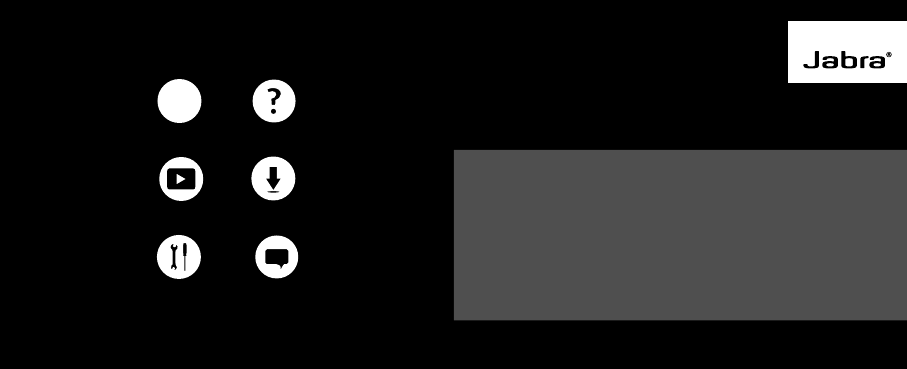
jabra.com/steel
GET STARTED IN UNDER
MINUTES
5
JABRA STEEL
8X-XXXXX A
NEED MORE HELP?
For all support go to jabra.com/support
jabra.com/steel
QUICK START
DOWNLOADS
CONTACT SUPPORTTROUBLESHOOTING
FAQ
VIDEOS
1-2-3

© 2015 GN Netcom A/S. All rights reserved. Jabra® is a registered
trademark of GN Netcom A/S. All other trademarks included herein are the
property of their respective owners. The Bluetooth® word mark and logos
are owned by the Bluetooth SIG, Inc. and any use of such marks by GN
Netcom A/S is under license. (Design and specifications subject to change
without notice).
www.jabra.com
MADE IN CHINA
MODEL: OTE26
外
箱・中 箱外箱・袋
XXXXXXXXX
ENGLISH ......................................................... 1
简体中文 ........................................................X
繁體中文 ........................................................X
日本語 .............................................................X
ภาษาไทย .......................................................X
BAHASA MALAYSIA ...................................X
한국어 .............................................................X
INDONESIA ...................................................X
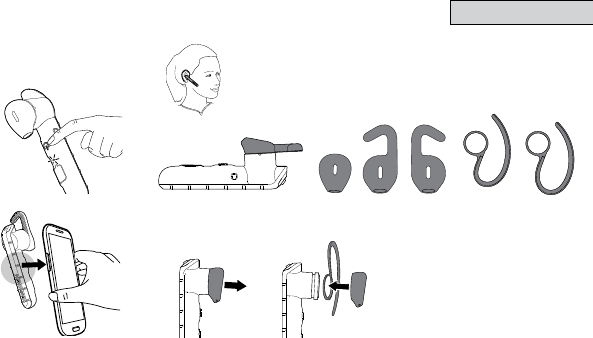
21
ENGLISH
1 HOW TO CONNECT 2 HOW TO WEAR
The rst time the headset is turned on it will be
ready to connect to your mobile phone.
jabra
The headset can be worn on the left or right ear.
Additional eargels/earhooks are available in the pack.
ATTACHING THE EARHOOK
jabra
R L
CONNECT USING BLUETOOTH
1. Turn the headset on.
2. Press and hold (3secs) the On/o button until
the Bluetooth indicator ashes blue.
3. Wear the headset and follow the voice-guided
instructions.
CONNECT USINGNFC
1. Turn the headset on.
2. Slide the NFC zone of the headset against
the NFC zone of the mobile device until a
connection is conrmed.
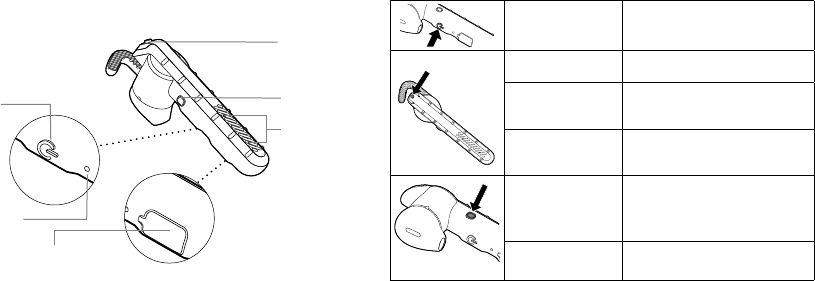
43
3 HOW TO USE
Did you know?
The Jabra Assist app can help you locate your headset using GPS tracking. Download
the Jabra Assist App now for your AndroidTM or iOS device.
On/o Press (3 secs) the On/o button
jabra
Answer/end call Tap the Answer/end button
Reject call Double-tap the Answer/end
button
Redial last number Double-tap the Answer/end
button when not on a call
Activate voice
controls (phone
dependant)
Tap the Voice button for voice
dialing (e.g. Siri/Google Now)
Press and hold (1 sec) the Voice
button for voice commands
Mute/unmute Tap the Voice button when
on a call
CHARGE THE HEADSET
Pull back the charging cover to expose the USB charging port. It takes
approx. 2hours to fully charge the battery.
jabra
Answer/end button
Voice button
On/o button
Microphones
USB charging port
Bluetooth indicator