GN Audio USA WHB004BS USB interface User Manual
GN Netcom Inc USB interface Users Manual
Users Manual

USER MANUAL
Jabra HANDSET 450
Cisco
1
ENGLISH
JABRA SPEAK 510
CONTENTS
WELCOME .............................................................................................X
JABRA SPEAK 450 CISCO OVERVIEW .........................................X
CONNECTING ......................................................................................X
HOW TO USE THE JABRA SPEAK 450 CISCO ............................ XX
SUPPORT ............................................................................................... XX
TECHNICAL SPECIFICATIONS........................................................XX
2
ENGLISH
JABRA SPEAK 510
WELCOME
Thank you for purchasing the Jabra Handset 450 Cisco. We hope
you enjoy it!
IMAGE
WHAT YOUR JABRA HANDSET 450 CISCO CAN DO
• Answer, end, reject and mute calls.
• WHAT ELSE TO ADD TO LIST??
3
ENGLISH
JABRA SPEAK 510
JABRA HANDSET 450 CISCO OVERVIEW
IMAGE + LABELLING
OPTIONAL ACCESSORIES
The following Jabra Handset 450 Cisco accessories are available
separately.
IMAGE + LABELLING
TURNING ON/OFF
The Jabra HANDSET 450 Cisco will always be powered on when
docked in the handset cradle.
To turn o the Jabra HANDSET 450 Cisco, press and hold (5 secs)
the mute button. Press the mute button again, to turn back on.
The Jabra HANDSET 450 Cisco will automatically power o when
out of range of the handset cradle for 4 minutes or longer.
IMAGE
CHARGING
The Jabra HANDSET 450 Cisco will charge when docked in the
handset cradle.
Low battery will be indicated when there is less than 1 hour of
remaining talk time.
IMAGE
4
ENGLISH
JABRA SPEAK 510
CONNECTING
The Jabra HANDSET 450 Cisco and the handset cradle are factory
paired.
1. Connect the USB cable to the handset cradle, and then plug
the USB cable into any available USB port on your PC.
2. Dock the Jabra Handset 450 Cisco in the handset cradle.
To pair a new handset with the handset cradle, simply dock the
new handset in the cradle.
NOTE: Only one handset can be paired with the cradle at a time.
IMAGE
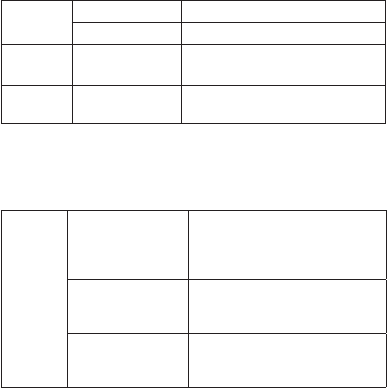
5
ENGLISH
JABRA SPEAK 510
HOW TO USE THE JABRA HANDSET 450
CISCO
INSERT IMAGE OF Speak 450 Cisco + LABELS
IMAGE
Answer call Pick up the handset
End call Dock the handset in the cradle
IMAGE
Speaker volume
up/down*
Tap the Volume + or
Volume - button
IMAGE
Mute/un-mute
microphone Tap the Mute button
SWITCHING BETWEEN TWO CALLS
The Jabra Handset 450 Cisco can accept and handle two calls.
End current
call and answer
incoming call
Dock the handset to end
the current call, and pick up
the handset to answer the
incoming call
Put current call on
hold and answer
incoming call
HOW??
Switch between
held call and
active call
HOW??
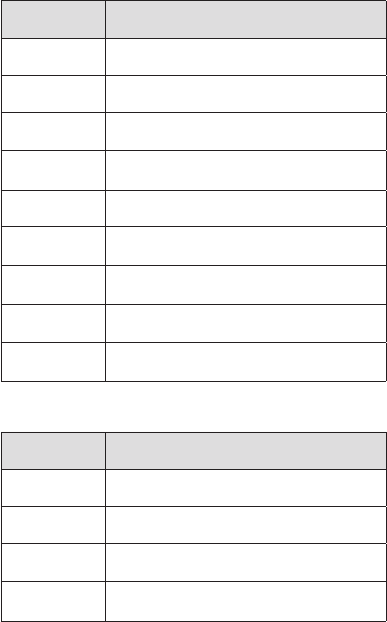
6
ENGLISH
JABRA SPEAK 510
WHAT THE LIGHTS MEAN
What you see What it means
IMAGE/SWF Power on
IMAGE/SWF Power o
IMAGE/SWF The Jabra Handset 450 Cisco is in pairing
mode
IMAGE/SWF Incoming call
IMAGE/SWF Active call
MAGE/SWF Voicemail
MAGE/SWF The handset is out of range of the handset
cradle
IMAGE/SWF The Jabra Handset 450 Cisco is muted
IMAGE/SWF DFU mode
WHAT THE SOUNDS MEAN
What you see What it means
WAV Power on
WAV Power o
WAV Incoming call accepted
WAV Call ended
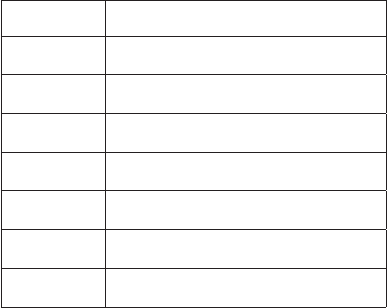
7
ENGLISH
JABRA SPEAK 510
WAV Volume +
WAV Volume -
WAV Volume + max reached
WAV Volume - min reached
WAV Mute
WAV Mute o
WAV Low battery
WAV Out of range
8
ENGLISH
JABRA SPEAK 510
SUPPORT
FAQ
Q NEED CISCO RELEVANT FAQ QUESTIONS
A xxxx
HOW TO CARE FOR YOUR JABRA HANDSET 450
CISCO
• Avoid storage at extreme temperatures (above °C/113°F or
below -10°C/14°F). This can shorten battery life and may aect
operation. High temperatures may also degrade performance.
• Do not expose the Jabra Handset 450 Cisco to rain or other
liquids.
NEED MORE HELP
Web: www.jabra.com/?????
E-mail:
Deutsch support.de@jabra.com
English support.uk@jabra.com
Español support.es@jabra.com
Français support.fr@jabra.com
Italiano support.it@jabra.com
Nederlands support.nl@jabra.com
Polska support.pl@jabra.com
Scandinavian support.no@jabra.com
Россия support.ru@jabra.com
Australia support.au@jabra.com
China support.cn@jabra.com
Japan support.jp@jabra.com
New Zealand support.nz@jabra.com
Singapore support.sg@jabra.com
Phone:
Belgique/Belgie +32 28080766
Danmark +45 69918794
9
ENGLISH
JABRA SPEAK 510
Deutschland +49 30896778991
Suomi +45 35256540
France +33 182880251
Italia +39 0662207674
Luxembourg +45 35256540
Nederland +31 208080962
Norge +47 22577785
Österreich +43 720880558
Portugal +45 35256540
Россия +7 916 246 69 00
Sverige +46 852507012
Die Schweiz +41 435002460
España +34 911875539
United Kingdom +44 2033180070
Australia 1-800-738-521
China 800-858-0789
Japan 03-3242-8722
Singapore 800-101-2329
United State 1 (800) 327-2230
Canada 1 (800) 489-4199
International +45 35256540
10
ENGLISH
JABRA SPEAK 510
TECHNICAL SPECIFICATIONS
Weight:
Dimensions:
Microphone:
Speaker:
Operating range:
Bluetooth version:
Paired devices:
Supported Bluetooth proles:
Talk time:
Standby time:
Charging time:
AC power supply:
Charging plug dimensions:
11
ENGLISH
JABRA SPEAK 510
Operating temperature:
Storage temperature:
Pairing passkey or PIN:
Materials:
Warranty:
12
ENGLISH
JABRA SPEAK 510

13
ENGLISH
JABRA SPEAK 510
Dispose of the product according
to local standards and regulations.
www.jabra.com/weee
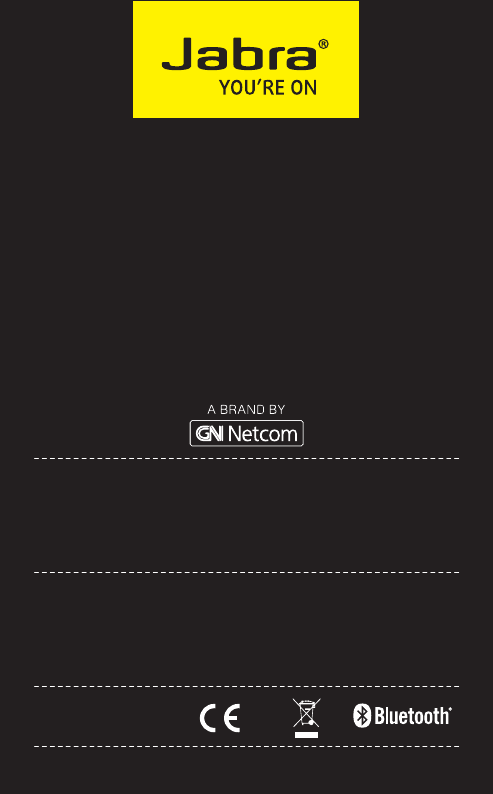
© 2012 GN Netcom A/S. All rights reserved. Jabra® is a registered trademark
of GN Netcom A/S. All other trademarks included herein are the property of
their respective owners. The Bluetooth® word mark and logos are owned
by the Bluetooth SIG, Inc. and any use of such marks by GN Netcom A/S is
under license. (Design and specifications subject to change without notice).
© 2012 GN Netcom US, Inc. All rights reserved. Jabra® is a registered trademark
of GN Netcom A/S. All other trademarks included herein are the property of
their respective owners. The Bluetooth® word mark and logos are owned
by the Bluetooth SIG, Inc. and any use of such marks by GN Netcom A/S is
under license. (Design and specifications subject to change without notice).
Made in China
MODEL: OTE11
www.jabra.com