Galanz 10030006 Part 18 Consumer Device User Manual
Guangdong Galanz Enterprises Co., Ltd. Part 18 Consumer Device
Galanz >
user manual
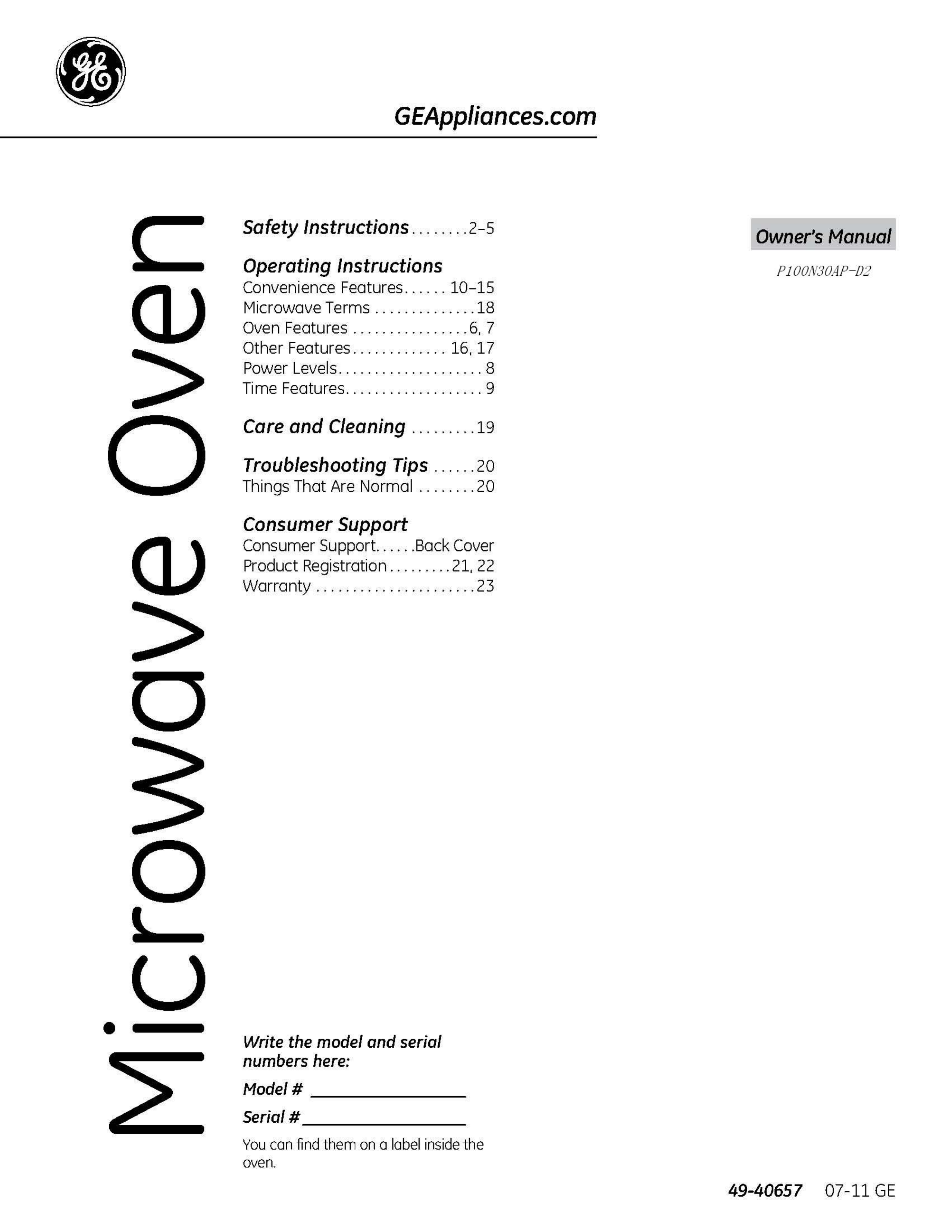
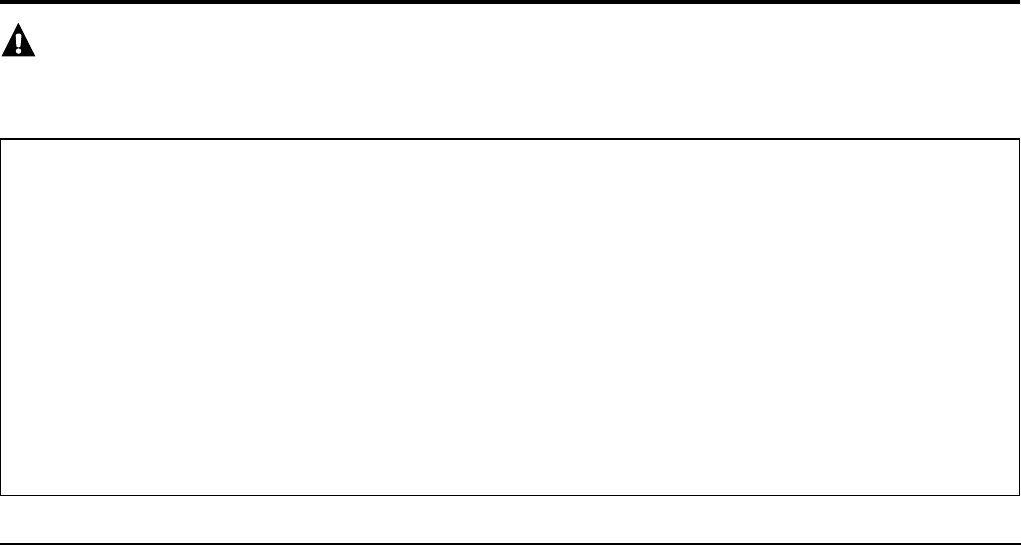
IMPORTANT SAFETY INSTRUCTIONS.
READ ALL INSTRUCTIONS BEFORE USING.
IMPORTANT SAFETY INSTRUCTIONS.
n
n
n
n
n
n
n
n
n
n
n
n
n
n
n
n
n
n
n
n
WARNING!
PRECAUTIONS TO AVOID POSSIBLE EXPOSURE
TO EXCESSIVE MICROWAVE ENERGY
(a) Do Not Attempt
(b) Do Not Place
(c) Do Not Operate
(d) The Oven Should Not
SAVE THESE INSTRUCTIONS
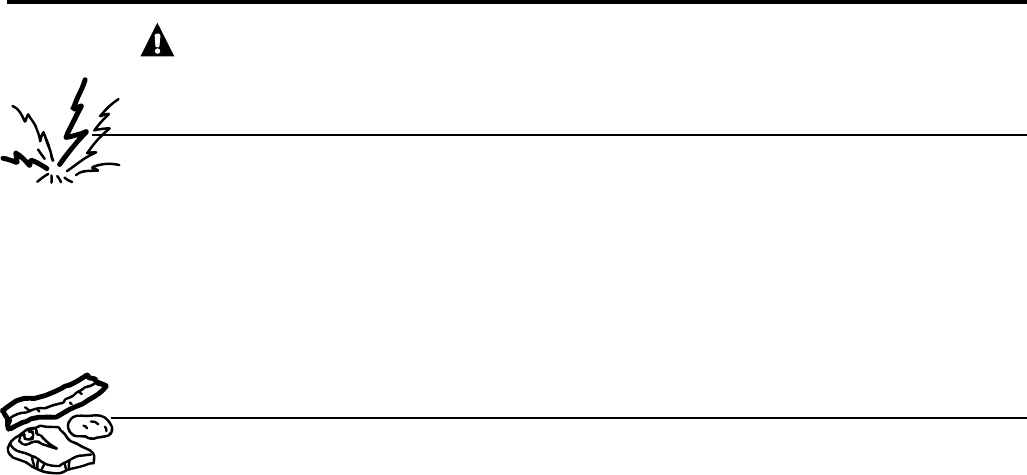
IMPORTANT SAFETY INSTRUCTIONS.
READ ALL INSTRUCTIONS BEFORE USING. GEAppliances.com
ARCING
CLEAR/OFF
n
n
n
n
FOODS
n
n
n
n
n
n
n
nSUPERHEATED WATER
n
n
n
WARNING!
SAVE THESE INSTRUCTIONS
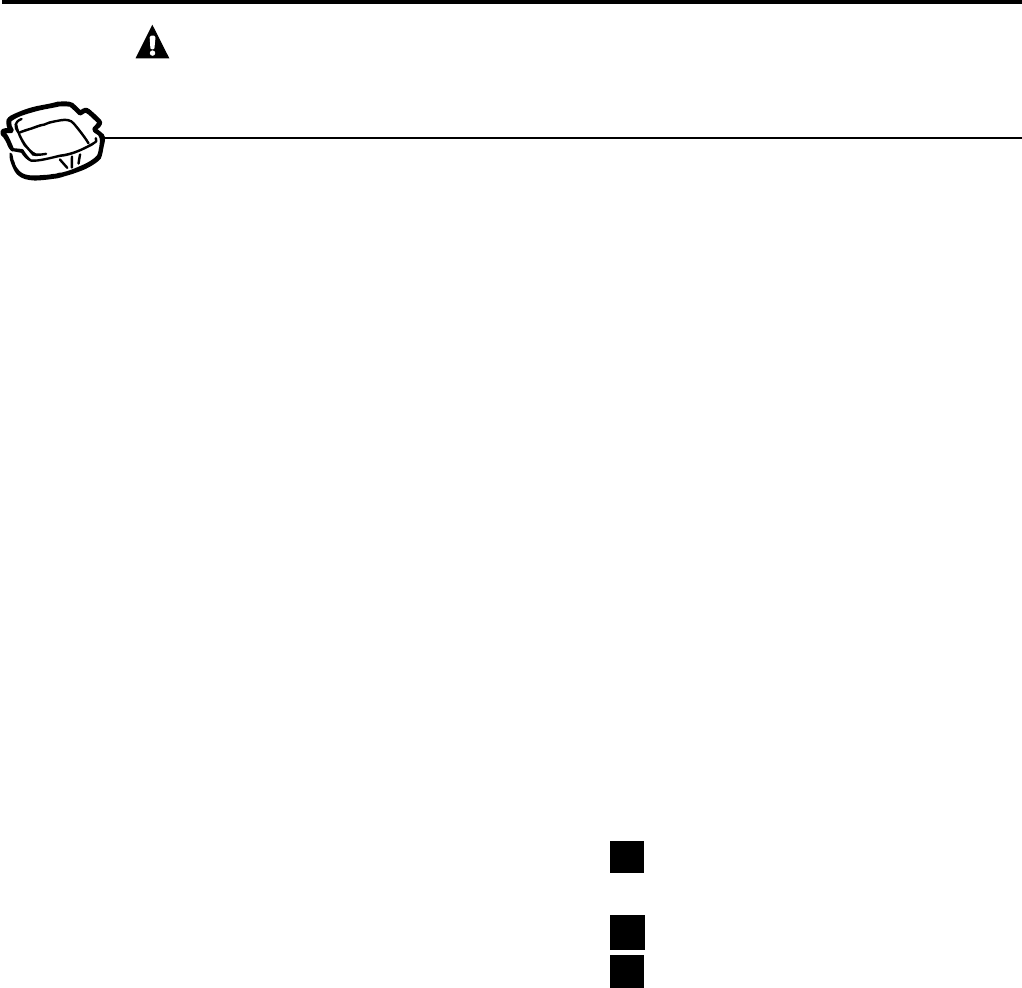
IMPORTANT SAFETY INFORMATION.
READ ALL INSTRUCTIONS BEFORE USING.
MICROWAVE-SAFE COOKWARE
n
n
n
n
n
n
n
n
n
n
n
WARNING!
SAVE THESE INSTRUCTIONS
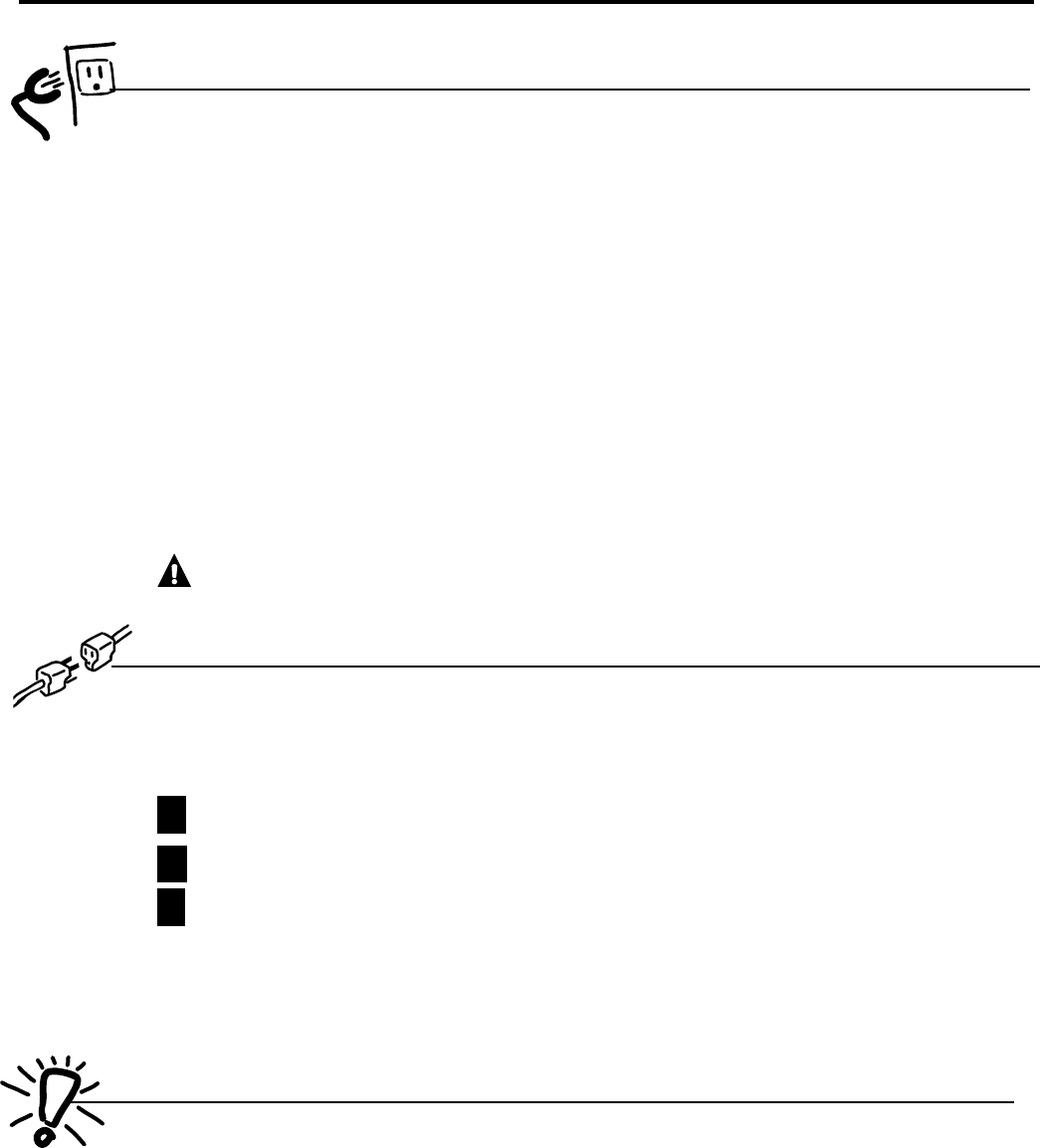
GROUNDING INSTRUCTIONS
WARNING
IMPORTANT SAFETY INSTRUCTIONS.
READ ALL INSTRUCTIONS BEFORE USING. GEAppliances.com
EXTENSION CORDS
WARNING!
SAVE THESE INSTRUCTIONS
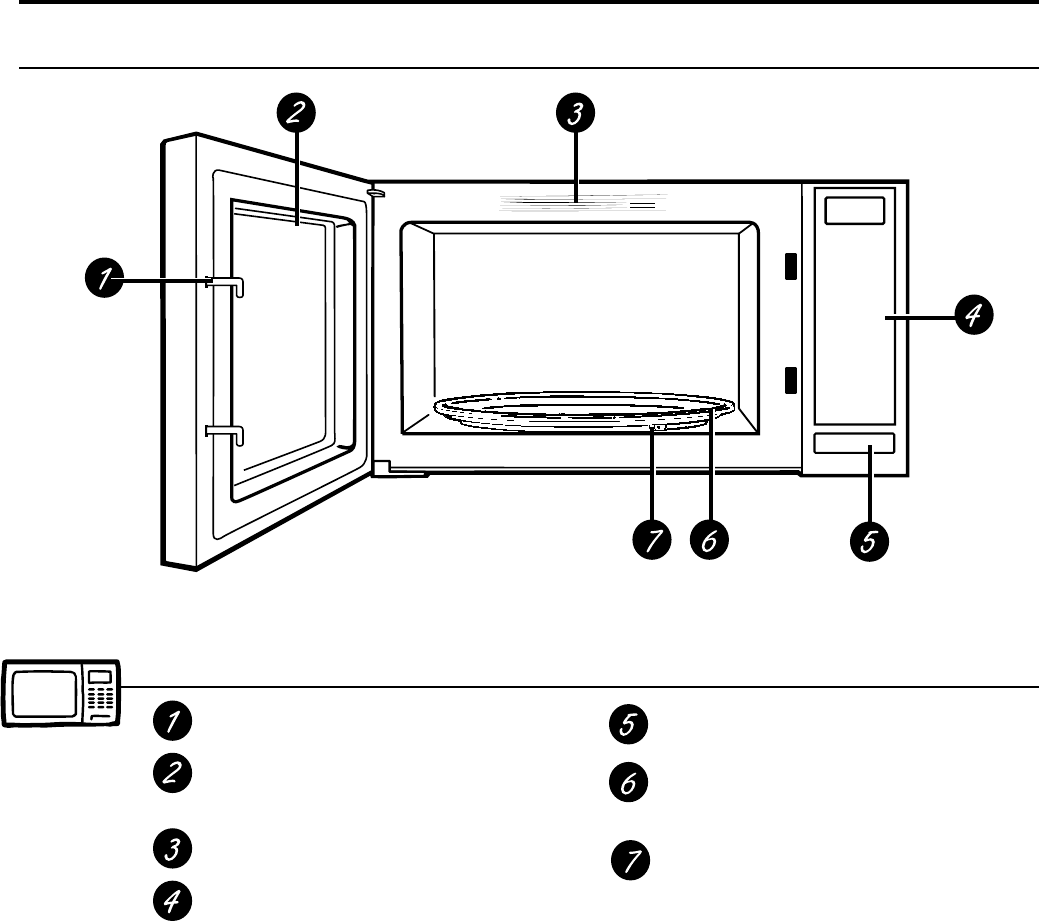
0
Door Latches.
Window with Metal Shield.
Convenience Guide.
Touch Control Panel Display.
Door Latch Release.
Removable Turntable.
must
Removable Turntable Support.
NOTE:
About the features of your microwave oven.
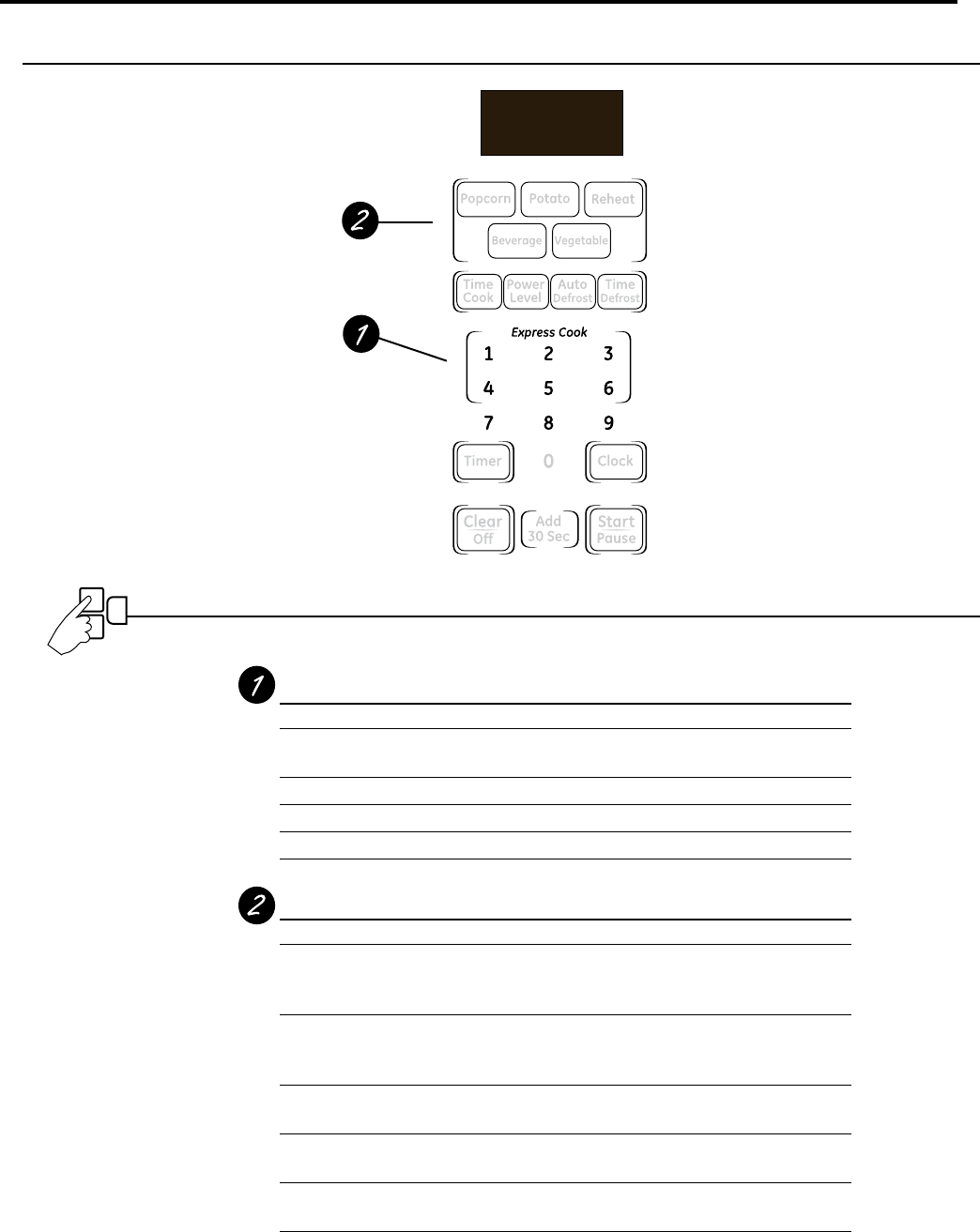
GEAppliances.com
Cooking Controls
Time Features
Press Enter
Time Cook
TIME DEFROST
POWER LEVEL
EXPRESS COOK
Convenience Features
Press Enter Option
POPCORN
BEVERAGE
REHEAT
TIME COOK
TIME DEFROST
Express Cook
0
1
4
2
5
3
789
6
PotatoPopcorn
VegetableBeverage
Time
Defrost
Auto
Defrost
Power
Level
Time
Cook
ClockTimer
Start
Pause
Add
30 Sec
Clear
Off
Reheat
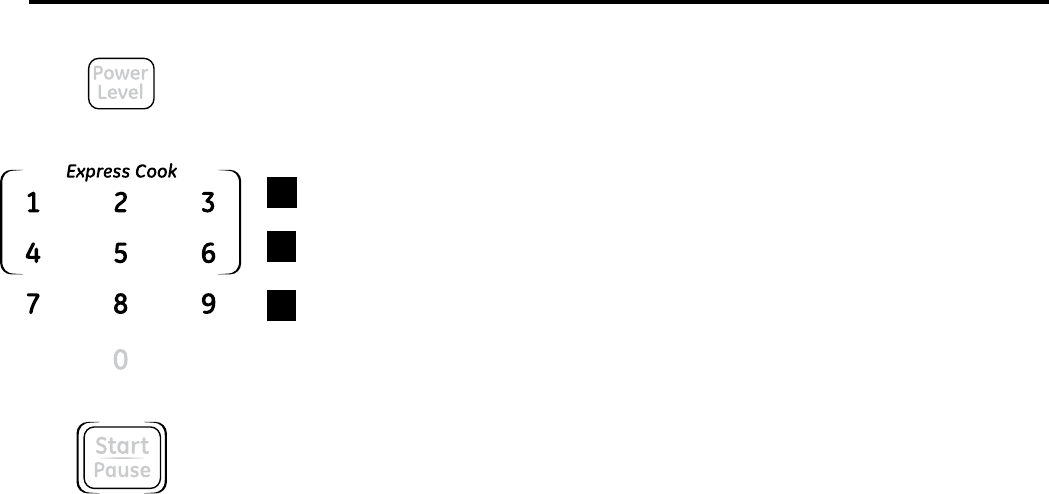
Changing the Power Level
Time Cook
TIME COOK
POWER LEVEL
10-0
START
Power level 70
Power
level 30
HI power level
power level 30
HI:
Med-High 70:
Medium 50:
Low 20 or 30:
Warm 10:
Express Cook
0
1
4
2
5
3
789
6
Power
Level
Start
Pause
About the features of your microwave oven.
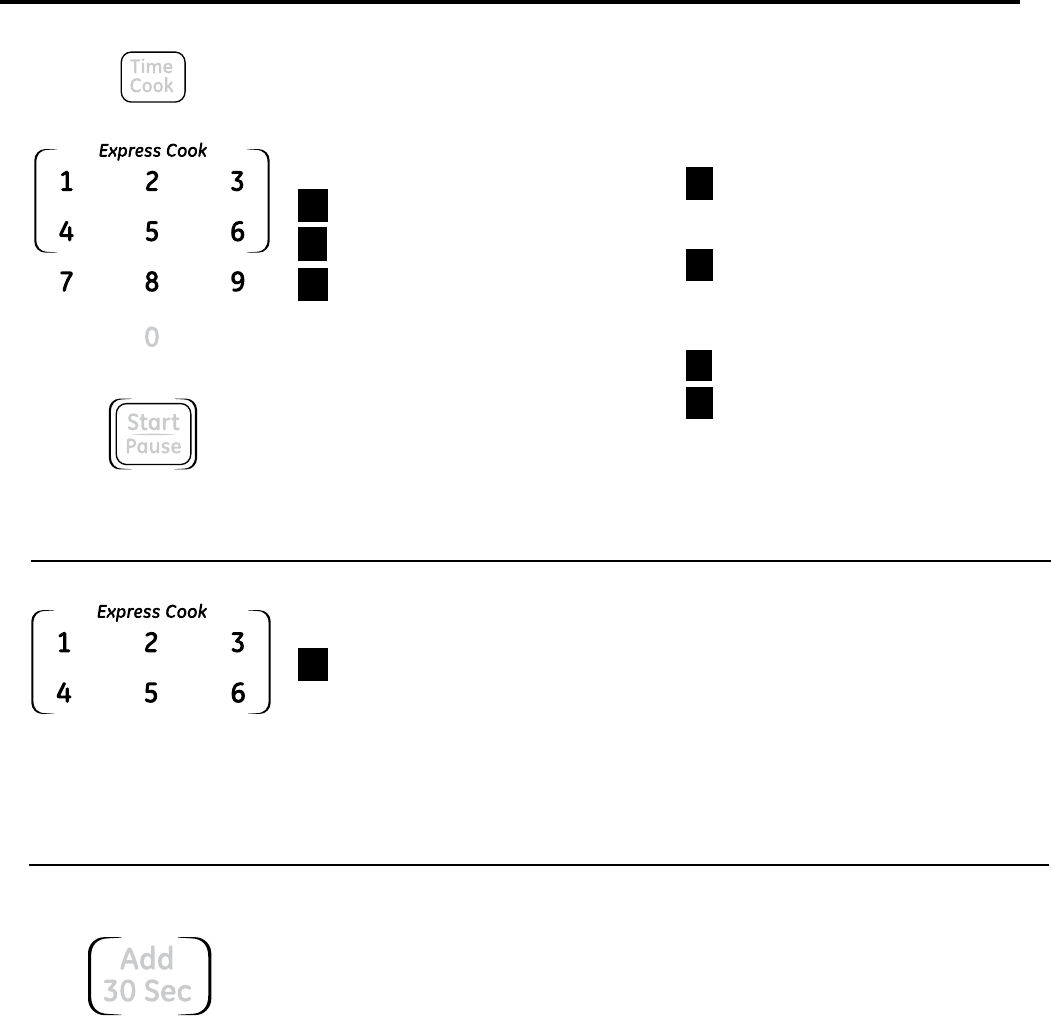
About the time features.GEAppliances.com
Time Cook
HI power level
TIME COOK
START
Time Cook
START
Defrosting and Cooking
Time Cook
AUTO DEFROST
TIME DEFROST
POWER LEVEL
POWER LEVEL
START
Time Cook
Add 30 Sec
Express Cook
0
1
4
2
5
3
789
6
Start
Pause
Time
Cook
Express Cook
Express Cookpower level
10. 2
POWER LEVEL
NOTE: Express Cook function pertains to pads 1-6 only.
Express Cook
1
4
2
5
3
6
Add
30 Sec

About the convenience features.
Time Defrost
Auto Defrost
TIME DEFROST
START
START
HI
Defrosting Tips
n
n
n
n
Auto Defrost.
n
Express Cook
0
1
4
2
5
3
789
6
Time
Defrost
Start
Pause
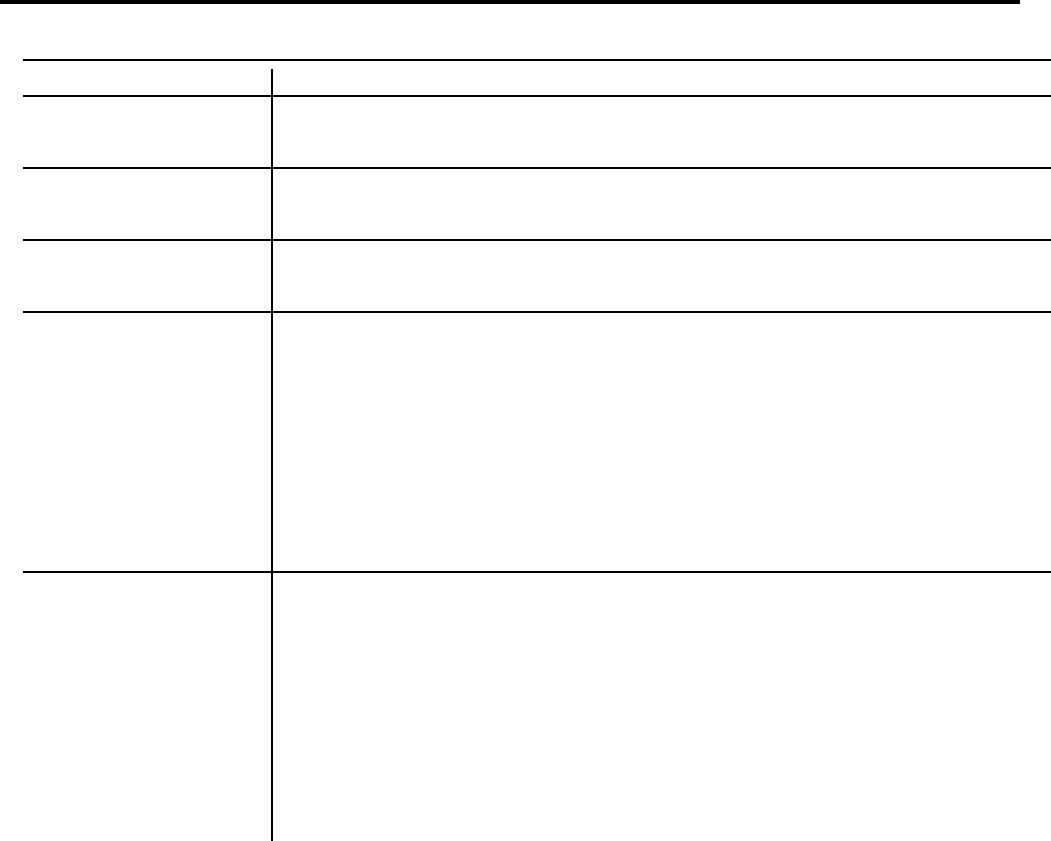
GEAppliances.com
Food Time Comments
Breads, Cakes
Bread, buns, or rolls 1/4 min.
Sweet rolls 2 to 4 min.
Fish and Seafood
Fillets, frozen 6 to 9 min.
Shellfish, small pieces
3 to 7 min.
Fruit
Plastic pouch—1 or 21 to 5 min.
Meat
Bacon 2 to 5 min.
Franks 2 to 5 min.
Ground meat 4 to 6 min.
Roast: beef, lamb, veal, pork
9 to 13 min.
per lb.
Steaks, chops and cutlets4 to 8 min.
per lb.
Poultry
Chicken, broiler-fryer, cut up
14 to 20 min.
Chicken, whole
20 to 25 min.
Cornish hen7 to 13 min.
per lb.
Turkey breast 3 to 8 min.
per lb.
Defrosting Guide
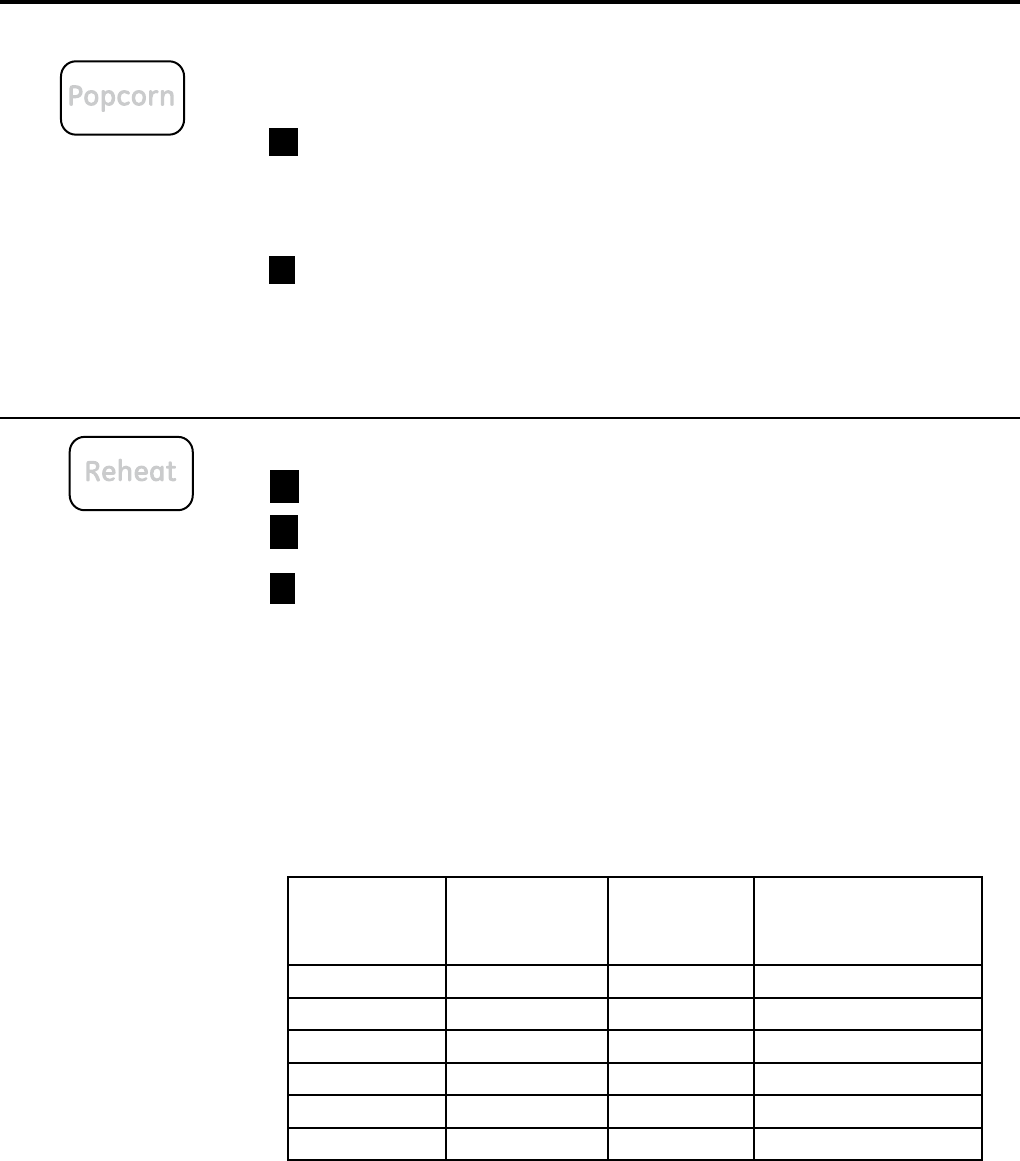
About the convenience features.
Popcorn
Popcorn
Time Cook
POPCORN
Popcorn
Reheat
Reheat
START
Reheat
Enter Code Food Choice
Available
Serving
Selection
Ounces per serving
Cooking Guide for REHEAT feature
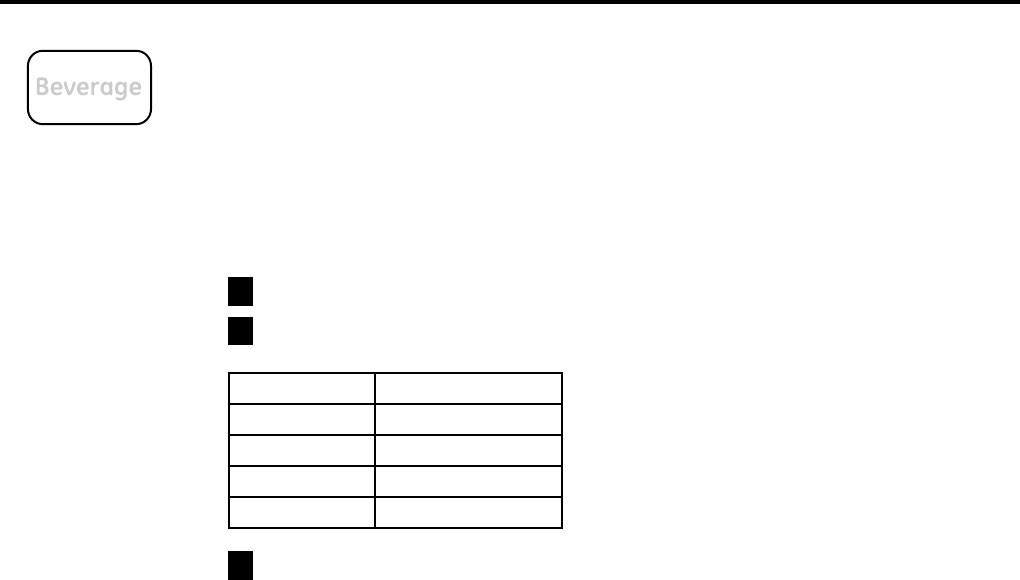
GEAppliances.com
Beverage
Beverage
BEVERAGE
If you would like to change the the setting
for the beverage size:
BEVERAGE
Drinks heated with the Beverage feature
may be very hot. Remove the container
with care.
Beverage
Key Pad Ounces per Serving
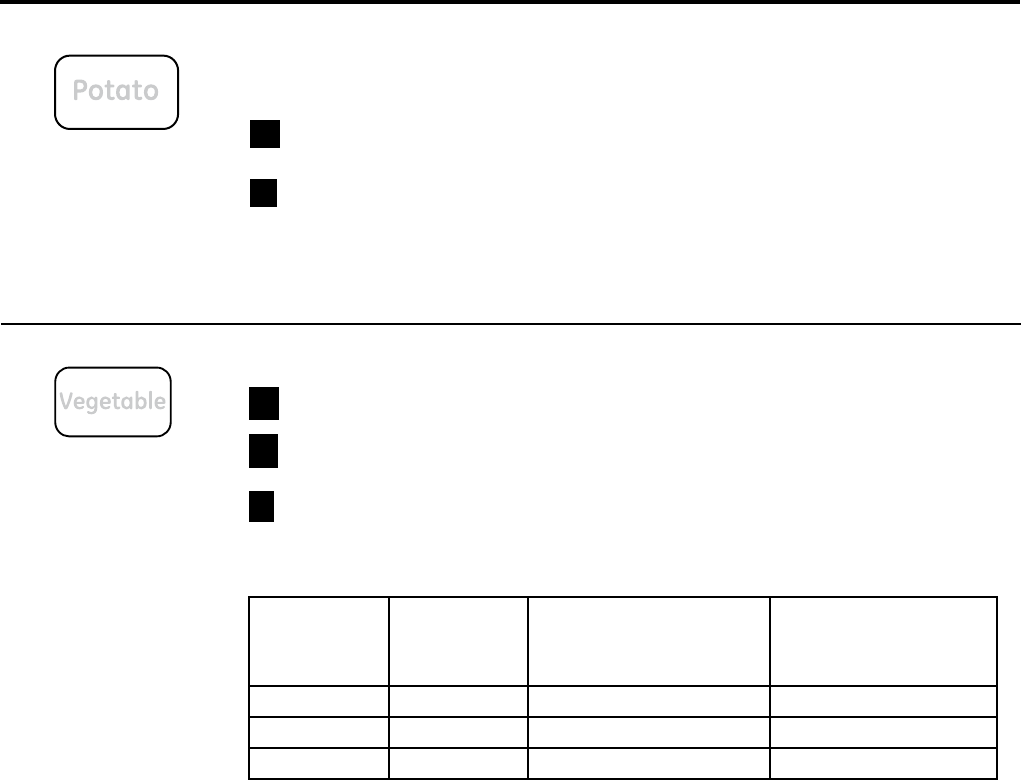
About the convenience features.
Potato (on some models)
Potato
POTATO
Vegetable
VEGETABLE
Potato
Vegetable
Vegetable
Code
Type of
Vegetables
Available Serving
Selection Ounces per Serving
Cooking Guide for VEGETABLE Feature
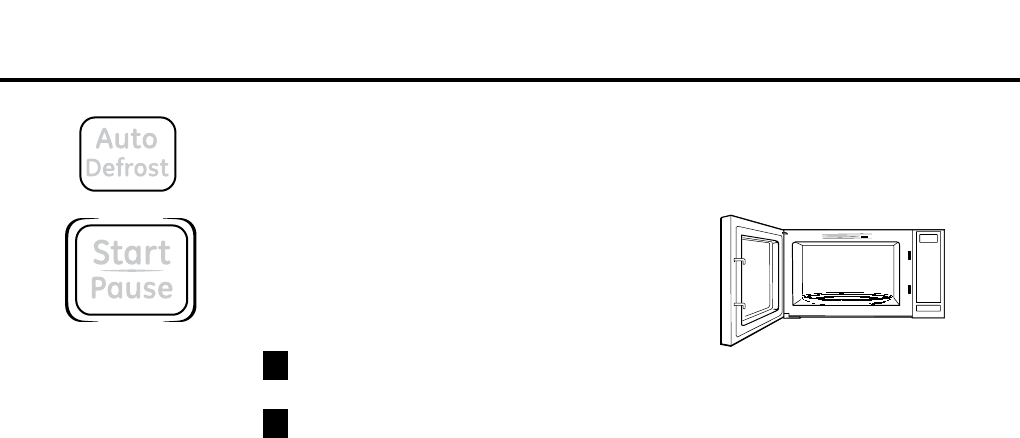
GEAppliances.com
Auto Defrost/Defrost
(on some models)
Auto Defrost/Defrost
Time Defrost
Auto Defrost
AUTO DEFROST/DEFROST
START
Time Defrost
n
n
n
Auto
Defrost
Start
Pause
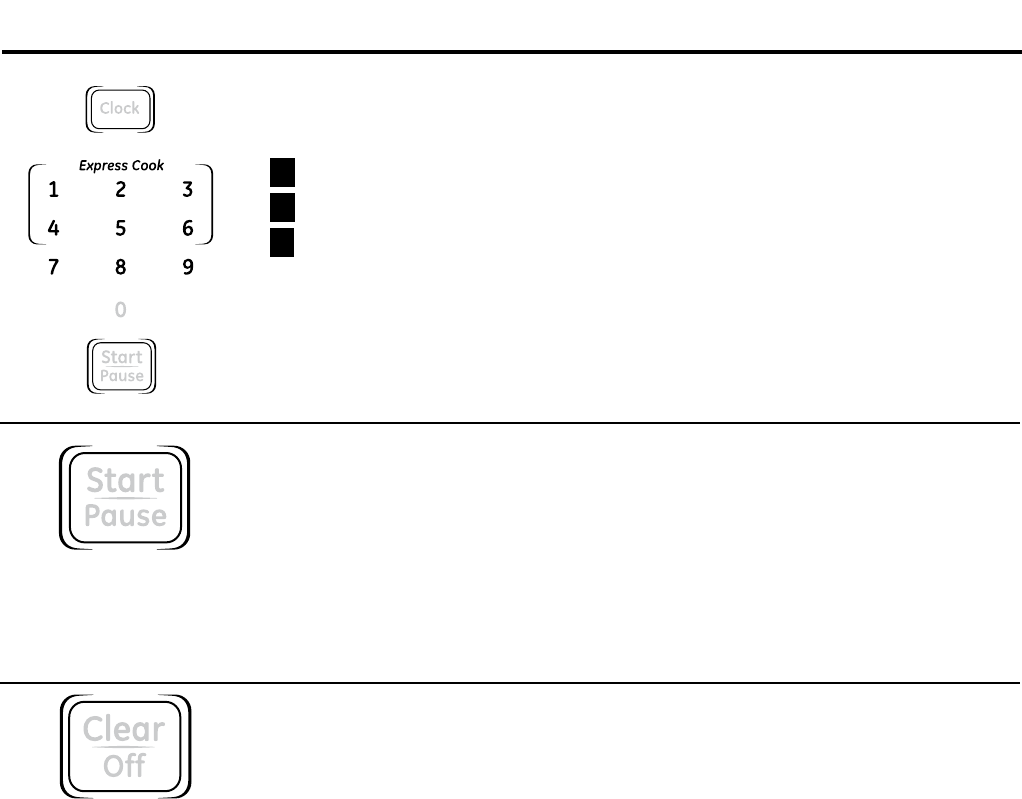
About the other features.
Clock
CLOCK.
CLOCK
Start
Pause
Pause
START/PAUSE
START/PAUSE
Clear
Off
Child Lock-Out
CLEAR/OFF
Express Cook
0
1
4
2
5
3
789
6
Clock
Start
Pause
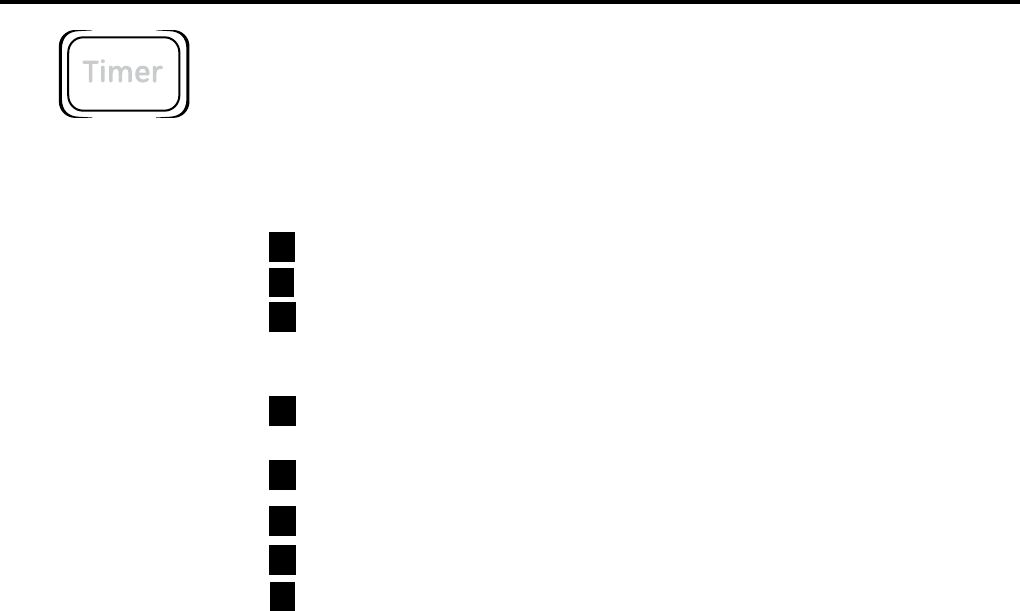
GEAppliances.com
Timer
This pad performs the following functions:
n
n
How to Use as a Minute Timer
The Timer operates without microwave energy.
TIMER.
START
How to Use to Set a Holding Time
AUTO DEFROSTTIME DEFROST
START
TIMER
START.
Timer
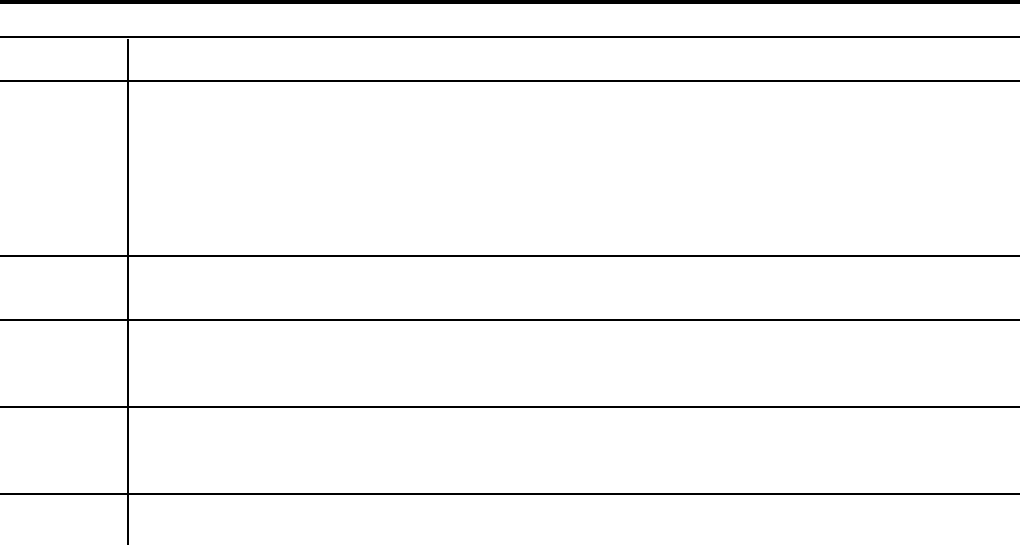
Microwave terms.
Arcing
n
n
n
n
Covering
Shielding
Standing Time
Venting
Term Definition
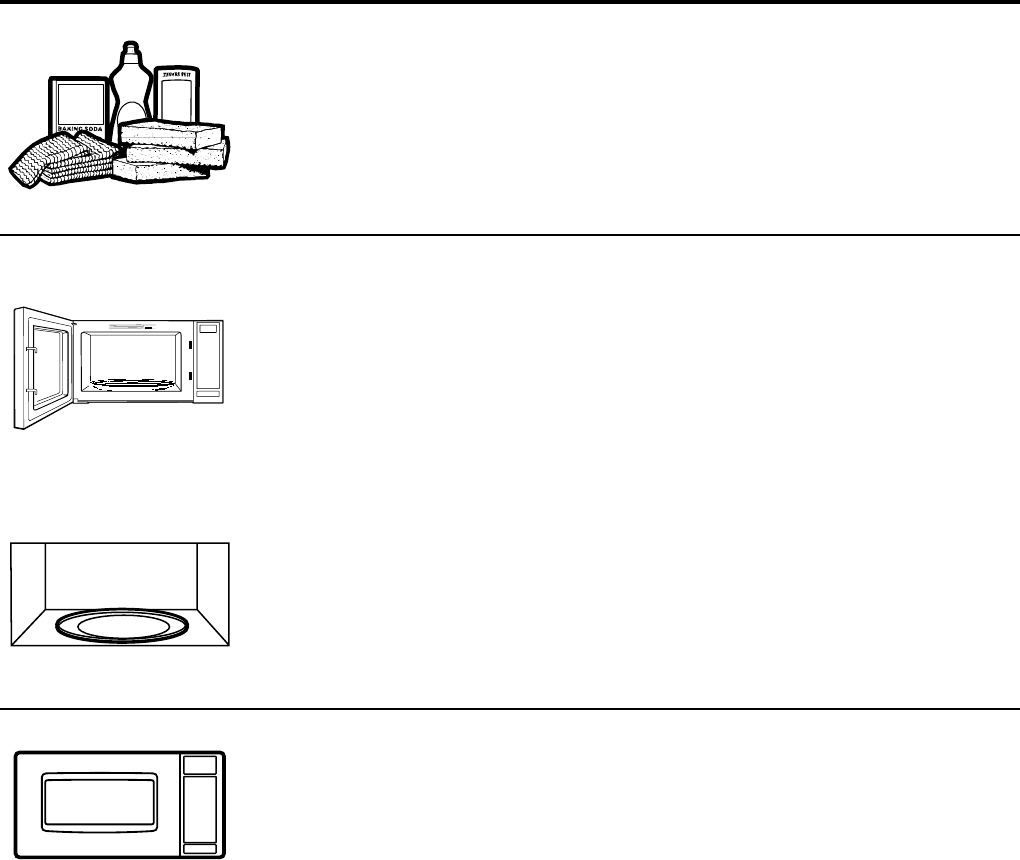
Care and cleaning of the microwave oven.GEAppliances.com
Helpful Hints
How to Clean the Inside
Walls, Floor, Inside Window, Metal and Plastic Parts on the Door
Removable Turntable and Turntable Support
How to Clean the Outside
Case
Control Panel and Door
Door Surface
Power Cord
Stainless Steel
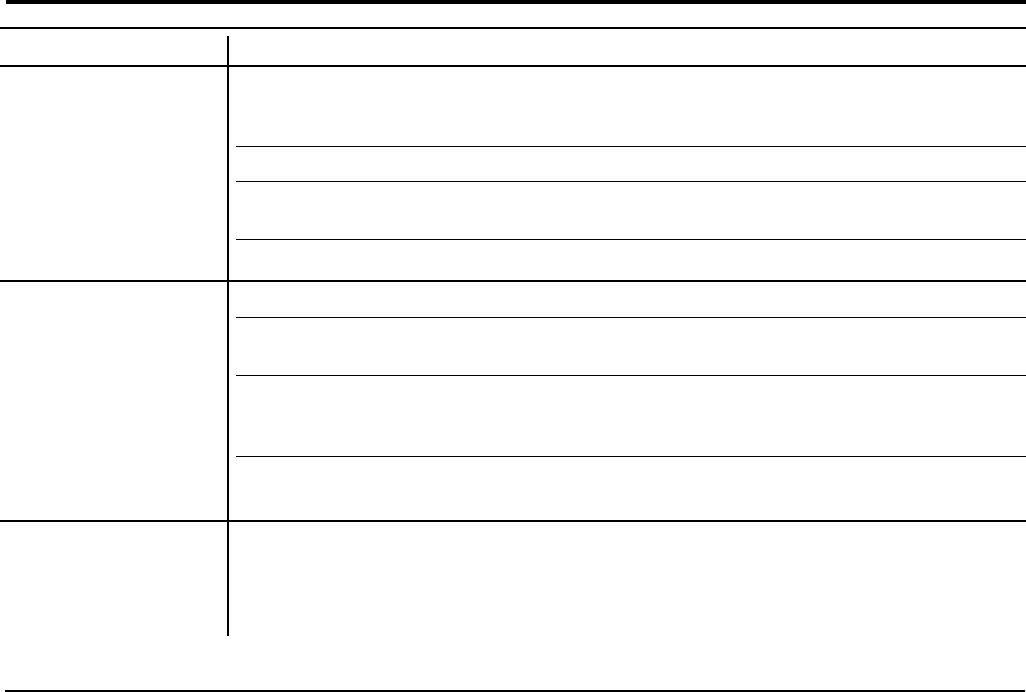
Problem Possible Causes What To Do
Oven will not startA fuse in your home may be
blown or the circuit breaker
tripped.
Power surge.
Plug not fully inserted into wall
outlet.
Door not securely closed.
Control panel lighted, Door not securely closed.
yet oven will not startSTART pad not pressed after START
entering cooking selection.
Another selection entered CLEAR/OFF
already in oven and CLEAR/OFF
pad not pressed to cancel it.
CLEAR/OFF was pressed START
accidentally.
Microwave oven control The control has been locked. PAUSE/CLEAR
will not work(When the control panel is
locked, the lock indicator
will be lit.)
Things That Are Normal With Your Microwave Oven
n
n
n
n
n
Troubleshooting Tips.

Notes.GEAppliances.com

Notes.
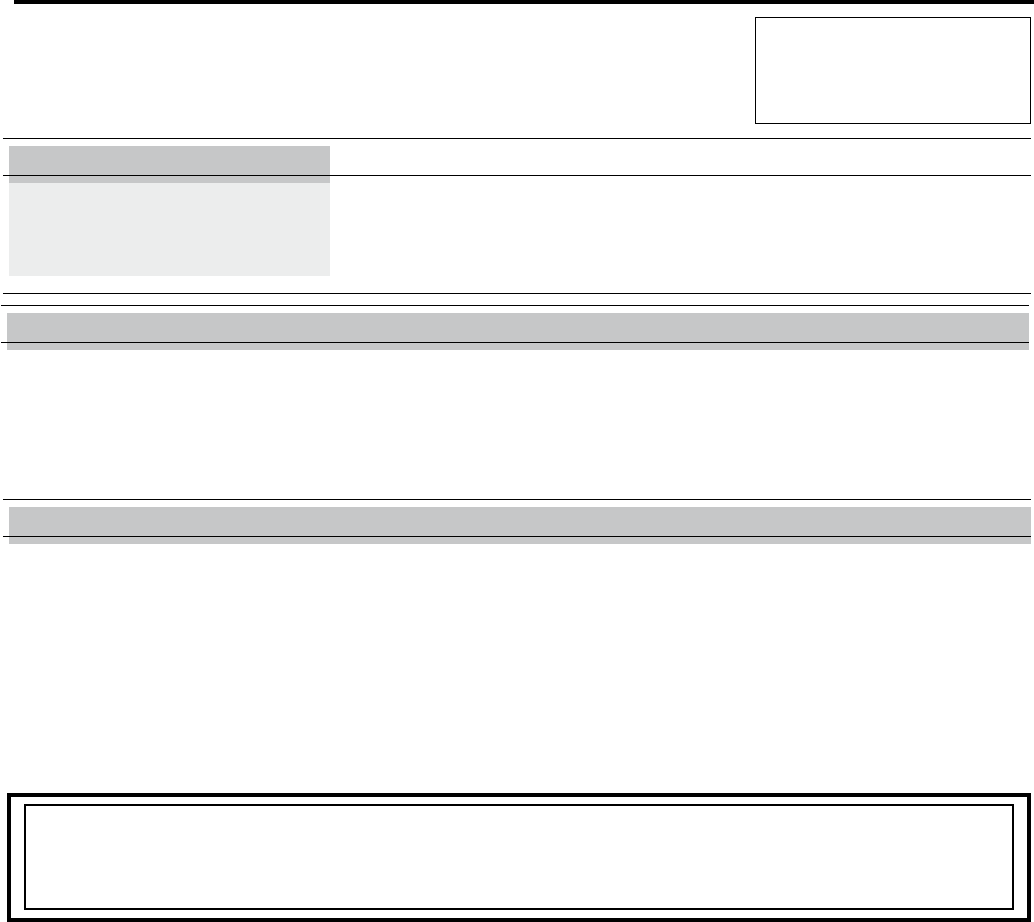
GE Microwave Oven Warranty.
EXCLUSION OF IMPLIED WARRANTIES—Your sole and exclusive remedy is product
repair as provided in this Limited Warranty. Any implied warranties, including the implied warranties of merchantability or
fitness for a particular purpose, are limited to one year or the shortest period allowed by law.
For The Period Of: What GE Will Provide:
One YearReplacement unit
What GE Will Not Cover:
• Customer instructions. This owner’s manual provides
information regarding operating instructions
and user controls.
• Improper installation, delivery or maintenance.
• Failure of the product or damage to the product if it is
abused, misused (for example, cavity arcing from wire
rack or metal/foil), or used for other than the intended
purpose or used commercially.
• Replacement of house fuses or resetting of circuit
breakers.
• Damage to the product caused by accident, fire, floods
or acts of God.
• Incidental or consequential damage caused by possible
defects with this appliance.
• Damage caused after delivery.
Exclusion of implied warranties:
Warrantor: General Electric Company. Louisville, KY 40225
In Order to Make a Warranty Claim:
• Properly pack your unit. We recommend using the
original carton and packing materials.
• Return the product to the retail location where it was
purchased.
• Include in the package a copy of the sales receipt or other
evidence of date of original purchase. Also print your
name and address and a description of the defect.
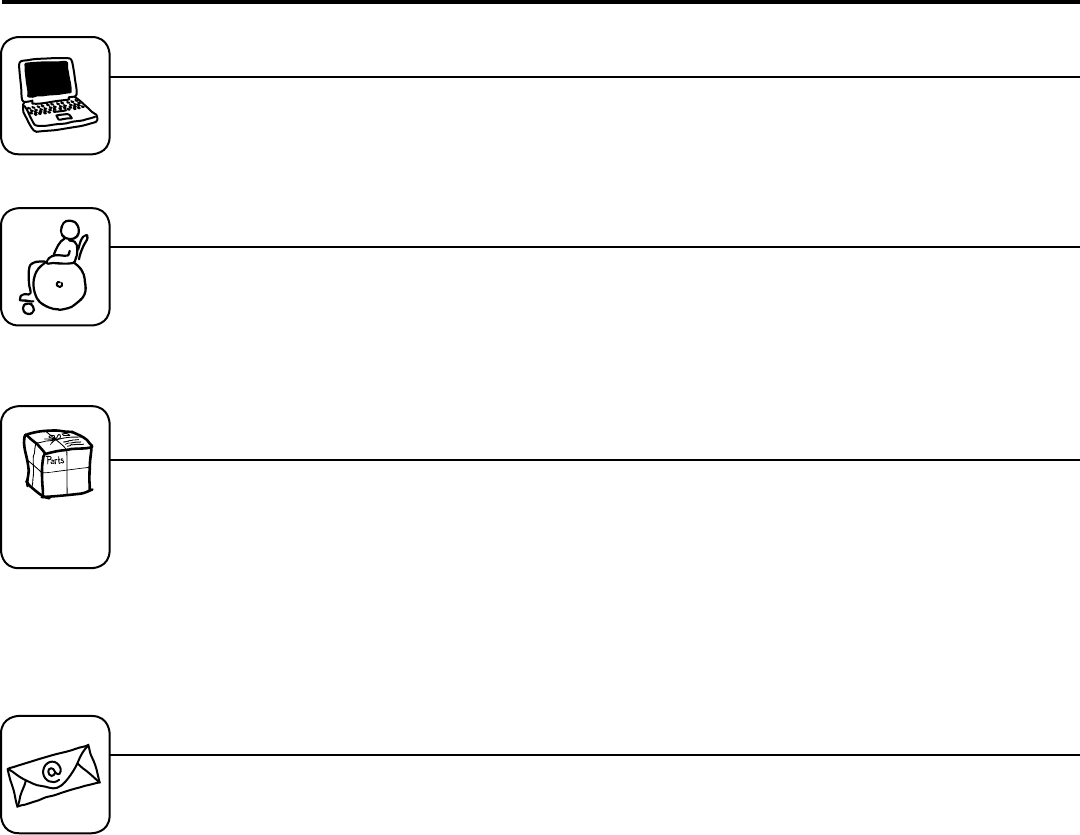
Consumer Support.
GEAppliances.com
GEAppliances.com
GEAppliances.com
Instructions contained in this manual cover procedures to be performed by any user.
GE does not support any servicing of this microwave oven, except as described by the Consumer Support
section of this manual. Do not attempt to service the microwave oven yourself. If service is desired, then
this appliance should be serviced only by qualified service personnel. Contact the nearest authorized service
facility for examination, repair or adjustment.
GEAppliances.com