Gallagher Group G0260X TWR-1 WeighScale and Reader, TWR-5 WeighScale and Reader User Manual 1
Gallagher Group Ltd TWR-1 WeighScale and Reader, TWR-5 WeighScale and Reader Users Manual 1
Contents
- 1. Users Manual 1
- 2. Users Manual 2
Users Manual 1
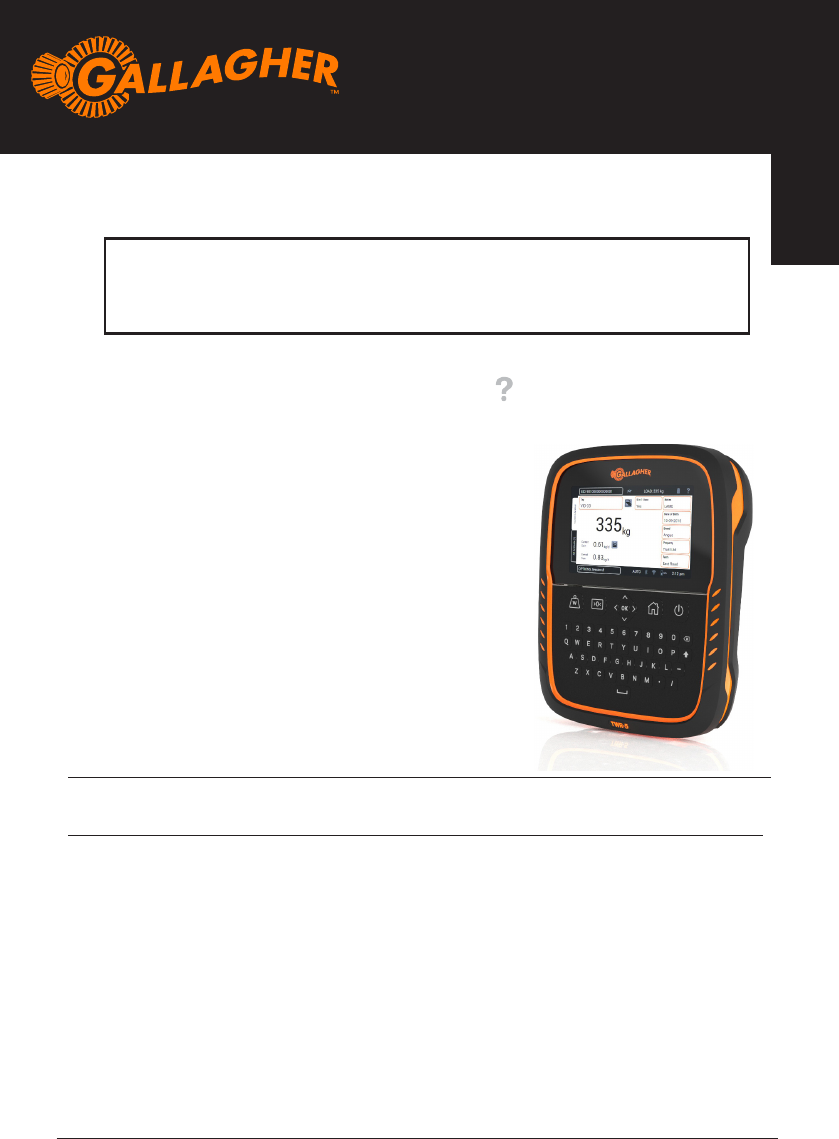
1
Gallagher TWR-5 Weigh Scale Quick Start Guide
English
Contents
Box contents ............................................................... 1
................................................... 2
................... 3
.................................................................. 4
........................ 6
.............................................................. 6
....................................................... 7
Start a session ............................................................. 8
........................................... 10
.............................................. 11
...................... 11
........................................... 12
BOX CONTENTS
•
•
•
• USB cable
•
•
•
•
QUICK START GUIDE
TWR-5
BONUS OFFER
www.gallagherams.com to extend your
warranty to two years for free.
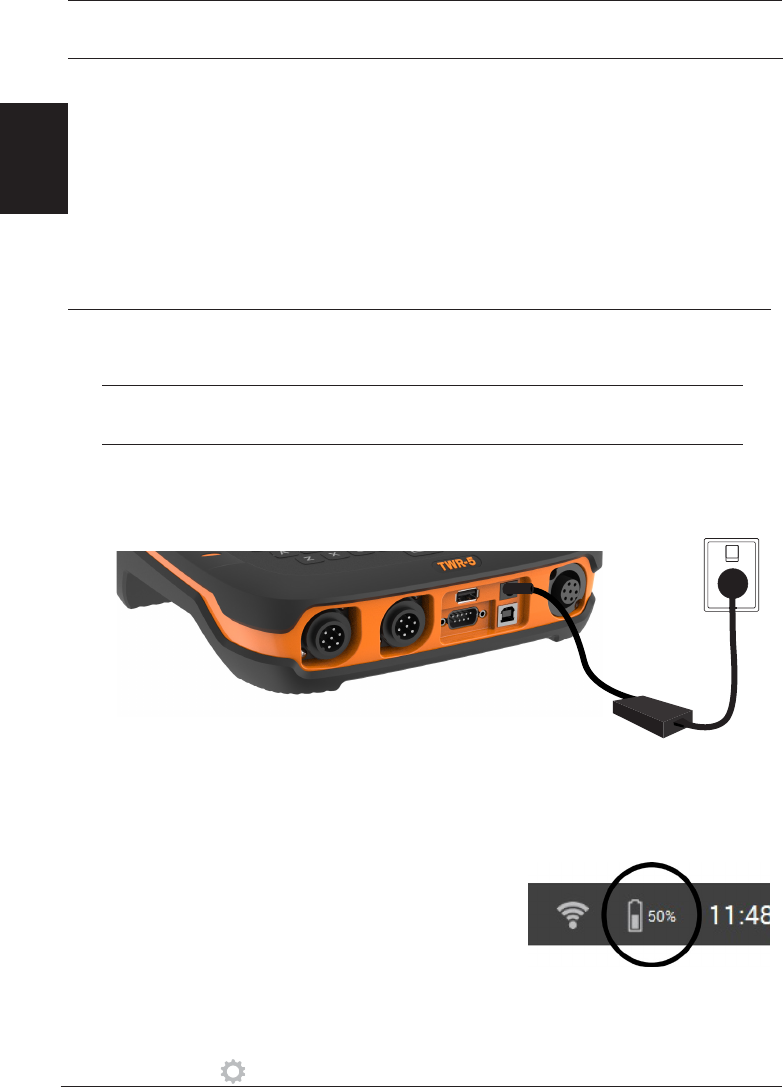
2
Gallagher TWR-5 Weigh Scale Quick Start Guide
English
CHARGING THE BATTERY
Important:
1.
ON.
SPECIFICATIONS
-20o to 50oC
-5o to 120oF
12 V DC
at 60% brightness
at 100% brightness
2.
Note:
•
•
•
•
Sengs > About > Baery.

3
Gallagher TWR-5 Weigh Scale Quick Start Guide
English
UNDERSTANDING THE TWR-5 WEIGHING UNIT
Connecons
Touch Screen
Weigh buon
Zero buon
weight to zero.
Home Buon
Power buon
Find animal
a session
Backspace/Delete
Space bar
Navigaon keys
Footer bar
On-screen Help
Remove animal
Weigh screen
Qwerty keyboard
Footer bar detail
WiFi status
Bluetooth status Baery charge indicator
Weighing mode
Panel reader status
Loadbar connecons
USB port
Serial port
USB port
Baery charger
Antenna connecon
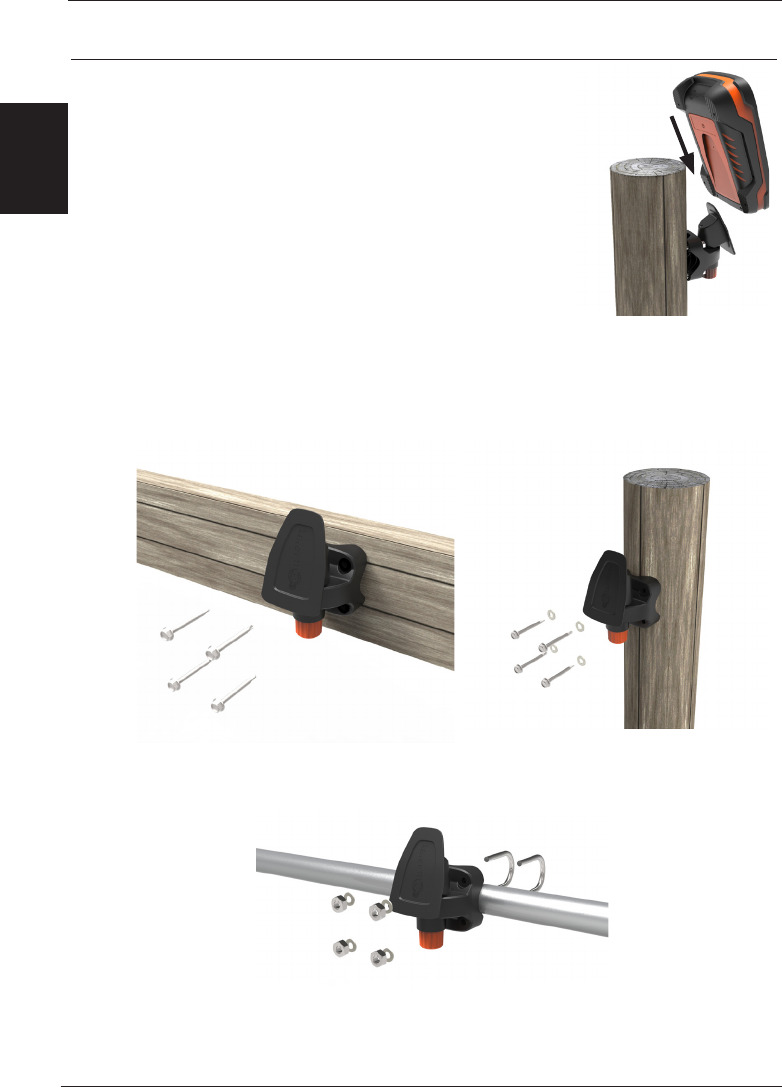
4
Gallagher TWR-5 Weigh Scale Quick Start Guide
English
INSTALLATION
Installing the TWR-5
Installing the Scale bracket
Important:

5
Gallagher TWR-5 Weigh Scale Quick Start Guide
English
Installing the loadbars
1.
2.
3.
Note:
4.
loadbars.
WARNING – Do not weld the loadbars or any structure that they are
aached to.
Damage caused by welding will void warranty.
Position the TWR-5:
•
•
•
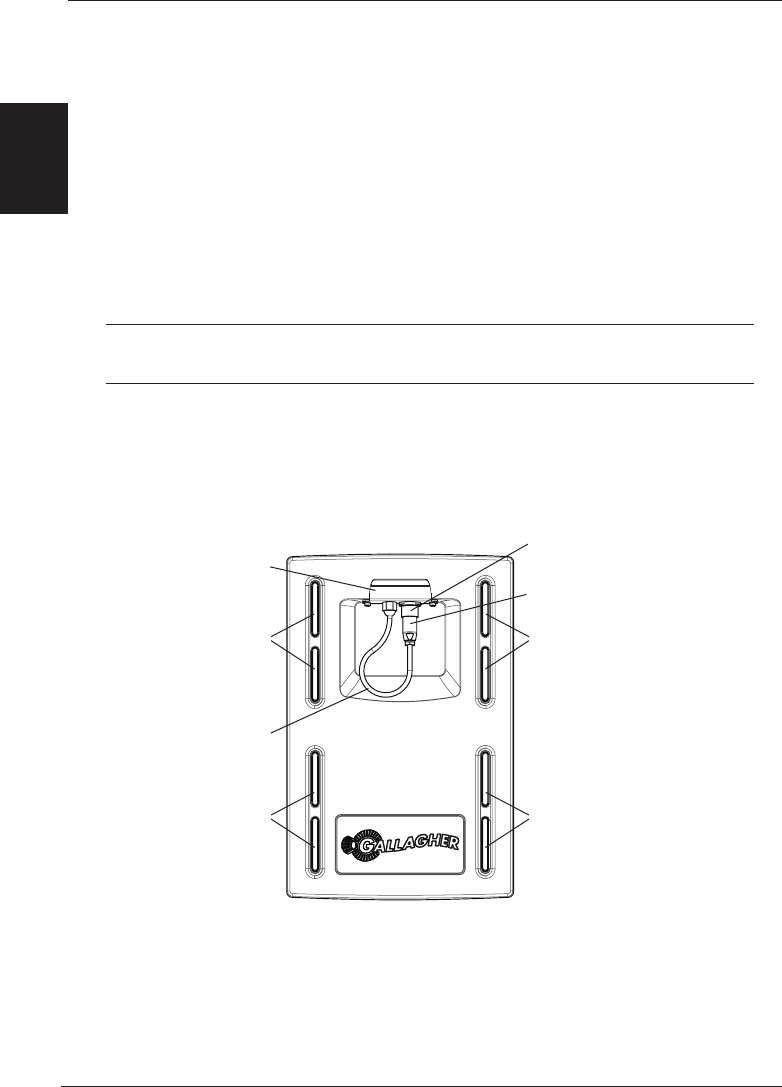
6
Gallagher TWR-5 Weigh Scale Quick Start Guide
English
Installing the Antenna Panel
To weigh animals in a crush, you will need:
•
•
Note:
To mount your Antenna panel, refer to the instrucons included with the panel.
Important:
Attaching the TWR-5 to the Antenna Panel
1.
2.
Antenna Cable
3.
4.
5. Connecng Equipment to the TWR-5
2.
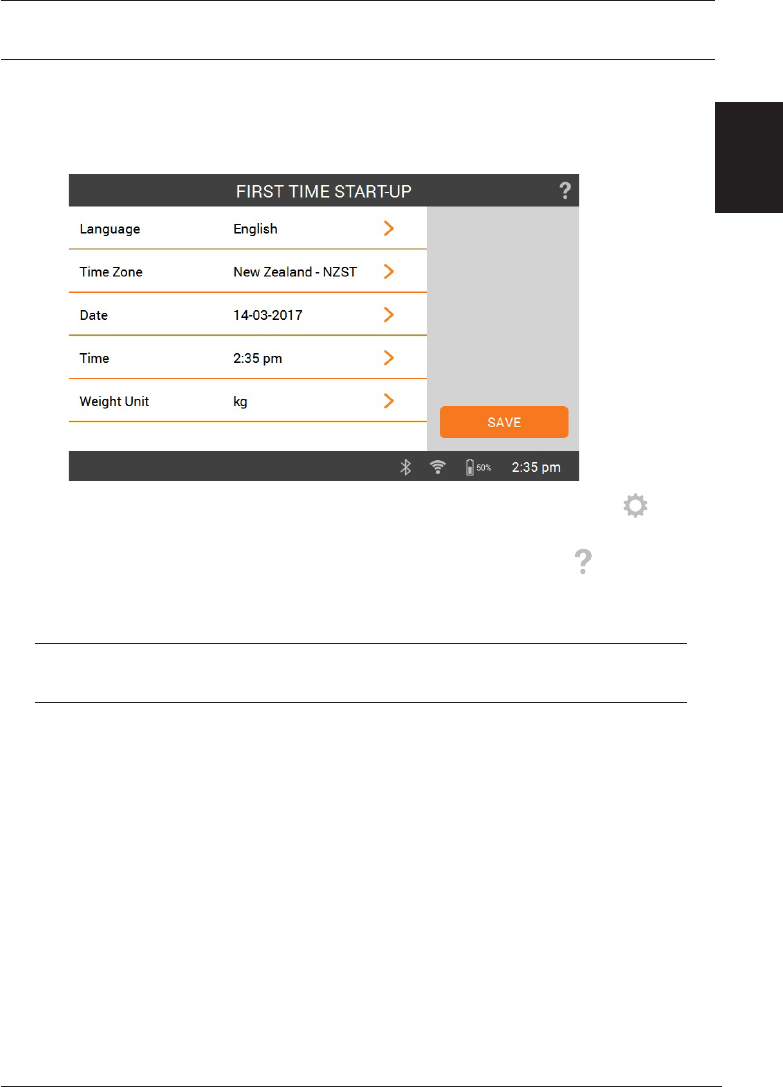
7
Gallagher TWR-5 Weigh Scale Quick Start Guide
English
FIRST TIME START-UP
First Time Start-Up
Save.
Sengs on the
Home screen.
Note:
Auto Shutdown
Power
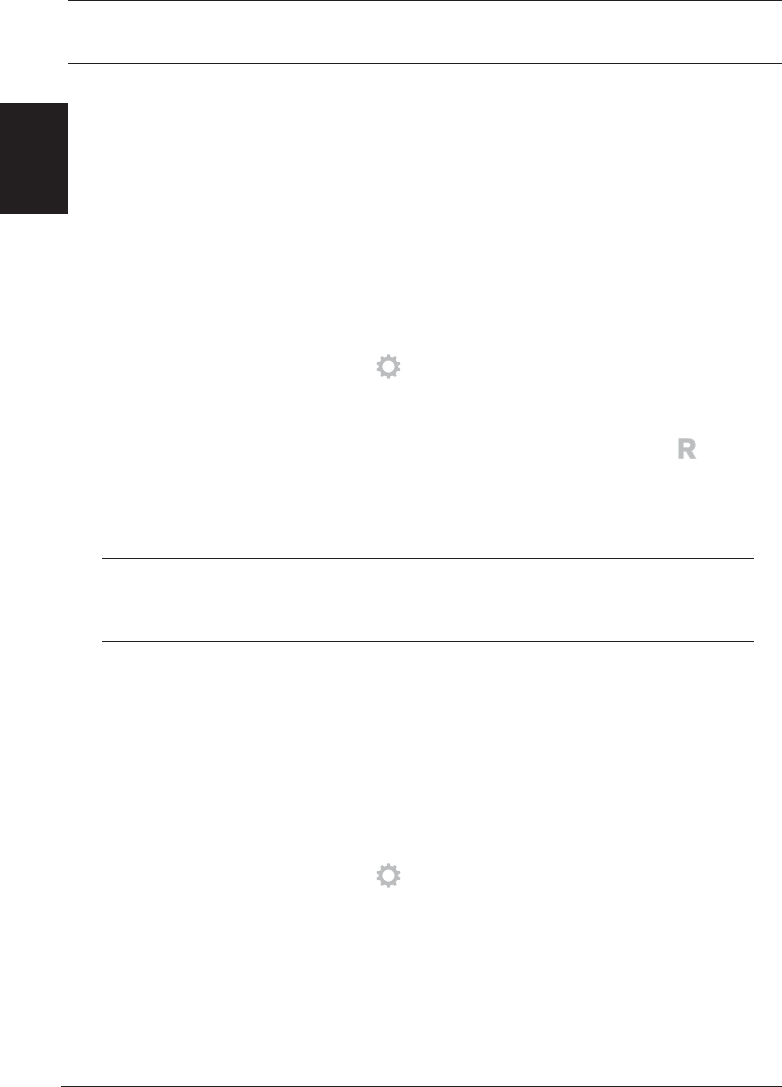
8
Gallagher TWR-5 Weigh Scale Quick Start Guide
English
CONNECTING EQUIPMENT TO THE TWR-5
Connecting an EID Reader
•
Aaching the TWR-5 to the Antenna panel
•
1. On the EID Reader.
2. On
3. Sengs > Equipment Connecons > EID Reader.
4. BluetoothSerial
Panel
in the
Note:
Important:
Bluetooth – Connect EID ReaderEID
Reader User Manual
Connecting to a Drafter/Sorter
Draer User Manual
1.
2. Sengs > Equipment Connecons > Draer.
3.
Create Custom

Gallagher TWR-5 Weigh Scale Quick Start Guide
English
START A SESSION
start a new session.
Note:
than once.
To start a new weighing session:
1. HomeNew. The New Session screen is
2. Quick Start
Note:
Note: 0.0 .
3.
4.
Note:
5. AUTO - Automac weight lock
MAN - Manual weight lockWeigh .
6.
Important: 0.0
.
To customize the session:
OPTIONS
traits and
to Session Opons
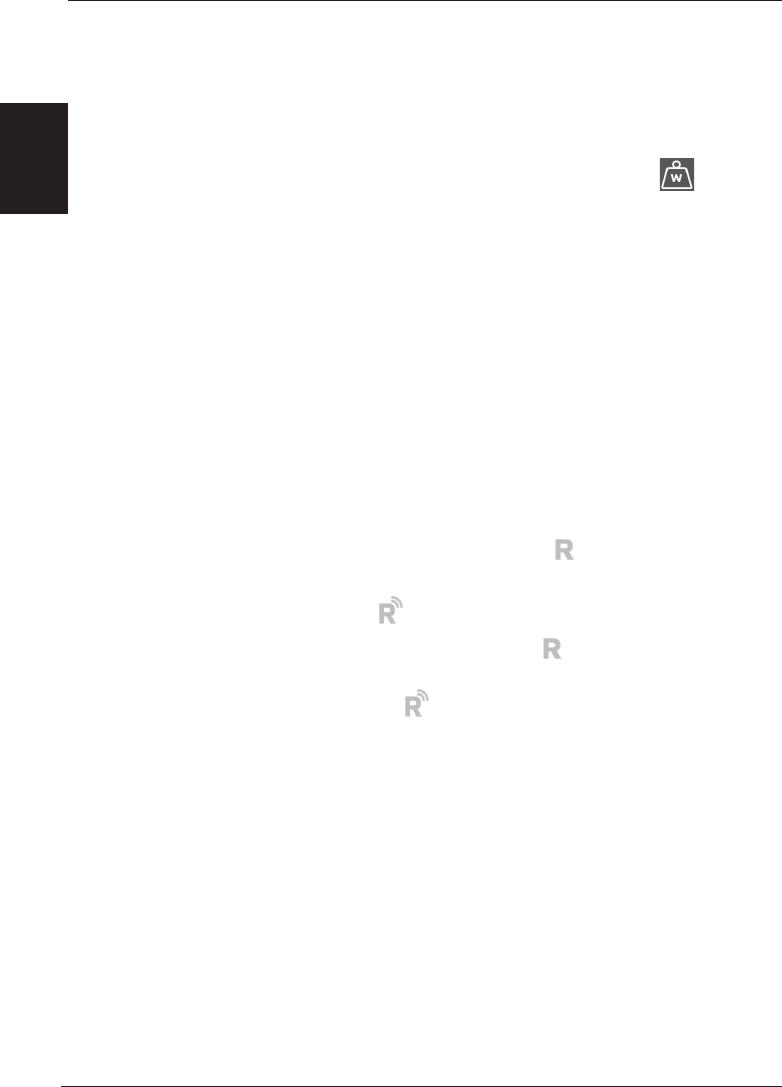
10
Gallagher TWR-5 Weigh Scale Quick Start Guide
English
Notes:
•
•
• Weigh
•
•
•
Reading tags with the Internal Reader
•
.
•
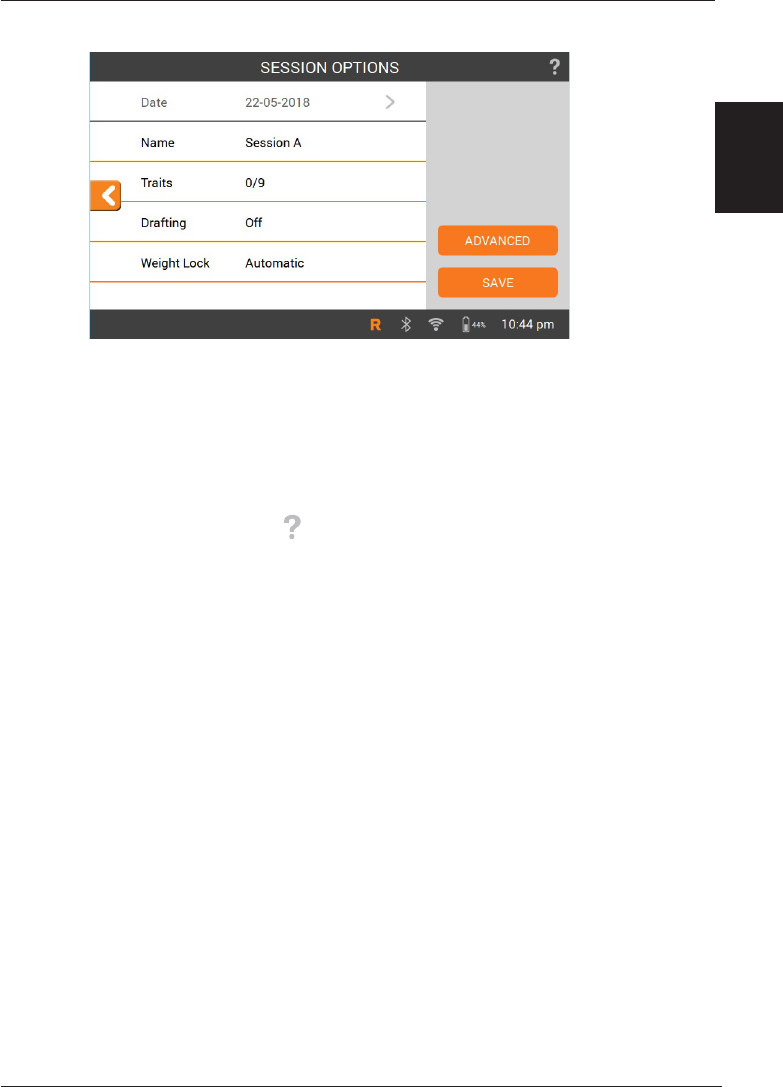
11
Gallagher TWR-5 Weigh Scale Quick Start Guide
English
Session Options
Advanced
Save
Note: Use the On Screen Help
Sengs
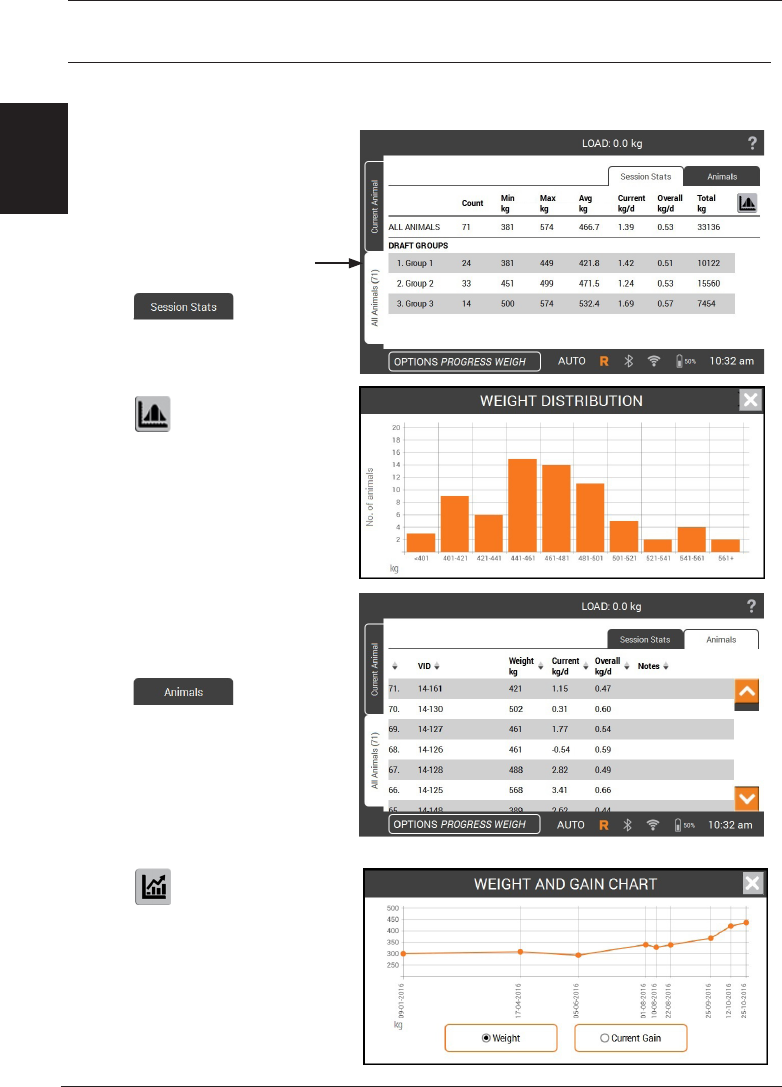
12
Gallagher TWR-5 Weigh Scale Quick Start Guide
English
VIEW ANIMAL INFORMATION
Weigh screen.
all the animals in the
session;
All Animals
.
individual animal weighed;
.
Weigh screen.
Weigh
screen.
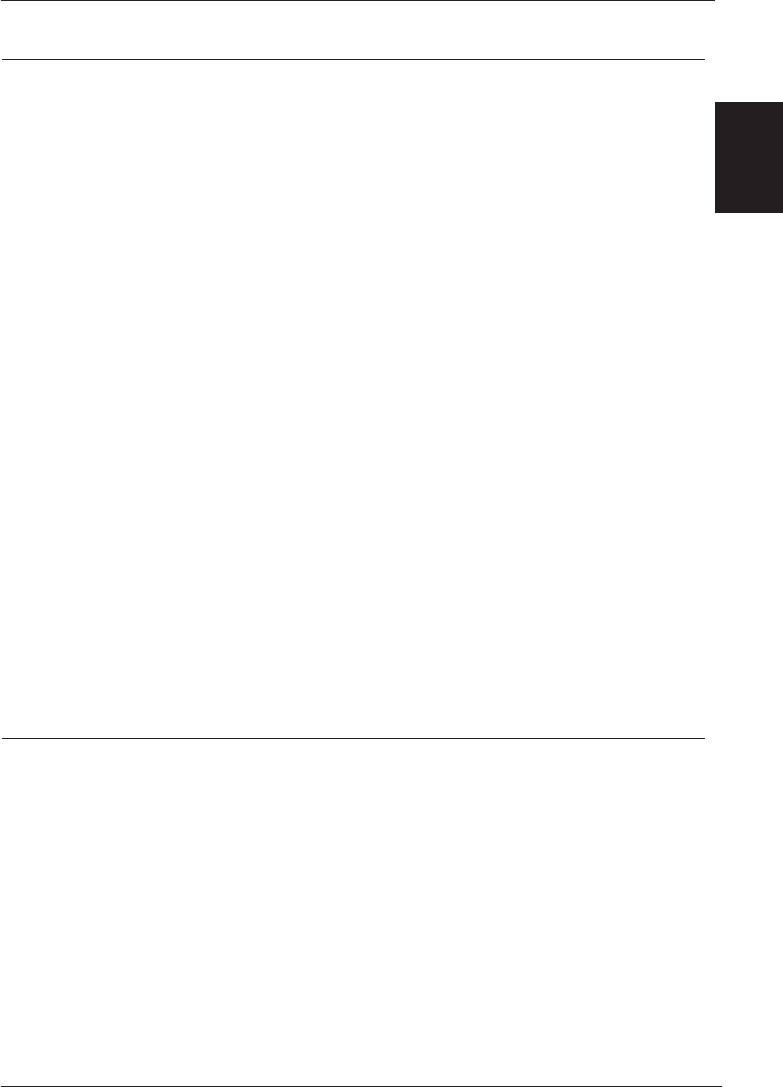
13
Gallagher TWR-5 Weigh Scale Quick Start Guide
English
CARE AND MAINTENANCE
•
•
•
•
Soware Updates
hps://am.gallagher.com/downloads/
1. Downloadsave
2.
3. Insert the USB
4.
CONNECTING THE TWR-5 TO A COMPUTER
•
•
•
•
See the APS Standard User Manual
Note:

14
Gallagher TWR-5 Weigh Scale Quick Start Guide
English
APPROVALS AND STANDARDS
FCC
•
•
•
•
Cauon:

15
Gallagher TWR-5 Weigh Scale Quick Start Guide
English
The Bluetooth
Industry
Canada
www.gallagher.com
Gallagher Private Bag 3026, Hamilton, New Zealand
3E4402 03/18