Gaon Int GBR-100 Bluetooth Remote Control User Manual GBR 100 manual
Gaon-Int Co., LTD. Bluetooth Remote Control GBR 100 manual
Gaon Int >
users manual
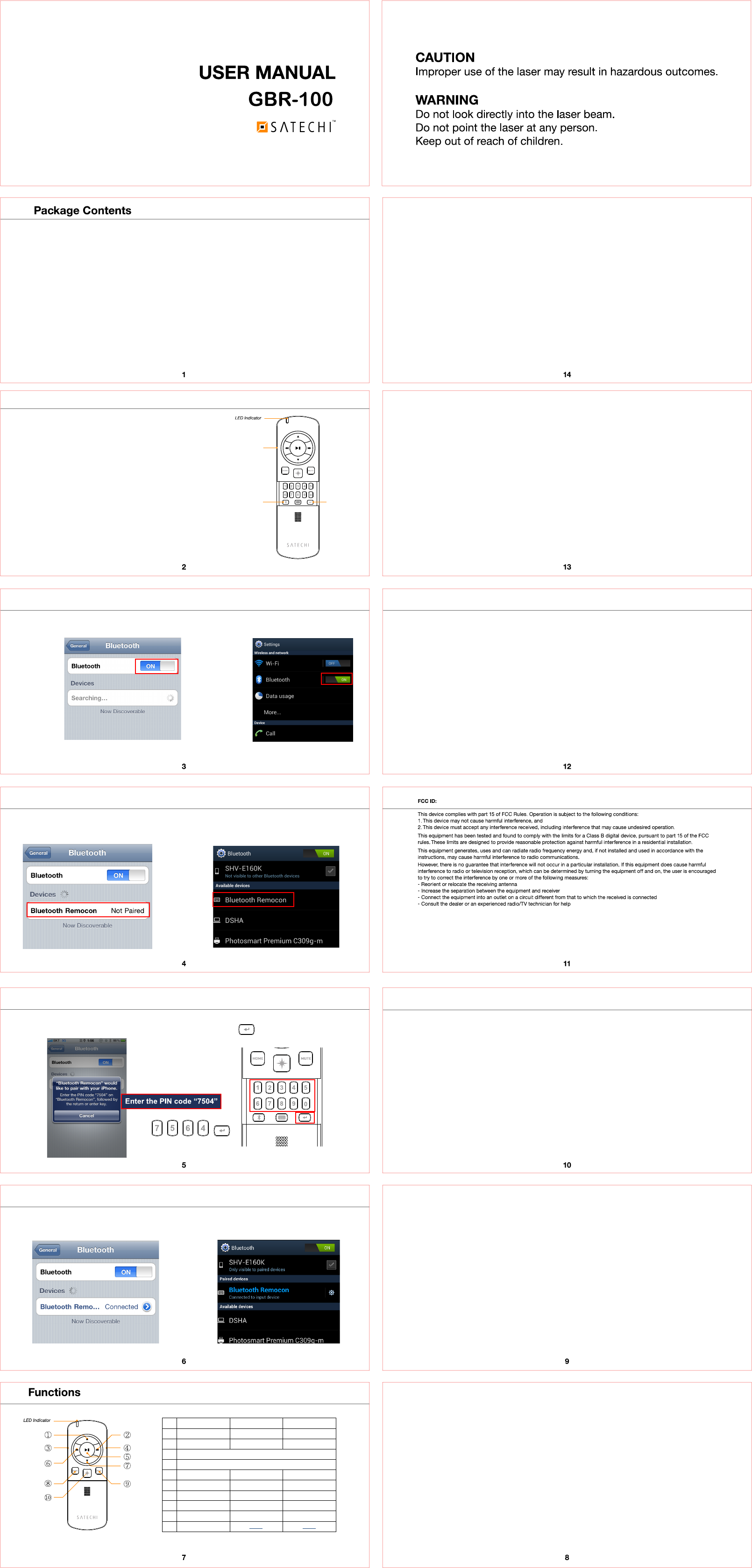
Main unit Charging cable User manual
Bluetooth Pairing
Bluetooth Pairing
3. Turn on Bluetooth of mobile phone.
Bluetooth Pairing
4. Select “Bluetooth Remocon” from the devices list.
* In case of iOS
setting - general
- Bluetooth
* In case of Android
setting - Bluetooth
* iOS * Android
Bluetooth Pairing
5. Your phone will display a message with a PIN code
- enter this code on the remote’s keypad and press Enter button ( )
5. If pairing is successful, your phone will display “Connected” on the Bluetooth devices list.
* iOS * Android
Mul me di a Mode
Access ibil ity Mode
Presentaon Mode
1
Volume up
Previ ous icon
Arrow up
2
Next
Next pa ge
Arrow right
3
Power on/off switch
4
Mode s wi tch
5
Pla y / Pause
Excute applica on
enter
6
Previ ous
Previ ous pa ge
Arrow le
7
Volume down
Next i con
Arrow down
8
Home
Home
Bl ack s creen
9
Mute
Mute Voice-over
ESC
10
Screen l ock
LASER
LASER
Bluetooth Pairing
1. Turn the power switch to the ON position.
Bluetooth pairing is required before the first usage
with the remote.
Power switch
Bluetooth button Enter button
2. Press the Bluetooth button
- The Led light will blink blue indicating it is in pairing mode
1. Multimedia mode
You can control the playback of music and video in your phone.
: Play/Pause, Next/Previous track, Volume control, Mute
2. Presentation mode
You can control MS power or Ketnote for presentation.
: Going to Next/Previous page, Black screen
* Remote camera shutter
: Take Photos without leaving yourself out and eliminate any camera instability.
3. Accessibility mode
You can control your iPhone and iPad.
: Choosing and excute applications.
* Voice over function must be turned on for using Accessibility mode.
Specification
Model : GBR-100
Frequency range : ISM Band 2.4GHz
Bluetooth version : 3.0 HID, Class 2
Battery : LI-polymer 3.7V/500mA
Charging : USB to Mini USB
Charging time : Max. 2 hours
Range : ~30ft
Battery life : Laser pointer 15 hours, Remote 33 hours, Standby 1,000 hours
LIMITED WARRANTY
WARNING
Changes or modification not expressly by the manufacturer could void the user’s authority to operate the equipment.
CAUTION
Exposure to Radio Frequency Radiation.
Antenna shall be mounted in such a manner to minimize the potential for humam contact during normal operation.
The antenna should not be contacted during operation to avoid the possibility of exceeding th FCC radio freuency exposure limit.