Gaon Int GWT-102 FM Transmitter User Manual 748046
Gaon-Int Co., LTD. FM Transmitter 748046
Gaon Int >
Users Manual

Sound-On is a product that threads sound sources such as MP3P, CDP, MDP, PMP, and PDA
into radio frequency, allowing the enjoyment of portable audio device music via car audio system
or home audio equipment without the need for earphones or headsets.
○ Compact Design
· The large LCD whose size is 1.5times that of existing products (33x14mm).
· It received high approval ratings and provides a sense of openness and freshness to its users. In
additions, it showcases its compact crafts form design.
· By steering away from the color silver or black that has become standard for similar products, the
pearl white color of Sound-On appeals as unique and smart.
· The blue back light enhances the appearance of Sound-On with a feel of refinement.
○ Functions
1. Automatic Shut off

:
At
0
.
2
M
Hz
increments
,
supports
up
to
183
channels
,
can
store
up
to
6
channels
3. Fast and accurate frequency tuning with its high-speed frequency search function
: Its high-speed frequency search allows quick and easy change to desired frequency
4. 3-step battery level indicator
: Prevents inconvenience of sudden power loss by indicating the level of residual battery life in 3
steps when using AAA batteries.
5. 3 level volume indicator of portable audio unit
: Input volume from portable audio player is sensed and indicated in three steps of H (High), M
(Medium), and L (Low), and plays at the most optimum range of M (Medium) with the most
desirable quality of sound.
6. High approval rating with its large LCD (33x14mm)
: Sound-On provides the largest LCD in its class of similar products, presenting a feel of openness
7. Refined and handsome design and blue back light
: The smart design and the blue back light make Sound-On a perfect personal accessory.
○ Instructions
1. Connect Sound-On to portable audio player (MP3P, CDP, PMP, PDA, etc.)
2. Power on the radio and find and select a frequency that is not being used for broadcasting
purposes. Then power on Sound-On and find the same frequency selected.
3. Power on the portable audio player after properly connecting Sound-On to the player unit.
4. Set the volume level of the portable audio unit to a reasonable level. The most optimum quality
of sound can be enjoyed at level “M” among the three levels of H(High) M(Medium), and L(Low).
Volume can then be controlled with volume control of the FM radio.
○ Instructions for storing frequencies
1. Select desired frequency using “up” “down” buttons.
2. Touch the power button once (Pressing the button powers off the unit)
3. Use the “up” “down” buttons to select desired memory address
4. Touching the power button once stores the selected frequency at the selected memory address
and takes the user back to the main screen.
○ Instructions for retrieval of stored frequency
1. Touch the power button once.
2. Each following touch of the power button changes the memory address and recalls the stored
frequency for selection.
3. If the power button is not touched for more than 2 seconds, the last recalled frequency is
selected and takes the user back to the main screen.
○ SPECIFICATION
INDEX
SPECIFICATION
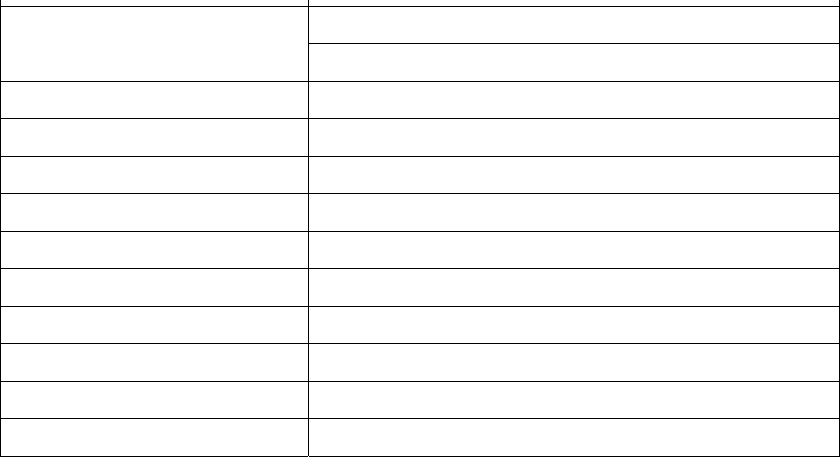
DC5V ~ 12V
POWER SUPPLY
DC 1.5V (AAA) ALKALINE 1EA
A
UDIO INPUT RANGE 20Hz ~ 15KHz
STEREO SEPARATION 40dB
POWER CONSUMPTION 40mA
TRANSFER MODE FM (F3E)
OUTPUT POWER 500µV/m
OUTPUT RANGE 10m
OPERATING TEMP -10 ~+50
LIFE TINE 25hr
SIZE 70mm×22mm×23mm
WEIGHT 25g
FCC Information
This device complies with Part 15 of FCC Results. Operation is subject to the
following two conditions:
(1) This Device may not cause harmful, and
(2) This device must accept any interference received, including interference that may
undesired operation.

WARNING
Changes or modifications not expressly approved by the manufacturer could void the user’s
authority to operate the equipment.
Note: This equipment has been tested and found to comply with the limits for CLASS B digital
device, pursuant to Part 15 FCC Rules. These limits are designed to provide reasonable
protection against harmful interference when the equipment is operated in a commercial
environment. This equipment generates, uses and can radiate radio frequency energy and, if not
installed and used in accordance with the instructions, may cause harmful interference to radio
communications. However, there is no guarantee that interference will not occur in a particular
installation. If this equipment does cause harmful interference to radio or television reception,
which can be determined by turning the equipment off and on, the user is encouraged to try
correct the interference by one or more of the following measure:
1.1. Reorient or relocate the receiving antenna.
1.2. Increase the separation between the equipment and receiver.
1.3. Connect the equipment into an outlet on a circuit different from that to which
receiver is connected.
1.4. Consult the dealer or experienced/TV technician for help.