Garmin Canada ISFOBAA Safety Fob User Manual Bilingual IS fob manual
DynaStream Innovations Inc. Safety Fob Bilingual IS fob manual
Manual

COPYRIGHT© 2007 Premier GPS Inc.
www.safetytrack.ca
IS-FOB
USER’S MANUAL
COPYRIGHT© 2007 Premier GPS Inc. www.safetytrack.ca
FCC Statement
This device complies with Part 15 of the FCC Rules. Operation is subject to the
following two conditions: (1) this device may not cause harmful interference, and (2) this
device must accept any interference received, including interference that may cause
undesired operation.
This product contains no user serviceable parts. Changes or modifications not
expressly approved by Dynastream Innovations Inc. could void the user’s authority to
operate the equipment.

COPYRIGHT© 2007 Premier GPS Inc. www.safetytrack.ca
INTRODUCTION
The IS-FOB is an advanced transceiver designed to assist
workers to send signals through a vehicle (Relay) to a backend
server located far away. It is equipped with a built-in buzzer,
beeper and led to indicate various messages to the user. It can
also receive acknowledgements from a server to indicate to the
user that his message has been received.
OPERATION
Battery Installation: Obtain a fresh Duracell MN2400 AAA alkaline battery only.
Using a coin, open the battery cover and install the battery. The negative or ‘flat’
side of the battery points up. Carefully replace the battery cover and hand tighten
it with the coin. The battery lasts for about 30 days and when it gets ‘low’, the IS-
FOB will beep 3 times every minute to indicate to the user that he needs to change
the battery.
1. Turning the IS-FOB on or off: Push and hold the small button on the front of the
IS-FOB. After 2 seconds, the IS-FOB will send a beep and will buzz as well as
flash the LED to indicate to the user that the IS-FOB is now turned on. When the
IS-FOB is turned on, the user needs to push the button 5 times
within 5 seconds to turn it off. The IS-FOB will then emit a beep
and power itself down.
2. Automatic Range Check: The IS-FOB will check to see if
it is within range every six seconds. The LED will blink
once every 6 seconds if the IS-FOB is within the relay
range. If the IS-FOB is not within relay range, then the
IS-FOB will beep once every six seconds indicating that
it is out of relay range.
3. On-Demand Range Check: Pushing and releasing the
button once causes the IS-FOB to request a local range
check. The IS-FOB will respond with a single beep and
buzz to indicate to the user that he is within relay range.
4. System Integrity Check: If the user pushes the button
twice, the IS-FOB will request a full system check from
the relay. The IS-FOB will emit 2 beeps/buzzes when it
receives the acknowledgement from the server
5. Panic Alarm: If the user pushes and holds the button for over
3 seconds, the IS-FOB will send a panic alarm and will
beep/buzz continuously until it receives an acknowledgement
back from the server
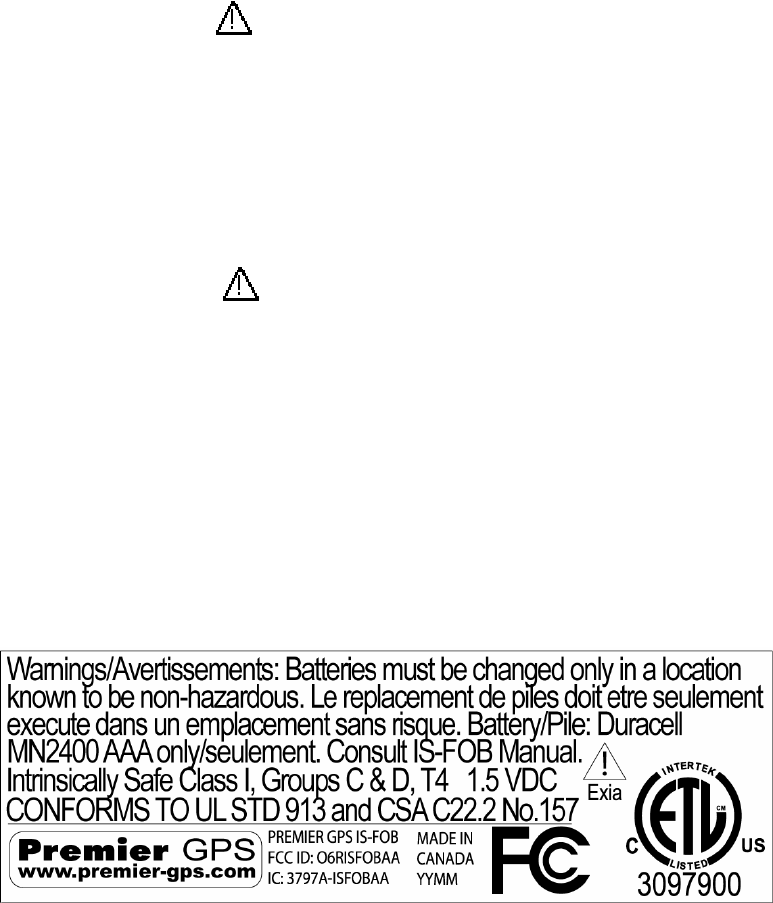
COPYRIGHT© 2007 Premier GPS Inc. www.safetytrack.ca
• Note: The symbol means "CAUTION - RISK OF DANGER. CONSULT
OPERATION MANUAL".
• Warning: Contains no user serviceable components. Substitution of
components may impair intrinsic safety.
• Warning: To prevent ignition of flammable or combustible atmospheres,
remove or replace the battery only in an area known to be free of
combustible gases.
• Notez : le symbole signifie "PRUDENCE - RISQUE DE DANGER.
CONSULTEZ LE MANUEL D'OPÉRATION".
• Avertissement : Ne contient aucunes composantes qui peut être servit par
l’utilisateur. La substitution de composantes peut diminuer la sécurité
intrinsèque.
• Avertissement : Pour prévenir l'ignition d'atmosphères inflammables ou
combustibles, enlevez ou remplacez la batterie seulement dans une
région connue pour être libre des gaz combustibles.
Electrical classification and Certification:
Intrinsically Safe / Securite Intrinsique Exia
UL 913 / CSA 22.2 No.157
Class I; Division 1; Groups C & D Hazardous Locations
Temperature Code: T4
Voltage: 1.5 VDC
Battery Type: Duracell MN2400