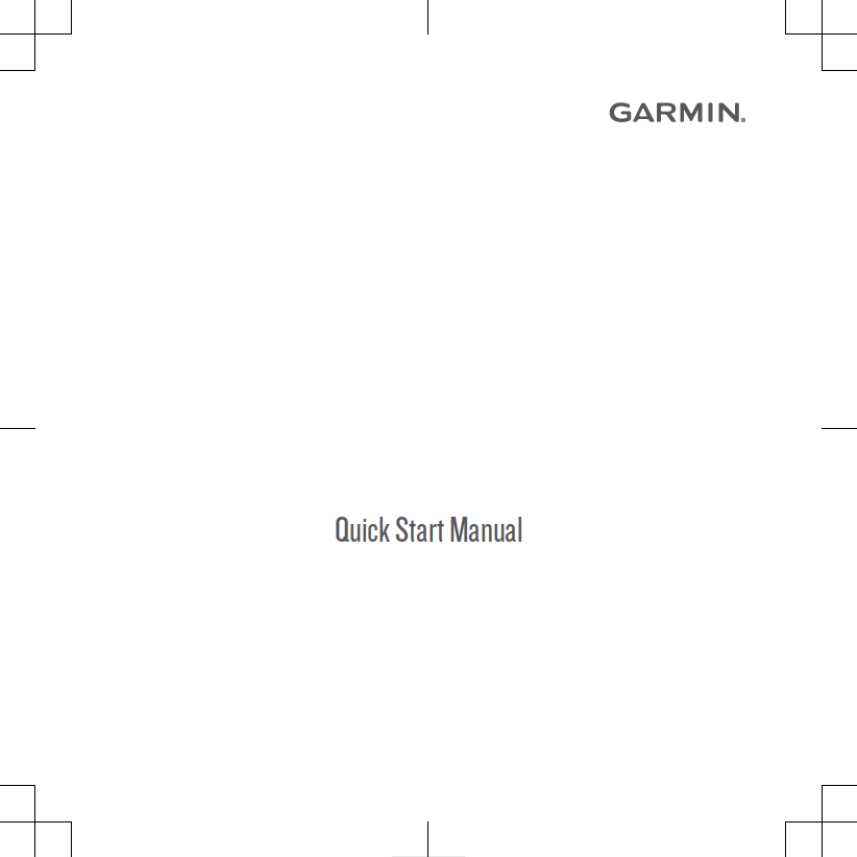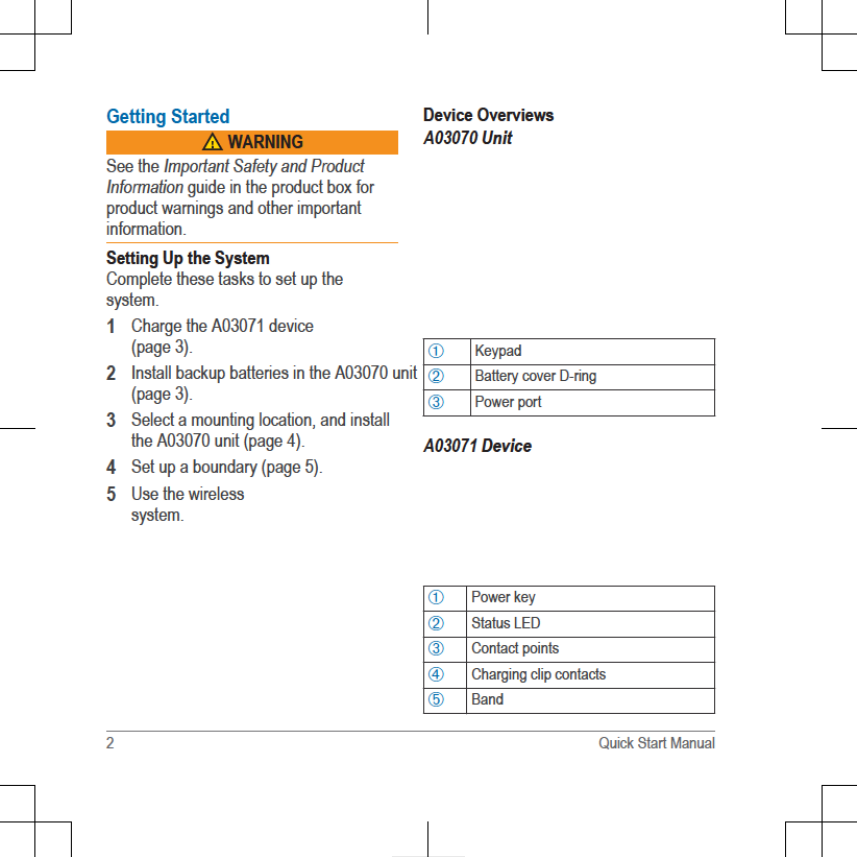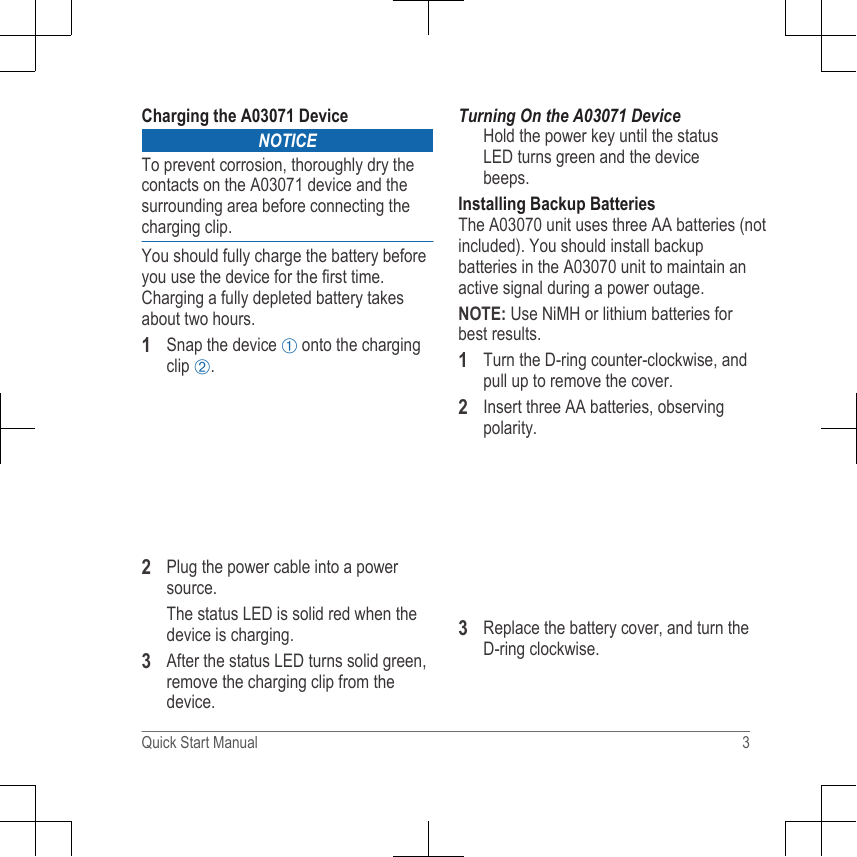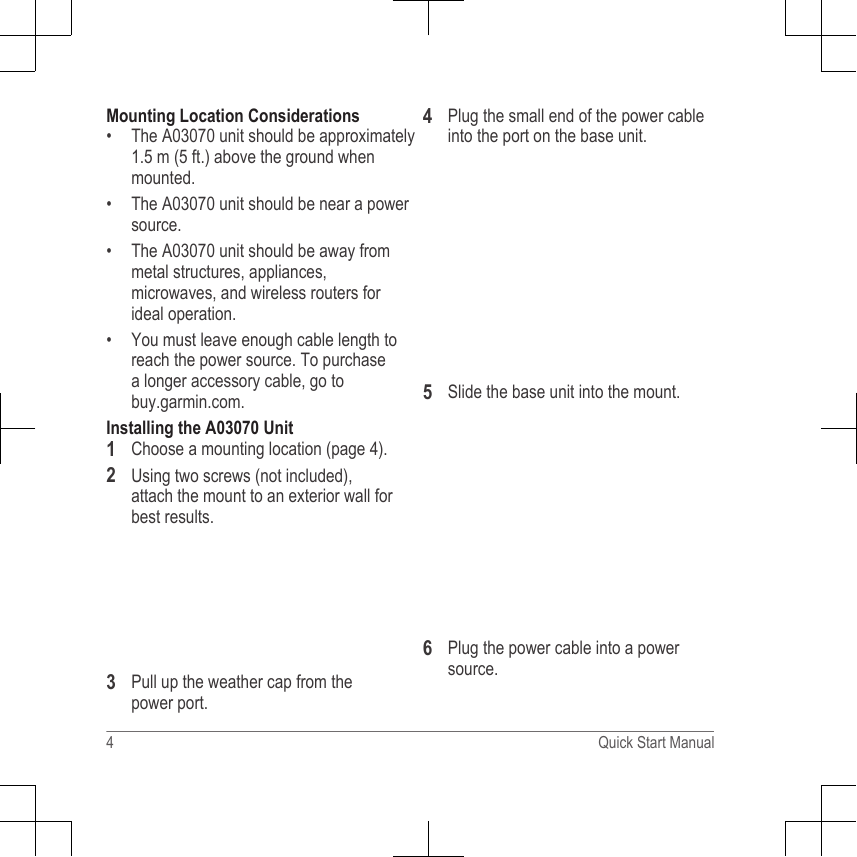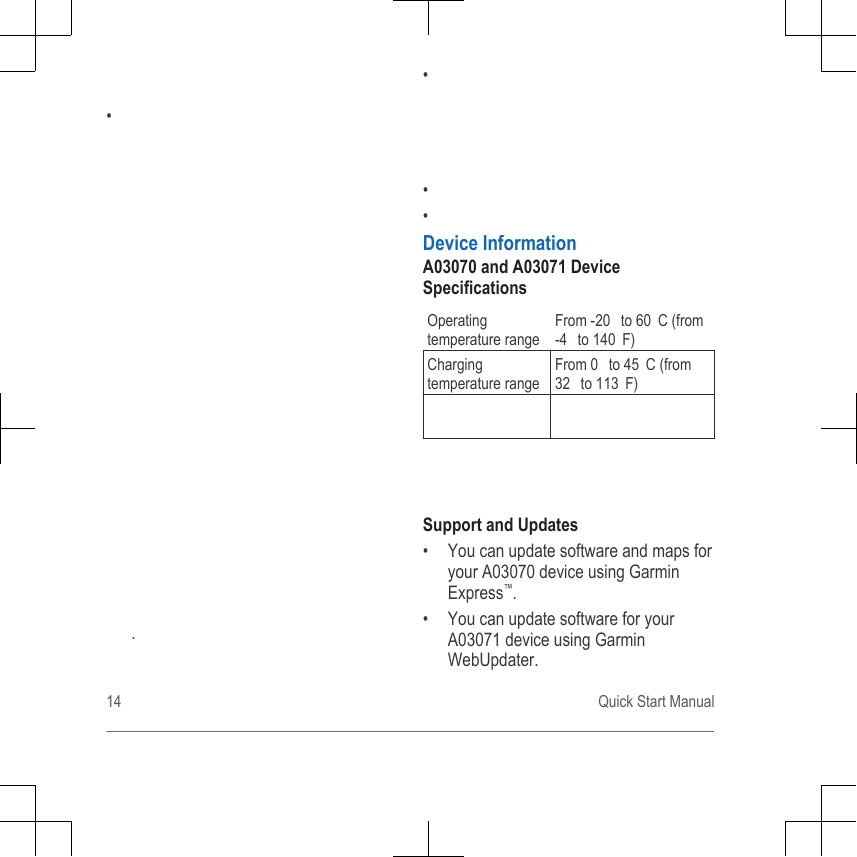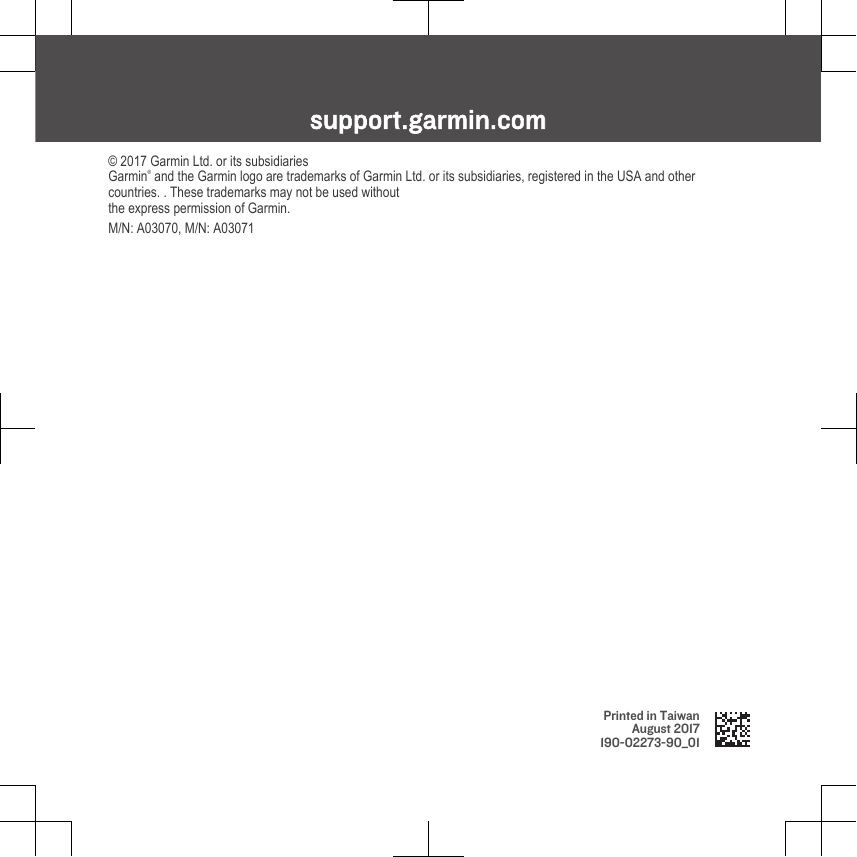Garmin 03070 Part 15 Low Power Communication Device Transmitter User Manual Owner Manual 1
Garmin International Inc Part 15 Low Power Communication Device Transmitter Owner Manual 1
Garmin >
Contents
- 1. Owner Manual 1
- 2. Owner Manual 2
Owner Manual 1