Garmin F3ARGD00 DIGITAL TRANSMISSION SYSTEM (2400-2483.5 MHz) User Manual
Garmin International Inc DIGITAL TRANSMISSION SYSTEM (2400-2483.5 MHz)
Garmin >
Contents
- 1. User Manual 1
- 2. User Manual 2
User Manual 2
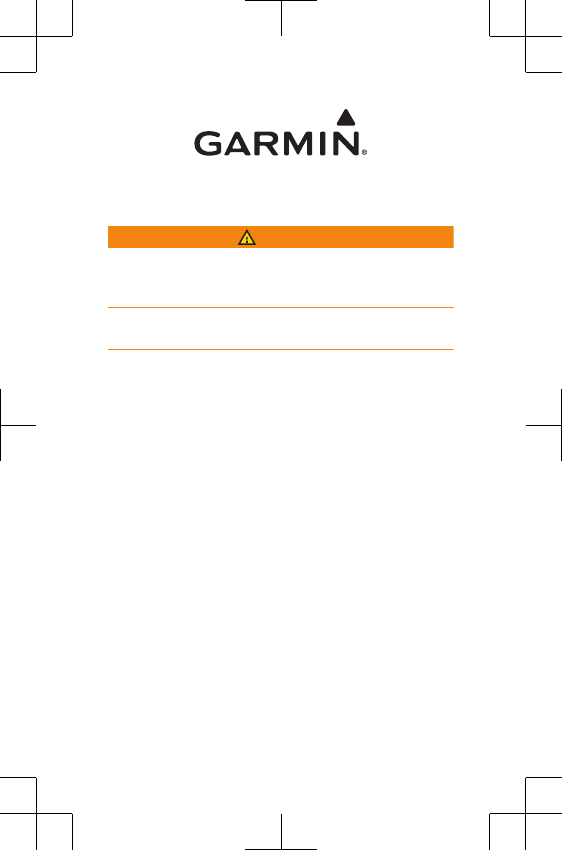
F$5*' Quick Start Manual
WARNING
See the Important Safety and Product Information guide in
the GPS device product box for product warnings and other
important information.
Always consult your physician before you begin or modify
any exercise program.
Getting Started
When using your device for the first time, you should
complete these tasks to set up the device and learn about
the basic features.
1Charge the device (page ).
28VHWKHGHYLFH (page 3).
Upload your GDWD to Garmin (page 4).
Register the device (page 11).
Get more information (page 11).
DRAFT
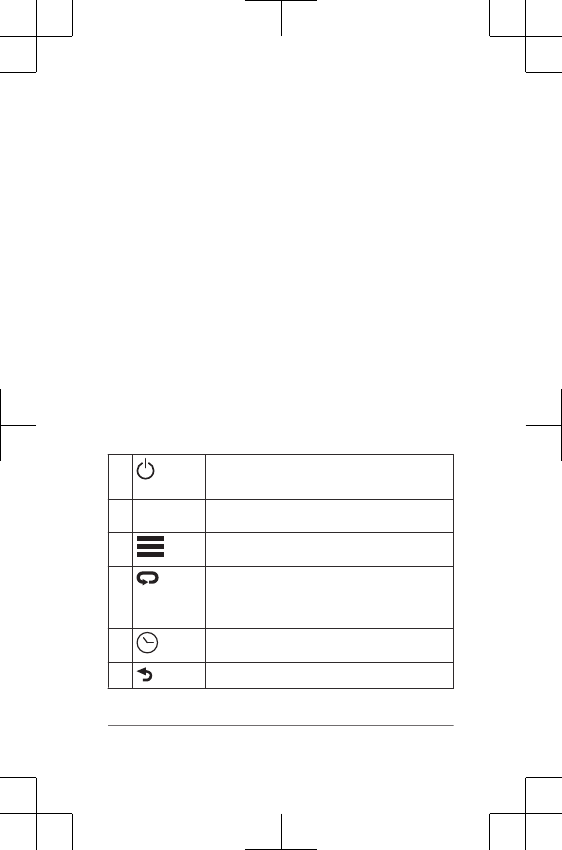
Keys
ÀSelect to turn the backlight on and off.
Hold to turn the device on and off.
ÁSelect to start and stop the GHYLFH.
ÂSelect to open the main menu.
Ã
O
Select to mark a new GDWDSRLQW.
Select to send your GDWD to Garmin
.
ÄSelect to view the time of day.
ÅSelect to return to the previous screen.
2
DRAFT
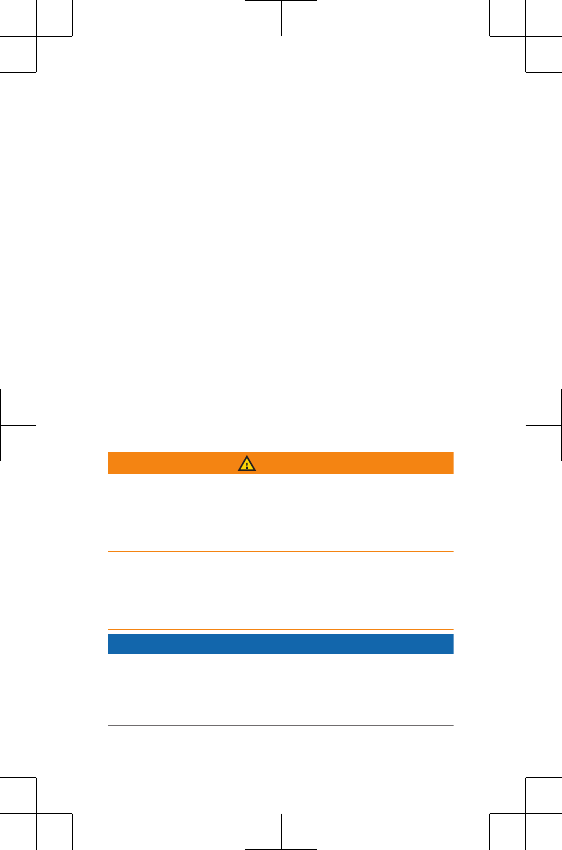
Charging the Device
WARNING
This device contains a lithium-ion battery. See the
Important Safety and Product Information guide in the
product box for product warnings and other important
information.
The charging cradle contains a magnet. Under certain
circumstances, magnets may cause interference with some
medical devices, including pacemakers and insulin pumps.
Keep the charging cradle away from such medical devices.
NOTICE
The charging cradle contains a magnet. Under certain
circumstances, magnets may cause damage to some
electronic devices, including hard drives in laptop
DRAFT
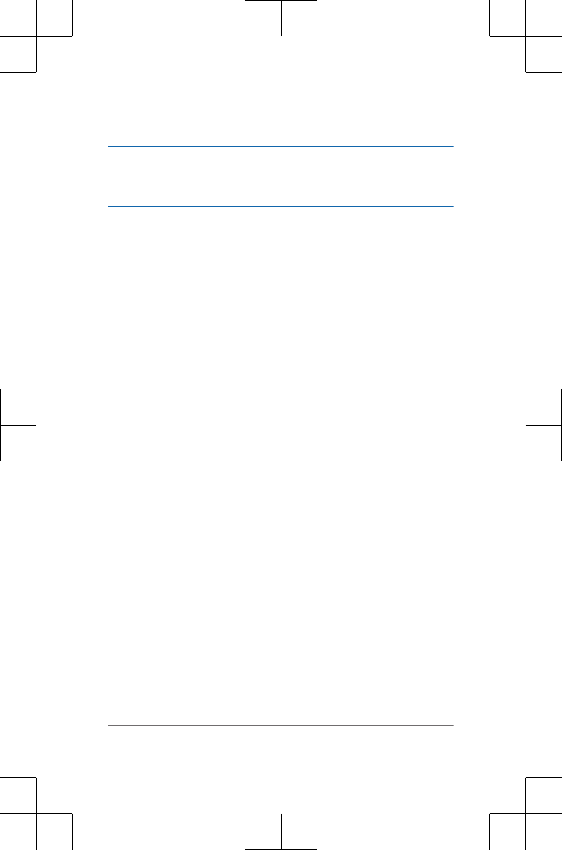
computers. Use caution when the charging cradle is near
electronic devices.
To prevent corrosion, thoroughly dry the contacts and the
surrounding area before charging or connecting to a
computer.
1Plug the USB cable into a USB port on your computer.
2Align the charger posts with the contacts on the back
of the device, and press the charger À until it clicks.
3Charge the device completely.
DRAFT
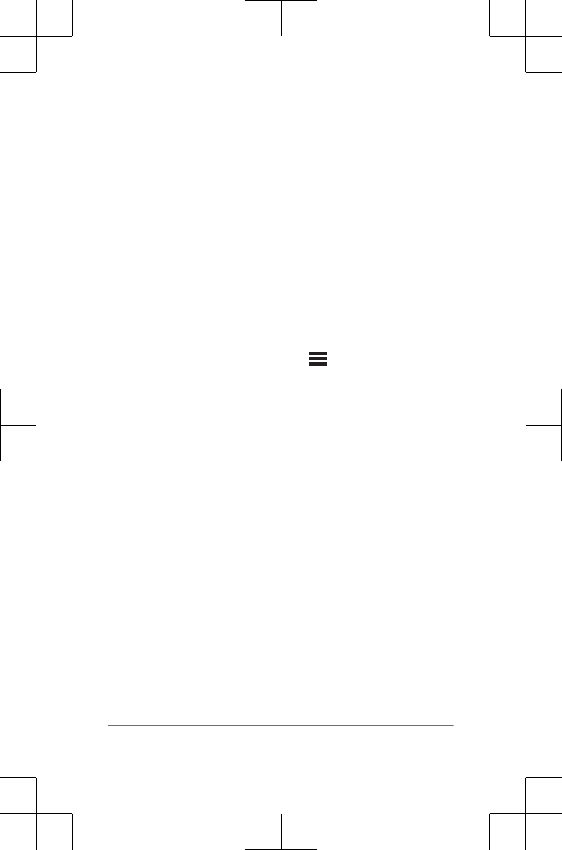
Troubleshooting
Registering Your Device
Help us better support you by completing our online
registration today.
•Go to http://my.garmin.com.
•Keep the original sales receipt, or a photocopy, in a
safe place.
Getting More Information
• Go to www.garmin.com/learningcenter.
DRAFT
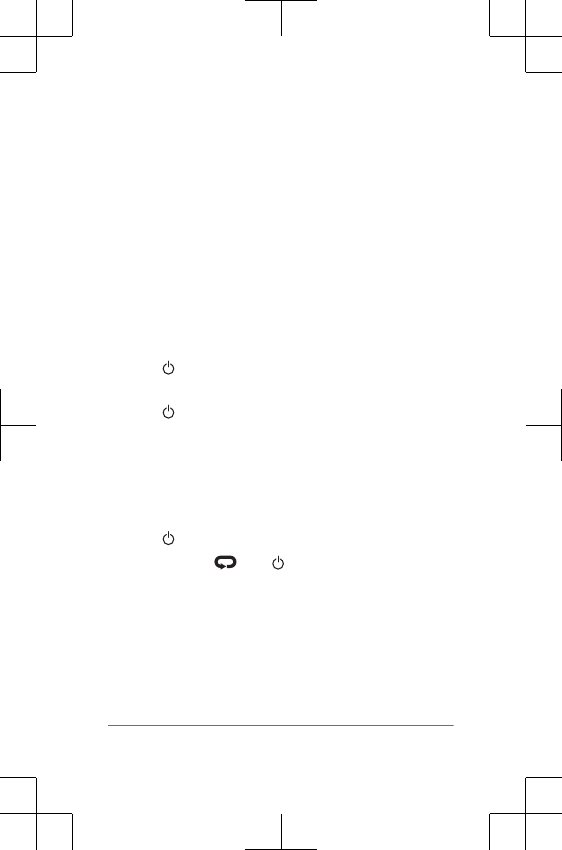
• Go to http://buy.garmin.com, or contact your Garmin
dealer for information about optional accessories and
replacement parts.
Getting the Owner's Manual
You can get the latest owner's manual from the web.
1Go to www.garmin.com/support.
2Select Manuals.
3Follow the on-screen instructions to select your
product.
Resetting the Device
If the device stops responding, you may need to reset it.
This does not erase any of your data or settings.
1Hold for 15 seconds.
The device turns off.
2Hold for one second to turn on the device.
Clearing User Data
You can restore all of the device settings to the factory
default values.
NOTE: This deletes all user-entered information, but it
does not delete your history.
1Hold , and select Yes to turn off the device.
2While holding , hold to turn on the device.
3Select Yes.
DRAFT
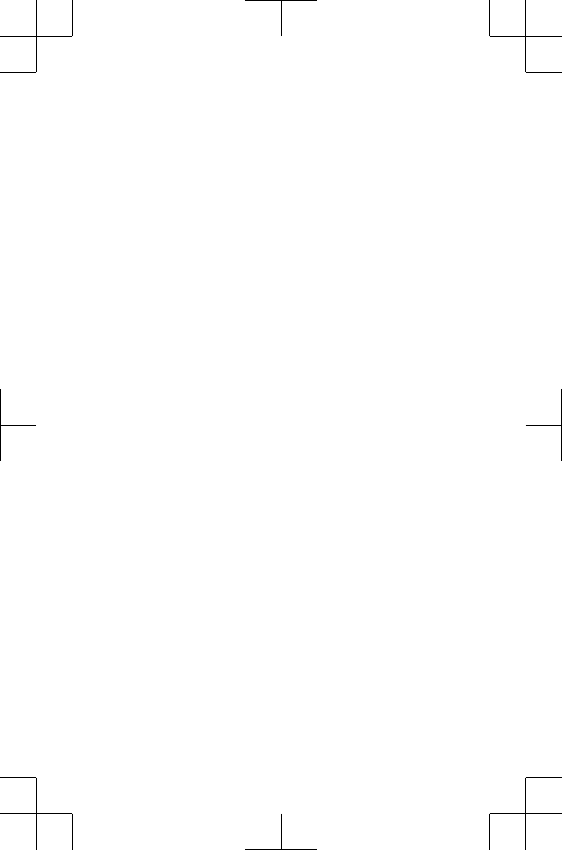
Garmin®, and the Garmin logo are trademarks of Garmin
Ltd. or its subsidiaries, registered in the USA and other countries.
These trademarks may not be used without the express
permission of Garmin.
Other trademarks and trade names are those of their respective owners.
© 2013 Garmin Ltd. or its subsidiaries
Garmin International, Inc.
1200 East 151st Street
Olathe, Kansas 66062, USA
Garmin (Europe) Ltd.
Liberty House, Hounsdown Business Park
Southampton, Hampshire, SO40 9LR UK
Garmin Corporation
No. 68, Zhangshu 2nd Road, Xizhi Dist.
New Taipei City, 221, Taiwan (R.O.C.)
www.garmin.com/support
July 2013
190-01631-01_01
Printed in Taiwan
DRAFT