Gatekeeper Systems K9100 NanoKey User Manual K 9100 NanoKey Owners Manual
Gatekeeper Systems, Inc. NanoKey K 9100 NanoKey Owners Manual
Users Manual
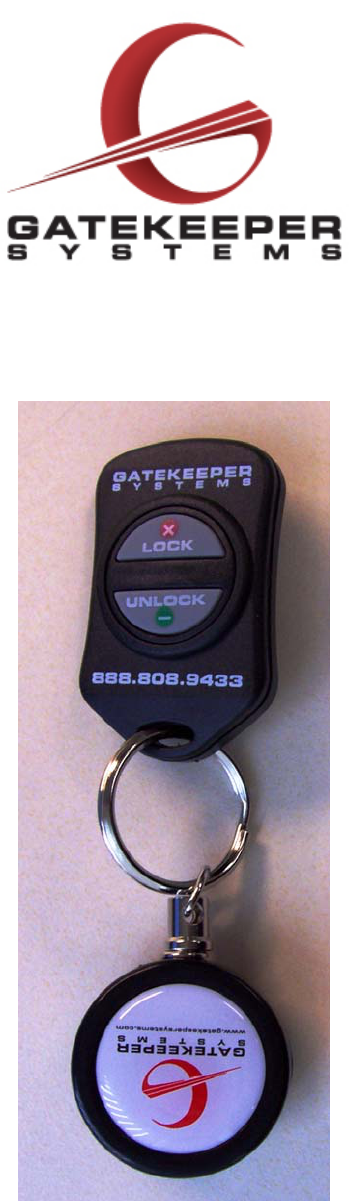
K-9100 NanoKeytm Owners Manual

INSTRUCTION TO THE USER
This equipment has been tested and found to comply with the limits for a class B digital
device, pursuant to part 15 of the FCC rules. These limits are designed to provide
reasonable protection against harmful interference in a typical installation. This
equipment generates, uses and can radiate radio frequency energy and if not installed and
used in accordance with the instructions, may cause harmful interference to radio
communications. However, there is no guarantee that interference will not occur in a
particular installation. If this equipment does cause harmful interference to radio or
television reception, which can be determined by turning the equipment off and on, the
user is encouraged to try to correct the interference by one or more of the following
measures:
• Reorient or relocate the receiving antenna on the device experiencing the
interference
• Increase the separation between the IndoorManager and the equipment
experiencing the interference.
• Connect the equipment into an outlet on a circuit different from that to which the
IndoorManager is connected
• Consult the dealer or experienced technician for the device experiencing the
interference
In order to maintain compliance with FCC regulations, no changes can be made to this
equipment without the approval of Gatekeeper Systems, Inc. The user is cautioned that
any changes or modifications made to the equipment without the approval of Gatekeeper
Systems, Inc. could void the user’s authority to operate this equipment.
Operation is subject to the following two conditions: (1) this device may not cause
interference, and (2) this device must accept any interference, including interference that
may cause undesired operation of the device.
NanoKeytm Operation
The Gatekeeper Systems NanoKeytm is used to Lock or Unlock the Gatekeeper Systems
SmartWheeltm family of wheels.
To prevent accidental locking of wheels, the NanoKeytm has a much shorter range for
Lock commands than for Unlock commands.
To Lock a Gatekeeper Systems SmartWheeltm, place the NanoKeytm within 18 inches of
the wheel to be locked and press the red lock button. The SmartWheeltm will lock within
2 seconds.
To Unlock a Gatekeeper Systems SmartWheeltm, place the NanoKeytm within 10 feet of
the wheel to be unlocked and press the green unlock button. The SmartWheeltm will
unlock within 2 seconds.
The NanoKeytm is expected to last 2 years in normal use. Please contact Gatekeeper
Systems for replacement NanoKeystm.

Contacting Gatekeeper Systems
For more information about the Indoor Manager and troubleshooting, to order
parts or report an issue, contact the Gatekeeper Systems Inc. regional Customer
Support office nearest to your location.
USA
Gatekeeper Systems, Inc.
8 Studebaker
Irvine, CA 92618
(888) 808-9433
Canada
Gatekeeper Systems Canada, Ltd.
272 Galaxy Boulevard
Etobicoke, Ontario
Canada
M9W 5R8
(888) 525-3564
All Other Areas
Gatekeeper Systems SAS
58 rue de Neuilly
Parc des Guillaumes
93130 Noisy Le Sec
France
+33 1 48 54 76 78