Gatekeeper Systems N9390 Module for Shopping Cart User Manual
Gatekeeper Systems (HK) Ltd. Module for Shopping Cart
user manual

Module (N-9390)
User Manual

INSTRUCTION TO THE USER
This equipment has been tested and found to comply with the limits for a class B digital device,
pursuant to part 15 of the FCC rules. These limits are designed to provide reasonable protection
against harmful interference in a typical installation. This equipment generates, uses and can
radiate radio frequency energy and if not installed and used in accordance with the instructions,
may cause harmful interference to radio communications. However, there is no guarantee that
interference will not occur in a particular installation. If this equipment does cause harmful
interference to radio or television reception, which can be determined by turning the equipment off
and on, the user is encouraged to try to correct the interference by one or more of the following
measures:
Reorient or relocate the receiving antenna on the device experiencing the interference
Increase the separation between the equipment and receiver.
Connect the equipment into an outlet on a circuit different from that to which this device is
connected
Consult the dealer or experienced technician for the device experiencing the interference
In order to maintain compliance with FCC regulations, no changes can be made to this equipment
without the approval of Gatekeeper Systems, Inc. The user is cautioned that any changes or
modifications made to the equipment without the approval of Gatekeeper Systems, Inc. could void
the user’s authority to operate this equipment.
Warning: Changes or modifications to this unit not expressly approved by the party
responsible for compliance could void the user authority to operate the equipment.
This device complies with Part 15 of the FCC Rules. Operation is subject to the following two
conditions: (1) this device may not cause harmful interference, and (2) this device must accept
any interference received, including interference that may cause undesired operation.
IC / ISED statements:
This device contains licence-exempt transmitter(s)/receiver(s) that comply with Innovation,
Science and Economic Development Canada’s licence-exempt RSS(s).
Operation is subject to the following two conditions:
1 . This device may not cause interference.
2. This device must accept any interference, including interference that may cause undesired
operation of the device.
L’émetteur/récepteur exempt de licence contenu dans le présent appareil est conforme aux CNR
d’Innovation, Sciences et Développement économique Canada applicables aux appareils radio
exempts de licence. L’exploitation est autorisée aux deux conditions suivantes :
1. L’appareil ne doit pas produire de brouillage;
2. L’appareil doit accepter tout brouillage radioélectrique subi, même si le brouillage est
susceptible d’en compromettre le fonctionnement.
The suggested ambient temperature is around 0°C to 40°C
The operating frequency for N-9390 is 2400-2483.5MHz
N-9390 is powered by two CR123A
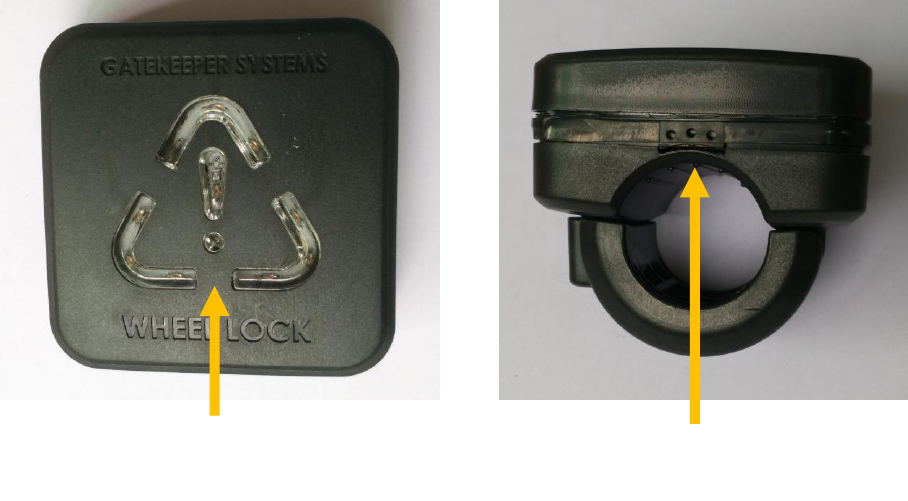
1. MODULE N-9390
The Module is part of the Athena system on a shopping cart. It involves one or two
wheels paired wirelessly with a Module, N-9390 and a Door Marker. The wheel(s)
and module communicate wirelessly with each other.
The wheels provide:
Wheel rotation count
Locking mechanism to prevent cart from moving
Detect entrance/exit doorways (Door marker)
The module provides:
Navigation algorithm to calculate cart location
LED and audio warning prior to locking the wheels.
2. MODULE DETAILS:
Audio Warning
LEDs Warning

3. FUNCTIONAL PROCEDURES
1. “Door Maker” sends the message to the wheel
2. Wheel sends ‘door marker’ event to the module
3. On receiving ‘door marker’ event, module checks its calculated direction to determine if
cart is moving outdoor or indoor.
4. If cart is moving outdoor, the module starts the navigation algorithm processing. It
calculates the real-time position of the cart from the rotations it receives from the
wheel(s) and the direction information it calculates.
5. If position of cart calculated is mapped to be outside the perimeter map it has in its
memory, then the module will send lock command to the wheel after providing warning
using its led and audio.
4. INSATALLATION
1. Mount the Module in the Shopping Cart Handle.
2. When mounting a module to a shopping cart handle, it is typically mounted facing up at
roughly 10deg angle with the horizontal ground plane.
Contacting Gatekeeper Systems
For more information about the Module and troubleshooting, to order parts or report an
issue, contact the Gatekeeper Systems Inc. regional Customer Support office nearest to
your location.
Hong Kong
Gatekeeper Systems (HK), Ltd.
36/F, Tower 2, Times Square
1 Matheson Street, Causeway Bay, Hong Kong
HONG KONG
(852) 2822 0132
USA
Gatekeeper Systems, Inc.
8 Studebaker
Irvine, CA 92618
(888) 808-9433
Canada
Gatekeeper Systems Canada, Ltd.
272 Galaxy Boulevard
Etobicoke, Ontario
Canada
M9W 5R8
(888) 525-3564