Ge Appliances Inwall 15088 Electronic Countdown Timer Owners Manual 2
Ge-Inwall-15088-Electronic-Countdown-Timer-Owners-Manual ge-inwall-15088-electronic-countdown-timer-owners-manual
2015-03-16
: Ge-Appliances Ge-Inwall-15088-Electronic-Countdown-Timer-Owners-Manual ge-inwall-15088-electronic-countdown-timer-owners-manual ge-appliances pdf
Open the PDF directly: View PDF ![]() .
.
Page Count: 1
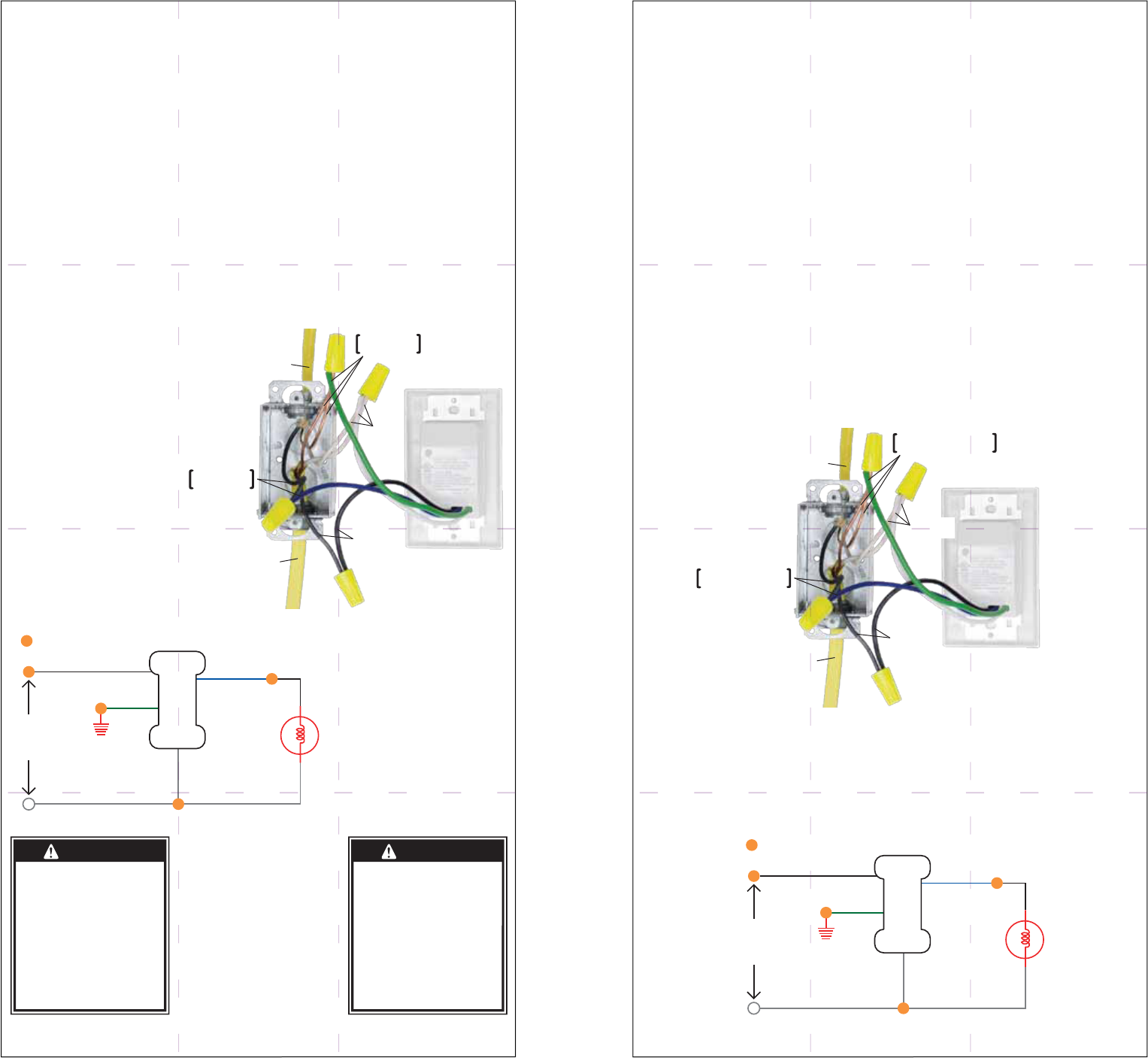
EASY INSTALLATION
Shut off power at fuse box or circuit breaker before installation.
1. Remove wall plate and existing single pole switch, if applicable.
2. Strip building wire to 3/8”.
3. Connect wires using the provided twist-on connectors (Use with copper wire only). BLACK
lead to circuit’s (HOT) line conductor; BLUE lead to circuit’s Load conductor; WHITE lead to
circuits Neutral conductor. (Often the Neutral wire can be found pushed in the back of the
switch box, bound by a wire nut. If you are uncertain as to which wire is which or cannot
locate your neutral wire, please consult a certified electrician.) GREEN conductor to ground.
4. Mount the timer securely into the box using screws provided. Carefully snap the screwless
wall plate into place or you may use any Décora style wall plate with this timer.
5. Restore power at fuse box or circuit breaker.
OPERATION
1. For timed switching, simply press the 10 min., 20 min., 30
min. or 60 min. pad on the face of the timer. Red LED
indicator light confirms switch will stay ON for selected time
period.
2. For manual switching, simply press the on/off pad in the
center of the timer. Red LED indicator light confirms switch
is ON.
FÁCIL INSTALACIÓN
Antes de la instalación, corte el suministro de energía en la caja de fusibles o
cortacircuitos.
1. Retire la placa de pared y el interruptor unipolar, si existe.
2. Pele 3/8 pulg. del aislamiento del cable de construcción.
3. Conecte los cables utilizando los conectores de rosca (use con alambre de cobre
únicamente). El cable conductor NEGRO a la línea conductora (VIVA) del circuito. (A menudo
el cable neutro se encuentra contra la parte posterior de la caja del interruptor, unido a una
tuerca para cable. Si no está seguro de cuál cable es cuál o no puede localizar el cable
neutro, consulte a un electricista certificado). El conductor VERDE a tierra.
4. Monte el temporizador de forma segura en la caja utilizando los tornillos que se
suministran. Encaje en su lugar cuidadosamente la placa de pared que viene sin tornillos o
puede utilizar con este temporizador cualquier placa de pared estilo Décora.
5. Restablezca la energía en la caja de fusibles o disyuntor.
FUNCIONAMIENTO
1. Para realizar programaciones de tiempo programado, simplemente presione el botón de 10 min., 20
min., 30 min. ó 60 min. en la parte frontal del temporizador. El LED indicador rojo confirma que el
interruptor permanecerá encendido durante el período de tiempo seleccionado.
2. Para realizar programaciones de manera manual, simplemente presione el botón de
encendido/apagado en el centro del temporizador. El LED indicador rojo confirma que el interruptor
está encendido.
ADVERTENCIA
Riesgo de choque eléctrico
• Corte la corriente antes de efectuar
una instalación
• No lo use en lugares húmedos
• Use solamente en interiores
Riesgo de incendio
• No exceda los límites eléctricos
permitidos
• Utilícelo con alambre de cobre
únicamente
WARNING
Risk of electric shock
•
Shut off power at fuse box or circuit
breaker before installation
•
Do not use in wet locations
•
Use indoors only
Risk of fire
•
Do not exceed electrical ratings
•
Use copper wire only with this device
= Wiring Nut
Typical Wiring Schematic
Black
Black
Light
White
White
White
Blue
Green
Ground
Timer
120 VAC
Power
Source
LOAD
LINE
GROUND
TIMER-GREEN
WALL-BARE
NEUTRAL
[WHITE]
LINE
[BLACK]
LOAD
TIMER-BLUE
WALL-BLACK
= Tuercas para cable (empalmes plásticos)
Esquema de cableado típico
Negro
Black
Luz
Blanco
Blanco
Blanco
Azul
Verde
A tierra
Temporizador
Fuente de
alimentación
120 VCA
CARGA
LÍNEA
A TIERRA
TEMPORIZADOR-VERDE
PARED-DESNUDO
NEUTRO
[NLANCO]
LÍNEA
[NEGRO]
CARGA
TEMPOIZADOR-AZUL
PARED-NEGRO
15088
Manual Version 2
11-24-2009
www.jascoproducts.com