GemTek Technology WACC-134AN Wireless video bridge (Access Point or Client) User Manual 1Ez N0001 09292011
Gemtek Technology Co., Ltd. Wireless video bridge (Access Point or Client) 1Ez N0001 09292011
User Man_MXF-WACC-134AN_rev. 1
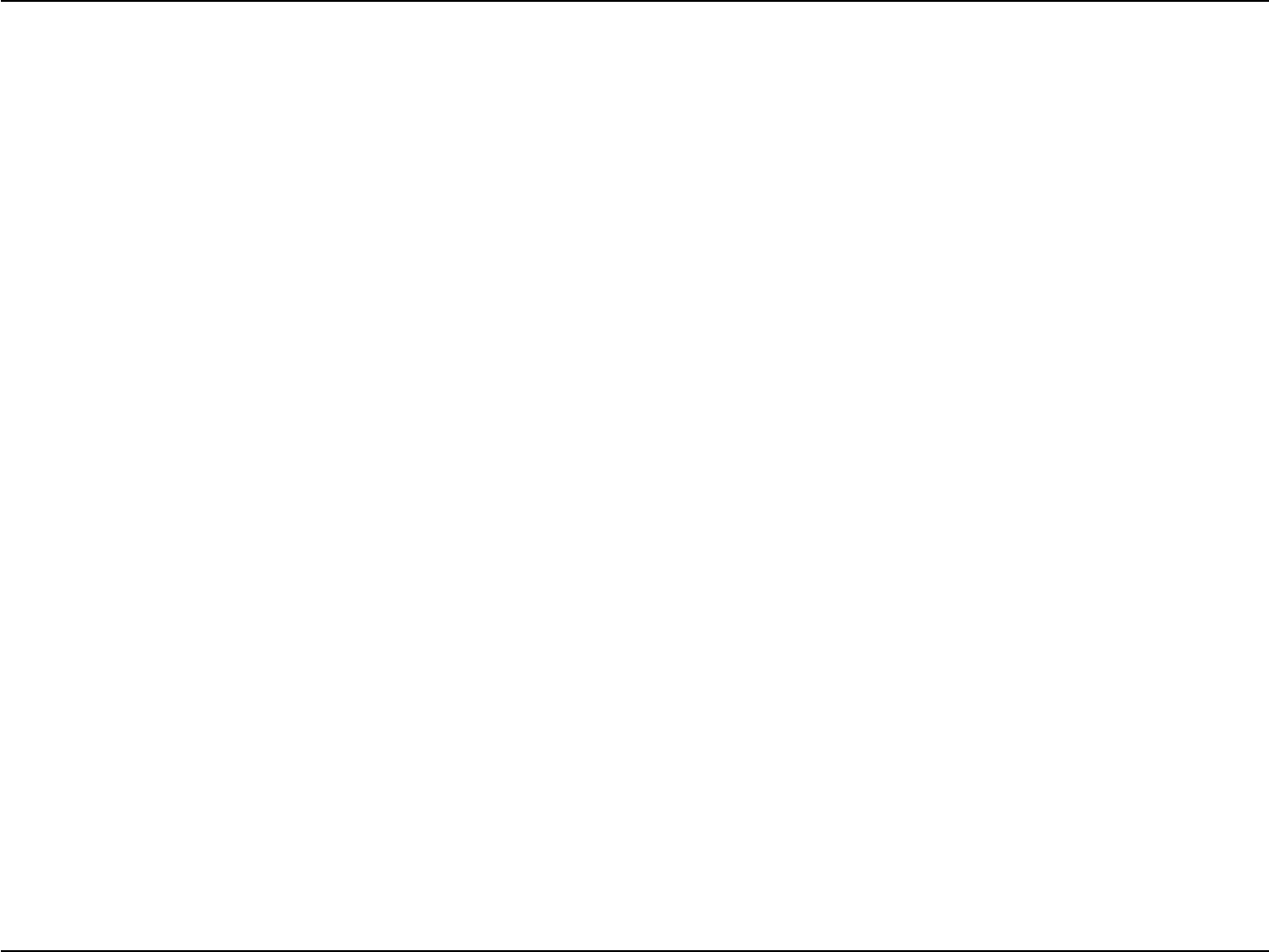
Alcatel, Lucent, Alcatel-Lucent, Alcatel-Lucent Logo, and Cellpipe are trademarks of Alcatel-Lucent. All trademar
ks are property of their respective
owners,
The information presented is subject to change without notice. Alcatel-Lucent assumes no responsibility for inaccuracies contained herein.
Alcatel-Lucent provides this documentation without warranty of any kind
, implied or expressed, including, but not limited to, the implied warranties
of merchantability and fitness for a particular purpose.
Copyright © 2010 Alcatel-Lucent. All rights reserved.
Security statement
In rare instances, unauthorized individuals make connections to the telecommunications network through the use of remote access features. In
such an event,
applicable tariffs require the customer to pay all network charges for traffic. Alcatel-Lucent cannot be responsible for such charges and will not
make any
allowance or give any credit for charges that result from unauthorized access.
IMPORTANT NOTICE: This document contains confidential information that is proprietary to Alcatel-
Lucent. No part of its contents may be used,
copied,
disclosed or conveyed to any party in any manner whatsoever without prior written permission from Alcatel-Lucent.
www.alcatel
-lucent.com
CellPipe 7130 RG 1Ez.N0001
2

T
able
of
C
o
n
t
e
n
ts
T
able
of
C
o
n
t
e
n
ts
P
r
efa
c
e
.
....................................................
............................
2
T
r
ademar
ks
.....................................................................................
2
E
the
r
net
A
u
t
o
P
r
o
vision
..........................................................
.
22
S
etting
up
WPS
............................................................................
22
P
r
o
du
c
t
.
O
v
e
r
vi
e
w
.
..............................................................
4
P
ack
age
C
on
t
ents
.........................................................................
4
S
yst
em
R
equir
ements
.................................................................
4
I
n
tr
oduc
tion
...................................................................................
5
F
ea
tur
es
............................................................................................
6
Har
dw
are
O
v
er
view
.....................................................................
7
C
onnec
tions
...........................................................................
7
LEDs
...........................................................................................
8
I
nstalla
tion
.
.........................................................................
9
W
ir
eless
I
nstalla
tion
C
onsider
a
tions
....................................
10
AP/Bridge
.
M
o
de
.
............................................
..................
11
One
T
ouch
AP
C
onfigur
a
tion
..................................................
13
C
onfigu
r
a
tion
.
...................................................................
14
W
eb
-based
C
onfigur
a
tion
U
tilit
y
..........................................
14
Oper
a
ting
Mode
.........................................................................
15
Net
w
or
k
S
ettings
................................................................
16
W
ir
eless
S
ettings
.................................................................
17
WPS
S
ettings
........................................................................
18
Site
Sur
v
ey
.............................................................................
19
R
emot
e
M
anagemen
t
.......................................................
20
A
dministr
a
tion
................................................................
21
S
of
t
w
are
Upgr
ade
.........................................................
21
CellPipe 7130 RG 1Ez.N0001
3

S
e
c
tion
1
-
P
r
odu
c
t
O
v
e
r
vi
e
w
P
ac
k
age
C
o
n
t
e
n
ts
CellP
ipe 7130 RG 1Ez.N0001 Wireless Video Bridge
E
the
r
net
C
able
P
o
w
er
A
dap
t
er
C
D
-
R
OM
with
U
ser
M
anual
N
o
t
e
:
U
s
i
n
g
a
p
o
w
e
r
s
u
pp
l
y
w
i
t
h
a
d
i
f
f
e
r
e
n
t
v
o
l
t
a
g
e
t
h
a
n
t
h
e
o
n
e
i
n
c
l
u
d
e
d
w
i
t
h
t
h
e
1Ez.N0001 Video Bridge w
i
l
l
c
a
u
s
e
d
a
m
a
g
e
a
n
d
v
o
i
d
t
h
e
w
a
rr
a
n
t
y
f
or
this
pr
oduc
t
.
S
y
s
t
em
R
equi
r
eme
n
ts
•
C
o
m
p
u
t
e
r
s
w
i
t
h
W
i
n
d
o
w
s
®
,
M
a
c
i
n
t
o
s
h
®
,
o
r
L
i
nu
x
-
b
a
s
e
d
o
p
e
r
a
t
i
n
g
s
y
s
t
e
m
s
w
i
t
h
a
n
i
n
s
t
a
ll
e
d
E
t
h
e
r
n
e
t
a
d
a
p
t
e
r
•
I
n
t
er
net
Explorer
V
ersion
6.0
or
higher
,
F
ir
ef
o
x
3.0
or
higher
,
S
afar
i
3.0
or
higher
,
or
Chr
ome
2.0
or
higher
(f
or
c
onfigur
a
tion)
CellPipe 7130 RG 1Ez.N0001
4

S
e
c
tion
1
-
P
r
odu
c
t
O
v
e
r
vi
e
w
T
O
TAL
.
PERFORMANCE
I
n
t
r
odu
c
tion
C
o
m
b
i
n
e
s
a
w
a
r
d
w
i
nn
i
n
g
a
cc
e
s
s
p
o
i
n
t
f
e
a
t
u
r
e
s
a
n
d
802
.
11
n
w
i
r
e
l
e
s
s
t
e
c
hn
o
l
o
g
y
t
o
p
r
o
v
i
d
e
t
h
e
b
e
s
t
w
i
r
e
l
e
s
s
p
e
r
f
o
r
m
a
n
c
e
.
T
O
T
AL
.
SECU
RI
T
Y
T
he
most
c
omplet
e
set
of
secur
it
y
f
ea
tur
es
including
W
P
A2
and
M
A
C
A
ddr
ess
C
on
tr
ol
t
o
pr
ot
ec
t
y
our
net
w
or
k
against
outside
in
truders
.
T
O
T
AL
.
C
O
VE
R
A
GE
P
ro
vides
g
r
ea
t
er
wir
eless
signal
r
a
t
es
even
a
t
far
ther
distanc
es
f
or
best
-in-
class
W
hole
Home
C
ov
erage
.
U
L
TI
M
A
TE
.
PERFOR
M
ANCE
CellPipe 7130 RG 1Ez.N0001
is
a
802.11n
c
omplian
t
devic
e
tha
t
deliv
ers
r
eal
w
or
ld
per
f
or
manc
e
of up
t
o
13x
faster
than
an
802.11g
wi
r
eless
c
onnec
tion
(also
faster
than
a
100Mbps
wir
ed
E
thernet
c
onnec
tion).
C
r
ea
t
e
a
secure
wir
eless
net
w
or
k
t
o
share
phot
os
,
files
,
music
,
video
,
pr
in
t
ers
,
and
net
w
or
k
st
or
age
thr
oughout
y
our
home
.
C
onnec
t
the
CellPipe 7130 RG 1Ez.N0001
V
ideo
Br
idge
t
o
a
r
out
er
and
share
y
our
high-speed
I
n
t
er
net
acc
ess
with
every
one
on
the
net
w
or
k
.
I
n
addition,
this
W
ir
eless
Br
idge
includes
a
Q
ualit
y
of
S
ervic
e
(
Q
oS)
engine
tha
t
keeps
dig
ital
phone
calls
(
V
oIP)
and
online
gaming
smooth
and
r
esponsiv
e
,
pr
o
viding
a
bett
er
I
n
t
er
net
e
xperienc
e
.
T
O
T
AL
.
N
E
T
W
ORK
.
SECURI
T
Y
T
h
e
CellPipe 7130 RG 1Ez.N0001
W
i
r
e
l
e
ss
B
r
i
d
g
e
s
u
pp
or
t
s
a
ll
o
f
t
h
e
l
a
t
e
s
t
w
i
r
e
l
e
ss
s
ec
ur
i
t
y
f
e
a
t
ur
e
s
t
o
p
r
e
v
e
n
t
un
a
u
t
hor
i
z
e
d
a
cce
ss
,
b
e
i
t
f
ro
m
ov
e
r
t
h
e
wir
eless
net
w
or
k
or
fr
om
the
I
n
t
er
net
.
Suppor
t
f
or
W
P
A
and
WEP
standar
ds
ensur
e
tha
t
y
ou
’ll
be
able
t
o
use
the
best
possible
encr
yption
method
,
r
egar
dless
of
y
our
clien
t
devic
es
.
CellPipe 7130 RG 1Ez.N0001
5

S
e
c
tion
1
-
P
r
odu
c
t
O
v
e
r
vi
e
w
F
e
a
tu
r
es
•
.
F
a
s
t
e
r
.
W
i
r
e
l
e
ss
.
N
e
t
w
o
r
k
i
n
g
.
-
T
h
e
cellPipe 7130 RG 1Ez.N0001
p
rov
i
d
e
s
u
p
t
o
300
M
bp
s
*
w
i
r
e
l
e
ss
c
onn
ec
t
i
on
w
i
t
h
o
t
h
e
r
802
.
11
n
w
i
r
e
l
e
ss
clien
ts
.
T
his
capabili
allo
w
s
users
t
o
par
ticipa
t
e
in
real-time
ac
tivities
online
,
such
as
video
str
eaming
,
online
gaming
,
a
n
d
r
e
a
l
-
t
i
m
e
a
u
d
i
o
.
T
h
e
p
e
r
f
or
m
a
n
ce
o
f
t
h
i
s
802
.
11
n
w
i
r
e
l
e
ss
a
cce
ss
p
o
i
n
t
g
i
v
e
s
y
ou
t
h
e
f
r
ee
d
o
m
o
f
w
i
r
e
l
e
ss
n
e
t
w
or
k
i
n
g
a
t
speeds
13x
faster
than
802.11g
.
•
.
A
d
v
a
n
c
e
d
.
F
i
r
e
w
a
l
l
.
F
e
a
t
u
r
e
s
.
-
.
T
h
e
W
e
b
-
b
a
s
e
d
u
s
e
r
i
n
t
e
r
f
a
c
e
d
i
s
p
l
a
y
s
a
d
v
a
n
c
e
d
n
e
t
w
o
r
k
m
a
n
a
g
e
m
e
n
t
f
e
a
t
u
r
e
s
i
n
c
l
u
d
i
n
g
C
on
t
en
t
F
ilt
er
ing
,
which
allo
w
s
easily
applied
c
on
t
en
t
filt
er
ing
based
on
M
A
C
A
ddr
ess
.
•
.
W
P
S
.
P
B
C
-
.
(
W
i
-
F
i
P
r
o
t
e
c
t
e
d
S
e
t
u
p
P
u
s
h
B
u
t
t
o
n
C
o
n
f
i
g
u
r
a
t
i
o
n
)
P
u
s
h
B
u
t
t
o
n
C
o
n
f
i
g
u
r
a
t
i
o
n
i
s
a
b
u
t
t
o
n
t
h
a
t
c
a
n
b
e
p
r
e
ss
e
d
t
o
add
the
devic
e
t
o
an
e
xisting
net
w
or
k
or
t
o
cr
ea
t
e
a
new
net
w
or
k
.
A
virtual
butt
on
can
be
used
on
the
utilit
y
while
a
ph
y
sical
butt
on
is
placed
on
the
side
of
the
devic
e
.
T
his
easy
setup
method
allo
w
s
y
ou
t
o
f
or
m
a
secur
ed
wir
eless
link
bet
w
een
the
CellPipe 7130 RG 1Ez.N0001 and
another
WPS
enabled devic
e
.
A
PC
is
no
longer
needed
t
o
log
in
t
o
the
W
eb
-based
in
t
er
face
.
•
.
WPS
.
PIN
.
-
.
(
W
i
-
F
i
P
r
o
t
e
c
t
ed
S
etup
P
ersonal
Ide
n
tific
a
tion
Number)
A
PIN
is
a
unique
number
th
a
t
can
be
used
t
o
add
the
acc
ess
poin
t
t
o
an
e
xisting
net
w
or
k
or
t
o
cr
ea
t
e
a
new
net
w
or
k
.
T
he
default
PIN
may
be
pr
in
t
ed
on
the
bott
om
of
the
acc
ess
poin
t
.
F
or
e
x
tr
a
secur
it
y
,
a
new
PIN
can
be
gener
a
t
ed
.
Y
ou
can
r
est
or
e
the
default
PIN
a
t
any
time
.
Only
the
A
dministr
a
t
or
(“
admin
”
acc
oun
t)
can
change
or
r
eset
the
PIN.
CellPipe 7130 RG 1Ez.N0001
6

S
e
c
tion
1
-
P
r
odu
c
t
O
v
e
r
vi
e
w
Ha
r
d
w
a
r
e
O
v
e
r
vi
e
w
C
onnec
tions
1
M
ode
S
wi
t
ch
T
w
o
-
w
a
y
swi
t
ch
used
t
o
sele
c
t
AP
or
Clie
n
t
(B
r
idge)
mod
e
.
2
E
thernet
LAN
P
or
t
C
onnec
t
a
10/100/1000
E
thernet
devic
e
such
as
c
omput
ers
,
swit
ches
,
and
hubs
.
3
R
eset
Button
P
r
essing
the
R
eset
butt
on
r
est
or
es
the
acc
ess
poin
t/br
idge
t
o
its
or
ig
inal
fac
t
or
y
default
settings
.
..
4
P
o
w
er
S
wit
ch
P
r
ess
the
P
o
w
er
swit
ch
t
o
tur
n
the
devic
e
on
or
off
.
5
P
o
w
er
R
ec
ept
or
R
ec
ept
or
f
or
the
supplied
po
w
er
adapt
er
.
CellPipe 7130 RG 1Ez.N0001
7

S
e
c
tion
1
-
P
r
odu
c
t
O
v
e
r
vi
e
w
LEDs
1
P
o
w
er
LED
A
solid
g
r
een
lig
h
t
indic
a
t
es
a
p
r
oper
c
onne
c
tion
t
o
the
p
o
w
er
suppl
y
.
I
f
the
devi
c
e
is
being
used
as
a
clien
t
,
a
g
r
een
ligh
t
indica
t
es
tha
t
a
WPS
pair
ing
has
been
successful
,
and
an
amber
ligh
t
means
tha
t
the
devic
e
is
r
eady
with
default
settings
.
A
flashing
amber
ligh
t
means
the
devic
e
is
botting
up
.
2
E
thernet
LED
A
solid
g
r
een
ligh
t
indica
t
es
tha
t
the
D
AP
-1420
has
det
ec
t
ed
a
link
.
A
flashing
g
r
een
ligh
t
indica
t
es
tha
t
da
ta
is
being
tr
ansmitt
ed
or
r
ec
eived
.
3
W
ir
eless
LED
A
solid
g
r
een
ligh
t
indica
t
es
tha
t
the
wir
eless
is
tur
ned
on.
I
f
the
devic
e
is
being
used
as
a
clien
t
,
g
r
een
ligh
t
means
ther
e
is
an
HD
c
onnec
tion
while
amber
ligh
t
means
an
SD
c
onnec
tion.
CellPipe 7130 RG 1Ez.N0001
8

S
e
c
tion
2
-
I
nstall
a
tion
I
nstall
a
tion
T
his
se
c
tion
will
w
alk
y
ou
th
r
ough
the
install
a
tion
p
r
o
c
es
s
.
P
la
c
eme
n
t
of
the
CellPipe 7130 RG 1Ez.N0001
is
v
e
r
y
impo
r
ta
D
o
not
plac
e
the
CellPipe 7130 RG 1Ez.N0001
in
an
enclosed
area
such
as
a
closet
,
cabinet
,
or
in
the
a
ttic
or
garage
.
Wall mounting
Pre-Requirements
•
Anchors
•
Screws
•
Drill & Drill bit
1. Locate a high position on the wall that is free of obstructions and insert two screws in
the wall 5 cm (2 in.) apart. Do not insert the screws all the way into the wall.
Important! Make sure that the screws are securely fixed to the wall and strong
enough to hold the weight of the CellPipe 7130 RG (recommended screw type and
size: Nylon wall plug [T8x25mm] and screws [T3.5x16mm]).
2. Align the holes on the back of the CellPipe 7130 RG with the screws on the wall and
then hang the CellPipe 7130 RG on the screws.
Stand-up mounting
Snap the cradle into the holes located on the side of the CellPipe 7130 RG and then place
it on a desk so that LEDs are visible.
CellPipe 7130 RG 1Ez.N0001
9

S
e
c
tion
2
-
I
nstall
a
tion
W
i
r
eless
I
nstall
a
tion
C
onside
r
a
tions
T
h
e CellPipe 7130 RG 1Ez.N0001
wir
eless
acc
ess
poin
t
lets
y
ou
acc
ess
y
our
net
w
or
k
using
a
wir
eless
c
onnec
tion
fr
om
virtually
any
wher
e
within
the oper
a
ting
r
ange
of
y
our
wir
eless
net
w
or
k
.
Keep
in
mind
,
ho
w
ever
,
tha
t
the
number
,
thick
ness
and
loca
tion
of
w
alls
,
c
eilings
,
or
other
objec
ts
tha
t
the
wir
eless
sig
nals
must
pass
thr
ough,
may
limit
the
r
ange
.
T
ypical
r
anges
v
ar
y
depending
on
the
t
ypes
of
ma
t
er
ials
and
backg
round
RF
(r
adio
fr
equenc
y)
noise
in
y
our
home
or
business
.
T
he
key
t
o
maximizing
wi
r
eless
r
ange
is
t
o
f
oll
o
w
these
basic
guidelines:
1.
K
ee
p
t
h
e
nu
m
b
e
r
o
f
w
a
ll
s
a
n
d
c
e
i
l
i
n
g
s
b
e
t
w
ee
n
t
h
e
T
h
e
CellPipe 7130 RG 1Ez.N0001
a
cc
e
s
s
p
o
i
n
t
a
n
d
o
t
h
e
r
n
e
t
w
or
k
d
e
v
i
ce
s
t
o
a
m
i
n
i
m
u
m
.
Each
w
all
or
c
eiling
can
r
educ
e
y
our
adapt
er’
s
r
ange
fr
om
3-90
f
eet
(1-30
met
ers
.)
P
osition
y
our
devic
es
so
tha
t
the
number
of
w
alls
or
c
eilings
is
minimiz
ed
.
2.
B
e
a
w
a
r
e
o
f
t
h
e
d
i
r
e
c
t
l
i
n
e
b
e
t
w
ee
n
n
e
t
w
o
r
k
d
e
v
i
c
e
s
.
A
w
a
l
l
t
h
a
t
i
s
1
.
5
f
ee
t
t
h
i
c
k
(
0
.
5
m
e
t
e
r
s
)
,
a
t
a
45-
d
e
g
r
ee
a
n
g
l
e
a
pp
e
a
r
s
t
o
b
e
a
l
m
o
s
t
3
f
ee
t
(
1
m
e
t
e
r
)
t
h
i
c
k
.
A
t
a
2-
d
e
g
r
ee
a
n
g
l
e
i
t
l
oo
k
s
ov
e
r
42
f
ee
t
(
14
m
e
t
e
r
s
)
thick!
P
osition
devic
es
so
tha
t
the
signal
will
tr
a
v
el
str
aigh
t
thr
ough
a
w
all
or
c
eiling
(instead
of
a
t
an
angle)
f
or
bett
er
r
ec
eption.
3.
Building
M
a
t
e
r
ials
make
a
dif
f
e
r
en
c
e
.
A
solid
metal
door
or
aluminum
studs
m
a
y
h
a
v
e
a
neg
a
ti
v
e
ef
f
e
c
t
on
r
ange
.
T
r
y
t
o
position
acc
ess
poin
ts
,
wir
eless
acc
ess
poin
ts
,
and
c
omput
ers
so
tha
t
the
signal
passes
thr
ough
dr
y
w
all
or
open
door
w
a
y
s
.
M
a
t
er
ials
and
objec
ts
such
as
glass
,
steel
,
metal
,
w
alls
with
insula
tion,
w
a
t
er
(fish
tanks),
mir
r
ors
,
file
cabinets
,
br
ick
,
and
c
oncret
e
will
degr
ade
y
our
wir
eless
signal
.
4.
Keep
y
our
p
r
odu
c
t
a
w
a
y
(
a
t
least
3
-
6
f
eet
or
1
-
2
me
t
ers)
f
r
om
ele
c
t
r
ical
devi
c
es
or
applian
c
es
th
a
t
gene
r
a
t
e
RF
noise
.
CellPipe 7130 RG 1Ez.N0001
10
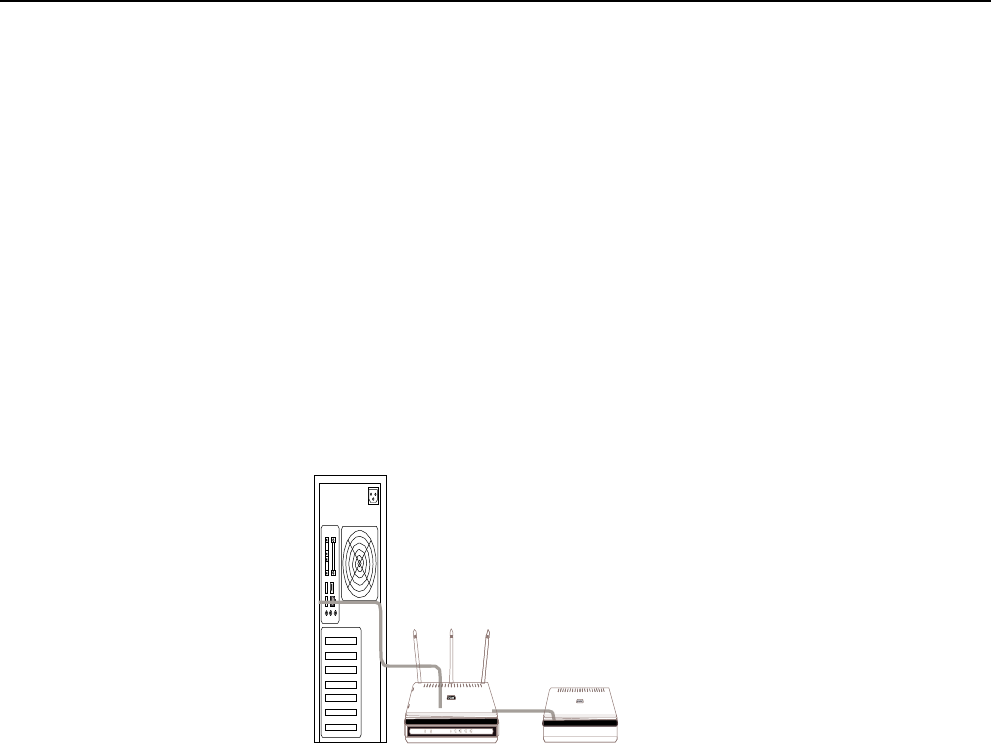
S
e
c
tion
2
-
I
nstall
a
tion
AP/Bridge
M
ode
D
epending
on
h
o
w
y
ou
w
a
n
t
t
o
use
y
our
CellPi
pe 7130 RG 1Ez.N0001
will
de
t
e
r
mine
which
mode
y
ou
us
e
.
T
his
se
c
tion
will
help
y
ou
figur
e
out
which
setting
w
o
r
ks
with
y
our
setu
p
.
AP
.
M
o
de
I
f
y
ou
already
ha
v
e
a
wir
ed
or
wir
eless
r
out
er
,
and
w
an
t
t
o
add
an
acc
ess
poin
t
t
o
c
onnec
t
y
our
wir
eless
clien
ts
t
o
y
our
net
w
or
k
,
y
ou
will
need
t
o
mov
e
the
swit
ch
on
the
back
panel
of
the
CellPipe 7130 RG 1Ez.N0001
t
o
“
AP
”
(f
or
5GH
z).
Bridge
.
M
o
de
WIRE LE S S
D IR
-
615
W
ir
ed
PC
11
N
Gigabit
R
ou
t
er
D A P-15 2 2
1Ez.N0001
W
ir
eless
Br
idge/AP
D
AP
-1420
I
f
y
o
u
w
a
n
t
t
o
w
i
r
e
l
e
ss
l
y
c
o
nn
e
c
t
m
u
l
t
i
p
l
e
E
t
h
e
r
n
e
t
e
n
a
b
l
e
d
d
e
v
i
c
e
s
s
u
c
h
a
s
g
a
m
e
c
o
n
s
o
l
e
s
,
m
e
d
i
a
p
l
a
y
e
r
s
,
o
r
n
e
t
w
o
r
k
a
tt
a
c
h
e
d
st
or
age
devic
es
y
ou
will
need
t
o
mov
e
the
swit
ch
on
the
back
panel
of
the
CellPipe 7130 RG 1Ez.N0001
t
o
“
Clien
t
”
(Br
idge).
DA P
-
CellPipe 7130 RG 1Ez.N0001
11
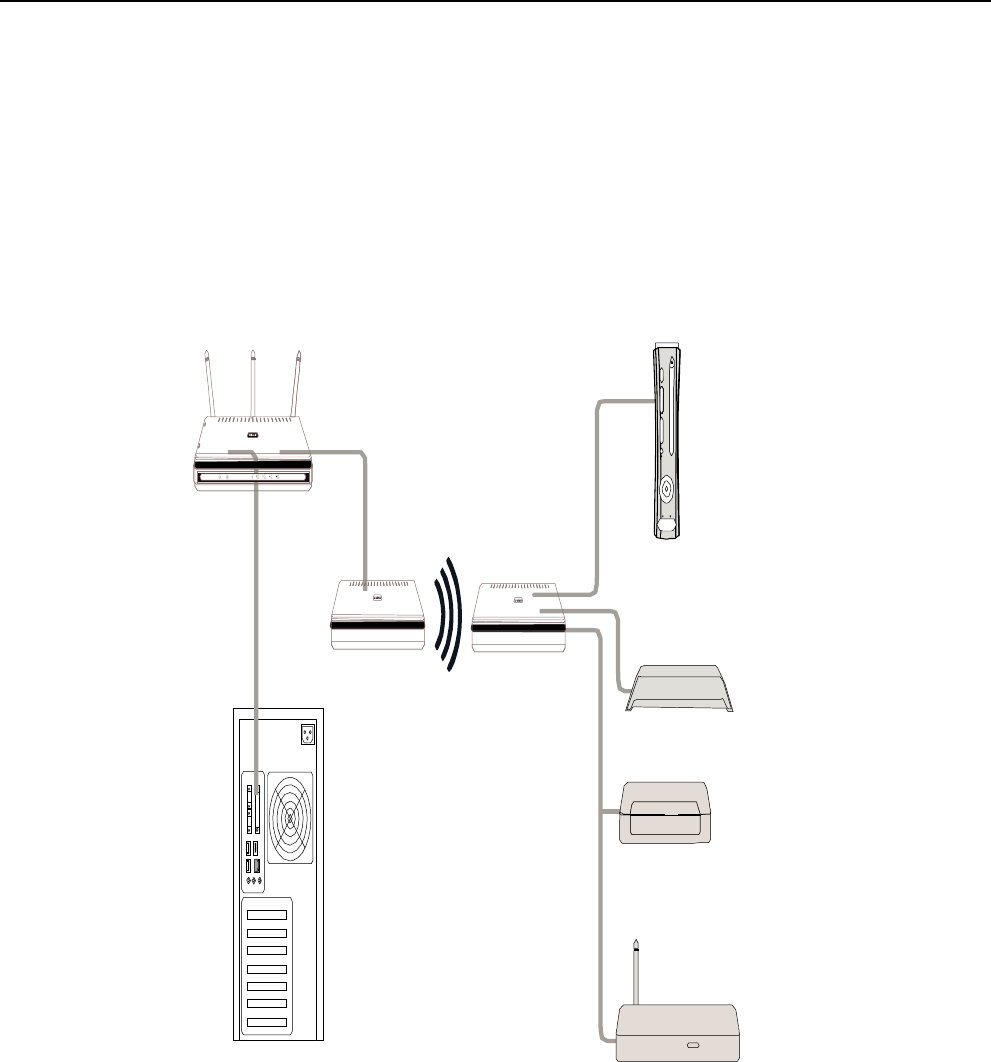
S
e
c
tion
2
-
I
nstall
a
tion
C
r
e
a
t
e
.
a
.
F
ull
.
M
edia
B
and
.
(5G
H
z
.
wi
r
eless)
.
N
e
t
w
o
r
k
I
f
y
ou
ha
v
e
t
w
o
CellPipe 7130 RG 1Ez.N0001
devic
es
and
w
an
t
t
o
cr
ea
t
e
a
wir
eless
net
w
or
k
with
full
M
ediaBand
t
echnology
y
ou
will
need
t
o
c
onnec
t
one
W
ir
eless
Br
idge
t
o
y
our
r
out
er
and
mov
e
the
swit
ch
on
the
back
panel
t
o
“
A
P
.
”
T
he
sec
ond
W
ir
eless
Br
idge
will
need
t
o
be
placed
nex
t
t
o
y
our
E
thernet
-enabled
devic
es
and
y
ou
will
need
t
o
mov
e
the
swit
ch
on
the
back
panel
t
o
“
Clien
t
.
”
W I RE LE S S
DI R - 6 1 5
11
N
G IG ABIT
RO UT ER
G AM E
CO NSO LE
D A
P
-
1 52 2
D A
P
-
152 2
1Ez. N0001
WI R E LE SS
BRIDGE/AP
1Ez .N00 01
WI R EL E S S
BRIDGE/AP
NE TW O R K
TV
VIEW ER
NET W O R K
DVR
WI R E
D
PC
DIG I
T
AL
MEDIA
PLA
YER
CellPipe 7130 RG 1Ez.N0001
12

S
e
c
tion
2
-
I
nstall
a
tion
O
ne
T
ouch
AP
C
onfigu
r
a
tion
T
his
f
e
a
tu
r
e
makes
the
W
i
r
eless
A
cc
ess
P
oi
n
t
t
o
h
a
v
e
the
abili
t
y
t
o
e
x
change/lea
r
n
the
W
i
r
eless
P
r
ofile
f
r
om
another
W
i
r
eless
R
out
er/A
cc
ess
P
oin
t
.
1.
P
r
ess
the
WPS
.
but
t
on
on
y
our
R
ou
t
er
or
A
cc
ess
P
oi
n
t
.
WPS
LED
will
flash
on
and
of
f
.
2.
P
r
ess
WPS
.
P
ush
.
But
t
on
on
the
1Ez.N0001
and
hold
it
f
or
5
se
c
ond
s
.
3.
W
hen
One
click
AP
setup
is
c
omple
t
e
,
y
our
1Ez.N0001
will
h
a
v
e
the
same
W
i
r
eless
settings
as
y
our
e
xisting
R
ou
t
er
or
A
P
.
CellPipe 7130 RG 1Ez.N0001
13
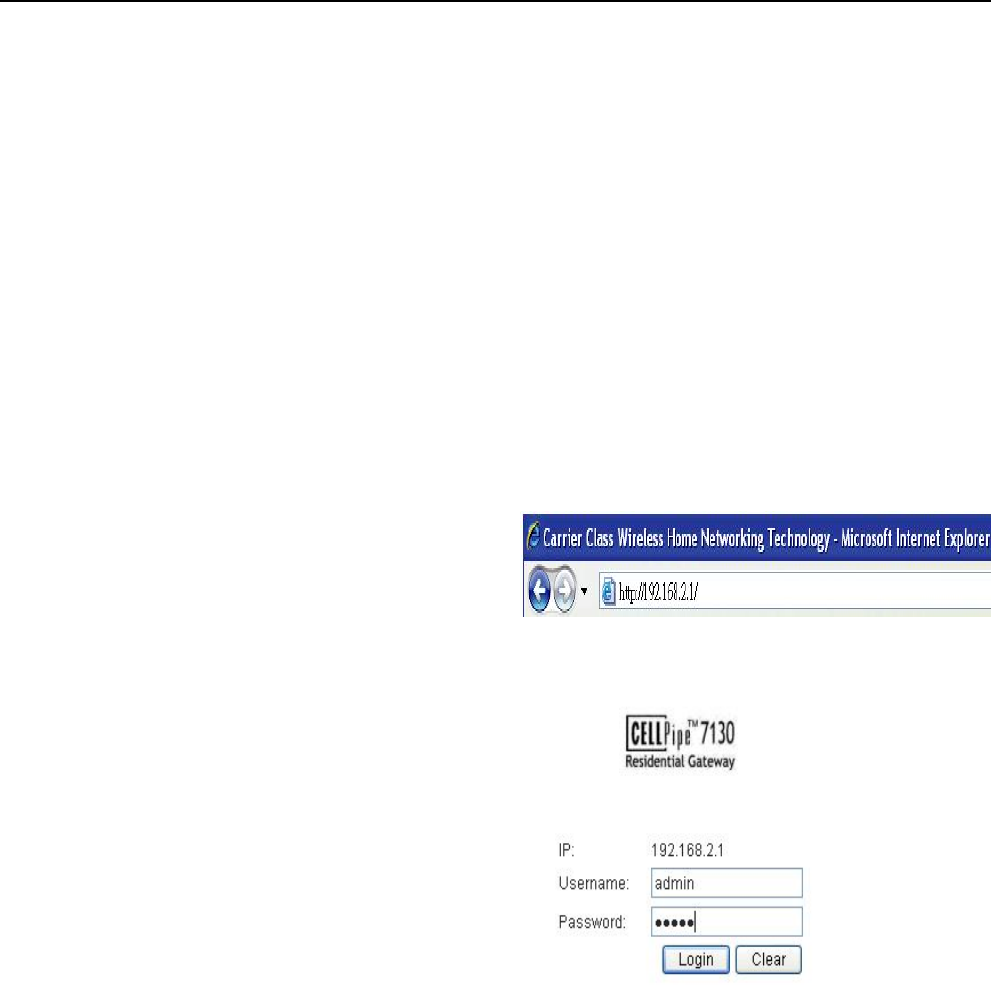
S
e
c
tion
3
-
C
onfigu
r
a
tion
C
onfigu
r
a
tion
T
his
se
c
tion
will
sh
o
w
y
ou
h
o
w
t
o
c
onfigu
r
e
y
our
CellPipe 7130 RG 1Ez.N0001
a
c
c
ess
poi
n
t
using
the
w
e
b
-
based
c
onfigu
r
a
tion
utili
t
y
.
W
e
b
-
based
C
onfi
gu
r
a
tion
Utili
t
y
T
o
a
cc
e
s
s
t
h
e
c
o
n
f
i
g
u
r
a
t
i
o
n
u
t
i
l
i
t
y
,
o
p
e
n
a
w
e
b
b
r
o
w
s
e
r
such
as
I
n
t
er
net
Explorer
and
en
t
er
h
ttp://192.168.2.254
in
the
addr
ess
field
.
E
n
t
er
admin
f
or
the
user
name
and
the
pass
w
o
r
d
.
I
f
y
ou
get
a
P
age
C
annot
be
Displ
a
y
ed
e
r
r
o
r
,
please
r
e
f
er
t
o
the
T
roubleshooting
sec
tion
f
or
assistance
.
CellPipe 7130 RG 1Ez.N0001
14
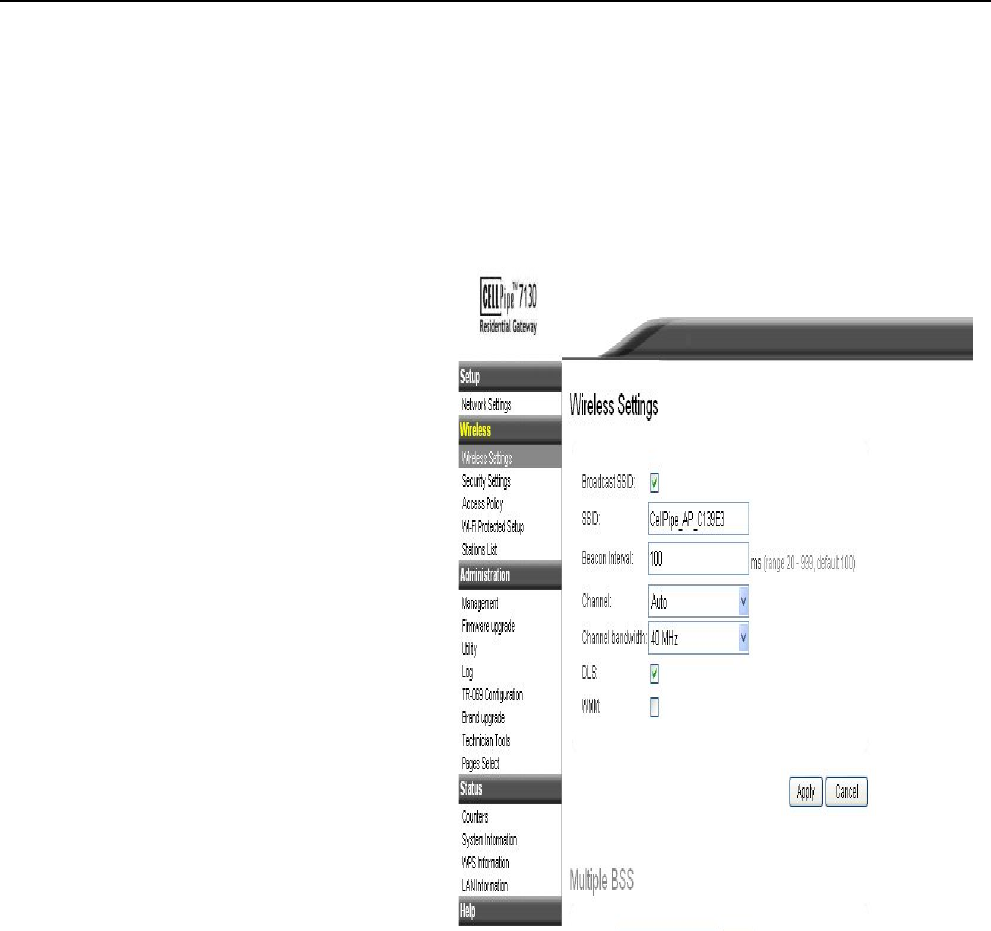
S
e
c
tion
3
-
C
onfigu
r
a
tion
O
pe
r
a
ting
M
ode
C
l
i
c
k
O
p
e
r
a
t
i
o
n
.
M
o
d
e
t
o
v
i
e
w
y
o
u
r
d
e
v
i
c
e
’
s
o
p
e
r
a
t
i
o
n
m
o
d
e
.
15
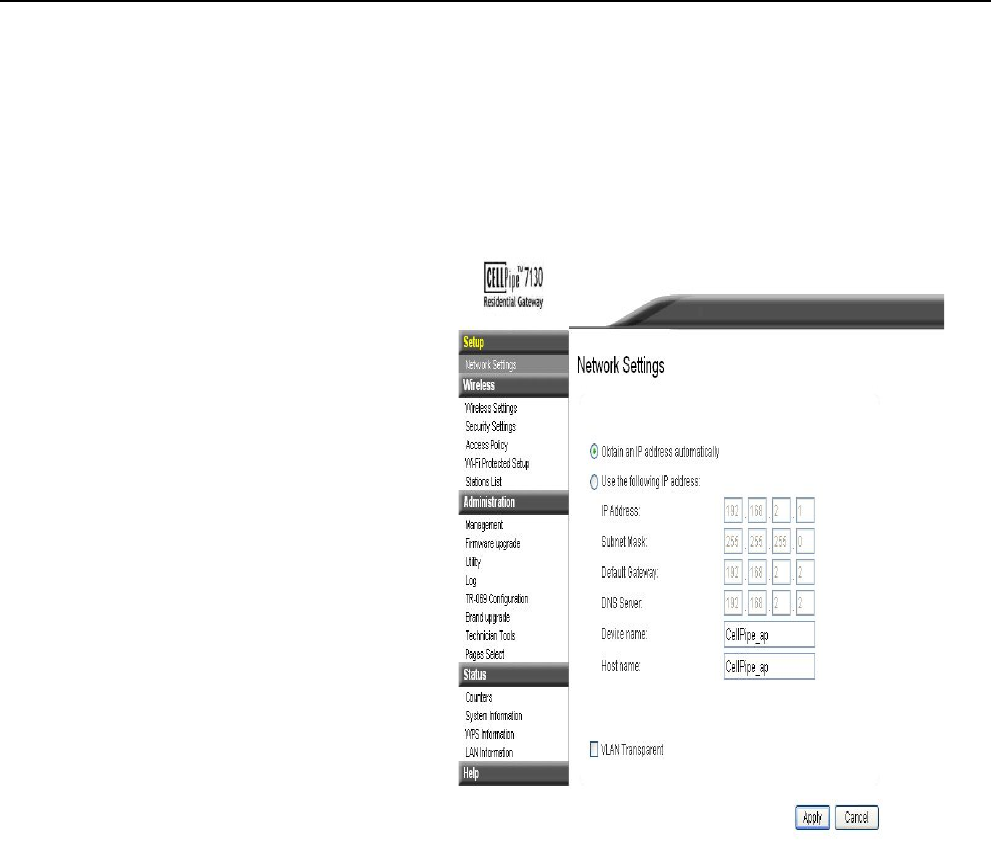
S
e
c
tion
3
-
C
onfigu
r
a
tion
Ne
t
w
ork
S
ettings
E
ther
net
P
o
r
t
Mode:
S
ele
c
t
the
E
the
r
net
po
r
t
mode
t
o
suit
y
our
E
the
r
net
c
onne
c
tion.
Obtain
an
IP
addr
ess
aut
oma
tically
:
Check
the
b
o
x
t
o
obtain
an
IP
add
r
ess
aut
oma
tically
.
U
se
the
f
ollo
wing
IP
addr
ess:
IP
A
ddr
ess:
Subnet
M
ask
:
Default
G
a
t
e
w
a
y
:
DNS
S
er
v
er:
Check
the
b
o
x
t
o
use
a
manuall
y
-
set
IP
add
r
es
s
.
IP
addr
ess
tha
t
w
as
set
manually
.
Subnet
mask
tha
t
w
as
set
manually
.
D
efault
ga
t
ew
a
y
.
DNS
ser
v
er
.
V
L
AN
T
r
ansparen
t
S
ele
c
t
t
o
enable
t
r
anspa
r
e
n
t
VLAN.
CellPipe 7130 RG 1Ez.N0001
16
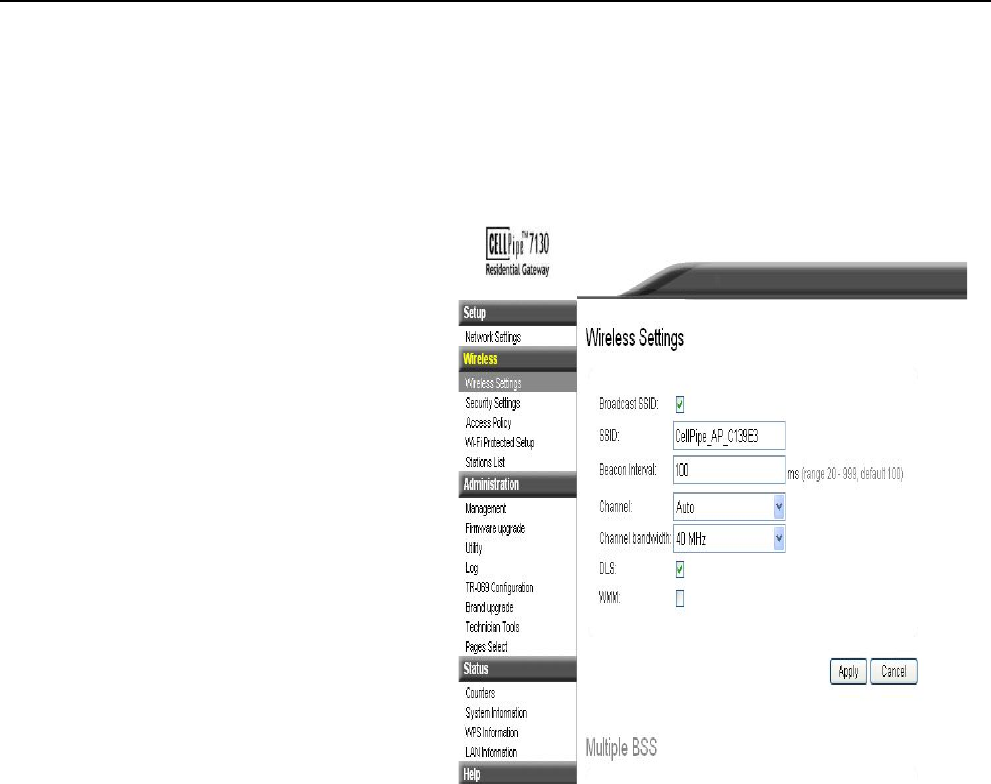
S
e
c
tion
3
-
C
onf
igu
r
a
tion
W
i
r
eless
S
ettings
SSID:
W
h
e
n
y
o
u
a
r
e
b
r
o
w
s
i
n
g
f
o
r
a
v
a
i
l
a
b
l
e
w
i
r
e
l
e
s
s
n
e
t
w
or
k
s
,
t
h
i
s
i
s
t
h
e
n
a
m
e
t
h
a
t
w
ill
a
pp
e
a
r
i
n
t
h
e
li
s
t
.
S
ecuri
t
y
M
ode:
Choose
the
secu
r
i
t
y
mode
y
ou
w
a
n
t
t
o
use
f
r
om
the
f
ollo
wing
fiv
e
options
.
D
isable
-
S
ele
c
t
if
y
ou
do
n
’
t
w
a
n
t
t
o
enable
a
n
y
secur
it
y
(not
r
ec
ommended).
O
p
en
.
WEP
S
hared
.
WEP
WPA
-
.
P
ersonal
WP
A2-
.
P
ersonal
CellPipe 7130 RG 1Ez.N0001
17
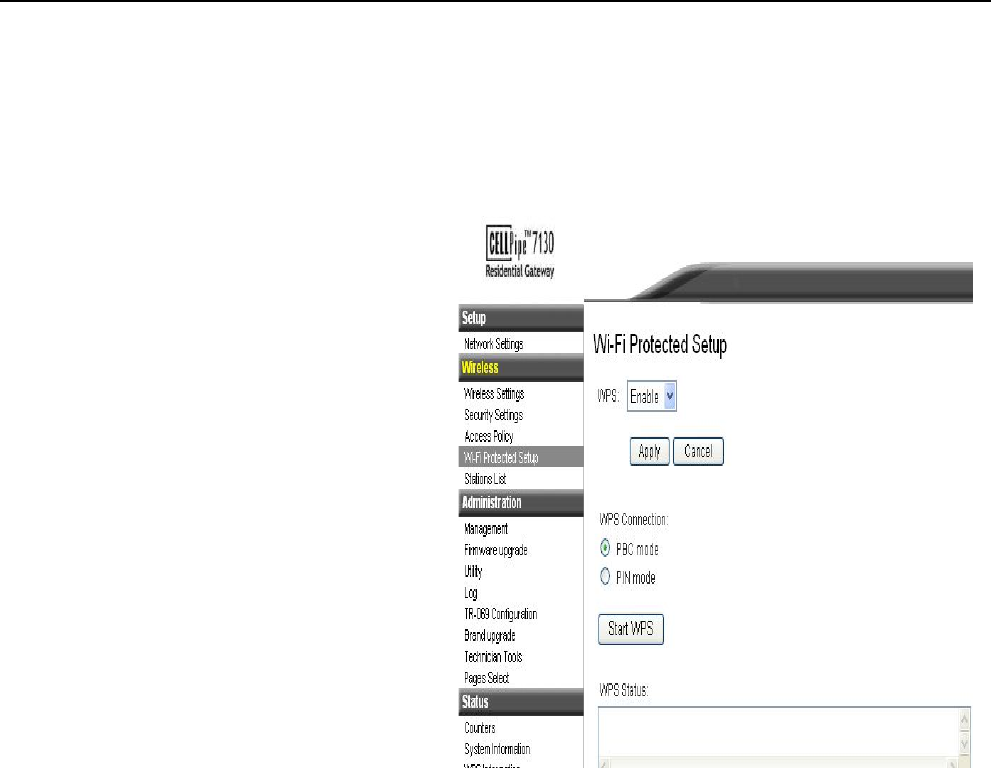
S
e
c
tion
3
-
C
onfigu
r
a
tion
WPS
S
ettings
Choose
one
of
the
t
w
o
WPS
secu
r
i
t
y
option
s
.
S
ta
r
t
WPS
PBC:
Click
t
o
sta
r
t
WP
S
push
-
but
t
on
c
onfigu
r
a
tion.
S
ta
r
t
WPS
PIN:
E
n
t
er
the
WPS
PIN
of
the
devi
c
e
.
CellPipe 7130 RG 1Ez.N0001
18
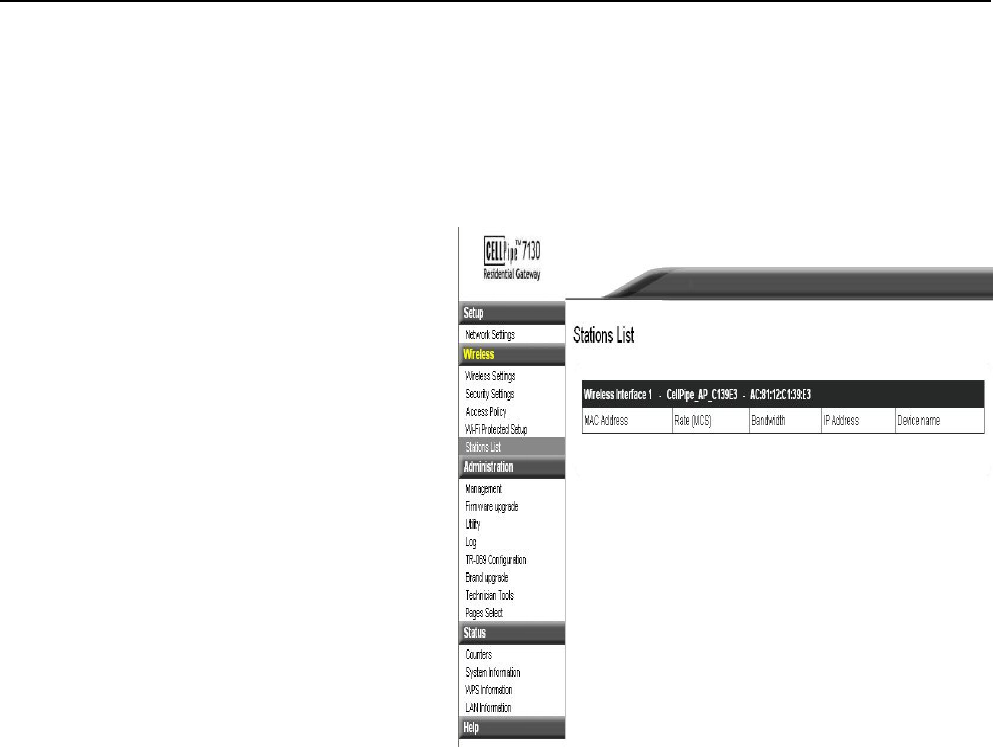
S
e
c
tion
3
-
C
onfigu
r
a
tion
Si
t
e
Su
r
v
e
y
S
can:
Click
t
o
scan
f
or
A
cc
ess
P
oi
n
ts
in
r
ang
e
.
CellPipe 7130 RG 1Ez.N0001
19
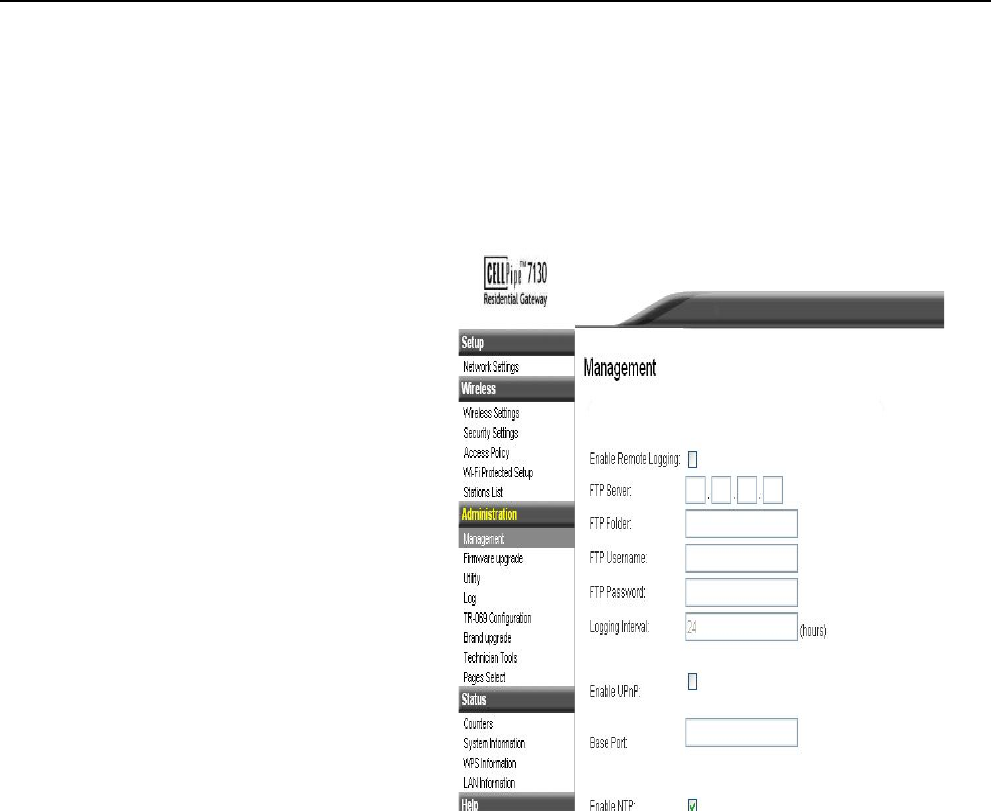
S
e
c
tion
3
-
C
onfigu
r
a
tion
R
emo
t
e
M
anageme
n
t
Enable
U
P
n
P
:
Check
the
b
o
x
t
o
enable
U
P
n
P
.
B
ase
P
o
r
t:
E
n
t
er
the
number
of
the
base
po
r
t
.
Enable
NT
P
:
P
rimar
y
NTP
S
er
v
er:
S
ec
ondary
NTP
S
er
v
er:
T
ime
Z
one:
Check
the
b
o
x
t
o
enable
NT
P
.
En
t
er
the
host
addr
ess
of
the
pr
imar
y
NTP
ser
v
er
.
E
n
t
e
r
t
h
e
ho
s
t
a
dd
r
e
ss
o
f
t
h
e
s
ec
on
d
a
r
y
N
TP
ser
v
er
.
S
elec
t
the
time
z
one
t
o
use
.
TR
-
069
C
onfigur
a
tion
Enable
TR-
069:
A
CS
URL:
A
CS
U
sername:
A
CS
P
assw
or
d:
P
eriodic
I
nf
orm
Enable:
P
eriodic
I
nf
orm
I
n
t
er
v
al:
Check
the
b
o
x
t
o
enable
TR
-
069
.
En
t
er
the
URL
of
the
A
CS.
En
t
er
the
A
ut
o
C
onfigur
a
tion
S
er
v
er
(
A
CS)
username
.
En
t
er
the
A
CS
passw
or
d
.
Check
the
bo
x
t
o
enable
P
er
iodic
I
nf
or
m.
En
t
er
the
P
er
iodic
I
nf
or
m
I
n
t
er
v
al
.
CellPipe 7130 RG 1Ez.N0001
20
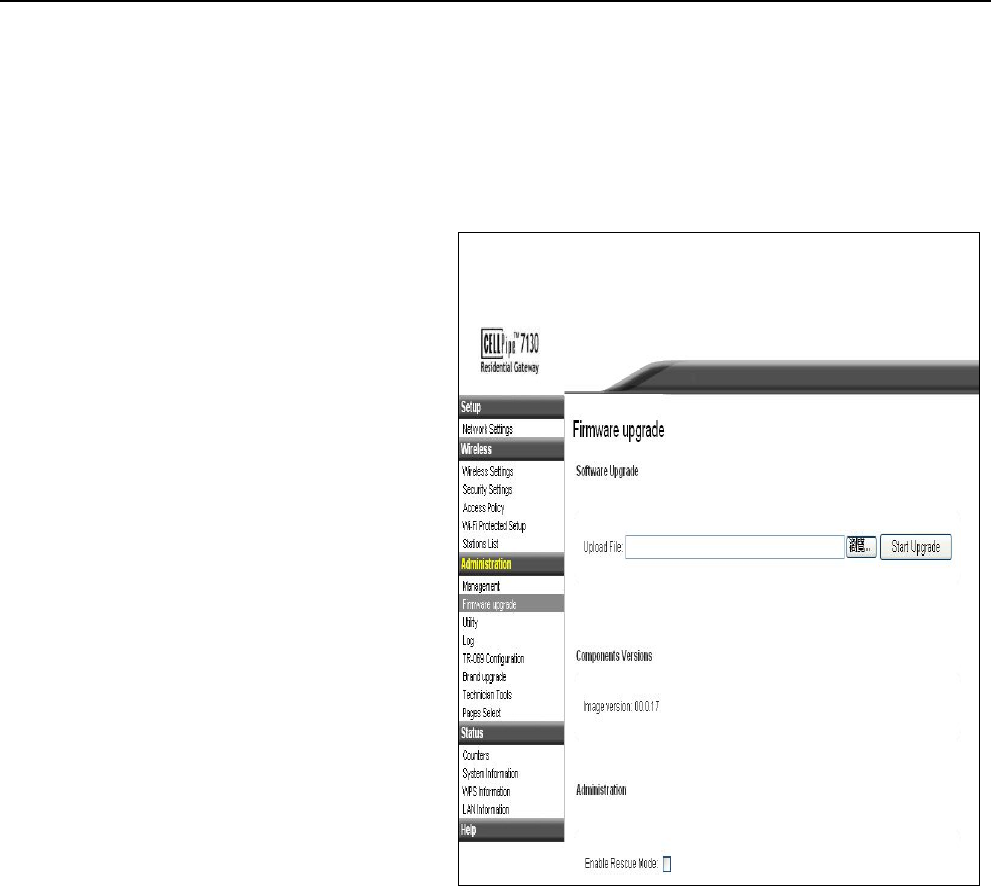
S
e
c
tion
3
-
C
onfigu
r
a
tion
A
dminist
r
a
tion
S
of
t
w
ar
e
Upg
r
ade
Upload
F
ile:
Upload
a
file
t
o
up
g
r
ade
the
A
P
.
A
dminist
r
a
tion
C
hange
P
assw
ord
Click
t
o
change
the
administ
r
a
ti
v
e
pass
w
o
r
d
.
D
o
wnload
L
og
F
iles
Click
t
o
d
o
wnload
log
file
s
.
R
es
t
o
r
e
Defaults
Click
t
o
r
es
t
o
r
e
so
f
t
w
a
r
e
default
setti
ng
s
.
S
y
s
t
em
R
eset
Click
t
o
r
eset
the
s
y
s
t
em.
CellPipe 7130 RG 1Ez.N0001
21

S
e
c
tion
3
-
C
onfigu
r
a
tion
E
thernet
A
u
t
o
P
r
o
vision
1.
P
lug
a
RJ45
cable
be
t
w
een
the
AP
Clie
n
t
and
AP
devi
c
e
.
2.
P
o
w
er
on
the
AP
and
w
ait
one
minut
e
.
T
he
AP
’
s
po
w
er
LED
will
tur
n
solid
g
r
een.
3.
P
o
w
er
on
the
AP
Clien
t
.
4.
W
hile
pr
ovisioning/pair
ing
,
the
clien
t
’
s
po
w
er
LED
will
flash
amber
.
5.
A
f
t
er
auto-pro
vision
is
c
omplet
ed
,
the
clien
t
’
s
po
w
er
LED
will
flash
solid
g
r
een
and
the
clien
t
’
s
wir
eless
LED
will
tur
n
solid
g
r
een
f
or
an
HD
c
onnec
tion
and
solid
amber
f
or
an
SD
c
onnec
tion.
6.
Unplug
the
RJ45
cable
fr
om
the
A
P
.
7.
T
he
AP
Clien
t
is
no
w
c
onnec
t
ed
t
o
the
A
P
.
1.
P
o
w
er
on
the
A
P
.
2.
P
o
w
er
on
the
AP
Clien
t
.
S
etting
up
WPS
3.
P
air
the
devi
c
es
b
y
p
r
essing
the
WPS
but
t
on
o
n
both
devi
c
es:
a.
P
r
ess
the
AP
’
s
WPS
butt
on
f
or
5
sec
onds
,
then
the
AP
’
s
po
w
er
LED
will
flash
amber
.
b
.
P
r
ess
the
clien
t
’
s
WPS
butt
on
f
or
5
sec
onds
,
then
the
clien
t
’
s
po
w
er
LED
will
flash
amber
.
4.
W
ait
f
or
the
pair
ing
pr
oc
ess
t
o
c
omplet
e
b
y
w
a
t
ching
the
LEDs
on
the
devic
es:
a.
W
hile
pr
ovisioning/pair
ing
,
the
AP/Clien
t
po
w
er
LED
will
flash
amber
b
.
I
f
pair
ing
is
successful
,
the
AP/clien
t
’
s
po
w
er
LED
will
be
solid
g
r
een
and
the
clien
t
’
s
wir
eless
LED
will
be
solid
g
r
een
(HD
)/solid
amber
(SD).
NO
TE:
T
he
WPS
butt
ons
should
be
pr
essed
within
a
2
minut
e
per
iod
.
T
he
butt
ons
can
be
pr
essed
in
any
order
.
CellPipe 7130 RG 1Ez.N0001
22

A
ppendix
D
-
C
o
n
ta
c
ting
T
echnical
Suppo
r
t
FCC 15B statement:
Federal Communication Commission Interference Statement
This equipment has been tested and found to comply with the limits f
or a Class B digital device, pursuant to Part 15 of the
FCC Rules. These limits are designed to provide reasonable protection against harmful interference in a residential
installation. This equipment generates, uses and can radiate radio frequency energy
and, if not installed and used in
accordance with the instructions, may cause harmful interference to radio communications. However, there is no
guarantee that interference will not occur in a particular installation. If this equipment does cau se harmfu
l interference to
radio or television reception, which can be determined by turning the equipment off and on, the user is encouraged to try
to correct the interference by one of the following measures:
- Reorient or relocate the receiving antenna.
- Increase the separation between the equipment and receiver.
- Connect the equipment into an outlet on a circuit different from that to which the receiver is connected.
- Consult the dealer or an experienced radio/TV technician for help.
FCC Caution: Any changes
or modifications not expressly approved by the party responsible for compliance could void the
user's authority to operate this equipment.
This device complies with Part 15 of the FCC Rules. Operation is subject to the following two conditions: (1) This de
vice may
not cause harmful interference, and (2) this device must accept any interference received, including interference that may
cause undesired operation.
IMPORTANT NOTE:
FCC Radiation Exposure Statement:
This equipment complies with FCC radiation expo
sure limits set forth for an uncontrolled environment. This equipment should
be installed and operated with minimum distance 20cm between the radiator & your body.
This transmitter must not be co-located or operating in conjunction with any other antenna or transmitter.
The availability of some specific channels and/or operational frequency bands are country dependent and are firmware
programmed at the factory to match the intended destination. The firmware setting is not accessible by the end user.
CellPipe 7130 RG 1Ez.N0001
31

A
ppendix
D
-
C
o
n
ta
c
ting
T
echnical
Suppo
r
t
Industry Canada statement:
This device complies with RSS-210 of the Industry Canada
Rules. Operation is subject to the following two conditions: (1)
This device may not cause har
mful interference, and (2) this device must accept any interference received, including
interference that may cause undesired operation.
Ce dispositif est conforme à la norme CNR-210 d'Industrie Canada applicable aux appareils radio exempts de licence. Son
fonctionnement
est sujet aux deux conditions suivantes: (1) le dispositif ne
doit pas produire de brouillage préjudiciable, et (2) ce dispositif doit accepter tout
brouillage reçu, y compris un brouillage susceptible de provoquer un fonctionnement indésirable.
Caution :
(i) the device for operation in the band 5150-5250 MHz is only for indoor use to reduce the
potential for harmful
interference to co-channel mobile satellite systems;
(ii) high-power radars are allocated as primary users (i.e. priority users) of the bands 5250-5350 MHz and 5650-
5850 MHz
and that these radars could cause interference and/or damage to LE-LAN devices.
Avertissement:
(i) les dispositifs fonctionnant dans la bande 5 150-5 250 MHz sont réservés uniquement pour une utilisation à l’
intérieur afin de réduire les
risques de brouillage préjudiciable aux systèmes de satellites mobiles utilisant les mêmes canaux;
(ii) De plus, les utilisateurs devraient aussi être avisés que les utilisateurs de radars de haute puissance sont désignés util
isateurs principaux
(c.-à-d., qu’ils ont la priorité) pour les bandes 5 250-5 350 MHz et 5 650-
5 850 MHz et que ces radars pourraient causer du brouillage et/ou
des dommages aux dispositifs LAN-EL.
IMPORTANT NOTE:
Radiation Exposure Statement:
This equipment complies with Canada radiation exposure limits set forth for an uncontrolled environment. This equipment
CellPipe 7130 RG 1
Ez.N0001
32

A
ppendix
D
-
C
o
n
ta
c
ting
T
echnical
Suppo
r
t
CellPipe 7130 RG 1Ez.N0001
33
should be installed and operated with minimum distance 20cm between the radiator & your body.
This transmitter must not be co-located or operating in conjunction with any other antenna or transmitter.
NOTE IMPORTANTE: (Pour l'utilisation de dispositifs mobiles)
Déclaration d'exposition aux radiations:
Cet équipement est conforme aux limites d'exposition aux rayonnements IC établies pour un environnement non contrôlé. Cet équipement doit
être installé et utilisé avec un minimum de 20 cm de distance entre la source de rayonnement et votre corps.
Le module émetteur peut ne pas être coïmplanté avec un autre émetteur ou antenne,