Gemstar Communications GSAMATB01 Automated Inventory Control System (AICS) Asset Ta User Manual manual
Gemstar Communications Inc Automated Inventory Control System (AICS) Asset Ta manual
Users manual and operational description

Technical Manual
Automated Inventory Control System
Gemstar Communications Inc.
760 Pacific Road, Unit 7, Oakville, Ontario L6L 6M5

Section i - Notice Gemstar Communications Inc.
Revision 0 11-Sep-98 Page i
Notice
Copyright © 1998 Gemstar Communications Inc. ("Gemstar").
The information herein is provided without liability to any user. While every effort
has been made to verify the accuracy and completeness of this information,
Gemstar makes no guarantee as to its accuracy or applicability for any particular
use. In every instance, it is the user's responsibility to determine the suitability of
this product for their application. Gemstar reserves the right to revise product
hardware, software, or documentation without obligation to notify any person or
organization. Nothing contained herein shall be construed as a recommendation
to use any product in violation of patents or other rights of third parties. The sale
of any Gemstar product is subject to all Gemstar Terms and Conditions of Sale
and Sale Policies, copies of which can be provided upon request.
This document contains proprietary information which is protected by copyright.
All rights are reserved. No part of this document may be copied or reproduced in
any form without the express written permission of Gemstar.
Trademarks
Product names mentioned in this manual may be trademarks, and they are used
for identification only.
User Comments
In order for us to maintain the quality of our publications, we invite our customers
to forward comments or suggestions to help us improve the effectiveness of this
manual.
Part Number 1020010, Revision 0
First Printing: August, 1998 Printed in Canada

Section ii - Table of Contents Gemstar Communications Inc.
Revision 0 11-Sep-98 Page ii
Table of Contents
Notice.....................................................................................................................i
Table of Contents..................................................................................................ii
System Overview ................................................................................................. 1
System Description........................................................................................... 1
Technical Summary.......................................................................................... 2
Use and Purpose .......................................................................................... 2
Radio Frequencies........................................................................................ 2
RF Power Output and Field Strength ............................................................ 2
Time Lines/Duty Cycle .................................................................................. 2
System Block Diagram ..................................................................................... 4
Regulatory Approval Label Diagram................................................................. 5
Component Description........................................................................................ 7
Asset Management Tag.................................................................................... 7
Tag Function................................................................................................. 7
Tag Model Numbers...................................................................................... 8
Tag Diagnostic Lights.................................................................................... 8
Tag Attachment and Test Procedure ............................................................ 8
Tag Schematic Diagram & Parts List ............................................................ 9
MicroCell......................................................................................................... 10
MicroCell Function ...................................................................................... 10
MicroCell Model Numbers........................................................................... 10
MicroCell Diagnostic Lights......................................................................... 11
MicroCell Schematic Diagram & Parts List.................................................. 11
On-Site Controller........................................................................................... 12
On-Site Controller Function......................................................................... 12
OSC Model Numbers.................................................................................. 12
OSC Diagnostic Lights................................................................................ 13
Maintenance Procedures ................................................................................... 14
Principles of Operation ................................................................................... 14
Installation Guide............................................................................................ 14
Installation Checklist ................................................................................... 14
Installation Procedures................................................................................ 16
Block Diagram of Tag RF and Modulating Circuitry........................................ 18
Block Diagram of MicroCell RF and Modulating Circuitry ............................... 18
Block Diagram of On-Site Controller RF and Modulating Circuitry ................. 18
Performance Specifications............................................................................ 19
Tag.............................................................................................................. 19
MicroCell..................................................................................................... 19
On-Site Controller ....................................................................................... 19
Host Computer Requirements..................................................................... 20

Section ii - Table of Contents Gemstar Communications Inc.
Revision 0 11-Sep-98 Page iii
Notice to Users............................................................................................... 20
Technical Support........................................................................................... 21
Service Standards....................................................................................... 21
Troubleshooting .......................................................................................... 23
Index .................................................................................................................. 24
Appendix A........................................................................................................... 1
Block Diagrams of Asset Tag RF and Modulating Circuitry .............................. 1
Appendix B........................................................................................................... 1
Block Diagrams of MicroCell RF and Modulating Circuitry ............................... 3
Appendix C........................................................................................................... 1
Block Diagrams of On-Site Controller RF and Modulating Circuitry.................. 1

Section 1 - System Overview Gemstar Communications Inc.
Revision 0 11-Sep-98 Page 1
System Overview
System Description
The Gemstar Automated Inventory Control System (AICS) is a wireless
communications system that enables remote inventory tracking and asset
management. This technical manual
describes the system, its components and
other information necessary for its regulatory
approval, installation and operation. The
specifications contained in this document
pertain to the Gemstar GSAM Model AICS.
The key to the system is a small electronic
device known as a “Tag”which is attached to
each finished product at the manufacturing
facility. The Tag remains attached to the
piece as it travels from the manufacturing
facility to the distribution depot to the dealer
site.
Monitoring units called “MicroCells” detect signals
from these Tags when they are on-site. Typically
there are three or more MicroCells at each site to
ensure complete coverage of the area.
When a MicroCell detects a tag, it stores this data
and reports to the site’s On-Site Controller (OSC)
on demand. The On-Site Controller is connected by
dedicated telephone line to the company’s host
computer, the Server, typically located at the Head
Office.
Inventory can therefore
be tracked from the
Head Office as it moves from site to site until
the equipment is sold and the tag is
removed, transmitting an appropriate signal
to the system.
Asset Tag
MicroCell
On-Site Controller

Section 1 - System Overview Gemstar Communications Inc.
Revision 0 11-Sep-98 Page 2
Technical Summary
Use and Purpose
The Automated Inventory Control System (AICS) allows the user to obtain
inventory data remotely from dealerships equipped with the system. The
user can Poll the Server to download current data providing the following
timely data of inventory equipped with Gemstar’s Tags:
• inventory currently at the dealer
• inventory that has been transferred to another dealer
• missing inventory
• sold inventory-
Gemstar’s MicroCell network, installed at the dealerships, monitors the
tagged inventory and reports the data to a storage device or On-Site
Controller (OSC). This data is accumulated and held at the OSC until the
main server polls and uploads the data into its main database. The data
can then be accessed by the Host user to generate the required reports.
Radio Frequencies
Data to be provided by UltraTech
RF Power Output and Field Strength
Data to be provided by UltraTech
Time Lines/Duty Cycle
Transmission Characteristics
Asset Management Tags transmits every 15 minutes when the strap is
closed for a period of 8.6 milliseconds and every 6 minutes with the strap
open. Based on a maximum duty cycle of 100 milli seconds, the duty
cycle for the tag is 8.71 %
Power transmission on the fundamental frequency of 904.512 MHz has
been measured at a peak level of 87.63 dBlV/m.

Section 1 - System Overview Gemstar Communications Inc.
Revision 0 11-Sep-98 Page 3
Connection Mode
When the Tag Strap is first connected, the Tag will transmit a signal every
two seconds for a total of twenty seconds.
Normal Mode
Tags transmit four times per hour on the quarter-hour plus or minus 2
minutes during normal operation. The exact timing of the transmission
within those parameters is randomly generated by computer algorithm.
Sold/Disconnect Mode
When the Tag Strap is removed (normally upon the sale of the
equipment), the Tag transmits ten times per hour for twenty-four hours.
Reconnection of the Tag Strap during this time period will have no effect
on the transmissions. At the end of the twenty-four-hour period, the
Connection Mode is enabled should the Tag Strap be reattached.
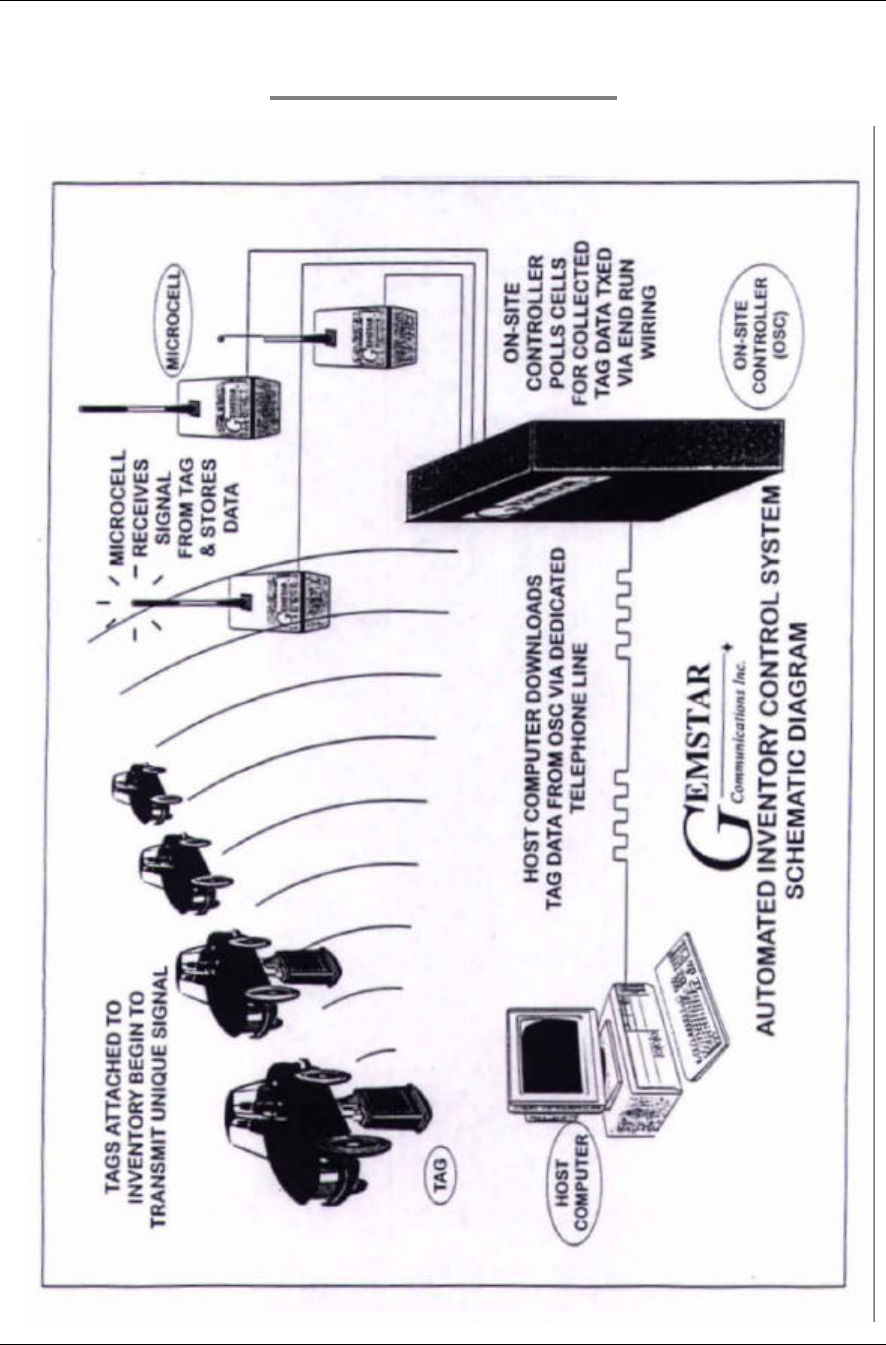
Section 1 - System Overview Gemstar Communications Inc.
Revision 0 11-Sep-98 Page 4
System Block Diagram

Section 1 - System Overview Gemstar Communications Inc.
Revision 0 11-Sep-98 Page 5
Regulatory Approval Label Diagram
The following notice label is typical of the type that must be attached to
each component of the AICS:
AICS Tag
Model No. GSAM-ATB-01
FCCID: ????
IC Certification No. ??????
This device complies with Part 15 of
the FCC Rules. Operation is subject
to the following two conditions: (1)
this device may not cause harmful
interference and (2) this device must
accept any interference received,
including interference that may cause
undesired operation.
1½” (38mm)
2½” (64mm)
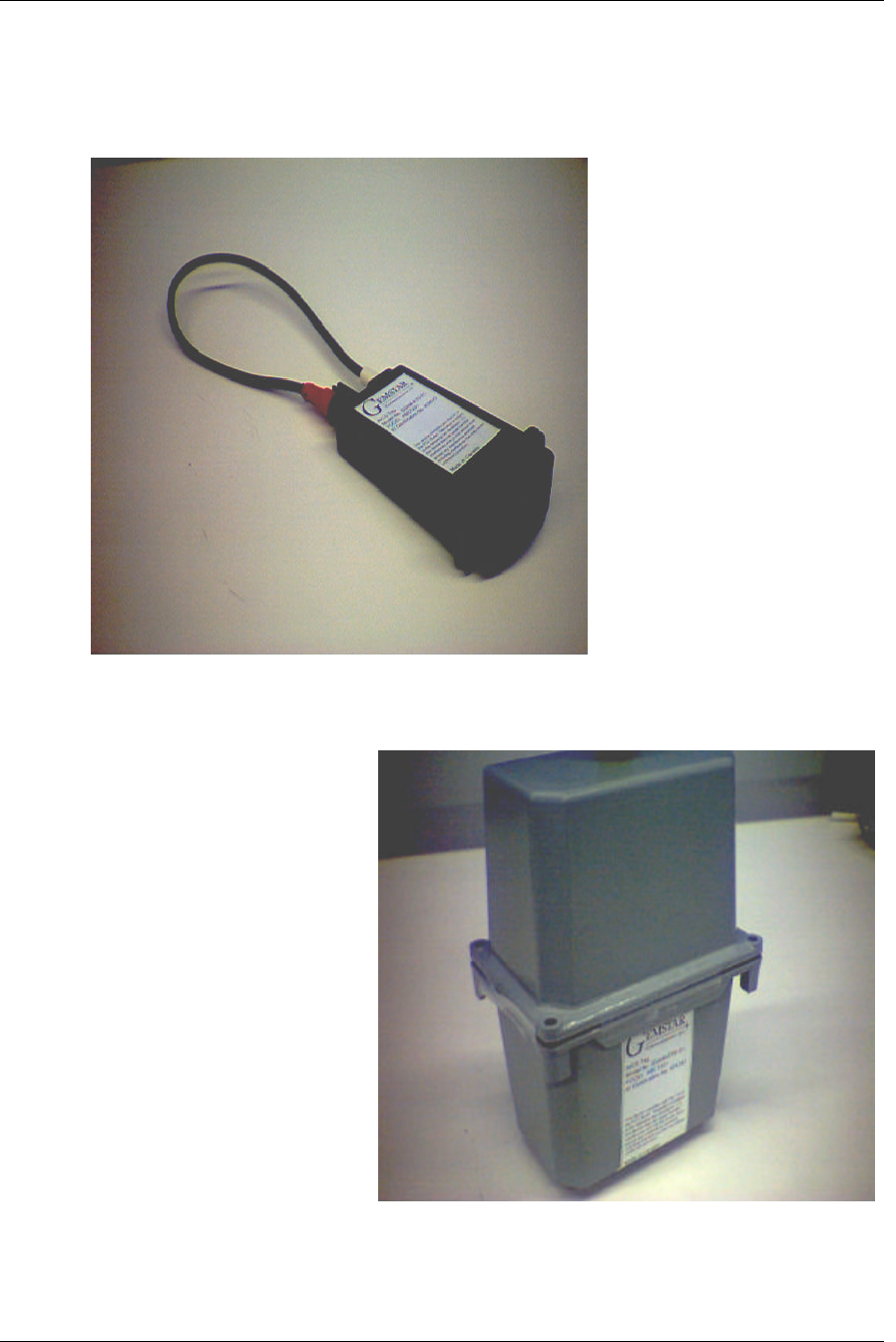
Section 1 - System Overview Gemstar Communications Inc.
Revision 0 11-Sep-98 Page 6
The following illustrations show where on the equipment the labels are to
be attached:
The tag notice
label is affixed
on the
embossed area
on the side
opposite the
Gemstar logo.
The Microcell
notice label is
affixed on the
lower rear section
of the case
opposite the side
with the Gemstar
logo.
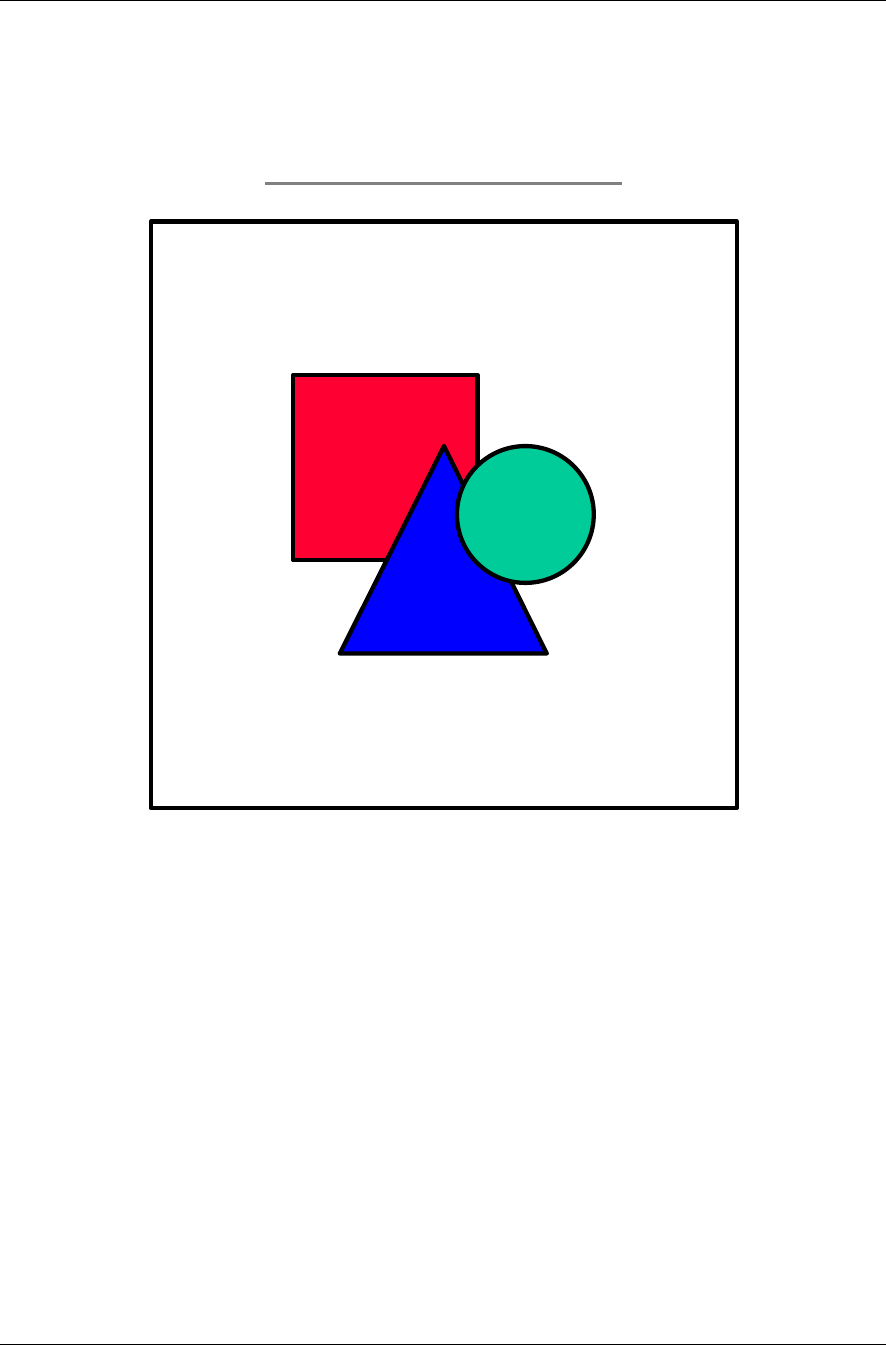
Section 2 - Component Description Gemstar Communications Inc.
Revision 0 11-Sep-98 Page 7
Component Description
Asset Management Tag
Tag Function
A microprocessor-based Radio Frequency (RF) transmitting device
attached onto new vehicles during the manufacturing process. The tag is
programmed to transmit a unique code, which is associated with the serial
number of the inventory item in the Host computer. The attachment of the
Tag is made using an integrated strap, which also provides the “status” of
the Tag as well as acting as the antenna. The tag transmits its code
randomly 4 times per hour under normal conditions. Once the strap is
disconnected, the Tag then begins transmitting a “sold” status 10 times
per hour for 24 hours and then resets itself.
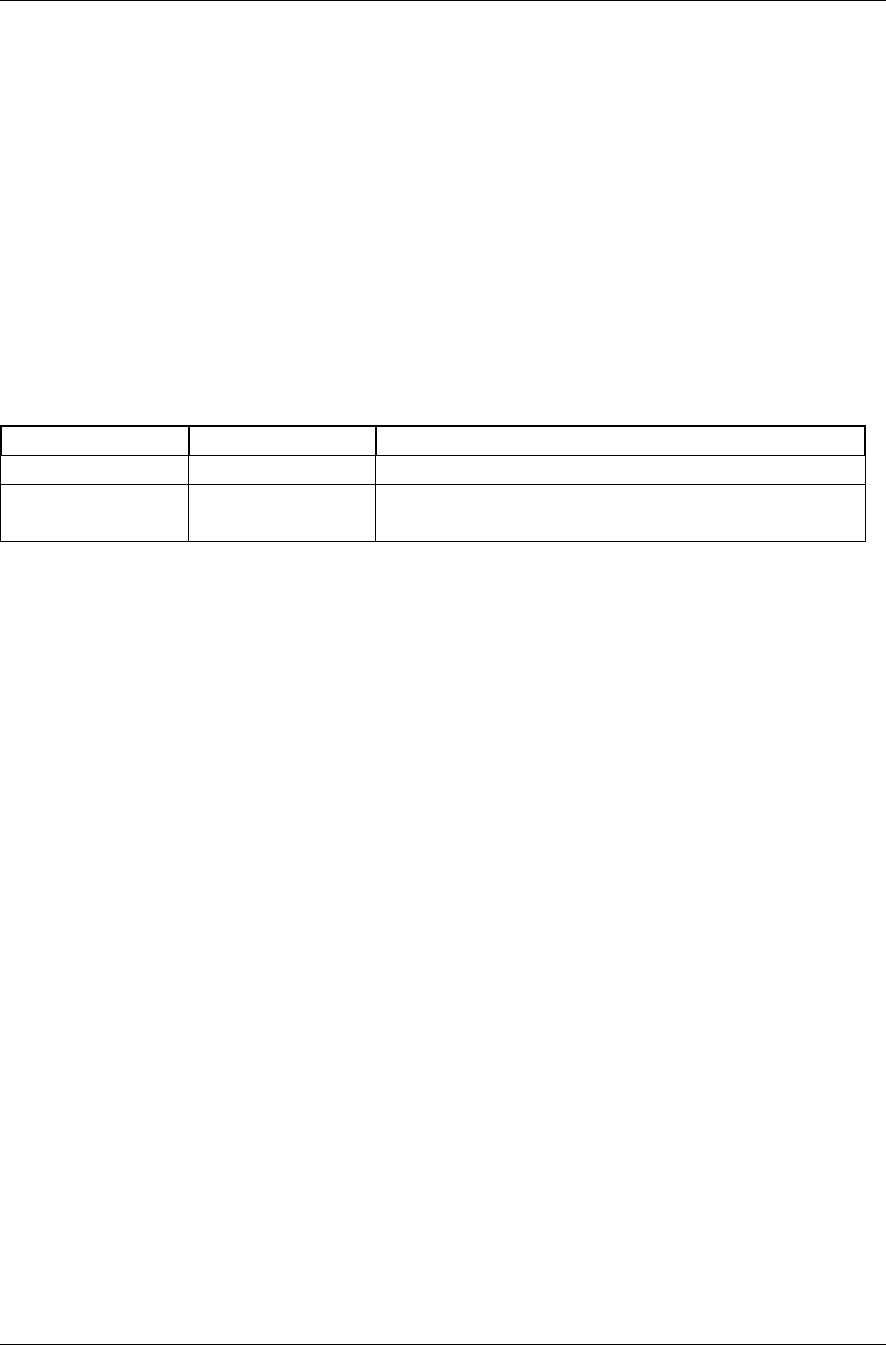
Section 2 - Component Description Gemstar Communications Inc.
Revision 0 11-Sep-98 Page 8
Tag Model Numbers
Automated Inventory Control System (AICS) Tags are identified by serial
number and one of the following model numbers:
GSAM-ATB-01 for basic Asset Tags;
GSAM-ATP-01 for Asset Tags “Plus”.
The last two digits of the model number indicate the manufacturer’s
version of the device.
Tag Diagnostic Lights
LED NUMBER COLOR FUNCTION
D1 RED Flashes every 2 sec. when transmitting.
Stops flashing 24 hrs. after disconnect.
Tag Attachment and Test Procedure
ATTACHMENT
• Fill out New Tag Listing Form.
• Attach Tag to equipment as follows:
1. Ensure the light on tag is not flashing prior to installation;
2. Loop the loose end of the strap around attachment point;
3. Plug the strap into the open connector on the tag and twist clockwise ½
turn;
4. Ensure light on top of tag is flashing approximately every 2 seconds
(the light will continue to flash every 2 seconds for 20 seconds and then
flash once every 10 seconds.)
• Fax New Tag Listing to System Operator
DEMO OR REPAIRS
• Leave tag attached to equipment
SOLD
• Remove strap by pushing the release lever fully to the left, pulling the strap
out of the connector. (Leave the strap disconnected.)
• The light will start blinking once every 2 seconds for twenty-four hours.
• Once the light has stopped blinking, the tag will be ready to reuse.
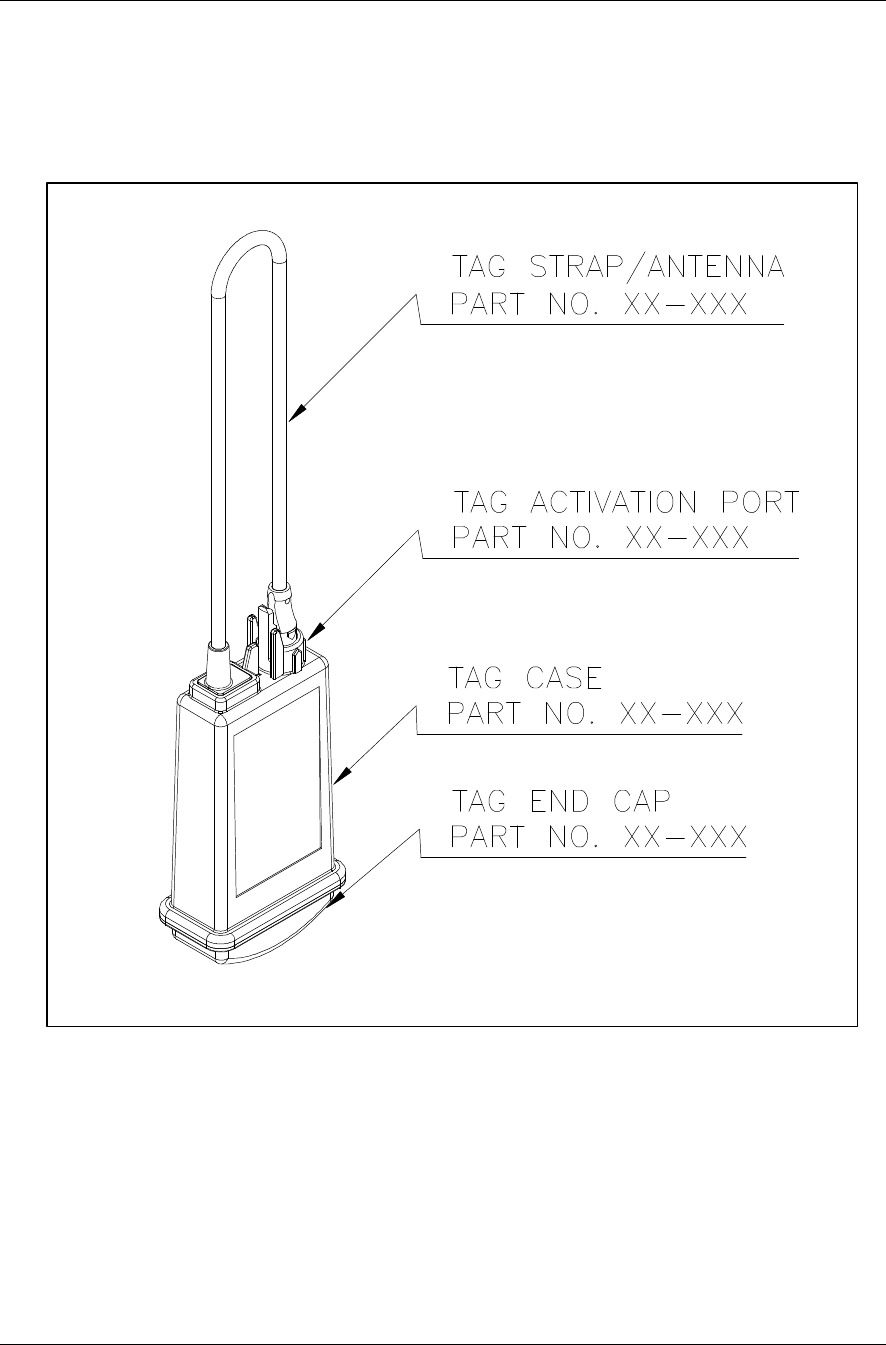
Section 2 - Component Description Gemstar Communications Inc.
Revision 0 11-Sep-98 Page 9
Tag Schematic Diagram & Parts List

Section 2 - Component Description Gemstar Communications Inc.
Revision 0 11-Sep-98 Page 10
MicroCell
MicroCell Function
An RF receiving device installed at dealerships and resellers to detect and
monitor the tagged products at the site. To ensure sufficient coverage,
multiple MicroCells may be linked together (via wire LAN) within a
dealership. The MicroCells report their data to the On-Site Controller
(OSC).
MicroCell Model Numbers
Automated Inventory Control System (AICS) MicroCells are identified by
serial number and the following model number:
GSAM-CEL-01.
The last two digits of the model number indicate the manufacturer’s
version of the device.
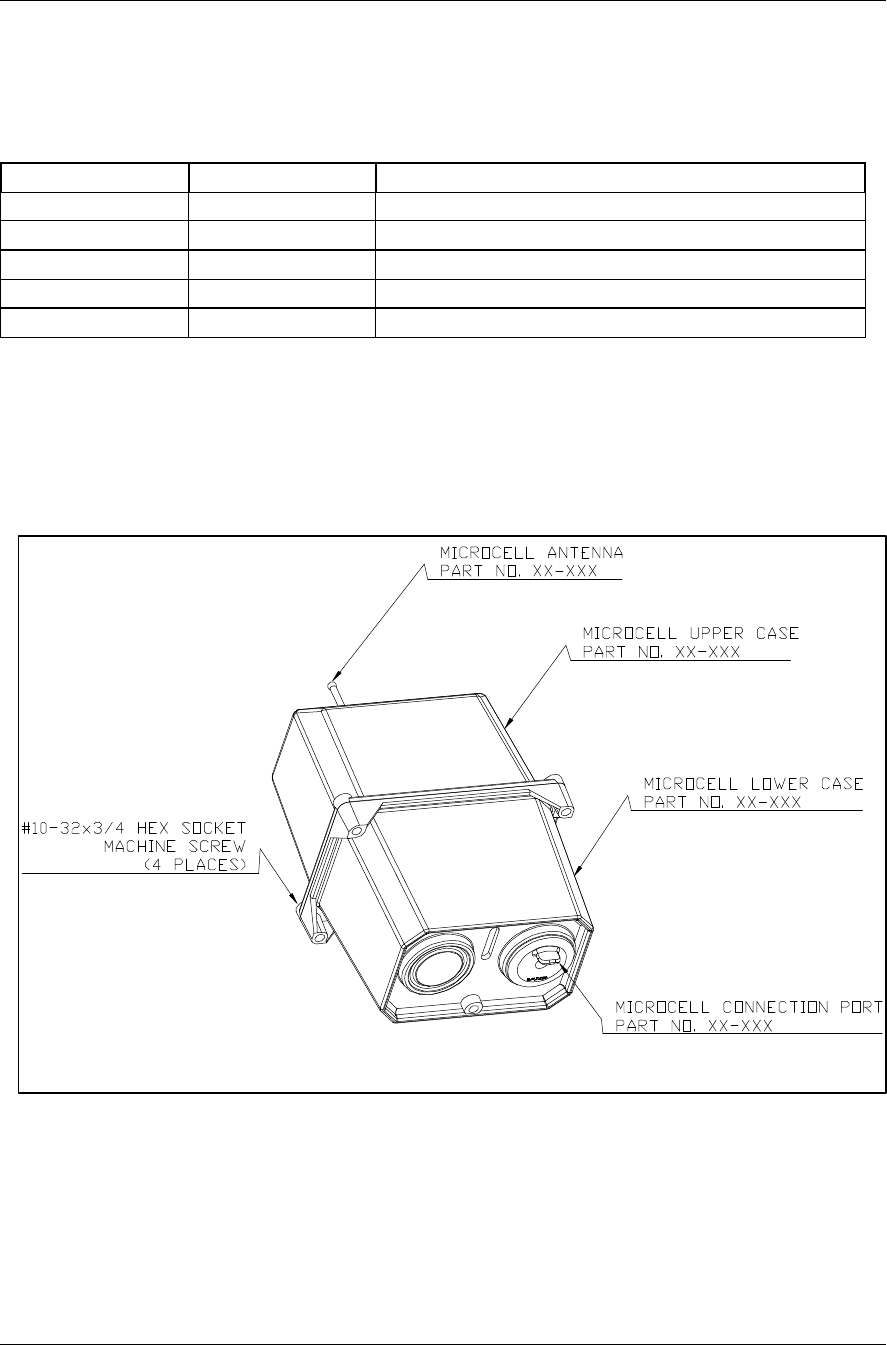
Section 2 - Component Description Gemstar Communications Inc.
Revision 0 11-Sep-98 Page 11
MicroCell Diagnostic Lights
LED NUMBER COLOR FUNCTION
D5A RED Power ON
D5B YELLOW LAN Activity (transmitting collected data)
D5C GREEN Receive Status 1
D5D RED Valid Signal Rec’d (until polling ends)
MicroCell Schematic Diagram & Parts List
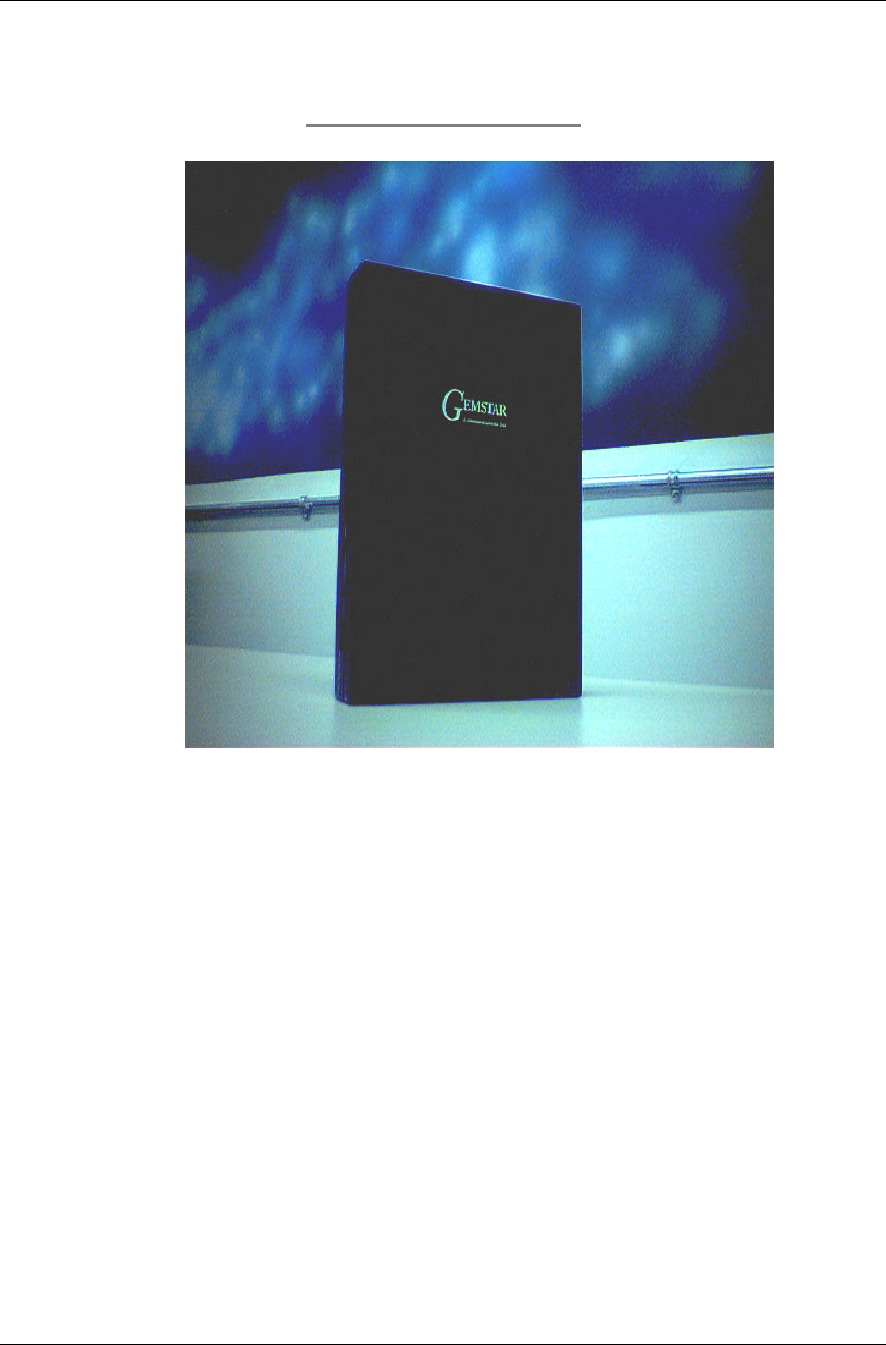
Section 2 - Component Description Gemstar Communications Inc.
Revision 0 11-Sep-98 Page 12
On-Site Controller
On-Site Controller Function
A microprocessor based data storage device installed at dealerships and
resellers to communicate with the MicroCells and store the tag data until
polled from the Host computer.
OSC Model Numbers
Automated Inventory Control System (AICS) On-Site Controllers are
identified by serial number and the following model number:
GSAM-OSC-01.
The last two digits of the model number indicate the manufacturer’s
version of the device.
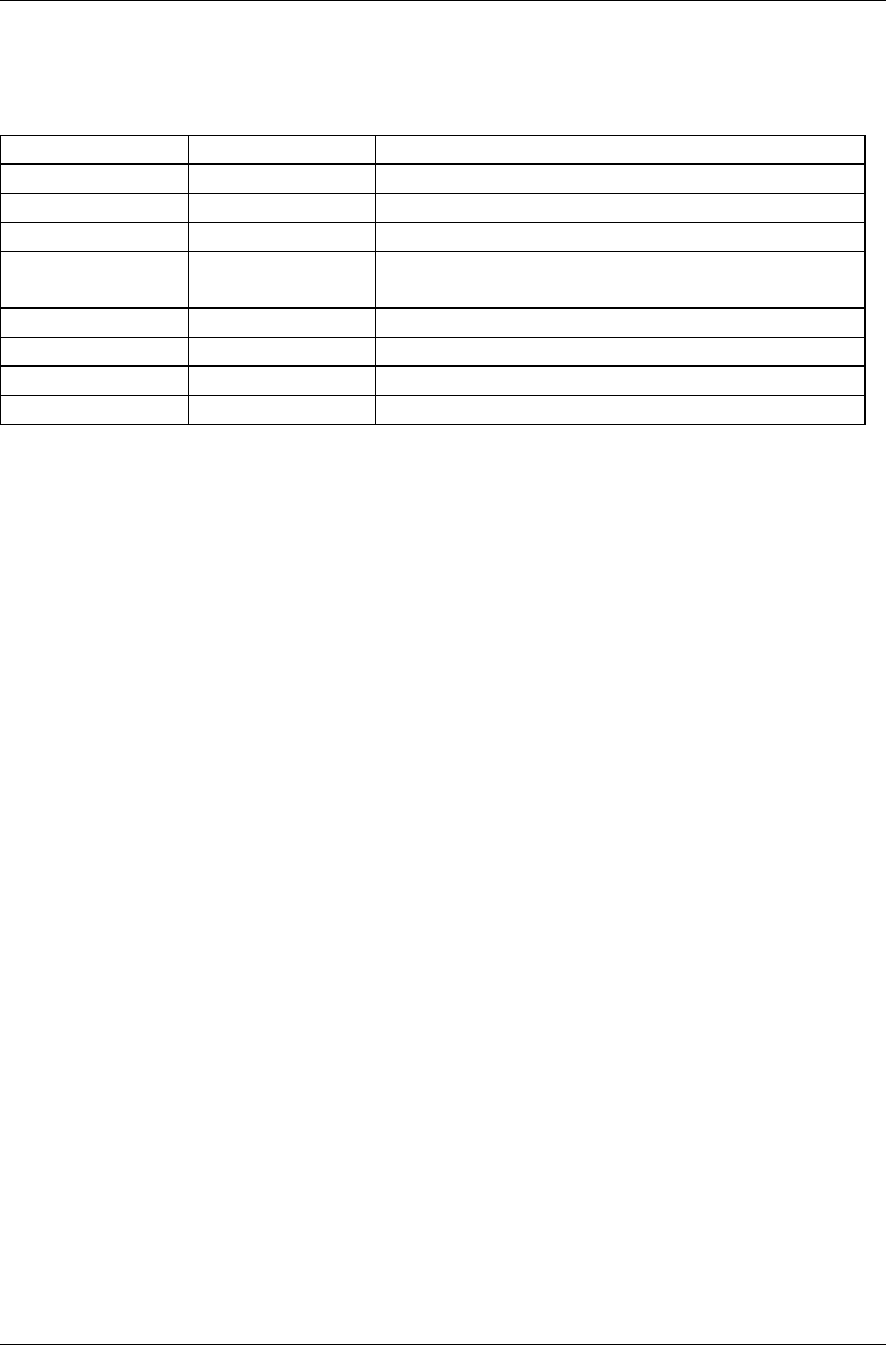
Section 2 - Component Description Gemstar Communications Inc.
Revision 0 11-Sep-98 Page 13
OSC Diagnostic Lights
LED NUMBER COLOR FUNCTION
D6A RED Power ON
D6B YELLOW LAN Activity (any port)
D6C GREEN Modem connection made; on-board
memory being accessed
D11 YELLOW LAN Activity (port 0)
D12 YELLOW LAN Activity (port 1)
D13 YELLOW LAN Activity (port 2)
D14 YELLOW LAN Activity (port 3)
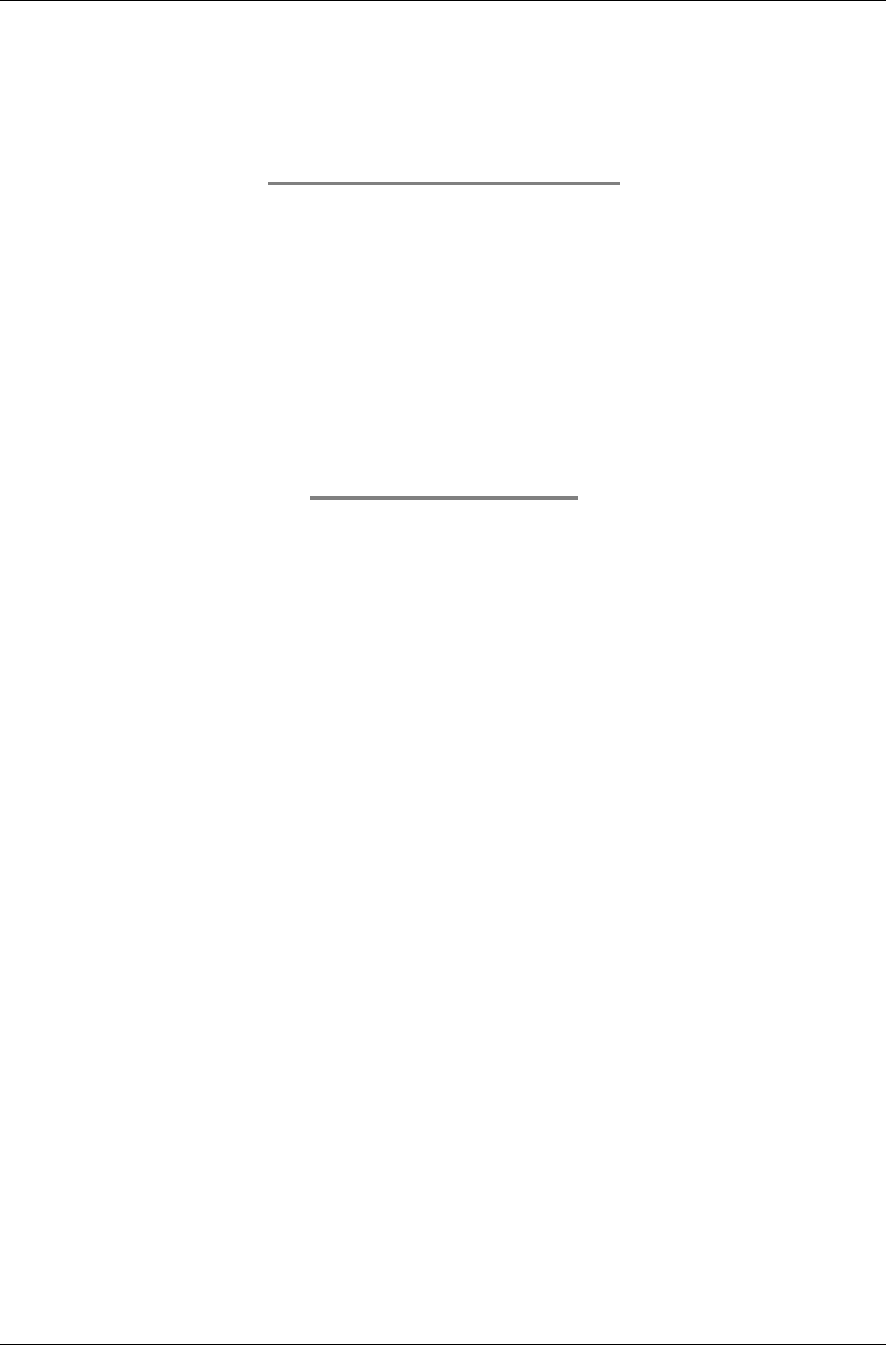
Section 3 - Maintenance Procedures Gemstar Communications Inc.
Revision 0 11-Sep-98 Page 14
Maintenance Procedures
Principles of Operation
The system is a radio frequency (RF) based inventory system which
allows users to access inventories held at remote sites. The installed
system consists of an On Site Controller (OSC) and 3 MicroCells. The
overall system also includes RF transmitters and a HOST software
package. The system operates in the licence exempt 902 - 928 Mhz
frequency band and will not interfere with any electrical equipment
operating in the area.
Installation Guide
Installation Checklist
q Define Project Goals
q Assign Project Manager
q Define Customer’s Goals
q Is the customer familiar with the installation plan, how it will look and
the function of the equipment?
q What level of detail does the Customer require for drawings and
schedule?
q Establish Customer’s chain of authority and approval procedures for
the initial order and any changes or requests during the installation
period.
q Exchange business contact numbers with Customer’s person
responsible for the Project
q Are local building and electrical codes involved?
q Does the customer have any special requirements beyond the
applicable code (shielding, conduits, etc.)?
q Is the switching of power sources required for machinery and computer
equipment?
q Obtain building/wiring drawings for modification and approval by
Customer and local authority.
q Are special insurance considerations required?
q Define final Customer Acceptance parameters.
q Define Installation Schedule

Section 3 - Maintenance Procedures Gemstar Communications Inc.
Revision 0 11-Sep-98 Page 15
q Obtain required local regulatory approval
q Coordinate with other contractors for their impact on the schedule.
q Are there time (day/night/scheduled power outages) restrictions?
q Are security passes or parking passes required for entrance to the
facility?
q Establish time-lines with milestones for:
q Site Preparation
q Delivery of Materials
q System Installation
q Installation Testing
q Training Period.
q Provide copy of schedule for Customer and regulatory authority.
q Define Installation Logistics
q Who is the Customer’s on-site person in-charge? Schedule meeting to
discuss communication/problem-solving.
q Is material to be delivered to and accepted by Customer at the site?
q Is there a secure location for the storage of material?
q Is the customer supplying any material (wire, cabinets, etc.)?
q Is there any specialized equipment required? Who is supplying it?
q Are any exceptional precautions required for safety in the work
environment?
q Are there any special waste services required?
q Are there labor union contractual considerations?
q Are regulatory inspectors required to be present during installation?
q Provide regularly scheduled updates to installation schedule.
q Define Commissioning, Training and Customer Acceptance
q Is training required before customer acceptance? Establish mutually
agreed upon schedule.
q Establish training curriculum and resource materials.
q Who is required to be present (Customer and regulatory personnel) for
final Customer Acceptance?
q Define Billing Procedures
q Is the Customer to be billed separately for the installation? Establish
terms.
q Is the Customer to be billed separately for the training? Establish
terms.
q Is the invoicing to be done after certain stages of completion?
Establish milestones and dollar values.
q To whom are the invoices to be addressed? Determine what
information the customer requires on the invoices.

Section 3 - Maintenance Procedures Gemstar Communications Inc.
Revision 0 11-Sep-98 Page 16
Installation Procedures
Principles of Operation
The following is a quick reference guide to the installation of Gemstar’s
Inventory Control System. For installation, you will need the following
tools: RJ 11, RJ 45 crimping tool, drill and drill bits, 11/32 wrench,
Robertson screwdriver, wire strippers.
Shipping Dimensions
Length: 35 cm (14”) Width: 35 cm (14”)
Height: 45 cm (18”) Weight: 30 Kg (66 lbs.)
Contents
Inside the kit you will find the following:
q 3 - Tuned Antenna
q 3 - MicroCells and Mounting hardware
q 3 - RJ 11 jacks
q 3 - RJ 45 jacks
q 1 - On Site Controller
q 1 - 24V AC wall mount transformer
q 1 - 9V AC wall mount transformer
q 1 - Phone Extension line
q 1 - Box of 22 awg 4 conductor solid wire
If any of the parts are not in the kit please call Technical Support at (905)
847-3832.
CAUTION
Do not attempt to substitute any of the power supplies. Severe
damage may result.
Site Location Plan
From the site drawings provided by the Customer, Gemstar will construct
a detailed Site Location Plan, which will ensure the following:

Section 3 - Maintenance Procedures Gemstar Communications Inc.
Revision 0 11-Sep-98 Page 17
q Adequate approved power outlets exist for the equipment
q On-Site Controllers are located to provide continuous coverage
q On-Site Controllers are located away from interference-generating
equipment
q Wiring routes are acceptable to Gemstar and the Customer
Installation
The following is a step-by-step installation guide for the system:
1. Locate the mounting area for the MicroCells and OSC.
2. Using provided mounting hardware mount all MicroCells and OSC
3. Run the provided wire from the OSC to each MicroCell using the
home run wiring configuration.
4. Attach the provided RJ 45 jacks for the OSC as per wiring diagram,
do not plug in at this time.
5. Attach the provided RJ 11 jacks for the MicroCells as per wiring
diagram, do not plug in at this time.
6. Connect the OSC RJ 45 Jacks.
7. Connect the phone line provided from the OSC to the phone jack.
8. Connect the transformers from the 120 V AC to the appropriate
jacks in the OSC. (Connect the smaller transformer first).
9. Ensure the green power light located at the bottom of the OSC in
on.
10. The red LAN indicator light will start flashing at approximately 1
second intervals.
11. Once the above are completed, you can now connect the
MicroCells. When plugging in the MicroCells, ensure the green
power light is on and the red LAN indicator light is flashing
approximately once every 5 seconds.
12. The system should now be fully operational. The final step is to
obtain an authorization number from Gemstar. Please call the
following number for authorization: (905) 847-3832.
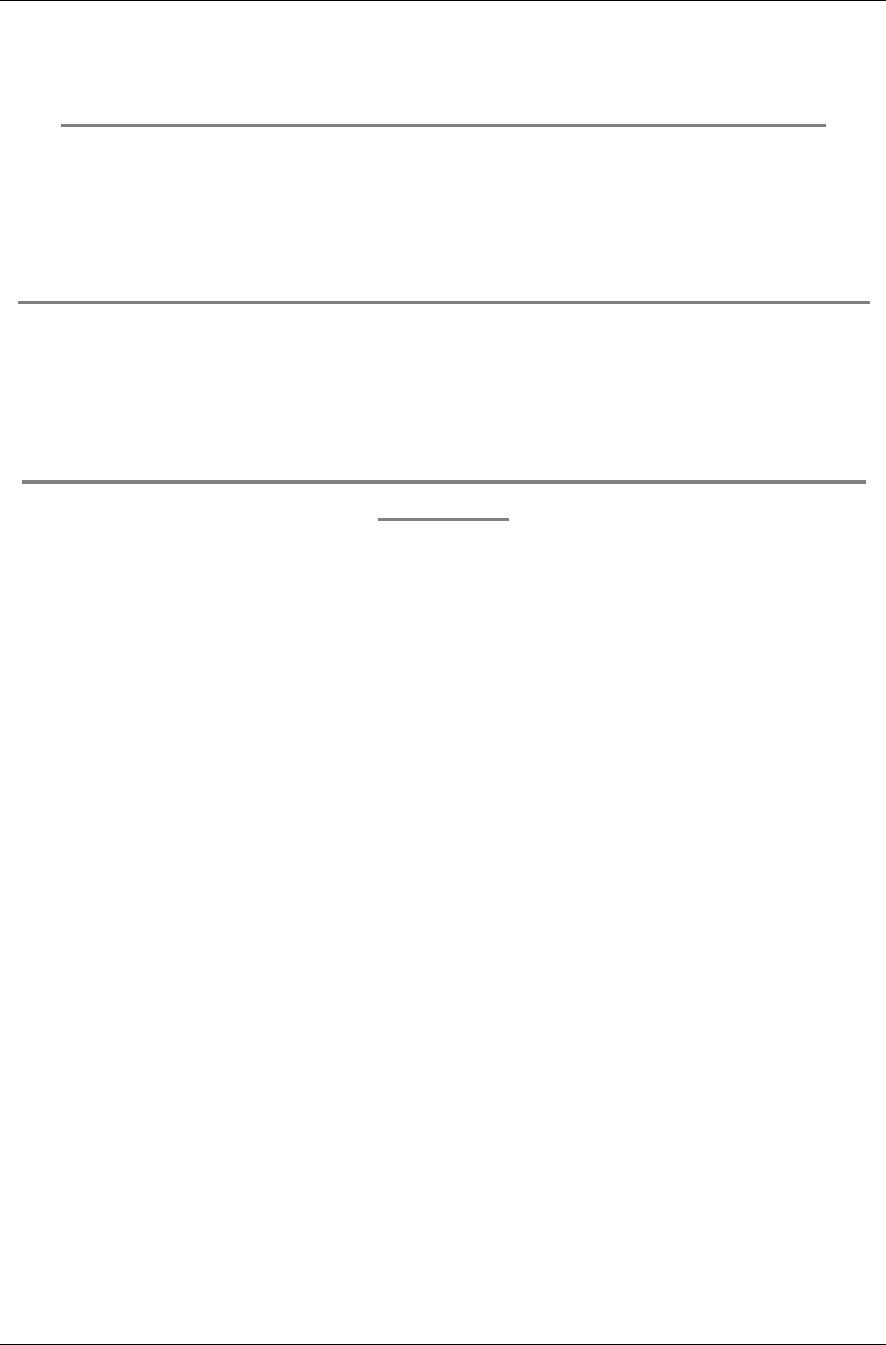
Section 3 - Maintenance Procedures Gemstar Communications Inc.
Revision 0 11-Sep-98 Page 18
Block Diagram of Tag RF and Modulating Circuitry
See Appendix A for the Asset Tag RF and Modulating Circuitry diagrams.
Block Diagram of MicroCell RF and Modulating Circuitry
See Appendix B for the Asset Tag RF and Modulating Circuitry diagrams.
Block Diagram of On-Site Controller RF and Modulating
Circuitry
See Appendix C for the On-Site Controller RF and Modulating Circuitry diagrams.

Section 3 - Maintenance Procedures Gemstar Communications Inc.
Revision 0 11-Sep-98 Page 19
Performance Specifications
Tag
Tx Frequency 902-928 MHz
Power Output 10-75 mW
Bandwidth 480 KHz
Data 32-bit with CRC, 8-bit digital, 8-bit
analog
Power Source 6V Lithium internal battery
Battery Life 2 years
Antenna Self-contained or external monopole
Size 13cm X 8cm X 3.5cm (self-contained)
27cm X 8cm X 3.5cm (external
antenna)
Temp. Range -40°C to +65°
MicroCell
Rx Frequency 902-928 MHz
Sensitivity -100dbm
Range 0-2km radius (application specific)
Bandwidth 600 KHz
Data 32-Bit with error correction
Power Source External 24V AC
Antenna 8” monopole with tnc mount
Size 37cm X 12cm X 8cm (with antenna)
Temp. Range -40°C to +65°
On-Site Controller
Memory 256 KB (expandable to 1 MB)
Power Source 120V AC
MicroCell Capacity 16 cells
Tag Capacity 600 (expandable to 2400)
Modem 14.4 kbps with V.32
Size 30cm X 23cm X 6cm
Temp. Range -40°C to +65°
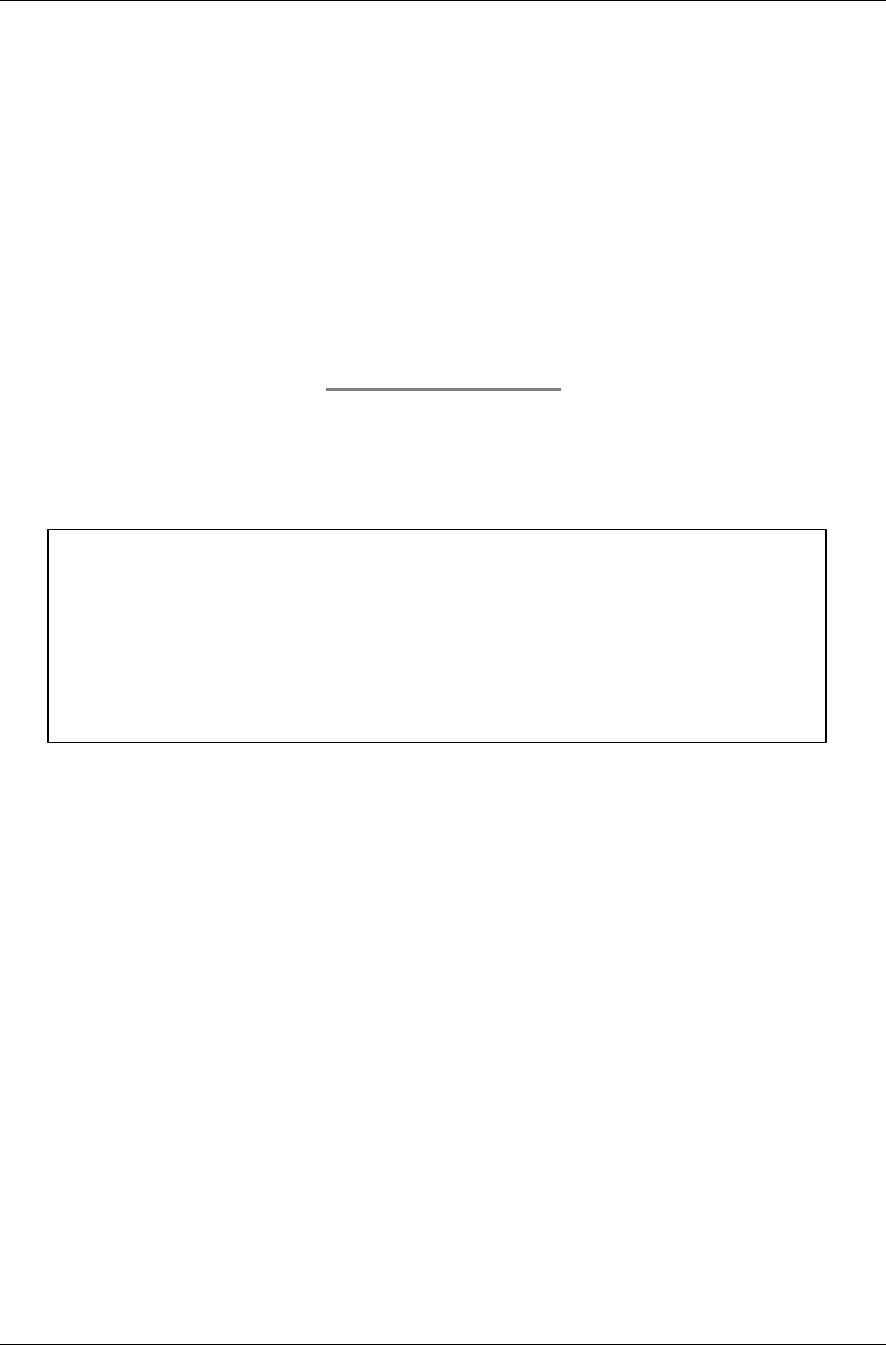
Section 3 - Maintenance Procedures Gemstar Communications Inc.
Revision 0 11-Sep-98 Page 20
Host Computer Requirements
Operating System Windows 3.1 or Windows 95
Processor Speed 486 DX2 – 66MHz or faster
Memory 8MB RAM minimum
Video 256 VGA or higher
Digital Device Mouse
Modem 14.4 kbps with V.32
Notice to Users
This notice is required to be provided to the user where it is not practical to
display on the equipment components.
NOTE
This equipment has been tested and found to comply with the
limits for a Class A digital device, pursuant to Part 15 of the FCC
Rules. These limits are designed to provide reasonable
protection against harmful interference when the equipment is
operated in a commercial environment. This equipment
generates, uses, and can radiate radio frequency energy and, if
not installed and used in accordance with the instruction
manual, may cause harmful interference to radio
communications. Operation of this equipment in a residential
area is likely to cause harmful interference in which case the
user will be required to correct the interference at his own
expense.
This device complies with Part 15 of the FCC Rules.
Operation is subject to the following two conditions:
(1) this device may not cause harmful interference and
(2) this device must accept any interference received,
including interference that may cause undesired
operation.
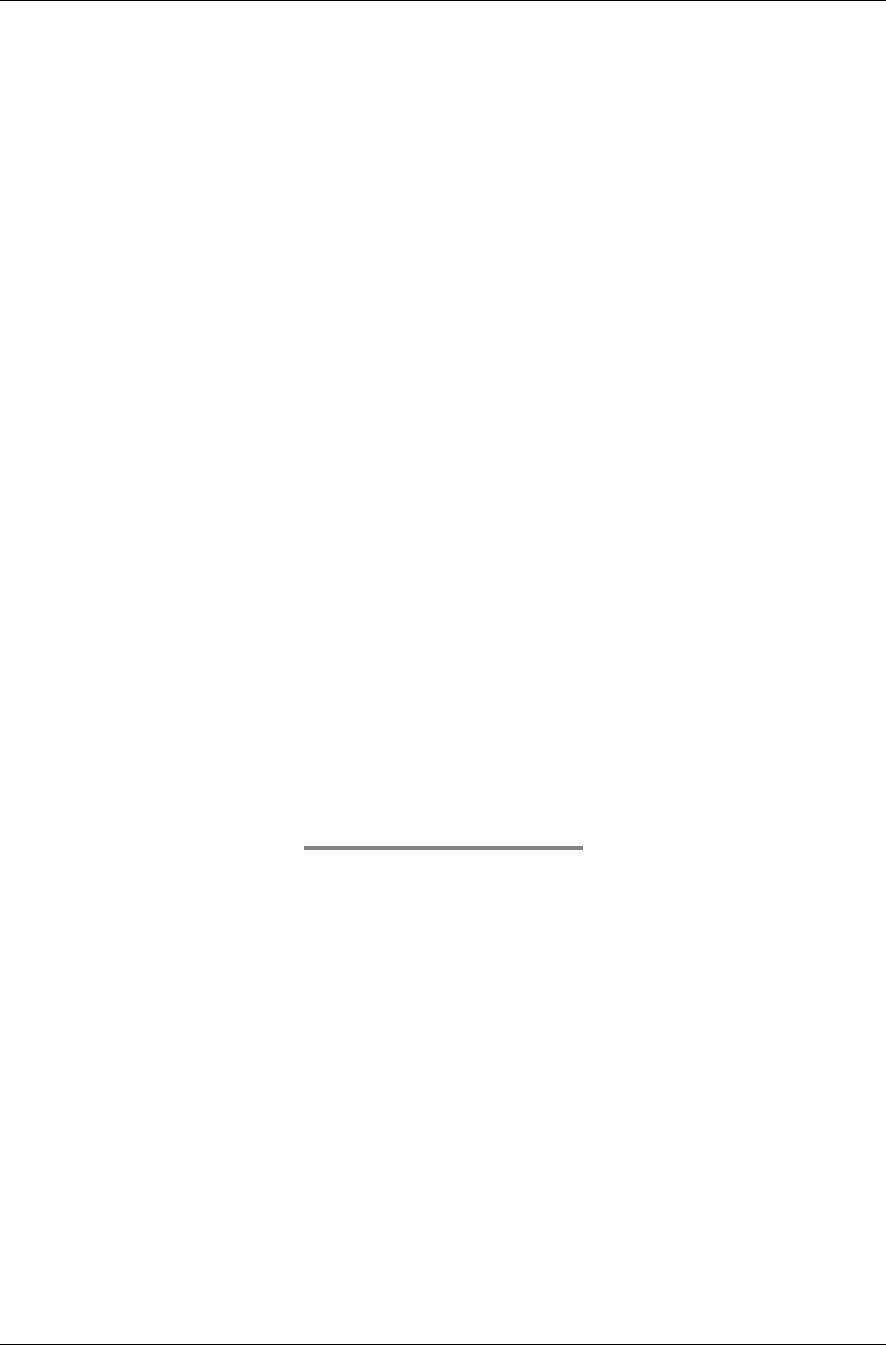
Section 3 - Maintenance Procedures Gemstar Communications Inc.
Revision 0 11-Sep-98 Page 21
WARNING
Changes or Modifications not expressly approved by Gemstar
Communications Inc. could void the user’s authority to operate
the equipment.
When the equipment will be used in Canada, the following notice applies:
NOTICE
This digital apparatus does not exceed the Class A/B limits for
radio noise emissions from digital apparatus as set out in the
interference-causing equipment standard entitled “Digital
Apparatus”, ICES-003 of Industry Canada.
Cet appareil numerique respecte les limites de bruits
radioelectriques applicables aux appareils numeriques de
Classe A/B prescrites dans la norme sur la materiel bouilleur:
“Appareils Numeriques”, NMB-003 edictee par le ministre
Industrie Canada.
Technical Support
Service Standards
This section will detail the following items to be contained in the service
agreement.
Period of the Agreement
Define the term of the agreement.
Define the term of warranty of the equipment for parts and labor.
Define the date the warranty begins (final acceptance?).
Responsibility
Define the maintenance tasks for which the Customer is responsible.

Section 3 - Maintenance Procedures Gemstar Communications Inc.
Revision 0 11-Sep-98 Page 22
Define the maintenance tasks for which this agency is responsible.
Define the training and resource materials which will be provided to the
Customer.
Service Calls
Establish the person(s) at the Customer’s site who is authorized to initiate
service calls.
Establish the person(s) at the Customer’s site who is authorized approve
the maintenance work.
Establish the contact numbers for this agency and the Customer.
Establish the response time that will be satisfactory (same hour, same
day).
Establish periods when advance notice may be required (eg. rush hour).
Establish the hours of service (evenings, holidays).
Define specialized tools required for the work and who will provide it.
Billing
Establish the frequency of the billing and the payment terms in days.
Establish the billing address and department responsible.
Define the information to be included on the invoice.
Service Outside of the Contract
If service is requested that is not covered by the contract, establish who is
authorized by the Customer to approve the quotation. Establish whether
or not there is a dollar limit on this approval authority.
Documentation
Establish details required for Service Reports and distribution of copies of
same.
Establish reliability tracking/quality assurance audit procedures and forms.
Safety and Security
Define hazardous work areas and establish protocols to ensure safety of
maintenance personnel.
Acquire security passes for relevant personnel.
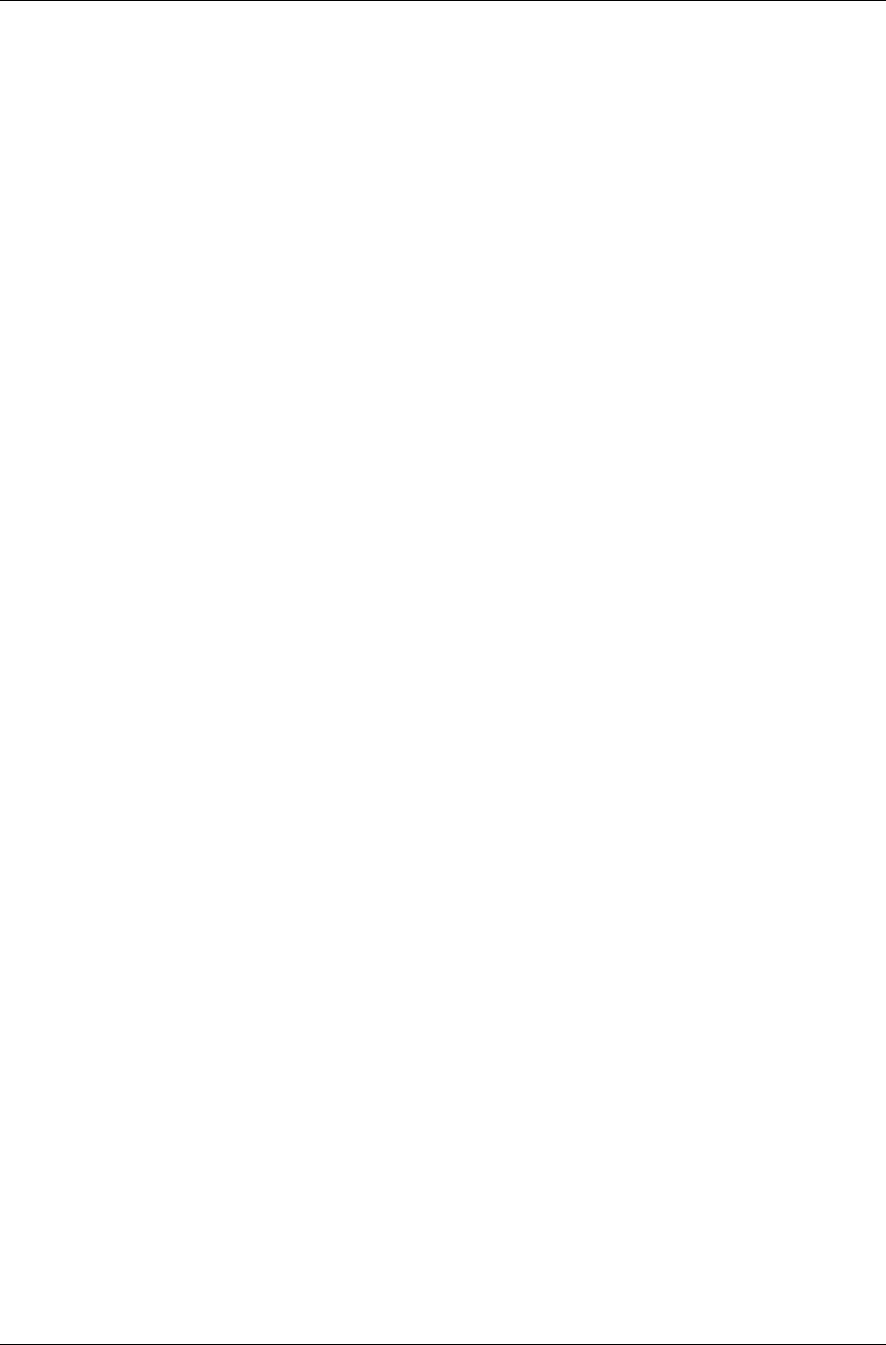
Section 3 - Maintenance Procedures Gemstar Communications Inc.
Revision 0 11-Sep-98 Page 23
Troubleshooting
The troubleshooting section is under development and will be issued with
the first production release of this manual.

Section 4 - Index Gemstar Communications Inc.
Revision 0 11-Sep-98 Page 24
Index
AICS
definition, 1
Asset Management, 1
Asset Management Tags. See Tag
duty cycle, 2
Asset Tag. See Tag
Asset Tracking
overview, 1
Automated Inventory Control System
(AICS), 1
billing procedures, 15
commissioning, 15
Connection Mode, 3
contents
installation kit, 16
Copyright, i
customer acceptance, 15
customer’s goals, 14
diagnostic lights
MicroCell, 11
On-Site Controller, 13
Tag, 8
Duty Cycle, 2
frequency, 2
host computer
specifications, 20
Host Computer
overview, 1
installation
tools, 16
Installation, 17
installation checklist, 14
installation guide, 14
installation kit
contents, 16
installation logistics, 15
installation procedures, 16
installation schedule, 14
inventory
missing, 2
sold, 2, 8
Inventory
overview, 2
label, 5
location, 6
LAN activity, 13
maintenance
troubleshooting, 23
maintenance procedures, 14
MicroCell
description, 10
diagnostic lights, 11
function, 10
overview, 1
parts list, 11
schematic diagram, 11
specifications, 19
missing inventory, 2
model number, 8
MicroCell, 10
On-Site Controller, 12
Model Number, 1
network
MicroCell, 2, 10
Normal Mode, 3
notice label, 5
Notice to Users, 20
On-Site Controller
description, 12
diagnostic lights, 13
function, 12
overview, 1, 2
specifications, 19
OSC. See On-Site Controller
performance specifications, 19
power supplies, 16
principles of operation, 16
project goals, 14
project manager, 14
Radio Frequencies, 2
Regulatory Approval Label Diagram,
5
RF and modulating circuitry
block diagrams

Section 4 - Index Gemstar Communications Inc.
Revision 0 11-Sep-98 Page 25
MicroCell, 18
Tag, 18
RF Power Output and Field Strength,
2
Server. See host computer
service
billing, 22
documentation, 22
period of the agreement, 21
responsibility, 21
safety and security, 22
service calls, 22
service outside of the contract, 22
service standards, 21
shipping dimensions, 16
signal transmission, 2
Site Location Plan, 16
sold inventory, 2
Sold/Disconnect Mode, 3
specifications, 19
System Block Diagram, 4
System Description, 1
Tag
attachment and test procedure, 8
code, 7
description, 7
diagnostic lights, 8
function, 7
model number, 8
overview, 1
parts list, 9
schematic diagram, 9
specifications, 19
status, 7
Tags
transmission, 2
technical support, 16, 21
Time Lines, 2
tools
installation, 16
Tracking
overview, 1
Trademarks, i
training, 15
Transfers, 2
transmission, 2
troubleshooting, 23
Use and Purpose, 2
User Comments, i

Appendix A Gemstar Communications Inc.
Revision 0 11-Sep-98 A-1
Appendix A
Block Diagrams of Asset Tag RF and Modulating
Circuitry
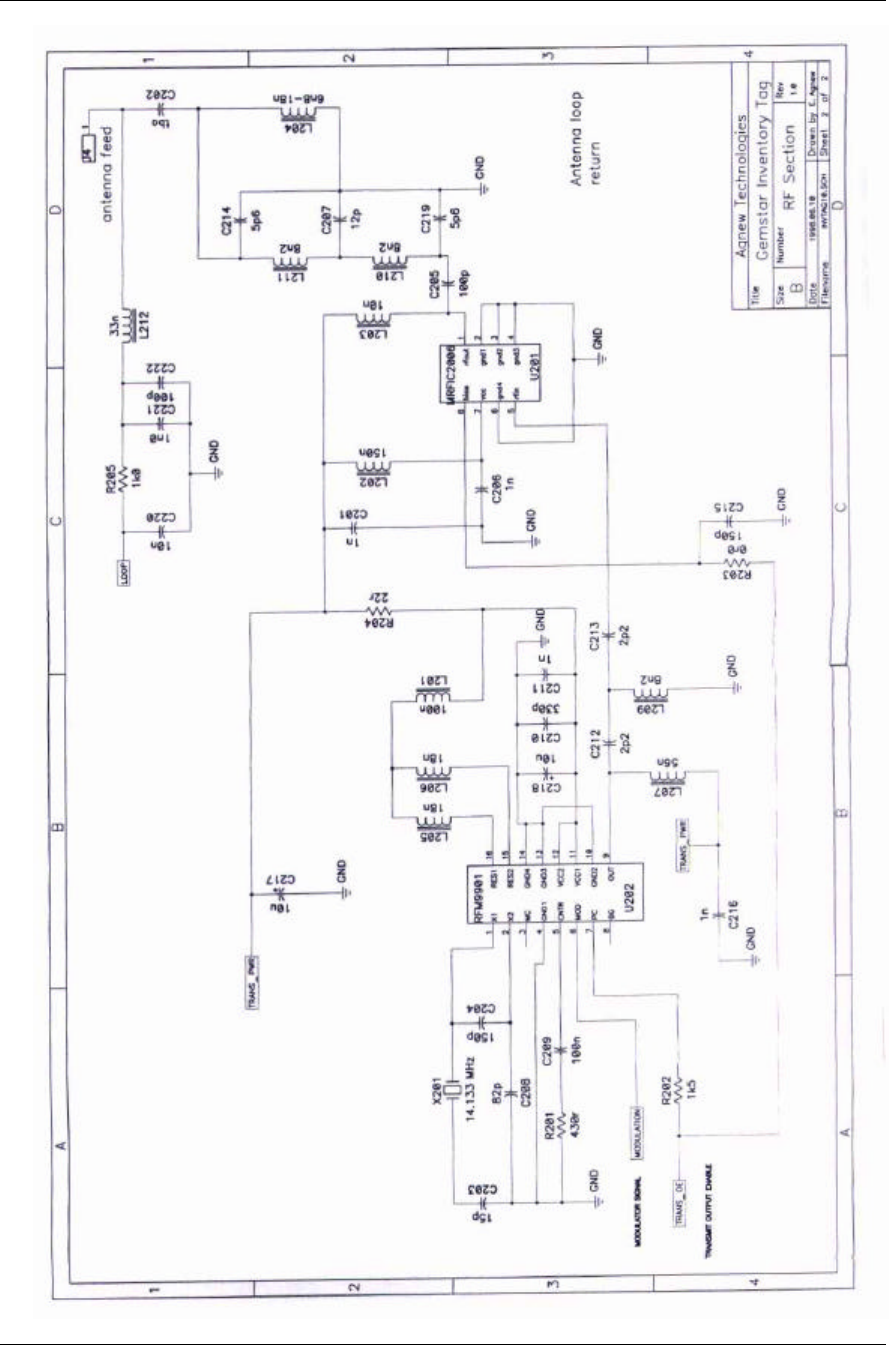
Appendix B Gemstar Communications Inc.
Revision 0 11-Sep-98 B-1
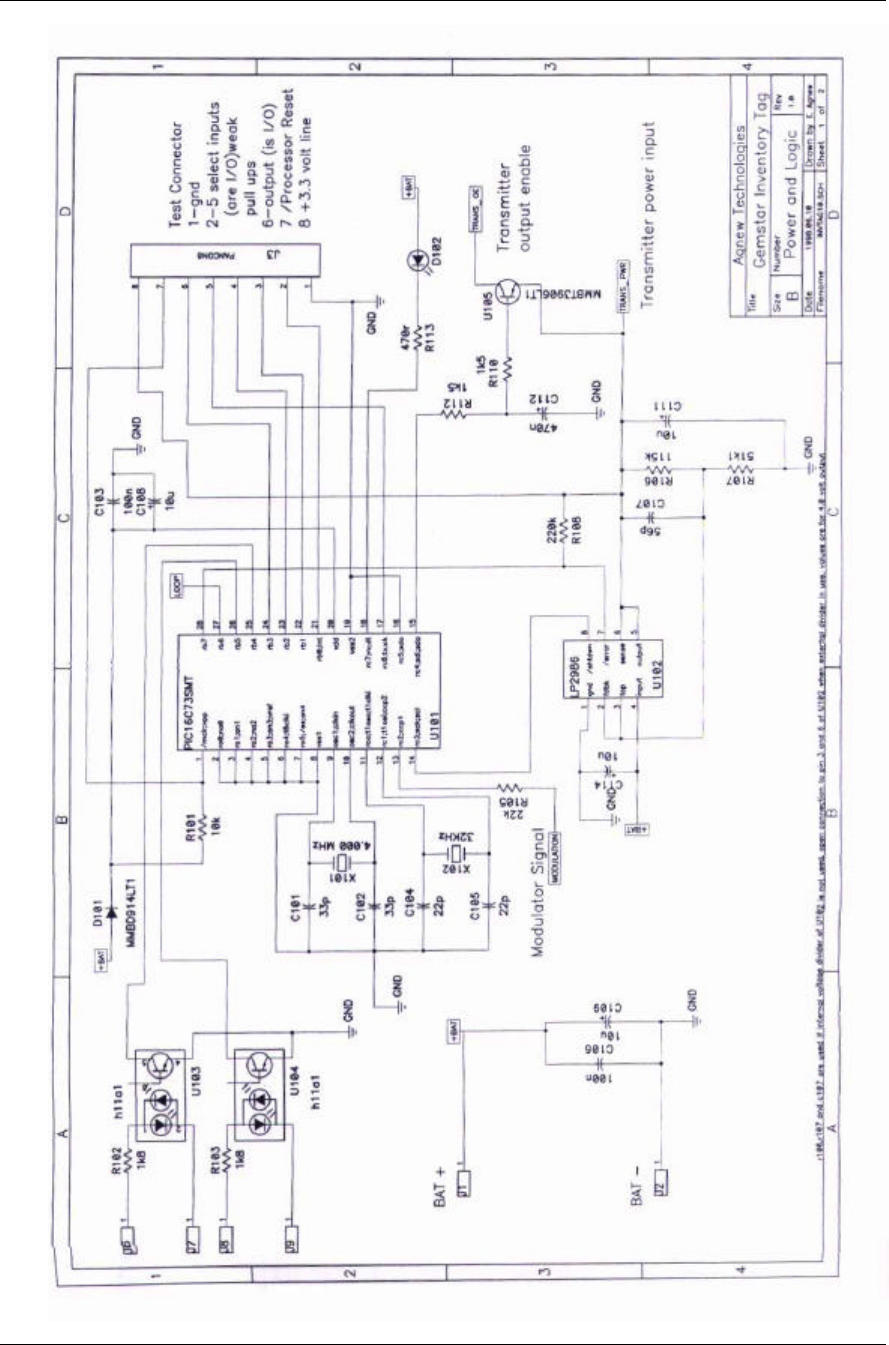
Appendix B Gemstar Communications Inc.
Revision 0 11-Sep-98 B-2

Appendix B Gemstar Communications Inc.
Revision 0 11-Sep-98 B-3
Appendix B
Block Diagrams of MicroCell RF and Modulating
Circuitry

Appendix C Gemstar Communications Inc.
Revision 0 11-Sep-98 C-1
Appendix C
Block Diagrams of On-Site Controller RF and Modulating
Circuitry