Gentex UAHL5B Universal Garage Door Opener Transmitter User Manual UAHL5B Rev 1
Gentex Corporation Universal Garage Door Opener Transmitter UAHL5B Rev 1
Gentex >
Contents
- 1. Users Manual Revised
- 2. Users Manual Rev 1
Users Manual Revised
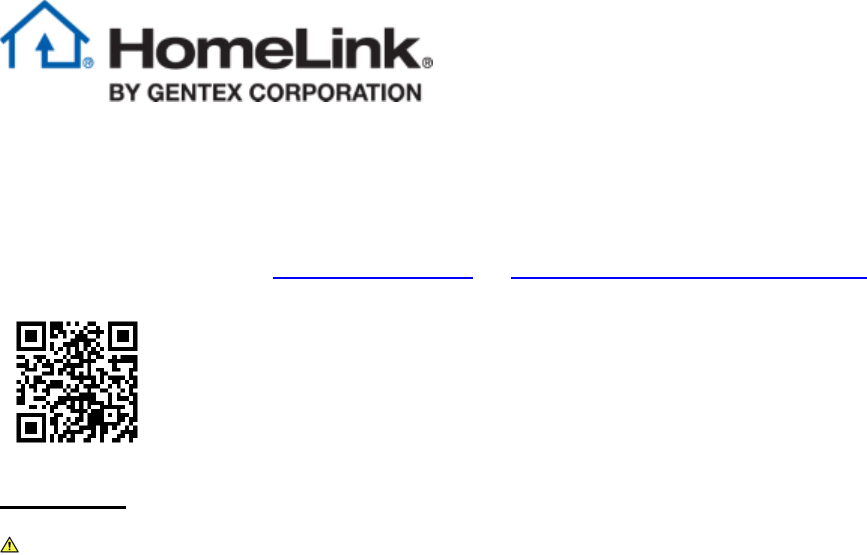
The HomeLink Wireless Control System provides a convenient way to replace up to three hand-
held radio-frequency (RF) transmitters used to activate devices such as gate operators, garage
door openers, entry door locks, security systems, even home lighting. Additional HomeLink
information can be found at www.HomeLink.com, or www.youtube.com/HomeLinkGentex.
Precautions!
Do not use HomeLink with any garage door opener that lacks safety stop and reverse
features as required by U.S. federal safety standards (this includes any garage door opener
model manufactured before April 1, 1982). A garage door that cannot detect an object -
signaling the door to stop and reverse - does not meet current U.S. federal safety standards.
Note: Before programming HomeLink to a garage door opener or gate operator, make sure that
people and objects are out of the way of the device to prevent potential harm or damage. When
programming a garage door opener, it is advised to park outside of the garage.
Programming HomeLink
Note: It is recommended that a new battery be placed in the hand-held transmitter of the device
being programmed to HomeLink for quicker training and accurate transmission of the radio-
frequency signal.
1. With the vehicle ignition on, press the HomeLink button that you would like to program. The
indicator light will flash orange slowly (you do not need to hold the HomeLink button).
2. Position the end of your hand-held transmitter 1–3 inches (2–8 cm) away from the
HomeLink button you wish to program while keeping the indicator light in view.
3. Press and hold the hand-held transmitter button. The HomeLink indicator light changes to
either rapidly flashing green (rolling code) or continuously lit green (fixed code). Now you
may release the hand-held transmitter button.
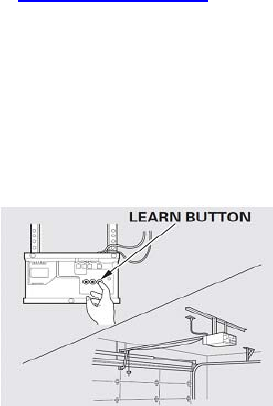
Note: Some devices may require you to replace this Programming Step 3 with procedures
noted in the “Gate Operator / Canadian Programming” section. If the HomeLink indicator
light does not change to rapidly flashing green or continuously lit green after performing
these steps, contact HomeLink at www.homelink.com.
4. Firmly press, and release the programmed HomeLink button up to three separate times to
activate the device. If the device activates, programming is complete. If the device does not
activate, continue with “Programming” steps 5-7.
5. At the garage door opener receiver (motor-head unit) in the garage, locate the “Learn” or
“Smart” Button. This can usually be found directly on the motor-head unit (see the Garage
Door Opener manual to identify the “Learn Button”).
Note: A ladder and/or second person may simplify the following steps.
6. Firmly press and release the “Learn” or “Smart” button. (The name and color of the button
may vary by manufacturer.) There are typically 30 seconds to initiate step 7.
7. Return to the vehicle and firmly press, and release the programmed HomeLink button up to
three separate times to activate the device. If the device activates, programming is
complete.
Gate Operator /
Canadian Programming
Canadian radio-frequency laws require transmitter signals to “time-out” (or quit) after several
seconds of transmission – which may not be long enough for HomeLink to pick up the signal
during programming. Similar to this Canadian law, some U.S. gate operators are designed to
“time-out” in the same manner.
If you live in Canada or you are having difficulties programming a gate operator or garage door
opener by using the “Programming” procedures, replace “Programming HomeLink” step 2 with
the following:
Note: If programming a garage door opener or gate operator, it is advised to unplug the device
during the “cycling” process to prevent possible overheating.
Continue to press and hold the HomeLink button while you press and release - every two
seconds (“cycle”) your hand-held transmitter until the HomeLink indicator light changes to
either rapidly flashing green (rolling code) or continuously lit green (fixed code). Now you
may release both the HomeLink and hand-held transmitter buttons.
Proceed with “Programming” step 4 to complete.
Erasing HomeLink Buttons
To erase programming from all the three buttons (individual buttons cannot be erased but can
be “reprogrammed” as outlined below), follow these steps:
1. Press and hold the two outer HomeLink buttons for at least 10 seconds, until the
indicator light will change from continuous orange to rapidly flashing green.
2. Release both buttons.
Note: Do not hold for longer than 20 seconds.
3. HomeLink is now in the train (or learning) mode and can be programmed at any time
beginning with “Programming” - step 1.
Reprogramming a Single HomeLink Button
To program a device to HomeLink using a HomeLink button previously trained (shown by a
green indicator) follow these steps:
1. Press and hold the desired HomeLink button. DO NOT release the button.
2. The indicator light will begin to slowly flash orange after 20 seconds. The HomeLink button
can be released at this point. Proceed with “Programming HomeLink” - step 2.
If additional programming support is needed, please call the toll-free HomeLink Hotline at
1-800-355-3515.
This equipment complies with FCC radiation exposure limits set forth for an uncontrolled
environment. End Users must follow the specific operating instructions for satisfying RF
exposure compliance. This transmitter must be at least 20 cm from the user and must
not be co-located or operating in conjunction with any other antenna or transmitter.
FCC (USA) and IC (Canada):
This equipment complies with FCC radiation exposure limits set forth for an uncontrolled
environment. End Users must follow the specific operating instructions for satisfying RF
exposure compliance. This transmitter must be at least 20 cm from the user and must
not be co-located or operating in conjunction with any other antenna or transmitter.
This device complies with FCC rules part 15 and Industry Canada RSS-210. Operation is
subject to the following two conditions: (1) This device may not cause harmful interference, and
(2) This device must accept any interference that may be received including interference that
may cause undesired operation. WARNING: The transmitter has been tested and complies with
FCC and IC rules. Changes or modifications not expressly approved by the party responsible for
compliance could void the user’s authority to operate the device.
The term “IC:” before the certification/registration number only signifies that Industry Canada
technical specifications were met.
FCC (États-Unis) et IC (Canada) :
Cet équipement est conforme aux limites d'exposition aux radiations de la FCC pour un
Septembre incontrôlée de suite environnement. Les utilisateurs finaux doivent suivre les
instructions de fonctionnement spécifiques pour RF satisfaisante le respect de l’exposition. Cet
émetteur ne doit être d'au moins 20 cm de l’utilisateur et doit pas être co- située ni fonctionner
en conjonction avec une autre antenne ou émetteur.
Cet appareil est conforme aux règlements de la FCC, section 15 et à la norme RSS-210
d’Industrie Canada. Le fonctionnement est assujetti aux deux conditions suivantes : (1) Cet
appareil ne doit pas causer d’interférences nuisibles et (2) cet appareil doit accepter toute
interférence reçue, y compris celles qui pourraient entraîner un dysfonctionnement. MISE EN
GARDE : L’émetteur a subi des tests et est conforme aux règlements de la FCC et d’IC. Les
changements ou modifications non approuvés explicitement par la partie responsable de la
conformité pourraient rendre caduque l’autorisation de l’utilisateur de se servir du dispositif.
Le terme « IC » figurant devant le numéro de certification/d’enregistrement signifie uniquement
que le dispositif satisfait aux spécifications techniques d’Industrie Canada.