GiS mbH TSRW38AC Animal Code Programmer User Manual Beipackzettel TS HR38 HRW38 english
GiS mbH Animal Code Programmer Beipackzettel TS HR38 HRW38 english
GiS mbH >
user manual
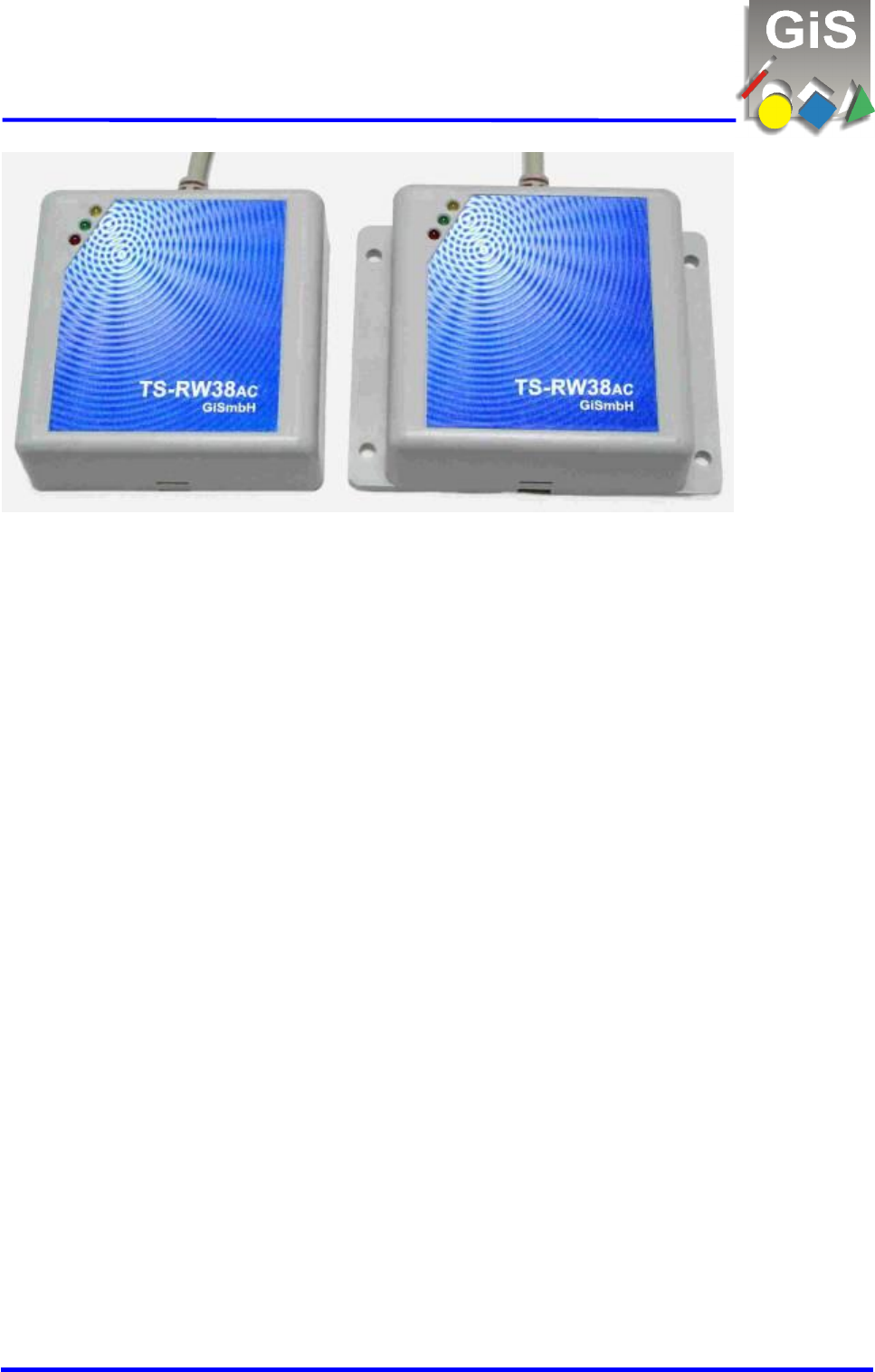
TS-RW38AC
(USB-HID / COM)
GiS Gesellschaft für Informatik und Steuerungstechnik mbH * Tel: +49 (0)7026-606-0 * Email: rfid@gis-net.de
1. General:
The TS-RW38AC is a read/write module with integrated antenna for 134,2 kHz
Transponders. The TS-RW38AC can read and written animal tags in the format:
FDX-A, FDX-B and HDX.
There are 2 different interfaces available:
- USB Interface
- USB COM-Port Emulation
For the devices the Data transmission takes place according the commands of
"GiS Programming Interface (SDK) for TS-RW3x devices with 125 and 134,2 kHz".
(Software => Developer=> GiS TS-LF SDK)
2. Description:
The device is available as composite device (TS-RW38AC) with both functions activated.
See also Section 6. Starting up for more information about the usage of the device and
controlling software.
2.1. Power Supply
The power supply depends on the interface used at the device.
If the USB Interface is used, power can be supplied by the 5V provided by the USB Bus.
If Ethernet or RS232 Interface is used, power is supplied by external 5V power supply.
2.2. Interfaces
The device uses a USB full speed interface 12MBit with hot plug support respectively a
Ethernet interface with 10/100 MBit or RS232 interface at 19200 Baud.
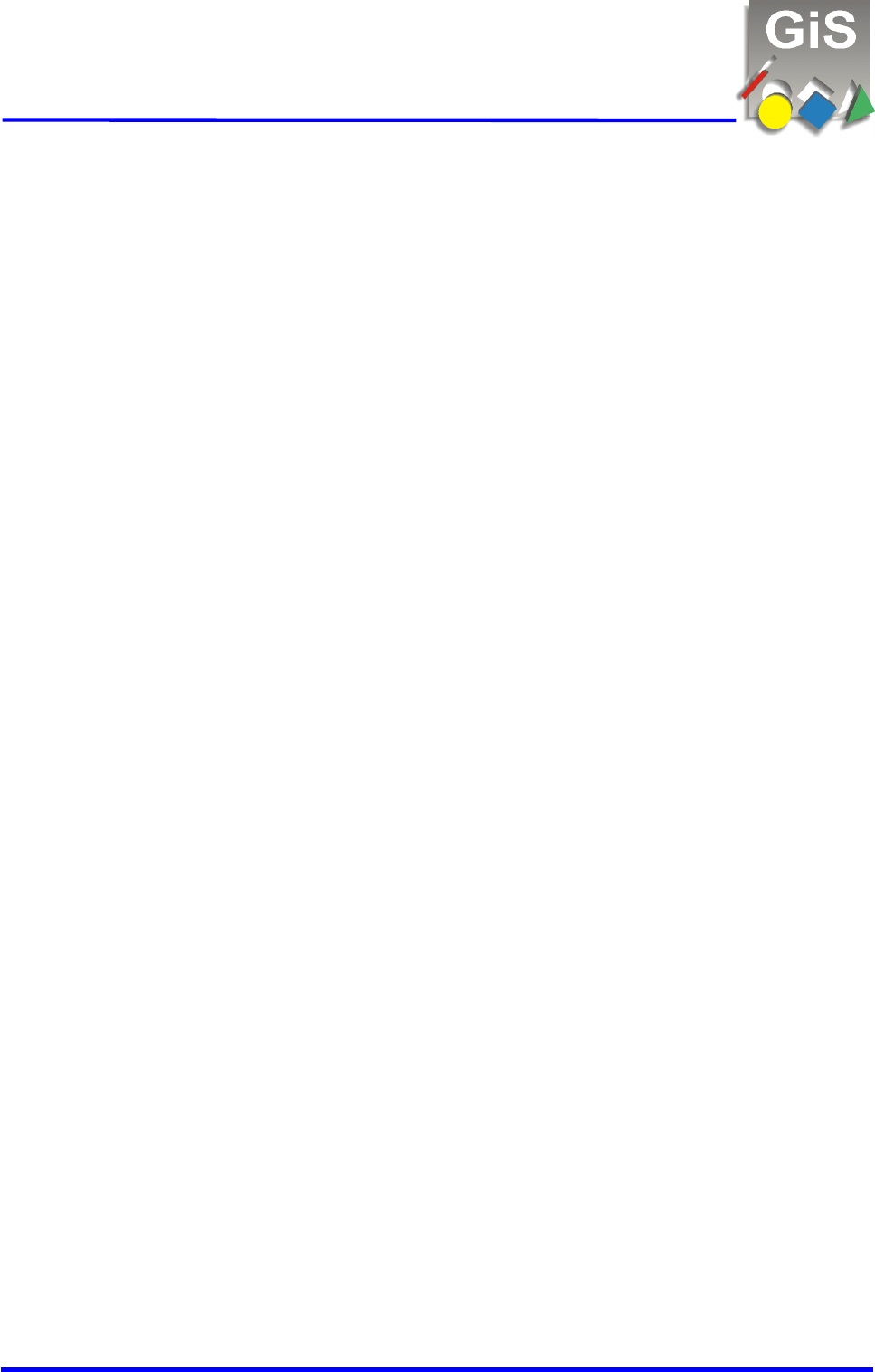
TS-RW38AC
(USB-HID / COM)
GiS Gesellschaft für Informatik und Steuerungstechnik mbH * Tel: +49 (0)7026-606-0 * Email: rfid@gis-net.de
2.3. Contactless Transceiver
The HTRC110 handles the transceiver functionality for communication at 134,2 kHz.
The IC supports Transponder types using amplitude modulation for write operation an
AM/PM for the read operation.
2.4. Microcontroller
The microcontroller is an 8bit AT90USB1287. Is uses 128KB Flash, 8KB RAM and 4KB
E²Prom. It controls the HTRC110 via I/Os and contains the USB interface and the RS232
serial interface. When equipped with Ethernet interface, it controls the XPort via serial
interface. In order to avoid malfunction an external reset circuit is used.
2.5. Ethernet controller
The XPort embedded device server handles the Ethernet connectivity and communicates
through serial port with the AT90USB1287.
2.6. Oscillator
There are two oscillators on board. 16 MHz for AT90USB1287 and 4,332 MHz for
HTRC110. Frequency stability is both better than 100ppm.
2.7. Antenna
The antenna is a coil placed on the PCB. It is driven by the HTRC110 and matched to 50
Ohm using coils, resistors and capacitors.
2.8. Parts delivered
TS-RW38AC reader / programmer module
This installation manual

TS-RW38AC
(USB-HID / COM)
GiS Gesellschaft für Informatik und Steuerungstechnik mbH * Tel: +49 (0)7026-606-0 * Email: rfid@gis-net.de
2.9. FCC Statement
This device complies with Part 15 of the FCC Rules. Operation is subject to the following two
conditions: (1) this device may not cause harmful interference, and (2) this device must
accept any interference received, including interference that may cause undesired operation.
Section 15.21 Information to user
Changes or modifications not expressly approved by the party responsible for compliance
could void the user’s authority to operate the equipment.
Section 15.105 (b)
Note: This equipment has been tested and found to comply with the limits for a Class B
digital device, pursuant to part 15 of the FCC Rules. These limits are designed to provide
reasonable protection against harmful interferences in a residential installation. This
equipment generate, uses and can radiate radio frequency energy and, if not installed and
used in accordance with the instructions, may cause harmful interference to radio
communications. However, there is no guarantee that interference ill not occur in a particular
installation.
If this equipment does cause harmful interference to radio or television reception, which can
be determined by turning the equipment off and on, the user is encouraged to try to correct
the interference by one or more of the following measures:
Reorient or relocate the receiving antenna.
Increase the separation between the equipment and receiver.
Connect the equipment into an outlet on a circuit different from that to which the receiver
is connected.
Consult the dealer or an experienced radio/TV technician for help.
2.10. Label
The label is located on the backside of the housing
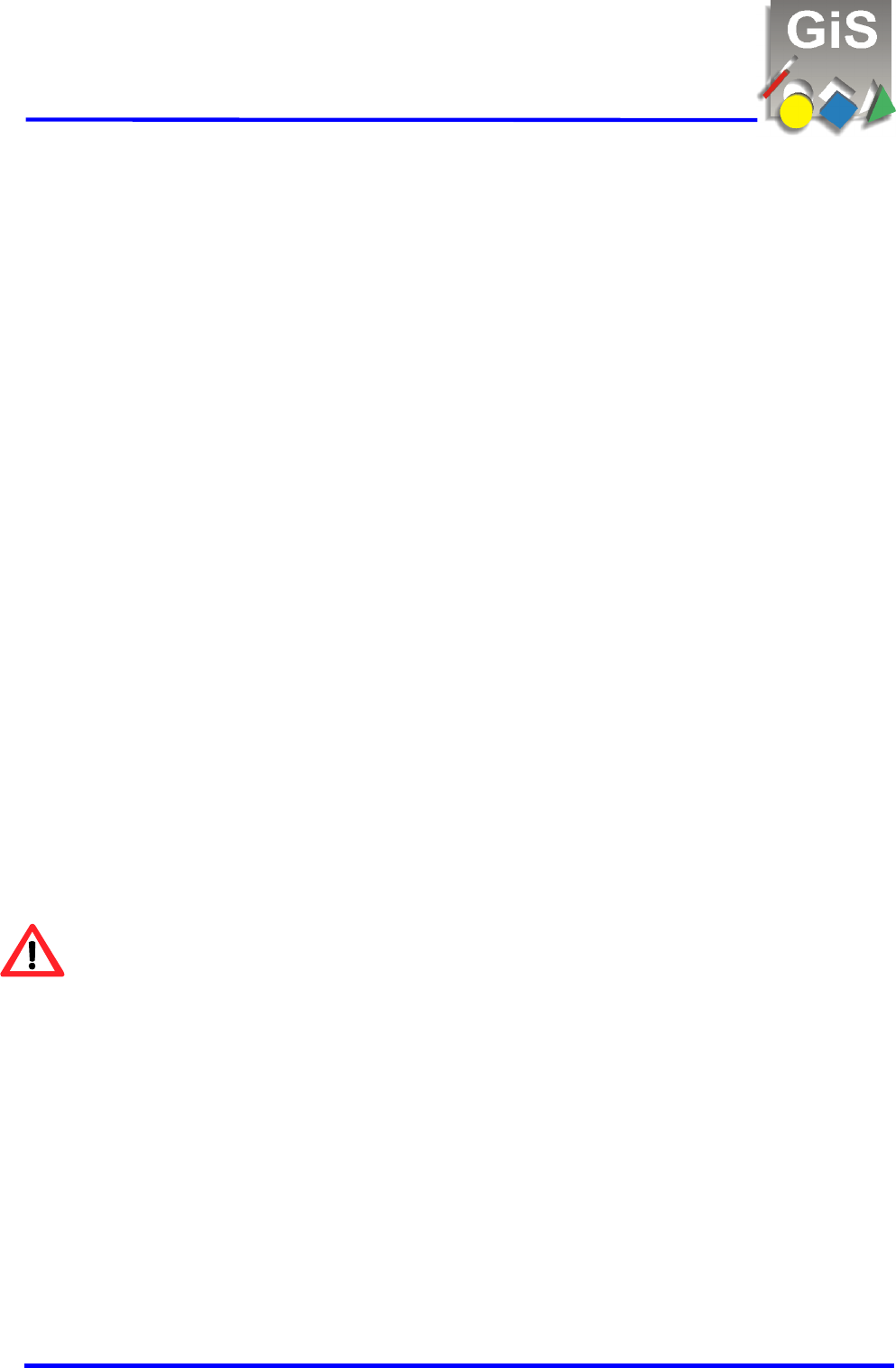
TS-RW38AC
(USB-HID / COM)
GiS Gesellschaft für Informatik und Steuerungstechnik mbH * Tel: +49 (0)7026-606-0 * Email: rfid@gis-net.de
3. Technical data:
Size: 80 * 80 * 28 mm
Reading distance: up to 100 mm (depending on the size of transponder)
Operating temperature: -10°C to 55°C
Power supply: through USB
Interfaces: USB HID / COM
Baud rate (only RS232) 19200
Input / Output (optional): LCD-Display, Buzzer
Types of transponder: Hitag2, HitagS, Hitagµ,Q5, EM4305, EM4569
ATA5575 M2, ATA5577, TI HDX+, NCD1015
4. Buzzer operation (optional extension):
If there is a buzzer present, in mode of operation "MODE 0" the buzzer can be activated for
250ms by sending the "BELL" "07h" character through the interface to the device. When
using a USB-HID device this is only possible at direct communication through the SDK.
5. LCD-Display (optional extension)
If a LCD-Display (22 x 33mm, 8 x 17 or 4 x 8 characters) is applied, this can be accessed via
the commands from the SDK or directly via the LOW LEVEL commands.
6. Starting up:
The actual software for these devices is available on our homepage at
http://www.gis-net.de,
in the part RFID-Systeme, menu Software => 134,2 kHz.
As standard application for the devices TS-RW34AC to program and read animal tags the
"GiS TS-W3x-Animal" software is available.
Load the installation file do you need to a folder of your choose. The installation of the
software is started by double clicking the file.
Hint:
For this device no additional driver from GiS has to be installed!
If the USB HID Interface is used, the standard driver from the windows operating system is
used and this is normally preinstalled.
When using the USB Virtual COM Interface, the device driver from GiS has to be installed.
This driver is installed with all our standard applications or can be loaded separately.
For the Configuration of the Ethernet interface, please see the user’s manual (pdf file) of the
used GiS Software.