Giant Electric Vehicle RCCHARGE RideControl User Manual
Giant Electric Vehicle (KunShan) Co., LTD RideControl
User Manual
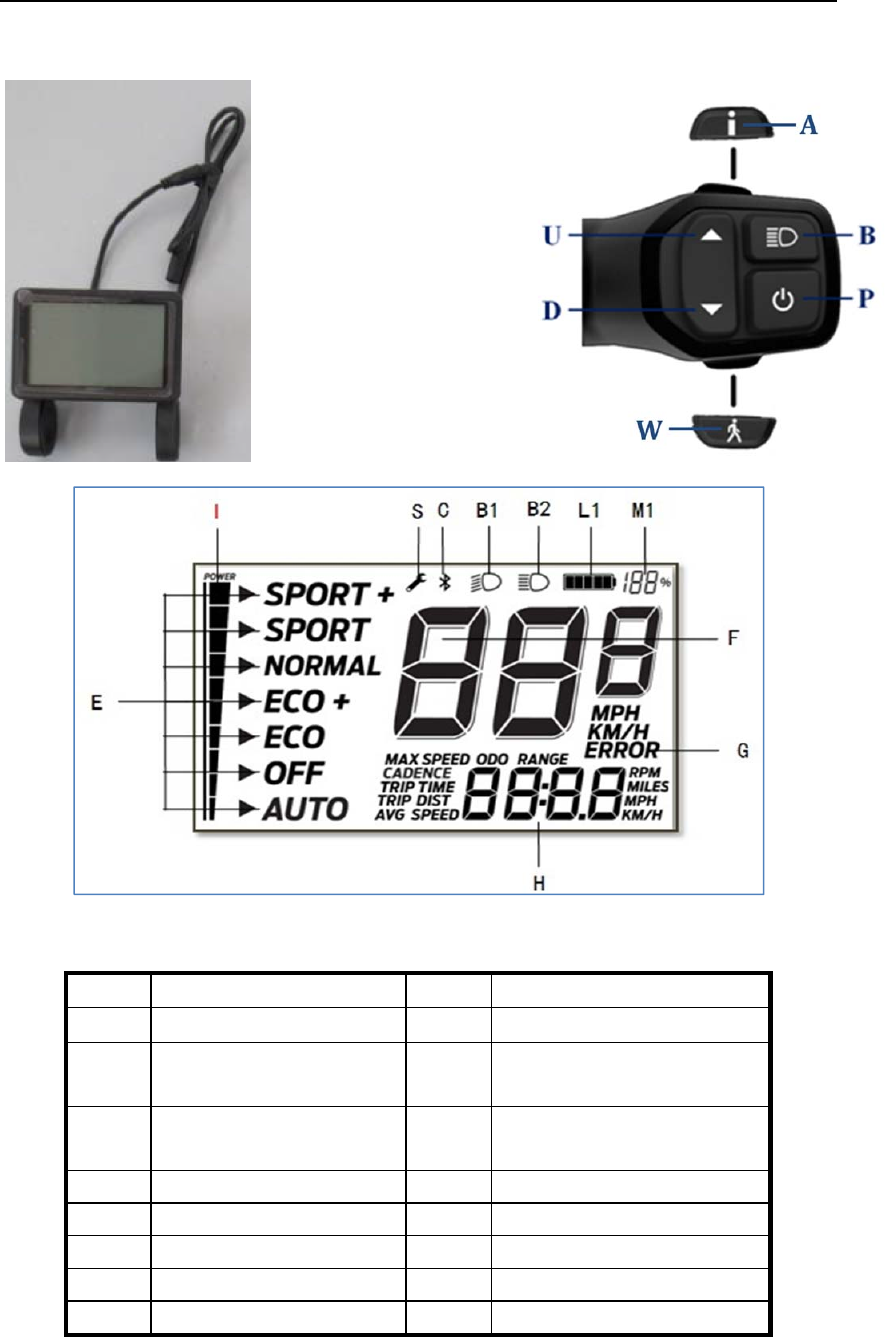
User Manual
SymbolDescribtionSymbol Describtion
WWalkingpushbuttonEBoostemodeindication
UBoostermodeaddkeysL1Batterycapacitylight
indicator
DBoostermodereduces
keystrokes
M1Batterycapacitydigital
indicator
BLampswitchkeyGFaultcodeindication
PSystemswitchkeyFRealtimespeed
AMessagemodeswitchkeySServicedemandindication
B1NearlightindicationHRidedataindication
B2LonglightindicatorIPowercurrentsize
Hardware:
IntegratedwithBluetoothmodule(chipisfromNordic)(PCBAantenna)
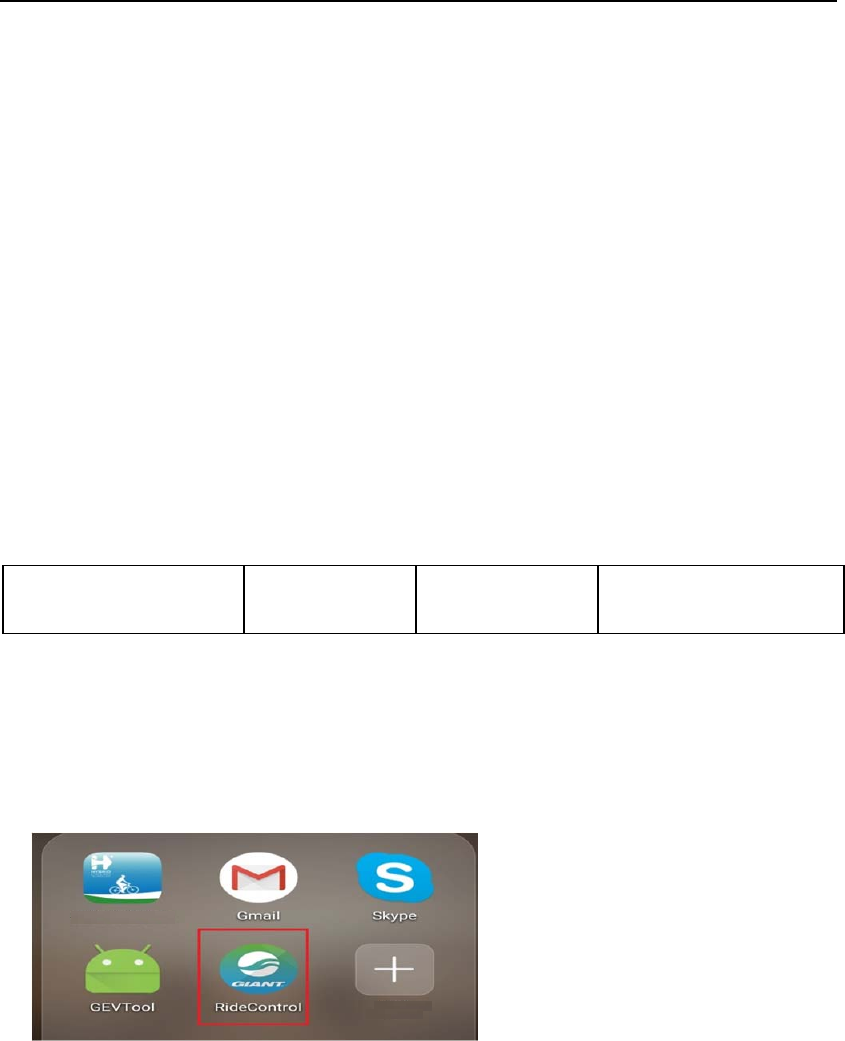
StandardCANBUSprotocol
LCDdisplay
TheRideControlChargewillcollectallthenecessaryinfofrome‐bikesystembyCANBUS,
Anditwillshowtheridinginfo(e.gtriptime,tripdistance,batterycapacity..)ontheLCDpanel,
Afterthatthecharger,asamastercontrollerofthee‐bikesystem,itcansendthecommandto
e‐bikesystemtochangedifferentassistmodeandturnon/offlight
Externalintroduction:
RideControlChargeoffersawiderangeofpossibilitiesduetotheupdatedSyncDriveLifemotor
technology.WhentheE‐bikeisequippedwiththeSyncDriveLifemotortechnology,theupdated
RideControlChargeletsridersswitchbetweenautosupportmodeandthe5othersupport
modes,fromtheenergysavingEco+modetothemostpowerfulPowermode.Thisisidealfora
varietyofterrainandergonomiccontrolbuttonsmakeiteasytoselectandchangemodes.The
RideControlChargedisplaystheEnergyPakcapacity,whichpowerassistmodeisbeingused,
cadence,speedandtotaldistance.
ChargeHardwareversion
number
20160215Chargesoftware
versionnumber
20170921
1. Firstconnectthepowersupply,pressthekeytostartthedisplay
2. Bluetoothmodulefeatures,youneedtofirstdownloadanapp,asshowninthefollowingfigure
3. Whenyouclickin,yougooutthefollowinginterface,clickonthescaninthediagram,
andsearchthedisplaydevice
Giant Ebikes
Add
How to use it
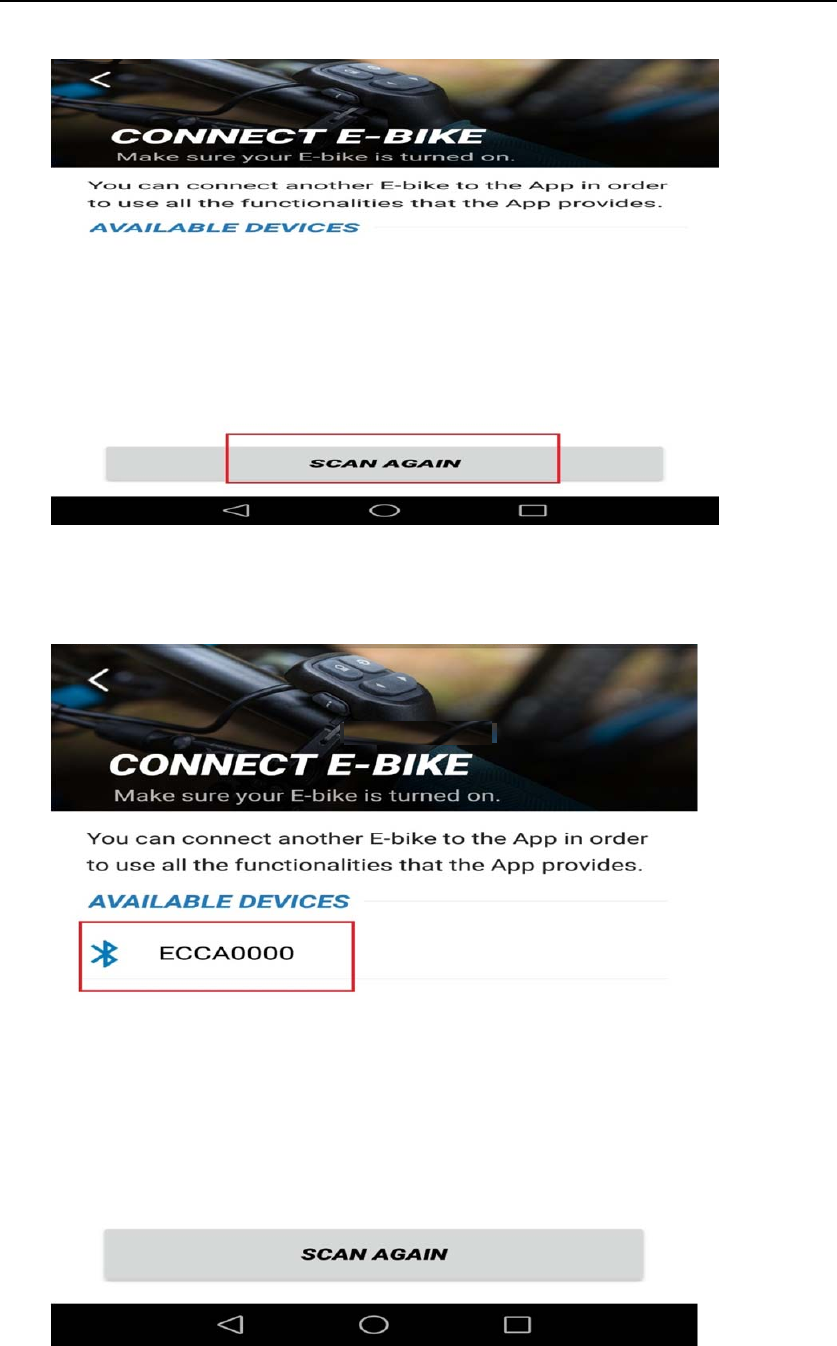
4. Thedisplaydeviceinthefigureissearchedfor
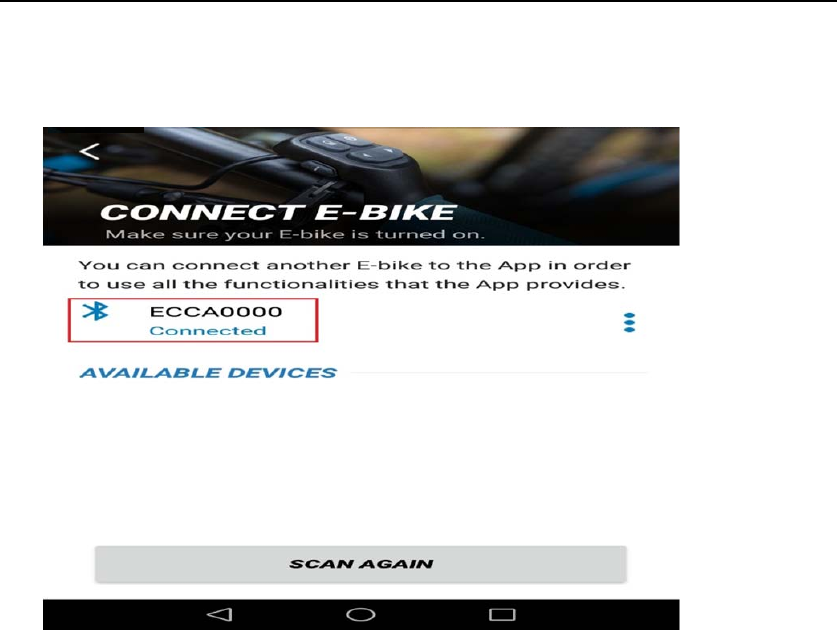
5. Clickonthedevice,youcanautomaticallyconnect,aftertheconnectionwillbethe
followingconnectwords
6. Thenreturntothemaininterface,sothatthephonecanconnecttothemonitorand
sharedata.

FCC Statement
Any Changes or modifications not expressly approved by the party responsible for compliance could void
the user’s authority to operate the equipment.
This device complies with part 15 of the FCC Rules. Operation is subject to the following two conditions:
(1) This device may not cause harmful interference, and
(2) This device must accept any interference received, including interference that may cause undesired
operation.
FCC Radiation Exposure Statement:
This equipment complies with FCC radiation exposure limits set forth for an uncontrolled
environment .This equipment should be installed and operated with minimum distance 20cm between
the radiator& your body.
ISED RSS Warning:
This device complies with Innovation, Science and Economic Development Canada licence-exempt
RSS standard(s). Operation is subject to the following two conditions: (1) this device may not cause
interference, and (2) this device must accept any interference, including interference that may cause
undesired operation of the device.
Le présent appareil est conforme aux CNR d'ISED applicables aux appareils radio exempts de licence.
L'exploitation est autorisée aux deux conditions suivantes:
(1) l'appareil ne doit pas produire de brouillage, et
(2) l'utilisateur de l'appareil doit accepter tout brouillage radioélectrique subi, même si le brouillage
est susceptible d'en compromettre le fonctionnement.
ISED RF exposure statement:
This equipment complies with ISED radiation exposure limits set forth for an uncontrolled environment.
This equipment should be installed and operated with minimum distance 20cm between the radiator& your
body.This transmitter must not be co-located or operating in conjunction with any other antenna or transmitter.
Le rayonnement de la classe b repecte ISED fixaient un environnement non contrôlés.Installation et mise en
œuvre de ce matériel devrait avec échangeur distance minimale entre 20 cm ton corps.Lanceurs ou ne peuvent
pas coexister cette antenne ou capteurs avec d’autres.