Giant Electronics T5X00 14-Channel Family Radio Service (FRS) User Manual US Warranty
Giant Electronics Ltd 14-Channel Family Radio Service (FRS) US Warranty
Contents
- 1. User Manual
- 2. revised user manual
- 3. Users Manual Updated
Users Manual Updated

• No license fee or airtime charges!
• Audible Call Tone
Ringing option so your group can
identify who’s calling
• Keypad Lock
Prevents your settings from being
accidentally changed
• Illuminated display
Easy to read your settings in dark
places
• Batteries (not included)
Requires 3 AA Alkaline batteries
• Quick Release Swivel Belt
Clip Included
• Durable, fixed antenna
Maximizes talk range
• Up to 2 mile range
Depending on terrain and
conditions
• “Roger” Beep
Signals others you’re done talking
• 1 Year Limited Warranty
For warranty details call
1-800-353-2729
• Weather-resistant
• 14 channels
Privacy feature that helps
minimize interference from other
groups
• Call Button
Get others’ attention before you
start talking
• Low Battery Alert
Audible tone and visual display
tell you your battery is running
down
• User’s Guide included
Accessories for T5000 series - Convenient headphones, mesh and waterproof carry cases available
from your retailer or www.motorola.com
WARNING
CHOKING HAZARD - SMALL PARTS
Not for children under 3 years.
This product is not intended to be used as a toy or plaything.
MOTOROLA, the stylized M Logo, TALKABOUT, and all other trademarks indicated as such
herein are trademarks of Motorola, inc. ® Reg. U.S. pat. & Tm. Off. All other product or
service names are the property of their respective owners. © 2001 Motorola, Inc.
All rights reserved. Printed in China.
Table of Contents
Your New Radio
Radio Diagram.......................................................... 2
Batteries
To Install .................................................................. 3
Radio Etiquette......................................................... 3
Belt Clip
To Attach................................................................... 4
To Remove ............................................................... 4
Front Cover
To Remove ............................................................... 4
To Attach................................................................... 4
To Communicate
Turn The Radio On....................................................5
Monitor Button ...........................................................5
Channel Busy Indicator .............................................5
Adjust The Volume ....................................................5
Time-out Timer ..........................................................6
Menu/Lock Button......................................................6
Set The Channel........................................................6
Set The Code ............................................................6
Call Tone....................................................................7
Set The Call Tone......................................................7
“Roger” Beep.............................................................7
Sending Messages....................................................7
Battery Meter.............................................................8
Low Battery Alert .......................................................8
Accessories
To Use Audio Accessories.........................................8
Talk Range.................................................................9
Care Of Your Radio....................................................9
Safety and General Information
Cautions and Warnings.........................................10-14
Troubleshooting
Troubleshooting....................................................15-16
Warranty
One Year Limited Warranty................................... 17-20
Channel Frequency Chart.......................................... 21
Interference Eliminator Code Chart........................... 22
Specifications............................................................. 23
1
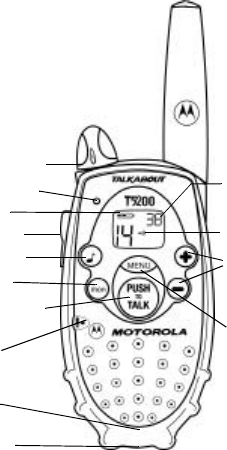
Your New Radio
Motorola Talkabout T5100 and T5200
radios operate on Family Radio Service
(FRS) designated frequencies.This
license-free, short range, two-way radio
service was established specifically for
family and group recreational use.
Use of this radio outside the country
where it was intended to be distributed is
subject to government regulations and
may be prohibited.
Push-To-Talk Button
(PTT)
Power/Volume Knob
Accessory Jack
Scroll
Buttons
Interference
Eliminator
Code*
Microphone
Menu/Lock
Button
LED Indicator Light
Monitor (mon)
Battery Cover Latch
(radio back)
Call Tone Button
Battery Meter
*T5200 Only
“Roger”
Beep Icon
Front Cover Latch
(radio bottom)
2
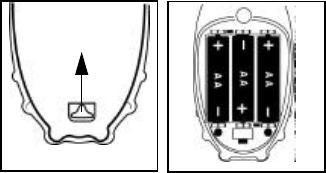
Batteries
T5100 and T5200 radios operate with 3 AA alkaline
batteries providing approximately 30 hours of use.
That is almost 3 hours of talk and over 27 hours of
standby time.
To Install:
1. With back of radio facing you, flip Battery Cover Latch
up to release. Lift cover off. Fig. 1.
2. Insert 3 AA batteries as shown. Fig. 2.
3. Reposition Battery Cover, flip Battery Cover Latch
down to secure. Figure 1
Radio Etiquette:
Your radio has multiple channels shared on a “take turns” basis. This means
other groups may be talking on the channels. For uninterrupted
communications, do not talk over someone who is already using the channel –
your message may not be completely heard. Try changing the channel to
avoid channel congestion or use the Monitor button to check for channel
activity. If you hear static while holding down the Monitor button the channel is
clear for use.
Note: Since the channels are shared, your conversations will not be private
and you may hear others talking.
Figure 2
3
Battery Cover Latch

Belt Clip
Motorola T5100 and T5200 radios come with a swivel belt clip.
To Attach:
1. Align belt clip post with hole in the radio back.
2. Gently push until it clicks into place. Fig. 3.
Figure 3
Figure 4
Front Cover
The T5100 and T5200 radios have a removable front cover
that allows you to customize your radio to your lifestyle. Do
not operate the radio without the cover.
To Remove:
1. Press down on the tab at the bottom of the radio with your
fingernail or a small coin. Fig. 4.
2. Pull the bottom of the removable cover away from the radio.
4
To Remove:
1. Push release tab on top of belt clip down to release catch.
2. Pull belt clip from the radio back.
To Attach:
1. Reinsert housing tab.
2. Press down to snap cover into place.
To Communicate
Read this manual carefully and make sure you know how to properly operate radio before use.
Motorola Talkabout two-way radios have 14 channels. To communicate with others, all radios in your group must
be set to the same channel. Other FRS radios, such as the T5200, may have Interference Eliminator Codes,
which must be turned off or set to zero for proper communication with T5100 radios.
Turn The Radio On:
1. Rotate Power/Volume knob clockwise until you hear a click. Radio will beep and LED Indicator Light will flash
to confirm.The display will show current channel and code (T5200 only). LED will flash every three seconds.
2. To turn radio off, rotate Power/Volume knob counter clockwise until you hear a click and display disappears.
Note: All icons on the display will light up briefly, some of which may not be supported by your radio.
Monitor Button:
The Monitor (mon) button lets you hear the radio’s volume level when you are not receiving so you can adjust
the volume. It is also used to check activity on current channel before transmitting.
Channel Busy Indicator:
The radio also has a Channel Busy Indicator where the LED will also flash twice per second to indicate the
channel frequency is in use.
Adjust The Volume:
Rotate Power/Volume knob while holding down the Monitor button until you reach a comfortable listening
level. Rotate knob clockwise to increase and counter clockwise to decrease volume.
5

Set The Channel:
1. With radio on, press Menu button, Current channel will begin to flash. Fig. 5.
2. Use Scroll buttons to change channel while flashing.
3. Press Menu or Push-To-Talk button to set new channel.
Figure 5
Time-out Timer:
The Time-out Timer feature helps extend battery life by preventing accidental transmission. The radio will emit a
continuous warning tone after the Push-To-Talk button is pressed for 60 continuous seconds and will stop
transmitting.
Menu/Lock Button:
You can be sure your menu settings won’t be changed accidentally. Just turn on the menu lock by pressing the
Menu button for three seconds. Now you’ll see a lock on the display. You can turn off the menu lock by pressing
the Menu button for three seconds again. The lock icon disappears from your display when it’s turned off.
6
Set The Code: (T5200 only)
1. With radio on, press Menu button twice. Fig. 5.
Current code will begin to flash.
2. Use Scroll buttons to change code while flashing.
3. Press Menu or Push-To-Talk button to set new code.
Note: Radio automatically saves channel (and code for T5200) after 5 seconds.

“Roger” Beep:
Whenever you turn on the ”Roger” Beep feature, your two-way radio transmits a unique tone when you finish
transmitting. It’s like saying “Roger” or “Over” and lets others know you’re finished talking. If you don’t hear the
tone, you can enable it by pressing and holding Scroll + button as you turn on your radio. Now, whenever you
release the Push-To-Talk button, you let your friends know you’re finished talking by transmitting a tone. To
disable the ”Roger” Beep feature, turn your radio off and then back on while pressing and holding Scroll +
button. The ”Roger” Beep icon will not appear on the display.
Sending Messages:
1. To maximize clarity, hold radio 2 to 3 inches from mouth.
2. Press and hold Push-To-Talk button and speak into microphone.
LED Indicator Light glows continuously when transmitting.
To receive messages, release Push-To-Talk button.
Call Tone:
The Call Tone gets others’ attention before you start talking. Press Call button and
users on your channel will hear your Call Tone. T5100 has a single Call Tone, while
the T5200 has 5 Call Tones.
Set The Call Tone: (T5200 only)
1. With the radio on, press Menu button three times. Current Call Tone will begin to
flash.Fig. 6.
2. Use Scroll buttons to change and hear Call Tone while flashing.
3. Press Menu or Push-To-Talk button to set new Call Tone.
Figure 6
7

Figure 7
Battery Meter:
The Battery Meter, located on the front display, is divided into three bars.
As power is used, the bars will disappear. Fig. 7.
Note: To ensure proper functioning of the battery meter use only alkaline
batteries. The meter will not work accurately with rechargeable batteries.
To Use Audio Accessories:
1. Make sure radio is off. Open accessory jack cover and plug accessory connector into jack.
2. Turn radio on and lower volume before placing accessory on head or in ear.
3. Press Monitor button while rotating Volume knob to adjust volume to a comfortable listening level.
4. To transmit, press Push-To-Talk on radio or accessory and speak into accessory microphone.
5. To receive, release Push-To-Talk.
Low Battery Alert:
When batteries are low, radio will beep:
• 3 to 4 seconds after turning power on
• Every 10 minutes in standby mode
• After releasing PTT or Call button
Replace batteries immediately to avoid interrupted use.
Note: Remove batteries before storing your radio
for extended periods. Batteries corrode over time
and may cause permanent damage to your radio.
8
Accessories
There are many accessories (sold separately) available for T5100 and T5200 radios. For more information refer
to the brochure we’ve included with your radio, contact place of purchase or call Motorola at:
1-800-353-2729 USA 1-800-461-4575 Canada 1-800-739-7834 (TTY)
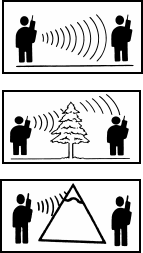
Care of Your Radio
To clean the radio, wipe with a soft cloth dampened with water. Do not use
cleaners or solvents on the radio; they can harm the radio body and leak
inside, causing permanent damage. Battery contacts may be wiped with a
dry, lint-free cloth.
If radio gets wet, turn it off and remove batteries immediately. Dry battery
compartment with a soft cloth to minimize potential water damage. Leave
cover off battery compartment overnight or until completely dry. Do not use
radio until completely dry.
Talk Range
Motorola T5100 and T5200 radios have been
designed to maximize performance and improve
transmission range in the field. It is
recommended that you do not use the radios
closer than 5 feet apart.
9
Optimal Range
Maximum talk range in
flat, open areas, is up
to 2 (two) miles.
Medium Range
Range is decreased when
buildings and trees are in the
way.
Minimal Range
Dense foliage and mountains
can limit range.
Safety and General Information
Important Information on Safe and Efficient Operation
Read This Information Before Using Your Radio
The information provided in this document supersedes the general safety information contained in user guides published prior to
October 2000. For information regarding radio use in a hazardous atmosphere please refer to the Factory Mutual (FM) Approval
Manual Supplement or Instruction Card, which is included with radio models that offer this capability.
RF Operational Characteristics
Your radio contains a transmitter and a receiver. When it is ON, it receives and transmits radio frequency (RF) energy. That radio
operates in the frequency range of 450 MHz to 470 MHz.
Exposure to Radio Frequency Energy
Your Motorola radio is designed to comply with the following national and international standards and guidelines regarding
exposure of human beings to radio frequency electromagnetic energy (EME):
• United States Federal Communications Commission, Code of Federal Regulations; 47 CFR part 2 sub-part J
• American National Standards Institute (ANSI) / Institute of Electrical and Electronic Engineers (IEEE) C95. 1-1992
• Institute of Electrical and Electronic Engineers (IEEE) C95.1-1999 Edition
• National Council on Radiation Protection and Measurements (NCRP) of the United States, Report 86, 1986
• International Commission on Non- Ionizing Radiation Protection (ICNIRP) 1998
• National Radiological Protection Board of the United Kingdom 1995
• Ministry of Health (Canada) Safety Code 6. Limits of Human Exposure to Radiofrequency Electromagnetic Fields in the
Frequency Range from 3 kHz to 300 GHz, 1999
•
10

To assure optimal radio performance and to make sure human exposure to radio frequency electromagnetic energy is within the
guidelines set forth in the above standards, always adhere to the following procedures:
Portable Radio Operation and EME Exposure
Antenna Care
Use only the supplied or an approved replacement antenna. Unauthorized antennas, modifications, or attachments could
damage the radio and may violate FCC regulations.
DO NOT hold the antenna when the radio is “IN USE”. Holding the antenna affects the effective range.
Two-way Radio Operation
When using your radio as a traditional two-way
radio, hold the radio in a vertical position with
the microphone 2 to 3 inches (5.0 to 7.5 cm)
away from your lips.
Body-worn Operation
To maintain compliance with FCC RF exposure
guidelines, if you wear a radio on your body when
transmitting, always place the radio in a Motorola supplied or approved clip, holder, holster, case, or body harness. Use of
non-Motorola approved accessories may exceed FCC RF exposure guidelines. If you do not use a body-worn accessory,
ensure the antenna is at least 1 inch (2.5 cm) from your body when transmitting.
Approved Accessories
For a list of approved Motorola accessories refer to the two-way radio section of
www.motorola.com/store.
11
Electromagnetic Interference/Compatibility
Note: Nearly every electronic device is susceptible to electromagnetic interference (EMI) if inadequately shielded,
designed or otherwise configured for electromagnetic compatibility.
Facilities
To avoid electromagnetic interference and/ or compatibility conflicts, turn off your radio in any facility where posted notices instruct
you to do so. Hospitals or health care facilities may be using equipment that is sensitive to external RF energy.
Aircraft
When instructed to do so, turn off your radio when on board an aircraft. Any use of a radio must be in accordance with applicable
regulations per airline crew instructions.
Medical Devices
• Pacemakers
The Health Industry Manufacturers Association recommends that a minimum separation of 6 inches (15 cm) be maintained
between a hand-held wireless radio and a pacemaker. These recommendations are consistent with the independent
research by, and recommendations of, Wireless Technology Research.
Persons with pacemakers should:
• ALWAYS keep the radio more than 6 inches (15 cm) from their pacemaker when the radio is turned ON.
• not carry the radio in the breast pocket.
• use the ear opposite the pacemaker to minimize the potential for interference.
• turn the radio OFF immediately if you have any reason to suspect that interference is taking place.
• Hearing Aids
Some wireless radios may interfere with some hearing aids. In the event of such interference, you may want to consult your
hearing aid manufacturer to discuss alternatives.
• Other Medical Devices
If you use any other personal medical device, consult the manufacturer of your device to determine if it is adequately
shielded from RF energy. Your physician may be able to assist you in obtaining this information.
12
Operational Warnings
For Vehicles with an Air Bag
Do not place a portable radio in the area over an air bag or in the air bag deployment area. Air bags inflate with great force. If a
portable radio is placed in the air bag deployment area and the air bag inflates, the radio may be propelled with great force and
cause serious injury to occupants of the vehicle.
Potentially Explosive Atmospheres
Turn off your radio prior to entering any area with a potentially explosive atmosphere, unless it is a radio type especially qualified
for use in such areas as “Intrinsically Safe” (for example, Factory Mutual, CSA, or UL Approved). Do not remove, install, or
charge batteries in such areas. Sparks in a potentially explosive atmosphere can cause an explosion or fire resulting in bodily
injury or even death.
Note: The areas with potentially explosive atmospheres referred to above include fueling areas such as below decks on
boats, fuel or chemical transfer or storage facilities, areas where the air contains chemicals or particles, such as grain,
dust or metal powders, and any other area where you would normally be advised to turn off your vehicle engine.
Areas with potentially explosive atmospheres are often but not always posted.
Blasting Caps and Areas
To avoid possible interference with blasting operations, turn off your radio when you are near electrical blasting caps, in a
blasting area, or in areas posted: “Turn off two-way radio.” Obey all signs and instructions. 13
Safety and General Use While Driving
Check the laws and regulations on the use of radios in the area where you drive. Always obey them.
When using your radio while driving, please:
• Give full attention to driving and to the road.
• Use hands-free operation, if available.
• Pull off the road and park before making or answering a call if driving conditions so require.
Operational Cautions
Antennas
Do not use any portable radio that has a damaged antenna. If a damaged antenna comes into contact with your skin, a
minor burn can result.
Batteries
All batteries can cause property damage and/ or bodily injury such as burns if a conductive material such as jewelry, keys, or
beaded chains touch exposed terminals. The conductive material may complete an electrical circuit (short circuit) and become
quite hot. Exercise care in handling any charged battery, particularly when placing it inside a pocket, purse, or other container
with metal objects.
14
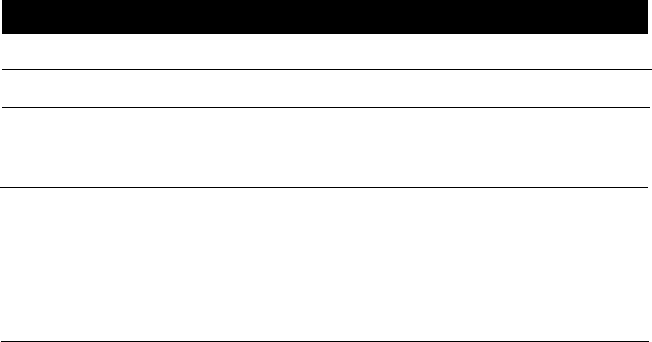
Solution
Problem
Troubleshooting
No Power
Erratic Display
Message Not
Received
Message Not
Transmitted
Reposition or replace batteries.
Reposition or replace batteries.
Make sure the Push-To-Talk button is completely pressed as you transmit.
Reposition or replace batteries.
Shared Channel may be in use, try another.
Confirm radios have same Channel settings and/or Interference Eliminator Code is
inactive (non T5100 radios).
Make sure Push-To-Talk is not inadvertently being pressed.
Reposition or replace batteries.
Obstructions, operating indoors or in vehicles may interfere with communication. Change
your location.
Check to make sure volume is turned up.
Shared Channel may be in use, try changing channels.
Radios with Interference Eliminator Codes (like T5200), must have codes off or set to zero
to communicate with T5100 radios.
Hearing Other
Conversation or
Noise on a
Channel 15
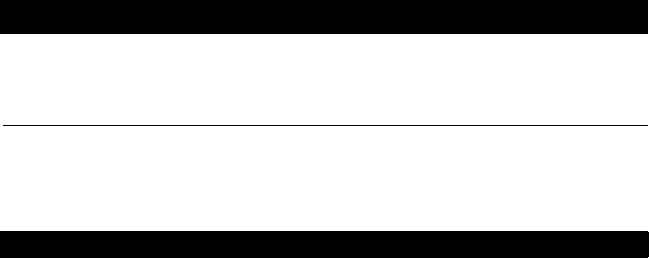
Solution
Problem
Troubleshooting
Limited Talk
Range
Heavy Static or
Interference
Steel/concrete structures, heavy foliage and use in buildings and in vehicles will decrease
range, check for clear line of sight to improve transmission.
Wearing radio close to body such as in a pocket or on a belt will decrease range, change
location of radio.
Radios too close. Radios must be at least 5 feet apart, increase your distance.
Radios too far apart. Obstacles interfere with transmission. Talk range is up to 2 miles in
clear, unobstructed conditions.
Shared Channel may be in use, try another.
If the radio still doesn’t work properly, contact your place of purchase or call Motorola Product Services.
1-800-353-2729 USA 1-800-461-4575 Canada 1-800-739-7834 (TTY)
Motorola Product Services
16
Motorola Limited Warranty
Motorola Limited Warranty For Two-Way Family Radios
I. What this Warranty Covers and for How Long
The Motorola company listed below ("Motorola") warrants its Two-Way Family Radios (the "Products") against defects in materials
and workmanship under normal use for a period of one year from the date of purchase. This warranty extends to the first end-user
purchaser only, and is not transferable. Motorola, at its option, will at no charge either repair, replace or refund the purchase price
of any Products that do not conform with this warranty. Repair may include the replacement of parts with functionally equivalent
reconditioned or new parts. Replacement may include providing a functionally equivalent "Motorola Certified Reconditioned" or a
new Product. Products that have been repaired or replaced are warranted for the balance of the original warranty period or for 90
days from the date that the repaired or replaced Product is received by you, whichever is longer. All Products for which
replacements have been provided will become Motorola’s property.
II. Other Warranty Conditions
This warranty is valid only in the United States and Canada, and is Motorola’s complete warranty for the Products. Motorola
assumes no obligation or liability for changes to this warranty unless made in writing and signed by an officer of Motorola. Motorola
does not warrant any installation, maintenance, or service that it did not perform. SERVICE WORK PERFORMED BY SERVICE
CENTERS NOT AUTHORIZED BY MOTOROLA TO PERFORM SUCH WORK WILL VOID THIS WARRANTY.
III. What This Warranty Does Not Cover
a. Defects or damage resulting from: use of the Products in any manner not normal or customary; misuse, accident or
neglect such as dropping the Products onto hard surfaces, contact with water, rain or extreme humidity, contact with
sand, dirt or the like, contact with extreme heat, spills of food or liquid; improper testing, operation, maintenance,
installation, adjustment; or any alteration or modification of any kind.
b. Scratches or other damage to plastic surfaces, cracked displays, or other externally exposed parts caused by use of
the Products.
c. Products disassembled or repaired in such a manner as to adversely affect performance or prevent adequate inspec-
tion and testing to verify any warranty claim.
d. Products on which serial numbers or date tags have been removed, altered or obliterated. 17
IV. How to Get Warranty Service
To get warranty service, please call: 1- 800- 353- 2729 USA 1- 800- 461- 4575 Canada
You will receive directions on how to mail the Products to Motorola. All Products shipped to Motorola Service Centers must be
shipped with freight and insurance prepaid. Along with the Products you must include a receipt, bill of sale, or some other
comparable proof of purchase, a written description of the problem and, most importantly, your address, and telephone number.
Products that are repaired or replaced under this warranty will be shipped you at Motorola’s expense for the freight and insurance.
If additional information is needed, please contact Motorola at the address at the bottom of this document.
V. General Provisions:
THIS IS THE COMPLETE WARRANTY FOR THIS PRODUCT BY MOTOROLA AND SETS FORTH YOUR EXCLUSIVE REMEDIES. THIS
WARRANTY IS GIVEN IN LIEU OF ALL OTHER EXPRESS WARRANTIES. IMPLIED WARRANTIES, INCLUDING WITHOUT LIMITATION
THE IMPLIED WARRANTIES OF MERCHANTABILITY AND FITNESS FOR A PARTICULAR PURPOSE, ARE GIVEN ONLY IF
SPECIFICALLY REQUIRED BY APPLICABLE LAW. OTHERWISE, THEY ARE SPECIFICALLY EXCLUDED. IN NO EVENT SHALL
MOTOROLA BE LIABLE FOR DAMAGES IN EXCESS OF THE PURCHASE PRICE OF THE ACCESSORY, OR FOR ANY INDIRECT,
INCIDENTAL, SPECIAL OR CONSEQUENTIAL DAMAGES ARISING OUT OF THE USE OR INABILITY TO USE THE PRODUCT, TO THE
FULL EXTENT THESE DAMAGES MAY BE DISCLAIMED BY LAW.
VI. Patent and Software Provisions
Motorola will defend at its own expense, any suit brought against you to the extent that it is based on a claim that the Products
infringe a United States patent. Motorola will pay those costs and damages finally awarded against you in any such suit which is
attributable to any such claim.The defense and payments by Motorola are conditioned on the following:
(a) that you will notify Motorola promptly in writing any notice of the claim; and
(b) that Motorola will have sole control of the defense of the suit and all negotiations for its settlement or compromise; and
(c) should the Products become, or in Motorola's opinion be likely to become, the subject of a claim of infringement of a
United States patent, that you will permit Motorola, at its option and expense, either: to procure for you the right to con-
tinue using the Products or parts; to replace or modify them so that they become non- infringing; or to grant you a
credit for such Products or parts as depreciated and accept their return.
18
The depreciation will be an equal amount per year over the lifetime of the Products, accessories, battery or parts as
established by Motorola. Motorola will have no liability to you with respect to any claim of patent infringement which is
based upon the combination of the Products or parts furnished under this limited warranty with software, apparatus or
devices not furnished by Motorola. Motorola will have no liability for the use of ancillary or peripheral equipment or
software not furnished by Motorola which is attached to or used in connection with the Products. The foregoing states
the entire liability of Motorola with respect to infringement of patents by the Products, accessories, batteries or any
parts of them.
Laws in the United States and other countries preserve for Motorola certain exclusive rights for copyrighted Motorola software such
as the exclusive rights to reproduce in copies and distribute copies of the Motorola software. Motorola software may be copied into,
used in and redistributed with only the Products associated with such Motorola software. No other use, including without limitation
disassembly, of such Motorola software or exercise of exclusive rights in such Motorola software is permitted.
VII. State and Jurisdiction Law Rights
Some states and jurisdictions do not allow the limitation or exclusion of incidental or consequential damages, so the above
limitations or exclusions may not apply to you. This warranty gives you specific legal rights, and you may also have other rights
which vary from state to state or from one jurisdiction to another.
Motorola:
In the USA:
Motorola, Inc.
600 North U.S. Highway 45
Libertyville, IL 60048
In Canada:
Motorola Canada Limited
5875 Whittle Road
Mississauga, ON L4Z 2H4
19
FCC License Not Required
Changes or modifications not expressly approved by Motorola may void the user’s authority granted by the FCC to operate this
radio and should not be made. To comply with FCC requirements, transmitter adjustments should be made only by or under the
supervision of a person certified as technically qualified to perform transmitter maintenance and repairs in the private land mobile
and fixed services as certified by an organization representative of the user of those services. Replacement of any transmitter
component (crystal, semiconductor, etc.) not authorized by the FCC equipment authorization for this radio could violate FCC rules.
Computer Software Copyrights
The Motorola equipment described in this manual may include copyrighted Motorola computer programs stored in semiconductor
memories or other media. Laws in the United States and other countries preserve for Motorola certain exclusive rights for
copyrighted computer programs, including the exclusive right to copy or reproduce in any form the copyrighted computer program.
Accordingly, any copyrighted Motorola computer programs contained in the Motorola equipment described in this manual may not
be copied or reproduced in any manner without the express permission of Motorola, Inc. Furthermore, the purchase of Motorola
equipment shall not be deemed to grant either directly or by implication, estoppel, or otherwise any license under the copyrights,
patents or patent applications of Motorola, except for the normal nonexclusive, royalty free license to use arising by operation of
law in the sale of this product.
Export Law Assurances
This product is controlled under the export regulations of the United States of America and Canada. The governments of the
United States and Canada may restrict exportation and re-exportation of this product to certain destinations. For further
information, contact the U.S. Department of Commerce or the Canadian Department of Foreign Affairs and International Trade.
Patent Notice
This product is covered by one or more of the following United States Patents:
5896277
5894292
5864752
5699006
5742484
D408396
D399821
D387758
D389158
5894592
5893027
5789098
5734975
5861850
D395882
D383745
D389827
D389139
5929825
5926514
5953640
6071640
D413022
D416252
D416893
20

Channel Frequency Chart
Channel MHz
1....................................462.5625
2....................................462.5875
3....................................462.6125
4....................................462.6375
5....................................462.6625
6....................................462.6875
7....................................462.7125
Channel MHz
8....................................467.5625
9....................................467.5875
10..................................467.6125
11..................................467.6375
12..................................467.6625
13..................................467.6875
14..................................467.7125
21
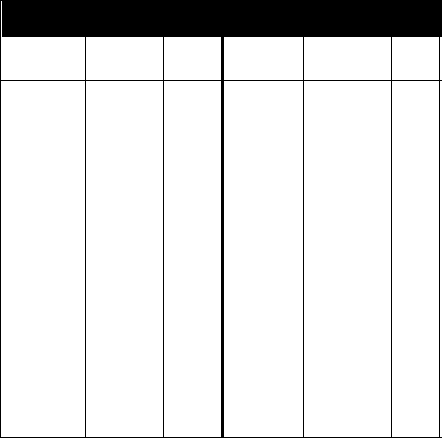
Interference Eliminator Code Chart
Talkabout
Code Hz Freq 7/7x
Code Talkabout
Code Hz Freq 7/7x
Code
1
2
3
4
5
6
7
8
9
10
11
12
13
14
15
16
17
18
19
67.0
71.9
74.4
77.0
79.7
82.5
85.4
88.5
91.5
94.8
97.4
100.0
103.5
107.2
110.9
114.8
118.8
123.0
127.3
A
B
C
D
E
F
20
21
22
23
24
25
26
27
28
29
30
31
32
33
34
35
36
37
38
131.8
136.5
141.3
146.2
151.4
156.7
162.2
167.9
173.8
179.9
186.2
192.8
203.5
210.7
218.1
225.7
233.6
241.8
250.3
G
Note: Carrier Squelch (00)
disables Interference
Eliminator Codes on the
T5200.
This allows you to monitor
all activity on the channel
you are using.
For Talkabout compatibility
information with other
Motorola two-way radios,
please call
1-800-353-2729.
22

14
0
UHF-462.550 to 467.725 MHz
Up to 2 Miles
3 AA Alkaline Batteries
30 Hours*
12.5 kHz
Channels
Codes
Operating Frequency
Talk Range
Power Source
Battery Life (talk time)
Bandwidth
Description T5100 Specs
14
38
UHF-462.550 to 467.725 MHz
Up to 2 Miles
3 AA Alkaline Batteries
30 Hours*
12.5 kHz
*Two-way use is defined as 90% standby time, 5% talk time, and 5% receive time.
Visit our website at: http://www.motorola.com
, Motorola and Talkabout are registered trademarks of Motorola, Inc.
Specifications
T5200 Specs
23

Motorola, the Stylized M Logo, and all other trademarks indicated as such herein
are trademarks of Motorola, Inc.
Reg. U.S. Pat. & Tm. Off.
2000 Motorola, Inc. All rights reserved. Printed in the U.S.A.
Consumer Products Division
1125 Satellite Road, Suite 101
Suwanee, GA 30024-2880
www.motorola.com
24