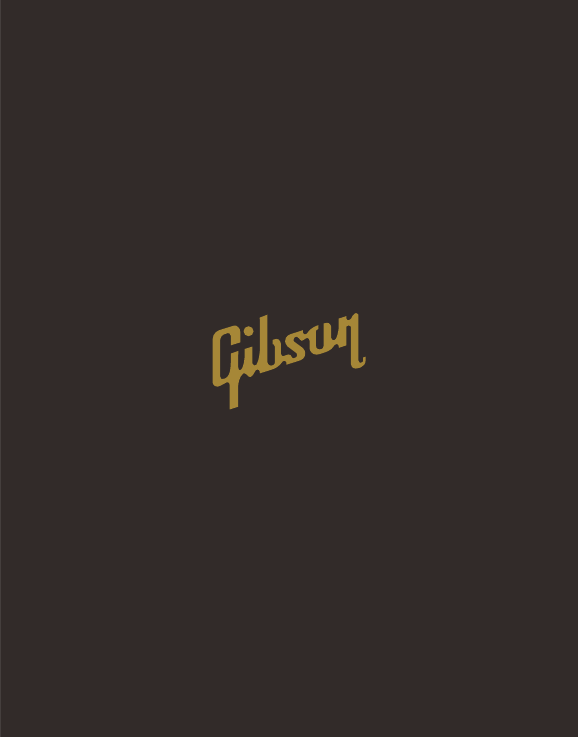Gibson Innovations GSHM1BT Bluetooth Headphone User Manual
Gibson Innovations Limited Bluetooth Headphone
User Manual

STANDARD

QUICK
START
GUIDE
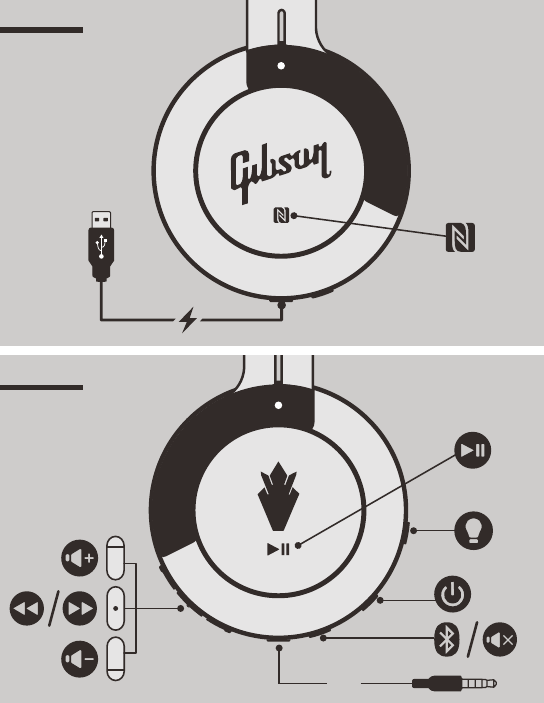
3.5mm
LEFT SIDE
RIGHT SIDE
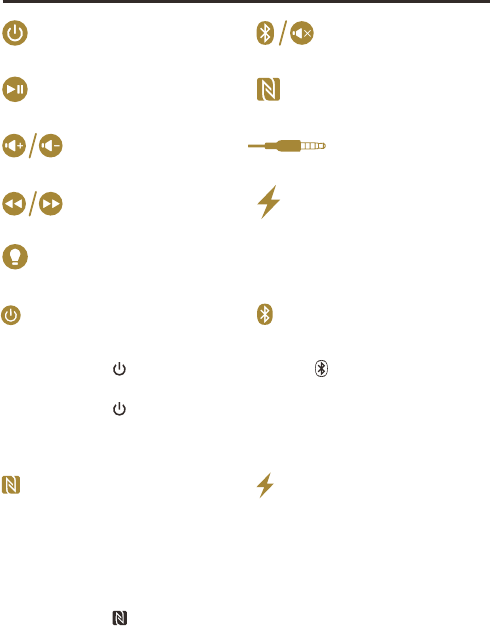
ENGLISH
TURN THE HEADPHONES
ON & OFF
1. Press and hold for 2 seconds
to turn on.
2. Press and hold for 4 seconds
to turn o.
CHARGE THE BATTERY
1. Use the USB cable to connect
the headphones to a charger or
computer.
2. A white indicator light remains on
until fully charged.
BLUETOOTH PAIRING
1. Activate Bluetooth on your phone.
2. Press until a blue and white light
flashes.
3. Your phone will start searching for
“SG Standard”.
NFC PAIRING
1. NFC pairing for Android mobile
OS 4.2 or above.
2. Activate NFC on your phone and
keep screen active.
3. Place phone over the NFC
detection area
.
4. Pairing is automatic.
Micro USB charging slot
3.5mm audio jack
NFC detection area
Bluetooth pairing/Mute
Power
Play/Pause
Volume control
Track control
LED indicator light
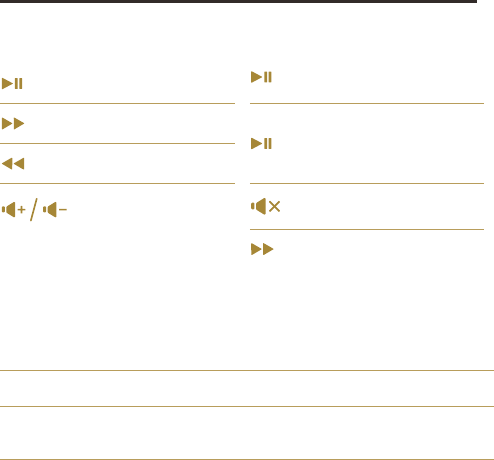
ENGLISH
MUSIC CONTROLS
INDICATOR LIGHT
Play/Pause
(X 1) Skip forward
(X 2) Skip backward
Volu me up/down
CALL CONTROLS
Pick up/
Hang up calls
Press and hold for
2 seconds to reject
incoming call
Mute, un-mute the mic
Switch callers
A white light flashes slowly The battery is low.
White and blue lights flash The headset is in pairing mode.
A blue light flashes every 8 seconds The headset is both paired and
connected.
A blue light flashes rapidly
No connection has been made.
The headset will turn itself o after
5 minutes.
WIRED CONNECTION
You can also use this headset with the audio cable provided when the battery is low.
Make sure the headset is turned o before using the audio cable.
Please refer to www.gibson.com for the full user manual.
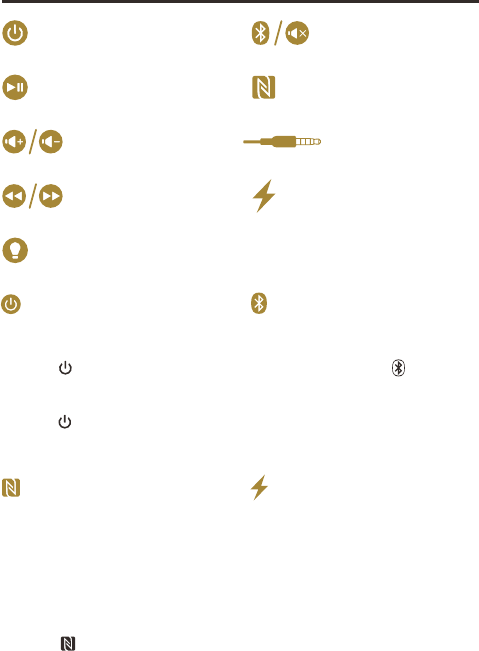
FRANÇAIS
ALLUMER ET ÉTEINDRE
LE CASQUE
1. Maintenez le bouton marche/
arrêt enfoncé pendant
2secondes pour allumer le casque.
2. Maintenez le bouton marche/
arrêt enfoncé pendant
4secondes pour éteindre le casque.
CHARGE DE LA BATTERIE
1. Connectez votre casque à un chargeur
(ou au port USB d'un ordinateur) à
l'aide du câble USB fourni.
2. Lorsque le casque charge, un voyant
blanc s'allume.
3. Lorsque le casque est complètement
chargé, le voyant blanc s'éteint.
APPAIRAGE BLUETOOTH
1. Activez la fonction Bluetooth de
votre téléphone.
2. Maintenez la touche enfoncée
jusqu'à ce qu'un voyant clignote
alternativement en bleu et en blanc.
3. Votre téléphone recherche alors le
casque “SG Standard”.
APPAIRAGE NFC
1. Appairage NFC est uniquement
accessible sur les téléphones équipés
du système d'exploitation Android
4.2 ou ultérieur.
2. Activez la fonction NFC sur votre
téléphone et gardez l'écran activé.
3. Placez-le sur la zone de détection
NFC
.
4. L'appairage se fait automatiquement.
Prise de charge
micro-USB
Jack 3,5 mm
Zone de détection NFC
Appairage Bluetooth/
désactiver le micro
Marche/arrêt
Lecture/pause
Commande de volume
Commande de piste
Voyant lumineux
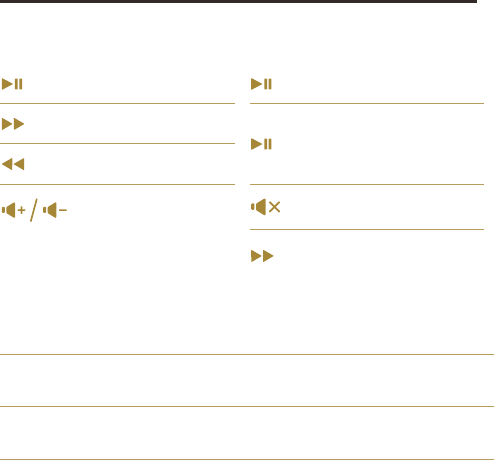
FRANÇAIS
COMMANDES MUSIQUE
VOYANT
Lecture/pause
(X 1) Avance rapide
(X 2) Retour rapide
Volume + / -
COMMANDES APPEL
Décrocher/Raccrocher
Maintenez le bouton
enfoncé pendant
2secondes pour rejeter
l'appel entrant
Activer/désactiver le micro
Basculer entre les
interlocuteurs
Un voyant blanc clignote lentement La batterie est faible.
Un voyant clignote alternativement
en blanc et en bleu Le casque est en mode d'appairage.
Un voyant bleu clignote toutes
les 8secondes Le casque est appairé et connecté.
Un voyant bleu clignote rapidement
Le casque est allumé mais n'est pas
connecté. Si vous ne pouvez établir
aucune connexion, le casque s'éteint au
bout de 5 minutes.
CONNEXION FILAIRE
Lorsque la batterie est faible, vous pouvez utiliser ce casque avec le câble audio fourni.
Veillez à éteindre le casque avant d'utiliser le câble audio.
Rendez-vous sur www.gibson.com pour consulter le manuel d'utilisation complet.
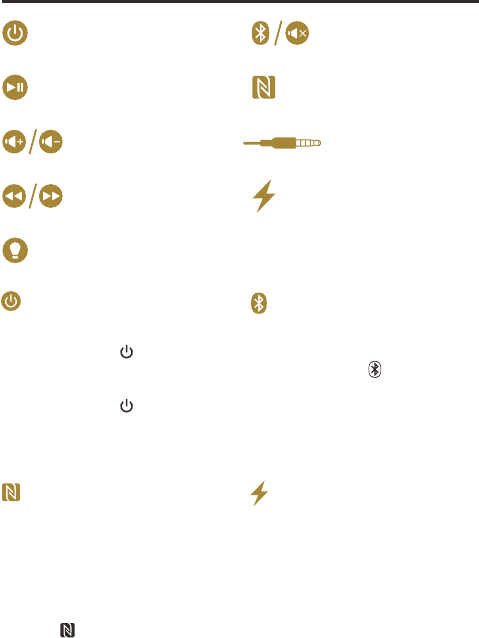
ESPAÑOL
ENCENDIDO Y APAGADO
DE LOS AURICULARES
1. Mantén pulsado durante
2 segundos para encender los
auriculares.
2. Mantén pulsado durante
4 segundos para apagarlos.
CARGA DE LA BATERÍA
1. Conecta los auriculares a un cargador
(o en el puerto USB de un ordenador)
mediante el cable USB suministrado.
2. Cuando los auriculares se están
cargando, se muestra un LED blanco.
3. Cuando los auriculares están
totalmente cargados, el LED blanco
se apaga.
EMPAREJAMIENTO
BLUETOOTH
1. Activa la función Bluetooth en el teléfono.
2. Mantén pulsado hasta que el LED
parpadee alternativamente en azul y
blanco.
3. El teléfono empezará a buscar los
auriculares “SG Standard”.
EMPAREJAMIENTO NFC
1. El emparejamiento NFC solo es
compatible con el sistema operativo
para móviles Android 4.2 o superior.
2. Activa NFC en el teléfono y mantenga
la pantalla encendida.
3. Colócalo en la zona de detección
NFC
.
4. El emparejamiento se realizará
automáticamente.
Ranura de carga
micro USB
Clavija de 3,5 mm
Zona de detección NFC
Emparejamiento Bluetooth/
Silenciar el micrófono
Botón de encendido/
apagado
Reproducir/pausa
Control de volumen
Control de pista
Indicador LED
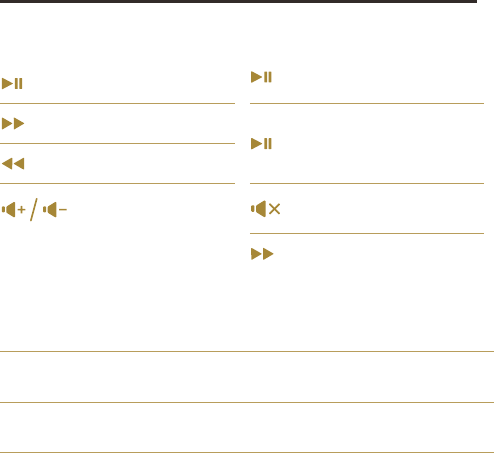
ESPAÑOL
CONTROLES DE MÚSICA
INDICADOR LED
Reproducir/pausa
(X 1) Avanzar hacia adelante
(X 2) Avanzar hacia atrás
Subir/bajar volumen
CONTROLES DE LLAMADA
Responder llamada/
colgar
Mantén pulsado durante
2 segundos para rechazar
una llamada entrante
Activa/desactiva
el micrófono
Cambio entre llamadas
El LED blanco parpadea lentamente Batería baja.
El LED parpadea alternativamente en
blanco y azul Los auriculares se están emparejando.
El LED azul parpadea en intervalos de
8segundos
Los auriculares están emparejados
y conectados.
El LED azul parpadea rápidamente
Los auriculares están encendidos pero
no conectados. Si no se establece una
conexión con los auriculares, estos se
apagarán después de 5minutos.
CONEXIÓN CON CABLES
También puedes utilizar los auriculares con el cable de audio proporcionado cuando la
batería se está agotando. Asegúrate de que los auriculares están apagados antes de utilizar
el cable de audio.
Obtén la versión completa del manual de usuario en www.gibson.com.

PRODUCT SPECIFICATIONS
6 – 23,500 Hz Frequency range/Gamme de fréquences/Rango de
frecuencia
107 dB Sensitivity/Sensibilité/Sensibilidad
25 Ohm Impedance/Impédance/Impedancia
150 mW Maximum power input/Puissance d’entrée maximum/
Potencia máxima
40 mm Speaker drivers/Haut-parleur/Controlador de altavoz
Bluetooth 4.0, HFP, HSP, A2DP, AVRCP
350 hrs*Standby time/Autonomie en veille/Tiempo en espera
10 hrs*Talk time/Autonomie convers./Tiempo conversación
10 hrs*Play time/Autonomie de lecture/Tiempo reproducción
10 m*Range/Gamme/Gama
Yes Low battery warning/Indicateur de batterie faible/
Aviso de batería baja
Yes Digital noise and echo reduction/Réduction de l’écho et du
bruit numérique/Reducción digital de ruido y eco
SBC, AAC, aptX®Codec
* Actual results may vary/Les résultats réels peuvent diérer

NOTICE OF COMPLIANCE
The device complies with the FCC rules, Part 15. Operation is subject to the following
two conditions:
1. This device may not cause harmful interference, and
2. This device must accept any interference received, including interference that may
cause undesired operation.
FCC rules
This equipment has been tested and found to comply with the limits for a Class B
digital device, pursuant to part 15 of the FCC Rules. These limits are designed to
provide reasonable protection against harmful interference in a residential installation.
This equipment generates, uses and can radiate radio frequency energy and, if not
installed and used in accordance with the instruction manual, may cause harmful
interference to radio communications.
However, there is no guarantee that interference will not occur in a particular
installation. If this equipment does cause harmful interference to radio or television
reception, which can be determined by turning the equipment o and on, the user is
encouraged to try to correct the interference by one or more of the following measures:
• Relocate the receiving antenna.
• Increase the separation between equipment and receiver.
• Connect the equipment into an outlet on a circuit dierent from that to which the
receiver is connected.
• Consult the dealer or an experienced radio/TV technician for help.
Canada:
This device complies with Industry Canada licence-exempt RSS standard(s).
Operation is subject to the following Two conditions: (1) this device may not cause
harmful interference, and (2) this device must accept any interference received,
including interference that may cause undesired operation.
CAN ICES(B)/NMB-3(B)
IC Radiation Exposure Statement:
This equipment complies with Canada radiation exposure limits set forth for
uncontrolled environments.
This transmitter must not be co-located or operating in conjunction with any other
antenna or transmitter.
Caution: The user is cautioned that changes or modifications not expressly approved
by the party responsible for compliance could void the user's authority to operate the
equipment.

AVIS DE CONFORMITÉ
Cet appareil satisfait aux règlements de la FCC partie 15 du Code of Federal
Regulations. Son fonctionnement est assujetti aux deux conditions suivantes :
1. Cet appareil ne doit pas causer d’interférence préjudiciable et
2. l’appareil doit accepter toute interférence reçue, y compris les interférences qui
peuvent causer un fonctionnement non désiré.
Règlement de la FCC
Cet équipement a été testé et jugé compatible avec les limites s’appliquant aux appareils
numériques de la classe B, conformément à l’article 15 du règlement de la FCC. Ces
limites ont été définies pour fournir une protection raisonnable contre les interférences
nuisibles dans le cadre d’une installation résidentielle. Cet équipement génère, utilise et
peut émettre de l’énergie radiofréquence et, s’il n’est pas installé ni utilisé conformément
aux instructions, peut causer des interférences gênantes pour les communications radio.
Rien ne garantit toutefois que des interférences ne surviendront pas dans une installation
particulière. Si cet équipement cause des interférences nuisibles pour la réception de la
radio ou de la télévision, ce qui peut être déterminé en mettant l’équipement hors tension
puis sous tension, l’utilisateur devra essayer de corriger ces interférences en eectuant
une ou plusieurs des opérations suivantes :
• Déplacez l’antenne de réception.
• Augmentez la distance entre l’équipement et le récepteur.
• Branchez l’équipement à une prise d’un circuit autre que celui sur lequel le récepteur
est branché.
• Consultez le détaillant ou un technicien de radiotélévision expérimenté.
Canada :
Le présent appareil est conforme aux CNR d’Industrie Canada applicables aux appareils
radio exempts de licence. L’exploitation est autorisée aux deux conditions suivantes :
(1) l’appareil ne doit pas produire de brouillage, et (2) l’utilisateur de l’appareil doit
accepter tout brouillage radioélectrique subi, même si le brouillage est susceptible d’en
compromettre le fonctionnement.
CAN ICES(B)/NMB-3(B)
Déclaration d’IC sur l’exposition aux radiations:
Cet équipement est conforme aux limites d’exposition aux radiations définies par le
Canada pour des environnements non contrôlés.
Cet émetteur ne doit pas être installé au même endroit ni utilisé avec une autre antenne
ou un autre émetteur.

2015 © Gibson Innovations Limited. All rights reserved.
2AANUGSHM1BT
FCC ID: R 018-150117
T D15-0 025018