Gibson Innovations W800BTL True Wireless Headphones and Charging Case User Manual ARC Aurem
Gibson Innovations Limited True Wireless Headphones and Charging Case ARC Aurem
User manual
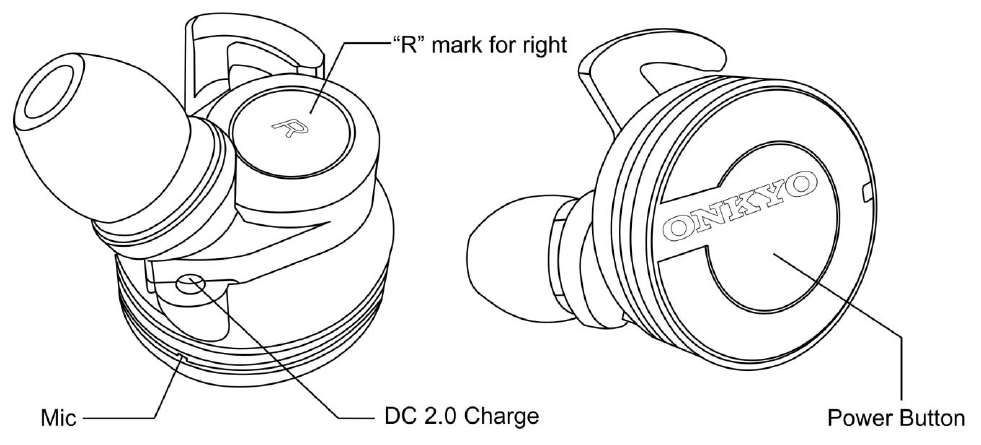
ONKYO W800BT User Manual
Welcome
We appreciate your choice of Onkyo W800BT True wireless Bluetooth® 4.1 stereo earbuds with charging
case . Onkyo earbuds combine high performance of audio and TURE wireless feature, you can enjoy your
music without any wires.
Included with the earbuds
Onkyo W800BT True Wireless Bluetooth® 4.1 stereo earbuds
Portable charging case with USB charging cable
2 pairs of ear tips with different sizes
Charging the earbuds
The earbuds contain a lithium rechargeable battery. Charge the earbuds by using the portable charging
case.
Insert the earbuds into the portable charging case, the white LED indicators on the earbuds light
up.
Charging is completed in about 1.5 – 2 hours* and the white LED indicators go off automatically.
Charging the portable charging case
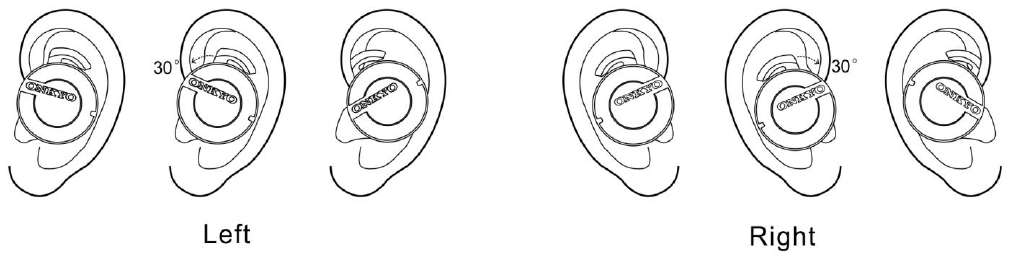
The portable charging case contains a lithium rechargeable battery which can fully charge the earbuds
four times. Charge the portable charging case by using the USB charging cable.
Connect the USB cable on the portable charging case into AC outlet.
Make sure that the white LED indicators light up.
Charging is completed in about 1.5 – 2 hours*. When four white LED indicators light up, it means
charging is finished.
*Time required for charging the empty battery to its full capacity.
Using the earbuds
Pair the earbuds
The left (L) and right (R) earbuds have been paired during manufacturing.
Put both left and right earbuds within 1 foot.
Turn on the earbuds simultaneously by pressing the “Power” buttons of left and right earbuds
for 3 seconds.
The left and right earbuds will be paired with each other in 15 seconds.
After paired, the LED indicator of left earbuds will flash slowly in white, the LED indicator of right
earbuds will flash fast in blue.
Turn on the Bluetooth function of your device and select “Onkyo W800BT” from the device list.
If your device requires a password, enter “0000”.
When the pairing is completed, the LED indicator of left earbuds will flash in white, the LED
indicator of right earbuds will flash in blue.
* Remark: When the earbuds are turned on, they will search for each other for pairing first. After that,
user should pair the Bluetooth device with the right earbud. Even though the left earbud is not turned
on, the right earbud will still search for the left earbud for 15 seconds before going to pairing processes
with a Bluetooth device.
Wear the earbuds
Put the earbuds into your ears as per above diagram shown.
Turn the earbuds up horizontally.
The earbuds will be fully held by the concha.
Playback music on the earbuds
Play music on the paired device.
Adjust the volume on the paired device.
When playing music, LED indicators on both earbuds will flash in blue.
Make Phone calls on the earbuds
Making a call
Dial at the paired device.
Adjust the volume on the device.
To end a call by pressing “Power” button on the right earbud.
Receiving a call
Press “Power” button on the right earbud to receive an incoming call.
Adjust the volume on the device.
To end a call by pressing “Power” button on the right earbud.
To refuse an incoming call by pressing and hold the “Power” button on the right earbud for
4 seconds.
*Remark: Phone call feature is only activated on the right earbud.
Running out of battery
When battery runs low, the white LED indicators will flash one time before approximately 1
minute the battery dies.
There is a beep sound to indicate low battery before approximately 1 minute the battery dies.
After the white LED indicators flash, the earbuds will turn off automatically in 1 minute.
Use the portable charging cable to charge the earbuds when it runs out of battery.
Turn off the earbuds
Press “Power” button on both earbuds for 3 seconds to turn off.
When the earbuds are not connect with any devices for 15 minutes, it will turn off automatically.
Reset the earbuds
Turn the left and right earbuds off.
Press the “Power” button of both earbuds for 12 seconds simultaneously to clear old memory
and reset.
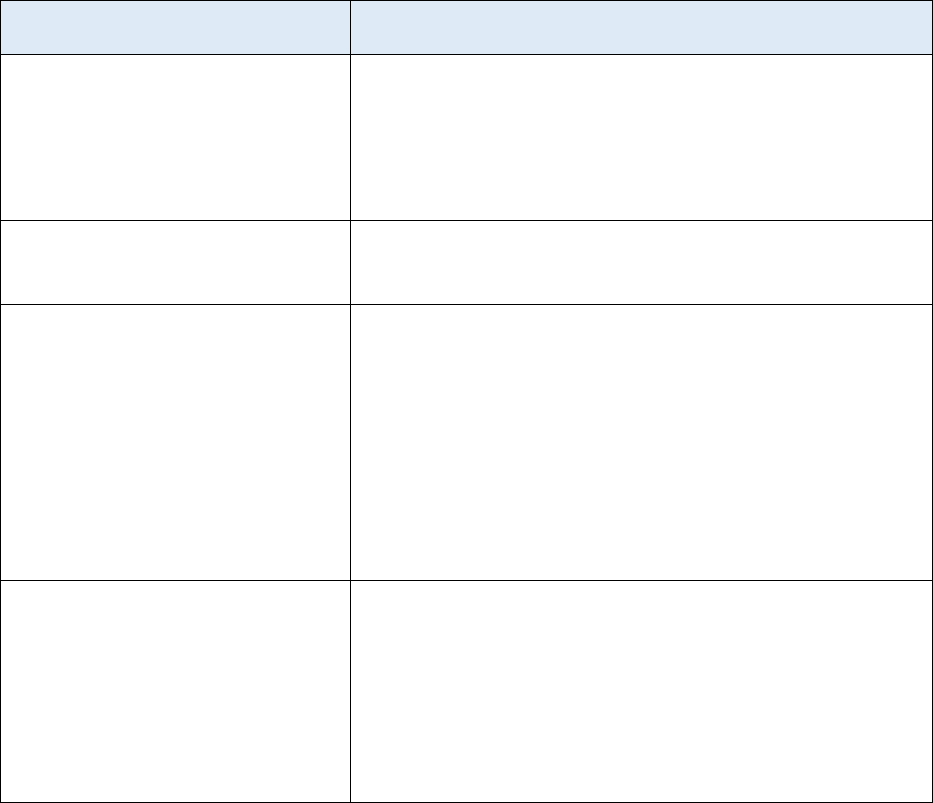
Troubleshooting
Problems
What to do
The earbuds do not charge
Make sure earbuds are well connected with the
portable charging case.
Make sure the portable charging case still has enough
battery.
Unplug and plug the earbuds into the portable
charging case.
The portable charging case does not
charge
Make sure both ends are well connected when
charging.
Disconnect and reconnect the charging cable.
The earbuds do not pair or connect
with the Bluetooth device
Make sure the earbuds are not paired or connected
with other devices.
Make sure the Bluetooth feature of the device is on.
Make sure the Bluetooth device is not paired or
connected with other devices.
Turn off the Bluetooth device and then turn on.
Reset the earbuds by pressing the power button for
12 seconds to clear the paired device list.
Try pairing or connecting with other Bluetooth device
to ensure the earbuds are working properly.
No sound
Make sure the earbuds have been turned on.
Make sure the earbuds are connect with the
Bluetooth device.
Make sure the volume of the connected device is
turned up and not muted.
Try another track or audio source.
Try connecting with other Bluetooth device to ensure
the earbuds are working properly.
Specifications
HEADPHONES
Headphones Form Factor: In-ear
Headphones Technology: Dynamic
Driver Unit: 8.6mm
Power Handling Capacity: 3.7mW
Sensitivity: 107 ± 3 dB/mW (1kHz)
Impedance: 16 Ω (1kHz)
Frequency Response: 6Hz – 22KHz
Diaphragm: PET
Magnet Material: NdFeB magnet
Transmission Range: 33ft
Dimensions: Width: 25mm
Depth: 27mm
Height: 22mm
Weight: 110g
BATTERY
Battery Type: Li Battery 55mA
Battery Life: Music playback time: Max. 2.5 -3 hours;
Communication time: Max. 2.5 -3 hours;
Standby Time: Max. 12 hours
Battery Charging Time: Approx. 1. 5 -2 hours (Full charge)
MICROPHONE
Unit/Type: Silicon Microphone
Directivity: Omni directional
Frequency Range: 80 – 8KHz

Notice of compliance
This equipment has been tested and found to comply with the limits for a Class B digital device, pursuant to part 15 of
the FCC Rules. These limits are designed to provide reasonable protection against harmful interference in a
residential installation. This equipment generates, uses and can radiate radio frequency energy and, if not installed
and used in accordance with the instructions, may cause harmful interference to radio communications. However,
there is no guarantee that interference will not occur in a particular installation. If this equipment does cause harmful
interference to radio or television reception, which can be determined by turning the equipment off and on, the user is
encouraged to try to correct the interference by one or more of the following measures:
—Reorient or relocate the receiving antenna.
—Increase the separation between the equipment and receiver.
—Connect the equipment into an outlet on a circuit different from that to which the receiver is connected.
—Consult the dealer or an experienced radio/TV technician for help.
This device complies with part 15 of the FCC Rules. Operation is subject to the following two conditions:
1) This device may not cause harmful interference, and
2) This device must accept any interference received, including interference that my cause undesired
operation.
MODIFICATION: Any changes or modifications not expressly approved by the grantee of this device
could void the user’s authority to operate the device.
Certification information (SAR)
This device is also designed to meet the requirements for exposure to radio waves established by the
Federal Communications Commission
The SAR limit adopted by the USA is 1.6 W/kg averaged over one gram of tissue. The highest SAR value
reported to the FCC for this device type complies with this limit.
The highest SAR value reported to the FCC for this device type when using at the ear is 0.010 W/kg for
left ear (FCC ID: 2AANUW800BTL).
The highest SAR value reported to the FCC for this device type when using at the ear is 0.018 W/kg for
right ear (FCC ID: 2AANUW800BTR).
FCC ID: 2AANUW800BTR (Right ear)
FCC ID: 2AANUW800BTL (Left ear)
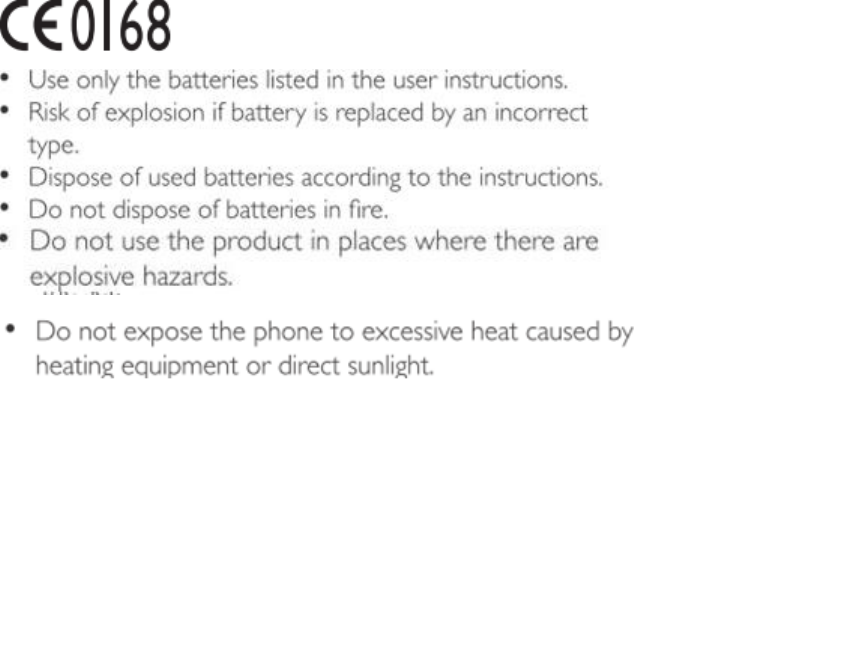
About the operating and storage temperatures
For Earphone
-Operate in a place where temperature is always between -20 °C to 50°C (For (up to relative
humidity).The storage temperatures is 0°C~60°C.
For charging case
--Operate in a place where temperature is always between 0 °C to 45°C (For (up to relative
humidity).The storage temperatures is -10°C ~45°C.

Importer name:
Address:
Manufacturer name: Gibson Innovations
Address: 5/F, 5 Science Park East Avenue, Hong Kong Science Park, Shatin, N.T., Hong Kong