Gillyboo NBA25 Wireless electronic basketball with LED screen User Manual
Gillyboo Corporation Wireless electronic basketball with LED screen
Gillyboo >
User Manual
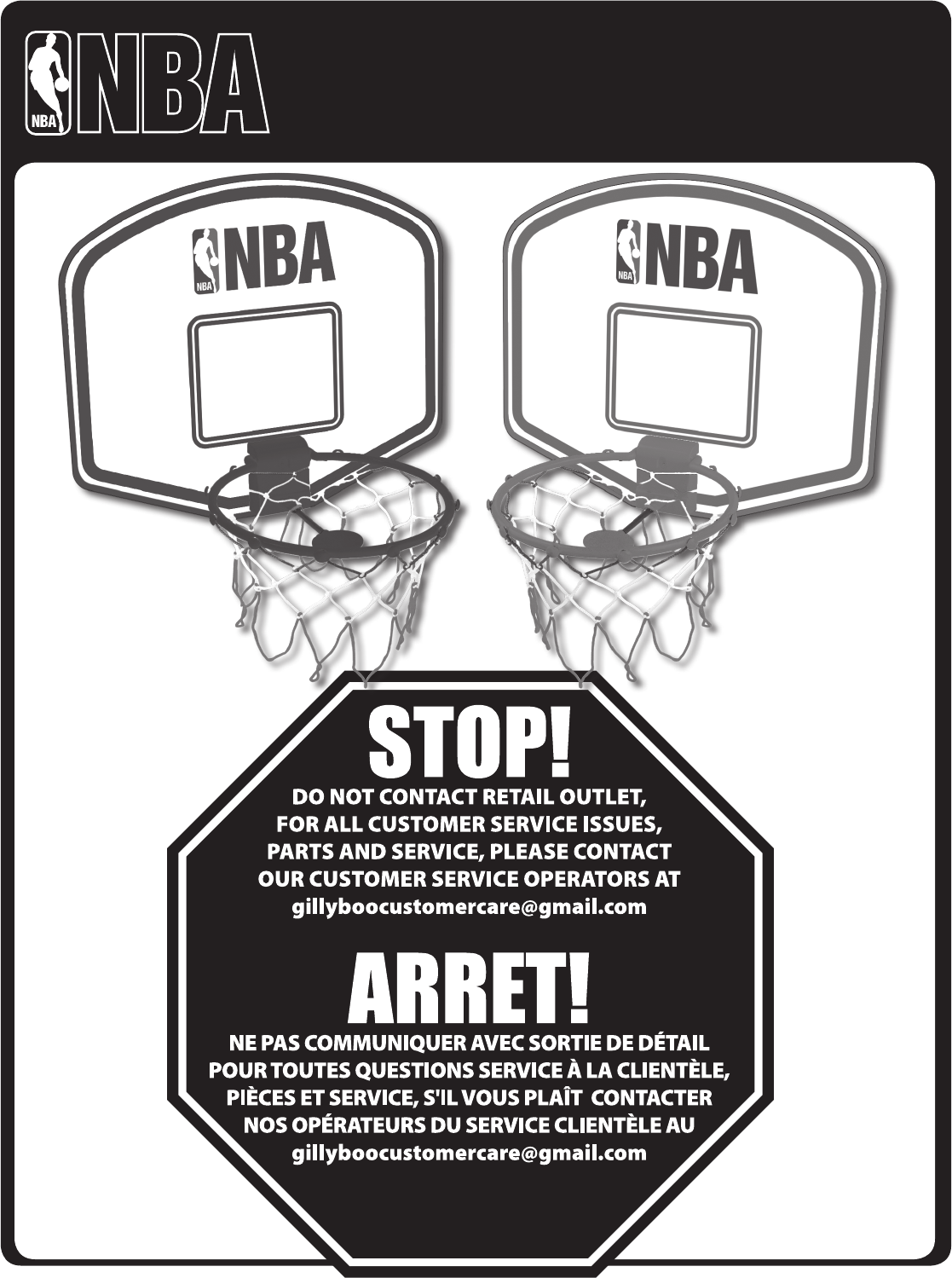
BASKETBALL HOOP SET WITH WIRELESS SCORE CLOCK
ENSEMBLE D’ANNEAU DE BASKET-BALL AVEC
HORLOGE DE POINTAGE SANS FIL
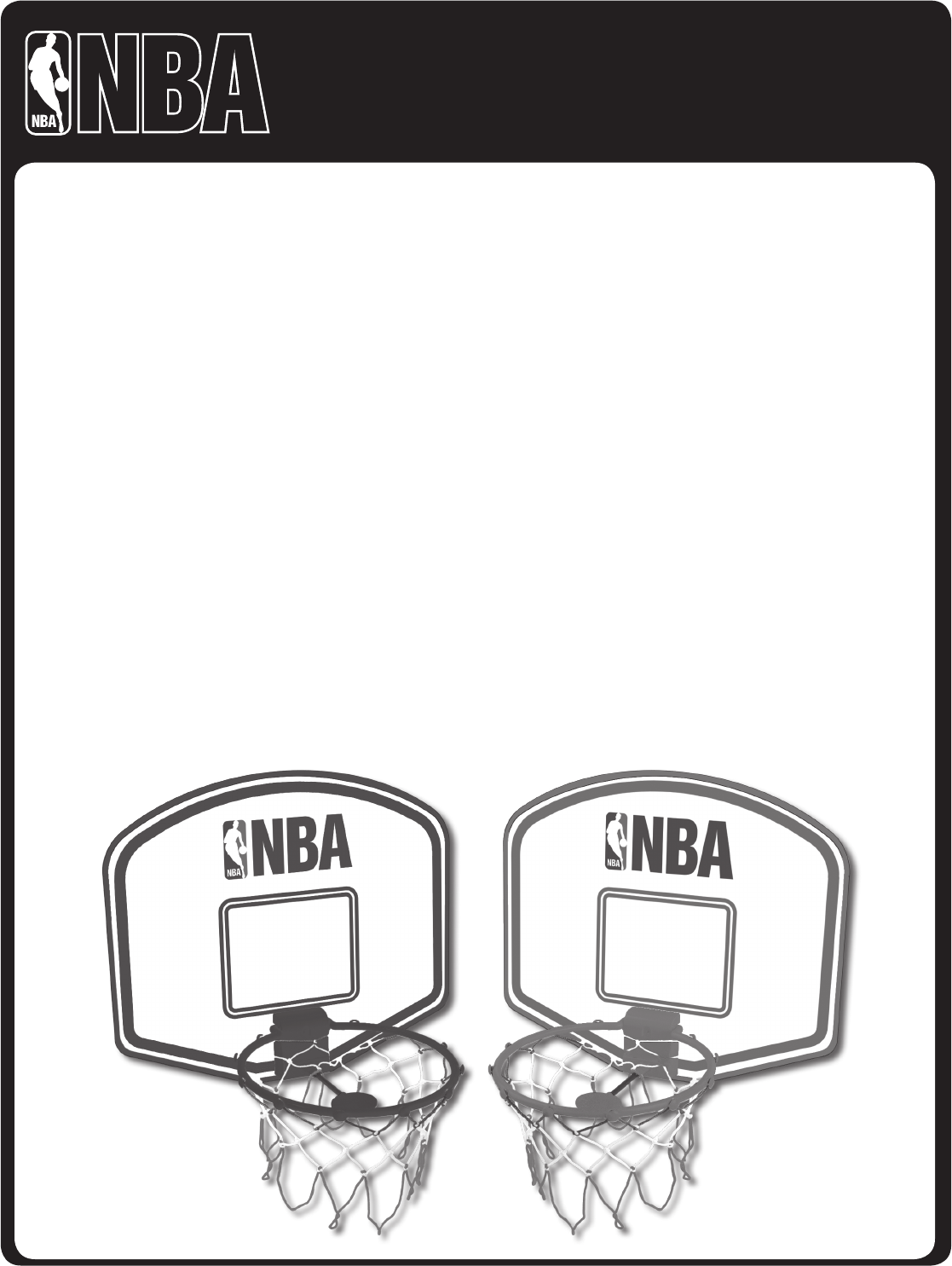
BASKETBALL HOOP SET WITH WIRELESS SCORE CLOCK
ENSEMBLE D’ANNEAU DE BASKET-BALL AVEC
HORLOGE DE POINTAGE SANS FIL
Game Play Instructions
1. To start the game, press ON/OFF button on the Scoreboard.
NOTE: If game was in sleep mode, you may need to push the button twice.
2. Each game consists of 4 periods lasting 2 minutes each.
3. When a ball enters a basket, 2 points are awarded for the player that
scored.
4. Between each period (and “overtime”) there is a 30 seconds intermission.
(The timer flashes during intermission.) At the end of the intermission, the
timer will warn player and begin to countdown the new period.
NOTE: If you want to skip intermission, press the Start/Reset button to
begin the next period.
5. When scores are tied at the end of the game, players will play an
“overtime” period. After the intermission, the timer will begin a 1-minute
countdown.
6. Push and hold the “Start/Reset” button for 3 seconds at any time during
the game and it will reset the scorer.
7. The scoreboard will automatically turn off after 20 minutes without use.
Please press the Start/Reset button to restart the scorer.
Instructions de jeu
1. Pour débuter le match, appuyez sur le bouton « ON/OFF » du tableau
de pointage.
REMARQUE : si le jeu était au mode veille, vous devrez peut-être appuyer
sur le bouton deux fois.
2. Chaque jeu se compose de 4 périodes durant 2 minutes chacune.
3. Lorsque le ballon pénètre le panier, le joueur qui a marqué le panier
obtient 2 points.
4. Entre chaque période (et les « prolongations »), il y a une intermission de
30 secondes. (La minuterie clignote durant l’intermission.) À la fin de l’in-
termission, la minuterie avertira le joueur et débutera le compte à rebours
de la nouvelle période.
REMARQUE : si vous voulez sauter l’intermission, appuyez sur le bouton «
Start/Reset » pour débuter la prochaine période.
5. Si les points sont à égalité à la fin du match, les joueurs joueront une
période de « prolongation ». Après l’intermission, la minuterie débutera un
compte à rebours de 1 minute.
6. Appuyez sur le bouton « Start/Reset » et maintenez-le enfoncé pendant 3
secondes en tout temps durant le match pour réinitialiser le marqueur.
7. Le tableau de pointage s’éteindra automatiquement après 20 minutes
d’inactivité. Appuyez sur le bouton « Start/Reset » pour redémarrer le
marqueur.
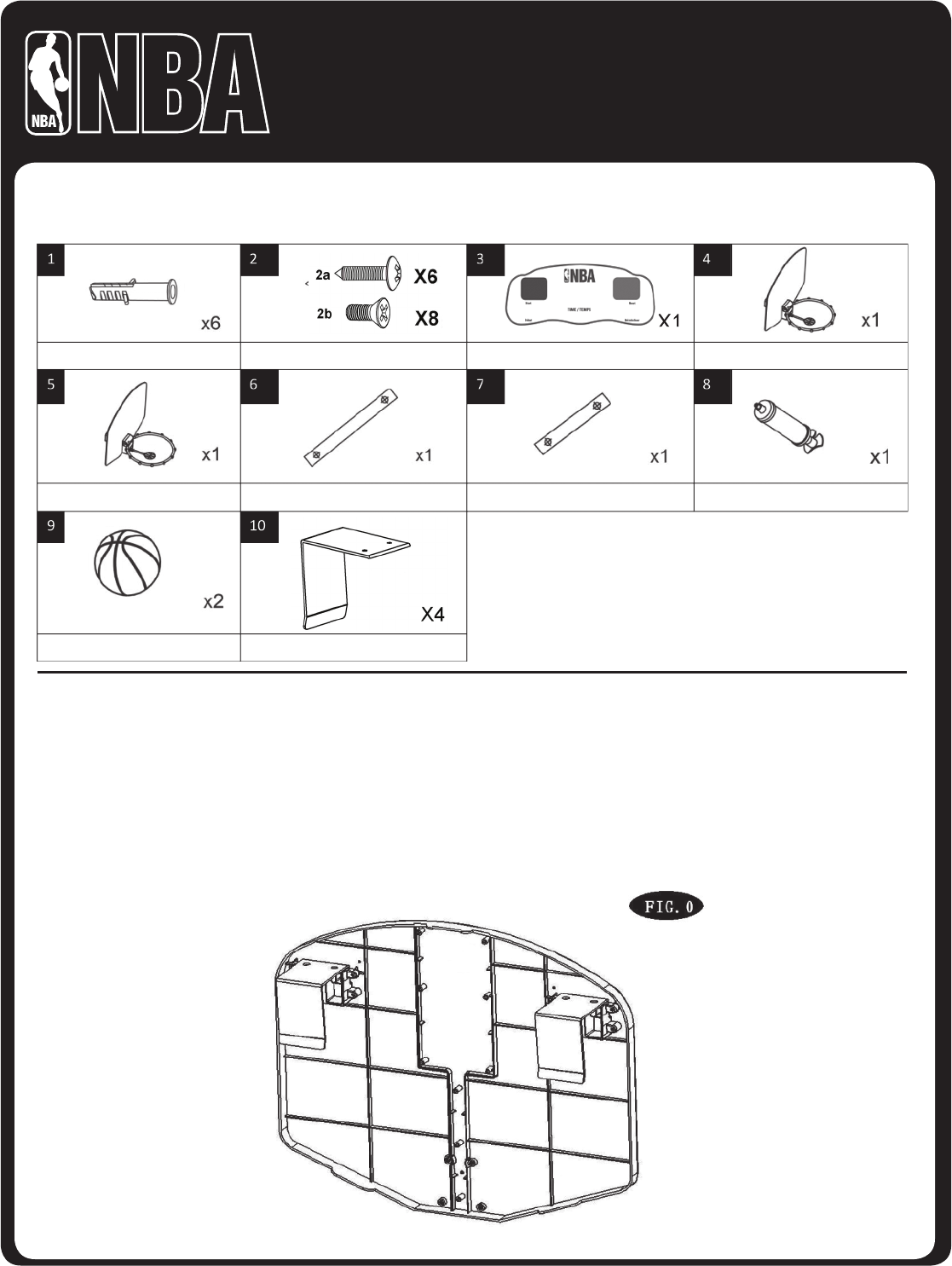
BASKETBALL HOOP SET WITH WIRELESS SCORE CLOCK
ENSEMBLE D’ANNEAU DE BASKET-BALL AVEC
HORLOGE DE POINTAGE SANS FIL
ASSEMBLY INSTRUCTIONS
Method 1:
1. Remove all the parts from the packaging and verify that you have all of the
listed parts as shown on the parts list.
2. Use Screws (#2b) to fix the Hangings (#10) on the back of backboards (#4&5)
as shown in FIG. 0
3. Insert 2 AAA batteries (not included) into each basketball unit. Batteries
must be installed according to the correct polarization as required.
4. Choose a suitable location to hang up installed basketball boards.
INSTRUCTIONS D’ASSEMBLAGE
Méthode 1 :
1. Retirez toutes les pièces de l’emballage et assurez-vous d’avoir toutes les
pièces énumérées, tel que montré sur la liste des pièces.
2. Utilisez les vis (#2b) pour poser les supports (#10) au dos des panneaux
(#4 et 5), tel que montré à la fig. 0.
3. Insérez 2 piles « AAA » (non incluses) dans chaque unité de basket-ball.
Les piles doivent être insérées en respectant la polarité.
4. Sélectionnez un lieu convenable pour accrocher les panneaux de
basket-ball assemblés.
WIRELESS BASKETBALL BOARD INSTRUCTION
INSTRUCTIONS DU PANNEAU DE BASKET-BALL SANS FIL
Please retain this information for future reference / Gardez ces informations pour référence future
Plastic Screw Anchor
Ancrage à vis en plastique
Backboard with Rim - Away
Panneau avec anneau - Visiteur
Basketball
Ballon de basket-ball
Round Head Screw
Vis à tête ronde
Long Paper Sheet
Longue feuille de papier
Plastic Hangings
Supports en plastique
Wireless LED Scoreboard
ableau d’affichage à DEL sans fil
Short Paper Sheet
Courte feuille de papier
Backboard with Rim – Home
Panneau avec anneau – À domicile
Inflating Pump
Pompe de gonflage
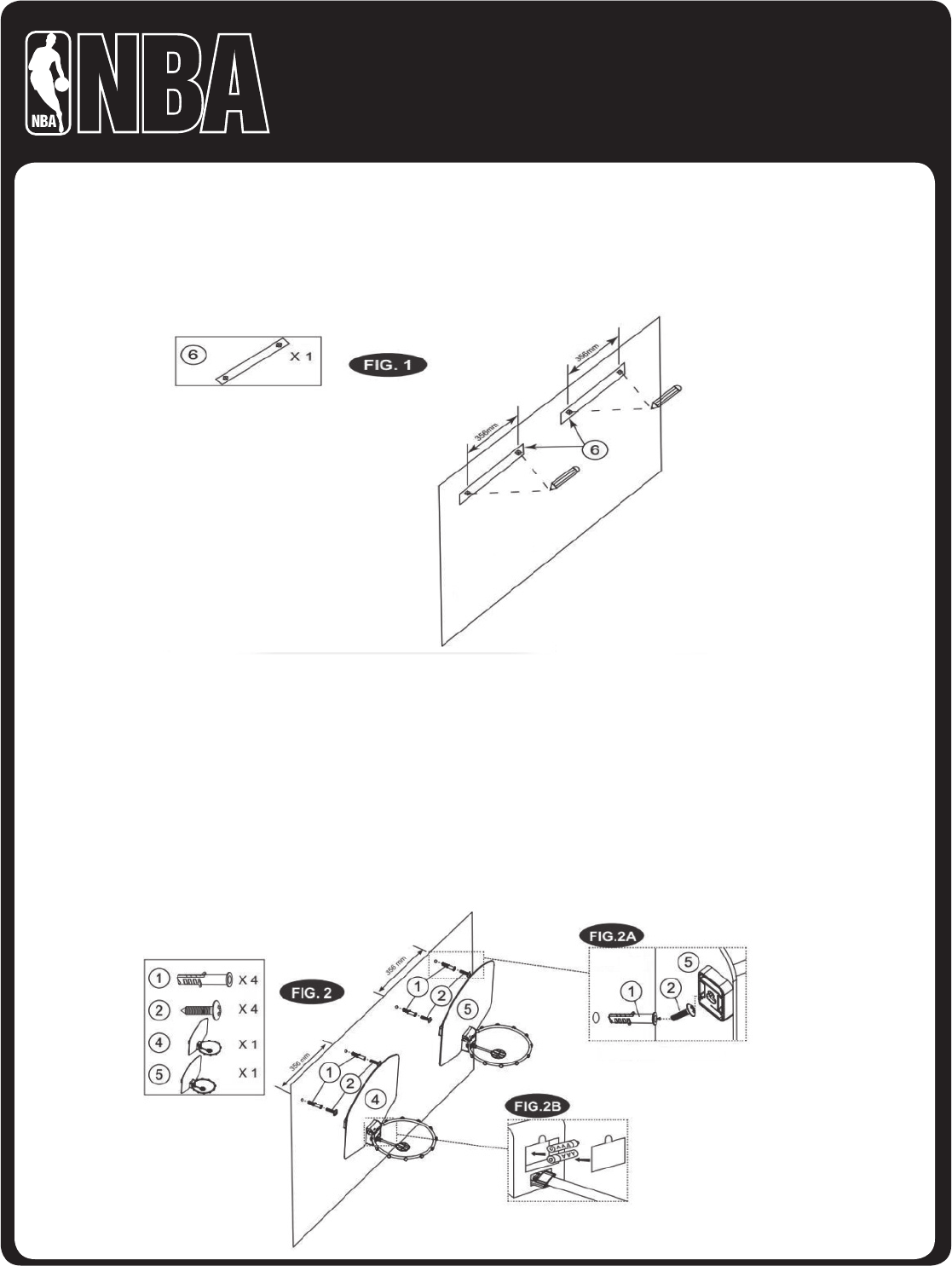
BASKETBALL HOOP SET WITH WIRELESS SCORE CLOCK
ENSEMBLE D’ANNEAU DE BASKET-BALL AVEC
HORLOGE DE POINTAGE SANS FIL
Method 2:
1. Remove all the parts from the packaging and verify that you have all of
the listed parts as shown on the parts list.
2. In the location where you will play, draw four marks on the wall using
a pencil according to the holes on the Long Paper Sheet (#6) as shown
in FIG.1.
Méthode 2 :
1. Retirez toutes les pièces de l’emballage et assurez-vous d’avoir toutes
les pièces énumérées, tel que montré sur la liste des pièces.
2. Au lieu sélectionné pour le jeu, dessinez quatre marques au mur avec
un crayon, en vous servant des trous de la longue feuille de papier (#6)
tel que montré à la fig.1.
Wall
Mur
Wall
Mur
Wall
Mur
Rear view
Vue arrière
3. Drilling holes on the marks, then insert the Plastic Screw Anchors (#1) into
the holes as shown in FIG. 2 & 2A
Note: Please do not drill holes on a cement wall or a wall made with
metal studs.
4. Insert the Screws (#2a) into the Screw Anchors.
5. Place the Backboards (#4 & #5) onto the Screws as shown in Fig. 2 & 2A.
Note: The Screws must partially stick out in order to hang the Backboards.
6. Insert 2 AAA batteries (not included) into each basketball board.
Note: Batteries must be installed according to the correct polarization
required as shown in Fig. 2B.
3. Percez des trous aux marques, puis insérez les ancrages à vis en plastique
(#1) dans les trous, tel que montré aux fig. 2 et 2A.
Remarque : ne percez pas de trous sur un mur en ciment ni sur un mur
avec montants métalliques.
4. Insérez les vis (#2a) dans les pièces d’ancrage à vis.
5. Placez les panneaux (#4 & #5) sur les vis, tel que montré aux fig. 2 et 2A.
Remarque : les vis doivent dépasser partiellement pour pouvoir accrocher
les panneaux.
6. Insérez 2 vis « AAA » (non incluses) dans chaque panneau de basket-ball.
Remarque :les piles doivent être insérées en respectant la polarité, tel que
montré à la fig. 2B.
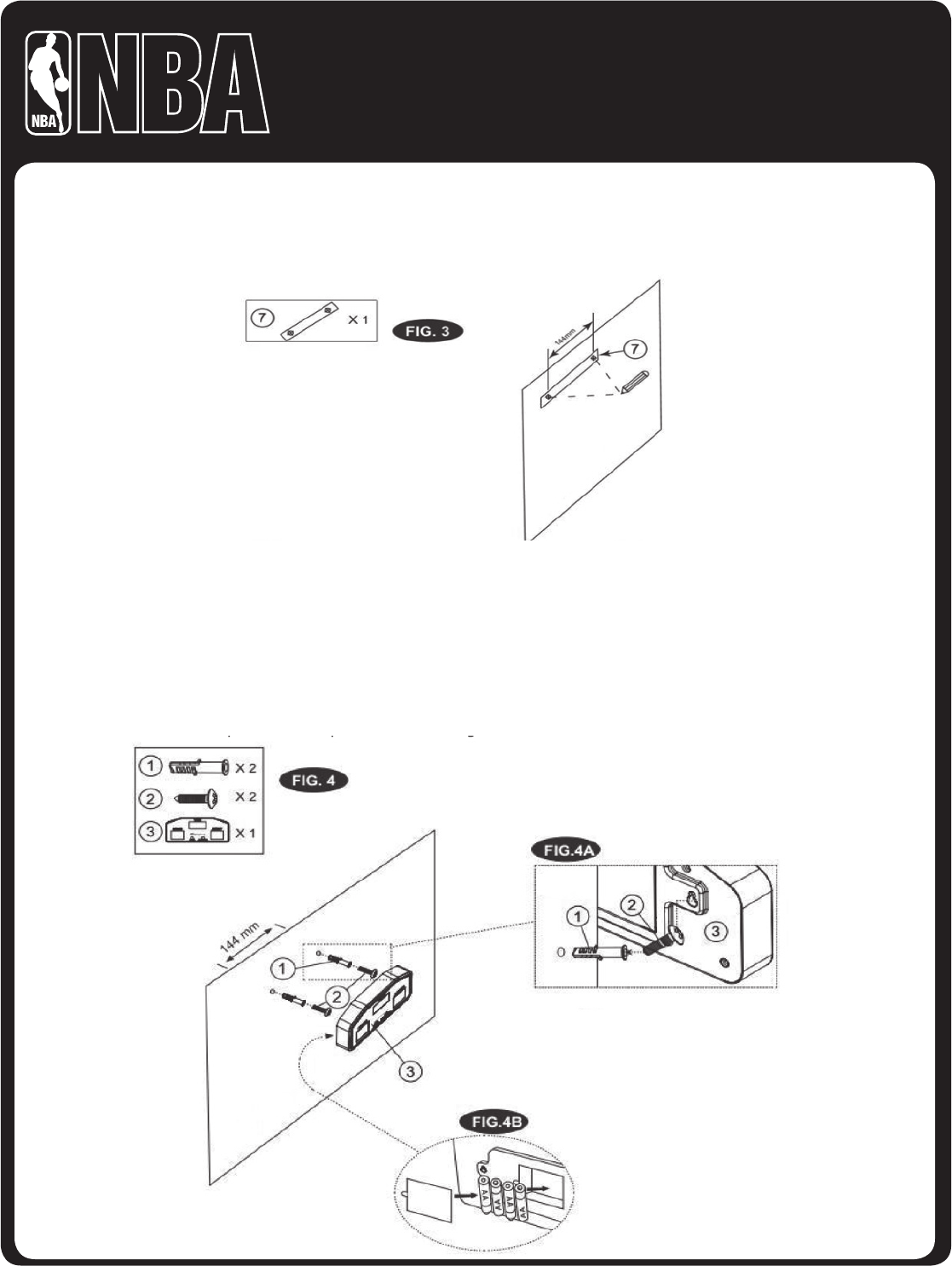
BASKETBALL HOOP SET WITH WIRELESS SCORE CLOCK
ENSEMBLE D’ANNEAU DE BASKET-BALL AVEC
HORLOGE DE POINTAGE SANS FIL
7. Please note that the Wireless Scoreboard (#3) may be mounted up to 50
feet away from the backboards. And then, please draw two marks on the
wall using a pencil according to the holes on the Short Paper Sheet (#7) in
the desired location for the Wireless Scoreboard (#3) as shown in FIG. 3
7. Veuillez noter que le tableau d’affichage sans fil (#3) peut être monté
jusqu’à 50 pieds de distance des panneaux. Puis, dessinez deux marques
au mur à l’aide d’un crayon, en utilisant les trous de la courte feuille de
papier (#7) à l’endroit désiré pour le tableau d’affichage sans fil (#3), tel que
montré à la fig. 3t
Wall
Mur
8. Drill holes from the markers, then insert the Plastic Screw Anchors (#1) into
the holes as shown in FIG. 4 & 4A.
Note: Do not drill holes on a cement wall or a wall made with metal studs.
9. Insert two Screws (#2a) into the Screw Anchors (#1) and place the Score-
board (#3) onto the Screws as shown in FIG. 4 & 4A.
Note: The Screws must partially stick out in order to hang the Scorer.
10. Insert 4 AA batteries (not included) into the backside of the Scoreboard.
Batteries must be installed according to the correct polarization required
as shown in Fig.4B
8. Percez des trous aux marques, puis insérez les ancrages à vis en plastique
(#1) dans les trous tel que montré aux fig. 4 et 4A.
Remarque : ne percez pas de trous sur un mur en ciment ni sur un mur
avec montants en métal.
9. Insérez deux vis (#2a) dans les ancrages à vis (#1) et placez le tableau
d’affichage (#3) sur les vis, tel que montré aux fig. 4 et 4A.
Remarque : Les vis doivent dépasser partiellement pour pouvoir accrocher
le tableau d’affichage.
10. Insérez 4 piles « AA » (non incluses) à l’arrière du tableau d’affichage.
Les piles doivent être insérées en respectant la polarité, tel que montré
à la fig. 4B.
Wall
Mur
Wall
Mur
Rear view
Vue arrière
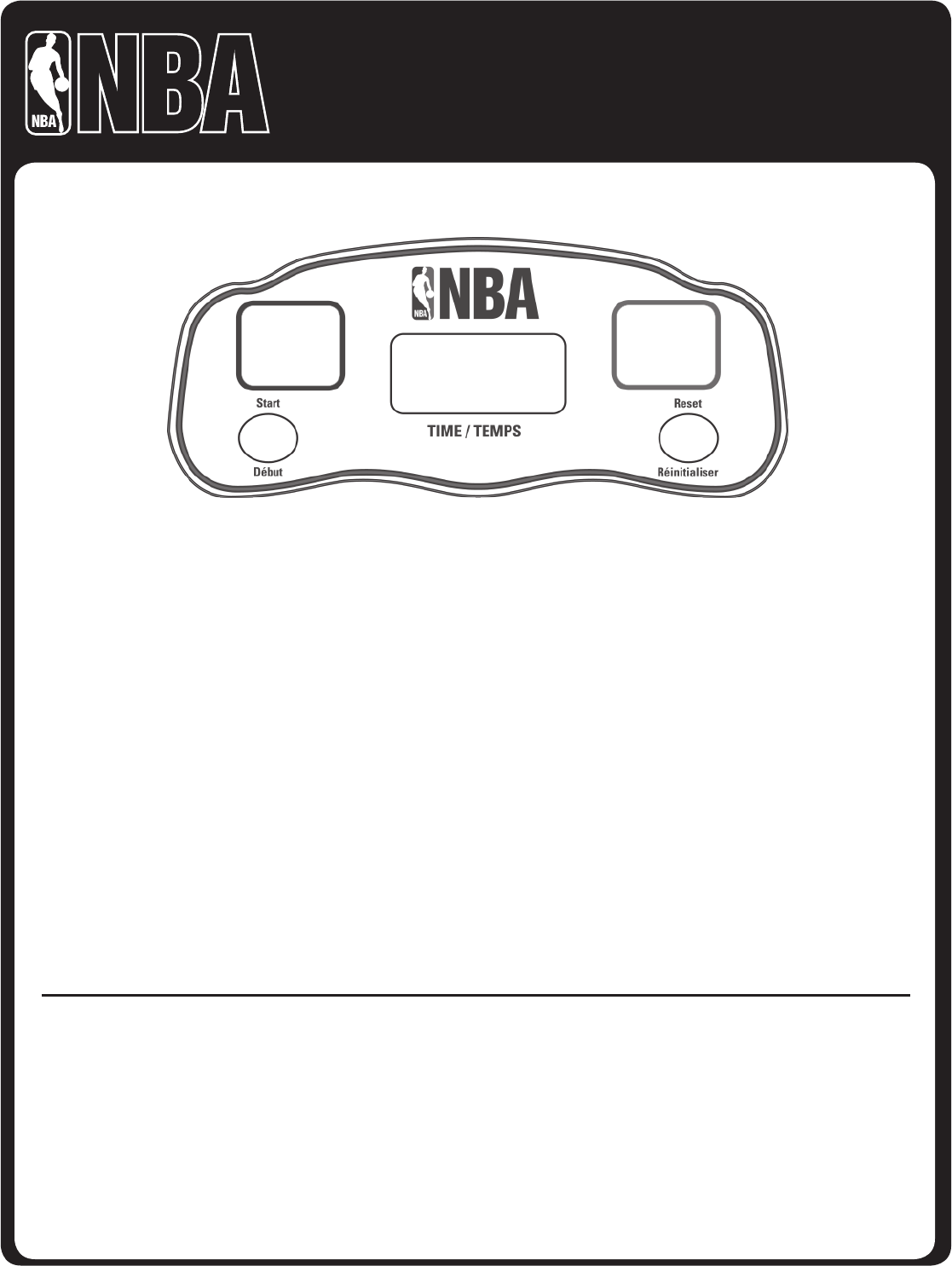
BASKETBALL HOOP SET WITH WIRELESS SCORE CLOCK
ENSEMBLE D’ANNEAU DE BASKET-BALL AVEC
HORLOGE DE POINTAGE SANS FIL
1. To start the game, press ON/OFF button on the Scoreboard.
NOTE: If game was in sleep mode, you may need to push the button twice.
2. Each game consists of 4 periods lasting 2 minutes each.
3. When a ball enters a basket, 2 points are awarded for the player that
scored.
4. Between each period (and “overtime”) there is a 30 second intermission.
(The timer flashes during intermission.)
At the end of the intermission, the timer will warn player and begin to
countdown the new period.
NOTE: If you want to skip intermission, press the Start/Reset button to
begin the next period.
5. When scores are tied at the end of the game, players will play an
“overtime” period. After the intermission, the timer will begin a 1-minute
countdown.
6. Push and hold the “Start/Reset” button for 3 seconds at any time during the
game and it will reset the scorer.
7. The scoreboard will automatically turn off after 20 minutes without use.
Please press the Start/Reset button to restart the scorer.
1. Pour débuter le match, appuyez sur le bouton « ON/OFF » du tableau
d’affichage.
REMARQUE : si le jeu était au mode veille, vous devrez peut-être appuyer
sur le bouton deux fois.
2. Chaque jeu se compose de 4 périodes durant 2 minutes chacune.
3. Lorsqu’un ballon marque un panier, le joueur ayant fait un panier obtient 2
points.
4. Entre chaque période (et la « prolongation ») il y a une intermission de 30
secondes. (La minuterie clignote durant l’intermission.)
À la fin de l’intermission, la minuterie avertira le joueur et débutera le
compte à rebours de la nouvelle période.
REMARQUE : Si vous voulez sauter l’intermission, appuyez sur le bouton «
Start/Reset » pour débuter la prochaine période.
5. Si les points sont à égalité à la fin du match, les joueurs joueront une
période de « prolongation ». Après l’intermission, la minuterie débutera un
compte à rebours de 1 minute.
6. Appuyez sur le bouton « Start/Reset » et maintenez-le enfoncé pendant 3
secondes en tout temps durant le match et il remettra le tableau d’affi-
chage à zéro.
7. Le tableau d’affichage s’éteindra automatiquement après 20 minutes
d’inactivité. Veuillez appuyer sur le bouton « Start/Reset » pour redémarrer
le tableau d’affichage.
IMPORTANT NOTICE!
1. This product is intended for INDOOR use only.
2. Please do not sit, climb or lean on the game table / court.
3. Please do not drag the table when moving it in order to avoid damaging the legs.
4. Please only use spray furniture polish to clean the exterior surfaces on the
game table / court.
5. This is not a child’s toy; adult supervision is required when children are
playing with this game.
AVIS IMPORTANT !
1. Ce produit est conçu uniquement pour un usage À L’INTÉRIEUR.
2. Ne vous asseyez pas, ne marchez pas et ne vous appuyez pas sur la table/
le terrain de jeu.
3. Ne traînez pas la table lorsque vous la déplacez pour éviter d’endommager
les pieds.
4. Utilisez uniquement une encaustique en aérosol pour meubles pour nettoyer
les surfaces extérieures de la table/du terrain de jeu.
5. Ceci n’est pas un jouet pour enfant ; un adulte doit surveiller les enfants qui
jouent avec ce jeu.
ELECTRONIC SCOREBOARD INSTRUCTIONS
INSTRUCTIONS DU TABLEAU D’AFFICHAGE ÉLECTRONIQUE
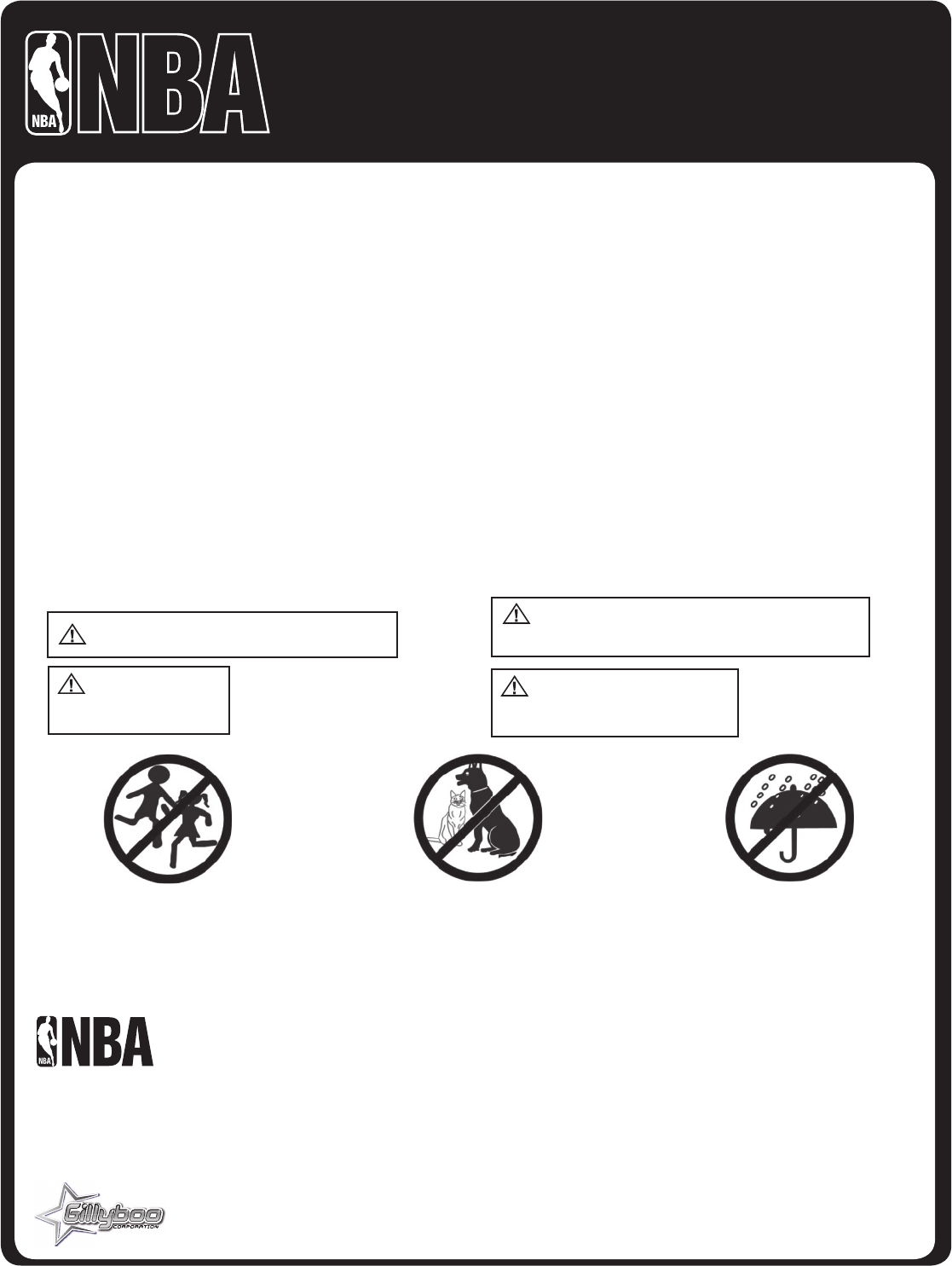
BASKETBALL HOOP SET WITH WIRELESS SCORE CLOCK
ENSEMBLE D’ANNEAU DE BASKET-BALL AVEC
HORLOGE DE POINTAGE SANS FIL
The NBA and individual NBA member team identifications reproduced on this product are trademarks and copyrighted designs, and/or other forms of intellectual property, that are the
exclusive property of NBA Properties, Inc. and the respective NBA member teams and may not be used, in whole or in part, without the prior written consent of NBA Properties, Inc.
© 2015 NBA Properties, Inc. All rights reserved.
L’identification de la NBA ainsi que celle des équipes membres de la NBA reproduites sur ce produit sont des créations protégées par marque de commerce déposée, par droits de
propriété littéraire et artistique ou par droits de propriété intellectuelle appartenant exclusivement à NBA Properties, Inc. et aux équipes membres de la NBA. Il est interdit de les utiliser
sans avoir obtenu le consentement préalable par écrit de NBA Properties, Inc. © 2015 Tous droits réservés.
Gillyboo Corp., Concord, Ontario, L4K 2W8 CANADA gillyboocustomercare@gmail.com
PRECAUTION:
• Require 4 pcs AA and 4 pcs AAA Batteries (Not included).
• Do not mix old and new batteries.
• Do not mix alkaline, standard (carbon zinc), or rechargeable (nickel-cadmium)
batteries.
• Non-rechargeable batteries are not to be recharged.
• Batteries should only be changed under adult supervision.
• Do not dispose of batteries in fire, batteries may explode or leak
• Exhausted batteries are to be removed from the product.
• The supply terminals are not to be short-circuited
• Do not use rechargeable batteries.
• Batteries are harmful if swallowed, so keep away from young children.
• Only batteries of the same or equivalent type as recommended are to
be used.
• Clean the battery contacts and also those of the device prior to battery
installation.
• Remove battery if the product is left unused for a long time.
CAUTION!
Changes or modifications not expressly approved by the party responsible for
compliance could void the user’s authority to operate the equipment.
WARNING: Adult Assembly Required.
MESURES DE SÉCURITÉ :
• Requiert 4 piles « AA » et 4 piles « AAA » (non incluses).
• Ne combinez pas des piles neuves et usagées.
• Ne combinez pas des piles alcalines, standard (carbone/zinc) ou
rechargeables (nickel-cadmium).
• Les piles non rechargeables ne doivent pas être rechargées.
• Les piles doivent être changées uniquement sous la surveillance d’un adulte.
• Ne jetez pas les piles au feu ; elles risquent d’exploser ou de fuir.
• Les piles mortes doivent être retirées du produit.
• Les bornes d’alimentation ne doivent pas être court-circuitées.
• N’utilisez pas de piles rechargeables.
• Les piles sont nocives si elles sont avalées, gardez-les éloignées des jeunes
enfants.
• Seules les piles de même type ou de type équivalent doivent être utilisées.
• Nettoyez les contacts des piles et ceux de l’appareil avant la pose des piles.
• Retirez les piles si le produit ne sera pas utilisé pendant une longue période.
ATTENTION !
Les changements ou modifications non approuvés par le tiers responsable de
la conformité pourraient annuler l’autorité de l’utilisateur à utiliser ce produit.
AVERTISSEMENT : un adulte doit effectuer
l’assemblage.
WARNING:
CHOKING HAZARD
Not for children under 3 years.
- Small parts
.
ATTENTION:
RISQUE D'ÉTOUFFEMENT
Ne convient pas aux enfants de moins de 3 ans.
- Petites pièces.
No Children in Assembly Area
Aucun enfant ne doit se trouver
dans la zone d’assemblage
Keep away from pets
Gardez éloigné des animaux
Do not use or keep product
outdoors. For indoor use only.
No wet/humid conditions.
N’utilisez pas et ne gardez pas
le produit à l’extérieur. Pour
usage à l’intérieur seulement.
Ne l’utilisez pas dans des lieux
mouillés/humides.
YOU ARE NOW READY TO PLAY!
VOUS ÊTES MAINTENANT PRÊT À JOUER !
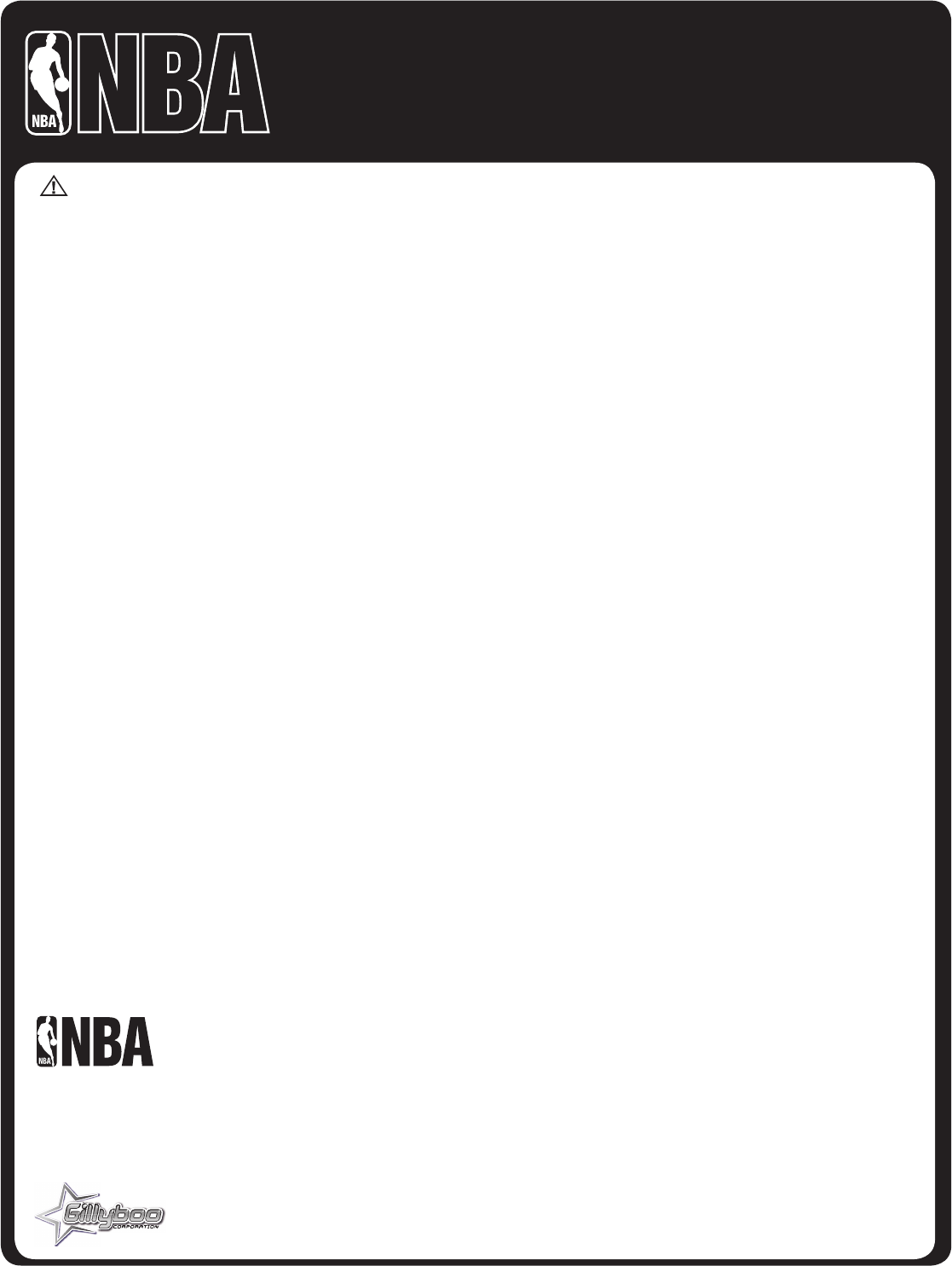
BASKETBALL HOOP SET WITH WIRELESS SCORE CLOCK
ENSEMBLE D’ANNEAU DE BASKET-BALL AVEC
HORLOGE DE POINTAGE SANS FIL
The NBA and individual NBA member team identifications reproduced on this product are trademarks and copyrighted designs, and/or other forms of intellectual property, that are the
exclusive property of NBA Properties, Inc. and the respective NBA member teams and may not be used, in whole or in part, without the prior written consent of NBA Properties, Inc.
© 2015 NBA Properties, Inc. All rights reserved.
L’identification de la NBA ainsi que celle des équipes membres de la NBA reproduites sur ce produit sont des créations protégées par marque de commerce déposée, par droits de
propriété littéraire et artistique ou par droits de propriété intellectuelle appartenant exclusivement à NBA Properties, Inc. et aux équipes membres de la NBA. Il est interdit de les utiliser
sans avoir obtenu le consentement préalable par écrit de NBA Properties, Inc. © 2015 Tous droits réservés.
Gillyboo Corp., Concord, Ontario, L4K 2W8 CANADA gillyboocustomercare@gmail.com
WARNING: Changes or modifications to this unit not expressly
approved by the party responsible for compliance could void the
user’s authority to operate the equipment.
NOTE: This equipment has been tested and found to comply with the limits
for a Class B digital device, pursuant to Part 15 of the FCC Rules. These limits
are designed to provide reasonable protection against harmful interference
in a residential installation. This equipment generates, uses and can radiate
radio frequency energy and, if not installed and used in accordance with the
instructions, may cause harmful interference to radio communications.
However, there is no guarantee that interference will not occur in a particular
installation. If this equipment does cause harmful interference to radio or
television reception, which can be determined by turning the equipment off
and on, the user is encouraged to try to correct the interference by one or more
of the following measures:
• Reorient or relocate the receiving antenna.
• Increase the separation between the equipment and receiver.
• Connect the equipment into an outlet on a circuit different from that to
which the receiver is connected.
• Consult the dealer or an experienced radio/TV technician for help.
.