Global Microwave Systems M2T-D3 Digital Video/Audio Transmitter User Manual 100 M0113X1
Global Microwave Systems, Inc. Digital Video/Audio Transmitter 100 M0113X1
Users Manual

100-M0113X1 Rev 04-20-09
Messenger 2 Transmitter
MODEL M2T – D3
OPERATIONS MANUAL
GMS, Inc.
1916 Palomar Oaks Way, Suite 100
Carlsbad, CA 92008
Tel. (760) 496-0055
Fax (760) 496-0057
www.gmsinc.com
100-M0113X1 Rev. 04-17-09 PAGE 2 OF 41
TABLE OF CONTENTS
1.0
IMPORTANT WARNING AND GENERAL SAFETY INFORMATION ...................................................5
2.0
ACRONYMS....................................................................................................................................................7
3.0
INTRODUCTION.............................................................................................................................................8
3.1
KEY SYSTEM FEATURES ...............................................................................................................................8
4.0
THEORY OF OPERATION ...........................................................................................................................9
5.0
GETTING STARTED....................................................................................................................................10
5.1
INITIAL CHECKOUT.......................................................................................................................................10
6.0
HARDWARE OVERVIEW ...........................................................................................................................12
6.1
STANDARD M2T ..........................................................................................................................................12
6.1.1
M2T Connectors................................................................................................................................13
6.1.1.1
RF Output, Ant Port ..................................................................................................................13
6.1.1.2
SD/HD SDI .................................................................................................................................13
6.1.1.3
ASI Out .......................................................................................................................................13
6.1.1.4
Frequency Select Switches .....................................................................................................13
6.1.1.5
I/O DB-44 Connector Pin Out (J1)..........................................................................................14
7.0
SOFTWARE OVERVIEW............................................................................................................................16
7.1
SYSTEM REQUIREMENTS ............................................................................................................................16
7.2
INSTALLATION ..............................................................................................................................................16
7.3
M2T CONFIGURATOR FUNCTIONS ..............................................................................................................16
7.3.1
Function Buttons ...............................................................................................................................18
7.3.2
Field Definitions.................................................................................................................................20
7.3.3
Pull-Down Menu Definitions ............................................................................................................21
7.3.3.1
File...............................................................................................................................................21
7.3.3.2
Configuration..............................................................................................................................21
7.3.3.2.1
Special Setup ........................................................................................................................22
7.3.3.2.1.1
Channel Plan..................................................................................................................22
7.3.3.2.1.2
Encoder Setup ...............................................................................................................23
7.3.3.2.1.3
Scrambling Mode (Optional) ........................................................................................25
7.3.3.2.1.4
Scrambling Key (Optional) ...........................................................................................26
7.3.3.2.1.5
User Data (Optional) .....................................................................................................27
7.3.3.2.1.6
Others..............................................................................................................................28
7.3.3.2.2
Transport Stream ..................................................................................................................29
7.3.3.2.3
Ctrl Port Baud Rate ..............................................................................................................29
7.3.3.2.4
Factory Setup ........................................................................................................................29
7.3.3.3
Help .............................................................................................................................................29
8.0
SPECIFICATIONS........................................................................................................................................32
8.1
VIDEO ENCODING (HD)...............................................................................................................................32
8.2
VIDEO ENCODING (SD) ...............................................................................................................................32
8.3
AUDIO ENCODING ........................................................................................................................................32
8.4
TRANSPORT STREAM ..................................................................................................................................33
8.5
CONTROL .....................................................................................................................................................33
8.6
COFDM RF OUTPUT..................................................................................................................................33
8.7
MODULATION ...............................................................................................................................................33
8.8
STANDARD DVB-T COMPLIANT ..................................................................................................................34
8.9
HIGH THROUGHPUT OPTION .......................................................................................................................34
8.10
POWER.....................................................................................................................................................34
8.11
ENVIRONMENTAL .....................................................................................................................................34
100-M0113X1 Rev. 04-17-09 PAGE 3 OF 41
8.12
PHYSICAL.................................................................................................................................................34
8.13
PHYSICAL INTERFACES............................................................................................................................34
8.14
SCRAMBLING OPTION..............................................................................................................................34
8.15
USER DATA OPTION ................................................................................................................................35
9.0
D/C (DOWN CONVERTER) IF FREQUENCIES EXPLAINED..............................................................36
9.1
IF FREQUENCIES .........................................................................................................................................36
9.2
LOCAL AND REMOTE POWER FOR DOWN CONVERTERS............................................................................36
10.0
CABLE LOSSES ......................................................................................................................................38
10.1
COAX CABLE............................................................................................................................................38
100-M0113X1 Rev. 04-17-09 PAGE 4 OF 41
LIST OF TABLES
Table 1 – Control DB-15 Connector Pin Out........................................................................................... 15
Table 2 - M2T Field Definitions ................................................................................................................20
Table 3 - DB-9 Connector Pin Out for the D/C........................................................................................37
LIST OF FIGURES
Figure 1 - Basic M2T Link Setup..............................................................................................................10
Figure 2 – M2T Connectors......................................................................................................................12
Figure 3 – Frequency Select Switches.................................................................................................... 14
Figure 4 – M2T Configurator Main Screen..............................................................................................17
Figure 5 - M2T Configurator Main Screen............................................................................................... 18
Figure 6 – Configuration Pull Down Menus............................................................................................ 22
Figure 7 – Channel Plan Opening Screen............................................................................................... 23
Figure 9 - HD Setup................................................................................................................................... 24
Figure 10 – Scrambling Set-Up................................................................................................................25
Figure 11 – Scrambling Key Set-Up ........................................................................................................26
Figure 12 – User Data Setup .................................................................................................................... 27
Figure 13 – Others.....................................................................................................................................28
Figure 14 - Transport Stream Setup........................................................................................................29
Figure 15 - Channel Rate Guide...............................................................................................................30
Figure 16 – FW Version ............................................................................................................................ 30
Figure 17 – About Box .............................................................................................................................. 31
Figure 18 - BDC Connectors ....................................................................................................................37
Appendix
Appendix A - Product outline and mounting documentation...............................................................39
Appendix B – Cable, M2T-External-Breakout-Cable.............................................................................. 40
Appendix C – Default Groups .................................................................................................................. 41
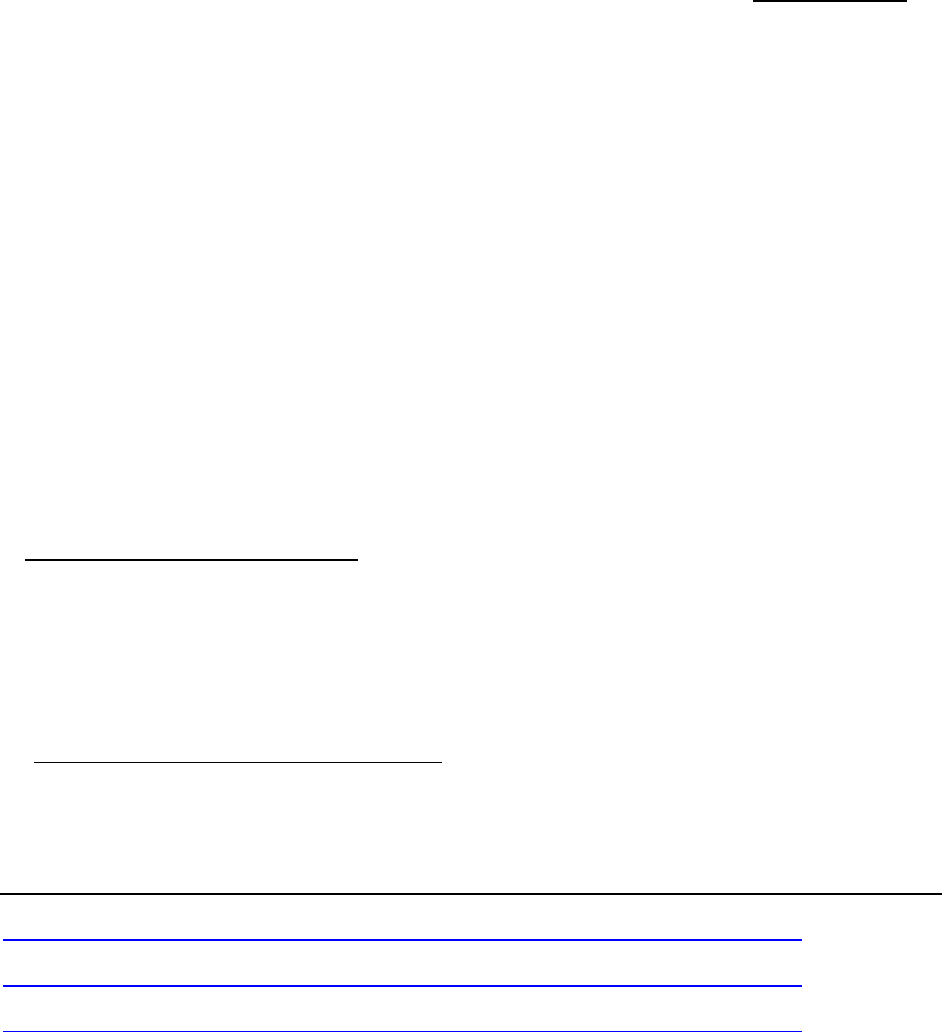
100-M0113X1 Rev. 04-17-09 PAGE 5 OF 41
1.0 Important Warning and General Safety Information
The following information is presented to the operator to ensure awareness of potential
harmful RF (radio frequency) exposure and general hazards. With regards to potential
harmful RF electromagnetic fields the text below is only a brief summary highlighting the
possible risks and how to minimize exposure. The summary is based on OET Bulletin 65
“Evaluating Compliance with FCC Guidelines for Human Exposure to Radiofrequency
Electromagnetic Fields”
(1)
. The user should carefully read and comprehend the following
before operating the equipment and for additional in depth information refer to OET Bulletin
65.
1.
FCC has set guidelines
(1)
for evaluating exposure to RF emissions that the user must be
aware of when operating GMS’s M2T microwave transmitter. The maximum power density
allowed at 2025-2110 MHz & 2450-2483.5 MHZ is 5mW/cm
2
for occupational/controlled
exposure* and 1mW/cm
2
for general population/uncontrolled exposure**. These are the
limits for maximum permissible exposure (MPE) as called out in the FCC guidelines (for the
above mentioned frequencies).
2. Exposure is based on upon the average time spent within the RF field with a given intensity
(field units in mW/cm
2
). Hence it may be controlled (or at least minimized) by observing the
safe distances and time exposed as shown in Table 1. These safe distances are calculated
from equations predicting RF Fields
(3)
with the following assumptions:
• The transmitter maximum power is 23dBm (0.2W)
• The antenna used has a 2dBi gain
• The transmitter is used in a fixed location
* “Occupational /controlled exposure limits apply to situations in which persons are exposed as
a consequence of their employment and in which those persons who are exposed have been
made fully aware of the potential for exposure and can exercise control over their exposure.
Occupational/controlled exposure limits also apply where exposure is of a transient nature as a
result of incidental passage through a location where exposure levels may be above general
population/uncontrolled limits (see below), as long as the exposed person has been made fully
aware of the potential for exposure and can exercise control over his or her exposure by leaving
the area or by some other appropriate means. …….”
(2)
** “General population/uncontrolled exposure limits apply to situations in which the general
public may be exposed or in which persons who are exposed as a consequence of their
employment may not be made fully aware of the potential for exposure or cannot exercise
control over their exposure. Therefore, members of the general public would always be
considered under this category when exposure is not employment-related, for example, in the
case of a telecommunications tower that exposes persons in a nearby residential area.”
(2)
(1)
OET Bulletin 65, Appendix A Table 1 Limits for MPE
http://www.fcc.gov/Bureaus/Engineering_Technology/Documents/bulletins/oet65/oet65.pdf
(2)
OET Bulletin 65, page 9, definitions of types of exposure
http://www.fcc.gov/Bureaus/Engineering_Technology/Documents/bulletins/oet65/oet65.pdf
(3)
OET Bulletin 65, page 19, Equations for predicting RF Fields
http://www.fcc.gov/Bureaus/Engineering_Technology/Documents/bulletins/oet65/oet65.pdf
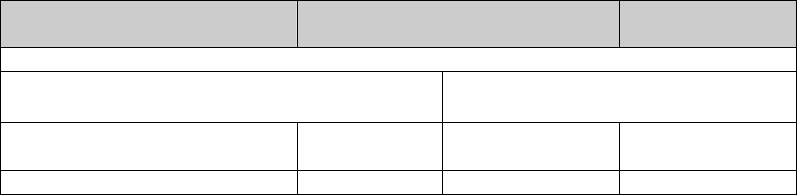
100-M0113X1 Rev. 04-17-09 PAGE 6 OF 41
The user (and bystanders) should remain beyond the distances from the antenna at all times as
stated in Table 1 when the transmitter is operating for no longer than the time periods indicated
(keeping in mind this is the average time).
If any of the above variables change, such as a higher gain antenna, less or more power output
from the transmitter, additional transmitters used, etc. then the safe distances would need to be
recalculated. The user can either refer to the equations predicting RF Fields as noted in the
above section or call contact GMS for advice at (760)-496-0055.
Table 1 – Safe distances
Frequency = 2025-2110 MHZ
2450-2483.5 MHZ
M2T Transmitter Power = 0.2W
(+23 dBm)
Antenna Gain =
+2dbi
Occupational /controlled exposure
(5mW/cm
2
)
General population/uncontrolled
exposure (1mW/cm
2
)
Safe Distance Average
Time
Safe Distance Average Time
2.2 cm 6 minutes 5 cm 30 minutes
3. The transmitter, which can be operated in fixed or mobile applications, is rated at 0.2W
(+23dBm) RF power and is capable of harmful radiation if safe operating practices are not
observed (see sections 1 & 2 above).
4. It should be noted that this device is an intentional radiator, hence:
Changes or modifications not expressly approved by the party responsible for
compliance could void the user’s authority to operate the equipment.
NOTE: The manufacturer is not responsible for any radio or TV interference caused
by unauthorized modifications to this equipment. Such modifications could void the
user’s authority to operate the equipment.
5. Do not substitute any antenna for the one supplied or recommended by the manufacturer.
The installer is responsible for ensuring that the proper antenna is installed.
6. Antenna minimum safe operating distances should be observed as stated in section 2
above. It is the responsibility of the qualified end-user of this intentional radiator to control
the safe distances and exposure limits to bystanders.
7. DC power (+12VDC) to the unit should never be applied until the antenna (or other suitable
load) has been attached to the device SMA RF output connector. Safe operating procedures
must be observed when unit is transmitting into an antenna (see sections 1 & 2 above).
8. Electro-Static Discharge (ESD) precautions should be observed as a safe practice.
9. The transmitter will generate considerable heat and is the responsibility of the end user to
properly heat sink the device before using.

100-M0113X1 Rev. 04-17-09 PAGE 7 OF 41
2.0 Acronyms
This section lists and describes the various acronyms used in this document.
Name Meaning
16QAM 16-state Quadrature Amplitude Modulation
64QAM 64-state Quadrature Amplitude Modulation
A/V Audio/Video
AES Advanced Encryption System (32 bit)
ASI Asynchronous Serial Interface
BDC or
BDCC
Block down converter
C-OFDM Coded Orthogonal Frequency Division
Multiplexing
CVBS/Y Composite video/Luminance with S-video
C Chroma video
D/C Down-Converter
FEC Forward Error Correction
GUI Graphical User Interface
HD High Definition
I/O Input/ Output
Kbaud Kilobaud per second
Kbps Kilobits per second
Mbps Megabits per second
MER Modulation Error Rate
MPEG Moving Picture Experts Group
MSR Messenger Smart Receiver
M2T Messenger Two Transmitter
M2L Messenger Two Link
NTSC National Television System Committee
PAL Phase Alternation Line
QPSK Quadrature Phase Shift Keying
RF Radio Frequency
RX Receiver
S/N Signal-to-Noise Ratio
THD Total Harmonic Distortion
SD Standard Definition
SDI Serial Digital Interface
TX Transmitter
VDC Volts (Direct Current)

100-M0113X1 Rev. 04-17-09 PAGE 8 OF 41
3.0 Introduction
GMS introduces the Broadcast industry’s first AVC / h.264 C-OFDM wireless transmitter
for transport of Standard (SD) plus High Definition (HD) audio /video streams.
The Messenger 2 Series (M2) product line incorporates many of the original
“Messenger” product line capabilities with two major upgrades. The M2 series
incorporates the AVC compression technology with one frame delay which replaces the
MPEG-2 compression, and they cover all the SD and HD formats up to 1080P.
One of the biggest problems encountered in the transition from an analog to a digital
A/V platform has been the inherent digital coding delay that in some digital systems are
1.5 seconds or more for HD. The M2T employs a specially designed ‘Ultra-Low Delay’
coding technology, which provides 44mS (~ 1 frame) end-to-end system delay when
using GMS’s AVC Decoder. This ensures that the picture you see is what is happening
now; crucial for applications such as sports and news coverage!
This manual provides information on how to operate the M2T as well as pertinent
technical information related to the overall system. Refer to the model identifier (on-line
document, 100-MNI0063 - latest revision) at GMS website, http://www.gmsinc.com/, for
available frequency and power configurations along with options.
3.1 Key System Features
• Built–In AVC / h.264 Encoder
• SD and HD formats up to 1080p
• Low Power Consumption ( ~22 Watts)
• Low System Latency ( ~1 frame with GMS AVC Decoder)
• Local Control
• User Data Support
• AES 128 Bit Security
• C-OFDM Modulation
• Output Frequency: [2025-2110] – [2450-2483.5] MHz
• High-Throughput 4K option for maximum link performance
• Rugged and Compact Portable Design
• Companion C-OFDM receiver with Maximal-Ratio Pre-Detect Diversity
reception
100-M0113X1 Rev. 04-17-09 PAGE 9 OF 41
4.0 Theory of Operation
The Messenger 2 Transmitter (M2T) accepts Standard Definition (SD) or High Definition
(HD) 4:2:2 digital video or analog SD video and analog stereo audio inputs (Mic or Line
level). The video is compressed according to the Advanced Video Compression (AVC)
/h.264 specifications. The low-latency AVC Encoder supports the Baseline Profiles with
resolutions from 480 to 1080 with support for either interlaced or progressive formats.
The audio is compressed using MPEG layer II compression. Low rate user data up to
38.4K Baud can be optionally supported. The audio, video and user data packets PES
streams are multiplexed with basic service data to indicate the service name. The
stream can be scrambled with AES scrambling system to provide protection in sensitive
applications.
A complete GMS Messenger 2 Camera Link for wireless camera application includes
the Messenger 2 Transmitter, the Messenger Smart Receiver (MSR), a SD/HD AVC
Decoder and one or several external Block Down – Converters (BDC), as shown in the
Figure 1 below. The M2T provides professional Audio/Video (A/V) interfaces and
processing. All versions of the Messenger Digital Link family use a robust digital
modulation system known as Coded Orthogonal Frequency Division Multiplexed (C-
OFDM) that provides frequency diversity and powerful Forward Error Correction (FEC)
algorithms.
The Messenger Smart Receiver (MSR) provides for Spatial Pre-Detect Maximal-Ratio
Diversity Combining of up to six independent antennas per MSR to increase the Signal
Strength, Signal-to-Noise Ratio and combat short delay spread multipath reflections
found in indoor environments. There is a dramatic increase in the operating threshold
when multiple high-gain antennas and Block Down-Converters (BDC) are used with the
MSR, greatly enhancing link robustness when operating at the high data rates as
required for HD transmission. The MDR outputs a transport stream simultaneously over
ASI and SPI interfaces. External Audio/Video/Data MPEG Decoders are sold
separately that support HD or SD AVC Decoding.
The 4K HIGH-THROUGHPUT OPTION enables user-selectable options to set
bandwidths from 6 MHz to 16 MHz and to double the throughput of our standard M2T
(Up to 63 Mbps!). Using 4K carriers and the 16 MHz bandwidth, the link can support HD
operation with > 12 Mbps while running QPSK and ½ FEC. This increases link
robustness and provides an additional 13.5 dB increase in link margin (>4.7 x increase
in operating range!) for the same throughput rate in a standard HD MPEG-2 DVB-T
system! With the HIGH-THROUGHPUT OPTION you can run with fully DVB-T
compliant 2K carriers and bandwidths of 6, 7, or 8 MHz. When switched to 4K carriers
user can select 12, 14 or 16 MHz bandwidth.
The 4K HIGH-THROUGHPUT OPTION is also useful when transmitting multiple video
streams through one transmitter. This option requires a special receiver configuration.
Please contact GMS Sales for additional information.
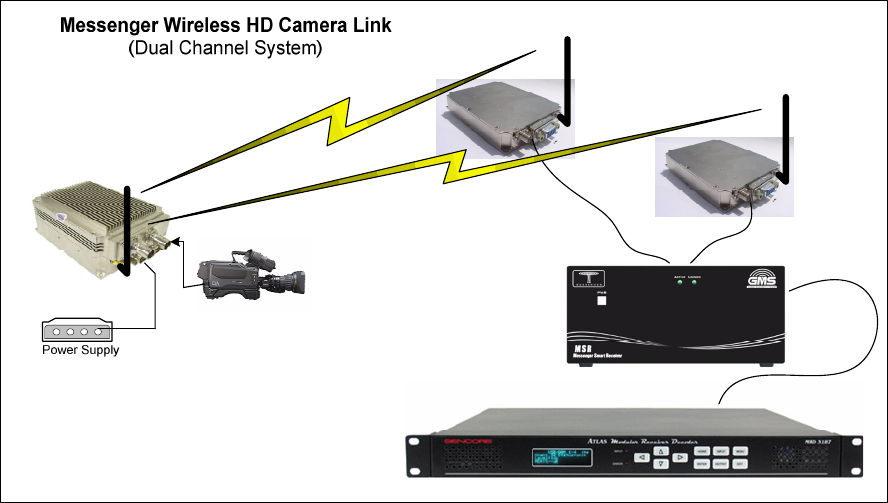
100-M0113X1 Rev. 04-17-09 PAGE 10 OF 41
5.0 Getting Started
The standard M2T kit includes the following items:
M2T unit
M2T full breakout cable (GMS p/n 780-C0291)
(Power, A/V input, User Data, Control interfaces)
NOTE: Based on customer application GMS may deliver a receiving system,
additional cables and antennas. Contact GMS for further information.
The M2T is pre-configured by GMS prior to shipment (based on customer
requirements), thus is ready to work “right out of the box”.
5.1 Initial Checkout
Prior to installing a M2T unit into the desired target environment, an initial
checkout should be performed to ensure proper operation of the unit. The initial
checkout consists of configuring a basic MT2 link.
Figure 1 shows a basic standard M2T wireless link configuration. (NOTE: MSR
and D/C units and their associated hardware are sold separately). The steps
necessary to setup the configuration shown in Figure1 are shown below. High
throughput optional M2T require additional hardware (which includes two MSRs,
a DDP plug in card and a combiner).
Figure 1 - Basic M2T Link Setup
M2T
100-M0113X1 Rev. 04-17-09 PAGE 11 OF 41
1. Install omni-directional antennas onto the M2T transmitter RF output port and
at the receiver end Down-Converter(s) RF input port. Note: Transmitters
should not be powered on without a load attached to the RF output
connector. The internal PA could be damaged.
2. Attach an SDI video source to the M2T SDI BNC video input. A composite
signal can also be applied to the M2T I/O DB-44 connector using GMS break
out cable, however keep in mind that the video source must match the group
setting of the transmitter. Refer to the software section 6.0 on the selection of
the transmitter (M2T) video groups.
3. The MSR should be pre-configured from the factory (refer to the GMS web
site for the online manual). In short ensure the MSR is powered, has a cable
from the ASI out to the decoder ASI input, that each tuner has a RF cable
which runs to each block down converter (each tuner is provided power either
through the MSR or locally) and is set to the same RF frequency as the
transmitter.
4. Attach a video cable from the video out of the decoder to a video monitor.
Refer to the decoder’s operational manual for proper setup.
NOTE: Before providing power to the M2T in the following step ensure
to use a proper heat sink with adequate air flow or equivalent heat
sinking method.
5. Provide power to the M2T (+12 Volts) using GMS break out cable (780-
C0291) which connects to the I/O DB-44 pin connector. Power supply should
be able to source approximately 2 amps.
6. Turn on the video source and video monitor equipment.
7. After approximately 30 seconds the link should be established and video
provided by the source should be displayed on the monitor. An optional
computer with the MSR control software installed can be used to monitor the
receive parameters such as BER, MER and Signal to Noise. This connection
can be through the USB or RS232 port.
The initial checkout described above is simply to check the basic video operation
of the M2T unit. For further details on monitoring and controlling the M2T using
GMS’ optional MS Windows-based M2T Configurator software program, see
Section 6.0.
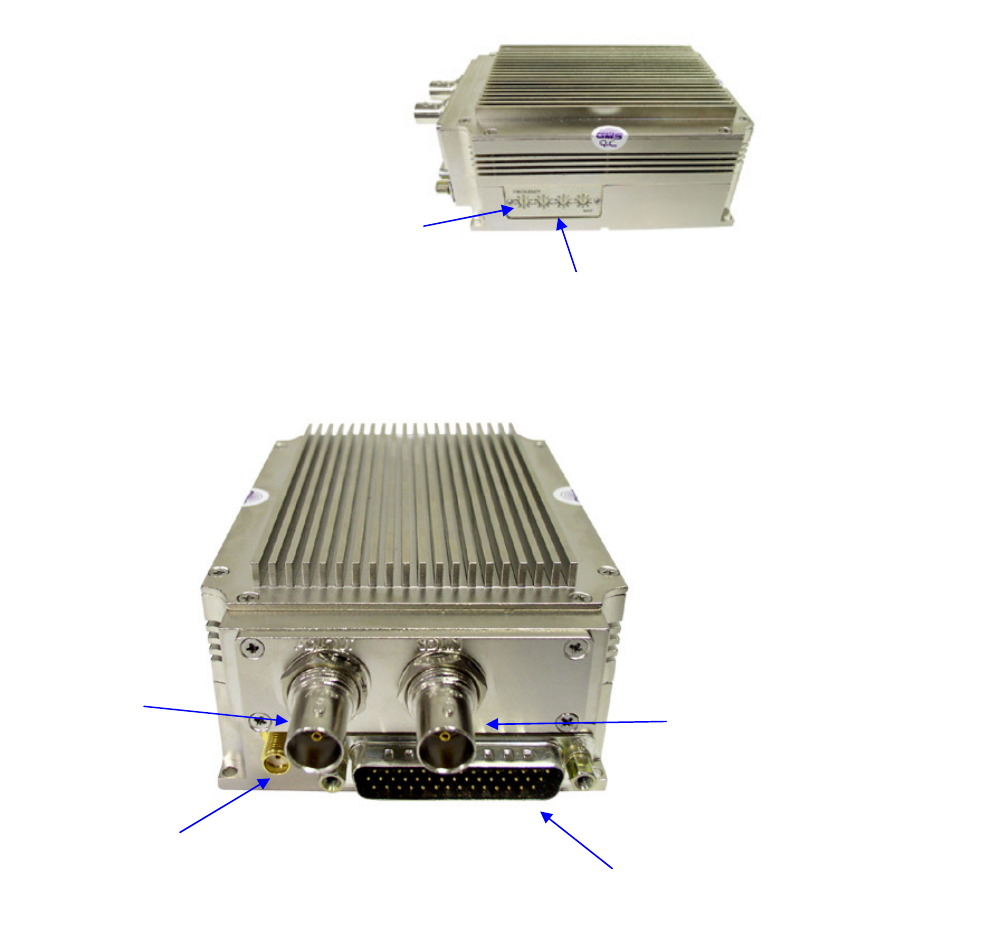
100-M0113X1 Rev. 04-17-09 PAGE 12 OF 41
6.0 Hardware Overview
The basic M2T transmitter configuration is outlined in this section:
6.1 Standard M2T
Figure 2 – M2T Connectors
ASI OUT
SD or HD SDI INPUT
I/O DB-44 Connector Pin Out (J1)
RF Out, Ant Port
Frequency Select Switches
SW100
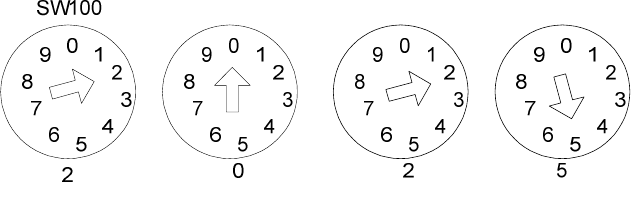
100-M0113X1 Rev. 04-17-09 PAGE 13 OF 41
6.1.1 M2T Connectors
There are four connectors located on the M2T unit as shown in Figure 2. They
are for interfacing the RF, SD/HD SDI Video, ASI out, audio, component and
composite video and Control signals. There are also frequency select switches
located on the side of the transmitter also shown in Figure 2
6.1.1.1 RF Output, Ant Port
The M2T uses a female SMA connector for its ‘RF Output’ port. The
antenna is attached here.
Note: Transmitters should not be powered on without a load
attached to the RF output. Doing so could damage the internal
Power Amplifier (PA).
6.1.1.2 SD/HD SDI
A female BNC connector is provided for SD-SDI or HD-SDI video input
streams. The input bit rate is 270 Mbps for SD and 1.485 Gbps for HD.
6.1.1.3 ASI Out
A female BNC connector is provided for DVB-ASI Transport Stream
Output. The output bit rate is 270 Mbps. This transport stream does not
include the SI tables, User-Data, or AES encryption which is added later
in the processing chain.
6.1.1.4 Frequency Select Switches
There are four external rotary switches mounted into the chassis of the
M2T (reference Figure 2). They are used to control RF frequency
selection. Frequency selection can also be controlled through GMS
control software; see section 6. The most significant switch (SW100)
represents 1000MHz (0-9) units, the second switch (SW101) represents
100MHz (0-9) units, the third switch (SW102) represents 10MHz (0-9)
units and the fourth switch (SW103) represents 1MHz (0-9) units. Hence
the highest switch selection can be 9999MHz and the lowest is
0000MHz. For example with the switches in the following positions, the
frequency will read 2025MHz.
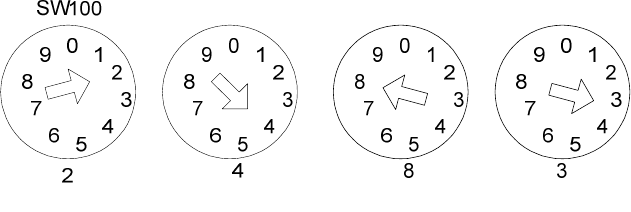
100-M0113X1 Rev. 04-17-09 PAGE 14 OF 41
And with the switches in the following positions the frequency will read
2483 MHz.
Figure 3 – Frequency Select Switches
6.1.1.5 I/O DB-44 Connector Pin Out (J1)
The ‘I/O’ connector is a male, high-density DB-44. It is used to provide
the interface for external power, audio, analog video and RS-232
signals. The M2T has a separate RS232 channel (labeled “Control” on
the external breakout cable) for control and monitoring the unit. GMS
M2T Configurator software program (as explained in section 6) makes
use of the RS232 control lines. The RS-232 channel utilizes a 3-wire
configuration. The pin out for the I/O connector is shown in Table 1.
NOTE: A USB connector and an additional RS232 channel (labeled
“DATA”) are currently provided with the external breakout cable. The
USB interface is an alternate method of interfacing to the PC if DB-9
connectors are not available. The “Data” RS232 channel is dedicated for
low-rate data to be transmitted along with the audio and video.
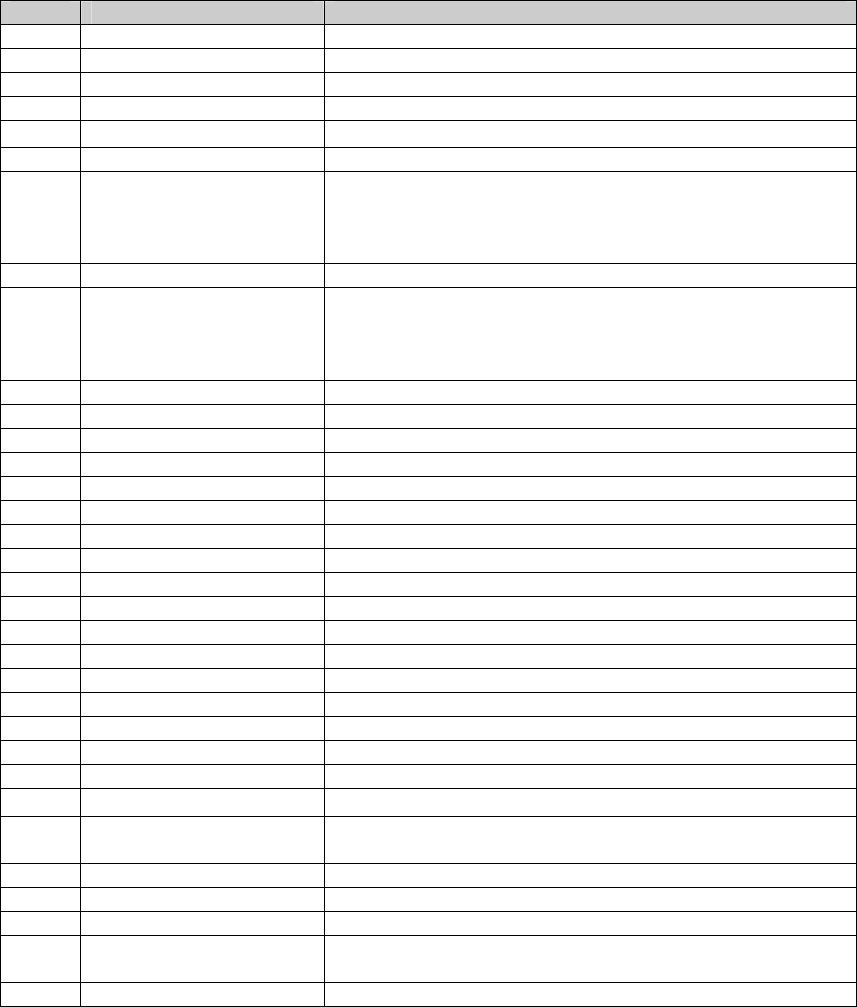
100-M0113X1 Rev. 04-17-09 PAGE 15 OF 41
Table 1 – Control DB-15 Connector Pin Out
Pin Signal Notes
1 RS232 Data Tx
2 RS232 Data Rx
3 RS232 GND
4 Not connected
5 SDA I^2 C bus
6 SCL I^2 C bus
7 CVBS/Y Dual use input. 1. Composite video in; 2. Luminance in
(when used with S or Component Video). Must be selected
with GMS Control Software or through the front panel of the
in-line camera mount box
8 GND GND for composite video
9 C/Pr Dual use input. 1.Chroma video (when used with S-video); 2.
Pr (red component when used with Component Video). Must
be selected with GMS Control Software or through the front
panel of the in-line camera mount box.
10 GND GND for chroma video/Pr component
11 Pb Blue component when used with Component Video.
12 GND GND for Pb component
13 GND GND
14 11-15Vdc Input power to unit
15 Not connected
16 USB power, Reset
17 USB Data -
18 USB Data +
19 USB Gnd
20-29 Not connected
30 PA_Shut_DN Provides TTL level [+3V] signal for control of external PA
31 RS232 Control Tx
32 RS232 Control-Rx
33 RS232 GND
34-36 Not connected
37 Audio right +
38 Audio right -
39
Audio right line opt. Pin 39 is connected to pin 38 for audio right channel input
impedance of 600 ohms , balance in (mic or line level)
40 Audio right GND
41 Audio left +
42 Audio left -
43 Audio left line opt Pin 43 is connected to pin 42 for audio left channel input
impedance of 600 ohms; balance in (mic or line level).
44 Audio left GND
100-M0113X1 Rev. 04-17-09 PAGE 16 OF 41
7.0 Software Overview
A PC based application (MS Windows) called the GMS M2T Configurator has been
developed to provide in depth control, configuration and monitoring of the
transmitter.
This Graphical User Interface (GUI) program provides the end user with a
straightforward way to interface with the M2T. During normal operation the M2T
Configurator GUI does not need to be active and can be disconnected from the
transmitter unit.
7.1 System Requirements
The GMS M2T Configurator program has been developed and tested on
Windows 2000, Windows XP and Windows NT. Although the GMS M2T
Configurator program may work properly on other operating systems, no support
or assistance can be provided with regards to other operating systems.
7.2 Installation
The following instructions outline the installation process for the GMS M2T
Configurator program:
1. Insert provided CD-ROM into the computer.
2. View the folders (and files) on the CD-ROM and double click on the
‘setup.exe’ file. This launches the GMS_M2T Setup program and several
initial setup files are copied to the computer.
3. After the initial setup files are copied over, the GMS_M2T Setup program
prompts the user to close any applications that are running. Once all
other programs are exited, click on the ‘OK’ button.
4. The GMS_M2T Setup program prompts the user to click on the ‘computer
icon’ button to begin installation. If desired, the user can change the
destination directory from the default. Click on the ‘computer icon’ button.
5. The GMS_M2T Setup program then prompts the user to ‘Choose Program
Group’. If desired, the user can change the program group from the
default. Click on the ‘Continue’ button.
6. After installing the program, the GMS_M2T_Setup program shows a
status window stating that the setup was completed successfully. Click
‘OK’.
7. The USB drivers can be installed now. View the folders on the CD and
open the USB folder “USB_9052151”. Open the file named “ AN232-
05_how to install.pdf” and follow the step-by-step instructions on how to
load the USB drivers.
7.3 M2T Configurator Functions
The M2T Configurator program provides the user access to many different
configuration, control and monitoring options. When the M2T Configurator
program is launched, the screen shown in Figure 4 is displayed. The user should
first select the serial port their computer is connected to via the Serial Port
Selector and Status region. Use the pull down menu to select a port. If the
selected serial port is valid, the gray-colored status box will show ‘Ready’.
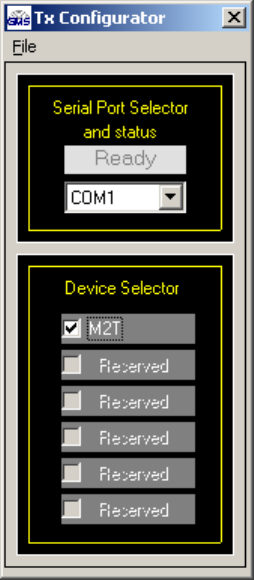
100-M0113X1 Rev. 04-17-09 PAGE 17 OF 41
Figure 4 – M2T Configurator Main Screen
The M2T also works with a USB connection (correct drivers need to be loaded
which are provided on the CD). The computer maps the USB port to an active
RS-232 COM port. You need to check which port the computer has mapped the
RS-232 COM port (this may also change each time the transmitter is booted).
Check the port by right clicking on “My Computer” icon and select “properties”.
Under the “Hardware” tab select “Device Manager” button (you can also get to
the same menu from the “Control Panel” under the “Start” button and click on the
“System” icon). Then select the “Ports (COM & LPT)”. Under this section the
computer shows which port has been mapped to which COM port. Note this
COM port and use it when selecting the COM port under the “Serial Port Selector
and status” of the M2T Configurator software.
The Device Selector region allows the end user to select from various devices.
Presently the existing selections are reserved for future devices. To start the
application, select the ‘M2T’ check box in the Device Selector region. Once the
box is selected, the opening screen as shown in Figure 5 appears. The M2T
Configurator program contains function buttons and configurable settings. The
following sections explain, in detail, the various options available.
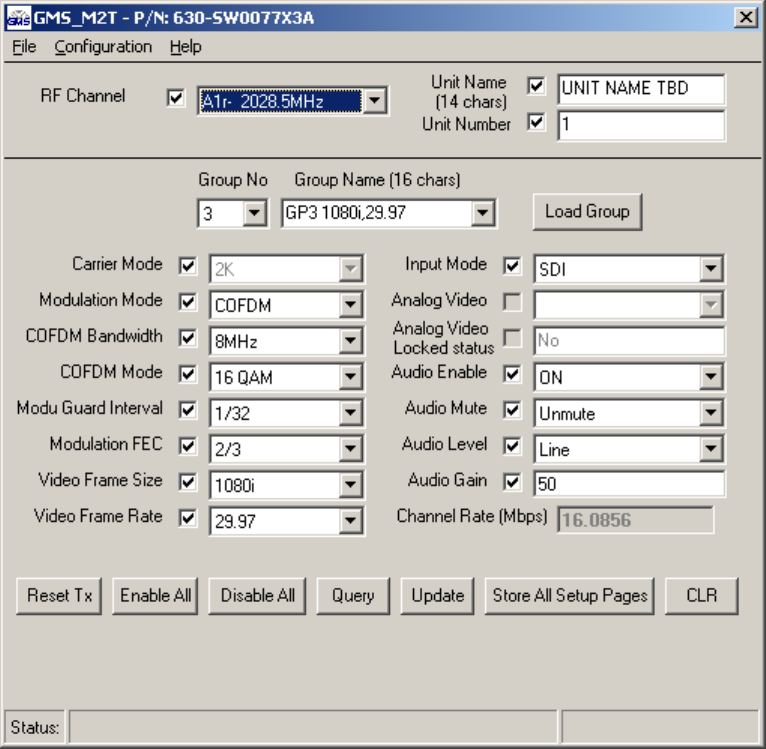
100-M0113X1 Rev. 04-17-09 PAGE 18 OF 41
Figure 5 - M2T Configurator Main Screen
7.3.1 Function Buttons
• “Reset Tx”: Clicking on this button re-boots the transmitter re-initializing the
M2T to a known state. Be aware that it may take approximately 30 seconds
for the transmitter to fully initialize.
• “Enable All” Button: Clicking on this button enables all the check boxes on
the screen. This operation is done to prepare all the fields to be written to (or
read from). Alternatively, the end user can individually select a given field by
using the mouse and clicking its corresponding check box (individual
selection of a given field speeds up the read write operations significantly).
100-M0113X1 Rev. 04-17-09 PAGE 19 OF 41
• “Disable All” Button: Clicking on this button disables all the check boxes on
the screen. This operation is done to inhibit all the fields to be written to (or
read from). Alternatively, the end user can individually deselect a given field
by using the mouse and clicking its corresponding check box.
• “Query” Button: Clicking on this button performs a read operation on all the
fields that have their check box enabled. Once clicked, all the selected fields
will be read back reflecting their current configuration.
• “Update” Button: Clicking on this button performs a write operation on all
the fields that have their check box enabled. Once clicked, all the selected
fields will be written to with the value denoted in their respective field (text
box).
• “Store All Setup Pages” Button: Clicking on this button stores all setup
pages, even if they are not shown.
• “CLR” Button: Clicking on this button clears out all fields on the screen,
regardless of whether the fields’ check boxes are selected or not. This button
proves useful when the end user wants to verify that a write operation has
been correctly performed. An example scenario would be to 1) enable all
fields, 2) change desired field(s), 3) perform an ‘Update’ (write) operation, 4)
perform a ‘CLR’ operation and 5) perform a ‘Query’ operation. As a result of
the ‘Query’ operation, the fields on the screen should all update to those
values that were written during the ‘Update’ operation.
• “Load Group” Button: The data structure of the M2T is organized into
“Groups” of selected fields. A Group contains the following fields (refer to
Figure 7 above): Carrier Mode, Modulation Mode, COFDM Bandwidth,
COFDM mode, Guard Interval, Modulation FEC, Video Frame Size, Video
Frame Rate and Input Mode.
Clicking on the ‘Load Group’ button loads the selected Group to be operated
on by the M2T. A Group can be selected by selecting Group Name under the
pull down text box “Group Name (16Chars)” or by its Group Number under
the “Group No” pull down text box.
Note: After selecting a group by either its’ group number or group name
you must click on the “Load Group” button for the group to take effect.
The M2T allows up to 20 group types to be stored in the non-volatile memory
each with its’ own unique Group name and associated Group Number. The
unit is provided with 20 established groups (see appendix C) in which the
parameters have been carefully chosen for optimal performance.
The end user has the ability to change the name of a group (limited to 16
characters), and to change the parameters of the fields associated with a
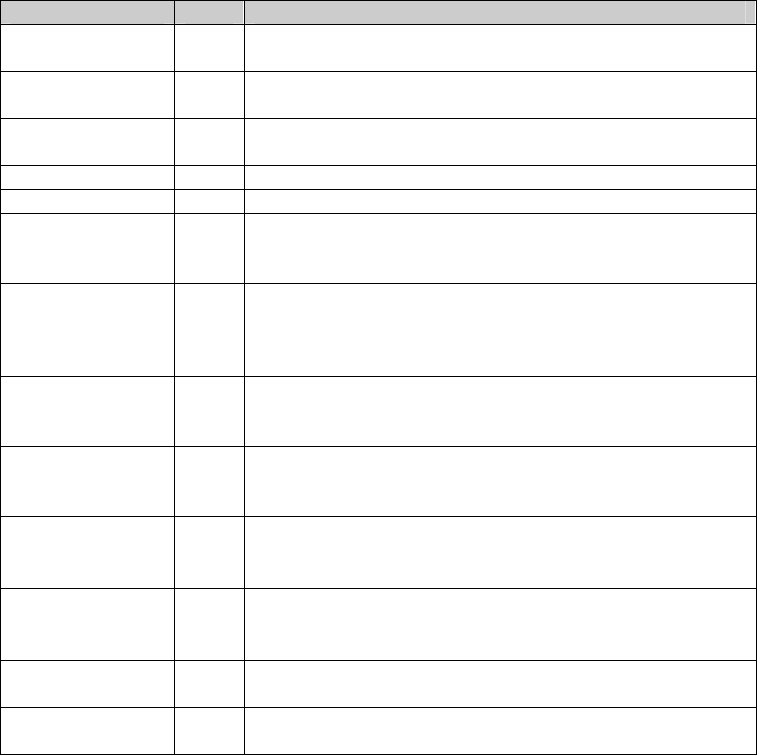
100-M0113X1 Rev. 04-17-09 PAGE 20 OF 41
group. Once the group is saved (pressing the “stored all setup pages”) the
default parameters of the existing group are overwritten.
The sequence to change the default parameters of any group or group name
is as follows: First load a group by clicking on the “Load Group” button. After
the group loads change the parameters as desired (group name can also be
changed) and then click on the “Update” button. To save the changes click
on the “Stored All Setup Pages” button.
Note: Clicking on the ‘Update’ button only implements any changes made
temporary (until the transmitter is re-powered). The ‘Stored All Setup Pages’
must be clicked on for the changes to be saved and stored permanently.
7.3.2 Field Definitions
The fields as shown in Figure 5 of the main screen (above) are defined below
in Table 2. The Table also indicates if the field is a read or a write field or
both.
Table 2 - M2T Field Definitions
Field R/W Description
RF Freq (MHz) R/W RF output frequency. Desired frequency is entered in
MHz (i.e., 1.296GHz would be entered as 1296).
Unit Name R/W Allows the user to assign a unique unit name to the
M2T.
Unit Number R/W Allows the user to assign a unique unit number to the
M2T
Group No. R/W The number assigned to a specific video group
Group Name R/W The name assigned to a specific video group
Carrier Mode
R/W
The number of Carriers within a C-OFDM carrier:
Selects 2K carriers per C-OFDM or 4K carriers
(optional) per COFDM.
Modulation
Mode R/W
Modulation mode. Desired modulation mode is
selected from the following values: C-OFDM (default),
Off (shuts off modulation) or I/Q CAL ON (puts unit in
calibration mode).
C-OFDM
Bandwidth R/W
C-OFDM transmit bandwidth. Desired bandwidth is
selected from the following values: 6, 7 or 8 MHz in 2K
carrier mode or 12, 14 or 16 MHz in 4K carrier mode.
C-OFDM Mode
R/W
C-OFDM modulation type. Desired C-OFDM
modulation type is selected from the following values:
QPSK, 16QAM or 64QAM
Mod Guard
Interval R/W
Modulation guard interval size. Desired modulation
guard interval size is selected from the following
values:
1
/
32
,
1
/
16
,
1
/
8
, or
1
/
4
Modulation FEC
R/W
Modulation FEC (Forward Error Correction) rate.
Desired modulation FEC rate is selected from the
following values
:
1
/
2
,
2
/
3
,
3
/
4
,
5
/
6
,
7
/
8
.
Video Frame
Size R/W Video frame size (resolution). “i” stands for interlaced;
‘p” stands for progressive.
Video Frame
Rate R/W Video Frame Rate in number of frames per second.
Only legitimate video frame rates are shown for the
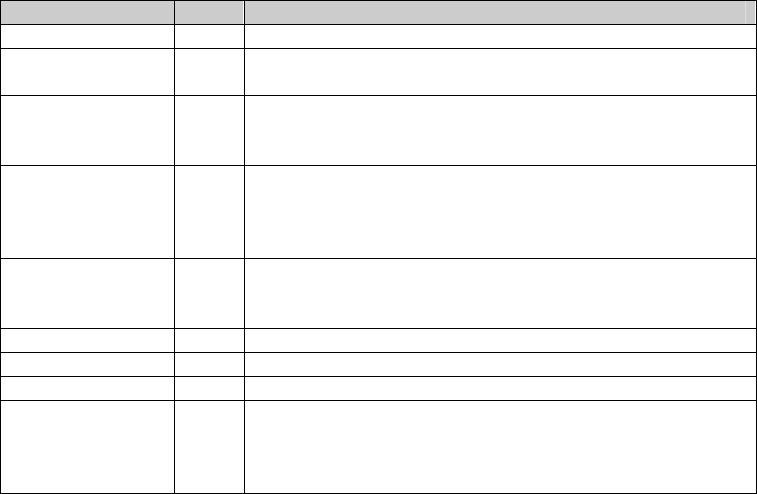
100-M0113X1 Rev. 04-17-09 PAGE 21 OF 41
Field R/W Description
selected video frame size.
Input Mode R/W Choice between Analog SD video or SDI (serial digital
interface). Supports both HD SDI and SD SDI.
Analog Video
R/W
Video input format. Desired video input format is
selected from the following values: PAL, NTSC, S-
video PAL, S-video NTSC, and Component Video.
Analog Video
Locked Status R
Analog video lock status. This read-only field indicates
that the M2T has line-locked onto the SD analog video
input signal [not applicable when the “Input Mode” is
set for SD-SDI or HD-SDI].
Audio Enable
R/W
Analog audio encoder enable. Desired mode of
operation of the audio encoder is selected from the
following values: Off or On.
Audio Mute
R/W Choice between mute or un-mute audio stream
Audio Level
R/W Choice between mic or line level audio
Audio Gain R/W Adjustable gain values are adjustable between 0- 100.
Channel Rate
(Mbps)
R
Channel rate is displayed in Mbps and is based on
parameters selected such as C-OFDM mode, FEC and
Guard Interval. See Channel Rate Guide under the
HELP menu.
7.3.3 Pull-Down Menu Definitions
There are several different pull-down menus that are included in the M2T
Configurator program. Each of these pull-down menus contains further user-
configurable options or commands. The following sections describe these
menus in detail.
7.3.3.1 File
You can exit the program by clicking on the ‘X’ box in the upper right hand
corner or by clicking on the ‘File’ menu and choosing ‘Exit’. You can save
the settings before exiting by clicking on the ‘Store All Setup Pages’ button
on the front page or by choosing the ‘Save Parameters’ under the ‘File’
menu.
7.3.3.2 Configuration
This pull-down menu (reference Figure 6) contains several different
configuration options. These are outlined below:
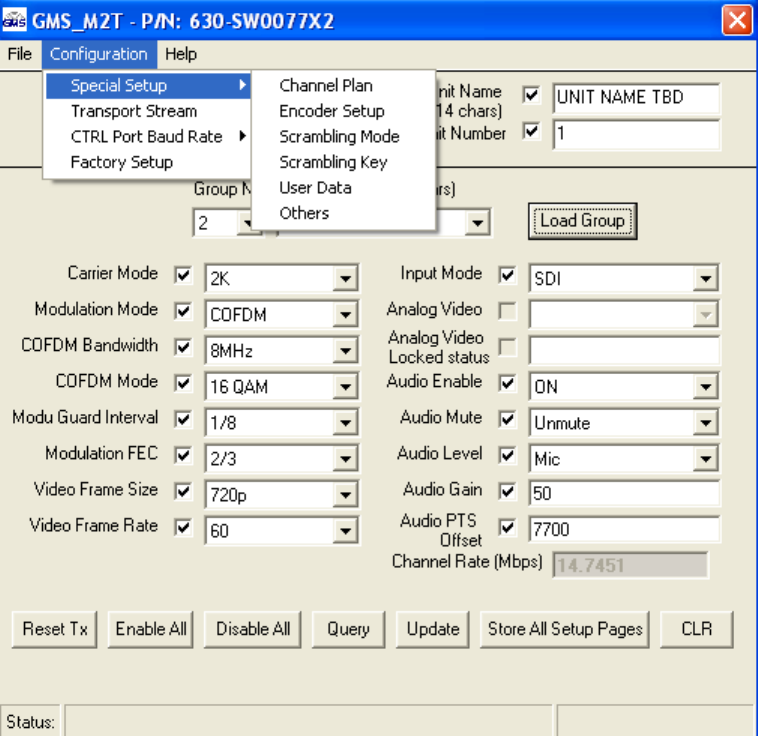
100-M0113X1 Rev. 04-17-09 PAGE 22 OF 41
Figure 6 – Configuration Pull Down Menus
7.3.3.2.1 Special Setup
7.3.3.2.1.1 Channel Plan
The Channel Plan default channel mode is NEW BAS frequencies
as shown in the opening screen in Figure 7. The RF channel mode
selected here is also reflected in the ‘RF Freq (MHz)’ text box on
the front page of the GMS configurator and also displayed on the
LCD display under the main menu under the ‘TX RF FREQ’ display.
• New BAS – (only S2 Band units) this channel plan is pre-
determined frequency plan with 30 channels. .
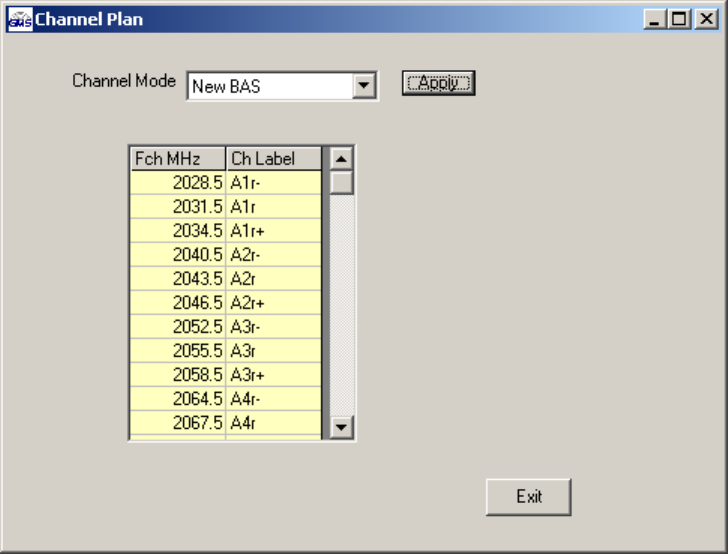
100-M0113X1 Rev. 04-17-09 PAGE 23 OF 41
Figure 7 – Channel Plan Opening Screen
7.3.3.2.1.2 Encoder Setup
This pull-down menu (see Figure 9) displays the following choices:
‘Encoder Mode’ – There are two selections from this
pull-down menu, ‘Tx Encoder’ or ‘Encoder Only’.
‘ Tx Encoder’ is the default mode in which the
transmitter module provides an external clock source for
the encoder and the transmitter C-OFDM modulator
limits the high end of bit rate to 32 Mbps (64 Mbps using
the 4 K high-throughput option).
When the “Encoder Only” mode is selected an internal
clock source (from the encoder module itself) is used as
the source. The bit rate is limited to the high end bit rate
of the encoder (up to 50 Mbps). The encoder module
can be used as a stand alone module encoding rates up
to 50 Mbps using the ASI out (J2) port of the M2T. This
Transport Stream does not include the SI tables, User-
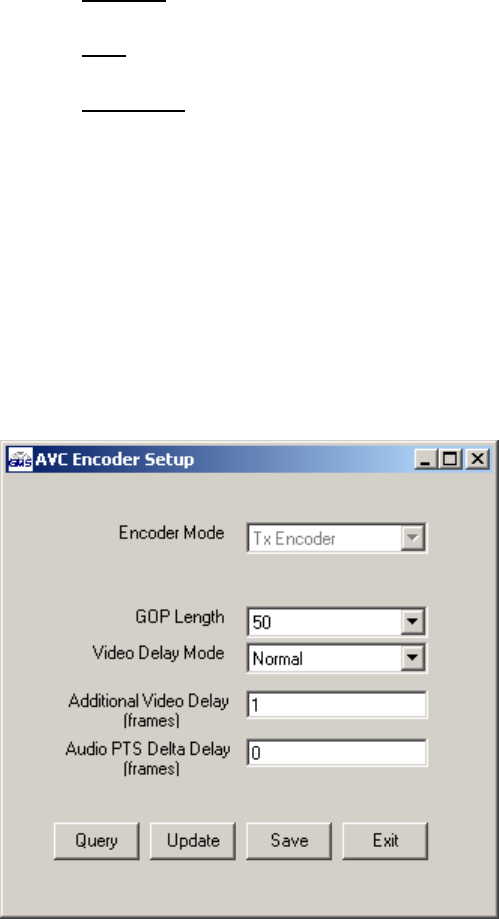
100-M0113X1 Rev. 04-17-09 PAGE 24 OF 41
Data, or AES encryption which is added later in the
processing chain.
Note: If the transmitter is suspected of having RF
interference the user can test the encoder section of the
M2T by attaching a cable from the ASI port (J2) to a
decoder ASI input port directly.
GOP Length - User can select GOP (Group of pictures)
length. Choices include 10, 20, 30, 40 or 50 GOP.
Video Delay Mode – User can select from three
different delay modes involving different trade offs:
Normal – this mode is the default, gives the best picture
but the delay is longer than the other two modes.
Low – this mode is faster (less delay) however the
picture quality is not as good as Normal mode.
Ultra-Low – this mode which can only be used with
GMS HD decoder offers the fastest, < 44mS system
latency (future upgrade).
Additional Video Delay (frames)
Additional video delay (in units of frames) from 0 to 500
can be added.
Additional Audio Delay (frames)
Additional audio delay (in units of frames, fractional
quantities allowed) can be added.
Figure 9 - HD Setup
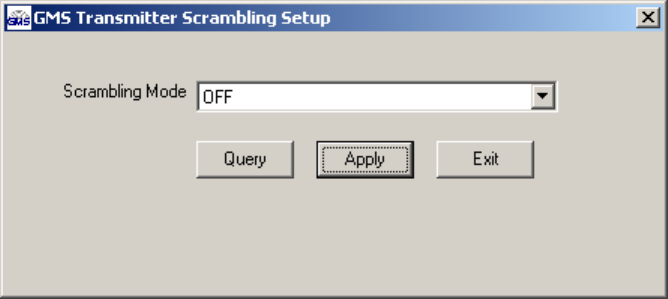
100-M0113X1 Rev. 04-17-09 PAGE 25 OF 41
7.3.3.2.1.3 Scrambling Mode (Optional)
Scrambling Mode (this menu may not be available if the option
has not been purchased) This option requires GMS DDPC card
with AES option on RX side– The “Scrambling Mode” pull down
text box offers three choices (see Figure 10):
OFF- Scrambling (Encryption) turned off (disabled).
AES, Never Store the key in the TX – Scrambling is
turned on (Enabled). When scrambling is turned on, a
key code (a series of 32 Hex characters) must be
entered. Entering the key code is discussed in the
following section under ‘Scrambling Key’. In this mode
the key code is not stored in the transmitter’s memory.
When power is removed the key code will be lost and
must be re-entered when power is re-applied. The same
key code must be entered in the DDPC of the MSR. See
DDPC manual 100-M0070**.
AES, Store the key in the Tx – Scrambling is turned on
(Enabled). In this mode the key is stored in the
transmitter’s memory. When power is removed the key
code will not be lost.
Query – Clicking this button performs a read operation
which will read back the current scrambling mode
configuration.
Apply – Clicking this button will perform a write operation
of the selected mode.
Exit - Exit the scrambling mode
.
Figure 10 – Scrambling Set-Up
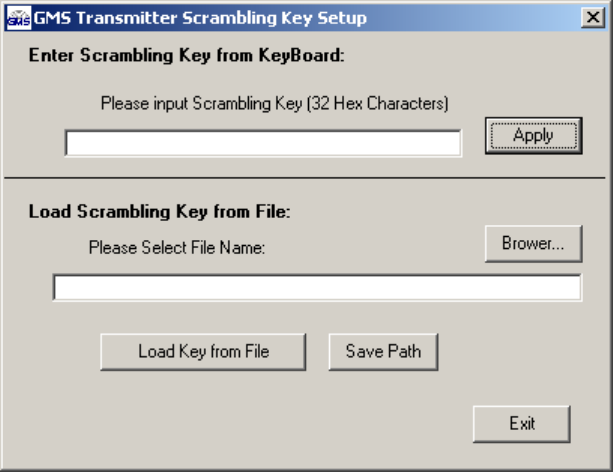
100-M0113X1 Rev. 04-17-09 PAGE 26 OF 41
7.3.3.2.1.4 Scrambling Key (Optional)
Scrambling Key (this menu may not be available if the option
has not been purchased) – This menu displays the following (see
Figure 11):
Enter Scrambling Key from Keyboard – The 32
character key code can be manually entered from the
keyboard. The characters must be Hex numbers. When
the numbers have been typed use the Apply button to
initialize the code.
Load Scrambling from a file – The key code can be
selected from a file. The browser button can be used to
search thru the Directory for a file containing the key
code. Once a path has been established it can be saved
using the Save Path button. The Load Key from File is
used to retrieve a key code from a file as specified by the
path. Use the Exit key to close this window
.
Figure 11 – Scrambling Key Set-Up
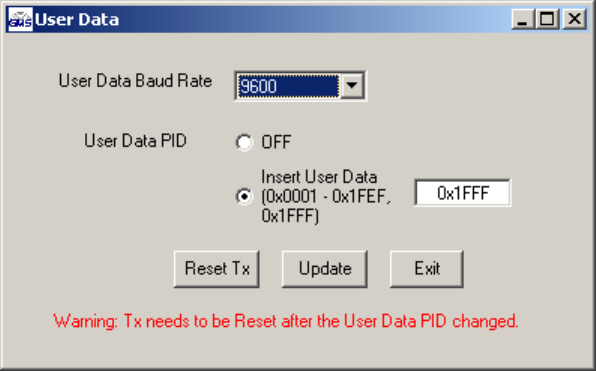
100-M0113X1 Rev. 04-17-09 PAGE 27 OF 41
7.3.3.2.1.5 User Data (Optional)
User Data (this menu may not be available if the option has not
been purchased). This option requires GMS DDPC card with
AES option on RX side.
M2T transmitters with ‘User Data’ option can simultaneously
transmit video/audio and ASCII user data. Baud rates up to 38400
(encoder dependant) are supported. Input ASCII data is injected
into the ‘Data’ port of the transmitter using the format: 8 data bits,
no parity, 2 stop bits (when transmitting continuous data) and no
flow control. Received user data is taken from the GMS MSR
receiver on the DDPC RS232 User data port.
This pull down menu displays the following (see Figure 12):
•
User Data Baud Rate: Baud rate is selected with this pull down
box. High end baud rate is limited to 38400.
•
User Data PID:
If ‘OFF’ is selected ‘User Data’ is disabled.
When ‘Insert User Data’ is selected ‘User Data’ is enabled.
Default PID is shown in text box in which user can change,
however note that PIDs are limited to the range 0x0001 –
0x1FFF, and the receive side user data PID must match this
PID.
•
Reset Tx:
Clicking on this button resets the transmitter to a
known state
.
Transmitter needs to be reset after changing user
data PID
.
• Update
:
When any change is made, baud rate selection, new
PID, etc, click on the ‘Update’ button so that the changes take
effect.
• Exit: Clicking on this button exits the window.
Figure 12 – User Data Setup
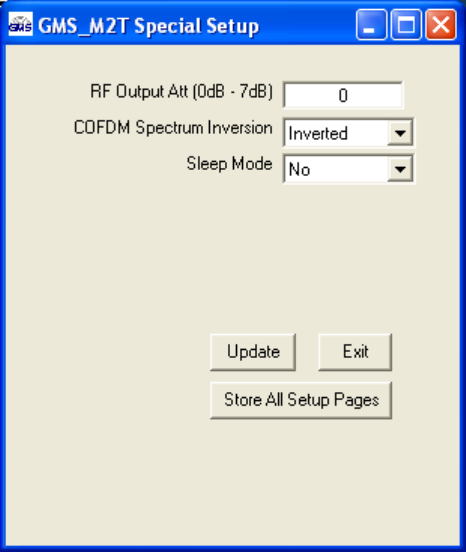
100-M0113X1 Rev. 04-17-09 PAGE 28 OF 41
7.3.3.2.1.6 Others
This menu displays the following (see Figure 13)
RF Output Att (0dB – 7dB) – The RF output can be
attenuated in 1 dB increments up to a frequency band
defined maximum.
C-OFDM Spectrum Inversion – Choices include
normal or inverted. The transmitter is configured with
the receiver it ships with and the inversion mode does
not require changing. However if a different receiver is
used the inversion mode may be required to be
changed. Some receivers will accept either inversion
modes.
Sleep Mode – Can be used to put the transmitter in a
sleep mode, where the encoder functions and many of
the power regulators are shut down enabling a saving in
current (approx. 40%) when the transmitter is not active.
Figure 13 – Others
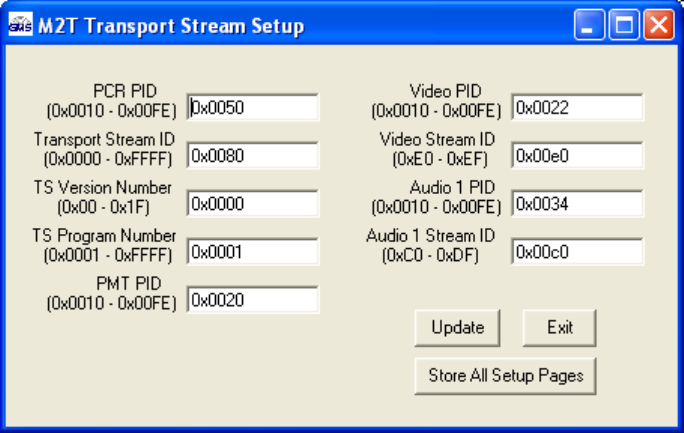
100-M0113X1 Rev. 04-17-09 PAGE 29 OF 41
7.3.3.2.2 Transport Stream
The transport stream menu (reference Figure 14) displays the parameters
of the current transport stream (of the transmitter). The fields are
read/write-able. Normally the fields require no manipulation and should
work quite well as defaulted from the factory. However, high end users
may have a need to change the transport stream parameters.
7.3.3.2.3 Ctrl Port Baud Rate
The control port baud rate menu allows different baud rates to be
selected. Some computers may need the baud rate adjusted for optimal
communications.
7.3.3.2.4 Factory Setup
Factory Setup – The menu is for factory use only.
Figure 14 - Transport Stream Setup
7.3.3.3 Help
This pull-down menu contains information about the M2T firmware and the
M2T Configurator software. This information is outlined below:
• Channel Rate Guide: This selection pulls up a table that displays
the relationship between the Modulation mode, Modulation Guard
Interval and FEC mode resulting in the bit rate displayed in ‘Mbps’.
For example with a modulation mode of 16 QAM, a guard interval
of 1/8 and a FEC of 2/3 the bit rate displayed is 14.745 Mbps. Table
values will change depending on COFDM Bandwidth selected. See
Figure 15.
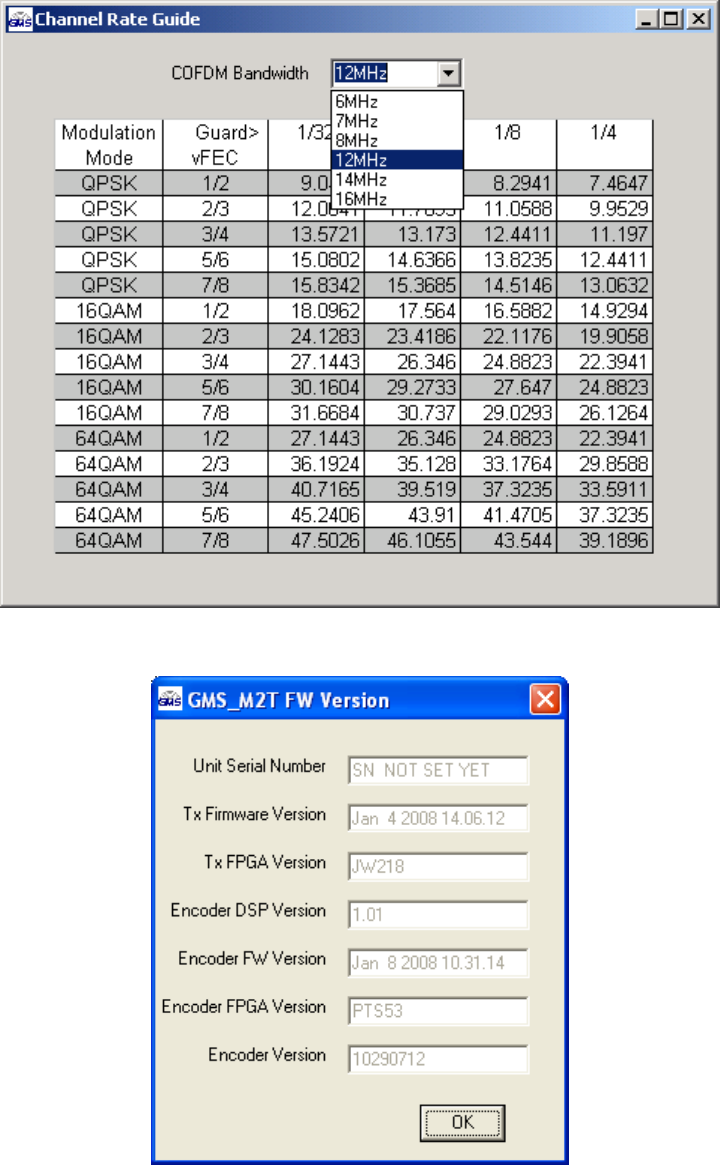
100-M0113X1 Rev. 04-17-09 PAGE 30 OF 41
• FW version: This selection pulls up a window that displays the
M2T unit serial number and current versions of firmware. See
Figure 16.
• About: This selection pulls up a window that displays the Version
Number of the M2T Configurator program. See Figure 17.
Figure 15 - Channel Rate Guide
Figure 16 – FW Version
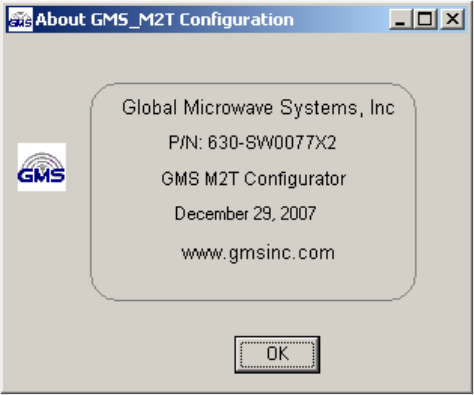
100-M0113X1 Rev. 04-17-09 PAGE 31 OF 41
Figure 17 – About Box
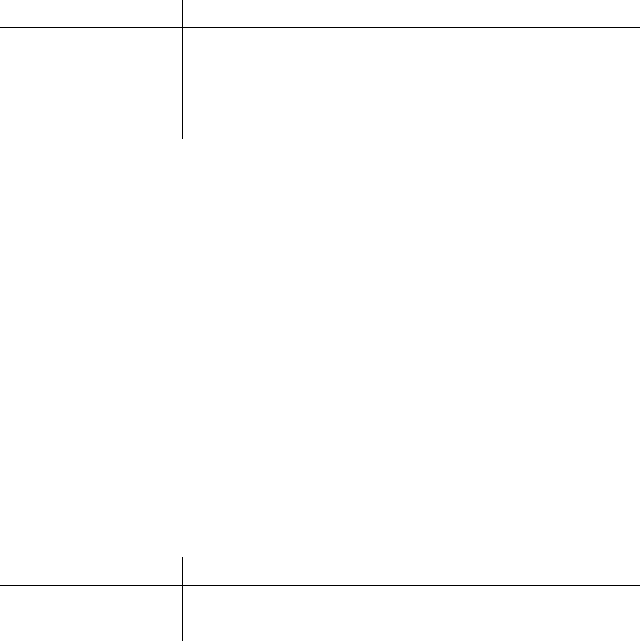
100-M0113X1 Rev. 04-17-09 PAGE 32 OF 41
8.0 Specifications
The following sections outline the overall specifications for the M2T unit.
8.1 Video Encoding (HD)
Interfaces: HD-SDI (1.4875Gbps)
Standards: SMPTE-274M, -293M, -294M, -296M
Compression Standard: AVC / h.264 (per ISO/IEC 14496-10)
Motion Est. Range: +/-192 Horiz., +/-128 Vert.
Video formats/resolutions supported:
Format Resolution @ Frame Rate
1080i 1920x1080i @ 23.96/24/25/29.97/30 fps
1080p 1920x1080 @ 23.96/24/25/29.97/30 fps
720p ** 1280x720 @ 50/59.94/60 fps
480p 720x480 @ 59.94/60 fps
Variable GOP Structure: I-only and IP
Profiles: supported BP@HL
**Video bit rates: HDTV to 50Mbps
***System Latency: <44mS(Ultra-Low Mode using GMS decoder)
Connector: BNC-F
8.2
Video Encoding (SD)
Interfaces: SDI, Component, Composite or S-Video
Standards: SMPTE-292M
Compression Standard: AVC / h.264
(Per ISO/IEC 14496-10)
Motion Est. Range: +/- 192 Horiz., +/- 128 Vert.
Video format standards: NTSC or PAL
Format Resolution @Frame Rate
576i 720x576 @ 25/29.97 fps (PAL)
480i 720x480i @ 25/29.97 fps (NTSC)
Variable GOP Structure: I-only and IP
Profiles: BP@ML
**Video bit rates: to 50 Mbps
*** System Latency: <44mS (Ultra-Low Mode using GMS decoder)
Connectors: p/o DB-44
8.3 Audio Encoding
Analog Audio: Dual, Line-Level or Mic-Level, Differential or Single-Ended,
Clip Level 12dBm
Input Impedance: 600 Ohms (Line)
2K Ohms (Mic)
Standards: SMPTE-272M, -299M
100-M0113X1 Rev. 04-17-09 PAGE 33 OF 41
Digital Audio: Embedded 2 CH (future update)
Compression Standard: MPEG layer II
Audio Enable: On or Off
Bit Rates: 256 kbit/s/ch
Sampling Frequency: 32kHz, 44.1kHz or 48kHz
THD: < 0.1% maximum
Response: 20Hz to 20kHz, +/- 0.25dB
Crosstalk: >55dB minimum
S/N: >60 dB RMS
Connector: XLR-F (Qty 2)
8.4 Transport Stream
Standard:
per ISO/IEC 13818-1
Packet Size: 188 byte
Bit Rate: Automatically set from active service settings.
ASI output
ASI Input (future upgrade)
Connector: BNC-F
8.5 Control
Local frequency control is provided on housing. The M2T can be fully
controlled through either the RS-232 or USB-1 control ports via a MS
Windows based control application (sold separately). A Remote Control Unit
(RCU) is also available for either local or remote control.
8.6 COFDM RF Output
Output Frequency: 2025-2110 MHZ, 2450-2483.5 MHZ [D3 BAND]
Bandwidth: Selectable 6, 7 or 8 MHz Standard
6, 7, 8, 12, 14, 16 MHz Optional*
RF Output Power: Standard - Up to 200mW
2W available for L/S Band
Connector: SMA-F
Note: Transmitters should not be powered on without a load. Doing so
could cause the output PA to stop working. A proper heat sink is also
required.
8.7 Modulation
Modulation Type: C-OFDM w/ QPSK, 16QAM or 64 QAM
100-M0113X1 Rev. 04-17-09 PAGE 34 OF 41
8.8 Standard DVB-T Compliant
FEC:
1
/
2
,
2
/
3
,
3
/
4
,
5
/
6
,
7
/
8
Guard Intervals:
1
/
32
,
1
/
16
,
1
/
8
,
1
/
4
Spurious: 50dBc
Number of C-OFDM Carriers: 2k
8.9 High Throughput Option
FEC:
1
/
2
,
2
/
3
,
3
/
4
,
5
/
6
,
7
/
8
Guard Intervals:
1
/
32
,
1
/
16
,
1
/
8
,
1
/
4
Spurious: 50dBc
Number of C-OFDM Carriers: 4k Carriers
8.10 Power
DC Input Voltage Range: 9 to 15 VDC
Power Consumption: 18 Watts SD Mode
22 Watts HD Mode
Power supplied through DB-44 connector.
(DB-44 pins 14, +Vcc, Pin 13 GND)
8.11 Environmental
Operational Temperature: -10 to +65 °C
(EXTERNAL COOLING REQUIRED)
Humidity: Up to 100% (non-condensing)
8.12 Physical
Dimensions (less connectors): 3.25” (W) x 4.5” (D) x 1.95” (H)
8.26 cm x 11.43 cm x 4.95 cm
Weight: 13.4 oz (380.5 grams)
8.13 Physical Interfaces
RF Antenna Port: SMA-F
ASI Out: BNC-F
SDI/HDSDI Input: BNC-F
Control/Audio/Power/Component&CompositeVideo : DB-44F
8.14 Scrambling Option
Type: 128 Bit Advanced Encryption Standard (AES)
Key Storage: User Controlled, Local or Remote
Implementation: Everything except TS Header
Requires: DDPC with AES Option on RX side
100-M0113X1 Rev. 04-17-09 PAGE 35 OF 41
8.15 User Data Option
Protocol: RS232C, Asynchronous, 8 Bits, No Parity, 2 Stop Bits (when
sending continuous data).
Data Rate: Selectable, Up to 38.4 kBaud
User Data PID: Selectable
Connector: p/o DB-44 F
Requires DDPC with AES Option on Rx Side
* With 4K High-Throughput Option
** C-OFDM modulator limits high end of bit rate to 32 Mbps or 64 Mbps*.
*** End to End System Latency Delay is Decoder Dependent

100-M0113X1 Rev. 04-17-09 PAGE 36 OF 41
9.0 D/C (Down Converter) IF frequencies explained
9.1 IF Frequencies
• MSR receivers (and many other digital receivers) are capable of receiving direct
frequencies in the range of approximately 49MHz to 861MHz. If the transmitter is
not in this range then a down-converter (also refer to a BDC, block down
converter) is used to convert the frequency to this range. The frequency out of
the down-converter is called the IF (intermediate frequency) which is fed to the
receiver.
Down-converters have a LO (local oscillator) which is mixed with the transmitter
frequency (M2T) and converts it to the IF frequency. MSR receivers need to
know the LO (local oscillator) of the down-converter and the RF frequency of the
transmitter. It then automatically calculates the IF frequency. The IF frequency
changes as the RF frequency changes however the LO remains constant.
On non-GMS receivers it may be necessary to program the receiver with the IF
frequency directly. The user may have to do the simple math to arrive at the IF
frequency so that it can be entered into the receiver. The down-converter LO
must be known. The math involve is as follows: “LO – transmitter frequency (or
transmitter frequency – LO) = IF frequency”. For example, it the transmitter is set
for 2000MHz and the LO of the down-converter is 2800MHz then the IF frequency
is 800MHz (2800-2000 = 800). The receiver will need to be set to 800MHz to
receive the transmitter frequency of 2000MHz. Each time the transmitter frequency
is changed the IF must be re-calculated and entered into the receiver. It must also
be mentioned, as you may have noticed with the equation “LO-transmitter
frequency or transmitter frequency – LO” that two answers are possible. For
example 2800-2000 = 800 or 2000-2800 = -800. The negative answer may
indicate the receiver wants the signal to be inverted. See section 6.3.3.2 for
inverting the signal.
9.2 Local and Remote Power for Down Converters
Customers have the option of using remote or local power:
•
Remote power is provided from the MSR through the BNC connector from each of
the tuners located on the rear panel. Power is turned on through the software control
application (refer to the MSR online manual). The +12Vdc provided from the
receiver will travel through the coax cable to the D/C.
If the D/C is located relatively close to the receiver then using remote power makes
sense. However, if the D/C is located at great distances away from the receiver
there may be excessive DC voltage drop in the coax cable (due to cable
resistances). If this is the case then local DC power should be considered as
discussed below. If unsure of the DC voltage drop measure the DC voltage present
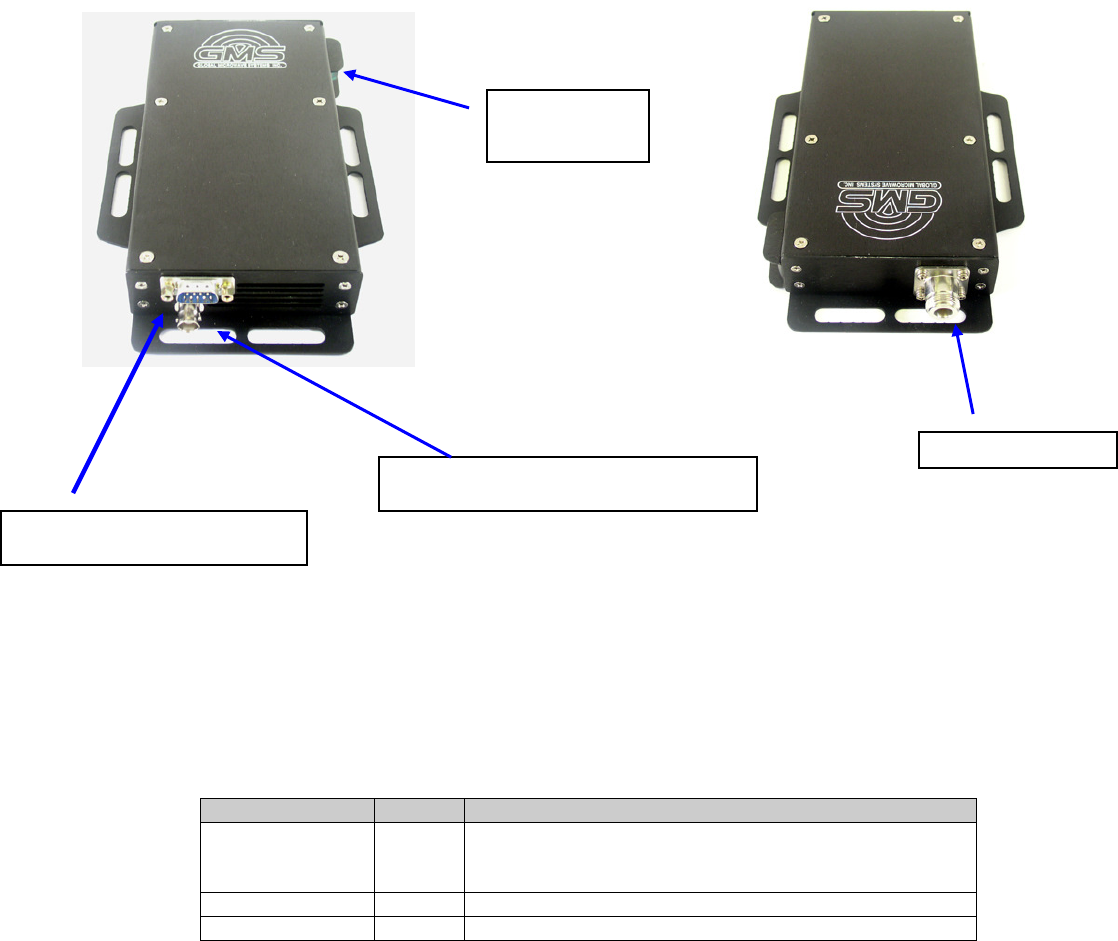
100-M0113X1 Rev. 04-17-09 PAGE 37 OF 41
(using a DMM) at the end of the coax cable run. The D/C normal operating voltage
is approximately +12Vdc but can operate down to +10Vdc.
• Local power is provided by applying +12Vdc to pin 1, GND to pin 3 of the DB-9
connector located on the bottom of the D/C. The +12 Volt power supply must be
able to source at least 500mA. The power switch (located on the side of the D/C)
enables the user to control the ‘ON’/’OFF’ positions for local power. If using local
power then the remote power should be set to “OFF”.
Figure 18 - BDC Connectors
Table 3 - DB-9 Connector Pin Out for the D/C
Pin Signal Notes
1
+12Vdc
Power supply must be able to source at least 500mA.
Voltage should not drop below +10Vdc.
3 GND Power ground
2, 4-9 NC Not Connected
DB-9 connector for local power
BNC connector – IF frequency output
RF Input
Power Switch
for local power
100-M0113X1 Rev. 04-17-09 PAGE 38 OF 41
10.0 Cable Losses
10.1 Coax Cable
Cable losses must be taken into consideration if the D/C is located a great
distance from the receiver. As mentioned above long cable runs can contribute to
more resistance in the lines and also can contribute to signal attenuation because
of the additional capacitance. Even when using a good coax cable such as
RG59/U the attenuation of the signal can be significant. For example, RG59/U
coax will drop approximately 2dB per 100 feet at 50MHz and 8dB per 100feet at
900MHz. The intermediate frequency (IF) in this system can fall between 49MHz
to 850MHz. An inline amplifier matching the cable losses should be considered if
losses exceed 6dB.
100-M0113X1 Rev 04-20-09
Appendix A - Product outline and mounting documentation
100-M0113X1 Rev. 04-17-09 PAGE 40 OF 41
Appendix B – Cable, M2T External Breakout Cable
100-M0113X1 Rev. 04-17-09 PAGE 41 OF 41
Appendix C – Default Groups
GP0 1080i, 23.98
GP1 1080i, 24
GP2 1080i, 25
GP3 1080i, 29.97
GP4 1080i, 30
GP5 1080p, 23.98
GP6 1080p, 24
GP7 1080p, 25
GP8 1080p, 29.97
GP9 1080p, 30
GP10 720p, 59.94
GP11 720p, 60
GP12 576i, 25
GP13 576i, 29.97
GP14 480i, 25
GP15 480i, 29.97
GP16 480p, 59.94
GP17 480p, 60
GP18 NTSC Comp