GlobalTop Technology LVDCSE LV DC SE(Lighting system extender) User Manual E WDCP2 Manual
GlobalTop Technology Inc. LV DC SE(Lighting system extender) E WDCP2 Manual
Users manual
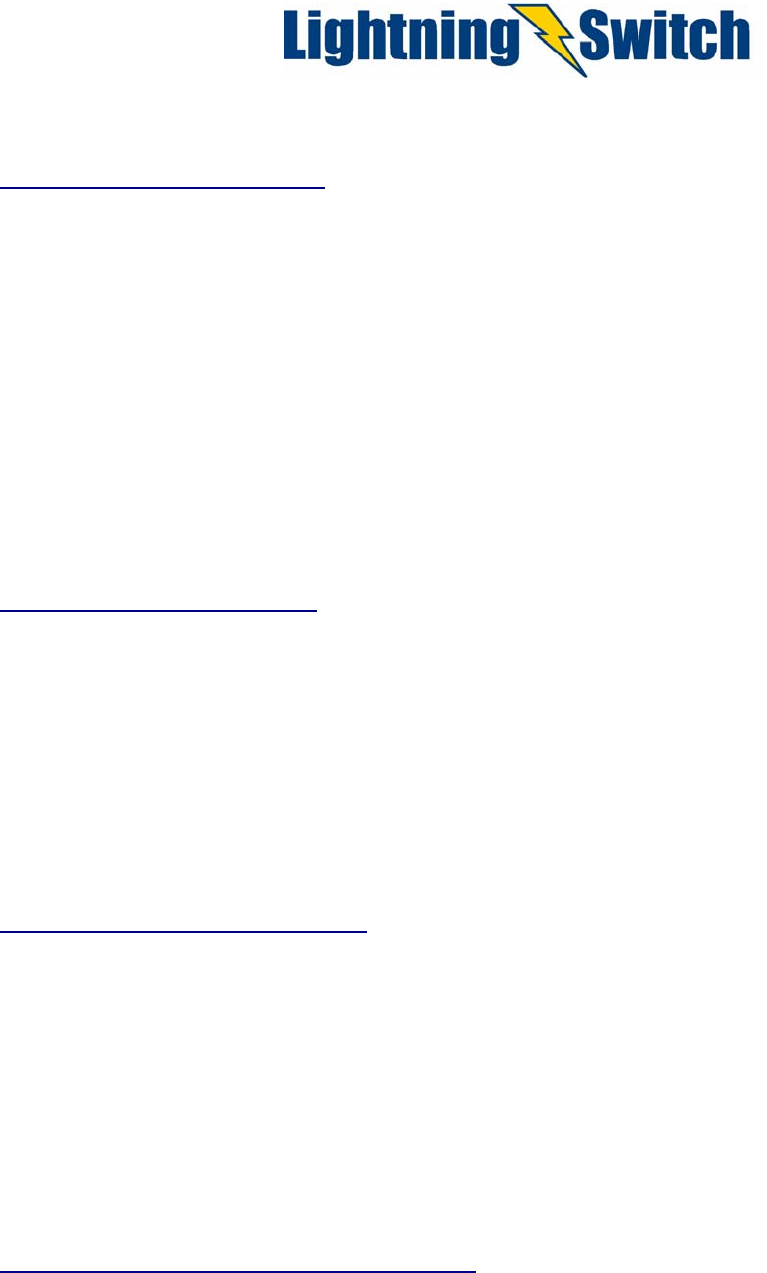
Page 1 of 2 L-INST-LVDC SE 092707
LOW VOLTAGE DC SYSTEM EXTENDER INSTALLATION
Install Switches in a Fraction of the Time
... at a Fraction of the CostTM
How System Extenders Work
A Lightning® System Extender acts as a "Repeater" to help your Transmitter's coded signals to reach the desired Receiver(s).
The System Extender will repeat any Lightning® coded signal that it hears. However, only the particular Receiver(s) that have
already been "trained" to react to a coded signal will respond to the signal.
One or more System Extenders can be used to extend the range of a system and/or to increase the probability of "hitting"
Receivers that have been marginally receiving the desired signal.
There are two kinds of System Extender: 120V AC Plug-In and Low-Voltage DC Wire-In. These instructions are for the Low
Voltage DC Wire-In System Extender.
The Low Voltage System Extender will operate on any DC voltage between 6-27 V. This low voltage is defined by agencies
such as Underwriters Laboratories as “inherently safe”, so the Low Voltage System Extender can be mounted almost
anywhere. You can provide the System Extender with power from an “AC Adapter” that plugs into or is wired into AC power,
or you can use a “Power Pack” that incorporates a DC power supply. You can also use batteries or any other source of DC
power that you find convenient for your application.
The Low Voltage System Extender can be used with either of two different housings: A small rectangular housing or a
hemispherical housing. Either one will perform satisfactorily. The difference between the two housings is strictly cosmetic.
The hemispherical version looks like a small smoke detector and is designed to mount on a ceiling. The rectangular housing
is designed to be used for all other applications.
Installing System Extenders
If you need to extend the range of a Lightning Switch® system, the ideal location for the System Extender is usually at the
center of the array of Transmitter(s) and Receiver(s). For instance, if the system includes one Transmitter and one Receiver,
you would want to locate the Extender about halfway between the two. This approach requires that power be available at the
location that you wish to install the Extender.
However, even if no power is available anywhere between the Transmitter and the Receiver, (such as between a house and a
barn, dock, or detached garage) you can still improve the range and “hit rate” of your system by taking advantage of the
exceptional receive/transmit capability of the System Extender. You can do this by wiring a System Extender into electrical
power near either the Receiver (preferred) or Transmitter (secondary method).
If the System Extender is near the Receiver, its extremely sensitive circuitry will enable it to hear faint signals that might be
missed by the Receiver, and the Extender will then retransmit the ID Code to the nearby Receiver. Similarly, because the
Lightning® System Extender transmits the ID Code at a higher signal strength than the Lightning® Transmitter does, the
range and hit probability will both be increased when the Extender repeats a signal that it hears from a nearby Transmitter.
Maximizing System Performance
There are several things you can do in order to achieve maximum system performance.
1. Mount it up high. The Low Voltage DC System Extender is ideally suited for mounting on or above a ceiling. Regardless
of line-of-sight obstructions, a System Extender that is mounted higher generally performs better than one that is
mounted relatively low.
2. Try to position the System Extender where it has the fewest obstructions between it and the Transmitters and Receivers
that it services. Although the coded radio signal will penetrate walls and even metal plates, each obstruction reduces the
signal strength at least a little. For example, you wouldn't want to mount the Extender behind a heavy metal object like
a refrigerator.
3. If your system is particularly large or if a great deal of RF noise is present, you might consider adding one or more
additional System Extenders. Since a System Extender will repeat any valid ID Lightning® Code, whether that code
comes from a Transmitter or another System Extender, you can "chain" two or more System Extenders to create a very
large and highly efficient system.
Installing more than one System Extender
Each System Extender comes from the factory ready to use - just wire it in and you're ready to go. But if you use more than one
System Extender in the same system, you should "Set Up" the Extenders so they’ll work more efficiently together. To do this,
simply wire in the new System Extender, wait 5 seconds for it to initialize and then press the "Set Up" button one time. The new
Extender will check if any other System Extenders are already present and the entire system will self-adjust for optimal
performance. It’s not necessary to press the "Set Up" button again on System Extenders that had already been installed.
®
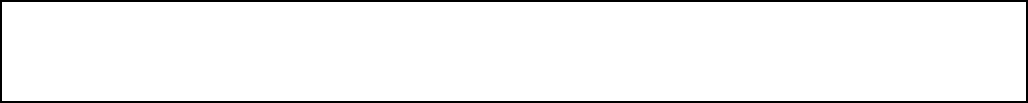
Page 2 of 2 L-INST-LVDC SE 092707
10 Year Limited Warranty
Lightning® products are warranted by PulseSwitch Systems, LC to be free of defects in materials and workmanship at the time of sale within 10
years of the delivery of the product. Our obligation under this warranty is limited to, at our sole option, the repair, replacement or refund of the
original purchase price of any product proved to be defective within 10 years from the date of delivery. The defective product must be returned
to us by the purchaser and must be accompanied with the original proof of purchase. This limited warranty applies to home use only and does
not cover damage from any commercial use or from neglect, misuse, contamination, alteration, accident or abnormal conditions of operation or
handling, including failures caused by use outside of the product's specifications, or normal wear and tear of mechanical components. This
warranty covers the original purchaser only and is not transferable. This warranty is valid only in the U.S.A.
THIS WARRANTY IS MADE IN LIEU OF AND EXCLUDES ALL OTHER WARRANTIES, EXPRESSED OR IMPLIED. THE IMPLIED WARRANTIES OF
MERCHANTABILITY AND FITNESS FOR A PARTICULAR USE ARE SPECIFICALLY EXCLUDED. Neither seller nor manufacturer shall be liable for any
other injury, loss or damage, whether direct or consequential, arising out of the use of, or the inability to use the product. Before using, user
shall determine the suitability of the product for its intended use, and user assumes all risk and liability whatsoever in connection therewith. The
foregoing may not be altered except by an agreement signed by officers of the seller and manufacturer. PulseSwitch Systems, LC’s maximum
financial liability under this warranty can be no greater than the defective product’s original purchase price.
Any defective product must be returned before this warranty can be honored. All returns must be accompanied by proof of purchase (original
receipt or transaction record) and a written statement setting forth the name, address, and daytime telephone number of the owner, together
with a brief description of any claimed defects and the circumstances of failure. Parts or product for which replacement or refund is made shall
become the property of PulseSwitch Systems, LC. PulseSwitch Systems, LC shall use reasonable efforts to repair or replace any Lightning®
product covered by this limited warranty within thirty days of receipt. In the event repair or replacement shall require more than thirty days,
PulseSwitch Systems, LC shall notify the customer accordingly. PulseSwitch Systems, LC reserves the right to replace any product that has been
discontinued from its product line with a new product of comparable value and function. Since some states do not allow the exclusion or
limitation of an implied warranty or of incidental or consequential damages, this limitation of liability may not apply to you. If a court or other
decision-maker of competent jurisdiction holds any provision of this warranty invalid or unenforceable, such holding will not affect the validity or
enforceability of any other provision.
Defective products and accompanying documentation must be returned to: Warranty Department, PulseSwitch Systems, LC, 427 W. 35th Street,
Norfolk, Virginia 23508
Federal Communication Commission Interference Statement
NOTE: This equipment has been tested and found to comply with the limits for a Class B digital device, pursuant to Part 15 of the FCC Rules.
These limits are designed to provide reasonable protection against harmful interference in a residential installation. This equipment generates,
uses and can radiate radio frequency energy and, if not installed and used in accordance with the instructions, may cause harmful interference
to radio communications. However, there is no guarantee that interference will not occur in a particular installation. If this equipment does
cause harmful interference to radio or television reception, which can be determined by turning the equipment off and on, the user is
encouraged to try to correct the interference by one or more of the following measures:
• Reorient or relocate the receiving antenna.
• Increase the separation between the equipment and receiver.
• Connect the equipment into an outlet on a circuit different from that to which the receiver is connected.
• Consult the dealer or an experienced radio/TV technician for help.
FCC Caution:
However, if you make changes or modifications to this equipment that are not approved by PulseSwitch Systems, your authority to operate this
equipment could be voided.
This device complies with Part 15 of the FCC Rules and RSS-210 of Canada. Operation is subject to the following two conditions:
(1) This device may not cause harmful interference, and
(2) This device must accept any interference received, including interference that may cause undesired operation.
For the Latest Information on Lightning® Products, including Frequently Asked Questions
and detailed instructions for specific installation situations, please visit
LightningSwitch.com