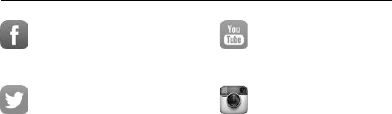User Manual
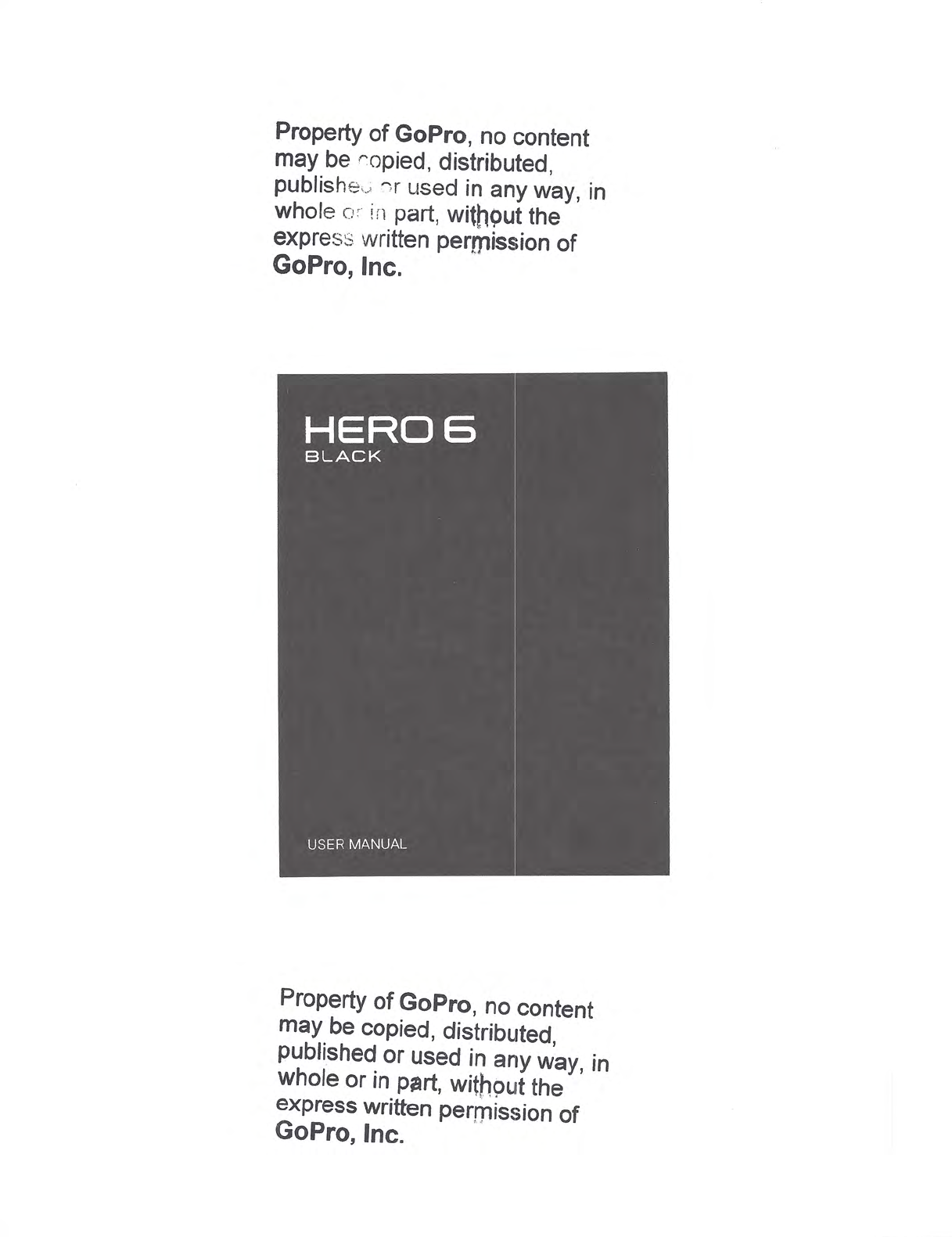
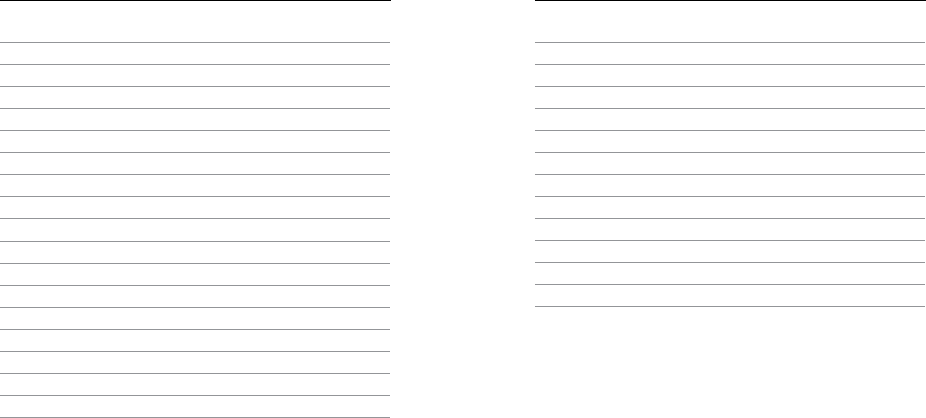
Your HERO6 Black 6
Getting Started 8
Navigating Your GoPro 16
Map of Modes and Settings 20
QuikCapture 22
Capturing Video and Photos 24
Controlling Your GoPro with Your Voice 27
Playing Back Your Content 30
Using Your Camera with an HDTV 33
Connecting to the Capture App 35
Ooading Your Content 36
Video Mode: Capture Modes 39
Video Mode: Settings 41
Video Mode: Advanced Settings 48
Photo Mode: Capture Modes 50
Photo Mode: Settings 52
Photo Mode: Advanced Settings 54
Time Lapse Mode: Capture Modes 56
Time Lapse Mode: Settings 58
TABLE OF CONTENTS
Time Lapse Mode: Advanced Settings 62
Advanced Controls 63
Connecting to an Audio Accessory 73
Customizing Your GoPro 74
Important Messages 78
Resetting Your Camera 79
Mounting 80
Removing the Side Door 85
Maintenance 87
Battery Information 88
Troubleshooting 91
Customer Support 93
Trademarks 93
Regulatory Information 93
TABLE OF CONTENTS
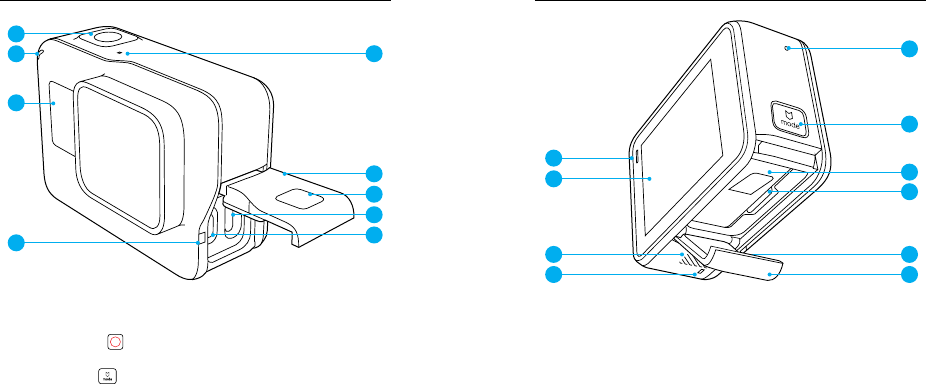
6 7
1. Shutter Button [ ]
2. Camera Status Screen
3. Mode Button [ ]
4. Side Door
5. USB-C Port
6. Micro HDMI Port
(cable not included)
7. Speaker
8. Battery Door
9. Latch Release Button
YOUR HERO6 BLACK
10. Battery
11. microSD Card Slot
12. Camera Status Light
13. Touch Display
14. Microphone
YOUR HERO6 BLACK
6
5
4
9
14
1
12
14
12
13
12
7
2
3
14
8
9
10
11

8 9
Welcome to your new HERO6 Black. To capture video and photos, you need
a microSD card (sold separately).
MICROSD CARDS
Use brand name memory cards that meet these requirements:
• microSD, microSDHC, or microSDXC
• Class 10 or UHS-I rating
• Capacity up to 128GB
For a list of the recommended microSD cards, visit
gopro.com/workswithgopro.
If the memory card becomes full during recording, your camera stops
recording and displays FULL on the touch display.
NOTICE: Use care when handling memory cards. Avoid liquids, dust and
debris. As a precaution, power o the camera before inserting or removing
the card. Check manufacturer guidelines regarding use in acceptable
temperature ranges.
REFORMATTING YOUR MICROSD CARD
To keep your microSD card in good condition, reformat it on a regular basis.
Reformatting erases all of your content, so be sure to ooad your photos
and videos rst.
To reformat your card, swipe down, then tap Preferences > Format SD
Card > Delete.
GETTING STARTED
CHARGING THE BATTERY
For the best experience with your new camera, we recommend fully
charging the battery before rst use.
1. Hold down the Latch Release button on the battery door, then slide the
door open.
2. Insert a microSD card with the label facing the battery (microSD card is
not required for charging).
Note: To remove the card, press it into the slot with your ngernail and it will
pop out.
3. Insert the battery, then close the door.
GETTING STARTED
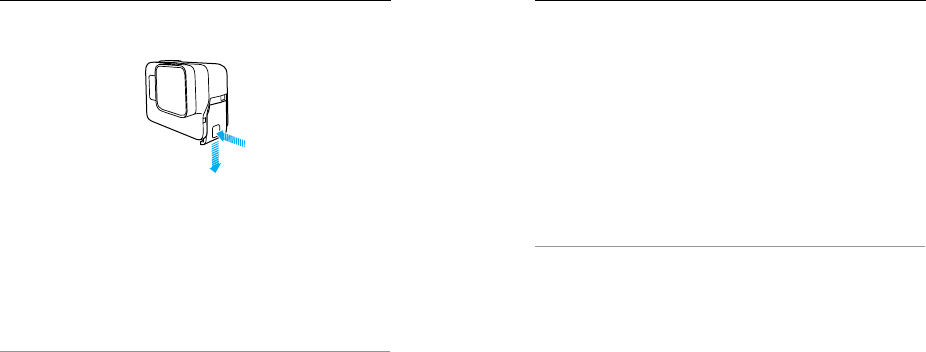
10 11
4. Hold down the Latch Release button on the side door, then slide the
door open.
5. Connect the camera to a computer or other USB charging adapter using
the included USB-C cable.
6. Power o the camera. The camera status light turns on during charging
and turns o when charging is complete.
When charging with a computer, be sure that the computer is
connected to a power source. If the camera status light does not turn
on, use a dierent USB port.
The battery charges to 100% in about 3 hours. For more information, see
Battery Information (page 88).
PRO TIP: For fastest charging, use GoPro’s Supercharger (sold separately).
You can charge your camera with a USB-compatible wall charger or auto
charger.
GETTING STARTED GETTING STARTED
UPDATING YOUR CAMERA SOFTWARE
To get the latest features and best performance from your GoPro, make
sure your camera is always using the most current software. When you
connect to the Capture app or Quik for desktop, you are automatically
notied if an update is available.
1. Download these apps:
• Capture app from the Apple© App Store© or Google Play™
• Quik for desktop from gopro.com/apps
2. Connect your camera to your smartphone/tablet or computer. If an
update is available, the app provides instructions for installing it.
You can also update your camera manually using the microSD card and a
card reader/adapter (sold separately). For details and information about
the latest software version, visit gopro.com/update.
PRO TIP: To see your current software version, swipe down from the main
screen, then tap Preferences > About This GoPro.
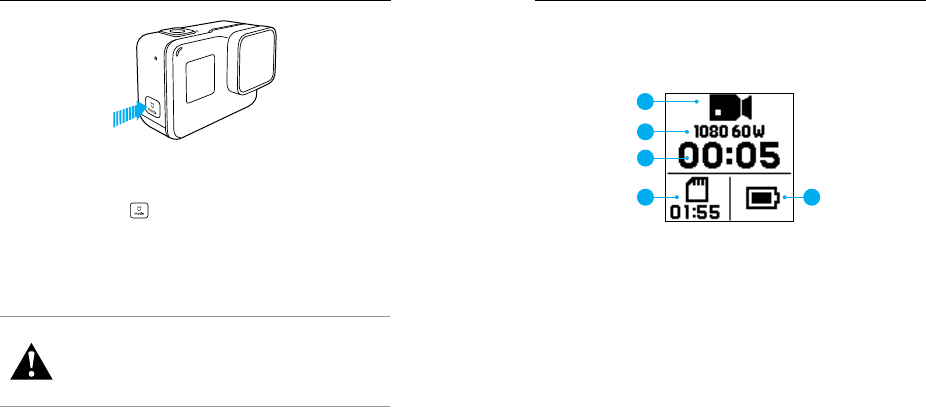
12 13
GETTING STARTED
POWERING ON + OFF
To Power On:
Press the Mode button [ ]. The camera beeps several times while the
camera status lights ash. When information appears on the touch display
or the camera status screen, your camera is on.
To Power O:
Press and hold the Mode button for two seconds. The camera beeps
several times while the camera status lights ash.
WARNING: Use caution when using your GoPro as part of
your active lifestyle. Always be aware of your surroundings to
avoid injury to yourself and others.
Abide by all local laws when using your GoPro and related
mounts and accessories, including all privacy laws, which may
restrict recording in certain areas.
GETTING STARTED
CAMERA STATUS SCREEN
The camera status screen on the front of the camera contains the following
information about modes and settings so you can see the basics for your
current setting at a glance:
1. Camera Mode
2. Settings
3. Number of Files Captured
4. Remaining microSD Card Storage
5. Battery Status
Note: The icons and settings that appear on the camera status screen vary by mode.
Those shown above are for Video mode.
1
2
3
4 5
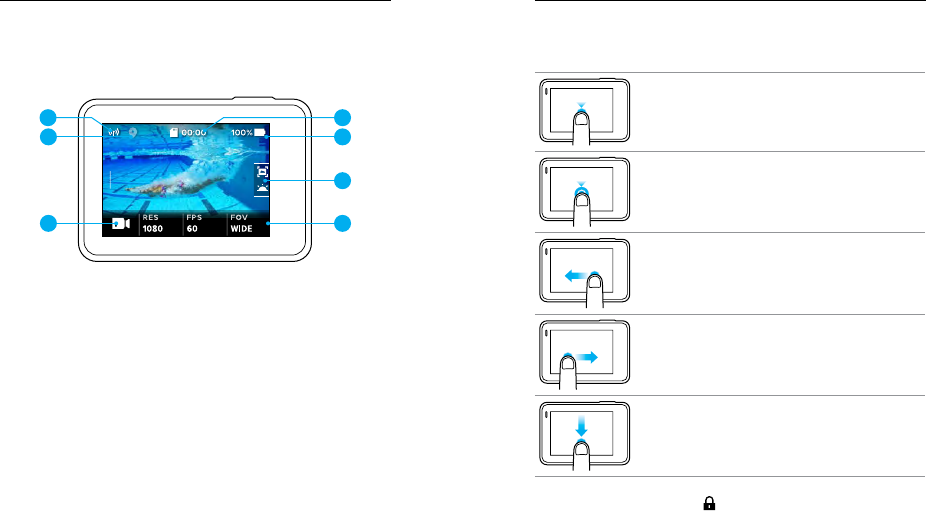
14 15
GETTING STARTED
TOUCH DISPLAY
The touch display on the back of the camera contains the following
information about modes and settings on the main screen. The settings
that appear vary by mode.
1 3
4
6
7
5
2
1. Wireless Status
2. GPS Status
3. Time Remaining/Photos Taken
4. Battery Status
5. Camera Mode
6. Settings
7. Advanced Settings (icons)
Note: The touch display does not work under water.
GETTING STARTED
TOUCH DISPLAY GESTURES
Use these gestures to navigate the touch display. When swiping,
swipe from the edge of the screen.
Tap
Selects an item, turns a setting on/o.
Press and Hold
Accesses Exposure Control setting.
Swipe Left
Accesses advanced settings (if available) for
the current mode.
Swipe Right
Displays your media.
Swipe Down
From the main screen, opens the Connect and
Preferences menus. Otherwise, returns to the
main screen.
PRO TIP: To lock the touch display to prevent accidental input, swipe down
from the main screen, then tap [ ]. Tap this icon again to unlock it.
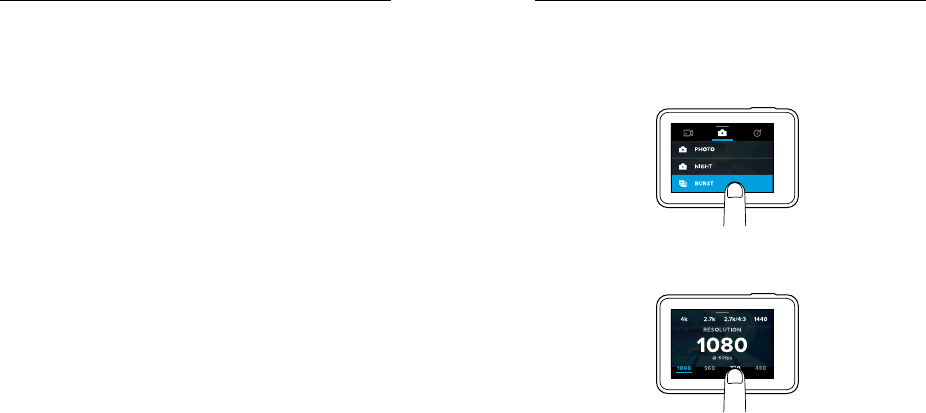
16 17
MODES
Your HERO6 Black contains three camera modes: Video, Photo, and
Time Lapse.
Video
Video mode contains three capture modes: Video, Video + Photo, and
Looping. For descriptions of each capture mode, see Video Mode: Capture
Modes (page 39).
Photo
Photo mode contains three capture modes: Photo, Burst, and Night.
For descriptions of each capture mode, see Photo Mode: Capture Modes
(page 50).
Time Lapse
Time Lapse mode contains three capture modes: Time Lapse Video, Time
Lapse Photo, Night Lapse Photo. For descriptions of each capture mode,
see Time Lapse Mode: Capture Modes (page 56).
For a visual map of your GoPro's modes and settings, see Map of Modes
and Settings (page 20).
NAVIGATING YOUR GOPRO
NAVIGATING WITH THE TOUCH DISPLAY
1. From the main screen, tap the icon in the lower left corner.
2. Tap one of the mode icons at the top of the screen (Video, Photo,
or Time Lapse).
3. Tap a capture mode in the list below it.
4. On the main screen, tap the setting that you want to change.
5. Tap a new option (available options are white). The camera returns
you to the main screen.
If you select a video resolution (RES) that does not support the frames
per second (FPS) setting that is selected, a message appears that
instructs you to tap the touch display to automatically move to the FPS
setting and select a dierent value. A similar message appears if you
select an FPS that is not supported by the selected resolution.
NAVIGATING YOUR GOPRO
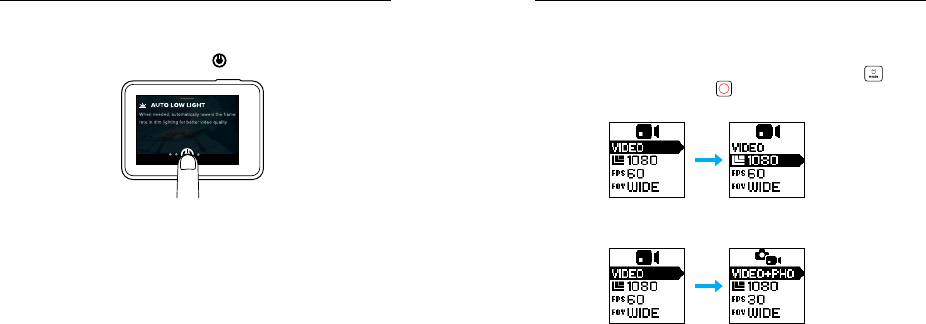
18 19
6. To change an advanced setting, swipe left.
Note: Not all capture modes have advanced settings.
7. To turn on an advanced setting, tap [ ].
8. To return to the main screen, swipe down.
CHANGING MODES WITH THE MODE BUTTON
The Mode button lets you quickly cycle through the capture modes that
you set. For example, if you previously selected Video in Video mode, Night
Photo in Photo mode, and Time Lapse Video in Time Lapse mode, pressing
the Mode button cycles through those capture modes.
Note that Burst photo always appears in this cycle. You can capture fast-
moving action like kids jumping into a pool or a mountain bike jump without
having to change your Photo capture mode ahead of time.
NAVIGATING YOUR GOPRO
NAVIGATING WITH THE BUTTONS
If you use the camera under water, use the buttons and the camera
status screen to change modes and settings.
1. With the camera powered on, hold down the Mode button [ ]
and press the Shutter button [ ].
2. Use the Mode button to cycle through the settings.
3. Press the Shutter button to cycle through the options within a setting.
To select an option, leave the option highlighted.
4. To exit, press and hold the Shutter button, or cycle to Done in the menu.
NAVIGATING YOUR GOPRO
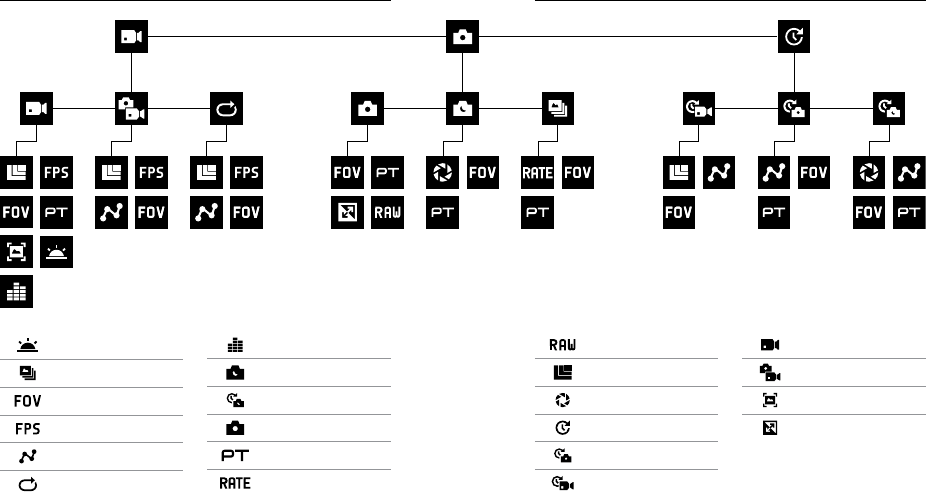
20 21
MAP OF MODES AND SETTINGS MAP OF MODES AND SETTINGS
Auto Low Light
Burst
FOV
FPS
Interval
Looping
Manual Audio Control
Night Photo
Night Lapse Photo
Photo Mode / Photo
Protune
Rate
RAW
Resolution (RES)
Shutter
Time Lapse Mode
Time Lapse Photo
Time Lapse Video
Video Mode / Video
Video + Photo
Video Stabilization
WDR
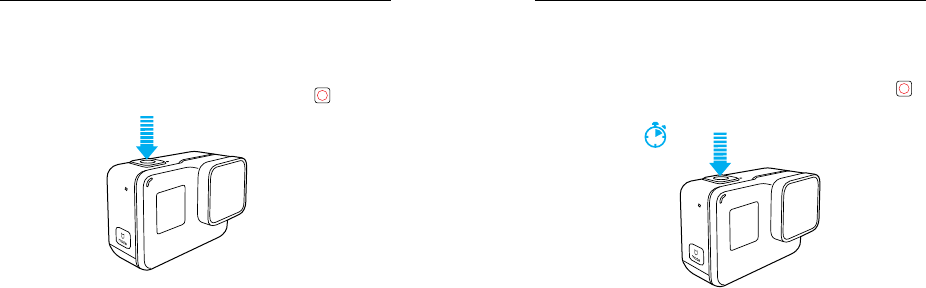
22 23
QuikCapture is the fastest way to capture video or time lapse photos with
HERO6 Black. Because the camera is powered on only when it is capturing,
you also conserve battery power.
CAPTURING VIDEO WITH QUIKCAPTURE
1. With the camera powered o, press the Shutter button [ ].
2. Your camera powers on, beeps several times, and automatically
begins capturing video. The camera status lights blink while the camera
is recording.
3. To stop recording, press the Shutter button again.
The camera stops recording, beeps several times, and automatically
powers o.
To capture other types of video, see Capturing Video and Photos (page 24).
QUIKCAPTURE
CAPTURING TIME LAPSE PHOTOS WITH QUIKCAPTURE
In addition to showing how a scene changes over time, time lapse photos
are also useful for capturing a series of photos to be sure you get the shot
you want.
1. With the camera powered o, press and hold the Shutter button [ ]
until capture begins.
3 sec
Your camera powers on, beeps several times, and automatically
begins capturing time lapse photos. The camera status lights blink once
for each photo captured.
2. To stop capturing, press the Shutter button again.
The camera stops recording, beeps several times, and automatically
powers o to maximize battery life.
To capture other types of photos or time lapse content, see Capturing Video
and Photos (page 24).
TURNING QUIKCAPTURE OFF
QuikCapture is on by default, but you can turn it o, if needed.
1. From the main screen, swipe down.
2. Tap Preferences > QuikCapture.
3. Tap O.
QUIKCAPTURE
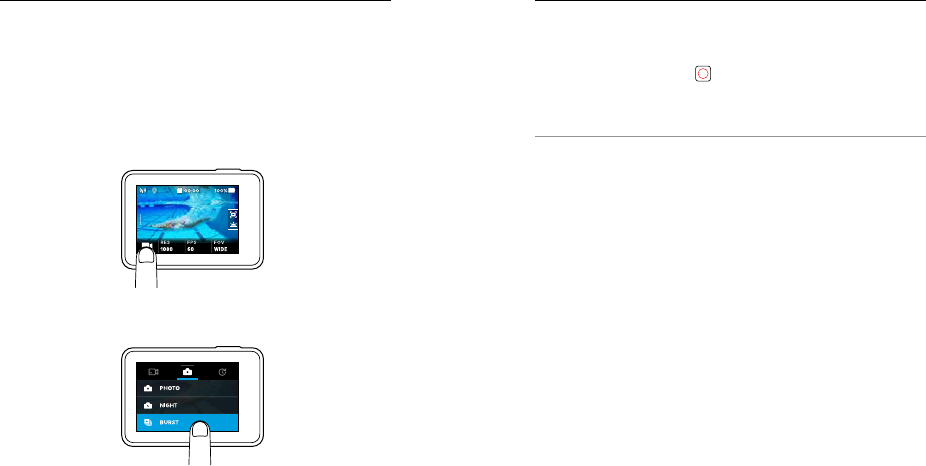
24 25
CAPTURING VIDEO AND PHOTOS
You can also use a more traditional method to capture video and photos—
including time lapse video and photos—in which you leave the camera
powered on and capture, as needed. With this method, you can use the
touch display to preview your shots and change modes and settings before
capturing. However, unlike QuikCapture, the camera remains on when you
are not capturing, so you must manually power it o to save battery life.
1. If needed, select a dierent mode:
a. Tap the icon in the lower left corner of the touch display.
b. Tap one of the mode icons at the top of the screen.
c. Tap a capture mode in the list below it.
CAPTURING VIDEO AND PHOTOS CAPTURING VIDEO AND PHOTOS
2. If needed, select dierent settings. For details about settings, see Video
Mode: Capture Modes (page 39), Photo Mode: Capture Modes
(page 50), or Time Lapse Mode: Capture Modes (page 56).
3. Press the Shutter button [ ]. The camera beeps and the camera
status lights ash while the camera is capturing.
4. To stop capturing video or time lapse, press the Shutter button. The
camera beeps and the camera status lights ash quickly.
PRO TIP: You can also capture video and photos using voice commands.
For details, see Controlling Your GoPro with Your Voice (page 27).
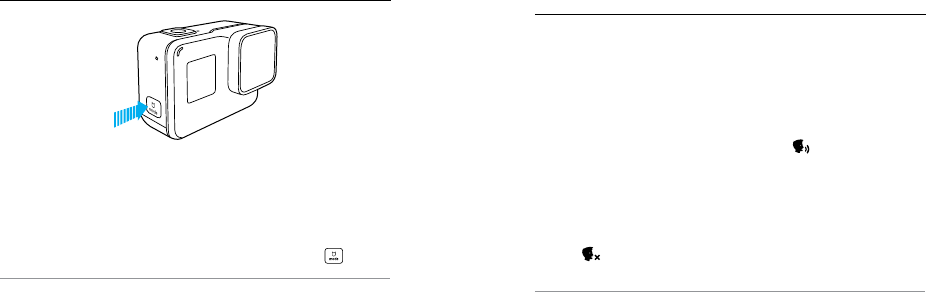
26 27
ADDING HILIGHT TAGS
You can mark specic moments in your video during recording or playback
with HiLight Tags. HiLight Tags make it easy to nd the best highlights
to share.
While recording or playing back video, press the Mode button [ ].
PRO TIP: You can also add HiLight Tags during recording with the Capture
app, Voice Control, or the Smart Remote.
CAPTURING VIDEO AND PHOTOS
You can control your HERO6 Black with your voice using a set of specic
commands (see list below).
Note: Voice Control performance may be impacted by distance, wind, and noisy
conditions. Keep the product clean and clear of debris.
USING VOICE CONTROL
Voice Control works best when you and your GoPro are in close proximity.
1. From the main screen, swipe down, then tap [ ].
Note: You can also turn Voice Control on or o from the Preferences menu. Tap
Preferences > On Camera Voice Control, then select an option.
2. If this is the rst time you turned on voice control, conrm or change
the voice control language.
3. Say a command from List of Voice Commands (page 28).
4. To turn o Voice Control manually, swipe down on the main screen, then
tap [ ]. Voice Control also turns o when your camera powers o.
For details, see Auto O (page 75).
PRO TIP: To extend the voice control of your camera in windy and noisy
environments, use Remo (Waterproof Voice Activated Remote). For details,
visit gopro.com.
CONTROLLING YOUR GOPRO WITH
YOUR VOICE
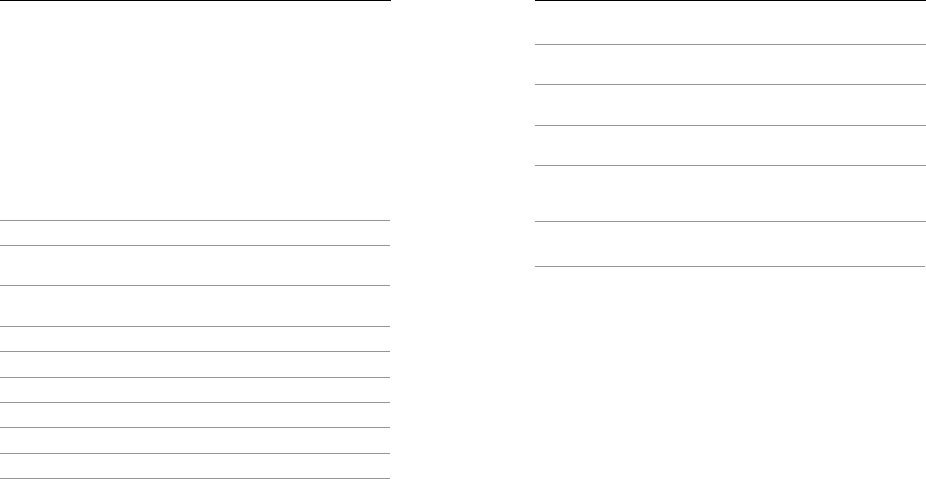
28 29
LIST OF VOICE COMMANDS
Two types of commands are available with Voice Control:
• Action commands let you immediately capture video or photos.
For example, if you just stopped recording video, you can say the
command to take a photo or begin capturing time lapse—without
having to rst change the mode.
• Mode commands are useful if you want to quickly select a mode and
then use the Shutter button to capture.
Your camera does not need to be in a specic mode to capture video or
photos. You can use the action commands from any mode. Your camera
captures video or photos based on the settings you previously selected.
Action Command Description
GoPro start recording Starts capturing video
GoPro HiLight Adds a HiLight Tag to video
during recording
That was sick Adds a HiLight Tag to video
during recording
GoPro stop recording Stops capturing video
GoPro take a photo Captures a single photo
GoPro shoot burst Captures burst photos
GoPro start time lapse Starts capturing time lapse
GoPro stop time lapse Stops capturing time lapse
GoPro turn o Powers o the camera
CONTROLLING YOUR GOPRO WITH
YOUR VOICE
Mode Command Description
GoPro Video mode Changes the camera mode to Video
(does not capture video)
GoPro Photo mode Changes the camera mode to Photo
mode (does not capture photos)
GoPro Burst mode Changes the camera mode to Burst
mode (does not capture burst photos)
GoPro Time Lapse mode Changes the camera mode to
Time Lapse (does not capture time
lapse photos)
For the most updated list of commands, visit gopro.com/yourhero6.
PRO TIP: If you are recording video or time lapse, you must stop recording
before issuing a new command.
CHANGING YOUR VOICE CONTROL LANGUAGE
1. From the main screen, swipe down.
2. Tap Preferences > Language (in the Voice Control section).
3. Tap a language.
CONTROLLING YOUR GOPRO WITH
YOUR VOICE
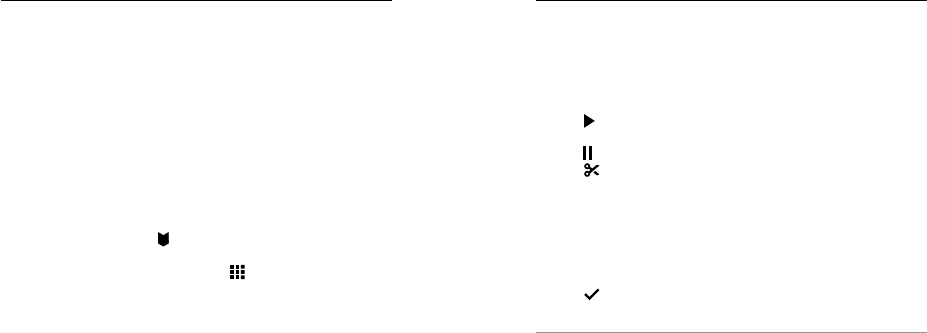
30 31
You can play back your content on the camera’s touch display, your
computer, TV, or smartphone/tablet.
You can also play back content by inserting the microSD card directly into a
device, such as a computer or compatible TV. With this method, playback
resolution depends on the resolution of the device and its ability to play back
that resolution.
VIEWING VIDEOS AND PHOTOS ON YOUR HERO6 BLACK
1. Swipe right to open the gallery. If your microSD card contains a lot
of content, it might take a minute for it to load.
2. Scroll through the thumbnails.
Note: For photo series (Burst, Time Lapse, Night Lapse and Continuous photos),
the thumbnail displays the rst photo in the series.
3. Tap a video or photo to open it in full-screen view.
4. To add a HiLight Tag, tap [ ]. HiLight Tags make it easy to nd
the best video and photos to share.
5. To return to the thumbnails screen, tap [ ].
6. To exit the gallery, swipe down.
PLAYING BACK YOUR CONTENT
CREATING SHORT CLIPS FROM A VIDEO
Video trimming lets you create short clips of your favorite shots from your
video les. Clips are saved as new les that can be shared and used during
editing in the Capture app or Quik for desktop.
1. Swipe right to open the gallery, then tap the video that contains the
clip that you want to save.
2. Tap [ ] to begin playing the video.
3. When you reach the point where you want to start clipping,
tap [ ].
4. Tap [ ]. By default, the duration of the clip is 5 seconds.
5. To save a longer clip, tap 5 SEC, then tap the length of the clip that you
want (15 or 30 seconds).
6. Tap the screen, then tap PREVIEW to review the clip before saving it.
7. To adjust the starting point of the clip, tap -1. To adjust the ending point,
tap +1.
Note: If you adjust the starting or ending points, the duration of the clip remains
the same.
8. Tap [ ]. The clip is saved as a separate video le and your original
video le is unchanged.
PRO TIP: After you create clips from a video, you can delete the original le
to save space on your microSD card.
PLAYING BACK YOUR CONTENT
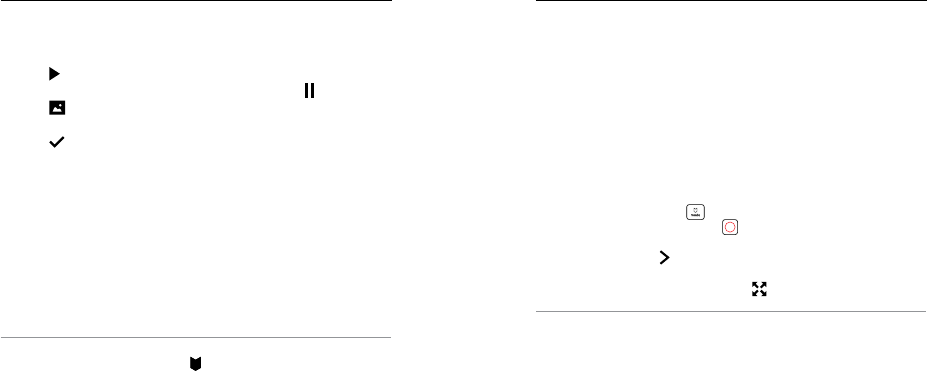
32 33
SAVING A VIDEO FRAME AS A STILL PHOTO
1. Swipe right to open the gallery, then tap the video that contains the clip
that you want to save.
2. Tap [ ] to begin playing the video.
3. When you reach the frame that you want to save, tap [ ].
4. Tap [ ].
5. If needed, slide the bar at the bottom of the screen to select the frame.
6. Tap [ ]. The frame is saved as a photo and your original video le
is unchanged.
VIEWING VIDEOS AND PHOTOS ON A COMPUTER
To play back your video and photos on a computer, you must rst
transfer these les to a computer. For details, see Ooading Your Content
(page 36).
VIEWING CONTENT ON A MOBILE DEVICE
1. Connect your camera to Capture. For details, see Connecting to the
Capture App (page 35).
2. Use the controls on the app to play back your footage on your
smartphone/tablet.
PRO TIP: While playing back your video with the Capture app, you can
mark the best moments by tapping [ ] to add a HiLight Tag.
PLAYING BACK YOUR CONTENT
VIEWING VIDEOS AND PHOTOS ON AN HDTV
Playing back videos and photos on your HDTV lets you view your content
directly from your camera on a large screen. This playback requires a micro
HDMI cable (sold separately).
Note: HDMI playback depends on the resolution of the device, and is certied up
to 1080p.
1. Power on the camera.
2. Tap Preferences > HDMI Output > Media.
3. Use a micro HDMI cable to connect the HDMI port on the camera to
an HDTV.
4. Select the HDMI input on your TV.
5. Press the Mode button [ ]
to move through the controls,
then press the Shutter button [ ] to select the control.
For example, to move through each thumbnail, press the
Mode
button to move to [ ], then press the Shutter button repeatedly to
move through the les.
6. To open a le in full-screen view, tap [ ].
PRO TIP: When viewing your videos and photos on an HDTV, you can also
navigate using gestures on the touch display.
USING YOUR CAMERA WITH AN HDTV
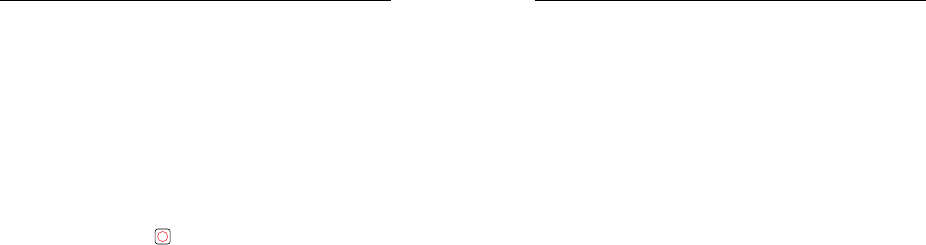
34 35
CONNECTING TO THE APP FOR THE FIRST TIME
The Capture app lets you control your camera remotely using a smartphone
or tablet. Features include full camera control, live preview, playback and
sharing of content, and camera software updates.
1. Download Capture to your mobile device from the Apple© App Store©
or Google Play™.
2. Follow the app's on-screen instructions to connect your camera.
CONNECTING TO THE APP IN THE FUTURE
After connecting to the Capture app for the rst time, you can connect in
the future through the Connect menu on the camera.
1. If your camera’s wireless is not already turned on, swipe down, then tap
Connect > Wireless Connections.
2. In the Capture app, follow the on-screen instructions to connect
your camera.
CONNECTING TO THE CAPTURE APP
CAPTURING VIDEO AND PHOTOS WHILE CONNECTED TO AN HDTV
This option lets you see the live preview from your camera when it is
connected to an HDTV or monitor.
1. Power on the camera.
2. Tap Preferences > HDMI Output, then select one of these options:
• To display your camera’s live preview with the icons from the touch
display, tap Monitor.
• To display your camera’s live preview on the HDTV without the icons
or overlays that you see during recording on the camera’s touch
display, tap Live.
3. Use a micro HDMI cable to connect the HDMI port on the camera to an
HDTV.
4. Select the HDMI input on your TV.
5. Use the Shutter button [ ] on the camera to start and
stop recording.
USING YOUR CAMERA WITH AN HDTV
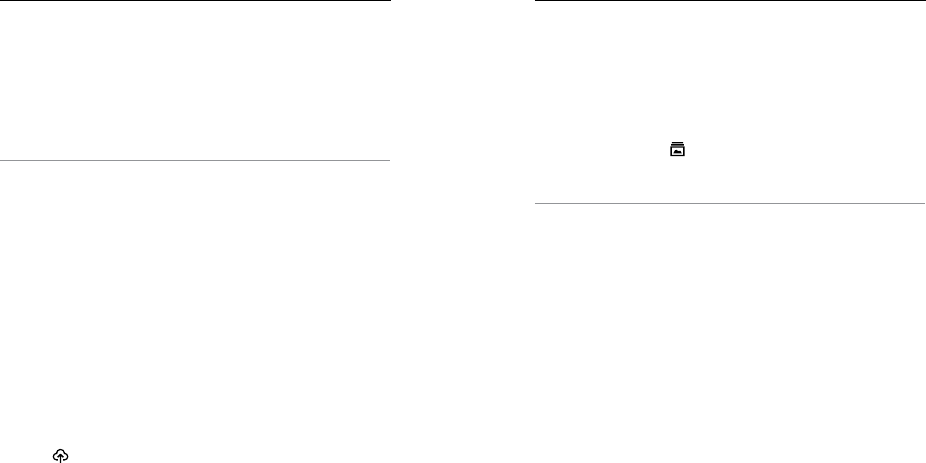
36 37
OFFLOADING YOUR CONTENT TO A COMPUTER
To play back your video and photos on a computer, you must rst transfer
these les to a computer. Transferring also frees up space on your microSD
card for new content.
1. Download and install Quik for desktop from gopro.com/apps.
2. Connect the camera to your computer using the included
USB-C cable.
3. Power on the camera and follow the on-screen instructions in Quik.
PRO TIP: To ooad les to a computer using a card reader (sold
separately) and your computer’s le explorer, connect the card reader to the
computer, then insert the microSD card. You can then transfer les to your
computer or delete selected les on your card. Note that you must use a
card reader to ooad RAW photos or RAW audio les.
UPLOADING YOUR CONTENT TO THE CLOUD
With a subscription to GoPro Plus, you can upload your content to the cloud
and then view, edit, and share it from any of your devices. From your mobile
device, use the Quik™ app to edit content from the cloud and share it with
your friends.
Note: When you upload your content to the cloud, your original les remain on your camera.
1. Subscribe to GoPro Plus:
a. Download the Capture app to your mobile device from the Apple©
App Store© or Google Play™.
b. Follow the app’s on-screen instructions to connect your camera.
c. If this is the rst time you are connecting to the app, follow the
on-screen instructions to subscribe to GoPro Plus. Otherwise, tap
[ ] next to the image of your camera and follow the instructions.
OFFLOADING YOUR CONTENT OFFLOADING YOUR CONTENT
2. Connect your camera to a power outlet. When the battery is charged,
automatic upload to the cloud begins.
Note: Once you set up Auto Upload, you do not need to connect your camera to the
Capture app to use this feature.
The les in the cloud are optimized for the web, so might not be full
resolution. To ooad les in their full resolution, connect your camera to the
Quik app for desktop and ooad the les to your computer.
3. To access content in the cloud from your mobile device, connect to the
Capture app and tap [ ] next to the image of your camera.
4. Download the desired content to your phone, then use the Quik app to
edit and share.
PRO TIP: After you subscribe to GoPro Plus, you can use Quik for desktop
to ooad your les to your computer. Quik then uploads the les to your
GoPro Plus account.
TURNING OFF AUTO UPLOAD
You can temporarily turn o Auto Upload on the camera to prevent
automatic upload to GoPro Plus when you connect your camera to a
power outlet.
1. Swipe down, then tap Connect > Auto Upload > Upload.
2. Tap O.
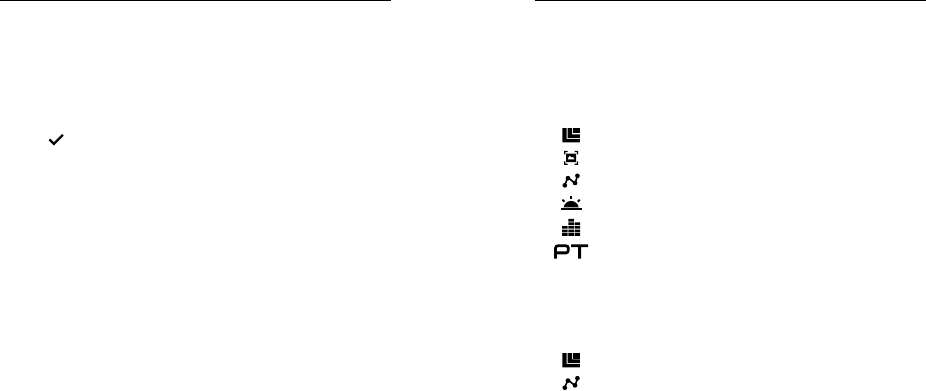
38 39
OFFLOADING YOUR CONTENT
CONNECTING TO A DIFFERENT WIRELESS NETWORK
If you want to connect to a dierent wireless network for your camera to
use for Auto Upload, you can change that network on the camera.
1. Swipe down, then tap Connect > Auto Upload > Networks.
2. Tap the name of a network. The network must not be hidden or require
an end user license agreement (such as the network in a hotel).
3. If needed, enter the password.
4. Tap [ ] to save the new network.
Video mode contains three capture modes: Video, Video + Photo, and
Looping. Each capture mode has its own settings.
VIDEO
This capture mode is for traditional video capture. The default settings are
1080p60 Wide, with Video Stabilization and Auto Low Light both turned on.
For more information, see these topics:
HERO6 Black Video Resolutions (page 45)
Video Stabilization (page 48)
Interval (Video) (page 47)
Auto Low Light (page 48)
Manual Audio Control (page 49)
Protune (page 66)
VIDEO + PHOTO
Video + Photo captures photos at set intervals while you record video.
The default settings are 1080p30 Wide, with the interval set at 5 photos
per second. Photos are captured at 12MP with a 16:9 aspect ratio.
For more information, see these topics:
HERO6 Black Video Resolutions (page 45)
Interval (Video) (page 47)
VIDEO MODE: CAPTURE MODES

40 41
LOOPING VIDEO
Use Looping to you continuously record video, but save only the moments
that you want. For example, if you select a 5-minute interval, only the
previous 5 minutes are saved when you press the Shutter button to stop
recording. If you record for 5 minutes and do not press the Shutter button
to stop recording and save, the camera records a new 5-minute interval by
recording over your previous 5 minutes of footage.
This capture mode is useful when you are recording events that contain long
periods of inactivity that you don’t want to save, such as shing or recording
from a car dashboard.
The default settings for Looping are 1080p60 Wide, with the interval set
at 5 minutes. Looping is not available in 4K, 2.7K 4:3, and 480p. For more
information, see these topics:
HERO6 Black Video Resolutions (page 45)
Interval (Video) (page 47)
VIDEO MODE: CAPTURE MODES
VIDEO RESOLUTION
Video resolution (RES) refers to the number of horizontal lines in the video.
For example, 720p means that the video has 720 horizontal lines, each with
a width of 1280 pixels. Higher numbers of lines and pixels result in greater
detail and clarity. So, a video with resolution of 4K is considered higher
quality than 720p because it consists of 3840 lines, each with a width of
2160 pixels.
VIDEO MODE: SETTINGS
4K 2.7K 4:3
2.7K 1440p
1080p 960p
720p
480p
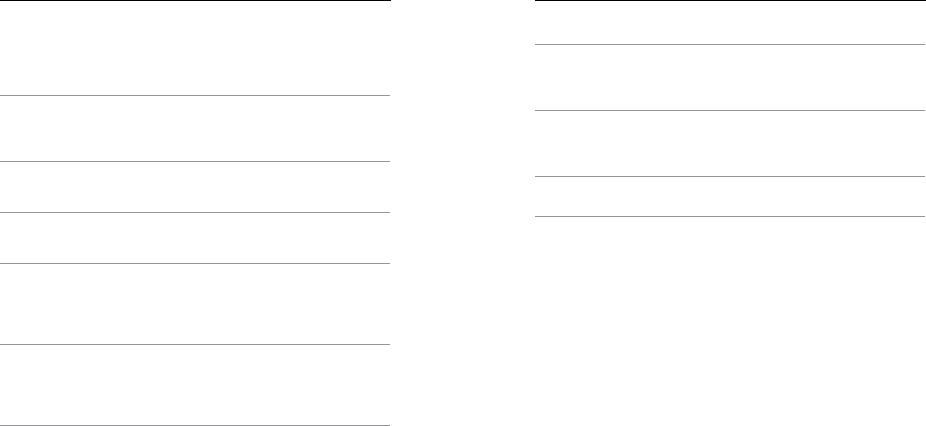
42 43
Use this table to help you determine the best resolution for your activity.
Also consider the capabilities of your computer or TV to be sure your
hardware can support the selected resolution.
Video Resolution Best Use
4K
Stunning high-resolution video with professional
low-light performance. 8MP stills available
from video. Recommended for tripod or xed
position shots.
2.7K
16:9 resolution video downscales to provide
stunning, cinema-quality results for professional
productions.
2.7K 4:3
Recommended for body-mounted, ski-mounted
or surfboard-mounted shots. Provides large
viewing area.
1440p
Recommended for body-mounted shots. Aspect
ratio of 4:3 captures a larger vertical viewing
area, compared to 1080p. High frame rate yield
the smoothest, most immersive results for high-
action capture. Great for sharing to social media.
1080p
Great for all shots and for sharing to social media.
High resolution and frame rate yield stunning
results. This resolution is available in all FOVs and
its high FPS option (120fps) enables slow motion
during editing.
VIDEO MODE: SETTINGS
Video Resolution Best Use
960p
Use for body-mounted shots and when
slow motion is desired. Aspect ratio of 4:3
provides large viewing area and smooth results
for high action capture.
720p
Good for handheld shots and when slow motion
is desired. The high frame rate of 240fps is great
for super slow motion, but is available only in
Narrow FOV.
480p Good when super slow motion and Wide FOV are
desired and standard denition is acceptable.
FRAMES PER SECOND FPS
Frames per second (FPS) refers to the number of video frames that are
captured in each second.
When selecting a resolution and FPS, consider the activity that you want
to capture. Higher resolutions result in greater detail and clarity, but are
generally available at lower fps values. Lower resolutions result in less detail
and clarity, but support higher FPS values, which are important for capturing
motion. Higher FPS values can also be used to create slow-motion videos.
ASPECT RATIO
GoPro video resolutions use two aspect ratios: either 16:9 or 4:3. Standard
televisions and editing programs use 16:9. Footage shot in 4:3 is 33%
taller, but must be cropped to 16:9 for playback on a TV. (If footage is not
cropped, it appears with black bars on the sides of the image.)
VIDEO MODE: SETTINGS
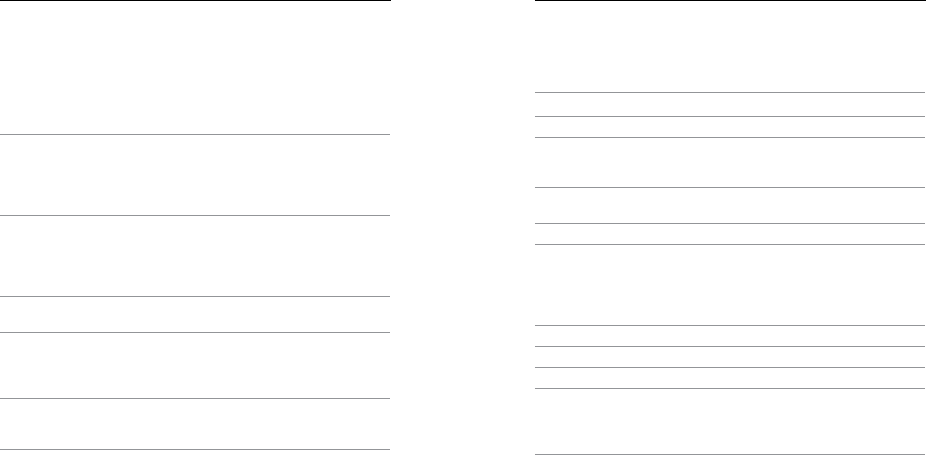
44 45
FIELD OF VIEW FOV
The eld of view (FOV) refers to how much of the scene (measured in
degrees) can be captured through the camera lens. Wide FOV captures
the largest amount of the scene, while Narrow FOV captures the least.
The FOV options that appear are based on the selected resolution and fps.
FOV Best Use
SuperView
SuperView delivers the world’s most immersive
eld of view. Good for body-or gear-mounted
shots. More vertical 4:3 content is automatically
stretched to full-screen 16:9 for stunning
widescreen playback on your computer or TV.
Wide
Large eld of view that is good for action shots
where you want to capture as much as possible
within the frame. This FOV results in a sheye
look, especially around the edge of the scene.
(You can crop that out during editing, if needed.)
Medium Mid-range eld of view that has the eect of
zooming in on the center of the shot.
Linear
Mid-range eld of view that removes the sheye
eect found in the Wide FOV. Good for capturing
aerial footage or any other shot where you want
to remove the distortion.
Narrow
Smallest eld of view. Good for capturing content
at a distance. Its most signicant eect is that it
zooms in on the center of the shot.
VIDEO MODE: SETTINGS
HERO6 BLACK VIDEO RESOLUTIONS
Video
Resolution
(RES)
FPS
(NTSC/
PAL)1
FOV Screen
Resolution
Aspect
Ratio
4K 30/25 Wide 3840x2160 16:9
4K 24/24 Wide, SuperView 3840x2160 16:9
2.7K
60/50
48/48
24/24
Wide, Medium,
Linear 2704x1520 16:9
2.7K 30/25 SuperView, Wide,
Medium, Linear 2704x1520 16:9
2.7K 4:3 30/25 Wide 2704x2028 4:3
1440p
80/80
60/50
48/48
30/25
24/24
Wide 1920x1440 4:3
1080p 120/120 Wide, Narrow 1920x1080 16:9
1080p 90/90 Wide 1920x1080 16:9
1080p 80/80 SuperView 1920x1080 16:9
1080p
60/50
48/48
30/25
24/24
SuperView, Wide,
Medium, Linear,
Narrow
1920x1080 16:9
VIDEO MODE: SETTINGS
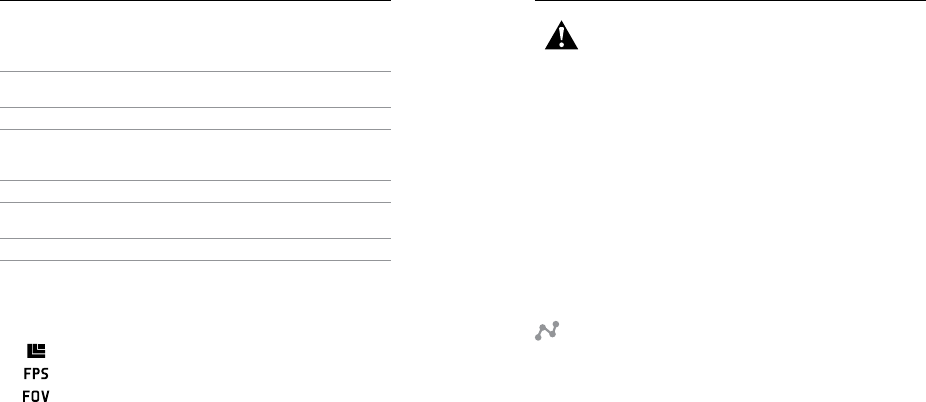
46 47
Video
Resolution
(RES)
FPS
(NTSC/
PAL)
FOV Screen
Resolution
Aspect
Ratio
960p 120/120
60/50 Wide 1280x960 4:3
720p 240/240 Narrow21280x720 16:9
720p 120/120
60/50
SuperView,
Wide, Medium,
Narrow
1280x720 16:9
720p 100/100 SuperView 1280x720 16:9
720p 30/25 Wide, Medium,
Narrow 1280x720 16:9
480p 240/240 Wide 848x480 16:9
1 NTSC and PAL refer to the video format, which depends on the region that you are
in. For more information, see Video Format (page 77).2 Narrow FOV for 720p240 is
smaller than Narrow FOV for other resolutions/frame rates.
For more information about resolution, FPS, or FOV, see these topics:
Video Resolution (page 41)
Frames Per Second (FPS) (page 43)
Field of View (FOV) (page 44)
VIDEO MODE: SETTINGS
High Resolutions/High Frame Rates
When capturing video at high resolutions or high frame rates in warm
ambient temperatures, the camera may become warm and use more power.
In addition, lack of airow around the camera and using the camera with the
Capture app further increase camera temperature and power consumption,
and decrease camera recording time.
If the camera gets too hot, a message appears on the screen indicating
thatthecamerais shutting down. For details, see Important Messages
(page 78).
When recording in high-performance video modes, capture shorter video
clips when in stationary use, and/or limit your use of features that increase
power consumption, such as the GoPro Capture app. To control your
camera remotely at higher temperatures, use a GoPro remote or Remo
(Waterproof Voice Activated Remote) (both sold separately) instead
of Capture.
INTERVAL VIDEO
The Interval setting determines the amount of time that passes between
each captured frame.
Video + Photo Intervals
Available photo intervals for Video + Photo range are 5 (default), 10, 30,
and 60 seconds. The quality of the photo depends on the selected video
resolution and FOV.
Looping Video Intervals
Available intervals for Looping are 5 (default), 20, 60, and 120 minutes. You
can also select Max as the interval. With this option, the camera records
until the memory card is full, then overwrites the content.
VIDEO MODE: SETTINGS
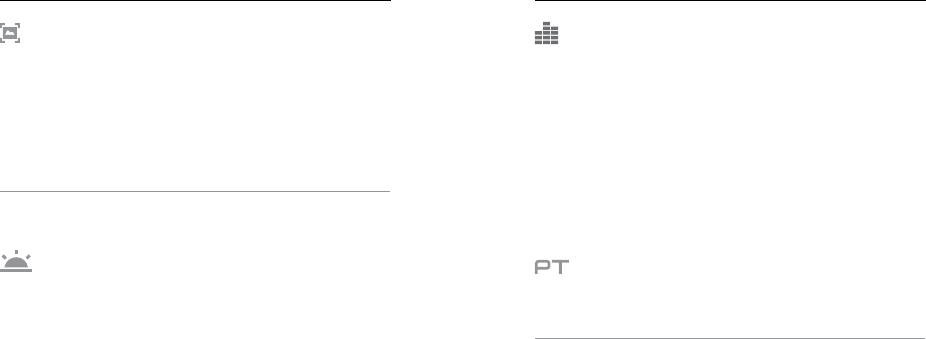
48 49
VIDEO STABILIZATION
This setting adjusts the footage to oset for motion during capture. The
result is smoother footage, especially in activities with relatively small but
fast motion including cycling, motorcycling, and handheld uses. The options
for this setting are On (default) and O. To access this advanced setting,
see Navigating with the Touch Display (page 17).
Video Stabilization is not available for 4K or frame rates higher than 60 fps.
For Wide FOV, the image is cropped 10%. This setting is not available for
Video + Photo or Looping video.
PRO TIP: The more narrow the FOV, the greater the eect of Video
Stabilization.
AUTO LOW LIGHT
Auto Low Light allows you to shoot in low-light environments or when
quickly transitioning in and out of low-light conditions. When possible,
the camera automatically adjusts fps to achieve the optimal exposure
and best results.
The options for this setting are On (default) and O. Auto Low Light is
available for frame rates higher than 30fps.
When Auto Low Light and Video Stabilization are both on and Auto Low
Light activates because of dark lighting conditions, Video Stabilization is
temporarily turned o to deliver optimal image quality in the dark scene.
To access this advanced setting, see Navigating with the Touch Display
(page 17).
VIDEO MODE: ADVANCED SETTINGS
MANUAL AUDIO CONTROL
By default, this setting is o and your camera automatically switches
between recording in stereo and ltering wind noise to achieve the best
audio balance. When this setting is on, you can manually select which of
these two lters to apply.
For example, you might want to turn on this setting and select Wind Only
if you are recording outdoors on a windy day. You might select Stereo Only
if you are recording in a club or theater where consistent stereo audio is a
priority and wind is not a factor.
To access this advanced setting, see Navigating with the Touch Display
(page 17).
PROTUNE
Protune is available only for the Video capture mode. For details about
Protune settings, see Protune (page 66).
PRO TIP: Easily create GoPro-style videos using GoPro Studio (included
in Quik for desktop). Learn more and download this free software to your
computer at gopro.com/apps.
VIDEO MODE: ADVANCED SETTINGS
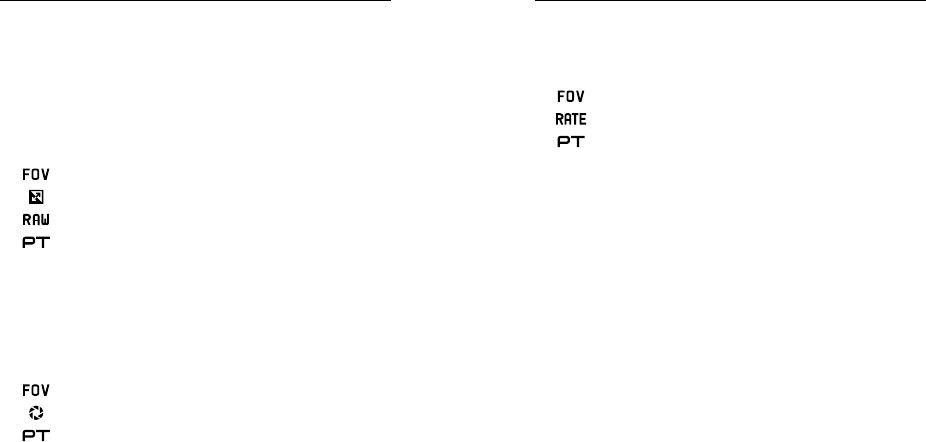
50 51
Photo mode contains three capture modes: Photo, Night, and Burst. All
photos are captured at 12MP. Each capture mode has its own settings.
PHOTO
Photo captures either single or continuous photos. For continuous
photos, hold down the Shutter button to capture 4 photos/second,
up to 30 photos.
The default FOV for Photo is Wide, with all advanced settings turned o.
For more information, see these topics:
Field of View (FOV) (Photos) (page 52)
Wide Dynamic Range (WDR) (page 54)
RAW Format (page 54)
Protune (page 66)
NIGHT
Night captures photos in dim to dark light. The shutter remains open
longer to let in more light in dark environments, so Night photo is not
recommended for handheld shots or mounted shots where the camera
might move during exposure.
The default settings for Night are Wide FOV, with the Shutter set to Auto.
For more information, see these topics:
Field of View (FOV) (Photos) (page 52)
Shutter (Night Photo) (page 53)
Protune (page 66)
PHOTO MODE: CAPTURE MODES
BURST
Burst captures up to 30 photos in 1 second, so it is perfect for capturing
fast-moving activities. The default FOV for Burst is Wide, with the Rate set
to 30 photos in 1 second. For more information, see these topics:
Field of View (FOV) (Photos) (page 52)
Rate (page 53)
Protune (page 66)
PHOTO MODE: CAPTURE MODES

52 53
FIELD OF VIEW FOV PHOTOS
Your camera includes several FOV options for photos. All photos are
captured at 12MP.
FOV Description
Wide
Largest eld of view. Good for action shots to
capture as much as possible within the frame.
This FOV results in a sheye look, especially
around the edge of the scene. (You can crop that
out during editing, if needed.)
Medium Mid-range eld of view. Has the eect of
zooming in on the center of the shot.
Linear
Mid-range eld of view that removes the sheye
distortion. Good for capturing aerial footage or
any other shot where you want a more traditional
perspective.
Narrow
Smallest eld of view with reduced sheye
distortion. Good for capturing content at a
distance. Its most signicant eect is that it
zooms in on the center of the shot.
PHOTO MODE: SETTINGS
RATE
This setting applies only to Burst. Available rates:
• 30 photos in 1, 2, 3, or 6 seconds
• 10 photos in 1, 2, or 3 seconds
• 5 photos in 1 second
• 3 photos in 1 second
SHUTTER NIGHT PHOTO
Within Photo mode, this setting applies only to Night Photo. Shutter lets
you determine the amount of time that the shutter is open. The default
option is Auto.
Settings Examples
Auto (up to 2 sec) Sunrise, sunset, dawn, dusk, twilight, night
2 sec, 5 sec, 10 sec Dawn, dusk, twilight, trac at night, Ferris wheel,
reworks, light painting
20 sec Night sky (with light)
30 sec Night stars, Milky Way (complete darkness)
PRO TIP: To reduce the amount of blur when using Night photo, mount
your camera on a tripod or other surface that is stable and cannot move.
PHOTO MODE: SETTINGS
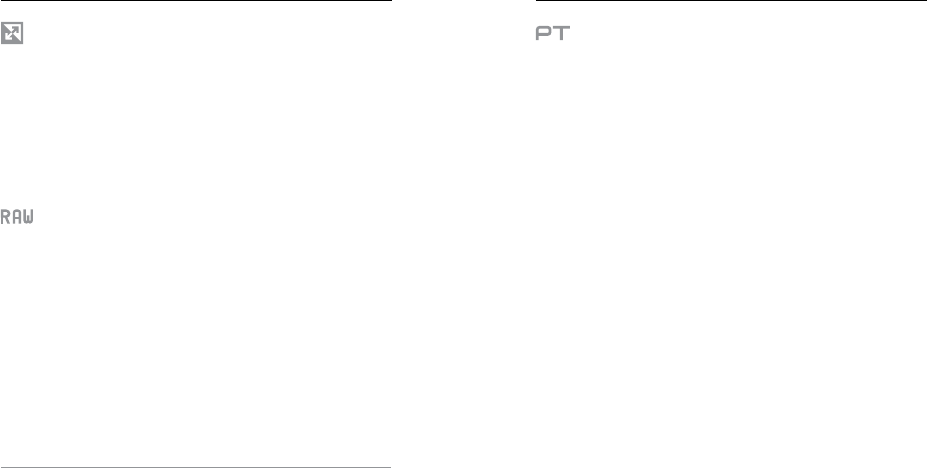
54 55
WIDE DYNAMIC RANGE WDR
Wide Dynamic Range (WDR) retains a greater level of detail in the dark and
bright areas of an image. The result is a photo that is properly exposed for
both of these extremes. This setting is especially useful for scenes that are
backlit or that have large bright regions and a dark foreground.
WDR is available only for the Photo capture mode and only when RAW
Format is turned o. The options for this setting are O (default) and On.
To access this advanced setting, see Navigating with the Touch Display
(page 17).
RAW FORMAT
When this setting is turned on, all photos are captured with an
accompanying .jpg image for immediate viewing on your camera or sharing
with the Capture app. RAW photos are saved as .gpr les, which are based
on the Adobe .dng format. These les can be used in Adobe Camera Raw
(ACR), version 9.7 or later. You can also use Adobe Photoshop Lightroom
CC (2015.7 release or later) and Adobe Photoshop Lightroom 6 (version 6.7
or later).
RAW Format is available only for the Photo capture mode and only when
Wide Dynamic Range is turned o. RAW Format is not available when
capturing Continuous photos (that is, when holding down the Shutter
button in Photo capture mode) or for Linear FOV.
The options for this setting are O (default) and On. To access this
advanced setting, see Navigating with the Touch Display (page 17).
PRO TIP: Photos in .gpr format are captured in the same location and with
the same le name as .jpg les. To access them, insert your microSD card
into a card reader and locate the les with your computer’s le explorer.
PHOTO MODE: ADVANCED SETTINGS PHOTO MODE: ADVANCED SETTINGS
PROTUNE
Within Photo mode, Protune is available for all capture modes (Photo, Night,
and Burst). For details about Protune settings, see Protune (page 66).
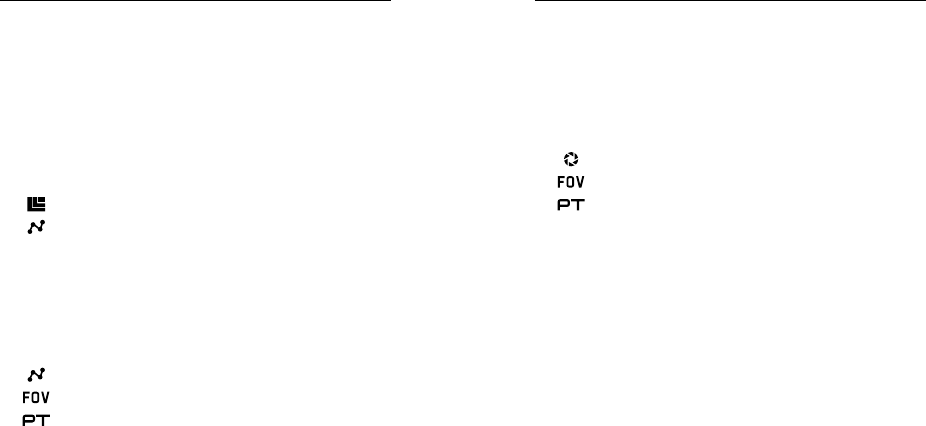
56 57
Time Lapse mode contains three capture modes: Time Lapse Video,
Time Lapse Photo, and Night Lapse Photo. Each capture mode has its
own settings.
TIME LAPSE VIDEO
Time Lapse Video creates video from frames captured at specic intervals.
This option lets you capture a time lapse event and immediately view or
share it as a video. Time Lapse Video is available only in 4K, 2.7K 4:3, and
1080p resolutions and is captured without audio.
The default resolution for Time Lapse Video is 4K, with the default interval
set at 0.5 second. For more information, see these topics:
HERO6 Black Video Resolutions (page 45)
Interval (Time Lapse) (page 59)
TIME LAPSE PHOTO
Time Lapse Photo captures a series of photos at specied intervals. Use this
mode to capture photos of any activity, then choose the best ones later. You
can also capture photos over a long time frame, then convert them into a
video using GoPro Studio (included with Quik for desktop).
The default FOV for Time Lapse Photo is Wide, with the default interval
set at 0.5 second. For more information, see these topics:
Interval (Time Lapse) (page 59)
Field of View for Time Lapse (page 58)
Protune (page 66)
TIME LAPSE MODE: CAPTURE MODES TIME LAPSE MODE: CAPTURE MODES
NIGHT LAPSE PHOTO
Night Lapse Photo captures a series of photos at set intervals when there
is minimal light. The shutter remains open longer to let in more light in
dark environments.
The default settings for Night Lapse Photo are Wide FOV, with the
Interval set at 15 seconds and Shutter set to Auto. For more information, see
these topics:
Shutter (Time Lapse) (page 61)
Field of View for Time Lapse (page 58)
Protune (page 66)
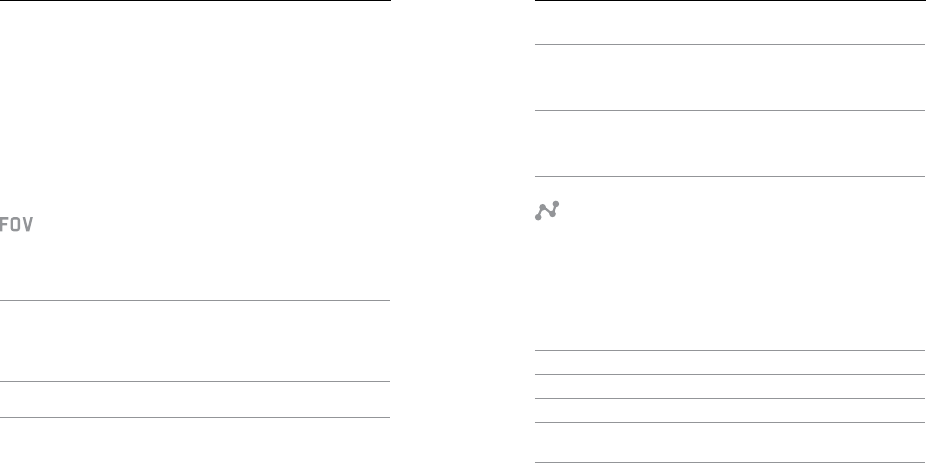
58 59
TIME LAPSE VIDEO RESOLUTION AND FOV
In Time Lapse mode, resolution and FOV apply only to Time Lapse Video.
Video resolution refers to the number of horizontal lines in the video. Higher
resolutions result in greater detail and clarity. So, a video with resolution of
2.7K is considered higher quality than 1080p because it consists of 2704
lines, each with a width of 1520 pixels.
The eld of view (FOV) refers to how much of the scene (measured in
degrees) can be captured through the camera lens. Wide FOV captures the
largest amount of the scene.
Available resolutions for Time Lapse Video are 4K, 2.7K 4:3, and 1080p.
FIELD OF VIEW FOV FOR TIME LAPSE
Your camera includes several FOV options for time lapse.
FOV Description
Wide
Largest eld of view. Good for action shots to
capture as much as possible within the frame.
This FOV results in a sheye look, especially
around the edge of the scene. (You can crop that
out during editing, if needed.)
Medium Mid-range eld of view. Has the eect of
zooming in on the center of the shot.
TIME LAPSE MODE: SETTINGS
FOV Description
Linear
Mid-range eld of view that removes the sheye
distortion. Good for capturing aerial footage
or any other shot where you want a more
traditional perspective.
Narrow
Smallest eld of view with reduced sheye
distortion. Good for capturing content at a
distance. Its most signicant eect is that it
zooms in on the center of the shot.
INTERVAL TIME LAPSE
The Interval setting determines the amount of time that passes between
each captured frame.
Time Lapse Photo and Time Lapse Video Intervals
Available intervals for Time Lapse Video are 0.5 (default), 1, 2, 5, 10, 30, and
60 seconds.
Interval Examples
0.5-2 seconds Surng, biking or other sport
2 seconds Busy street corner
5-10 seconds Clouds or outdoor scenes with long durations
10-60 seconds Lengthy activities, such as construction or
artwork
TIME LAPSE MODE: SETTINGS
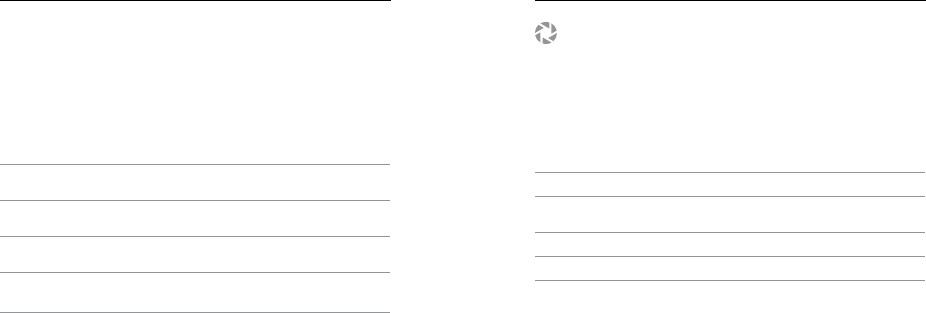
60 61
Night Lapse Photo Interval
Interval determines the rate at which photos are captured. Night Lapse
intervals are Auto, 4, 5, 10, 15, 20, and 30 seconds, and 1, 2, 5, 30, and
60 minutes.
Auto (default) causes the Interval to match the Shutter setting. For
example, if Shutter is set to 10 seconds and Interval is set to Auto, your
camera captures a photo every 10 seconds. Photos are captured at 12MP.
Interval Examples
Auto Great for all exposures. Captures as quickly as
possible, depending on the Shutter setting.
4-5 seconds Evening city scene, street lighting, or scenes with
movement
10-15 seconds Dim lighting with slow scene changes, like night
clouds with a bright moon
20-30 seconds Very low light or very slow scene changes, like
stars with minimal ambient or street light
TIME LAPSE MODE: SETTINGS TIME LAPSE MODE: SETTINGS
SHUTTER TIME LAPSE
Within Time Lapse mode, this setting applies only to Night Lapse Photo.
Shutter lets you determine the amount of time that the shutter is open.
The default option is Auto.
Use this table to help you select the most appropriate setting for
your activity:
Settings Examples
Auto (up to 2 sec) Sunrise, sunset, dawn, dusk, twilight, night
2 sec, 5 sec, 10 sec Dawn, dusk, twilight, trac at night, Ferris wheel,
reworks, light painting
20 sec Night sky (with light)
30 sec Night stars, Milky Way (complete darkness)
PRO TIP: To reduce the amount of blur when using Night Lapse Photo,
mount your camera on a tripod or other surface that is stable and
cannot move.
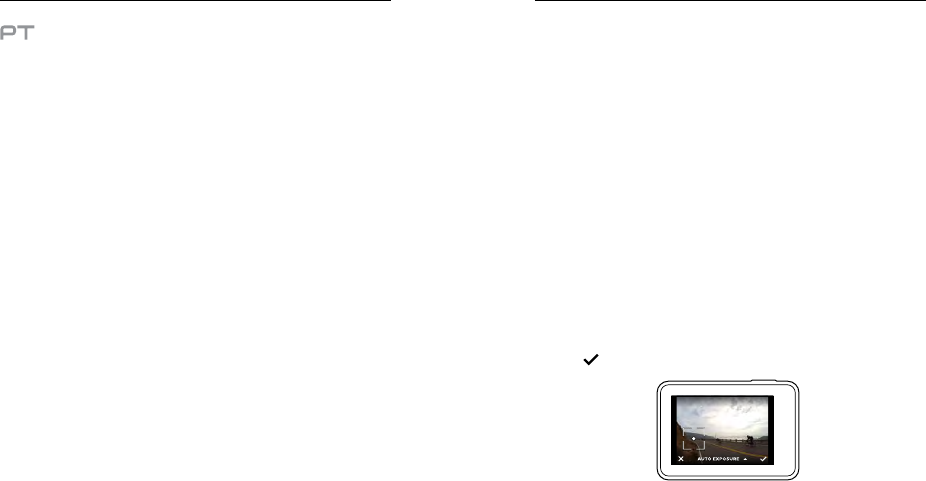
62 63
PROTUNE
Within Time Lapse mode, Protune is available for Time Lapse Photo
and Night Lapse Photo. For details about Protune settings, see Protune
(page 66).
TIME LAPSE MODE: ADVANCED SETTINGS ADVANCED CONTROLS
EXPOSURE CONTROL
By default, your camera uses the entire image to determine the appropriate
exposure level. However, Exposure Control lets you select an area that you
want the camera to prioritize when determining exposure. This setting is
particularly useful in shots where an important region might otherwise be
over- or underexposed.
When you change this setting, the touch display immediately shows you the
eect on your image. If you change modes, the camera returns to using the
entire scene to determine the correct level of exposure.
Using Exposure Control with Auto Exposure
With this option, the camera always bases exposure on the area of the
touch display that you select, regardless of what is in that area.
Suppose your camera is mounted on your dashboard. You might want to
select the upper part of the touch display so that the exposure is based on
the scene outside of the windshield and not on the dashboard (which might
cause the scene outside to be overexposed).
1. Press the touch display until a square outline shrinks to the middle of
the screen.
2. Drag the square to the area that you want to use to set the exposure
level. (You can also tap that area instead of dragging the square.)
3. Tap [ ] in the lower right corner.

64 65
ADVANCED CONTROLS
Using Exposure Control with Locked Exposure
With this option, the camera locks the exposure. That exposure level
remains until you cancel it.
For example, suppose you are snowboarding on a sunny day. By manually
setting the exposure level based on your subject's jacket, the images that
you capture throughout the day are based on the jacket. So, they are less
likely to be underexposed compared to the bright snow.
1. Press the touch display until a square outline shrinks to the middle of
the screen.
2. Drag the square to the area that you want to use to set the exposure
level. (You can also tap that area instead of dragging the square.)
3. Tap Auto Exposure to change it to Locked Exposure.
4. Conrm that the exposure looks the way you want it to, and then tap
[ ] in the lower right corner to lock the exposure.
Canceling Exposure Control
Exposure Control is automatically canceled when you select a dierent
mode or restart the camera. You can also cancel this setting manually
(below). When you cancel the exposure setting that you previously set,
the camera returns to using the entire scene to determine the correct level
of exposure.
1. Press the touch display until a square outline shrinks to the middle of
the screen.
2. Tap [ ] in the lower left corner.
PRO TIP: For advanced exposure settings, see Exposure Value
Compensation (page 71).
ADVANCED CONTROLS
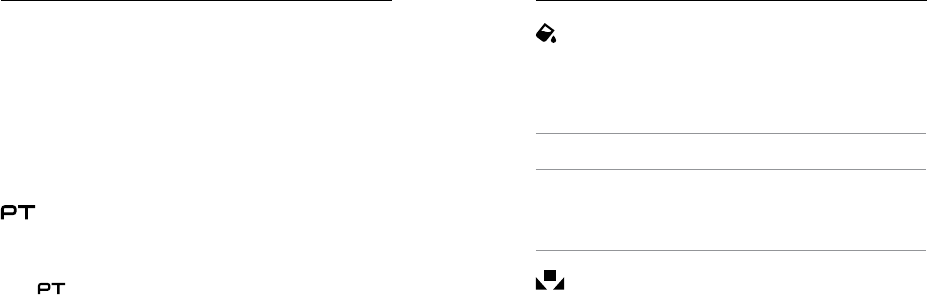
66 67
ADVANCED CONTROLS
PROTUNE
Protune unlocks the camera’s full potential, yielding stunning image quality
and cinema-caliber video and photos optimized for professional productions.
Protune gives content creators more exibility and workow eciency than
ever before.
Protune is compatible with professional color correction tools, GoPro Studio
(included in Quik for desktop) and other video and photo editing software.
Protune enables manual control of color, white balance, shutter speed,
and more for advanced control and customization of your video footage
and photos.
Protune
Protune is available as an advanced setting for supported capture modes. To
access this advanced setting, see Navigating with the Touch Display (page
17). The options for this setting are O (default) and On. When Protune
is on, [ ] appears on the camera screens.
Protune is not available for Video + Photo, Looping, or Time Lapse Video.
Some Protune settings are not available when you use Exposure Control.
Protune is available for all video and photo resolutions.
Changes that you make to Protune settings in one capture mode apply only
to that capture mode. For example, changing the White Balance for Night
Photo does not aect White Balance for Burst photos.
Color
Color allows you to adjust the color prole of your video footage or photos.
When you change this setting, the touch display immediately shows you the
eect on your image.
Color Setting Resulting Color Prole
GoPro Color (default) Provides GoPro color-corrected prole (same
great color as when Protune is turned o).
Flat
Provides neutral color prole that can be color-
corrected to better match footage captured with
other equipment, oering more exibility in post-
production. Due to its long curve, Flat captures
more details in shadows and highlights.
White Balance
White Balance lets you adjust the color temperature of videos and photos to
optimize for cool or warm lighting conditions. When you change this setting,
the touch display immediately shows you the eect on your image.
Options for this setting are Auto (default), 3000K, 4000K, 4800K, 5500K,
6000K, 6500K, and Native. Lower values result in warmer tones.
You can also select Native to create a minimally color-corrected le
from the image sensor that allows for more precise adjustments in
post-production.
ADVANCED CONTROLS
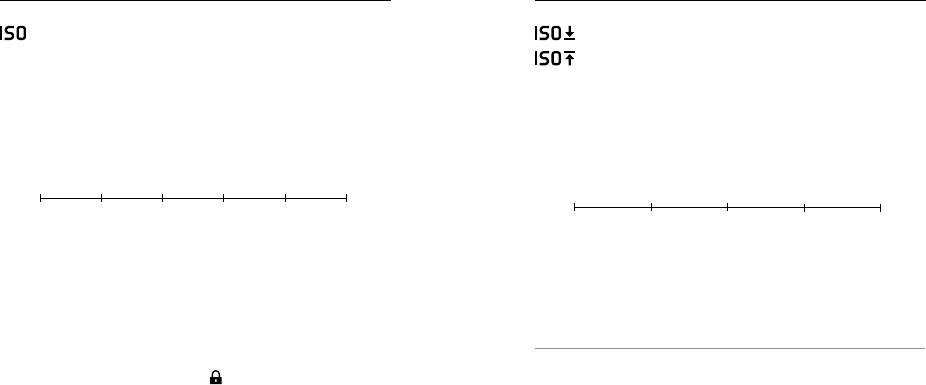
68 69
ADVANCED CONTROLS
ISO (Video Only)
ISO determines the camera’s sensitivity to light, and creates a tradeo
between brightness and resulting image noise. Image noise refers to the
degree of graininess in the image.
In low light, higher ISO values result in brighter images, but with greater
image noise. Lower values result in lower image noise, but darker images.
When you change this setting, the touch display immediately shows you the
eect on your image.
ISO behavior depends on the Shutter setting:
• Shutter set to Auto: The ISO that you select is used as the maximum
ISO value. The ISO value that is applied might be lower, depending on
the lighting conditions. Available ISO values are 6400, 3200, 1600, 1200,
800, 400.
• Shutter not set to Auto: The ISO that you select is used as the
maximum ISO value, unless you tap [ ] at the bottom of the screen
to lock the value. Available ISO values are 6400, 3200, 1600, 1200, 800,
and 400.
Darker image
Lower image noise
Brighter image
Greater image noise
400 800 1200 1600 3200 6400
ADVANCED CONTROLS
ISO Minimum (Photo Only)
ISO Maximum (Photo Only)
ISO Minimum and ISO Maximum let you set a range for the camera’s
sensitivity to light and image noise. ISO settings create a balance between
brightness and resulting image noise. Image noise refers to the degree of
graininess in the image.
Higher values result in brighter images with greater image noise. Lower
values result in darker images with lower image noise.
Note: ISO Minimum is not available for Time Lapse photos when the interval is set to
0.5 or 1 second.
PRO TIP: To lock the ISO at a specic value, set ISO Minimum and ISO
Maximum to the same values.
Darker image
Lower image noise
Brighter image
Greater image noise
100 200 400 800 1600
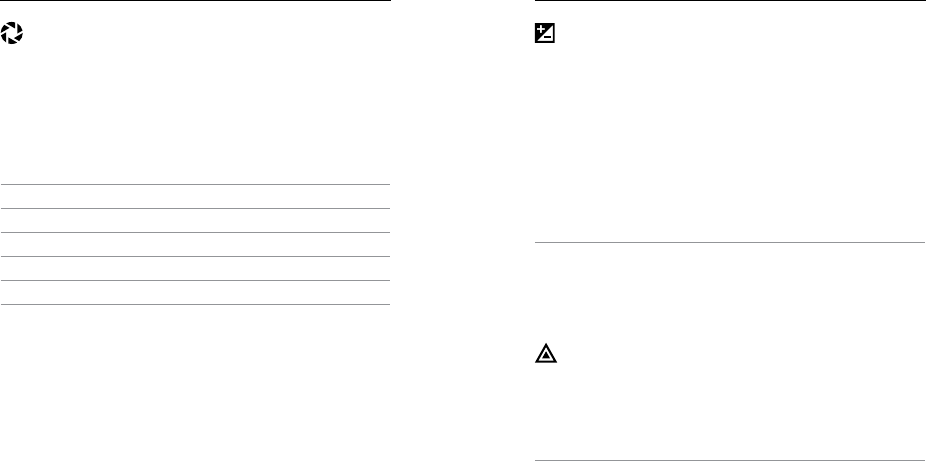
70 71
ADVANCED CONTROLS
Shutter
The Shutter setting in Protune applies only to Video and determines the
amount of time that the shutter is open. When you change this setting, the
touch display immediately shows you the eect on your image.
The options available for this setting depend on the FPS setting, as noted
below. The default setting is Auto.
Settings Example 1:
1080p30
Example 2:
1080p60
Auto Auto Auto
1/FPS 1/30 sec 1/60 sec
1/(2xFPS) 1/60 sec 1/120 sec
1/(4xFPS) 1/120 sec 1/240 sec
1/(8xFPS) 1/240 sec 1/480 sec
PRO TIP: To reduce the amount of blur in your video and photos when
using the Shutter setting, mount your camera on a tripod or other surface
that is stable and cannot move.
Exposure Value Compensation (EV Comp)
Exposure Value Compensation aects the brightness of your video or
photo. Adjusting this setting can improve image quality when shooting in
environments with contrasting lighting conditions.
Options for this setting range from -2.0 to +2.0. The default setting is 0.
When you change this setting, the touch display immediately shows you the
eect on your image. Higher values result in brighter images.
For Video, this setting is available only if Shutter is set to Auto.
For information about adjusting exposure based on a certain area of your
scene, see Exposure Control (page 63).
PRO TIP: Exposure Value Compensation adjusts brightness within the
existing ISO setting. If brightness has already reached the ISO setting in a
low-light environment, increasing the Exposure Value Compensation does
not have any eect. To continue increasing the brightness, select a higher
ISO value.
Sharpness
Sharpness controls the quality of details captured in your video footage or
photos. Options for this setting are High (default), Medium, and Low.
When you change this setting, the touch display immediately shows you the
eect on your image.
PRO TIP: If you plan to increase sharpness during editing, select Low for
this setting.
ADVANCED CONTROLS
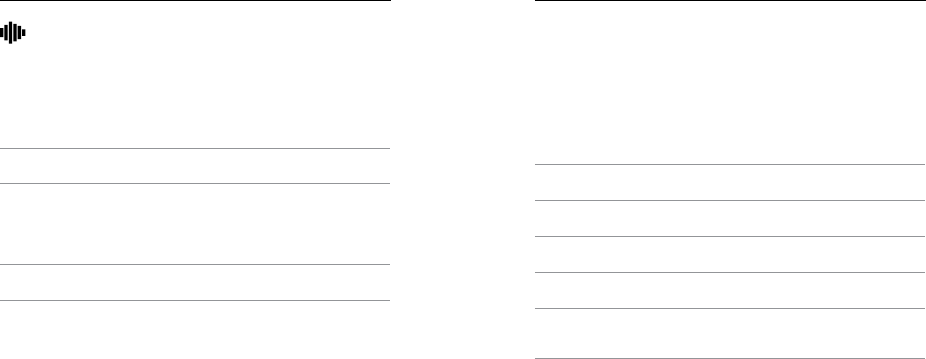
72 73
RAW Audio
This setting applies only to the Video capture mode and creates a separate
.wav le for your video, in addition to the standard .mp4 audio track. You can
select the level of processing to apply to the RAW audio track. This setting
is useful if you want a separate .wav le to share or use in post-processing.
Option Description
Low Applies minimal processing. Ideal if you apply
audio processing in post-production.
Med
Applies processing based on the Manual
Audio Control setting (wind and/or stereo). If
Manual Audio Control is turned o, the camera
automatically switches between wind ltering and
stereo audio.
High Applies full audio processing (automatic gain and
AAC encoding).
PRO TIP: Audio les in .wav format are captured in the same location
and with the same le name as .mp4 les. To access them, insert your
microSD card into a card reader and locate the les with your computer’s
le explorer.
Reset
This option resets all Protune settings to their default values.
ADVANCED CONTROLS CONNECTING TO AN AUDIO ACCESSORY
An accessory microphone or other component can provide enhanced audio
for your captured video.
1. Connect the audio accessory to your camera's USB-C port using
GoPro’s Pro 3.5mm Mic Adapter (sold separately).
2. From the camera's main screen, swipe down.
3. Tap Preferences > Audio Input.
4. Tap an option:
Option Description
Standard (default) Camera supplies power to the microphone and
no audio boost
Standard+ Camera supplies power to the microphone and a
20dB boost in audio
Non-Powered Camera supplies no microphone power and no
audio boost
Non-Powered+ Camera provides no microphone power and a
20dB boost in audio
Line In
Use for audio equipment other than a
microphone (mixing board, guitar preamplier,
karaoke machine, etc.)
Note: If you are not sure which option to select, refer to the information from your
microphone manufacturer.
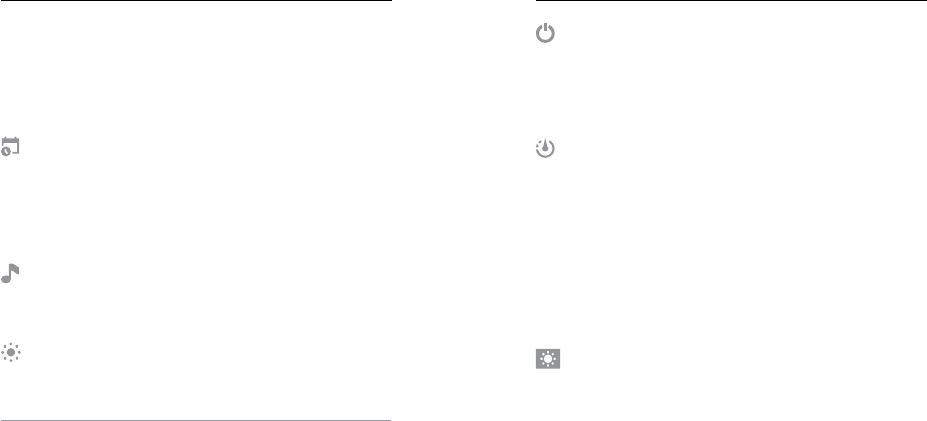
74 75
CUSTOMIZING YOUR GOPRO
From changing the beep volume to turning o the status lights, you can set
up your camera to work the way that you want.
CHANGING PREFERENCES
1. Swipe down, then tap Preferences.
2. Tap a setting, then tap a new option.
3. To exit, swipe down.
DATE AND TIME
The date and time are automatically updated when you connect your camera
to the Capture app or Quik for desktop. However, you can manually change
these settings, if needed.
Note: If the battery is removed from the camera for an extended period of time, you
must reset the date and time (automatically or manually).
BEEP VOLUME
Sets the volume of your GoPro's alerts. The options are High (default), Med,
Low, and O.
LED
Sets which status lights blink. The options are All On (default), All O, and
Front O.
PRO TIP: Turn the front status light o if you are capturing in an area with
windows or mirrors that might cause reection in the shot.
CUSTOMIZING YOUR GOPRO
DEFAULT MODE
Sets the capture mode that your GoPro defaults to when powering up.
The options are Video (default), Time Lapse Video, Video + Photo, Looping,
Photo, Night, Burst, Time Lapse Photo, and Night Lapse Photo.
Note: This setting does not aect QuikCapture.
AUTO OFF
Powers o your GoPro after a period of inactivity to save battery life. The
options are 5 minutes, 15 minutes (default), 30 minutes, and Never.
Note: Voice Control is not available when the camera is o. When using Voice Control,
consider selecting a higher time period (or Never) for Auto O.
SCREENSAVER
Turns o the touch display after a period of inactivity to save battery life.
The options are 1 minute (default), 2 minutes, 3 minutes, and Never.
To turn on the touch display again, tap anywhere on the screen. When
the touch display turns o, you can still use the camera buttons and
Voice Control.
BRIGHTNESS
Adjusts the brightness level of the touch display. The options are 10% to
100% (default).
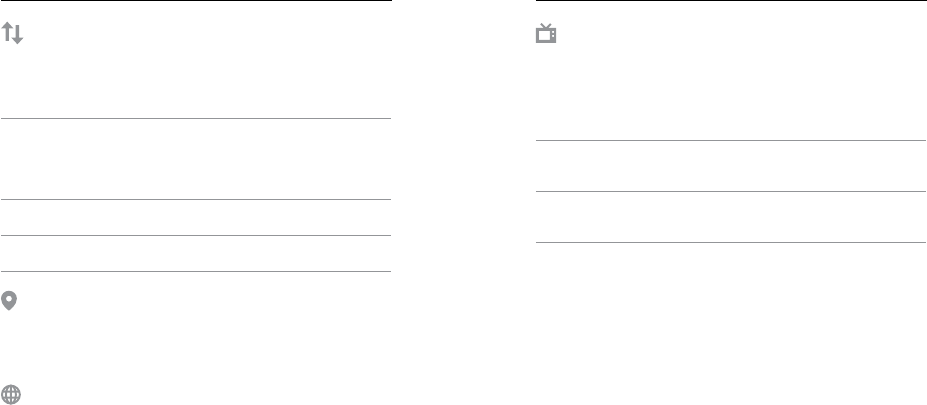
76 77
AUTOROTATION
This setting determines the orientation of your video or photos to help you
prevent upside down footage.
Setting Description
Auto
(Auto Image Rotation) Camera automatically
selects Up or Down, based on the orientation
of the camera when recording begins. Ensures
that your resulting image is always right-
side up.
Up (default) Camera is set to always capture in right-side
up orientation.
Down Camera is set to always capture in upside
down orientation.
GPS
Captures the location where your video and photos were taken. To see this
information, view the video or photos on a compatible desktop or mobile
application. For details, visit gopro.com/help.
LANGUAGE
Sets the language that appears on the camera.
CUSTOMIZING YOUR GOPRO
VIDEO FORMAT
Sets the regional frame rates that your camera uses for recording and
playing back video on a TV/HDTV. Selecting the appropriate option for your
region helps prevent icker when capturing video indoors.
Setting Description
NTSC
Select this option to play back your
video on an NTSC TV (most televisions
in North America)
PAL
Select this option to play back your video
on a PAL TV (most televisions outside of
North America)
CUSTOMIZING YOUR GOPRO
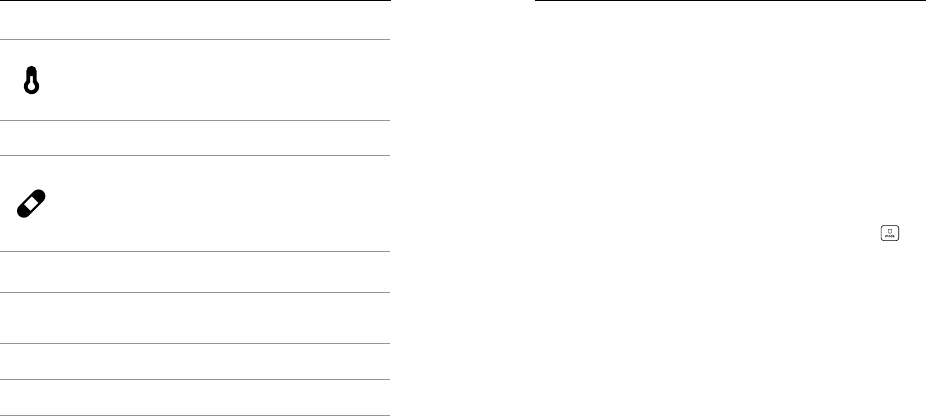
78 79
TEMPERATURE ICON
The Temperature icon appears on the camera status screen
when the camera becomes too hot and needs to cool
down. Simply let it sit and cool before attempting to use it
again. Your camera was designed to identify conditions of
overheating and shuts down when needed.
FILE REPAIR ICON
If recording stopped abruptly and the video le was not
properly saved, the le might become corrupted. If this
happens, the camera displays the File Repair icon while it tries
to repair the le. When this process is nished, you receive a
message stating whether the repair was successful or failed.
Press any button to continue using the camera.
MICROSD CARD MESSAGES
NO SD
No card present. The camera requires a microSD,
microSDHC or microSDXC card (sold separately)
to capture videos and photos.
FULL The card is full. Delete some les or insert a
dierent card.
SD ERR The camera is unable to read the card formatting.
Reformat the card in the camera.
IMPORTANT MESSAGES RESETTING YOUR CAMERA
RESETTING THE CONNECTIONS
This option clears your connections list and resets the camera's password.
If you reset the connections, you must reconnect any desired devices to
your GoPro.
1. From the main screen, swipe down.
2. Tap Connect > Reset Connections, and then tap Reset.
RESETTING ALL SETTINGS TO THE DEFAULTS
This option resets all of your camera settings to the defaults, except Date,
Time, and your camera's username and password.
1. From the main screen, swipe down.
2. Tap Preferences > Camera Defaults, and then tap Reset.
RESTARTING YOUR GOPRO
If your camera is not responding, press and hold the Mode button [ ]
for 8 seconds to shut down the camera and then restart it. All settings
are retained.
RESTORING FACTORY SETTINGS
Follow the steps below to reset all settings and the camera’s password, and
unregister the camera from your GoPro Plus account. This option is useful if
you are reselling your camera and want to reset it to its original state.
1. From the main screen, swipe down.
2. Tap Preferences > Factory Reset, and then tap Reset.
Restoring factory settings does not erase all content from your microSD
card. To clear your microSD card, see Reformatting Your microSD Card
(page 8).
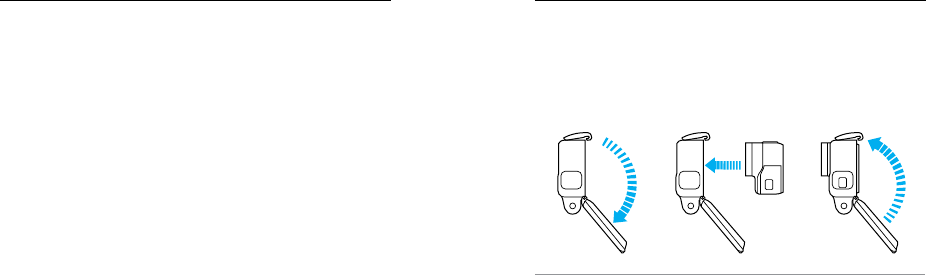
80 81
ATTACHING YOUR CAMERA TO MOUNTS
To attach your camera to a mount, you need The Frame (for HERO6 Black)
and a mounting buckle and/or thumb screw, depending on the mount you
are using.
THE FRAME
Your camera comes with The Frame (for HERO6 Black).
The HERO6 Black camera is waterproof to 33’ (10m) with the doors
closed—no additional housing is needed when using the camera in or
around water.
The The Frame (for HERO6 Black) provides additional protection for your
camera if you drop it, so you might want to keep it in The Frame during
certain activities, even if the camera is not mounted.
NOTICE: The Frame does not provide additional waterproof protection.
MOUNTING
Securing the Camera in The Frame
1. Open the latch.
2. Slide the camera into the frame. The bottom front of The Frame has a
raised edge. Be sure the front of the camera sits ush against it.
3. Close the door.
4. Lock the latch.
PRO TIP: During water activities, use Camera Tethers for added security
and use a Floaty to keep your camera aoat (both sold separately). For
more information, visit gopro.com.
MOUNTING
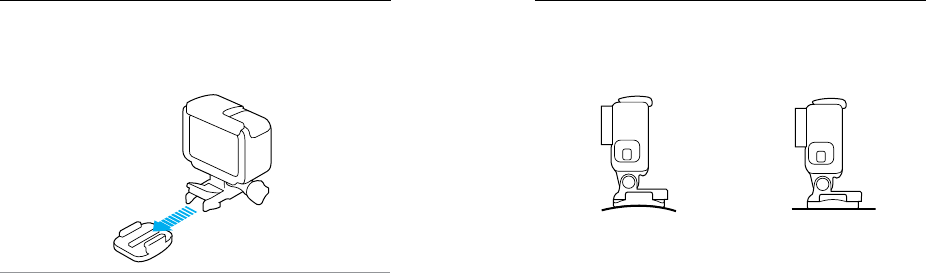
82 83
ATTACHING MOUNTING BUCKLES TO MOUNTS
1. Flip up the mounting buckle plug.
2. Slide the buckle into the mount until it clicks into place.
3. Press down on the plug so that it sits ush with the buckle.
PRO TIP: If you mount your HERO6 Black upside down, the camera
automatically changes the orientation of your image to be right-side up. For
more information, see Auto-Rotation (page 76).
MOUNTING
USING CURVED + FLAT ADHESIVE MOUNTS
The Curved + Flat Adhesive Mounts make it easy to attach the camera to
curved and at surfaces of helmets, vehicles, and gear. With the mounting
buckle, the frame can be clicked on and o the secured adhesive mounts.
Curved Adhesive Mount Flat Adhesive Mount
MOUNTING GUIDELINES
Follow these guidelines when attaching adhesive mounts:
• Attach the adhesive mounts at least 24 hours before use.
• Adhesive mounts must be mounted only on smooth surfaces. Porous
or textured surfaces do not enable a proper bond. When applying
the mount, rmly press it into place and ensure full contact over the
entire surface.
• Apply adhesive mounts to clean surfaces only. Wax, oil, dirt or other
debris reduce adhesion, which can result in a weak bond and risk of
losing the camera should the connection fail.
• Attach adhesive mounts in room temperature conditions. Adhesives do
not bond properly if applied in cold or damp environments to cold or
damp surfaces.
MOUNTING
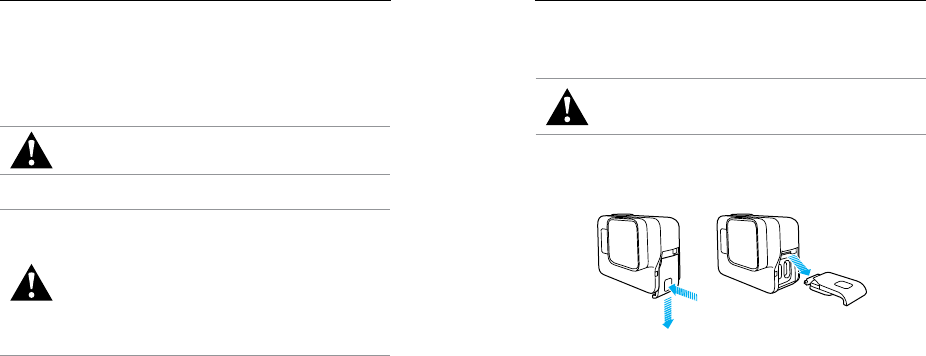
84 85
MOUNTING
• Check state and local regulations and laws to ensure that attaching a
camera to equipment (such as hunting equipment) is permitted. Always
comply with regulations that restrict the use of consumer electronics
or cameras.
• During water activities, use Camera Tethers for added security and use a
Floaty to keep your camera aoat (both sold separately).
WARNING: To avoid injury, do not use a tether when mounting
the camera on a helmet.
For more information about mounts, visit gopro.com.
WARNING: If using your camera with a GoPro mount or strap
intended for use with a helmet, always select a helmet that
meets the applicable safety standard.
Choose the right helmet for your particular sport or activity
and make sure that it is the right t and size for you. Inspect
your helmet to ensure that it is in good condition, and follow
the helmet manufacturer’s instructions on safe helmet use.
Any helmet that has sustained a major impact should be
replaced. No helmet can protect against injury in every
accident.
In some situations, such as charging the camera within The Frame or
connecting audio or HDMI accessories or the Karma drone, you must
remove the side door to access the ports.
WARNING: Remove the side door only when you are using the
camera in a dry, dust-free environment. When the door is open
or removed, the camera is not waterproof. Never operate the
camera with the battery door open.
REMOVING THE SIDE DOOR
1. Hold down the Latch Release button and slide the door open.
2. Pull the door o of the camera.
REMOVING THE SIDE DOOR
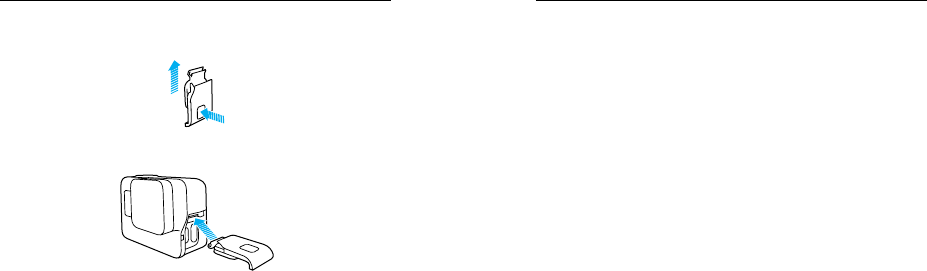
86 87
Follow these guidelines to get the best performance from your camera:
• The camera is waterproof to 33’ (10m)—no housing needed. Ensure
that the doors are closed before using the camera in or around water,
dirt, or sand.
• Before closing the doors, be sure the seals are free of debris. If needed,
clean with a cloth.
• Before opening the doors, be sure the camera is free of water or debris.
If needed, rinse the camera with fresh water and dry it with a cloth.
• If sand or debris hardens around the doors, soak the camera in warm
tap water for 15 minutes and then rinse thoroughly to remove the debris
before opening the doors.
• In wet environments, dry the touch display with a soft cloth so that it
registers your touch.
• For best audio performance, shake the camera or blow on the mic
to remove water and debris from the microphone holes. To prevent
damage to the internal waterproof membranes, do not use compressed
air to blow into the mic holes.
• After every use in salt water, rinse the camera with fresh water, and dry
with a soft cloth.
• To clean the lens, wipe it with a soft, lint-free cloth. If debris becomes
lodged between the lens and the trim ring, ush it out with water or air.
Do not insert foreign objects around the lens.
MAINTENANCEREMOVING THE SIDE DOOR
REATTACHING THE SIDE DOOR
1. Hold down the Latch Release button and extend the tab on the door.
2. Press the tab onto the small silver bar.
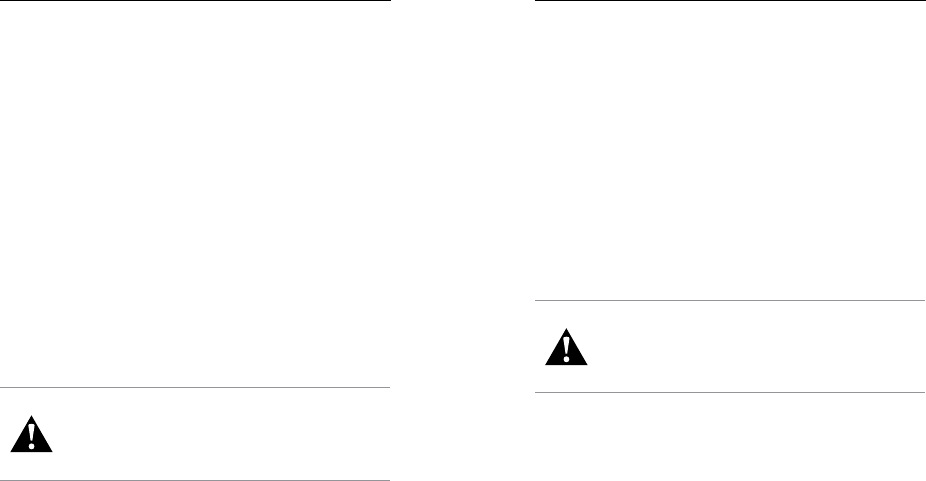
88 89
BATTERY INFORMATION
MAXIMIZING BATTERY LIFE
A message appears on the touch display if the battery drops below 10%.
If the battery reaches 0% while recording, the camera saves the le and
powers o.
To maximize battery life, follow these guidelines when possible:
• Turn o Wireless Connections
• Capture video at lower frame rates and resolutions
• Turn o Protune
• Use these settings:
• QuikCapture (page 22)
• Screensaver (page 75)
• Brightness (page 75)
RECORDING WHILE CHARGING
Using the USB-C cable that came with your camera, you can capture video
and photos while the camera is plugged in to a USB charging adapter, the
GoPro Supercharger, another GoPro charger, or the GoPro Portable Power
Pack. Although the battery does not charge during recording, you can
use one of the above methods to power the camera and obtain extended
recording time. When you stop recording, charging resumes. (You cannot
record while charging the camera through a computer.)
Note: Because the side door is open, the camera is not waterproof during charging.
WARNING: Using a wall charger other than a GoPro charging
device can damage the GoPro camera battery and could
result in re or leakage. With the exception of the GoPro
Supercharger (sold separately), only use chargers marked:
Output 5V 1A. If you do not know the voltage and current
of your charger, use the included USB cable to charge the
camera from your computer.
BATTERY INFORMATION
BATTERY STORAGE AND HANDLING
The camera contains sensitive components, including the battery. Avoid
exposing your camera to very cold or very hot temperatures. Low or high
temperature conditions may temporarily shorten the battery life or cause
the camera to temporarily stop working properly. Avoid dramatic changes in
temperature or humidity when using the camera, as condensation may form
on or within the camera.
Do not dry the camera or battery with an external heat source such as a
microwave oven or hair dryer. Damage to the camera or battery caused by
contact with liquid inside the camera is not covered under the warranty.
Do not store your battery with metal objects, such as coins, keys or
necklaces. If the battery terminals come in contact with metal objects, this
may cause a re.
Do not make any unauthorized alterations to the camera. Doing so may
compromise safety, regulatory compliance, performance, and may void
the warranty.
WARNING: Do not drop, disassemble, open, crush, bend,
deform, puncture, shred, microwave, incinerate or paint the
camera or battery. Do not insert foreign objects into the
battery opening on the camera. Do not use the camera or
the battery if it has been damaged—for example, if cracked,
punctured or harmed by water. Disassembling or puncturing
the battery can cause an explosion or re.
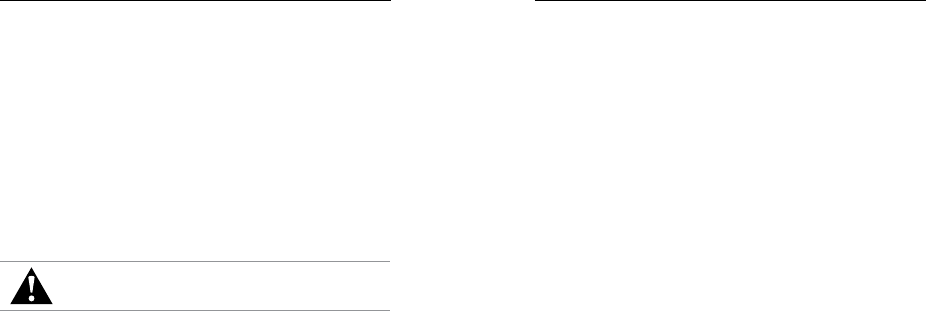
90 91
BATTERY INFORMATION
BATTERY DISPOSAL
Most rechargeable lithium-ion batteries are classied as non-hazardous
waste and are safe for disposal in the normal municipal waste stream. Many
localities have laws in place requiring battery recycling. Check your local laws
to make sure that you can dispose of rechargeable batteries in your regular
trash. To safely dispose of lithium-ion batteries, protect terminals from
exposure to other metal with packing, masking or electrical tape so they do
not cause a re while being transported.
Lithium-ion batteries, however, do contain recyclable materials and are
accepted for recycling by the Rechargeable Battery Recycling Corporation’s
(RBRC) Battery Recycling Program. We encourage you to visit Call2Recycle
at call2recycle.org or call 1-800-BATTERY in North America to nd a
convenient recycling location.
Never dispose of a battery in a re because it may explode.
WARNING: Only use manufacturer-recommended
replacement batteries for your camera.
TROUBLESHOOTING
MY GOPRO WON'T POWER ON
Make sure your GoPro is charged. To charge your camera, use the included
USB-C cable and a computer. You can also use GoPro's Supercharger or
USB-compatible Wall Charger or Auto Charger (all sold separately) or any
charging device marked with output 5V 1A. (Supercharger’s output is
5V 2A.)
MY GOPRO WON'T RESPOND WHEN I PRESS A BUTTON
See Restarting Your GoPro (page 79).
PLAYBACK ON MY COMPUTER IS CHOPPY
Choppy playback is typically not a problem with the le. If your footage
skips, one of these situations is likely the cause:
• Using an incompatible video player. Not all video players support
the H.264 codec. For best results, download the latest version of
Quik for desktop for free at gopro.com/apps.
• The computer does not meet the minimum requirements for HD
playback. The higher the resolution and frame rate of your video, the
harder the computer has to work to play it back. Make sure that your
computer meets the minimum requirements for the playback software.
If your computer does not meet the minimum requirements, record
at 1080p60 with Protune o, and make sure that all other programs
on your computer are closed. If that resolution does not improve the
playback, try 720p30.
I FORGOT MY CAMERA’S USERNAME OR PASSWORD
Swipe down, then tap Connect > Name & Password.
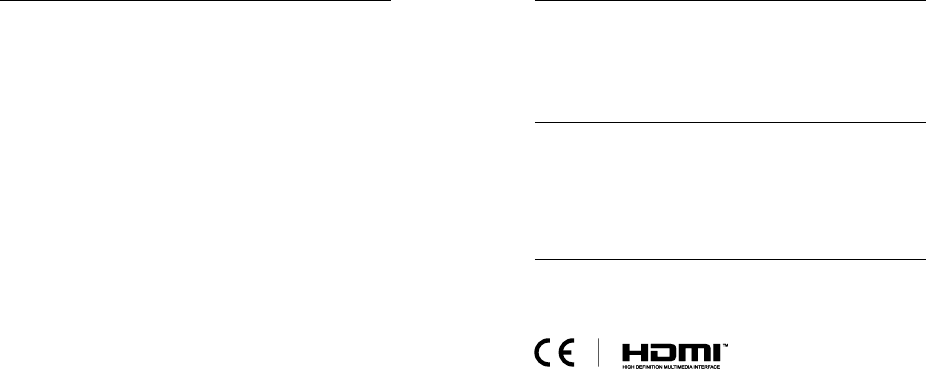
92 93
TROUBLESHOOTING
I DON’T KNOW WHAT SOFTWARE VERSION I HAVE
From the main screen, swipe down. Then tap Preferences > About This
GoPro. The Version Number displays the software version that you
are running.
I CAN’T FIND MY CAMERA’S SERIAL NUMBER
The camera’s serial number is listed in several places:
• In Preferences > About This GoPro
• On the inside of the battery bay (remove the battery to see it)
• On your camera’s microSD card (in the version.txt le in the
MSC folder)
For more answers to commonly asked questions, see gopro.com/help.
CUSTOMER SUPPORT
TRADEMARKS
REGULATORY INFORMATION
To see the complete list of country certications, refer to the Important
Product + Safety Instructions included with your camera or visit
gopro.com/help.
GoPro, HERO, Protune, and SuperView are trademarks or registered
trademarks of GoPro, Inc. in the U.S. and internationally. Other names and
marks are the property of their respective owners.
GoPro is dedicated to providing the best possible service. To reach GoPro
Customer Support, visit gopro.com/help.
13018416000 REVC

IMPORTANT PRODUCT + SAFETY INSTRUCTIONS
English
Français
Deutsch
Italiano
Español (La)
Español (Es)
Português
Nederlands
Polski
Русский
Svenska
日本語
中文简体
中文繁體
한국어

IMPORTANT PRODUCT AND SAFETY INSTRUCTIONS (ENGLISH)
By using this product, you acknowledge that you have read and agree to our Terms of Use
(gopro.com/terms) and Privacy Policy (gopro.com/legal/privacy-policy). For more detailed information
about camera features and settings, download the user manual online at gopro.com/help.
This symbol identies safety and health messages in this guide. Read this guide for
important safety and health information for the product that you purchased.
WARNING: Failure to properly set up, use, and care for this product can increase the
risk of serious injury, death, property damage, or damage to the product or related
accessories. Exercise caution when using your GoPro camera as part of your active
lifestyle. Always be aware of your surroundings to avoid injury to yourself and others.
1. Read these instructions.
2. Keep these instructions.
3. Heed all warnings.
4. Follow all instructions.
5. Do not block any ventilation openings.
6. Protect the power cord from being walked on or pinched particularly at plugs, convenience
receptacles, and the point where they exit from the apparatus.
7. Only use attachments and accessories specied by GoPro.
8. Unplug this apparatus during lightning storms or when unused for long periods of time.
9. Refer all servicing to qualied services personnel. Servicing is required when the apparatus has
been damaged in any way, such as when the plug is damaged, liquid has been spilled or objects have
fallen into the apparatus, or the apparatus does not operate normally or has been dropped.
WARNING: Failure to take the following precautions can result in serious injury or death
from electric shock, re, or damage to your GoPro camera or powered accessories:
• Do not drop, disassemble, open, crush, bend, deform, puncture, shred, microwave,
incinerate or paint the camera or powered accessories.
• Do not insert foreign objects into any opening on the camera, such as the USB port.
• Do not use the camera if it has been damaged—for example, if cracked, punctured
or harmed by water. Disassembling or puncturing the battery (whether integrated or
removable) can cause an explosion or re.
• Do not dry the camera or battery with an external heat source such as a microwave
oven or hair dryer.
• Do not place naked ame sources, such as lighted candles, on or near the product.
• When charging the camera, do not handle the plug or charger with wet hands. Failure
to observe this precaution could result in electric shock.

• Using a wall charger other than a GoPro wall charger can damage the GoPro camera
battery and could result in re or leakage.
• Your GoPro camera lens is glass. Should the lens break, care should be taken to
avoid injury due to broken glass. Keep out of reach of children. Contact GoPro
Customer Support.
• The temperature icon and a message appear on the camera status screen when the
camera becomes too hot and needs to cool down. Simply let it sit and cool before
attempting to use it again.
CAUTION: Radio frequency emissions from electronic equipment can negatively aect the operation of
other electronic equipment, causing it to malfunction. The wireless transmitters and electrical circuits
in your product may cause interference in other electronic equipment. When using GoPro products
near another device, read that device’s user guide for any safety instructions. Power your camera o
whenever it is forbidden to use it or when it may cause interference.
NOTICES: Avoid exposing your camera or battery to very cold or very hot temperatures. Low or high
temperature conditions may temporarily shorten the battery life or cause the camera to temporarily
stop working properly. The microphones in your camera are designed to provide optimal audio capture
in a variety of environments. When Wi-Fi is on, microphones may detect and capture low-level noises.
To prevent this noise, turn o Wi-Fi when recording. Abide by all local laws when using your GoPro and
related mounts and accessories, including all privacy laws, which may restrict recording in certain areas.
BATTERY SAFETY
WARNING: The following precautions apply to all products that use rechargeable
batteries, including lithium polymer. Improper battery use may result in serious injury,
death, property damage, or damage to the product or related accessories as a result of
battery uid leakage, re, overheating, or explosion. Released battery uid is corrosive
and may be toxic. It can cause skin and eye burns, and is harmful if swallowed. If a battery
leaks, remove all batteries by reversing the installation steps provided for this product,
being careful to keep the leaked uid from touching your skin or clothes. If uid from the
battery contacts skin or clothes, ush skin with water immediately. Before inserting new
batteries, thoroughly clean the battery compartment with a dry cloth. To reduce the risk
of injury and proper performance of your battery:
• Keep batteries out of the reach of children.
• Do not dismantle, open or shred battery pack or cells.
• Do not short-circuit the battery. Do not store batteries in a box or drawer where they
may short-circuit each other or be short-circuited by other metal objects.
• Do not subject batteries to mechanical shock.
• Observe the plus (+) and minus (-) marks on the battery and equipment and ensure
correct use.
• Do not use any battery pack or cell which is not designed for use with the product.
• Do not mix cells of dierent manufacture, capacity, size or type within a device.
• Keep batteries clean and dry.
• Wipe the battery terminals with a clean dry cloth if they become dirty.
• Batteries need to be charged before use. Always use the correct charger and refer to
the manufacturer’s instructions or equipment manual for proper charging instructions.
• Do not leave a battery on prolonged charge when not in use.
• Batteries give their best performance when they are operated at normal room
temperature 68°F (20°C) ± 9°F (5°C).
• When possible, remove the battery from the equipment when not in use.
• Only use authentic GoPro batteries.
LIMITED WARRANTY
GoPro warrants that for a period of one (1) year from original date of purchase, the product will be free
from defects in materials and workmanship under normal use. In the event of a defect, contact GoPro
Customer Support (gopro.com/help) for assistance. GoPro’s sole obligation under this warranty will
be, at its option, to repair or replace the product. This warranty does not apply to products damaged
by misuse, accident, or normal wear and tear. Damage resulting from use with non-GoPro batteries,
power cables, or other battery charging/recharging accessories or devices is also not covered by this or
any warranty. ALL IMPLIED WARRANTIES OF MERCHANTABILITY OR FITNESS FOR A PARTICULAR
PURPOSE ARE LIMITED TO THE DURATION OF THIS WARRANTY. GOPRO DISCLAIMS ALL OTHER
EXPRESSED OR IMPLIED WARRANTIES OR CONDITIONS. TO THE EXTENT NOT PROHIBITED BY
LAW, IN NO EVENT WILL GOPRO BE LIABLE FOR ANY LOSS OF DATA, REVENUE OR PROFIT, OR
FOR ANY SPECIAL, INDIRECT, CONSEQUENTIAL, INCIDENTAL OR PUNITIVE DAMAGES, HOWEVER
CAUSED, ARISING OUT OF OR RELATED TO THE USE OF OR INABILITY TO USE THE PRODUCT,
EVEN IF GOPRO HAS BEEN ADVISED OF THE POSSIBILITY OF SUCH DAMAGES. IN NO EVENT WILL
GOPRO’S LIABILITY EXCEED THE AMOUNT PAID BY YOU FOR THE PRODUCT. Some jurisdictions do
not allow limitations on how long an implied warranty lasts, or the exclusion or limitation of incidental or
consequential damages, so the above limitations or exclusions may not apply to you. This warranty gives
you specic legal rights, and you may also have other rights, which vary by jurisdiction.
European Union Consumers: GoPro grants for a period of two (2) years from the original date of
purchase of the relevant GoPro product and free of charge a limited manufacturer’s guarantee to the
end customer. This shall not limit any consumer rights which you have under consumer law; instead it
grants you additional rights. The guarantee is governed by the following terms and conditions. GoPro
guarantees that for a period of two (2) years from the original date of purchase, your GoPro product
will be free from defects in materials and workmanship under normal use and provided it has been used
in accordance with the instructions in the relevant GoPro user manual (gopro.com/help). In the event
of a defect, contact GoPro Customer Support (gopro.com/help) for assistance and be prepared to
present the original purchase receipt. GoPro’s sole obligation under this guarantee will be, at its option, to
repair or replace the defective product. This guarantee does not apply to products damaged by misuse,
accident, or normal wear and tear. This guarantee does also not apply to products damaged as a result of
repair works not performed by GoPro or an authorized GoPro dealer.

Australian Consumers: The benets given by the GoPro limited warranty are in addition to other
rights and remedies available to you. Our goods come with guarantees that cannot be excluded under
the Australian Consumer Law. You are entitled to a replacement or refund for a major failure and to
compensation for any other reasonably foreseeable loss or damage. You are also entitled to have the
product repaired or replaced if it fails to be of acceptable quality and the failure does not amount to a
major failure.
Open Source Software: Disclosures and disclaimers in connection with GoPro’s incorporation of certain
open-source software into its products can be found at gopro.com/support/open-source.
This symbol means that according to local laws and regulations your product should
be disposed of separately from household waste. When this product reaches its end of
life, take it to a collection point designated by local authorities. Some collection points
accept products for free. The separate collection and recycling of your product at the
time of disposal will help conserve natural resources and ensure that it is recycled in a
manner that protects human health and the environment.
Hereby, GoPro, Inc. declares that the radio equipment types GoPro HERO6 and
HERO5 are in compliance with Directive 2014/53/EU. The full text of the
EU declaration of conformity is available at the following internet address:
gopro.com/help.
GoPro Inc., 3000 Clearview Way, San Mateo CA 94402 USA
GoPro GmbH, Floessergasse 2, 81369 Munich, Germany
The GoPro HERO6 Black camera (SPCH1) and HERO5 Black (ASST1) transmit at 2.402 GHz – 2.472
GHz. The maximum power transmitted in this frequency band is EIRP 46.8 mW for (SPCH1) and EIRP
85.5 mW for (ASST1). They also transmit at the 5.150 GHz - 5.825 GHz frequency bands. The maximum
power transmitted in these frequency bands is EIRP 60.9 mW for (SPCH1) and EIRP 40.2 mW (ASST1).
Country specic rules and regulations can prevent or limit the use of some or all of the listed frequency
bands and power level.
IC Regulations: This device complies with Industry Canada license-exempt RSS standards. Operation is
subject to the following two conditions: (1) This device may not cause interference and; (2) This device
must accept any interference–including interference that may cause undesired operation of the device.
This Class B digital apparatus complies with Canadian ICES-003.
The Country Code Selection feature is disabled for products marketed in the US/Canada.
For product available in the USA/Canada markets, only channel 1~11 can be operated. Selection of other
channels is not possible.
IMPORTANT NOTE:
IC Radiation Exposure Statement
This EUT is in compliance with SAR for general population/uncontrolled exposure limits in IC RSS-102 and
has been tested in accordance with the measurement methods and procedures specied in IEEE 1528.
ELECTRICAL RATINGS
5V , 1.5A
FCC STATEMENT
This device complies with Part 15 of the FCC Rules. Operation is subject to the following two conditions:
(1) This device may not cause harmful interference; and (2) This device must accept any interference
received, including interference that may cause undesired operation.
NOTE: This equipment has been tested and found to comply with the limits for a Class B digital device,
pursuant to part 15 of the FCC Rules. These limits are designed to provide reasonable protection against
harmful interference in a residential installation. This equipment generates—and can radiate—radio
frequency energy and, if not installed and used in accordance with the instructions, may cause harmful
interference to radio communications.
However, there is no guarantee that interference will not occur in a particular installation. If this equipment
does cause harmful interference to radio or television reception, which can be determined by turning the
equipment o and on, the user is encouraged to try to correct the interference by one or more of the
following measures:
• Reorient or relocate the receiving antenna.
• Increase the separation between the equipment and the receiver.
• Connect the equipment into an outlet on a circuit dierent from that to which the receiver
is connected.
• Consult the dealer or an experienced radio/TV technician for help.
The provided shielded USB cable must be used with this unit to ensure compliance with the class B
FCC limits.
Warning: Changes or modications to this unit not expressly approved by the party responsible for
compliance could void the user’s authority to operate the equipment.
RF Exposure Information (SAR)
This device has been designed and manufactured to comply with the limits for exposure to RF energy set
by the Federal Communications Commission (FCC) of the United States, Industry Canada (IC) and the
European Union and other countries.
The exposure standards for wireless devices employ a unit of measurement known as the Specic
Absorption Rate, or SAR. The SAR limit set by the FCC/IC is 1.6W/kg averaged over 1 gram of tissue. The
SAR limit recommended by The Council of the European Union is 2.0W/kg averaged over any 10 grams
of tissue.

The FCC and IC have granted an Equipment Authorization for this device with all reported SAR
levels evaluated as in compliance with the FCC and IC RF exposure guidelines. SAR information on
this device is on le with the FCC and IC, and can be found under the Display Grant section of
www.fcc.gov/oet/ea/fccid after searching on FCC ID: CNFASST1 and under the Industry Canada
Radio Equipment List database http://www.ic.gc.ca/app/sitt/reltel/srch/nwRdSrch.do? lang=eng
after searching 10193A-ASST1.
This device is in compliance with SAR for general population/uncontrolled exposure limits in ANSI/IEEE
C95.1-1999 and has been tested in accordance with the measurement methods and procedures specied
in OET Bulletin 65 Supplement C.
INSTRUCTIONS PRODUIT ET SÉCURITÉ IMPORTANTES (FRANÇAIS)
En utilisant ce produit, vous reconnaissez avoir lu et acceptez nos Conditions d’utilisation
(gopro.com/terms) et notre Politique de condentialité (gopro.com/legal/privacy-policy). Pour
plus d’informations sur les fonctionnalités et paramètres de cette caméra, téléchargez le manuel de
l’utilisateur en ligne à l’adresse gopro.com/help.
Ce symbole signale des consignes de sécurité et de santé importantes. relatives au
produit que vous avez acheté. Lisez le guide pour en prendre connaissance.
AVERTISSEMENT: En cas de mauvaise conguration de ce produit, d’une utilisation
inappropriée ou d’un manque de soin, vous vous exposez à un risque accru de blessures
graves, de décès, de dégâts matériels ou d’endommagement du produit et de ses
accessoires. Soyez prudent lorsque vous utilisez votre caméra GoPro dans le cadre de
vos activités sportives. Faites attention à ce qui se passe autour de vous an d’éviter
devous blesser ou de blesser autrui.
1. Lisez ces instructions.
2. Conservez ces instructions.
3. Tenez compte de tous les avertissements.
4. Suivez toutes les instructions.
5. N’obstruez aucune ouverture d’aération.
6. Protégez le cordon d’alimentation an d’éviter de marcher dessus ou de le pincer, en particulier au
niveau des prises, des boîtiers de prise et du point de sortie de l’équipement.
7. Utilisez exclusivement les équipements et accessoires recommandés par GoPro.
8. Débranchez cet équipement en cas d’orage ou d’inutilisation prolongée.
9. Faites réaliser toutes les réparations par un personnel qualié. Une réparation est nécessaire
lorsque l’équipement est endommagé de quelque manière que ce soit, par exemple lorsque la prise
est endommagée, en cas de déversement d’un liquide ou de présence d’un objet à l’intérieur de
l’équipement, en cas de fonctionnement anormal, ou si l’équipement est tombé à terre.
AVERTISSEMENT: En cas de non-respect des consignes de sécurité suivantes, vous
vous exposez à un risque de blessures graves ou de décès par électrocution, d’incendie
ou d’endommagement de votre caméra GoPro et des accessoires sous tension:
• Ne pas laisser tomber, démonter, ouvrir, écraser, plier, déformer, percer, lacérer, exposer
aux micro-ondes, incinérer ni peindre la caméra et les accessoires sous tension.
• Ne pas introduire de corps étrangers par les ouvertures de la caméra, comme le
portUSB.
• Ne pas utiliser la caméra si elle a été endommagée, par exemple si elle est ssurée,
percée ou si elle a pris l’eau. Le démontage ou le percement de la batterie (qu’elle soit
intégrée ou amovible) peut provoquer une explosion ou un incendie.
• Ne pas faire sécher la caméra ou la batterie à l’aide d’une source de chaleur externe
comme un four à micro-ondes ou un sèche-cheveux.
• Ne placer aucune source de amme nue, telle qu’une bougie allumée, sur le produit ou
à proximité de celui-ci.
• Lors du chargement de la caméra, ne pas toucher la prise ou le chargeur avec
des mains mouillées. Le non-respect de cette consigne de sécurité peut entraîner
uneélectrocution.
• L’utilisation d’un chargeur mural autre que le chargeur mural GoPro peut endommager
la batterie de la caméra GoPro et provoquer un incendie ou une fuite.
• L’objectif de votre caméraGoPro est en verre. Si l’objectif se brise, veillez à prendre
des précautions pour éviter toute blessure causée par des bris de verre. Tenez-le hors
de la portée des enfants. Contactez le service d’assistance clientèle de GoPro.
• L’icône de température et un message s’achent sur l’écran d’état lorsque la
température de la caméra devient trop élevée et que celle-ci doit refroidir. Laissez-la
simplement refroidir avant de tenter de la réutiliser.
ATTENTION: Les émissions de radiofréquences des équipements électroniques peuvent nuire au bon
fonctionnement d’autres équipements électroniques. Les émetteurs sans l et les circuits électriques de
votre produit peuvent provoquer des interférences avec d’autres équipements électroniques. Lorsque
vous utilisez des produits GoPro à proximité d’un autre dispositif, lisez le manuel de l’utilisateur du
dispositif en question pour prendre connaissance des instructions relatives à la sécurité. Éteignez votre
caméra lorsque son utilisation est interdite ou peut provoquer des interférences.
MISES EN GARDE: Évitez d’exposer votre caméra ou sa batterie à des températures trop basses ou
trop élevées. Les températures extrêmes peuvent temporairement diminuer l’autonomie de la batterie
ou nuire à la fonctionnalité de la caméra. Les microphones de votre caméra sont conçus pour permettre
une capture audio optimal dans une grande variété d’environnements. Lorsque la connexion Wi-Fi est
activée, les microphones peuvent capter et enregistrer des bruits de faible niveau. Pour éviter ces bruits,
désactivez la connexion Wi-Fi lors de l’enregistrement. Respectez toutes les lois locales en vigueur lors
de l’utilisation de votre GoPro et de ses xations et accessoires, y compris les lois sur la protection de la
vie privée pouvant interdire l’utilisation de caméras dans certaines zones.

CONSIGNES DE SÉCURITÉ RELATIVES À LA BATTERIE
AVERTISSEMENT: Les consignes de sécurité suivantes s’appliquent à tous les produits
dotés d’une batterie rechargeable, y compris lorsqu’il s’agit d’une batterie lithium-
polymère. En cas de mauvaise utilisation de la batterie, vous vous exposez à un risque
de blessures graves, de décès, de dégâts matériels ou d’endommagement du produit et
de ses accessoires résultant d’une fuite de liquide, d’un incendie, d’une surchaue ou
d’une explosion. Le liquide de la batterie est corrosif et potentiellement toxique. Il peut
provoquer des brûlures de la peau et des yeux et s’avère dangereux en cas d’ingestion.
En cas de fuite, retirez toutes les batteries en suivant par ordre inverse les étapes
d’installation de ce produit, tout en veillant à ce que ni votre peau, ni vos vêtements
n’entrent en contact avec le liquide. Si le liquide de la batterie entre en contact avec
votre peau ou vos vêtements, rincez immédiatement à l’eau. Avant d’insérer de nouvelles
batteries, nettoyez soigneusement le compartiment avec un chion sec. Pour réduire le
risque de blessures et garantir la bonne performance de votre batterie:
• Garder les batteries hors de portée des enfants.
• Ne pas démonter, ouvrir ou détruire le bloc-batterie ou les piles.
• Ne pas court-circuiter la batterie. Ne pas entreposer les batteries dans une boîte ou
untiroir dans lesquels elles seraient susceptibles de produire un court-circuit entre
elles, ou d’être court-circuitées par d’autres objets métalliques.
• Ne pas exposer les batteries à un choc mécanique.
• Respecter les bornes plus (+) et moins (-) indiquées sur la batterie et l’équipement, et
s’assurer de leur correspondance.
• Ne pas utiliser de bloc-batterie ou de pile non conçus pour le produit.
• Ne pas mélanger de piles de marques, capacités, dimensions ou types diérents dans
un même dispositif.
• Veiller à ce que les batteries restent propres et sèches.
• Nettoyer les bornes des batteries à l’aide d’un chion propre et sec en cas
desalissure.
• Les batteries doivent être chargées avant utilisation. Utiliser uniquement le chargeur
approprié et se reporter aux instructions du fabricant ou au manuel de l’équipement
pour connaître la procédure de chargement correcte.
• Ne pas laisser une batterie en charge prolongée en cas d’inutilisation.
• Le fonctionnement des batteries est optimal à une température ambiante normale de
20°C (68°F) ± 5°C (9°F).
• Si possible, retirer la batterie de l’équipement en cas d’inutilisation.
• Utiliser uniquement des batteries de marque GoPro.
GARANTIE LIMITÉE
GoPro garantit que le produit ne présentera aucun défaut matériel ou de fabrication pendant une période
d’un(1)an à compter de la date d’achat, à condition qu’il soit utilisé dans des conditions normales. En cas
de défaut, contactez l’assistance clientèle de GoPro (gopro.com/help). La seule obligation de GoPro,
selon les termes de cette garantie, est la réparation ou le remplacement du produit, à sa convenance.
Laprésente garantie ne s’applique pas aux produits endommagés par une mauvaise utilisation,
un accident ou une usure normale.Les dommages résultant de l’utilisation de batteries, de câbles
d’alimentation ou d’autres accessoires ou appareils de chargement/rechargement de batterie autres
que ceux de GoPro ne sont pas non plus couverts par la présente ou toute autre garantie. TOUTES LES
GARANTIES IMPLICITES DE QUALITÉ MARCHANDE OU DE CONFORMITÉ À UN USAGE PARTICULIER
SE LIMITENT À LA DURÉE DE LA PRÉSENTE GARANTIE. GOPRO DÉCLINE TOUTE AUTRE GARANTIE
OU DISPOSITION EXPRESSE OU IMPLICITE. DANS LA MESURE PERMISE PAR LA LOI, GOPRO NE
POURRA EN AUCUN CAS ÊTRE TENUE RESPONSABLE DES PERTES DE DONNÉES, DE REVENUS
OU DE BÉNÉFICES, OU DES DOMMAGES SPÉCIFIQUES, INDIRECTS, DIRECTS, CONSÉCUTIFS
OU PUNITIFS, QUELLE QU’EN SOIT LA CAUSE, OCCASIONNÉS PAR OU EN RAPPORT AVEC
L’UTILISATION OU L’IMPOSSIBILITÉ D’UTILISATION DU PRODUIT, MÊME SI GOPRO A ÉTÉ PRÉVENUE
DE L’ÉVENTUALITÉ DE TELS DOMMAGES. LA RESPONSABILITÉ DE GOPRO NE POURRA EN
AUCUN CAS ÊTRE ENGAGÉE AU-DELÀ DU MONTANT ACQUITTÉ POUR L’ACHAT DU PRODUIT. Les
limitations de durée de garantie implicite, ou l’exclusion ou la limitation des dommages indirects ou directs
n’étant pas autorisées dans certains pays, il est possible que les limitations et exclusions mentionnées
ci-dessus ne s’appliquent pas à vous. La présente garantie vous donne des droits spéciques et il se peut
également que vous disposiez d’autres droits, qui peuvent varier selon les pays.
Consommateurs résidant dans l’Union européenne: GoPro accorde une garantie de deux(2)ans à
compter de la date d’achat initiale du produit GoPro concerné et fournit une garantie limitée gratuite du
fabricant au consommateur nal. Cela n’enlève aucun droit du consommateur dont vous disposez au titre
du droit de la consommation;vous bénéciez par ailleurs de droits supplémentaires. La garantie estrégie
par les conditions suivantes. GoPro garantit que votre produit GoPro ne présentera aucun défaut matériel
ou de fabrication pendant une période de deux(2)ans à compter de la date d’achat initiale, à condition
qu’il soit utilisé dans des conditions normales et conformément aux instructions fournies dans le manuel
de l’utilisateur GoPro correspondant (gopro.com/help). En cas de défaut, contactez l’assistance clientèle
de GoPro (gopro.com/help) pour obtenir de l’aide. Vous devrez présenter le reçu original se rapportant
à l’achat. La seule obligation de GoPro, au titre de cette garantie, est la réparation ou le remplacement du
produit défectueux, à sa convenance. La présente garantie ne s’applique pas aux produits endommagés
par une mauvaise utilisation, un accident ou une usure normale. En outre, la présente garantie ne
s’applique pas aux produits endommagés en raison d’une réparation non réalisée par GoPro ou par un
distributeur GoPro agréé.
Consommateurs en Australie: Les avantages accordés par la garantie limitée de GoPro s’ajoutent aux
autres droits et recours qui vous sont disponibles. Nos produits sont accompagnés de garanties qui ne
peuvent pas être exclues en vertu de la loi australienne de protection des consommateurs (Australian
Consumer Law). Vous avez droit à un remplacement ou à un remboursement en cas de défaut majeur et
à une compensation pour toute autre perte ou tout autre dommage raisonnablement prévisibles. Vous
avez également le droit de faire réparer ou remplacer le produit s’il n’est pas de qualité acceptable et si
ledéfaut ne correspond pas à un défaut majeur.

Logiciels libres: Les déclarations et avis de non-responsabilité relatifs à l’intégration par GoPro de
certains logiciels libres dans ses produits sont disponibles à l’adresse gopro.com/support/open-source.
Ce symbole signie que vous devez éliminer votre produit séparément des déchets
ménagers, conformément aux normes et à la législation de votre pays. Lorsque ce
produit arrive en n de vie, déposez-le dans un point de collecte de déchets agréé par
les autorités locales. Certains points de collecte acceptent les produits gratuitement.
La collecte et le recyclage séparés de votre produit lors de sa mise au rebut aideront à
préserver les ressources naturelles et à garantir un recyclage respectueux de la santé
et de l’environnement.
GoPro,Inc. déclare par les présentes que les types d’équipement radio GoPro
HERO6 et HERO5 sont conformes à la directive 2014/53/UE. Le texte intégral
deladéclaration de conformité UE est disponible sur Internet à l’adresse suivante:
gopro.com/help.
GoPro, Inc., 3000 Clearview Way, San Mateo, CA 94402, États-Unis
GoPro GmbH, Floessergasse 2, 81369 Munich, Allemagne
Les caméras GoPro HERO6 Black (SPCH1) et HERO5 Black (ASST1) émettent sur la bande de
fréquences 2,402 GHz - 2,472 GHz. La puissance maximale transmise sur cette bande de fréquences
est de 46,8 mW PIRE pour le modèle (SPCH1) et 85,5 mW PIRE pour le modèle (ASST1). Elles émettent
également sur les bandes de fréquences 5,150 GHz - 5,825 GHz. La puissance maximale transmise
sur ces bandes de fréquences est de 60,9 mW PIRE pour le modèle (SPCH1) et 40,2 mW PIRE pour le
modèle (ASST1). Les réglementations spéciques aux pays peuvent empêcher ou limiter l’utilisation de
certaines/de la totalité des bandes de fréquences indiquées et du niveau de puissance.
Réglementations de l’IC: Le présent appareil est conforme aux normes CNR d’Industrie Canada
applicables aux appareils radio exempts de licence. Son exploitation est soumise aux deux conditions
suivantes: (1)ce dispositif ne doit pas produire d’interférences et (2)ce dispositif doit accepter toutes
lesinterférences qu’il reçoit, y compris celles susceptibles de perturber son fonctionnement.
Cet appareil numérique de la classeB est conforme à la norme NMB-003 du Canada.
La fonction Sélection du code pays est désactivée pour les produits disponibles sur le
marché américain/canadien.
Pour les produits disponibles sur les marchés américain/canadien, seul le canal 1~11 peut être actionné.
Ilest impossible de choisir d’autres canaux.
REMARQUE IMPORTANTE:
Déclaration d’IC relative à l’exposition aux radiations
Cet appareil est conforme aux spécications DAS (Débit d’absorption spécique) relatives aux limites
générales d’exposition pour la population/dans les environnements non contrôlés, dénies dans la
normeIC RSS-102, et a été testé selon les méthodes de mesure et les procédures spéciées dans la
norme IEEE1528.
CARACTÉRISTIQUES ÉLECTRIQUES
5V , 1,5A
DÉCLARATION DE LA FCC
Cet appareil est conforme aux exigences de la section15 de la réglementation FCC. Son exploitation
estsoumise aux deux conditions suivantes: (1)cet appareil ne doit pas produire d’interférences nuisibles
et (2)cet appareil doit accepter toutes les interférences qu’il reçoit, y compris celles susceptibles de
perturber son fonctionnement.
REMARQUE: Cet équipement a été testé et déclaré conforme aux limites des équipements numériques
de classeB, selon les termes de la partie15 de la réglementation de la FCC. Ces limites sont destinées à
garantir une protection raisonnable contre les interférences nuisibles dans une installation résidentielle.
Cet équipement génère et peut émettre de l’énergie de radiofréquences et, s’il n’est pas installé et utilisé
conformément aux instructions, peut produire des interférences nuisibles aux communications radio.
Toutefois, il n’existe aucune garantie que de telles interférences ne se produiront pas dans une installation
particulière. Si cet équipement produit des interférences nuisibles à la réception radio ou télévision, ce qui
peut être déterminé en allumant et en éteignant l’équipement, il est vivement conseillé à l’utilisateur de
tenter d’éliminer ces interférences en appliquant une ou plusieurs des mesures suivantes:
• Réorienter ou déplacer l’antenne de réception.
• Augmenter la distance séparant l’équipement du récepteur.
• Brancher l’équipement sur une prise de circuit diérent de celui du récepteur.
• Consulter le revendeur ou un technicien radio/TV agréé pour obtenir de l’aide.
Le câble USB blindé fourni doit être utilisé avec cette unité an de garantir la conformité aux limites FCC
de la classeB.
Avertissement: Tous changements ou modications n’ayant pas été expressément approuvés par la
partie responsable de la conformité pourraient faire perdre à l’utilisateur le droit d’utiliser l’appareil.
Informations relatives à l’exposition à l’énergie de radiofréquence
(DAS ou Débit d’absorptionspécique)
Cet appareil est conforme, dans sa conception et sa fabrication, aux spécications relatives aux limites
d’exposition à l’énergie de radiofréquence dénies par la Federal Communications Commission (FCC)
auxÉtats-Unis, par IndustrieCanada (IC), par l’Unioneuropéenne et par d’autres pays.
Les normes d’exposition pour les appareils sans l utilisent une unité de mesure appelée Débit
d’absorption spécique, ou DAS. La limite DAS xée par la FCC/IC est de 1,6W/kg en moyenne par
gramme de tissu. La limite DAS recommandée par le Conseil de l’Union européenne est de 2,0W/kg
enmoyenne pour 10grammes de tissu.
La FCC et IC ont accordé une Autorisation d’équipement à cet appareil, avec tous les niveaux
DASindiqués conformes aux directives de la FCC et d’IC relatives à l’exposition aux radiofréquences. Les
informations DAS concernant cet appareil ont été déposées auprès de la FCC et d’IC, et peuvent être
consultées dans la rubrique des autorisations sur www.fcc.gov/oet/ea/fccid en recherchant l’identiant

FCC: CNFASST1, ainsi que dans la base de données Nomenclature du matériel radio du Canada sur
http://www.ic.gc.ca/app/sitt/reltel/srch/nwRdSrch.do? lang=eng en recherchant
le code 10193A-ASST1.
Cet appareil est conforme aux spécications DAS (Débit d’absorption spécique) relatives aux limites
générales d’exposition pour la population/dans les environnements non contrôlés, dénies dans la norme
ANSI/IEEE C95.1-1999, et a été testé selon les méthodes de mesure et les procédures spéciées dans le
Bulletin OET65 SupplémentC.
WICHTIGE PRODUKT UND SICHERHEITSINFORMATIONEN (DEUTSCH)
Durch die Verwendung dieses Produkts bestätigen Sie, dass Sie unsere Nutzungsbedingungen
(gopro.com/terms) und Datenschutzrichtlinie (gopro.com/legal/privacy-policy) gelesen haben und
diesen zustimmen. Genauere Informationen zu den Kamerafunktionen und -einstellungen nden Sie im
Benutzerhandbuch, das online auf gopro.com/help zum Download bereitsteht.
Dieses Symbol weist auf sicherheits- und gesundheitsrelevante Abschnitte in
diesem Dokument hin. Lesen Sie dieses Dokument für wichtige Sicherheits- und
Gesundheitsinformationen zu Ihrem erworbenen Produkt.
WARNUNG: Wird dieses Produkt nicht ordnungsgemäß eingerichtet und gepegt, kann
das Risiko für schwere Verletzungen, Tod, Sachschäden oder Schäden am Produkt oder
Zubehör steigen. Lassen Sie Vorsicht walten, wenn Sie Ihre GoPro Kamera als Teil Ihres
aktiven Lebensstils verwenden. Achten Sie stets auf die Umgebung, um sich selbst und
andere nicht zu verletzen.
1. Lesen Sie diese Anleitung durch.
2. Bewahren Sie diese Anleitung auf.
3. Beachten Sie die Warnungen.
4. Befolgen Sie die Anweisungen.
5. Halten Sie stets die Lüftungsönungen frei.
6. Sorgen Sie dafür, dass nicht auf das Netzkabel getreten bzw. es geknickt wird, insbesondere an
Netzstecker, Steckdose und Austrittspunkt am Gerät.
7. Verwenden Sie ausschließlich von GoPro spezizierte Befestigungen und Zubehörteile.
8. Ziehen Sie bei Gewitter und längerer Nichtbenutzung den Netzstecker ab.
9. Lassen Sie alle Wartungs- und Reparaturarbeiten von qualizierten Fachkräften durchführen.
Wartungsarbeiten sind bei Schäden jeglicher Art erforderlich, beispielsweise wenn der Netzstecker
beschädigt ist, Gegenstände in das Gerät gefallen sind, Flüssigkeit darüber verschüttet wurde oder
es nicht ordnungsgemäß funktioniert oder fallengelassen wurde.
WARNUNG: Werden die folgenden Vorsichtsmaßnahmen nicht beachtet, kann dies zu
schweren Verletzungen oder zum Tod durch elektrischen Schlag, Feuer oder zu Schäden
an Ihrer GoPro Kamera oder elektrisch betriebenem Zubehör führen:
• Lassen Sie die Kamera oder elektrisch betriebenes Zubehör nicht fallen, önen Sie sie
nicht, drücken Sie sie nicht zusammen, deformieren Sie sie nicht, durchstechen Sie sie
nicht, schreddern Sie sie nicht, stellen Sie sie nicht in die Mikrowelle, zünden Sie sie
nicht an und streichen Sie sie nicht an.
• Führen Sie keine fremden Objekte in die Önungen der Kamera ein, z.B. in den
USB-Anschluss.
• Verwenden Sie die Kamera nicht, wenn sie beschädigt ist, beispielsweise durch
Brüche, Einstiche oder Wassereinwirkung. Das Auseinandernehmen oder
Durchstechen des integrierten oder entfernbaren Akkus kann zu Explosionen oder
Bränden führen.
• Kamera und Akku nicht mit externen Hitzequellen trocknen, beispielsweise einer
Mikrowelle oder einem Haartrockner.
• Quellen oener Flammen, wie brennende Kerzen, nicht auf dem Produkt oder in seiner
Nähe platzieren.
• Fassen Sie den Stecker oder das Ladegerät beim Laden der Kamera nicht mit nassen
Händen an. Wenn Sie diese Vorsichtsmaßnahme nicht beachten, kann es zu einem
elektrischen Schlag kommen.
• Durch die Verwendung eines anderen als dem GoPro Ladegerät kann der Akku
derGoPro Kamera beschädigt werden. Es können Brände oder Leckagen
verursachtwerden.
• Die Linse Ihrer GoPro Kamera besteht aus Glas. Bricht eine Linse, müssen Sie
vorsichtig sein, um sich nicht an den Splittern zu verletzen. Bewahren Sie das Gerät
für Kinder unzugänglich auf. Wenden Sie sich an den GoPro Kundensupport.
• Das Temperatursymbol und eine Nachricht werden auf dem Statusbildschirm der
Kamera angezeigt, wenn die Kamera zu heiß geworden ist und abkühlen muss.
LassenSie die Kamera vor dem erneuten Verwenden einfach abkühlen.
VORSICHT: Funkfrequenzemissionen von elektronischen Geräten können sich negativ auf den Betrieb
anderer elektronischer Geräte auswirken und Fehlfunktionen verursachen. Die Funksender und die
Stromkreise in Ihrem Produkt können möglicherweise Interferenzen mit anderen elektronischen Geräten
verursachen. Wenn Sie GoPro Produkte in der Nähe von anderen Geräten verwenden, lesen Sie die
Sicherheitshinweise in der Bedienungsanleitung dieser Geräte. Schalten Sie Ihre Kamera stets aus,
wenneine Verwendung untersagt ist oder diese Störungen herbeiführen kann.
HINWEISE: Setzen Sie Kamera und Akku keinen extremen Temperaturen aus. Niedrige oder hohe
Temperaturen können zeitweilig die Akkubetriebszeit verkürzen oder Funktionsstörungen der Kamera
verursachen. Die Mikrofone in Ihrer Kamera sind darauf ausgelegt, optimale Audioaufnahmen in
vielfältigen Umgebungen zu erzielen. Bei eingeschaltetem WLAN erkennen die Mikrofone ggf. leise
Geräusche und nehmen sie auf. Schalten Sie WLAN vor dem Filmen aus, um die Aufnahme derartiger

Geräusche zu vermeiden. Halten Sie beim Verwenden der GoPro sowie der Halterungen und des
Zubehörs alle lokalen Gesetze ein. Dies gilt auch für alle Datenschutzgesetze, die an bestimmten
Ortendie Aufnahme von Bildmaterial beschränken können.
SICHERHEITSHINWEISE ZUM AKKU
WARNUNG: Die folgenden Vorsichtsmaßnahmen gelten für alle Produkte, die mit Akkus,
einschließlich Lithium-Polymer-Akkus, betrieben werden. Die unsachgemäße Verwendung
des Akkus kann zu schweren Verletzungen, Tod, Sachschäden oder Schäden am Produkt
oder entsprechendem Zubehör führen, wenn der Akku undicht ist, in Brand gerät, überhitzt
oder explodiert. Freigesetzte Batterieüssigkeit ist korrodierend und kann giftig sein.
Sie kann zu Verbrennungen der Augen und der Haut führen und ist bei Verschlucken
gesundheitsschädlich. Wenn ein Akku undicht ist, entfernen Sie sämtliche Akkus aus diesem
Produkt, indem die Einbauschritte in umgekehrter Reihenfolge durchgeführt werden, und
achten Sie darauf, dass die ausgetretene Flüssigkeit nicht mit der Haut oder Kleidung
in Berührung kommt. Wenn Batterieüssigkeit mit der Haut oder Kleidung in Berührung
kommt, spülen Sie die Haut unverzüglich mit Wasser ab. Reinigen Sie das Akkufach vor dem
Einlegen neuer Akkus gründlich mit einem trockenen Tuch. Um das Risiko von Verletzungen
zu reduzieren und die ordnungsgemäße Leistung Ihres Akkus aufrecht zu erhalten:
• Bewahren Sie Akkus für Kinder unzugänglich auf.
• Nehmen Sie das Akkupack bzw. die Akkus nicht auseinander, önen oder schreddern
Sie sie nicht.
• Schließen Sie den Akku nicht kurz. Lagern Sie Akkus nicht in Kisten oder Schubladen,
wo sie der Gefahr von Kurzschluss durch andere Akkus und Metallobjekte unterliegen.
• Setzen Sie Akkus keinen mechanischen Stoßeinwirkungen aus.
• Beachten Sie die Markierungen für Plus (+) und Minus (–) auf Akku und Gerät und
stellen Sie die korrekte Verwendung sicher.
• Nutzen Sie ausschließlich für die Verwendung mit dem Produkt bestimmte Akkupacks
bzw. Akkus.
• Verwenden Sie keine Akkus unterschiedlicher Herstellung, Kapazität, Größe oder Typ
innerhalb eines Geräts.
• Halten Sie die Akkus sauber und trocken.
• Reinigen Sie schmutzige Akkuanschlüsse mit einem sauberen, trockenen Tuch.
• Laden Sie den Akku vor Verwendung auf. Verwenden Sie stets das korrekte
Ladegerätund entnehmen Sie die Ladeanweisungen den Herstelleranweisungen
oderdem Gerätehandbuch.
• Laden Sie den Akku nicht über einen längeren Zeitraum auf, wenn er anschließend
nicht verwendet wird.
• Akkus funktionieren am besten bei normaler Zimmertemperatur (20°C (68°F) ±
5°C (9°F)).
• Entfernen Sie den Akku nach Möglichkeit bei Nichtbenutzung aus dem Gerät.
• Verwenden Sie ausschließlich originale GoPro Akkus.
BESCHRÄNKTE GARANTIE
GoPro garantiert, dass das Produkt für ein (1) Jahr ab dem ursprünglichen Kaufdatum bei normaler
Verwendung frei von Material- und Verarbeitungsfehlern ist. Falls Mängel auftreten, wenden Sie sich
bitte an den Kundensupport von GoPro (gopro.com/help). Im Rahmen dieser Garantie ist GoPro
lediglich dazu verpichtet, das Produkt nach eigenem Ermessen zu reparieren oder zu ersetzen. Diese
Garantie gilt nicht für Produkte, die durch unsachgemäßen Gebrauch, Unfälle oder durch normale
Abnutzung beschädigt wurden. Weder diese noch andere Garantien decken Schäden ab, die durch
die Verwendung anderer als den von GoPro empfohlenen Akkus, Netzkabel oder sonstiger Lade-/
Auadezubehörteile oder -geräte verursacht wurden. ALLE STILLSCHWEIGENDEN GARANTIEN IN
BEZUG AUF VERKEHRSFÄHIGKEIT UND EIGNUNG FÜR EINEN BESTIMMTEN ZWECK SIND AUF DIE
DAUER DIESER GARANTIE BESCHRÄNKT. GOPRO ERKENNT KEINERLEI ANDERE AUSDRÜCKLICHE
ODER STILLSCHWEIGENDE GARANTIEN ODER BEDINGUNGEN AN. IM RECHTLICH ZULÄSSIGEN
RAHMEN HAFTET GOPRO NIEMALS FÜR DEN VERLUST VON DATEN, ERTRÄGEN ODER PROFITEN
ODER FÜR SPEZIELLE, INDIREKTE, FOLGESCHÄDEN ODER NEBENSCHÄDEN UND IST NICHT
ZU SCHADENERSATZ VERPFLICHTET, UNABHÄNGIG DAVON, WIE DIE SCHÄDEN ENTSTANDEN
SIND. DIES GILT IN BEZUG AUF DIE VERWENDUNG DES PRODUKTS UND DIE UNMÖGLICHKEIT
DER VERWENDUNG, SELBST DANN, WENN GOPRO AUF DIE MÖGLICHKEIT SOLCHER SCHÄDEN
HINGEWIESEN WURDE. DIE HAFTUNG VON GOPRO ÜBERSTEIGT IN KEINEM FALL DEN KAUFPREIS
DES PRODUKTS. Einige Rechtsprechungen erlauben keine Einschränkungen der Gültigkeitsdauer von
Garantien oder den Ausschluss oder die Einschränkung der Haftung für Neben- oder Folgeschäden.
Daher ist es möglich, dassdie oben genannten Einschränkungen und Ausschlüsse nicht für Sie gelten.
Diese Garantie verleiht Ihnen spezische Rechtsansprüche. Abhängig von der Rechtsprechung ist es
möglich, dass Sie über weitere Ansprüche verfügen.
Kunden in der Europäischen Union: GoPro stellt für den Zeitraum von zwei (2) Jahren ab
dem ursprünglichen Kaufdatum des jeweiligen GoPro Produkts eine kostenlose beschränkte
Herstellergarantiean den Endkunden aus. Ihre gesetzlich zugesicherten Verbraucherrechte werden
hierdurch nicht eingeschränkt, sondern durch weitere Rechte ergänzt. Diese Garantie unterliegt den
nachfolgend genannten allgemeinen Geschäftsbedingungen. GoPro garantiert, dass Ihr Produkt
von GoPro bei normaler Verwendung und unter Einhaltung der Anweisungen aus dem GoPro
Benutzerhandbuch (gopro.com/help) für den Zeitraum von zwei (2) Jahren ab dem ursprünglichen
Kaufdatum keine Material- oder Verarbeitungsdefekte aufweisen wird. Falls Mängel auftreten, wenden
Sie sich bitte an den Kundensupport von GoPro (gopro.com/help). Halten Sie den originalen Kaufbeleg
gribereit. Im Rahmen dieser Garantie ist GoPro lediglich dazu verpichtet, das defekte Produkt nach
eigenem Ermessen zu reparieren oder zu ersetzen. Diese Garantie gilt nicht für Produkte, die durch
unsachgemäßen Gebrauch, Unfälle oder durch normale Abnutzung beschädigt wurden. Diese Garantie
deckt außerdem keine Produkte ab, die infolge von Reparaturarbeiten, die nicht von GoPro oder einem
autorisierten GoPro Händler vorgenommen wurden, beschädigt werden.
Kunden in Australien: Die Leistungen der beschränkten GoPro Garantie gelten zusätzlich zu
anderen anwendbaren Rechten und Rechtsmitteln. Unsere Waren verfügen über Garantien, die nach
australischem Verbraucherrecht nicht ausgeschlossen werden können. Sie haben bei erheblichen
Mängeln Anspruch auf Umtausch oder Erstattung und für alle sonstigen angemessen vorhersehbaren

Verluste oder Schäden Recht auf Schadensersatz. Sie haben ebenfalls Anspruch auf Nachbesserung
oder Umtausch, wenn das Produkt nicht einer annehmbaren Qualität entspricht und der Mangel keinen
erheblichen Mangel darstellt.
Open-Source-Software: Veröentlichungen und Haftungsausschlüsse bezüglich der
Einbindungbestimmter Open-Source-Software in die Produkte durch GoPro nden Sie unter
gopro.com/support/open-source.
Dieses Symbol bedeutet, dass Ihr Gerät gemäß lokalen Gesetzen und Vorschriften
nicht im Hausmüll entsorgt werden darf. Entsorgen Sie dieses Gerät am Ende
seiner Lebensdauer in einer staatlich vorgesehenen Sammelstelle. Bei einigen
Sammelstellen können Produkte zur Entsorgung unentgeltlich abgegeben werden.
Durch das separate Sammeln und Recyceln Ihres Geräts helfen Sie mit, die
natürlichen Ressourcen zu schonen, und stellen sicher, dass es auf gesundheits-
undumweltverträgliche Weise entsorgt wird.
GoPro,Inc. erklärt hiermit, dass die funkfähigen Geräte GoPro HERO6 und HERO5
den Vorgaben der Richtlinie2014/53/EU entsprechen. Der vollständige Wortlaut
derEU-Konformitätserklärung ist unter der folgenden Internetadresse abrufbar:
gopro.com/help.
GoPro,Inc., 3000 Clearview Way, San Mateo, CA94402, USA
GoPro GmbH, Flößergasse2, 81369München, Deutschland
Die GoPro HERO6 Black (SPCH1) und die HERO5 Black Kameras (ASST1) arbeiten mit Frequenzen
im Bereich von 2,402 GHz bis 2,472 GHz. Die maximale auf diesem Frequenzband übertragene
eektive isotrope Strahlungsleistung beträgt 46,8 mW für (SPCH1) und 85,5 mW für (ASST1). Sie
arbeiten ebenfalls mit Frequenzen im Bereich von 5,150 GHz bis 5,825 GHz. Die maximale auf diesen
Frequenzbändern übertragene eektive isotrope Strahlungsleistung beträgt 60,9 mW (SPCH1) und
40,2 mW (ASST1). Länderspezische Vorschriften können die Nutzung von einigen oder allen
aufgelisteten Frequenzbändern und Leistungspegeln verhindern oder begrenzen.
IC-Vorschriften: Dieses Gerät entspricht den lizenzfreien RSS-Standards von Industry Canada. Für den
Betrieb gelten die beiden folgenden Bedingungen: (1)Dieses Gerät darf keine Störungen verursachen
und (2)dieses Gerät muss Störungen aufnehmen können, einschließlich Störungen, die möglicherweise
einen unerwünschten Betrieb verursachen.
Dieses Digitalgerät der KlasseB entspricht der kanadischen NormICES-003.
Die Auswahl des Ländercodes ist für US- bzw. kanadische Modelle nicht verfügbar.
In den USA und Kanada erhältliche Geräte können nur auf den Kanälen 1~11 betrieben werden.
DieAuswahl anderer Kanäle ist nicht möglich.
WICHTIGER HINWEIS:
IC-Strahlenbelastungserklärung
Dieses Prüfobjekt entspricht den SAR-Belastungsgrenzen (Spezische Absorptionsgrenzen) für die
allgemeine Bevölkerung/unkontrollierten Belastungsgrenzen nach IC RSS-102 und wurde gemäß den in
IEEE 1528 festgelegten Prüfmethoden und -verfahren getestet.
ELEKTRISCHE NENNWERTE
5V , 1,5A
FCC-ERKLÄRUNG
Dieses Gerät erfüllt Teil 15 der FCC-Bestimmungen. Für den Betrieb gelten die beiden folgenden
Bedingungen: (1)Das Gerät darf keine Störungen verursachen und (2)das Gerät muss empfangene
Störungen aufnehmen können, einschließlich Störungen, die möglicherweise einen unerwünschten
Betrieb verursachen.
HINWEIS: Dieses Gerät wurde getestet und erfüllt die Auagen für ein Digitalgerät der KlasseB
gemäß Teil15 der FCC-Bestimmungen. Diese Grenzwerte sollen einen angemessenen Schutz gegen
Störungenin einer Wohnumgebung gewährleisten. Dieses Gerät erzeugt Hochfrequenzenergie und
kann diese ausstrahlen. Bei nicht ordnungsgemäßer Installation und Nutzung können Störungen im
Funkverkehr auftreten.
Es gibt jedoch keine Garantie, dass bei einer bestimmten Installation keine Störungen auftreten. Sie
können herausnden, ob dieses Gerät den Radio- oder Fernsehempfang stört, indem Sie das Gerät kurz
aus- und einschalten. Im Falle von Störungen sollten Sie versuchen, die Störung durch eine oder mehrere
der folgenden Maßnahmen zu beheben:
• Neuausrichtung oder Standortwechsel der Empfangsantenne.
• Vergrößern der Entfernung zwischen dem Gerät und dem Empfänger.
• Gerät an eine Steckdose anschließen, an deren Stromkreis nicht auch der Empfänger
angeschlossen ist.
• Bitten Sie den Händler bzw. einen erfahrenen Radio- oder Fernsehtechniker um Hilfe.
Verwenden Sie mit dem Gerät das beiliegende geschirmte USB-Kabel, um die Einhaltung der Grenzwerte
für Geräte der KlasseB der FCC-Bestimmungen zu gewährleisten.
Warnhinweis: Anpassungen oder Modikationen, die nicht ausdrücklich durch die Partei genehmigt
wurden, die für die Einhaltung von Vorschriften verantwortlich ist, könnten zum Erlöschen der
Betriebserlaubnis für dieses Gerät führen.
Hochfrequenz und spezische Absorptionsrate (SAR)
Dieses Gerät entspricht in seiner Konzeption und Herstellung den Grenzwerten für
Hochfrequenzstrahlung der US-amerikanischen Federal Communications Commission (FCC),
der Industry Canada (IC) und der Europäischen Union sowie den Grenzwerten anderer Länder.

Die Belastungsgrenze für drahtlose Geräte wird mithilfe einer Maßeinheit berechnet, die als spezische
Absorptionsrate (SAR) bezeichnet wird. Der von der FCC/IC festgelegte SAR-Grenzwert liegt bei
1,6W/kg als Durchschnittswert pro 1Gramm Körpergewebe. Der in den Empfehlungen des Rates
der Europäischen Union dokumentierte SAR-Grenzwert beträgt 2,0W/kg als Durchschnittswert pro
10Gramm Körpergewebe.
Die FCC und IC haben diesem Gerät eine Gerätezulassung erteilt und bescheinigen, dass alle
angegebenen SAR-Werte den HF-Emissionsrichtlinien der FCC und IC entsprechen. SAR-Informationen
zu diesem Gerät sind bei der FCC und IC aktenkundig und können im Abschnitt „Display Grant“
unter der Internetadresse www.fcc.gov/oet/ea/fccid unter der folgenden FCC-Kennnummer
nachgeschlagenwerden: CNFASST1, sowie auch in der Datenbank der Industry Canada Radio
EquipmentList http://www.ic.gc.ca/app/sitt/reltel/srch/nwRdSrch.do? lang=eng unter der
Kennnummer 10193A-ASST1.
Dieses Gerät entspricht den SAR-Belastungsgrenzen für die allgemeine Bevölkerung/unkontrollierten
Belastungsgrenzen nach ANSI/IEEEC95.1-1999 und wurde gemäß den in OET Bulletin65 ZusatzC
festgelegten Prüfmethoden und -verfahren getestet.
ISTRUZIONI IMPORTANTI SUL PRODOTTO E SULLA SICUREZZA (ITALIANO)
Utilizzando questo prodotto, si conferma di aver letto a accettato le Condizioni d’uso
(it.gopro.com/legal/terms) e l’Informativa sulla privacy (it.gopro.com/legal/privacy-policy)
di GoPro. Per informazioni dettagliate sulle funzioni e sulle impostazioni della fotocamera, scaricare
ilmanuale dell’utente dal sito it.gopro.com/help.
Questo simbolo indica i messaggi relativi alla salute e alla sicurezza di questa guida.
Leggere questa guida per conoscere importanti informazioni relative alla salute e alla
sicurezza per il prodotto acquistato.
AVVERTENZA: La congurazione, l’utilizzo e la manutenzione non adeguati del prodotto
possono aumentare il rischio di lesioni gravi, decesso, danni a proprietà o danni al
prodotto o ai relativi accessori. Procedere con cautela quando si utilizza la fotocamera
GoPro nell’ambito delle normali attività quotidiane. Prestare sempre attenzione
all’ambiente circostante per evitare di provocare lesioni a sé stessi e agli altri.
1. Leggere le istruzioni.
2. Conservare queste istruzioni.
3. Prestare attenzione a tutte le avvertenze.
4. Attenersi a tutte le istruzioni.
5. Non bloccare alcuna apertura d’aerazione.
6. Proteggere il cavo di alimentazione, non calpestarlo o comprimerlo specialmente in corrispondenza
di spine, prese a parete e nel punto in cui fuoriesce dall’apparecchio.
7. Utilizzare solo ssaggi/accessori indicati da GoPro.
8. Staccare la spina in caso di temporale o quando non si utilizza l’apparecchio per un lungo periodo.
9. Per l’assistenza tecnica rivolgersi al personale qualicato. L’assistenza tecnica è necessaria
quando l’apparecchio è stato danneggiato, in qualsiasi modo, ad esempio quando la spina risulta
danneggiata, in caso di rovesciamento di liquidi o caduta di oggetti all’interno dell’apparecchio,
oppure se l’apparecchio non funziona correttamente o se ha subito cadute accidentali.
AVVERTENZA: La non osservanza delle seguenti precauzioni potrebbe causare lesioni
gravi o decesso per scosse elettriche o incendi, oppure danni alla fotocamere GoPro o
agli accessori alimentati:
• Non far cadere, smontare, aprire, schiacciare, piegare, deformare, forare, lacerare,
esporre a microonde, incenerire o verniciare la fotocamera o gli accessori alimentati.
• Evitare di inserire corpi estranei nelle aperture presenti sulla fotocamera, come ad
esempio la porta USB.
• Evitare di utilizzare la fotocamera in caso di danneggiamento (ad esempio, se rotta,
forata o danneggiata dall’acqua). Lo smontaggio o la perforazione della batteria
(integrata o estraibile) possono provocare esplosioni o incendi.
• Non asciugare la fotocamera o la batteria con una fonte di calore esterna, come un
forno a microonde o un asciugacapelli.
• Evitare di collocare sul prodotto o vicino ad esso fonti di amma libere, come ad
esempio candele accese.
• Mentre la fotocamera è sotto carica, non toccare la spina o il caricatore con le mani
bagnate. La mancata osservanza di queste precauzioni potrebbe esporre al rischio di
scosse elettriche.
• L’utilizzo di un caricabatteria da parete non originale GoPro potrebbe danneggiare la
batteria della fotocamera GoPro e causare incendi o fuoriuscite di liquido dalla batteria.
• L’obiettivo della fotocamera GoPro è di vetro. Se si dovesse rompere, prestare molta
attenzione per evitare di tagliarsi. Tenere lontano dalla portata dei bambini. Contattare
l’assistenza clienti GoPro.
• L’icona e un messaggio che avvertono della presenza di una temperatura eccessiva
vengono visualizzati sullo schermo di stato della fotocamera quando quest’ultima si
surriscalda ed è necessario lasciarla rareddare. Attendere il tempo necessario per
abbassare la temperatura prima di utilizzarla nuovamente.
ATTENZIONE: Le emissioni di radiofrequenze prodotte da apparecchi elettrici possono inuire
negativamente sul corretto funzionamento di altri apparecchi elettrici. I trasmettitori wireless e i circuiti
elettrici del prodotto possono causare interferenze con altri apparecchi elettrici. Quando si utilizzano
i prodotti GoPro in prossimità di un altro dispositivo, leggere le istruzioni per la sicurezza riportate nel
manuale dell’utente di tale dispositivo. Spegnere la fotocamera quando è vietato utilizzarla o se può
causare interferenze.
AVVISI: Evitare di esporre la fotocamera o la batteria a temperature molto fredde o molto calde.
Temperature particolarmente basse o elevate possono ridurre temporaneamente la durata della batteria o
provocare un temporaneo malfunzionamento della fotocamera. I microfoni presenti sulla fotocamera sono

stati progettati per garantire un’acquisizione audio ottimale in ambienti diversi. Quando il Wi-Fi è attivo,
i microfoni potrebbero rilevare e acquisire rumori di basso livello. Per evitare questi rumori, spegnere
il Wi-Fi durante la registrazione. Utilizzare la fotocamera GoPro e i relativi supporti e accessori nel
rispetto di tutte le leggi locali, incluse le normative sulla privacy, che potrebbero vietare la registrazione
in determinate aree.
SICUREZZA DELLA BATTERIA
AVVERTENZA: Le seguenti precauzioni si applicano a tutti i prodotti che utilizzano
batterie ricaricabili, incluse quelle ai polimeri di litio. L’uso improprio delle batterie
potrebbe causare lesioni gravi, decesso, danni a proprietà, danni al prodotto o ai relativi
accessori in seguito a fuoriuscite di liquido dalle batterie, incendi, surriscaldamento o
esplosioni. Il liquido fuoriuscito dalle batterie è corrosivo e potrebbe essere tossico. Può
causare ustioni alla pelle e agli occhi ed è nocivo se ingerito. Se fuoriesce del liquido da
una batteria, rimuovere tutte le batterie seguendo le istruzioni per l’installazione in ordine
inverso, evitando il contatto della pelle o degli abiti con il liquido. Se il liquido delle batterie
entra in contatto con la pelle o con gli abiti, risciacquare immediatamente la pelle con
acqua. Prima di inserire nuove batterie, pulire accuratamente il vano delle batterie con un
panno pulito. Per ridurre il rischio di lesioni e garantire prestazioni ottimali delle batterie:
• Tenere le batterie lontano dalla portata dei bambini.
• Non smontare, aprire o lacerare il gruppo batterie o le celle.
• Non provocare un corto circuito della batteria. Non conservare le batterie in una
scatolao in un cassetto dove potrebbero provocare un corto circuito a contatto tra di
loro o con altri oggetti di metallo presenti.
• Non esporre le batterie a urti.
• Osservare i segni più (+) e meno (-) presenti sulla batteria e sul dispositivo per
assicurarsi che vengano usati correttamente.
• Non usare alcuna cella o gruppo batterie che non è progettato per l’utilizzo con
ilprodotto.
• Non mischiare celle di diversa fabbricazione, capacità, dimensioni o tipo all’interno di
un dispositivo.
• Tenere le batterie pulite e asciutte.
• Se si sporcano i morsetti della batteria pulirli con un panno morbido e asciutto.
• È necessario caricare le batterie prima dell’uso. Usare sempre il caricabatterie corretto
e consultare le istruzioni del produttore o il manuale dell’apparecchio per avere
indicazioni precise sulle modalità di ricarica.
• Non lasciare la batteria in carica per periodi prolungati quando non viene utilizzata.
• Le batterie garantiscono le migliori prestazioni quando funzionano a temperatura
ambiente di 20 °C (68 °F) ± 5 °C (9 °F).
• Ove possibile, rimuovere la batteria dal dispositivo quando non viene utilizzato.
• Usare solo batterie GoPro originali.
GARANZIA LIMITATA
GoPro garantisce che per un periodo di un (1) anno dalla data di acquisto, il prodotto sarà privo di difetti
di materiali e fabbricazione in condizioni di uso normale. In caso di difetti, contattare il servizio clienti
GoPro (it.gopro.com/help) per ricevere assistenza. Ai sensi della presente garanzia, GoPro è tenuta
unicamente, a sua discrezione, a riparare o sostituire il prodotto. La presente garanzia non si applica ai
prodotti danneggiati per eetto di uso improprio, incidente o normale uso e consumo. Eventuali danni
causati dall’utilizzo di prodotti non originali GoPro (batterie, cavi di alimentazione, accessori o dispositivi
di ricarica delle batterie) non saranno coperti né da questa né da altre garanzie. TUTTE LE GARANZIE
IMPLICITE DI COMMERCIABILITÀ O DI IDONEITÀ A UN PARTICOLARE SCOPO SONO LIMITATE
ALLA DURATA DELLA PRESENTE GARANZIA. GOPRO DECLINA DI ASSUMERE TUTTE LE ALTRE
GARANZIE E CONDIZIONI ESPRESSE E IMPLICITE. NELLA MISURA CONSENTITA DALLA LEGGE,
IN NESSUN CASO GOPRO SARÀ RESPONSABILE PER QUALSIASI PERDITA DI DATI, REDDITI O
PROFITTI, DANNI SPECIFICI, INDIRETTI, CONSEQUENZIALI, FORTUITI O PUNITIVI, IN O CONNESSI
ALL’USO O DALL’INCAPACITÀ DI USARE IL PRODOTTO, ANCHE SE GOPRO SIA STATA INFORMATA
DELLA POSSIBILITÀ DI TALI DANNI. IN NESSUN CASO LA RESPONSABILITÀ DI GOPRO SUPERERÀ
IL PREZZO PAGATO PER IL PRODOTTO. Alcune giurisdizioni non consentono limitazioni alla durata di
una garanzia implicita o l’esclusione o la limitazione dei danni fortuiti o consequenziali. In questi casi tali
limitazioni o esclusioni potrebbero non applicarsi. La presente garanzia riconosce speciali diritti legali ma
possono essere previsti altri diritti che variano in base alla giurisdizione.
Consumatori dell’Unione europea: GoPro ore all’acquirente nale una garanzia gratuita e limitata per il
relativo prodotto GoPro. La garanzia sarà valida per due (2) anni a partire dalla data originale di acquisto.
La garanzia non limita in alcun modo i diritti degli acquirenti previsti dalla legge, al contrario concede diritti
aggiuntivi. La garanzia è regolata dai seguenti termini e condizioni. GoPro garantisce che per un periodo
di due (2) anni dalla data di acquisto, il prodotto GoPro sarà privo di difetti di materiali e fabbricazione in
condizioni di uso normale e a patto che il prodotto sia stato usato conformemente alle istruzioni riportate
nel relativo manuale per l’utente GoPro (it.gopro.com/help). In caso di difetti, contattare il servizio clienti
di GoPro (it.gopro.com/help) per ricevere assistenza (potrebbe essere necessario presentare la ricevuta
di acquisto originale). Ai sensi della presente garanzia, GoPro è tenuta unicamente, a sua discrezione, a
riparare o sostituire il prodotto difettoso. La presente garanzia non è applicabile a prodotti danneggiati a
seguito di utilizzi impropri, incidenti o normale usura e consumo. Inoltre, la garanzia non è applicabile ai
prodotti danneggiati a causa di interventi di riparazione non eettuati da GoPro o da un centro assistenza
autorizzato da GoPro.
Consumatori australiani: I vantaggi forniti dalla garanzia limitata GoPro sono in aggiunta agli altri diritti
e rimedi disponibili. I nostri prodotti includono garanzie che non possono essere escluse dall’Australian
Consumer Law. In caso di malfunzionamenti gravi, l’utente ha diritto a ricevere un articolo sostitutivo
o un rimborso, mentre sono previsti risarcimenti per tutti gli altri danni o perdite ragionevolmente
prevedibili. Inoltre, l’utente ha il diritto di richiedere la riparazione o la sostituzione di un prodotto di
qualitàinaccettabile, ma che non presenti malfunzionamenti gravi.
Software open source: Informative e dichiarazioni di limitazione di responsabilità relative all’inserimento
da parte di GoPro di determinati software open source all’interno dei propri prodotti sono consultabili
all’indirizzo it.gopro.com/support/open-source.

Questo simbolo indica che, in conformità alle normative e alle leggi locali, il prodotto
non deve essere smaltito insieme ai riuti domestici. Quando il prodotto deve essere
smaltito, portarlo in un punto di raccolta approvato dalle autorità locali. In alcuni punti
di raccolta è possibile smaltire questi prodotti gratuitamente. La raccolta dierenziata
e il riciclaggio del prodotto al momento dello smaltimento contribuisce a preservare
le risorse naturali e a garantire il riciclaggio in modo da tutelare la salute delle
personeel’ambiente.
Con la presente, GoPro, Inc. dichiara che i dispositivi radio di tipo GoPro HERO5 e
HERO6 sono conformi alla Direttiva 2014/53/UE. Il testo completo della dichiarazione
di conformità UE è disponibile al seguente indirizzo Internet: it.gopro.com/help.
GoPro, Inc., 3000 Clearview Way, San Mateo, CA 94402, USA
GoPro GmbH, Floessergasse 2, 81369 Munich, Germany
Le fotocamere GoPro HERO6 Black (SPCH1) e HERO5 Black (ASST1) trasmettono a 2,402 GHz - 2,472
GHz. La massima potenza EIRP trasmessa su tali bande di frequenza è di 46,8 mW per (SPCH1) e di
85,5 mW per (ASST1). Trasmettono anche a bande di frequenza di 5,150 GHz - 5,825 GHz. La massima
potenza EIRP trasmessa su tali bande di frequenza è di 60,9 mW per (SPCH1) e di 40,2 mW per (ASST1).
Alcune disposizioni e normative nazionali possono impedire o limitare l’uso di alcune o di tutte le bande di
frequenza elencate e il livello di potenza.
Normative IC: Questo dispositivo è conforme agli standard RSS esenti da licenza di Industry Canada.
Ilfunzionamento è soggetto alle seguenti due condizioni: (1) il dispositivo non deve causare interferenze
e; (2) il dispositivo deve accettare eventuali interferenze, incluse quelle che possono provocare un
funzionamento non corretto.
Questo apparecchio digitale di Classe B è conforme alla normativa canadese ICES-003.
La funzione di selezione del codice locale è disattivata nei prodotti commercializzati negli Stati Uniti e
inCanada.
Nel caso dei prodotti commercializzati negli Stati Uniti e in Canada, sono utilizzabili solo i canali da 1 a 11.
Non è possibile selezionare altri canali.
NOTA IMPORTANTE:
Dichiarazione IC di esposizione alle radiazioni
Il presente EUT è conforme a SAR per i limiti di esposizione generale/non controllata di IC RSS-102 ed è
stato testato nel rispetto dei metodi e delle procedure di misurazione specicate in IEEE 1528.
VALORI ELETTRICI NOMINALI
5 V , 1,5 A
DICHIARAZIONE FCC
Il presente dispositivo è conforme alla Parte 15 delle norme FCC. Il funzionamento è soggetto alle
seguenti due condizioni: (1) Il dispositivo non può provocare interferenze dannose e; (2) il dispositivo
deve accettare eventuali interferenze ricevute, incluse quelle che possono provocare un funzionamento
non corretto.
NOTA: Il dispositivo è stato sottoposto a test e dichiarato conforme ai limiti previsti per i dispositivi digitali
di Classe B, in conformità a quanto previsto dalla Parte 15 delle Norme FCC. Questi limiti sono stabiliti per
fornire livelli di protezione accettabili contro interferenze dannose in installazioni residenziali. Il dispositivo
genera e può emettere energia in radiofrequenza. Se non viene installato e utilizzato in modo conforme
alle istruzioni fornite, può provocare interferenze dannose per le comunicazioni via radio.
Non esiste tuttavia garanzia che tali interferenze non possano vericarsi in impianti particolari. Se il
dispositivo dovesse causare interferenze dannose per la ricezione di trasmissioni radio o televisive, che
possono essere confermate accendendo e spegnendo l’unità, l’utente è invitato a risolvere il problema
adottando le misure più opportune fra quelle riportate di seguito:
• Riposizionare l’antenna ricevente o modicarne l’orientamento.
• Aumentare la distanza fra il dispositivo e il ricevitore.
• Collegare il dispositivo a una presa di un circuito elettrico diverso da quello a cui è collegato
ilricevitore.
• Consultare il rivenditore o un tecnico radio/TV esperto per richiedere assistenza.
Utilizzare il cavo USB schermato in dotazione con l’unità per garantire la conformità ai limiti di classe
Bdelle norme FCC.
Avvertenza: Eventuali modiche o alterazioni all’unità non approvate espressamente dalla parte
responsabile della conformità potrebbe invalidare il diritto dell’utente di utilizzare il dispositivo.
Informazioni sull’esposizione alle radiofrequenze (SAR)
Questo dispositivo è stato progettato e prodotto in modo da garantire la conformità ai limiti di esposizione
all’energia RF imposti dalla Federal Communications Commission (FCC) degli Stati Uniti, da Industry
Canada (IC), dall’Unione europea e da altri paesi.
Gli standard di esposizione dei dispositivi wireless utilizzano un’unità di misura nota come SAR (Specic
Absorption Rate - tasso di assorbimento specico). Il limite SAR denito da FCC/IC è 1,6W/kg, calcolato
su un grammo di tessuto. Il limite SAR consigliato dal Consiglio dell’Unione europea è 2,0W/kg calcolato
su 10 grammi di tessuto.
FCC e IC hanno concesso un’autorizzazione per l’apparecchiatura per questo dispositivo, in cui sono
indicati tutti i livelli SAR, che risultano conformi alle linee guida di esposizione alle radiofrequenze di FCC e
IC. Le informazioni SAR relative al dispositivo sono conservate presso FCC e IC e possono essere reperite
nella sezione Display Grant del sito Web www.fcc.gov/oet/ea/fccid, dopo aver ricercato l’ID FCC:
CNFHWHL1 oppure nel database Industry Canada Radio Equipment List http://www.ic.gc.ca/app/sitt/
reltel/srch/nwRdSrch.do? lang=eng after searching 10193A-ASST1.

Il dispositivo è conforme a SAR per i limiti di esposizione generale/non controllata in ANSI/IEEE C95.1-
1999 ed è stato testato in conformità ai metodi di misurazione e alle procedure specicate nell’OET
Bulletin 65 Supplement C.
INSTRUCCIONES DEL PRODUCTO Y DE SEGURIDAD IMPORTANTES
(ESPAÑOLLATINOAMERICANO)
Al usar este producto, reconoces haber leído y aceptado nuestros Términos de uso (gopro.com/terms)
y Política de privacidad (gopro.com/legal/privacy-policy). Para obtener información detallada sobre las
características y ajustes de la cámara, descarga el manual del usuario desde Internet en gopro.com/help.
Este símbolo identica los mensajes de seguridad y salud presentes en esta guía. Lee esta
guía y obtén información importante de seguridad y salud relacionada con el producto
que adquiriste.
ADVERTENCIA: La incorrecta instalación, uso y cuidado de este producto puede
aumentar el riesgo de sufrir lesiones graves, fatalidades, daños a la propiedad o daños
al producto o a sus accesorios. Ten cuidado al usar la cámara GoPro como parte de un
estilo de vida activo. Siempre presta atención a tus alrededores para evitar lastimarte y
lastimar a los demás.
1. Lee estas instrucciones.
2. Guarda estas instrucciones.
3. Haz caso a todas las advertencias.
4. Sigue todas las instrucciones.
5. No bloquees ninguna abertura de ventilación.
6. Evita dejar el cable de alimentación en lugares donde puedan pisarlo o cortarlo, en particular en la
zona del enchufe, en las tomas de corriente y en el punto donde sale del aparato.
7. Usa solo artículos y accesorios especicados por GoPro.
8. Desenchufa el aparato en caso de tormentas eléctricas o cuando no lo vayas a usar durante
algúntiempo.
9. Remite todas las tareas de servicio a personal calicado. Las tareas de servicio son necesarias
cuando el aparato sufre daños, como cuando se daña el enchufe, se derraman líquidos sobre él,
lecaen objetos encima, o si deja de funcionar normalmente o se cae.
ADVERTENCIA: Si no se respetan las siguientes precauciones, se pueden producir
lesiones graves o fatalidades derivadas de descargas eléctricas o incendios, o bien, dañar
la cámara GoPro o los accesorios eléctricos:
• No dejes caer, desarmes, abras, aplastes, dobles, deformes, perfores, tritures,
calientes en el microondas, incineres ni pintes la cámara ni los accesorios eléctricos.
• No insertes objetos extraños en ninguna abertura de la cámara, como el puerto USB.
• No utilices la cámara si se daña; por ejemplo, si presenta grietas, perforaciones o
daños provocados por el agua. Desarmar o perforar la batería (tanto si es integrada
como extraíble) puede causar una explosión o un incendio.
• No intentes secar la cámara con una fuente de calor externa, como un microondas o
un secador de pelo.
• No coloques fuentes de llama abierta, como velas encendidas, ni encima ni cerca
delproducto.
• Durante la carga de la cámara, no tomes el enchufe ni el cargador con las manos
húmedas. Si no se tiene en cuenta esta precaución, se podría provocar una
descargaeléctrica.
• Al usar cargadores de pared que no sean GoPro puedes dañar la batería de la cámara
GoPro y causar un incendio o una fuga.
• Las lentes de la cámara GoPro son de vidrio. En caso de que las lentes se rompan, se
debe tener cuidado para evitar lesiones debido al vidrio roto. Mantén la cámara alejada
del alcance de los niños. Comunícate con el Servicio de atención al cliente de GoPro.
• El ícono de advertencia de temperatura aparecerá en la pantalla de estado de la
cámara cuando la cámara se caliente demasiado y necesite enfriarse. Solo debes
dejarla reposar hasta que se enfríe antes de volver a usarla.
CUIDADO: Las emisiones de radiofrecuencia producidas por equipos electrónicos pueden afectar
negativamente el funcionamiento de otros equipos electrónicos y producir un funcionamiento defectuoso.
Los transmisores inalámbricos y circuitos eléctricos del producto podrían causar interferencia a otros
equipos electrónicos. Antes de usar productos GoPro cerca de otros dispositivos, lee la guía del usuario de
esos dispositivos para conocer las instrucciones de seguridad. Apaga la cámara siempre que esté prohibido
usarla o cuando esta pueda ocasionar interferencias.
AVISOS: Evita exponer la cámara y la batería a temperaturas demasiado frías o demasiado calientes. Las
temperaturas demasiado bajas o demasiado altas pueden reducir temporalmente la duración de la batería
o hacer que la cámara deje de funcionar de forma correcta durante algunos momentos. Los micrófonos
de la cámara están diseñados para proporcionar una captura de audio óptima en varios entornos. Cuando
la conexión Wi-Fi está encendida, los micrófonos podrían detectar y capturar ruido a un nivel bajo. Para
evitar este ruido, desactiva la conexión Wi-Fi durante la grabación. Respeta las leyes locales cuando uses
la GoPro y los accesorios y soportes relacionados, incluidas todas las leyes de privacidad que pueden
restringir la grabación en determinadas áreas.

SEGURIDAD DE LA BATERÍA
ADVERTENCIA: Las siguientes precauciones son válidas para todos los productos que
usen batería recargable, incluidas las de polímero de litio. El uso inadecuado de la batería
podría llegar a producir lesiones graves, fatalidades, daños a la propiedad, o daños al
producto o a los accesorios, debido a las posibles fugas de uido de la batería, incendios,
sobrecalentamiento o explosiones. El uido que sale de la batería es corrosivo y podría ser
tóxico. Este puede producir quemaduras cutáneas u oculares, y es dañino si se ingiere. Si
una batería presenta fugas, se deben seguir en un orden inverso los pasos de instalación
indicados para este producto, evitando que el uido entre en contacto con la piel o con la
ropa. Si el uido de la batería entra en contacto con la piel o con la ropa, se debe enjuagar
la piel con agua inmediatamente. Antes de volver a instalar las baterías nuevas, limpia
completamente el compartimento de la batería con un trapo seco. Para reducir el riesgo
de lesiones y asegurarte de un correcto funcionamiento de la batería:
• Mantén las baterías alejadas del alcance de los niños.
• No desarmes, abras ni tritures las baterías ni sus elementos.
• No provoques un cortocircuito en las baterías. No almacenes las baterías dentro
de cajas ni en cajones donde se pueda generar un cortocircuito al entrar estas en
contacto con otros objetos metálicos o entre sí.
• No sometas las baterías a un choque mecánico.
• Ten en cuenta los signos más (+) y menos (-) en la batería y el equipo para asegurarte
de usarlos correctamente.
• No uses baterías ni elementos que no estén diseñados para su uso con el producto.
• No mezcles elementos de distinta fabricación, capacidad, tamaño o tipo dentro de un
mismo dispositivo.
• Mantén las baterías limpias y secas.
• Si los terminales de la batería se ensucian, frótalos con un trapo limpio y seco.
• Las baterías deben cargarse antes del uso. Siempre usa el cargador correcto y
consulta las instrucciones del fabricante o el manual del equipo para conocer las
instrucciones de carga apropiadas.
• No cargues las baterías durante mucho tiempo cuando no las vayas a usar.
• Las baterías rinden mejor cuando funcionan a una temperatura ambiente de entre
±5°C (9°F) y 20°C (68°F).
• Siempre que sea posible, extrae la batería del equipo cuando no lo vayas a usar.
• Usa solo baterías originales GoPro.
GARANTÍA LIMITADA
GoPro garantiza que, durante un período de un (1) año desde la fecha original de compra, el
productonopresentará defectos de materiales ni de mano de obra bajo circunstancias de uso normal.
En caso de que el producto presente fallas, comunícate con el Servicio de atención al cliente de GoPro
(gopro.com/help) para obtener ayuda. La única obligación de GoPro en virtud de esta garantía será,
a su criterio, reparar o reemplazar el producto. Esta garantía no se aplica a productos dañados por mal
uso, accidentes o desgaste normal. Los daños ocasionados por el uso de baterías, cables de alimentación
u otros accesorios o dispositivos de carga o recarga que no sean GoPro tampoco están cubiertos
por esta o ninguna otra garantía. TODAS LAS GARANTÍAS IMPLÍCITAS DE COMERCIABILIDAD E
IDONEIDAD PARA DETERMINADO FIN ESTÁN LIMITADAS A LA DURACIÓN DE ESTA GARANTÍA.
GOPRO NO SE HACE RESPONSABLE DE LAS DEMÁS CONDICIONES O GARANTÍAS EXPRESAS O
IMPLÍCITAS. EN LA MEDIDA QUE LA LEY LO PERMITA, BAJO NINGUNA CIRCUNSTANCIA GOPRO
SERÁ RESPONSABLE DE LA PÉRDIDA DE DATOS, INGRESOS O GANANCIAS, NI DE CUALQUIER
DAÑO CUANTIFICABLE, EMERGENTE, FORTUITO O PUNITIVO, SEA CUAL FUERE LA CAUSA O EL
MOTIVO POR EL CUAL SURJA O ESTÉ RELACIONADO CON EL USO O LA INCAPACIDAD DE USAR
EL PRODUCTO, INCLUSO SI SE LE HA ADVERTIDO A GOPRO LA POSIBILIDAD DE TALES DAÑOS.
BAJO NINGUNA CIRCUNSTANCIA LA RESPONSABILIDAD DE GOPRO SUPERARÁ EL MONTO
DESEMBOLSADO POR EL PRODUCTO. Algunas jurisdicciones no permiten restricciones sobre la
duración de una garantía implícita, o la exclusión o restricción de daños fortuitos o emergentes, por lo que
las restricciones descritas anteriormente podrían no aplicarse. Esta garantía te otorga derechos legales
especícos, y también podrías tener otros derechos, que variarán según la jurisdicción.
Clientes de la Unión Europea: GoPro cubre un período de dos (2) años desde la fecha original de
compra del producto GoPro pertinente y ofrece una garantía limitada del fabricante sin costo alguno
para el consumidor nal. Esto no limita los derechos que el consumidor tiene conforme a las leyes
del consumidor, sino que le concede derechos adicionales. La garantía está regida por los siguientes
términosy condiciones. GoPro garantiza que, durante un período de dos (2) años desde la fecha
original de compra, el producto GoPro no presentará defectos de materiales ni de mano de obra
en circunstancias de uso normal y siempre que se haya utilizado de acuerdo con las instrucciones
pertinentes incluidas en el manual del usuario GoPro (gopro.com/help). En caso de que el producto sea
defectuoso, comunícate con el Servicio de atención al cliente de GoPro (gopro.com/help) para obtener
ayuda, y ten a mano el recibo de compra original. La única obligación de GoPro en virtud de esta garantía
será, a su criterio, reparar o remplazar el producto defectuoso. Esta garantía no se aplica a productos
dañados por mal uso, accidentes o desgaste normal. Esta garantía tampoco se aplica a los productos
dañados como consecuencia de trabajos de reparación no realizados por GoPro o algún distribuidor
autorizado de GoPro.
Clientes de Australia: Los benecios otorgados por la garantía limitada de GoPro se consideran
adicionales a los demás derechos y recursos que tienes disponibles. Nuestros productos cuentan con
garantías que no pueden excluirse del marco de la ley australiana del consumidor. Tienes el derecho
a recibir un reemplazo o reembolso por una falla signicativa, y una compensación por otros daños
o pérdidas razonablemente predecibles. Además, tienes el derecho a la reparación o reemplazo del
producto si su calidad es inaceptable y si el defecto no ocasiona una falla signicativa.
Software de código abierto: Toda la información y los descargos de responsabilidad relacionados con
la incorporación por parte de GoPro de determinado software de código abierto en sus productos se
pueden encontrar en gopro.com/support/open-source.

Este símbolo signica que, según las leyes y regulaciones locales, el producto debe
desecharse por separado de la basura domiciliaria. Cuando este producto llegue al nal
de su vida útil, llévalo a un punto de recolección designado por las autoridades locales.
Algunos puntos de recolección aceptan estos productos de manera gratuita. La
recolección por separado y el reciclaje del producto a la hora de desecharlo permitirán
preservar los recursos naturales y garantizarán que se recicle de una forma compatible
con la salud humana y el medioambiente.
Por medio del presente documento, GoPro, Inc. declara que los tipos de equipo de
radio al que pertenecen GoPro HERO6 y HERO5 cumplen con la Directiva 2014/53/
EU. El texto completo de la declaración de conformidad para la UE se encuentra
disponible en la siguiente dirección web: gopro.com/help.
GoPro, Inc., 3000 Clearview Way, San Mateo, CA 94402, Estados Unidos
GoPro GmbH, Floessergasse 2, 81369 Múnich, Alemania
Las cámaras GoPro HERO6 Black (SPCH1) y HERO5 Black (ASST1) transmiten a un nivel entre
2,402 GHz y 2,472 GHz. La potencia máxima transmitida en esta banda de frecuencia es 46,8 mW PIRE
para (SPCH1) y 85,5 mW PIRE para (ASST1). También transmiten en las bandas de frecuencia de entre
5,150 GHz y 5,825 GHz. La potencia máxima transmitida en estas bandas de frecuencia es de 60,9 mW
PIRE para (SPCH1) y 40,2 mW PIRE para (ASST1). Las reglas y normativas especícas de un país
pueden impedir o limitar el uso de algunas o todas las bandas de frecuencias y los niveles de potencia
que se mencionan.
Regulaciones IC: Este dispositivo cumple con los estándares de RSS sin licencia de Industry Canada.
El funcionamiento está sujeto a las siguientes dos condiciones: (1) Este dispositivo no debería provocar
interferencias y; (2) este dispositivo debe aceptar cualquier tipo de interferencia, incluidas las
interferencias que puedan causar un funcionamiento no deseado del dispositivo.
Este aparato digital de Clase B cumple con la norma canadiense ICES-003.
La función de selección del código del país está desactivada en los productos comercializados
en EE.UU./Canadá.
En los productos disponibles en los mercados de EE.UU./Canadá, solo pueden operarse los canales
1 a 11. No es posible seleccionar otros canales.
NOTA IMPORTANTE:
Declaración de exposición a la radiación de IC
Este equipo sometido a prueba (EUT) cumple con la tasa SAR para población en general/límites
de exposición sin control de IC RSS-102 y se ha sometido a pruebas de acuerdo con los métodos y
procedimientos de medición especicados en la norma IEEE 1528.
CLASIFICACIONES ELÉCTRICAS
5V , 1,5A
DECLARACIÓN DE LA FCC
Este dispositivo cumple con la Parte 15 de las Normas de la Comisión Federal de Comunicaciones (FCC).
El funcionamiento está sujeto a las siguientes dos condiciones: (1) Este dispositivo no debe provocar
interferencias perjudiciales y; (2) este dispositivo debe aceptar cualquier tipo de interferencia, incluidas
las interferencias que puedan causar un funcionamiento no deseado.
NOTA: Este equipo se ha sometido a pruebas y cumple con los límites de los dispositivos digitales de
Clase B, de acuerdo con la Parte 15 de las normas de la FCC. Estos límites se diseñaron para proporcionar
una protección razonable ante las interferencias perjudiciales en una instalación residencial. Este
equipo genera energía de radiofrecuencia, y puede irradiarla, y, si no se instala y usa de acuerdo con las
instrucciones, podría provocar interferencias perjudiciales en las radiocomunicaciones.
No obstante, no existen garantías de que no se producirán interferencias en una instalación en particular.
Si este equipo provoca interferencias perjudiciales en la recepción de señales de radio o televisión, que
puedan determinarse al apagar y encender el equipo, se le recomienda al usuario intentar corregir la
interferencia mediante una o más de las siguientes medidas:
• Reorientar o reubicar la antena receptora.
• Aumentar la separación entre el equipo y el receptor.
• Conectar el equipo en la toma de un circuito diferente del circuito en el que esté conectado
elreceptor.
• Consultar al distribuidor o a un técnico experimentado en radio/TV y solicitar ayuda.
El cable USB blindado incluido debe usarse con esta unidad para garantizar el cumplimiento de los límites
de Clase B de la FCC.
Advertencia: Los cambios o modicaciones a esta unidad que no estén expresamente aprobados
por el organismo responsable del cumplimiento pueden anular la autoridad del usuario para operar
el equipo.
Información sobre exposición a radiofrecuencia (SAR)
Este dispositivo ha sido diseñado y fabricado de acuerdo con los límites de exposición a energía de
radiofrecuencia establecidos por la Comisión Federal de Comunicaciones (FCC) de los Estados Unidos,
Industry Canada (IC), la Unión Europea y otros países.
En los estándares de exposición para los dispositivos inalámbricos se emplea una unidad de medida
conocida como Tasa de absorción especíca, o SAR. El límite SAR establecido por la FCC e IC es de
1,6W/kg promediado sobre 1 gramo de tejido. El límite SAR recomendado por el Consejo de la Unión
Europea es de 2,0W/kg promediados sobre 10 gramos de tejido.
La FCC e IC han otorgado una autorización de equipos para este dispositivo con todos los niveles SAR
evaluados como en cumplimiento con las pautas de exposición a radiofrecuencia de la FCC e IC. La
información sobre SAR de este dispositivo se encuentra registrada por la FCC e IC, y puede consultarse
en la sección “Display Grant” en www.fcc.gov/oet/ea/fccid tras buscar el ID de la FCC: CNFASST1 y en
la base de datos de la lista de equipos de radio de Industry Canada http://www.ic.gc.ca/app/sitt/reltel/
srch/nwRdSrch.do? lang=eng después de buscar 10193A-ASST1.

Este dispositivo cumple con la tasa SAR para población en general/límites de exposición sin control de
ANSI/IEEE C95.1-1999 y se ha sometido a pruebas de acuerdo con los métodos y procedimientos de
medición especicados en el Suplemento C del OET Bulletin 65.
INSTRUCCIONES IMPORTANTES ACERCA DE LA SEGURIDAD Y EL PRODUCTO
(ESPAÑOL DE ESPAÑA)
Al utilizar este producto, reconoce que ha leído y acepta nuestros Términos de uso (gopro.com/terms)
y nuestra la Política de Privacidad (gopro.com/legal/privacy-policy). Para obtener información más
detallada sobre las funciones y conguraciones de la cámara, descargue el manual de usuario
en gopro.com/help.
Este símbolo identica los mensajes de seguridad y salud de esta guía. Lea esta guía para
obtener información importante de salud y seguridad para el producto que ha comprado.
ADVERTENCIA: La conguración, uso y cuidado indebidos de este producto pueden
aumentar el riesgo de lesiones graves, muerte, daños materiales o daños en el producto
o accesorios relacionados. Tenga cuidado al usar la cámara GoPro en su estilo de vida
activo. Sea consciente en todo momento del entorno para evitar lesiones, tanto a usted
mismo como a otras personas.
1. Lea estas instrucciones.
2. Guarde estas instrucciones.
3. Haga caso a todas las advertencias.
4. Siga todas las instrucciones.
5. No bloquee ninguna abertura de ventilación.
6. Evite que se pise el cable de alimentación o que se aplaste, en particular en el enchufe, en las tomas
de corriente y en el punto donde salen del aparato.
7. Use únicamente accesorios especicados por GoPro.
8. Desenchufe este aparato durante tormentas eléctricas o cuando no se use durante largos periodos
de tiempo.
9. Remita todas las tareas de servicio a personal cualicado. Las tareas de servicio son necesarias
cuando el aparato está dañado de alguna manera (por ejemplo, si el enchufe está dañado, si se
derramaron líquidos sobre el aparato, si cayeron objetos encima de él, si el aparato no funciona con
normalidad o si se ha caído).
ADVERTENCIA: Si se ignoran las siguientes precauciones, podrían producirse lesiones
graves o la muerte a causa de una descarga eléctrica, incendio o daños a su cámara
GoPro o accesorios con alimentación eléctrica:
• No tire, desmonte, abra, rompa, doble, deforme, perfore, rasgue, coloque en
microondas, incinere ni pinte la cámara ni los accesorios con alimentación eléctrica.
• No inserte objetos extraños en ninguna abertura de la cámara, como el puerto USB.
• No use la cámara si presenta daños (por ejemplo, si tiene suras, agujeros o daños
ocasionados por el agua). El desmontaje o la perforación de la batería (tanto si es
integrada como extraíble) pueden hacer que explote o se incendie.
• No seque la cámara o la batería con una fuente de calor, como un horno microondas
o un secador de pelo.
• No coloque ningún tipo de llama viva (como una vela encendida) sobre el producto
o cerca de él.
• Mientras se está cargando la cámara, no manipule el enchufe o el cargador
con lasmanos mojadas. Si no respeta esta precaución, podría producirse una
descargaeléctrica.
• El uso de un cargador de pared distinto al Cargador de pared GoPro puede dañar
labatería de la cámara GoPro e incluso hacer que se incendie o presente fugas.
• La lente de la cámara GoPro es de cristal. En caso de que se rompa la lente, tenga
cuidado para evitar lesiones causadas por el cristal roto. Mantenga la cámara fuera
del alcance de los niños. Póngase en contacto con el Servicio de atención al cliente
de GoPro.
• El icono de temperatura y un mensaje aparecerán en la pantalla estado de cámara
cuando esta se haya calentado demasiado y necesite enfriarse. Simplemente debe
dejarla reposar hasta que se enfríe antes de volver a usarla.
PRECAUCIÓN: Las emisiones de radiofrecuencia de equipos electrónicos pueden afectar negativamente
a otros equipos electrónicos y provocar su mal funcionamiento. Los transmisores inalámbricos y circuitos
eléctricos de su producto pueden causar interferencias en otros equipos electrónicos. Al usar los
productos GoPro cerca de otros dispositivos, lea la guía de usuario de esos dispositivos para conocer
las instrucciones de seguridad. Apague la cámara siempre que esté prohibido usarla o cuando pueda
ocasionar interferencias.
AVISOS: Evite exponer la cámara o la batería a temperaturas muy bajas o muy altas. Las temperaturas
muy bajas o muy altas pueden acortar la duración de la batería temporalmente o hacer que la cámara
deje de funcionar temporalmente de forma correcta. Los micrófonos de la cámara están diseñados para
capturar el audio de forma óptima en entornos muy diversos. Cuando la función Wi-Fi esté activada, es
posible que los micrófonos detecten y capturen ruido de bajo nivel. Para evitarlo, desactive la función
Wi-Fi cuando realice grabaciones. Cumpla la normativa local al usar la cámara GoPro y sus soportes y
accesorios, incluida la normativa de privacidad, que puede restringir su uso en determinados lugares.

SEGURIDAD DE LA BATERÍA
ADVERTENCIA: Las siguientes precauciones se aplican a todos los productos que
utilizan baterías recargables, incluidas las de polímero de litio. Un uso incorrecto de la
batería puede provocar lesiones graves, muerte, daño patrimonial o daños en el producto
o accesorios relacionados, como consecuencia de una fuga del líquido de la batería,
incendio, sobrecalentamiento o explosión. El líquido de la batería es corrosivo y puede
ser tóxico. Puede causar quemaduras en la piel y los ojos, y es nocivo si se ingiere. Si
una batería tiene fugas, retire todas las baterías realizando en orden inverso los pasos de
instalación proporcionados con este producto, con cuidado de que el líquido no toque la
piel ni la ropa. Si el líquido de la batería entra en contacto con la piel o la ropa, lave la piel
con agua inmediatamente. Antes de insertar unas baterías nuevas, limpie completamente
el compartimento de las baterías con un paño seco. Para reducir el riesgo de lesiones y
garantizar el buen rendimiento de la batería:
• Mantenga las baterías fuera del alcance de los niños.
• No desmonte, abra ni rasgue la batería o el paquete de baterías.
• No cortocircuite la batería. No almacene baterías en una caja o un cajón donde puedan
cortocircuitarse entre sí o por otros objetos metálicos.
• No someta las baterías a golpes mecánicos.
• Busque los signos más (+) y menos (-) en la batería y el equipo y asegúrese de
quecoincidan.
• No use ninguna batería o paquete de baterías que no estén diseñados especícamente
para usar con este producto.
• No mezcle baterías de distintos fabricantes, capacidades, tamaños o tipos en
undispositivo.
• Mantenga las baterías limpias y secas.
• Si se ensucian, limpie los terminales de la batería con un paño limpio y seco.
• Las baterías deben cargarse antes de usarlas. Use siempre el cargador correcto y
consulte las instrucciones del fabricante o el manual del equipo para conocer las
instrucciones de carga adecuadas.
• No deje una batería en carga prolongada cuando no se esté usando.
• Las baterías ofrecen su máximo rendimiento cuando funcionan a temperatura
ambiente normal: 20°C ( 68 °F) ±5°C (9 °F).
• Si es posible, retire la batería del equipo cuando no se esté usando.
• Use únicamente baterías originales de GoPro.
GARANTÍA LIMITADA
GoPro garantiza que, durante un periodo de un (1) año desde la fecha original de compra, el producto
no presentará defectos en los materiales ni en la mano de obra bajo circunstancias de uso normal. En
caso de un defecto del Producto, póngase en contacto con el Servicio de atención al cliente de GoPro
(gopro.com/help) para obtener ayuda. Conforme a esta garantía, la única obligación de GoPro será,
a su entera discreción, reparar o reemplazar el producto. Esta garantía no se aplica a productos que
presenten daños por un uso inadecuado, un accidente o el desgaste normal. Los daños ocasionados por
el uso de baterías, cables de alimentación o accesorios o dispositivos para carga o recarga de baterías
que no sean de la marca GoPro tampoco están cubiertos por esta garantía o cualquier otra. TODAS
LAS GARANTÍAS IMPLÍCITAS DE COMERCIABILIDAD O IDONEIDAD PARA UN FIN DETERMINADO SE
LIMITAN A LA DURACIÓN DE ESTA GARANTÍA. GOPRO RENUNCIA A TODAS LAS DEMÁS GARANTÍAS
O CONDICIONES EXPRESAS O IMPLÍCITAS. EN LA MEDIDA EN QUE LA LEY NO LO PROHÍBA, BAJO
NINGUNA CIRCUNSTANCIA GOPRO SERÁ RESPONSABLE DE LA PÉRDIDA DE DATOS, INGRESOS
O GANANCIAS, NI DE CUALQUIER DAÑO CUANTIFICABLE, EMERGENTE, FORTUITO O PUNITIVO,
SEA CUAL FUERE LA CAUSA O MOTIVO POR EL CUAL SURJA O ESTÉ RELACIONADO CON EL USO
O LA INCAPACIDAD DE USAR EL PRODUCTO, INCLUSO SI SE HA ADVERTIDO A GOPRO DE LA
POSIBILIDAD DE TALES DAÑOS. EN NINGÚN CASO LA RESPONSABILIDAD DE GOPRO EXCEDERÁ EL
IMPORTE PAGADO POR USTED PARA COMPRAR EL PRODUCTO. Algunas jurisdicciones no permiten
restricciones sobre la duración de una garantía implícita, o la exclusión o restricción de daños fortuitos
o emergentes, con lo cual las restricciones descritas anteriormente pueden no aplicarse a su caso. Esta
garantía le otorga derechos legales especícos; es posible que también tenga otros derechos, que varían
dependiendo de la jurisdicción.
Consumidores de la Unión Europea: GoPro concede, por periodo de dos (2) años a partir de la fecha
de compra original del producto GoPro relevante y totalmente gratis, una garantía limitada del fabricante
al consumidor nal. Esto no limitará ningún derecho del consumidor que pueda tener conforme a la ley
de consumidores; en vez de ello, le concede derechos adicionales. Los términos y condiciones que se
indican a continuación rigen esta garantía. GoPro garantiza, por periodo de dos (2) años a partir de la
fecha de compra original, que su producto GoPro no tendrá defectos de materiales ni fabricación en
condiciones de uso normal siempre y cuando se use conforme a las instrucciones que aparecen en el
manual de usuario de GoPro relevante (gopro.com/help). En caso de que su producto tenga algún
defecto, póngase en contacto con el Servicio de atención al cliente de GoPro (gopro.com/help) para
recibir asistencia y prepárese para presentar el recibo de compra original. Conforme a esta garantía, la
única obligación de GoPro será, a su entera discreción, reparar o reemplazar el producto defectuoso.
Esta garantía no se aplica a productos que presenten daños por un uso inadecuado, un accidente o el
desgaste normal. Esta garantía tampoco se aplica a productos que presenten daños como resultado de
trabajos de reparación no realizados por GoPro o un distribuidor autorizado de GoPro.
Consumidores australianos: Los benecios otorgados por la garantía limitada de GoPro se consideran
adicionales a los demás derechos y recursos que tiene disponibles. Nuestras mercancías incluyen
garantías que no pueden excluirse bajo la Ley australiana de protección del consumidor (Australian
Consumer Law). Tiene derecho a la sustitución o al reembolso si se produce un fallo grave, así como a
compensación por daños y perjuicios. Asimismo, tiene derecho a que se repare o sustituya el producto
sila calidad ofrecida no es aceptable y aunque el fallo no llegue a ser grave.
Software de código abierto: Toda la información y los descargos de responsabilidad relacionados con
la incorporación por parte de GoPro de determinados programas de software de código abierto en sus
productos se pueden encontrar en gopro.com/support/open-source.

Este símbolo signica que, de acuerdo con la normativa y legislación local, no debe
desecharse el producto junto con los residuos domésticos. Cuando este producto
alcance el nal de su vida útil, llévelo a los puntos de recogida establecidos por las
autoridades locales. Algunos puntos de recogida aceptan los productos de forma
gratuita. La separación y el reciclaje a la hora de deshacerse de su producto ayudarán
a conservar los recursos naturales y garantizarán que se recicla de forma que se
protejan la salud humana y el medio ambiente.
Por medio de la presente, GoPro Inc. declara que las cámaras GoPro HERO6 y
HERO5, clasicadas como equipos de radio, cumplen con la Directiva 2014/53/UE.
Eltexto completo de la declaración de conformidad para la UE se encuentra disponible
en la siguiente dirección web: gopro.com/help.
GoPro, Inc., 3000 Clearview Way, San Mateo, CA 94402, Estados Unidos
GoPro GmbH, Floessergasse 2, 81369 München, Alemania
Las cámaras GoPro HERO6 Black (SPCH1) y HERO5 Black (ASST1) transmiten entre las bandas de
frecuencia de 2402 y 2472 GHz. La potencia máxima transmitida en estas bandas de frecuencias es de
46,8 mW PIRE (SPCH1) y 85,5 mW PIRE (ASST1). También transmiten entre las bandas de frecuencia de
5150 y 5825 GHz. La potencia máxima transmitida en estas bandas de frecuencias es de 60,9 mW PIRE
(SPCH1) y 40,2 mW PIRE (ASST1). Las normas y reglamentos especícos de cada país pueden impedir
o limitar el uso de algunas o todas las bandas de frecuencia y niveles de potencia indicados.
Normativa IC: Este dispositivo cumple con la normativa RSS de Industry Canada para dispositivos
exentosde licencia. La operación está sujeta a las siguientes dos condiciones: (1) este dispositivo no
causará interferencias a otros dispositivos; y (2) este dispositivo debe aceptar cualquier interferencia
deotros dispositivos (incluso las que puedan causar problemas de funcionamiento en el dispositivo).
Este aparato digital Clase B cumple con la normativa canadiense ICES-003.
La función de selección de código de país está desactivada para los productos comercializados en los
EE. UU. y Canadá.
Para los productos disponibles en los mercados de EE.UU. y Canadá, solo podrán utilizarse los canales
1~11. No será posible seleccionar otros canales.
NOTA IMPORTANTE:
Declaración de exposición a la radiación IC
Este EBP (Equipo Bajo Prueba o EUT por sus siglas en inglés) cumple con la TAE (Tasa de Absorción
Especíca o SAR por sus siglas en inglés) para límites de exposición para población general o en entornos
no controlados, establecidas en la normativa RSS-102 de IC, y ha sido probado de acuerdo con los
métodos y procedimientos de medición especicados en la norma IEEE 1528.
CLASIFICACIONES ELÉCTRICAS
5V , 1,5A
DECLARACIÓN FCC
Este dispositivo cumple con la Parte 15 de la Normativa FCC. La operación está sujeta a las siguientes
dos condiciones: (1) este dispositivo no causará interferencias dañinas; y (2) este dispositivo debe
aceptarcualquier interferencia recibida; (incluso las que puedan causar problemas de funcionamiento
en el dispositivo).
NOTA: Este equipo se ha probado y cumple con los límites establecidos para dispositivos digitales de
ClaseB, de acuerdo con la parte 15 de la normativa de la FCC. Dichos límites están diseñados para
ofreceruna protección razonable frente a interferencias dañinas en instalaciones residenciales. Este
equipo genera (y puede emitir) energía de radiofrecuencia y, en caso de que su instalación y su uso no
cumplan con las instrucciones, puede causar interferencias dañinas en las comunicaciones de radio.
Sin embargo, no se garantiza que pese a las precauciones no se produzcan interferencias en
determinadasinstalaciones. Si este equipo causa interferencias dañinas en la recepción de radio o
televisión, lo que puede determinarse apagando y volviendo a encender el equipo, se insta al usuario a
queintente corregir la interferencia tomando para ello alguna de las siguientes medidas:
• Reoriente o reubique la antena.
• Aumente la separación entre el equipo y el receptor.
• Conecte el equipo a una toma de corriente de un circuito distinto al del receptor.
• Solicite ayuda a su distribuidor o a un técnico de radio o televisión experimentado.
El cable USB apantallado que se incluye debe usarse con esta unidad para asegurar el cumplimiento con
los límites para dispositivos de Clase B de la FCC.
Advertencia: Los cambios o modicaciones realizados en esta unidad que no hayan sido
expresamente aprobados por la parte responsable de cumplimiento normativo podrían suponer
laanulación de la autoridad del usuario para utilizar el equipo.
Información sobre Exposición a RF (SAR)
Este dispositivo se ha diseñado y fabricado para cumplir con los límites de exposición a energía de RF
establecidos por la Comisión Federal de Comunicaciones (FCC, Federal Communications Commission)
delos Estados Unidos, por Industry Canada (IC) y por la Unión Europea y otros países.
Las normas de exposición para dispositivos inalámbricos emplean una unidad de medida conocida como
Tasa de Absorción Especíca (TAE) o SAR por sus siglas en inglés. El límite de SAR establecido por la
FCC/IC es de 1,6W/kg como promedio por cada 1gramo de tejido. El límite de SAR recomendado por
elConsejo de la Unión Europea es de 2,0W/kg como promedio por cada 10 gramos de tejido.
La FCC y la IC han otorgado a este dispositivo una Autorización para Equipo, con todos los niveles de
SAR en cumplimiento con las guías de exposición a RF de la FCC y la IC. La información de SAR de este
dispositivo consta en los archivos de la FCC y la IC, y puede encontrarse en la sección Display Grant de
www.fcc.gov/oet/ea/fccid tras buscar el ID de FCC: CNFASST1, así como en la base de datos de lista
de equipos de radio de la Industry Canada http://www.ic.gc.ca/app/sitt/reltel/srch/nwRdSrch.do?
lang=eng tras buscar 10193A-ASST1.

Este dispositivo cumple con los niveles de SAR para límites de exposición para la población general y en
entornos no controlados establecidos en ANSI/IEEE C95.1-1999, y ha sido probado de acuerdo con los
métodos y procedimientos de medición detallados en el Boletín 65 de la OET, Suplemento C.
INSTRUÇÕES IMPORTANTES SOBRE O PRODUTO E A SEGURANÇA (PORTUGUÊS)
Ao usar este produto, você conrma que leu e aceita nossos Termos de Uso (gopro.com/terms) e nossa
Política de Privacidade (gopro.com/legal/privacy-policy). Para obter informações mais detalhadas
sobre os recursos e as congurações da câmera, baixe o manual do usuário on-line em gopro.com/help.
Este símbolo identica mensagens de segurança e saúde neste guia. Leia este guia para
obter informações importantes sobre segurança e saúde do produto adquirido.
AVISO: a conguração, uso e cuidado inadequados deste produto podem aumentar
o risco de lesões graves, morte, danos materiais ou danos ao produto ou acessórios
relacionados. Tome cuidado quando usar a sua câmera GoPro durante atividades físicas.
Esteja sempre ciente dos ambientes onde for utilizar a câmera para evitar que você e
outras pessoas se machuquem.
1. Leia estas instruções.
2. Guarde estas instruções.
3. Observe todos os avisos.
4. Siga todas as instruções.
5. Não bloqueie as aberturas de ventilação.
6. Evite pisar ou pressionar o o, especialmente nos plugues, nos receptáculos e no ponto de saída
doaparelho.
7. Utilize apenas equipamentos e acessórios especicados pela GoPro.
8. Tire o aparelho da tomada durante tempestades elétricas ou durante longos períodos sem uso.
9. Solicite ajuda a funcionários de assistência técnica qualicados. A assistência é necessária quando
o aparelho for danicado de alguma forma, como quando o plugue estiver danicado, líquido tiver
sido derramado ou objetos tiverem caído dentro do aparelho, ou quando o aparelho não funcionar
normalmente ou for derrubado.
AVISO: não tomar as seguintes precauções pode resultar em ferimentos graves ou morte
por choque elétrico, incêndio ou danos à sua câmera GoPro ou acessórios ligados:
• Não derrube, desmonte, abra, esmague, dobre, deforme, perfure, fragmente, ponha
noforno de micro-ondas, incinere ou pinte a câmera ou acessórios ligados.
• Não introduza objetos estranhos em aberturas da câmera, como a porta USB.
• Não utilize a câmera se estiver danicada – por exemplo, se tiver uma rachadura,
perfuração ou tiver sido danicada por água. Desmontar ou perfurar a bateria
(seja ela embutida ou removível) pode causar uma explosão ou incêndio.
• Não seque a câmera ou a bateria por meio de uma fonte de aquecimento externa, tal
como um forno micro-ondas ou secador de cabelo.
• Não aproxime o produto de fontes inamáveis, como velas.
• Ao carregar a câmera, não manuseie o plugue ou carregador com as mãos molhadas.
Negligenciar esses cuidados pode resultar em choque elétrico.
• Utilizar um carregador de parede diferente do carregador de parede GoPro pode
danicar a bateria da câmera GoPro e resultar em incêndio ou vazamentos.
• A lente da sua câmera GoPro é de vidro. Caso a lente quebre, tome cuidado para
evitarferimentos por vidro quebrado. Mantenha longe do alcance de crianças. Entre
emcontato com o Suporte ao Cliente GoPro.
• O ícone Temperatura e uma mensagem aparecem na tela de status da câmera
quandoacâmera esquenta muito e precisa esfriar. Basta deixá-la esfriar antes de
tentarusá-la novamente.
CUIDADO: a radiofrequência emitida de equipamentos eletrônicos pode afetar negativamente o
funcionamento de outros equipamentos eletrônicos, causando mau funcionamento. Os transmissores
semo e circuitos elétricos em seu produto podem causar interferência em outros equipamentos
eletrônicos. Ao usar os produtos GoPro perto de outro dispositivo, leia o manual do usuário do dispositivo
para ver as instruções de segurança. Desligue sua câmera sempre que for proibido usá-la ou quando ela
puder causar interferência.
AVISOS: evite expor sua câmera ou a bateria a temperaturas muito frias ou quentes. Condições de baixa
ou alta temperatura podem encurtar a vida útil da bateria temporariamente ou fazer com que a câmera
pare de funcionar temporariamente. Os microfones em sua câmera são projetados para capturar áudio
ideal em vários tipos de ambientes. Quando o Wi-Fi está ligado, os microfones podem detectar e capturar
ruídos baixos. Para evitar esses ruídos, desligue o Wi-Fi enquanto estiver gravando. Respeite todas as leis
locais ao usar sua GoPro, seus acessórios e suportes, incluindo todas as leis de privacidade, que podem
restringir gravações em certas áreas.
SEGURANÇA DA BATERIA
AVISO: as precauções a seguir se aplicam a todos os produtos que utilizam
baterias recarregáveis, inclusive polímero de lítio. O uso incorreto da bateria pode
resultar em ferimentos graves, morte, danos materiais ou danos ao produto ou
acessórios relacionados como resultado do vazamento de uido da bateria, incêndio,
superaquecimento ou explosão. O uido liberado pela bateria é corrosivo e pode ser
tóxico. Pode causar queimaduras na pele e nos olhos, e é nocivo se for engolido. Se
houver vazamento de bateria, remova todas as baterias realizando ao contrário as etapas
de instalação fornecidas para este produto, tomando cuidado para evitar que o uido
vazado toque em sua pele ou roupas. Se o uido da bateria entrar em contato com a pele
ou roupas, lave a pele imediatamente com água. Antes de inserir baterias novas, limpe
bem o compartimento das baterias com um pano seco. Para reduzir o risco de ferimentos
e ter um desempenho adequado da sua bateria:
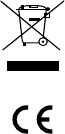
• Mantenha as baterias fora do alcance de crianças.
• Não desmonte, abra ou rasgue o pacote de baterias ou células.
• Não provoque curto-circuito na bateria. Não armazene baterias em uma caixa ou
gavetaonde possam entrar em curto-circuito por contato entre si ou com outros
objetos de metal.
• Não exponha as baterias a choques mecânicos.
• Observe os sinais de mais (+) e de menos (-) na bateria e no equipamento para garantir
o uso correto.
• Não use baterias ou células que não sejam destinadas ao produto.
• Não misture células de fabricações, capacidades, tamanhos ou tipos diferentes dentro
de um dispositivo.
• Mantenha as baterias limpas e secas.
• Limpe os polos das baterias com um pano seco se eles carem sujos.
• Carregue as baterias antes de usá-las. Use sempre o carregador correto e consulte
o manual do produto ou as instruções do fabricante para obter instruções de
carregamento apropriadas.
• Não deixe uma bateria carregando por tempo prolongado quando não estiver
sendousada.
• As baterias têm seu melhor desempenho quando são utilizadas sob temperaturas
ambientes normais entre 5 °C (9 °F) e 20 °C (68 °F).
• Quando possível, retire a bateria do equipamento quando não estiver em uso.
• Use apenas baterias GoPro originais.
GARANTIA LIMITADA
A GoPro garante que, pelo período de 1 (um) ano da data original de compra, o produto estará livre de
defeitos de materiais e fabricação se utilizado normalmente. Em caso de defeito, entre em contato com
o Suporte ao Cliente da GoPro (gopro.com/help) para obter assistência. A única obrigação da GoPro
nos termos desta garantia será, a seu critério, reparar ou substituir o produto. Esta garantia não se
aplica aos produtos danicados por mau uso, acidente ou desgaste normal. Danos resultantes do uso
de baterias, cabos de energia ou outros acessórios ou dispositivos de carregamento/recarregamento
de bateria que não sejam da GoPro também não estão cobertos por esta ou qualquer outra garantia.
TODAS AS GARANTIAS DE COMERCIALIZAÇÃO OU ADEQUAÇÃO A UM DETERMINADO FIM SÃO
LIMITADAS À DURAÇÃO DESTA GARANTIA. A GOPRO RENUNCIA A TODAS AS OUTRAS GARANTIAS
OU CONDIÇÕES EXPRESSAS OU IMPLÍCITAS. ATÉ O LIMITE PERMITIDO POR LEI, EM HIPÓTESE
ALGUMA A GOPRO SERÁ RESPONSÁVEL POR PERDA DE DADOS, RECEITA OU LUCRO, OU
POR QUALQUER DANO ESPECIAL, INDIRETO, CONSEQUENTE, ACIDENTAL OU PUNITIVO, POR
QUALQUER MOTIVO, DECORRENTE DE OU RELACIONADO AO USO OU INCAPACIDADE DE USO
DO PRODUTO, MESMO QUE A GOPRO TENHA SIDO AVISADA DA POSSIBILIDADE DE TAIS DANOS.
EM HIPÓTESE ALGUMA, A RESPONSABILIDADE DA GOPRO EXCEDERÁ O VALOR PAGO POR VOCÊ
PELO PRODUTO. Algumas jurisdições não permitem limitações na duração de uma garantia implícita ou a
exclusão ou limitação de danos incidentais ou consequenciais; portanto, as limitações ou exclusões acima
podem não se aplicar a você. Esta garantia lhe dá direitos legais especícos, e você também pode ter
outros direitos, que variam conforme a jurisdição.
Clientes da União Europeia: a GoPro concede pelo período de 2 (dois) anos, a partir da data original
de compra de um produto GoPro relevante e de forma gratuita, uma garantia limitada do fabricante
ao cliente nal. A garantia não limita nenhum direito do cliente constante na lei do consumidor; em vez
disso, ela concede direitos adicionais. A garantia é regida pelos seguintes termos e condições. A GoPro
garante que, pelo período de 2 (dois) anos a partir da data de compra do original, seu produto GoPro
será isento de defeitos do material e de fabricação se usado normalmente e de acordo com as instruções
no manual do usuário da GoPro relevante (gopro.com/help). No caso de um defeito, entre em contato
com o Suporte ao consumidor da GoPro (gopro.com/help) para obter assistência e tenha em mãos
um comprovante de compra original. A única obrigação da GoPro nos termos desta garantia será, a seu
critério, reparar ou substituir o produto com defeito. Esta garantia não se aplica aos produtos danicados
por mau uso, acidente ou desgaste normal. Esta garantia também não se aplica a produtos danicados
como resultado de reparos não realizados pela GoPro ou por um fornecedor autorizado da GoPro.
Consumidores australianos: os benefícios da garantia limitada da GoPro são adicionais a outros direitos
e soluções disponíveis para você. Nossos produtos são fornecidos com garantias que não podem ser
negadas sob a Lei Australiana do Consumidor. Você tem direito a uma substituição ou reembolso por
falha grave e à compensação por qualquer outra perda ou dano razoavelmente previstos. Você também
tem direito à reparação ou substituição do produto se este não for de qualidade aceitável e se a falha
nãoequivaler a um problema grave.
Software de código aberto: informações e isenções relacionadas à incorporação de
determinadossoftwares de código aberto nos produtos da GoPro podem ser encontradas
em gopro.com/support/open-source.
Este símbolo signica que, de acordo com as leis e regulamentos locais, seu produto
deve ser descartado separadamente do lixo doméstico. Quando o produto chegar
ao m de sua vida útil, leve-o a um ponto de coleta designado pelas autoridades
locais. Alguns pontos de coleta aceitam produtos de graça. A coleta e a reciclagem
separada do produto no momento do descarte ajudam a conservar os recursos
naturais e garantir que ele seja reciclado de forma que proteja a saúde humana e o
meio ambiente.
A GoPro, Inc. declara, pelo presente, que os tipos de equipamento de rádio GoPro
HERO6 e HERO5 estão em conformidade com a Diretiva 2014/53/EU. O texto
completo da declaração de conformidade da UE está disponível no seguinte endereço
da Internet: gopro.com/help.
GoPro, Inc., 3000 Clearview Way, San Mateo, CA 94402, USA
GoPro GmbH, Floessergasse 2, 81369 Munich, Germany

As câmeras GoPro HERO6 Black (SPCH1) e HERO5 Black (ASST1) transmitem entre 2,402 GHz e
2,472 GHz. A potência máxima transmitida nesta faixa de frequência é de EIRP 46,8 mW para (SPCH1)
e EIRP 85,5 mW para (ASST1). Elas também transmitem em faixas de frequência entre 5,150 GHz -
5,825 GHz. A potência máxima transmitida nestas faixas de frequência é de EIRP 60,9 mW para (SPCH1)
e EIRP 40,2 mW para (ASST1). Regras e regulamentações especícas do país podem impedir ou limitar o
uso de algumas ou todas as faixas de frequência listadas e do limite de potência.
Regulamentos da IC: este dispositivo cumpre com as normas RSS isentas de licença da Indústria
do Canadá. A operação está sujeita às duas condições a seguir: (1) Este dispositivo não pode causar
interferência e; (2) este dispositivo deve aceitar qualquer interferência – incluindo interferência que
possacausar operação indesejada do dispositivo.
Este aparelho digital Classe B cumpre com a ICES-003 canadense.
O recurso Seleção de Código do País está desabilitado para produtos comercializados nos EUA/Canadá.
Para os produtos disponíveis nos mercados dos EUA/Canadá, somente os canais 1~11 podem ser
operados. A seleção de outros canais não é possível.
OBSERVAÇÃO IMPORTANTE:
Declaração de exposição à radiação IC
Este equipamento submetido a teste está em conformidade com o SAR no que tange os limites de
população em geral/exposição não controlada na IC RSS-102 e foi testado de acordo com os métodos e
procedimentos de medição especicados no IEEE 1528.
CLASSIFICAÇÕES ELÉTRICAS
5V , 1.5A
DECLARAÇÃO DE FCC
Este dispositivo cumpre com a Parte 15 das Normas FCC. A operação está sujeita às duas condições a
seguir: (1) Este dispositivo não pode causar interferência prejudicial e (2) este dispositivo deve aceitar
qualquer interferência recebida, incluindo interferência que possa causar operação indesejada.
OBSERVAÇÃO: este equipamento foi testado e considerado em conformidade com os limites para
um aparelho digital Classe B, conforme a Parte 15 das Normas FCC. Estes limites são designados
para oferecer proteção razoável contra interferência prejudicial em uma instalação residencial. Este
equipamento gera — e pode irradiar — energia de radiofrequência e, se não instalado e usado de
acordocom as instruções, pode causar interferência prejudicial com comunicações de rádio.
No entanto, não há garantia de que a interferência não ocorra em uma instalação particular. Se
este equipamento causar interferência prejudicial na recepção de rádio ou televisão, o que pode ser
determinado desligando e ligando o equipamento, o usuário deverá tentar corrigir a interferência com
umaou mais das seguintes medidas:
• Redirecione e reposicione a antena receptora.
• Aumente a distância entre o equipamento e o receptor.
• Conecte o equipamento a uma tomada em um circuito diferente do qual o receptor está conectado.
• Consultar o distribuidor ou técnico experiente em rádio/TV para assistência.
O cabo USB protegido que acompanha o produto deve ser usado com esta unidade para garantir a
conformidade com os limites da FCC Classe B.
Aviso: alterações ou modicações nesta unidade, não aprovadas expressamente pela parte
responsável por conformidade, podem invalidar a autonomia do usuário para operar o equipamento.
Informação sobre Exposição a RF (SAR)
Este dispositivo foi projetado e fabricado de acordo com os limites de exposição à energia de RF
estabelecidos pela Federal Communications Commission (FCC) dos Estados Unidos, da Industry
Canada(IC) e da União Europeia e outros países.
As normas de exposição para dispositivos sem o utilizam uma unidade de medida conhecida
como Testede Absorção de Energia, ou SAR. O limite de SAR denido pela FCC/IC é 1,6 W/kg,
calculado sobre 1grama de tecido. O limite de SAR recomendado pelo Conselho da União Europeia
é de 2,0 W/kg, calculado sobre 10 gramas de tecido. A FCC e IC concederam uma Autorização de
Equipamento para este dispositivo com todos os níveis de SAR relatados e avaliados em conformidade
com as diretrizes de exposição à RF da FCC e IC. As informações da SAR deste aparelho estão
registradas na FCC e IC e podem ser encontradas na seção Exibir garantia, em www.fcc.gov/oet/ea/
fccid, após pesquisar o ID da FCC: CNFASST1 e sob a base de dados da Lista de Equipamentos de
Rádio da Indústria do Canadá http://www.ic.gc.ca/app/sitt/reltel/srch/nwRdSrch.do? lang=eng
após pesquisar 10193A-ASST1.
Este dispositivo está em conformidade com a SAR quanto aos limites de população em geral/limites
de exposição não controlados na ANSI/IEEE C95.1-1999 e foi testado de acordo com os métodos e
procedimentos de medição especicados no Boletim OET 65 Suplemento C.
BELANGRIJKE PRODUCTINFORMATIE EN VEILIGHEIDSINSTRUCTIES (NEDERLANDS)
Als je dit product gebruikt, erken je dat je onze Gebruiksvoorwaarden (gopro.com/terms) en ons
Privacybeleid (gopro.com/legal/privacy-policy) hebt gelezen en er akkoord mee gaat. Voor meer
informatie over camerafuncties en -instellingen kun je de gebruikershandleiding online downloaden
opgopro.com/help.
Dit symbool staat in deze gids voor berichten over veiligheid en gezondheid. Lees deze
handleiding voor belangrijke veiligheids- en gezondheidsinformatie over het product dat
je hebt aangeschaft.
WAARSCHUWING: Als je dit product niet op de juiste manier instelt, gebruikt
of onderhoudt, wordt de kans op ernstig lichamelijk letsel, de dood, schade aan
eigendommen of schade aan het product en de bijbehorende accessoires vergroot.
Wees altijd voorzichtig wanneer je je GoPro-camera gebruikt als onderdeel van je actieve
levensstijl. Zorg ervoor dat je je altijd bewust bent van je omgeving om letsel aan jezelf en
anderen te voorkomen.

1. Lees deze instructies door.
2. Bewaar deze instructies.
3. Neem alle waarschuwingen in acht.
4. Volg alle instructies op.
5. Dek geen ventilatieopeningen af.
6. Zorg ervoor dat er niet op het netsnoer kan worden gelopen of dat het bekneld kan raken, vooral bij
de stekkers, het stopcontact en waar het snoer het toestel verlaat.
7. Gebruik alleen bijlagen en accessoires die door GoPro zijn opgegeven.
8. Trek de stekker van het toestel uit het stopcontact tijdens onweer of als het langere tijd niet
wordtgebruikt.
9. Laat servicewerkzaamheden uitvoeren door gekwaliceerd onderhoudspersoneel.
Servicewerkzaamheden zijn vereist als het toestel op enigerlei wijze is beschadigd, zoals bij schade
aan de stekker, bij in het toestel gemorste vloeistof of erin gevallen voorwerpen, bij een verstoorde
werking of als je het hebt laten vallen.
WAARSCHUWING: Het niet nemen van de volgende voorzorgsmaatregelen kan leiden
tot ernstig letsel of de dood als gevolg van een elektrische schok, brand of schade aan je
GoPro-camera of elektrische accessoires:
• Laat de camera of elektrische accessoires niet vallen, plaats ze niet in de magnetron,
haal ze niet uit elkaar, open, plet, buig, vervorm, doorboor, verscheur, verbrand of
verf ze niet.
• Plaats geen vreemde objecten in de openingen van de camera, zoals in de USB-poort.
• Gebruik de camera niet als deze is beschadigd, bijvoorbeeld als deze scheurtjes
of gaten vertoont, of schade heeft opgelopen door water. Het demonteren of
doorborenvan de accu (hetzij geïntegreerd of uitneembaar) kan een ontplong of
brand veroorzaken.
• Droog de camera of accu niet met behulp van een externe warmtebron zoals een
magnetronoven of haardroger.
• Plaats geen open vuurbronnen zoals aangestoken kaarsen op of dichtbij het product.
• Zorg er bij het opladen van de camera voor de stekker of oplader niet met natte
handen aan te raken. Het negeren van deze voorzorgsmaatregel kan leiden tot
elektrische schokken.
• Het gebruik van een niet-originele GoPro-wandlader kan de accu van de GoPro-
camera beschadigen, en kan leiden tot brand of lekkage.
• De lens van je GoPro-camera is van glas. Mocht de lens breken, dan moet je de nodige
zorg betrachten om letsel door glasscherven te voorkomen. Buiten bereik van kinderen
houden. Neem contact op met de klantenservice van GoPro.
• Het temperatuur-pictogram verschijnt samen met een bericht op het statusscherm
van de camera wanneer de camera te heet wordt en moet afkoelen. Zet de camera
neer en laat hem afkoelen voordat je hem weer gaat gebruiken.
LET OP: Radiofrequentie-uitzendingen van elektronische apparaten kunnen de werking van andere
elektronische apparaten negatief beïnvloeden, waardoor ze niet meer naar behoren functioneren. De
draadloze zenders en elektrische circuits in je product kunnen interferentie veroorzaken bij andere
elektronische apparatuur. Wanneer je GoPro-producten gebruikt in de buurt van een ander apparaat, lees
dan de handleiding van dat apparaat door voor eventuele veiligheidsvoorschriften. Schakel je camera uit
daar waar het gebruik verboden is of storingen kan veroorzaken.
KENNISGEVINGEN: Zorg ervoor dat je je camera of accu niet blootstelt aan extreem koude en extreem
warme temperaturen. Lage of hoge temperaturen kunnen de levensduur van de accu tijdelijk verkorten
of ertoe leiden dat de camera tijdelijk niet naar behoren werkt. De microfoons in je camera zijn dusdanig
ontworpen om optimale audiogeluiden op te nemen onder diverse omstandigheden. Wanneer de wi is
ingeschakeld, kan een gering ruisniveau worden waargenomen en ook worden vastgelegd. Schakel de
wi tijdens het opnemen uit om deze ruis te voorkomen. Houd je aan alle lokale wetten wanneer je je
GoPro en bijhorende bevestigingen en accessoires gebruikt, met inbegrip van alle privacywetten, die
opnames in bepaalde gebieden kunnen beperken.
VEILIGHEIDSINFORMATIE OVER ACCU’S
WAARSCHUWING: De volgende voorzorgsmaatregelen zijn van toepassing op alle
producten die gebruikmaken van oplaadbare accu’s, waaronder lithium-polymeer.
Onjuistaccugebruik kan leiden tot ernstig letsel, de dood, beschadiging van
eigendommen of beschadiging van het product of de bijbehorende accessoires als
gevolg van lekkage van de accuvloeistof, brand, oververhitting of een explosie. Gelekte
accuvloeistof is bijtend en kan giftig zijn. De vloeistof kan brandwonden op de huid of
ogen veroorzaken en is schadelijk bij opname door de mond. Als een accu lekt, dien je
alle accu’s te verwijderen door de installatiestappen voor dit product in omgekeerde
volgorde te doorlopen. Wees hierbij voorzichtig dat de gelekte vloeistof niet in contact
komt met de huid of kleding. Als de vloeistof in contact komt met huid of kleding, moet
je de huid onmiddellijk met water afspoelen. Maak het volledige accuvak schoon met een
droge doek voordat je een nieuwe accu plaatst. Doe het volgende om de kans op letsel te
verkleinen en de beste prestaties uit je accu te halen:
• Houd accu’s buiten bereik van kinderen.
• Zorg ervoor accupacks of -cellen niet te demonteren, openen of verscheuren.
• Veroorzaak nooit kortsluiting in de accu. Bewaar accu’s nooit in een doos of la waar
ze kortsluiting met elkaar kunnen veroorzaken of als gevolg van andere metalen
voorwerpen kortsluiting kunnen veroorzaken.
• Stel accu’s niet bloot aan mechanische schokken.
• Sluit de plus- en minpolen (+ en -) van de accu juist aan op het toestel om een goede
werking te garanderen.
• Gebruik geen accupacks of -cellen die niet bedoeld zijn voor gebruik in het product.
• Gebruik geen accucellen van verschillende merken, capaciteit, afmetingen of types
in een apparaat.
• Houd accu’s schoon en droog.
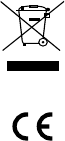
• Mochten de accupolen vuil zijn, neem ze dan af met een schone droge doek.
• Accu’s moeten voor gebruik worden opgeladen. Gebruik altijd de juiste oplader en
raadpleeg de instructies van de fabrikant of de handleiding van het toestel voor
instructies ten aanzien van het correct opladen hiervan.
• Laat een accu niet lange tijd ongebruikt aan de oplader liggen.
• Accu’s presteren het best bij een normale kamertemperatuur van 20 C (68°F) ± 5°C
(9°F).
• Indien mogelijk, verwijder de accu uit het toestel wanneer deze niet in gebruik is.
• Gebruik uitsluitend originele GoPro-accu’s.
BEPERKTE GARANTIE
GoPro garandeert dat, gedurende één (1) jaar na de oorspronkelijke aankoopdatum, het product
bij normaal gebruik vrij blijft van materiaal- en fabricagefouten. Neem, in het geval van een defect,
contact op met de klantenservice van GoPro (gopro.com/help) voor ondersteuning. De enige
verplichting van GoPro onder deze garantie is, naar eigen inzicht, het repareren of vervangen van
het product. Deze garantie geldt niet voor producten die zijn beschadigd door misbruik, ongelukken
of normale slijtage. Schade die voortkomt uit het gebruik van niet-originele accu’s, netsnoeren of
andere accessoires of apparaten voor het opladen van accu’s, vallen ook niet onder deze of een andere
garantie. ALLE IMPLICIETE GARANTIES VAN VERHANDELBAARHEID OF GESCHIKTHEID VOOR
EEN BEPAALD DOEL ZIJN BEPERKT TOT DE DUUR VAN DEZE GARANTIE. GOPRO VRIJWAART
ZICH VAN ALLE ANDERE UITDRUKKELIJKE OF IMPLICIETE GARANTIES OF VOORWAARDEN. IN
DE MATE DAT DIT NIET WETTELIJK VERBODEN IS, IS GOPRO IN GEEN GEVAL AANSPRAKELIJK
VOOR VERLIES VAN GEGEVENS, INKOMEN OF WINST, OF VOOR BIJZONDERE, INDIRECTE,
GEVOLGSCHADE, INCIDENTELE OF PUNITIEVE SCHADE VEROORZAAKT DOOR OF GERELATEERD
AAN HET GEBRUIK VAN HET PRODUCT OF HET ONVERMOGEN DIT TE GEBRUIKEN, ZELFS
ALS GOPRO OP DE MOGELIJKHEID VAN DERGELIJKE SCHADE IS GEWEZEN. IN GEEN GEVAL
ZAL DE AANSPRAKELIJKHEID VAN GOPRO HET BEDRAG OVERSCHRIJDEN DAT DOOR JOU IS
BETAALD VOOR HET PRODUCT. Sommige rechtsstelsels staan geen beperkingen toe op de duur van
een impliciete garantie of de uitsluiting of beperking van incidentele of gevolgschade, waardoor de
bovenstaande beperkingen of uitsluitingen mogelijk niet voor je gelden. Deze garantie geeft je specieke
wettelijke rechten en je hebt mogelijk nog andere rechten die per rechtsstelsel verschillen.
Klanten in de Europese Unie: GoPro biedt gedurende een periode van twee (2) jaar na de
oorspronkelijke aankoopdatum van het desbetreende GoPro-product een gratis beperkte garantie van
de fabrikant aan de eindklant. Dit houdt geen beperking in van de consumentenrechten die je hebt uit
hoofde van de consumentenwetten; het geeft je juist extra rechten. De garantie wordt gewaarborgd
door de volgende voorwaarden. GoPro garandeert dat, gedurende twee (2) jaar na de oorspronkelijke
aankoopdatum, je GoPro-product bij normaal gebruik en indien het is gebruikt overeenkomstig de
instructies in de betreende GoPro-gebruikershandleiding (gopro.com/help) vrij blijft van materiaal-
en fabricagefouten. Neem, in het geval van een defect, contact op met de klantenservice van GoPro
(gopro.com/help) voor ondersteuning en zorg dat je het originele aankoopbewijs bij de hand hebt. De
enige verplichting van GoPro onder deze garantie is, naar eigen inzicht, het repareren of vervangen
van het defecte product. Deze garantie geldt niet voor producten die zijn beschadigd door misbruik,
ongelukken of normale slijtage. Deze garantie geldt ook niet voor producten die zijn beschadigd door
reparaties die niet zijn uitgevoerd door GoPro of een erkende GoPro-dealer.
Klanten in Australië: De voordelen van de beperkte garantie van GoPro zijn een aanvulling op je
andererechten en rechtsmiddelen. Onze producten worden geleverd met garanties die niet kunnen
worden uitgesloten onder de Australian Consumer Law. Bij grote defecten heb je recht op een vervanging
of restitutie en op een vergoeding voor andere redelijkerwijs te verwachten verliezen of schade. Je hebt
ook het recht het product te laten repareren of vervangen als het niet van acceptabele kwaliteit is en de
storing geen grote storing is.
Open-source software: Openbaarmakingen en disclaimers met betrekking tot GoPro’s gebruik van
bepaalde open-source software in haar producten, zijn te vinden op gopro.com/support/open-source.
Dit symbool betekent dat je product volgens de lokale wetten en regelgevingen
gescheiden van het huishoudelijk afval moet worden weggegooid. Als dit product
het einde van de levensduur bereikt, dien je het naar een inzamelpunt te brengen
dat is aangewezen door de lokale autoriteiten. Sommige inzamelpunten accepteren
producten gratis. Afzonderlijke inzameling en recycling van als afval afgevoerde
apparatuur draagt bij aan het behoud van natuurlijke hulpbronnen en waarborgt
datde apparatuur wordt verwerkt op een manier die de volksgezondheid en het
milieubeschermt.
Hierbij verklaart GoPro, Inc. dat de radio-uitrusting van de typen GoPro HERO6
en HERO5 voldoen aan Richtlijn 2014/53/EU. De volledige tekst van de EU-
conformiteitsverklaring is beschikbaar op: gopro.com/help.
GoPro, Inc., 3000 Clearview Way, San Mateo, CA 94402, VS
GoPro GmbH, Floessergasse 2, 81369 München, Duitsland
De GoPro-camera’s HERO6 Black (SPCH1) en HERO5 Black (ASST1) zenden uit op 2,402 GHz -
2,472 GHz. Het maximale uitgezonden vermogen voor deze frequentieband is EIRP 46,8 mW voor
SPCH1 en EIRP 85,5 mW voor ASST1. De camera’s zenden ook uit op de frequentiebanden 5,150 GHz
- 5,825 GHz. Het maximale uitgezonden vermogen voor deze frequentiebanden is EIRP 60,9 mW voor
SPCH1 en EIRP 40,2 mW voor ASST1. Het gebruik van sommige of alle genoemde frequentiebanden en
vermogensniveaus wordt mogelijk beperkt door landspecieke wet- en regelgeving.
IC-voorschriften: Dit apparaat voldoet aan de RSS-normen van Industry Canada voor van vergunning
vrijgestelde apparatuur. Het gebruik is afhankelijk van de volgende twee voorwaarden: (1) Dit apparaat
mag geen schadelijke interferentie veroorzaken, en; (2) Dit apparaat moet ontvangen interferentie
accepteren, waaronder interferentie die ongewenste werking kan veroorzaken.
Dit digitale apparaat van klasse B voldoet aan de specicaties van de Canadese ICES-003.

De landcodeselectie is uitgeschakeld voor producten die in de VS of Canada zijn verkocht.
Bij producten die beschikbaar zijn op de markt in de VS of Canada kunnen alleen kanaal 1~11 worden
gebruikt. Selectie van andere kanalen is niet mogelijk.
BELANGRIJKE OPMERKING:
Verklaring IC-stralingsblootstelling
Dit apparaat voldoet aan de SAR-limiet voor algemeen publiek/ongecontroleerde blootstelling in IC RSS-
102 en is getest overeenkomstig de meetmethoden en procedures in IEEE 1528.
ELEKTRISCHE SPECIFICATIES
5V , 1,5A
FCCVERKLARING
Dit apparaat voldoet aan Deel 15 van de FCC-regels. Het gebruik is afhankelijk van de volgende twee
voorwaarden: (1) Dit apparaat mag geen schadelijke interferentie veroorzaken, en; (2) Dit apparaat moet
ontvangen interferentie accepteren, waaronder interferentie die ongewenste werking kan veroorzaken.
OPMERKING: Deze apparatuur is getest en er is vastgesteld dat de apparatuur voldoet aan de limieten
voor een Klasse B digitaal apparaat, overeenkomstig Deel 15 van de FCC-regels. Deze limieten zorgen
bij installatie in een woonomgeving voor een aanvaardbare bescherming tegen schadelijke interferentie.
Dit apparaat genereert en kan radiofrequentie-energie uitstralen en het kan, als het niet geïnstalleerd en
gebruikt wordt volgens de instructies, schadelijke storing veroorzaken aan de radiocommunicatie.
Er is echter geen garantie dat interferentie niet zal optreden in een bepaalde omgeving. Als deze
uitrustingwel schadelijke storingen toebrengt aan radio- of televisieontvangst, die kan worden bepaald
door het apparaat uit en aan te zetten, wordt de gebruiker aangespoord te proberen de storing door één
of meer van de volgende maatregelen te corrigeren:
• Verander de richting of verplaats de ontvangende antenne.
• Vergroot de afstand tussen de apparatuur en de ontvanger.
• Sluit de apparatuur aan op een stopcontact dat deel uitmaakt van een andere groep dan het
stopcontact waarop de ontvanger is aangesloten.
• Raadpleeg de dealer of een ervaren radio/tv-technicus voor hulp.
Met deze eenheid moeten de meegeleverde afgeschermde kabels worden gebruikt om aan de FCC-
limieten voor klasse B te voldoen.
WAARSCHUWING: Wijzigingen of aanpassingen aan deze eenheid die niet zijn goedgekeurd door
de partij die verantwoordelijk is voor naleving kunnen ervoor zorgen dat de gebruiker niet langer
bevoegdis om de apparatuur te bedienen.
RF-blootstellingsinformatie (SAR)
Dit apparaat is zodanig ontworpen en gefabriceerd dat het voldoet aan de blootstellingslimieten voor
RF-energie die zijn opgesteld door de Federal Communications Commission (FCC) in de Verenigde
Staten,Industry Canada (IC) en de Europese Unie en andere landen.
De blootstellingsnormen voor draadloze apparaten gebruiken de meeteenheid specieke absorptiecijfer
(SAR). De SAR-limiet die is ingesteld door de FCC/IC is gemiddeld 1,6 W/kg bij 1 gram weefsel.
De SAR-limietdie wordt aanbevolen door de Raad van de Europese Unie is gemiddeld 2,0 W/kg bij
10 gram weefsel.
De FCC en IC hebben een apparaatgoedkeuring toegekend voor dit apparaat met alle genoemde
SAR-niveaus die voldoen aan de richtlijnen van FCC en IC voor RF-blootstelling. SAR-informatie over
dit apparaat is aanwezig bij de FCC en IC en kan gevonden worden onder de toekenningssectie van
www.fcc.gov/oet/ea/fccid na zoeken op FCC ID: CNFASST1 en onder de Industry Canada Radio
Equipment List-database http://www.ic.gc.ca/app/sitt/reltel/srch/nwRdSrch.do? lang=eng na zoeken
op 10193A-ASST1.
Dit apparaat voldoet aan de SAR-limiet voor algemeen publiek/ongecontroleerde blootstelling in ANSI/
IEEE C95.1-1999 en is getest overeenkomstig de meetmethoden en procedures in OET Bulletin 65
Supplement C.
WAŻNE INSTRUKCJE DOTYCZĄCE PRODUKTU I BEZPIECZEŃSTWA (POLSKI)
Korzystając z niniejszego produktu, potwierdzasz przeczytanie i wyrażenie zgody na nasze Warunki
użytkowania (gopro.com/terms) i Politykę prywatności (gopro.com/legal/privacy-policy).
Szczegółowe informacje na temat funkcji i ustawień kamery znajdują się w podręczniku użytkownika,
który można pobrać ze strony gopro.com/help.
Ten symbol określa w niniejszym przewodniku komunikaty BHP. Zapoznaj się z treścią
przewodnika, aby uzyskać ważne informacje BHP dotyczące zakupionego produktu.
OSTRZEŻENIE! Nieprawidłowe konfigurowanie, użytkowanie i konserwacja produktu mogą
zwiększyć ryzyko poważnego urazu, śmierci lub uszkodzenia produktu bądź powiązanych
akcesoriów. Zachowaj ostrożność, korzystając z kamery GoPro w ramach aktywnego stylu
życia. Zawsze miej na uwadze otoczenie, aby uniknąć obrażeń u siebie i innych.
1. Zapoznaj się z niniejszymi instrukcjami.
2. Zachowaj niniejsze instrukcje.
3. Miej na uwadze wszystkie ostrzeżenia.
4. Przestrzegaj wszystkich instrukcji.
5. Nie zasłaniaj otworów wentylacyjnych.
6. Zabezpiecz przewód zasilający przed przydepnięciem lub przytrzaśnięciem, w szczególności w
pobliżu wtyczek, gniazd i wyjść z urządzenia.
7. Używaj wyłącznie dodatków i akcesoriów wskazanych przez firmę GoPro.
8. Odłącz urządzenie od gniazda zasilania podczas burzy z wyładowaniami atmosferycznymi lub gdy nie
będzie używane przez dłuższy czas.
9. Wszelkie czynności serwisowe zlecaj wykwalifikowanemu personelowi serwisowemu. Serwisowanie
jest konieczne w przypadku jakiegokolwiek uszkodzenia urządzenia, tj. uszkodzenia wtyczki, wylania
cieczy lub upuszczenia twardego przedmiotu na urządzenie, nieprawidłowego działania bądź
upuszczenia urządzenia.

OSTRZEŻENIE! Niepodjęcie poniższych środków ostrożności może doprowadzić do
poważnego urazu lub śmierci wskutek porażenia prądem, pożaru, bądź też uszkodzenia
kamery GoPro lub zasilanych prądem akcesoriów:
• Unikaj upuszczania, demontażu, otwierania, zgniatania, wyginania, odkształcania,
przebijania, nadłamywania, wkładania do kuchenki mikrofalowej, palenia i malowania
kamery lub zasilanych prądem akcesoriów.
• Nie wkładaj żadnych przedmiotów do jakichkolwiek otworów (takich jak port USB) kamery.
• Nie używaj kamery, jeśli jest uszkodzona (na przykład pęknięta, przebita lub uszkodzona
przez wodę). Rozmontowanie lub przebicie akumulatora (zintegrowanego lub
wymiennego) może skutkować wybuchem lub pożarem.
• Nie susz kamery ani akumulatora przy użyciu zewnętrznych źródeł ciepła, takich jak
kuchenka mikrofalowa lub suszarka do włosów.
• Nie umieszczaj na produkcie lub w jego pobliżu źródeł otwartego ognia, takich jak
zapalone świece.
• Podczas ładowania kamery nie dotykaj wtyczki ani ładowarki mokrymi dłońmi.
Nieprzestrzeganie tego środka ostrożności może prowadzić do porażenia
prądem elektrycznym.
• Używanie ładowarki ściennej innej niż ładowarka ścienna GoPro może
spowodować uszkodzenie akumulatora kamery GoPro, a w konsekwencji pożar lub
wyciek elektrolitu.
• Obiektywy kamery GoPro są wykonane ze szkła. W przypadku stłuczenia kamery
zachowaj ostrożność, aby uniknąć obrażeń ciała od odłamków szkła. Kamerę
przechowuj poza zasięgiem dzieci. Skontaktuj się z pomocą techniczną firmy GoPro.
• Ikona termometru oraz komunikat pojawiają się na ekranie stanu kamery, gdy
urządzenie za bardzo się nagrzeje i musi ostygnąć. Wystarczy ją odłożyć do ostygnięcia
przed ponownym użyciem.
PRZESTROGA! Emisja częstotliwości radiowych generowanych przez urządzenia elektroniczne
może niekorzystnie wpływać na działanie innych urządzeń elektronicznych, powodując ich awarie.
Bezprzewodowe nadajniki i obwody elektroniczne w produkcie mogą być przyczyną zakłóceń w innych
urządzeniach elektronicznych. W przypadku używania produktów GoPro w pobliżu innego urządzenia
zapoznaj się z instrukcjami dotyczącymi bezpieczeństwa zamieszczonymi w instrukcji tego urządzenia.
Wyłącz kamerę, gdy jej używanie jest zabronione lub może powodować zakłócenia.
UWAGI! Nie narażaj kamery ani akumulatora na działanie bardzo niskich lub bardzo wysokich temperatur.
Niska lub wysoka temperatura otoczenia może tymczasowo skrócić żywotność akumulatora lub
spowodować nieprawidłowe działanie kamery przez pewien czas. Mikrofony w kamerze zaprojektowano w
taki sposób, aby zapewnić optymalne nagrywanie dźwięku w różnych środowiskach. Gdy włączona jest sieć
bezprzewodowa, mikrofony mogą wychwytywać i nagrywać szumy niskiego poziomu. Aby temu zapobiec,
podczas nagrywania wyłącz sieć bezprzewodową. Podczas używania kamery GoPro oraz przeznaczonych
do niej uchwytów i akcesoriów przestrzegaj wszystkich lokalnych przepisów, a w szczególności przepisów
dotyczących prywatności, które mogą zabraniać nagrywania filmów na pewnych obszarach.
BEZPIECZEŃSTWO AKUMULATORÓW
OSTRZEŻENIE! Poniższe środki ostrożności dotyczą wszystkich produktów zasilanych
za pomocą akumulatorów, w tym akumulatorów litowo-polimerowych. Nieprawidłowe
użycie akumulatorów może prowadzić do poważnych obrażeń lub śmierci użytkownika,
uszkodzenia mienia, produktu bądź jego akcesoriów wskutek wycieku płynu z
akumulatora, jak również z powodu pożaru, przegrzania lub wybuchu. Wyciekający
z akumulatora płyn ma właściwości żrące i może być toksyczny. Może powodować
oparzenia skóry i oczu. Jest szkodliwy po połknięciu. W przypadku wycieku z akumulatora
wyjmij wszystkie akumulatory, wykonując w odwrotnej kolejności czynności związane
z instalacją niniejszego produktu i uważając, aby wyciekający płyn nie znalazł się
na skórze ani odzieży. Jeżeli do tego dojdzie, natychmiast opłucz skórę wodą. Przed
instalacją nowych akumulatorów dokładnie wytrzyj komorę akumulatorów suchą
ściereczką. Aby ograniczyć ryzyko urazu i zapewnić prawidłowe działanie akumulatorów,
przestrzegaj poniższych wskazówek:
• Akumulatory przechowuj poza zasięgiem dzieci.
• Nie rozmontowuj, nie otwieraj ani nie nadłamuj akumulatorów bądź ogniw.
• Nie wywołuj zwarcia w akumulatorze. Nie przechowuj akumulatorów w pudełku lub w
szufladzie, gdzie ich wzajemny kontakt lub kontakt z innymi metalowymi przedmiotami
może doprowadzić do zwarcia.
• Nie narażaj akumulatorów na wstrząsy mechaniczne.
• Przestrzegaj oznaczeń plus (+) i minus (–) umieszczonych na akumulatorze i sprzęcie,
aby zapewnić jego prawidłowe użytkowanie.
• Nie używaj akumulatorów ani ogniw, których nie zaprojektowano pod kątem
użytkowania z produktem.
• Nie stosuj w urządzeniu ogniw różnych producentów, o różnej pojemności, rozmiarze
lub typie.
• Akumulatory muszą być zawsze czyste i suche.
• W przypadku zabrudzenia przetrzyj styki akumulatora czystą, suchą szmatką.
• Przed użyciem konieczne jest naładowanie akumulatorów. Zawsze używaj odpowiedniej
ładowarki i przestrzegaj instrukcji producenta lub wskazówek dotyczących
prawidłowego ładowania podanych w podręczniku dołączonym do sprzętu.
• Nie przedłużaj niepotrzebnie ładowania akumulatora, jeśli nie będzie on używany.
• Akumulatory osiągają najwyższą wydajność, gdy są użytkowane w normalnej
temperaturze pokojowej od 20°C do 5°C.
• Gdy to możliwe, wyjmuj akumulator z komory nieużywanego sprzętu.
• Używaj wyłącznie oryginalnych akumulatorów GoPro.
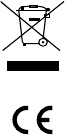
OGRANICZONA GWARANCJA
Firma GoPro gwarantuje, że przez okres jednego (1) roku od pierwotnej daty zakupu produkt będzie wolny
od wad materiałowych i produkcyjnych pod warunkiem normalnej eksploatacji. W razie wystąpienia wady
prosimy o kontakt z działem obsługi klienta firmy GoPro (gopro.com/help). Wyłącznym zobowiązaniem
firmy GoPro w ramach niniejszej gwarancji jest naprawa bądź wymiana produktu (według uznania
firmy GoPro). Niniejsza gwarancja nie odnosi się do produktów uszkodzonych w wyniku niewłaściwego
użytkowania, wypadku lub normalnego zużycia. Uszkodzenia spowodowane użyciem produktu z
akumulatorami, przewodami zasilającymi lub akcesoriami i urządzeniami firmy innej niż GoPro również nie
są objęte niniejszą gwarancją. WSZELKIE DOROZUMIANE GWARANCJE PRZYDATNOŚCI HANDLOWEJ LUB
PRZYDATNOŚCI DO OKREŚLONEGO CELU SĄ OGRANICZONE CZASEM TRWANIA NINIEJSZEJ GWARANCJI.
FIRMA GOPRO ZRZEKA SIĘ WSZELKICH INNYCH WYRAŹNYCH LUB DOROZUMIANYCH GWARANCJI BĄDŹ
POSTANOWIEŃ. W ZAKRESIE, NA JAKI POZWALAJĄ PRZEPISY PRAWA, FIRMA GOPRO NIE PONOSI
ODPOWIEDZIALNOŚCI ZA UTRATĘ DANYCH, PRZYCHODÓW LUB ZYSKÓW, ZA SZKODY SPECJALNE,
POŚREDNIE, WYNIKOWE, PRZYPADKOWE LUB ZADOŚĆUCZYNIENIE, W JAKIKOLWIEK SPOSÓB
SPOWODOWANE, POWSTAŁE LUB ZWIĄZANE Z UŻYTKOWANIEM LUB NIEUMIEJĘTNOŚCIĄ UŻYTKOWANIA
PRODUKTU, NAWET JEŚLI FIRMA GOPRO ZOSTAŁA UPRZEDZONA O MOŻLIWOŚCI WYSTĄPIENIA
TAKICH SZKÓD. W ŻADNYM WYPADKU ODPOWIEDZIALNOŚĆ FIRMY GOPRO NIE PRZEKROCZY KWOTY
ZAPŁACONEJ ZA PRODUKT. W przypadku niektórych jurysdykcji nie jest dozwolone ograniczenie okresu
obowiązywania dorozumianej gwarancji bądź wykluczenie lub ograniczenie szkód przypadkowych lub
wynikowych, dlatego powyższe ograniczenia lub wykluczenia mogą nie mieć zastosowania wobec danego
użytkownika. Niniejsza gwarancja przyznaje użytkownikowi określone uprawnienia. W zależności od
jurysdykcji może on mieć także inne prawa.
Konsumenci z Unii Europejskiej. Firma GoPro udziela klientowi końcowemu na okres dwóch (2) lat od
pierwotnej daty zakupu danego produktu GoPro bezpłatnej, ograniczonej gwarancji producenta. Nie
ogranicza ona żadnych praw konsumenta wynikających z przepisów konsumenckich, lecz przyznaje
użytkownikowi dodatkowe prawa. Gwarancja podlega poniższym warunkom i postanowieniom. Firma
GoPro gwarantuje, że przez okres dwóch (2) lat od pierwotnej daty zakupu produkt GoPro będzie wolny
od wad materiałowych i produkcyjnych w warunkach normalnej eksploatacji, pod warunkiem że będzie
używany zgodnie z instrukcjami zamieszczonymi w odpowiednim podręczniku użytkownika produktu
GoPro (gopro.com/help). W razie wystąpienia wady prosimy o kontakt z działem obsługi klienta firmy
GoPro (gopro.com/help) w celu uzyskania pomocy. Prosimy pamiętać o konieczności przedstawienia
oryginalnego dowodu zakupu. Wyłącznym zobowiązaniem firmy GoPro w ramach niniejszej gwarancji
jest naprawa bądź wymiana (według uznania firmy GoPro) wadliwego produktu. Niniejsza gwarancja nie
odnosi się do produktów uszkodzonych w wyniku niewłaściwego użytkowania, wypadku lub normalnego
zużycia. Niniejsza gwarancja nie ma również zastosowania do produktów uszkodzonych w wyniku
prac naprawczych, które nie zostały przeprowadzone przez firmę GoPro lub uprawnionego pośrednika
handlowego firmy GoPro.
Konsumenci z Australii. Korzyści dla użytkownika wynikające z limitowanej gwarancji firmy GoPro
stanowią rozszerzenie innych przysługujących mu praw i form zadośćuczynienia. Produkty firmy GoPro są
dostarczane z gwarancjami, które nie mogą być wykluczone w ramach praw konsumenta obowiązujących
w Australii. Użytkownik jest uprawniony do wymiany towaru lub zwrotu pieniędzy w przypadku poważnej
usterki, a także do odszkodowania z tytułu innych, przewidywalnych w rozsądnych granicach strat lub
szkód. Użytkownik jest także uprawniony do naprawy lub wymiany produktu, jeżeli jakość artykułu nie jest
zadowalająca, a usterka nie zostanie uznana za poważną.
Oprogramowanie typu open source. Postanowienia dotyczące ujawniania informacji oraz zrzekania się
odpowiedzialności w razie wykorzystania przez firmę GoPro oprogramowania typu open source w swoich
produktach można znaleźć na stronie gopro.com/support/open-source.
Ten symbol oznacza, że zgodnie z lokalnymi przepisami i regulacjami produkt nie
powinien być wyrzucany do pojemników przeznaczonych na odpady z gospodarstw
domowych. Po upływie okresu eksploatacji produkt należy dostarczyć do punktu
odbioru odpadów wskazanego przez lokalne władze. W niektórych takich punktach
produkty są przyjmowane bezpłatnie. Segregacja odpadów i recykling produktów po
zakończeniu ich eksploatacji pomagają chronić zasoby naturalne oraz gwarantują, że
utylizacja zostanie przeprowadzona w sposób bezpieczny dla środowiska i zdrowia ludzi.
Niniejszym firma GoPro, Inc. oświadcza, że urządzenia radiowe typu GoPro HERO6
i HERO5 są zgodne z dyrektywą 2014/53/UE. Pełny tekst deklaracji zgodności z
normami UE jest dostępny pod adresem internetowym: gopro.com/help.
GoPro, Inc., 3000 Clearview Way, San Mateo, CA 94402, USA
GoPro GmbH, Floessergasse 2, 81369 Munich, Germany
Kamery GoPro HERO6 Black (SPCH1) i HERO5 Black (ASST1) nadają na częstotliwościach od 2,402 do
2,472 GHz. Maksymalna moc transmitowana w tym paśmie częstotliwości to 46,8 mW EIRP dla modelu
SPCH1 oraz 85,5 mW EIRP dla modelu ASST1. Urządzenia nadają także w paśmie częstotliwości od 5,150
do 5,825 GHz. Maksymalna moc transmitowana w tym paśmie częstotliwości to 60,9 mW EIRP dla modelu
SPCH1 oraz 40,2 mW EIRP dla modelu ASST1. Krajowe zasady i przepisy mogą zabraniać lub ograniczać
korzystanie z niektórych lub wszystkich wymienionych pasm częstotliwości i poziomów mocy.
Przepisy IC. Niniejsze urządzenie jest zgodne ze standardami organizacji Industry Canada dotyczącymi
RSS nieobjętymi koniecznością posiadania licencji. Działanie określają następujące dwa warunki: (1) to
urządzenie nie może wywoływać zakłóceń oraz (2) musi być odporne na zakłócenia, a w szczególności na
zakłócenia mogące powodować jego niepożądane działanie.
To urządzenie cyfrowe klasy B jest zgodne z kanadyjską normą ICES-003.
W przypadku urządzeń dostarczanych na rynki Stanów Zjednoczonych i Kanady funkcja wyboru kodu kraju
jest wyłączona.
W przypadku produktów dostępnych na rynkach Stanów Zjednoczonych i Kanady można korzystać
wyłącznie z kanału 1~11. Wybór innych kanałów nie jest możliwy.

WAŻNA UWAGA!
Oświadczenie dot. narażenia na promieniowanie organizacji IC
To testowane urządzenie jest zgodne z wartościami współczynnika SAR odpowiadającymi ogólnym
ograniczeniom przewidzianym dla ludności/niekontrolowanego narażenia zawartym w normie IC RSS-102
i było testowane zgodnie z metodami pomiaru i procedurami określonymi w normie IEEE 1528.
PARAMETRY ELEKTRYCZNE
5 V , 1,5 A
OŚWIADCZENIE FCC
Niniejsze urządzenie jest zgodne z wymaganiami określonymi w części 15 przepisów FCC. Działanie
określają następujące dwa warunki: (1) to urządzenie nie może wywoływać szkodliwych zakłóceń oraz
(2) musi być odporne na zakłócenia zewnętrzne, a w szczególności na zakłócenia mogące powodować
niepożądane działanie.
UWAGA: Ten sprzęt został poddany testom i uznano go za zgodny z ograniczeniami dotyczącymi urządzeń
cyfrowych klasy B, zgodnie z zapisami w Części 15 zasad FCC. Ograniczenia te wprowadzono w celu
zapewnienia niezbędnej ochrony przed szkodliwymi zakłóceniami w instalacjach montowanych w
budynkach mieszkalnych. Ten sprzęt generuje i może emitować energię o częstotliwościach radiowych, co
w przypadku instalacji i użytkowania niezgodnego z instrukcjami może powodować szkodliwe zakłócenia
komunikacji radiowej.
Nie ma jednak gwarancji, że takie zakłócenia nie wystąpią w przypadku konkretnej instalacji. Jeśli ten
sprzęt powoduje szkodliwe zakłócenia odbioru sygnału radiowego lub telewizyjnego, co można stwierdzić
po jego wyłączeniu i włączeniu, użytkownik powinien zmniejszyć skalę zakłóceń, podejmując co najmniej
jeden z następujących środków zaradczych:
• zmiana orientacji lub przestawienie anteny odbiorczej
• zwiększenie odległości pomiędzy sprzętem a odbiornikiem
• podłączenie sprzętu do gniazda na obwodzie innym niż ten, do którego podłączono odbiornik
• konsultacja ze sprzedawcą lub doświadczonym technikiem RTV w celu uzyskania pomocy
Aby zapewnić zgodność z ograniczeniami FCC klasy B, z tym urządzeniem należy używać dostarczonego
ekranowanego kabla USB.
Ostrzeżenie! Zmiany lub modyfikacje wprowadzone w tym urządzeniu, na które podmiot odpowiedzialny
za zgodność nie udzielił wyraźniej zgody, mogą spowodować utratę przez użytkownika prawa do
posługiwania się tym sprzętem.
Informacje na temat ekspozycji na fale radiowe (współczynnik SAR)
Niniejsze urządzenie opracowano i wyprodukowano z uwzględnieniem limitów narażenia na energię
fal radiowych określonych przez Federalną Komisję ds. Komunikacji (FCC) Stanów Zjednoczonych,
organizację Industry Canada (IC) i Unię Europejską oraz inne kraje.
W przypadku norm narażenia dotyczących urządzeń bezprzewodowych stosuje się jednostkę miary
zwaną współczynnikiem absorpcji swoistej (SAR). Wartość graniczna SAR ustalona przez FCC/IC wynosi
1,6 W/kg (przy uśrednieniu na 1 gram tkanki). Wartość graniczna SAR rekomendowana przez Radę Unii
Europejskiej wynosi 2,0 W/kg (przy uśrednieniu na 10 gramów tkanki).
FCC i IC udzieliły zezwolenia dotyczącego tego urządzenia, w którym uwzględniono wszystkie zgłoszone
poziomy SAR oszacowane zgodnie z wytycznymi FCC i IC dotyczącymi narażenia na częstotliwości
radiowe. Informacje na temat SAR w przypadku tego urządzenia znajdują się w ewidencji FCC oraz
IC. Można je znaleźć w sekcji „Display Grant” w witrynie www.fcc.gov/oet/ea/fccid (po wyszukaniu
identyfikatora FCC: CNFASST1) oraz w bazie danych Industry Canada Radio Equipment List dostępnej
pod adresem http://www.ic.gc.ca/app/sitt/reltel/srch/nwRdSrch.do? lang=eng (po wyszukaniu
identyfikatora 10193A-ASST1).
To urządzenie jest zgodne z wartościami współczynnika SAR odpowiadającymi ogólnym ograniczeniom
przewidzianym dla ludności/niekontrolowanego narażenia zawartym w normie ANSI/IEEE C95.1-1999 i
było testowane zgodnie z metodami pomiaru i procedurami określonymi w dokumencie OET Bulletin 65
Supplement C.
ВАЖНАЯ ИНФОРМАЦИЯ О ПРОДУКТЕ И ТЕХНИКА БЕЗОПАСНОСТИ (РУССКИЙ)
Пользуясь этим изделием, вы подтверждаете, что прочитали и согласны с нашими Условиями
использования (gopro.com/terms) и Политикой конфиденциальности (gopro.com/legal/privacy-
policy). Более подробные сведения о функциях и настройках камеры можно получить, загрузив
руководство пользователя по адресу gopro.com/support.
Этим символом в данном руководстве обозначаются сообщения об охране здоровья
и безопасной эксплуатации. Внимательно прочтите это руководство по охране
здоровья и безопасной эксплуатации приобретенного продукта.
ПРЕДУПРЕЖДЕНИЕ. Несоблюдение инструкций по эксплуатации, настройке и уходу
за данным изделием может увеличить риск получения серьезных травм, летального
исхода, ущерба для имущества или повреждения изделия или вспомогательного
оборудования. Будьте осторожны, используя камеру GoPro во время активных
мероприятий. Всегда учитывайте окружающую обстановку во избежание
травмирования себя идругих.
1. Прочитайте инструкции.
2. Сохраните инструкции.
3. Обратите внимание на предупреждения.
4. Следуйте всем инструкциям.
5. Не блокируйте вентиляционные отверстия.
6. Не наступайте на кабель питания и не допускайте его перетирания, в особенности в районе
штекеров, электрических розеток и мест выхода из устройств.
7. Используйте только комплектующие и дополнительные принадлежности, указанные GoPro.
8. Отключайте устройство во время грозы и когда оно не используется в течение
длительноговремени.

9. Обращайтесь к квалифицированному персоналу для проведения обслуживания. Обслуживание
необходимо, когда устройство повреждено любым образом, например поврежден провод
или штекер питания, при попадании жидкости или других объектов в устройство, либо при
попадании в него дождя или влаги, если устройство не работает нормально, либо при падении.
ПРЕДУПРЕЖДЕНИЕ. Несоблюдение следующих мер предосторожности может
привести к серьезным травмам или летальному исходу в результате поражения
электрическим током, пожару, повреждению камеры или принадлежностей
GoPro с активным питанием:
• Запрещается ронять, разбирать, вскрывать, ломать, сгибать, деформировать,
протыкать, измельчать, помещать в микроволновую печь, поджигать и окрашивать
камеру и аксессуары с активным питанием.
• Запрещается вставлять в отверстия камеры (например, в порт USB)
посторонниепредметы.
• Запрещается использовать камеру, если она повреждена, например если
устройство раскололось, было проткнуто или погружено в воду. Разборка или
прокалывание аккумулятора (как съемного, так и встроенного) может привести к
взрыву или пожару.
• Не пытайтесь высушить камеру или аккумулятор с помощью внешнего источника
тепла, например микроволновой печи или фена.
• Не устанавливайте на устройство или рядом с ним источники открытого пламени,
такие как горящие свечи.
• Во время подзарядки камеры не касайтесь разъема или зарядного устройства
влажными руками. Несоблюдение этих условий может привести к поражению
электрическим током.
• Использование сетевого зарядного устройства, отличного от устройства GoPro,
может повредить аккумулятор камеры GoPro и привести к его воспламенению
или протеканию.
• Объектив камеры GoPro сделан из стекла. Если линза разбилась, следует
предпринять меры безопасности во избежание травмирования разбитым стеклом.
Хранить в недоступном для детей месте. Обратитесь в службу поддержки
клиентов GoPro.
• Значок температуры и соответствующая надпись отображаются на экране
состояния камеры, если она перегревается и ее необходимо охладить. Просто
дайте камере остыть, прежде чем снова ее использовать.
ПРЕДОСТЕРЕЖЕНИЕ. Радиочастотное излучение от электронного оборудования может
негативно влиять на работу другого электронного оборудования, вызывая их неисправность.
Радиопередатчики и электрические цепи вашего изделия могут создавать помехи при работе
другого электронного оборудования. Прежде чем использовать продукцию GoPro вблизи другого
устройства, изучите руководство пользователя по этому устройству ивыполняйте соответствующие
инструкции по безопасности. Выключите камеру, если ее запрещено использовать или она может
создавать помехи.
ПРИМЕЧАНИЯ. Избегайте воздействия на камеру или аккумулятор слишком высоких или слишком
низких температур. Низкие или высокие температуры могут временно сократить срок работы от
аккумулятора или прервать надлежащую работу камеры. Микрофоны камеры позволяют оптимально
записывать звук в самых разных условиях. При включенном Wi-Fi микрофоны могут обнаруживать и
улавливать помехи. Во избежание таких звуковых помех отключайте Wi-Fi при записи. Соблюдайте
все местные законы и технические нормативы при использовании оборудования GoPro, креплений
и аксессуаров. В частности, соблюдайте все законы о неприкосновенности личной жизни, которые
могут ограничивать право на съемку в определенных местах.
БЕЗОПАСНАЯ ЭКСПЛУАТАЦИЯ АККУМУЛЯТОРА
ПРЕДУПРЕЖДЕНИЕ. Следующие меры предосторожности относятся ко
всем изделиям с аккумулятором, включая литий-полимерные аккумуляторы.
Использование ненадлежащего аккумулятора может привести к серьезной
травме,летальному исходу, повреждению имущества или повреждению изделия
или дополнительных принадлежностей в результате протечки электролита, пожара,
перегрева или взрыва. Электролит в свободном состоянии вызывает коррозию и
может быть токсичным. Он может вызвать ожоги кожи и глаз, а также нанести вред
при проглатывании. В случае протечки электролита извлеките все аккумуляторы,
выполнив действия по установке аккумулятора для данного изделия в обратном
порядке, и следите за тем, чтобы протекший электролит не попал на кожу или
одежду. В случае попадания электролита на кожу или одежду сразу же промойте
кожу водой. Перед установкой новых аккумуляторов тщательно очистите отсек
аккумулятора сухой тканью. Для снижения риска травм и правильной работы
аккумулятора следуйте следующим рекомендациям:
• Храните аккумуляторы в недоступном для детей месте.
• Запрещается разбирать, вскрывать или измельчать упаковку аккумуляторов или
их элементы.
• Не допускайте короткого замыкания аккумулятора. Не храните аккумуляторы
в ящике или в другом месте, где они могут соприкасаться друг с другом или с
другими металлическими предметами и стать причиной короткого замыкания.
• Не подвергайте аккумуляторы механическим ударам.
• Соблюдайте маркировку полярности в виде плюса(+) и минуса(–) на аккумуляторе
и оборудовании и устанавливайте аккумулятор правильно.
• Не используйте аккумуляторы или элементы питания, не предназначенные для
использования вместе с этим продуктом.
• Не используйте в одном устройстве элементы питания различных производителей,
емкости, размера или типа.
• Не допускайте загрязнения и намокания аккумуляторов.
• Если контакты аккумулятора загрязнились, протрите их чистой сухой тканью.
• Аккумуляторы необходимо зарядить перед использованием. Всегда используйте
соответствующее зарядное устройство и следуйте инструкциям производителя
или руководству пользователя при зарядке.
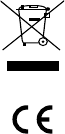
• Не оставляйте аккумулятор на длительное время в состоянии подзарядки, если не
собираетесь его использовать.
• Аккумуляторы лучше всего работают при обычной комнатной температуре
20°C ± 5°C.
• По возможности извлекайте аккумулятор из оборудования, которое
неиспользуется.
• Используйте только оригинальные аккумуляторы GoPro
ОГРАНИЧЕННАЯ ГАРАНТИЯ
GoPro гарантирует, что в течение одного (1)года с даты первоначальной покупки при надлежащем
использовании устройство не будет иметь дефектов с точки зрения качества материалов и
изготовления. В случае обнаружения дефекта обратитесь за помощью в службу поддержки
клиентов GoPro (gopro.com/help). Единственным обязательством GoPro по этой гарантии
является ремонт или замена устройства. Эта гарантия не распространяется на устройства,
поврежденные вследствие неправильного обращения, аварии или обычного износа. Эта гарантия,
равно как и любая другая, также не распространяется на повреждения, возникшие вследствие
использования аккумуляторов, проводов питания и иных аксессуаров или зарядных устройств
других производителей (не GoPro). ВСЕ ПОДРАЗУМЕВАЕМЫЕ ГАРАНТИИ ТОВАРНОЙ ЦЕННОСТИ
ИЛИ ПРИГОДНОСТИ ДЛЯ ИСПОЛЬЗОВАНИЯ В КОНКРЕТНЫХ ЦЕЛЯХ ОГРАНИЧЕНЫ СРОКОМ
ДЕЙСТВИЯ НАСТОЯЩЕЙ ГАРАНТИИ. GOPRO ОТКАЗЫВАЕТСЯ ОТ ЛЮБЫХ ДРУГИХ ПРЯМЫХ ИЛИ
ПОДРАЗУМЕВАЕМЫХ ГАРАНТИЙ И УСЛОВИЙ. ЕСЛИ ЭТО НЕ ЗАПРЕЩЕНО ЗАКОНОДАТЕЛЬСТВОМ,
НИ ПРИ КАКИХ ОБСТОЯТЕЛЬСТВАХ GOPRO НЕ БУДЕТ НЕСТИ ОТВЕТСТВЕННОСТЬ ЗА ЛЮБУЮ
ПОТЕРЮ ДАННЫХ, ПРИБЫЛИ ИЛИ ДОХОДА, А ТАКЖЕ ЗА ЛЮБЫЕ СПЕЦИАЛЬНЫЕ, КОСВЕННЫЕ,
СОПУТСТВУЮЩИЕ, СЛУЧАЙНЫЕ ИЛИ ШТРАФНЫЕ УБЫТКИ, СВЯЗАННЫЕ С ИСПОЛЬЗОВАНИЕМ
ИЛИ НЕВОЗМОЖНОСТЬЮ ИСПОЛЬЗОВАНИЯ ЭТОГО УСТРОЙСТВА, ДАЖЕ ЕСЛИ КОМПАНИЯ GOPRO
БЫЛА ОСВЕДОМЛЕНА О ВОЗМОЖНОСТИ ВОЗНИКНОВЕНИЯ ТАКИХ УБЫТКОВ. НИ ПРИ КАКИХ
ОБСТОЯТЕЛЬСТВАХ ОБЯЗАТЕЛЬСТВА GOPRO НЕ БУДУТ ПРЕВЫШАТЬ СУММЫ, ВЫПЛАЧЕННОЙ
ВАМИ ЗА ДАННОЕ УСТРОЙСТВО. Некоторые законы не допускают ограничения срока действия
подразумеваемой гарантии или исключения/ограничения случайных или сопутствующих убытков,
поэтому указанные выше ограничения или исключения могут не применяться квам. Эта гарантия
предоставляет вам определенные законные права, однако в зависимости от юрисдикции вам могут
быть предоставлены и другие права.
Потребители в странах Европейского союза. GoPro предоставляет клиенту ограниченную и
бесплатную гарантию производителя на два (2)года с даты покупки соответствующего устройства
GoPro. Это не ограничивает любые права потребителя, которые могут предусматриваться законами
о защите интересов потребителей; вместо этого вам предоставляются дополнительные права.
Гарантия регулируется оговоренными ниже условиями и положениями. GoPro гарантирует, что
в течение двух (2)лет с даты покупки ваше устройство GoPro при нормальном использовании
в соответствии с инструкциями, приведенными в руководстве пользователя этого устройства
GoPro (gopro.com/help), не будет иметь дефектов материала или изготовления. В случае
обнаружения дефекта обратитесь за помощью в службу поддержки клиентов GoPro
(gopro.com/help); подготовьте чек, подтверждающий покупку. Единственным обязательством
GoPro по этой гарантии является ремонт или замена неисправного устройства. Эта гарантия
не распространяется на устройства, поврежденные вследствие ненадлежащего обращения,
несчастного случая или обычного износа. Эта гарантия также не распространяется на устройства,
поврежденные в результате ремонта, выполненного лицами, не являющимися специалистами GoPro
или авторизованного дилера.
Потребители в Австралии. Права, предоставляемые по ограниченной гарантии GoPro, действуют
в дополнение к другим доступным правам и средствам правовой защиты. Наша продукция
поставляется с гарантийными обязательствами, которые не могут быть исключены в соответствии
с Законом Австралии о защите интересов потребителей. Вы имеете право заменить устройство или
получить денежное возмещение в случае серьезной неисправности, а также компенсацию за любой
иной разумно прогнозируемый ущерб. Вы также имеете право на замену или ремонт устройства,
еслиего качество оказалось неприемлемым или возникшая неисправность не является серьезной.
Программное обеспечение с открытым кодом. Все необходимые заявления и отказы от
ответственности, связанные с использованием GoPro определенного программного обеспечения с
открытым кодом в своих устройствах, можно найти по адресу gopro.com/support/open-source.
Этот символ означает, что в соответствии с местными законами и нормативными
требованиями устройство должно утилизироваться отдельно от бытовых
отходов. По истечении срока службы этого устройства сдайте его в пункт сбора,
предписанный местными властями. Некоторые пункты принимают оборудование
бесплатно. Раздельный сбор и вторичная переработка позволяют сохранить
природные ресурсы и обеспечить проведение вторичной переработки без вреда
для здоровья людей и окружающей среды.
Компания GoPro, Inc. настоящим заявляет, что радиоэлектронное оборудование,
относящееся к категории GoPro HERO6 и HERO5, соответствует положениям
Директивы 2014/53/EU. C полной версией декларации о соответствии можно
ознакомиться здесь: gopro.com/help.
GoPro, Inc., 3000 Clearview Way, San Mateo, CA 94402, США
GoPro GmbH, Floessergasse 2, 81369 München, Германия
Камеры GoPro HERO6 Black (SPCH1) и HERO5 Black (ASST1) выполняют передачу на частотах
2,402–2,472 ГГц. Максимальная мощность изотропного излучения, передаваемого на этих
частотах, составляет 46,8 мВт для (SPCH1) и 85,5 мВт для (ASST1). Также эти устройства выполняют
передачу в диапазонах частот 5,150–5,825 ГГц. Максимальная мощность изотропного излучения,
передаваемого на этих частотах, составляет 60,9 мВт для (SPCH1) и 40,2 мВт (ASST1). Нормативные
требования и правила, действующие в отдельных странах, могут не допускать или ограничивать
использование некоторых или всех перечисленных диапазонов частот и уровней мощности.

Нормативные требования IC: Это устройство соответствует безлицензионным стандартам RSS
Министерства промышленности Канады. Эксплуатация подчиняется следующим двум условиям:
(1) устройство не должно создавать помехи; (2) устройство должно выдерживать любые помехи,
включая те, что могут привести к нежелательным режимам работы.
Это цифровое устройство класса B соответствует канадским стандартам ICES-003.
Функция выбора кода страны отключена на устройствах, продаваемых в США и Канаде.
На устройствах, доступных на рынках США и Канады, рабочими являются только каналы 1~11. Выбор
других каналов невозможен.
ВАЖНОЕ ПРИМЕЧАНИЕ.
Заявление IC о воздействии радиоизлучения
Это тестируемое оборудование соответствует стандартам SAR для применения населением и
ограничениям на неконтролируемое излучение в соответствии с IC RSS-102 и прошло испытания в
соответствии с методами и процедурами измерений, определенными в IEEE 1528.
РАСЧЕТНЫЕ ЭЛЕКТРИЧЕСКИЕ ХАРАКТЕРИСТИКИ
5В , 1,5А
ЗАЯВЛЕНИЕ FCC (Федерального агентства связи)
Это устройство соответствует положениям части 15 Правил FCC. Эксплуатация подчиняется
следующим двум условиям: (1) устройство не должно создавать опасные помехи; (2) устройство
должно выдерживать любые принимаемые помехи, включая те, которые могут привести к
нежелательным режимам работы.
ПРИМЕЧАНИЕ. Это оборудование по результатам испытаний соответствует ограничениям,
установленным для цифровых устройств класса B согласно части 15 Правил FCC. Эти ограничения
предназначены для обеспечения надлежащей защиты от вредных помех в жилых помещениях.
Это оборудование генерирует и может излучать радиочастотную энергию, поэтому, если это
оборудование не установлено и не эксплуатируется в соответствии с инструкциями, оно может
создавать вредные помехи для средств радиосвязи.
Однако нет никаких гарантий, что помехи не будут возникать при соблюдении определенных
условий установки. Если это оборудование вызывает вредные помехи при приеме радиочастотного
или телевизионного сигнала, что можно подтвердить, выключив и включив устройство,
пользователю рекомендуется принять следующие меры для устранения помех:
• изменить направление или положение принимающей антенны;
• увеличить расстояние между оборудованием и приемником;
• подключить оборудование к розетке на линии, отличной от той, к которой подключен приемник;
• обратиться за помощью к продавцу или специалисту по радио-/телевизионному оборудованию.
Необходимо использовать вместе с этим устройством экранированный кабель USB, входящий в
комплект, чтобы обеспечить соответствие ограничениям для класса B, изложенным в Правилах FCC.
Предупреждение. Изменения и модификации этого устройства запрещены стороной, несущей
ответственность за соблюдение нормативных требований, и могут привести к запрещению
использования этого оборудования пользователем.
Сведения о радиочастотном облучении
(SAR, удельный коэффициент поглощения)
Это устройство разработано и произведено в соответствии с ограничениями на радиочастотное
излучение, которые установлены Федеральным агентством связи США (FCC), Министерством
промышленности Канады (IC), стандартами Европейского союза и ряда других стран.
Стандарты, регулирующие излучение беспроводных устройств, используют единицу измерения,
известную как удельный коэффициент поглощения, или SAR. Ограничение удельного коэффициента
поглощения, заданное стандартами FCC/IC, равно 1,6Вт/кг в среднем на 1грамм ткани.
Ограничение удельного коэффициента поглощения, рекомендованное Советом Европы, равно
2,0Вт/кг в среднем на любые 10грамм ткани.
FCC и IC предоставили разрешение на эксплуатацию этого устройства со всеми
зарегистрированными уровнями удельного коэффициента поглощения в соответствии с правилами
FCC и IC, регулирующими радиочастотное излучение. Сведения об удельном коэффициенте
поглощения для этого устройства зарегистрированы в документации FCC и IC и доступны в
разделе отображения авторизации на сайте www.fcc.gov/oet/ea/fccid при выполнении поиска по
идентификационному коду FCC CNFASST1, а также в базе данных радиоэлектронного оборудования
Министерства промышленности Канады: http://www.ic.gc.ca/app/sitt/reltel/srch/nwRdSrch.
do?lang=eng after searching 10193A-ASST1.
Это устройство соответствует удельному коэффициенту поглощения, принятому для общего
воздействия на людей, и ограничениям на неконтролируемое излучение по стандарту ANSI/IEEE
C95.1-1999 и прошло испытания в соответствии с методами и процедурами измерений, указанными
вбюллетене OET 65, приложение C.
VIKTIGA PRODUKT OCH SÄKERHETSINSTRUKTIONER (SVENSKA)
Genom att använda den här produkten samtycker du till att du har läst och godkänt våra
användarvillkor(gopro.com/terms) och vår sekretesspolicy (gopro.com/legal/privacy-policy). Om du
vill ha mer information om kamerafunktioner och inställningar kan du hämta användarhandboken online
på gopro.com/help.
Den här symbolen indikerar meddelanden om säkerhet och hälsa i den här guiden. Läs
viktig säkerhets- och hälsoinformation i den här guiden om den produkt du har köpt.

VARNING: Om du inte kongurerar, använder och sköter om produkten på rätt sätt kan
det öka risken för allvarliga skador, dödsfall eller skador på egendom, på produkten eller
på dess tillbehör. Var försiktig när du använder GoPro-kameran som en del av din aktiva
livsstil. Var alltid medveten om din omgivning så att du kan undvika att skada dig själv
eller andra.
1. Läs dessa anvisningar.
2. Spara dessa anvisningar.
3. Följ alla varningar.
4. Följ alla anvisningar.
5. Blockera inga ventileringsöppningar.
6. Skydda elsladden så att den inte blir trampad på eller klämd, särskilt vid kontakterna, vägguttagen
och den punkt där den sitter fast i utrustningen.
7. Använd bara fästen och tillbehör som godkänts av GoPro.
8. Koppla ur utrustningen vid åskväder eller när den inte ska användas under en längre tid.
9. Låt all service utföras av kvalicerad servicepersonal. Service krävs när utrustningen har skadats,
t.ex. om kontakten har skadats, om det spillts ut vätska eller om något föremål har trängt in i
utrustningen, samt om utrustningen inte fungerar normalt eller har tappats i marken.
VARNING: Om du inte vidtar nedanstående försiktighetsåtgärder kan det resultera i
allvarliga skador eller dödsfall till följd av elstöt, eldsvåda eller skador på GoPro-kameran
eller eldrivna tillbehör.
• Undvik att tappa, plocka isär, öppna, krossa, böja, deformera, punktera, göra revori,
placera i mikrovågsugn, utsätta för eld eller måla kameran eller dess eldrivna tillbehör.
• Infoga inga främmande föremål i någon av öppningarna på kameran, t.ex. USB-porten.
• Använd inte kameran om den har skadats – t.ex. om den har spruckit, punkterats eller
skadats av vatten. Demontering eller punktering av batteriet (både det integrerade
och det löstagbara) kan orsaka en explosion eller brand.
• Torka inte kameran eller batteriet med en extern värmekälla, t.ex. en mikrovågsugn
eller hårtork.
• Placera inte produkten på eller intill en öppen låga, t.ex. ett tänt ljus.
• Hantera inte kontakten eller laddaren med blöta händer vid laddning av kameran.
Omdu inte följer denna försiktighetsåtgärd kan det orsaka elstötar.
• Om en annan väggladdare än den från GoPro används kan det skada GoPro-kamerans
batteri och orsaka batteriläckage eller brand.
• Objektivet i GoPro-kameran är av glas. Var försiktig om det går sönder så att du inte
skadar dig på glasbitar. Förvara utom räckhåll för barn. Kontakta GoPro kundtjänst.
• Temperaturikonen och ett meddelande visas på kamerans statusskärm om kameran
överhettas och behöver kylas ner. Låt den svalna utan att den används innan du
försöker använda den igen.
FÖRSIKTIGHET! Radiofrekvensstrålning från elektronisk utrustning kan påverka funktionerna hos andra
elektronikprodukter negativt och få dem att sluta fungera. De trådlösa sändarna och elektronikkretsarna
i din produkt kan orsaka störningar i annan elektronisk utrustning. Om du använder GoPro-produkter i
närheten av en annan enhet ska du läsa säkerhetsinstruktionerna i den andra enhetens användarhandbok.
Stäng av kameran när dess användning är förbjuden eller om den kan orsaka störningar.
ANMÄRKNINGAR: Undvik att utsätta kameran eller batterierna för extrem kyla eller värme. Låga eller
höga temperaturer kan tillfälligt förkorta batteriets livslängd eller få kameran att tillfälligt sluta att fungera
som den ska. Mikrofonerna i kameran är avsedda att ge optimal ljuduppfångning i en mängd olika miljöer.
När Wi-Fi är aktiverat kan en mikrofon känna av och fånga upp ett svagt brus. Förebygg sådant brus
genom att stänga av Wi-Fi vid inspelning. Följ lokal lagstiftning när du använder din GoPro och dess
fästenoch tillbehör, inklusive alla sekretesslagar som kan begränsa inspelning inom vissa områden.
BATTERISÄKERHET
VARNING: Följande försiktighetsåtgärder gäller alla produkter som använder
uppladdningsbara batterier, inklusive litiumpolymerbatterier. Felaktiga batterier kan
orsaka allvarliga skador, dödsfall eller skador på egendom, på produkten eller på dess
tillbehör till följd av läckande batterivätska, eldsvåda, överhettning eller explosion.
Batterivätska är frätande och kan vara giftigt. Den kan orsaka irritationer i hud och
ögon, och är farlig att svälja. Om ett batteri läcker ska du ta bort alla batterier genom
att utföra den här produktens installationssteg i omvänd ordning. Var försiktig så att du
inte kommer i kontakt med läckande vätska på hud eller kläder. Om du får batterivätska
på hud eller kläder ska du omedelbart skölja huden med vatten. Innan du sätter i nya
batterier torkar du ut rent batterifacket med en torr trasa. Så här minskar du risken för
skador och får bästa prestanda från batteriet:
• Förvara batterier utom räckhåll för barn.
• Ta inte isär, öppna eller orsaka revor i batterier eller batteripaket.
• Batterier får inte kortslutas. Förvara inte batterier i en låda där de kan kortslutas av
varandra eller andra metallföremål.
• Utsätt inte batterier för mekaniska stötar eller slag.
• Notera markeringarna för plus- (+) och minuspolerna (-) på batteriet och utrustningen
och se till att de sätts i på rätt sätt.
• Använd inte ett batteri av en typ som inte är avsedd att användas tillsammans
medprodukten.
• Blanda inte batterier av olika märken, kapacitet, storlek eller typ i en och samma enhet.
• Se till att batterierna är rena och torra.
• Torka av batteripolerna med en ren, torr trasa om de är smutsiga.
• Batterier måste laddas före användning. Använd alltid korrekt laddare och läs igenom
tillverkarens anvisningar eller användarhandboken för korrekta laddningsanvisningar.
• Lämna inte batterier på laddning under längre tid om de inte används.

• Ett batteri presterar som bäst när det används vid normal rumstemperatur på
20°C (68°F)±5°C (9°F).
• Ta om möjligt ut batteriet ur utrustningen när den inte används.
• Använd endast äkta GoPro-batterier.
BEGRÄNSAD GARANTI
GoPro garanterar att produkten under en period av ett (1) år från det ursprungliga inköpsdatumet är fri
från fel i material och utförande vid normal användning. I händelse av fel kontaktar du GoPro kundtjänst
(gopro.com/help) för hjälp. Den enda skyldigheten för GoPro enligt denna garanti är att reparera eller
byta ut produkten efter eget gottnnande. Denna garanti gäller inte för produkter som skadats till följd
av felaktig användning, olyckshändelser eller normalt slitage. Skador till följd av användning med icke-
GoPro-batterier, -elkablar eller andra batteriladdnings-/laddningstillbehör eller enheter omfattas inte
heller av denna eller någon annan garanti. ALLA GARANTIER FÖR SÄLJBARHET ELLER LÄMPLIGHET
FÖR ETT SPECIELLT SYFTE ÄR BEGRÄNSADE TILL GARANTITIDEN. GOPRO FRÅNSÄGER SIG ALLA
ANDRA UTTRYCKTA ELLER UNDERFÖRSTÅDDA GARANTIER ELLER GARANTIVILLKOR. I DEN MÅN
ANNAT INTE FÖLJER AV LAG, ANSVARAR GOPRO UNDER INGA OMSTÄNDIGHETER FÖR FÖRLUST
AV DATA, INTÄKTER ELLER VINST, ELLER FÖR SÄRSKILDA, OAVSIKTLIGA, INDIREKTA, FÖLJD- ELLER
STRAFFSKADESTÅND, OAVSETT ORSAK, TILL FÖLJD AV ELLER I SAMBAND MED ANVÄNDNINGEN
AV ELLER OFÖRMÅGAN ATT ANVÄNDA PRODUKTEN, ÄVEN OM GOPRO HAR INFORMERATS OM
RISKEN FÖR SÅDANA SKADESTÅND. UNDER INGA OMSTÄNDIGHETER ÖVERSTIGER GOPROS
ERSÄTTNINGSSKYLDIGHET DET BELOPP SOM DU BETALADE FÖR PRODUKTEN. Vissa jurisdiktioner
tillåter inte begränsningar av hur länge en underförstådd garanti gäller, eller undantag eller begränsning
av oavsiktliga skadestånd eller följdskadestånd, varför ovanstående begränsningar eller undantag
eventuellt inte gäller dig. Denna garanti ger dig specika lagstadgade rättigheter och du kan även ha
andra rättigheter som varierar beroende på jurisdiktionen.
Konsumenter i EU: GoPro ger slutkunden en kostnadsfri begränsad tillverkargaranti som sträcker sig
över en period på två (2) år från inköpsdatumet av relevant GoPro-produkt. Detta ska inte begränsa
de konsumenträttigheter som du har under konsumentlagstiftning, utan det ger dig istället ytterligare
rättigheter. Garantin gäller enligt följande villkor. GoPro garanterar att din GoPro-produkt under en
period av två (2) år från inköpsdatum kommer att vara fri från fel i material och utförande vid normal
användning och under förutsättning att den har använts i enlighet med anvisningarna i relevant GoPro-
användarhandbok (gopro.com/help). I händelse av fel kontaktar du GoPro kundtjänst (gopro.com/help)
för hjälp. Var då beredd att uppvisa inköpskvitto. Den enda skyldigheten för GoPro enligt denna garanti
är att reparera eller byta ut produkten efter eget gottnnande. Denna garanti gäller inte för produkter
som skadats till följd av felaktig användning, olyckshändelser eller normalt slitage. Denna garanti gäller
inte produkter som skadats till följd av reparation som inte utförts av GoPro eller en auktoriserad GoPro-
representant.
Kunder i Australien: Förmånerna i den begränsade garantin från GoPro tillhandahålls utöver andra
rättigheter och ersättningar som är tillgängliga för dig. Våra produkter levereras med garantier som ej
kan undantas enligt den australiska konsumentlagen. Du är berättigad till utbyte eller återbetalning för
allvarliga fel och kompensation för andra skäligen förutsebara förluster eller skador. Du är även berättigad
till att få produkten reparerad eller utbytt om produkten inte uppnår acceptabel kvalitetsnivå och om felet
inte utgör ett allvarligt fel.
Programvara med öppen källkod: Tillkännagivanden och friskrivningar i samband med användning av
vissöppen källkod i GoPro-produkter nns på gopro.com/support/open-source.
Denna symbol visar att produkten enligt lokala lagar och bestämmelser ska kasseras
separat från hushållssopor. När produktens livslängd upphört ska den tas till en
återvinningsstation som godkänt av lokala myndigheter. Vissa återvinningsstationer tar
emot produkter kostnadsfritt. Den separata insamlingen och återvinningen av uttjänt
produkt vid tiden för kassering bidrar till att bevara naturresurser och säkerställer att
utrustningen återvinns på ett sätt som skyddar människors hälsa och miljön.
Härmed kungör GoPro, Inc. att radioutrustningen av typ GoPro HERO6 och HERO5
uppfyller direktiv 2014/53/EU. Den fullständiga texten med EU-försäkran om
överensstämmelse nns på följande webbadress: gopro.com/help.
GoPro Inc., 3000 Clearview Way, San Mateo CA 94402 USA
GoPro GmbH, Floessergasse 2, 81369 München, Tyskland
Kamerorna GoPro HERO6 Black (SPCH1) och HERO5 Black (ASST1) sänder på frekvensbanden
2 402 GHz–2 472 GHz. Maximal eekt som överförs i detta frekvensband är EIRP 46,8 mW för
(SPCH1) och EIRP 85,5 mW för (ASST1). De sänder också på frekvensbanden 5 150 GHz–5 825 GHz.
Maximal eekt som överförs i detta frekvensband är EIRP 60,9 mW för (SPCH1) och EIRP 40,2 mW
(ASST1). Landsspecika regler och föreskrifter kan förhindra eller begränsa användningen av vissa eller
alla av de listade frekvensbanden och eektnivåerna.
IC-föreskrifter: Den här enheten uppfyller Industry Canadas RSS-standarder för enheter som är
undantagna från licenskrav. Driften måste ske enligt följande två villkor: (1) Enheten får inte orsaka
störningar, och (2) enheten måste tåla förekommande störningar, inklusive störningar som kan orsaka
oönskad funktion hos enheten.
Den här digitala apparaten enligt klass B uppfyller kanadensiska ICES-003.
Funktionen för att välja landskod är avaktiverad för produkter som säljs i USA och Kanada.
För produkter på den amerikanska/kanadensiska marknaden kan endast kanal 1~11 användas. Det går inte
att välja andra kanaler.
VIKTIG ANMÄRKNING:
Utlåtande om IC-strålningsexponering
Denna testutrustning uppfyller SAR-kraven för allmänhetens/okontrollerade exponeringsgränser i IC
RSS-102 och har testats i enlighet med de mätmetoder och rutiner som anges i IEEE 1528.
ELEKTRISKA SPECIFIKATIONER
5V , 1,5A

FCC-DEKLARATION
Den här enheten uppfyller artikel 15 i FCC-bestämmelserna. Driften måste ske enligt följande två villkor:
(1) Enheten får inte orsaka skadliga störningar, och (2) enheten måste tåla mottagna störningar, inklusive
störningar som kan orsaka oönskad funktion.
OBS: Denna utrustning har testats och uppfyller kraven för en digital enhet av klass B, enligt artikel
15 av FCC-bestämmelserna. Dessa gränser är utformade för att ge rimligt skydd mot skadliga
störningar i bostadsområden. Denna utrustning genererar och kan utstråla radiofrekvensenergi och
om den inte är monterad och används enligt bruksanvisningen kan den orsaka skadliga störningar
påradiokommunikationer.
Det är däremot ingen garanti att störningar inte kommer att inträa vid en specik installation. Om denna
utrustning orsakar störningar på radio- eller TV-mottagning, vilket kan fastställas genom att man slår
av och på utrustningen, uppmanas användaren att försöka avhjälpa störningarna med en eller era av
följande åtgärder:
• Rikta om eller placera om mottagarantennen.
• Öka avståndet mellan utrustningen och mottagaren.
• Anslut utrustningen till ett vägguttag på en annan krets än den som mottagaren är ansluten till.
• Kontakta återförsäljaren eller en erfaren radio-/TV-tekniker för hjälp.
Den medföljande skärmade USB-kabeln måste användas med denna enhet för att säkerställa efterlevnad
med FCC-gränser av klass B.
Varning: Ändringar eller modieringar av enheten som inte uttryckligen godkänts av den part som
ansvarar för efterlevnad kan upphäva användarens rätt att använda utrustningen.
Information om radiofrekvens och strålningsexponering (SAR)
Den här enheten är utformad och tillverkad för att uppfylla gränsvärdena för exponering för radiofrekvent
energi som tagits fram av Federal Communications Commission (FCC) i USA, Industry Canada (IC) och
EU och andra länder.
Exponeringsstandarderna för trådlösa enheter använder en måttenhet som kallas för Specic Absorption
Rate, eller SAR. SAR-gränsen som upprättats av FCC/IC är 1,6W/kg i genomsnitt per 1 gram vävnad.
SAR-gränsen som rekommenderas av den Europeiska unionens råd är 2,0W/kg i genomsnitt per
10 gram vävnad.
FCC och IC har beviljat ett godkännande av utrustning för den här enheten och alla rapporterade
SAR-nivåer har utvärderats vara i överensstämmelse med FCC:s och IC:s RF-exponeringsriktlinjer. SAR-
information om den här enheten nns registrerad hos FCC och IC, och kan hittas under avsnittet Display
Grant på www.fcc.gov/oet/ea/fccid efter sökning på FCC ID: CNFASST1, i databasen för Industry
Canadas REL (Radio Equipment List) http://www.ic.gc.ca/app/sitt/reltel/srch/nwRdSrch.do? lang=eng
efter sökning på 10193A-ASST1.
Enheten uppfyller SAR för allmänhetens/okontrollerade exponeringsgränser i ANSI/IEEE C95.1-1999 och
har testats i enlighet med de mätmetoder och rutiner som anges i OET Bulletin 65 Supplement C.
製品および安全に関する重要事項説明書 (日本語)
お客様は、本製品を使用することにより、利用規約 (gopro.com/terms) およびプライバシーポリシー
(gopro.com/legal/privacy-policy) に 承 諾 し た こ と と な り ま す 。カ メ ラ の 機 能 お よ び 設 定 の 詳 細 に つ い て
は 、オ ン ラ イ ン サ イ ト (gopro.com/help) にてユーザーマニュアルをダウンロードしてください。
本ガイド内にあるこのマークの横には、安全と健康に関するメッセージが記載されてい
ます。お買い上げ頂いた製品の安全と健康に関する重要な情報については、本ガイドに
てご 確 認くだ さい。
警告: 本製品を正しく設定、使用および管理しないと、深刻な人的被害、死亡事故、物的
被害または製 品もしくは関連アクセサリー への 損傷が生じる危 険性 が高まる恐れ があり
ます。アクティブ なライフスタイルの 一部として GoPro カメラを 使 用 するとき は十 分ご 注
意ください。使用者および周囲の人々に危険が生じないよう、使用時には常に周囲に気
を配ってください。
1. 本 書 を よくお 読 みくだ さ い 。
2. 本書は大切に保管してください。
3. すべ て の 警 告 に 従 ってくだ さ い 。
4. すべ て の 指 示 に 従 ってく だ さ い 。
5. 通 気 口 をふさが な いでくだ さ い。
6. 電 源 コード の上を 人 が歩 いたり、プ ラグ、コン セントおよ び 装置 か ら出て い る部 分など が 挟ま れたりし
な い よ う 、電 源 コ ー ド を 保 護 し て く だ さ い 。
7. GoPro 指 定 の 付 属 品 およ び アクセ サ リー の み ご 使 用く ださ い 。
8. 落雷時や長期間使用しないときには、装置のプラグを抜いてください。
9. 修理は必ず有資格者にご依頼ください。修理は、プラグが破損した、液体をこぼした、物体が装置
の上に落下した、装置が正常に機能しない、装置を落としたなどにより装置が破損した場合に必要
と なりま す。
警告: 以下の注意を怠ると、感電、火災、または GoPro の カメラ もしくは 電 動 アクセ サ リー
への損傷により深刻な人的被害または死亡事故が生じる恐れがあります。
• カメラまたは電動アクセサリーを落とす、分解する、開ける、砕く、折り曲げる、変形
させる、破裂させる、裁断する、電子レンジで加熱する、焼 却するまたは塗装すること
は 避 け てく だ さ い 。
• USB ポートなど、カメラの 開口 部 に異 物を入れ ないでください。
• 亀裂がある、穴が開いているまたは水没したなどの理由で破損したカメラは使用しな
い で く だ さ い 。バ ッ テ リ ー (内 蔵 バ ッテリーで あ る か、着 脱 可 能 バッテリ ーで あるか は 問
いません) を 分 解したり、バッテリーに穴を開 けたりすると、爆 発または火 災の原因に
なる こと が あ りま す。
• 電子レンジまたはヘア ドライヤーといった外部熱 源を使用してカメラまたはバッテリー
を 乾 燥さ せな いでくだ さい。
• 製品の上または近くに、ロウソクなどの炎源を置かないでください。

• カメラの充電中に、濡れた手でプラグまたは充電器に触れないでください。この注意を
怠ると、電気ショックが生じる可能性 があります。
• GoPro AC 充電器以外の AC 充電器を使用すると、GoPro 本 体 のバッテリー が 破 損した
り、火災や液漏れが生じたりする恐れがあります。
• ご使用の GoPro カメラのレンズ は ガラス 製 です。レン ズが 破 損したとき は、破 損し たガ
ラスで負傷しないように注意してください。子供の手の届かないところに保管してくだ
さい。GoPro カスタマー サポートにご連絡ください。
• カメラの温 度が 高くなり、冷却が 必要 になると、カメラのステータス ス クリーン に 温 度
警 告 アイコ ンと メッセ ー ジ が 表 示 さ れ ま す。こ の 場 合 は 、カ メラ を そ の まま 放 置 して 冷
却してか ら 、カメラを 使 用 してくだ さ い。
注意: 電子機器からの高周波放射は、他の電子機器の動作に悪影響を及ぼし、誤動作を引き起こすこと
があります。お使いの製品のワイヤレス送信機および電気回路は、他の電子機器に干渉する恐れがありま
す。GoPro 製 品 を他 のデバイスの 近くで使 用 するとき には 、該当デバイスの 取扱 説明 書に 記 載さ れて いる
安全に関する説明をお読みください。カメラの使用が禁止されている場所や、干渉を起こす可能性のある
場 所 で は 、カ メ ラ の 電 源 を お 切 り く だ さ い 。
注意: カメラまたはバッテリーを、非常に低温のまたは高温の環境に晒さないでください。非常に低温の
または高温の 環 境では バッテリーの寿 命 が一 時的に低下したり、カメラが 誤作 動したりすることがありま
す。カ メラ のマイクは 、多 様 な 環 境 で も 最 適 な 形 で 音 を 拾 える よう に 設 計 さ れ て いま す。Wi-Fi がオンの場
合、マイクは、低レベルのノイズを拾ってしまうことがあります。このノイズを防ぐには、録画の際、Wi-Fi を
オ フ にしてくだ さ い 。GoPro 製品や搭載されている関連機能およびアクセサリーの使用中には、特定の
場所での撮 影を禁じている可能性のある、プライバシー保護に関するあらゆる法律を含む現地の法律に
従 ってくだ さ い 。
バッテリー の安 全な 取 扱 い
警告: 以下の注意は、リチウムポリマーを含む充電式バッテリーを使用するすべての製品に
適 用 さ れ ま す 。バ ッ テ リ ー を 適 切 に 使 用 し な い と 、バ ッ テ リ ー 液 の 漏 れ 、火 災 、過 熱 ま た は
爆発により深刻な人的被害、死亡事故、物的被害または製品もしくは関連アクセサリーへ
の損傷が生じる恐れがあります。バッテリーから漏れる液体は、腐食性かつ毒性のある液
体です。このため皮膚や目に触れると火傷する恐れがあり、飲み込むと健康を害すること
となります。バッテリー液が漏れた場合には、漏れた液体が皮膚または衣類に触れないよ
う注意しながら、本製品への取付手順とは逆の手順で、すべてのバッテリーを取り外してく
ださい。バッテリーから漏れた液体が皮膚または衣類に触れた場合には、直ちに水で洗い
流してください。新しいバッテリーを挿入する前 に、乾 いた布 でバッテリーボックスを完 全
にきれいにしてください。怪我の危険を減らし、バッテリーがその性能を適切に発揮でき
るようにするため 、下記の指 示に従ってください。
• バッテリーは、お子様の手の届かないところに保管してください。
• バッテリーパックまた はセ ルを 分 解 する 、開 けるま たは シュレッダー にか けるの はお
止めくだ さい。
• バッテリーをショートさせないでください。バッテリー同 士がショートしたり、他の金
属物とショートしたりする恐れがあるため、箱または引出しの中にはバッテリーを保管
しないでくだ さい。
• バッテリー に機 械 的 な衝 撃 に与えな いでくだ さい 。
• バッテリーと 機 器 のプ ラス (+) とマイナス (-) の方向に注意し、正しい方向で使用し
てくだ さ い 。
• 該当 製 品用ではないバッテリー パックまたはセルは使用しないでください。
• デバイス内で、異なる製造元、容量、サイズまたは種類のセルを混ぜて使用しないで
ください。
• バッテリーは、清潔かつ乾燥した状態で保管してください。
• バッテリーの端子が汚れた場合は、清潔な乾いた布で拭いてください。
• バッテリーは、使用する前に充電する必要があります。常に正しい充電器を使用し、適
切な充電方法については、製造元の説明書や機器のマニュアルを参照してください。
• 使用しないバッテリーを充 電状 態のまま放置しないでください。
• バッテリーが最高性能を発揮できる環境は、通常室温である 20°C ± 5℃
の 環 境 で す。
• 可能な場合、未使用時には機器からバッテリーを取り出してください。
• GoPro 純 正 バッテリー の み ご使 用くだ さ い。
限定保証
GoPro は 、本 製 品 の ご 購 入 日 よ り 1 年間に限り、本 製品は、通常の方法で 使用する限り製品の材料や製造
方法に起因する欠陥 の生じな い製 品であることを保証します。欠陥が生じた場合 には、GoPro カスタマー
サ ポート (gopro.com/help) までサポートをご依頼ください。本保証に基づく GoPro の 義 務 は 、自 ら の 判
断で該当製品を修理または交換する義務に限定されます。本保証は、誤用、予期せぬ事態または通常使
用に伴う摩損などに起因する製品の破損には適用されません。GoPro の 純 正 品 で は な い バ ッ テ リ ー 、電 源
ケーブルまたは他のバッテリー充電用アクセサリーもしくはデバイスの使用による破損も、本保証または他
の保証の対象外となります。商品性または特定目的への適合性に関するあらゆる黙示保証についても、本
保証の期間中に限り提供されます。GoPro は、他の明示または黙示のあらゆる保証または条件を放棄し
ま す 。法 が 禁 じ て い な い 限 り 、GoPro は 、い か な る 場 合 で も (例え該当する損害が発 生する可能性につい
て 予 告 さ れ て いた 場 合 で あって も )、該当製品の使用または使用不能に何らかの形で起因するか関連して
生じた、データ喪失、収益機会喪失もしくは逸失利益または他の特別な、間接的な、二次的な、偶発的な
もしくは懲罰的損害賠償の対象となる損害について責任を負いません。いかなる場合でも、GoPro の法的
責任は、お客様から払い受けた該当製品の代金を返金する責任に制限されます。法域によっては、黙示保
証期間に制限を設けたり、偶発的または二次的な損害に対する責任を免除または制限したりすることを認
めていないため、責任の制限または免除に関する前述の定めはお客様に適用されないことがあります。本
保証は、固有の法的権利がお客様に付与される根拠となるものですが、法域によっては他の権利もお客様
に 付与 さ れ るこ と が あり ま す。
EU 加盟諸国にてご利用のお客様: GoPro で は 、該 当 す る GoPro 製品のご購入から 2 年 間 に 限 り 、購 入 者
に対し無償のメーカー保証を提供しています。本保証は、消費者保護法に基づきお客様に付与されるいか
なる消費者の権利も制限するものではなく、当該権利に加えて行使できる権利をお客様に付与するもので
す。本 保 証 に は 下 記 の 条 件 が 適 用 さ れ ま す。GoPro は 、当 初 の ご 購 入 日 か ら 2 年 間 に 限 り 、お 買 い 上 げ 頂
いた GoPro 製 品 は 、該 当 す る GoPro 製品の取扱説明書 (gopro.com/help) に記載の指示に従い通常の
方法で使用する限り製品の材料や製造方法に起因する欠陥が生じない製品であることを保証します。欠陥
が生じた場合には、ご購入の際に発行された領収書の原本をお手元にご用意の上、GoPro カスタマー サ

ポート (gopro.com/help) までサポートをご依 頼ください。本保証に基づく GoPro の 義 務 は 、自 ら の 判 断
で欠陥製品を修理または交換する義務に限定されます。本保証は、誤用、予期せぬ事態または通常使用に
伴う摩損などに起因する製品の破損には適用されません。また本保証は、GoPro または GoPro の正規 取
扱業者以外の者による修理作業によって生じた製品の破損にも適用されません。
オ ースト ラリ ア に て ご 利 用 の お 客 様 : GoPro の限定保証に基づき提供される保証は、お客様が請求でき
る他の権利および救済請求権に加えて提供されるものです。GoPro の 製 品 に は 、オ ー ス ト ラ リ ア 消 費 者 保
護法がその免除を認めていない保証が付帯しています。お客様には、重大な故障を根拠に交換または払
戻しを求める権利や、正当な手段で予見可能な他の損失または損害の賠償を請求する権利があります。
また、容認できる程度の故障や、重大な故障ではない故障のある製品については修理または交換を求め
る 権 利 も あり ま す。
オープンソースソフトウェア: GoPro 製品への 特定のオープンソースソフトウェアの組み込みに関する情 報
の開示および免責事項については、gopro.com/help/open-source をご覧 ください。
このシンボルは現地の法令および規制に従って、家庭ごみとは別に製品を廃棄するこ
とを示しています。当製品が耐用年数に達したときは、地方自治体で指定された回収
場所までお持ちのうえ、適切に廃棄してください。一部の廃品回収場所では無料で廃
品の回収を行っています。製品を廃棄する際の分別収集とリサイクルは、自然資源の
維持に役立ち、人間の 健康と環境を保護する方法で製品がリサイクルされるようにす
る の に 役 立 ち ま す。
GoPro, Inc. は 、こ の 記 載 を も っ て 、GoPro HERO6 および HERO5 が、EU 指令第
2014/53/EU 号 に 準 拠 して い る ことを 宣 言 しま す。EU 指令適合宣言の全文は、以下の
イン ターネットアド レス か ら入 手 で きま す。gopro.com/help
GoPro, Inc., 3000 Clearview Way, San Mateo, CA 94402, USA
GoPro GmbH, Floessergasse 2, 81369 Munich, Germany
GoPro HERO6 Black (SPCH1) および HERO5 Black カメラ (ASST1) は、2.402 GHz ~ 2.472 GHz の
電波を発します。 この周波数帯域の電波を発する場合における最大電力は (SPCH1) で EIRP 46.8
mW、(ASST1) で EIRP 85.5 mW です。 また周波数帯が 5.150 GHz ~ 5.825 GHz の 電 波 も 発 し ま す 。こ
れらの周波数帯域の電波を発する場合における最大電力は (SPCH1) で EIRP 60.9 mW、(ASST1) で EIRP
40.2 mW です。各国固有の規則や規定によって、記載の周波数帯域や電力レベルの一部またはすべての
使 用 が 禁 止 ま た は 制 限 さ れ る 場 合 が ありま す。
IC の規制: このデバイスは、IC (カナダ産業省) の定める免許不要の無線機器に関する無線規格仕様
(RSS) に適合しています。本製品は、次の 2 つの条件が満たされている場合に作動させることができま
す。(1) この装置が干渉の原因とならない場合、(2) この装置が、装置にとって好ましくない作動の原因とな
る可能性のある干渉を含むあらゆる干渉を受け入れられる場合。
このクラス B デジタル機器は、カナダの情報技術機器規格である ICES-003 に適合しています。
国コードの選択機能は、米国/カナダで販売される製品では無効になっています。
米国/カナダの市場で販売される製品では、1~11 ま での チャネ ル のみ 選 択で きま す。他 チャネ ルは 選 択
できません。
重要な注意:
IC の高周波被曝に関する規格への適合宣言
この供 試機 器 (EUT) は、IC の RSS-102 に定められている、一般人/無制御環境における被曝量制限に
関する比吸収率 (SAR) を満たしており、IEEE 1528 に定められている測定法および手順に従って検査さ
れて い ま す。
電気定格
5V 、 1.5A
FCC 規則への適合宣言
本製品は、 FCC 規 則 の パート 15 に適合しています。本製品は、次の 2 つの条件が満たされている場合に
作 動 させる こと が で き ま す。(1) この装置が干渉の原因とならない場合、(2) この装置が、装置にとって好ま
しくない作動の原因となる可能性のある干渉を含むあらゆる干渉を受け入れられる場合。
注: 本製品は、FCC 規 則 の パート 15 に基づく検査を通じて、クラス B デジタル機器に適用される制限を満
たす製品であることが確認されています。これらの制限は、住宅街での製品使用時に有害な干渉が生じな
いようにする上で妥当な保護措置を講じることを求めるために設けられているものです。この装置は、電
磁波 を発したり (場合によっては放射したり) することがあるため、手順に従って設置しないと、無線通信
に 有 害 な 干 渉 を 及 ぼ す こと が あり ます。
しかし、所定の方法で設置したとしても干渉が起こらないことが保証されるわけではありません。この装
置がラジオやテレビなどによる電波の受信に有害な干渉をもたらすかどうかについては、本装置の電源を
オフ/オンにすることで判別できます。干渉が生じる場合には、下記のいずれかの手段により干渉の修正を
試 み ることを お 薦 め し ま す。
• 受信アンテナの方向を変える、または位置を変える
• 装置と電波の受信機の距離を離す
• 電波の受信機が接続されている回線と異なる電源に本装置を接続する
• 取り扱い店または熟 練したラジオ/テレビ 技術者に 相談する。
クラス B 機器に適用される FCC の制限を満たすには、本装置とともに提供された遮蔽 USB ケ ーブ ル を
必ず ご使 用くだ さい 。
警告: 法令遵守責任のある当事者から明示的な承諾を得ることなく本製品を変更または改造すると、本製
品 の 取 扱 権 限 を 失 うこ と が ありま す。
高周波 (RF) 被曝 (SAR) に関する情報
本装置は、米国連邦通信委員会 (FCC)、カ ナ ダ 産 業 連 合 (IC)、欧州連合および他の国々が制定してい
る、RF エネルギー被曝量制限に適合する方法で設計および製造されています。
無線装置が発する高周波に対する被曝の規 格においては、比吸収率 (SAR) と呼ばれる測定単位が使用さ
れ ま す。FCC/IC が定めている SAR 制 限 は 、細 胞 組 織 1 g あたり平均 1.6 W/kg で す 。欧 州 連 合 理 事 会 が 定
めている SAR 制 限 は 、細 胞 組 織 10 g あたり平均 2.0 W/kg で す。

FCC および IC で は 、報 告 さ れ た ど の SAR も FCC と IC の定める RF 被曝量規格に適合している適合機
器として本装置を認定しています。本装置の SAR に関する情 報は FCC および IC に 提 出 済 み の た め 、同
組 織 の サイトで あ る www.fcc.gov/oet/ea/fccid 内の Display Grant (認定製品一覧) セクションにて次の
FCC ID を検索することによりご覧いただけます。CNFASST1 (カナダ産業省) の 無 線 装 置 リスト データ
ベース http://www.ic.gc.ca/app/sitt/reltel/srch/nwRdSrch.do? lang=eng に て「 10193A-ASST1」を 検 索
す るこ とで ご 覧 い た だ け ま す。
この装置は、ANSI/IEEE C95.1-1999 に定められている、一般人/無制御環境における被曝量制限に関す
る SAR を満たしており、OET Bulletin 65 Supplement C に定められている測定法および手順に従って検
査 さ れて い ま す。
重要产品与安全说明(英语)
使用本产品,即表示您确认您已阅读并同意我们的使用条款 (gopro.com/terms) 及隐私政策
(gopro.com/legal/privacy-policy)。欲了解更多有关摄像机功能和设置的详细信息,请前往
gopro.com/help 在线下载用户手册。
此符号表示本指南的安全与健康信息。请阅读本指南,了解您所购买产品的重要安全与
健康信息。
警告:如果您未能恰当地设置、使用和保养本产品,则可能增加严重伤害、死亡、财产损害的
风险,或者导致产品或相关配件受损。运动过程中使用 GoPro 摄 像 机 应 格 外 小 心 。请 随 时
留意周遭状况,避免自身或他人受到伤害。
1. 请阅读这些说明。
2. 请妥善保管这些说明。
3. 请注意所有警告。
4. 请遵循所有说明。
5. 切勿阻塞任 何通风口。
6. 请保护电源线免遭踩踏或挤压,插头、插座和设备外接处的电源线尤其需要注意。
7. 只能使用 GoPro 指定的附件和配件。
8. 雷雨天气或长期不使用时,请切断此设备电源。
9. 请将所有维修工作交由合格人员处理。不论设备受到任何形式的损坏,例如插头损坏、液体溅入或物体
落入此设备、无法正常工作或坠落,均需进行维修。
警告:如果您未能采取下列预防措施,则可能会因电击或火灾造成严重伤害或死亡,或者造
成您的 GoPro 摄像机或通电配件受损:
• 切勿坠落、拆卸、打开、挤压、弯折、改变形状、刺穿、切割、用微波炉烘烤、焚烧或喷涂
摄像机或通电配件。
• 切勿将异物插入摄像机的任何开口处,如 USB 端口。
• 切勿使用已破裂、刺穿或进水等损坏的摄像机。拆卸或刺穿内置或可拆卸电池可能会
导致爆炸或火灾。
• 切勿试图以微波炉或电吹风等外部热源烘干摄像机或电池。
• 切勿将点燃的蜡烛等明火火源放置于产品或接近产品。
• 给摄像机充电时,切勿用潮湿的手碰触插头或充电器。如果您未能遵守本条预防措施,
则可能会遭受电击。
• 使用 GoPro 壁式充电器以外的壁式充电器可能会导致 GoPro 摄 像 机 电 池 受 损 ,甚 至 会
造成火灾或泄漏。
• GoPro 摄像机镜头由玻璃制造。如果镜头损坏,则务必小心处理,以避免被碎玻璃划伤。
切勿让儿童接触。请联系 GoPro 客户支持。
• 当摄像机过热而需降温时,摄像机状态屏幕上将出现温度图标和信息提示。此时只需将
摄像机静置待其冷却,然后就能尝试再次使用。
小心:电子设备放射的射频可能会干扰其他电子设备的运行,造成失灵。产品上的无线信号传送器和电路可
能会干扰其他电子设备。使用 GoPro 产品时,如果附近有其他设备,请阅读该设备的用户指南,了解安全事
项。当摄像机被禁止使用或可能产生干扰时,请保持关机。
注意事项:请勿将摄像机或电池置于极冷或极热的环境中。低温或高温条件可能会暂时缩短电池的使用
寿命,或者导致摄像机暂时停止正常工作。摄像机中的麦克风专门用于在各种环境下实现最佳的音频采集
效 果 。开 启 Wi-Fi 时,麦克风可能会检测并采集低阶噪音。为避免采集到该噪音,录制时请关闭 Wi-Fi。使
用 GoPro 与相关的固定座及配件时,请遵守当地各项法律规范,包括可能限制在一定区域进行录制的所
有隐私法规。
电池安全
警告:以下预防措施适用于所有使用充电电池(包括锂聚合物电池)的产品。电池使用不恰
当 时,可能 会 因电 池 液 体 泄 漏 、火 灾、过 热 或 爆 炸 导 致 严 重伤 害 、死 亡、财 产 损 害,或 者导 致
产品或相关配件受损。排出的电池液体具有腐蚀性,可能有毒。可造成皮肤和眼睛烧伤,吞
服后有害人体健康。如果电池发生泄漏,请小心按照安装时的相反步骤移除所有电池,不要
让泄漏的液体接触皮肤或衣服。如果电池液体接触到皮肤或衣服,立即用清水冲洗皮肤。放
入新电池前,用干布全面清洁电池盒。为降低伤害风险并提高电池性能,请遵守以下指引:
• 切勿让儿童接触电池。
• 切勿拆解、打开或者切割电池组或电池单元。
• 不要使电池短路。切勿将电池贮存于一个盒子或抽屉中,这样电池互相可能会造成短路,
或受其他金属物体影响而造成短路。
• 切勿使电池受到震动冲击。
• 注意观察电池和设备上的正极 (+) 和负极 (-) 标志,确保正确使用电池。
• 切勿使用非专为产品设计的电池组或电池单元。
• 不要在同一台设备中混用不同制造商、容量、大小或类型的电池单元。
• 请保持电池整洁干燥。
• 如果电池两极变脏,请用干净的干布擦拭。
• 使用前需要为电池充电。请务必使用正确的充电器并参照制造商说明或设备手册,按照
正确的说明进行充电。
• 不使用时,切勿长时间对电池进行充电。

• 在常温 20 摄氏度 ± 5 摄氏度条件下使用,电池可获得最佳性能。
• 在可能的情况下,不使用时请从设备中取出电池。
• 仅限使用正品 GoPro 电池。
有限保证
GoPro 特此保证,自最初购买日起一 (1) 年内,在正常使用的情况下,产品不会出现材料和工艺缺陷。如果出
现 缺 陷 ,请 联 系 GoPro 客户支持 (gopro.com/help) 寻求帮助。根据此保证,GoPro 需承担的唯一义务是
对产品进行维修或更换(本公司有权自行选择)。此保证不适用于因使用不当和事故而受损的产品,也不适
用于正常磨损的情况。因使用非 GoPro 电池、电源线或其他电池充电配件或设备而造成的损坏亦不在该保
证或任何保证范围内。就适销性或用于某特定用途的适合性所作的所有默示保证,均受此保证有效期的限
制。GoPro 特此否认所有其他明示或默示保证或条件。在法律容许的范围内,对于因使用或无法使用该产品
而造成数据丢失、收入或利润损 失,或因任何原因造成的任 何特殊 性、间接性、附带性、偶然性或惩罚性损
害,GoPro 不承担任何责任,即使已被告知此类损害。任何情况下,GoPro 所承担的责任均不会超过您为购
买产品而支付的金额。某些司法管辖区不允许对默示保证的有效期设限,或不允许排除或限制偶然性或附
带性损害,因此上述限制或排除条款可能不适用于您。此保证赋予您特定的法律权利,而根据不同司法管辖
区的规定,您还可能拥有其他权利。
欧盟消费者:从相关 GoPro 产品最初购买日起,GoPro 向最终消费者提供为期两 (2) 年的免费制造商有
限保证。这不应对消费者法律所赋予您的消费者权利造成任何限制,相反,这将让您拥有额外的权利。此
保证受以下条款 及条 件制约。GoPro 特 此 保 证 ,自 最 初 购 买 日 起 两 (2) 年 内 ,在 依 照 相 关 GoPro 用户手
册 (gopro.com/help) 的指引及正常使用的情况下,产品不会出现材料和工艺缺陷。如果出现缺陷,请联
系 GoPro 客户支持 (gopro.com/help) 寻求帮助,并准备好收据原件。根据此保证,GoPro 需承担的唯一
义务是对缺陷产品进行维修或更换(本公司有权自行选择)。此保证不适用于因使用不当和事故而受损的
产品,也不适用于正常磨损的情况。此保证也同样不适用于由非 GoPro 人员或非授权 GoPro 经销商维修
而造成的产品损坏。
澳大利亚消费者:GoPro 的有限保证为您在其他权利和补救措施的基础上提供额外的好处。我们的产品
都附带按照澳大利亚消费者法规定不得排除的保证。对于重大故障,您有权利申请换货或退款,并针对
合理预见的损失或损坏获得补偿。当产品质量不合格但并未出现重大故障时,您也有权利要求维修或者
替换产品。
开源软件:如需查阅与 GoPro 将某些开源软件与产品整合的相关披露和免责声明,请访问
gopro.com/support/open-source。
该符号表示,根据当地法律法规,您的产品应和家庭垃圾分开进行处理。当产品寿命
终止时,请将其带到地方当局指定的回收点。一些回收点会免费接收产品。弃置产品时
对其进行分开收集与回收有助于保护自然资源,并确保以有益人体健康和自然环境的
方式进 行回收。
GoPro, Inc. 在 此 声 明 ,无 线 电 设 备 类 型 的 GoPro HERO6 和 HERO5 符合指令
2014/53/EU。如需《欧盟符合性声明》的完整文本,请访问以下网址:
gopro.com/help。
GoPro Inc., 3000 Clearview Way, San Mateo CA 94402 USA
GoPro GmbH, Floessergasse 2, 81369 Munich, Germany
GoPro HERO6 Black (SPCH1) 和 HERO5 Black 摄像机 (ASST1) 的传输频率为 2.402 吉赫至 2.472 吉
赫。 (SPCH1) 和 (ASST1) 在此频带传输的最大功率分别为 EIRP 46.8 毫瓦 和 EIRP 85.5 毫瓦。 上述
摄像机也可在 5.150 吉赫 - 5.825 吉赫频带内传输。(SPCH1) 和 (ASST1) 在该频带传输的最大功率分别
为 EIRP 60.9 毫瓦和 EIRP 40.2 毫瓦。国家/地区的特定规章制度可能会禁止或限制使用以上列出的部分
或所有频带和功率等级。
IC 条例:本设备符合加拿大工业协会免许可证 RSS 标 准 。操 作 应 符 合 以 下 两 个 条 件 :(1) 本设备不得产生干
扰 ;并 且 (2) 本设备必须能接受任何干扰,包括可能造成设备异常操作的干扰。
此 B 类数字设备符合加拿大 ICES-003 标准。
在美国和加拿大销售的产品不能选择国家代码。
美国和加拿大上市产品只能操作 1~11 信道。无法选 择其他信道。
重要提示:
IC 辐射曝光声明
本被测设备符合 IC RSS-102 所规定的针对一般人群不受控辐射 SAR 限 制 ,并 且 也 已 经 根 据 IEEE 1528 中
规定的测量方法和步骤通过了测试。
电气参数
5V , 1.5A
FCC 声明
本设备符合 FCC 第 15 部 分 的 规 定 。操 作 应 符 合 以 下 两 个 条 件 :(1) 本设备不得产生有害干扰;并且 (2) 本设
备必须能接受任何干扰,包括可能造成异常操作的干扰。
注 意 :根 据 FCC 法规第 15 部 分 的 规 定 ,本 设 备 已 经 过 测 试 ,并 证 实 符 合 B 类数字设备的限制。这些限制标
准是为确保设备在住宅地区安装时能合理防止有害的干扰。本设备会产生并放射射频能量,如不按照说明
正常安装使用,可能会对无线电通讯造成有害干扰。
然而,并不能保证在某个特定的安装中一定不会出现干扰。如果本设备对广播或电视信号接收产生有害
干扰(这一点可以通过先将设备关闭后再打开来判断),那么建议用户通过以下一种或更多方法来解决干
扰问题:
• 重新调整或重新定位接收天线。
• 增加设备和接收器之间的距离。
• 将设备电源线与接收天线分别连接到不同电路中的插座上。
• 咨询经销商或经验丰富的无线电/电视技术人员寻求帮助。
该设备必须使用提供的屏蔽 USB 连接线进行连接,以确保符合 B 类 FCC 限制。
警告:如未经合规责任方明确批准而对此设备进行任何改动或修改,可能会导致用户的操作权限失效。
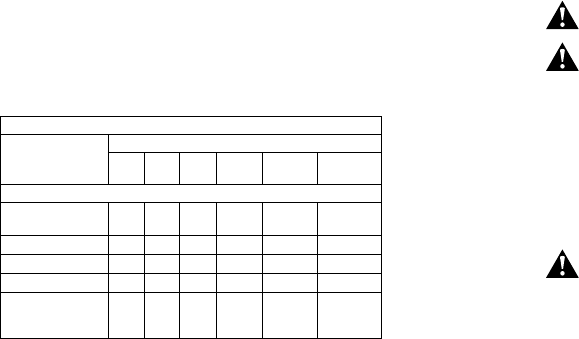
射频辐射曝光信息 (SAR)
本设备的设计和制造符合美国联邦通信委员会 (FCC)、拿 大 工 业 协 会 (IC) 以及欧盟和其他国家设立的射
频能量曝光限制。
无线装置辐射曝光标准采用了一种被称为特定吸收率(简称 SAR)的 测 量 单 位 。FCC/IC 设置的 SAR 限制
为每 1 克身体组织平均 1.6W/kg。欧盟委员会推荐的 SAR 限制为每 10 克身体组织平均 2.0W/kg。
FCC 和 IC 已经就本设备授予设备授权,因所有报告的 SAR 水平均评定为符合 FCC 和 IC 规定的射频辐射
曝光指导。有关本设备的 SAR 信息在 FCC 和 IC 文件中均有存档记录,也可以通过访问
www.fcc.gov/oet/ea/fccid 的 Display Grant 部 分 ,然 后 搜 索 “FCC ID: CNFASST1”找到,还可以访问加拿
大工业协会射频设备列表数据库 http://www.ic.gc.ca/app/sitt/reltel/srch/nwRdSrch.do? lang=eng,然
后搜索“10193A-ASST1”查看。
本设备符合 ANSI/IEEE C95.1-1999 所规定的针对一般人群的不受控辐射 SAR 限 制 ,并 且 也 已 经 根 据 OET
Bulletin 65 附录 C 中规定的测量方法和步骤通过了测试。
產品中有害物質的名稱及含量
部 件 名 稱 有 害 物 質
鉛
(Pb)
汞
(Hg)
鎘
(Cd)
六價鉻
(Cr6+)
多溴聯苯
(PBB)
多溴二苯醚
(PBDE)
HERO6 Black, SPCH1/HERO5 Black, ASST1
显示和光学 (Display
and Optics)
O O O O O O
电池 (Battery) O O O O O O
塑料盒 (Plastic Case) O O O O O O
电子产品 (Electronics) O O O O O O
支持部件 (非电子产品)
[Supporting Parts
(not electronic)]
X O O O O O
O: 表示該有害物質在該部件所有均質材料中的含量均在<电子电气产品中限用物质的限量
要求> GB/T26572-2011標准規定的限量要求以下。
X:表示該有害物質至少在該部件的某一均質材料中的含量超出<电子电气产品中限用物质
的限量要求> GB/T26572-2011規定的限量要求,但符合歐盟豁免標准。
重要產品與安全指示(繁體中文)
使用本產品即表示您確認您已經閱讀並同意我們的使用條款(gopro.com/terms)及 隱 私 權 政 策
(gopro.com/legal/privacy-policy)。若需更多相機功能及設定的詳細資訊,請於 gopro.com/help 線上
下 載 使 用 手 冊。
在本指南中,此符號代表安全與健康相關訊息。請閱讀此指南以獲得您所購買之產品的
重 要 安 全 與 健 康 資 訊。
警 告:若未妥善設定、使用和保養此產品,重大人員傷害、死亡、財產損失、產品或相關配
件損壞的風險可能會提高。在動態生活中使用 GoPro 相機時請務必小心。請隨時注意周遭
狀況,避免自身或他人受到傷害。
1. 請詳閱本指示說明。
2. 請妥善保存本指示說明。
3. 請 注 意 各 項 警 告。
4. 請遵循各項指示。
5. 請 勿 堵 住 任 何 通 風 口。
6. 避免電源線遭踩踏或擠壓,尤其是插頭、插座,以及這些項目連接裝置的位置。
7. 僅可使用 GoPro 指定的裝接裝置/零件及配件。
8. 雷雨期間或長期不使用裝置時,請將本裝置的插頭從電源插座上拔下。
9. 裝置如需維修,請尋求合格維修人員協助。若出現插頭損壞、液體滲漏、物體掉入裝置、裝置無法正常
運作,或是裝置摔落等任何毀損情形,請務必維修。
警 告:若未能遵守下列注意事項,可能會因觸電、起火而造成重大人員傷害或死亡,或是導
致 GoPro 相機或電能配件損壞:
• 請勿摔落、拆解、打開、壓碾、彎折、穿刺、絞碎、微波、焚燒相機或電能配件、使其變
形,或在其上彩繪。
• 請勿將任何異物插入相機的任何開口,例如 USB 連 接 埠。
• 若相機已損壞(例如破裂、遭異物穿刺或進水受損),請勿使用相機。拆解或穿刺內建或
拆卸式電池,可能會導致爆炸或起火。
• 請勿試圖以外部熱源(如微波爐或吹風機)烘乾相機或電池。
• 請勿將開放的火源(如燃燒的蠟燭)置於產品上,或讓火源靠近產品。
• 為相機充電時,請勿用潮濕的手觸碰插頭或充電器。若未能遵守本注意事項,可能導
致 觸 電。
• 使用非 GoPro 的壁式充電器可能損壞 GoPro 相機電池,並可能導致起火或電池滲漏。
• GoPro 相機的鏡頭是以玻璃製造。若鏡頭破裂,應注意避免遭玻璃碎片割傷。請放在兒
童無法取得之處。請聯絡 GoPro 客 服 支 援。
• 相機過熱而需要降溫時,相機狀態螢幕會顯示溫度圖示和訊息。此時只需將相機靜置,
待其冷卻後,即可再度使用。

注 意:電子設備的無線電頻率放射可能會對其他電子設備的運作造成負面影響,而導致其故障。產品的無
線發射器和電路可能會干擾其他電子設備。在其他裝置附近使用 GoPro 產品時,請先詳閱該裝置的使用指
南,以瞭解任何安全指示。在禁止使用相機或相機可能產生干擾的場合中,請關閉相機電源。
注 意 事 項:請避免將相機或電池暴露在極度寒冷或酷熱的環境中。低溫或高溫的環境可能會暫時縮短電
池續航力,或導致相機暫時無法正常運作。您相機裡的麥克風經過特別設計,可在各種環境中提供最佳的
音訊錄製效果。開啟 Wi-Fi 時,麥克風可能會偵測並錄進低聲噪音。為了避免產生此噪音,請在攝錄時關
閉 Wi-Fi。使 用 GoPro 與相關的固定座及配件時,請遵守當地各項法律規範(包括所有隱私權法規),部
分地區可能會限制拍攝。
電池安全
警 告:下列注意事項適用所有使用充電電池的產品,包括鋰聚合物電池。不當使用電池可
能 導 致 電 池 液 體 滲 漏、起 火、過 熱 或 爆 炸,而 造 成 重 大 人 員 傷 害、死 亡、財 產 損 失,或 是 產
品或相關配件損壞。滲漏的電池液體具有腐蝕性,且可能有毒。電池液體可能會造成皮膚
和眼部灼傷,吞食則對人體有害。若電池滲漏,請按產品的安裝步驟反向操作來卸下所有
電池。卸下過程中請小心避免皮膚或衣物接觸滲漏液體。若皮膚或衣物接觸到電池液體,
請立即以清水沖洗皮膚。裝入新電池前,請使用乾布徹底清理電池槽。為降低受傷風險並
保持電池良好效能:
• 請將電池放在兒童無法取得之處。
• 請勿拆解、打開或絞碎電池組或個別的電池。
• 請勿讓電池短路。請勿將電池貯藏於盒子或抽屜中,電池可能造成彼此短路,也可能受
其 他 金 屬物 體 影 響 而 短 路。
• 請勿讓電池受到外力撞擊。
• 請 按 照 電 池 與 設 備 的 正 極(+)與 負 極(-)符號安裝電池,以保正確使用電池。
• 請勿使用非專為產品設計的電池組或單一電池。
• 請勿在裝置內混用不同廠商、容量、尺寸或類型的電池。
• 請保持電池潔淨乾燥。
• 若電池極頭髒汙,請使用乾淨的乾布加以擦拭。
• 使用電池前必須先充電。請務必使用正確的充電器,並參閱製造商的指示或設備手冊,
以瞭解正確的充電指示。
• 不使用時,請勿讓電池長時間充電。
• 在 正 常 室 溫 下( 攝 氏 20 度 ± 攝氏 5 度),電池可發揮最佳效能。
• 若可行,不使用設備時請將電池卸下。
• 僅可使用 GoPro 原 廠 電 池。
有限保固
GoPro 自原購買日起提供為期一(1) 年的保固,保證產品在正常使用下不會出現材料和工藝上的瑕疵。若
出 現 瑕 疵,請 聯 絡 GoPro 客戶服務支 援 (gopro.com/help) 尋 求 協 助。GoPro 在此保固下的唯一義務為
維修或更換產品,進行何者由 GoPro 自行選擇。本保固不適用於產品因不當使用、意外或正常磨損所造成
的 損 壞。因 使 用 非 GoPro 電池、電源傳輸線或其他電池充電配件或裝置所造成的損壞,同樣不屬於本保
固或任何保固的保障範圍。所有隱含之適銷性或特定用途適用性的保固,均僅限於本保固保障期間有效。
其他所有明確或隱含的保固或條款,GoPro 一 概 不 予 承 認。在 法 律 未 禁 止 的 範 圍 內,舉 凡 任 何 資 料 遺 失、
收益或利潤受損,以及任何特殊、間接、衍生、意外或懲罰性損失,無論是使用產品或無能力使用產品所
造成、引起或與其相關連,GoPro 一 概 不 予 負 責,即 使 GoPro 已得知此類損失的可能性亦然。在任何情況
下,GoPro 的承擔責任均不得超出您為購買產品所支付的金額。某些司法管轄區不允許限制隱含保固的有
效期限,或不允許排除及限制衍生或間接損失,因此您可能不適用以上限制或排除條款。本保固賦予您特
定的合法權利,您亦可能擁有其他因司法管轄區而異的權利。
歐 盟 消 費 者:GoPro 為適用之 GoPro 產品提供自原購買日起為期兩 (2) 年的擔保。此擔保為製造商免費
提供給一般客戶的有限擔保。本條款不限制您依消費者法所享有的任何消費者權利,而是授予您額外的
權 利。該 擔 保受 下 列條 款 及 條 件 約 制。GoPro 保證自原購買日起為期兩 (2) 年 內,GoPro 產品在遵守相關
GoPro 使用手冊 (gopro.com/help) 指示且正常使用下,不會出現材料和工藝上的瑕疵。若出現瑕疵情況,
請聯絡 GoPro 客戶服務支援 (gopro.com/help) 尋 求 協 助,並 請 備 妥 購 買 收 據 正 本。GoPro 在此擔保中下
的唯一義務為維修或更換瑕疵產品,進行何者由 GoPro 自行選擇。本擔保不適用於產品因不當使用、意外
或正常磨損造成的損壞。若產品因由非 GoPro 或 GoPro 授權經銷商者維修而損壞,本擔保同樣不予適用。
澳 洲 消 費 者:GoPro 有限保固的權益,是您擁有之其他權利和補救措施外,額外享有的權益。我們的產品
一律附帶擔保,此類擔保在澳洲消費者法下不可排除。您有權針對重大故障問題申請更換產品或退款,以
及針對其他任何合理預見之損失或損壞獲得補償。若產品品質不合格但並未出現嚴重故障,您亦有權要
求維修或更換產品。
開 放 原 始 碼 軟 體:GoPro 在產品中使用特定開放原始碼軟體,若需瞭解相關揭露及免責聲明,請造訪:
gopro.com/support/open-source。
此符號表示根據當地法律規範,您的產品應與一般家庭垃圾分開處理。產品壽命終止
後,請將產品送至當地管理當局指定的回收點。部分回收點會免費接手處置產品。丟棄
產品時,分開收集與回收產品有助於保護自然資源,同時確保回收程序是以有益人體健
康和自然環境的方式執行。
GoPro, Inc. 特此宣布 GoPro HERO6 與 HERO5 的無線電設備類型符合指令 2014/53/
EU。若要查看歐盟的符合標準聲明全文,請前往以下網址:gopro.com/help。
GoPro Inc., 3000 Clearview Way, San Mateo CA 94402 USA
GoPro GmbH, Floessergasse 2, 81369 Munich, Germany
GoPro HERO6 Black (SPCH1) 與 HERO5 Black 相機 (ASST1) 的傳輸頻段為 2.402 GHz – 2.472 GHz。
在此頻段傳輸的最大功率為 (SPCH1):EIRP 46.8 mW 及 (ASST1):EIRP 85.5 mW。 其亦可在 5.150 GHz
- 5.825 GHz 頻段上傳輸。在這些頻段傳輸的最大功率為 (SPCH1):EIRP 60.9 mW 及 (ASST1):EIRP 40.2
mW。各國家/地區的法規與規定可能會禁止或限制部分或所有所列頻段及功率等級的使用。

IC 法 規:本裝置符合加拿大工業部免執照 RSS 標 準。操 作 必 須 符 合 以 下 兩 個 條 件:(1) 本裝置不得產 生干
擾;且 (2) 本裝置必須能接受任何干擾,包括可能造成裝置異常運作的干擾。
此 B 級數位裝置符合加拿大 ICES-003 標 準。
於美國/加拿大銷售的產品中,國家/地區代碼選擇功能已停用。
在美國/加拿大上市的產品只能操作 1~11 信 道。不 可 選 擇 其 他 信 道。
重 要 注 意 事 項:
IC 輻射暴露聲明
本 EUT 符合 IC RSS-102 中一般大眾/不受控輻射暴露限值的電磁波能量指定吸收比值,並已根據 IEEE
1528 中規定的測量方法和程序進行測試。
電力額定功率
5V ,1.5A
FCC 聲明
本 裝 置 符 合 美 國 聯 邦 通 訊 委 員 會(Federal Communcations Commission,FCC)規 則 第 15 節 之 規 定。操 作
必 須 符 合 以 下 兩 個 條 件:(1) 本 裝 置 不 得 產 生 有 害 干 擾;且 (2) 本裝置必須能接受任何所收到的干擾,包括
可 能 造 成 運 作 異 常的 干 擾。
備註:本裝置已經過測試,並證實符合 FCC 規則第 15 節對於 B 級數位裝置的限值。這些限制標準的設計
旨在針對住宅環境裝設的有害干擾,提供合理的防護。本裝置會產生並放射射頻能量,如果不按照指示說
明 安 裝 及 使 用,可 能 會 對 無 線 電 通 訊 造 成 有 害 干 擾。
然而,即使以特定方式安裝,亦無法保證不會產生干擾。如果本設備確實對無線電或電視收訊產生有害干
擾(可經由關閉與開啟設備判斷),我們鼓勵使用者透過以下一種或更多方法來修正干擾問題:
• 重新調整接收天線方向或位置。
• 增加設備和接收器之間的距離。
• 將設備和接收器連接到不同電路的插座上。
• 諮詢經銷商或向經驗豐富的無線電/電視技術人員尋求協助。
裝置必須使用隨附的遮蔽式 USB 纜 線 進 行 連 接,以 確 保 符 合 B 級 FCC 限制。
警告:未經法規遵從責任方明確批准即對本設備進行任何改造或修改,可能會導致使用者操作設備的權
限 失 效。
射頻暴露資訊 (SAR)
本產品經設計製造符合美國聯邦通訊委員會(Federal Communications Commission,FCC)、 加 拿 大 工 業
部(Industry Canada,IC)和歐洲聯盟及其他國家對暴露於射頻能量所設立的限制規定。
無線裝置暴露標準採用的測量單位為電磁波能量指定吸收比值(Specic Absorption Rate), 簡 稱
SAR。FCC/IC 制定的 SAR 限值為平均每 1 克身體組織 1.6W/kg。歐 盟 理 事 會 建 議 的 SAR 限值為平均每
10 克身體組織 2.0W/kg。
FCC 和 IC 已經就本裝置授予設備授權,因所有報告的 SAR 水準皆評定為符合 FCC 和 IC 規定的射頻
暴 露 指 導 規 範。本 裝 置 的 SAR 資訊皆已向 FCC 和 IC 登記備案,您可在 www.fcc.gov/oet/ea/fccid 搜
尋 FCC ID: CNFASST1 後,於「Display Grant」(顯示許可)區段下取得此資訊,或是在加拿大工業部無線
電 設 備 清 單(Radio Equipment List)資 料 庫(http://www.ic.gc.ca/app/sitt/reltel/srch/nwRdSrch.do?
lang=eng)中 搜 尋 10193A-ASST1 後 取 得。
本裝置符合 ANSI/IEEE C95.1-1999 中一般大眾/不受控輻射暴露限值的電磁波能量指定吸收比值,並已根
據 OET Bulletin 65 附錄 C 中規定的測量方法和程序進行測試。
중요 제품 및 안전 지침 (한국어)
귀하는 이 제품을 사용함으로써 GoPro 이용 약관(gopro.com/terms) 및 개인 정보 보호 정책
(gopro.com/legal/privacy-policy)을 읽었으며 이에 동의함을 확인하게 됩니다. 카메라 기능 및 설정에
대한 자세한 내용은 gopro.com/help에서 사용자 설명서를 다 운로드하시기 바랍니다.
이 설명서에서 이 기호는 안전 및 건강 관련 내용을 나타냅니다. 이 설명서에는 구입하신
제품에 대한 중요 안전 및 건강 정보가 포함되어 있습니다.
경고: 이 제품을 올바르게 설정, 사용 및 취급하지 않을 경우 심각한 상해, 사망, 재산
피해 또는 제품 또는 관련 액세서리 손상의 위험이 증가할 수 있습니다. 움직임이 많은
활동에 GoPro 카메라를 사용할 때는 주의하 십시오 . 자신과 다른 사람이 부상을 입는
일이 없도록 항상 주변 상황에 유의하십시오.
1. 본 지침을 읽으십시오.
2. 본 지침을 지키십시오.
3. 모든 경고에 주의를 기울이십시오.
4. 모든 지침을 따르십시오.
5. 통풍구를 막지 마십시오.
6. 전선(특히 플러그, 휴대용 콘센트, 장치에서 전선이 빠져 나오는 지점)이 밟히거나 끼지 않도록
주의하십시오.
7. GoPro에서 지정한 부착물 및 액세서리만 사용하십시오.
8. 번개 폭풍이 칠 때나 오랫동안 사용하지 않을 때는 본 장치의 플러그를 뽑아 두십시오.
9. 모든 수리는 공인 서비스 직원에게 맡기십시오. 플러그가 손상된 경우, 장치에 액체가 쏟아지거나
물체가 떨어진 경우, 장치가 정상적으로 작동하지 않거나, 실수로 떨어진 경우와 같이 장치가
손상된 경우 수리가 필요합니다.
경고: 다 음과 같은 주의 사항을 따르지 않을 경우 감전 또는 화재로 인한 심각한 상해나
사망 및 GoPro 카메라나 전원을 사용하는 액세서리에 손상이 발생할 수 있습니다.
• 카메라 또는 전원을 사용하는 액세서리를 떨어뜨리거나, 분해하거나, 개봉하거나,
짓누르거나, 구부리거나, 변형하거나, 구멍을 내거나, 자르거나, 전자레인지에 넣거나,
불에 태우거나, 도색하지 마십시오.
• 카메라에 있는 구멍에 USB 포트와 같은 이물질을 삽입하지 마십시오.

• 카메라가 손상된 경우(예: 금이 갔거나, 구멍이 났거나, 물에 의해 손상된 경우)
사용하지 마십시오. 배터리를 분해하거나 구멍을 낼 경우(일체형 및 분리형 모두
해당) 폭발하거나 불이 날 수 있습니다.
• 카메라 및 배터리를 전자레인지나 헤어 드라이어와 같은 외부 가열원으로 건조시키지
마십시오.
• 제품 또는 제품 가까이에 불이 켜진 초와 같은 노출된 화염원을 두지 마십시오.
• 카메라 충전 시 플러그 또는 충전기를 젖은 손으로 만지지 마십시오. 본 주의사항을
지키지 않는 경우 감전될 수 있습니다.
• GoPro 콘센트형 충전기 이외의 콘센트형 충전기를 사용하면 GoPro 카메라 배터리가
손상될 수 있으며 화재 또는 누전으로 이어질 수 있습니다.
• GoPro 카메라 렌즈는 유리입니다. 렌즈가 깨진 경우 깨진 유리에 부상을 입지
않도록 주의해야 합니다. 어린이의 손이 닿지 않는 곳에 보관하십시오. GoPro 고객
지원에 문의하십시오.
• 카메라가 너무 뜨거워져서 식혀야 하는 경우, 카메라 상태창에 온도 아 이콘과
메시지가 표시됩니다. 카메라를 그대로 두고 열을 식힌 후 다시 사용해 보십시오.
주의: 전자 장비에서 방출되는 무선 주파수는 다른 전자 장비의 작동에 영향을 주어 오작동의 원인이
될 수 있습니다. 제품에 포함된 무선 송신기와 전기 회로로 인해 다른 전자 장비에 간섭이 발생할 수
있습니다. 다른 장치 근처에서 GoPro 제품을 사용하는 경우 해당 장치의 사용자 설명서를 읽어 안전
지침을 확인하십시오. 카메라 사용이 금지되어 있거나 카메라가 간섭을 유발할 수 있는 경우 카메라를
끄십시오.
참고: 카메라 또는 배터리를 저온 또는 고온에 노출하지 마십시오. 저온 또는 고온 환경에서는
일시적으로 배터리 수명이 단축되거나 카메라 작동이 일시적으로 정지될 수 있습니다. 카메라의
마이크는 다양한 환경에서 최적의 오디오 캡처 성능을 제공하도록 설계되어 있습니다. 와이파이를
켠 경우 마이크가 낮은 소음을 감지하고 캡처할 수 있습니다. 이러한 소음을 방지하려면 녹화할 때
와이파이를 끄십시오. GoPro와 관련 마운트 및 액세서리를 사 용할 때는 특정 지역 촬영을 제한할 수
있는 사생활 보호법을 포함한 모든 현지 법률을 준수하십시오.
배터리 안전
경고: 아래의 주의 사항은 리튬 폴리머 배터리 등의 충전용 배터리를 사용하는 모든
제품에 적용됩니다. 부적절한 배터리 사용은 배터리액의 누수, 화재, 과열 또는 폭발로
인한 심각한 상해, 사망, 재산 피해 또는 제품이나 관련 액세서리의 손상으로 이어질 수
있습니다. 누수된 배터리액은 부식을 유발하며 독성이 있을 수 있습니다. 눈과 피부에
화상을 유발할 수 있으며, 삼킬 경우 인체에 유해합니다. 배터리 누수가 발생하면
이 제품의 설치 단계를 역으로 수행하여 배터리를 모두 제거합니다. 이 때 누수된
배터리액이 피부나 옷에 묻지 않도록 주의하십시오. 배터리액이 피부나 옷에 묻으면
즉시 흐르는 물로 피부를 닦으십시오. 새 배터리를 삽입하기 전에 먼저 마른 천으로
배터리 칸을 깨끗이 닦으십시오. 상해의 위험을 줄이고 배터리가 올바로 작동하도록
하기 위해 다음을 준수하십시오.
• 배터리를 어린이의 손이 닿지 않는 곳에 보관하십시오.
• 배터리 팩 또는 전지를 분해하거나, 개봉하거나, 자르지 마십시오.
• 배터리 단자를 합선하지 마십시오. 배터리를 상자 또는 서랍에 보관하지 마십시오.
배터리가 서로 합선되거나 다른 금속 물체와 합선될 수 있습니다.
• 배터리에 기계적 충격이 가해지지 않도록 하십시오.
• 배터리 및 장비의 플러스(+)와 마이너스(-) 표시를 확인하고 정확하게 사용하십시오.
• 해당 제품용으로 설계되지 않은 배터리 팩 또는 전지를 사용하지 마십시오.
• 기기 한 대에 제조업체, 용량, 크기 또는 유형이 다른 전지를 혼합하여 사용하지
마십시오.
• 배터리를 깨끗하고 건조한 상태로 유지하 십시오.
• 배터리가 더러워진 경우 배터리 단자를 깨끗한 마른 천으로 닦으십시오 .
• 배터리는 사용 전 충전해야 합니다. 적합한 충전 지침에 따라 항상 올바른 충전기를
사용하고 제조업체의 지침 또는 장비 설명서를 참조하십시오.
• 배터리를 사 용하지 않을 때는 장시간 충전 상태로 두지 마십시오.
• 배터리는 일반적으로 20°C(68°F) ± 5°C(9°F)의 실온에서 최고의 성능을
발휘합니다.
• 가능한 경우, 사 용하지 않을 때는 장비에서 배터리를 분리하십시오.
• GoPro 정품 배터리만 사용하십시오.
한정 보증서
GoPro는 최초 구매일로부터 1년간 일반적인 사용 하에서 본 제품에 소재 및 기술 결함이 없음을
보증합니다. 제품에 결함이 있는 경우 GoPro 고객 지원(gopro.com/help)에 문의하여 지원을
받으십시오. 본 보증서에 따르면 GoPro는 자유 의사에 따라 본 제품을 수리하거나 교환할 단독 의무가
있습니다. 본 보증서는 제품의 오용, 사고 또는 일상적 마모로 인한 손상에는 적용되지 않습니다. GoPro
제품이 아닌 배터리, 전원 케이블 또는 기타 배터리 충전/재충전 액세서리나 기기를 함께 사용하여
발생한 손상의 경우 본 보증서나 기타 보증서로 보증 서비스를 받을 수 없습니다. 묵시적 보증 또는 특정
목적용 보증서는 여기에 명시된 기간 동안만 보증됩니다. GoPro는 이외에 표현되거나 암시된 보증 사항
또는 조건을 따르지 않습니다. GoPro가 데이터, 수익 또는 이익 손실이나 특별, 간접적, 인과적, 부수적
또는 처벌적 손상 가능성에 대해 미리 경고했음에도 불구하고 제품 사용 또는 사용 불가로 인하거나
이와 관련하여 해당 손상이 발생하는 경우, GOPRO는 법이 금지하지 않는 범위에 한해 어떠한 경우에도
이러한 손상에 법적 책임을 지지 않습니다. 어떠한 경우에도 GoPro의 법적 책임 범위는 소비자의 제품
구매 비용을 초과하지 않습니다. 일부 사법권에서는 묵시적 보증서의 유효 기간에 제한을 두지 않으며
부수적 또는 인과적인 결함에 대한 조항을 제외하거나 제한하지 않으므로, 위에서 명시한 관련 내용이
소비자에게 적용되지 않을 수 있습니다. 본 보증서로 소비자는 구체적인 법적 권리를 가지며, 이외에도
사법권에 따라 다양한 권리가 존재할 수 있습니다.

유럽연합 소비자: GoPro는 관련 GoPro 제품의 최초 구매일로부터 2년간 최종 소비자에게 한정적
제조업체 보증 서비스를 무료로 제공합니다. 이는 소비자법에 따라 소비자가 보유하 는 어떠한 소비자
권리도 제한하지 않으며, 대신 추가 권리를 보장합니다. 본 보증서는 다음 약관을 따릅니다. GoPro는
최초 구매일로부터 2년간 일반적인 사용 시, 관련 GoPro 사용자 설명서(gopro.com/help)의 지침에
따라 사용하는 경우 GoPro 제품에 소재 및 기술에 결함이 없음을 보증합니다. 제품에 결함이 있는 경우
GoPro 고객 지원(gopro.com/help)에 문의하 여 지원을 받으십시오. 이 때 구매 당시 영수증을 제시해야
합니다. 본 보증서에 따르면 GoPro는 자유 의사에 따라 결함 제품을 수리하거나 교환할 단독 의무가
있습니다. 본 보증서는 GoPro 제품의 오용, 사고 또는 일상적 마모로 인한 손상에는 적용되지 않습니다.
본 보증서는 또한 GoPro 또는 공인 GoPro 대리점 직원이 아닌 사람이 수리 작업을 수행하여 손상된
GoPro 제품에는 적용되지 않습니다.
호주 소비자: GoPro 한정 보증서의 혜택은 소비자에게 적용되는 기타 권리 및 구제책에 부가 적인
것입니다. GoPro 제품에는 호주 소비자 법에 따라 제외 불가능한 보증이 따릅니다. 심각한 문제의
경우 교체 또는 환불받을 수 있고, 사전에 합리적으로 파악 가능한 손실 또는 손상의 경우 보상받을 수
있습니다. 또한 제품이 합당한 품질 수준에 미치지 못하고 그러한 문제가 심각한 수준이 아닌 경우 수리
또는 교체를 받을 수 있습니다.
오픈 소스 소프트웨어: GoPro 제품에 사용된 특정 오픈 소스 소프트웨어 관련 고지 및 면책 사항은
gopro.com/support/open-source에서 확인할 수 있습니다.
해당 기호는 현지 법률 및 규정에 따라 제품을 가정용 쓰레기와 분리하여 폐기해야
한다는 의미입니다. 본 제품의 수명이 다하면 현지 당국에서 지정한 수거소에
가져가십시오. 일부 수거소에서는 제품을 무료로 수거합니다. 폐기 시 제품을 별도로
수거하고 재활용하면 천연 자원을 보존하고, 인간의 건강 및 환경을 보호하는
방식으로 제품을 재활용할 수 있습니다.
이로써 GoPro, Inc.는 무선 장비 유형 GoPro HERO6 및 HERO5가 2014/53/EU 지침을
준수함을 선언합니다. EU의 자기 적합성 선언 전문은 인터넷 주소 gopro.com/help
에서 확인하실 수 있습니다..
GoPro, Inc., 3000 Clearview Way, San Mateo, CA 94402, USA
GoPro GmbH, Floessergasse 2, 81369 Munich, Germany
GoPro HERO6 Black(SPCH1) 및 HERO5 Black 카메라(ASST1)는 2.402GHz ~ 2.472GHz 대역에서
송신합니다. 해당 대역의 최대 송신 전력은 (SPCH1)의 경우 EIRP 46.8mW, (ASST1)의 경우 EIRP
85.5mW입니다. 또한 5.150 GHz ~ 5.825 GHz 주파수 대역에서도 송신합니다. 해당 대역의 최대 송신
전력은 (SPCH1)의 경우 EIRP 60.9mW, (ASST1)의 경우 EIRP 40.2mW입니다. 국가별 규칙 및 규정으로
인해 나열된 주파수 대역 및 전력 수준의 일부 또는 전부의 사용이 금지 또는 제한될 수 있습니다.
IC 규정: 이 기기는 캐나다 산업부 면허 불요 RSS 표준을 준수합니다. 작동은 다음 두 조건에 따릅니다.
(1) 본 기기는 간섭을 일으키지 않으며, (2) 본 기기는 원치 않는 기기 작동을 유발할 수 있는 간섭을
포함해 모든 간섭을 수용해야 합니다.
본 B 등급 디지털 장치는 캐나다 ICES-003을 준수합니다.
미국/캐나다에서 판매되는 제품에는 국가 코드 선택 기능이 비활성화되어 있습니다.
미국/캐나다 시장에서 판매되는 제품은 채널 1~11에서만 작동합니다. 다른 채널은 선택할 수 없습니다.
중요 참고 사항:
IC 방사선 노출 선언문
본 EUT는 IC RSS-102의 일반 대중/비규제 노출 한계치에 대한 SAR을 준수하며, IEEE 1528에 명시된
측정 방법 및 절차에 따라 테스트를 거쳤습니다.
정격 전기 출력
5V , 1.5A
FCC 선언문
본 기기는 FCC 규칙의 파트 15를 준수합니다. 작동은 다음 두 조건에 따릅니다. (1) 본 기기는 유해한
간섭을 일으키지 ; (2) 본 기기는 원치 않는 작동을 유발할 수 있는 간섭을 포함해 수신되는 모든 간섭을
수용해야 합니다.
참고: 본 장비는 테스트를 거쳤으며 그 결과 FCC 규칙의 파트 15에 따라 B 등급 디지털 기기의 한계치를
준수하는 것으 로 확인되었습니다. 이러한 한계치는 거주 설비의 유해한 간섭에 대응해 적절한 보호
기능을 할 수 있도록 마련되었습니다. 본 장비는 라디오 주파수 에너지를 발생시키며 이를 발산할 수
있고, 지침에 따라 설치하고 사용하지 않는 경우 라디오 통신에 유해한 간섭을 유발할 수 있습니다.
그러나 간섭이 특정 설비에서 발생하지 않는다는 보장은 없습니다. 본 장비가 라디오 또는 텔레비전
수신에 유해한 간섭을 유발하는 경우(본 장비를 끄고 켜 보는 방법으로 확인), 사용자 는 다음 중 한 가지
이상의 조치로 간섭을 바로 잡을 수 있습니다.
• 수신 안테나의 방향 또는 위치를 변경합니다.
• 장비와 수신기 간의 거리를 늘립니다.
• 수신기가 연결된 회로와 다른 회로의 콘센트에 장비를 연결합니다.
• 대리점 또는 숙련된 라디오/TV 기술자에게 도움을 요청합니다.
B 등급 FCC 한계치를 준수하기 위해, 제공된 차폐 USB 케이블을 본 장치와 함께 사용해야 합니다.
경고: 규정 준수를 관할하는 당사자가 명시적으로 승인하지 않은 방식으로 이 장치를 변경 또는 조작하면
사용자의 장비 작동 권한이 무효가 될 수 있습니다.
RF 노출 정보(SAR)
기기는 미국 연방 통신 위원회(FCC), 캐나다 산업부(IC), 유럽연합 및 기타 국가에서 정한 RF 에너지
노출에 대한 한계치를 준수하도록 설계 및 제조되었습니다.

무선 기기의 노출 표준에서는 전자파 인체 흡수율(SAR)이라는 측정 단위를 사용합니다. FCC/IC가 정한
SAR 한계치는 조직 1그램당 평균 1.6W/kg입니다. 유럽연합 위원회가 권장하는 SAR 한계치는 조직 10
그램당 평균 2.0W/kg입니다.
FCC 및 IC는 FCC 및 IC RF 노출 지침에 따라 평가한 SAL 수준을 갖춘 본 기기에 대해 장비 허가를
승인했습니다. 본 기기에 대한 SAR 정보는 FCC 및 IC의 기록에 수록되어 있으며, 각각 www.fcc.gov/
oet/ea/fccid의 승인 표시 섹션에서 FCC ID로 CNFASST1을 검색하고 10193A-KWBH1을 검색하여
캐나다 산업부 라디오 장비 목록 데이터베이스(http://www.ic.gc.ca/app/sitt/reltel/srch/nwRdSrch.do?
lang=eng)에서 확인할 수 있습니다.
본 기기는 ANSI/IEEE C95.1-1999의 일반 대중/비규제 노출 한계치에 대한 SAR을 준수하며, OET Bulletin
65 부록 C에 지정된 측정 방법 및 절차에 따라 테스트를 거쳤습니다.
(gopro.com/terms)
(gopro.com/legal/privacy-policy)
.gopro.com/help
:
GoPro
.1
.2
.3
.4
.5
.6
GoPro .7
.8
.9
:
GoPro
USB
GoProGoPro
GoPro
GoPro
:
GoPro
:
Wi-Fi
GoProWi-Fi

:
°5°68°20
9
GoPro
(1)GoPro
GoPro(gopro.com/help)GoPro
GoPro
GOPRO
GOPRO
GOPROGOPRO
(2)GoPro :
GoPro
GoProGoPro
(gopro.com/help)GoPro(2)
(gopro.com/help)GoPro
GoPro
GoProGoPro
GoProGoPro
GoPro :
GoPro :
gopro.com/support/open-source
HERO5GoProHERO6
GoProInc
2014/53/ EU
gopro.com/help
GoPro Inc., 3000 Clearview Way, San Mateo CA 94402 USA
GoProGmbHFloessergasse281369Munich,Germany
2.472 -2.402(ASST1) HERO5 Black(SPCH1) GoPro HERO6 Black
85.5 EIRP(SPCH1)46.8 EIRP
5.825 - 5.150
.(ASST1)
.(ASST1)40.2 EIRP (SPCH1) 60.9 EIRP
RSS :
(2)(1)

ICES-003
11~1
:
ICRSS-102SAR
IEEE1528
1.5 5
(1)15
(2)
15
USB
:
.
)SAR(
(FCC)
(IC)
SARSAR
SAR116(IC)(FCC)
1020
SAR
SAR
DisplayGrant
IndustryCanadaRadioFCCIDCNFASST1wwwfccgovoeteafccid
httpwwwicgccaappsittreltelsrchnwRdSrchdo?EquipmentList
10193A-ASST1lang=eng
ANSIIEEEC951-1999SAR
OET65
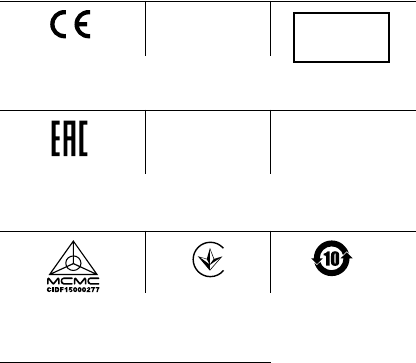
R-NZ
New ZealandEurope
REGULATORY INFORMATION HERO6 BLACK
Singapore
Complies with
IDA Standards
DA103787
Russia Jamaica
This product has been
Type Approved by
Jamaica: SMA – SPCH1
Malaysia Ukraine
109
Nigeria
Connection and use of this
communications equipment
is permitted by the Nigerian
Communications Commission
China
Thailand
This telecommunication equipment
conforms to the requirements of the
National Telecommunications Commission
“เครื่อง โทรคมนาคมแลกะอุปรณ์นี้ มีความ
สอดคล้องตามข้อกำาหนดของ กทช.”
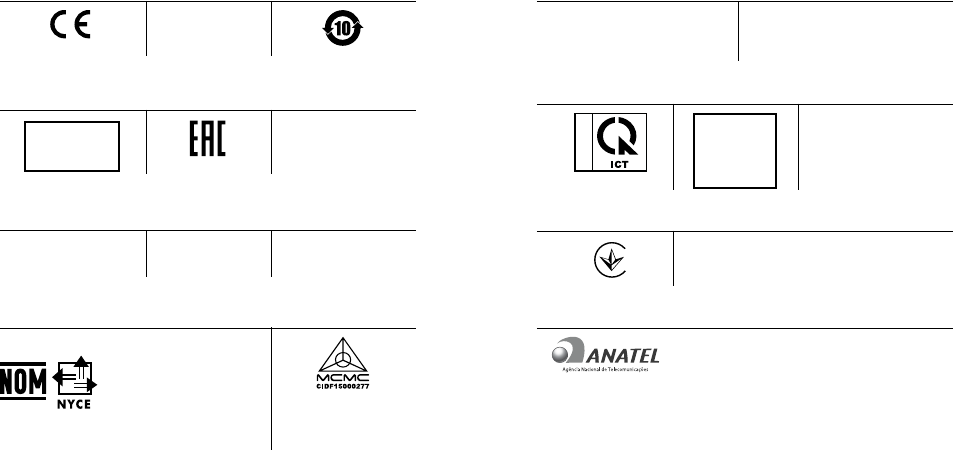
Model ASST1: NTC
ESD-1613378C
China
REGULATORY INFORMATION HERO5 BLACK
Singapore
Complies with
IDA Standards
DA103787
Russia Philippines
47231/SDPPI/2016
PLG ID #: 4156
Indonesia
Mexico
IFETEL: RCPGOAS16-1211 “La operación de este equipo
está sujeta a las siguientes dos
condiciones: (1) es posible que
este equipo o dispositivo no cause
interferencia perjudicial y (2) este
equipo o dispositivo debe aceptar
cualquier interferencia, incluyendo
la que pueda causar su operación
no deseada.”
Jamaica
This product has been
Type Approved by
Jamaica: SMA – ASST1
India
Model ASST1:
ETA #: 3169/16-RLO(WR)
Morocco
AGREE PAR L’ANRT MAROC
Numéro d’agrément: MR 12370 ANRT 2016
Date d’agrément: 17 Aout, 2016
Malaysia
UAE
TRA
REGISTERED NO.
ER48269/16
DEALER NO.
DA0086360/12
Vietnam
GoPro Inc
C0201300816AE01A2
Israel
51-56110אוה תרושקתה
לש תירוקמה הנטנאה תא ףילחהל רוסא
רחא ינכט יוניש לכ וב תושעל אלו רישכמה
Ukraine
109
Nigeria
Connection and use of this
communications equipment
is permitted by the Nigerian
Communications Commission
Brazil
Este equipamento opera em caráter secundário, isto é,
não tem direito a proteção contra interferência prejudicial,
mesmo de estações do mesmo tipo, e não pode causar
interferência a sistemas operando em caráter primário.
Este produto está homolgado pela Anatel, de acordo com
os procedimentos regulamentados pela Resolução
242/2000 e atende aos requisitos técnicos aplicados,
incluindo os limites de exposição da Taxa de Absorção
Especíca referente a campos elétricos, magnéticos e
eletromagnéticos de radiofrequência, de acordo com as
Resoluções nº 303/2002 e 533/2009.
Modelo: ASST1
05772-16-08441
Thailand
This telecommunication equipment
conforms to the requirements of
the National Telecommunications
Commission
“เครื่อง โทรคมนาคมแลกะอุปรณ์นี้ มีความ
สอดคล้องตามข้อกำาหนดของ กทช.”
R-NZ
New ZealandEurope
Visit gopro.com for more information
13023110000 REVA