Gonbes Technology CAP-XX Bluetooth Visor User Manual
Shenzhen Gonbes Technology Co., Ltd Bluetooth Visor
User manual
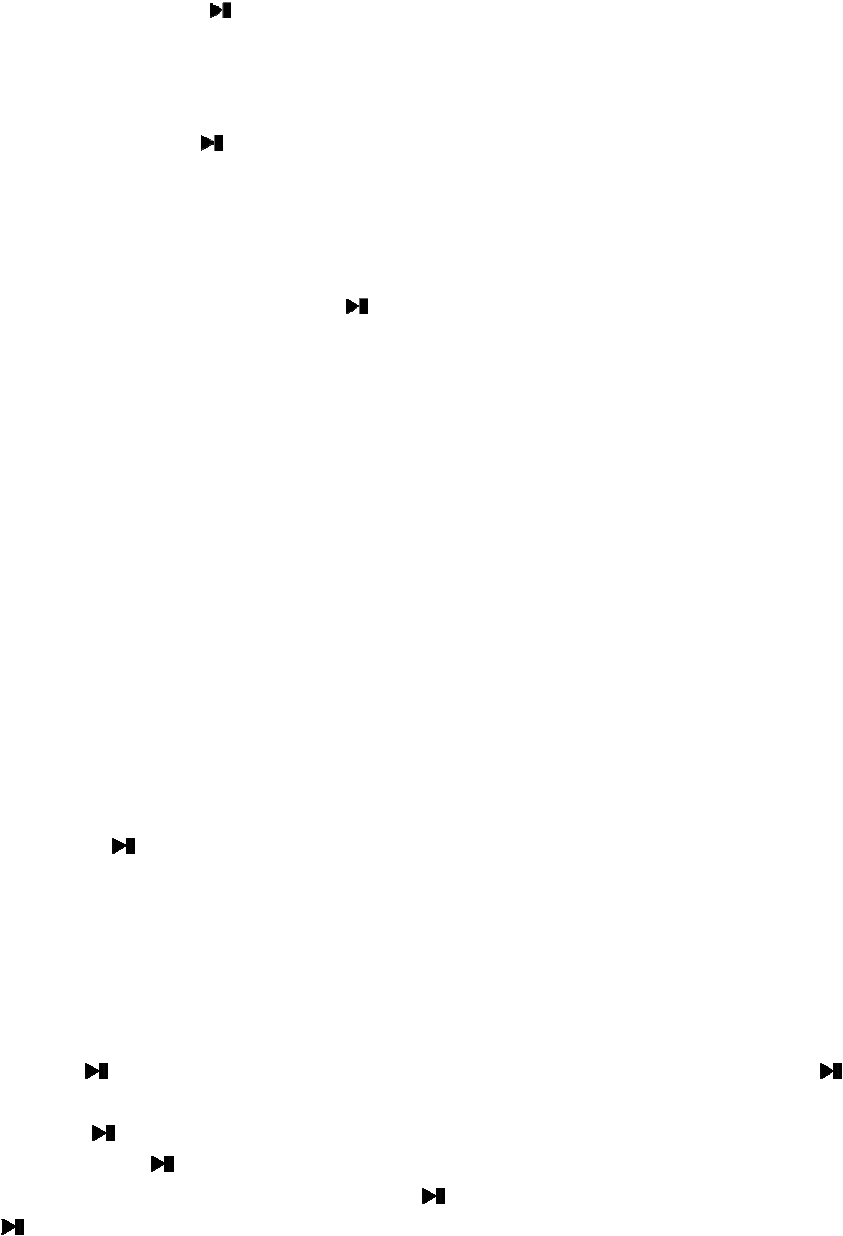
User Manual
Power On / Off
Power On: Press and hold button for2 seconds to turn on the device (Earphone will have voice “power on”
and LED indicator will turn blue and then red and blue LED lights blink alternately).
Power Off: Press and hold button for 2 seconds to turn off the device (Earphone will have voice “power off”
and LED indicator in blue will extinguish).
Pairing & Auto Connect
Pairing: When device is off, press and hold button for 3 seconds to pair with other devices (red and blue LED
lights blink alternately).
Search and connect the device name CAP-1 (CAP-2) for Bluetooth signal on your smart phone or Bluetooth
players. Once connected, LED will turn blue, and blinks when playing music.
Auto Connect:The device will automatically search and re-connect to a previously paired device when turned on
in the first 10 seconds. If no paired device around, it will search to pair with new devices (red and blue LED lights
blink alternately).
Volume Up/Down:
Volume Up: click button “+”. You will hear warning tone when it comes to Maximum.
Volume Down: click button “-”. You will hear warning tone when it comes to Minimum.
Playing Music
Play/Pause: click button to play/pause
Previous song: keep pressing button “-” for 3 seconds
Next song: keep pressing button “+” for 3 seconds
Answer/ Reject/ Hang Up Phone Call
Answer: click button to answer. When you are on the phone and there is a new coming call, click again
to hang up and answer the new call
Hang up: click button again after talking
Reject: keep pressing button to reject a coming call
Auto re-dial: As Bluetooth connected, double click button to call the last phone number you dialed. Double
click button to cancel re-dial.
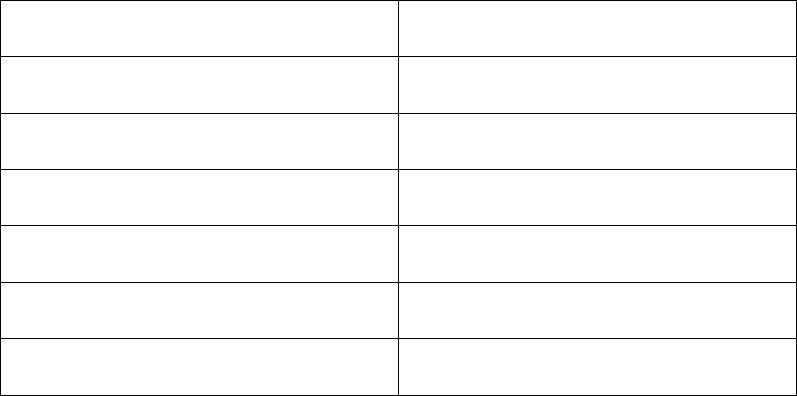
Automatically Turn Off
Auto Power-Off:When the cap is disconnected with one Bluetooth device, it will automatically search for new
devices for 3 minutes(red and blue LED lights blink alternately), if no devices around, it would go to standby
mode, and automatically turn off in 10 minutes.
Charging & Low Power Prompt
Charging:Plug in the micro-USB cable, LED turns red for charging, and red LED extinguishes when fully
charged.
Low Power Prompt: There is a warning tone every 10 seconds when battery is lower than 10%. Please charge
your device and avoid low power status.
Frequency 2.4 GHz
Work Range 10 meters
Music Play Time 8 hours
Phone Talk Time 7 hours
Stand-by Time 14 hours
Charging Voltage DC5V, Micro USB
Charging Time 2.5 hours
NOTE: This equipment has been tested and found to comply with the limits for a Class B digital device, pursuant
to Part 15 of the FCC Rules.
These limits are designed to provide reasonable protection against harmful interference in a residential
installation.
This equipment generates, uses instructions, may cause harmful interference to radio communications.
However, there is no guarantee that interference will not occur in a particular installation. If this equipment does
cause harmful interference to radio or television reception, which can be determined by turning the equipment off
and on, the user is encouraged to try to correct the interference by one or more of the following measures:
-- Reorient or relocate the receiving antenna.
-- Increase the separation between the equipment and receiver.
-- Connect the equipment into an outlet on a circuit different from that to which the receiver is connected.
-- Consult the dealer or an experienced radio/TV technician for help.
This device complies with Part 15 of the FCC rules. Operation is subject to the following two conditions: 1) this device may not
cause harmful interference, and 2) this device must accept any interference received, including interference that may cause
undesired operation.
Changes or modifications not expressly approved by the party responsible for compliance could void the user's authority to
operate the equipment.