Goodmans Ghp04Bt Users Manual IB 9 22
2015-07-14
: Goodmans Goodmans-Goodmans-Ghp04Bt-Users-Manual-771122 goodmans-goodmans-ghp04bt-users-manual-771122 goodmans pdf
Open the PDF directly: View PDF ![]() .
.
Page Count: 8

Model: GHP04BT
OVER-EAR BLUETOOTH
HEADPHONES
USER MANUAL
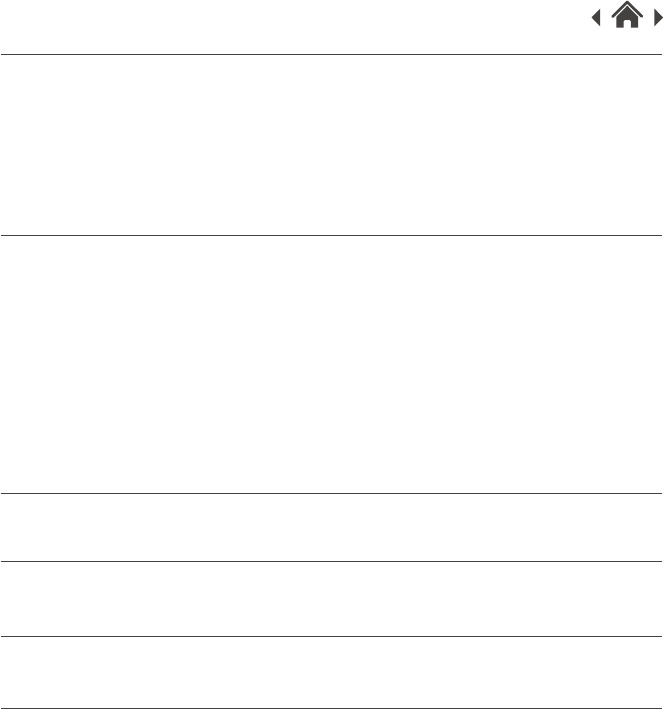
Your Bluetooth headphones
2.1 In the box
2.2 Front View
2.3 Rear View
3.1 Charging
3.2 Turning your headphones on and pairing
3.3 Making a call
3.4 Answering and ending a call
3.5 Playing music
3.6 Line in
2
Power On/ Off, pairing and charging3
Maintenance4
Troubleshooting5
Technical Specification 6
1
7
Welcome
Customer Support
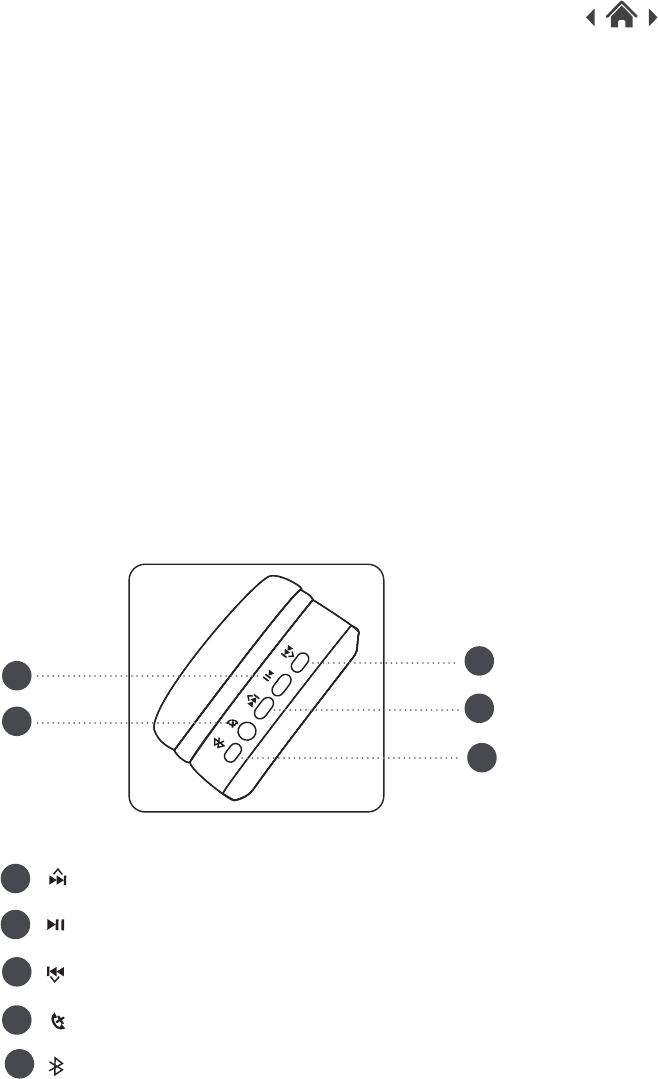
1. Welcome
2. Your Bluetooth Headphones
2.1 In the box
Carefully remove your bluetooth headphones from the packaging.
Inside the box you will find:
・ Bluetooth headphones
・ USB Cable
・ Line in cable
・ Quick Start Guide
・ Guarantee Booklet
If any of these items are missing, contact customer support.
Visit: www.goodmans.co.uk/support
2.2 Front view
A
D
E
B
C
Button. Press to play the next song or increase the volume.
Button. Press to play the previous song or decrease the volume.
Button. Press to play or pause playback.
Button. Press to turn on or turn off your headphone.
Button. Press to answer or end phone calls.
Thank you for choosing this Goodmans product. We’ve been making
electronics for the British people for 70 years. Each of our products
has been carefully designed to be great at what it does and this one is
no exception. We hope you enjoy your new Bluetooth headphone.
A
E
C
D
B
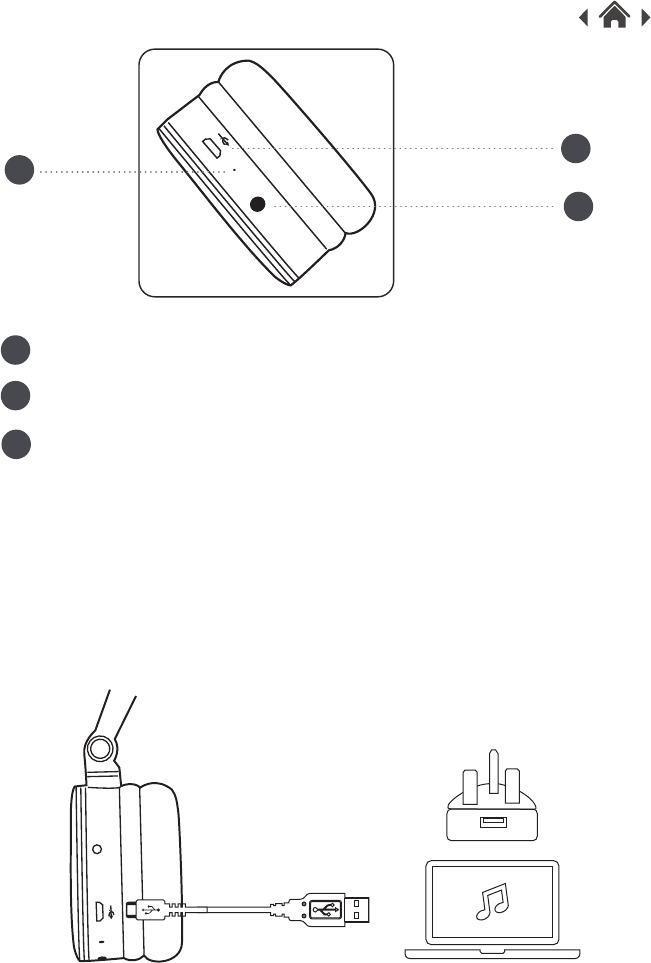
3. Power On/ Off Pairing and Charging
3.1 Charging
MIC
LED
This product has a built in rechargeable battery. The battery is not fully charged as supplied.
1.
2.
2.3 Rear view
MIC
LINE IN
F
H
G
Insert the micro USB cable into the headphones and the other end into a computer or
compatible adaptor.
Charge the headphones for at least 4 hours on first use, and 2-3 hours there after.
During charging, the LED indicator will show red. When the battery is completely
charged, the red LED indicator will turn off.
Micro USB socket for charging.
Line in socket for wired audio input.
Microphone for talking.
F
H
G
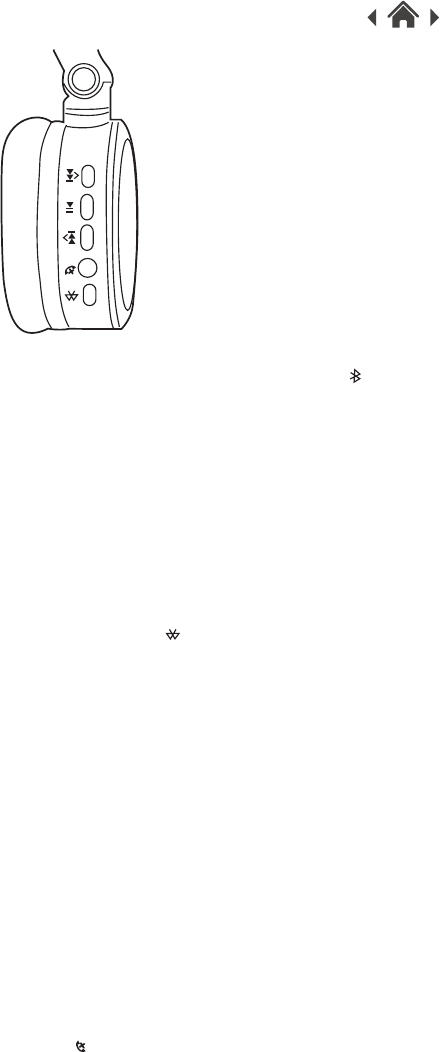
Use your mobile phone to dial the number. Calls are switched to Bluetooth mode
automatically (some phones may require you to switch manually).
To redial the last number, press the button.
To turn your headphones on and pair for the first time, press and hold the button
for up to 10 seconds, until the red and blue light flash quickly.
Thereafter, press and hold the button, for up to 5 seconds to turn the headphones
on.
Use the bluetooth menu on your phone to find the bluetooth headphones.
'GHP04BT' should appear in the list of available devices.
Select 'GHP04BT. Once your headphones and mobile phone is paired, the
headphones will beep twice and the blue LED will start flashing slowly. If your mobile
phone asks you to enter a passkey, enter '0000'.
To turn your headphones off, press and hold the button for up to 5 seconds, until
the led indicator light goes out.
If you are using the line in cable, music will automatically play through the
headphones. You do not need to turn the headphones on.
If the headphones are not paired within 3 minutes, they will automatically switch off.
3.3 Making a call
3.2 Turning your headphones on and pairing
Low Battery:
If the battery power drops below 3.3v, the red light on the headphones will flash twice
every 10 seconds and the headphones will beep twice.
1.
2.
3.
4.
5.
6.
1.
2.
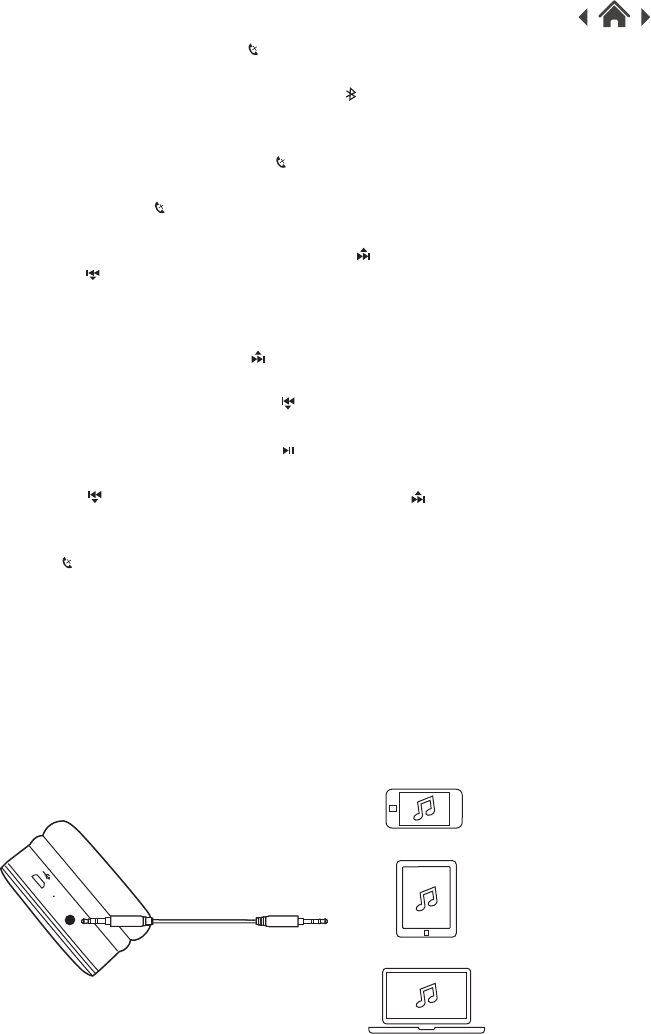
To play the next song, press the button once
To play the previous song, press the button once
To play or pause playback, press the button once.
Press the button to decrease the volume. Press the button to increase the
volume.
Press to end a call. After ending the call, the music will resume playing
automatically.
When a call comes in, press the button to answer the call.
If you have already answered the call, res the button to transfer the call to your
mobile phone. Press the button again to switch the active call back to switch back.
To reject an incoming call, hold the button.
To end a call press .
To change the volume whilst in a call, hold the button to decrease the volume.
Hold the button to increase the volume.
3.4 Answering and ending a call
3.6 Line in
MIC
LINE IN
1.
2.
3.
4.
5.
3.5 Playing music
1.
2.
3.
4.
5.
If you wish to use the headphones with a non-Bluetooth device, or the battery is
empty, you can plug a 3.5mm audio jack into the Line in socket to use the Bluetooth
headphones as wired headphones.
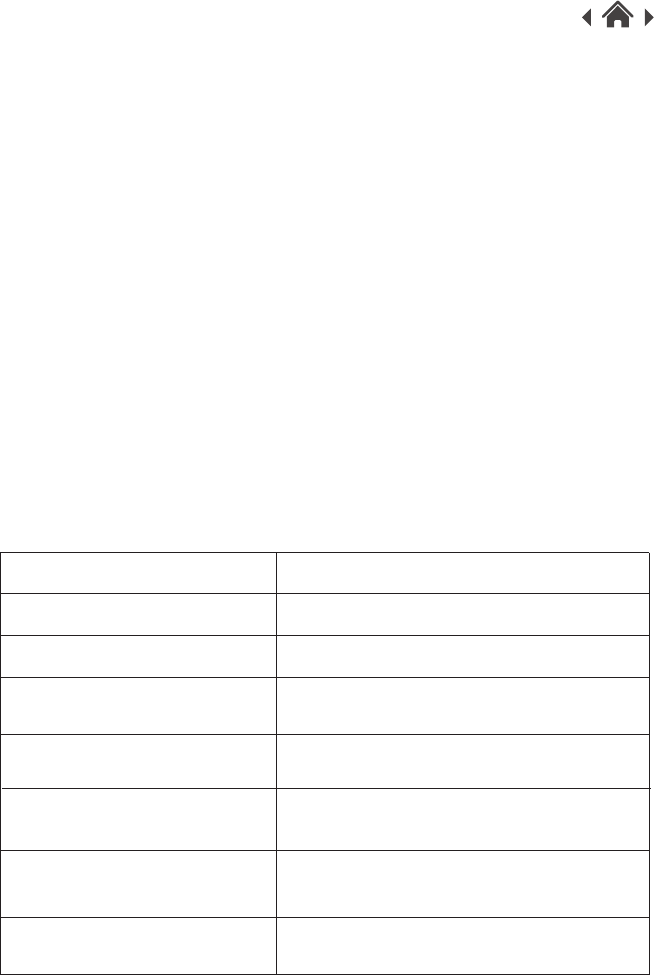
4. Maintenance
5. Troubleshooting
■ Using the headphones with non-original accessories may cause performance
degradation, personal injury, electrical short circuit and voiding of the warranty.
■ Disassembling the product may damage it and void your warranty.
■ Do not keep the headphones in a dusty environment.
■ Use a clean, soft, dry cloth to clean your headphones.
■ Keep the headphones out of reach of children.
■ Do not use the headphones in conditions of extreme temperatures.
Battery maintenance
■ Using the headphones properly will extend the life of rechargeable battery.
■ The rechargeable battery can be used at temperatures between 10 and 45 °C.
■ The full battery capacity can be used at room temperatures.
■ In outdoor conditions, battery capacity may be lower.
■ If you do not use the headphones for an extended period, please charge the
battery at least once every two months.
Can not turn the headset on. Charge the headphones and try turning on again.
No sound. Put the mobile phone nearer your headset.
Slight pause / Sound drops out. Other wireless signals like WiFi can interfere
with Bluetooth. Try moving to a different area.
No sound for a second or two
repeatedly. Low power, charge your headset.
Cannot operate your headphones
or cannot turn them off.
Connect your headset with power supply;
to reboot your headphones.
No sound in one ear when used
as a wired headset. Ensure the plug is completely inserted.
Cannot find GHP04BT on the list of
Bluetooth devices. Clear your Bluetooth devices list from your
mobile phone and try again.
Problem What to do
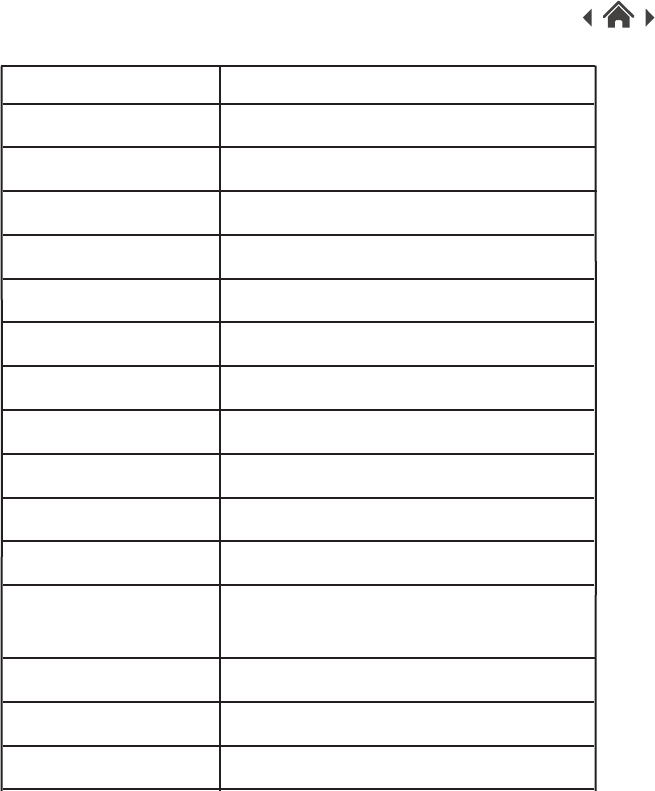
6. Technical Specification
Type Bluetooth headphones
Model no. GHP04BT
Frequency 2.402 GHz ~ 2.480 GHz ISM Band
Class CLASS 2
Channel 79 channels 1Mhz BW
Connection P2P
Range Up to 10 metres
Audio frequency response 20 Hz - 20 kHz
Standby time Up to 250 hours (fully charged)
Signal-to-Noise ratio 80 dB
Indicator Red & blue dual color LED
Bluetooth version V2.1+EDR
Devices supported PC, USB Bluetooth dongle, cell phone, mobile
internet devices (iPad, etc.) that support HFP,
HSP, A2DP, AVRCP Bluetooth
Battery Lithiam-ion Polymer Battery 3.7 V 250 mAh
Audio output power (max.) 2 x 10 mW
Operating time on battery 8 hours (fully charged)
7. Customer Support
Our customer service team is available for technical or
guarantee support. Visit www.goodmans.co.uk/support