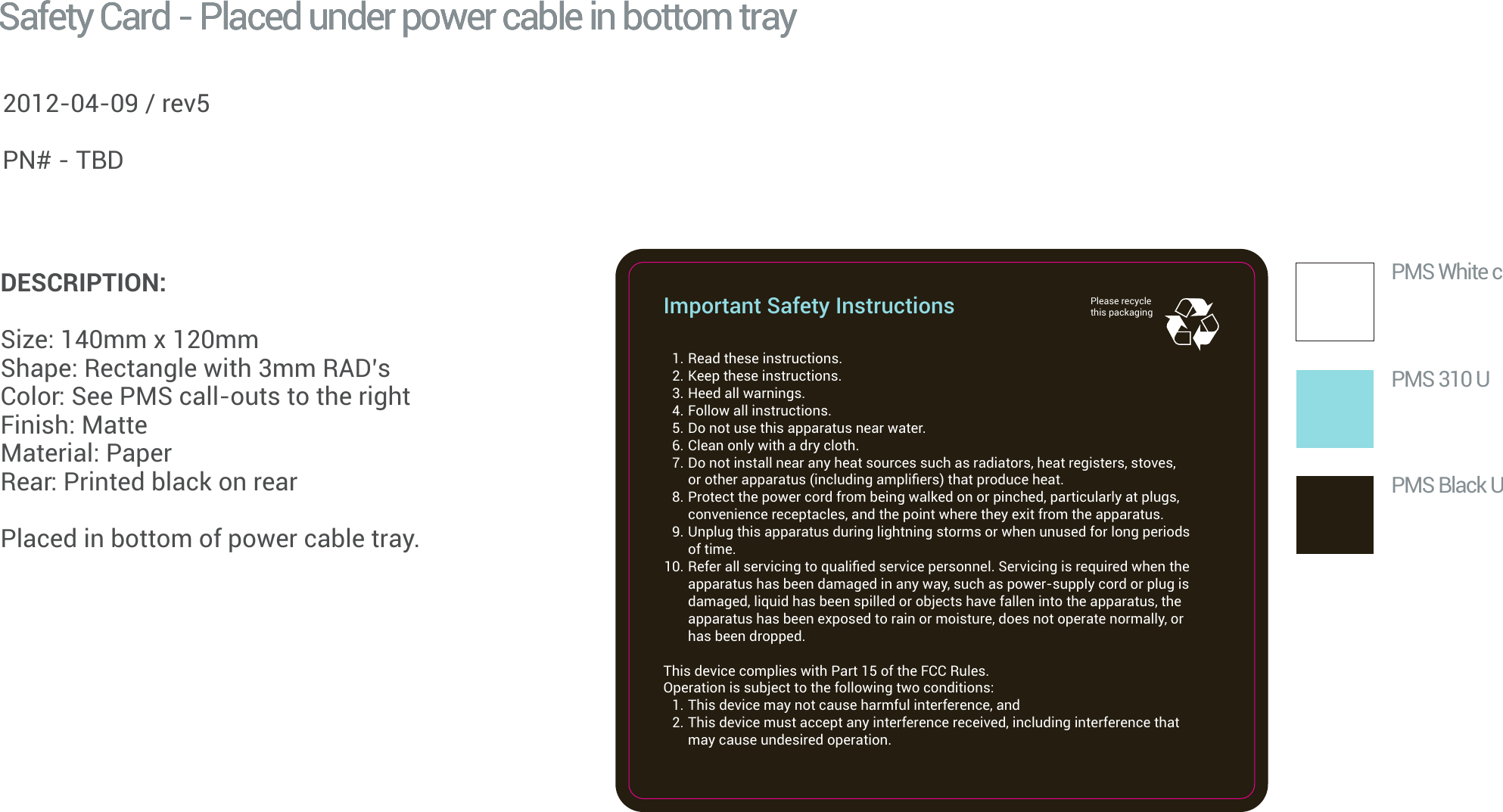Google W1 802.11a/b/g/n WiFi and BT Audio/Video Device User Manual 2012 04 09 Safety Card rev5
Google Inc 802.11a/b/g/n WiFi and BT Audio/Video Device 2012 04 09 Safety Card rev5
Google >
Contents
- 1. User Manual
- 2. UserGuide
User Manual