Grado Laboratories GW10018 Bluetooth Headphone User Manual GW100 Instruction Book Updated
Grado Laboratories,inc Bluetooth Headphone GW100 Instruction Book Updated
15_Grado GW100 UserMan

Wireless Series
Grado GW100
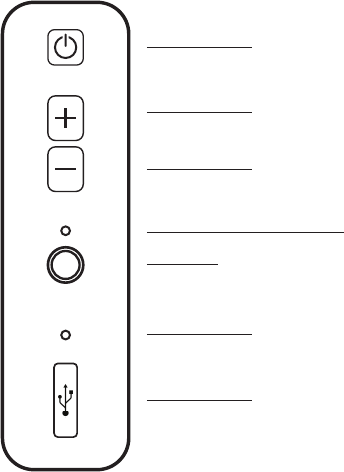
Volume Up / Action
Volume Down / Action
Line-In
Charging Light
Power / Action
Charging Port
Mic
Overview
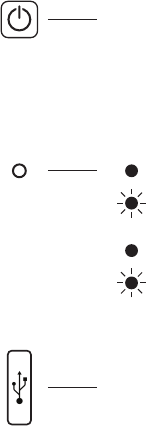
Blue: Fully Charged
Blue: Powered On
Red: Charging
Red: Low Battery
Long Press: Power On / Off
Battery Saver: If unpaired for 5 minutes, GW100
will power off.
Charging: Plug the Micro USB cable into the
charging port and connect the other end
to a compatible USB port of a computer
or wall charger.
Power

Long Press: From the off state press and hold until
charging light flashes blue and red.
On your device, navigate to settings
and turn on Bluetooth.
After a few seconds, you will see
“Grado GW100”. Tap to pair.
When the paired device’s Bluetooth is
turned off or out of range, the GW100
can connect to a second device.
Blue & Red: Ready to Pair
Connect
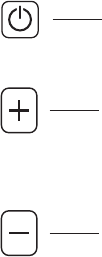
Short Press: Increase Volume
Long Press: Next Song
Short Press: Decrease Volume
Long Press: Previous Song
Short Press: Play / Pause
Volume / Music
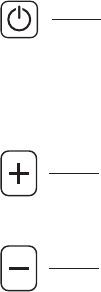
Short Press: Increase Volume
Short Press: Decrease Volume
Double Press: Voice Assistant
Short Press: Answer / Hang Up
Long Press: Reject Call
Phone / Voice
Working Distance: 10m
Bluetooth Version: 4.2 with apt-X
Battery Capacity: 320mAH
Battery Life: 15 hours*
Charging Time: 2 hours
Frequency Response: 20Hz~20KHz
Mic Sensitivity: 42dB +/- 3dB
Battery Capacity: 320mAH
Methods of pairing to Bluetooth may vary depending on the specific
device. Please refer to the device’s manual for further details.
*Battery life will vary depending on the listening volume and genre of
music played.
Specifications
NOTE: This equipment has been tested and found to comply with the limits for
a Class B digital device, pursuant to part 15 of the FCC Rules. These limits are
designed to provide reasonable protection against harmful interference in a
residential installation. This equipment generates uses and can radiate radio
frequency energy and, if not installed and used in accordance with the
instructions, may cause harmful interference to radio communications.
However, there is no guarantee that interference will not occur in a particular
installation. If this equipment does cause harmful interference to radio or
television reception, which can be determined by turning the equipment off and
on, the user is encouraged to try to correct the interference by one or more of
the following measures:
- Reorient or relocate the receiving antenna.
- Increase the separation between the equipment and receiver.
-Connect the equipment into an outlet on a circuit different from that to which
the receiver is connected.
-Consult the dealer or an experienced radio/TV technician for help
Changes or modifications not expressly approved by the party responsible for
compliance could void the user's authority to operate the equipment.
This device complies with Part 15 of the FCC Rules. Operation is subject to the
following two conditions:
(1) this device may not cause harmful interference, and
(2) this device must accept any interference received, including interference
that may cause undesired operation.
