Greenwave Reality d b a Greenwave Systems FG1100 FiOS Gateway User Manual
Greenwave Systems Pte. Ltd. FiOS Gateway
User Manual

Copyright*©*2016*Greenwave*Systems.*All*Rights*Reserved.*
*
*
*
*
!
!
Frontier*
"#$%*&'()*'+!*
USER%GUIDE%*
Model:*FiOS-G1100*
* *
Copyright*©*2016*Greenwave*Systems.*All*Rights*Reserved.*
*
CONTENTS%*
,-.!*
*
INTRODUCTION**
. 1.0**Package**Contents*
*
. 1.1**System**Requirements*
*
. 1.2**Features**
*
. 1.3**Getting*to*Know*Your*Gateway*
*
,/.!*
CONNECTING*YOUR*GATEWAY**
2.0*Setting*Up*Your*Gateway**
,0.!*
WIRELESS*SETTINGS**
3.0*Overview*
3.1*Wireless*Status**
3.2*Basic*Security*Settings**
3.3*Advanced*Security*Settings**
3.4*Wireless*MAC*Authentication**
3.5*802.11*Mode*
Copyright*©*2016*Greenwave*Systems.*All*Rights*Reserved.*
*
3.6*Other*Advanced*Wireless*Options**
3.7*Guest*Wi-Fi*Settings**
*
,1.!*
CONFIGURING*MY*NETWORK*SETTINGS**
. 4.0**Accessing*My*Network*Settings*
*
. 4.1**Using*My*Network*Settings*
*
. 4.2**Computer*Network*Configuration*
*
. 4.3**Main*Screen*
*
*
,2.!*
CONFIGURING*MY*NETWORK*SETTINGS**
. 5.1**Network*(Home/Office)*
Connection*
*
. 5.2**Broadband*Connection*
*
. 5.3**Wireless*Access*Point*
Connection*
. 5.4*Broadband*Ethernet/Coax**
*
!
Copyright*©*2016*Greenwave*Systems.*All*Rights*Reserved.*
*
,3.!*
ADVANCED*NETWORK*SETTINGS**
6.1*Port*Forwarding*
6.2*Port*Triggering*
6.3*DMZ*Host**
,4.!*
SETTING*PARENTAL*CONTROLS**
7.0*Activating*Parental*Controls**
7.1*Rule*Summary**
*
,5.*
CONFIGURING*ADVANCED*SETTINGS**
MONITORING*YOUR*GATEWAY**
. 8.0*Using*Advanced*Settings**
. 8.1**Utilities*
*
. 8.2**DNS*Settings*
*
. 8.3**Network*Settings*
*
. 8.4**Routing*
*
. 8.5**Date*and*Time*167*
*
Copyright*©*2016*Greenwave*Systems.*All*Rights*Reserved.*
*
. 8.6**Configuration*Settings*
*
,6.*
Monitoring**
9.1*System*Logging**
9.2*Full*Status/System*wide*Monitoring**
9.3*Bandwidth*Monitoring**
*
-,.!*
TROUBLESHOOTING**
10.0*Troubleshooting*189*Tips**
10.1*Frequently*195*Asked*Questions**
of*Connections*9.4*Traffic*185**
--.!*
SPECIFICATIONS**
. 11.0**General*Specifications*
*
. 11.1**LED*Indicators*
*
. 11.2**Environmental*Parameters*
*
Copyright*©*2016*Greenwave*Systems.*All*Rights*Reserved.*
*
-/.!*
NOTICES**
12.0*Regulatory*207*Compliance**
Notices**
* *
Copyright*©*2016*Greenwave*Systems.*All*Rights*Reserved.*
*
,-.!*
INTRODUCTION**
. 1.0%%Package*Contents*
*
. 1.1%%System*Requirements*
*
. 1.2%%Features*
*
. 1.3%%Getting*to*Know*Your*Gateway*
*
The*FiOS*Gateway
lets*you*transmit*and*distribute*digital*
entertainment*and*information*to*multiple*devices*in*your*home/office.**
Your*Gateway*supports*networking*using*coaxial*cables,*Ethernet,*or*
Wi-Fi,*making*it*one*of*the*most*versatile*and*powerful*gateways*
available.**
*
PACKAGE%CONTENTS,%SYSTEM%REQUIREMENTS%
AND%FEATURES%*
Copyright*©*2016*Greenwave*Systems.*All*Rights*Reserved.*
*
-7,.!PACKAGE%CONTENT%89:;!<'=>'?)!=9@('#@AB!*
• The*Frontier*FiOS*Gateway*
*
• Power*adapter*
*
• LAN*Ethernet*cable*(yellow)*
*
• WAN*Ethernet*cable*(white)*
*
• Quick*Start*Guide*
-7-.!SYSTEM%REQUIREMENTS%
%+A()C!'@D!
A9E(*';)!;)F:#;)C)@(A!';)B!*
• A*computer*or*other*network*device*supporting*Wi-Fi*or*wired*
Ethernet*
*
• A*web*browser,*such*as*ChromeTM,*Firefox®,*Internet*Explorer*
8®*or*higher,*or*Safari®*5.1*or*higher*
-7/.!
FEATURES
89:;!&'()*'+!E)'(:;)A!#@=G:D)B!*
• Support*for*multiple*networking*standards,*including**
* * –**HIJ!–*Gigabit*Ethernet*and*MoCA*2.0*
interfaces*
*
* * –**KIJ!–*802.11*b/g/n/ac,*Gigabit*Ethernet*and*
MoCA*2.0*
interfaces*
*
• Integrated*wired*networking*with*4-port*Ethernet*switch*
and*Coax*(MoCA)*
*
**
–*Ethernet*supports*speeds*up*to*1000*Mbps**
Copyright*©*2016*Greenwave*Systems.*All*Rights*Reserved.*
*
–*MoCA*2.0*and*1.1*enabled*to*support*speeds*up*to*700*Mbps*over*
coaxial*cable**
• Integrated*wireless*networking*with*802.11b/g/n/ac*access*point*
featuring:**
* * –**Enabled*802.11b*capable*speeds*(based*on*device)*
*
* * –**Enabled*802.11g*capable*speeds*(based*on*device)*
*
* * –**Enabled*802.11n*capable*speeds*(based*on*device)*
*
* * –**Enabled*802.11ac*capable*speeds*(based*on*device)*
*
• Enterprise-level*security,*including:**
* * –**Fully*customizable*firewall*with*Stateful*Packet*Inspection*
(SPI)*
*
* * –**Content*filtering*with*URL-keyword*based*filtering,*
parental*controls,*and*customizable*filtering*policies*per*
computer*
*
* * –**Intrusion*detection*with*Denial*of*Service*protection*
against*IP*spoofing*attacks,*scanning*attacks,*IP*fragment*
overlap*exploit,*ping*of*death,*and*fragmentation*attacks*
*
* * –**Event*logging*
*
* * –**MAC*address*filtering*
*
* * –**Static*NAT*
*
,-/*INTRODUCTION*8**
Copyright*©*2016*Greenwave*Systems.*All*Rights*Reserved.*
*
**
FEATURES%AND%GETTING%TO%KNOW%YOUR%
GATEWAY%*
* * –**Port*forwarding*
*
* * –**Port*triggering*
*
* * –**Access*control*
*
* * –**Advanced*wireless*protection*featuring*WPA2/WPA*Mixed*
Mode,*WEP*64/128*bit*encryption,*and*MAC*address*
filtering*
*
•*Options,*including:**
* * –**DHCP*server*
*
* * –**WAN*interface*auto-detection*
*
* * –**Dynamic*DNS*
*
* * –**DNS*server*
*
* * –**LAN*IP*and*WAN*IP*address*selection*
*
* * –**MAC*address*cloning*
*
* * –**IPv6*support*
*
* * –**QoS*support*(end*to*end*layer*2/3)*featuring:*Differentiated*
Services*(Diffserv),*802.1p/q*prioritization,*and*pass-*through*of*
WAN-side*DSCPs,*Per*Hop*Behaviors*(PHBs),*and*queuing*to*LAN-
side*devices*
*
* * –**Remote*management*and*secured*remote*management*using*
HTTPS*
*
Copyright*©*2016*Greenwave*Systems.*All*Rights*Reserved.*
*
* * –**Static*routing*
*
* * –**VPN*(VPN*pass*through*only)*
*
**
,-/*INTRODUCTION*10**
*
–*IGMP
–*Daylight*savings*time*support**
-70.!GETTING%TO%KNOW%YOUR%GATEWAY%
-70'.!FRONT*PANEL**
The*front*panel*has*two*lighted*indicators*and*a*WPS*(Wi-Fi*Protected*
Setup)*button.**
The*Power/Internet*light*will*be*on*and*solid*when*your*Gateway*is*
turned*on,*connected*to*the*Internet,*and*functioning*normally.**
The*Wireless*light*will*be*on*when*your*Gateway*Wi-Fi*is*turned*on.**
For*additional*information*on*the*front*lights*and*error*indications,*
refer*the*Troubleshooting*section*in*this*Guide.**
*
The*WPS*button*is*used*to*initiate*Wi-Fi*Protected*Setup.*This*is*an*easy*
way*to*add*WPS*capable*devices*to*your*wireless*network.**
When*WPS*is*initiated*from*your*Gateway,*the*wireless*light*slowly*
flashes*white*for*up*to*two*minutes,*allowing*time*to*complete*the*WPS*
pairing*process*on*your*wireless*device*(also*known*as*a*wireless*
client).**
When*a*device*begins*connecting*to*your*Gateway*using*WPS,*the*
wireless*light*rapidly*flashes*white*for*a*few*seconds,*then*turns*solid*
white*as*the*connection*completes.**
Copyright*©*2016*Greenwave*Systems.*All*Rights*Reserved.*
*
*
GETTING%TO%KNOW%YOUR%GATEWAY%*
If*there*is*an*error*during*the*WPS*pairing*process,*the*wireless*light*
flashes*red*rapidly*for*two*minutes*after*the*error*occurs.**
The*WPS*button*can*also*be*used*to*reboot*the*router.*To*perform*a*
soft*reboot,*press*and*hold*the*WPS*button*for*at*least*10*seconds.**
-70L.!SIDE*PANEL**
The*side*panel*of*your*Gateway*has*a*label*that*contains*important*
information*about*your*device,*including*the*default*settings*for*the*
Gateway’s*wireless*network*name*(ESSID),*wireless*password*(WPA2*
key),*local*URL*for*accessing*the*Gateway’s*administrative*pages,*and*
Gateway*administrator*password.*The*label*also*contains*a*QR*code*
that*you*can*scan*with*your*smartphone,*tablet,*or*other*camera-*
equipped*Wi-Fi*device*to*allow*you*to*automatically*connect*your*
device*to*your*Wi-Fi*network*without*typing*in*a*password*(requires*a*
QR*code*reading*app*with*support*for*Wi-Fi*QR*codes).**
-70=.!REAR*PANEL**
The*rear*panel*of*your*Gateway*has*8*ports;*COAX,*Ethernet*LAN*[4],*
Ethernet*WAN,*and*USB*[2].*The*rear*panel*also*includes*a*DC*power*
jack*and*a*reset*button.**
USB*(2*ports)*Reset*Button**
Ethernet*LAN*(4*ports)**
HAN*expansion*port*Ethernet*WAN**
Coax*WAN*and*LAN*Power**
!
Copyright*©*2016*Greenwave*Systems.*All*Rights*Reserved.*
*
GETTING%TO%KNOW%YOUR%GATEWAY%*
• M%N!-*provides*up*to*500*mA*at*5*VDC*for*attached*devices.
For*
example,*you*could*charge*a*cell*phone.*In*the*future,*with*a*
firmware*upgrade,*the*USB*host*functionality*may*be*available*for*
other*devices,*such*as*external*storage*and*cameras.*Firmware*
updates*are*performed*automatically*by*Frontier.*
*
• O)A)(!N:((9@!-*allows*you*to*reset*your*Gateway*to*the*factory*default*
settings.*To*reset*the*Gateway,*press*and*hold*the*Reset*button*
for*at*least*three*seconds.*
*
• P(Q);@)(!KIJ!-*connects*devices*to*your*Gateway*using*Ethernet*
cables*to*join*the*local*area*network*(LAN).*The*four*Ethernet*LAN*
ports*are*10/100/1000*Mbps*auto-sensing*and*can*be*used*with*
either*straight-through*or*crossover*Ethernet*cables.*
*
• RIJ!PS<'@A#9@!T9;(!-*provides*for*future*hardware*upgrades*to*add*
support*for*Home*Area*Networking*capabilities.*
*
• P(Q);@)(!HIJ!-*connects*your*Gateway*to*the*Internet*using*an*
Ethernet*cable.*
*
• U9'S!HIJ!'@D!KIJ!-*connects*your*Gateway*to*the*Internet*and/or*
to*other*MoCA*devices*using*a*coaxial*cable.*
H';@#@?B!VQ)!HIJ!
U9'S!T9;(!#A!#@()@D)D!E9;!=9@@)=(#9@!(9!"#$%!9@G+7!W(!C:A(!@9(!L)!
=9@@)=()D!(9!'@+!)S();#9;!9;!#@();#9;!=9'S#'G!*#;)A!@9(!D)A#?@'()D!E9;!
"#$%7!
*
• T9*);!-*connects*your*Gateway*to*an*electrical*wall*outlet*using*the*
supplied*power*adapter.*
H';@#@?B!VQ)!#@=G:D)D!<9*);!'D'<();!#A!
E9;!Q9C)!:A)!9@G+X!A:<<9;(#@?!Y9G('?)A!E;9C!-,,Z/1,['=7!\9!@9(!:A)!#@!
)@Y#;9@C)@(A!*#(Q!?;)'();!(Q'@!/1,['=7!
*
Copyright*©*2016*Greenwave*Systems.*All*Rights*Reserved.*
*
If*you*are*replacing*an*existing*wall*mounted*router,*you*do*not*need*to*
remove*the*mounting*screws*from*the*wall.*The*existing*mounting*
screws*will*fit*the*new*bracket.**
V9!C9:@(!+9:;!&'()*'+!(9!'!*'GGB!*
1. Remove*the*foot*by*turning*the*Gateway*upside*down*and*removing*
the*single*screw*that*holds*the*foot*to*the*Gateway.*
*
2. Slide*the*foot*toward*the*front*of*the*Gateway*and*pull*the*foot*from*
the*holes.*You*may*need*to*wiggle*the*foot*slightly.*
*
3. You*may*use*the*wall*mount*bracket*as*a*template*for*positioning*the*
Gateway.*
*
*
-70D.!MOUNTING%THE%GATEWAY%TO%A%WALL%*
**
GETTING%TO%KNOW%YOUR%GATEWAY%*
4. Mark*the*mounting*holes,*then*remove*the*wall*mount*bracket*from*
the*wall.*
*
5. Drill*holes*for*the*screw*anchors.*
*
6. Insert*the*screw*anchors
in*the*holes*in*the*wall,
then*insert*the*
screws*into
the*screw*anchors*and*tighten*the*screws.*Leave*
screws*extended*about*0.2*inches*from*the*wall.*
*
7. Verify*the*screws*are*positioned*correctly*by*placing*the*wall*bracket*
on*the*screws.*Remove*the*wall*bracket*from*the*wall.*
*
8. Place*the*Gateway*on*the*wall*bracket*and*slide*the*Gateway*forward*
until*it*locks*in*place.**
Copyright*©*2016*Greenwave*Systems.*All*Rights*Reserved.*
*
9. To*secure*the*Gateway,*attach*the*bracket
to*the*Gateway*
using*the*single*screw*you*removed*from*the*foot.*
*
10. Slidethewallmount*bracket*with*the*attached*Gateway*on*the*
screws,*then*slide*the*bracket*down*until*it*locks*in*place.*
*
******
* *
Copyright*©*2016*Greenwave*Systems.*All*Rights*Reserved.*
*
*
,/.!*
CONNECTING*YOUR*GATEWAY**
. 2.0%%Setting*Up*Your*Gateway*
*
. 2.1%%Computer*Network*
Configuration*
*
. 2.2%%Main*Screen*
*
SETTING%UP%YOUR%GATEWAY%*
Connecting*your*Gateway*and*accessing*its*
web-based*Graphical*User*Interface*(GUI)*are*
both*simple*procedures.**
Accessing*the*GUI*may*vary*slightly,*depending*
on*your*device’s*operating*system*and*web*
browser.**
**
Copyright*©*2016*Greenwave*Systems.*All*Rights*Reserved.*
*
/7,.!SETTING%UP%YOUR%GATEWAY
VQ);)!';)!(Q;))!L'A#=!A()<A!(9!A)((#@?!:<!+9:;!&'()*'+B!*
Step1:*Connect*your*Gateway*to*the*Internet
Step*2:*Connect*your*network*device*to*your*Gateway*
Step*3:*Configure*your*Gateway**
Before*you*begin,*if*you*are*replacing*an*existing*Gateway,*disconnect*
it.*Remove*all*old*Gateway*components,*including*the*power*supply.*
They*will*not*work*with*your*new*Gateway.**
/7,'.!STEP*1*-*CONNECT*YOUR*GATEWAY**
1. Remove*your*Gateway,*Ethernet*cables,*and*power*adapter*
from*the*
box.*
*
2. Locate*your*high-speed*Internet*(WAN)*outlet.*This*would*be*the*wall*
jack*installed*previously*by*Frontier.*Note*the*type*of*jack*may*be*
either*Ethernet*or*coaxial.*
*
3. Connect*your*Gateway*to*the*Internet*(WAN).*
*
•*If*connecting*the*WAN*using*Ethernet,*use*the*supplied*white*
Ethernet*cable*and*plug*one*end*into*the*white*Ethernet*WAN*port*on*
the*back*of*your*Gateway.*Plug*the*other*end*of*the*cable*into*the*high-
speed*Ethernet*wall*jack.**
SETTING%UP%YOUR%GATEWAY%*
•*If*connecting*the*WAN*using*coaxial*cable,*locate*a*coaxial*cable*and*
connect*one*end*to*the*coax*port*on*the*back*of*your*Gateway.*
Connect*the*other*end*of*the*coaxial*cable*to*a*coax*wall*jack.**
Copyright*©*2016*Greenwave*Systems.*All*Rights*Reserved.*
*
Tighten*the*coaxial*cables*by*hand*until*snug.*The*cables*should*not*
require*a*wrench.**
4.*Plug*the*power*cord*into*the*power*port*on*the*back*of*your*Gateway*
and*then*into*a*power*outlet.*The*Gateway*automatically*turns*on*as*
soon*as*power*is*plugged*in.**
WC<9;('@(B!H'#(!:@(#G!(Q)!T9*);.W@();@)(!G#?Q(!9@!(Q)!E;9@(!9E!(Q)!&'()*'+!
A(9<A!EG'AQ#@?!'@D!#A!A9G#D!*Q#()7!WE!(Q)!G#?Q(!(:;@A!;)DX!=Q)=>!(Q)!(;9:LG)Z!
AQ99(#@?!A()<A!#@!(Q)!V;9:LG)AQ99(#@?!A)=(#9@!*
9E!(Q)!:A);!?:#D)7!*
/7,L.!STEP*2*-*CONNECT*YOUR*DEVICE*TO*YOUR*GATEWAY**
WE!=9@@)=(#@?!'!D)Y#=)!:A#@?!*#;)D!P(Q);@)(!]<;)E);;)D!E9;!#@#(#'G!A)(:<^B!*
• Plug*one*end*of*the*supplied*yellow*Ethernet*cable*into*one*of*the*
four*yellow*Ethernet*ports*in*the*back*of*your*Gateway.*
Alternatively,*you*can*use*your*own*Ethernet*cable*of*any*color*to*
connect*from*the*yellow*Ethernet*ports*on*the*back*of*your*
Gateway*to*your*device*with*an*Ethernet*connector.*
*
• Plug*the*other*end*of*the*yellow*Ethernet*cable*into*the*Ethernet*port*
of*your*network*device.*
*
****
*
WE!=9@@)=(#@?!'!*#;)G)AA!D)Y#=)B!*
• Access*the*Wi-Fi*setting*on*your*wireless*device,*then*select*your*new*
Gateway*using*the*wireless*network*name*(ESSID)*shown*on*the*
sticker*located*on*the*side*of*your*Gateway.*
*
• Enter*the*wireless*password*(WPA2*key)*also*shown*on*the*sticker.*
*
Copyright*©*2016*Greenwave*Systems.*All*Rights*Reserved.*
*
/7,=.!STEP*3*-*CONFIGURE*YOUR*GATEWAY:**
1. Open*a*web*browser*on*the*device*connected*to*your*
Gateway*
network.*
*
2. In*the*browser*address*field*(URL),*enter:*myfiosgateway.com,*then*
press*the*Enter*key*on*your*keyboard.*
Alternately,*you*can*enter:*
https://192.168.1.1*
*
SETTING%UP%YOUR%GATEWAY%*
The*first*time*you*access*your*Gateway,*an*Easy*Setup*Wizard*displays*
to*help*step*you*through*the*setup*process.**
3.*In*the*Admin*Password*field,*enter*the*password*that*is*printed*next*
to*the*Administrator*Password*on*the*label*on*the*side*of*your*
Gateway.**
4.*Click*Next.*The*Personalize*Your*Wi-Fi*Settings*screen*displays.*Click*
on*the*check*box*next*to*Setup*your*Guest*Wi-Fi*(Optional)*to*
personalize*your*Guest*Wi-Fi*Name*and*Password.**
For*your*protection,*your*Gateway*is*pre-set*at*the*factory*to*use*
WPA2/WPA*mixed*mode*(Wi-Fi*Protected*Access)*encryption*for*your*
wireless*network.*This*is*the*best*setting*for*most*users*and*provides*
maximum*security.**
SETTING%UP%YOUR%GATEWAY%AND%COMPUTER%
NETWORK%CONFIGURATION%*
5.*Click*Continue.*The*Apply*to*Save*Your*Wi-Fi*Settings*screen*appears.*
You*have*an*option*of*saving*the*Wi-Fi*settings
as*an*image*on*your*
device*by*clicking*the*Save*as*Picture*button.*After*you*click*Save*as*
Picture*to*save*your*Wi-Fi*settings*as*an*image,*click*Apply*to*save*the*
Copyright*©*2016*Greenwave*Systems.*All*Rights*Reserved.*
*
Wi-Fi*changes*to*your*Gateway.**
WC<9;('@(B!WE!+9:!';)!9@!'!H#Z"#!D)Y#=)!*Q)@!A)((#@?!:<!+9:;!&'()*'+X!+9:!
*#GG!L)!D#A=9@@)=()D!E;9C!(Q)!H#Z"#!@)(*9;>!*Q)@!+9:!=Q'@?)!(Q)!H#Z"#!
@'C)!9;!H#Z"#!<'AA*9;D7!HQ)@!(Q#A!9==:;AX!+9:;!&'()*'+!*#GG!D)()=(!(Q#A!
A#(:'(#9@!'@D!<;9C<(!+9:!(9!;)=9@@)=(!:A#@?!(Q)!@)*!A)((#@?A7!*
Congratulations!**
You’re*All*Set*Up*screen*displays*once*your*Gateway*verifies*the*final*
settings*and*has*successfully*connected*to*the*Internet*and*is*ready*for*
use.*You*can*click*on*Main*Router*Settings*to*access*the*Main*screen*of*
the*Gateway*or*click*on*Start*Browsing*and*you*will*be*directed*to*the*V*
website.**
If*your*Gateway*is*subsequently*reset*to*the*factory*default*settings,*
the*settings*printed*on*the*label*will*again*be*in*effect.**
If*your*Gateway*fails*to*connect,*follow*the*troubleshooting*steps*in*the*
Troubleshooting*section*of*this*guide.**
/7-.!COMPUTER%NETWORK%CONFIGURATION%*
Each*network*interface*on*your*computer*should*either*automatically*
obtain*an*IP*address*from*the*upstream*Network*DHCP*server*(default*
configuration)*or*be*manually*configured*with*a*statically*defined*IP*
address*and*DNS*address.*We*recommend*leaving*this*setting*as*is.**
COMPUTER%NETWORK%CONFIGURATION%*
/7-'.!CONFIGURING*DYNAMIC*IP*ADDRESSING*V9!=9@E#?:;)!'!
=9C<:();!(9!:A)!D+@'C#=!WT!'DD;)AA#@?B!*
1. In*the*Control*Panel,*locate*Network*and*Internet,*then*
select*View*
Network*Status*and*Tasks.*
*
Copyright*©*2016*Greenwave*Systems.*All*Rights*Reserved.*
*
2. In*the*View*your*active*networks*–*Connect*or*disconnect*section,*
click*Local*Area*Connection*in*the*Connections*field.*The*Local*
Area*Connection*Status*window*displays.*
*
3. Click*Properties.*The*Local*Area*Connection*Properties*window*
displays.*
*
4. Select*Internet*Protocol*Version*4*(TCP/IPv4),*then*click*Properties.*
The*Internet*Protocol*Version*4*(TCP/IPv4)*Properties*window*
displays.*
*
5. Click*the*Obtain*an*IP*address*automatically*radio*button.*
*
6. Click*the*Obtain*DNS*server*address*automatically*radio*
button,*then*
click*OK.*
*
7. In*the*Local*Area*Connection*Properties*window,*click*OK*to*
save*the*
settings.*
*
8. To*configure*Internet*Protocol*Version*6*(TCP/IPv6)*to*use*dynamic*IP*
addressing,*repeat*step*1*to*7.*However*for*step*3,*select*Internet*
Protocol*Version*6*(TCP/IPv6)*in*the*Properties*option*(refer*to*
IPv6*section*for*Gateway*configuration).*
*
**
MACINTOSH*OS*X**
1. Click*the*Apple*icon*in*the*top*left*corner*of*the*desktop.*A*
menu*
displays.*
*
2. Select*System*Preferences.*The*System*Preferences*window*displays.*
*
3. Click*Network.*
*
4. Verify*that*Ethernet,*located*in*the*list*on*the*left,*is*
highlighted*and*
Copyright*©*2016*Greenwave*Systems.*All*Rights*Reserved.*
*
displays*Connected.*
*
5. Click*Assist*Me.*
*
6. Follow*the*instructions*in*the*Network*Diagnostics*Assistant.*
*
/7-L.!CONNECTING*OTHER*COMPUTERS*&*NETWORK*DEVICES*You*
can*connect*your*Gateway*to*other*computers*or*set*top*boxes**
using*an*Ethernet*cable,*wireless*connection*(Wi-Fi),*or*coaxial*cable.**
ETHERNET**
1. Plug*one*end*of*an*Ethernet*cable*into*one*of*the*open*yellow*
Ethernet*ports*on*the*back*of*your*Gateway.*
*
2. Plug*the*other*end*of*the*Ethernet*cable*into*an*Ethernet*port*on*the*
computer.*
*
3. Repeat*these*steps*for*each*computer*to*be*connected*to*your*
Gateway*using*Ethernet.*You*can*connect*up*to*four.*
*
COMPUTER%NETWORK%CONFIGURATION%*
CONNECTING*A*WI-FI*DEVICE*USING*WPS**
Wi-Fi*Protected*Setup*(WPS)*is*an*easier*way*for*many*devices*to*set*up*
a*secure*wireless*network*connection.*Instead*of*manually*entering*
passwords*or*multiple*keys*on*each*wireless*client,*such*as*a*laptop,*
printer,*or*external*hard*drive,*your*Gateway*creates*a*secure*wireless*
network.**
In*most*cases,*this*only*requires*the*pressing*of*two*buttons*–*one*on*
your*Gateway*and*one*on*the*wireless*client.*This*could*be*either*a*
built-in*button*or*one*on*a*compatible*wireless*adapter/card,*or
a*
virtual*button*in*software.*Once*completed,*this*allows*wireless*clients*
Copyright*©*2016*Greenwave*Systems.*All*Rights*Reserved.*
*
to*join*your*wireless*network.**
To*initialize*the*WPS*process,*you*can*either*press*and*release*the*WPS*
button*located*on*the*front*of*your*Gateway*or*use*the*GUI*and*press*
the*on-screen*button.**
You*can*easily*add*wireless*devices*to*your*wireless*network*using*the*
WPS*option*if*your*wireless*device*supports*the*WPS*feature.**
V9!'==)AA!HT%!:A#@?!(Q)!:A);!#@();E'=)B!*
1.*From*the*Main*menu,*select*Wireless*Settings,*then*select*Wi-Fi*
Protected*Setup*(WPS).**
2. Enable*the*protected*setup*by*moving*the*selector*to*On.*
*
3. Use*one*of*the*following*methods:*
*
• If*your*wireless*client*device*has*a*WPS*button,*press*the*WPS*button*
on*your*Gateway,*then*click*the*WPS*button*on*your*wireless*
device*(client)*to*start*the*WPS*registration*process.*
*
• If*your*client*device*has*a*WPS*PIN,*locate*the*PIN*printed*on*the*
client’s*label*or*in*the*client*documentation.*
*
COMPUTER%NETWORK%CONFIGURATION%AND%
MAIN%SCREEN%*
Enter*the*PIN*number*in*the*Client*WPS*PIN*field.*The*Client*WPS*PIN*
field*is*located*in*the*section*B*-*PIN*Enrollment*on*the*user*interface.**
Click*Register.**
•*Alternatively,*you*can*enter*the*Gateway’s*PIN*shown*on*this*screen*
into*the*WPS*user*interface*of*your*device,*if*this*PIN*mode*is*
Copyright*©*2016*Greenwave*Systems.*All*Rights*Reserved.*
*
supported*by*your*wireless*device.**
4.*After*pressing*the*WPS*button*on*your*Gateway,*you*have*two*
minutes*to*press*the*WPS*button*on*the*client*device*before*the*WPS*
session*times*out.**
When*the*WPS*button*on*your*Gateway*is*pressed,*the*Wireless*light*
on*the*front*of*your*Gateway*begins*flashing*white.*The*flashing*
continues*until*WPS*pairing*to*the*client*device*completes*successfully.*
At*this*time,*the*Wireless*light*turns*solid*white.**
If*WPS*fails*to*establish*a*connection*to*a*wireless*client*device*within*
two*minutes,*the*Wireless*light*on*your*Gateway*flashes*red*for*two*
minutes*to*indicate*the*WPS*pairing*process*was*unsuccessful.*After*
flashing*red,*the*light*returns*to*solid*white*to*indicate*that*Wi-Fi*is*on.**
CONNECTING*A*WI-FI*DEVICE*USING*A*PASSWORD**
1. Verify*each*device*that*you*are*connecting*wirelessly*(using*Wi-Fi)*has*
a*built-in*wireless*or*external*wireless*adapter.*
*
2. Open*the*device’s*wireless*settings*application.*
*
**
3. Select*your*Gateway’s*wireless*network*name*(SSID)*from*the*device’s*
list*of*discovered*wireless*networks.*
*
4. When*prompted,*enter*your*Gateway’s*wireless*password*(WPA2*
key)*into*the*device’s*wireless*settings.*Your*Gateway’s*default*
wireless*network*name*and*wireless*password*are*located*are*on*
the*sticker*on*the*side*of*your*Gateway.*
*
5. Verify*the*changes*were*implemented*by*using*the*device’s*web*
browser*to*access*a*site*on*the*Internet.*
*
6. Repeat*these*steps*for*every*device*that*you*are*wirelessly*connecting*
Copyright*©*2016*Greenwave*Systems.*All*Rights*Reserved.*
*
to*your*Gateway.*
*
COAXIAL**
1. Verify*all*coax*devices*are*turned*off.*
*
2. Disconnect*any*adapter*currently*connected*to*the*coaxial*
wall*jack*
in*the*room*where*your*Gateway*is*located.*
*
3. Connect*one*end*of*the*coaxial*cable*to*the*coaxial*wall*jack*and*the*
other*end*to*the*Coax*port*on*your*network*device.*
*
4. Power*up*the*network*device.*
*
/7/.!MAIN%SCREEN%*
When*you*log*into*your*Gateway,*the*page*displays*showing*the*Main*
navigation*menu*at*the*top*of*the*page*and*your*Gateway’s*Status,*
including*Quick*Links,*My*Network,*and*Additional*Resources*display*in*
the*body*of*the*page.**
MAIN%SCREEN%*
**
/7/'.!MENU
VQ)!_'#@!C)@:!G#@>A!'=;9AA!(Q)!(9<!9E!(Q)!<'?)!(9!(Q)!
E9GG9*#@?!*
=9@E#?:;'(#9@!9<(#9@A!'@D!=Q'<();AB!*
• H#;)G)AA!%)((#@?A!-*Chapter*3*
*
• _+!J)(*9;>!-*Chapter*5*
*
• "#;)*'GG!-*Chapter*6*
*
• T';)@('G!U9@(;9GA!-*Chapter*7*
*
Copyright*©*2016*Greenwave*Systems.*All*Rights*Reserved.*
*
• IDY'@=)D!-*Chapter*8*
*
• %+A()C!_9@#(9;#@?!-*Chapter*9*
*
/7/L.!STATUS
This*section*displays*the*status*of*your*Gateway’s*local*
network*(LAN)**
and*Internet*connection*(WAN).**
BROADBAND*CONNECTION**
N;9'DL'@D!U9@@)=(#9@!D#A<G'+A!(Q)!A('()!9E!(Q)!L;9'DL'@D!=9@@)=(#9@B!*
• N;9'DL'@D!#@();E'=)B!Ethernet*or*Coax*
*
• U9@@)=()D!A('(:AB!Connected*or*No*Connection*
*
• U9@@)=(#9@!V+<)B!DHCP*or*Static*
*
• HIJ!WT!'DD;)AAB!Address*of*the*broadband*connection*
QUICK*LINKS*
Quick*Links*contains*frequently*accessed*documentation,*such*as*
User*Guide*and*Help,*and*settings,*such*as*Change*Wireless*
Settings,*Change*Admin*Password,*and*Port*Forwarding*as*well*as*
Logout.*
MY*NETWORK*
My*Network*displays*the*connection*
type,*IP*address,*and*status*of*all*devices*that*have*accessed*or*
are*currently*connected*to*the*network.*
*
MAIN%SCREEN%*
The*icon*associated*with*the*device*displays*to*signify*the*device*is*
active*or*shaded*gray*to*indicate*the*device*has*not*been*active*for*
several*minutes.*You*can*view*the*individual*settings*of*each*device*by*
clicking*its*icon.**
Copyright*©*2016*Greenwave*Systems.*All*Rights*Reserved.*
*
Additional*Resources**
The*Additional*Resources*section*contains*links*to*various*web*sites*and*
other*informational*links.**
J9()B!89:!C'+!A))!'@!'G);(!*Q)@!:A#@?!'@!9GD);!5,/7--L!D)Y#=)!#@D#='(#@?!
(Q)!H#Z"#!@)(*9;>!<);E9;C'@=)!C'+L)!'EE)=()DX!'A!AQ9*@!#@!(Q)!)S'C<G)!
L)G9*7!!
! !
Copyright*©*2016*Greenwave*Systems.*All*Rights*Reserved.*
*
***
,0.!*
WIRELESS*SETTINGS**
. 3.0%%Overview*
*
. 3.1%%Wireless*Status*
*
. 3.2%%Basic*Security*Settings*
*
. 3.3%%Advanced*Security*Settings*
*
. 3.4%%Wireless*MAC*Authentication*
*
. 3.5%%802.11*Mode*
*
. 3.6%%Other*Advanced*Wireless*
Options*
*
. 3.7%%Guest*Wi-Fi*Settings*
*
OVERVIEW%*
Wireless*networking*enables*you*to*free*
yourself*from*wires*and*plugs,*making*
Copyright*©*2016*Greenwave*Systems.*All*Rights*Reserved.*
*
your*devices*more*accessible*and*easier*to*
use.**
You*can*create*a*wireless*network,*
including*accessing*and*configuring*
wireless*security*options.**
**
*
07,.!OVERVIEW%*
Your*Gateway*provides*you*with*wireless*connectivity*using*the*
802.11b,*g,*n,*or*ac*standards.*These*are*the*most*common*wireless*
standards.**
802.11b*has*a*maximum*data*rate*of*11*Mbps,*802.11g*has*a*maximum*
data*rate*of*54*Mbps,*802.11n*has*a*maximum*data*rate*of*450*Mbps,*
and*802.11ac*has*a*maximum*data*rate*of*1300*Mbps.**
802.11b*and*g*standards*operate*in*the*2.4*GHz*range.*802.11n*
operates*in*both*the*2.4*GHz*and*5*GHz*ranges.*802.11ac*operates*in*
the*5*GHz*range.**
J9()B!5,/7--!L!#A!'!G)?'=+!C9D)!'@D!#A!@9(!;)=9CC)@D)D7!PY)@!9@)!5,/7--L!
D)Y#=)!=9@@)=()D!(9!(Q)!@)(*9;>!*#GG!AG9*!+9:;!)@(#;)!*#;)G)AA!@)(*9;>7!*
The*wireless*service*and*wireless*security*are*activated*by*default.*The*
level*of*security*is*preset*to*WPA2*encryption*using*a*unique*default*
WPA2*key*(also*referred*to*as*a*passphrase*or*password)*pre-*
configured*at*the*factory.*This*information*is*displayed*on*a*sticker*
located*on*the*side*of*your*Gateway.**
Copyright*©*2016*Greenwave*Systems.*All*Rights*Reserved.*
*
Your*Gateway*integrates*multiple*layers*of*security.*These*include*
Wired*Equivalent*Privacy*(WEP),*Wi-Fi*Protected*Access*(WPA/WPA2),*
and*firewall.**
OVERVIEW
07-.!WIRELESS%STATUS%*
Use*the*Wireless*Status*feature*to*view*the*status*of*your*Gateway’s*
wireless*network.**
V9!Y#)*!(Q)!A('(:AB!*
1.*Access*the*Main*page.*You*can*quickly*view*your*Gateway’s*wireless*
status*in*the*My*Network*column.*This*includes*all*devices*that*have*
recently*accessed*or*are*currently*connected*to*the*network.*******
2.*Select*the*Wireless*Settings*icon.*The*Wireless*Status*page*displays*
additional*wireless*details.**
**********
WIRELESS%STATUS%*
3.*On*the*Wireless*Status*page*for*either*2.4*GHz*or*5*GHz,*the*following*
information*displays:**
• O'D#9!P@'LG)D!-*displays*whether*the*wireless*radio*is*active.*When*
the*radio*is*not*enabled,*no*wireless*devices*will*be*able*to*
connect*to*the*home*network.*
*
• %%W\!-*displays*the*SSID*(Service*Set*Identifier)*shared*among*all*
devices*on*a*wireless*network.*The*SSID*is*the*network*name.*All*
devices*must*use*the*same*SSID.*
*
• UQ'@@)G!-*displays*the*channel*the*wireless*connection*is*currently*
Copyright*©*2016*Greenwave*Systems.*All*Rights*Reserved.*
*
using.*
*
• %)=:;#(+!P@'LG)D!-*displays*the*type*of*security*active*on*the*wireless*
connection*as*well*as*the*security*encryption*key.*
*
• %%W\!N;9'D='A(!-*displays*whether*your*Gateway*is*broadcasting*its*
SSID.*If*activated,*the*SSID*of*your*Gateway*wireless*network*is*
broadcast*wirelessly.*If*not*activated,*the*SSID*is*hidden*and*the*
wireless*clients*must*be*manually*configured*to*use*the*SSID.*
*
• _IU!I:(Q)@(#='(#9@!-*displays*whether*your*Gateway*is*using*MAC*
(Media*Access*Control)*address*authentication*to*allow*wireless*
devices*to*join*the*network.*
*
• H#;)G)AA!_9D)!-*displays*the*types*of*wireless*device*that*can*join*the*
network.*
*
•*T'=>)(A!O)=)#Y)D.%)@(!-*displays*the*number*of*packets*received*and*
sent*since*the*wireless*capability*was*activated.**
07/.!BASIC%SECURITY%SETTINGS%*
You*can*configure*the*basic*security*settings*for*your*Gateway’s*
wireless*network.**
*
•*H__!-*displays*if*WMM*is*enabled*on*your*Gateway.**
WIRELESS%STATUS%AND%BASIC%SECURITY%
SETTINGS%*
V9!=9@E#?:;)!(Q)!L'A#=!A)=:;#(+!;'D#9X!%%W\!'@D!=Q'@@)G!A)((#@?AB!*
1. On*the*Wireless*Setting*page,*select*Basic*Security*Settings.*
*
Copyright*©*2016*Greenwave*Systems.*All*Rights*Reserved.*
*
2. To*activate*the*wireless*radio,*click*the*On*radio*button.*
*
3. If*desired,*enter*a*new*name*for*the*wireless*network*in*the*SSID*field*
or*leave*the*default*name*that*displays*automatically.*
*
4. Select*the*channel*you*want*the*wireless*radio*to*use*to*communicate*
or*accept*the*default*Automatic*channel,*then*select*the*Keep*my*
channel*selection*during*power*cycle*check*box*to*save*your*
channel*selection*when*your*Gateway*is*rebooted.*
*
*****
V9!=9@E#?:;)!(Q)!L'A#=!H#Z"#!%)=:;#(+!A)((#@?AX!A)G)=(!'!%)=:;#(+!9<(#9@B!*
WPA/WPA2*Mixed*Mode**
If*WPA/WPA2*Mixed*Mode*(Wi-Fi*Protected*Access)*was*selected,*the*
WPA*Key*page*displays.*Selecting*WPA/WPA2*Mixed*Mode*allows*the*
security*mode*to*be*automatically*set*by*the*gateway*based*on*the*
security*capabilities*of*the*client*device.*WPA/WPA2*mixed*mode*is*the*
default*wireless*security*protocol.**
V9!A)(!(Q)!HTI.HTI/!_#S)D!_9D)!A)=:;#(+B!*
Enter*the*Pre-Shared*Key*as*a*wireless*password.**
*
BASIC%SECURITY%SETTINGS%*
2. To*activate*the*group*key*update*interval,*select*the*Group*Key*
Update*Interval*check*box*and*set*the*interval*time*in*seconds.*
*
3. Click*Apply%to*save*the*changes.*
*
WPA2**
If*WPA2*(Wi-Fi*Protected*Access*II)*was*selected,*the*WPA2*page*
Copyright*©*2016*Greenwave*Systems.*All*Rights*Reserved.*
*
displays.**
V9!A)(!(Q)!HTI/!A)=:;#(+B!*
1. Enter*the*Pre-Shared*Key.*
*
2. To*activate*the*group*key*update*interval,*select*the*Group*Key*
Update*Interval*check*box*and*set*the*interval*time*in*seconds.*
*
3. Click*Apply*to*save*the*changes.*
*
*****
H';@#@?B!HPT!<;9Y#D)A!'!G9*!G)Y)G!9E!A)=:;#(+!'@D!#A!@9(!;)=9CC)@D)D7!
IDD#(#9@'GG+X!(Q)!HPT!A)=:;#(+!A)((#@?!*#GG!D;9<!+9:;!&'()*'+`A!*#;)G)AA!
<);E9;C'@=)!(9!'!C'S#C:C!D'('!;'()!9E!21!_L<AX!'@D!*#GG!D#A'LG)!H#Z"#!
T;9()=()D!%)(:<!]HT%^7!HPT!AQ9:GD!9@G+!L)!)@'LG)D!#E!+9:!Q'Y)!*#;)G)AA!
=G#)@(!D)Y#=)A!(Q'(!D9@`(!A:<<9;(!HTI!9;!HTI/7!*
*
WEP**
If*WEP*was*selected,*the*WEP*Settings*page*displays.**
**
BASIC%SECURITY%SETTINGS%*
J9()B!89:;!&'()*'+`A!;)=9CC)@D)D!*#;)G)AA!A)=:;#(+!)@=;+<(#9@!#A!A)(!(9!
HTI/7!VQ#A!#A!(Q)!E'=(9;+!D)E':G(7!*
This*section*explains*how*to*activate*WEP*(Wired*Equivalent*Privacy)*
wireless*security.*WEP*is*a*significantly*less*robust*security*compared*to*
WPA*or*WPA2*and*is*not*recommended.*To*set*up*WPA2*wireless*
security,*refer*to*the*WPA2*section.**
V9!=9@E#?:;)!L'A#=!A)=:;#(+!(9!HPTB!*
5. To*turn*on*WEP*(Wired*Equivalent*Privacy)*security,*click*the*WEP*
Copyright*©*2016*Greenwave*Systems.*All*Rights*Reserved.*
*
radio*button.*
*
6. Select*a*WEP*security*level*as*64/40*bit*or*128/104*bit.*
*
7. Enter*the*key*code.*If*using*a*HEX*key,*each*character*
mustbealetterfromAtoForanumberfrom0to9.If*the*key*is*ASCII,*
each*character*can*be*either*any*ASCII*or*alphanumeric*character.*
If*using*64/40*bit,*enter*10*HEX*or*5*ASCII/alphanumeric*
characters.*If*128/104,*enter*26*HEX*or*13*ASCII/*alphanumeric*
characters.*
*
8. Be*sure*to*write*down*the*wireless*settings*for*future*use.*Other*
wireless*devices*that*will*be*connected*to*your*Gateway*must*be*
configured*to*use*these*settings*to*join*your*Gateway’s*wireless*
network.*
*
9. Click*Apply*to*save*changes.*
*
**
You*can*change*your*advanced*wireless*security*settings,*such*as*
configuring*wireless*encryption*to*help*protect*your*network*from*
unauthorized*access*or*damage*to*your*network*devices;*disable*your*
SSID*broadcast*to*secure*your*wireless*traffic;*stop*your*Gateway*from*
broadcasting*your*SSID;*set*Wireless*MAC*Authentication*to*limit*access*
to*specific*wireless*devices;*and*change*the*wireless*mode*to*limit*or*
allow*access*to*your*wireless*network*based*on*the*type*of*technology*
as*well*as*other*advanced*wireless*options.**
V9!C9D#E+!(Q)!A)=:;#(+!A)((#@?A!E9;!)#(Q);!/71!&Ra!9;!2!&RaB!*
1.*In*the*Wireless*Settings*page,*select*Advanced*Security*Settings.**
070'.!LEVEL*1:*SECURING*YOUR*NETWORK
In*the*Level*1*section,*
select*the*type*of*wireless*security.*Depending**
Copyright*©*2016*Greenwave*Systems.*All*Rights*Reserved.*
*
on*your*selection,*one*of*the*following*pages*displays.**
*
070.!ADVANCED%SECURITY%SETTINGS%*
*
ADVANCED%SECURITY%SETTINGS%*
070L.!LEVEL*1:*SSID*BROADCAST**
You*can*configure*your*Gateway’s*SSID*broadcast*capabilities*to*allow*
or*disallow*wireless*devices*from*automatically*using*a*broadcast*SSID*
name*to*detect*your*Gateway*wireless*network.**
V9!)@'LG)!9;!D#A'LG)!%%W\!L;9'D='A(B!*
1. In*the*Advanced*Settings*page,*locate*the*Level*2*section.*
*
2. Click*the*2.4*GHz*SSID*Broadcast*or*5*GHz*SSID*Broadcast*link*for*the*
wireless*network*you*wish*to*modify.*The*following*example*uses*
the*2.4*GHz*network.*The*display*configuration*looks*basically*the*
same*for*the*5*GHz*network.*
*
****
,0.!HWOPKP%%!%PVVWJ&%!!
3. To*enable*SSID*broadcasting,*click*the*Enable*radio*button.*SSID*
broadcast*is*enabled*by*default.*The*SSID*of*the*wireless*network*
will*be*broadcast*to*all*wireless*devices.*
*
4. To*disable*SSID*broadcasting,*click*the*Disable*radio*button.*The*
public*SSID*broadcast*will*be*hidden*from*all*wireless*devices.*You*
will*need*to*manually*configure*additional*wireless*devices*to*join*
the*wireless*network.*
*
5. Click*Apply*to*save*the*changes.*
*
Copyright*©*2016*Greenwave*Systems.*All*Rights*Reserved.*
*
070=.!LEVEL*2:*LIMIT*ACCESS**
You*can*configure*your*Gateway*to*limit*access*to*your*wireless*
network*allowing*access*only*to*those*devices*with*specific*MAC*
addresses*or*based*on*the*type*of*wireless*technology*used.**
***
ADVANCED%SECURITY%SETTINGS%*
V9!G#C#(!'==)AAB!*
1. In*the*Advanced*Settings*page,*locate*the*Level*2*section.*
*
2. To*allow*only*devices*with*specific*MAC*addresses,*click
the*Wireless*
MAC*Authentication*link.*The*Wireless*MAC*Authentication*page*
displays.*For*additional*details,*refer*to*the*Wireless*MAC*
Authentication*section.*
*
3. To*limit*access*based*on*the*type*of*technology,*click*the*802.11*
b/g/n/ac*Mode*link.*The*802.11*b/g/n/ac*Mode*page*displays.*For*
additional*details,*refer*to*the*802.11*b/g/n/ac*Mode*section.*
*
4. To*access*other*advanced*wireless*options,*click*the*Other*Advanced*
Wireless*Options*link.*The*Other*Advanced*Wireless*Options*page*
displays.*For*additional*details,*refer*to*the*Other*Advanced*
Wireless*Options*section.*
*
***
071.!WIRELESS%MAC%AUTHENTICATION
You*can*allow*or*deny*
access*to*your*wireless*network*by*specifying**
devices*with*specific*MAC*addresses.**
V9!A)(!*#;)G)AA!_IU!':(Q)@(#='(#9@B!*
1. On*the*Advanced*Settings*page,*locate*the*Level*2*section*and*click*
Copyright*©*2016*Greenwave*Systems.*All*Rights*Reserved.*
*
the*Wireless*MAC*Authentication*link.*The*Wireless*MAC*
Authentication*page*displays.*
*
2. To*enable*access*control,*select*the*Enable*Access*List*check*box.*
*
3. Select*either:**
• Accept*all*devices*listed*below*–*allows*only*the*listed*
devices*
to*access*the*wireless*network.*
H';@#@?B!VQ#A!*#GG!LG9=>!
*#;)G)AA!@)(*9;>!'==)AA!E9;!'GG!D)Y#=)A!@9(!#@!(Q)!G#A(7!$@G+!
D)Y#=)A!#@!(Q)!G#A(!*#GG!L)!'LG)!(9!=9@@)=(!(9!(Q)!*#;)G)AA!@)(*9;>7!
*
• Deny*all*devices*listed*below*–*denies*access*to*the*listed*
devices.*All*other*wireless*devices*will*be*able*to*access*the*
wireless*network*if*they*use*the*correct*wireless*password.*
*
*
WIRELESS%MAC%AUTHENTICATION%*
********
6. To*remove*a*specific*device’s*MAC*address,*click*the*Remove*button*
next*to*the*specific*MAC*address.*
*
7. When*all*changes*are*complete,*click*Apply*to*save*changes.*
*
072.!802.11%MODE%*
From*the*802.11*Mode*page,*you*can*limit*the*wireless*access*to*your*
network*by*selecting*the*2.4*GHz*and*5*GHz*wireless*communication*
standard*(mode)*best*suited*or*compatible*with*the*devices*you*allow*
access*to*your*wireless*network.**
• Enter*the*MAC*address*of*a*device,*then*click*Add.*
*
Copyright*©*2016*Greenwave*Systems.*All*Rights*Reserved.*
*
• Repeat*step*2*to*add*additional*devices,*as*needed.*
*
*
802.11%MODE%*
V9!A)G)=(!(Q)!5,/7--!_9D)B!*
1. On*the*Advanced*Settings*page,*locate*the*Level*2*section*and*click*
the*802.11*Mode*link.*The*802.11*Mode*page*displays.*
*
2. Select*the*2.4*GHz*Wireless*Mode*as*follows:**
• U9C<'(#L#G#(+!–*This*is*the*default*mode*setting,*providing*a*
good*balance*of*performance*and*compatibility*with*existing*
wireless*devices.*802.11b,*g,*and*n*devices*can*connect.*
*
• K)?'=+!–*For*older*wireless*devices.*Only*802.11b*and*g*devices*
can*connect.*802.11b*(legacy*mode)*will*cause*your*wireless*
network*to*slow*and*is*not*recommended.*
*
• T);E9;C'@=)!–*For*newer*wireless*802.11n*devices*only.*No*
other*devices*can*be*used.*
*
3. Select*the*5*GHz*Wireless*Mode*as*follows:**
• J!'@D!IU!_9D)!–*This*is*the*default*setting.*Both*802.11n*
and*
802.11ac*are*available*on*the*5*GHz*frequencies.*
*
• IU!$@G+!_9D)!–*This*provides*maximum*performance.*802.11ac*
devices*will*have*exclusive*use*of*the*5*GHz*frequencies*and*
802.11n*devices*will*not*be*able*to*connect*at*5*GHz.*
*
4. Click*Apply*to*save*the*changes.*
*
**
Copyright*©*2016*Greenwave*Systems.*All*Rights*Reserved.*
*
073.!OTHER%ADVANCED%WIRELESS%OPTIONS
You*can*view*additional*wireless*options.
U9CC)@(B!O)=9CC)@D!G)'Y#@?!
D)E':G(A!'A!#A!:@G)AA!9(Q);*#A)!D#;)=()D7!*
V9!Y#)*!(Q)!9<(#9@AB!*
1. In*the*Advanced*Settings*page,*locate*the*Level*2*section*and*click*
Other*Advanced*Wireless*Options*link.*A*warning*message*
displays.*
*
2. Click*Yes.*The*Other*Advanced*Wireless*Options*page*displays.*
U9CC)@(B!VQ)!E9GG9*#@?!)S'C<G)!:A)A!(Q)!/71!&Ra!@)(*9;>7!VQ)!
D#A<G'+!=9@E#?:;'(#9@!G99>A!L'A#='GG+!(Q)!A'C)!E9;!(Q)!2!&Ra!@)(*9;>7!
*
*
OTHER%ADVANCED%WIRELESS%OPTIONS%*
3.*View*the*following*options:**
U':(#9@B!VQ)A)!A)((#@?A!AQ9:GD!9@G+!L)!=9@E#?:;)D!L+!)S<);#)@=)D!@)(*9;>!
()=Q@#=#'@A7!UQ'@?#@?!(Q)!A)((#@?A!=9:GD!'DY);A)G+!'EE)=(!(Q)!9<);'(#9@!9E!
+9:;!&'()*'+!'@D!+9:;!G9='G!@)(*9;>7!*
********WIRELESS*SETTINGS**
• &;9:<!b)+!M<D'()!W@();Y'G!–*time*interval*used*to*update*the*WPA*
shared*key*(used*to*generate*the*group*key)*
*
• V;'@AC#AA#9@!O'()!–*displays*status*as*Auto*
*
• UQ'@@)G!H#D(Q!–*Controls*the*bandwidth*of*the*wireless*
signal*
*
• V;'@AC#(!T9*);!–*adjusts*the*power*of*the*wireless*signal*
*
• UV%!]UG)';!(9!%)@D^!T;9()=(#9@!_9D)!–*allows*mixed*802.11b/g/n/ac*
Copyright*©*2016*Greenwave*Systems.*All*Rights*Reserved.*
*
networks*to*operate*at*maximum*efficiency*
*
• UV%!T;9()=(#9@!V+<)!–*displays*cts,*which*is*only*for*mixed*
802.11b/g/n/ac*networks*or*rts_cts,*which*is*for*802.11a/b/g*
networks*
*
• ";'C)!N:;A(!c!_'S!J:CL);!–*allows*packet*bursting,*which*increases*
overall*network*speed*
*
• ";'C)!N:;A(!c!N:;A(!V#C)!–*indicates*the*burst*time*of*the*frame*
bursts*
*
• N)'=9@!W@();Y'G!–*displays*the*time*period*of*the*beacon*interval*
*
• \VW_!]\)G#Y);+!V;'EE#=!W@D#='(#9@!_)AA'?)^!W@();Y'G!–*provides*a*
countdown*mechanism,*informing*wireless*network*clients*of*the*
next*window*for*listening*to*broadcast*and*multicast*messages*
*
• ";'?C)@('(#9@!VQ;)AQ9GD!–*increases*the*reliability*of*frame*
transmissions*on*the*wireless*network*
*
OTHER%ADVANCED%WIRELESS%OPTIONS%*
• OV%!VQ;)AQ9GD!–*controls*the*size*of*the*data*packet*that*the*low*level*
RF*protocol*issues*to*an*RTS*packet*
*
• _%\M!I??;)?'(#9@!–*enables*or*disables*MSDU*aggregation*
*
• _T\M!I??;)?'(#9@!–*enables*or*disables*MPDU*aggregation*
*
• To*access*the*WMM*settings,*click*the*WMM*Settings*link.*
*
• Click*Apply*to*save*changes.*
*
Copyright*©*2016*Greenwave*Systems.*All*Rights*Reserved.*
*
073'.!WMM*SETTINGS
You*can*prioritize*the*types*of*data*
transmitted*over*the*wireless**
network*using*the*advanced*WMM*settings.**
Wireless*QoS*(WMM)*can*improve*the*quality*of*service*(QoS)*for*
voice,*video,*and*audio*streaming*over*Wi-Fi*by*prioritizing*these*data*
streams.**
WMM*Power*Save*can*improve*battery*life*on*mobile*Wi-Fi*devices*
such*as*smart*phones*and*tablets*by*fine-tuning*power*consumption.**
WMM*(Wi-Fi*Multimedia)*QoS*and*Power*Save*require*a*wireless*client*
device*which*also*supports*WMM.**
J9()B!VQ)!E9GG9*#@?!)S'C<G)!:A)A!(Q)!/71!&Ra!@)(*9;>7!VQ)!D#A<G'+!
=9@E#?:;'(#9@!G99>A!L'A#='GG+!(Q)!A'C)!E9;!(Q)!2!&Ra!@)(*9;>7!*
V9!A)(!(Q)!9<(#9@AB!*
1. In*the*Advanced*Wireless*Options*page,*click*WMM*Settings*link.*A*
warning*message*displays.**
*
2. To*enable*WMM*Power*Save,*enable*Wireless*QoS*(WMM)*first,*then*
enable*WMM*Power*Save*by*selecting*the*Enabled*check*box.*
*
3. Click*Apply*to*save*changes.*
*
074.!GUEST%WI-FI%SETTINGS%*
The*Guest*Wi-Fi*network*is*designed*to*provide*Internet*connectivity*to*
your*guests*but*restricts*access*to*your*primary*network*and*shared*
files.*The*primary*network*and*the*guest*network*are*separated*from*
each*other*through*firewalls.*You*create*one*Guest*Wi-Fi*SSID*and*one*
password*and*use*it*for*all*guests.*Guest*Wi-Fi*can*be*managed*using*
Copyright*©*2016*Greenwave*Systems.*All*Rights*Reserved.*
*
either*the*Gateway’s*web*interface,*or*via*the*My*app.*
***
• Click*Yes.*The*WMM*Settings*page*displays.*
*
• To*enable*Wireless*QoS*(WMM),*select*the*Enabled*check*box.*
*
GUEST%WI-FI%SETTINGS%*
guest*network*SSID*does*not*change*when*you*make*a*change*to*your*
primary*network*SSID.**
The*Gateway*is*shipped*from*the*factory*with*Guest*Wi-Fi*turned*off.*
The*default*SSID*for*Guest*Wi-Fi*is*preconfigured*at*the*factory*to*the*
default*wireless*network*name*(ESSID)*which*is*displayed*on*a*sticker*
located*at*the*side*of*the*router*followed*by*hyphen*guest*(-Guest).*For*
example*–*if*the*router*is*shipped*with*a*default*SSID*of*“FiOS-ABCDE”*
then*the*default*SSID*for*Guest*Wi-Fi*is*“FiOS-ABCDE-Guest”.**
*****
1. From*the*Main*menu,*select*Wireless*Settings,*then*select*Guest*Wi-Fi*
Settings*
*
2. Select*the*Guest*Wi-Fi*tab*
*
3. Press*the*Edit*button*and*enter*a*valid*SSID*and*password*
*
4. Press*Save*to*save*changes*
*
*
074'.!GUEST*WI-FI*V9!)@'LG)!&:)A(!H#Z"#B!*
• Toggle*the*Guest*Wi-Fi*button*to*ON**
GUEST%WI-FI%SETTINGS%*
Copyright*©*2016*Greenwave*Systems.*All*Rights*Reserved.*
*
074L.!GUEST*DEVICES**
The*devices*on*the*Guest*Wi-Fi*network*can*be*viewed*on*the*Guest*
Devices*page.*If*the*admin*toggles*the*button*next*to*a*device*to*OFF,*
that*device*will*be*blocked*from*accessing*the*Internet.**
***
! !
Copyright*©*2016*Greenwave*Systems.*All*Rights*Reserved.*
*
,1.!*
CONFIGURING*MY*NETWORK*SETTINGS**
. 4.0%%Accessing*My*Network*Settings*
*
. 4.1%%Using*My*Network*Settings*
*
ACCESSING%MY%NETWORK%SETTINGS%*
You*can*configure*the*basic*network*
settings*for*your*Gateway’s*network.**
**
My*Network*allows*you*to*view*and*manage*your*network*connections*
and*devices.*You*can*block*websites*and*Internet*services,*set*port*
forwarding,*view*device*details,*and*rename*devices.**
V9!Y#)*!+9:;!@)(*9;>!=9@@)=(#9@AB!*
1.*On*the*Main*page,*select*the*My*Network*icon.*The*My*Network*page*
opens*with*our*current*status*displayed.**
,1/*CONFIGURING*MY*NETWORK*SETTINGS**
Copyright*©*2016*Greenwave*Systems.*All*Rights*Reserved.*
*
U':(#9@B!VQ)!A)((#@?A!D)A=;#L)D!#@!(Q#A!=Q'<();!AQ9:GD!9@G+!L)!=9@E#?:;)D!L+!
)S<);#)@=)D!@)(*9;>!()=Q@#=#'@A7!UQ'@?)A!=9:GD!'DY);A)G+!'EE)=(!(Q)!
9<);'(#9@!9E!+9:;!&'()*'+!'@D!+9:;!G9='G!@)(*9;>7!*
17,.!ACCESSING%MY%NETWORK%SETTINGS%*
*
USING%MY%NETWORK%SETTINGS%*
17-.!USING%MY%NETWORK%SETTINGS%*
You*can*access*and*configure*common*network*parameters:**
• NG9=>!(Q#A!\)Y#=)!-*Click*Block*this*Device*to*quickly*enable/disable*a*
device*from*having*Internet*access.*
*
• H)LA#()!NG9=>#@?!-*To*block*specific*websites,*click*Website*Blocking.*
The*Parental*Controls*page*displays.*
For*additional*information*
about*blocking*websites,*refer*to*Chapter*7*Setting*Parental*
Controls.*
*
• NG9=>!W@();@)(!%);Y#=)A!-*Internet*services*blocking*prevents*a*device*
on*your*network*from*accessing*specific*services,*such*as*
receiving*email*or*downloading*files*from*FTP*sites.*Block*Internet*
services*by*locating*the*device,*then*clicking*Block*Internet*
Services.*The*Access*Control*page*displays.*
For*additional*
information*on*blocking*Internet*services,*refer*to*the*Access*
Control*section*in*Chapter*6*Configuring*Security*Settings.*
*
• T9;(!"9;*';D#@?!-*Port*Forwarding*allows*your*network*to*be*exposed*
to*the*Internet*in*specific*limited*and*controlled*ways.
For*
example,*you*could*allow*specific*applications,*such*as*gaming,*
voice,*and*chat,*to*access*servers*in*the*local*network.*To*access*
the*Port*Forwarding*page,*click*Port*Forwarding.*
For*additional*
Copyright*©*2016*Greenwave*Systems.*All*Rights*Reserved.*
*
information,*refer*to*the*Port*Forwarding*section*in*Chapter*6*
Configuring*Security*Settings.*
*
**
• [#)*!\)Y#=)!\)('#GA!-*Click*View*Device*Details*to*display*the*Device*
Information*page*and*view*the*selected*device’s*information,*
such*as*IP*Address,*MAC*address,*Network*Connection,*Lease*
Type,*Port*Forwarding*Services,*and*Windows*Shared*Folder*as*
well*as*the*Ping*Test*option.*You*can*also*click*the*device’s*icon*in*
the*Main*page*to*display*the*Device*Information*page.*
*
• O)@'C)!(Q#A!\)Y#=)!-*To*change*the*name*of*a*specific*device,*click*
Rename*this*Device.*The*Rename*Device*page*displays.*
If*
desired,*enter*the*new*device*name*and/or*select*a*different*icon.*
Click*Apply*to*save*changes.*The*My*Network*page*will*open*with*
the*new*name*and*icon*displayed.*
*
*
! !
Copyright*©*2016*Greenwave*Systems.*All*Rights*Reserved.*
*
,2.!*
USING*NETWORK*CONNECTIONS**
. 5.0%%Accessing*Network*Connections*
*
. 5.1%%Network*(Home/Office)*Connection*
*
. 5.2%%Ethernet/Coax*Connection*
*
. 5.3%%Wireless*Access*Point*
Connection*
*
. 5.4%%Broadband*Ethernet/Coax*Connection*
*
Your*Gateway*supports*various*local*area*network*
(LAN)*and*wide*area*network*(WAN),*or*Internet*
connections*using*Ethernet*or*coaxial*cables.**
You*can*configure*aspects*of*the*network*and*
Internet*connections*as*well*as*create*new*
connections.**
*
Copyright*©*2016*Greenwave*Systems.*All*Rights*Reserved.*
*
ACCESSING%NETWORK%CONNECTIONS%*
U':(#9@B!VQ)!A)((#@?A!D)A=;#L)D!#@!(Q#A!=Q'<();!AQ9:GD!9@G+!L)!=9@E#?:;)D!L+!
)S<);#)@=)D!@)(*9;>!()=Q@#=#'@A7!UQ'@?)A!=9:GD!'DY);A)G+!'EE)=(!(Q)!
9<);'(#9@!9E!+9:;!&'()*'+!'@D!+9:;!G9='G!@)(*9;>7!*
27,.!ACCESSING%NETWORK%CONNECTIONS
You*can*access*
your*network*connections*and*view*the*connections*by**
connection*type.**
V9!'==)AA!(Q)!@)(*9;>!=9@@)=(#9@AB!*
1. Select*My*Network,*then*select*Network*Connections.*
*
2. To*display*all*connection*entries,*click*the*Advanced*button.*
*
***
3.*To*view*and*edit*the*details*of*a*specific*network*connection,*click*the*
hyperlinked*name*or*the*action*icon.*The*following*sections*detail*the*
types*of*network*connections*that*you*can*view.**
27-.!NETWORK%(HOME/OFFICE)%CONNECTION%*
You*can*view*the*properties*of*your*local*network.*This*connection*is*
used*to*combine*several*network*interfaces*under*one*virtual*network.*
For*example,*you*can*create*a*home/office*network*connection*for*
Ethernet*and*other*network*devices.**
**
NETWORK%(HOME/OFFICE)%CONNECTION%*
J9()B!HQ)@!'!@)(*9;>!=9@@)=(#9@!#A!D#A'LG)DX!(Q)!E9;C);G+!:@D);G+#@?!
D)Y#=)A!=9@@)=()D!(9!#(!*#GG!@9(!L)!'LG)!(9!9L('#@!'!@)*!\RUT!'DD;)AA!E;9C!
(Q'(!&'()*'+!@)(*9;>!#@();E'=)7!*
Copyright*©*2016*Greenwave*Systems.*All*Rights*Reserved.*
*
V9!Y#)*!(Q)!=9@@)=(#9@B!*
1. On*the*Network*Connections*page,*click*the*Network*(Home/Office)*
connection*link.*The*Network*(Home/Office)*Properties*page*
displays.*
*
2. To*rename*a*network*connection,*enter*the*new*network*name*in*the*
Name*field.*
*
3.*Click*Apply*to*save*the*changes.**
CONFIGURING*THE*HOME/OFFICE*NETWORK**
V9!=9@E#?:;)!(Q)!@)(*9;>!=9@@)=(#9@B!*
1. In*the*Network*(Home/Office)*Properties*page,*click*Settings.*The*
configuration*page*displays.*
*
2. Configure*the*following*sections,*as*needed.*
*
GENERAL
In*the*General*section,*verify*the*following*information:**
***
•*%('(:A!-*displays*the*connection*status*of*the*network.**
NETWORK%(HOME/OFFICE)%CONNECTION%*
• J)(*9;>!–*displays*the*type*of*network*connection.*
*
• U9@@)=(#9@!V+<)!-*displays*the*type*of*connection.*
*
• TQ+A#='G!IDD;)AA!-*displays*the*physical*address*of*the*network*card*
used*for*the*network*
*
• _VM!-*specifies*the*Maximum*Transmission*Unit*(MTU)*specifies*the*
largest*packet*size*permitted*for*Internet*transmissions:**
Copyright*©*2016*Greenwave*Systems.*All*Rights*Reserved.*
*
* * –**I:(9C'(#=!-*sets*the*MTU*at*1500*
*
* * –**I:(9C'(#=!L+!\RUT!-*sets*the*MTU*according*to*the*
DHCP*connection*
*
* * –**_'@:'G!-*allows*you*to*manually*set*the*MTU*
*
• W@();@)(!T;9(9=9G!-*in*the*internet*protocol*section,*specify*one*of*the*
following*
*
–*MA)!(Q)!"9GG9*#@?!WT!IDD;)AA!-*the*network*connection*uses*a*
permanent*or*static*IP*address*and*subnet*mask*address,*provided*by*
an*experienced*network*technician.**
BRIDGE**
In*the*Bridge*section*of*the*Configure*Network*(Home/Office),*you*can*
configure*the*various*LAN*interfaces.*By*default,*the*Ethernet,*Coax,*
and*Wireless*Access*Point*connections*are*included*in*the*‘Network*
(Home/Office)’*bridge.**
U':(#9@B!\9!@9(!=Q'@?)!(Q)A)!A)((#@?A!:@G)AA!A<)=#E#='GG+!#@A(;:=()D!(9!L+!
";9@(#);7!UQ'@?)A!=9:GD!'DY);A)G+!'EE)=(!(Q)!9<);'(#9@!9E!+9:;!&'()*'+!'@D!
+9:;!G9='G!@)(*9;>7!*
**
Verify*the*following*information:**
• %('(:A!–*displays*the*connection*status*of*a*specific*network*
connection.*
*
• I=(#9@!–*contains*an*icon*that,*when*clicked,*generates*the*next*
lower-level*configuration*page*for*the*specific*network*
connection*or*network*device.*
IP*ADDRESS*DISTRIBUTION*
The*
IP*Address*Distribution*section*of*the*Properties*settings*is*used*
Copyright*©*2016*Greenwave*Systems.*All*Rights*Reserved.*
*
to*configure*your*Gateway’s*Dynamic*Host*Configuration*Protocol*
(DHCP)*server*parameters.*
*
NETWORK%(HOME/OFFICE)%CONNECTION%*
Once*enabled*and*configured,*the*DHCP*server*automatically*assigns*IP*
addresses*to*any*network*devices*which*are*set*to*obtain*their*IP*
address*dynamically.**
If*DHCP*Server*is*enabled*on*your*Gateway,*configure*the*network*
devices*as*DHCP*Clients.*There*are*2*basic*options*in*this*section:*
Disabled*and*DHCP*Server.**
V9!A)(!:<!(Q)!&'()*'+`A!@)(*9;>!L;#D?)!(9!E:@=(#9@!'A!'!\RUT!A);Y);B!*
1.*In*the*IP*Address*Distribution*section,*select*the*DHCP*server.*Once*
enabled,*the*DHCP*server*provides*automatic*IP*assignments*(also*
referred*to*as*IP*leases)*based*on*the*preset*IP*range*defined*below.**
•*%(';(!WT!IDD;)AA!–*Enter*the*first*IP*address*in*the*IP*range*that*the*
Gateway*will*automatically*begin*assigning*IP*addresses*from.*Since*
your*Gateway’s*IP*address*is*192.168.1.1,*the*default*Start*IP*Address*is*
192.168.1.2.**
***
•*P@D!WT!IDD;)AA!–*Enter*the*last*IP*address*in*the*IP*range*that*the*
Gateway*will*automatically*stop*the*IP*address*allocation*at.*The*
maximum*end*IP*address*range*that*can*be*entered*is*192.168.1.254.**
2. If*Windows*Internet*Naming*Service*(WINS)*is*being*used,*enter*the*
WINS*server*address.*
*
3. In*the*Lease*Time*in*Minutes*field,*enter*the*amount*of*time*a*
network*device*is*allowed*to*connect*to*the*Gateway*with*its*
currently*issued*dynamic*IP*address.*
*
Copyright*©*2016*Greenwave*Systems.*All*Rights*Reserved.*
*
4. Click*Apply*to*save*changes.*
*
ROUTING**
You*can*configure*your*Gateway*to*use*static*or*dynamic*routing.**
• %('(#=!;9:(#@?!–*specifies*a*fixed*routing*path*to*neighboring*
destinations*based*on*predetermined*metrics.*
*
• \+@'C#=!;9:(#@?!–*automatically*adjusts*how*packets*travel*on*the*
network.*The*path*determination*is*based*on*network/device*
reachability*and*status*of*network*being*traveled.*
V9!=9@E#?:;)!
;9:(#@?B!
*
1.*In*the*Routing*Table*section,*click*Add*New*Route*to*display*and*
modify*the*new*route*configuration*page.**
*
NETWORK%(HOME/OFFICE)%CONNECTION%*
COMPLETE*NETWORK*CONNECTION*CONFIGURATION*UPDATES*To*
save*your*changes*click*Apply.**
27/.!BROADBAND%CONNECTION%*
You*can*view*the*properties*of*your*broadband*connection*(your*
connection*to*the*Internet).*This*connection*may*be*via*either*Ethernet*
or*Coaxial*cable.**
V9!Y#)*!(Q)!=9@@)=(#9@!A)((#@?AB!*
1.*In*the*Network*Connections*page,*click*the*Broadband*Connection*
(Ethernet/Coax)*link.**
2. To*rename*the*network*connection,*enter*the*new*name*in*the*Name*
field.*
*
Copyright*©*2016*Greenwave*Systems.*All*Rights*Reserved.*
*
3. Click*Apply*to*save*changes.*
*
ETHERNET/COAX%CONNECTION%*
27/'.!CONFIGURING*THE*ETHERNET/COAX*CONNECTION*V9!
=9@E#?:;)!(Q)!=9@@)=(#9@B!*
1. In*the*Broadband*Connection*(Ethernet/Coax)*Properties*page,*click*
Settings.*The*configuration*page*displays.*
*
2. Configure*the*following*settings,*as*needed.*
*
GENERAL**
Verify*the*following*information:**
• %('(:A!-*displays*the*connection*status*of*the*network.*
*
• J)(*9;>!–*displays*the*type*of*network*connection.*
*
• U9@@)=(#9@!V+<)!-*displays*the*type*of*connection.*
*
• TQ+A#='G!IDD;)AA!-*displays*the*physical*address*of*the*network*card*
used*for*the*network.*
*
* * –**I:(9C'(#=!-*sets*the*MTU*(Maximum*Transmission*Unit*at*
1500)*
*
* * –**I:(9C'(#=!L+!\RUT!-*sets*the*MTU*according*to*the*DHCP*
connection*
*
* * –**_'@:'G!-*allows*you*to*manually*set*the*MTU*to*be*set.*
COAX*
LINK*
V9!A)(!(Q)!UQ'@@)GB!
*
1. Select*the*coax*link*channel*as*1*to*3.*
*
Copyright*©*2016*Greenwave*Systems.*All*Rights*Reserved.*
*
2. Select*the*On*or*Off*radio*button*in*the*Auto*Detection*field.*
*
3. To*set*privacy,*select*the*Enabled*check*box.*This*causes*all*devices*
connected*to*the*coaxial*cable*to*use*the*same*password.*This*is*
recommended.*
*
4. To*set*the*password,*enter*the*Coax*Link*password*in*the*Password*
field.*
*
*
•*_VM!-*specifies*the*largest*packet*size*permitted*for*Internet*
transmissions:**
*
ETHERNET/COAX%CONNECTION%*
5. To*enable*or*disable*the*Coax*link,*click*Disable*or*Enable.*
*
6. To*view*the*devices*connected*using*the*coaxial*cable,*click*
the*Go*to*
WAN*Coax*Stats*link.*
*
COMPLETE*ALL*ETHERNET/COAX*CONNECTION**
CONFIGURATION*UPDATES**
V9!A'Y)!+9:;!=Q'@?)AB!*
1.*Click*Apply.
270.!WIRELESS%ACCESS%POINT%CONNECTION%*
A*Wireless*Access*Point*network*connection*allows*wireless*devices*to*
connect*to*the*local*area*network*(LAN)*using*the*2.4*GHz*or*5*GHz*Wi-
Fi*network.**
J9()B!$@=)!D#A'LG)DX!'GG!*#;)G)AA!D)Y#=)A!=9@@)=()D!(9!(Q'(!*#;)G)AA!@)(*9;>!
*#GG!L)!D#A=9@@)=()D!E;9C!(Q)!KIJ!@)(*9;>!'@D!W@();@)(7!*
V9!Y#)*!(Q)!=9@@)=(#9@B!*
Copyright*©*2016*Greenwave*Systems.*All*Rights*Reserved.*
*
1.*In*the*Network*Connections*page,*click*Advanced.**
**
2.*Click*5*GHz*Wireless*Access*Point*1*or*2.4*GHz*Wireless*Access*Point**
WIRELESS%ACCESS%POINT%CONNECTION%*
3. To*disable*the*connection,*click*Disable.*
*
4. To*rename*the*connection,*enter*a*name*in*the*Name*field.*
*
5. Click*Apply*to*save*the*changes.*
*
6. Reboot*your*Gateway.*
*
270'.!CONFIGURING*WIRELESS*ACCESS*POINT*PROPERTIES*V9!
=9@E#?:;)!(Q)!=9@@)=(#9@B!*
1.*In*the*Wireless*Access*Point*Properties*page,*click*Settings.*The*
configuration*page*displays.**
2.*Verify*the*following*information:**
• %('(:A!-*displays*the*connection*status*of*the*network.*
*
• J)(*9;>!–*displays*the*type*of*network*connection.*
*
• U9@@)=(#9@!V+<)!-*displays*the*type*of*connection.*
*
• TQ+A#='G!IDD;)AA!-*displays*the*physical*address*of*the*network*card*
used*for*the*network.*
*
• _VM!-*specifies*the*largest*packet*size*permitted*for*Internet*
transmissions:*
*
–*I:(9C'(#=!-*set*the*MTU*(Maximum*Transmission*Unit)*at*1500**
Copyright*©*2016*Greenwave*Systems.*All*Rights*Reserved.*
*
–*I:(9C'(#=!L+!\RUT!-*sets*the*MTU*according*to*the*DHCP*connection**
*
WIRELESS%ACCESS%POINT%CONNECTION%AND%
BROADBAND%ETHERNET/COAX%CONNECTION%*
–*_'@:'G!-*allows*you*to*manually*set*the*MTU*3.*Click*Apply*to*save*
changes.**
271.!BROADBAND%ETHERNET/COAX%CONNECTION%*
A*Broadband*Ethernet*connection*connects*computers*to*your*
Gateway*using*Ethernet*cables.*The*connections*are*either*direct*or*use*
network*hubs*and*switches.**
A*Coax*connection*connects*devices,*such*as*set-top*boxes,*to*your*
Gateway*using*a*coaxial*cable.**
J9()B!WE!D#A'LG#@?!(Q)!=9@@)=(#9@X!+9:!C:A(!;)L99(!+9:;!&'()*'+!E9;!(Q)!
=Q'@?)!(9!('>)!)EE)=(7!*
V9!Y#)*!(Q)!=9@@)=(#9@B!*
1.*In*the*Network*Connections*page,*click*the*Broadband*Connection*
(Ethernet/Coax)*link.**
2. To*rename*the*network*connection,*enter*the*new*name*in*the*Name*
field.*
*
3. Click*Apply*to*save*changes.*
*
271'.!CONFIGURING*THE*ETHERNET/COAX*CONNECTION*V9!
=9@E#?:;)!(Q)!=9@@)=(#9@B!*
1.*In*the*Broadband*Connection*(Ethernet/Coax)*Properties*page,*click*
Copyright*©*2016*Greenwave*Systems.*All*Rights*Reserved.*
*
Settings.*The*configuration*page*displays.**
BROADBAND%ETHERNET/COAX%CONNECTION%*
2.*Configure*the*following*settings,*as*needed.**
GENERAL**
Verify*the*following*information:**
• %('(:A!-*displays*the*connection*status*of*the*network*
*
• J)(*9;>!–*displays*the*type*of*network*connection*
*
• U9@@)=(#9@!V+<)!-*displays*the*type*of*connection*
*
• TQ+A#='G!IDD;)AA!-*displays*the*physical*address*of*the*network*card*
used*for*the*network*
*
• _VM!-*specifies*the*largest*packet*size*permitted*for*Internet*
transmissions:*
*
–*Automatic*-*set*the*MTU*(Maximum*Transmission*Unit)*at*1500**
*****
* * –**Automatic*by*DHCP*-*sets*the*MTU*according*to*the*DHCP*
connection*
*
* * –**Manual*-*allows*you*to*manually*set*the*MTU*COAX*LINK*
*
1.*To*set*the*Channel,*select*the*coax*link*channel*as*1*to*3.**
2. Select*the*On*or*Off*radio*button*in*the*Auto*Detection*field.*
*
3. To*set*privacy,*select*the*Enabled*check*box.*This*causes*all*devices*
connected*to*the*coaxial*cable*to*use*the*same*password.*This*is*
Copyright*©*2016*Greenwave*Systems.*All*Rights*Reserved.*
*
recommended.*
*
4. To*set*the*password,*enter*the*Coax*Link*password*in*the*Password*
field.*
*
5. To*enable*or*disable*the*Coax*link,*click*Disable*or*Enable.*
*
6. To*view*the*devices*connected*using*the*coaxial*cable,*click*
the*Go*to*
WAN*Coax*Stats*link.*
BROADBAND%ETHERNET/COAX%CONNECTION%*
INTERNET*PROTOCOL**
1. In*the*Internet*Protocol*section,*specify*one*of*the*following:**
• J9!WT!IDD;)AA!–*the*connection*has*no*IP*address.*This*is*
useful*
if*the*connection*operates*under*a*bridge.*
*
• $L('#@!'@!WT!IDD;)AA!I:(9C'(#='GG+!–*the*network*connection*is*
required*to*obtain*an*IP*address*automatically.*The*server*
assigning*the*IP*address*also*assigns*a*subnet*mask*address,*
which*can*be*overridden*by*entering*another*subnet*mask*
address.*
*
• MA)!(Q)!"9GG9*#@?!WT!IDD;)AA!-*the*network*connection*uses*a*
permanent*or*static*IP*address,*then*the*IP*address*and*
subnet*mask*address.*
*
2. To*override*the*subnet*mask,*select*the*Override*Subnet*Mask*check*
box,*then*enter*the*new*subnet*mask.*
*
***
ROUTING*MODE**
Copyright*©*2016*Greenwave*Systems.*All*Rights*Reserved.*
*
COMPLETE*ALL*ETHERNET/COAX*CONNECTION*CONFIGURATION*
UPDATES**
V9!A'Y)!+9:;!=Q'@?)AB!*
1.*Click*Apply.**
! !
Copyright*©*2016*Greenwave*Systems.*All*Rights*Reserved.*
*
,3.!*
CONFIGURING*SECURITY*SETTINGS**
. 6.0%%Firewall*
*
. 6.1%%Access*Control*
*
. 6.2%%Port*Forwarding*
*
. 6.3%%Port*Triggering*
*
. 6.4%%DMZ*Host*
*
. 6.5%%Remote*Administration*
*
. 6.6%%Static*NAT*
*
. 6.7%%Security*Log*
*
Your*Gateway’s*security*suite*includes*
comprehensive*and*robust*security*
services,*such*as*stateful*packet*inspection,*
firewall*security,*user*authentication*
Copyright*©*2016*Greenwave*Systems.*All*Rights*Reserved.*
*
protocols,*and*password*protection*
mechanisms.**
These*and*other*features*help*protect*your*
computers*from*security*threats*on*the*
Internet.**
FIREWALL%*
VQ#A!=Q'<();!=9Y);A!(Q)!E9GG9*#@?!A)=:;#(+!E)'(:;)AB!*
• "#;)*'GG!-*select*the*security*level*for*the*firewall.*
*
• I==)AA!U9@(;9G!-*restrict*access*from*the*local*network*to*the*
Internet.*
*
• T9;(!"9;*';D#@?!-*enable*access*from*the*Internet*to*specified*
services*provided*by*computers*on*the*local*network.*
*
• T9;(!V;#??);#@?!-*define*port*triggering*entries*to*dynamically*open*
the*firewall*for*some*protocols*or*ports.*
*
• \_d!R9A(!-*allows*a*single*device*on*your*primary*network*to*be*fully*
exposed*to*the*Internet*for*special*purposes*such*as*Internet*
Gaming.*
*
• O)C9()!IDC#@#A(;'(#9@!-*enable*remote*configuration*of*your*
gateway*from*any*Internet-accessible*computer.*
*
• %('(#=!JIV!-*allow*multiple*static*NAT*IP*addresses*to*be*designated*to*
devices*on*the*network.*
*
Copyright*©*2016*Greenwave*Systems.*All*Rights*Reserved.*
*
• %)=:;#(+!K9?!-*view*and*configure*the*security*log.*
37,.!FIREWALL%
The*firewall*is*the*cornerstone*of*the*security*suite*for*your*Gateway.*It*
has*been*exclusively*tailored*to*the*needs*of*the*residential*or*office*
user*and*is*pre-configured*to*provide*optimum*security.*
The*firewall*
provides*both*the*security*and*flexibility*home*and*office*users*seek.*It*
provides*a*managed,*professional*level*of*network*security*while*
enabling*the*safe*use*of*interactive*applications,*such*as*Internet*
gaming*and*video*conferencing.*
*
**
Additional*features,*including*surfing*restrictions*and*access*control,*
can*also*be*configured*locally*through*the*user*interface*or*remotely*by*
a*Frontier.**
The*firewall*regulates*the*flow*of*data*between*the*local*network*and*
the*Internet.*Both*incoming*and*outgoing*data*are*inspected,*then*
either*accepted*and*allowed*to*pass*through*your*Gateway*or*rejected*
and*barred*from*passing*through*your*Gateway,*according*to*a*flexible*
and*configurable*set*of*rules.*These*rules*are*designed*to*prevent*
unwanted*intrusions*from*the*outside,*while*allowing*local*network*
users*access*to*Internet*services.**
The*firewall*rules*specify*the*type*of*services*on*the*Internet*that*are*
accessible*from*the*local*network*and*types*of*services*in*the*local*
network*that*are*accessible*from*the*Internet.**
Each*request*for*a*service*that*the*firewall*receives*is*checked*against*
the*firewall*rules*to*determine*whether*the*request*should*be*allowed*
to*pass*through*the*firewall.*If*the*request*is*permitted*to*pass,*all*
subsequent*data*associated*with*this*request*or*session*is*also*allowed*
to*pass,*regardless*of*its*direction.**
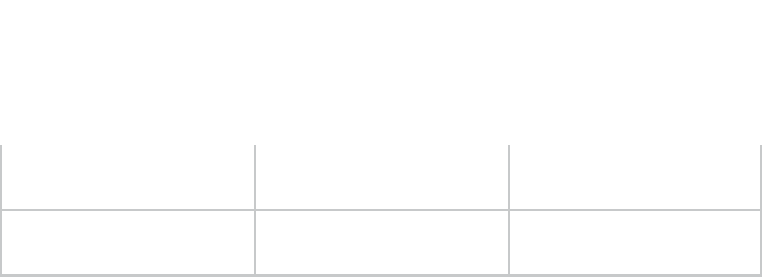
Copyright*©*2016*Greenwave*Systems.*All*Rights*Reserved.*
*
For*example,*when*accessing*a*website*on*the*Internet,*a*request*is*
sent*to*the*Internet*for*this*site.*When*the*request*reaches*your*
Gateway,*the*firewall*identifies*the*request*type*and*origin,*such*as*
HTTP*and*a*specific*computer*in*the*local*network.*Unless*your*
Gateway*is*configured*to*block*requests*of*this*type*from*this*
computer,*the*firewall*allows*this*type*of*request*to*pass*to*the*
Internet.**
When*the*website*is*returned*from*the*web*server,*the*firewall*
associates*the*website*with*this*session*and*allows*it*to*pass;**
*
FIREWALL%*
regardless*HTTP*access*from*the*Internet*to*the*local*network*is*
blocked*or*permitted.**
It*is*the*origin*of*the*request,*not*subsequent*responses*to*this*request,*
which*determines*whether*a*session*can*be*established.**
37,'.!SETTING*FIREWALL*CONFIGURATION**
You*can*select*a*maximum,*typical,*or*minimum*security*level*to*block,*
limit,*or*permit*all*traffic.*The*following*table*shows*request*access*for*
each*security*level.**
*
%)=:;#(+!K)Y)G!*
W@();@)(!O)F:)A(A!*
W@=9C#@?!V;'EE#=!*
K9='G!J)(*9;>!
O)F:)A(A!*
$:(?9#@?!V;'EE#=!*
Maximum**
Blocked**
Limited**
Typical**
Blocked**
Unrestricted**

Copyright*©*2016*Greenwave*Systems.*All*Rights*Reserved.*
*
Minimum**
Unrestricted**
Unrestricted**
VQ)!;)F:)A(!'==)AA!#A!D)E#@)D!'AB!*
• NG9=>)D!(;'EE#=!-*no*access*allowed,*except*as*configured*in*Port*
Forwarding*and*Remote*Access*
*
• K#C#()D!-*permits*only*commonly*used*services,*such*as*email*and*
web*browsing*
*
• M@;)A(;#=()D!-*permits*full*access*of*incoming*traffic*from*the*Internet*
and*allows*all*outgoing*traffic,*except*as*configured*in*Access*
Control*
*
1.*From*the*Firewall*General*settings*page*click*on*desired*IPv6*option*
to*configure*IPv6*security:**
*
37,L.!SPECIFYING*GENERAL*SETTINGS*FOR*IPV4*OR*IPV6*V9!A)(!+9:;!
E#;)*'GG!=9@E#?:;'(#9@B!*
*****
ACCESS%CONTROL%*
2. Select*a*security*level*by*clicking*one*of*the*radio*buttons.*Using*the*
Minimum*Security*setting*may*expose*the*local*network*to*
significant*security*risks,*and*should*only*be*used*for*short*periods*
of*time*to*allow*temporary*network*access.*
*
3. Click*Apply*to*save*changes.*
*
37-.!ACCESS%CONTROL%*
You*can*block*individual*computers*on*your*local*network*from*
accessing*specific*services*on*the*Internet.*For*example,*you*could*
Copyright*©*2016*Greenwave*Systems.*All*Rights*Reserved.*
*
block*one*computer*from*accessing*the*Internet,*then*block*a*second*
computer*from*transferring*files*using*FTP*as*well*as*prohibit*the*
computer*from*receiving*incoming*email.**
Access*control*incorporates*a*list*of*preset*services,*such*as*applications*
and*common*port*settings.**
37-'.!ALLOW*OR*RESTRICT*SERVICES*V9!'GG9*!9;!;)A(;#=(!A);Y#=)AB!*
1.*From*the*Firewall*page,*select*Access*Control.*The*Access*Control*
page*opens*with*the*Allows*and*Blocked*sections*displayed.*The*
Allowed*section*only*displays*when*the*firewall*is*set*to*maximum*
security.**
**
2.*To*block*a*service,*click*Add.*The*Add*Access*Control*Rule*page*
displays.**
ACCESS%CONTROL%AND%PORT%FORWARDING%*
3. To*apply*the*rule*to:**
• IGG!@)(*9;>)D!D)Y#=)A!-*select*Any.*
*
• %<)=#E#=!D)Y#=)A!9@G+!-*select*User*Defined,*then*click*Add*and*
create*a*network*object.*
*
4. In*the*Protocol*field,*select*the*Internet*protocol*to*be*allowed*or*
blocked.*
If*the*service*is*not*included*in*the*list,*select*User*
Defined.*The*Edit*Service*page*displays.*Define*the*service,*then*
click*OK.*The*service*is*automatically*added*to*the*Add*Access*
Control*Rule*section.*
*
5. Specify*when*the*rule*is*active*as*Always*or*User*Defined*and*click*
Add*to*create*the*schedule.*
*
Copyright*©*2016*Greenwave*Systems.*All*Rights*Reserved.*
*
6. Click*Apply*to*save*changes.*The*Access*Control*page*displays*a*
summary*of*the*new*access*control*rule.*
*
37-L.!DISABLE*ACCESS*CONTROL**
You*can*disable*an*access*control*and*enable*access*to*the*service*
without*removing*the*service*from*the*Access*Control*table.*This*can*
make*the*service*available*temporarily*and*allow*you*to*easily*reinstate*
the*restriction*later.**
• To*disable*an*access*control,*clear*the*check*box*next*to*the*service*
name.*
*
• To*reinstate*the*restriction,*select*the*check*box*next*to*the*service*
name.*
*
**
•*To*remove*an*access*restriction,*select*the*service*and*click*Remove.*
The*service*is*removed*from*the*Access*Control*table.**
37/.!PORT%FORWARDING%*
You*can*activate*port*forwarding*to*expose*the*network*to*the*Internet*
in*a*limited*and*controlled*manner.*For*example,*enabling*applications,*
such*as*gaming*and*voice,*to*work*from*the*local*network*as*well*as*
allowing*Internet*access*to*servers*within*the*local*network.**
V9!=;)'()!<9;(!E9;*';D#@?!;:G)AB!*
1.*From*the*Firewall*page,*select*Port*Forwarding.*The*Port*Forwarding*
page*opens*with*the*current*rules*displayed.**
*
PORT%FORWARDING%AND%PORT%TRIGGERING%*
2. To*create*a*new*rule,*select*the*IP*address*in*the*Select*IP*from*Menu*
Copyright*©*2016*Greenwave*Systems.*All*Rights*Reserved.*
*
drop*down.*
*
3. Select*the*application*in*the*Application*to*Forward*drop*down.*
*
4. Click*Add.*The*rule*displays*in*the*Applied*Rules*section.*
*
5. Click*Apply*to*save*changes.*
*
37/'.!ADVANCED*PORT*FORWARDING*RULES*You*can*configure*
advanced*port*forwarding*rules.*V9!=9@E#?:;)!(Q)!;:G)AB!*
1.*In*the*Port*Forwarding*page,*select*Advanced.**
*****
2. If*needed,*to*select*a*port*to*forward*communication*to,*select*an*
option*in*the*Forward*to*Port*list*box.*
*
3. If*a*single*port*or*range*of*ports*is*selected,*a*text*box*displays.*Enter*
the*port*numbers.*
*
4. To*schedule*the*rule,*select*either*Always*or*User*Defined*in*the*
Schedule*list*box.*
*
5. Click*Add.*The*rule*displays*in*the*Applied*Rules*section.*
*
6. Click*Apply*to*save*changes.*
*
370.!PORT%TRIGGERING%*
Port*triggering*can*be*described*as*dynamic*port*forwarding.*By*setting*
port*triggering*rules,*inbound*traffic*arrives*at*a*specific*network*host*
using*ports*that*are*different*than*those*used*for*outbound*traffic.*The*
outbound*traffic*triggers*the*ports*where*the*inbound*traffic*is*
directed.**
For*example,*a*gaming*server*is*accessed*using*UDP*protocol*on*port*
2222.*The*gaming*server*then*responds*by*connecting*the*user*using*
Copyright*©*2016*Greenwave*Systems.*All*Rights*Reserved.*
*
UDP*on*port*3333,*when*a*gaming*session*is*initiated.**
In*this*case,*port*triggering*must*be*used*since*it*conflicts*with*the*
following*default*firewall*settings:**
• Firewall*blocks*inbound*traffic*by*default.*
*
• Server*replies*to*your*Gateway*IP,*and*the*connection*is*not*sent*back*
to*the*host*since*it*is*not*part*of*a*session.*
*
PORT%TRIGGERING%AND%REMOTE%
ADMINISTRATION%*
To*resolve*the*conflict,*a*port*triggering*entry*must*be*defined,*which*
allows*inbound*traffic*on*UDP*port*3333*only*after*a*network*host*
generated*traffic*to*UDP*port*2222.*This*results*in*your*Gateway*
accepting*the*inbound*traffic*from*the*gaming*server*and*sending*it*
back*to*the*network*host*which*originated*the*outgoing*traffic*to*UDP*
port*2222.**
V9!=9@E#?:;)!<9;(!(;#??);#@?B!*
1. Select*Port*Triggering.*
*
2. To*add*a*service*as*an*active*protocol,*click*Add.*The*Edit*Port*
Triggering*Rule*page*displays.*
*
*****
3. Enter*the*service*name*then*configure*its*inbound*and*outbound*
trigger*ports.*Click*Apply*to*save*User*Defined*changes.*The*Port*
Triggering*page*displays.*
*
4. Click*Apply*again*to*save*all*changes.*
*
371.!DMZ%HOST%*
Copyright*©*2016*Greenwave*Systems.*All*Rights*Reserved.*
*
DMZ*Host*allows*a*single*device*on*your*primary*network*to*be*fully*
exposed*to*the*Internet*for*special*purposes*like*Internet*gaming.**
DMZ%HOST%*
H';@#@?B!P@'LG#@?!\_d!R9A(!#A!'!A)=:;#(+!;#A>7!HQ)@!'!D)Y#=)!9@!+9:;!
@)(*9;>!#A!'!\_d!R9A(X!#(!#A!D#;)=(G+!)S<9A)D!(9!(Q)!W@();@)(!'@D!G9A)A!C:=Q!
9E!(Q)!<;9()=(#9@!9E!(Q)!E#;)*'GG7!WE!#(!#A!=9C<;9C#A)DX!#(!='@!'GA9!L)!:A)D!(9!
'(('=>!9(Q);!D)Y#=)A!9@!+9:;!<;#C';+!@)(*9;>7!*
"9GG9*!(Q)A)!A()<A!(9!D)A#?@'()!'!D)Y#=)!9@!+9:;!<;#C';+!@)(*9;>!'A!'!
\_d!R9A(B!*
1. From*the*Firewall*page,*select*DMZ*Host*
*
2. Select*Enable*for*the*DMZ*Host*
*
3. Enter*the*IP*address*of*the*device*you*want*to*designate*as*the*DMZ*
Host*
*
4. Click*Apply*
*
***
,3/*CONFIGURING*SECURITY*SETTINGS**
106**
372.!REMOTE%ADMINISTRATION%
U':(#9@B!P@'LG#@?!O)C9()!IDC#@#A(;'(#9@!<G'=)A!+9:;!&'()*'+!@)(*9;>!'(!
;#A>!E;9C!9:(A#D)!'(('=>A7!*
You*can*access*and*control*your*Gateway*not*only*from*within*the*local*
network,*but*also*from*the*Internet*using*Remote*Administration.**
89:!='@!'GG9*!#@=9C#@?!'==)AA!(9!(Q)!E9GG9*#@?B!*
Copyright*©*2016*Greenwave*Systems.*All*Rights*Reserved.*
*
• H)L!_'@'?)C)@(!-*used*to*obtain*access*to*your*Gateway’s*GUI*and*
gain*access*to*all*settings*and*parameters*through*a*web*browser.*
*
• \#'?@9A(#=!V99GA!-*used*for*troubleshooting*and*remote*system*
management*by*a*user*or*your*Frontier.*
Web*Management*
remote*administration*access*may*be*used*to*modify*or*disable*
firewall*settings.*Local*IP*addresses*and*other*settings*can*also*be*
changed,*making*it*difficult*or*impossible*to*access*your*Gateway*
from*the*local*network.*Remote*administration*access
to*SSH*or*
Web*Management*services*should*be*activated*only*when*
absolutely*necessary.*
J9()B!P@=;+<()D!;)C9()!'DC#@#A(;'(#9@!#A!
<);E9;C)D!:A#@?!'!A)=:;)!%%K!=9@@)=(#9@!'@D!;)F:#;)A!'!%%K!=);(#E#='()7!
HQ)@!'==)AA#@?!+9:;!&'()*'+!E9;!(Q)!E#;A(!(#C)!:A#@?!)@=;+<()D!
;)C9()!'DC#@#A(;'(#9@X!'!*';@#@?!<'?)!9<)@A!*#(Q!'!=);(#E#='()!
':(Q)@(#='(#9@!C)AA'?)!D#A<G'+)D7!VQ#A!#A!D:)!(9!+9:;!&'()*'+!%%K!
=);(#E#='()!L)#@?!A)GEZ?)@);'()D7!HQ)@!(Q#A!C)AA'?)!D#A<G'+!:@D);!(Q'(!
=#;=:CA('@=)X!#?@9;)!(Q)!C)AA'?)!'@D!=9@(#@:)7!PY)@!(Q9:?Q!(Q#A!
C)AA'?)!D#A<G'+AX!(Q)!A)GEZ?)@);'()D!=);(#E#='()!#A!A'E)!'@D!<;9Y#D)A!'!
A)=:;)!%%K!=9@@)=(#9@7!
*
*
REMOTE%ADMINISTRATION%AND%STATIC%NAT%*
V9!)@'LG)!;)C9()!'DC#@#A(;'(#9@B!*
1. Select*Remote*Administration.*
*
2. To*enable*access,*select*the*check*box.*
*
3. Click*Apply*to*save*changes.*
*
4. To*remove*access,*clear*the*check*box.*
*
5. Click*Apply*again*to*save*changes.*
*
Copyright*©*2016*Greenwave*Systems.*All*Rights*Reserved.*
*
*****
Static*NAT*allows*devices*located*behind*a*firewall*that*is*configured*
with*private*IP*addresses*to*appear*to*have*public*IP*addresses*to*the*
Internet.*This*allows*an*internal*host,*such*as*a*web*server,*to*have
an*
unregistered*(private)*IP*address*and*still*be*accessible*over*the*
Internet.**
V9!=9@E#?:;)!A('(#=!JIVB!*
1. Select*Static*NAT.*
*
2. To*create*a*static*NAT,*click*Add.*The*Add*NAT/NAPT*Rule*page*
displays.*
*
373.!STATIC%NAT%*
**
STATIC%NAT%AND%SECURITY%LOG%*
3. Select*a*source*address*in*the*Specify*Address*field*or*enter*an*IP*
address*in*the*text*box.*
*
4. Enter*the*public*IP*address.*
*
5. If*using*port*forwarding,*select*the*Enable*Port*Forwarding*
for*Static*
NAT*check*box.*
*
6. Click*Apply*to*save*changes.*
*
7. Repeat*these*steps*to*add*additional*static*IP*addresses.*
*
374.!SECURITY%LOG%*
You*can*view*events*that*your*firewall*has*blocked*by*accessing
the*
security*log.*Your*Gateway*reports*events,*such*as*attempts*to*establish*
inbound*and*outbound*connections,*attempts*to*authenticate*at*an*
Copyright*©*2016*Greenwave*Systems.*All*Rights*Reserved.*
*
administrative*interface,*such*as*your*Gateway*GUI,*firewall*
configuration,*and*system*start-up.**
****
• V#C)!-*based*on*the*date*and*time*in*your*Gateway*
*
• PY)@(!V+<)!-*consists*of*firewall*information,*firewall*setup,*and*
system*log*
*
• K9?!K)Y)G!-*describes*the*event*that*occurred,*such*as*a*fragmented*
packet*or*parental*controls.*
*
• \)('#GA!-*provide*a*reason*the*event*occurred,*such*as*a*packet*has*
been*blocked*because*of*parental*controls.*
You*can*modify*the*
type*of*events*that*display*in*the*security*log.*This*does*not*
modify*the*event*itself.*It*simply*changes*the*information*that*
displays*in*the*log.*
374'.!EVENT*TYPES*
VQ)!A)=:;#(+!G9?!;)=9;DA!
(Q)!E9GG9*#@?!)Y)@(!(+<)AB!
*
• I==)AA!=9@(;9G!–*a*packet*has*been*accepted/blocked*due*to*an*access*
control*rule.*
*
• IDY'@=)!E#G();!;:G)!–*a*packet*has*been*accepted/blocked*due*to*an*
advanced*filter*rule.*
*
• IOT!–*an*ARP*packet*has*been*accepted.*
*
• IMVRB--0!;)F:)A(!-*an*outbound*packet*for*AUTH*protocol*has*
been*
accepted*(for*maximum*security*level).*
*
• N;9'D='A(._:G(#='A(!<;9()=(#9@!–*a*packet*with*a*broadcast/*multicast*
source*IP*has*been*blocked.*
*
VQ)!A)=:;#(+!G9?!;)<9;(A!(Q)!E9GG9*#@?!#@E9;C'(#9@B!*
Copyright*©*2016*Greenwave*Systems.*All*Rights*Reserved.*
*
SECURITY%LOG%*
• \)E':G(!<9G#=+!–*a*packet*has*been*accepted/blocked*according*to*the*
default*policy.*
*
• \)E;'?C)@('(#9@!E'#G)D!–*the*fragment*has*been*stored*in*memory*
and*blocked*until*all*fragments*have*arrived*and*defragmentation*
can*be*performed.*
*
• \RUT!;)F:)A(!–*your*Gateway*sent*a*DHCP*request*(depends*on*the*
distribution).*
*
• \RUT!;)A<9@A)!-*your*Gateway*sent*a*DHCP*response*(depends*on*the*
distribution).*
*
• P=Q9.UQ';?)@.e:9().%@9;>!<;9()=(#9@!–*a*packet*has*been*blocked*
due*to*Echo/Chargen/Quote/Snork*protection.*
*
• "#;)*'GG!#@();@'G!–*from*the*firewall*internal*mechanism,*event*type*is*
recorded*and*an*accompanying*explanation*will*be*added.*
*
• "#;)*'GG!;:G)A!*);)!=Q'@?)D!–*the*rule*set*has*been*modified.*
*
• "#;)*'GG!A('(:A!=Q'@?)D!–*the*firewall*status*changed*from*up*to*
down*or*vice*versa,*as*specified*in*the*event*type*description.*
*
• "#;A(!<'=>)(!#@!=9@@)=(#9@!#A!@9(!'!%8J!<'=>)(!–*a*packet*has*been*
blocked*due*to*a*TCP*connection*that*started*without*a*SYN*
packet.*
*
• ";'?C)@()D!<'=>)(!–*a*fragment*has*been*rejected.*
*
• ";'?C)@()D!<'=>)(X!L'D!'G#?@!–*a*packet*has*been*blocked*because,*
Copyright*©*2016*Greenwave*Systems.*All*Rights*Reserved.*
*
after*defragmentation,*the*packet*was*badly*aligned.*
*
• ";'?C)@()D!<'=>)(X!Q)'D);!(99!L#?!–*a*packet*has*been*blocked*
because,*after*defragmentation,*the*header*was*too*big.*
*
• ";'?C)@()D!<'=>)(X!Q)'D);!(99!AC'GG!–*a*packet*has*been*blocked*
because,*after*defragmentation,*the*header*was*too*small.*
*
• ";'?C)@()D!<'=>)(X!9Y);G'<<)D!–*a*packet*has*been*blocked*because,*
after*defragmentation,*there*were*overlapping*fragments.*
*
• ";'?C)@()D!<'=>)(X!<'=>)(!)S=))DA!–*a*packet*has*been*blocked*
because,*after*defragmentation,*the*packet*exceeded.*
*
• ";'?C)@()D!<'=>)(X!<'=>)(!(99!L#?!–*a*packet*has*been*blocked*
because,*after*defragmentation,*the*packet*was*too*big.*
*
• "VT!<9;(!;)F:)A(!(9!0;D!<';(+!#A!E9;L#DD)@!–*possible*bounce*attack*–*a*
packet*has*been*blocked.*
*
• WU_T!EG99D!<;9()=(#9@!–*a*broadcast*ICMP*(Internet*Control*Message*
Protocol)*flood.*
*
• WU_T!<;9()=(#9@!–*a*broadcast*ICMP*message*has*been*blocked.*
*
• WU_T!;)D#;)=(!<;9()=(#9@!–*an*ICMP*redirected*message*has*been*
blocked.*
*
• WU_T!;)<G'+!–*an*ICMP*replay*message*has*been*blocked.*
*
• WGG)?'G!<'=>)(!9<(#9@A!–*the*options*field*in*the*packet’s*header*is*
either*illegal*or*forbidden.*
*
• WT![);A#9@!3!–*an*IPv6*packet*has*been*accepted.*
*
Copyright*©*2016*Greenwave*Systems.*All*Rights*Reserved.*
*
• _'GE9;C)D!<'=>)(B!"'#G)D!<';A#@?!–*a*packed*has*been*blocked*
because*it*is*malformed.*
*
• _'S#C:C!A)=:;#(+!)@'LG)D!A);Y#=)!–*a*packet*has*been*accepted*
because*it*belongs*to*a*permitted*service*in*the*maximum*security*
level.*
*
•*";'?C)@()D!<'=>)(X!@9!C)C9;+!–*a*packet*has*been*blocked*because*
there*is*no*memory*for*fragments.**
SECURITY%LOG%*
• _:G(#='A(!W&_T!=9@@)=(#9@!–*a*multicast*packet*has*been*accepted.*
*
• JIV!P;;9;B!U9@@)=(#9@!<99G!#A!E:GG!Z!J9!=9@@)=(#9@!=;)'()D!–*a*
connection*has*not*been*created*because*the*connection*pool*is*
full.*
*
• JIV!P;;9;B!U9@EG#=(!C'<<#@?!'G;)'D+!)S#A(A!–*a*conflict*occurred*
because*the*NAT*mapping*already*exists,*so*NAT*failed.*
*
• JIV!P;;9;B!J9!E;))!JIV!WT!–*no*free*NAT*IP,*so*NAT*has*failed.*
*
• JIV!9:(!E'#G)D!–*NAT*failed*for*this*packet.*
*
• $:(L9:@D!I:(Q-f!–*an*outbound*Auth1X*packet*has*been*accepted.*
*
• T'=>)(!#@Y'G#D!#@!=9@@)=(#9@!–*an*invalid*connection*packet*has*been*
blocked.*
*
• T';)@('G!=9@(;9GA!–*a*package*has*been*block*because*of*parental*
controls.*
*
• T'AA#Y)!'(('=>!9@!E(<ZA);Y);B!UG#)@(!'(()C<()D!(9!9<)@!%);Y);!<9;(A!–*a*
Copyright*©*2016*Greenwave*Systems.*All*Rights*Reserved.*
*
packet*has*been*blocked.*
*
• %);Y#=)!–*a*packet*has*been*accepted*because*of*a*certain*service,*as*
specified*in*the*event*type.*
*
• %<99E#@?!<;9()=(#9@!–*a*packet*from*the*Internet*with*a*source*IP*
belong*to*the*local*network*has*been*blocked.*
*
• %VT!<'=>)(!–*STP*(Spanning*Tree*Protocol)*packet*has*been*
accepted/rejected.*
*
• %+@U99>#)A!<;9()=(#9@!–*a*SynCookies*packet*has*been*blocked.*
*
• V;:A()D!D)Y#=)!–*a*packet*from*a*trusted*device*has*been*accepted.*
*
• M\T!EG99D!<;9()=(#9@!–*a*packed*has*been*blocked,*stopping*a*UDP*
flood.*
*
• MA);!':(Q)@(#='(#9@!–*a*message*arrived*during*login*time,*including*
both*successful*and*failed*authentication.*
*
• H#GD=';D!=9@@)=(#9@!Q99>)D!–*debug*message*regarding*connection.*
*
• H#GD=';D!=9@@)=(#9@!9<)@)D!-*debug*message*regarding*connection.*
*
• H#@J:>)!<;9()=(#9@!–*a*WinNuke*attack*has*been*blocked.*
V9!Y#)*!
(Q)!A)=:;#(+!G9?B!*
1. Select*Security*Log.*
*
2. To*modify*the*types*of*events*that*display*in*the*log,*click*
Settings.*
*
Copyright*©*2016*Greenwave*Systems.*All*Rights*Reserved.*
*
****
SECURITY%LOG%*
3.*In*the*Accepted*Events*section,*select*the*type*of*activities*that*
generates*a*log*message:**
•*I==)<()D!W@=9C#@?!U9@@)=(#9@A!–*generates*a*log*message*for*each*
successful*attempt*to*establish*an*inbound*connection*to*the*local*
network.**
***
•*I==)<()D!$:(?9#@?!U9@@)=(#9@A!-*generates*a*log*message*for*each*
successful*attempt*to*establish*an*outbound*connection*to*the*public*
network.**
4.*In*the*Blocked*Events*section,*select*the*type*of*blocked*events*you*
want*logged.**
5. To*log*a*message*for*each*remote*administration*connection*attempt,*
click*the*Remote*Administration*Attempts*check*box.*
*
6. To*log*the*connection*for*handling*by*the*firewall*and*application*
level*Gateways,*click*the*Connection*States*check*box.*
*
7. Click*Apply*to*save*changes.*The*Security*Log*page*displays.*
*
! !
Copyright*©*2016*Greenwave*Systems.*All*Rights*Reserved.*
*
,4.!*
SETTING*PARENTAL*CONTROLS**
. 7.0%%Activating*Parental*Controls*
*
. 7.1%%Rule*Summary*
*
The*abundance*of*harmful*information*on*the*
Internet*poses*a*serious*challenge*for*
employers*and*parents*alike*as*they*ask*“How*
can*I*regulate*what*my*employee*or*child*does*
on*the*Internet?”**
With*that*question*in*mind,*your*Gateway’s*
Parental*Controls*were*designed*to*allow*
control*of*Internet*access*on*all*locally*
networked*devices.**
*
Copyright*©*2016*Greenwave*Systems.*All*Rights*Reserved.*
*
ACTIVATING%PARENTAL%CONTROLS%*
47,.!ACTIVATING%PARENTAL%CONTROLS%*
You*can*create*a*basic*access*policy*for*any*computer*or*device*on*your*
Gateway*network.*Parental*controls*limit*Internet*access*to*specific*
websites*based*on*a*schedule*that*you*create.**
Access*can*be*limited*on*specific*websites*or*keywords*embedded*in*a*
website.*For*example,*you*can*block*access*to*the*‘www.anysite.com’*
as*well*as*block*any*website*that*has*the*word*‘any’*in*its*site*name.**
V9!G#C#(!=9C<:();!'==)AAB!*
1. Select*Parental*Controls.*
*
2. In*Step*1*(optional),*select*the*computers*or*device*where*you*are*
limiting*access*in*the*Networked*Computer/Device*list*box,*then*
click*Add.*The*devices*display*in*the*Selected*Devices*section.*
*
3. To*remove*a*device*from*the*Selected*Devices*list*box,*select*the*
device,*then*click*Remove.*The*device*displays*in*the*Networked*
Computer/Device*list*box.*
*
4. In*Step*2,*click*one*of*the*following*options*in*the*Limit*Access*By*
section:**
• NG9=>!(Q)!E9GG9*#@?!H)LA#()A!'@D!PCL)DD)D!b)+*9;DA!*#(Q#@!'!
H)LA#()!–*blocks*the*specified*websites*and*websites*with*
names*contained*the*specified*keyword.*
*
• IGG9*!(Q)!E9GG9*#@?!H)LA#()A!'@D!PCL)DD)D!b)+*9;DA!*#(Q#@!'!
H)LA#()!–*allows*the*specified*websites*and*websites*with*
names*contained*the*specified*keyword.*
*
Copyright*©*2016*Greenwave*Systems.*All*Rights*Reserved.*
*
• NG9=>!IKK!W@();@)(!I==)AA!–*will*not*allow*the*device*to*access*
the*Internet.*
*
5. Enter*the*name*of*the*website*or*keyword,*then*click*Add.*
*
6. To*remove*a*website*or*keyword,*select*the*word,*then*click*Remove.*
*
***
ACTIVATING%PARENTAL%CONTROLS%AND%RULE%
SUMMARY%*
7. Create*a*schedule*by*selecting*the*days*of*the*week*when*the*rule*will*
be*active*or*inactive.*
*
8. Set*the*time*when*the*rule*will*be*active*or*inactive,*then*specify*the*
start*time*and*end*time.*
*
9. Create*a*rule*name*and*description.*
*
10. ClickApplytosavechanges.*
*
47-.!RULE%SUMMARY%*
You*can*view*the*rules*created*for*your*Gateway.**
•*To*view*the*rule*summary,*select*Rule*Summary.*The*Rule*Summary*
page*opens*with*the*rule*name,*description,*and*computer*or*device*
displayed.****
You*can*enable,*view,*edit,*or*delete*the*rule,*refer*to*Scheduler*Rules*
for*additional*setting*details.**
Copyright*©*2016*Greenwave*Systems.*All*Rights*Reserved.*
*
,5.!*
CONFIGURING*ADVANCED*SETTINGS**
. 8.0%%Using*Advanced*Settings*
*
. 8.1%%Utilities*
*
. 8.2%%DNS*Settings*
*
. 8.3%%Network*Settings*
*
. 8.4%%Routing*
*
. 8.5%%Date*and*Time*
*
. 8.6%%Configuration*Settings*
*
Advanced*settings*cover*a*wide*range*of*
sophisticated*configurations*for*your*
Gateway’s*firmware*and*network.**
USING%ADVANCED%SETTINGS%AND%UTILITIES%*
Copyright*©*2016*Greenwave*Systems.*All*Rights*Reserved.*
*
U':(#9@B!_'@+!9E!(Q)!A)((#@?A!D)A=;#L)D!#@!(Q#A!A)=(#9@!AQ9:GD!9@G+!L)!
=9@E#?:;)D!L+!)S<);#)@=)D!@)(*9;>!()=Q@#=#'@A7!UQ'@?)A!=9:GD!'DY);A)G+!
'EE)=(!(Q)!9<);'(#9@!9E!+9:;!&'()*'+!'@D!G9='G!@)(*9;>7!*
*
57,.!USING%ADVANCED%SETTINGS%You*can*access*the*following*
settings:**
Utilities
DNS*Settings
Network*Settings*Configuration*Settings**
V9!'==)AA!(Q)!'DY'@=)D!A)((#@?AB!*
Date*&*Time*Routing**
*
1. Select*Advanced.*A*warning*page*displays,*asking*if*you*want*to*
proceed.*
*
2. Click*Yes.*The*Advanced*page*displays.*
*
3.*Select*a*topic*by*clicking*the*topic*name.**
57-.!UTILITIES%*
89:!='@!'==)AA!(Q)!E9GG9*#@?!'DY'@=)D!A)((#@?AB!*
•*\#'?@9A(#=A!–*performs*diagnostic*tests**
• O)A(9;)!\)E':G(A!–*resets*your*Gateway*to*it*default*settings*
*
• O)L99(!O9:();!–*restarts*your*Gateway*
*
• _IU!UG9@#@?!–*clones*the*MAC*address*
*
• IOT!V'LG)!–*displays*active*devices*with*their*IP*and*MAC*addresses*
*
• MA);A!–*creates*and*manages*remote*users*
*
Copyright*©*2016*Greenwave*Systems.*All*Rights*Reserved.*
*
•*e:'G#(+!9E!%);Y#=)!]e9%^!–*contact*Technical*Support*for*detailed*
information**
UTILITIES%*
• K9='G!IDC#@#A(;'(#9@!–*allows*you*to*grant*local*SSH*access*
*
• O)C9Y)!IDC#@#A(;'(#9@!–*detailed*in*Chapter*6*Configuring*Your*
Network*Settings*
57-'.!DIAGNOSTICS
You*can*use*diagnostics*
to*test*network*connectivity.*V9!D#'?@9A)!@)(*9;>!=9@@)=(#Y#(+B!*
1. Select*Diagnostics*in*the*Advanced*page.*
*
2. To*ping*an*IP*address,*enter*the*IP*address*or*domain*name*in*
the*Destination*field*and*click*Go.*
The*diagnostics*will*
display*the*number*of*pings,*status,*packets*sent,*and*round*
trip*time.*
If*no*diagnostic*status*displays,*click*Refresh*in*
your*web*browser.*
*
*****
3.*Click*Close*to*exit*the*session.*57-L.!RESTORE*DEFAULTS**
You*can*restore*your*configuration*settings*to*your*Gateway*factory*
default*settings.*Restoring*the*default*settings*erases*the*current*
configuration,*including*user*defined*settings*and*network*connections.*
All*connected*DHCP*client*must*request*new*IP*addresses.*Your*
Gateway*must*restart.**
Prior*to*restoring*the*factory*defaults,*you*may*want*to*save*your*
current*configuration*to*a*file.*This*allows*you*to*reapply*your*current*
settings*and*parameters*to*the*default*settings,*as*needed.*For*
additional*information,*refer*to*the*Configuration*File*section.**
J9()B!HQ)@!;)A(9;#@?!D)E':G(AX!(Q)!A)((#@?!'@D!<';'C)();A!9E!+9:;!&'()*'+!
';)!;)A(9;)D!(9!(Q)#;!D)E':G(!Y'G:)A7!VQ#A!#@=G:D)A!(Q)!IDC#@#A(;'(9;!
Copyright*©*2016*Greenwave*Systems.*All*Rights*Reserved.*
*
<'AA*9;D7!I!:A);ZA<)=#E#)D!<'AA*9;D!*#GG!@9!G9@?);!L)!Y'G#D7!*
V9!;)A(9;)!+9:;!&'()*'+`A!E'=(9;+!D)E':G(!A)((#@?AB!*
1.*Select*Restore*Defaults*in*the*Advanced*page.**
*
UTILITIES%*
2. To*save*your*current*configuration*file,*click*Save*Configuration*File.*
*
3. To*restore*the*factory*default*settings,*click*OK.*
The*factory*default*
settings*are*applied*and*your*Gateway*restarts.*Once*complete,*
the*Login*page*for*the*First*Time*Easy*Setup*Wizard*displays.*
*
57-=.!REBOOT*GATEWAY**
You*can*reboot*your*Gateway*using*the*Reboot*Router*feature*as*well*
as*pressing*and*holding*the*WPS*button*on*the*front*of*the*Gateway*for*
at*least*10*seconds.**
V9!;)L99(!+9:;!&'()*'+B!*
1. Select*Reboot*Router*in*the*Advanced*page.*
*
2. To*reboot,*click*OK.*Your*Gateway*reboots.*This*may*take*up*to*a*
minute.*
*
3. To*access*your*Gateway*user*interface,*refresh*your*web*browser.*
*
****
When*replacing*a*network*device*on*your*Gateway,*you*can*simplify*
the*installation*process*by*copying*the*MAC*address*of*the*existing*
device*to*your*Gateway.**
V9!=9<+!(Q)!_IU!'DD;)AA!9E!(Q)!)S#A(#@?!D)Y#=)B!*
Copyright*©*2016*Greenwave*Systems.*All*Rights*Reserved.*
*
1. Select*MAC*Cloning*in*the*Advanced*page.*
*
2. In*the*To*Physical*Address*field,*enter*the*MAC*address*of*your*new*
device.*
*
3. To*locate*the*MAC*address,*refer*to*the*documentation*from*the*
device*manufacturer.*
*
4. Click*Apply*to*save*changes**
57-D.!MAC*CLONING*
A*MAC*address*is*a*hexadecimal*code*that*identifies*a*device*on*a*
network.*All*networkable*devices*have*a*unique*MAC*address.**
***
UTILITIES%*
57-).!ARP*TABLE
You*can*view*the*IP*and*MAC*addresses*of*each*
DHCP*connection.*V9!Y#)*!(Q)!WT!'@D!_IU!'DD;)AA)AB!*
1. Select*ARP*Table.*
*
2. Review*the*IP*and*MAC*address*for*each*device.*
*
3. When*complete,*click*Close.*
*
57-E.!USERS**
You*can*view*the*users*that*can*currently*access*your*wireless*network.*
In*addition,*you*can*modify*their*login*password*and*name*as*well*as*
manage*the*number*of*unsuccessful*login*attempts*a*user*can*enter*
before*your*Gateway*temporarily*denies*all*further*login*attempts*by*
that*user.**
****
Copyright*©*2016*Greenwave*Systems.*All*Rights*Reserved.*
*
V9!Y#)*!:A);AB!*
1.*Select*Users*in*the*Advanced*page.**
2.*In*the*Login*Configuration*section,*enter*the*maximum*number*of*
unsuccessful*login*attempts.**
3.*To*edit*usernames*and*passwords,*click*the*Edit*icon*in*the*Action*
column.*The*User*Settings*page*displays.**
UTILITIES%*
4. To*edit*the*username*and*set*a*new*password,*as*needed.*
*
5. To*add*a*new*user,*specify*the*following*parameters:**
• ":GG!J'C)!-*name*of*the*user.*
*
• MA);!J'C)!–*name*the*user*enters*to*remotely*access*the*
home*or*office*network.*This*field*is*case-sensitive.*
*
6. To*set*a*new*Password,*select*the*Set*a*new*password*check*
box.*
The*New*Password*fields*display.*
*
7. Verify*the*level*of*access*for*the*user*in*the*Permissions*
field.*
*
8. Click*Apply*to*save*changes.*The*Users*page*opens*with*the*user*
information*displayed.*
*
9. Click*Apply*again*to*save*changes*and*exit.*
*
***
57-?.!LOCAL*ADMINISTRATION
You*can*grant*local*access*on*a*
specific*port.*V9!?;'@(!'==)AAB!*
1.*Select*Local*Administration*in*the*Advanced*page.**
Copyright*©*2016*Greenwave*Systems.*All*Rights*Reserved.*
*
2. To*grant*access,*select*the*check*box*for*the*specific*SSH*access.*
*
3. Click*Apply*to*save*changes.*Local*access*is*granted.*
*
4. To*remove*access,*clear*the*checkbox,*then*click*Apply.*No*
local*
access*is*granted.*
*
57-Q.!REMOTE*ADMINISTRATION
The*Remote*Administration*
parameters*are*detailed*in*Chapter*4;*Configuring*Your*Network*
Settings.
**
DNS%SETTINGS%AND%NETWORK%SETTINGS%*
57/.!DNS%SETTINGS%*
You*can*view*and*manage*the*DNS*server*host*name*and*IP*address*as*
well*as*add*a*new*computer.*The*DNS*server*does*not*require*
configuration.**
57/'.!DYNAMIC*DNS**
Typically,*when*connecting*to*the*Internet,*your*router*is*assigned*an*
unused*public*IP*address*from*a*pool,*and*this*address*changes*
periodically.**
Dynamic*DNS*allows*a*static*domain*name*to*be*mapped*to*the*
dynamic*IP*address,*allowing*a*computer*within*your*network*to*be*
more*easily*accessible*from*the*Internet.**
When*using*Dynamic*DNS,*each*time*the*public*IP*address*changes,*the*
DNS*database*is*automatically*updated*with*the*new*IP*address.*In*this*
way,*even*though*the*IP*address*changes*often,*the*domain*name*
remains*constant*and*accessible.**
V9!A)(!:<!D+@'C#=!\J%B!*
Copyright*©*2016*Greenwave*Systems.*All*Rights*Reserved.*
*
1.*Select*Dynamic*DNS**
2.*To*set*up*a*new*entry,*click*the*Add*button.**
**
NETWORK%SETTINGS%*
3.*Configure*the*following*parameters:**
• R9A(!J'C)!–*enter*the*full*domain*name*for*your*Dynamic*
DNS*
domain.*
*
• T;9Y#D);!–*select*the*Dynamic*DNS*account*provider*from*the*menu.*
*
• MA);!J'C)!–*enter*your*user*name*for*your*Dynamic*DNS*account.*
*
• T'AA*9;D!–*enter*the*password*for*your*Dynamic*DNS*account.*
*
• %%K!_9D)!–*select*if*your*Dynamic*DNS*service*supports*SSL.*
Click*
Apply*to*save*your*changes.*V9!)D#(!(Q)!Q9A(!@'C)!9;!WT!'DD;)AAB!
*
1. In*the*Action*column,*click*the*Edit*icon.*The*DNS*Entry*page*
displays.
*
2. Edit*the*settings.*
*
3. Click*Apply*to*save*the*changes.*
*
57/L.!DNS*SERVER
You*can*edit*the*host*name*and/or*IP*address,*if*
the*host*was*manually**
added*to*the*DNS*table.*If*not,*you*can*only*modify*the*host*name.**
V9!'==)AA!(Q)!\J%!A);Y);B!*
*
Copyright*©*2016*Greenwave*Systems.*All*Rights*Reserved.*
*
1.*Select*DNS*Server*in*the*Advanced*page.**
2. To*view*and*add*computers*stored*in*the*DNS*table,*click*Add*DNS*
Entry.*The*Add*DNS*Entry*page*displays.*
*
3. In*the*Host*Name*field,*enter*the*name*of*the*computer,*then*enter*
the*IP*address*and*click*Apply*to*save*changes.*The*DNS*Server*
page*displays.*
*
4. To*edit*the*host*name*or*IP*address,*click*the*Edit*icon*in*the*Action*
column.*The*DNS*Entry*page*displays.*Edit*the*host*name*and/or*
IP*address,*then*click*Apply*to*save*changes.*
*
5. To*remove*a*host*from*the*DNS*table,*click*the*Delete*icon*in*the*
Action*column.*
*
570.!NETWORK%SETTINGS
89:!='@!=9@E#?:;)!(Q)!E9GG9*#@?!
@)(*9;>!A)((#@?AB
•*J)(*9;>!$Lg)=(A!–*define*a*group,*such*as*a*group*
of*computers**
***
NETWORK%SETTINGS%*
• MT@T!–*checks*the*validity*of*all*UPnP*services*and*rules*
*
• T9;(!"9;*';D#@?!O:G)A!–*displays*port*forwarding*rules*
570'.!NETWORK*OBJECTS*
Network*objects*define*a*group,*such*as*a*
group*of*computers,*on*your*Gateway*network*by*MAC*address,*IP*
address,*and*/or*host*name.
The*defined*group*becomes*a*network*
object.*You*can*apply*settings,*such*as*configuring*system*rules,*to*all*
devices*defined*in*the*network*object.*
For*example,*instead*of*setting*
the*same*website*filtering*configuration*individually*to*five*computers*
one*at*a*time,*you*can*define*the*computers*as*a*network*object.*
Copyright*©*2016*Greenwave*Systems.*All*Rights*Reserved.*
*
Website*filtering*can*then*be*simultaneously*applied*to*all*the*
computers.*
You*can*use*network*objects*to*apply*security*rules*based*
on*host*names,*instead*of*IP*addresses.*This*is*useful*since*IP*addresses*
change*from*time*to*time.*In*addition,*you*can*define*network*objects*
according*to*MAC*address*to*make*the*rule*application*more*persistent*
against*network*configuration*settings.*
V9!D)E#@)!'!@)(*9;>!9Lg)=(B!
*
1.*Select*Network*Objects*in*the*Advanced*page.**
**
2.*To*define*a*network*object,*click*Add.*The*Edit*Network*Objects*page*
displays.**
NETWORK%SETTINGS%AND%ROUTING%*
3. In*the*Description*field,*enter*a*name*for*the*network*object.*
*
4. Click*Add.*The*Edit*Item*page*displays.*
*
5. Select*the*type*of*network*object*as*IP*address,*IP*subnet,*IP*range,*
MAC*address,*host*name,*DHCP*option,*or*protocol,*and*click*
Apply*to*save*changes.*
*
6. Repeat*the*above*steps*to*create*additional*network*objects.*
*
7. When*complete,*click*Apply*to*save*changes.*
*
570L.!UNIVERSAL*PLUG*AND*PLAY
You*can*use*Universal*Plug*and*
Play*(UPnP)*to*support*new*devices*without*configuring*or*rebooting*
your*Gateway.**
In*addition,*you*can*enable*the*automatic*cleanup*of*invalid*rules.*
When*enabled,*this*functionality*verifies*the*validity*of*all*UPnP*
services*and*rules*every*five*minutes.*Old*and*unused*UPnP*defined*
services*are*removed,*unless*a*user-defined*rule*depends*on*it.**
Copyright*©*2016*Greenwave*Systems.*All*Rights*Reserved.*
*
****
UPnP*services*are*not*deleted*when*disconnecting*a*computer*without*
proper*shutdown*of*the*UPnP*applications,*such*as*messenger.*Services*
may*often*not*be*deleted*and*eventually*this*leads*to*the*exhaustion*of*
rules*and*services,*and*no*new*services*can*be*define.*The*cleanup*
feature*locates*the*invalid*services*and*removes*them,*preventing*
services*exhaustion.**
V9!'==)AA!(Q#A!A)((#@?B!*
1. Select*Universal*Plug*and*Play*in*the*Advanced*page.*
*
2. To*enable*UPnP*and*allow*UPnP*services*to*be*defined*on*any*
network*hosts,*select*the*UPnP*Enabled*check*box.*
*
3. To*enable*automatic*cleanup*of*invalid*rules,*select*Enable*Automatic*
Cleanup*of*Old*Unused*UPnP*Services*check*box.*
*
4. Click*Apply*to*save*changes.*
*
570=.!PORT*FORWARDING*RULES
You*can*view,*modify,*and*delete*
port*forwarding*rules.*V9!'==)AA!(Q)!;:G)AB!*
1.*Select*Port*Forwarding*Rules*in*the*Advanced*page.**
**
2.*To*edit*a*protocol*rule,*click*the*Edit*icon*in*the*Action*column.*The*
Edit*Service*page*displays.**
3. Modify*the*Service*Name*and*Service*Description,*as*needed.*
*
4. To*modify*the*current*protocol,*click*the*Edit*icon*in*the*Action*
column.*
*
5. To*add*server*ports,*click*Add*Server*Ports.*
*
6. Click*Apply*to*save*changes.*
*
Copyright*©*2016*Greenwave*Systems.*All*Rights*Reserved.*
*
571.!ROUTING%*
89:!='@!=9@E#?:;)!(Q)!E9GG9*#@?!A)((#@?AB!*
• WTY3!–*enables*IPv6*support.*
*
• O9:(#@?!–*manages*the*routing*and*IP*address*distribution*rules.*
*
• WT!IDD;)AA!\#A(;#L:(#9@!-*adds*computers*configured*as*DHCP*clients*
to*the*network*
571'.!IPv6
Use*the*IPv6*feature*settings*to*
enable,*disable,*or*configure*an*IPv6*
Internet*connection*and*
IPv6*LAN*settings.*
*
1.*To*configure*your*network*to*use*the*IPv6*Internet*connection*type.*
Select*IPv6*from*the*Advanced*page*to*display*the*IPv6*service*options:*****
2.*Select*Enable*under*the*Enable*IPv6*Support*option.*(Once*IPv6*is*
enabled*the*default*setting*will*be*IPv6*WAN*as*DHCPv6*and*IPv6*LAN*
as*Stateless).**
****
3. Select*the*appropriate*IPv6*connection*method*from*the*drop-down*
list,*as*shown*below*to*specify*the*method*to*be*used*to*obtain*
your*WAN*IPv6*Address.*
*
4. Click*Apply*to*have*changes*take*effect.*
J9()B!VQ)!W@();@)(!WTY3!A);Y#=)!#A!;)F:#;)D!E9;!(Q#A!E)'(:;)!(9!*9;>!9Y);!(Q)!
W@();@)(7!*
5.*To*disable*the*IPv6*service*click*on*the*“Disable”*option*as*shown*
below*and*click*Apply*to*have*changes*take*effect.**
Once*configured*using*valid*IPv6*WAN*and*LAN*configurations*you*
should*not*see*any*errors*when*you*click*on*the*“Apply”*button*and*the*
Main*page*will*reflect*the*router’s*new*IPv6*address*as*shown*below.**
Copyright*©*2016*Greenwave*Systems.*All*Rights*Reserved.*
*
You*should*also*see*the*IPv6*address*for*all*IPv6*supported*devices*on*
your*local*network*displayed*on*the*My*Network*page*and*under*the*
Broadband*Connection*(Ethernet/Coax)*Properties*as*shown*on*the*two*
pages*below.**
STATIC*-*WAN*IPv6*ADDRESS*CONNECTION**
The*IPv6*WAN*Static*configurations*are*IPv6*settings*that*you*enter*
manually.*These*specific*IPv6*addresses*and*settings*are*not*expected*
to*change*frequently.**
1.*To*configure*IPv6*WAN*Static*mode,*select*the*Static*option*on*the*
IPv6*Configuration*Control*Page*as*shown*below:**
2.*Specify*the*Static*method*to*be*used*to*obtain*your*WAN*IPv6*
Address*by*entering:**
•*IPv6*WAN*Configuration*]A)G)=(!%('(#=^!'A!AQ9*@!#@!D;9<Z!D9*@!G#A(!
'@D!<'?)!L)G9*B!*
3.*After*entering*all*appropriate*IPv6*settings*click*Apply*to*have*
changes*take*effect.**
STATIC*-*WAN*IPv6*ADDRESS*CONNECTION**
1. To*configure*IPv6*LAN*Stateful*mode*with*Static*WAN,*select*the*
Stateful*(DHCPv6)*option*on*the*IPv6*Configuration*Control*Page*
as*shown*below:*
*
2. Specify*the*Stateful*(DHCPv6)*settings*to*be*used*to*assign*LAN*IPv6*
addresses*by*entering*the*following*details:*
*
*
• IPv6*WAN*Address*
*
• Prefix*Length*]I!@:C);#=!Y'G:)!L)(*))@!-3!'@D!-/5^!
*
Copyright*©*2016*Greenwave*Systems.*All*Rights*Reserved.*
*
• Default*Gateway*
*
• Primary*DNS*Server*
*
• Secondary*DNS*Server*
*
• IPv6*LAN*Configuration*(select*Stateful*from*the*drop-*down*list)*as*
shown*in*drop-down*list*and*page*below:*
*
• LAN*Prefix*
*
• LAN*IPv6*Link*Local*Address*(automatically*populated)*
*
• LAN*IPv6*Address*Range*]A(';(!'@D!)@D^!
*
• Router*Advertisement*Lifetime*]C#@:()A!L)(*))@!,Z-2,^!
*
• IPv6*Address*Lifetime*]C#@:()A!L)(*))@!0Z-2,^!
*
• Interfaces*-*check*one*or*more*of*the*box(s)*to*apply*IPv6*LAN*settings*
to*the*selected*interfaces:**
* * –**Ethernet/Coax*IPv6*Enabled*
*
* * –**Wireless*Access*Point*1*IPv6*Enabled*
*
* * –**Wireless*Access*Point*2*IPv6*Enabled*
*
3.*After*entering*all*appropriate*IPv6*settings*click*Apply*to*have*
changes*take*effect.**
STATIC*WAN*WITH*LAN*IPv6*STATELESS*SETTINGS:**
1.*To*configure*LAN*IPv6*Stateless*mode*with*Static*WAN,*select*the*
Stateless*option*on*the*IPv6*Configuration*Control*Page*as*shown*
Copyright*©*2016*Greenwave*Systems.*All*Rights*Reserved.*
*
below:**
2.*Specify*the*settings*to*be*used*to*assign*LAN*IPv6*addresses*by*
entering*the*following*details:**
• IPv6*LAN*Configuration*(select*Stateless*from*the*drop-*down*list)*'A!
AQ9*@!#@!D;9<ZD9*@!G#A(!'@D!<'?)!L)G9*B!
*
• LAN*Prefix*
*
• LAN*IPv6*Link*Local*Address*]':(9C'(#='GG+!<9<:G'()D^!
*
• Router*Advertisement*Lifetime*]C#@:()A!L)(*))@!,Z-2,^!
*
• Interfaces*Z!check*one*or*more*of*the*box(s)*to*apply*IPv6*LAN*settings*
to*the*selected*interfaces:**
* * –**Ethernet/Coax*IPv6*Enabled*
*
* * –**Wireless*Access*Point*1*IPv6*Enabled*
*
* * –**Wireless*Access*Point*2*IPv6*Enabled*
*
3.*After*entering*all*appropriate*IPv6*settings*click*Apply*to*have*
changes*take*effect.**
DHCPv6*-*WAN*IPv6*ADDRESS*CONNECTION**
The*IPv6*WAN*DHCPv6*configurations*are*IPv6*settings*that*you*enter*
that*will*allow*your*IPv6*connection*to*be*updated*by*the*ISP*as*
needed.**
1. To*configure*IPv6*WAN*Stateful*(DHCPv6)*mode,*select*the*Stateful*
(DHCPv6)*option*on*the*IPv6*Configuration*Control*Page*as*shown*
below:*
*
Copyright*©*2016*Greenwave*Systems.*All*Rights*Reserved.*
*
2. Specify*the*DHCPv6*method*to*be*used*to*obtain*your*WAN*IPv6*
Address*by*entering:*
*
•*IPv6*WAN*Configuration*(select*DHCPv6*from*the*drop-*down*list)*'A!
AQ9*@!#@!D;9<ZD9*@!G#A(!'@D!<'?)!L)G9*B!*
*****
3.*Check*to*either*‘Obtain*IPv6*DNS*Server*address*automatically’,*or*to*
‘Use*the*following*IPv6*DNS*Server*addresses’**
4.*After*entering*all*appropriate*IPv6*settings*click*Apply*to*have*
changes*take*effect.**
DHCPv6*WAN*WITH*LAN*IPv6*STATEFUL*(DHCPv6)*SETTINGS:**
1. To*configure*IPv6*WAN*Stateful*(DHCPv6)*mode,*select*the*Stateful*
(DHCPv6)*option*on*the*IPv6*Configuration*Control*Page*as*shown*
below:*
*
2. Specify*the*Stateful*(DHCPv6)*settings*to*be*used*to*assign*LAN*IPv6*
addresses*by*entering*the*following*details:*
*
•*IPv6*LAN*Configuration*(select*Stateful*from*the*drop-*down*list)*'A!*
• LAN*Prefix*
*
• LAN*IPv6*Link*Local*Address*]':(9C'(#='GG+!<9<:G'()D^!
*
• LAN*IPv6*Address*Range*]A(';(!'@D!)@D^!
*
• Router*Advertisement*Lifetime*]C#@:()A!L)(*))@!,Z-2,^!
*
• IPv6*Address*Lifetime*]C#@:()A!L)(*))@!0Z-2,^!
*
• Interfaces*-*check*one*or*more*of*the*box(s)*to*apply*IPv6*LAN*settings*
to*the*selected*interfaces:**
Copyright*©*2016*Greenwave*Systems.*All*Rights*Reserved.*
*
* * –**Ethernet/Coax*IPv6*Enabled*
*
* * –**Wireless*Access*Point*1*IPv6*Enabled*
*
* * –**Wireless*Access*Point*2*IPv6*Enabled*
*
3.*After*entering*all*appropriate*IPv6*settings*click*Apply*to*have*
changes*take*effect.**
DHCPv6*WAN*WITH*LAN*IPv6*STATELESS*SETTINGS:**
1.*To*configure*IPv6*LAN*Stateless*mode*with*DHCPv6*WAN,*select*the*
Stateless*option*on*the*IPv6*Configuration*Control*Page*as*shown*
below:**
2. Specify*the*Stateless*settings*to*be*used*to*assign*LAN*IPv6*addresses*
by*entering*the*following*details:**
• IPv6*LAN*Configuration*(select*Stateless*from*the*drop-*down*
list)*'A!AQ9*@!#@!D;9<ZD9*@!G#A(!'@D!<'?)!L)G9*B!
*
• LAN*Prefix*]':(9C'(#='GG+!<9<:G'()D^!
*
• LAN*IPv6*Link*Local*Address*]':(9C'(#='GG+!<9<:G'()D^!
*
• Router*Advertisement*Lifetime*]C#@:()A!L)(*))@!,Z-2,^!
*
• Interfaces*-*check*one*or*more*of*the*box(s)*to*apply*IPv6*LAN*
settings*to*the*selected*interfaces:**
* * –**Ethernet/Coax*IPv6*Enabled*
*
* * –**Wireless*Access*Point*1*IPv6*Enabled*
*
* * –**Wireless*Access*Point*2*IPv6*Enabled*
*
Copyright*©*2016*Greenwave*Systems.*All*Rights*Reserved.*
*
3. After*entering*all*appropriate*IPv6*settings*click*Apply*to*have*
changes*take*effect.*
*
LAN*IPv6*CONFIGURATION*WITHOUT*AN*IPv6*WAN*CONNECTION:**
1. To*configure*IPv6*to*use*either*the*IPv6*LAN*Stateful
or*Stateless*
mode*without*using*an*IPv6*Internet*WAN*connection,*select*the*
None*option*on*the*IPv6*Configuration*Control*Page*as*shown*
below:*
*
2. After*entering*all*appropriate*IPv6*settings*click*Apply*to*have*
changes*take*effect.*
*
LAN*IPv6*STATEFUL*(DHCPv6)*WITH*NO*WAN*SETTINGS:**
1.*To*configure*IPv6*LAN*Stateful*mode*with*No*WAN*connection,*select*
the*Stateful*option*on*the*IPv6*Configuration*Control*Page*as*shown*
below:**
2.*Specify*the*Stateful*(DHCPv6)*settings*to*be*used*to*assign*LAN*IPv6*
addresses*by*entering*the*following*details:**
• IPv6*LAN*Configuration*(select*Stateful*from*the*drop-*down*list)*'A!
AQ9*@!#@!D;9<ZD9*@!G#A(!'@D!<'?)!L)G9*B!
*
• LAN*IPv6*Link*Local*Address*]':(9C'(#='GG+!<9<:G'()D^!
*
• LAN*IPv6*Address*Range*]A(';(!'@D!)@D^!
*
• Router*Advertisement*Lifetime*]C#@:()A!L)(*))@!,Z-2,^!
*
• Interfaces*-*check*one*or*more*of*the*box(s)*to*apply*IPv6*
LAN*
settings*to*the*selected*interfaces:**
* * –**Ethernet/Coax*IPv6*Enabled*
*
Copyright*©*2016*Greenwave*Systems.*All*Rights*Reserved.*
*
* * –**Wireless*Access*Point*1*IPv6*Enabled*
*
* * –**Wireless*Access*Point*2*IPv6*Enable*
*
3.*After*entering*all*appropriate*IPv6*settings*click*Apply*to*have*
changes*take*effect.**
LAN*IPv6*STATELESS*WITH*NO*WAN*SETTINGS:**
1. To*configure*IPv6*LAN*Stateless*mode*with*No*WAN*connection,*
select*the*Stateless*option*on*the*IPv6*Configuration*Control*Page*
as*shown*below:*
*
2. Specify*the*Stateless*settings*to*be*used*to*assign*LAN*IPv6*addresses*
by*entering*the*following*details:*
*
• IPv6*LAN*Configuration*(select*Stateless*from*the*drop-*down*list)*'A!
AQ9*@!#@!D;9<ZD9*@!G#A(!'@D!<'?)!L)G9*B!
*
• LAN*IPv6*Link*Local*Address*]':(9C'(#='GG+!<9<:G'()D^!
*
• Router*Advertisement*Lifetime*]C#@:()A!L)(*))@!,Z-2,^!
*
• Interfaces*-*check*one*or*more*of*the*box(s)*to*apply*IPv6*LAN*settings*
to*the*selected*interfaces:**
* * –**Ethernet/Coax*IPv6*Enabled*
*
* * –**Wireless*Access*Point*1*IPv6*Enabled*
*
* * –**Wireless*Access*Point*2*IPv6*Enable*
*
3.*After*entering*all*appropriate*IPv6*settings*click*Apply*to*have*
changes*take*effect.**
Copyright*©*2016*Greenwave*Systems.*All*Rights*Reserved.*
*
571L.!ROUTING*SETTINGS
You*can*view*the*routing*and*IP*address*
distribution*rules*as*well*as**
add,*edit,*or*delete*the*rules.**
V9!Y#)*!(Q)!;:G)AB!*
1.*Select*Routing*in*the*Advanced*page.**
2.*To*add*a*new*Gateway,*click*Add*New*Route.**
****
3.*Specify*the*following*parameters:**
•*J'C)!–*select*the*network*type.**
• \)A(#@'(#9@!-*enter*the*destination*IP*of*the*destination*host,*subnet*
address,*network*address,*or*default*route.*The*destination*for*a*
default*route*is*0.0.0.0.*
*
• J)(C'A>!–*enter*the*network*mask.*This*is*used*in*conjunction*with*
the*destination*to*determine*when*a*route*is*used.*
*
• &'()*'+!–*enter*the*IP*address*of*your*Gateway.*
*
• _)(;#=!–*enter*a*measurement*preference*of*the*route.*Typically,*the*
lowest*metric*is*the*most*preferred*route.*If*multiple*routes*exist*
to*a*specific*destination*network,*the*route*with*the*lowest*metric*
is*used.*
*
4.*Click*Apply*to*save*changes.*571=.!IP*ADDRESS*DISTRIBUTION**
You*can*easily*add*computers*configured*as*DHCP*clients*to*the*
network.*The*DHCP*server*provides*a*mechanism*for*allocating*IP*
addresses*to*these*hosts*and*for*delivering*network*configuration*
parameters*to*the*hosts.**
Copyright*©*2016*Greenwave*Systems.*All*Rights*Reserved.*
*
For*example,*a*client*(host)*sends*a*broadcast*message*on*the*network*
requesting*an*IP*address*for*itself.*The*DHCP*server*then*checks*its*list*
of*available*addresses*and*leases*a*local*IP*address*to*the*host*for*a*
specific*period*of*time*and*simultaneously*designates*this*IP*address*as*
taken.*At*this*point,*the*host*is*configured*with*an*IP*address*for*the*
duration*of*the*lease.**
The*host*can*renew*an*expiring*lease*or*let*it*expire.*If*it*renews*a*
lease,*the*host*receives*current*information*about*network*services,*as*
it*did*during*the*original*lease,*allowing*it*to*update*its*network*
configurations*to*reflect*any*changes*that*occurred*since*the*first*
connection*to*the*network.**
If*the*host*wishes*to*terminate*a*lease*before*its*expiration,*it*sends*a*
release*message*to*the*DHCP*server.*This*makes*the*IP*address*
available*for*use*by*other*hosts.**
VQ)!\RUT!A);Y);!<);E9;CA!(Q)!E9GG9*#@?!E:@=(#9@AB!*
• Displays*a*list*of*all*DHCP*host*devices*connected*to*your*Gateway*
*
• Defines*the*range*of*IP*addresses*that*can*be*allocated*in*the*network*
*
• Defines*the*length*of*time*the*dynamic*P*addresses*are*allocated*
*
• Provides*the*above*configurations*for*each*network*device*and*can*be*
configured*and*enabled*or*disabled*separately*for*each*network*
device*
*
• Assigns*a*static*lease*to*a*network*computer*to*receive*the*same*IP*
address*each*time*it*connects*to*the*network,*even*if*this*IP*
address*is*within*the*range*of*addresses*that*the*DHCP*server*may*
assign*to*other*computer*
*
Copyright*©*2016*Greenwave*Systems.*All*Rights*Reserved.*
*
• Provides*the*DNS*server*with*the*host*name*and*IP*address*of*each*
computer*connected*to*the*network*
*
**
1.*On*the*IP*Address*Distribution*page,*click*the*Edit*icon*in*the*Action*
column.*The*DHCP*Settings*page*opens*with*the*device*information*
displayed.**
*
V9!Y#)*!'!A:CC';+!9E!(Q)!A);Y#=)A!<;9Y#D)D!L+!(Q)!\RUT!A);Y);B!*
1.*Select*IP*Address*Distribution*in*the*Advanced*page.**
DHCP*SERVER*SETTINGS**
You*can*edit*the*DHCP*server*settings*for*a*device.**
V9!)D#(!(Q)!A)((#@?AB!*
*****
ROUTING%*
2. To*enable*the*DHCP*server,*select*DHCP*Server*in*the*IP*Address*
Distribution*field.*
Once*enabled,*the*DHCP*server*provides*
automatic*IP*assignments*(IP*leases)*based*on*the*preset*IP*range*
defined*below.*
*
3. To*configure*the*DHCP*server*complete*the*following*fields:**
• %(';(!WT!IDD;)AA!–*enter*the*first*IP*address*that*your*Gateway*
will*automatically*begin*assigning*IP*addresses*from.*Since*
your*Gateway’s*default*IP*address*is*192.168.1.1,*the*default*
start*IP*address*should*be*192.162.1.2.*
*
• P@D!WT!IDD;)AA!–*enter*the*last*IP*address*that*your*Gateway*will*
automatically*stop*the*IP*address*allocation.*The*maximum*
Copyright*©*2016*Greenwave*Systems.*All*Rights*Reserved.*
*
end*IP*address*range*that*can*be*entered*is*192.168.1.254.*
*
• HWJ%!%);Y);!–*determines*the*IP*address*associated*with*a*
network*device.*
*
• K)'A)!V#C)!#@!_#@:()A!–*assigns*the*amount*of*time*in*minutes*
that*each*device*is*assigned*an*IP*address*by*the*DHCP*
server*when*it*connects*to*the*network.*
When*the*lease*
expires,*the*server*determines*if*the*computer*has*
disconnected*from*the*network.*If*it*has,*the*server*may*
reassign*this*IP*address*to*a*newly-*connected*computer.*
*
• T;9Y#D)!R9A(!J'C)!#E!J9(!%<)=#E#)D!L+!UG#)@(!–*when*activated,*
your*Gateway*assigns*a*default*name*to*the*client,*if*the*
DHCP*client*has*no*host*name.*
*
**
4.*Click*Apply*to*save*changes.*DHCP*CONNECTIONS**
You*can*view*a*list*of*the*connections*currently*assigned*and*
recognized*by*the*DHCP*server.*In*addition,*you*can*add*a*new*
connection*with*a*fixed*IP*address.**
J9()B!VQ)!E#S)D!WT!'DD;)AA!9E!'!D)Y#=)!#A!'AA#?@)D!(9!(Q)!_IU!'DD;)AA!9E
(Q)!
@)(*9;>!=';D!#@A('GG)D!9@!(Q)!@)(*9;>!=9C<:();7!WE!(Q#A!@)(*9;>!=';D!#A!
;)<G'=)DX!+9:!C:A(!:<D'()!(Q)!D)Y#=)!)@(;+!#@!(Q)!\RUT!U9@@)=(#9@A!G#A(!*#(Q!
(Q)!_IU!'DD;)AA!9E!(Q)!@)*!@)(*9;>!=';D7!*
V9!Y#)*!'!G#A(!9E!=9C<:();AB!*
1.*On*the*IP*Address*page,*click*Connection*List.**
DATE%AND%TIME%*
2. To*define*a*new*Static*Connection*with*a*fixed*IP*address,*click*Add*
Copyright*©*2016*Greenwave*Systems.*All*Rights*Reserved.*
*
Static*Connection.*
*
3. Enter*the*host*name.*
*
4. Enter*the*fixed*IP*address*to*be*assigned.*
*
5. Enter*the*MAC*address*of*the*network*interface*of*the*computer*used*
with*this*DHCP*static*connection.*
*
6. Click*Apply*to*save*changes.*
*
572.!DATE%AND%TIME%*
You*can*configure*the*following*settings:**
• \'()!'@D!V#C)!%)((#@?A!–*sets*the*time*zone*and*enables*automatic*
time*updates.*
*
• %=Q)D:G);!O:G)A!–*limits*the*activation*of*firewall*rules*to*specific*time*
periods.*
*
****
572'.!DATE*AND*TIME*SETTINGS
You*can*set*the*time*zone*and*
enable*automatic*time*updates.*V9!=9@E#?:;)!(Q)!A)((#@?AB!*
1.*Select*Date*and*Time*in*the*Advanced*page.**
***
2.*Select*the*local*time*zone.*Your*Gateway*automatically*detects*
daylight*saving*times*for*selected*time*zone.**
3. In*the*Automatic*Time*Update*section,*select*the*Enabled*check*to*
perform*an*automatic*time*update.*
*
4. Define*the*time*server*addresses*by*clicking*Add.*The*Time*Server*
Settings*page*displays.*
*
Copyright*©*2016*Greenwave*Systems.*All*Rights*Reserved.*
*
DATE%AND%TIME%*
5.*Enter*the*IP*address*or*domain*name*of*the*time*server,*then*click*
Apply*to*save*changes.**
572L.!SCHEDULER*RULES**
Scheduler*rules*are*used*for*limiting*the*activation*of*firewall*rules*to*
specific*time*periods.*The*time*periods*are*either*for*days*of*the*week*
or*for*hours*of*each*day*based*on*activity*or*inactivity.**
V9!D)E#@)!'!;:G)B!*
1. Verify*that*the*date*and*time*of*your*Gateway*is*correct.*
*
2. Select*Scheduler*Rules*in*the*Advanced*page.*
*
3.*Click*Add.*The*Set*Rule*Schedule*page*displays.********
CONFIGURATION%SETTINGS%*
4. Enter*the*name*of*the*rule.*
*
5. In*the*Rule*Settings*section,*specify*if*the*rule*is*active*at*
the*
scheduled*time*or*inactive*at*the*scheduled*time.*
*
6. Click*the*Add*Rule*Schedule.*The*Edit*Rule*Schedule*page*displays.*
*
7. Select*the*active*or*inactive*days*of*the*week.*
*
8. To*define*a*new*active*or*inactive*hourly*range,*click*New*Hours*
Range*Entry.*
*
******
9.*Enter*the*start*and*end*time,*then*click*Apply*to*save*changes.**
10.*Click*Apply*again*to*save*the*rule*schedule.**
Copyright*©*2016*Greenwave*Systems.*All*Rights*Reserved.*
*
573.!CONFIGURATION%SETTINGS%*
You*can*configure*the*following*configuration*settings:**
• U9@E#?:;'(#9@!"#G)!–*used*for*file*backups*and*restoring*configuration*
files*
*
• %+A()C!%)((#@?A!–*configures*various*system*and*management*
parameters*
*
• T9;(!U9@E#?:;'(#9@!–*sets*up*Ethernet*ports*573'.!CONFIGURATION*
FILE*
*
You*can*use*the*Configuration*File*functionality*to*view,*save,*and*load*
configuration*files.*These*files*are*used*to*backup*and*restore*the*
current*configuration*of*your*Gateway.**
Only*configuration*files*saved*on*a*specific*Gateway*can*be*applied*to*
that*Gateway.*You*cannot*transfer*configuration*files*between*
Gateways.**
H';@#@?B!_'@:'GG+!)D#(#@?!'!=9@E#?:;'(#9@!E#G)!='@!=':A)!+9:;!&'()*'+!(9!
C'GE:@=(#9@!9;!L)=9C)!=9C<G)()G+!#@9<);'LG)7!*
V9!A'Y)!9;!G9'D!(Q)!=9@E#?:;'(#9@!E#G)B!*
1.*Select*Configuration*File.
**
*
CONFIGURATION%SETTINGS%*
2. To*save*the*current*configuration*to*a*file,*click*Save*Configuration*
File.*The*configuration*file*is*saved*to*you*web*browser’s*
download*folder.*
*
3. To*load*a*previously*saved*configuration*file,*click*Load*Configuration*
Copyright*©*2016*Greenwave*Systems.*All*Rights*Reserved.*
*
File.*
Browse*to*the*location*of*the*file,*then*click*Apply*to*begin*
the*configuration*uploading*process.*Your*Gateway*will*
automatically*restart*with*that*configuration.*
*
573L.!SYSTEM*SETTINGS
You*can*configure*various*system*and*
management*parameters.*V9!=9@E#?:;)!A+A()C!A)((#@?AB!*
1.*Select*System*Settings*in*the*Advanced*page.**
• H#;)G)AA!N;9'DL'@D!O9:()`A!R9A(@'C)!–*enter*the*host*name*or*URL*
address*of*your*Gateway.*Both*names*are*the*same.*
*
• K9='G!\9C'#@!–*view*the*local*domain*of*the*network.*
*
3.*In*the*Wireless*Broadband*Router*section,*configure*the**
following*by*selecting*the*check*box:**
2.*In*the*Router*Status*section,*configure*the*following:**
CONFIGURATION%SETTINGS%*
• I:(9C'(#=!O)E;)AQ!9E!%+A()C!_9@#(9;#@?!H)L!T'?)A!–*activates*the*
automatic*refresh*of*system*monitoring*web*pages.*
*
• T;9C<(!E9;!T'AA*9;D!*Q)@!I==)AA#@?!Y#'!KIJ!–*causes*your*Gateway*
to*ask*for*a*password*when*trying*to*connect*to*the*network.*
*
• H';@!MA);!N)E9;)!U9@E#?:;'(#9@!UQ'@?)A!–*activates*user*warnings*
before*network*configuration*changes*take*effect.*
In*the*Session*
Lifetime*field,*specify*the*length*of*time*required*before*
reentering*a*user*name*and*password*after*your*Gateway*has*
been*inactive.*
In*the*Configure*a*Number*of*Concurrent*Users*
field,*select*the*number*of*users*that*can*access*your*Gateway*at*
any*time.*
*
Copyright*©*2016*Greenwave*Systems.*All*Rights*Reserved.*
*
4. Select*Remote*Administration*to*configure*the*remote*administration*
to*your*Gateway.*
*
5. In*the*Management*Application*Ports*section,*change*the*primary*and*
secondary*HTTP*management*ports.*
*
6. In*the*System*Logging*section,*configure*the*following*system*log*
options:**
• P@'LG)!K9??#@?!–*activates*system*logging.*
*
• K9*!U'<'=#(+!J9(#E#='(#9@!P@'LG)D!–*activates*low*capacity*
notification.*This*works*in*conjunction*with*the*Allowed*
Capacity*before*Email*Notification*and*System*Log*Buffer*
Size.*
*
• IGG9*)D!U'<'=#(+!L)E9;)!PC'#G!J9(#E#='(#9@!–*specify*the*capacity*
before*an*email*notification*is*sent.*
*
• %+A()C!K9?!N:EE);!%#a)!–*specify*the*size*of*the*system*log*buffer.*
*
• O)C9()!%+A()C!J9(#E+!K)Y)G!–*specify*the*type*of*information,*such*as*
none,*error,*warning,*and*information,*received*for*remote*
system*logging.*
*
7.*In*the*Security*Logging*section,*configure*the*following*security*
logging*options:**
•*K9*!U'<'=#(+!J9(#E#='(#9@!P@'LG)D!–*activates*low*capacity*
notification.*This*works*in*conjunction*with*the*Allowed*Capacity*before*
Email*Notification*and*System*Log*Buffer*Size.**
***
CONFIGURATION%SETTINGS%*
Copyright*©*2016*Greenwave*Systems.*All*Rights*Reserved.*
*
• IGG9*)D!U'<'=#(+!L)E9;)!PC'#G!J9(#E#='(#9@!–*specify*the*capacity*
before*an*email*notification*is*sent.*
*
• %+A()C!K9?!N:EE);!%#a)!–*specify*the*size*of*the*system*log*buffer.*
*
• O)C9()!%+A()C!J9(#E+!K)Y)G!–*specify*the*type*of*information,*such*as*
none,*error,*warning,*and*information,*received*for*remote*
system*logging.*
*
8. In*the*Auto*WAN*Detection*section,*specify*the*DHCP*timeout.*
*
9. Click*Apply*to*save*changes.*
*
573=.!ETHERNET*PORT*CONFIGURATION**
Ethernet*port*configuration*allows*you*to*set*up*the*Ethernet*ports*as*
either*full-*or*half-duplex*ports,*at*either*10*Mbps,*100*Mbps,*or*1000*
Mbps.**
V9!=9@E#?:;)!(Q)!<9;(AB!*
1.*Select*Port*Configuration*in*the*Advanced*page.**
2. To*emulate*the*speed*and*duplex*configuration*of*the*port*with*which*
it’s*communicating,*select*Auto*or*select*the*port*speed*and*
duplicity.*
*
3. Click*Apply*to*save*changes.*
*
****
Copyright*©*2016*Greenwave*Systems.*All*Rights*Reserved.*
*
,6.!*
MONITORING*YOUR*GATEWAY**
. 9.0%%Gateway*Status*
*
. 9.1%%Advanced*Status*
*
. 9.2%%System*Logging*
*
. 9.3%%Full*Status/System*wide*Monitoring*of*Connections*
*
. 9.4%%Traffic*Monitoring*
*
. 9.5%%Bandwidth*Monitoring*
*
System*Monitoring*displays*system*
information,*including*basic*settings,*system*
log,*key*network*device*parameters*and*
network*traffic*statistics.**
*
GATEWAY%STATUS%AND%ADVANCED%STATUS%*
Copyright*©*2016*Greenwave*Systems.*All*Rights*Reserved.*
*
67,.!GATEWAY%STATUS
You*can*view*the*basic*settings*of*your*
Gateway.*V9!Y#)*!(Q)!L'A#=!A)((#@?AB!*
1.*Select*System*Monitoring*in*the*Main*menu.*The*Router*Status*page*
displays.**
*****
2.*To*refresh*the*page,*click*Refresh.**
3.*To*continuously*refresh*the*page,*click*Automatic*Refresh*On.**
67-.!ADVANCED%STATUS
You*can*view*the*details*and*status*of:**
• %+A()C!K9??#@?!
*
• ":GG!%('(:A.%+A()C!*#D)!_9@#(9;#@?!9E!U9@@)=(#9@A!
*
• V;'EE#=!_9@#(9;#@?!
*
• N;9'DL'@D!_9@#(9;#@?!
V9!Y#)*!(Q)!'DY'@=)D!A('(:AB!*
1. Select*Advanced*Status.*A*warning*page*displays.*
*
2. Click*Yes.*The*Advanced*Status*page*displays.*
*
3. To*view*the*details*of*the*listed*monitoring*options,*click*the*
link.*
*
***
SYSTEM%LOGGING%AND%FULL%STATUS/%SYSTEM%
WIDE%MONITORING%OF%CONNECTIONS%*
67/.!SYSTEM%LOGGING%*
System*logging*provides*a*view*of*the*most*recent*activity*of*your*
Copyright*©*2016*Greenwave*Systems.*All*Rights*Reserved.*
*
Gateway.*In*addition,*you*can*view*additional*logs,*such*as*the*security,*
advanced,*firewall,*WAN,*DHCP,*and*LAN*DHCP.**
V9!Y#)*!(Q)!A+A()C!G9?B!*
1. In*the*Advanced*Status*page,*click*the*System*Logging*link.*
*
2. To*view*a*specific*type*of*log*event*such*as*Security*Log,*WAN*DHCP*
Log,*etc.,*click*the*appropriate*link*in*the*menu*in*the*left*column.*
*
3. To*update*the*data,*click*Refresh.*
*
*****
1. In*the*Advanced*Status*page,*click*Full*Status/System*wide*Monitoring*
of*Connections.*
*
2. To*modify*the*connection*properties,*click*the*individual*connection*
links.*
*
670.!FULL%STATUS/SYSTEM%WIDE%MONITORING%OF%
CONNECTIONS%*
You*can*view*a*summary*of*the*monitored*data*collected*for*your*
Gateway.**
V9!Y#)*!+9:;!&'()*'+`A!E:GG!A+A()C!A('(:AB!*
TRAFFIC%MONITORING%AND%BANDWIDTH%
MONITORING%*
3. To*refresh*the*page,*click*Refresh.*
*
4. To*continuously*refresh*the*page,*click*Automatic*Refresh*
On.*
*
671.!TRAFFIC%MONITORING%*
Copyright*©*2016*Greenwave*Systems.*All*Rights*Reserved.*
*
Your*Gateway*continually*monitors*traffic*in*the*local*area*network*and*
between*the*local*network*and*the*Internet.*You*can*view*up
to*the*
second*statistical*information*about*data*received*from
and*
transmitted*to*the*Internet*as*well*as*data*received*from*and*
transmitted*to*computers*in*the*local*network.**
V9!Y#)*!(Q)!(;'EE#=!C9@#(9;#@?!D'('B!*
1.*In*the*Advanced*Status*page,*select*Traffic*Monitoring.**
2. To*refresh*the*page,*click*Refresh.*
*
3. To*continuously*refresh*the*page,*click*Automatic*Refresh*
On.*
*
672.!BANDWIDTH%MONITORING%*
You*can*view*and*monitor*the*recorded*bandwidth*usage*measured*in*
Kbps.**
V9!Y#)*!(Q)!L'@D*#D(QB!*
1. In*the*Advanced*Status*page,*select*Bandwidth*Monitoring.*
*
2. To*refresh*the*page,*click*Refresh.*
*
3. To*continuously*refresh*the*page,*click*Automatic*Refresh*On.*
*
****
* *
Copyright*©*2016*Greenwave*Systems.*All*Rights*Reserved.*
*
10/$$
TROUBLE$SHOOTING$$
. 10.0%%Troubleshooting*Tips*
*
. 10.1%%Frequently*Asked*Questions*
*
This*chapter*lists*solutions*for*issues*that*
may*be*encountered*while*using*your*
Gateway*as*well*as*frequently*asked*
questions.**
*
TROUBLESHOOTING%TIPS%*
J9()B!VQ)!'DY'@=)D!A)((#@?A!AQ9:GD!9@G+!L)!=9@E#?:;)D!L+!)S<);#)@=)D!
@)(*9;>!()=Q@#=#'@A!(9!'Y9#D!'DY);A)G+!'EE)=(#@?!(Q)!9<);'(#9@!9E!+9:;!
&'()*'+!'@D!+9:;!G9='G!@)(*9;>7!*
-,7,.!TROUBLESHOOTING%TIPS%*
-,7,'.!IF*YOU*ARE*UNABLE*TO*CONNECT*TO*THE*INTERNET:**
• The*first*thing*to*check*is*whether*your*Gateway*is*powered*on*and*it*
is*connected*to*the*Internet.*Check*the*Power/Internet*light*on*
the*front*of*the*Gateway;*if*it*is*lit*a*solid*white*color,*then*the*
Gateway*itself*has*successfully*connected*to*the*Internet,*and*the*
problem*lies*elsewhere.*If*the*Power/Internet*light*is*red,*the*
Gateway*is*on*but*is*unable*to*connect*to*the*Internet.*In*that*
Copyright*©*2016*Greenwave*Systems.*All*Rights*Reserved.*
*
case,*check*the*WAN*cable*(Ethernet*or*Coax)*connecting*your*
Gateway*to*the*Internet*to*make*sure*it*is*properly*connected*on*
both*ends.*
*
• Be*sure*your*wireless*device*is*within*range*of*your*Wi-Fi*Gateway,*
move*it*closer*to*see*if*your*connection*improves.*
*
• Check*your*network*device’s*Wi-Fi*settings*to*be*sure*your*device’s*
Wi-Fi*is*on*(enabled)*and*that*you*have*the*correct*Wi-Fi*network*
and*password*(if*using*a*Wi-Fi*password)*as*configured*on*your*
Gateway.*
*
• Be*sure*you*are*connecting*to*the*correct*Wi-Fi*network,*check*to*be*
sure*you*are*using*your*Gateway’s*ESSID.*In*some*cases,*if*using*a*
wireless*password,*you*may*need*to*enter*the*Wi-Fi*password*
into*your*network*device*again*to*be*sure*your*device*accepts*the*
password.*
*
• Check*to*be*sure*you*are*running*the*latest*software*for*your*network*
device.*
*****
• Try*turning*your*network*device’s*Wi-Fi*off*and*on*and*try*to*
connect.
*
• If*you*have*made*any*changes*in*your*network*settings*and*turning*
your*network*device’s*Wi-Fi*off*and*on*does*not*help,*try*to*
restart*your*network*device.*
*
• As*a*final*tip*you*may*need*to*turn*your*gateways’*Wi-Fi*settings*from*
on*to*off,*and*back*to*on*again*and*apply*the*changes.*
-,7,'.!
ACCESSING*YOUR*GATEWAY*IF*YOU*ARE*LOCKED*OUT*If*your*
Gateway*connection*is*lost*while*making*configuration*
changes,*
a*setting*that*locks*access*to*your*Gateway’s*GUI*may*have*
Copyright*©*2016*Greenwave*Systems.*All*Rights*Reserved.*
*
inadvertently*been*activated.*
VQ)!=9CC9@!*'+A!(9!G9=>!'==)AA!
(9!+9:;!&'()*'+!';)B!
*
• %=Q)D:G);!-*If*a*schedule*has*been*created*that*applies*to*the*
computer*over*the*connection*being*used,*your*Gateway*will*not*
accessible*during*the*times*set*in*the*schedule.*
*
• I==)AA!U9@(;9G!-*If*the*access*control*setting*for*the*computer*is*set*to*
block*the*computer,*access*to*your*Gateway*is*denied.*
To*gain*
access,*restore*the*default*settings*to*your*Gateway.*
-,7,L.!
RESTORING*YOUR*GATEWAY’S*DEFAULT*SETTINGS*There*are*
two*ways*to*restore*your*Gateway’s*default*settings.*
It*is*
important*to*note*that*after*performing*either*procedure,*all*
previously*save*settings*on*your*Gateway*will*be*lost.*
*
*
TROUBLESHOOTING%TIPS%*
• Using*the*tip*of*a*ballpoint*pen*or*pencil,*press*and*hold*the*Reset*
button*on*the*back*of*your*Gateway*for*three*seconds.*
*
• Access*the*GUI*and*navigate*to*the*Advanced*Settings*page.*Select*
the*Restore*Defaults*option.*After*saving*your*configuration,*if*
desired,*click*the*Restore*Defaults*button.*For*additional*details,*
refer*to*the*Restore*Defaults*section*of*this*guide.*
-,7,=.!LAN*CONNECTION*FAILURE*
V9!(;9:LG)AQ99(!'!KIJ!=9@@)=(#9@!
E'#G:;)B!*
• Verify*your*Gateway*is*properly*installed,*LAN*connections*are*
correct,*and*that*the*Gateway*and*communicating*network*
devices*are*all*powered*on.*
*
Copyright*©*2016*Greenwave*Systems.*All*Rights*Reserved.*
*
• Confirm*that*the*computer*and*Gateway*are*both*on*the*same*
network*segment.*
If*unsure,*let*the*computer*get*the*IP*
address*automatically*by*initiating*the*DHCP*function,*then*
verify*the*computer*is*using*an*IP*address*within*the*default*
range*of*192.168.1.2*through*192.168.1.254.*
If*the*
computer*is*not*using*an*IP*address*within*the*correct*IP*
range,*it*will*not*connect*to*your*Gateway.*
*
•*Verify*the*subnet*mask*address*is*set*to*255.255.255.0.**
-,7,D.!TIMEOUT*ERROR*OCCURS*WHEN*ENTERING*THE*URL*OR*IP*
ADDRESS**
[);#E+!(Q)!E9GG9*#@?B!*
• All*computers*are*working*properly.*
*
• IP*settings*are*correct.*
*
• Gateway*is*on*and*connected*properly.*
*
• Gateway*settings*are*the*same*as*the*computer.*
-,7,).!FRONT*
LIGHTED*INDICATORS*Flash*Speed*
*
• %G9*!EG'AQ!–*Two*times*per*second*
*
• "'A(!EG'AQ!–*Four*times*per*second*
Power/Internet*Light*
*
• %G9*!EG'AQ!*Q#()!–*Gateway*is*starting*
*
• %9G#D!*Q#()!–*Gateway*is*powered*on*and*connected*to*the*Internet*
*
• %G9*!EG'AQ!;)D!–*Gateway*has*malfunctioned*
*
Copyright*©*2016*Greenwave*Systems.*All*Rights*Reserved.*
*
• %9G#D!;)D!–*Unable*to*connect*to*the*Internet*
*
• "'A(!EG'AQ!;)D!–*Gateway*is*overheating.*Please*verify*your*Gateway*is*
upright*and*has*sufficient*ventilation*
*
**
TROUBLESHOOTING%TIPS%AND%FREQUENTLY%
ASKED%QUESTIONS%*
Wireless*Light**
•*%9G#D!*Q#()!–*Wi-Fi*is*on
IDD#(#9@'G!":@=(#9@A!*Q)@!<;)AA#@?!HT%!
L:((9@B!*
• %G9*!EG'AQ!*Q#()!–*When*the*WPS*button*is*pressed,*the*Wireless*
Light*slowly*flashes*white,*while*waiting*for*a*WPS*device*to*
connect.*This*can*require*up*to*two*minutes.*
*
• "'A(!EG'AQ!*Q#()!–*When*a*device*begins*connecting*to*the*Gateway*
using*WPS,*the*Wireless*Light*fast*flashes*white*for*two*seconds*
as*establishing*connection.*
*
• %9G#D!*Q#()!–*When*a*device*successfully*completes*its*WPS*
association*to*the*Gateway,*the*Wireless*Light*returns*to*solid*
white.*
*
• "'A(!EG'AQ!;)D!–If*an*error*occurs*during*Wi-Fi*Protected*Setup,*the*
Wireless*Light*flashes*red*rapidly*for*two*minutes.*
-,7,E.!REAR*
LIGHTED*INDICATORS*Flash*Speed*
*
• %G9*!EG'AQ!–*Two*times*per*second*
*
• "'A(!EG'AQ!–*Four*times*per*second*
WAN*Ethernet*
*
Copyright*©*2016*Greenwave*Systems.*All*Rights*Reserved.*
*
• M@G#(!–*Indicates*no*Ethernet*link*
*
• %9G#D!?;))@!–*Indicates*a*network*link*
*
•*"'A(!EG'AQ!?;))@!–*Indicates*network*activity.*The*traffic*can*be*in*
either*direction.**
LAN*Ethernet*–*Upper*LED**
• M@G#(!–*Indicates*no*1*Gbps*link*
*
• %9G#D!?;))@!–*Indicates*1*Gbps*link*
*
• "'A(!EG'AQ!?;))@!–*Indicates*LAN*activity.*The*traffic*can*be*in*either*
direction.*
LAN*Ethernet*–*Lower*LED*
*
• M@G#(!–*Indicates*no*10/100*Mbps*link*
*
• %9G#D!?;))@!–*Indicates*10/100*Mbps*link*
*
• "'A(!EG'AQ!?;))@!–*Indicates*LAN*activity.*The*traffic*can*be*in*either*
direction.*
LAN*Coax**
• M@G#(!–*Indicates*no*MoCA*network*connection*to*the*device*
*
• %9G#D!?;))@!–*Indicates*network*link*
WAN*Coax*
*
• M@G#(!–*Indicates*no*link*to*the*upstream*MoCA*device*
*
• %9G#D!?;))@!–*Indicates*network*link*
*
*
FREQUENTLY%ASKED%QUESTIONS%*
Copyright*©*2016*Greenwave*Systems.*All*Rights*Reserved.*
*
-,7-.!FREQUENTLY%ASKED%QUESTIONS
-,7-'.!I’VE*RUN*OUT*OF*ETHERNET*PORTS*ON*MY*GATEWAY.*!
HOW*DO*I*ADD*MORE*COMPUTERS*OR*DEVICES?**
Plugging*in*an*Ethernet*hub*or*switch*expands*the*number*of*ports*on*
your*Gateway.**
•*Run*a*straight-through*Ethernet*cable*from*the*Uplink*port*of*the*
new*hub*to*the*Gateway.**
Use*a*crossover*cable*if*there*is*no*Uplink*port/switch*on*your*hub,*use*
a*crossover*cable.**
•*Remove*an*existing*device*from*the*yellow*Ethernet*port*on*your*
Gateway*and*use*that*port.**
-,7-L.!HOW*DO*I*CHANGE*THE*PASSWORD*ON*MY*GATEWAY*GUI?**
V9!=Q'@?)!(Q)!<'AA*9;DB!*
1. On*the*Main*screen,*select*Advanced,*then*select*Users.*
*
2. In*the*Users*page,*select*Admin.*The*User*Settings*page*
displays.*
*
3. In*the*General*section,*change*the*password.*
*
-,7-=.!IS*THE*WIRELESS*OPTION*ON*BY*DEFAULT*ON*MY*
GATEWAY?**
*
Yes,*your*Gateway’s*wireless*option*is*activated*out*of*the*box.**
-,/*TROUBLESHOOTING*196**
-,7-D.!IS*THE*WIRELESS*SECURITY*ON*BY*DEFAULT*WHEN*THE*
Copyright*©*2016*Greenwave*Systems.*All*Rights*Reserved.*
*
WIRELESS*OPTION*IS*ACTIVATED?**
Yes,*with*the*unique*WPA2*(Wi-Fi*Protected*Access*II)*key*that*is*
printed*on*the*sticker*on*the*side*of*your*Gateway.**
-,7-).!WHICH*CONNECTION*SPEEDS*DOES*MY*GATEWAY*
SUPPORT?**
The*Ethernet*WAN*Internet*connection*supports*10/100/1000*Mbps.*
The*LAN*Ethernet*connections*support*10/100/1000*Mbps.*The*
802.11ac*wireless*connection*supports*up*to*1300*Mbps*and*the*
802.11n*supports*up*to*450*Mbps,*depending*on*signal*quality.*The*
Coax*(MoCA*2.0)*connection*supports*700*Mbps.**
-,7-E.!ARE*MY*GATEWAY’S*ETHERNET*PORTS*AUTO-SENSING?**
Yes.*Either*a*straight-through*or*crossover*Ethernet*cable*can*be*used.**
-,7-?.!CAN*I*USE*AN*OLDER*WIRELESS*DEVICE*TO*CONNECT*TO*MY*
GATEWAY?**
Yes,*your*Gateway*can*interface*with*802.11b,*g,*n,*or*ac*devices.*Your*
Gateway*can*be*setup*to*handle*only*n*wireless*cards,*g*wireless*cards,*
b*wireless*cards,*or*any*combination*of*the*three.**
*
FREQUENTLY%ASKED%QUESTIONS%*
-,7-Q.!CAN*MY*WIRELESS*SIGNAL*PASS*THROUGH*FLOORS,*WALLS,*
AND*GLASS?**
The*physical*environment*surrounding*your*Gateway*can*have*a*
varying*effect*on*signal*strength*and*quality.*The*denser
the*object,*
such*as*a*concrete*wall*compared*to*a*plaster*wall,*the*greater*the*
interference.*Concrete*or*metal-reinforced*structures*experience*a*
Copyright*©*2016*Greenwave*Systems.*All*Rights*Reserved.*
*
higher*degree*of*signal*loss*than*those*made*of*wood,*plaster,*or*glass.**
-,7-#.!HOW*DO*I*LOCATE*THE*IP*ADDRESS*THAT*MY*COMPUTER*IS*
USING?**
In*Windows*7,*click*the*Windows*button*and*select*Control*Panel,*then*
click*View*Network*Status*and*Tasks.*In*the*next*window,*click*Local*
Area*Connection.*In*the*Local*Area*Network*Connection*Status*window,*
click*Details.**
On*Mac*OS*X,*open*System*Preferences*and*click*the*Network*icon.*The*
IP*address*displays*near*the*top*of*the*screen.**
-,7-g.!MY*COMPUTER*CANNOT*CONNECT*TO*THE*INTERNET*USING*
MOCA.*WHAT*SHOULD*I*DO?**
A*computer*cannot*be*connected*directly*using*a*coaxial*cable.*It*must*
go*through*a*MoCA*bridge*to*connect.*The*bridge*converts*the*coax*
(MoCA)*signal*to*an*Ethernet*signal*the*computer*can*understand.*The*
FiOS*Gateway*has*an*integrated*MoCA*bridge.**
First,*check*the*connection*and*verify*all*cables*are*connected*correctly.*
Then*verify*the*Gateway*is*still*connected*and*check*the*Ethernet*
connection*to*the*Gateway*from*the*computer.**
-,7->.!I*USED*DHCP*TO*CONFIGURE*MY*NETWORK.*DO*I*NEED*TO*
RESTART*MY*COMPUTER*TO*REFRESH*MY*IP*ADDRESS?**
No.*In*Windows*7,*unplug*the*Ethernet*cable*or*wireless*card,*then*plug*
it*back*in.**
-,7-G.!I*CANNOT*ACCESS*MY*GATEWAY*GUI.*WHAT*SHOULD*I*DO?**
If*you*cannot*access*the*GUI,*verify*the*computer*connected*to*your*
Gateway*is*set*up*to*dynamically*receive*an*IP*address.**
Copyright*©*2016*Greenwave*Systems.*All*Rights*Reserved.*
*
-,7-C.!I*HAVE*A*FTP*OR*WEB*SERVER*ON*MY*NETWORK.*HOW*CAN*
I*MAKE*IT*AVAILABLE*TO*USERS*ON*THE*INTERNET?**
For*a*web*server,*enable*port*forwarding*for*port*80*to*the*IP*address*
of*the*server.*Also,*set*up*the*web*server*to*receive*that*port.*
Configuring*the*server*to*use*a*static*IP*address*is*recommended.**
For*a*FTP*server,*enable*port*forwarding*for*port*21*to*the*IP*address*of*
the*server.*Also,*set*up*the*web*server*to*receive*that*port.*Configuring*
the*server*to*use*a*static*IP*address*is*recommended.**
*
FREQUENTLY%ASKED%QUESTIONS%*
-,7-@.!HOW*MANY*COMPUTERS*CAN*BE*CONNECTED*THROUGH*
MY*GATEWAY?**
Your*Gateway*is*capable*of*254*connections,*but*we*recommend*
having*no*more*than*45*connections.*As*the*number*of*connections*
increase,*the*available*speed*for*each*computer*decreases.**
**
*$
Copyright*©*2016*Greenwave*Systems.*All*Rights*Reserved.*
*
11/$$
SPECIFICATIONS%%
11.0%%General*Specifications*
*
11.1%%LED*Indicators*
*
11.2%Environmental*Parameters**
GENERAL%SPECIFICATIONS%*
The*specifications*for*your*FiOS*Gateway*
are*as*follows.**
This*includes*standards,*cabling*types*and*
environmental*parameters.**
J9()B!VQ)!A<)=#E#='(#9@A!G#A()D!#@!(Q#A!=Q'<();!';)!A:Lg)=(!(9!=Q'@?)!*#(Q9:(!
@9(#=)7!*
--7,.!GENERAL%SPECIFICATIONS%*
*
_9D)G!J:CL);B!*
Model:*FiOS-G1100*
IEEE*802.3x,*802.3u*IEEE*802.11b/g/n/ac**
Copyright*©*2016*Greenwave*Systems.*All*Rights*Reserved.*
*
IP*versions*4*and*6**
MoCA*WAN:*1350*–*1675*MHz*and*975*-*1025*MHz**
MoCA*LAN:*1125*–*1225*MHz
Wired*WAN*Ethernet:*-,.-,,.-,,,!
_L<A!*
':(9ZA)@A#@?!*
H#;)D!KIJ!P(Q);@)(B!-,.-,,.-,,,!_L<A!':(9ZA)@A#@?!*
GENERAL%SPECIFICATIONS%*
*
U'LG#@?!V+<)B!*
"#;)*'GGB!*
--7-.!LED%INDICATORS%
";9@(!T'@)GB!*
O)';!T'@)GB!*
H#;)G)AA!KIJB!*
802.11b*–*up*to*11*Mbps*802.11g*–*up*to*54*Mbps*802.11n*–*up*to*450*
Mbps*802.11ac*–*up*to*1300*Mbps**
P(Q);@)(!-,N'A)VB!MVT.%VT!U'()?9;+!0!9;!2!P(Q);@)(!-,,N'A)VB!
MVT.%VT!U'()?9;+!2!P(Q);@)(!-,,,N'A)VB!MVT.%VT!U'()?9;+!2)!*
ICSA*certified**
Power/Internet,*Wi-Fi**
WAN*Coax,*LAN*Coax,*WAN*Ethernet,*and*LAN*Ethernet*[4]**
Copyright*©*2016*Greenwave*Systems.*All*Rights*Reserved.*
*
--7/.!ENVIRONMENTAL%PARAMETERS%*
DIMENSIONS*AND*WEIGHT**
";9@(#);!"#$%!&'()*'+!]:@#(!9@G+^!*
%#a)B!0730h!*#D(Q!S!6723h!Q)#?Q(!S!572,h!D)<(Q!H)#?Q(B!-723!GLA!.!,74-!>?!*
T9*);B
U);(#E#='(#9@AB!$<);'(#@?!V)C<);'(:;)B!%(9;'?)!V)C<);'(:;)B!
$<);'(#@?!R:C#D#(+B!%(9;'?)!R:C#D#(+B!*
External,*12V*DC,*3.0A**
"UU!T';(!-2X!MK!3,62,Z-
-,i!U!(9!1,i!U!]2,i!"!(9!-,1i!"^!Z/,i!U!(9!52i!U!
]Z1i!"!(9!-52i!"^!5j!(9!62j!]@9@Z=9@D)@A#@?^!2j!(9!-,,j!]@9@Z
=9@D)@A#@?^!*
%#a)B!-,7-3h!.!/25!CC!*#D(Q!S!0745h!.!63!CC!Q)#?Q(!S!-,702h!.!/30!CC!
D)<(Q!*
H)#?Q(B!/730!GLA!.!-7-6!>?!*
U9C<G)()!%+A()C!]#@=G:D#@?!<'=>'?#@?^!*
*
REGULATORY%COMPLIANCE%NOTICES%*
12/$NOTICES$$
%
12.0%%Regulatory*Compliance*Notices**
This*chapter*lists*various*compliance*and*modification*notices,*including*FCC,*NEBS*and*GPL.**
REGULATORY%COMPLIANCE%NOTICES%*
Copyright*©*2016*Greenwave*Systems.*All*Rights*Reserved.*
*
-/7,.!REGULATORY%COMPLIANCE%NOTICES%%
-/7,'.!CLASS*B*EQUIPMENT**
This*equipment*has*been*tested*and*found*to*comply*with*the*limits*for*a*Class*B*digital*device,*
pursuant*to*Part*15*of*the*FCC*Rules.*These*limits*are*designed*to*provide*reasonable*
protection*against*harmful*interference*in*a*residential*installation.*This*equipment*generates,*
uses,*and*can*radiate*radio*frequency*energy*and,*if*not*installed**
and*used*in*accordance*with*the*instructions,*may*cause*harmful*interference*to*radio*
communications.*However,*there*is*no*guarantee*that*interference*will*not*occur*in*a*particular*
installation.**
If*this*equipment*does*cause*harmful*interference*to*radio*or*television*reception,*which*can*be*
determined*by*turning*the*equipment*off
and*on,*the*user*is*encouraged*to*try*to*correct*the*
interference*by**
implementing*one*or*more*of*the*following*measures:**
• Reorient*or*relocate*the*receiving*antenna*
*
• Increase*the*separation*between*the*equipment*and*receiver*
*
• Connect*the*equipment*to*an*outlet*on*a*circuit*different*from*the*one*to*which*the*receiver*
is*connected*
*
• Consult*the*dealer*or*an*experienced*radio*or*television*technician*for*help*
-/7,L.!_$\W"WUIVW$J%!
!
The*FCC*requires*the*user*to*be*notified*that*any*changes*or*modifications*made*to*this*
device*that*are*not*expressly*approved*by*Greenwave*may*void*the*user’s*authority*to*
operate*the*equipment.*
*
*Declaration*of*conformity*for*products*marked*with*the*FCC*logo*–*United*States*only.**
This*device*complies*with*Part*15*of*the*FCC*Rules.*Operation*is*subject*to*the*following*two*
conditions:**

Copyright*©*2016*Greenwave*Systems.*All*Rights*Reserved.*
*
• This*device*may*not*cause*harmful*interference*
*
• This*device*must*accept*any*interference*received,*including*interference*that*may*cause*
unwanted*operation*
J9()B!V9!=9C<G+!*#(Q!"UU!O"!)S<9A:;)!=9C<G#'@=)!;)F:#;)C)@(AX!
(Q)!'@()@@'!:A)D!E9;!(Q#A!(;'@AC#(();!C:A(!L)!#@A('GG)D!(9!<;9Y#D)!'!A)<';'(#9@!D#A('@=)!
9E!'(!G)'A(!/5!=C!E;9C!'GG!<);A9@A!'@D!C:A(!@9(!L)!=9ZG9='()D!9;!9<);'(#@?!#@!=9@g:@=(#9@!
*#(Q!'@+!9(Q);!'@()@@'!9;!(;'@AC#(();7!
For*operation*within*the*5.15*~*5.25*GHz*
frequency*range,*this*device*is*restricted*to*indoor*environments.*This*device*meets*all*
the*other*requirements*specified*in*Part*15E,*Section*15.407*of*the*FCC*Rules.*
For*
questions*regarding*your*product*or*the*FCC*declaration,*contact:*
Greenwave*Systems*
133*Technology,*Irvine,*CA*92618*
Attn:*FCC*Declaration*
REGULATORY%COMPLIANCE%NOTICES%*
-/7,=.!NEBS*REQUIREMENTS**
The*coaxial*cable*screen*shield*must*be*connected*to*the*Earth*at*the*building*entrance*per*
ANSI/NFPA*70,*the*National*Electrical*Code*(NEC),*in*particular*Section*820.93,*“Grounding*of*
Outer*Conductive*Shield*of*a*Coaxial*Cable,”*or*in*accordance*with*local*regulation.**
H';@#@?k!VQ)!HIJ!U9'S!T9;(!#A!#@()@D)D!E9;!=9@@)=(#9@!(9!"#$%!9@G+7!W(!C:A(!@9(!L)!=9@@)=()D!
(9!'@+!)S();#9;!9;!#@();#9;!=9'S#'G!*#;)A!@9(!D)A#?@'()D!E9;!"#$%7!*
*
-/7,D/*NOTICES*
U':(#9@B!VQ)!N;9'DL'@D!R9C)!O9:();!C:A(!L)!#@A('GG)D!#@A#D)!(Q)!Q9C)7!VQ)!O9:();!#A!@9(!
D)A#?@)D!E9;!)S();#9;!#@A('GG'(#9@7!*
-/7,).!GENERAL*PUBLIC*LICENSE**
This*product*contains*certain*software*code*that*is*developed*by*third*parties,*including*software*
code*subject*to*the*GNU*General*Public*License*(“GPL”)*or*GNU*Less*General*Public*License*
(“LGPL”).*Copies*of*the*licenses*and*a*downloadable*copy*of*the*source*code*for*the*open*source*
software*that*is*used*in*this*product*are*available*on*the*following*website:*
*
http://www.greenwavesystems.com/opensource/*
You*may*also*obtain*a*copy*of*the*source*code*used*in*this*product*via*mail-in*request,*for*a*period*of*
three*years*after*initial*date*of*product*purchase.**For*details*and*mailing*address,*please*visit*
http://www.greenwavesystems.com/opensource/**
Copyright*©*2016*Greenwave*Systems.*All*Rights*Reserved.*
*
*
All*open*source*software*contained*in*this*product*is*distributed*WITHOUT*ANY*WARRANTY.*All*such*
software*is*subject*to*the*copyrights*of*the*authors*and*to*the*terms*of*the*applicable*licenses*
included*in*the*download.
NOTE:*This*information*is*provided*for*those*who*wish*to*edit*or*otherwise*change*such*programs.*You*
do*not*need*a*copy*of*any*of*such*open*source*software*source*code*to*install*or*operate*the*device.
**
J9()B!VQ#A!#@E9;C'(#9@!#A!<;9Y#D)D!E9;!(Q9A)!*Q9!*#AQ!(9!)D#(!9;!9(Q);*#A)!=Q'@?)!A:=Q!
<;9?;'CA7!89:!D9!@9(!@))D!'!=9<+!9E!'@+!9E!A:=Q!9<)@!A9:;=)!A9E(*';)!A9:;=)!=9D)!(9!#@A('GG!9;!
9<);'()!(Q)!D)Y#=)7*
ersion:*1.3.1*