Guangsudu Technologies AEROBUDS True Wireless Earbuds User Manual
Shenzhen Guangsudu Technologies Co., Ltd. True Wireless Earbuds Users Manual
Users Manual
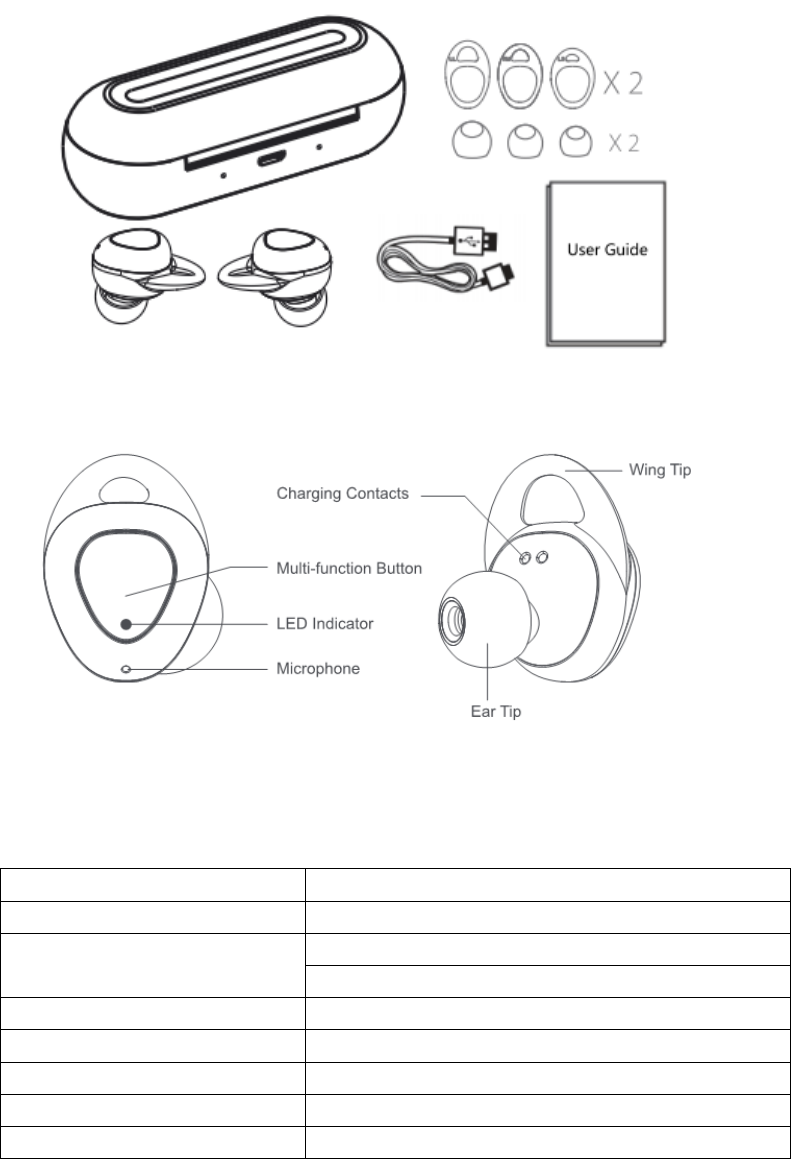
LiteXim
Aerobuds True Wireless Earbuds
User Guide
Packing list
Product Overview
Product Specification
Model name
Aerobuds
Bluetooth version
V4.2
Bluetooth name
Aerobuds_L (L ear-bud)
Aerobuds (R ear-bud, both ear-buds)
Stand-by time
Approx. 60 hrs
Talking time
Approx. 3.5hrs
Battery capacity
2*50 mAh
Battery dock capacity
500mAh
Battery temperature
0℃- 45℃ (32℉- 113℉)
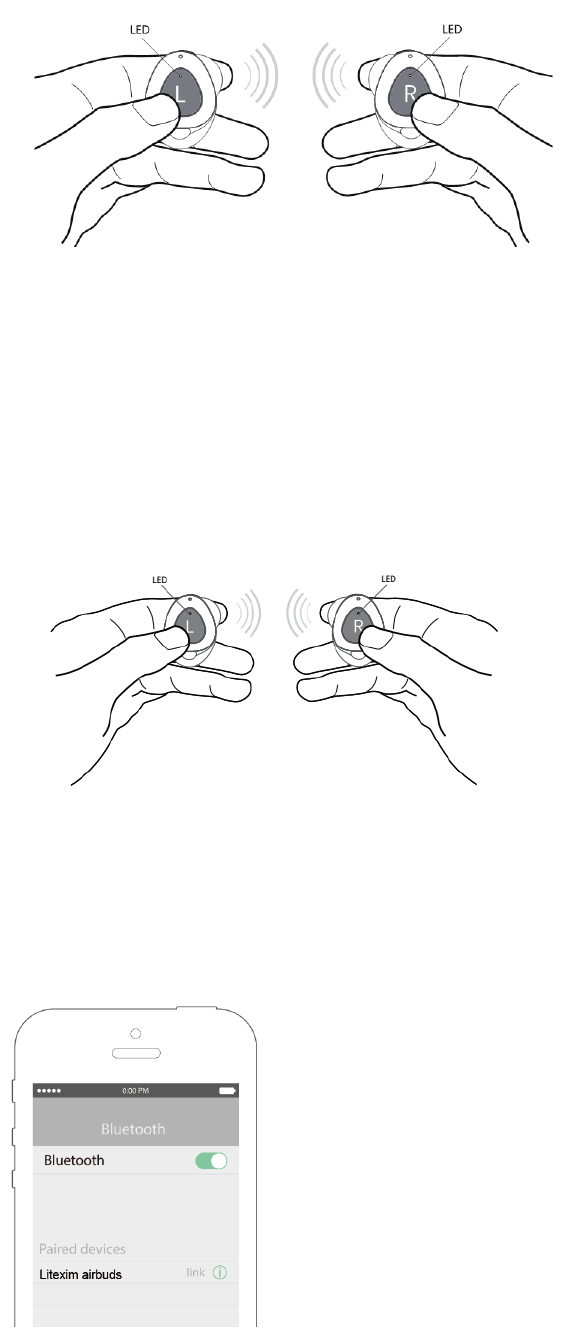
Power ON/OFF
Power on/off: press button 2~4s
* thewhite/red LED stay 1~2s
Pairing
Stereo Mode:
1. Press L&R button for 2s, turn on both earbuds;
* No need to hold MFB after power on
* The L&R will automatically connect , the R LED flashes red & white alternately
2. Find “Aerobuds” to connect with your phone.
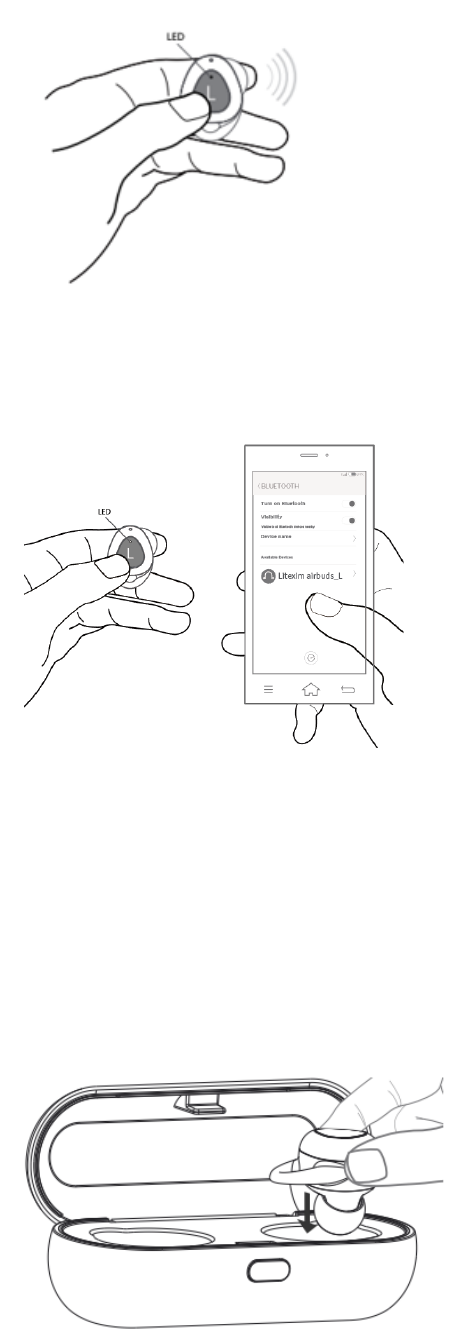
Mono Mode:
Example: turn the L ear-bud to mono mode
1. Press only L for 2s to turn on
* the red & white LED flashing
2. Find “Aerobuds_L” to connect with your phone
* the ear-buds will automatically connect to the phone after the first pairing
Talking Mode:
When make a phone call, for safe reasons only R ear-bud will be enabled to work.
Charging
1. Charging the ear-buds

*Charging: red LED on
*Fully charged: LED stay white /turned off after 1min
2. Charging the dock
*Charging: red LED on
*Fully charged: white LED on
Trouble Shooting
Follow below steps can resolve any pairing or reconnecting issues:
1. Make sure battery dock has enough power;
2. Put the ear-buds into the dock and recharging for a while;
3. Follow the steps of Power on and Pairing of User Guider
* If above steps still do not work, please long press L & R to red & white LED alternately flashing, waiting until only R LED
red & white flashing alternately, then reconnect phone. This method only applies for R & L not able to automatically pair.
The website for downloading thedetailed User Guide:
Care and Maintenance
1. Charge the earphones at least once every 6 months.
2. Do not store the ear-buds in extreme temperatures (under 0
℃
or over 45
℃
).
3. Do not us chemicals or detergents to clean the ear-buds.
4. Do not drop or knock your earphones on hard surfaces.
5. Do not scrape the surface with sharp objects.
6. Do not try to take the product apart.
After Service and Support
1. Warranty period: 12 months after the purchasing date.
2. Free service: under warranty, if there is any breakdown caused by manufacturing defects, please contact
our dealers to enjoy free maintenance.
3. Free maintenance won’t be available under the following circumstances:
1) Without Warranty Card or intact maintenance label.
2) Damage caused by improper dis-assembly or repair.
3) Damage resulting from liquid or dropping, and other artificial mechanical defects
4) Damage caused by any force majeure
For any after service, please contact Litexim customer-service.
Website: www. litexim.com
FCC Statement
FCC ID:2AORB-AEROBUDS
This device complies with Part 15 of the FCC Rules. Operation is subject to the following two conditions: (1)
This device may not cause harmful interference, and (2) this device must accept any interference received,
including interference that may cause undesired operation.
Warning: Changes or modifications not expressly approved by the party responsible for compliance could
void the user’s authority to operate the equipment.
Note: This equipment has been tested and found to comply with the limits for a Class B digital device,
pursuant to Part 15 of the FCC Rules. These limits are designed to provide reasonable protection against
harmful interference in a residential installation.
This equipment generates uses and can radiate radio frequency energy and, if not installed and used in
accordance with the instructions, may cause harmful interference to radio communications. However,
there is no guarantee that interference will not occur in a particular installation. If this equipment does
cause harmful interference to radio or television reception, which can be determined by turning the
equipment off and on, the user is encouraged to try to correct the interference by one or more of the
following measures:
(1) Reorient or relocate the receiving antenna.
(2) Increase the separation between the equipment and receiver.
(3) Connect the equipment into an outlet on a circuit different from that to which the receiver is
connected.
(4) Consult the dealer or an experienced radio/TV technician for help.
RF Warning Statement
The device has been evaluated to meet general RF exposure requirements. The device can be used in
portable exposure conditions without restriction.