Guard RFID Solutions TE GENERATOR OF LOW FREQUENCY FILED USED FOR DETECTION OF ACTIVE TAGS AT THE PORTAL User Manual
Guard RFID Solutions GENERATOR OF LOW FREQUENCY FILED USED FOR DETECTION OF ACTIVE TAGS AT THE PORTAL Users Manual
Users Manual

TagExciterInstallationManual 07‐00051‐110
©2010GuardRFIDProprietaryandConfidential
TagExciter
InstallationManual
PatientProtection
InfantSecurity
AssetManagement

TagExciterInstallationManual 07‐00051‐110
©2010GuardRFIDProprietaryandConfidential
CopyrightsandTrademarks
©2009GuardRFID™SolutionsInc.AllRightsReserved
Thismanualissubjecttocopyrightprotectionandallrightsarereserved.Undercopyrightlaws,the
manualmanynotbecopiedortranslated,inwholeorinpart,inanymannerorformat,withoutthe
writtenpermissionofGuardRFID™SolutionsInc.
AllsoftwareinwhichGuardRFID™SolutionsInc.oritsaffiliatesholdaproprietaryinterestisalsosubject
tocopyrightprotectionandallrightsarereserved.Nopartymayuseorcopysuchsoftware,inany
mannerorformat,excepttotheextentthatGuardRFID™SolutionsInc.,oranaffiliateofGuardRFID™
SolutionsInc.,grantsthemalicensetodoso.
Trademarks
GuardRFIDisaregisteredtrademarkofGuardRFID™Solutions,Inc.
MySQLisaregisteredtrademarkofOracleCorporation
WindowsisaregisteredtrademarkofMicrosoft
Revisions
Specificationsubjecttochangewithoutnotice.
ContactInformation
GuardRFIDSolutions,Inc.
#140–766ClivedenPl
Delta,BCCanadaV3M6C7
Tele:604.998.4018
Fax:604.524.4018
www.guardrfid.com
THIS DEVICE COMPLIES WITH PART 15 OF THE FCC RULES. OPERATION IS SUBJECT TO
THE FOLLOWING TWO CONDITIONS: (1) THIS DEVICE MAY NOT CAUSE HARMFUL
INTERFERENCE, AND (2) THIS DEVICE MUST ACCEPT ANY INTERFERENCE RECEIVED,
INCLUDING INTERFERENCE THAT MAY CAUSE UNDESIRED OPERATION.
NOTE: THE GRANTEE IS NOT RESPONSIBLE FOR ANY CHANGES OR MODIFICATIONS NOT
EXPRESSLY APPROVED BY THE PARTY RESPONSIBLE FOR COMPLIANCE. SUCH
MODIFICATIONS COULD VOID THE USER’S AUTHORITY TO OPERATE THE EQUIPMENT.

TagExciterInstallationManual 07‐00051‐110
©2010GuardRFIDProprietaryandConfidential

TagExciterInstallationManual 07‐00051‐110
©2010GuardRFIDProprietaryandConfidential
Contents
InstallingtheTagExciter ........................................................................................................................... 1
DetermineBestLocation ...................................................................................................................... 1
UsingTagExciterstoDetermineDirectionofTravelandRoomDiscrimination .................................. 5
ConnectingtheTagExciter ....................................................................................................................... 8
TagExciterInputs,Outputs,Indicators................................................................................................. 8
TagExciterPowerConnections............................................................................................................. 9
EnsuringCompliancewithRFIRulesandRegulations .......................................................................... 9
UsingtheTEDisable(DoorIn) ............................................................................................................10
TuningtheTagExciter............................................................................................................................. 11
UserInterface .....................................................................................................................................11
UserInterfaceMenuNavigation.........................................................................................................12
SettingtheProperTEFieldSize ..........................................................................................................14
SettingtheTagExciterID....................................................................................................................15
SettingtheRFSensitivity .................................................................................................................... 16
SettingtheModes...............................................................................................................................16
ReadingtheErrorCodes .....................................................................................................................17

TagExciterInstallationManual 07‐00051‐110
©2010GuardRFIDProprietaryandConfidential
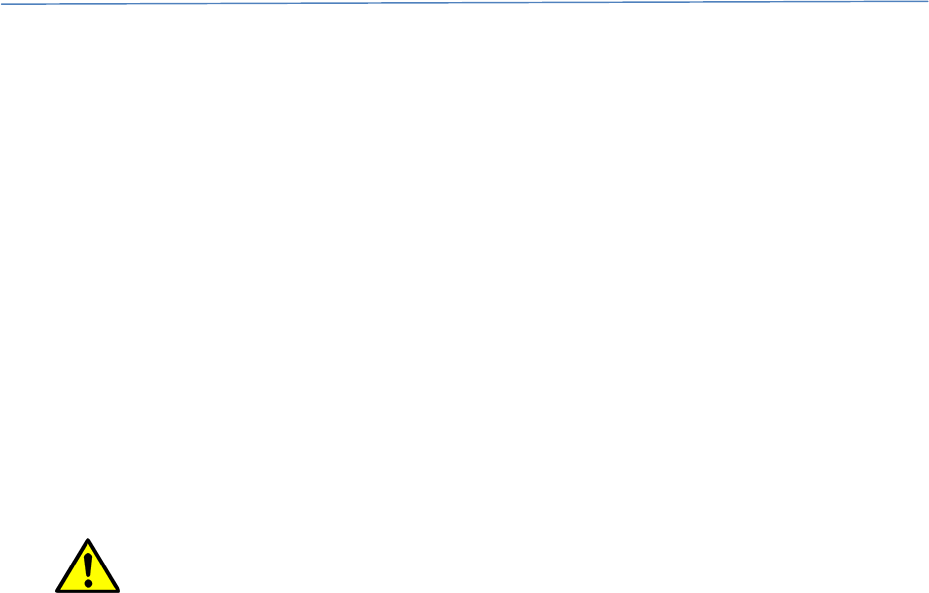
TagExciterInstallationManual 07‐00051‐110
©2010GuardRFIDProprietaryandConfidential
InstallingtheTagExciter
TagExcitershavethreemainfunctions.Theyareusedtotriggeranalarmatanegresspoint,pin
pointatag’slocation,and/orprovideareferencepointforwhenthetagchangesfloorsviaa
stairwellorelevator.TheTagExcitertransmitsa125KHzlowfrequencysignal(field)thatis
detectedbytheRFIDtag.DetectionrangeoftheTagExciterisadjustablefromtwoto18feet.
ThissectiondescribesthetwostepstoinstallingtheTagExciter:
Determinethebestlocation
Installdevice.
DetermineBestLocation
ThelocationoftheTagExciteriscriticaltotheproperoperationofthesystem.Anincorrectly
placedtagexcitermaycausenuisancealarmsfromnearbyareaswheretagsarenormallypresent,
orfailtodetectatagwhenexitingthroughadoorway.
NOTE:Only2TEsmaybeassociatedwithaTRCintheArgussoftwareorwithan
AtGuardControllerwhenconfiguringagate.
TheTagExciterfieldcanbevisualizedasalargespherewiththetagexciterinthecentreofthe
sphere.AstheTagExciterlevelisincreased,sodoesthesizeofthesphere.Thesphereranges
from2to19feetindiameteraccordingtothesetting.
Whenatagenterstheexciterfield,theTagExciterfieldisdetectedbythetagandeventsare
generatedbythisaction.Aneventmaybeanexitwarningoralarm.
FornetworkedapplicationsaTagExcitermaybeusedfortransitioningatagfromtheprevious
floorplantothepresentfloorplanwhenmovingverticallythroughabuilding,ortriggeracustom
eventsuchasdirectionoftravel(using2ormoretagexciters).Itshouldbeplacedinalocation
wheretheexciterfieldisonlygeneratedintheareaswhereyouwouldlikethetagtobedetected.
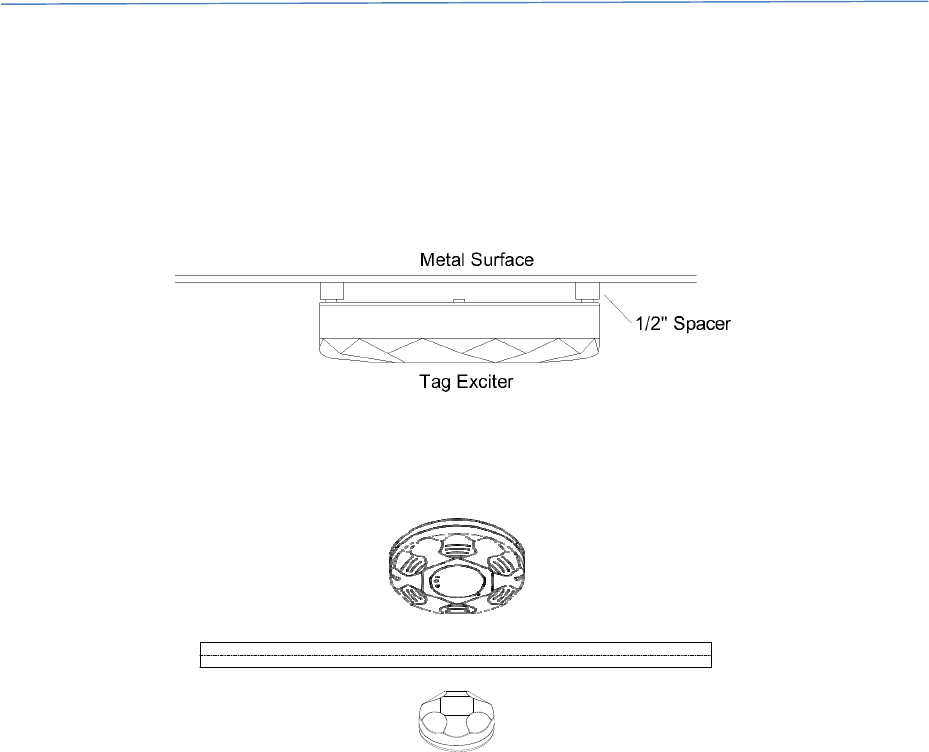
TagExciterInstallationManual 07‐00051‐110
©2010GuardRFIDProprietaryandConfidential
EnvironmentalandLocationConsiderations
DonotmountTagExciterdirectlyonmetal–suchaselevatorcars.Use½inchnylonorplastic
spacersbetweentheTagExciterandthemetalsurface.MountingtheTagexciterdirectlyon
metalwilldetunethetransmittingantennas.
DonotmountTagExciterinalocationwherethereismetalbetweentheTagExciterandthe
intendedtagdetectionareasuchasontopofanelevatorcarorbehindametaldoor.RFdoes
notpropagatewellthroughthemetal,causingthetagtonotseetheexciterfield.
Considertrafficpatternsandlegitimate/acceptabletaglocationswheninstallingtheTagExciter.
Asanexample,thebestlocation(shownbelow)createsatagexciterfieldindirectproximityof
theprotecteddoor,whileatthesametimemaintainsasuitabledistancefromtheunprotected
doorsandroomsadjacenttothestairwellwheretagsareallowedtobelocated.
Metal
Tag
TagExciter
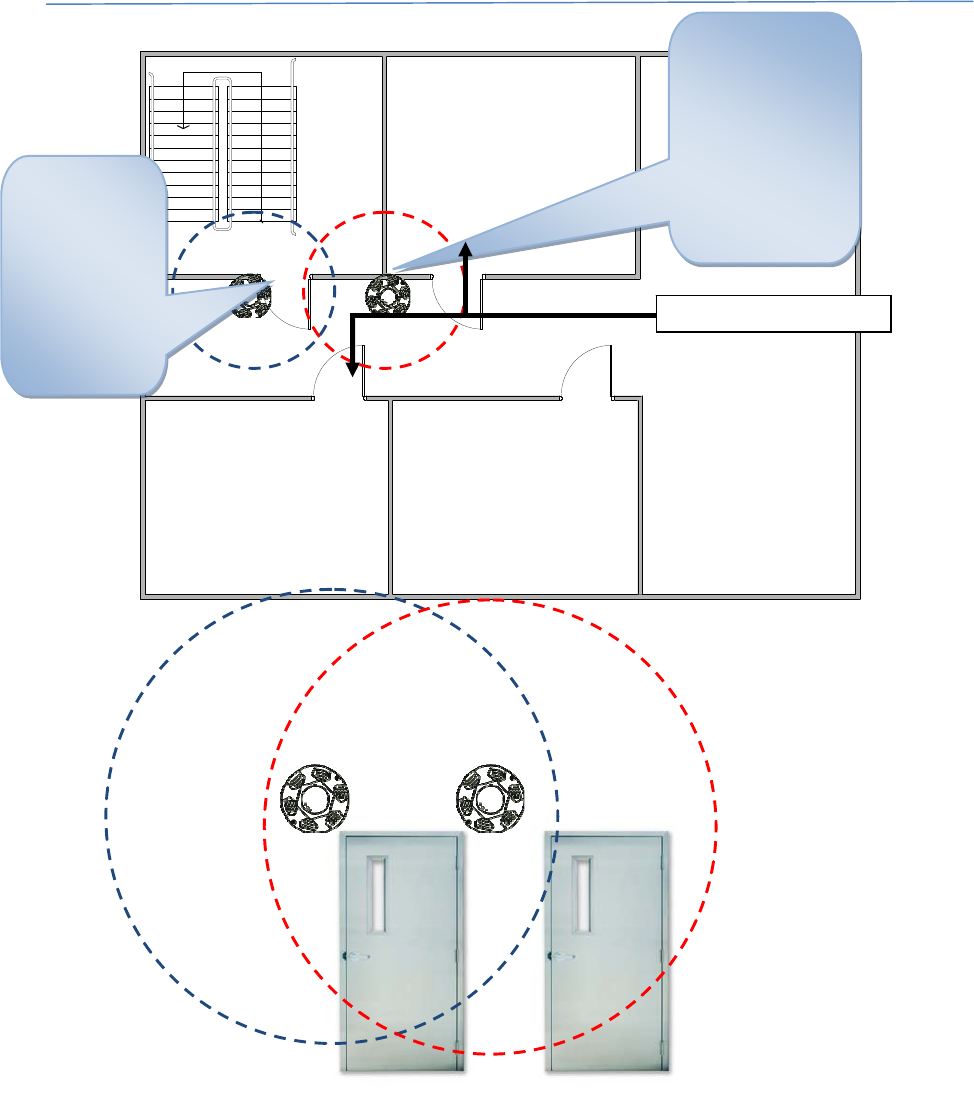
TagExciterInstallationManual 07‐00051‐110
©2010GuardRFIDProprietaryandConfidential
Up
Unprotected
Door
Protected
Door
NOYES
Best
Location–
Exciterfield
doesnot
enterinto
adjacent
rooms
Poor
Location–
Exciterfield
crossestraffic
pathandenters
intoadjacent
room
NormalTrafficPattern
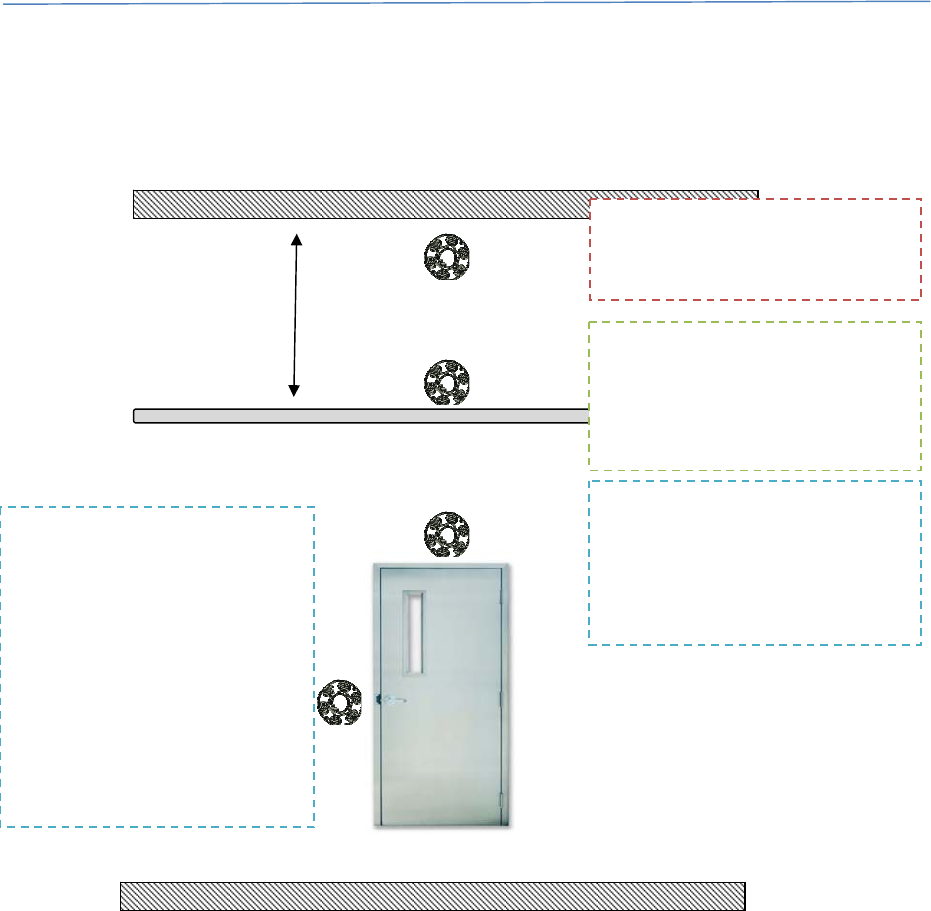
TagExciterInstallationManual 07‐00051‐110
©2010GuardRFIDProprietaryandConfidential
InstallTagExciterinthelocationthatcreatesthesmallest,mostcompactfield.
TagExciter
Ceiling
Notrecommended‐poorfloor
discrimination.TagExcitermay
bleedthroughupperfloor.
Betterlocation‐Approx8or9
feetfromfloor
PRO‐hiddenfromview
CON‐createsalargefield–can
bepronetoupperfloorbleed.
DroppedCeiling
BestlocationInchesabovethe
doorframe
PRO‐createsasmaller,more
compactfield.
PlenumSpace
Floor
Ideallocation–directly
adjacenttothelatchsideofthe
door
PRO‐‐createsthesmallest,
mostcompactfield.
CON‐morepronetodamageor
tampering‐maynotmeetthe
facilityaestheticrequirements.

TagExciterInstallationManual 07‐00051‐110
©2010GuardRFIDProprietaryandConfidential
UsingTagExciterstoDetermineDirectionofTravelandRoomDiscrimination
TwoormoreTagExcitersmaybeusedtodeterminedirectionoftravelthroughaportal,thereby
identifyingpreciselythelocationandthemomentintimeatagtransfersfromonezoneto
another.
Todeterminedirectionoftravelusingtagexciters,youmustunderstandhowtheArgussystem
treatszones.Duringsoftwareconfiguration,zonesaredefinedonafloorplanbyoutliningthe
zonewithaborder.Adjacentzonesaredefinedbydrawingzoneswithadjacentborders.TheTag
Exciters,identifiedbytheirserialnumbersarethendraggedontothefloorplanintheexact
locationstheyareinstalled.Inthesimplestexampletwotagexcitersareused.Onetagexciteris
installedinthefirstzoneandthesecondTagExciterinstalledinthesecondzonedirectlyadjacent
tothefirst.
Whenatagentersthefirsttagexciterfield,itslocationispinpointedattheperimeterofthefirst
zone.Asitcrossesovertothesecondzone,thetagwillbeimmediatelypinpointedatthe
perimeterofthesecondzoneattheexacttimeitcrossedover.
Multipletagexcitersmaybeplacedineitherzonetoaccommodatevariousfloorplan
configurations.Keepinmindafewbasicrules.
1. ThetagmustclearlyenteraTagExciterfieldinthefirstzonewithoutbeinginatagexciter
fieldlocatedinthesecondzone.
2. ThetagmustclearlyexitfromaTagExciterfieldinthesecondzonewithoutbeinginatag
exciterfieldlocatedinthefirstzone.
3. TagExciterfieldsineitherzonemayoverlapslightly
4. MorethanoneTagExcitermaybeusedineitherzonetocoverwideareasorpreventtags
fromslippingbyundetected.
Studytheexamplesbelowtodeterminethebesttagexciterlocationsforyourapplication.
ExampleA–determiningdirectionoftravelandzonetransferenceinacorridor.
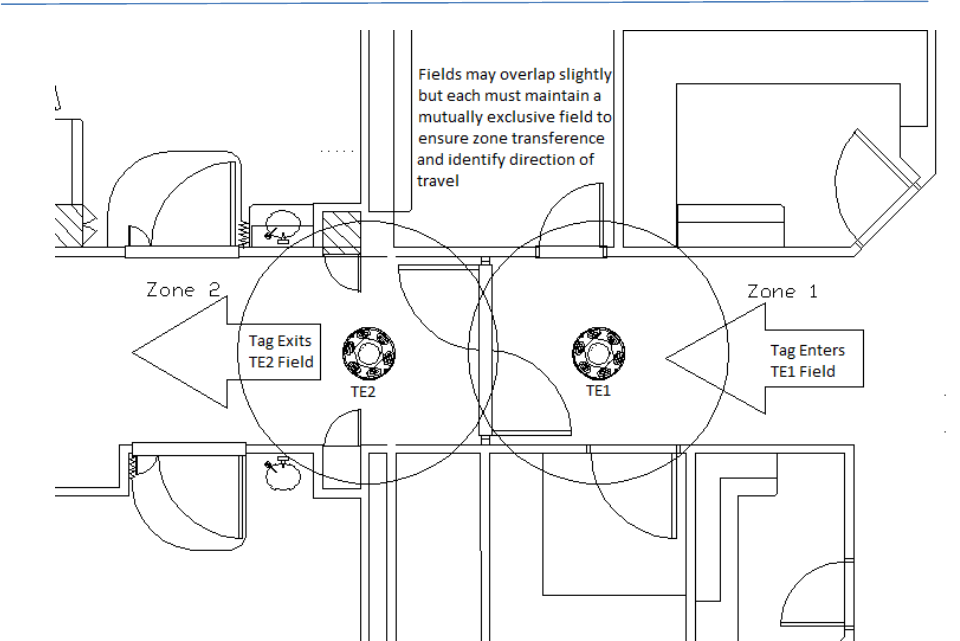
TagExciterInstallationManual 07‐00051‐110
©2010GuardRFIDProprietaryandConfidential
ExampleBDeterminingdirectionoftravelandzonetransferencetoawidearea.
Notethetrafficpatternsinthisexample.Twotagexciterstunedforalargerfieldareinstalledon
onesideofthedoorwaytocapturetagsastheydispersetodifferentareasofthebuilding.Tag
Excitersarelocatedtoensurethetagentersintoonefieldandclearlytransitionstothefield(s)in
theadjacentzone.
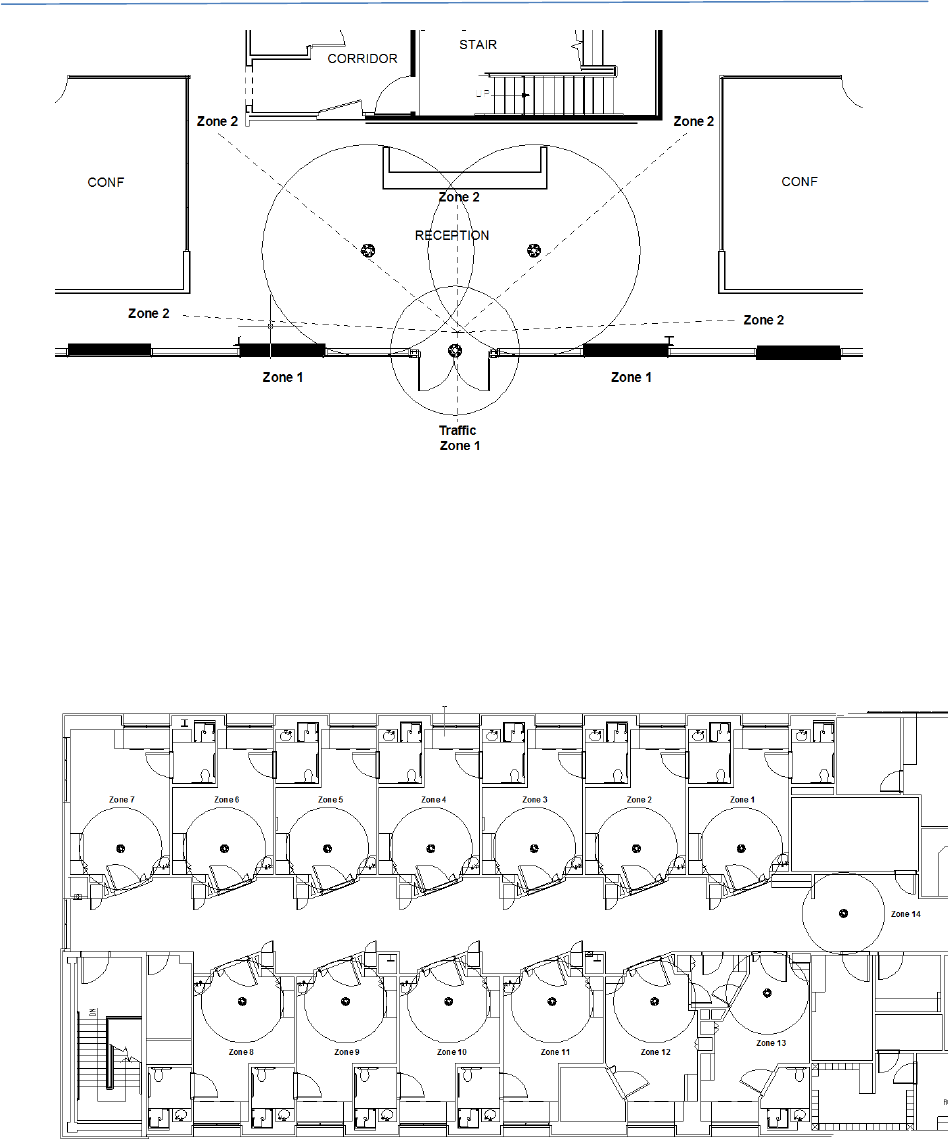
TagExciterInstallationManual 07‐00051‐110
©2010GuardRFIDProprietaryandConfidential
ExampleCRoomDiscrimination
Asatagentersazone/roomthetagwillremainlocatedinthatzone/roomuntilitentersanother
zone/roomorcrossestheTagExciterintozone14.Note:ifatagleavesazone/roomanddoesnotenter
anotherroomorcrosstheTagExcitertozone14,thesystemcanrelocatethetaginthecorridorusing
RSSIdataobtainedfromtagreaderreceivers.
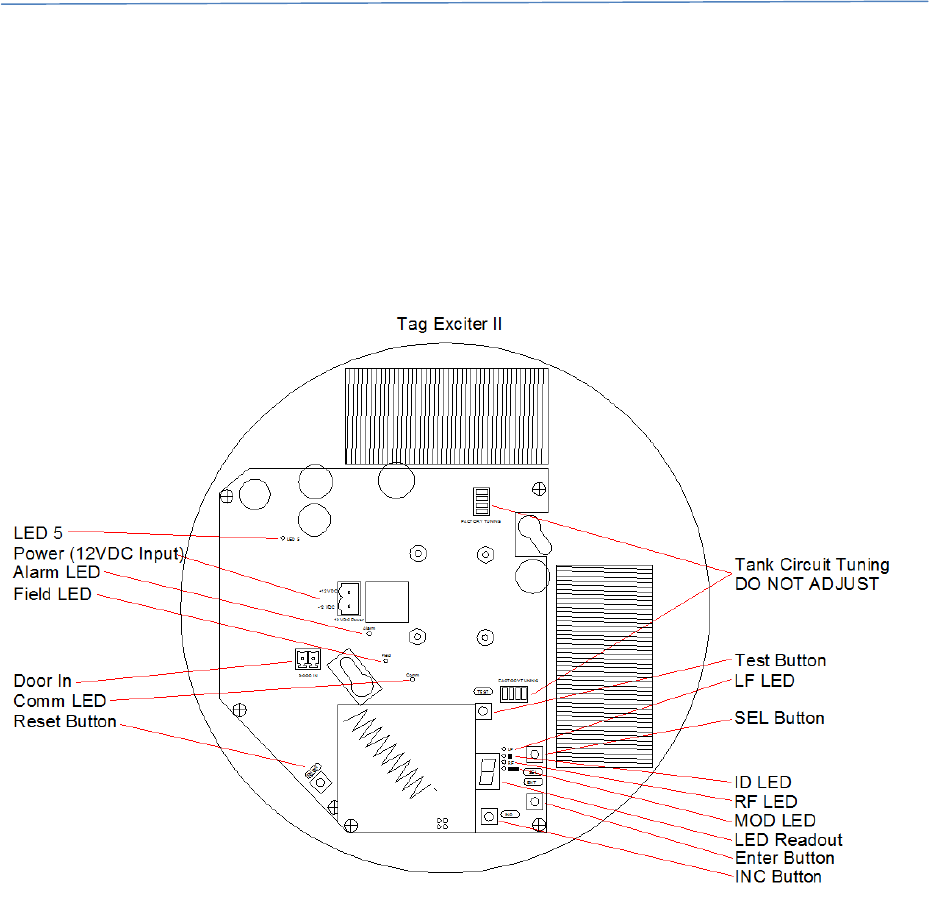
TagExciterInstallationManual 07‐00051‐110
©2010GuardRFIDProprietaryandConfidential
ConnectingtheTagExciter
ThepurposeofthissectionistooutlinethegeneraloperationandwiringoftheTagExciter(TE).
TagExcitershavethreemainfunctions.Theyareusedtotriggeranalarmatanegresspoint,pin
pointatag’slocation,and/orprovideareferencepointforwhenthetagchangesfloorsviaa
stairwellorelevator.TheTagExcitertransmitsa125KHzlowfrequencysignal(field)thatis
detectedbytheRFIDtag.DetectionrangeoftheTagExciterisadjustablefromtwoto18feet.
TagExciterInputs,Outputs,Indicators
TagExciterInputsandAdjustmentPoints
InputsDescription
Power(12VDCInput)12VDCsupply(11.5VMin,14VMax)
DoorInDisablesLFfieldwhenpinsareshorted
Adjustments
ResetKeyResetsTEprocessor,customsettingsaremaintained
TankCircuitTuningLFAntennatuningDONOTADJUST
TestKeyFeedbackmodeforLFfieldadjustments
SELkeySelectsbetweenLF/ID/RF/MODadjustmentmodes
EnterKeypresstoentervaluewhenadjusting
INCKeyincrementsvalueduringadjustments
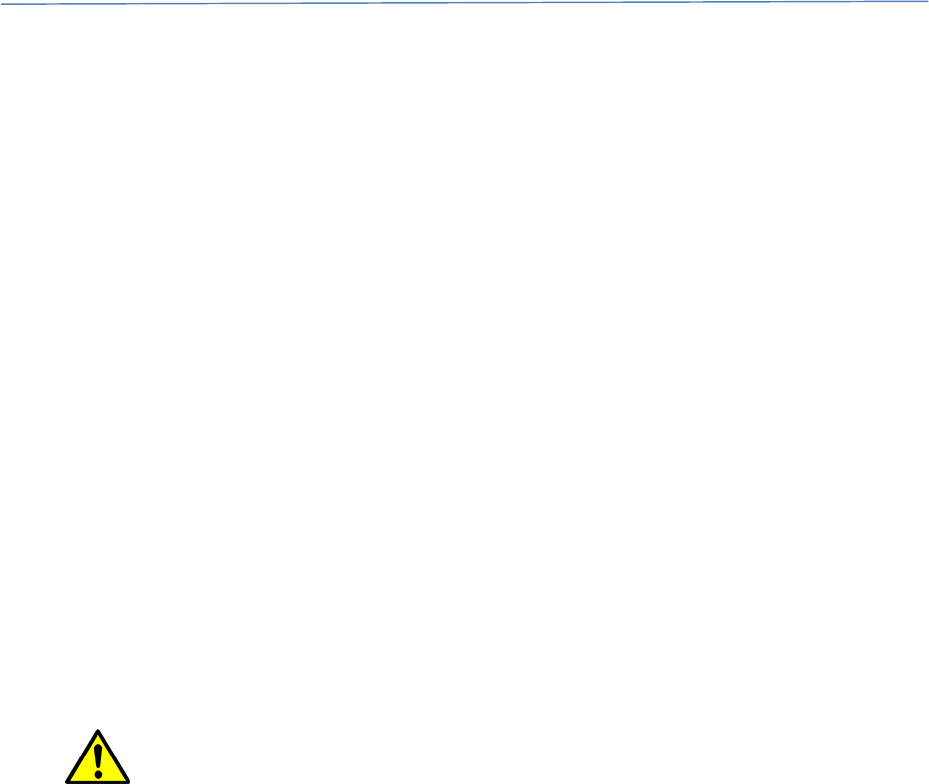
TagExciterInstallationManual 07‐00051‐110
©2010GuardRFIDProprietaryandConfidential
Indicators OffOn Flashing
LED5RedPowerFaultLED. NormalOver/undervoltageN/A
AlarmLEDRedLED,TEinundesirable
conditionwhenflashingNormalN/ATEError‐CheckError
codedisplay
FieldLEDYellowLED LFFieldoffNormal‐LFfieldonRecalibratingfieldsize
CommLEDGreenLED Noinput
voltage
Networkcommunication
established
Poweron,nonetwork
communication(Normal
operationfor@Guard)
LFLEDLitwheninLFadjustmode NormalInLFadjustmodeN/A
IDLED LitwheninIDadjustmode NormalInIDadjustmodeN/A
RFLEDUHFSensitivitySetting
(Notused)NormalInRFadjustmodeN/A
MODLEDLitwhenadjustingMODE
featuresNormalInModeselectmodeN/A
7Seg.LED
Readout
Numericalindicator
showingstatusorlevelNormalIndicatescurrentconditionN/A
TagExciterPowerConnections
TheTEinputvoltageis12VDCandmaybepoweredbyacentralpowersupplyoraPoESplitter
andaPoEnetworkswitch.NotethattheTEconnectstothenetworkusinga433MHzlinktothe
TRCanddoesnotrequireaTCP/IPconnection.PoEPoweredTEsdonotusethedatacomponent
ofthePoEswitch.
WhenpoweringtheTEwithaPoESwitch,ensuretousetherecommendedPoESplitter
(GuardRFIDP/N61‐24002).PoEvoltageis48VDCfromtheswitchandneedstobe
convertedto12VDCtopreventdamagetotheTRC.
ConnecttheTEto12VDC/1ApowersourceeitherfromthePoESplitterora12VDCcentralpower
supplyasshownbelow.PowersupplyvoltagefortheTEmustnotexceed14VDC.
EnsuringCompliancewithRFIRulesandRegulations
InordertoensurecompliancewithrelevantRFIrulesandregulations,thecableusedtosupply
powerforTagExcitermusthaveferritesuppressorattached.Theferritesuppressorissupplied
withTagExciterandshouldbeclampedontothepowercableascloseaspossibletoTagExciter
enclosure.
ThepartnumberofferritesuppressorisBF1835,manufacturedbyAPIDelevanInc.Any
equivalentferritesuppressorcanbeused.
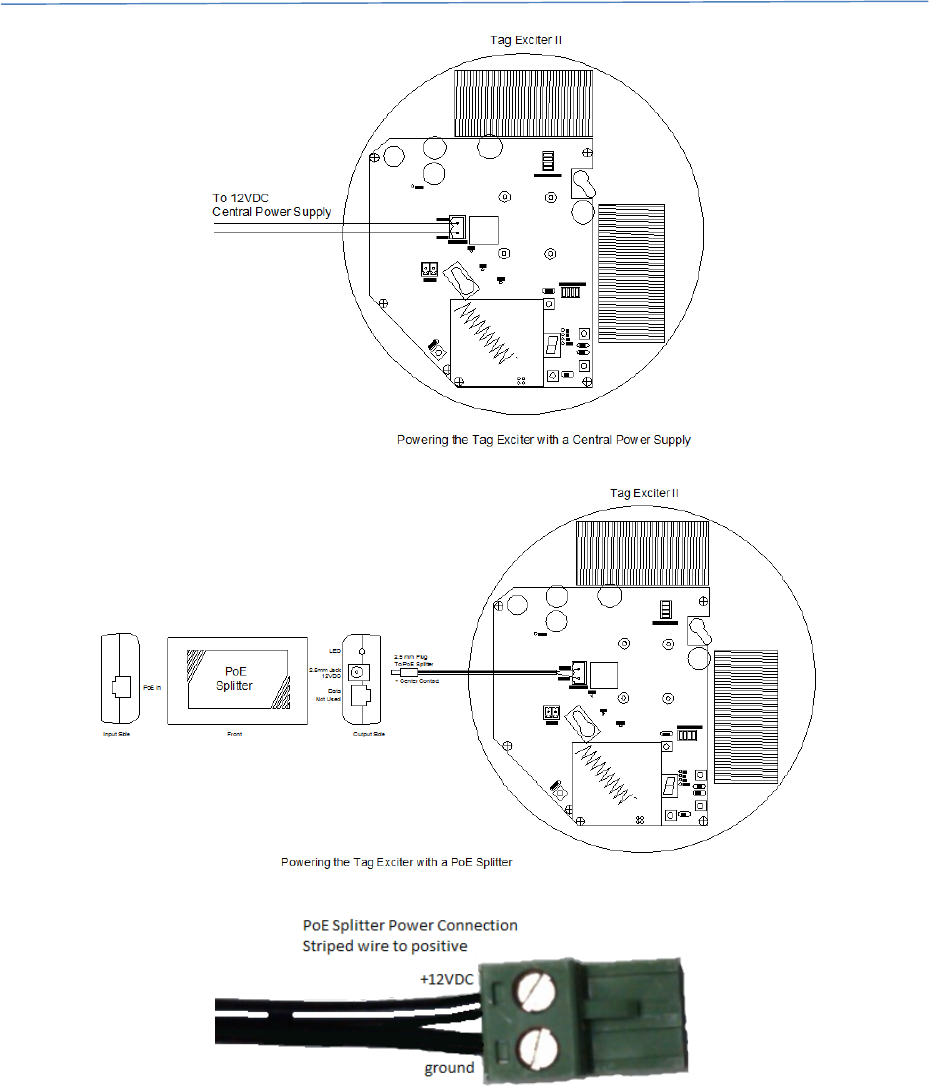
TagExciterInstallationManual 07‐00051‐110
©2010GuardRFIDProprietaryandConfidential
UsingtheTEDisable(DoorIn)
TheTELFfieldcanbedisabledbyaddingaswitchtotheDoorIninputoftheTagExciter.This
featurecanbeusedwhenyourequirethefieldtobeswitchedonandoffquickly.The
examplebelowillustratesconnectiontoaN/Cdoorswitch(doorclosed/contactclosed).
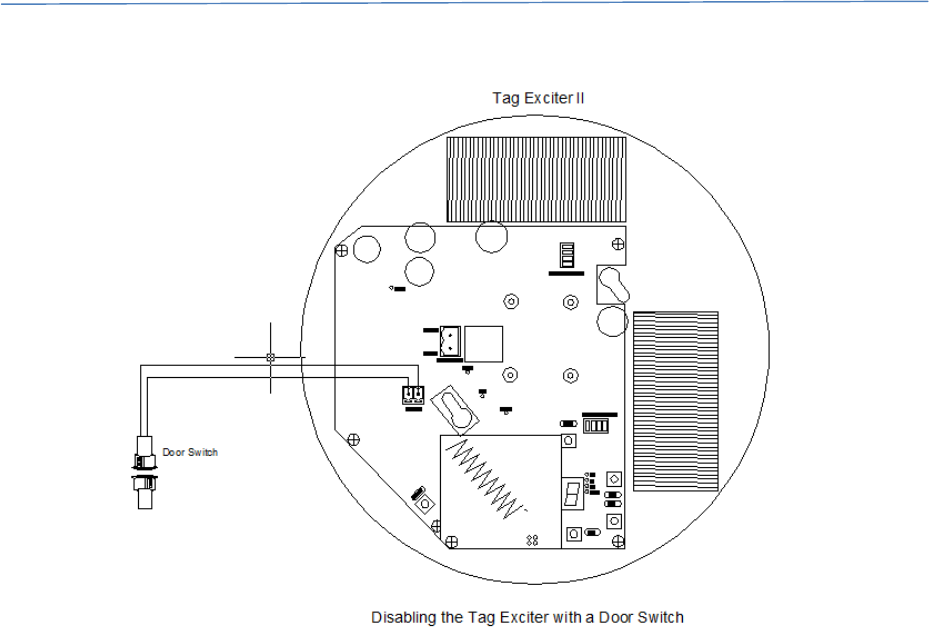
TagExciterInstallationManual 07‐00051‐110
©2010GuardRFIDProprietaryandConfidential
TuningtheTagExciter
ThepurposeofthissectionistoshowhowtotunetheTagExciterforoptimalcoverageinyour
application.
TheTagExciterfieldcanbevisualizedasalargespherewiththetagexciterinthecentreofthe
sphere.AstheTagExciterlevelisincreased,soisthesizeofthesphere.Thesphererangesfrom2
to18feetindiameteraccordingtothesetting.
AdjustmentsforthetagexciterincludeLFFieldsize,ChangingtheIDnumber(electronicserial
numbertransmittedinthebeacon),RFsensitivity(notfieldadjustable),andmodesettings
UserInterface
TheTEUserinterfaceallowsyouaccesstotheTEmenuandadjustmenttools.
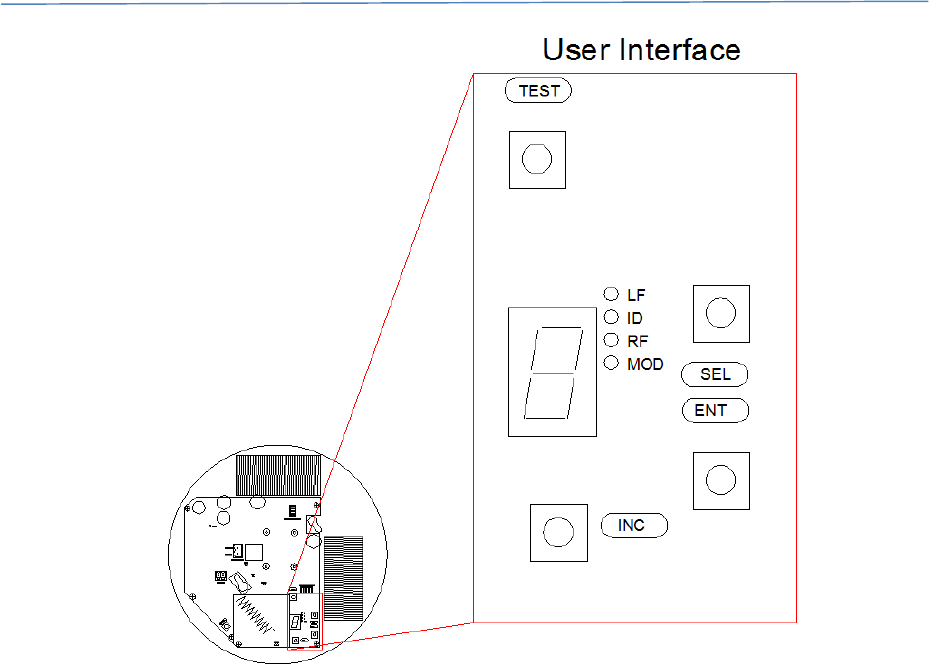
TagExciterInstallationManual 07‐00051‐110
©2010GuardRFIDProprietaryandConfidential
UserInterfaceMenuNavigation
Theuserinterfaceisaccessedbypressinganykey.Exittheuserinterfacebypressingandholding
theSELandENTkeys,orifthereisnokeypressesfor10minutestheuserinterfaceisturnedoff
automatically.
Theuserinterfacenavigationchartisshownbelow.
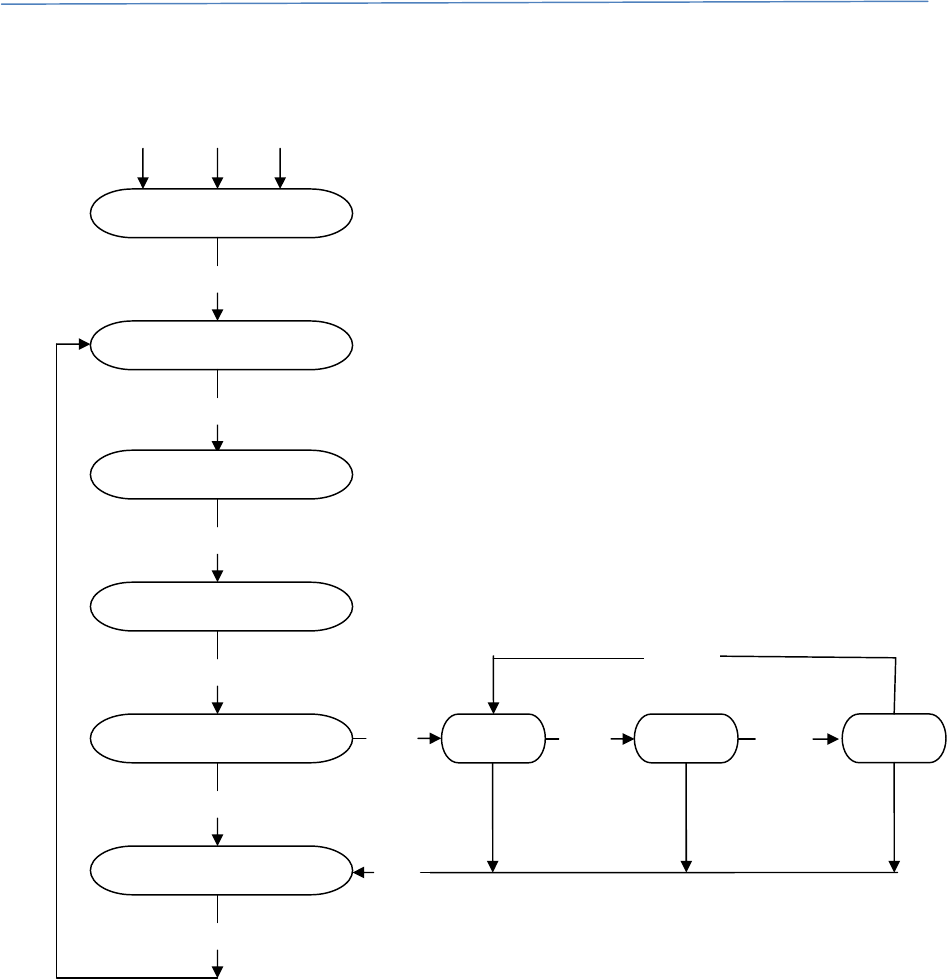
TagExciterInstallationManual 07‐00051‐110
©2010GuardRFIDProprietaryandConfidential
TosettheLFfieldsize
Pressanykeytoactivatetheuserinterface
ObservetheLFLEDislit.
PresstheINCkeyuntilthedisplayreadsthedesiredfieldsize.
PressENTtosavetheselectedvalueintoTEmemory
Held SEL
key SEL key SEL keyMode N
SEL key
User interface off
LF Setting
Any Key
SEL key
ID setting
SEL key
RF Setting
SEL key
Mode Root Menu
SEL key
Error Code Display
SEL key
Mode 0 Mode 1
Held
Sel Ke
y
Held Sel
&Ent
TE Reset UI
Timeout General Keys:
To activate the user interface – press any key.
To turn the user interface off – press and hold SEL and ENT
keys
Enter/Exit Mode settings - Press & Hold SEL Key.
Changing LF, ID, and RF Settings:
INC key – Increments setting.
ENT key – Saves setting.
Changing Mode Setting:
INC – Toggles setting (Decimal Point of 7-Seg display on/off)
ENT key – Saves setting.
Test Mode:
Test – Toggles test mode on/off. Test LED indicates when test
mode is active.
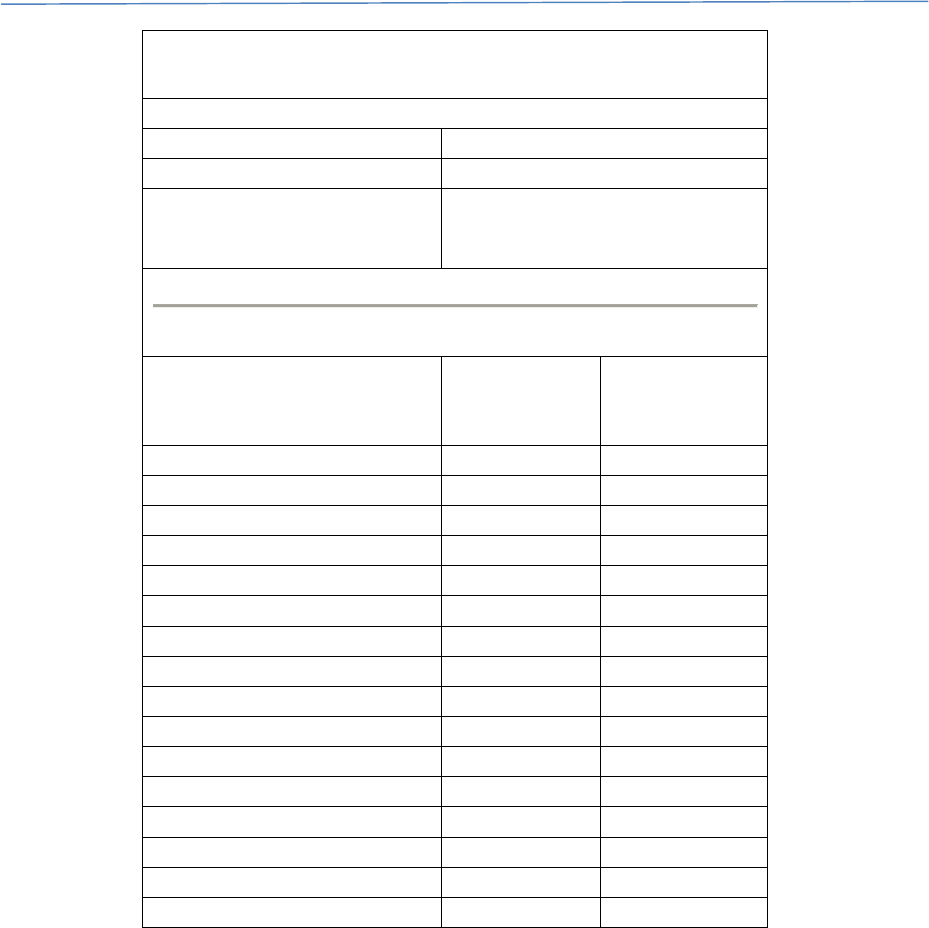
TagExciterInstallationManual 07‐00051‐110
©2010GuardRFIDProprietaryandConfidential
ThistableprovidesTagExcitercurrentconsumption
andLFfieldsizeforeachof16possiblesettings.
Thesemeasurementsaredoneunderthefollowingconditions:
PowerSupply12.3VDC
Tagused:PT1
LFAntenna:
TagLFantennaisorientedin
parallelwithoneofthecoilsofTag
Exciter
LFFieldSettings
Setting
Current
consumption
(A)
Range(feet)
00.062.0±0.5
10.063.5±0.5
20.095.0±1
30.136.0±1.5
40.087.0±1.5
50.098.0±2.0
60.1110.0±2.0
70.1711.0±2.0
80.2512.0±2.5
90.3313.0±2.5
A0.4214.0±2.5
B0.5015.0±3.0
C0.5216.0±3.5
D0.5817.0±3.5
E0.6818.0±4.0
F0.8519.0±4.0
SettingtheProperTEFieldSize
ThereareothermanyusesfortheTEsuchaspinpointinglocationofthetag,room
discriminationordeterminingdirectionoftravel.TheTEfieldisadjustedinthesamemanner
forallapplications.TestingtheTEfieldsizeandadjustingforthedesireddetectionareais
criticaltoproperoperationofsomesystems.CaremustbetakenwhenadjustingtheTEfield
sizetoensureitwilldetectatagexitingthroughadoorbutnotexceedinglylargesothatit
intrudesonadjoiningroomsorareaswhereyoudonotwanttagstobedetected.
ThissectionassumesthattheTEisusedatadoortodetectatagasitpassesthroughthe
doorway.

TagExciterInstallationManual 07‐00051‐110
©2010GuardRFIDProprietaryandConfidential
TotestandcoarseadjustthesizeoftheLFfield
PresstheTESTkey
Holdingataginfrontofyou,approachthedoorwaywithatagatwaistlevel,theTEwill
beepwhenthetagentersthefield
UsingtheLFfieldadjustmentinstructionsabove,adjusttheTEfieldsizetothedesired
level,ensuringthetagisdetectedeverytime,anddoesnotdetecttagsinunwanted
areas.
Holdingthetagoneortwoinchesfromthefloor,approachthedoorwayensuringtheTE
beepswhenthetagpassesthroughthedoorway
PresstheTESTkeytorevertbacktonormaloperation(after10minutesofnokey
presses,TESTmodeisautomaticallyturnedoff
Notethatthetagorientationmayhaveaneffectontheapparentsizeofthefield.Insidethe
tagisacoilantenna.WhenthisantennaisparalleltooneofthecoilantennasintheTE,the
fieldappearstobelargerthanifthetwocoilsareperpendicular.Thevariationindistance
variesfromonefoottofourfeetforlargerfields.Ensurethatthetagisdetectedinall
orientations.
TestandfineadjustthesizeoftheLFfield
Toperformthistestandadjustmentprocedure,thegatemustbeconfiguredintheArgus
ConfigurationManager,andakeypadmustbeassociatedtothegateyouaretesting.
Holdingataginfrontofyou,withthedoorclosed,approachthedoorwaywithatagat
waistlevel,thekeypadwillbeepwhenthetagentersthefield
UsingtheLFfieldadjustmentinstructionsabove,adjusttheTEfieldsizetothedesired
level,ensuringthetagisdetectedeverytime,anddoesnotdetecttagsinunwanted
areas.
Holdingthetagoneortwoinchesfromthefloor,approachthedoorwayensuringthe
keypadbeepswhenthetagpassesthroughthedoorway
SettingtheTagExciterID
EachTEisprogrammedwithauniqueIDnumberwhichisalsotheserialnumberoftheTE.
TheTEtransmitsabeaconmessagetotheTRCthatcontainstaginfieldinformation,
Firmwarerevisioninformationandtheserialnumber.Thetransmittedserialnumberis
truncated,strippingoffthemostsignificant13bitsoftheID.Duetothemostsignificantbits
beingtruncatedfromtheIDthereisapossibilityoftwoTEstotransmitthesameID.To
resolvethisissue,theleastsignificant4bitsoftheTEmaybechangedinthefieldwiththetag
exciterIDsetting.

TagExciterInstallationManual 07‐00051‐110
©2010GuardRFIDProprietaryandConfidential
IftwoTEsaretransmittingduplicateIdstheleastsignificant4bitsoftheIDnumbercanbe
changed.
TochangethetransmittedID
Pressanykeytoactivatetheuserinterface
PresstheSELkeytwice,oruntiltheIDLEDislit
PresstheINCkeyuntilthereadoutdisplaysthedesiredleastsignificantdigitoftheID.
(i.e.003A40wouldbechangedto003A41iftheIDwaschangedto1.
PresstheSELkeytoselecttheleastsignificantdigit
PresstheENTkeytosavetheselectedvalueinTEmemory
SettingtheRFSensitivity
RFsensitivityispre‐programmedduringmanufactureandthissettingisnotused.
SettingtheModes
Therearethreemodesthatareprogrammable,exciterfieldon/off,UHFboardpresence,and
endoflineresistorpresence(atDoorInconnector).Thedefaultsettingsareexciterfieldon,
UHFboardpresent,andnoendoflineresistorrequired.Thesesettingsarenotnormally
adjusted.
EnteringMODEsettingconfiguration
Pressanykeytoactivatetheuserinterface
PresstheSELkey3timesoruntiltheMODELEDislit–thedisplaywillgoblank
PressandHOLDtheSELkeyoncemoreuntil2beepsareheard–thedisplaywillshow
“0”whenthekeyisreleased
TheTEisnowinMODEsettingconfiguration
PressSELtoscrollbetweenmode0,1and2
SettingtheTEfieldon/off(MODE“0”)
Default–TEfieldON
Pressselectwhileinmodesettingconfigurationuntilthereadoutreads“0”
PresstheINCkeytotogglethefieldonandoff,thefieldisonwhenthedecimalpoint
afterthedisplayislit,offwhenthedecimalisoff(theMODLEDwillflashwhenthe
settingisbeingadjusted)
PresstheENTkeytosavetheselectedvalueinTEmemory(theMODLEDwillstop
flashing)
SettingtheTEtoactivatetheUHFradio(MODE“1”)

TagExciterInstallationManual 07‐00051‐110
©2010GuardRFIDProprietaryandConfidential
Default–Radioactivated–(Note:theAtGuardsystemdoesnothavearadioboardon
theTEandwillshipdefaultedas“radiodeactivated”)
Pressselectwhileinmodesettingconfigurationuntilthereadoutreads“1”
PresstheINCkeytotoggleactivate/deactivatetheradio.Theradioisactivatedwhen
thedecimalpointafterthedisplayislit,deactivatedwhenthedecimalisoff(theMOD
LEDwillflashwhenthesettingisbeingadjusted)
PresstheENTkeytosavetheselectedvalueinTEmemory(theMODLEDwillstop
flashing)
SettingtheTEtodetectEOL(endofline)Resistors(MODE“2”)
Default–EOLresistorsnotinstalled
Pressselectwhileinmodesettingconfigurationuntilthereadoutreads“2”
PresstheINCkeytotoggledetect/ignoreEOLresistors.EOLresistorsaredetectedwhen
thedecimalpointafterthedisplayislit,ignoredwhenthedecimalisoff(theMOD
LEDwillflashwhenthesettingisbeingadjusted)
PresstheENTkeytosavetheselectedvalueinTEmemory(theMODLEDwillstop
flashing)
ReadingtheErrorCodes
IftheAlarmLEDisflashingtheTEhasdetectedanerror.ErrorcodesarereadfromtheTEdisplay
Toreadtheerrorcodes
Pressanykeytoactivatetheuserinterface
PresstheSELkeyfourtimes,oruntiltheERRORLEDislit
Readthedisplay:
0–Noerror
1–Caseopen/tamper.Tosimulatethecoveronholdyourhandatthelevelofthe
cover,nearthecentreoftheTEandthe“1”errorshouldstop.Sincethecaseisopen
whentroubleshooting,thiserrorisalwaysdisplayed.Youmustsimulatethecoveron
tocontinue.
2–Radionotdetected.Theradioboardisfaultyornotinstalled(Note:IntheAtGuard
systemthereisnoradioboard)
3–Inputpowertoolow.Checktheinputvoltage;itshouldbe12–13.6VDC
4–Inputpowertoohigh.Checktheinputvoltage;itshouldbe12–13.6VDC