Using Code Set Styles Why They Are Important 010509
2016-06-08
: Guides 010509 Usingcodesetstyles 010509_UsingCodeSetStyles tips pdf asi
Open the PDF directly: View PDF ![]() .
.
Page Count: 2
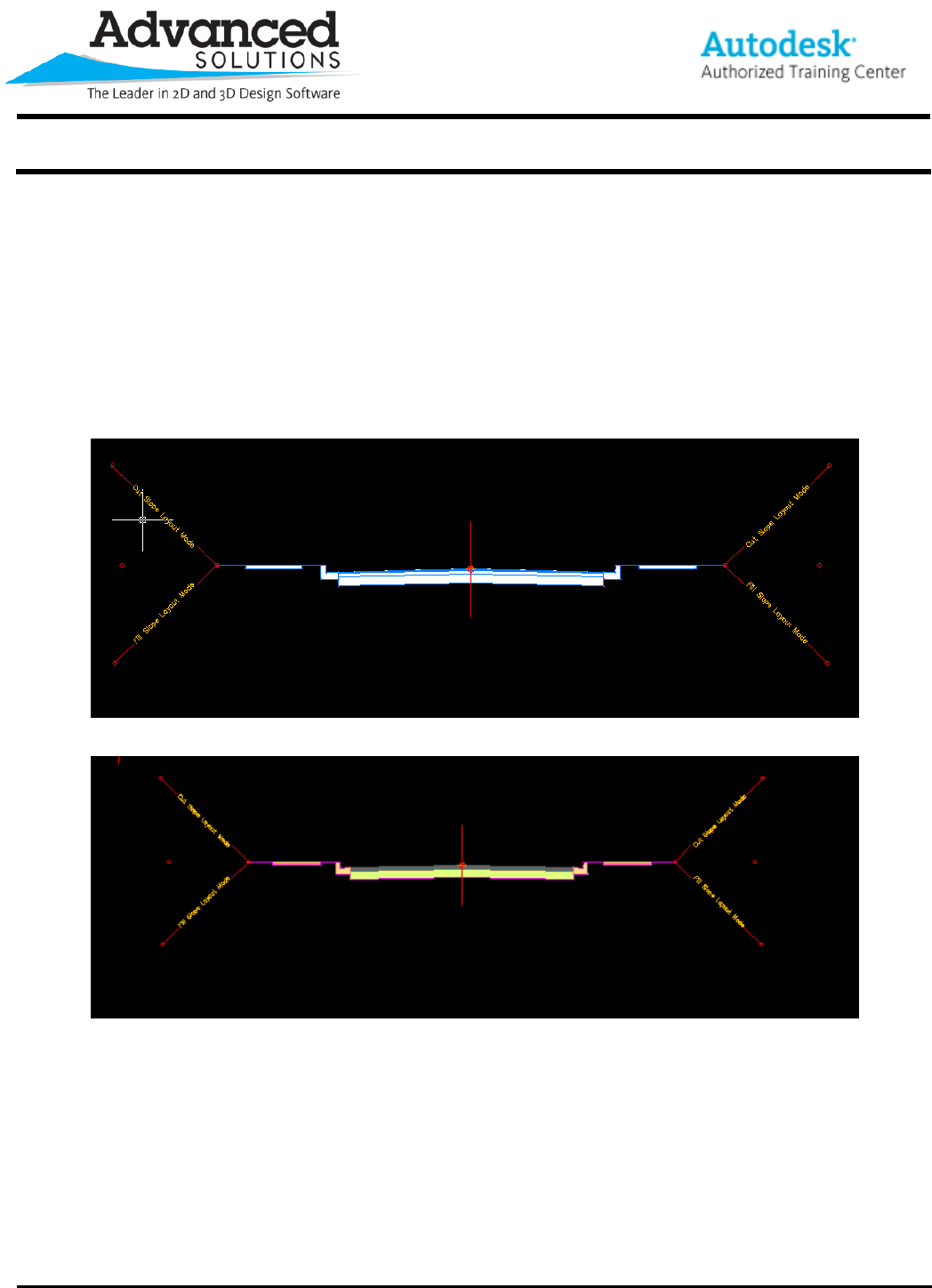
www.advsolinc.com
ASI Client Center
1-877-438-2741
Autodesk Products Tip & Tricks
Copyright 2008 – Advanced Solutions, Inc.
Product: Civil 3D 2009
Topic: Using Code Set Styles - Why They are Important
Written by: Heather Nagel, Civil Technical Engineer
Date: January 5, 2009
Code Set Styles are a lot more useful that just making your assembly look nice. Use these Code Set styles to
also add labels to your typical section. Figure 1 and Figure 2 show the difference between using the Basic Code
Set Style and the All Codes Code Set Style. Both are in the NCS extended template. Using the All Codes helps
you identify the different parts of your assembly.
Figure 1
Figure 2
Another important use of Code Set Styles is being able to quickly add labels to your assembly. Under the
General tab on the Settings tab of the Toolspace, you can create marker, link and shape styles (Figure 3). By
using the All Codes Code Set Style, the marker, link and shapes are already set up for you. But what you may
want to add is label styles for various objects, such as lanes (Figure 4).
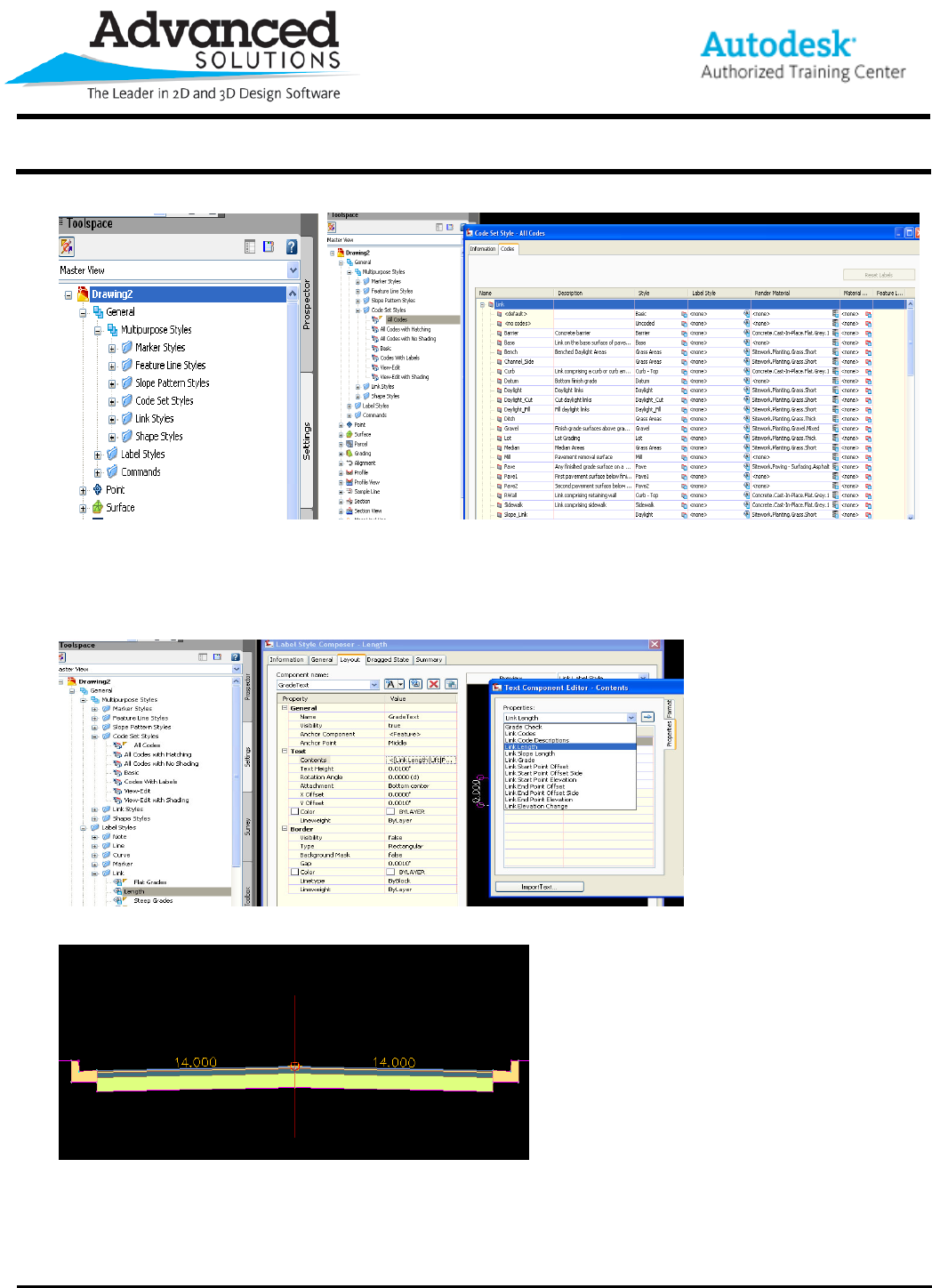
www.advsolinc.com
ASI Client Center
1-877-438-2741
Autodesk Products Tip & Tricks
Copyright 2008 – Advanced Solutions, Inc.
Figure 3 Figure 4
Under Label Styles, right click on link, and select New. The label style composer comes up. In Figure 5, you can
see the options you have for adding data to your subassemblies. Figure 6 is an example of adding this label to
an assembly.
Figure 5
Figure 6