Non Perpendicular Walls 032709
2016-06-08
: Guides 032709 Nonperpendicularwalls 032709_NonPerpendicularWalls tips pdf asi
Open the PDF directly: View PDF ![]() .
.
Page Count: 2
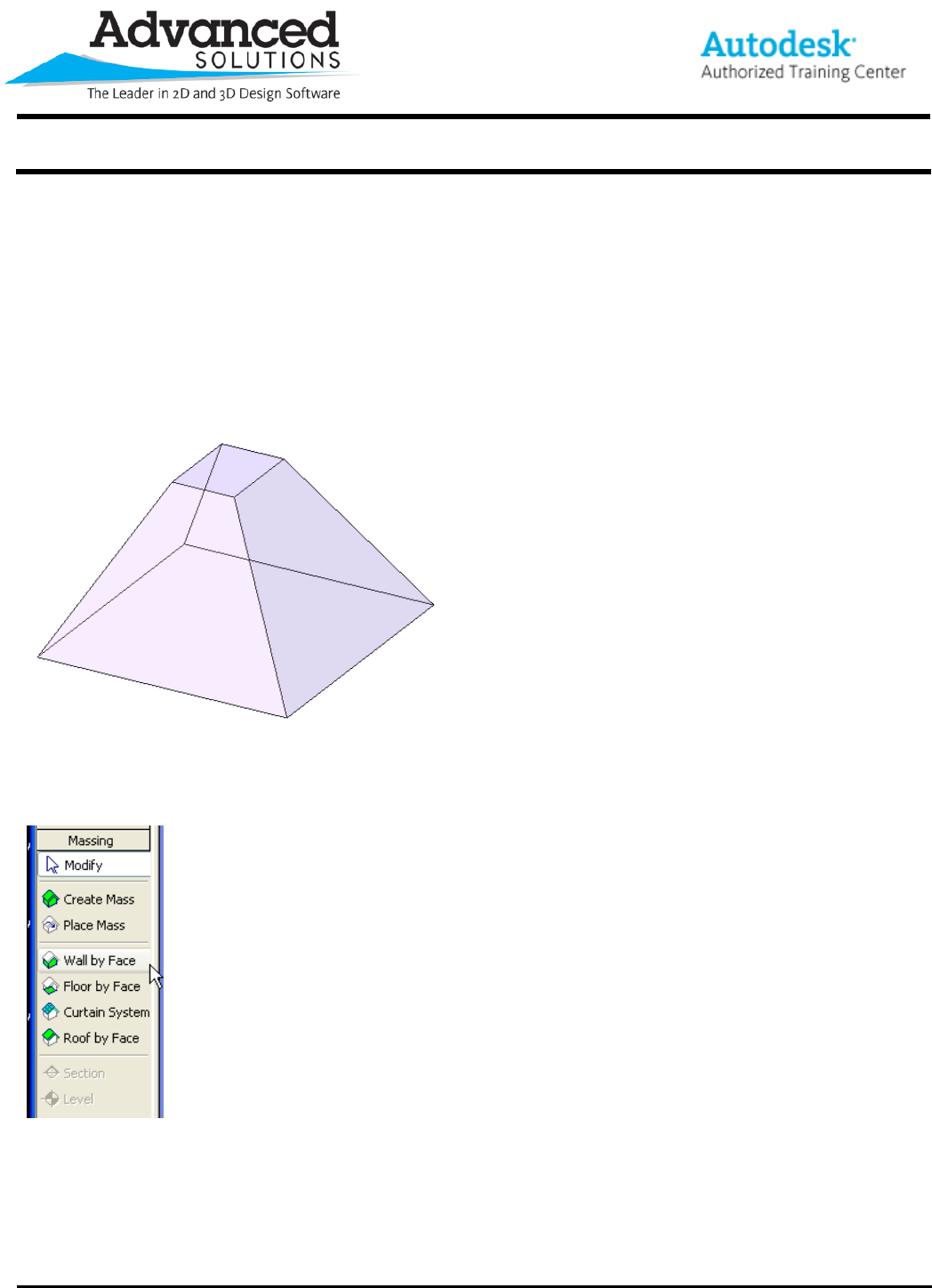
www.advsolinc.com
ASI Client Center
1-877-438-2741
Autodesk Products Tip & Tricks
Copyright 2008 – Advanced Solutions, Inc.
Product: Revit Architecture 2009
Topic: Non Perpendicular Walls
Written by: Kristen Fierro, Senior Technical Engineer
Date: March 27, 2009
In order to create a wall that is not perpendicular to the ground plane it is best to start with a mass. Create a
mass with the desired angle for the wall. Below you see a solid blend created from the solid form tool.
To apply the wall to the mass, select “wall by face” from the Design Bar.
Now choose the desired wall type from the type selector and pick the desired face of the mass.
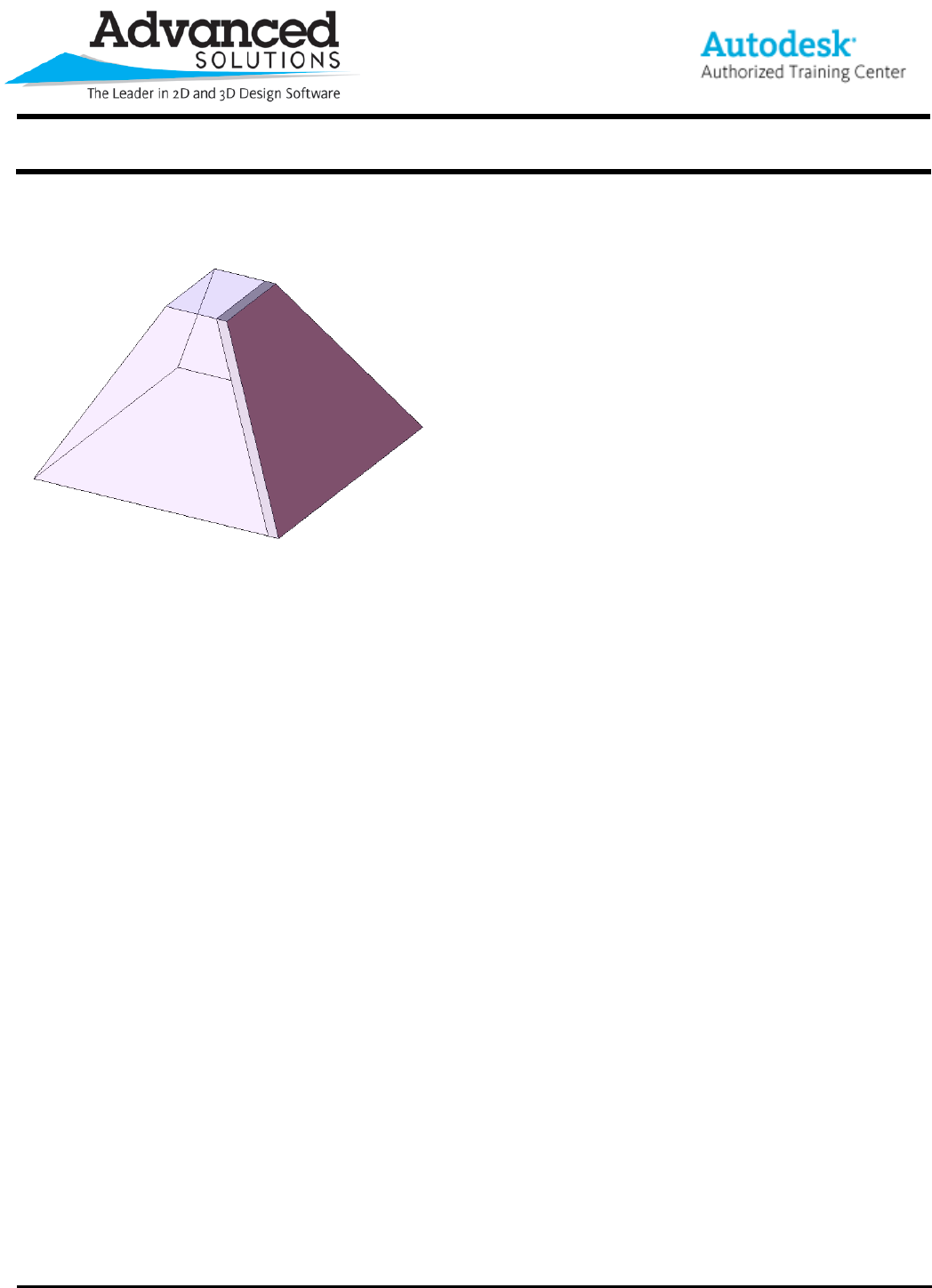
www.advsolinc.com
ASI Client Center
1-877-438-2741
Autodesk Products Tip & Tricks
Copyright 2008 – Advanced Solutions, Inc.
Thus, producing your angled wall: