Symbols In Revit Text 062909
2016-06-08
: Guides 062909 Symbolsinrevittext 062909_SymbolsInRevitText tips pdf asi
Open the PDF directly: View PDF ![]() .
.
Page Count: 1
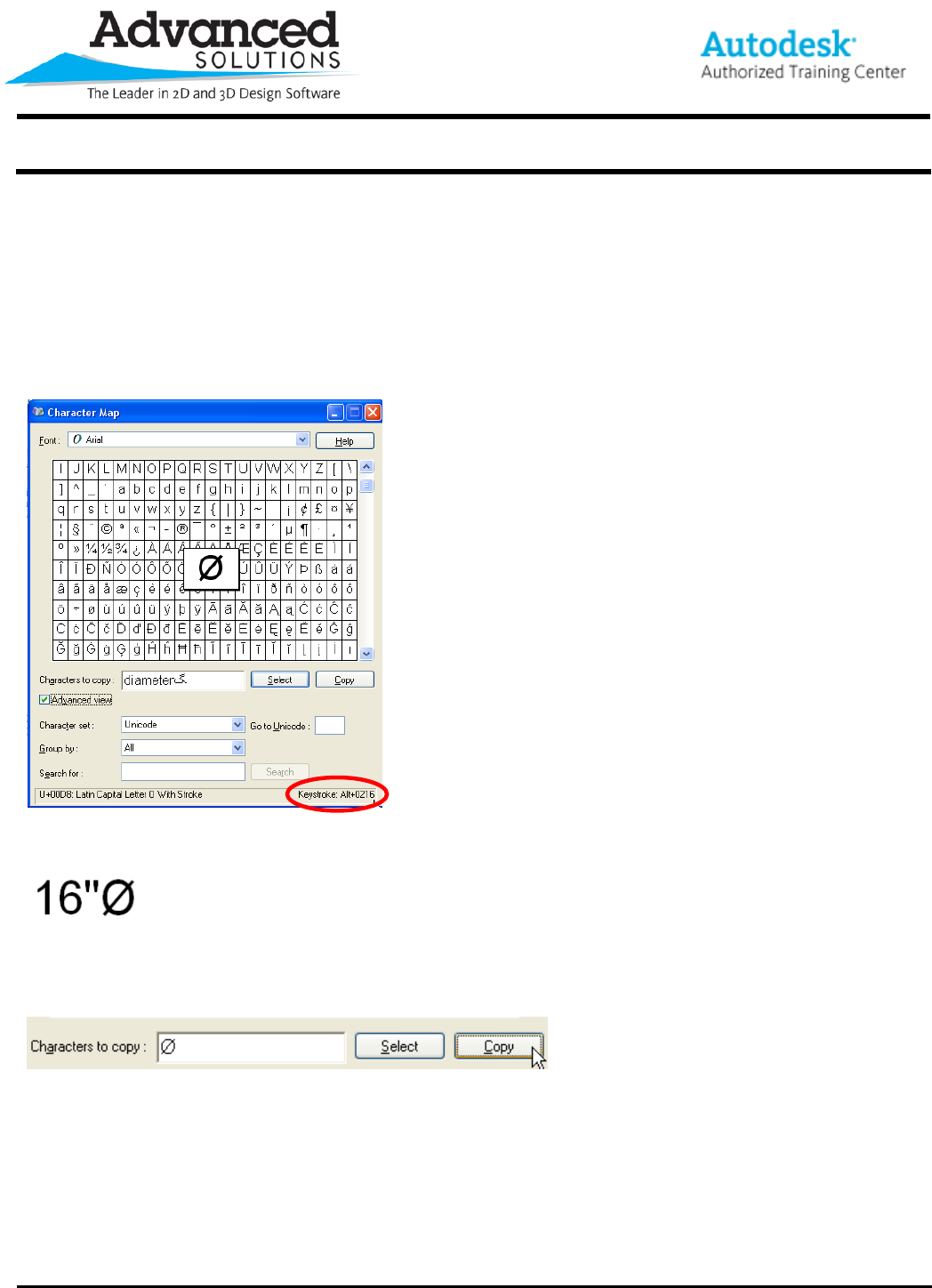
www.advsolinc.com
ASI Client Center
1-877-438-2741
Autodesk Products Tip & Tricks
Copyright 2008 – Advanced Solutions, Inc.
Product: Revit 2010
Topic: Symbols in Revit Text
Written by: Kristen Fierro, Senior Applications Engineer
Date: June 29, 2009
When symbols are needed in a string of Revit text, symbols from the Microsoft Character map will need to be
used. To access this use either Start - Programs - Accessories - Character Map or click Start, Run, and type
Charmap.
Select the desired symbol. The keystroke for that symbol can be found in the bottom right hand corner of this
dialog box. Switch back to Revit. When placing text, type this keystroke in using a keypad.
Note: The numbers across the top of the keyboard will not work. If there are difficulties with the keyboard access
described above use a copy and paste approach. While in the character map, select the symbol, hit the select
button next to characters to copy and then select copy. Then use control+v while typing the text in Revit.