Controlling Imported AutoCAD Properties 063009 Auto CADProperties
2016-06-08
: Guides 063009 Controllingimportedautocadproperties 063009_ControllingImportedAutoCADProperties tips pdf asi
Open the PDF directly: View PDF ![]() .
.
Page Count: 1
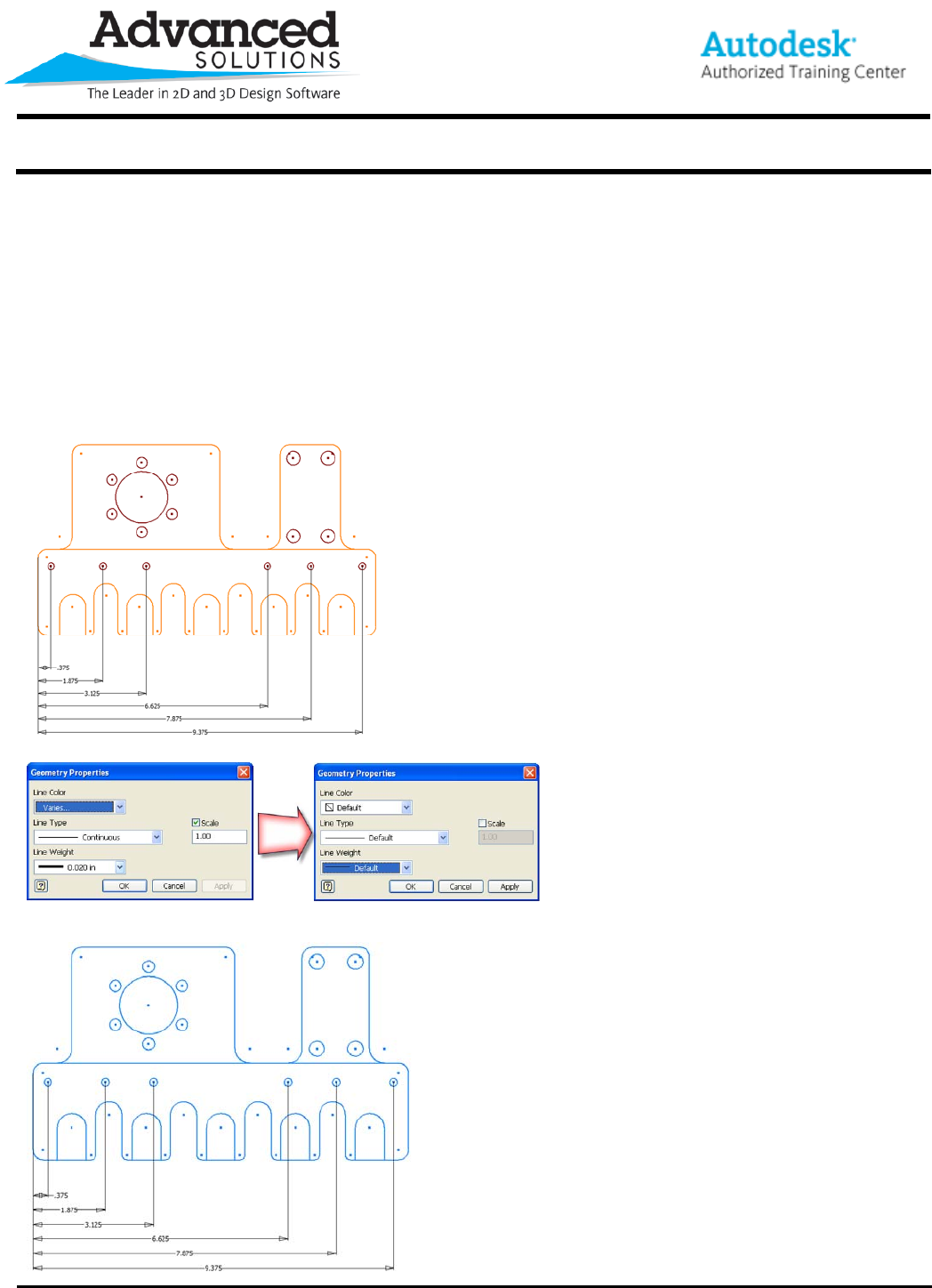
www.advsolinc.com
ASI Client Center
1-877-438-2741
Autodesk Products Tip & Tricks
Copyright 2008 – Advanced Solutions, Inc.
Product: AutoCAD Inventor 2010
Topic: Controlling Imported AutoCAD Properties
Written by: Hal Carruthers, Sr. Technical Engineer
Date: June 30, 2009
When importing geometry from AutoCAD into an Inventor sketch, the object property information such as color,
line style, line weight and line scale imports as it was created in AutoCAD. Sometimes this creates a visual clutter
or confusion because it does not look like Inventor’s default sketch behavior.
To give the AutoCAD geometry an Inventor look and feel, use the Sketch Properties tool to reset the values to
Inventor’s Defaults.
After importing the geometry, select all of the geometry, right mouse click and select properties.
Select the Drop Down buttons, set all values to default and un-check the Line Scale box.