Simplify 3D Sketches 063009 Simplify3DSketches
2016-06-08
: Guides 063009 Simplify3Dsketches 063009_Simplify3DSketches tips pdf asi
Open the PDF directly: View PDF ![]() .
.
Page Count: 3
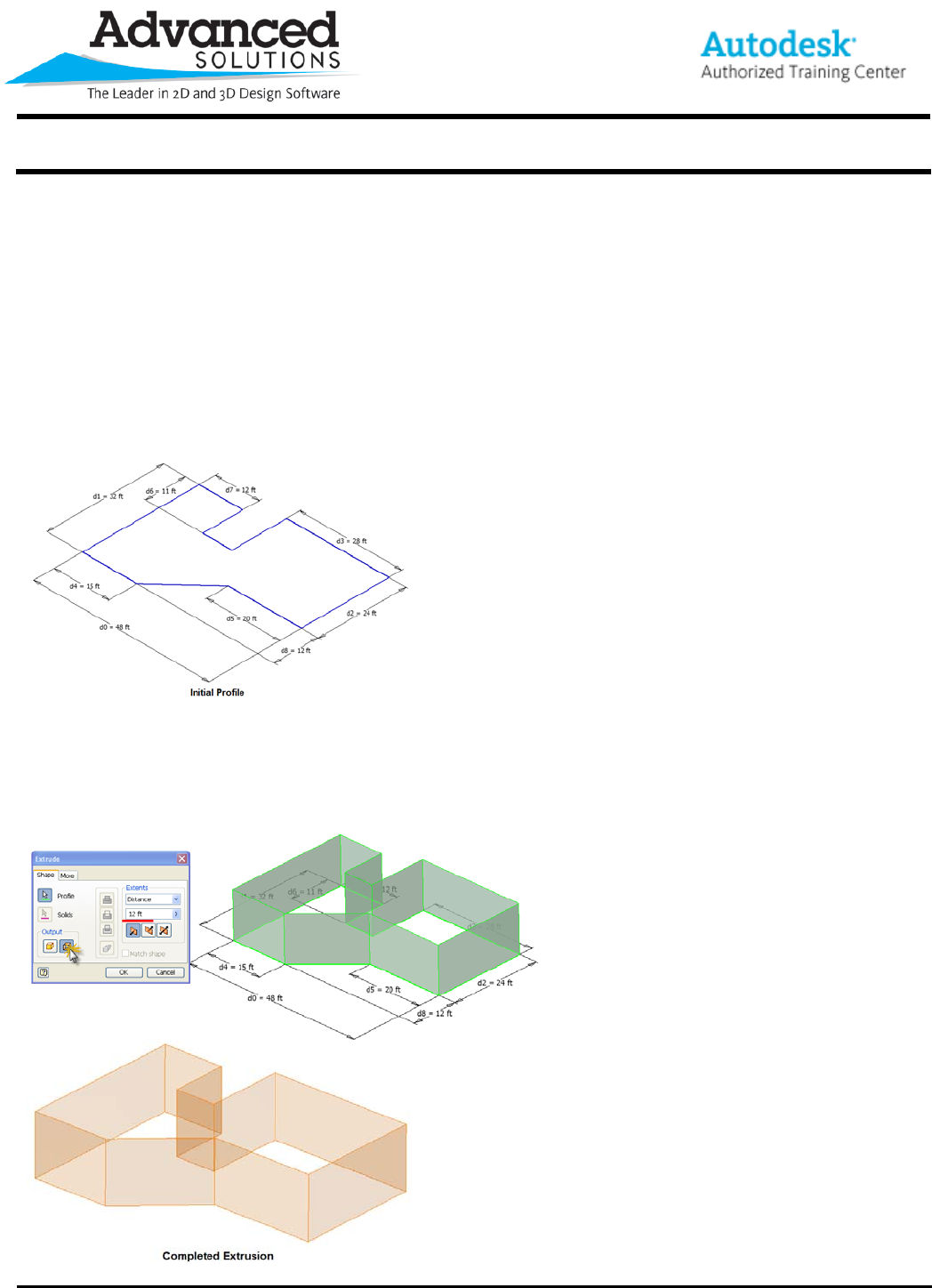
www.advsolinc.com
ASI Client Center
1-877-438-2741
Autodesk Products Tip & Tricks
Copyright 2008 – Advanced Solutions, Inc.
Product: AutoCAD Inventor 2010
Topic: Simplify 3D Sketches
Written by: Hal Carruthers, Sr. Technical Engineer
Date: June 30, 2009
Using the 3D sketch tools inside Inventor can sometimes become a complex process. To simplify the process of
creating 3D sketches, consider starting by creating a 2D profile of the overall design envelop and extruding it as a
surface. The edges of the extruded envelop can be easily brought into the 3D sketch and be used to locate
additional geometry.
Step 1. Establish a 2D profile to locate and orientate your future sketch planes. (Plan view orientation)
Step 2. Extrude profile as a surface to the top elevation.
1. Set the Output to “Surface.”
2. Select the profile geometry.
3. Enter the Distance.
4. Click Ok.
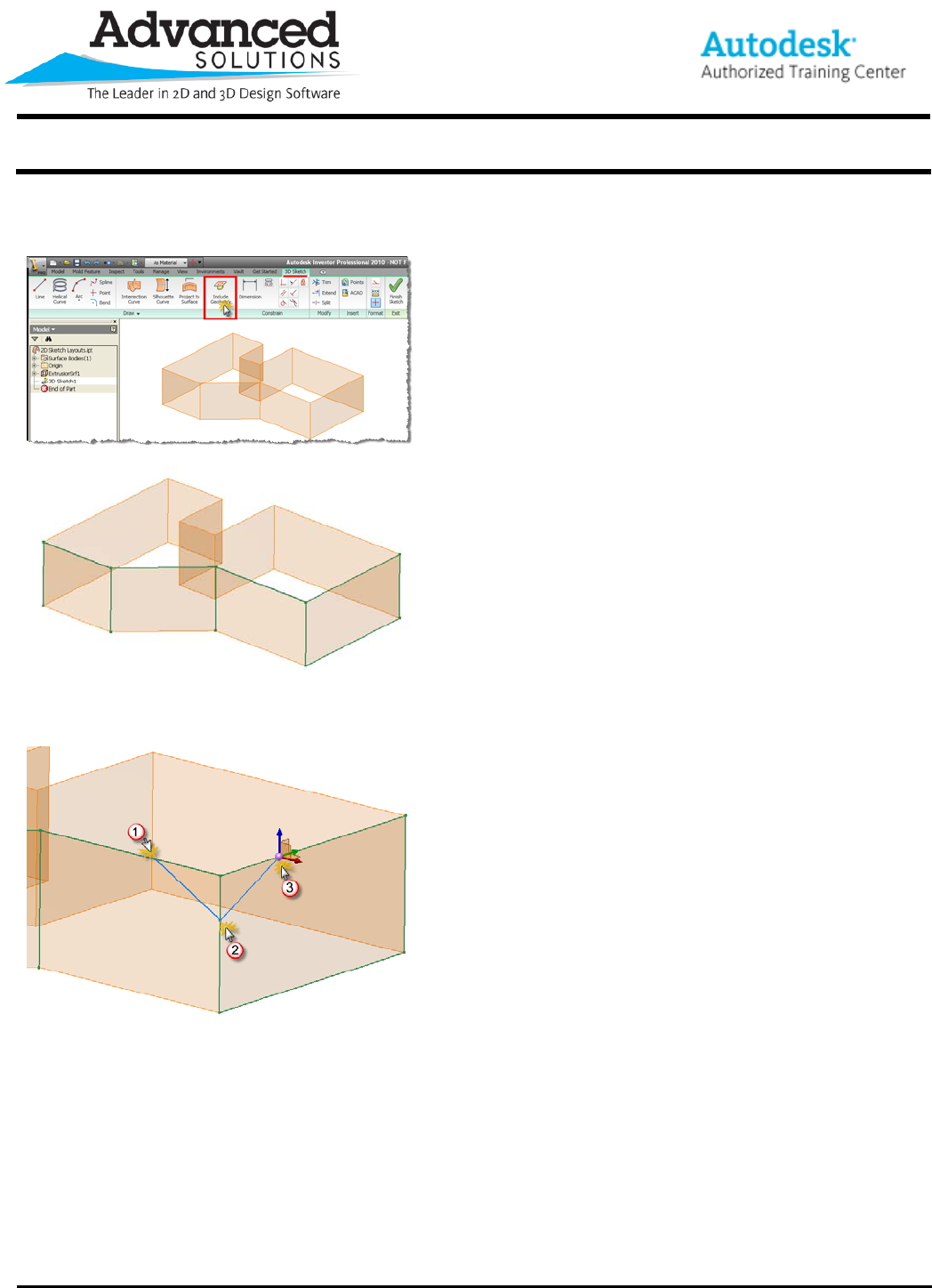
www.advsolinc.com
ASI Client Center
1-877-438-2741
Autodesk Products Tip & Tricks
Copyright 2008 – Advanced Solutions, Inc.
Step 3. Start the 3D Sketch tool and Select “Include Geometry” bring the edges into the sketch.
Start the Line tool and select on the projected edges. By selecting the edges, you will not have to enter ordinate
data to locate the start and end points of lines, nor spend time orientating to planes.
Start the Dimension tool and select the end points of the lines created.
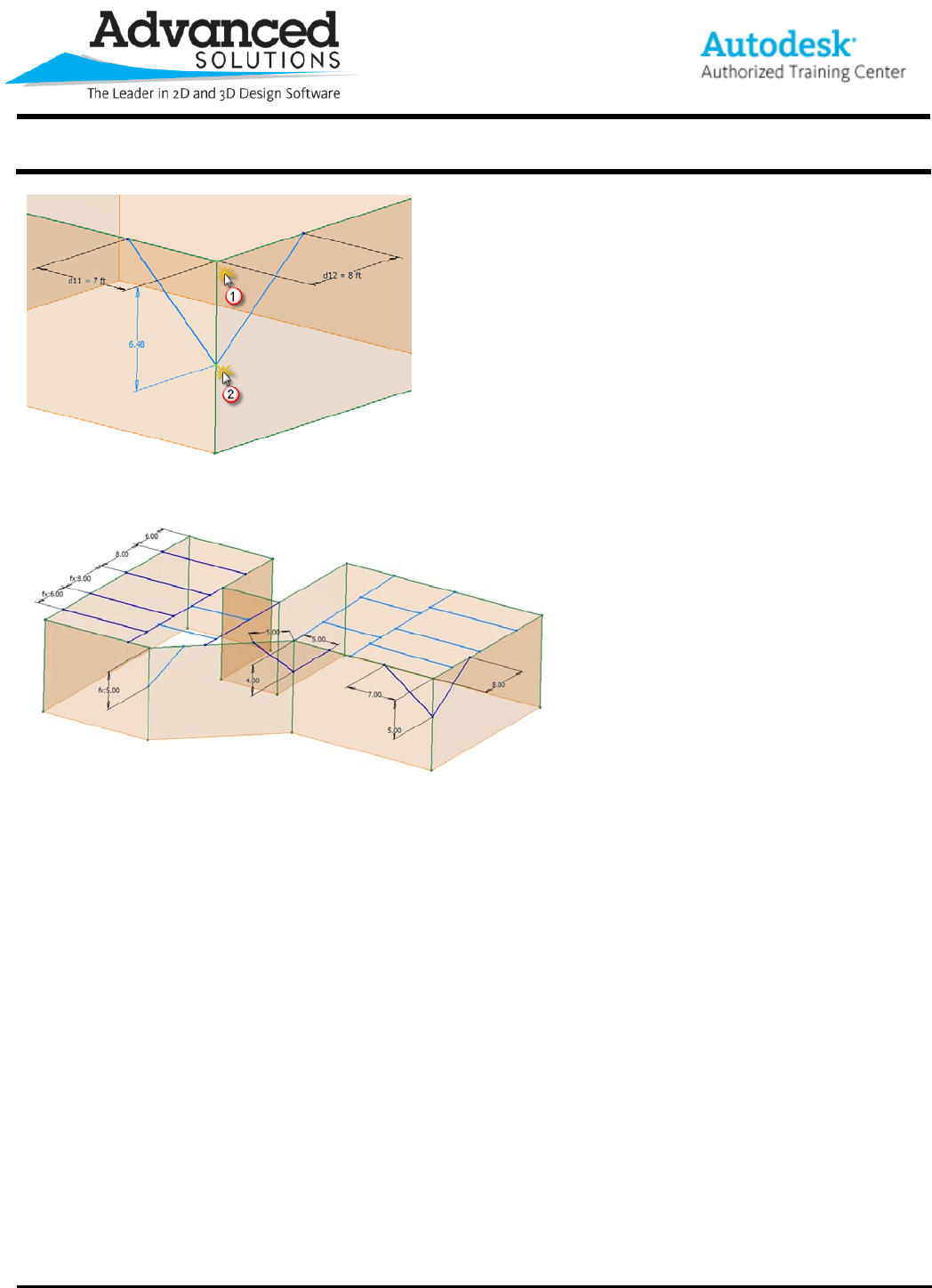
www.advsolinc.com
ASI Client Center
1-877-438-2741
Autodesk Products Tip & Tricks
Copyright 2008 – Advanced Solutions, Inc.
Repeat the process until all geometry is in place.
Now that you created your 3D sketch, you’re a ready to start using the data with tools like the Frame Generator or
other Skeleton modeling techniques.