Incorporating Sketches Into Your Drawing Using Inventor 2008 081208
2016-06-08
: Guides 081208 sketchesintoinventor 081208_SketchesIntoInventor tips pdf asi
Open the PDF directly: View PDF ![]() .
.
Page Count: 3
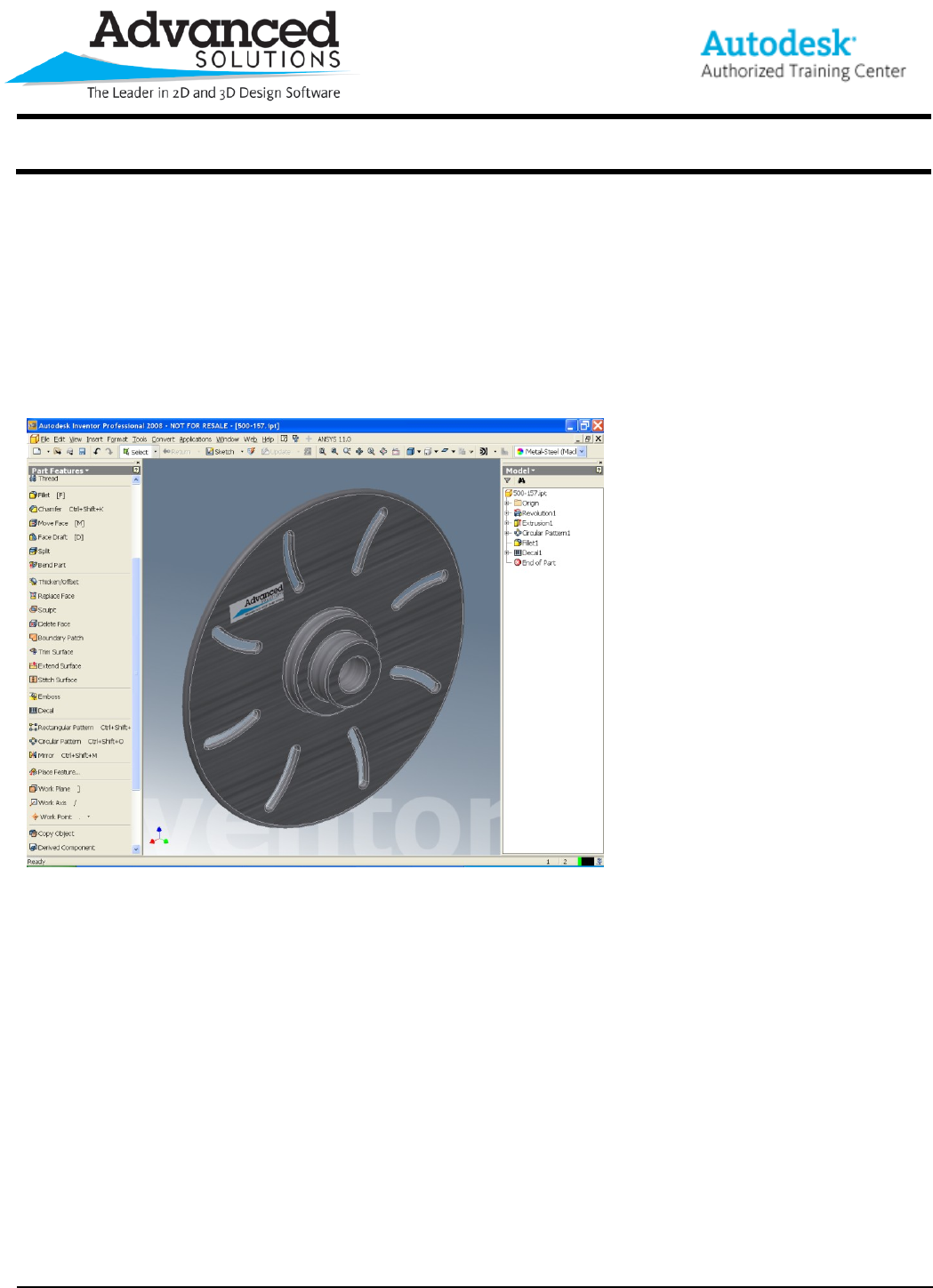
www.advsolinc.com
ASI Client Center
1-877-438-2741
Autodesk Products Tip & Tricks
Copyright 2008 – Advanced Solutions, Inc.
Product:
Inventor 2008
Topic:
Incorporating Model Sketches into your Drawing using Inventor 2008
Written by:
Paul Cetnar, Application Engineer, Manufacturing Solutions Division
Date:
August 12, 2008
One feature I’ve seen become increasingly useful is the ability to incorporate sketched geometry into your
drawings. This can be reference geometry you need to incorporate for visual purposes, or perhaps part numbers
that you want to illustrate for the purchasing department. I’ll take you through the steps to demonstrate how this
can be accomplished quickly and easily.
Figure 1
First, we need to create a new sketch on the face where we would like to incorporate our sketched geometry, or
‘share’ an already consumed sketch containing the geometry we’d like to bring forward.
Once we have our new unconsumed sketch with the geometry or text we would like to bring forth in our drawing,
we can begin creating the views in our drawing. My example includes a text box with the model’s part number
(Figure 2).
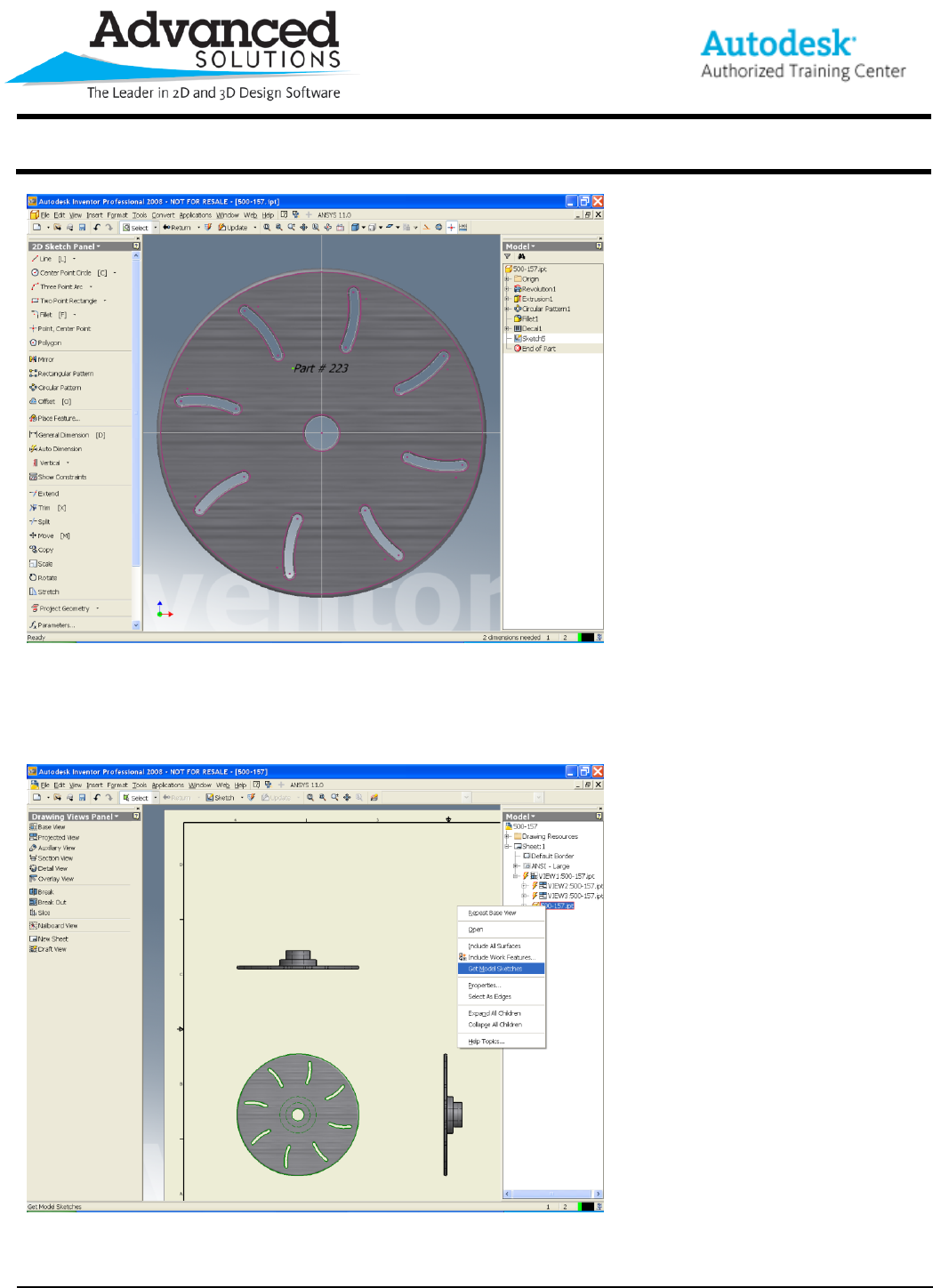
www.advsolinc.com
ASI Client Center
1-877-438-2741
Autodesk Products Tip & Tricks
Copyright 2008 – Advanced Solutions, Inc.
Figure 2
Now, switching over to my drawing with some views I have already created (Figure 3), we can incorporate those
model sketches. We do this by simply finding the part file referenced in the view, right-clicking, and selecting ‘Get
Model Sketches’.
Figure 3
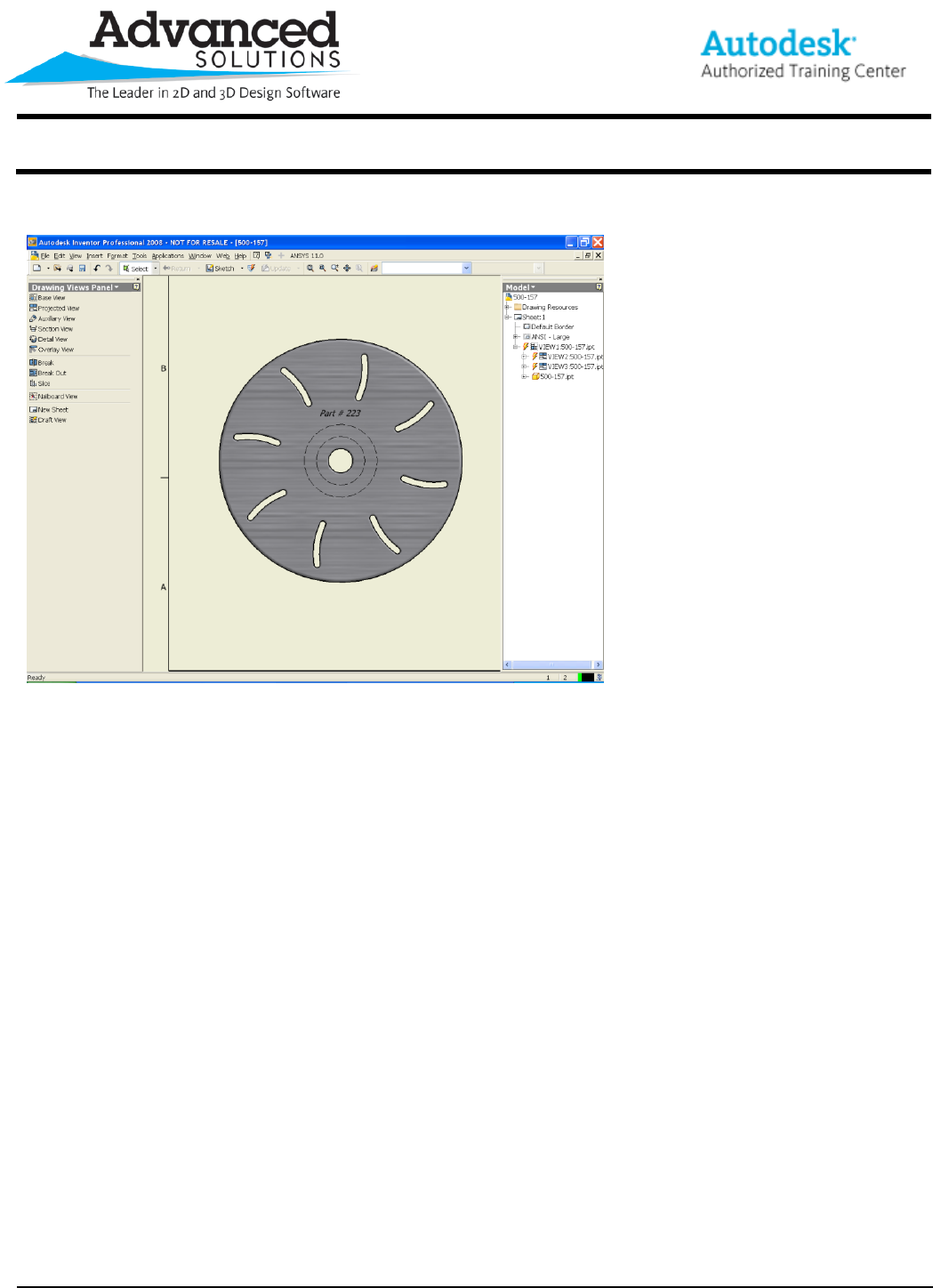
www.advsolinc.com
ASI Client Center
1-877-438-2741
Autodesk Products Tip & Tricks
Copyright 2008 – Advanced Solutions, Inc.
Zooming in on our related view illustrates the part number we just incorporated (Figure 4).
Figure 4
This can be powerful when drawings are viewed by many departments and pertinent information or reference
geometry needs to be displayed.
Thank you for visiting our website and accessing our tips and tricks. I hope this will help streamline your design
process and impress your peers at the same time.