Autodesk Tutorial Files Instruction 110308
2016-06-08
: Guides 110308 Autodesktutorialfilesinstruction 110308_AutodeskTutorialFilesInstruction tips pdf asi
Open the PDF directly: View PDF ![]() .
.
Page Count: 2
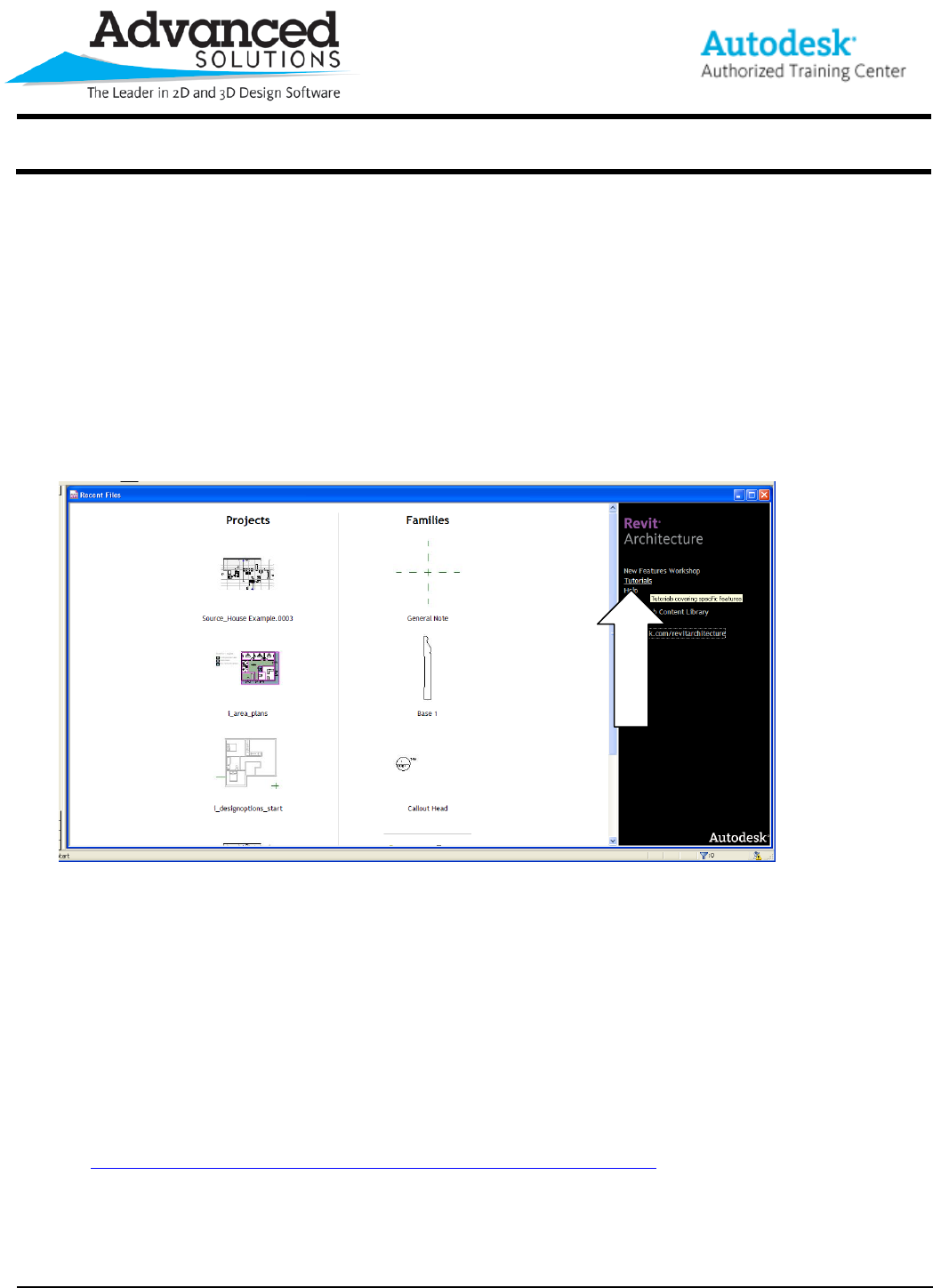
www.advsolinc.com
ASI Client Center
1-877-438-2741
Autodesk Products Tip & Tricks
Copyright 2008 – Advanced Solutions, Inc.
Product:
Revit Architecture 2009
Topic:
Autodesk Tutorial Files Instruction
Written by:
Jonathan Weinhold TE - BSD
Date:
November 3, 2008
1. How to load the Autodesk Tutorials files. This can be done for MEP and Structure as well.
This will enable you to access Autodesk tutorials from the help menu or the recent files menu.
a. Go to the “Recent Files” window – click tutorials see Figure 1. To get your Recent Files to appear go to
Windows – Menu and select the Recent Windows option.
Figure 1
b. This will take you to a small tutorial on how to load the tutorials file.
c. Read on how to load, find the link to Autodesk and click this link.
d. The link will take you to an Autodesk download page here you will be prompted for language, select and
you will be directed to a downloads page.
e. Download either the .exe file for Imperial Tutorials titled: “TutorialsArchitectureImpENU” or the PDF titled
“Revit Architecture Imperial Tutorials”
f. If you have downloaded the PDF then you are finished and can move on to downloading the actual Revit
files created for the tutorials which are also found at the Autodesk link:
http://usa.autodesk.com/adsk/servlet/item?siteID=123112&id=11091739
g. Once the file is downloaded you will need to access the embedded tutorials file within the program. Go to
“C:\Program Files\Revit Architecture 2009\Program” and search for the file named
“TutorialsArchitectureImpENU”.
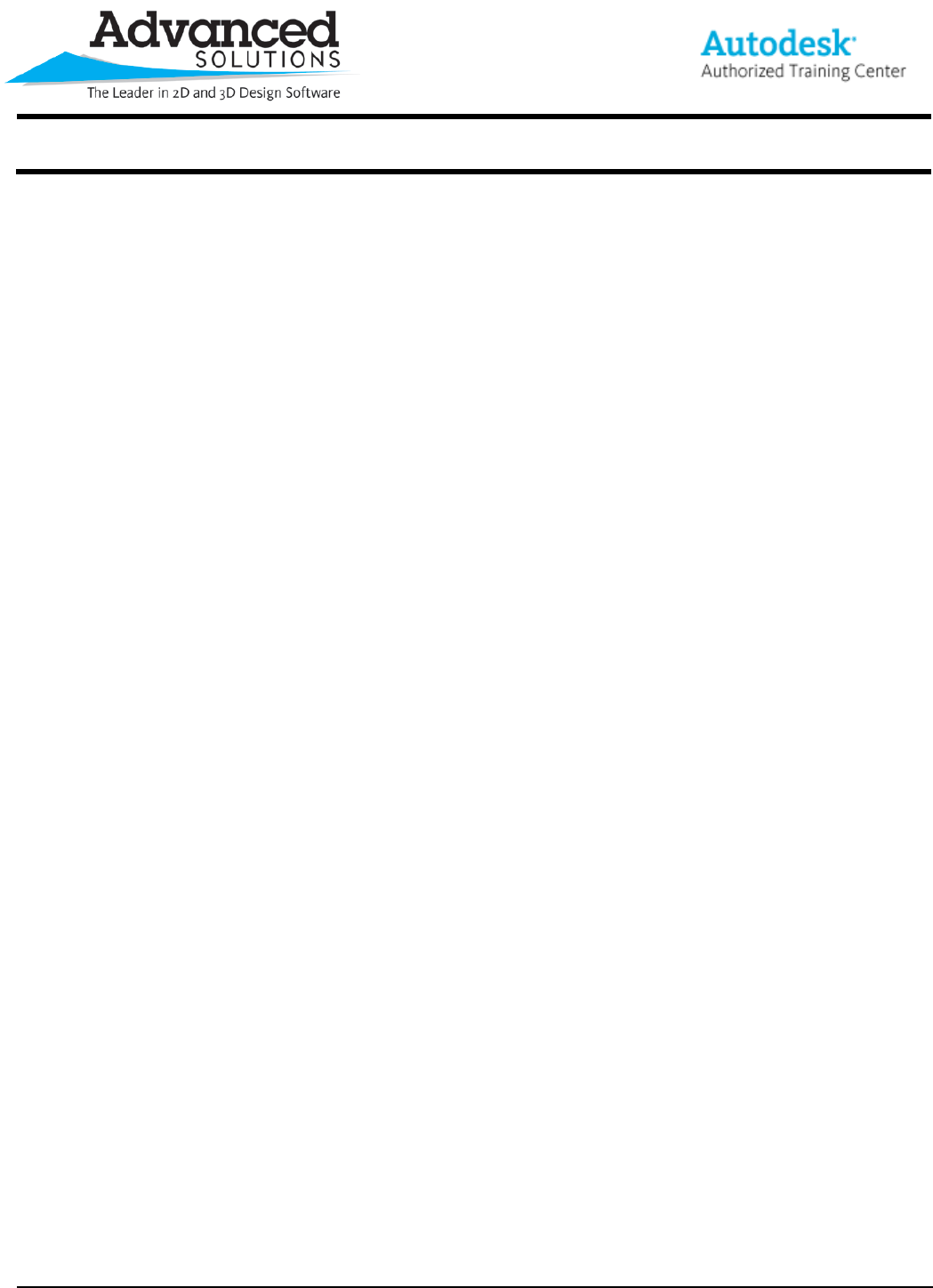
www.advsolinc.com
ASI Client Center
1-877-438-2741
Autodesk Products Tip & Tricks
Copyright 2008 – Advanced Solutions, Inc.
h. Right-click the TutorialsArchitectureImpENU.chm file, select „Properties,‟ uncheck the attribute „Read-
only‟, and click „OK.‟
i. Double-click the file Revit Architecture Imperial Tutorials.exe or Revit Architecture Metric Tutorials.exe.
j. Verify that the path is C:\Program Files\Revit Architecture 2009\Program, and click „Unzip.‟
k. Click „OK.‟
l. To open the tutorials file go either to your recent file page that opens when you first open Revit and click
the tutorials link or go to the help menu > tutorials.
m. The next step is to download the tutorials files from the same Autodesk website link listed above in step f.
There should be several files that you will just click and download as zip files. These files will serve as you
data sets for opening and working on.