Bridge Design Infraworks 360 2014 Faq Enx For Infra Works FAQs
Bridge Design For Infraworks 360 Faqs Bridge_Design_for_InfraWorks_360_FAQs Bridge_Design_for_InfraWorks_360_FAQs products 2016 pdf ds
2016-06-08
: Guides Bridge Design For Infraworks 360 Faqs Bridge_Design_for_InfraWorks_360_FAQs products pdf asi
Open the PDF directly: View PDF ![]() .
.
Page Count: 3
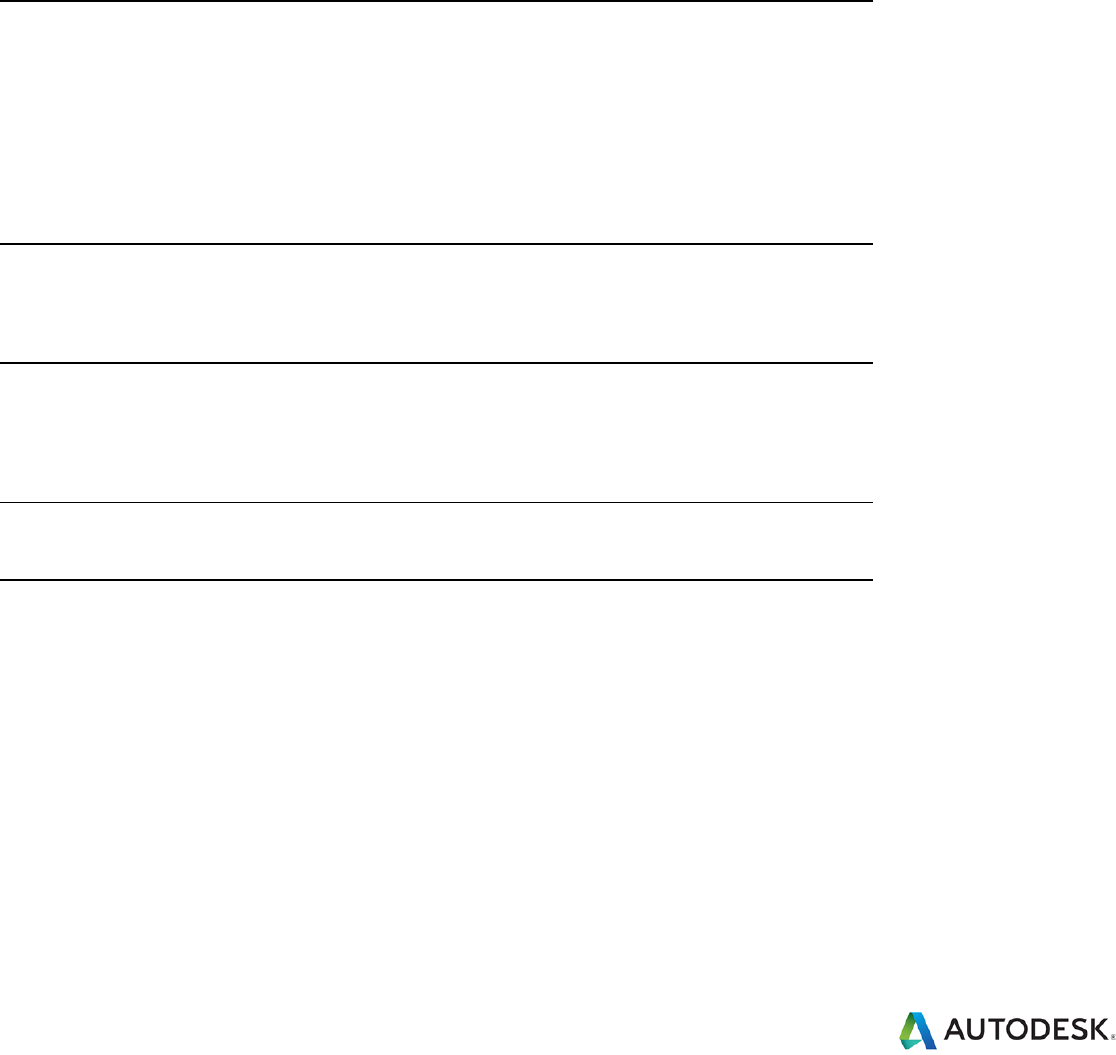
www.autodesk.com/infraworks
Autodesk
®
Bridge Design for InfraWorks 360
TM
Questions and answers
More effectively explore bridge design options by
modeling and visualizing more realistic structures in
context
Table of Contents
General product information 2
1.1 Why would I want to use Autodesk Bridge Design for InfraWorks 360?....................................................... 2
1.2 What is Autodesk Bridge Design for InfraWorks 360?.................................................................................. 2
1.3 Do I need to have a license of Autodesk InfraWorks 360 in order to use Bridge Design for
InfraWorks 360?.................................................................................................................................................. 2
1.4 How does Autodesk Bridge Design for InfraWorks 360 differ from other products in the market?............... 2
1.5 Can I try Autodesk Bridge Design for InfraWorks 360 before purchasing a license to it?.............................2
1.6 Can I purchase a perpetual license for Autodesk
Bridge Design for InfraWorks 360?..................................2
1.7 Does Autodesk InfraWorks 360 automatically come with the functionality found in Autodesk Bridge
Design for InfraWorks 360?.................................................................................................................................2
Technology 2
2.1 How does Bridge Design for InfraWorks 360 compare with Autodesk Structural Bridge Design?................2
2.2 Does Bridge Design for InfraWorks 360 run in the cloud?............................................................................ 2
2.3 Does Bridge Design for InfraWorks 360 have any features that are cloud-based?...................................... 2
Installation, configuration, and licensing 2
3.1 What are the system requirements for Autodesk
Bridge Design for InfraWorks 360?.................................. 2
3.2 Does Bridge Design for InfraWorks 360 software require installing software on my desktop?..................... 2
3.3 What does a rental license plan of Autodesk Bridge Design for InfraWorks 360 cost?................................ 3
3.4 In what languages and countries is Autodesk Bridge Design InfraWorks 360 available?.............................3
Consulting, training, and support 3
4.1 How do I obtain technical support?............................................................................................................... 3
Related information 3
5.1 How do I find out more about rental plans?...................................................................................................3

www.autodesk.com/infraworks
Questions and Answers Autodesk Bridge Design for InfraWorks 360
General product information
1.1 Why would I want to use Autodesk Bridge Design for InfraWorks 360?
With Autodesk
®
Bridge Design for InfraWorks 360
TM
software, you can:
More quickly evaluate bridge design options as part of the overall roadway design project
Maintain more consistent data between highway and bridge engineers
1.2 What is Autodesk Bridge Design for InfraWorks 360?
Autodesk Bridge Design for InfraWorks 360 software helps civil engineering professionals more effectively explore preliminary bridge
design options as part of their overall roadway designs by helping them to model and visualize realistic civil structures in the context of
the surrounding proposed site. The software takes advantage of a robust, data-rich model and a rules-based workflow, helping to
simplify, accelerate, and focus the layout of girder bridge design concepts and to maintain consistent data and context between
highway and bridge engineers.
1.3 Do I need to have a license of Autodesk InfraWorks 360 in order to use Bridge Design for InfraWorks 360?
Yes, Autodesk
®
InfraWorks 360™ software is required and is licensed separately.
1.4 How does Autodesk Bridge Design for InfraWorks 360 differ from other products in the market?
Autodesk Bridge Design for InfraWorks 360 provides:
a rules-based workflow that enables you to visualize civil structures with more realistic proportions in early stage design
a way to explore multiple bridge concepts within the context of the surrounding proposed site
a more effective way to maintain more consistent data and context between highway and bridge engineers
1.5 Can I try Autodesk Bridge Design for InfraWorks 360 before purchasing a license to it?
You can try Autodesk Bridge Design for InfraWorks 360 as part of your Autodesk InfraWorks 360 software trial. This fully functioning
version is available as a free* 30-day trial. Simply download the trial version from here.
1.6 Can I purchase a perpetual license for Autodesk
Bridge Design for InfraWorks 360?
Autodesk
Bridge Design for InfraWorks 360 is only available by way of rental license plans. For more information on how to purchase a
rental license plan to Autodesk
Bridge Design for InfraWorks 360 contact your Autodesk
®
Account Executive or your Autodesk
®
Authorized Reseller, or visit the Autodesk InfraWorks product center.
1.7 Does Autodesk InfraWorks 360 automatically come with the functionality found in Autodesk Bridge Design for InfraWorks
360?
No. Autodesk
Bridge Design for InfraWorks 360 must be licensed separately.
Technology
2.1 How does Bridge Design for InfraWorks 360 compare with Autodesk Structural Bridge Design?
Autodesk Bridge Design for InfraWorks 360 helps users more effectively explore preliminary bridge design options by modeling and
visualizing more realistic civil structures in the context of the surrounding proposed site.
Autodesk
®
Structural Bridge Design software focuses on the detailed design phase and is intended specifically for bridge engineers
who need to more efficiently design small- to medium-span bridges, as it delivers a fully integrated solution for the loading, analysis,
and code checking of bridge structures with the additional advantage to review code check requirements with detailed hand
calculation–style design sheets created with full formulas and code referencing.
2.2 Does Bridge Design for InfraWorks 360 run in the cloud?
Bridge Design for InfraWorks 360 is a desktop-based application and installed with InfraWorks 360 as described in 3.2. In order to run
InfraWorks 360 and Bridge Design for InfraWorks 360, you need an Autodesk
®
360 account.
2.3 Does Bridge Design for InfraWorks 360 have any features that are cloud-based?
As of now, Autodesk Bridge Design for InfraWorks 360 does not have any features that are cloud-based.
Installation, configuration, and licensing
3.1 What are the system requirements for Autodesk
Bridge Design for InfraWorks 360?
To find the latest system requirements for Autodesk InfraWorks products, visit the Autodesk InfraWorks product center.
3.2 Does Bridge Design for InfraWorks 360 software require installing software on my desktop?
An activated license of InfraWorks 360 is a prerequisite to obtaining Bridge Design functionality. Since most Bridge Design for
InfraWorks 360 components are already installed on the desktop with the installation of InfraWorks 360, no further installation is
required. Your InfraWorks 360 account administrator can manage user entitlement to Bridge Design for InfraWorks 360 through a web
portal. Bridge Design for InfraWorks 360 can be activated by logging in with a valid Autodesk
®
login.

www.autodesk.com/infraworks
Questions and Answers Autodesk Bridge Design for InfraWorks 360
3.3 What does a rental license plan of Autodesk Bridge Design for InfraWorks 360 cost?
The price varies by region for both the annual and quarterly rental license plan of Autodesk Bridge Design for InfraWorks 360. Contact
your Autodesk
®
Account Executive or your Autodesk
®
Authorized Reseller, or visit the Autodesk InfraWorks product center for more
information.
3.4 In what languages and countries is Autodesk Bridge Design InfraWorks 360 available?
Bridge Design for InfraWorks 360 will be available in the English, German, French, Japanese, Simplified Chinese, Russian, and
Brazilian Portuguese languages and is available worldwide in countries where electronic license downloads of Autodesk products are
permitted. Physical media is also available in Japan.
Consulting, training, and support
4.1 How do I obtain technical support?
Technical support is available from both Autodesk and Autodesk Authorized Resellers. Contact your Autodesk Account Executive or
your Autodesk Authorized Reseller for more information.
Related information
5.1 How do I find out more about rental plans?
To find out more about Autodesk rental plans, see the full FAQ online.
*Free Autodesk software licenses and/or cloud-based services are subject to acceptance of and compliance with the terms and conditions of the license
agreement or terms of service, as applicable that accompany such software or cloud-based services.
Autodesk, the Autodesk logo, ATC, InfraWorks and InfraWorks 360 are registered trademarks or trademarks of Autodesk, Inc., and/or its subsidiaries
and/or affiliates in the USA and/or other countries. All other brand names, product names, or trademarks belong to their respective holders. Autodesk
reserves the right to alter product and services offerings, and specifications and pricing at any time without notice, and is not responsible for
typographical or graphical errors that may appear in this document. © 2014 Autodesk, Inc. All rights reserved.