Bridgit Overview
2016-06-08
: Guides Bridgit Overview Bridgit_overview smart pdf asi
Open the PDF directly: View PDF ![]() .
.
Page Count: 2
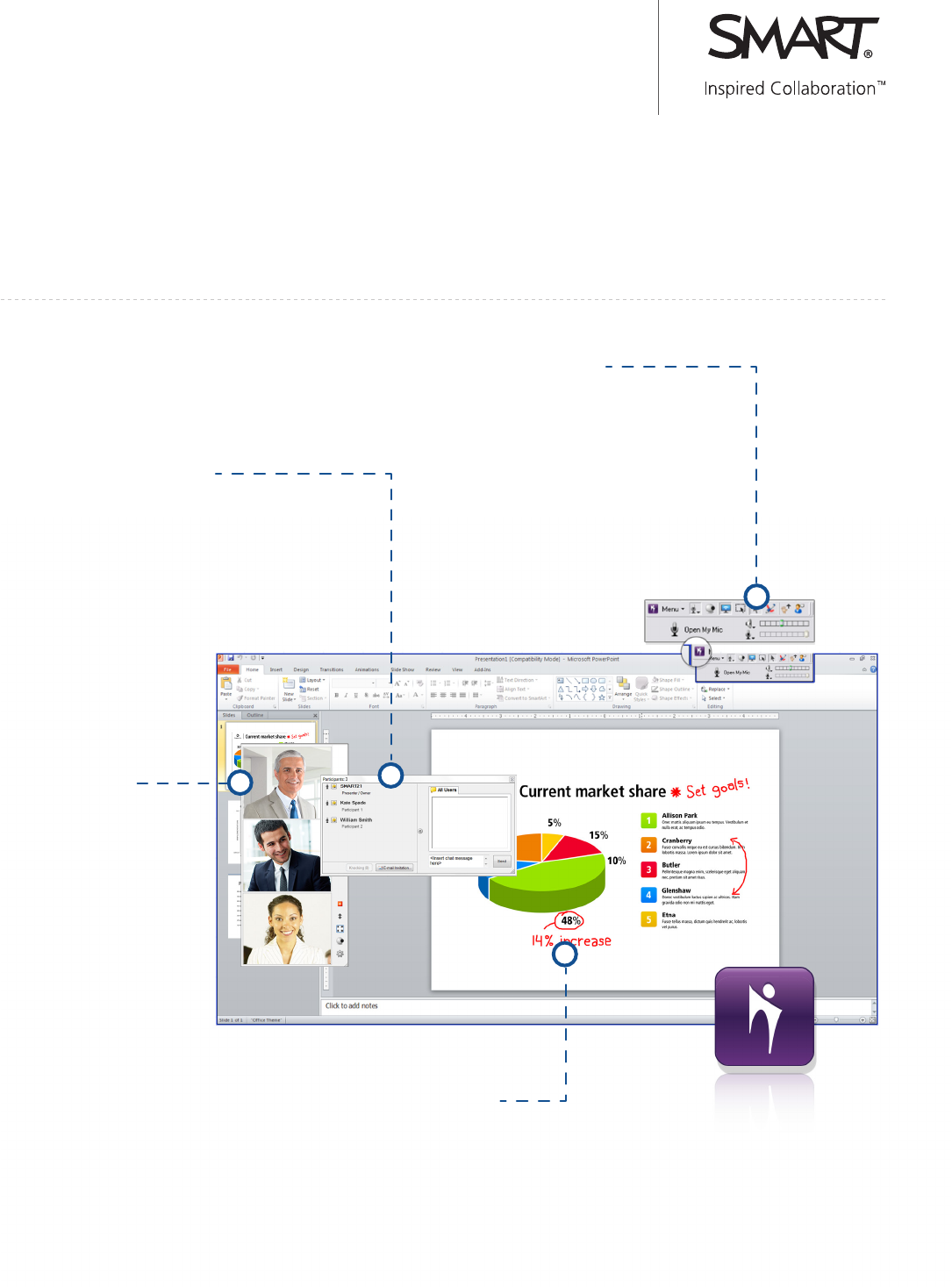
SMART Bridgit®
conferencing software
Collaborate face-to-face with more people in more places with SMART Bridgit
conferencing software. The latest version supports up to nine webcam video
streams, making it easy to hold meetings that are visually engaging, dynamic and
interactive. Meeting participants anywhere can work together as if they are in
the same room.
Chat function
Communicate with participants through
integrated text messaging, without
disturbing other participants.
Webcam support
View high-quality video
streams from up to nine
locations simultaneously.
Write over shared desktops
Participants can share their desktops
and write notes on shared content.
One-touch options
Access features and tools with a
click of a button. You can invite
participants, share your desktop
and select the pen tool.
Intuitive toolbar
Access audio and video
controls, participant lists and
presentation tools.
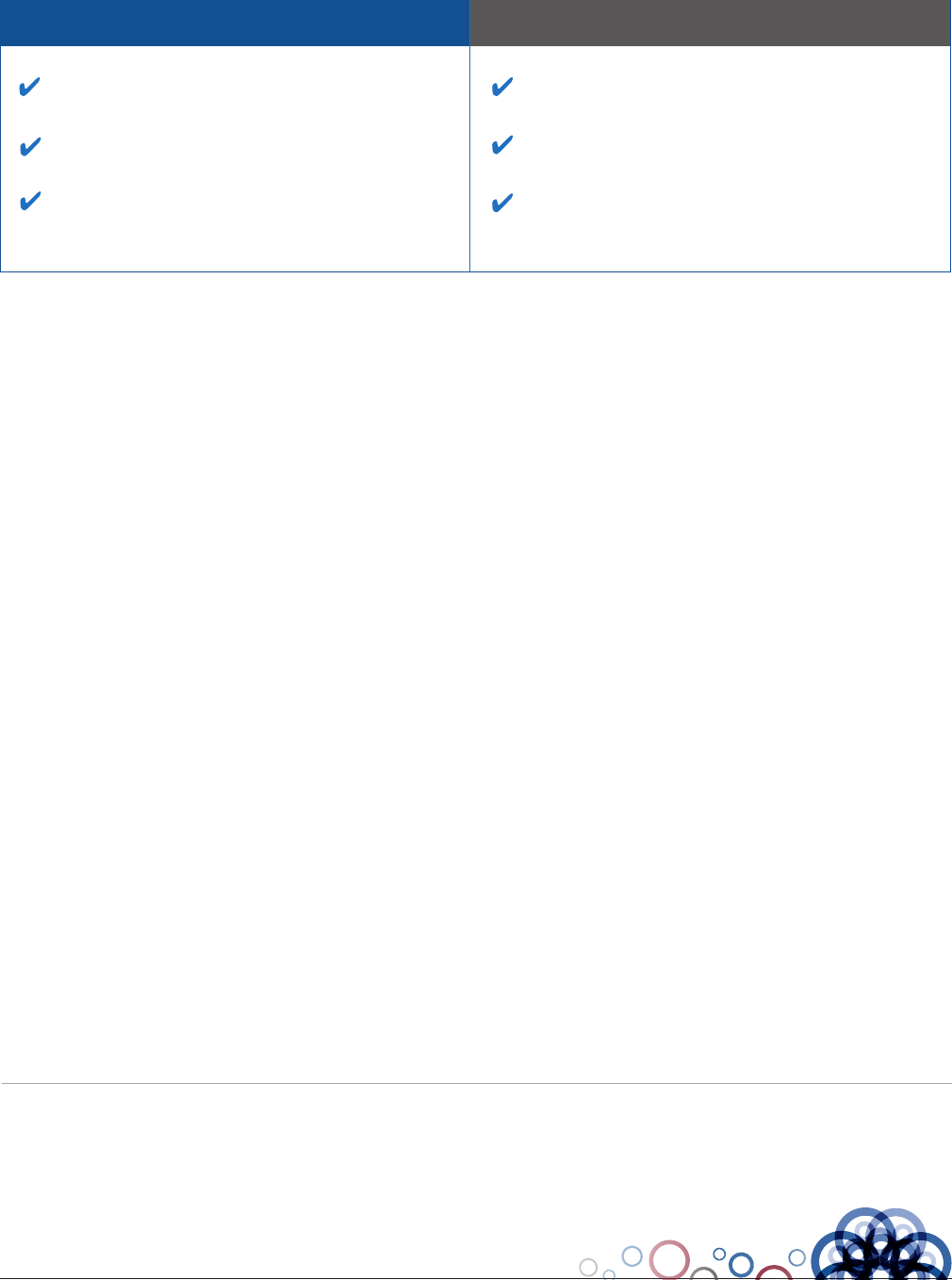
Advanced Solutions - SMART Design Review
Toll Free 1-877-GET-ASI-1
www.AdvancedSolutions.com/smart
Authorized reseller:
© 2013 SMART Technologies. All rights reserved. SMART Board, SMART Bridgit, SMART Meeting Pro, SMART GoWire, smarttech, the SMART logo and all SMART taglines are trademarks
or registered trademarks of SMART Technologies in the U.S. and/or other countries. All third-party product and company names are for identification purposes only and may be trademarks
of their respective owners.
Key Features
Encourage active participation Rely on secure software
Everyone can fully participate in your
remote meetings.
A shared collaboration space enables participants
to see and write notes in digital ink.
Participants can share their desktops, and use inte-
grated audio and instant messaging.
Password protection and an encrypted media path
ensure confidential information is protected.
Easily connects meeting rooms, local teams and
remote participants.
Integrates with SMART Meeting Pro™ software and
Microsoft Office.
Quick meeting start-up
Participants can join meetings through an automatically
generated e-mail invitation or participate on an ad-hoc
basis using the knock-to-join feature. And SMART Meeting
Pro software’s auto-join capability ensures your meeting
begins on time.
Fully interactive remote experience
Remote and local participants can experience the
same level of interactivity by sharing video, webcams and
screens. See up to nine video feeds simultaneously, and use
multiple interactive displays in your collaboration sessions.
Integration with Microsoft Outlook
Using Microsoft Outlook makes it easy to schedule
meetings, which can be turned into collaborative sessions
with a single click. Participants can use SMART Bridgit
software in the meeting to access video and audio
controls, participant lists, instant chat and other tools.
Maximize meeting productivity
All participants can share desktops, and use SMART Ink to
write annotations on important documents like drawings,
spreadsheets and reports. Participants can take control
of the desktop and add their ideas, and all notes can be
saved for use later.
Collaborate with iPad
Participants can collaborate in sessions using their iPads
and a WiFi or cellular network to interact with the content
being presented.
Simplify administration
The software works with corporate firewalls, which
reduces the need for IT support and simplifies
administrative and security processes.
Virtualization enhances cost efficiency
The software is easy to install on a virtualized server
running vSphere 4.1, which reduces hardware costs and
IT support.
Maximize your technology investment
Extend the value of your investment in SMART interactive
displays with SMART Bridgit software, which requires
no additional conferencing solution. The software is
integrated with all our SMART displays and Meeting Pro
software, ensuring you are using the full power of
SMART solutions.