Infraworks 360 Design Bundles FAQ
Infraworks 360 Design Bundles Faq Infraworks_360_Design_Bundles_FAQ Infraworks_360_Design_Bundles_FAQ products 2016 pdf ds
2016-06-08
: Guides Infraworks 360 Design Bundles Faq Infraworks_360_Design_Bundles_FAQ 2016 products pdf asi
Open the PDF directly: View PDF ![]() .
.
Page Count: 5
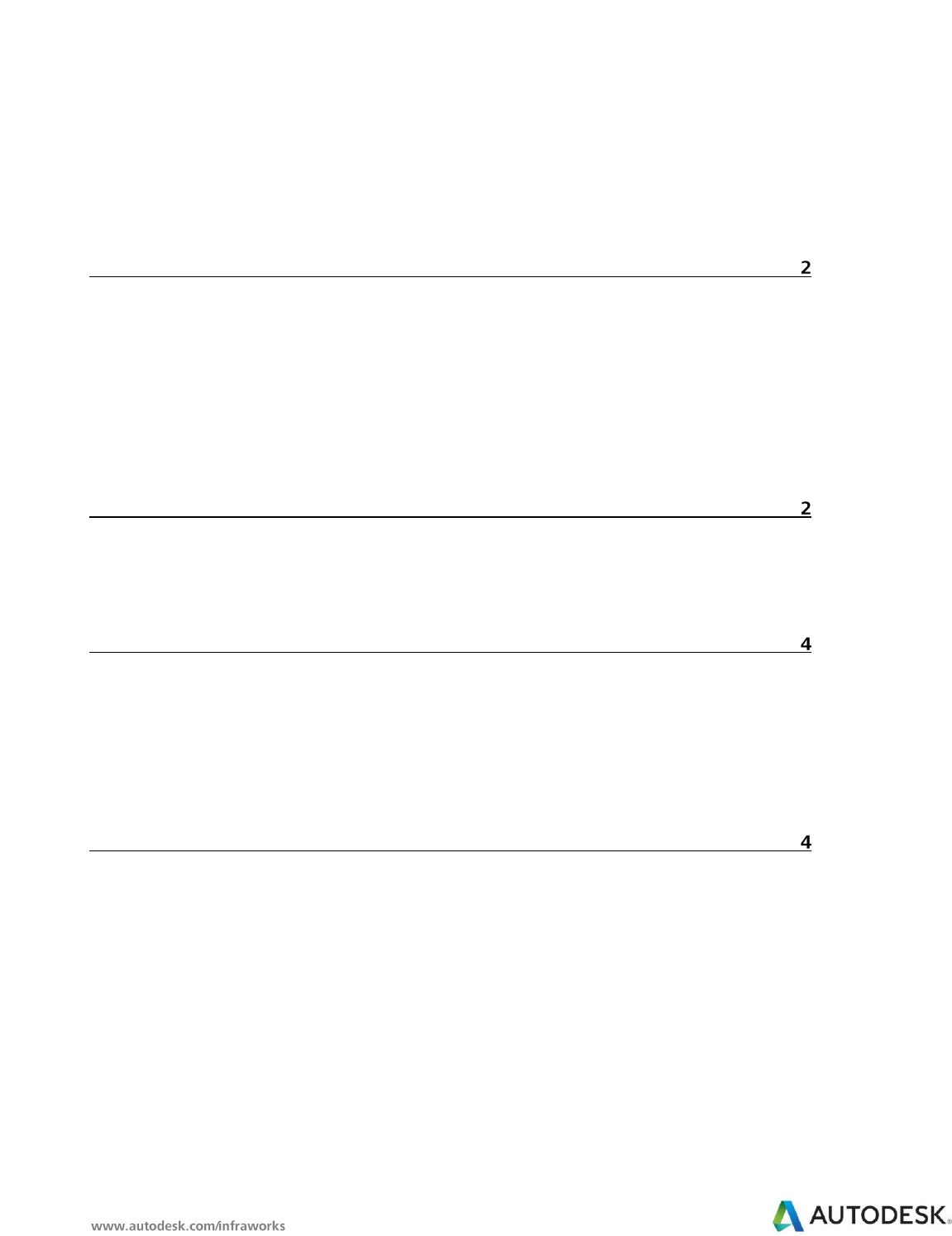
Autodesk® InfraWorks® 360 Design Bundles
Questions and Answers for Customers
Introduction
This summer, Autodesk released two (2) Autodesk® InfraWorks® 360 design bundles as
separate Desktop Subscription offerings. This FAQ document answers questions about
the offers, packaging, pricing, and more.
Table of Contents
General Information
1.1 What is being introduced? 2
1.2 What products are included in the InfraWorks 360 design bundles? 2
1.3 I have non-current licenses of AutoCAD Civil 3D, AutoCAD Map 3D and
Infrastructure Design Suite, can I use the design bundles to move to the current version
of these products? 2
1.4 My entitlement to Autodesk InfraWorks (as part of my 2015 Design Suite
Subscription) was replaced by a Subscription entitlement to Autodesk® InfraWorks® 360
LT with the recent packaging change on April 16, 2015. Does this affect my ability to
purchase a Desktop Subscription to these design bundles? 2
InfraWorks 360 Product Functionality
2.1 What is InfraWorks 360? 3
2.2 What is Autodesk Roadway Design for InfraWorks 360? 3
2.3 What is Autodesk Bridge Design for InfraWorks 360? 3
2.4 What is Autodesk Drainage Design for InfraWorks 360? 3
Licensing
3.1 How do I purchase Desktop Subscriptions for these design bundle offerings? 4
3.2 Are cloud credits included in these design bundle offerings? 4
3.3 When new InfraWorks 360 vertical applications are available, will I be entitled to
them through my Desktop Subscription of these design bundles? 4
3.4 Will I be able to renew my Desktop Subscription to these design bundle offerings? 4
3.5 If I purchase a Desktop Subscription to InfraWorks 360 – Design Bundle, can I move
to the InfraWorks 360 – Design Bundle Plus at a later date? 4
Resources
4.1 Where do I get more information? 4
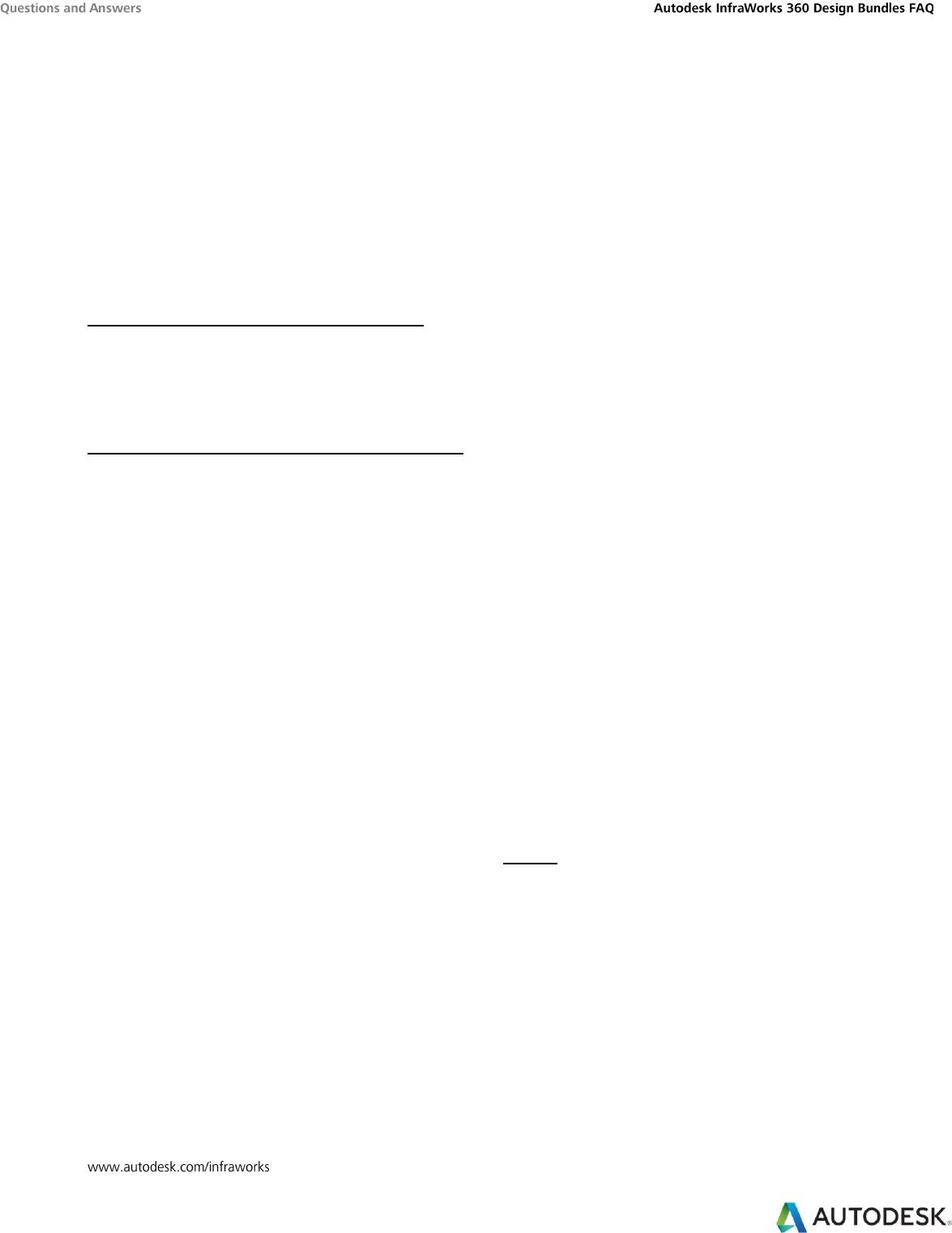
General Information
1.1 What is being introduced?
On June 19, 2015, Autodesk will release two (2) InfraWorks 360 design bundle offerings
(hereafter “design bundles” may be used in this document to refer to both offerings
simultaneously) as separate Desktop Subscription offerings. These design bundle
offerings are:
Autodesk® InfraWorks® 360 – Design Bundle
Autodesk® InfraWorks® 360 – Design Bundle Plus
1.2 What products are included in the InfraWorks 360 design bundles?
Autodesk InfraWorks 360 – Design Bundle
Autodesk® InfraWorks® 360
Autodesk® Roadway Design for InfraWorks® 360
Autodesk® Bridge Design for InfraWorks® 360
Autodesk® Drainage Design for InfraWorks® 360
Autodesk InfraWorks 360 – Design Bundle Plus
Autodesk® AutoCAD® Civil 3D®
Autodesk® Vehicle Tracking
Autodesk® InfraWorks® 360
Autodesk® Roadway Design for InfraWorks® 360
Autodesk® Bridge Design for InfraWorks® 360
Autodesk® Drainage Design for InfraWorks® 360
1.3 I have non-current licenses of AutoCAD Civil 3D, AutoCAD Map 3D and
Infrastructure Design Suite, can I use the design bundles to move to the current
version of these products?
If you own non-current licenses of AutoCAD Civil 3D, you may purchase a Desktop
Subscription for the InfraWorks 360 – Design Bundle Plus in order to move to the current
version of AutoCAD Civil 3D and at the same time get access to Autodesk Vehicle
Tracking, Autodesk InfraWorks 360, Roadway Design for InfraWorks 360, Bridge Design
for InfraWorks 360, and Drainage Design for InfraWorks 360.
However, the InfraWorks 360 – Design Bundle or Design Bundle Plus do not include
Autodesk® AutoCAD® Map 3D software or most other software included with the
Autodesk® Infrastructure Design Suite. As such, you will not be able to use these design
bundles to move non-current licenses of AutoCAD Map 3D or Infrastructure Design Suite
to the current versions of these products.
1.4 My entitlement to Autodesk InfraWorks (as part of my 2015 Design Suite
Subscription) was replaced by a Subscription entitlement to Autodesk®
InfraWorks® 360 LT with the recent packaging change on April 16, 2015. Does this
affect my ability to purchase a Desktop Subscription to these design bundles?
No. Subscription to these design bundles are purchased as separate Desktop
Subscription offerings. Contact an Autodesk representative or Autodesk authorized
reseller to learn more.
InfraWorks 360 Product Functionality

2.1 What is InfraWorks 360?
Autodesk InfraWorks 360 is a planning and design solution that enables engineers to
more quickly and easily convey preliminary design intent in a real-world, contextual
environment, helping to increase stakeholder buy-in and team decision-making. It
extends rich 3D model building capabilities with cloud technology and vertically-
specialized functionality to advance design, simulation, and analysis using innovative
tools for roadway, bridge, and drainage projects.
2.2 What is Autodesk Roadway Design for InfraWorks 360?
Autodesk Roadway Design for InfraWorks 360 software advances BIM for Infrastructure
workflows by helping civil engineering professionals working on transportation projects
more effectively explore preliminary design options and optimize project performance by
engineering roadway geometry in the context of the existing environment. Civil
engineering teams can better streamline horizontal and vertical roadway geometry
layout, including the design of intersections, using a powerful, rules-based toolset.
Autodesk Roadway Design for InfraWorks 360 takes advantage of the robust, data-rich
model created in Autodesk InfraWorks 360 enabling project stakeholders to explore
alternatives and communicate engineered project proposals more effectively within a
compelling visual environment.
With Autodesk Roadway Design for InfraWorks 360 you can:
Leverage the data-rich model created by aggregating disparate data in Autodesk
InfraWorks 360 to engineer roadway geometry in context
Streamline intersection geometry layout and automate the creation of design
proposals using industry standard design vehicles
Better consider safety requirements early in project development by analyzing
sight distances, including stopping sight, with a 3D model versus the traditional
methods that consider only vertical profiles
Maintain more consistent data, context, and processes across project workflows
using documentation capabilities that feature a cloud-based sheet set service
Accelerate the design process by taking geometry and road surfaces to
Autodesk® AutoCAD® Civil 3D® software for detailed design work.
2.3 What is Autodesk Bridge Design for InfraWorks 360?
Autodesk Bridge Design for InfraWorks 360 software helps civil engineering
professionals more effectively explore preliminary bridge design options as part of their
overall roadway designs by helping them to model and visualize realistic civil structures
in the context of the surrounding proposed site. The software takes advantage of a
robust, data-rich model and a rules-based workflow, helping to simplify, accelerate, and
focus the layout of girder bridge design concepts and to maintain consistent data and
context between highway and bridge engineers.
2.4 What is Autodesk Drainage Design for InfraWorks 360?
Autodesk Drainage Design for InfraWorks 360 helps civil engineers accelerate design
and analysis of drainage associated with roadway design. The drainage design solution
takes advantage of the robust, data-rich model created in Autodesk InfraWorks 360
software, built-in design standards, and the computing power of the cloud, to automate
processes, help improve design accuracy and better understand the drainage impacts of
road design alternatives in less time.
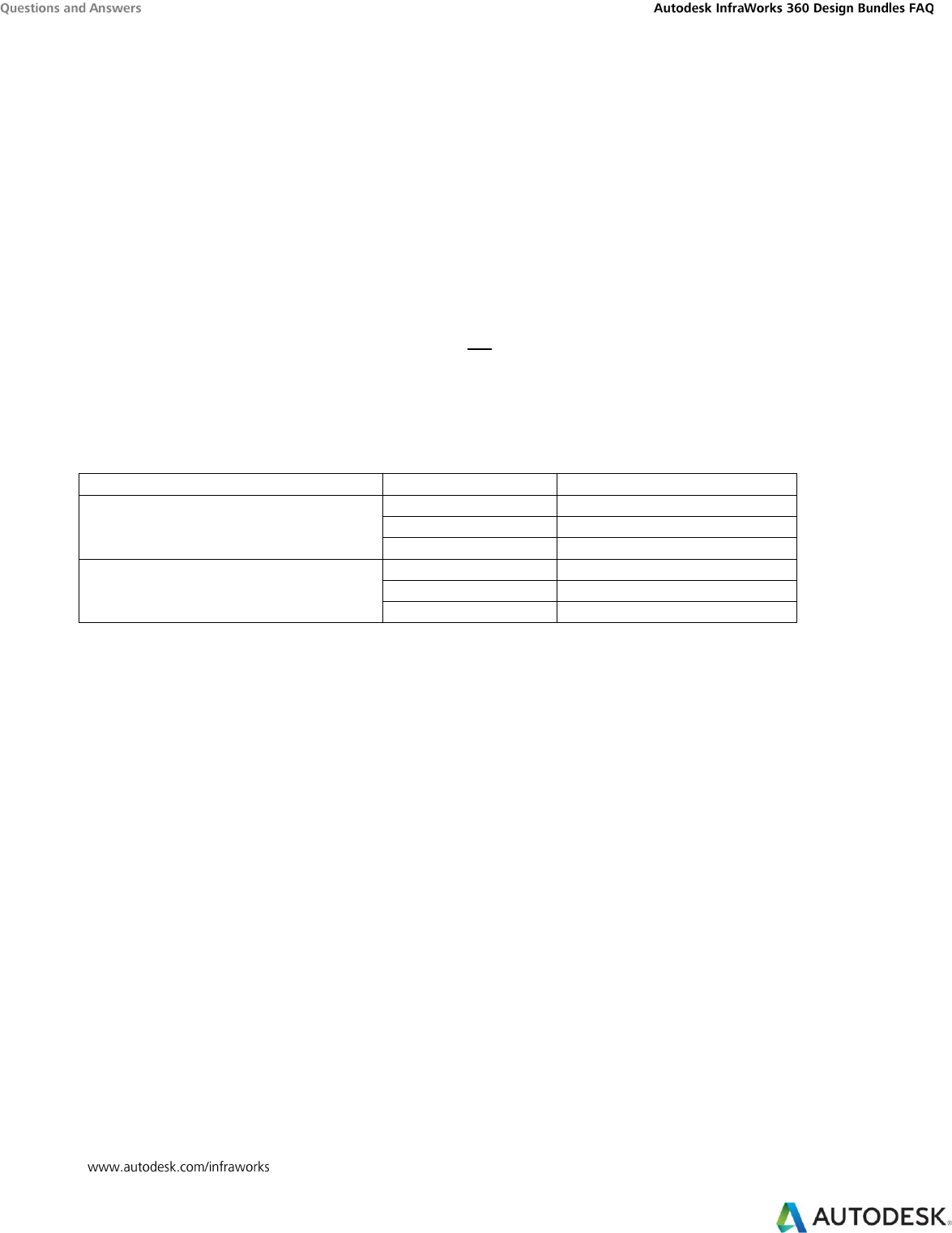
With Autodesk Drainage Design for InfraWorks 360 you can:
Integrate drainage design for faster project delivery
Promote greater design accuracy with cloud-based Watershed analysis
Licensing
3.1 How do I purchase Desktop Subscriptions for these design bundle offerings?
You may purchase Annual, 2-year, or 3-year Desktop Subscriptions for the InfraWorks
360 – Design Bundle and InfraWorks 360 – Design Bundle Plus by contacting your
Autodesk authorized reseller.
Quarterly or Monthly Desktop Subscriptions are not available for these design bundles.
3.2 Are cloud credits included in these design bundle offerings?
Yes. When you purchase Desktop Subscription to the design bundles, cloud credits are
included based on the Subscription term as shown in the table:
Offering
Term
Cloud Credits
Autodesk InfraWorks 360 – Design
Bundle
Annual
500/year for 1 year
2-Year
1,000/year for 2 years
3-Year
1,500/year for 3 years
Autodesk InfraWorks 360 – Design
Bundle Plus
Annual
500/year for 1 year
2-Year
1,000/year for 2 years
3-Year
1,500/year for 3 years
3.3 When new InfraWorks 360 vertical applications are available, will I be entitled
to them through my Desktop Subscription of these design bundles?
No. New vertical applications for InfraWorks 360 may be available with an incremental
Desktop Subscription purchase.
3.4 Will I be able to renew my Desktop Subscription to these design bundle
offerings?
Yes, you may be able to renew your Desktop Subscriptions to these design bundles.
3.5 If I purchase a Desktop Subscription to InfraWorks 360 – Design Bundle, can I
move to the InfraWorks 360 – Design Bundle Plus at a later date?
No. Cross-grades for Desktop Subscription offerings are not supported at this time.
Resources
4.1 Where do I get more information?
If you have additional questions or need more information, please contact your Autodesk
authorized reseller.

Autodesk, the Autodesk logo, AutoCAD, Civil 3D, and InfraWorks are registered trademarks or trademarks of Autodesk, Inc., and/or its
subsidiaries and/or affiliates in the USA and/or other countries. All other brand names, product names, or trademarks belong to their
respective holders. Autodesk reserves the right to alter product and services offerings, and specifications and pricing at any time without
notice, and is not responsible for typographical or graphical errors that may appear in this document. © 2015 Autodesk, Inc. All rights
reserved.
Autodesk products and services are licensed, not sold. Any rights to install, access or otherwise use Autodesk products and services are
limited to those license rights expressly granted by Autodesk in the applicable product or service agreement, and may not be transferred
except as provided in that agreement.