Lott Barber
2016-06-08
: Guides Lott Barber lott_barber success pdf asi
Open the PDF directly: View PDF ![]() .
.
Page Count: 2
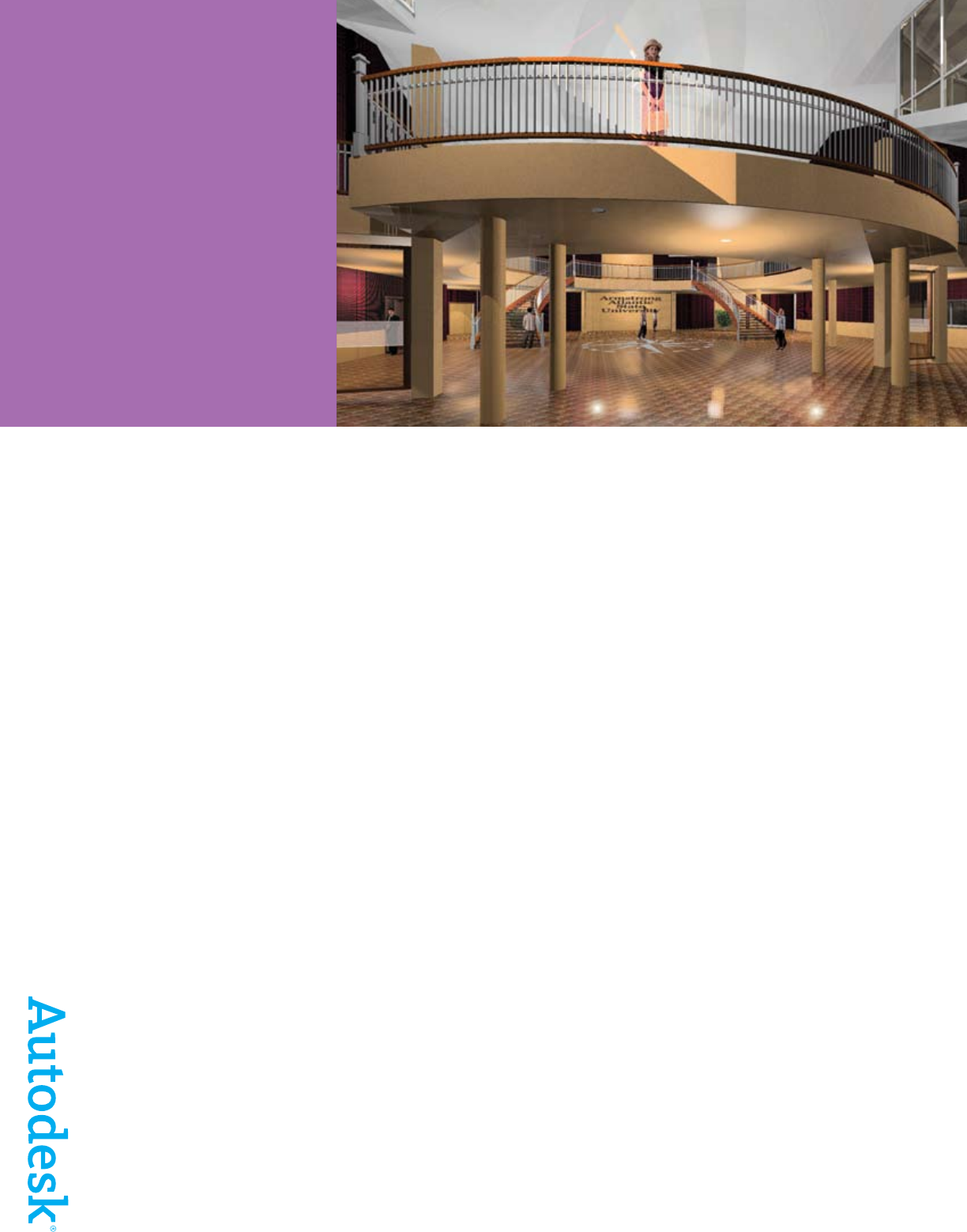
The future of design—now.
Lott + Barber Architects counts on Revit® Architecture
software to design better buildings, impress clients,
and generate project documentation faster and more
accurately than ever.
Project Summary
Founded in 1990, Lott + Barber Architects is an
award-winning architectural and planning firm
based in Savannah, Georgia. At every stage of the
building process, the firm’s professional staff offers
a comprehensive array of services, including full
architectural design and planning, green building,
and interior design. “We do a lot of repeat work
for state and municipal governments, colleges
and universities, and banks,” says founder Forrest
Lott. The firm also has a strong focus on traditional
neighborhood design and urban planning “When
we started the firm in 1990, we had two rules
of thumb,” says Lott. “First, we wanted to keep
our clients coming back by exceeding their
expectations. And second, we wanted to use the
best tools on the market.” That’s why Lott + Barber
is standardizing on Revit Architecture, the design
and documentation software that works the way
architects think. Since adopting the new software
two years ago, the firm has begun work on more
than 20 major projects.
The Challenge
One of those projects was the Armstrong
Atlantic State University Continuing Education
Center. “It’s a renovation,” says Lott. “The school
acquired a shopping center and a large grocery
store and plans to open the space to the business
community for conferences.”
Complex Design
“In the original grocery store, there was a high
ceiling over the checkout line. We had to put in
a second floor there to house the administrative
offices, as well as a large open mezzanine that
serves as a two-story lobby for the offices.”
Data Disaster
“We had a mess of an existing database,” says
Lott. “We began with some poor-quality CAD
information that we translated to AutoCAD so we
could have a base reference. It got to be such a
mess that we just gave up.”
“Two years ago, a client challenged us to
produce something exciting. Naturally, we
accepted the challenge. Using Revit Architecture
for the very first time, we designed a new
entrance for a major Savannah, Georgia,
hospital and created an animated 3D
walkthrough—set to music. The clients were
so impressed that they approved the design
concept in one meeting.”
Forrest Lott
Founder
Lott + Barber Architects
Lott + Barber Architects
Customer Success Story
Revit® Architecture

The Solution
To model the existing project and get back on
track, Lott + Barber turned to Revit Architecture.
Purpose-built for building information modeling
(BIM), Revit Architecture works by creating one
model that contains all project information. “Once
we did that, we were able to proceed with the
design,” says Lott. “We were also able to use many
of Revit Architecture’s other powerful features.
Show Clients What You Mean
“For example, we used Revit Architecture to
explain our design ideas and present them to the
client,” says Lott. Revit Architecture made it easy
for the architects to demonstrate what the tiered
classroom would look like and where the marker
boards and projection screens would be located.
“We also showed them the view from any seat, as
well as from the speaker’s podium.”
Bring 2D Data to Life
“My clients live in a 3D world,” continues Lott.
“Two-dimensional information is hard for them
to understand.” But Revit Architecture makes
understanding easy. “It explains the design
concept to clients better than I do.”
Share Information Painlessly
“And because all project information exists in the
Revit Architecture model, getting another report,
drawing section, or elevation out of the model is
painless,” says Lott. “We’re not stingy with the
number of drawings or views that we’ll create.”
Easily Make Changes
“And if clients suggest changes to the model, Revit
Architecture makes that easy,” says Lott. As the
architects change the model, Revit Architecture’s
parametric change engine automatically updates
all other project information, including floor plans,
elevations, sections, 3D views, and renderings, as
well as area calculations, schedules, and quantity
takeoffs.
Finish Faster
“Once we get into schematics and design
development, we can tell the story much faster
using Revit Architecture than we can using
traditional CAD” says Lott. The following table
compares time spent on different stages of the
design process for projects of similar size and
scope using Revit Architecture versus traditional
CAD. To back this up, the firm compared time
spent on different stages of the design process for
two projects of similar size and scope. One used
Revit Architecture and the other used traditional
CAD.
Task Revit
Architecture
(# of hours)
Traditional
CAD
(# of hours)
Schematics 90 190
Design
Development 220 436
Construction
Documents 815 1023
Checking and
Coordination 16 175
Reduce Errors
The firm also compared change orders on the two
projects and found that the project designed in
Revit Architecture had significantly fewer A/E
errors.
Type of Change Revit
Architecture Traditional
CAD
A/E Errors 0.12% 0.47%
Owner Requested
Changes 3.42% 4.43%
Government
Agency Changes 0.13% 3.11%
The Result
“Revit Architecture probably gives us a two-to-one
advantage over other firms using traditional design
software,” says Lott. “We are standardizing on
Revit Architecture for all new construction.”
“We’re at the point where waiting on our
consultants is driving our project schedules,” says
Lott. “That’s why our next Autodesk product focus
is getting them to adopt Revit Structure. We see
Revit software as the future. No doubt about it.”
Learn More
To learn more about Revit Architecture, visit
www.autodesk.com/revitarchitecture.
Autodesk, AutoCAD, and Revit are registered trademarks or trademarks of Autodesk, Inc., in the USA and/or other countries. All other brand names,
product names, or trademarks belong to their respective holders. Autodesk reserves the right to alter product offerings and specifications at any
time without notice, and is not responsible for typographical or graphical errors that may appear in this document. © 2007 Autodesk, Inc. All rights
reserved. 000000000000116447
Using Revit Architecture design and
documentation software, the professionals at
Lott + Barber Architects were able to
• Reduce A/E errors to less than 1 percent
• Utilize valuable architectural data for
marketing services
• Work simultaneously on the same model
using Revit Architecture worksets
• Easily use data from AutoCAD® or Bentley®
MicroStation® software
• Lay out furnishings and automatically
calculate quantities and estimates
• Provide facilities management and planning
services
Lott + Barber Architects
Customer Success Story