Technical Support Experience
Technical Support Experience technical_support_experience technical_support_experience support pdf ds
2016-06-08
: Guides Technical Support Experience technical_support_experience pdf asi
Open the PDF directly: View PDF ![]() .
.
Page Count: 2

Understanding Your Problem
In the initial stage of a technical support case, there are several pieces
of information your technician will capture. Having this information
available before you contact Advanced Solutions Technical Support will
reduce the amount of time our staff spends in research, as well as
minimize the time the issue is impacting your operations. Consider the
following before contacting Technical Support:
• When did the problem occur?
• Does the problem affect multiple users?
• In what product version did the problem occur?
• Where in the application did the problem occur?
• Is an error message being displayed? If so, what are the specific
error messages?
• What were you trying to do when the problem occurred?
• Is this the first time you’ve encountered this problem?
• What impact does the problem have on your business?
Contacting Technical Support
There are four ways to reach Advanced Solutions Technical Support:
All phone calls are answered by a live Advanced Solutions
representative. (Phone and Customer Portal contact options are
limited to Platinum and Enterprise Support customers.)
• Email - Support@AdvancedSolutions.com
• Online Form - www.Advancedsolutions.com/SupportRequest
• Phone - 1-877-GET-ASI-1 (1-877-438-2741)
• Customer Portal - www.AdvancedSolutions.com/CustomerPortal
Resolving Your Case
Support calls are processed in the order in which they are received.
Our goal is to contact Basic Support clients within four (4) hours and
Platinum/Enterprise support customers within two (2) hours. Case
resolution time varies depending on the nature and
complexity of the problem. No case is turned away,
no matter how difficult the issue.
Advanced Solutions
provides a variety of
technical support
offerings to help our
customers implement
Autodesk solutions faster,
maximize productivity,
and minimize downtime.
Our Technical Support
team is knowledgeable
and eager to assist with
your installation and
support issues.
We are committed to
providing quality
customer service and
resolving your support
needs efficiently and
effectively.
The Advanced Solutions Technical Support
Experience:
www.AdvancedSolutions.com/Support
1-877-GET-ASI-1
DESIGN SOFTWARE
Platinum Partner
What to expect when you have a technical issue
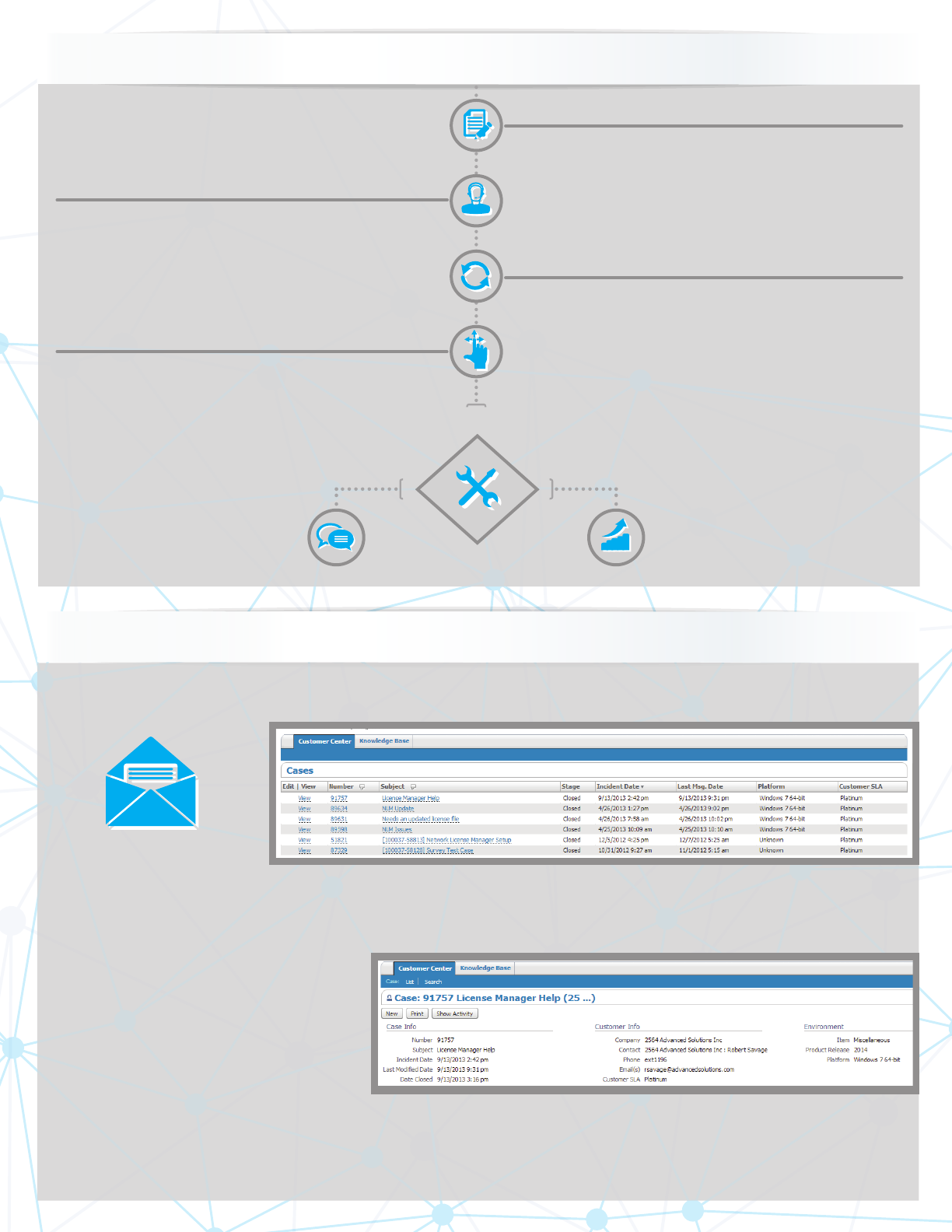
Technical Support Case Workflow
Using the Customer Portal
Want to monitor the progress of your case without having to call or email? Platinum and Enterprise Support
clients can do so using the Customer Portal. Enter new support requests or keep an eye on existing cases, all in
one place.
Signing up for Customer Portal access is easy. Send an email to CustomerPortal@AdvancedSolutions.com and a
login will be provided by email. Login at www.AdvancedSolutions.com/CustomerPortal. After logging in, the main
screen will display calls opened for your company.
In addition to monitoring calls, you will
also be able to submit new support
requests. Click on the “New” button at
the top of the page to create a new
case.
When you’ve completed each field and
are satisfied enough information has been provided, click on “Save”. This automatically sends an email to
Support@AdvancedSolutions.com. At this point, a technician will pick up the issue and start working the case.
Record technical support case
Capture key pieces of information.
Acknowledge case with client
Confirm receipt of case.
provide case # and estimated resolution time.
Problem resolved?
Contact client with resolution.
Support survey sent.
Escalate case to advanced technician.
Decision Point
Problem unresolved?
Review case information
Case information reviewed.
Additional information requested as needed.
Troubleshoot problem
Pinpoint and explore issue.