Vault15 Overview
2016-06-08
: Guides Vault15 Overview vault15_overview products pdf asi
Open the PDF directly: View PDF ![]() .
.
Page Count: 4

Manage the entire design

Stay in control
Find design data in seconds, share Digital Prototyping information
securely with team members across the world, and know who
revised designs and when with Autodesk Vault
Part of the Autodesk® solution for Digital
Prototyping, the Autodesk® Vault family of data
management software helps you keep track of
all your digital design data. It securely stores and
manages data in a central location, helping teams
quickly create, share, and reuse Digital Prototyping
information. With Autodesk Vault products, you’ll
spend less time chasing down files and more time
creating innovative designs.
Connect your teams
Enhance team productivity with support for
team-based design. The Autodesk Vault family
of products lets you work closely with others
on projects without placing design data at risk.
Multiuser functionality lets you control access
to design data so your entire workgroup—from
managers to engineers and designers—can
participate in the design process. You track and
manage all data related to each digital prototype
in one secure, central location. And because
Autodesk® Vault Workgroup and Autodesk® Vault
Professional software integrate with Autodesk
design applications, it’s easier and faster than
ever to manage accurate data from concept
throughmanufacturing.
Improve productivity
You don’t need to recreate the wheel. The
Autodesk Vault product family includes tools that
help you reuse data and minimize rework, so you
can develop products faster. Instead of starting a
complex model or drawing set from scratch, use
a similar digital prototype as a starting point for
a new design. The Vault product family improves
productivity with functions designed to help
you track, find, and organize data quickly. Saved
searches and shortcuts speed up data search,
while productivity tools let you manipulate design
files without breaking application-specific
links. And data organization tools let you control
property indexing and access across file types, so
you can improve data sharing and searching based
on property sets.
Control revisions
Making changes doesn’t have to interrupt your
workflow: you can control design iterations from
within your design application. Vault Workgroup
and Vault Professional capture the history of
design concepts, so you can push the boundaries
of your work, or revert to older revisions if needed.
Then use the Vault family of products to secure,
release, and track data revisions—granting team
members access to only the correct revisions
of the files. With Autodesk Vault products, you
maintain control over the digital prototype as it
moves through the design and production process.
Data management capabilities
The Autodesk Vault family of products accelerates
development cycles and optimizes your investment
in design data with features that help you
organize, manage, and track key design and
release management processes.
Facing these issues?
• Finding past revisions for printing or
viewing is tedious, if not impossible.
• Personnel prematurely or accidently access
drawings that are not released, leading to
costly errors in manufacturing.
• Adopting and complying with
company and industry standards have
beenchallenging.
• Collecting the “correct” revisions of
drawings as a set for batch printing of a
job is very tedious, time consuming, and
error-prone.
Vault family of products:
Less administration.
More innovation.
Image courtesy of Genmar Yachts

Autodesk Vault products
Autodesk Vault Workgroup
Autodesk Vault Workgroup data management
software helps you improve productivity and
speed design cycle times by making it easier to
create and share Digital Prototyping information
across workgroups. It includes functionality
for data management, data search and reuse,
revision control, and simple administration
andconfiguration.
Autodesk Vault Professional
Autodesk Vault Professional is the most
comprehensive data management product offered
by Autodesk. Including all of the functionality of
Vault Workgroup, plus functionality for tracking
engineering change orders, managing bills of
materials, and exchanging data with other
business systems.
Autodesk Vault products help design and engineering workgroups
manage Digital Prototyping information so they can release and
revise designs more eciently
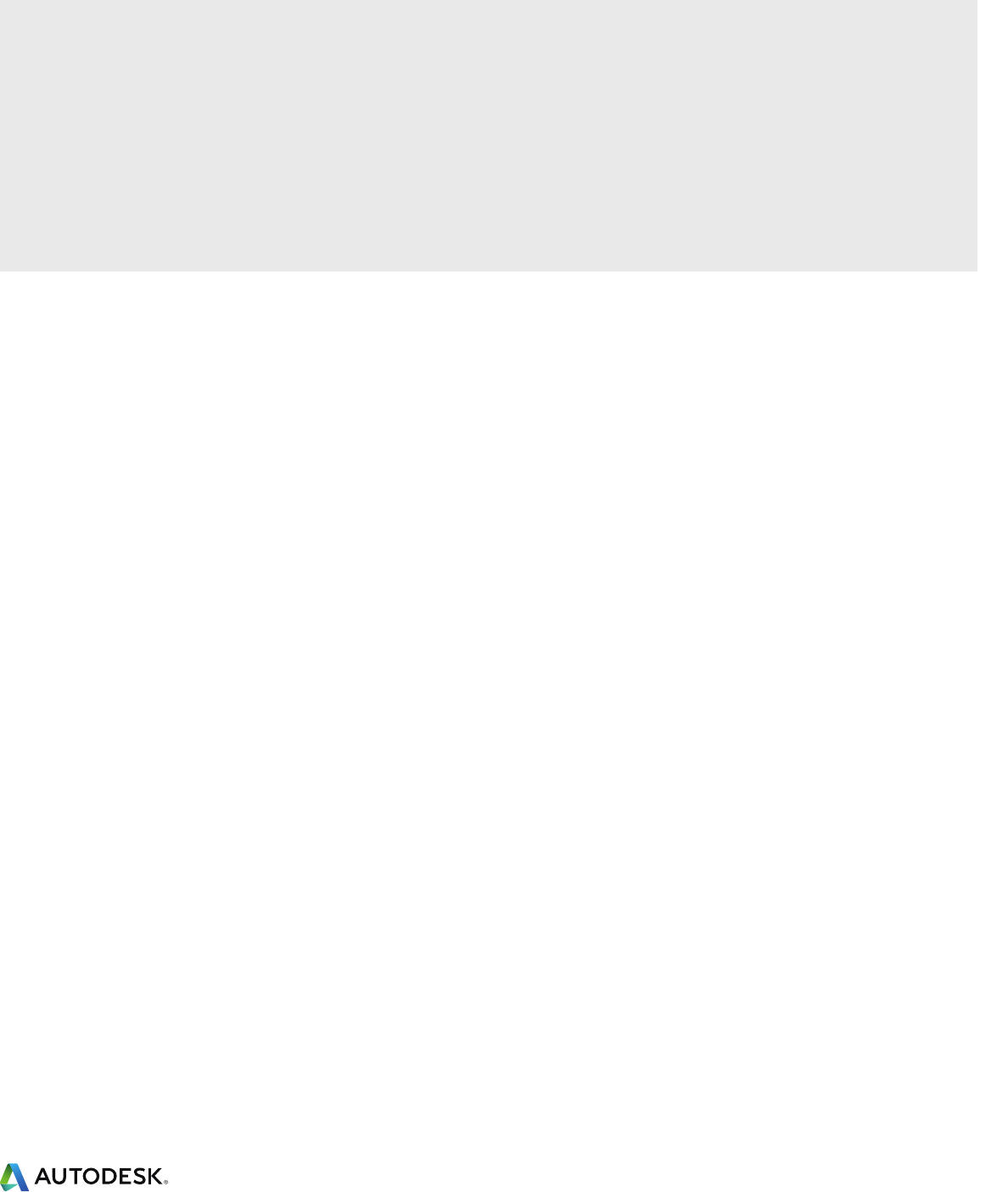
Learn more or purchase
Access specialists worldwide who can provide product expertise, a deep understanding
of your industry, and value that extends beyond your software. To license Autodesk
Vault software, contact an Autodesk Authorized Reseller. Locate a reseller near you at
www.autodesk.com/reseller.
Autodesk Education
Autodesk offers students and educators a variety of resources to help ensure students
are prepared for successful design careers, including access to free* software, curricula,
training materials, and other resources. Anyone can get expert guidance at an
Autodesk Authorized Training Center (ATC®) site, and validate skills with Autodesk
Certification. Learn more at www.autodesk.com/education.
Autodesk Subscription
Subscribe to Autodesk® Maintenance Subscription for Autodesk Vault. Maintenance
Subscription gives you an advantage with upgrades to the latest software releases,
flexible licensing rights, powerful cloud services, and technical support.** Learn more
at www.autodesk.com/maintenance-subscription.
Autodesk 360
The Autodesk® 360 cloud-based framework provides tools and services to extend
design beyond the desktop. Streamline your workflows, effectively collaborate, and
quickly access and share your work anytime, from anywhere. Learn more at
www.autodesk.com/autodesk360.
*Free products are subject to the terms and conditions of the end-user license agreement that accompanies download of
this software.
**All Subscription benefits are not available for all products in all languages and/or regions. Flexible licensing terms,
including previous version rights and home use, are subject to certain conditions.
Autodesk, the Autodesk logo, AutoCAD, and ATC are registered trademarks or trademarks of Autodesk, Inc., and/or its
subsidiaries and/or aliates in the USA and/or other countries. All other brand names, product names, or trademarks
belong to their respective holders. Autodesk reserves the right to alter product and services offerings, and specifications
and pricing at any time without notice, and is not responsible for typographical or graphical errors that may appear in
this document. © 2014 Autodesk, Inc. All rights reserved.
Autodesk Digital Prototyping is an innovative way for you to explore your
ideas before they’re even built. It’s a way for team members to collaborate
across disciplines. And it’s a way for individuals and companies of all sizes
to get great products into market faster than ever before. From concept
through design, manufacturing, marketing, and beyond, Autodesk Digital
Prototyping streamlines the product development process from start
tofinish.