Whitepaper_Autodesk_Vault_Integration_with_Microsoft_Sharepointx Wp Msd Vault And Sharepoint Integration
2016-06-08
: Guides Wp Msd Vaultandsharepointintegration wp_msd_VaultAndSharepointIntegration pdf asi
Open the PDF directly: View PDF ![]() .
.
Page Count: 9

www.au
t
A
utod
e
Au
Mi
c
Pr
o
D
a
Incr
e
colla
their
com
p
and
c
desi
g
A
uto
Sha
r
famil
secu
stor
e
busi
n
inno
v
proc
e
on a
c
t
odesk.com/va
e
sk
®
Vault
2
tode
s
c
ros
o
o
vidi
n
a
ta A
c
e
asingly,
borate
e
walls. T
o
p
anies n
c
ustom
e
g
n data.
desk®
V
r
ePoint
®
iar Shar
rely wor
e
d in Aut
o
n
esses f
o
v
ation, i
n
e
sses, a
c
curate
b
ult
2
012
s
k V
a
o
ft S
h
n
g A
c
c
ross
to succ
e
e
ffectivel
y
o
facilita
t
eed to
p
e
rs with
e
With th
e
V
ault 201
®
2010,
e
ePoint c
k with e
n
o
desk V
a
o
ster co
l
n
crease
nd mak
e
b
usines
s
a
ult 2
h
are
P
c
ces
s
the
E
e
ed, bus
y
—both
t
e such
c
p
rovide
e
e
asy ac
c
e
integra
t
2 and
M
e
ven non
apabiliti
e
n
gineeri
n
a
ult. Thi
s
l
laborati
o
producti
v
e
inform
e
s
intellig
e
012
a
P
oint
s
to
D
E
nte
r
inesses
within a
n
c
ollabor
a
e
mploye
e
c
ess to a
t
ion bet
w
M
icrosoft
®
-design
e
e
s to fin
d
n
g and
d
s
integr
a
o
n and
s
v
ity and
e
d decis
i
e
nce.
a
nd
201
0
D
esig
r
pris
e
must
n
d beyo
n
a
tion,
e
s, partn
ccurate
w
een
®
e
rs can
u
d
and
d
esign d
a
a
tion can
s
pur
streamli
ions ba
s
0
:
n
e
n
d
ers,
u
se
a
ta
n
help
ne
s
ed
AUTODESK VAULT AND MICROSOFT SHAREPOINT
2
Contents
What is Microsoft SharePoint? ....................................................................................... 3
Challenge Accessing Design Data................................................................................ 3
What is Autodesk Vault? ................................................................................................. 3
Vault-SharePoint Integration Benefits ............................................................................ 4
Share Design Data with the Entire Enterprise .............................................................. 4
Boost Productivity, Respond Faster .............................................................................. 4
Make Better Decisions .................................................................................................. 4
Experience Deep Integration with Microsoft Products .................................................. 5
Benefits to SharePoint Users ........................................................................................ 5
Project Manager ....................................................................................................... 5
Accounting Personnel .............................................................................................. 5
Procurement ............................................................................................................. 5
Sales ........................................................................................................................ 5
Marketing .................................................................................................................. 6
Field Technicians ..................................................................................................... 6
Suppliers and Vendors ............................................................................................. 6
Benefits to Vault Users ................................................................................................. 6
Engineer/Designer .................................................................................................... 6
Architect ................................................................................................................... 7
Benefits to SharePoint Administrators .......................................................................... 7
Extending SharePoint Benefits ..................................................................................... 7
Social Computing, Search, and Collaboration .......................................................... 7
Composites .............................................................................................................. 7
Business Intelligence (BI) ......................................................................................... 8
Workflows ................................................................................................................. 8
Technical Solution Overview ........................................................................................... 8
Deploying and Configuring the Solution ........................................................................ 8
Conclusion ........................................................................................................................ 9
For More Information ....................................................................................................... 9
AUTODESK VAULT AND MICROSOFT SHAREPOINT
3
What is Microsoft SharePoint?
Microsoft SharePoint 2010 is a business collaboration platform (BCP) that makes it easier
for colleagues, partners, suppliers, and customers to collaborate more efficiently and
effectively both inside and outside the firewall. One of the most successful Microsoft
products ever, SharePoint is widely used by manufacturing and architecture, engineering,
and construction (AEC) businesses to share ideas, expertise, and information. The
platform’s robust search capabilities and ability to expose data from disparate systems
helps users manage documents and projects from start to finish, as well as to access and
analyze the data they need to make better decisions.
Thanks to the familiar SharePoint user interface, people in manufacturing and AEC
organizations can more easily find and use the business information they need to be
productive. SharePoint can also help these organizations reduce costs by consolidating
intranet, extranet, and Internet sites on a single platform that can be accessed via
personal computers, mobile phones, and tablets. Many manufacturing and AEC
organizations have developed customized SharePoint solutions to meet their specific
needs.
Challenge Accessing Design Data
Historically, however, it’s been difficult to access design data through SharePoint. In
manufacturing organizations, such data is typically managed using product lifecycle
management (PLM) and product data management (PDM) systems available only to
designers and engineers. When project managers, accountants, purchasing personnel,
marketers, or salespeople need design data, they must request it from busy design and
engineering departments—where less-than-immediate response can render information
out of date by the time it’s received.
AEC firms also struggle to provide access to design data both within and beyond their
walls. Project managers, contractors, estimators, field technicians, and surveyors may use
SharePoint to share some project data, but have limited visibility into information managed
by the design department.
Frustrated with this lack of access, non-design professionals may ask IT staff for
workarounds. As a business collaboration platform, SharePoint is purpose-built to help
business users access the resources they need to collaborate every day, improving
productivity and decision making. To that end, the platform integrates seamlessly with
core business systems, such as enterprise resource planning (ERP) software. However,
SharePoint wasn’t designed to manage engineering and design data, and therefore does
not offer an easy way to directly interface with 3D CAD applications such as AutoCAD®,
Autodesk® Inventor®, and Autodesk® Revit®. Some IT departments address the problem
by manually uploading design data to SharePoint, resulting in version control problems,
stale data, and files that lack intelligence.
What is Autodesk Vault?
While SharePoint was not designed to manage design data, Autodesk Vault data
management software is built expressly for that purpose. Tightly integrated with more than
20 different Autodesk Digital Prototyping and Building Information Modeling (BIM)
applications—including AutoCAD, Autodesk Inventor, Autodesk® Simulation, Autodesk®
3ds Max®, Autodesk® Navisworks®, AutoCAD® Civil 3D® and Autodesk Revit
AUTODESK VAULT AND MICROSOFT SHAREPOINT
4
software—Vault understands how design data works, including how files reference each
other. It was specifically designed to help design, engineering, and construction
workgroups organize, manage, and track design data and related information.
The benefits of Vault are myriad. Manufacturing and AEC organizations can save time
organizing and re-using data. Users can control design iterations from within Autodesk
design applications, promoting faster cycle times and better-quality. Additionally, Vault’s
release and revision management capabilities help organizations avoid costly mistakes by
providing access to only the most current, accurate version of design data—and an
accurate, complete archive of the data’s history.
Like SharePoint, Vault is widely deployed by manufacturing and AEC organizations—and
its adoption has risen drastically over the last few years.
Vault-SharePoint Integration Benefits
Now, manufacturing and AEC organizations that rely on both SharePoint and Vault can
experience the best of both—and collaborate without compromise—thanks to seamless
integration between Autodesk Vault 2012 and Microsoft SharePoint 2010. Together, these
two innovative technologies build a crucial connection between design teams and the
extended business enterprise, helping organizations increase productivity and profitability
by giving everyone access to the information they need throughout a project’s lifecycle.
Share Design Data with the Entire Enterprise
The integration of SharePoint and Vault allows even non-design professionals to access
and manage engineering and design data through familiar SharePoint workflows. That
means that SharePoint users across and beyond the enterprise—from project managers
and field technicians to procurement professionals and suppliers—can continue to work in
a comfortable and familiar environment while directly accessing the Digital Prototyping
and BIM data they need to do their jobs more efficiently and effectively. In addition, users
can view, print, and incorporate files from Vault into existing enterprise data, tools, and
processes, enabling complimentary business processes with engineering workflows.
Boost Productivity, Respond Faster
With access to both design data stored in Vault and other related project data,
organizations can increase productivity. Whether it’s a DWG™ design file, email, Word®
document, Excel® spreadsheet, or PowerPoint® presentation, users can find and use any
type of file related to a project from within the SharePoint environment. Centralized global
searching lets users conduct a single search for information and view aggregated results
from SharePoint and Vault. Project teams can extend their collaboration using the latest
social computing enhancements in Microsoft SharePoint 2010, including
videoconferencing, voting mechanisms, and discussion capturing. With access to the right
data at the right time, the right people can better respond to changing business needs
faster.
Make Better Decisions
Historically, manufacturing and AEC companies have had a difficult time integrating
design and engineering data into their business intelligence systems, forcing them to
make decisions based on incomplete or out-of-date information. With the integration
between Vault and SharePoint, that’s no longer the case. SharePoint users can
AUTODESK VAULT AND MICROSOFT SHAREPOINT
5
incorporate the most up-to-date BIM and Digital Prototyping data into interactive
dashboards, scorecards, reports, and business applications. So everyone in the
organization can get a complete picture of a project—helping them to make better
decisions.
Experience Deep Integration with Microsoft Products
The integration between Microsoft SharePoint 2010 and Autodesk Vault 2012 runs on
Microsoft servers and utilizes Microsoft web services and Microsoft SQL Server 2008 R2®
technology. Engineers, architects, and designers can manage and track design changes
through Autodesk Vault, while SharePoint users can search, view and print Vault data
from within SharePoint. Because Autodesk Vault 2012 is directly integrated with the
familiar ribbon interface in Microsoft Office software—including Microsoft Word,
PowerPoint, Excel, and Outlook®—teams can more quickly and easily organize, manage,
and track all documents and email related to a project.
Benefits to SharePoint Users
Let’s take a look at how people already using SharePoint for collaboration within and
beyond their walls can benefit from the integration between SharePoint and Vault.
Project Manager
Responsible for tracking and managing action items, tasks, and milestones related to a
project, project managers use SharePoint to capture, manage, and share project-related
information. Where it was once difficult, if not impossible, to access or expose the design
data driving their projects, project managers can now include all project information—
including design data—on a project’s SharePoint site. They can now attach drawings and
models to action items, tasks, and milestones, as well as report on key performance
indicators (KPIs) as a project progresses. They can even create reports in Autodesk Vault,
then share them through SharePoint.
Accounting Personnel
With BIM and Digital Prototyping data at their fingertips, accountants can now keep closer
tabs on project costs. Through SharePoint, they can access metadata in design models to
use in spreadsheets, or capture material quantities or bill of material (BOM) information for
cost projections. As a result they can more effectively manage costs leading to greater
profits.
Procurement
Easier access to models, drawings, assembly instructions, BOMs, and parts lists helps
procurement staff streamline the ordering process. Instead of requesting information from
design and engineering departments—information that may be outdated by the time they
receive it—procurement personnel can use SharePoint to search and view real-time
design data stored in Vault. By including detailed BIM or Digital Prototyping information in
their orders, procurement staff can get more accurate price quotes and better service.
Sales
Sales teams often use SharePoint to manage pipeline reports and track sales
opportunities. Vault integration gives sales teams deeper visibility into the information they
need to pursue and follow up on the most profitable opportunities. They can access
technical sales documents to better understand a project or product, attach BIM or Digital
AUTODESK VAULT AND MICROSOFT SHAREPOINT
6
Prototyping data to bids, and search and view models and drawings posted on SharePoint
by technical teams.
Marketing
Early access to models gives marketing teams a deeper understanding of the building or
product being designed, allowing them to develop more strategic marketing materials. In
addition, they can generate visually rich renderings of buildings or products before they’re
built—saving on photography costs and providing a head start on attracting new clients
and customers.
Field Technicians
Whether fabricating in the shop or building on site, field technicians can now use
SharePoint to access the documentation they need to assemble, fabricate, or build—and
to provide feedback to engineers and designers. They can mark-up models and drawings,
then upload them to a SharePoint site for teams to review. Maintenance technicians can
refer to SharePoint for all maintenance information. And organizations can build
customized SharePoint workflows to produce requests for information (RFIs), providing
bidirectional communication between the field and design and engineering teams.
Suppliers and Vendors
AEC and manufacturing companies already use SharePoint to manage information flow
with external suppliers and vendors. Now, they can also pass engineering and design
data to those project stakeholders—with full confidence that it’s entirely accurate and up
to date. Companies simply create a secure SharePoint site that gives suppliers controlled
access to specific Vault data associated with those projects.
Benefits to Vault Users
While Vault users already have access to BIM and Digital Prototyping data, sharing it
beyond the design and engineering team typically involves attaching documents to emails
or using slow, outdated FTP sites. In addition, companies usually deploy Vault behind
their firewalls, leaving suppliers, customers, and other stakeholders without direct access.
With the integration between Vault and SharePoint, however, users can collaborate and
disseminate important design and engineering data throughout and beyond the enterprise
via secure SharePoint sites.
Engineer/Designer
Although Vault is an effective tool for collaboration within engineering and design teams,
many engineers and designers still rely on paper- or email-based processes to circulate
designs for approval, release them to manufacturing, or share them with suppliers. These
manual processes can introduce errors and file version problems. Engineers and
designers may not remember which files they sent, or stakeholders may make changes to
the wrong version. Furthermore, manual processes cost engineers and designers time
better spent on more productive and value-added activities.
The integration between SharePoint and Vault lets designers and engineers focus on
designing rather than distributing content. Sales reps, manufacturing personnel, quality
control, and others throughout the organization can use a project SharePoint site to
access live Vault data—without interrupting designers and engineers. The solution
improves the accuracy of disseminated information and helps teams get on the same
page at the same time, communicate issues sooner, lower risk, and make decisions
faster.
AUTODESK VAULT AND MICROSOFT SHAREPOINT
7
Architect
Architects who already use Vault to manage BIM data—such as AutoCAD drawings,
Autodesk Revit Architecture models, and Autodesk Navisworks fly-throughs and 4D
sequences—can now easily make this data available to other project stakeholders using
SharePoint. Suppliers, owners, contractors, and project managers can search, view, and
print BIM data stored in Vault without jeopardizing design integrity.
Benefits to SharePoint Administrators
In the past, SharePoint administrators seeking to manage Autodesk design application
data through SharePoint needed to develop a customized integration between SharePoint
and the applications—typically with the help of outside consultants. Now, however, out-of-
the-box integration between Autodesk Vault 2012 and Microsoft SharePoint 2010 gives
SharePoint users direct access to live Vault data with little to no customization, reducing
the burden and costs for SharePoint administrators.
In addition, site administrators who control SharePoint lists for specific business units or
projects can now meet the information requests of their users. Instead of manually loading
data, SharePoint site administrators can use standardized processes to enrich project
sites with BIM and Digital Prototyping data. Because the data is pulled live from Vault, it’s
more accurate and up-to-date.
Extending SharePoint Benefits
While the primary benefit of integrating SharePoint and Vault revolves around accessing
and sharing design data, SharePoint provides additional user benefits including social
computing, search, and collaboration; composite applications; business intelligence, and
workflows.
Social Computing, Search, and Collaboration
Enterprise collaboration, social computing, and search functionality in Microsoft
SharePoint Server 2010—which enables collaboration sites, blogs, wikis, and really
simple syndication (RSS)—helps AEC and manufacturing organizations connect people to
the knowledge they need from others in the extended enterprise. For example, a
manufacturer could set up a social media site on which each worker details his or her
education, current and past projects, activities, credentials, hobbies, and more. In addition
to such user-provided information, SharePoint can access metadata associated with
designs and parts, powering robust searches. Then, in the course of a workflow, people
can search for the information and input they need—for example, where a particular part
or material has been used before. Or, faced with a problem, engineers can search for
other engineers who have worked on similar projects, and learn from their insight.
Composites
SharePoint 2010 Business Connectivity Services (BCS) make it possible to combine
information from a variety of systems as if all of it lived in SharePoint. Users can create,
read, update, delete, and search the data using external lists, working online in a browser
or in Microsoft Office. For example, a project manager on a construction site might need
financial information, schedules, design data, and work resources information—all from
different systems. With SharePoint’s composite capabilities, she can view it all in one
place, allowing her to work more efficiently.
AUTODESK VAULT AND MICROSOFT SHAREPOINT
8
Business Intelligence (BI)
With SharePoint 2010, employees can use interactive dashboards and scorecards to
define and measure success. Key metrics can be matched to specific project milestones
and strategies—then shared, tracked, and discussed.
For example, an AEC firm working on a government construction contract might receive
payments at certain project milestones. With SharePoint, the firm can monitor progress
towards those milestones and run what-if analysis on strategies for completing work more
efficiently. Then, at each milestone, it can give the government agency validating financial
and project information—and get paid faster.
In a manufacturing organization, the robust BI functionality in SharePoint provides insights
that facilitate better decision making. For example, manufacturers can monitor the cost of
a commodity, such as steel, so that it can buy when prices fall, and analyze supplier
contracts at a deep level to identify the suppliers providing the best prices and terms.
Workflows
The workflow feature in SharePoint 2010 help automate AEC and manufacturing business
processes, improving collaboration, consistency, and productivity. Organizations can
create specific workflows for those business processes that require active participation
from workers to complete tasks. For example, a company might build a workflow for
change orders—which may require the engineer to alter the design and a contractor to
reschedule and reassign work.
Technical Solution Overview
The integration between Autodesk Vault and Microsoft SharePoint connects SharePoint to
live Vault data—data is never copied and always up to date with what’s in Vault.
The following versions of the software products are supported:
• Autodesk Vault Collaboration 2012
• Autodesk Vault Collaboration AEC 2012
• Autodesk Vault Professional 2012
• Microsoft SharePoint 2010 standard or higher
Deploying and Configuring the Solution
A SharePoint administrator can deploy the solution on a SharePoint 2010 Server—with no
additional skills required unless the organization wants further customization. (System
integrators and SharePoint consultants will find the solution highly customizable.)
The administrator simply installs Vault for SharePoint 2010 on the SharePoint Server and
logs into Vault as a client. Because the integration supports a dynamic connection, it
never presents stale data.
SharePoint lists can be configured by object type to support Vault files, items, and change
orders. Lists of Vault files can be scoped by Vault category, state, or folder. Items can be
scoped by Vault category or state. Vault change orders can be scoped by state.
The integration supports an infinite number of unique lists. Each list can be mapped to a
Vault folder and scoped by a lifecycle state and Vault category, allowing site
administrators to control any Vault data that appears on the SharePoint site.
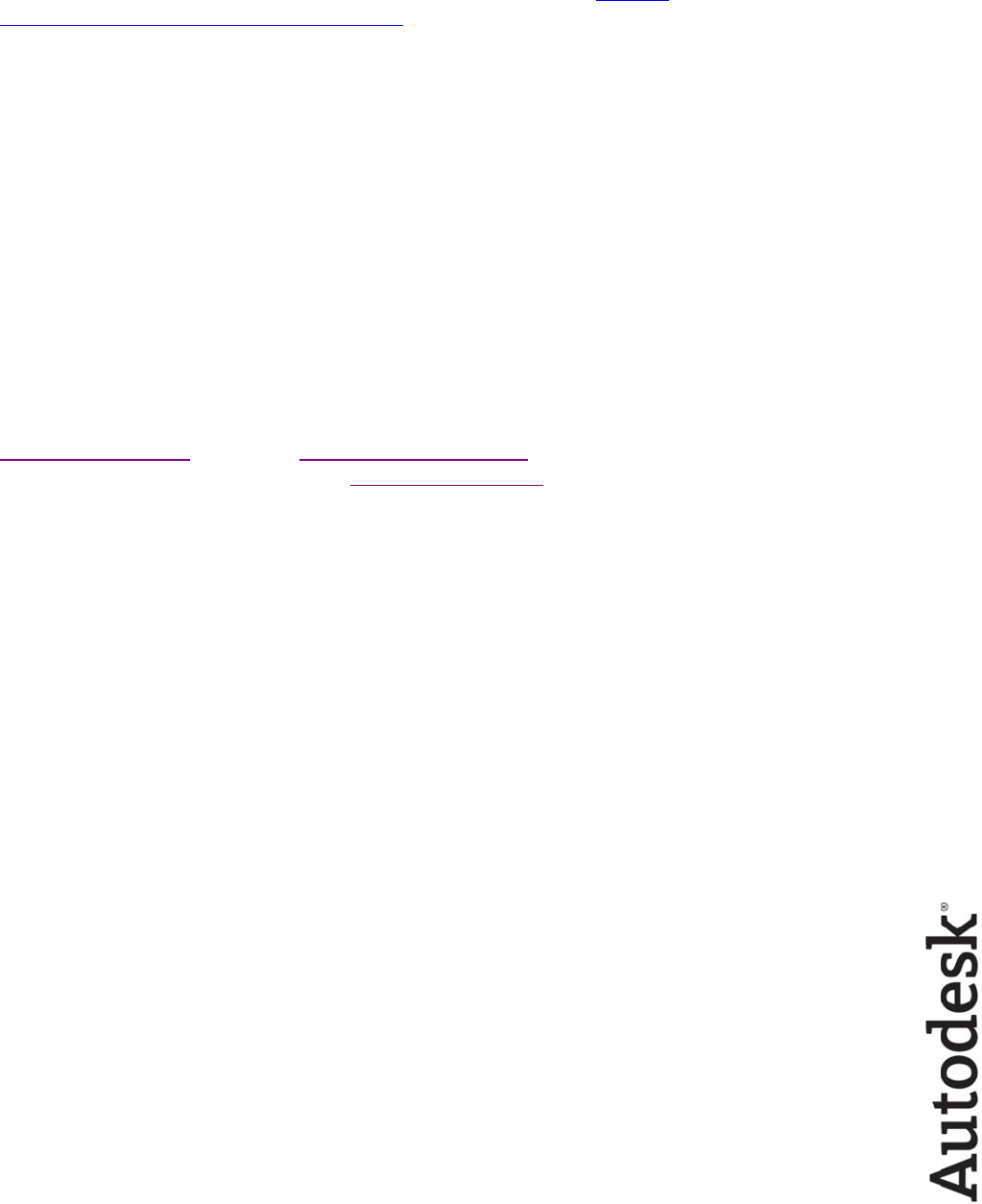
AUTOD
E
All Vaul
t
on Shar
e
can con
f
DWF™
v
For step
WikiHel
p
Co
n
Now, m
o
faster,
m
need te
a
and effe
c
data an
d
integrati
o
achieve
For
Start ex
p
2010. T
o
www.au
t
purchas
e
Autodesk,
trademark
s
brand na
m
product an
typographi
© 2011 Au
E
SK VAULT A
user-defined
p
e
Point lists or
s
f
igure the inte
g
v
isualization f
o
-by-step instru
p
: Deploy and
C
n
clusi
o
o
re than ever,
b
m
ake smarter d
a
ms within and
c
tively as pos
s
d
business inte
o
n between V
a
all that—and
m
More
p
eriencing the
o
learn more o
r
t
odesk.com/va
e
Microsoft Sh
a
AutoCAD, Buzzsa
w
s
of Autodesk, Inc.
,
m
es, product name
s
d services offering
s
c
al or graphical er
r
todesk, Inc. All rig
h
N
D MICROS
O
p
roperties and
s
earch views,
a
g
ration to provi
d
o
rmat, or they
c
ctions on insta
C
onfigure Vaul
o
n
b
usinesses ne
e
ecisions, incre
a
beyond the fir
e
s
ible, workflow
s
lligence that f
a
a
ult and Share
P
m
ore.
Infor
m
benefits of de
p
r
to purchase
A
ult or contact
a
a
rePoint softw
a
w
, DWF, DWG, In
v
,
and/or its subsidi
a
s
, or trademarks b
e
s
, and specificatio
n
r
ors that may appe
a
h
ts reserved.
O
FT SHAREP
O
system prope
r
a
nd customize
d
d
e download a
c
c
an configure t
h
lling Vault on t
h
t for SharePoi
n
e
d every adva
n
a
se productivi
t
e
wall to comm
s
that automat
e
a
cilitates impro
v
P
oint, manufa
c
m
ation
p
loying Autode
s
A
utodesk Vault
a
n Autodesk A
u
a
re, visit share
v
entor, Navisworks
,
a
ries and/or affiliat
e
e
long to their respe
c
n
s and pricing at a
n
a
r in this documen
t
O
INT
r
ties can be co
n
d
via SharePoi
c
cess to all fil
e
h
e integration
t
h
e SharePoint
n
t.
n
tage to succe
e
t
y, and control
c
unicate and c
o
e
routine proce
v
ed decision
m
c
turing and AE
C
s
k Vault 2012
o
software, visit
u
thorized Res
e
point.microsof
t
,
Revit, and 3ds M
a
e
s in the USA and/
o
c
tive holders. Auto
d
n
y time without not
i
t
.
n
figured and e
x
nt. Site admini
e
types, includi
n
t
o block downl
o
server, see A
u
e
d. They must
costs. To do s
o
o
llaborate as e
f
e
sses, and acc
e
m
aking. With th
e
C
companies
c
o
n Microsoft S
h
e
ller. To learn
m
t
.com.
a
x are registered t
r
o
r other countries.
desk reserves the
ice, and is not res
p
9
x
posed
strators
n
g the
o
ads.
u
todesk
innovate
o
, they
f
ficiently
e
ss to
e
c
an
harePoint
m
ore or
r
ademarks or
All other
right to alter
p
onsible for