Guizhou Areox Technologies G2 Piro User Manual 5 ok
Guizhou Areox Technologies Co.,Ltd. Piro 5 ok
Users Manual

1I
N
2C
O
3D
E
4I
N
4
.
4
.
5C
H
6C
H
7I
N
7
.
7
.
8N
9S
P
10
P
PI
R
N
TRODUCTI
O
O
MPONENT
S
E
FINATIONS
O
N
TRODUCTI
O
.
1INTRO
D
.
2INTRO
D
H
ARGINGIN
S
H
ARGINGIN
S
N
STALLATIO
N
.
1INSTAL
.
2USING
OTESFORM
A
P
ECIFICATIO
N
P
ACKINGLIS
T
Thank
y
thisDisclai
m
yourecogni
z
Please
d
PIRO.Since
t
(includingu
s
useandetc.
,
activities.PI
R
anyillegalp
u
Companyw
i
abnormalch
Therei
s
introduction
versionnum
latestversio
n
anyunsolve
d
Forcon
t
whenthere
lattershould
R
OHandhel
d
PIRO
H
O
NOFHAND
H
S
OFPIRO‐‐‐‐
O
FCOMPON
O
NOFGIMB
A
D
UCTIONOF
D
UCTIONOF
S
TRUCTION
S
S
TRUCTION
S
N
ANDUSEO
F
LMOBILEP
H
OFCONNEC
T
A
INTENANC
E
N
‐‐‐‐‐‐‐‐‐‐‐‐‐‐‐
‐
T
‐‐‐‐‐‐‐‐‐‐‐‐‐‐‐‐
‐
y
ouforpurc
h
m
erandWar
n
z
eandaccep
t
d
onotrando
t
heCompan
y
s
eofaccess
o
,
sotheCom
R
Oisanexc
e
u
rposeand
s
i
llnotprovi
d
annel.
s
themepag
e
information
berofyour
U
n
.Wewillno
d
assemblya
n
t
entsnotinv
o
isanyconfli
prevail.
d
GimbalM
a
H
andhe
l
C
H
ELDGIMBA
‐‐‐‐‐‐‐‐‐‐‐‐‐‐‐‐
‐
ENTSFUNCT
A
LMODESA
N
GIMBALMO
MODEBUTT
S
OFPIRO‐‐‐‐
‐
S
OFMOBILE
F
PIRO‐‐‐‐‐‐‐‐
‐
H
ONEORCA
M
T
IONANDSC
E
ANDUSE‐‐
‐
‐
‐‐‐‐‐‐‐‐‐‐‐‐‐‐‐‐
‐
‐
‐‐‐‐‐‐‐‐‐‐‐‐‐‐‐‐
‐
Disclai
m
h
asingPIRO
n
ingsbefore
t
allcontents
mlyadjustt
h
y
cannotco
n
o
rieswhicha
r
panywillno
t
e
llentvideo‐
s
s
hallberesp
o
d
eanyservi
e
aboutPIR
O
andUserM
U
serManual
tnoticeyou
n
duseprobl
e
o
lvedinthis
ctbetween
a
nualV1.0
1
l
dGim
b
C
ontent
s
LPIRO‐‐‐‐‐‐‐‐
‐
‐‐‐‐‐‐‐‐‐‐‐‐‐‐‐‐
‐
IONOFPIR
O
N
DBUTTON
S
DEs‐‐‐‐‐‐‐‐‐‐‐
‐
ONS‐‐‐‐‐‐‐‐‐‐‐
‐
‐‐‐‐‐‐‐‐‐‐‐‐‐‐‐‐
‐
DEVICE‐‐‐‐‐‐
‐
‐
‐‐‐‐‐‐‐‐‐‐‐‐‐‐‐‐
‐
M
ERAONGI
M
ENE‐‐‐‐‐‐‐‐‐‐
‐
‐
‐‐‐‐‐‐‐‐‐‐‐‐‐‐‐‐
‐
‐
‐‐‐‐‐‐‐‐‐‐‐‐‐‐‐‐
‐
‐‐‐‐‐‐‐‐‐‐‐‐‐‐‐‐
m
erand
W
3‐AxisHand
h
using,once
y
oftheDiscla
h
egimbalor
c
n
trolusers’
u
r
enotofficia
t
beresponsi
s
hootingsta
b
o
nsiblefort
h
ceforthe
u
O
ontheoffi
c
anualandw
a
toseeifitis
aboutupdat
e
e
ms.
Disclaimer,p
theDisclaim
b
alMa
n
s
‐‐‐‐‐‐‐‐‐‐‐‐‐‐‐‐
‐
‐
‐‐‐‐‐‐‐‐‐‐‐‐‐‐‐‐
‐
O
‐‐‐‐‐‐‐‐‐‐‐‐‐‐‐‐
‐
S
‐‐‐‐‐‐‐‐‐‐‐‐‐‐‐‐
‐
‐‐‐‐‐‐‐‐‐‐‐‐‐‐‐‐
‐
‐‐‐‐‐‐‐‐‐‐‐‐‐‐‐‐
‐
‐
‐‐‐‐‐‐‐‐‐‐‐‐‐‐‐‐
‐
‐
‐‐‐‐‐‐‐‐‐‐‐‐‐‐‐‐
‐
‐
‐‐‐‐‐‐‐‐‐‐‐‐‐‐‐
‐
M
BAL‐‐‐‐‐‐‐‐‐‐
‐
‐
‐‐‐‐‐‐‐‐‐‐‐‐‐‐‐‐
‐
‐
‐‐‐‐‐‐‐‐‐‐‐‐‐‐‐‐
‐
‐‐‐‐‐‐‐‐‐‐‐‐‐‐‐‐
‐
‐‐‐‐‐‐‐‐‐‐‐‐‐‐‐‐
‐
W
arning
s
h
eldGimbal
y
oustartto
u
imer.
c
hangeitsm
e
u
se,assembl
y
llydesignat
e
blefordama
b
ilizationde
v
h
eirpurchasi
u
serswhop
c
ialwebsite
o
a
tchrelevan
t
thelatest,if
e
oftheUse
r
leaserefert
o
erandnati
o
n
ualV1.0
‐
‐‐‐‐‐‐‐‐‐‐‐‐‐‐‐‐
‐
‐
‐‐‐‐‐‐‐‐‐‐‐‐‐‐‐‐
‐
‐‐‐‐‐‐‐‐‐‐‐‐‐‐‐‐
‐
‐
‐‐‐‐‐‐‐‐‐‐‐‐‐‐‐‐
‐
‐
‐‐‐‐‐‐‐‐‐‐‐‐‐‐‐‐
‐
‐
‐‐‐‐‐‐‐‐‐‐‐‐‐‐‐‐
‐
‐
‐‐‐‐‐‐‐‐‐‐‐‐‐‐‐‐
‐
‐‐‐‐‐‐‐‐‐‐‐‐‐‐‐‐
‐
‐
‐‐‐‐‐‐‐‐‐‐‐‐‐‐‐‐
‐
‐
‐‐‐‐‐‐‐‐‐‐‐‐‐‐‐‐
‐
‐
‐‐‐‐‐‐‐‐‐‐‐‐‐‐‐‐
‐
‐
‐‐‐‐‐‐‐‐‐‐‐‐‐‐‐‐
‐
‐‐‐‐‐‐‐‐‐‐‐‐‐‐‐‐
‐
‐
‐‐‐‐‐‐‐‐‐‐‐‐‐‐‐‐
‐
s
ofourCom
p
u
seit,itwill
e
chanicalstr
u
y
,finalasse
m
e
dbytheCo
m
gesorlosse
s
v
ice,users
m
ngandusin
g
urchasethe
o
ftheComp
a
t
videoonit.
itisnot,ple
a
r
Manual.Ple
o
nationalla
w
o
nallawsan
d
‐
‐‐‐‐‐‐‐‐‐‐‐‐‐‐‐‐
2
‐‐‐‐‐‐‐‐‐‐‐‐‐‐‐‐
2
‐
‐‐‐‐‐‐‐‐‐‐‐‐‐‐‐
2
‐
‐‐‐‐‐‐‐‐‐‐‐‐‐‐3
‐
‐‐‐‐‐‐‐‐‐‐‐‐‐‐3
‐
‐‐‐‐‐‐‐‐‐‐‐‐‐‐3
‐‐‐‐‐‐‐‐‐‐‐‐‐‐‐‐
3
‐
‐‐‐‐‐‐‐‐‐‐‐‐‐‐4
‐
‐‐‐‐‐‐‐‐‐‐‐‐‐‐‐‐
5
‐
‐‐‐‐‐‐‐‐‐‐‐‐‐‐5
‐
‐‐‐‐‐‐‐‐‐‐‐‐‐‐5
‐
‐‐‐‐‐‐‐‐‐‐‐‐‐‐‐8
‐
‐‐‐‐‐‐‐‐‐‐‐‐‐‐‐
9
‐
‐‐‐‐‐‐‐‐‐‐‐‐‐‐‐
9
p
any.Please
beconsider
e
u
cturewhile
u
m
bly,modific
a
m
pany),imp
r
s
causedbya
m
ustnotuse
g
theproduc
t
productth
r
a
ny,youcan
Pleasechec
a
sedownloa
d
asecontact
u
w
sandregula
d
regulation
s
2
2
2
3
5
9
9
read
e
das
u
sing
a
tion
r
oper
bove
itfor
t
,the
r
ough
read
kthe
d
the
u
sfor
tions,
s
,the
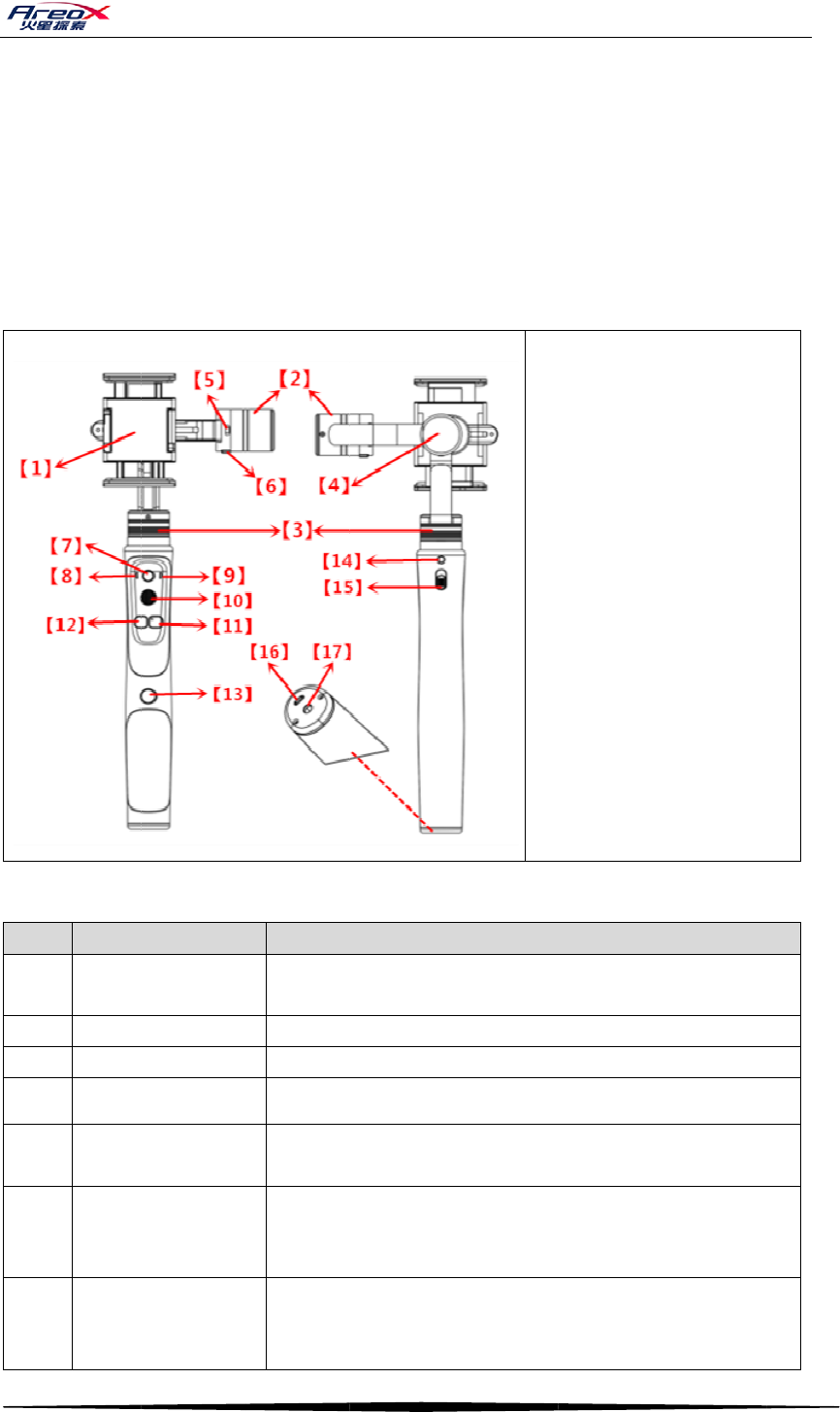
1.I
n
2.C
o
3.F
u
Ite
1
2.
3
5
6
7
8
9
PI
R
n
troduction
o
PIROisa
s
modes:Loc
k
phonesand
tracking,sh
o
servomoto
r
continuityo
f
o
mponents
o
u
nctionDesc
mComp
o
Adjust
a
3
.4Motor
Power
O
Contro
l
Mode
S
ModeI
Power
I
R
OHandhel
d
o
fHandheld
g
s
tabilization
k
mode,Pan
n
Sportscame
o
otingtarge
t
r
controlling
f
shootingsc
e
o
fPIRO
riptionsofC
o
o
nent
a
bleBracket
O
utput
l
‐by‐wirePor
t
S
electing
ndicator
I
ndicator
d
GimbalM
a
g
imbalPIRO
handheldgi
n
ingmodea
rassuchas
G
t
canbeloc
technology
e
necanbeg
u
o
mponents
o
Function
Suitable
f
asGOPR
O
Usedfor
Provide
p
t
Usedfor
1.Mode
2.Power
1.Const
a
2.Const
a
3.Const
a
1.Const
a
2.Const
a
3.Blinks
a
nualV1.0
2
mbalforph
ndFaceloc
k
G
OPRO.Wit
h
ked,making
makesdrive
u
aranteed.
o
fPIRO
Description
f
or4.0~6.0‐i
n
O
.
panning,roll
p
owerforsm
control‐by‐
w
Switchamo
n
on/offLEDf
i
a
ntlygreen:
L
a
ntlyblue:Pa
a
ntlyred:Fac
a
ntlygreen:
W
a
ntlyred:Ch
a
red:Lowvol
t
otographing
k
ingmode.I
t
h
theadvanc
e
theshootin
smoother
a
1.
2.
3.
4.
5.
6.
7.
8.
9.
10
.
11
.
12
.
13
.
14
.
15
.
16
.
17
.
n
chSmartph
ingandtiltin
artdevicest
h
w
ireconnecti
o
n
g3modes:
S
i
lllight:Long
L
ockmode(d
nningmode.
elockingmo
W
akeuporf
u
a
rging.
t
age.
andvideo.
t
supports4
.
e
dfacereco
g
gmoreinte
a
ndmorefl
u
Adjustable
TiltingAxis
PanningAx
RollingAxi
s
OutputPo
w
Control‐by
‐
ModeSele
c
ModeIndi
c
PowerIndi
c
.
Stick
.
Photograp
h
.
VideoButt
o
.
Photograp
h
.
LEDFillLig
h
.
PowerSwit
.
ChargingP
o
.
FixingHole
ones,Sports
g.
h
roughtheU
o
n
S
hortpress
w
pressmore
t
efault).
de.
u
llvoltage.
Ithas3wo
.
0~6.0‐inch
S
g
nitionandi
m
lligent.Adva
u
ent,sotha
t
Bracket
is
s
w
er
‐
wirePort
c
ting
c
ator
c
ator
h
Button1
o
n
h
Button2
h
t
ch
o
rt
Camerassu
c
U
SBline
w
ithin1seco
n
t
han3secon
d
rking
S
mart
m
age
nced
t
the
c
h
n
d.
d
s.
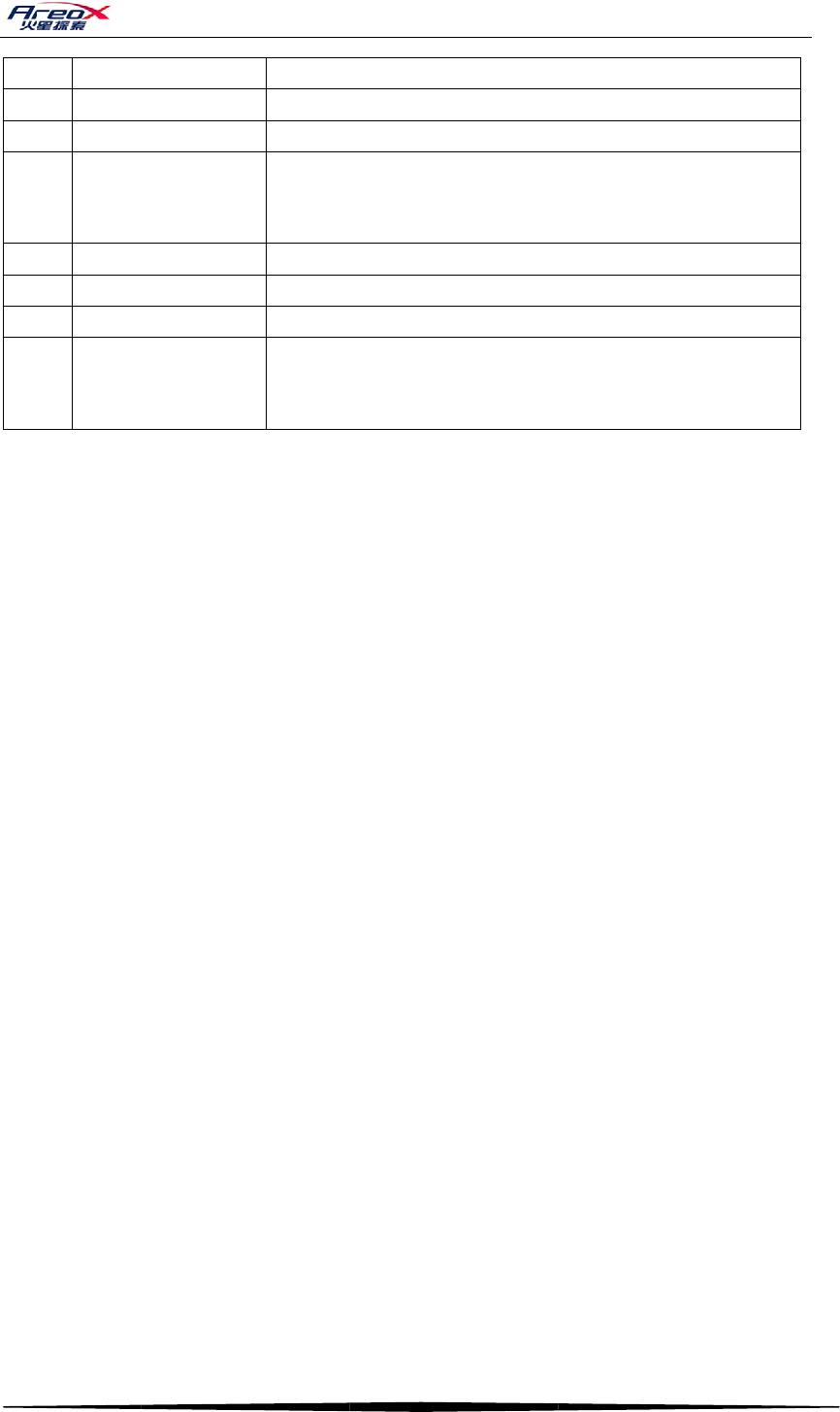
10
11
12
13
14
15
16
17
4.I
n
4.1
I
PIR
O
sho
o
mo
d
A.
Pan
n
blu
e
left
arm
Pan
n
will
cam
Loc
k
mo
d
mo
d
B.
Fac
e
foll
o
gim
b
wh
e
180
°
Wh
e
piv
o
360
°
pan
o
4.2
I
PI
R
Stick
Photog
Video
B
Photog
LEDFill
Power
S
Chargi
n
Fixing
H
n
troduction
o
I
ntroduction
O
handheldgi
o
tingoccasi
o
d
eontheAp
p
3mainwor
k
n
ingmode:
P
e
.Panningm
o
orrightwhil
e
ofPIRO,ca
m
n
ingandtitli
bered.Cam
e
erawillfollo
w
k
mode:Loc
k
d
e.Cameras
t
d
e,youcana
d
3assistant
m
e
trackingm
o
o
wsthetarg
e
b
alwillfollo
e
revertheta
r
°
panorama
e
nthismo
d
o
ting180deg
°
panorama
o
ramarecor
d
I
ntroduction
R
OHandhel
d
raphButton
B
utton
raphButton
Light
S
witch
n
gPort
H
ole
o
fGimbalM
o
ofGimbal
M
mbalrobot
h
o
ns.Youcan
p
.
k
ingmodes
P
anningmod
e
o
deisalsoc
a
e
verticaltilt
m
erawillstill
f
ngmode:Thi
e
raispermitt
e
w
itsarmto
a
k
modeisals
t
aysinitsc
u
d
justthesho
m
odes
o
de:Withfa
c
e
tfaceeach
d
wbythep
o
r
getgoes.
mode:You
d
eworks,t
h
reeautomat
i
mode:You
d
b
y
adjustth
e
ofModeBu
t
d
GimbalM
a
Adjustt
h
1Capture
i
Pressto
s
2Atlower
withPho
photogr
a
Filllight
t
Powero
n
Chargef
o
Usedfor
placegi
m
shooting
o
desandBut
t
M
odes
h
as3main
w
changethe
3
e
isthedefa
u
a
lled1‐axisf
o
sorrollsare
f
acetoyou.
smodeisal
s
e
dtopanle
f
a
djustthesh
o
ocalledthe
u
rrentorient
a
otingangle
b
c
erecognitio
n
d
imension.A
P
o
sition.Itm
e
canselect
y
h
egimbal
w
i
cally.
canplaythi
e
picture,pa
n
t
tons
a
nualV1.0
3
h
evideo‐sho
o
i
magequickl
y
s
hootvideo,
holdingposi
t
tographBut
t
a
phingwhile
t
t
opoorlight
o
n
/off.
o
rthegimbal
fixingself‐st
a
m
balverticall
y
videoatint
e
t
ons
w
orkingmod
e
3
workingm
u
ltmodewh
e
o
llowmode.
restricted.N
s
ocalledthe
f
torrightan
d
o
otingangle.
3‐axislockin
g
a
tion.Allpa
n
b
ythejoystic
k
n
algorithm,
A
P
Pconstantl
y
e
ansthatt
h
y
ourformer
l
w
illmakea
smodeon
t
n
ning360de
g
o
tingangle.
y
bysinglep
r
pressagaint
o
t
ionoftheh
a
t
on1,enable
s
t
akingselfp
h
o
raslighting
a
bilizationac
y
andshoot
v
e
rview,busin
e
e
sand3assi
s
odesbyjoy
s
e
npowering
o
Inthismod
e
omatterwh
2‐axisfollow
d
tiltupand
d
g
mode.The
n
ning,tilting
k
.
A
PPonmobi
y
sendspositi
h
emobilep
h
l
ensorback
panorama
b
t
heappand
g
reesmooth
r
ess.
o
stop.
a
ndle,hassa
m
s
userstoco
n
h
oto.
.
cessories,en
v
ideo,applic
a
e
ssmeeting,
s
tantmodes,
s
tickandch
a
o
n.Themod
e
e
,Camerais
ichdimensio
modeandt
h
d
own.Rolls
a
indicatorwi
androllsar
e
lephonerec
o
ontothegi
m
h
onelensfo
camerato
t
b
yadjusting
thenthegi
m
ly.
m
efunction
n
trol
ablesuserst
a
blefor
partyandet
c
tomeetdiff
e
a
ngetheassi
e
indicator
w
permittedt
o
nyouchang
e
h
emodeindi
a
rerestricted
llbegreeni
n
e
restricted.I
n
o
gnizes,lock
s
m
balandthe
llowsands
h
t
akeapano
r
thepicture
m
balwillm
a
o
c
.
e
rent
stant
w
illbe
o
pan
e
the
cator
.The
n
this
n
this
s
and
n
the
h
oots
r
ama.
and
a
kea
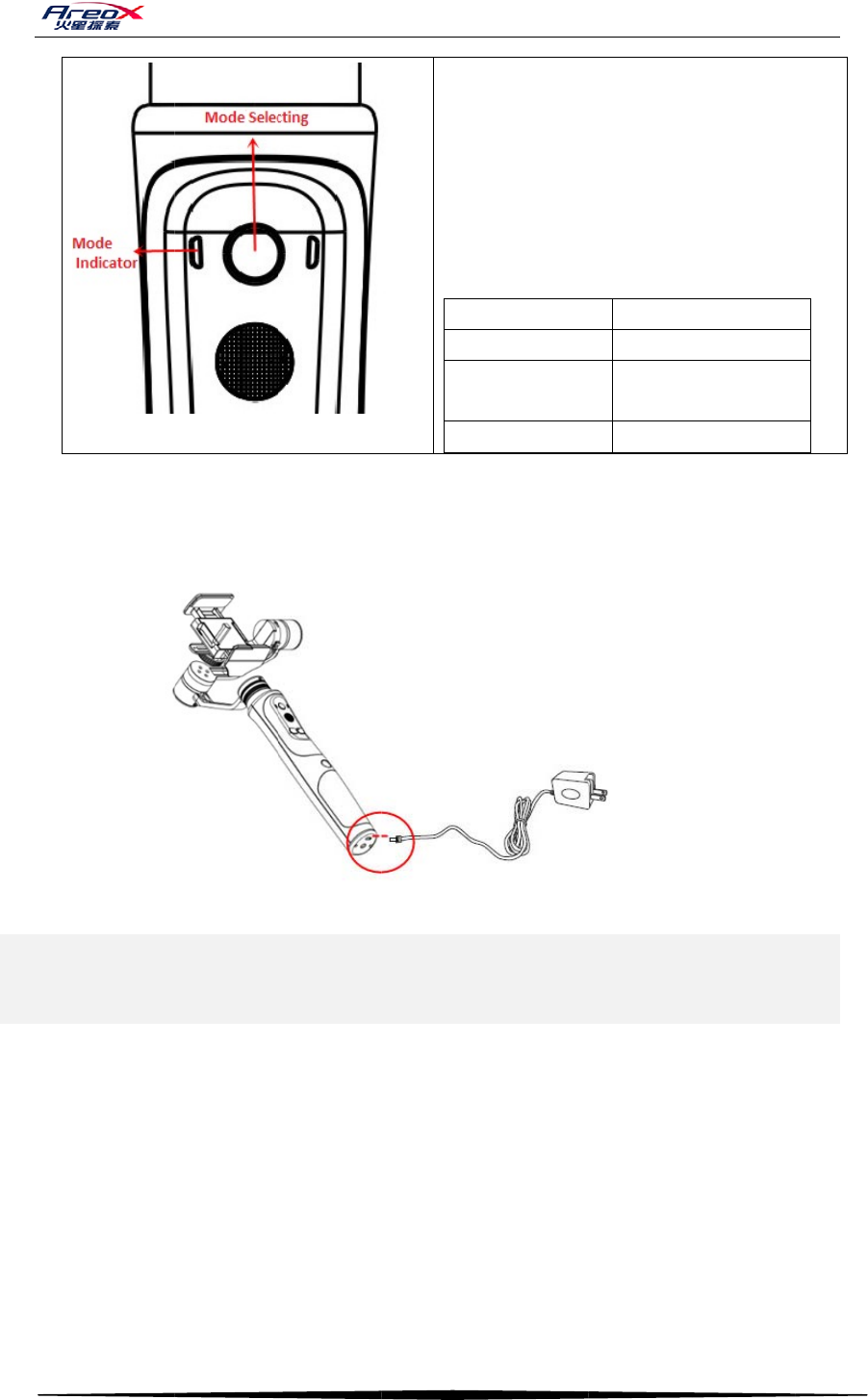
5.C
h
Ass
h
pro
f
cou
n
6.C
h
PI
R
h
argingInstr
h
owninthe
p
f
essionalcha
r
n
tries.Such
a
Chargingst
e
1.Pleasem
a
2.Connect
P
3.Thepow
e
4.Whenth
e
5.Poweron
red,itmea
n
continueto
h
argingInstr
R
OHandhel
d
uctionsofPI
p
icture,ther
e
r
gerofPIRO
t
a
schargesfo
r
e
ps:
a
kesurethe
g
P
IROtotheh
e
rindicatori
s
e
indicatortu
gimbal,ifp
o
n
sthevoltag
e
chargeit.
uctionsofM
d
GimbalM
a
RO
e
isapower
c
t
ocharge.W
e
r
Europe,Am
g
imbalisoff
w
ousepower.
s
constantlyr
e
rnsintogree
o
werindicat
o
e
islowertha
obileDevice
a
nualV1.0
4
Mod
e
Assh
inth
e
mod
e
Swit
c
Pres
s
seco
n
diffe
r
Indi
Con
Con
Con
c
hargingpor
t
e
equipPIRO
ericaandet
c
w
hilechargi
n
e
dwhenisb
e
n,itmeansc
o
risconstant
l
n30%,pleas
e
Selecting:
owninleft,
t
e
middle,the
e
.
c
hmode:
s
themodes
e
n
d,different
i
r
entmodes.
catorColor
stantlyBlue
stantlyRed
stantlyGree
n
t
atthebotto
withdiffere
n
.
n
git.
e
ingcharged
hargingisfin
l
ygreen,itm
econnectth
e
t
hemodesel
e
leftindicato
e
lectingbutt
o
i
ndicatorcol
o
Mode
Panning
Panning
Mode
n
Locking
M
mofPIRO.P
n
tchargersf
o
.
ished.
eansfull‐vol
t
e
gimbaltoc
e
ctingbutto
n
rshowssele
c
o
nforabout
1
o
rsrepresen
t
Mode
andtitling
M
ode
leaseuse
o
rdifferent
t
age.Ifitblin
hargerand
n
is
c
ted
1
t
ks

mot
cha
r
gim
b
corr
7.A
s
7
.
PI
R
Asshowni
n
or,mobilep
h
r
gingwirean
d
1. External
m
2. Thegimb
b
al.
3. PIROwill
ectlyin5sec
s
semblyand
.
1InstallMo
b
Installati
o
R
OHandhel
d
n
thepicture
,
h
one/PADca
n
d
chargeit.
C
m
obiledevic
e
alcancharg
e
automatica
l
onds.Butit
c
UseofPIRO
b
ilePhoneo
r
o
npictureis
a
d
GimbalM
a
,
thereisan
n
becharged
C
hargingstep
s
e
canbecha
r
e
mobilepho
n
l
lycomeint
o
c
anprovide
p
r
Cameraon
a
sfollows:
a
nualV1.0
5
outputpow
e
throughit.
C
s
:
r
gedthrough
n
eorsports
c
o
hibernatio
n
p
owertoext
e
theGimbal
1.
T
de
v
thr
o
sui
t
ph
o
Ch
e
wh
e
bef
o
sta
b
e
rforextern
a
C
onnectmob
MicroUSBp
c
amerawhil
e
n
whilether
e
rnaldevice.
T
hereisanin
s
v
iceonPIRO.
o
ughX‐axisa
t
ableforinst
a
o
ne,sportsc
a
e
ckifyourde
e
therthede
v
o
reusing,w
h
b
ilityandsaf
e
a
lmobilede
v
iledeviceto
ortofthegi
m
e
theyarew
o
eisnodevi
s
tallationbra
Wecanadju
s
ndY‐axis.Th
a
lling4.0~6.
0
a
mera,such
a
viceWenee
d
v
iceisinstall
e
h
ichaimtoa
s
e
ty.
v
iceonthe
t
thegimbal
w
m
bal.
o
rkingonthe
ceinstalled
cketformo
b
s
tdevice
ebracketis
0
‐inchsmart
a
sGOPRO.
d
toconfirm
e
dcorrectly
s
surethe
ilting
w
itha
onit
b
ile
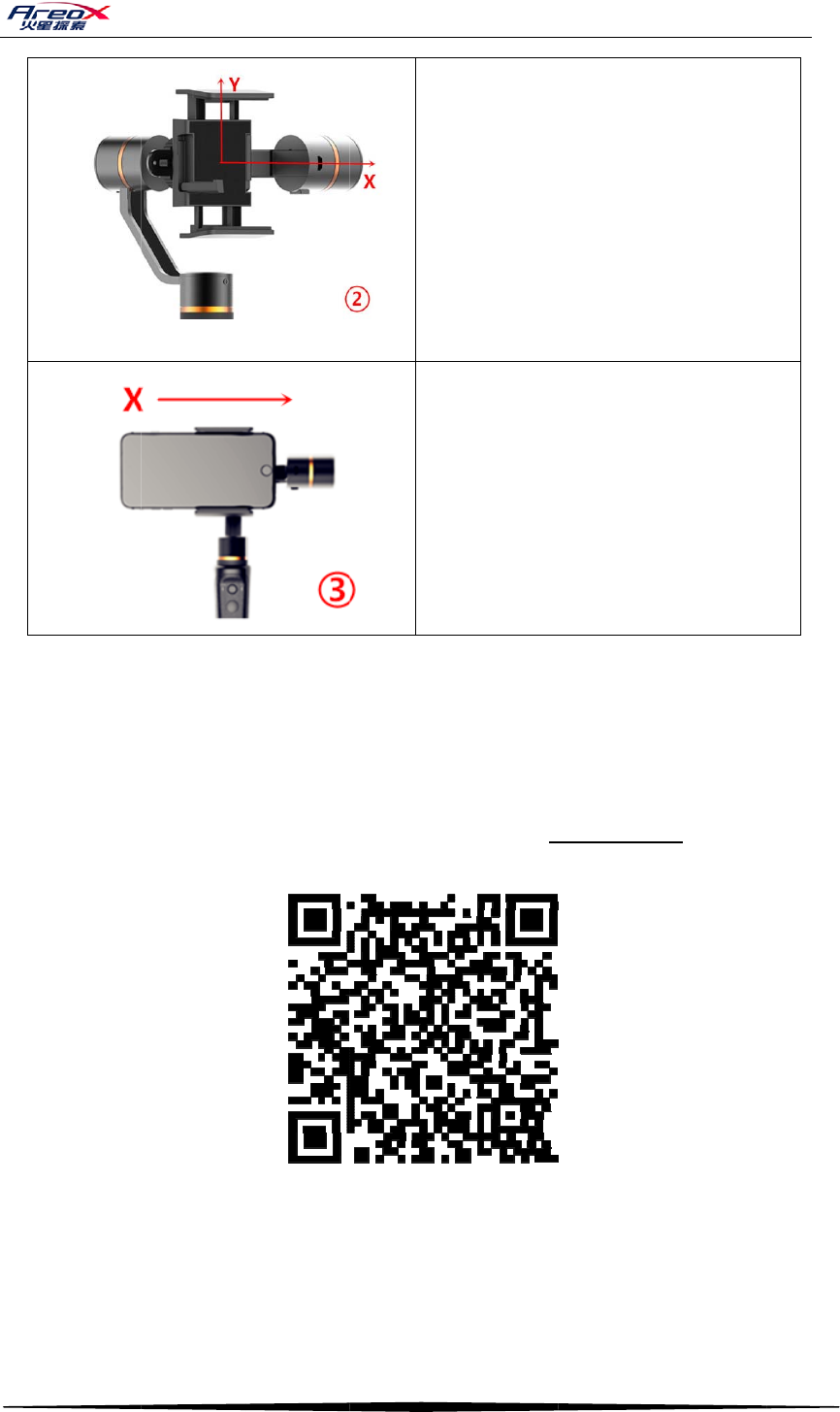
7
.
inst
a
devi
do
w
and
two
‐
W
a
n
c
o
vi
PI
R
.
2Connectio
n
1)APPblu
e
a
lledinmob
i
ce,control
p
w
nloadandin
download
‐
dimensional
(Thistwo‐di
m
bytwo‐dim
e
W
henblueto
o
n
dentervid
e
o
rnerofthe
deobutton
w
R
OHandhel
d
n
UseandS
c
e
toothconn
e
i
ledevice,b
u
p
hotographi
n
stallinApp
S
arealsosu
codebelow
m
ensionalco
e
nsionalcode
o
thconnecti
o
e
ointerface.
V
interface.S
i
w
illstartsho
o
d
GimbalM
a
c
eneUse
e
ction:Befor
e
u
ildbluetoot
n
g,videoan
d
S
torewhileA
n
pportedon
togetdownl
deisthepu
b
ofdownloa
d
o
nbetween
A
V
oltageand
c
i
nglepress
p
o
tingvideo,s
a
nualV1.0
6
2.(
1
(
2
int
o
ca
m
(
3
ma
k
will
No
t
sp
o
tig
h
3.I
f
of
b
can
the
e
using,offic
hwirelessc
o
d
etc.Itsna
m
n
droidusers
ourofficial
oadingaddr
e
b
licWechata
c
d
ingaddress
A
PPinmobil
c
urrentmod
e
p
hotographin
inglepresst
h
1
)Widethec
2
)Placemobi
o
theclampt
o
m
eralensiso
3
)Pressthec
k
esuremobi
notgetloos
e
t
es:Trytopu
o
rtscamera,
m
h
t.
f
mobilepho
n
b
alancewhe
n
adjusttheb
balanceerr
o
ialPIROAPP
o
nnectionbe
m
eis“Areo
X
canmakeiti
website(
w
e
ss:
c
countofou
r
later.)
ephonean
d
e
ofthegimb
gbutton1
c
h
ebuttonag
a
lampenoug
h
lephoneor
s
o
wardX‐axis
,
nyourleft.
lamptightt
o
lephoneor
s
e
.
lloutmobile
m
akesureiti
n
eorsports
c
n
itisclampe
d
rackettowar
d
o
r.
needstobe
tweentheg
i
X
PIRO“.IOS
u
nSoftware
A
w
ww.areox.c
o
r
Company,i
t
d
thegimbal
alareshown
c
antakeph
o
a
inwillstop.
h
towardY‐a
x
s
portscamer
,
makesure
o
wardY‐axis,
s
portscamer
a
phoneor
sclamped
c
ameraisou
t
d
correctly,y
o
d
X‐axistofi
x
downloade
d
i
mbalandm
u
serscanse
A
ppCenter.S
e
o
m)orsca
n
t
willberepl
a
isbuilt,clic
k
ontheupp
e
o
tos.Single
p
x
is
a
a
t
o
u
x
d
and
obile
arch,
e
arch
n
the
a
ced
k
APP
e
rleft
p
ress
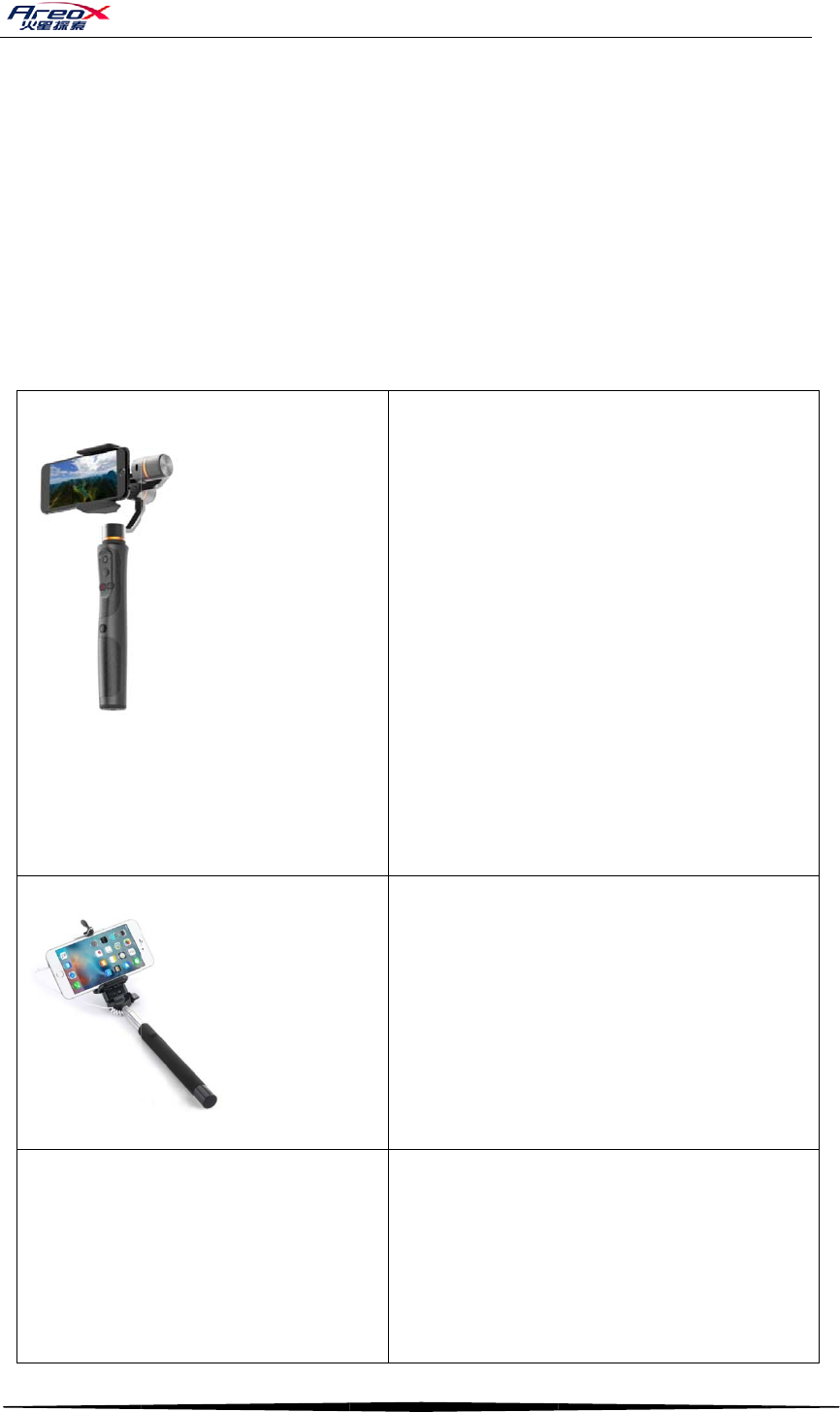
2)C
o
ont
wit
h
of
m
vide
the
g
3)S
c
sup
p
Blu
e
and
A
B
C
PI
R
o
ntrol‐by‐wi
r
heinnersid
e
h
twomaleh
e
m
obilephone
oofmobile
p
g
imbal.
c
eneUse:Wi
t
p
ortsfollowi
n
e
toothvideo;
shooting.
A
.Bluetooth
P
B
.Control‐by
‐
C
.Bluetooth
V
R
OHandhel
d
r
econnectio
e
ofthetiltin
g
e
adsintohe
a
torealizeco
n
p
honecanb
e
t
hAPPbluet
o
n
gsceneuse
s
D.Loading
G
P
hotographi
n
‐
wirePhoto
g
V
ideo
d
GimbalM
a
n:PIROsupp
g
axismotor.
a
dphonepor
t
n
trol‐by‐wir
e
e
controlledt
o
othwireles
s
s
:A.Bluetoo
t
G
oProcamer
a
n
g
g
raphing
a
nualV1.0
7
ortscontrol‐
Usersonlyn
e
t
ofthegimb
a
e
connection.
houghpressi
s
connection
a
t
hphotograp
a
video;E.Ph
Opera
t
1.
andco
2.
3.
camer
a
4.
F
o
Blueto
o
which
w
pairin
g
willbe
5.
b
u
6.
p
h
Opera
t
1.
a
n
2.
mobil
e
3.
4.
5.
6.
Opera
t
1.
a
n
2.
3.
4.
F
b
y‐wirecon
n
e
edtoinsert
a
landtheot
h
Withoutent
ngphotogra
p
a
ndcontrol‐
b
hing;B.Con
t
otographing
t
ion:
Installyour
p
rrectly
Poweront
h
StarttheAP
a
APP
Bluetoothp
a
o
rfirstusing,
o
thbetween
w
illbeasked
g
haddoneb
e
connecteda
Adjustingth
u
tton.
Pressphoto
g
h
otos.
t
ion:
Installyour
p
n
dcorrectly
Conecttheh
e
phonewith
Powerongi
m
StarttheAP
Adjustshoo
t
Takephotos
t
ion:
Installyour
p
n
dcorrectly
Powerongi
StarttheAP
Bluetoothp
a
F
orfirstusin
g
n
ection.Ther
e
oneplugof
w
h
erpluginto
eringAPP,p
h
p
hingandvi
d
b
y‐wireconn
e
t
rol‐by‐wire
p
selfphoto;F
.
p
honeonto
t
h
egimbal
P“AreoxPIR
O
a
iring
youneedto
yourphone
ontheAPP.
I
e
fore,itwill
n
utomatically.
eshootinga
n
g
raphingbut
t
p
honeontot
eadphonep
o
theheadph
o
m
bal
P“AreoxPIR
O
t
ingangleby
byphotogra
p
honeonto
t
mbal
P“AreoxPIR
O
a
iring
g
,youneedt
o
e
isaround
p
w
iredheadp
h
headphone
p
h
otographing
d
eobuttons
o
e
ction,PIRO
p
hotographin
.
Targetlocki
n
t
hegimbalfi
r
O
”oryouro
w
pairthe
andthegim
b
I
fbluetooth
n
otrequirea
n
n
glebyadju
s
t
ontotake
hegimbalfir
o
rtofgimbal
o
necable
O
”
adjustingbu
phingbutto
n
t
hegimbalfi
r
O
”
o
pairthe
p
ort
h
one
p
ort
and
o
n
g;C.
n
g
r
mly
w
n
b
al,
n
d
s
ting
mly
and
tton
n
.
r
mly
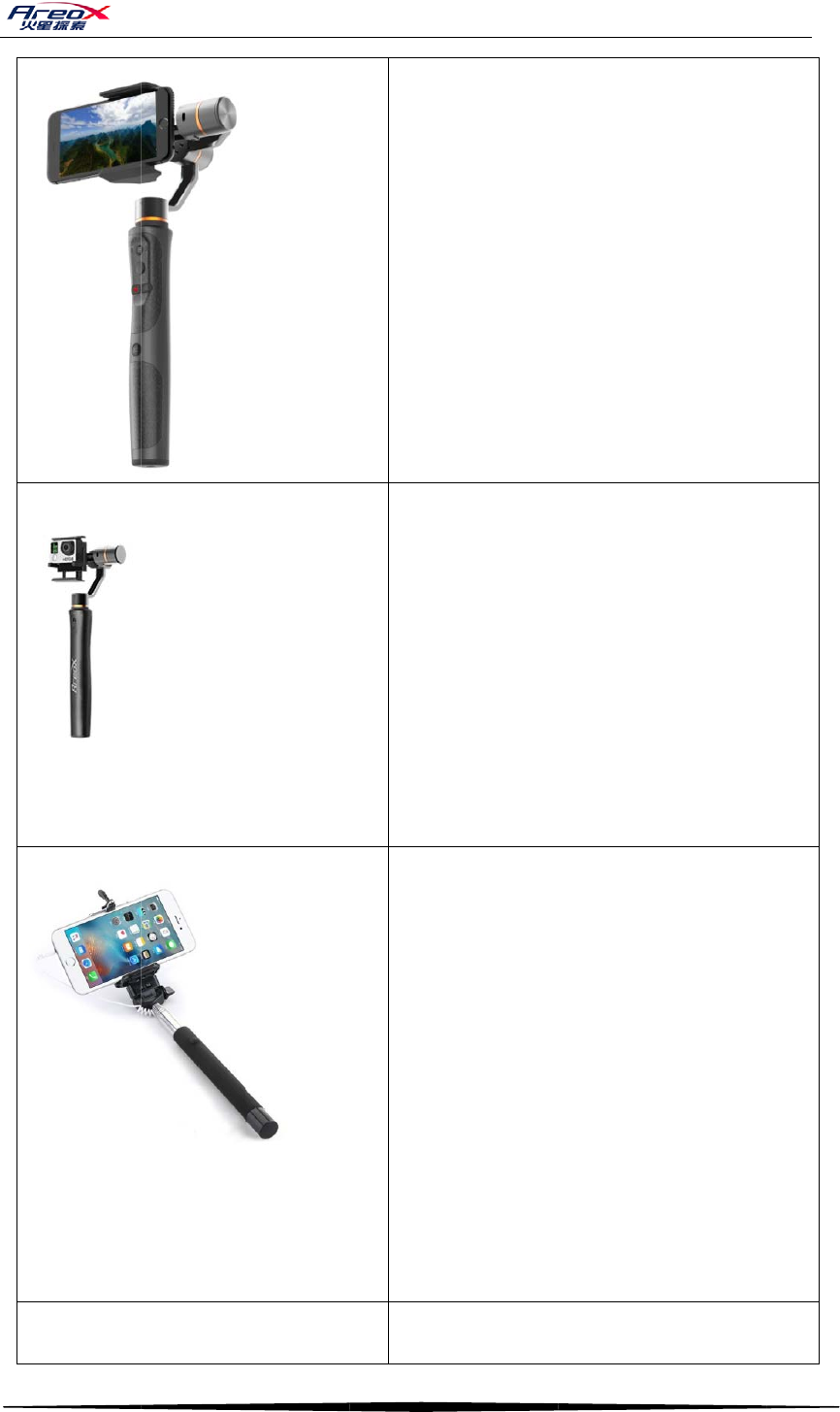
D
E
F
.
PI
R
D
.LoadingG
o
.Selfie
.
FaceLockin
R
OHandhel
d
o
ProCamera
gandShooti
d
GimbalM
a
Video
ng
a
nualV1.0
8
blueto
o
which
w
pairin
g
willbe
5.
b
u
6.
a
n
N
o
1.
directi
o
2.
Y
photo
g
Opera
t
1.
fi
r
2.
3.
4.
a
n
5.
s
h
y
o
N
o
t
o
Opera
t
1.
a
n
2.
3.
4.
A
P
c
o
5.
p
h
u
n
6.
b
u
7.
p
h
Opera
t
1.
o
thbetween
w
illbeasked
g
haddoneb
e
connecteda
Adjustingth
u
tton.
Pressvideo
b
n
dpressagai
n
o
tes:
Mobilephon
o
nbecause
o
Y
oucancapt
u
g
raphingbut
t
t
ion:
InstallGoPr
o
r
mlyandcor
r
Powerongi
m
StarttheAP
Presssticka
n
gle;
Pressvideo
h
ootingvide
o
o
uneed
o
tes:Sports
c
o
selectedm
o
t
ion:
Installyour
p
n
dcorrectly
Powerongi
StarttheAP
Connectto
t
P
Pconnectio
o
nnection;
Selectthef
r
h
otographin
g
n
derlockmo
Adjustings
h
u
tton
Pressphoto
g
h
oto.
t
ingprocess:
Installyour
p
yourphone
ontheAPP.
I
e
fore,itwill
n
utomatically.
eshootinga
n
b
uttontosta
r
n
tostop
emaybefix
e
o
ftheselecte
d
u
reimagesb
y
t
onwhilesh
o
o
cameraon
t
r
ectly
m
bal
P“AreoxPIR
O
djustingbut
t
buttononG
o
o
andpressa
g
c
amerawillr
o
o
de
p
honeonto
t
mbal
P“AreoxPIR
O
t
hegimbalt
h
norcontrol‐
b
r
ontcamera
w
g
,orrotateh
a
detofaceth
h
ootingangl
e
g
raphingbut
p
honeorsp
o
andthegim
b
I
fbluetooth
n
otrequirea
n
n
glebyadju
s
r
tshootingv
i
e
donsetting
d
mode
y
press
o
otingvideo.
t
othegimbal
O
”
t
ontoadjust
o
Protostart
g
aintostop
w
o
tateaccordi
t
hegimbalfi
r
O
”
h
roughbluet
o
b
y‐wire
w
hen
a
ndle180°
elens
e
byadjustin
g
tontotakes
e
o
rtscamera
o
b
al,
n
d
s
ting
deo
w
hen
ng
r
mly
o
oth
g
e
lf
o
nto
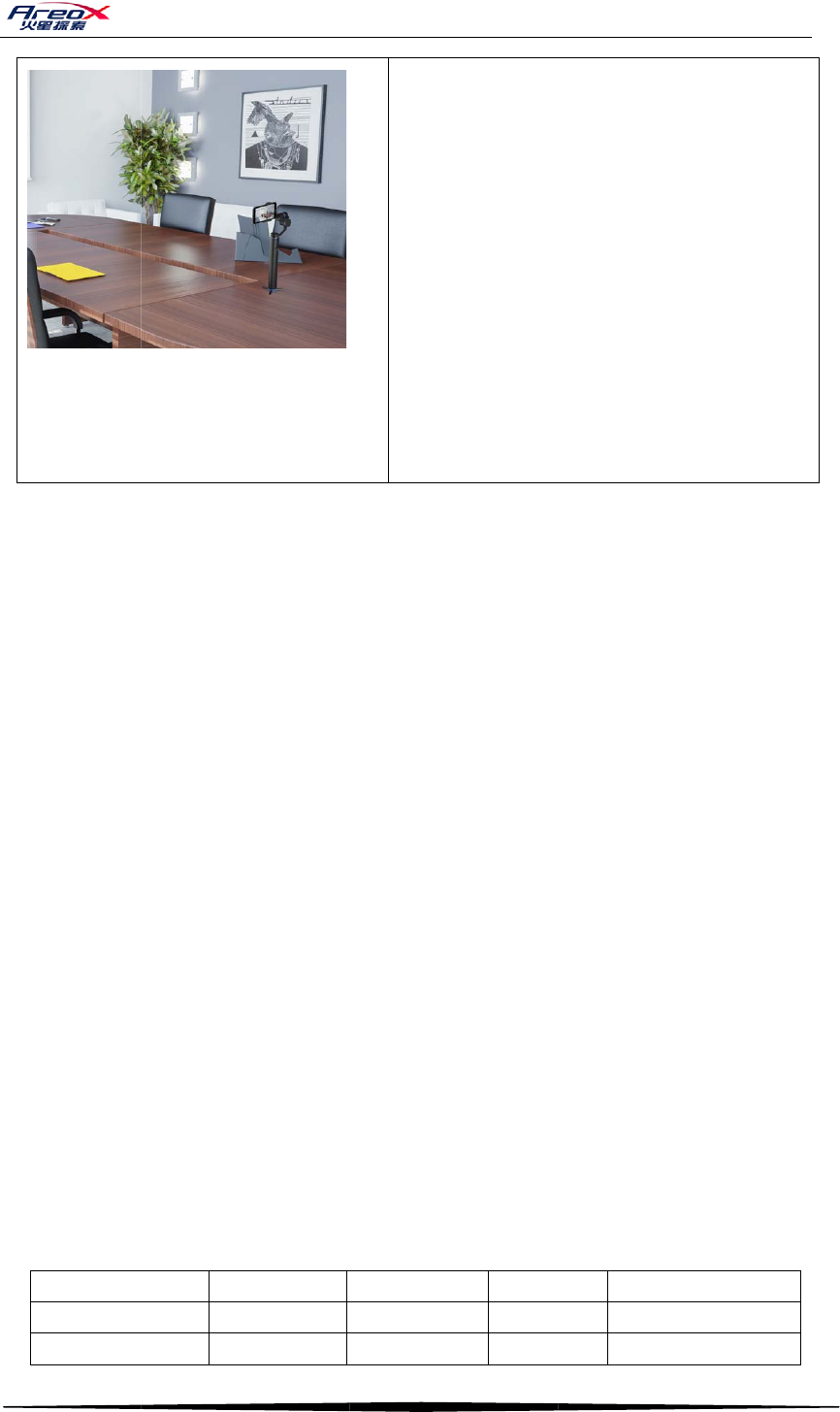
8.
M
9.T
e
PI
R
M
attersNeed
i
1.PIROisa
p
notcleanit
w
2.Youmust
N
cameraisin
s
easilycause
3.Pleasedo
n
longtimen
o
4.Pleasedo
n
suchasfire
s
5.Thegimb
a
supervision.
6.Pleasedo
electronicp
r
7.Electricall
batteryofth
8.Theprodu
environmen
t
9.Theprodu
c
environmen
t
usedtempo
r
10.Please
d
gimbal.
e
chnicalPar
a
Item
WorkingCu
r
WorkingVol
R
OHandhel
d
i
ngAttentio
n
p
recisionins
t
w
ithanycorr
o
N
OTturnon
s
talledonto
t
damagetoc
o
n
otputthe
g
o
use.
n
otstoreor
u
s
ource,high‐
t
a
lMUSTbe
notusethe
r
otectiondev
eakageduri
n
egimbal.
cthasbuilt
‐
t
s.
c
thasbuilt‐i
n
t
swhichma
y
r
arily.
d
onotthro
w
a
meters
M
r
rent
tage
d
GimbalM
a
n
forMainte
n
t
rument,ple
a
o
siveliquid.
thepower
o
t
hegimbalb
o
mponents
o
g
imbalinto
w
u
sethegimb
a
t
emperature
chargedw
i
gimbalat
p
icemaybed
n
gusingor
‐
inbluetoot
h
n
lithiumbat
t
y
reduceba
t
w
orhitthe
M
aximum
a
nualV1.0
9
t
h
2.
3.
4.
c
o
5.
s
e
6.
target
w
N
o
1.
in
2.This
m
intervi
e
n
anceandU
s
a
sekeepita
o
fPIROwhile
eforepower
o
fthegimbal.
w
ater,please
a
lclosetoh
e
carandetc.
i
thspecial
P
p
laceswith
s
amagedand
over‐chargin
h
model,pl
e
t
ery,please
d
t
teryperfor
m
gimbal,viol
e
Standard
h
egimbalfir
m
Powerongi
StarttheAP
Connectto
t
o
nnectionor
Selectfacel
e
lectingbutt
o
Thegimbal
w
w
henAPPe
x
o
tes:
Youcansho
o
stallbasesel
m
odespecial
e
w,business
s
e
w
ayfromsa
no‐load,pl
e
i
ngup,othe
r
storethegi
m
e
atsourceso
r
P
IROcharge
s
trongmagn
e
causedange
gmaycaus
e
e
asedonot
d
onotuseit
m
anceand
m
e
nttreatme
n
Mini
m
m
lyandcorre
mbal
P“AreoxPIR
O
t
hegimbalb
y
control‐by‐
w
ockingmod
e
o
n
w
illautomat
i
x
plorestheta
o
tbyholdin
g
f
‐stabilizatio
n
lysuitsfors
h
meeting,pa
r
nd,dustand
e
asemakes
u
r
wiseno‐loa
d
m
balatcool
a
r
extremely
h
r,donotc
e
torstrong
rsandaccid
e
e
explosion
o
useitinw
inextremely
m
akethede
v
n
tmaycaus
e
m
um
e
ctly
O
”
y
bluetooth
w
ireconnecti
o
e
onmode
i
callyfollow
t
rgetsuccess
f
g
thegimbal
o
n
accessorie
s
h
ootingvide
o
r
tyandetc.
water.Plea
s
u
reyourpho
n
d
electrifyin
g
a
nddryplac
e
h
otenvironm
hargeitwi
t
static,othe
r
e
nts.
o
rfiretob
u
irelessregul
a
low‐temper
a
v
iceenable
t
e
damagest
o
Remarks
o
n
t
he
f
ully.
o
r
s
o
at
s
edo
n
eor
g
may
e
sfor
ents,
t
hout
r
wise
u
ilt‐in
a
tory
a
ture
t
obe
o
the
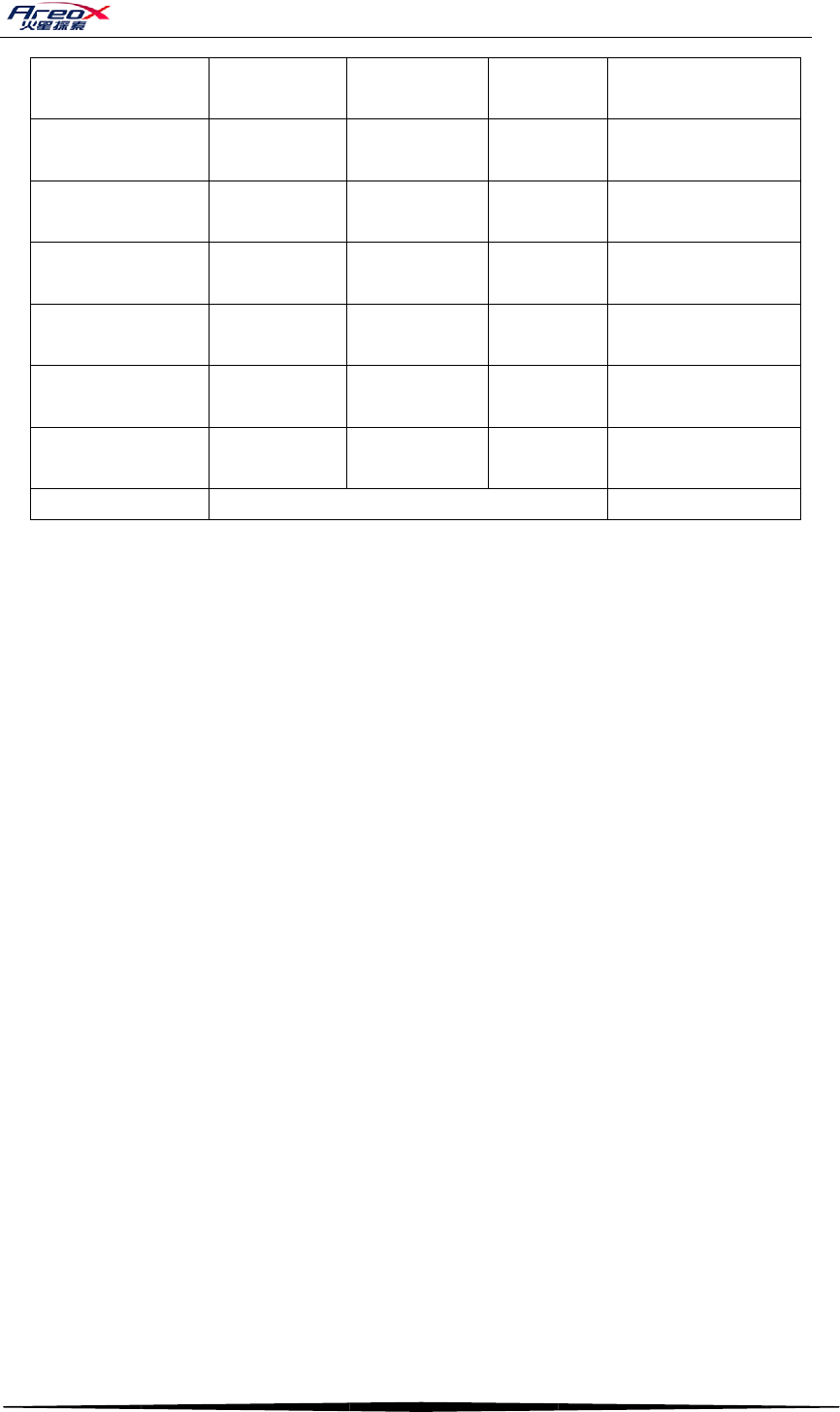
10.
P
Hell
o
und
e
war
r
Car
d
1.
W
app
e
suc
h
of
U
floo
d
2.T
h
war
r
3.F
o
acc
e
cha
r
4.
O
pro
p
PI
R
MovingSco
p
PanningAn
g
MovingSco
p
TiltingAngl
e
MovingSco
p
RollingAngl
e
TiltingFollo
w
Speed
PanningFoll
Speed
Endurance
T
theGimbal
Working
Temperat ur
e
Weight
P
ackingList
Handheldgi
m
Round‐hole
Plug,Ameri
c
o
,dearcust
o
e
rstrictqual
r
antyservice
s
d
.
W
ithin1yea
r
e
arinnorm
a
h
likedisasse
m
U
serManual,
d
andetc.).
h
echangeo
f
r
antyscope.
o
rfailureso
f
e
ssories,war
r
ged.
O
ncetheWa
r
p
erly.
R
OHandhel
d
p
eof
g
le
p
eof
e
p
eof
e
w
ing
owing
T
imeof
e
m
balPIRO,
C
Control‐by‐
w
c
a‐Standard
P
o
mer!Thank
itycontrola
n
s
fromourC
o
r
sincethe
p
a
luse.Dama
g
m
blingparts,
damagesca
u
f
consumabl
e
f
theproduc
t
rantyservic
e
r
rantyCardi
s
d
GimbalM
a
+160°
+160°
+45°
50°C
Gimba
C
hargerofH
a
w
ireData
W
P
lug,UserM
Warra
n
youforpurc
n
dqualityin
s
o
mpanyfor
f
Warra
n
p
urchasingd
g
escaused
b
managingd
a
u
sedbyimp
r
e
s(suchlike
t
whichexce
e
scanbepr
o
s
lost,none
a
nualV1.0
10
+0°
+0°
+0°
25°C
l:g+,BaseB
r
a
ndheldgim
b
W
ire,BaseB
anual,Warr
a
n
tyCard
hasingHand
s
pection.Wit
f
ailuresappe
a
n
tyInstr
ate,usersc
a
b
yhumaner
r
a
mages,usi
n
r
operuseor
batteryand
e
edsthewar
r
o
vided,certa
wcardwill
b
‐16
0
‐16
0
‐45
°
‐25°
r
acket:g
b
alPIRO,Ch
a
racket,Pow
e
a
ntyCard,Pa
ofPIRO
h
eldgimbal
P
hthisWarra
n
a
rinnormal
u
ctions
a
ngetwarr
a
r
orsdonot
b
n
gtheprodu
c
naturalfact
o
e
tc.)andac
c
r
antyperiod
,
inaccessory
b
ereissued,
0
°Horiz
o
0
°Verti
c
°
Horiz
o
C
a
rgingWire
o
e
rAdapter,
ckingBox.
P
IRO,thepr
o
n
tyCard,yo
u
usestipulate
a
ntyservices
b
elongtoth
e
c
tbynotfoll
o
o
rs(suchlik
e
c
essoriesdo
n
,
ifourCom
p
andservice
pleasemak
e
o
ntalDirecti
o
c
alDirection
o
ntalDirecti
o
o
fMobileD
e
Europe‐Sta
n
o
ductispro
d
u
cangethel
p
dintheWar
s
onlyforfa
i
e
warrantys
c
o
winginstru
c
e
fire,earthq
u
n
otbelongt
o
p
anyhasrel
e
expensesw
e
sureyouk
e
o
n
o
n
e
vice,
n
dard
d
uced
p
and
ranty
lures
c
ope,
tions
u
ake,
o
the
e
vant
illbe
e
epit
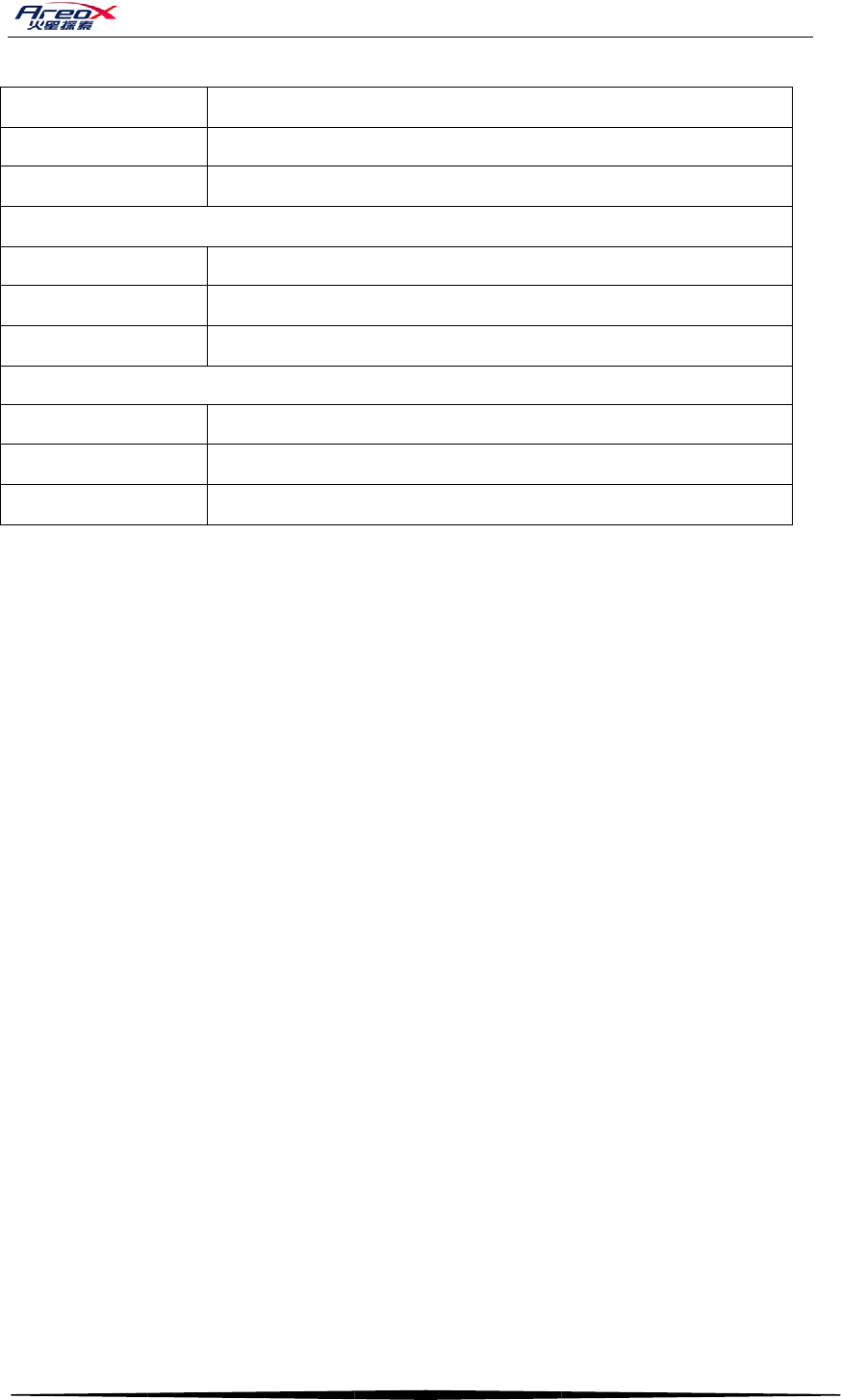
—
—
Pro
d
Pur
c
Lot
N
Cus
t
Cus
t
Cus
t
Cus
t
Dist
r
Dist
r
Dist
r
Dist
r
FC
C
Any
coul
This
con
d
any
FC
C
This
envi
This
ort
r
Not
e
devi
pro
t
use
s
inst
r
gua
r
cau
s
the
e
mor
—R
e
—In
PI
R
—
————
—
d
uctName
c
hasingDate
N
o.ofProdu
c
t
omerInfor
m
t
omerName
t
omerAddre
s
t
omerPhone
r
ibutorInfor
m
r
ibutorNam
e
r
ibutorAddr
e
r
ibutorPhon
e
C
Caution:
Changesor
dvoidtheu
s
devicecom
d
itions:(1)T
interference
C
Radiation
equipment
c
ronment.
transmitter
r
ansmitter.
e
:Thisequip
m
ce,pursuant
t
ectionagain
s
s
andcanrad
r
uctions,ma
y
r
anteethati
n
s
eharmfulin
t
e
quipmento
eofthefollo
e
orientorrel
creasethes
e
R
OHandhel
d
—
————
—
c
t
m
ation:
s
s
No.
m
ation:
e
e
ss
e
No.
modificatio
n
s
er'sauthorit
y
plieswithp
a
hisdevicem
received,in
c
Exposure
S
c
omplieswit
h
mustnotbe
m
enthasbe
e
topart15o
f
s
tharmfulin
t
iateradiofr
e
y
causeharm
f
n
terference
w
t
erferencet
o
ffandon,th
e
wingmeasu
r
ocatethere
c
e
parationbe
t
d
GimbalM
a
—
—————
n
snotexpre
s
y
tooperate
a
rt15ofth
e
aynotcaus
e
c
ludinginterf
e
S
tatement:
h
FCCradiati
o
co‐located
o
e
ntestedan
d
f
theFCCRul
e
t
erferencein
e
quencyener
g
f
ulinterfere
n
w
illnotoccur
o
radioortel
e
e
userisenc
o
r
es:
c
eivinganten
t
weentheeq
a
nualV1.0
11
—————
—
s
slyapprove
d
theequipm
e
e
FCCRules.
e
harmfulint
e
e
rencethat
m
o
nexposurel
o
roperating
i
d
foundtoco
e
s.Theselim
aresidential
g
yand,ifno
t
n
cetoradioc
inaparticul
a
e
visionrecep
t
o
uragedtotr
y
na.
uipmentan
d
—
————
—
d
bythepar
t
e
nt.
Operationis
e
rference,a
n
m
aycauseun
imitssetfor
t
i
nconjuncti
o
mplywithth
e
itsaredesig
n
installation.
t
installedan
d
ommunicati
o
a
rinstallatio
n
t
ion,whichc
a
y
tocorrectt
d
receiver.
—
————
—
t
yresponsib
l
subjectto
t
n
d(2)thisd
e
desiredope
r
t
hforanunc
o
o
nwithany
o
e
limitsfora
n
edtoprovid
Thisequipm
e
d
usedinacc
o
ns.Howeve
r
n
.Ifthisequi
p
a
nbedeter
m
heinterfere
n
—
————
—
l
eforcompl
i
t
hefollowin
g
e
vicemusta
c
r
ation.
o
ntrolled
o
therantenn
a
ClassBdigit
a
ereasonabl
e
e
ntgenerate
ordancewit
h
r
,thereisno
p
mentdoes
m
inedbytur
n
n
cebyoneo
r
—
—
i
ance
g
two
c
cept
a
a
l
e
s,
h
the
n
ing
r
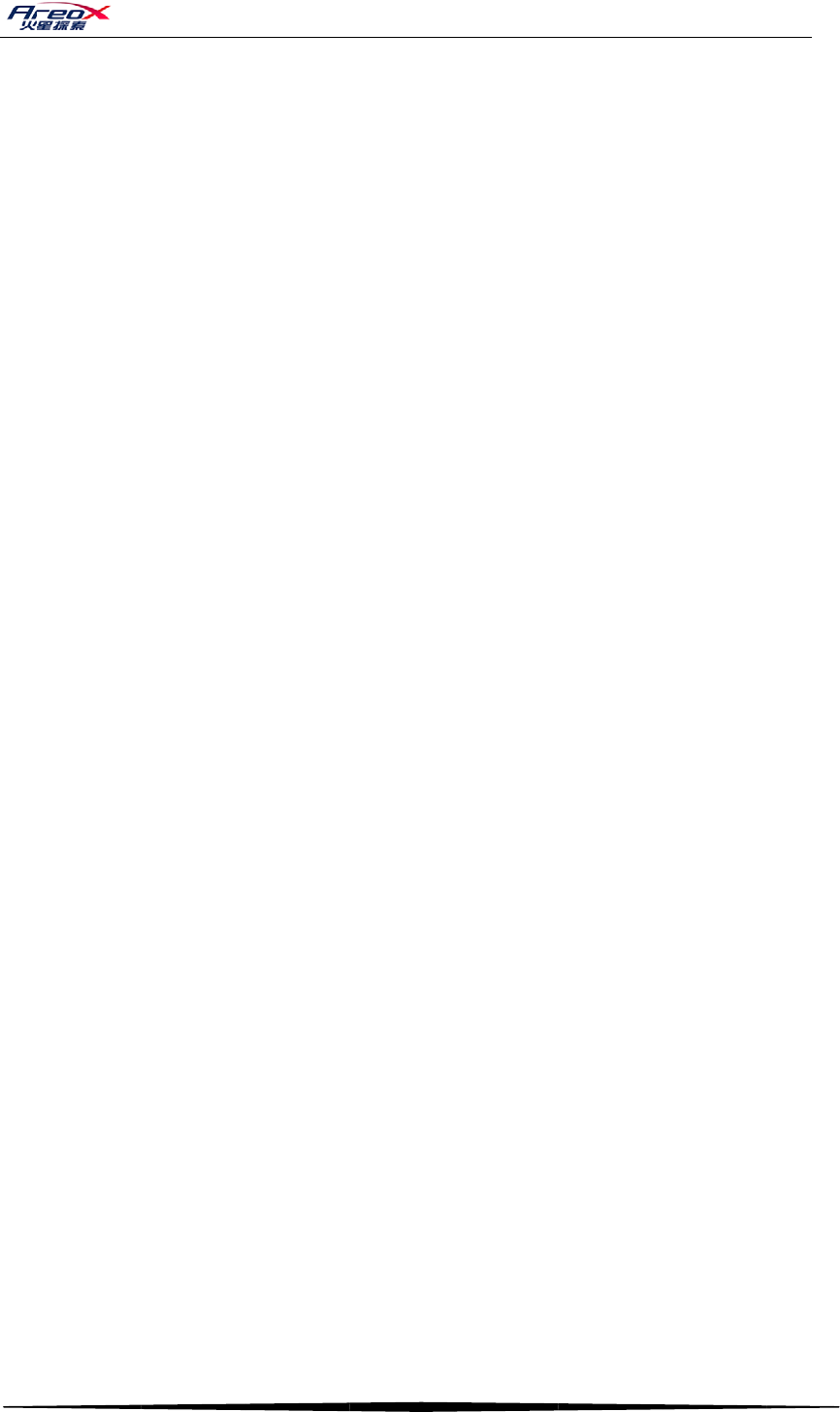
—C
o
con
n
—C
o
PI
R
o
nnectthee
q
n
ected.
o
nsultthede
R
OHandhel
d
q
uipmentint
o
aleroranex
d
GimbalM
a
o
anoutleto
periencedra
d
a
nualV1.0
12
nacircuitdi
f
d
io/TVtechn
ff
erentfrom
t
icianforhel
p
t
hattowhic
h
p
.
h
thereceive
r
r
is