HARRIS TR-0013-E Transmitter held to face User Manual Part 90
HARRIS CORPORATION Transmitter held to face Part 90
HARRIS >
Contents
- 1. User Manual
- 2. User manual with corrections
- 3. Updated user manual
User Manual

Rhein Tech Laboratories M/A Com Private Radio Systems, Inc.
360 Herndon Parkway Model: P7100(IP) VHF Radio
Suite 1400 FCC ID: OWDTR-0013-E
Herndon, VA 20170 . FCC & IC: Part 90 and RSS-119
http://www.rheintech.com RTL WO: 2002158
48
APPENDIX G: MANUAL
Please refer to the following pages.
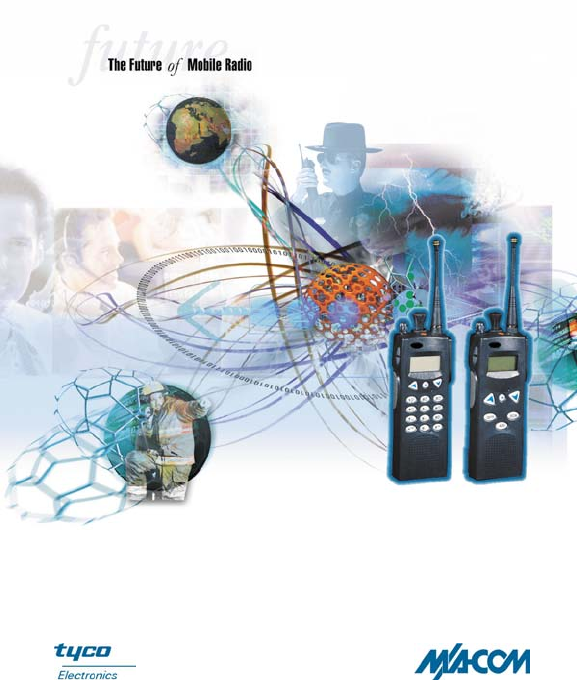
Operator’s Manual
MM101332V1 R1A
P7100IP
System/Scan Portable Radios
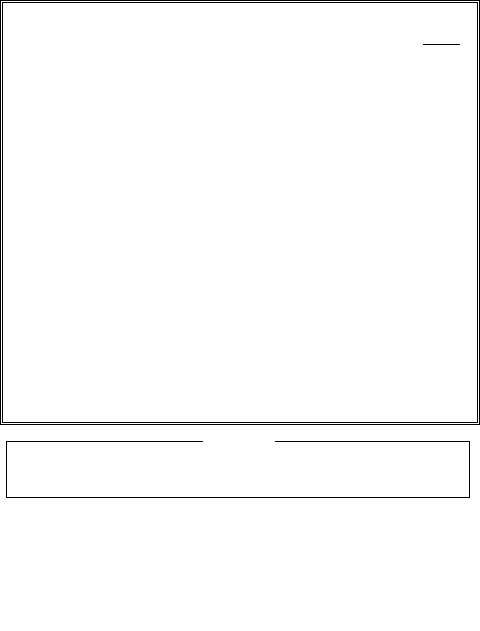
2
TABLE OF CONTENTS
Page
SAFETY TRAINING INFORMATION............................................ 3
OPERATING RULES AND REGULATIONS ................................. 7
OPERATING TIPS............................................................................ 9
BATTERY DISPOSAL ................................................................... 13
SCOPE OF THIS MANUAL........................................................... 14
USER INTERFACE ........................................................................ 15
STATUS MESSAGES..................................................................... 20
BASIC OPERATION ...................................................................... 23
ALERT TONES............................................................................... 28
TRANSMITTING A CALL IN TRUNKED MODE ....................... 29
RECEIVING A CALL IN TRUNKED MODE ............................... 30
CONVENTIONAL OPERATION................................................... 31
OPERATION FOLLOWING WATER CONTACT........................ 32
CHANGING THE BATTERY PACK............................................. 34
BATTERY WARRANTY ............................................................... 36
WARRANTY .................................................................................. 37
The software contained in this device is copyrighted by M/A-COM Private Radio Systems, Inc.
Unpublished rights are reserved under the copyright laws of the United States.
NOTICE!
This manual is published by M/A-COM Private Radio Systems, Inc., without any
warranty. Improvements and changes to this manual necessitated by typographical
errors, inaccuracies of current information, or improvements to programs and/or
equipment, may be made by M/A-COM Private Radio Systems, Inc., at any time and
without notice. Such changes will be incorporated into new editions of this manual. No
part of this manual may be reproduced or transmitted in any form or by any means,
electronic or mechanical, including photocopying and recording, for any purpose, without
the express written permission of M/A-COM Private Radio Systems, Inc.
Copyright © 2002 M/A-COM Private Radio Systems, Inc. All rights reserved.

3
SAFETY TRAINING INFORMATION
WARNING
The M/A-COM P7100PI portable radio
generates RF electromagnetic energ
y
during transmit mode. This radio is
designed for and classified as
“Occupational Use Only,” meaning it
must be used only during the course of employment
by individuals aware of the hazards and the ways to
minimize such hazards. This radio is NOT intended for
use by the “General Population” in an uncontrolled
environment.
The P7100PI portable radio has been tested and
complies with the FCC RF exposure limits for
“Occupational Use Only.” In addition, this M/A-COM radio
complies with the following Standards and Guidelines with
regard to RF energy and electromagnetic energy levels
and evaluation of such levels for exposure to humans:
· FCC OET Bulletin 65 Edition 97-01 Supplement C,
Evaluating Compliance with FCC Guidelines for
Human Exposure to Radio Frequency Electromagnetic
Fields.
· American National Standards Institute (C95.1 – 1992),
IEEE Standard for Safety Levels with Respect to
Human Exposure to Radio Frequency Electromagnetic
Fields, 3 kHz to 300 GHz.
· American National Standards Institute (C95.3 – 1992),
IEEE Recommended Practice for the Measurement of
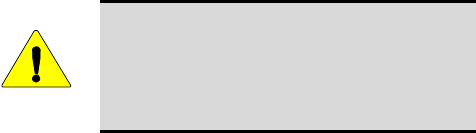
4
Potentially Hazardous Electromagnetic Fields – RF
and Microwave.
CAUTION
To ensure that exposure to RF
electromagnetic energy is within the FCC
allowable limits for occupational use,
always adhere to the following
guidelines:
· DO NOT operate the radio without a proper antenna
attached, as this may damage the radio and may also
cause the FCC RF exposure limits to be exceeded. A
proper antenna is the antenna supplied with this radio
by M/A-COM or an antenna specifically authorized by
M/A-COM for use with this radio.
· DO NOT transmit for more than 50% of total radio use
time (“50% duty cycle”). Transmitting more than 50%
of the time can cause FCC RF exposure compliance
requirements to be exceeded. The radio is
transmitting when the “TX” indicator appears in the
display. The radio will transmit by pressing the “PTT”
button.
· ALWAYS use M/A-COM authorized accessories
(antennas, batteries, belt clips, speaker/mics, etc).
Use of unauthorized accessories may cause the FCC
Occupational/Controlled Exposure RF compliance
requirements to be exceeded.
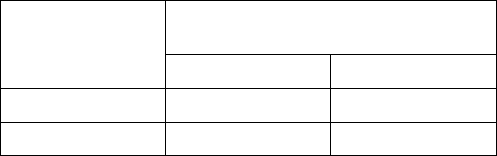
5
· ALWAYS keep the device and its antenna at least 2
cm (0.8 inches) from the body and at least 5 cm (2
inches) from the face when transmitting to ensure FCC
RF exposure compliance requirements are not
exceeded. This radio has been tested for RF exposure
compliance at the distances listed in Table 1.
However, to provide the recipients of your
transmission the best sound quality, hold the antenna
at least 5 cm (2 inches) from mouth, and slightly off to
one side.
Table 1: RF Exposure Compliance Testing Distances
Tested Distances
(worst case scenario)
Radio
Frequency
Body Face
800 MHz 1.6 cm 2.5 cm
VHF ( MHz) 1.1 cm 2.5 cm
The information listed above provides the information
needed to make the user aware of a RF exposure, and
what to do to assure that this radio operates within the FCC
RF exposure limits of this radio.
ELECTROMAGNETIC INTERFERENCE/COMPATIBILITY
During transmissions, this M/A-COM radio generates
RF energy that can possibly cause interference with other
devices or systems. To avoid such interference, turn off
6
the radio in areas where signs are posted to do so. DO
NOT operate the transmitter in areas that are sensitive to
electromagnetic radiation such as hospitals, aircraft, and
blasting sites.
7
OPERATING RULES AND REGULATIONS
Two-way FM radio systems must be operated in
accordance with the rules and regulations of the Federal
Communications Commission (FCC). As an operator of
two-way radio equipment, you must be thoroughly familiar
with the rules that apply to your particular type of radio
operation. Following these rules will help eliminate
confusion and will assure the most efficient use of existing
radio channels. This will provide a smooth operating radio
network.
When using the radio, remember these rules:
1. It is a violation of FCC rules to interrupt any distress or
emergency message. As the radio operates in much
the same way as a telephone "party line" when in
conventional mode, always listen and/or observe the
absence of the “busy” display (refer to Table 2 – Three
Line Display for display character) to make sure that
the line is clear before sending any messages. If
someone is sending an emergency message, such as
reporting a fire or asking for help in an accident, KEEP
OFF THE AIR! Emergency calls have priority over all
other messages.
2. Use of profane or obscene language is prohibited by
Federal Law.
3. It is against the law to send false call letters or a false
distress or emergency message.
8
4. The FCC requires that conversations be brief and
confined to business. To save time, use coded
messages whenever possible.
5. Using the radio to send personal messages (except in
an emergency) is a violation of FCC rules. Send only
those messages essential for the business operation.
6. It is against Federal Law to repeat or otherwise make
known anything overheard on the radio. Conversations
between others sharing your channel must be
regarded as confidential.
9
OPERATING TIPS
Antenna location and condition are important when
operating a portable radio. Operating the radio in low lying
areas or terrain, under power lines or bridges, inside of a
vehicle or in a metal or steel framed building can severely
reduce the range of the unit. Mountains can also reduce
the range of the unit.
In areas where transmission or reception is poor, some
improvement may be obtained by ensuring that the
antenna is vertical. Moving a few yards in another direction
or moving to a higher elevation may also improve
communications. Vehicular operation can be aided with the
use of an externally mounted antenna.
Battery condition is another important factor in the
trouble free operation of a portable radio. Always properly
charge the batteries.
EFFICIENT RADIO OPERATION
Hold the portable radio approximately three inches from
your mouth and speak into the microphone at a normal
voice level.
Keep the antenna in a vertical position when receiving
or transmitting a message.
Do not hold the antenna when receiving a message
and, especially, do not hold when transmitting a message.
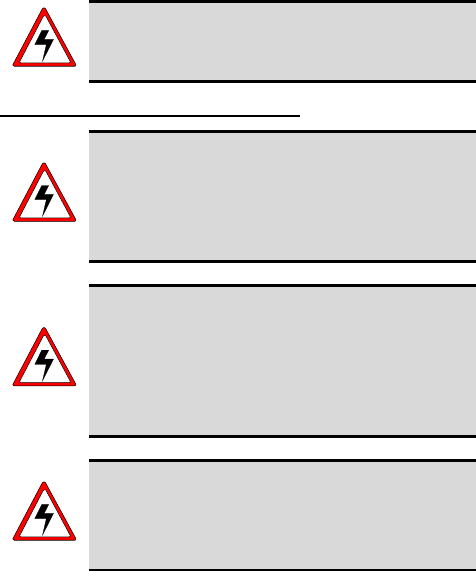
10
WARNING
Do NOT hold onto the antenna when
transmitting.
Antenna Care and Replacement
WARNING
Always keep the antenna at least 0.8 inches
(2 cm.) away from the body and 2 inches (5
cm.) from the face when transmitting to
ensure FCC RF exposure compliance
requirements are not exceeded.
WARNING
Do not use the portable radio with a damaged
or missing antenna. A minor burn may result
if a damaged antenna comes into contact
with the skin. Replace a damaged antenna
immediately. A missing antenna could
damage your portable radio.
WARNING
Use only the supplied or approved antenna.
Unauthorized antennas, modifications or
attachments could damage the radio unit and
may violate FCC regulations.
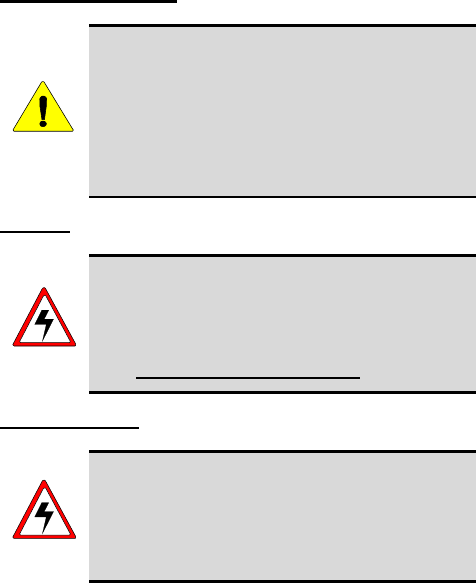
11
Electronic Devices
CAUTION
RF energy from your portable radio may
affect some electronic equipment. Most
modern electronic equipment in cars,
hospitals, homes, etc. are shielded from RF
energy. However, in areas that instruct you to
turn off two-way radio equipment, always
observe the rules. If in doubt, turn it off!
Aircraft
WARNING
Always turn off your portable radio before
boarding any aircraft!
· Use it on the ground only with crew
permission.
· DO NOT use while in-flight!!
Blasting Areas
WARNING
To avoid interfering with blasting operations,
turn your radio OFF when in a "blasting area"
or in areas posted "turn off two-way radio."
Remote control RF devices are used by some
construction crews to set off explosives.
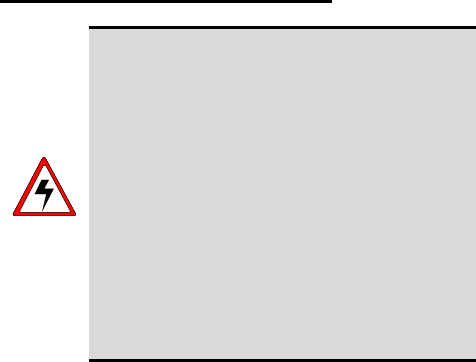
12
Potentially Explosive Atmospheres
WARNING
Areas with potentially explosive atmosphere
are often, but not always, clearly marked.
These may be fueling areas, such as gas
stations, fuel or chemical transfer or storage
facilities, and areas where the air contains
chemicals or particles, such as grain, dust or
metal powders.
Sparks in such areas could cause an
explosion or fire resulting in bodily injury or
even death.
Turn OFF your radio when in any area with a
potentially explosive atmosphere. It is rare,
but not impossible that the radio or its
accessories could generate sparks.

13
BATTERY DISPOSAL
The P7100IP portable radios use rechargeable,
recyclable Nickel Cadmium (NiCd) or Nickel Metal Hydride
(NiMH) batteries.
NICKEL CADMIUM BATTERY PACK DISPOSAL
At the end of its useful life, under
various state and local laws, it may
be illegal to dispose of the Nickel
Cadmium batteries into the
municipal waste stream. Check with
local solid waste officials for details
of recycling options or proper disposal. Call Toll Free 1-
800-8BATTERY for information and/or procedures for
returning rechargeable batteries in your state.
NICKEL METAL HYDRIDE BATTERY PACK
DISPOSAL
There are no special requirements concerning the
disposal of NiMH batteries. Batteries can be recycled. Call
Toll Free 1-800-8BATTERY for information.
14
SCOPE OF THIS MANUAL
This manual describes the basic functions and
operation of the P7100IP System/Scan portable radios. For
additional information about the features and operation
refer to the appropriate Maintenance Manual or contact the
System Administrator.
WATER RESISTANCE
The P7100IP portable radios operate reliably even
under adverse conditions. These radios meet MIL-STD-
810F specifications for driven rain, humidity, and salt fog.
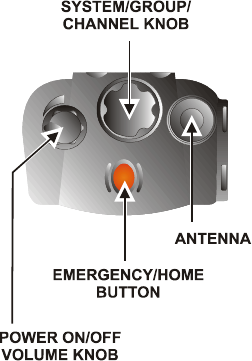
15
USER INTERFACE
Figure 1 – Top View

16
Figure 2 – Side View
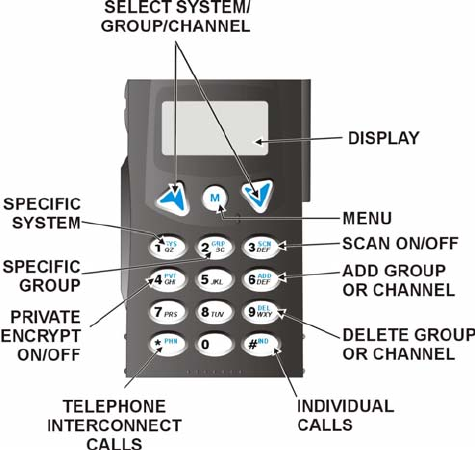
17
Figure 3 - System Keypad

18
Figure 4 – Scan Keypad
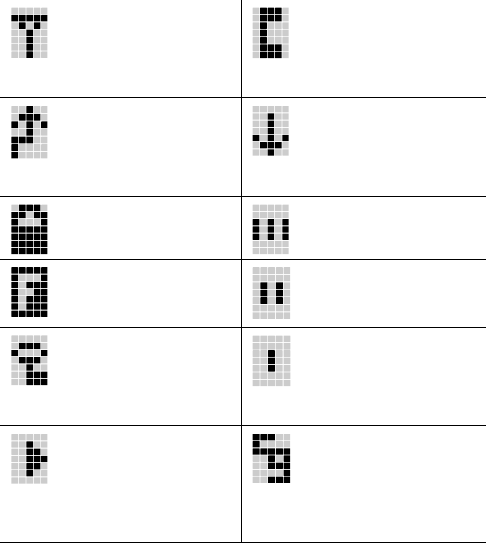
19
Table 2 – Three Line Display
Icon Descriptions
Steady – “Busy”
transmitting or
receiving
Flashing – call queued
Steady – special call
mode (individual or
telephone)
Steady – during all
radio transmissions
Steady – transmit at
low power
If icon is not visible –
transmit at high power
Steady – low battery Steady – group or
channel in scan list
Steady – trunked
system in Failsoft
mode
Steady – priority 2
group or channel
Steady – transmit in
encrypt mode
Flashing – receiving
an encrypted call
Steady – priority 1
group or channel
Steady – scan mode
(rotates clockwise)
If icon is not visible –
scan disabled
Steady – Channel
Guard enabled
If icon is not visible –
Channel Guard
disabled
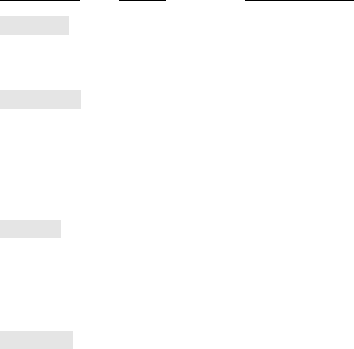
20
STATUS MESSAGES
During radio operation, various radio status messages
can be displayed. The messages are described below.
MESSAGE NAME DESCRIPTION
QUEUED Call Queued - Trunked mode only. Indicates
the system has placed the call
in a request queue.
SYS BUSY System Busy - Trunked mode only. Indicates
the system is busy, no channels
are currently available, the
queue is full or an individual call
is being attempted to a radio
that is currently transmitting.
DENIED Call Denied - Trunked mode only. Indicates
the radio or talkgroup is not
authorized to operate on the
selected system and/o
r
talkgroup.
CC SCAN Control Channel
Scan
- Trunked mode only. Indicates
the control channel is lost and
the radio has entered the
Control Channel Scan mode to
search for the control channel.
(Usually out of range
indication.)
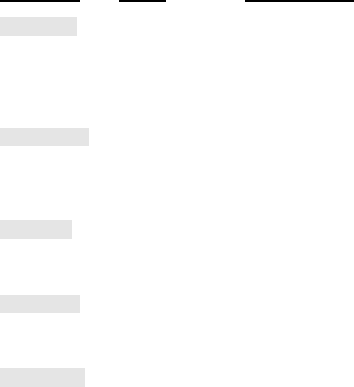
21
MESSAGE NAME DESCRIPTION
WA SCAN Wide Area Scan - Trunked mode only. Indicates
the radio has entered the Wide
Area Scan mode to search for a
new system (if enabled through
programming).
TALKARND Talkaround -Conventional mode only.
Indicates the radio is operating
on conventional channels in
talkaround mode (no repeater).
SYSC ON System Scan
Features On
- Trunked mode only. Indicates
the System Scan features are
enabled.
SYSC OFF System Scan
Features Off
- Trunked mode only. Indicates
the System Scan features are
disabled.
LOW BATT Low Battery - Battery voltage has dropped
below the point to where the
radio is no longer able to
transmit. The radio will still be
able to receive calls until the
battery is discharged beyond
the point of operation upon
which the radio will
automatically shutdown.
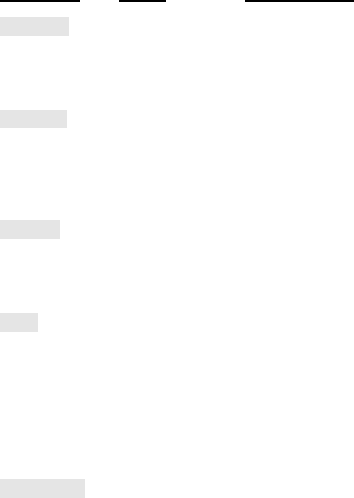
22
MESSAGE NAME DESCRIPTION
RXEMER Receive
Emergency
- Trunked mode only. Indicates
an emergency call is being
received. This message will be
flashing on line two.
TXEMER Transmit
Emergency
- Trunked mode only. Indicates
an emergency call has been
transmitted on this radio. This
message will be flashing on line
two.
VOL=31 Volume Level - Indicates the current volume
level. The volume level display
ranges from OFF (silent) to 31
(loudest).
WHC Who Has Called - trunked mode only. Indicates
an individual call has been
received, but not responded to.
The indicator turns OFF if the
individual call mode is entered,
the system is changed, or the
radio is turned off and then back
on.
UNKNOWN Unknown ID - Trunked mode only. Indicates
an individual call is being
received by an unknown radio
ID.
23
BASIC OPERATION
SYSTEM SELECT – METHOD 1 (SYSTEM)
1. Press 1 to access system list.
2. Enter system ID number from keypad.
3. Press m to select desired system.
SYSTEM SELECT – METHOD 2
Rotate System/Group/Channel knob, or
If this knob is not programmed for systems, press the u
d buttons to change systems.
GROUP SELECT – METHOD 1 (SYSTEM)
1. Press 2 to access group list.
2. Press
u d to scroll through the list of groups.
3. Press m to select desired group.
GROUP SELECT – METHOD 2
1. Rotate System/Group/Channel knob.
If this knob is not programmed for groups:
2. Press the
u d buttons to change groups.

24
CHANNEL SELECT
Rotate System/Group/Channel knob, or
If this knob is not programmed for channels, press the u
d buttons to change channels.
MODIFY SCAN LIST (SYSTEM)
1. Press 3 to toggle scan OFF and verify is not
displayed.
2. Select group or channel.
3. Press
9 once to remove group or channel from list.
4. Press
6 once to add as a normal group or channel.
Press 6 twice to add as a Priority 2 group.
Press 6 three times to add as a Priority 1 group.
5. Press
3 to re-start scanning.
NUISANCE DELETE (SYSTEM MODEL)
A channel can temporarily be deleted from the scan list
if it is not the currently selected channel.
1. Turn Scan ON.
2. When the radio receives a call on the channel, press
the 9. The channel is removed from the scan list
until the radio is power cycled.

25
MODIFY SCAN LIST (SCAN MODEL)
1. Press s to toggle scan OFF and verify is not
displayed.
2. Select group or channel.
3. Press
a once to remove group or channel from the
list.
4. Press
a once to add as a normal group or
channel.
Press a twice to add as a Priority 2 group.
Press a three times to add as a Priority 1 group.
5. Press
s to re-start scanning.
BACKLIGHT ON/OFF
1. Press m to access the menu.
2. Press
u d to scroll through menu until “BCKLGHT”
appears.
3. Press
m to select Backlight menu.
4. Press
u d to toggle backlight ON and OFF.
5. Press
m to select new backlight setting.

26
CONTRAST ADJUST
1. Press m to access the menu.
2. Press u d to scroll through menu until
“CONTRAST” appears.
3. Press m to select Contrast menu.
4. Press u d to adjust contrast setting from 1 - 4.
5. Press
m to select new contrast setting.
DECLARING AN EMERGENCY
1. Press and hold the red Emergency/Home button (the
length of time is programmable; check with the system
administrator).
2. *TXEMER* will flash in the display, plus and will
be displayed. After 2-3 seconds the transmit icon
will turn off.
3. *TXEMER* and will remain until the emergency is
cleared.

27
4. Press the PTT and will reappear.
5. Release PTT when the transmission is complete.
LOCKING/UNLOCKING KEYPAD
1. Press m button.
2. Within 1 second, press the Option button on the side
of the radio.
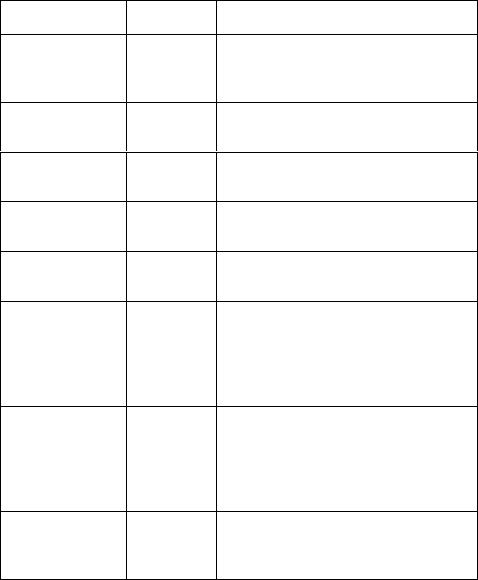
28
ALERT TONES
Name Tone Description
Call
Originate
(B) one short
mid-
pitched
OK to talk after pressing the push-
to-talk button
Call
Queued
(T) one high-
pitched
call in a queue for processing
Autokey (T) one mid-
pitched
queued call received channel
assignment
System
Busy
(T) three low-
pitched
system busy or unable to
complete call
Call Denied (T) one low-
pitched
radio is not authorized on the
system or group
Carrier
Control
Timer
(B) five high-
pitched /
one long
low-
pitched
PTT depressed for maximum
length of time
Low
Battery
(B) one low-
pitched /
one short
mid-
pitched
low battery
TX Low
Battery
Alert
(B) one low-
pitched
after PTT - battery too low to
transmit
(T) = trunked mode only (B) = both trunked and conventional modes
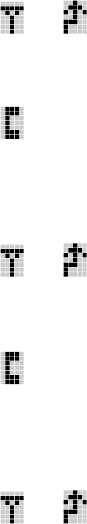
29
TRANSMITTING A CALL IN TRUNKED MODE
GROUP CALL
1. Select desired group.
2. Press Push-To-Talk button.
3. The and icons will appear.
INDIVIDUAL CALL (SYSTEM)
1. Press # to access the individual call list.
2. The icon will appear.
3. Press
u d to scroll through individual call list or
Enter LID from keypad.
4. When the desired ID appears in the display press the
Push-To-Talk button.
5. The and icons will appear.
PHONE CALL (SYSTEM)
1. Press * to access the phone call list.
2. The icon will appear.
3. Press u d to scroll through phone call list or Enter
number from keypad.
4. When the desired phone number appears in the
display press the Push-To-Talk button.
5. The and icons will appear.

30
RECEIVING A CALL IN TRUNKED MODE
GROUP CALLS
1. Select a group or turn scan ON and make sure group
is in scan list.
2. The group name or “GR xxxxx” will appear to indicate
a call.
PHONE CALLS
1. When the call is received, the receive audio sounds
and the display reads: *PHONE*
2. Respond by pressing PTT. If you do not respond,
radio will continue to ring to indicate an incoming call.
INDIVIDUAL CALLS
1. When the call is received, the receive audio sounds
and the display reads : ID xxxxx
*INDV*
2. Respond by pressing PTT. If you do not respond,
radio will continue to ring to indicate an incoming call.
3. If the call is cleared with no response, the radio will
store Who Has Called and display:
*WHC*
4. Press the
# key to display the ID.
5. Press the Push-To-Talk button to return the call or
press the Clear/Monitor button to clear the *WHC*.

31
CONVENTIONAL OPERATION
RECEIVING A CALL
1. Select desired conventional system and channel or
turn scan ON and make sure desired channel is in
scan list.
2. When the radio receives a call, the radio will unmute
and the channel name will appear in the display.
SENDING A CALL
1. Select desired system and channel.
2. Ensure the channel is not busy by pressing the
Monitor/Clear button momentarily. If you hear audio
or if the icon is on, the channel is busy.
3. When you are sure the channel is not busy, press the
Push-To-Talk button and speak into the microphone.
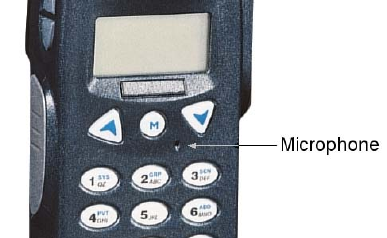
32
OPERATION FOLLOWING WATER CONTACT
If the P7100IP model radio has been immersed in water
or if the microphone air path or speaker grill become
clogged with water, follow instructions under “Radio
Microphone and Radio Speaker” to assure the highest
quality transmitted and received messages.
RADIO MICROPHONE
In the event the P7100IP microphone air path becomes
clogged with water, blow two quick successive breaths of
air directly into the radio microphone air hole. Refer to
Figure 5. This will help to clear any water trapped in the
microphone air path and allow the microphone to function
properly.
Figure 5 – Radio Microphone
33
RADIO SPEAKER
To assure the user receives the highest quality receive
audio possible after the radio has contacted water or been
immersed, it may be necessary to clear excess water from
the speaker cavity and grill. The speaker grill has been
designed for easy drainage. To facilitate maximum
drainage and the highest quality speaker output, shake the
radio vigorously with speaker grill face down.
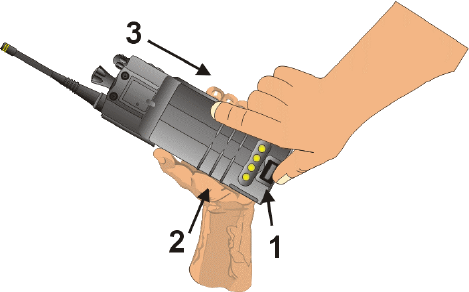
34
CHANGING THE BATTERY PACK
REMOVING THE BATTERY PACK
Make sure the power to the radio is turned OFF.
1. Press the latch at the bottom of the battery pack.
2. Lift the battery pack from the bottom.
3. Remove the battery pack from the radio.
Figure 6 – Removing the Battery Pack
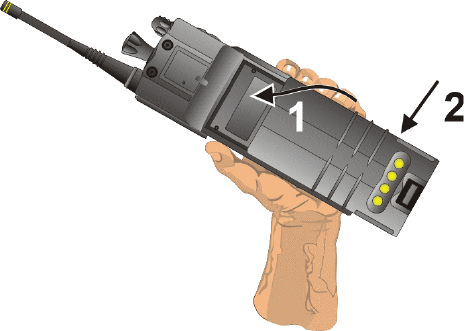
35
ATTACHING THE BATTERY PACK
Make sure the power to the radio is turned OFF.
1. Align the tab on the top of the battery pack with the
slot at the top of the battery cavity.
2. Push the battery pack down to attach the battery to the
radio.
3. Verify that the battery pack is properly latched to the
radio.
Figure 7 – Attaching the Battery Pack

36
BATTERY WARRANTY
A. M/A-COM Private Radio Systems, Inc. (hereinafter "Seller") warrants to the
original purchaser for use (hereinafter "Buyer") that nickel-cadmium and nickel-
metal hydride batteries supplied by Seller shall be free from defects in material
and workmanship, and shall conform to its published specifications for a period
of twelve (12) months from the date of purchase.
B. For purposes of this warranty, batteries shall be deemed defective if (1) the
battery capacity is less than 80% rated capacity, or (2) the battery develops
leakage.
C. If any battery fails to meet the foregoing warranty, Seller shall correct the
failure by issuing a replacement battery upon receipt of the defective battery at
an Authorized Service Center (ASC). To obtain the name and address of an
ASC, ask your salesperson, consult the Yellow Pages, or call the number
printed at the bottom of this page.
D. Replacement batteries shall be warranted only for the remaining unexpired
warranty period of the original battery. This warranty becomes void if:
1. The battery has been subjected to any kind of misuse, detrimental
exposure, or has been involved in an accident.
2. The battery is used in equipment or service other than the radio
equipment for which it is specified.
E. The preceding paragraphs set forth the exclusive remedies for claims (except
as to title) based upon defects in or non-conformity of any battery, whether the
claim is in contract, warranty, tort (including negligence), strict liability or
otherwise, and however instituted. Upon the expiration of the warranty period,
all such liability shall terminate. The foregoing warranties are exclusive and in
lieu of all other warranties, whether oral, written, expressed, implied or
statutory. NO IMPLIED OR STATUTORY WARRANTIES OF
MERCHANTABILITY OR FITNESS FOR PARTICULAR PURPOSE SHALL
APPLY. IN NO EVENT SHALL THE COMPANY BE LIABLE FOR ANY
INCIDENTAL, CONSEQUENTIAL, SPECIAL, INDIRECT OR EXEMPLARY
DAMAGES.
This warranty applies only within the United States.
M/A-COM Private Radio Systems
3315 Old Forest Road
Lynchburg, Virginia 24501
1-800-528-7711 AE/LZT 123 3248/2 R4A

37
WARRANTY
A. M/A-COM Private Radio Systems, Inc. (hereinafter "Seller") warrants to
the original purchaser for use (hereinafter "Buyer") that Equipment
manufactured by or for the Seller shall be free from defects in material,
workmanship and title, and shall conform to its published
specifications. With respect to any Equipment not manufactured by or
for the Seller (except for integral parts of Seller's Equipment to which
the warranties set forth above shall apply), Seller gives no warranty,
and only the warranty, if any, given by the manufacturer shall apply.
Batteries are excluded from this warranty but are warranted under a
separate Battery Warranty.
B. Seller’s obligations set forth in Paragraph C below shall apply only to
failures to meet the above warranties (except as to title) occurring
within the following periods of time from date of sale to the Buyer and
are conditioned on Buyer’s giving written notice to Seller within thirty
(30) days of such occurrence:
1. for fuses and non-rechargeable batteries, operable on arrival
only.
2. for parts and accessories (except as noted in B.1) sold by
Seller’s Service Parts Operation, ninety (90) days.
3. for PANTHERä Series handportable and mobile radios, two (2)
years.
4. for Cougarä Series handportable and mobile radios, two (2)
years.
5. for all other Equipment of Seller’s manufacture, one (1) year.
C. If any Equipment fails to meet the foregoing warranties, Seller shall
correct the failure at its option (i) by repairing any defective or
damaged part or parts thereof, (ii) by making available at Seller’s
factory any necessary repaired or replacement parts, or (iii) by
replacing the failed Equipment with equivalent new or refurbished
Equipment. Any repaired or replacement part furnished hereunder shall
be warranted for the remainder of the warranty period of the Equipment
in which it is installed. Where such failure cannot be corrected by
Seller’s reasonable efforts, the parties will negotiate an equitable
adjustment in price. Labor to perform warranty service will be provided
at no charge during the warranty period only for the Equipment
covered under Paragraph B.3. To be eligible for no-charge labor,

38
service must be performed by an Authorized Service Center (ASC) or
other Servicer approved for these purposes either at its place of
business during normal business hours, for mobile or personal
equipment, or at the Buyer’s location, for fixed location equipment.
Service on fixed location equipment more than thirty (30) miles from
the Service Center or other approved Servicer’s place of business will
include a charge for transportation.
D. Seller’s obligations under Paragraph C shall not apply to any
Equipment, or part thereof, which (i) has been modified or otherwise
altered other than pursuant to Seller’s written instructions or written
approval or, (ii) is normally consumed in operation or, (iii) has a normal
life inherently shorter than the warranty periods specified in Paragraph
B, or (iv) is not properly stored, installed, used, maintained or repaired,
or, (v) has been subjected to any other kind of misuse or detrimental
exposure, or has been involved in an accident.
E. The preceding paragraphs set forth the exclusive remedies for claims
(except as to title) based upon defects in or nonconformity of the
Equipment, whether the claim is in contract, warranty, tort (including
negligence), strict liability or otherwise, and however instituted. Upon
the expiration of the warranty period, all such liability shall terminate.
The foregoing warranties are exclusive and in lieu of all other
warranties, whether oral, written, expressed, implied or statutory. NO
IMPLIED OR STATUTORY WARRANTIES OF MERCHANTABILITY
OR FITNESS FOR PARTICULAR PURPOSE SHALL APPLY. IN NO
EVENT SHALL THE SELLER BE LIABLE FOR ANY INCIDENTAL,
CONSEQUENTIAL, SPECIAL, INDIRECT OR EXEMPLARY
DAMAGES.
This warranty applies only within the United States.
M/A-COM Private Radio Systems
3315 Old Forest Road
Lynchburg, VA 24501
1-800-528-7711 AE/LZT 123 3248/1 R5A
39
NOTES

M/A-COM Wireless Systems
3315 Old Forest Road
Lynchburg, Virginia 24501
(Outside USA, 434-385-2400) Toll Free 800-528-7711
www.macom-wireless.com Printed in U.S.A.

1
FCC ID : OWDTR-0013-E
INSTRUCTION BOOK (DRAFT)
J725P VHF
1. Receiver Circuit
The FM dual-conversion super heterodyne receiver is designed for operation in the 136-174 MHz frequency
range. The Receiver has intermediate frequencies (IF) of 115.65MHz and 450kHz. Adjacent channel
selectivity is obtained by using two band pass filters, a 115.65MHz crystal filter and a 450kHz ceramic filter.
The RX detector is the phase digitizer.
1-1 Receiver Front-end
A RF signal from antenna is coupled though the low pass filter/antenna switch, and band pass filter to the input
of low noise amplifier Q101. The output of Q101 is coupled through band pass filter to input of 1’st Mixer
Z101. Front End selectivity is provided by these band pass filter.
1-2 1’st Mixer
The 1’st Mixer is a Double-Balanced-Mixer Z101, that converts a RF signal the 136-174MHz range to
115.65MHz 1’st IF frequency. The signal on the output of Z101 is provided to the input of 1’st IF amplifier
Q102.
1-3 1’st IF
The 1’st IF signal 115.65MHz from the output of the 1’st Mixer is coupled through 1’st IF amplifier Q102 to
Crystal filter FL103. The highly-selective crystal filter FL103 provide the first portion of the receiver IF
selectivity. The output of the filter is coupled through the impedance-matching net work to IF Receiver U101.
1-4 2nd Mixer, 2nd IF filter and 2nd IF amplifier
IF Receiver U101 is an one-chip IC for digital communication system. It includes 2’nd Mixer, 2’nd IF
amplifier and Limiter amplifier. With the internal circuits of U101, The 1’st IF signal is amplified and applied
to the input of 2’nd Mixer. The 2’nd local injection frequency 115.2MHz is applied from 2’nd local amplifier
Q106 to another input of the 2’nd Mixer. The 2’nd Mixer converts a 1’st IF signal 115.65MHz to 2’nd IF
frequency 450KHz. Then the 2’nd IF signal is applied to Ceramic Filter FL105(Wide Band) or FL106 (Narrow
Band&C4FM), which provides the 450KHz selectivity. Those IF filters are controlled by IF.NARROW signal
from the microcomputer (HILLARY:U700). The output of the 2’nd IF filter is applied through 2’nd IF
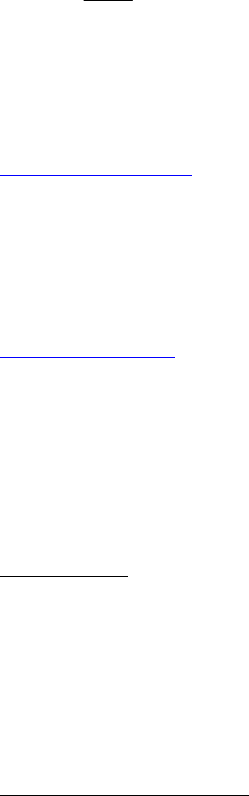
2
amplifier and Ceramic Filter FL104 or FL107 to Limiter amplifier. Those IF Filters are controlled by C4FM.
DATA signal from the microcomputer (HILLARY:U700). This IF signal is amplified and balanced outputs,
RXIF and RXIF, are sent to HILLARY. These two lines, one positive and the other negative, are used to cancel
out any noise that might get on the line. These balance outputs is applied to the phase digitizer on HILLARY
and detected.
2, Transmitter Circuit
The Transmitter Circuit consists of Buffer Amplifier (U202 and Q202), PA Module (U201). Automatic Power
Control Circuit (Q421, Q422 and U404), Antenna Switch Module (Z302).
The initial drive level for the transmitter is the Tx VCO. The VCO frequency range is 136 to 174MHz.
2-1 Buffer Amplifier
The output of VCO is applied to the Buffer Amplifier U202. The collector voltage for U202 is provided Switch
circuit and is controlled by DPTT.
The output of U202 is applied to the Buffer Amplifier Q202 input that is amplified to +8dBm.
The output of U202 is applied to PA module input.
2-2 PA Module
The input of the PA Module is amplified to about 7W. B+ (7.5 V DC) is connected U201 through RF chokes
L251. The PA Module consists of two stages RF amplifier. The first stage power supply voltage is supplied by
power control circuit. The second RF amplifier operates in Class-C. This output can be regulated by power
control circuit.
2-3 Automatic Power Control
The Automatic Power Control circuit samples the output power to the antenna to maintain a constant power
level across the band. The Automatic Power Control circuit controls the Vcont voltage to PA Module U201.
Directional coupler is include of Antenna Switch Module(Z302). Directional coupler provides a sampled
signal of transmit power for diode. Diode produce a positive DC voltage proportional to the transmitter circuit
output power level, that is compared to a comparator (U404) from TX POWER CONT of control unit. The
output of U404 is applied to DC amplifier Q422, then the output voltage of Q422 controls to the Vcont of PA
Module for constant output power level.
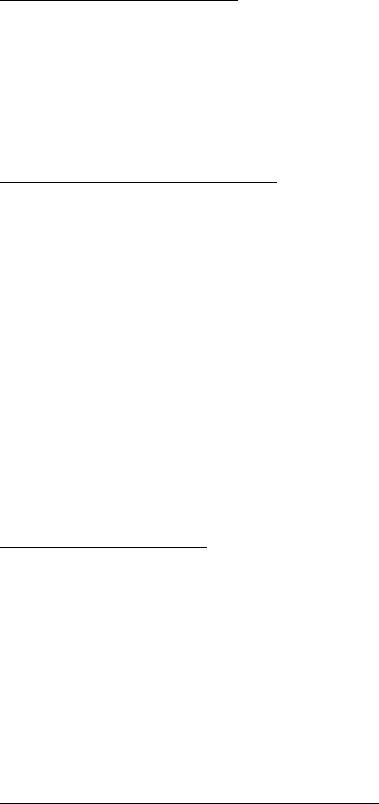
3
2-4 Antenna Switch Module
The Antenna Switch Module consists of switch circuit and the Low Pass Filter.
During transmit, DPTT line from HILLARY is high level. Transistor Q403 turns on supply +7.2V to Antenna
Switch Module Z302. When transmitting, the Antenna switch diode is low impedance.
3. Frequency Synthesizer Circuit
It consists of the Reference Oscillator, PLL Frequency Synthesizer chip U305, Loop filter, Rx VCO Z303, and
Tx VCO Z304.
PLL Frequency Synthesizer chip receives PLL data, and control information from the microcomputer and from
this generates the Tx/Rx RF frequencies. It also provides frequency lock status to the microcomputer.
Rx VCO and Tx VCO are locked to the Reference Oscillator by a single direct-divide synthesis loop consisting
of the Feedback Buffer, Prescaler, and PLL Frequency Synthesizer chip.
The Tx VCO operates over a frequency range of 136-174MHz.
The Rx VCO operates over a frequency range of 251.65-289.65MHz.
3-1 Reference Oscillator
The reference oscillator consists of a 1.5ppm TCXO (Temperature Controlled Compensated Crystal Oscillator).
The standard of reference oscillator frequency is 19.2MHz.
The TCXO is enclosed in a RF shielded can. The TCXO is compensated by internal temperature compensated
circuit for both low and high temperature. With no additional compensated the oscillator will provide 1.5 PPM
stability from -30°C to +60°C.
3-2 Fractional-N Frequency Synthesizer chip
Fractional-N Frequency synthesizer chip U305 provides fractionality through the use of main ∆Σ modulators.
The output from the modulators are combined with the main and auxiliary divider ratios through their
respective Fractional Units.
The reference frequency 19.2MHz from the crystal oscillator is divided by a ratio of 1 to 32 to create the
reference frequencies for the phase detectors.
The divide ratios can be programmed through the Reference Frequency Dividers Register.
The dividend is Desired VCO division ratio in fractional-N applications.
This number is a real number and can be interpreted as the reference frequency (F ref ) multiplying factor such
that the resulting frequency is equal to the desired VCO frequency.
When in 18-bit mode, 18-bit signed input value to the ∆Σ modulator, ranging from -131072 to +131071
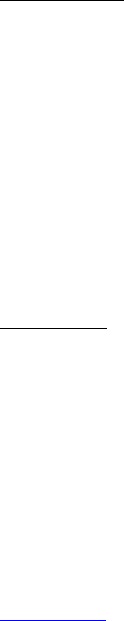
4
providing 262144 steps, each of F div_ref / 2 18 (Hz).
The divider is 262144 when the ∆Σ modulator is in 18-bit mode.
With the modulator in 18-bit mode, the value to be programmed in the Main Dividend register is programmed
by the microcomputer.
This results in an error voltage when the phase differ and a constant output voltage when phase-detector input
compare in frequency and phase. If a phase error is detected, an error voltage is developed and applied to the
VCO DC offset and loop filter to reset the VCO frequency. The dividend is controlled by the frequency data
received on the SC.CLK, SC.DATA - and SC.SYN1LE- line from the microcomputer.
When a different channel is selected or when changing to the transmit or receive mode an error voltage is
generated and appears at the phase-detector output, causing the Phase Locked Loop to acquire the new
frequency.
3-3 Loop filter
The Loop filter consists of R341 or R322 through R327 and C336 through C341and Analog SW (U304, U309).
This filter controls the bandwidth and stability of the synthesizer loop.
When a different channel changing or changing to transmit or receive mode, analog switch is controlled by
VCO RX/TX for PLL lock up first.
The output of the filter is applied to the variable capacitors in transmit and receive VCO to adjust and maintain
the VCO frequency. The use of to VCO allows rapid independent selection of transmit and receive frequencies
across the frequency split.
3-4 Rx VCO
The Rx VCO consists of low-noise silicon transistor oscillator, and followed by high-gain buffer.
The VCO is switched on and off VCO RX/TX line. When VCO RX/TX is low, the Rx VCO is turned on,
transistor Q301 is on. The Rx VCO output is typically 0dBm. The output is applied to the PLL Frequency
Synthesizer chip for VCO frequency control and as the Receiver frequency to Rx 1’st Mixer through the 1’st
Local oscillator buffer amplifier. The VCO voltage need only be set once at some frequency of the band and
split, after which it operates over the entire split with no additional tuning.
3-5 Tx VCO
The Tx VCO is basically the same as the Rx VCO. The Tx VCO has the modulation terminal for FM. The
VCO consists of silicon transistor oscillator followed by high-gain buffer amplifier. When VCO RX/TX is
high, the Tx VCO is turned on, transistor Q302 is on.

5
3-6 Lock Detect
The Lock Detect signal is outputted from synthesizer IC (U305-9). The LOCK(U305-9) is low if a large
frequency error exist, and will carry unlock condition to the microcomputer.