HARRIS TR-392-A2 Cellular/PCS Portable terminal User Manual Exhibit 8
HARRIS CORPORATION Cellular/PCS Portable terminal Exhibit 8
HARRIS >
Exhibit 8
0RELOH3KRQH
8VHU·V*XLGH
$#
7G
'XDOEDQGGXDOPRGH
IRU'$0366\VWHPV
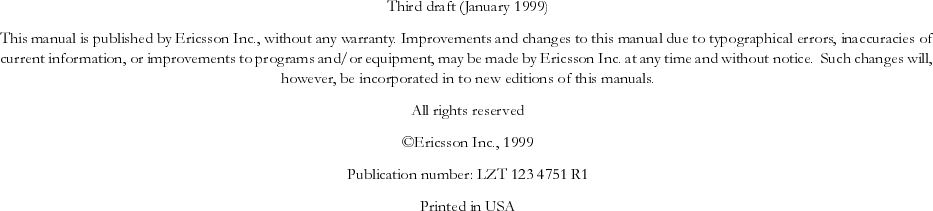
9LVLW(ULFVVRQRQWKHZHEKWWSPRELOHHULFVVRQFRP
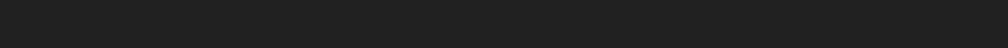
Some menus/features are operator dependent.
Table of Contents
Table of Contents . . . . . . . . . . . . . . . . . . . . iii
Document Conventions . . . . . . . . . . . . . . . . 1
Important Safety Information . . . . . . . . . . . . 3
:DUUDQW\1RWLILFDWLRQ
Guidelines for Safe and Efficient Use . . . . . 5
6DIHW\
'ULYLQJ
3URGXFW&DUHDQG2SHUDWLRQ
%DWWHU\,QIRUPDWLRQ
Getting Started. . . . . . . . . . . . . . . . . . . . . . . 11
$WWDFKLQJWKH%HOW&OLSWR<RXU3KRQH
&RQQHFWLQJDQG5HPRYLQJ<RXU%DWWHU\
&KDUJLQJ<RXU%DWWHU\
6HOHFWLQJ<RXU&KDUJHU
&RQQHFWLQJWKH3RZHU&RUGWRWKH'HVNWRS&KDUJHU
&KDUJLQJD%DWWHU\$WWDFKHGWR<RXU3KRQH
&KDUJLQJD6HSDUDWH%DWWHU\
&RQGLWLRQLQJ<RXU%DWWHU\
Learning About Your Mobile Phone . . . . . 17
+LJKOLJKWVRI<RXU0RELOH3KRQH
3KRQH'LVSOD\,FRQVDQG'LVSOD\,QGLFDWRUV
Basic Operations. . . . . . . . . . . . . . . . . . . . . 23
6XPPDU\RI%DVLF2SHUDWLRQV
7XUQLQJ<RXU3KRQH2QDQG2II
6HWWLQJWKH'LVSOD\/DQJXDJH
6HWWLQJWKH5LQJ6RXQG
6HWWLQJWKH5LQJ9ROXPH
0DNLQJD&DOO
$QVZHULQJD&DOO
&DOO:DLWLQJ
(PHUJHQF\&DOOV
,QWHUQDWLRQDO&DOOV
&DOOHU1XPEHU,GHQWLILFDWLRQ
/RZ%DWWHU\3RZHU$OHUW
6HFXULW\&RGH
Using Menus . . . . . . . . . . . . . . . . . . . . . . . . 31
2SHQLQJ0HQXV
2SHQLQJ6XEPHQXV
&KDQJLQJ6HWWLQJV
Table of Contents
Some menus/features are operator dependent.
Table of Contents
([LWLQJWKH0HQX
4XLFN0HQX$FFHVV
0HQX2YHUYLHZ
Menu Descriptions. . . . . . . . . . . . . . . . . . . . 33
$FFHVVLQJ0HQXV
3KRQH/LVWVPHQX
0HVVDJHV0HQX
&DOO0DQDJHU
6HWWLQJV
6RXQGV
0RGHV
Using the Phonebook . . . . . . . . . . . . . . . . . 43
6WRULQJD1XPEHUDQG1DPHLQ<RXU3KRQHERRN
5HFDOOLQJD1XPEHURU1DPHIURP<RXU3KRQHERRN
(GLWLQJD1XPEHULQ<RXU3KRQHERRN
(UDVLQJD1XPEHUIURP<RXU3KRQHERRN
3KRQH*URXSV
Message Services . . . . . . . . . . . . . . . . . . . . 49
7H[W0HVVDJH6HUYLFH
7H[W0HVVDJH0HPRU\
Data and Fax Usage. . . . . . . . . . . . . . . . . . . 55
%HIRUH<RX6WDUW
6HWWLQJ8S<RX&RPSXWHU
&RQQHFWLQJ<RXU&RPSXWHUWR<RXU3KRQH
0DNLQJ'DWD)D[&DOOV
2SHUDWLQJ+LQWV
Problems You Can Solve . . . . . . . . . . . . . . 59
'LVSOD\HG0HVVDJHVDQG([SODQDWLRQV
3UREOHPVDQG3RVVLEOH6ROXWLRQV
Index. . . . . . . . . . . . . . . . . . . . . . . . . . . . . . . 62
Some menus/features are operator dependent.
Table of Contents
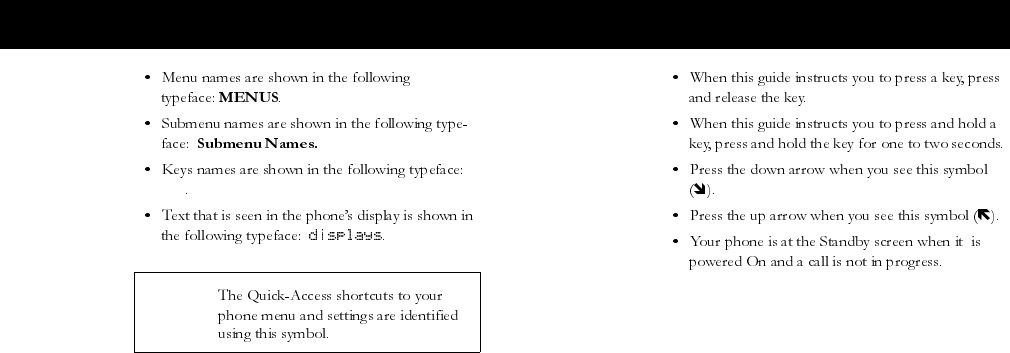
Some features/menus are operator dependent.
1Document Conventions
CLR
Document Conventions
6

Document Conventions 2
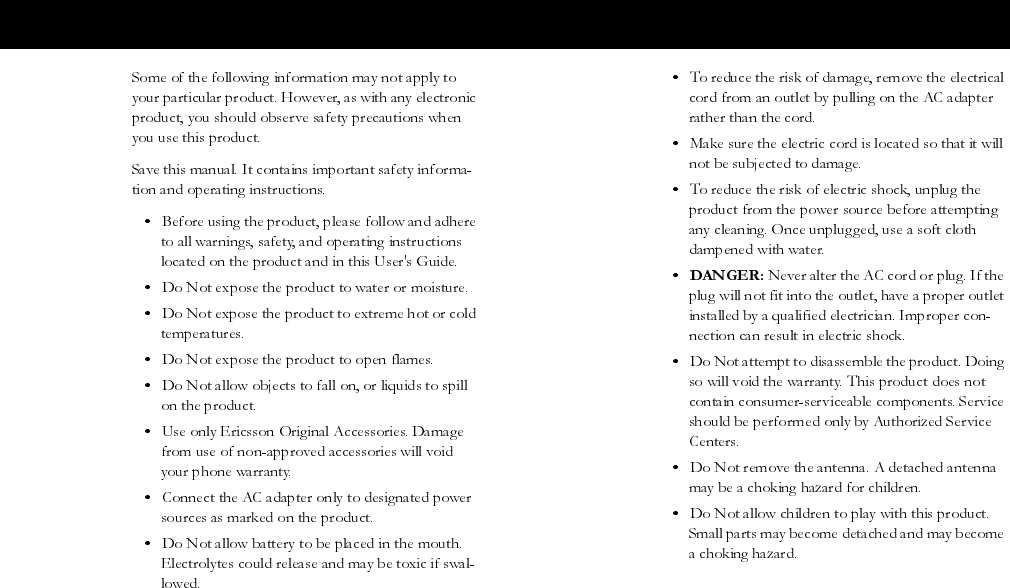
Some features/menus are operator dependent.
3Important Safety Information
Important Safety Information
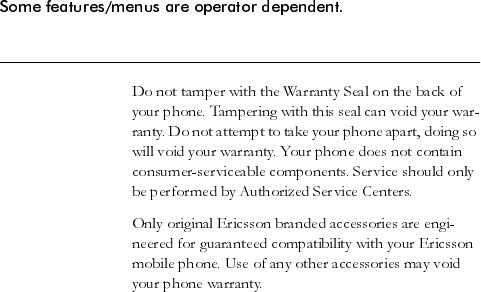
Important Safety Information 4
Warranty Notification
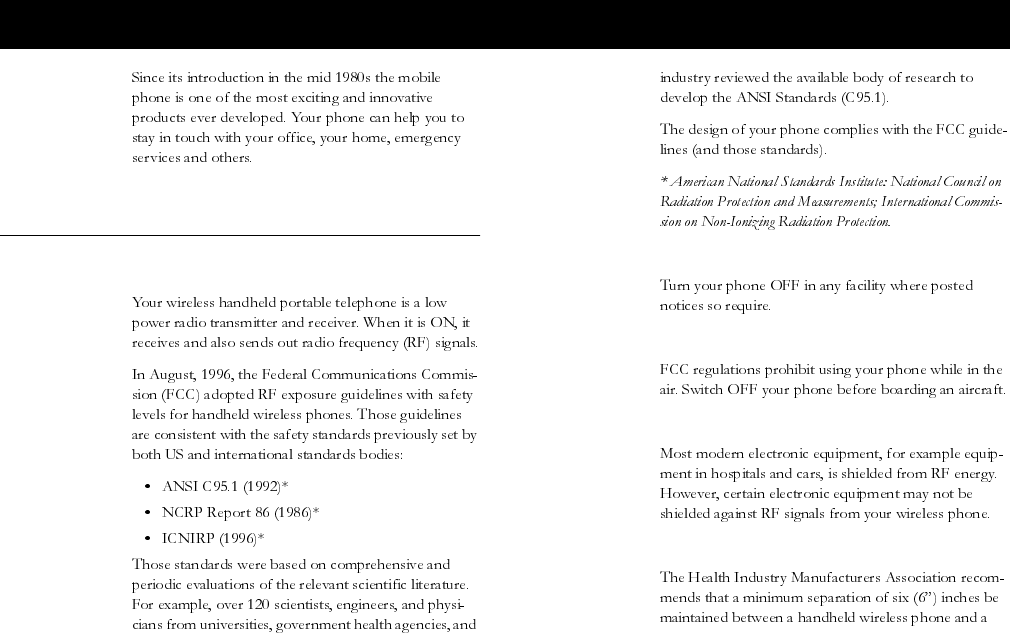
Some features/menus are operator dependent.
5Guidelines for Safe and Efficient Use
Safety
Exposure to Radio Frequency Energy Posted Facilities
Aircraft
Electronic Devices
Pacemakers
Guidelines for Safe and Efficient Use
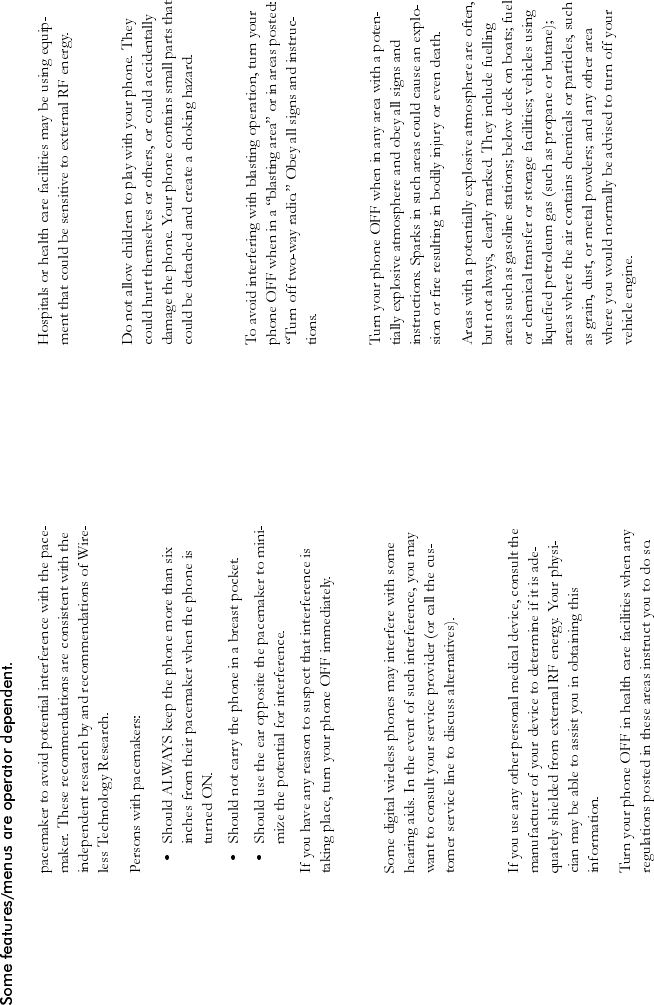
Guidelines for Safe and Efficient Use 6
Hearing Aids
Other Medical Devices
Children
Blasting Areas
Potentially Explosive Atmospheres
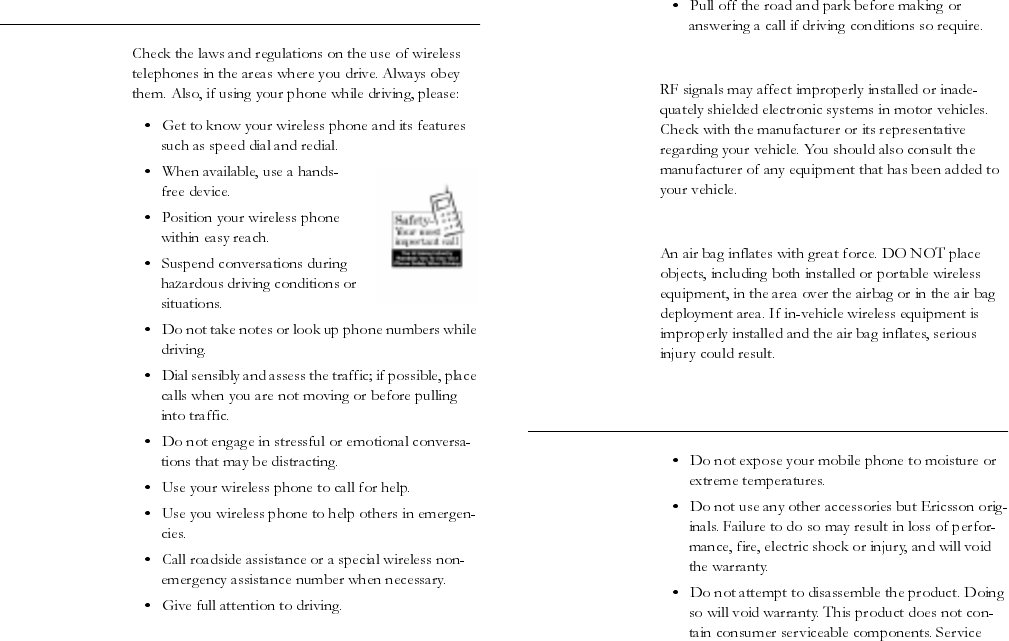
Some features/menus are operator dependent.
7Guidelines for Safe and Efficient Use
Driving
Vehicles
For Vehicles Equipped with an Air Bag
Product Care and Operation
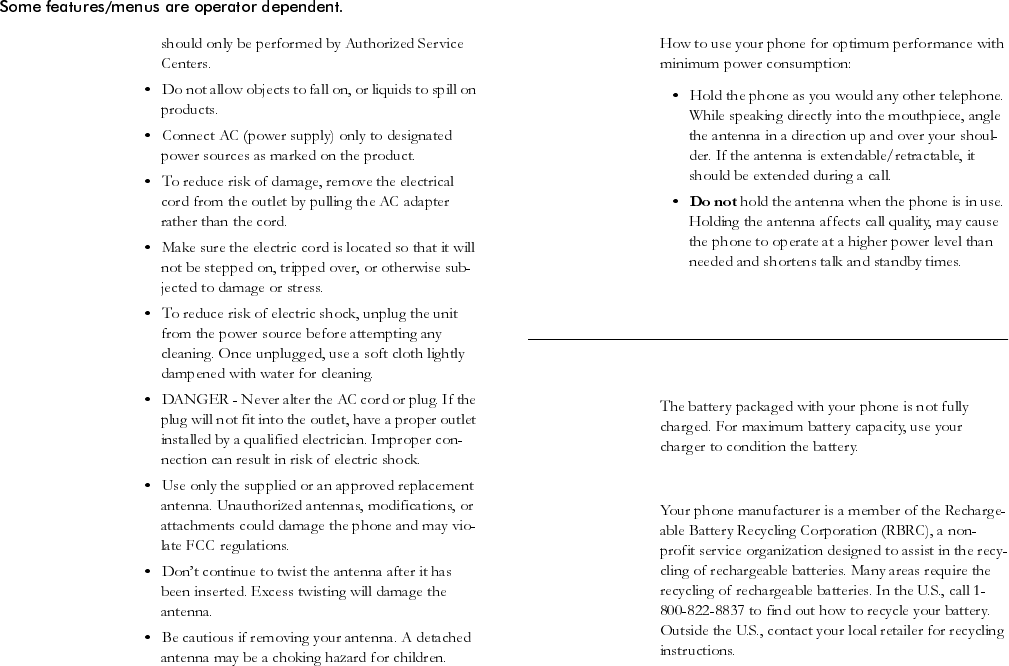
Guidelines for Safe and Efficient Use 8
Battery Information
New Batteries
Recycling Your Battery
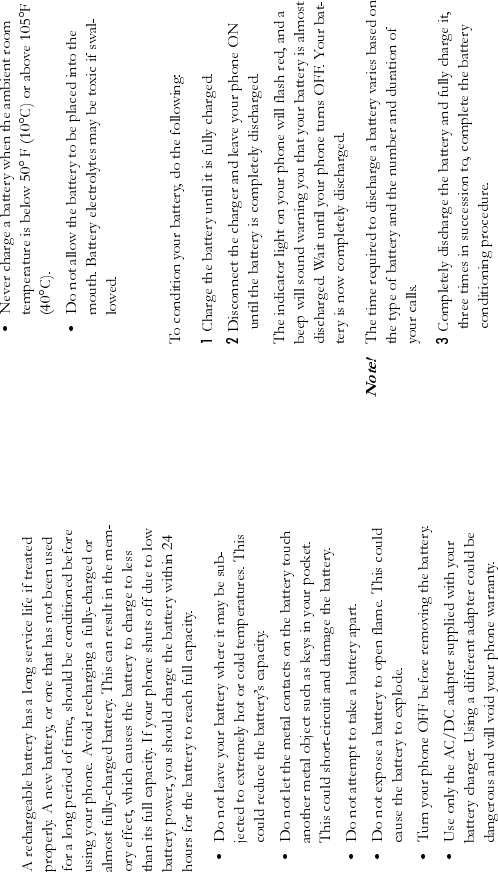
Some features/menus are operator dependent.
9Guidelines for Safe and Efficient Use
Battery Use and Care
Conditioning Your Battery

Guidelines for Safe and Efficient Use 10
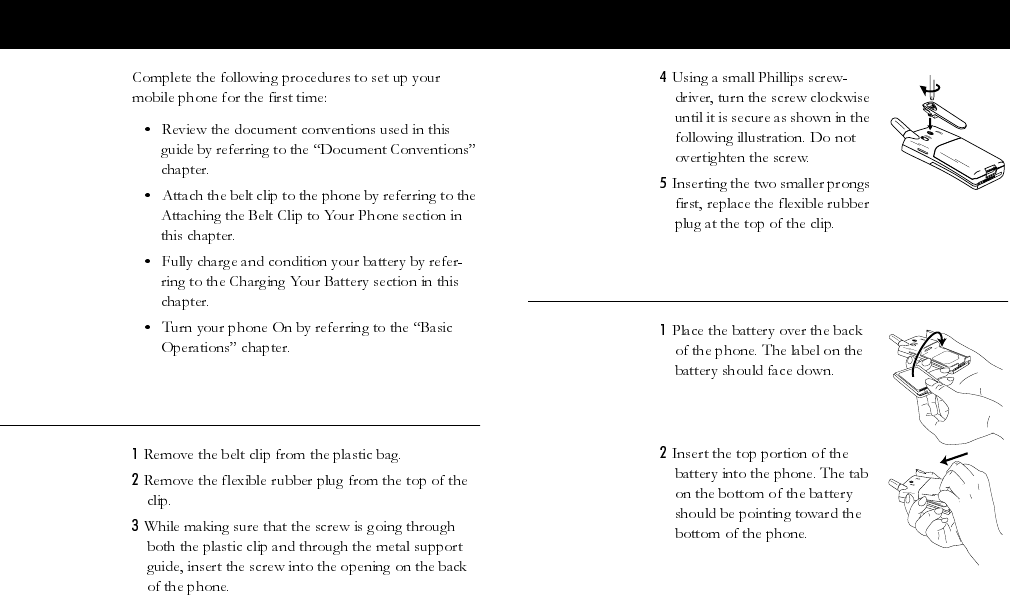
Some features/menus are operator dependent.
11 Getting Started
Attaching the Belt Clip to Your Phone
Connecting and Removing Your Battery
Getting Started
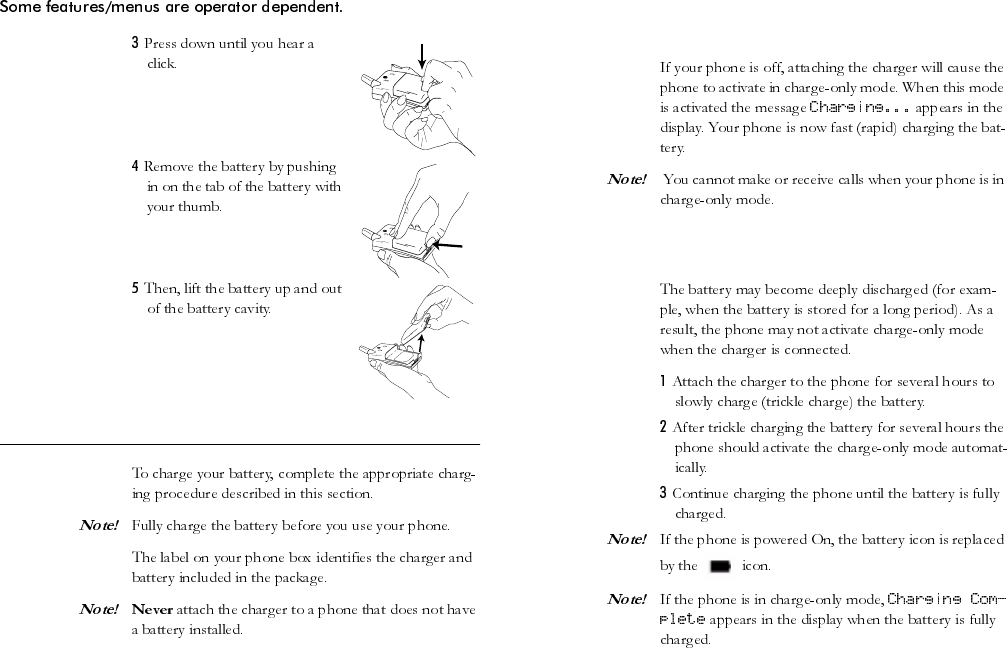
Getting Started 12
Charging Your Battery
Charge-Only Mode
Slow (Trickle) Charging a Deeply
Discharged Battery
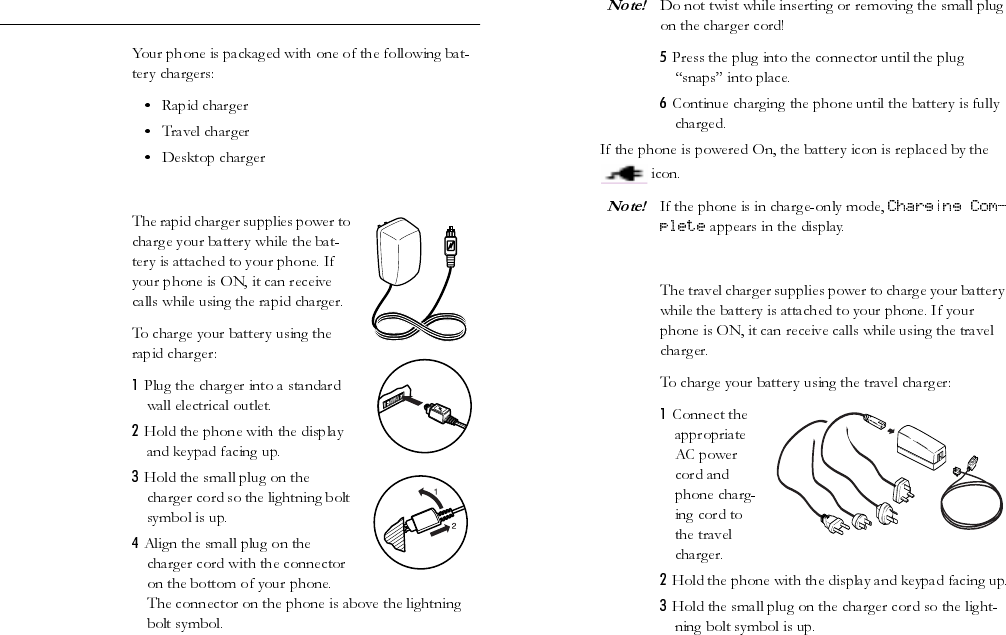
Some features/menus are operator dependent.
13 Getting Started
Selecting Your Charger
Rapid Charger
Travel Charger
ON
OFF
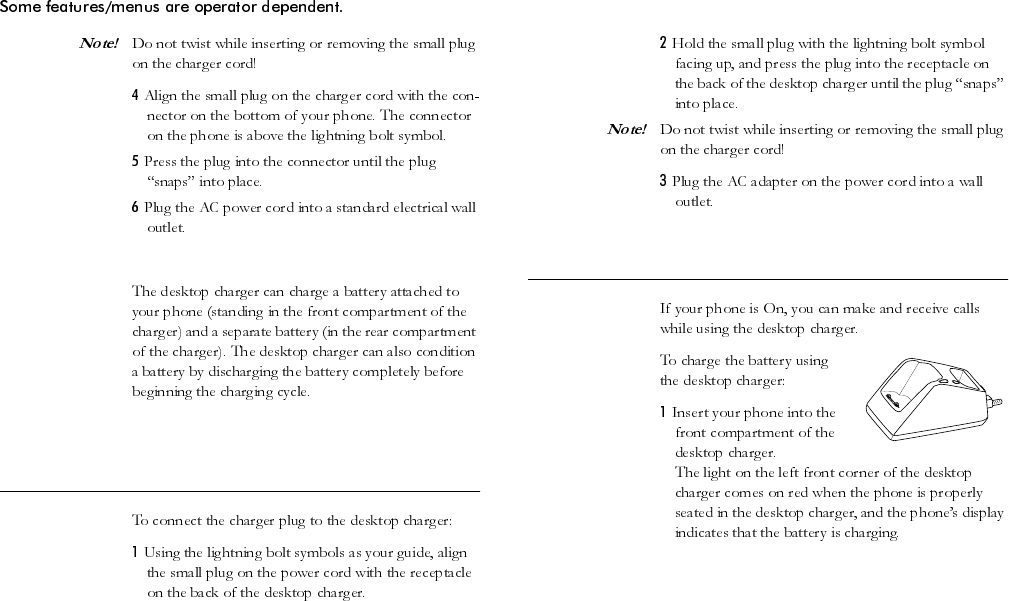
Getting Started 14
Desktop Charger
Connecting the Power Cord to the Desktop
Charger
Charging a Battery Attached to Your Phone
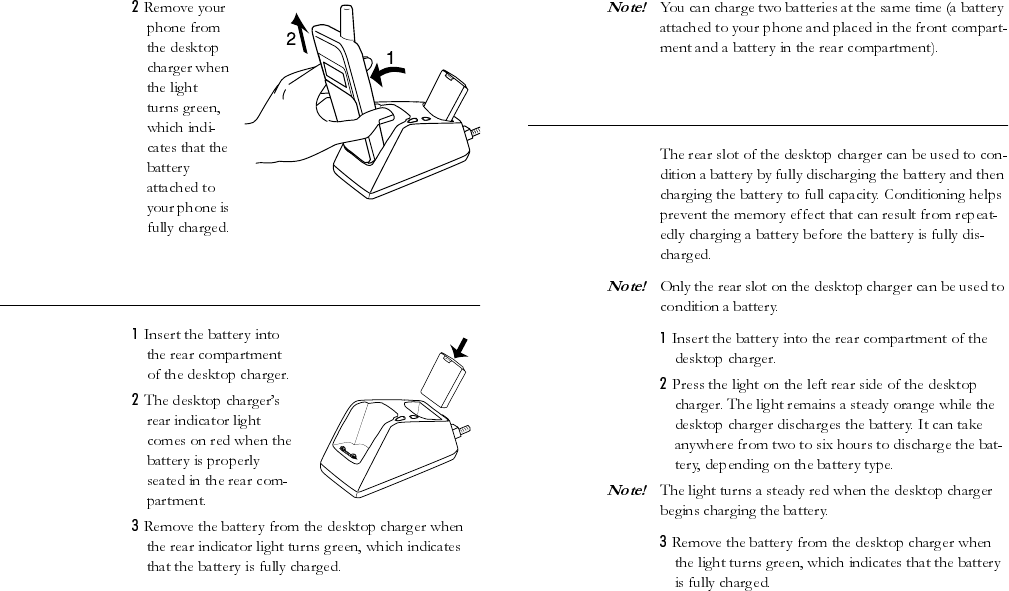
Some features/menus are operator dependent.
15 Getting Started
Charging a Separate Battery
Conditioning Your Battery

Getting Started 16
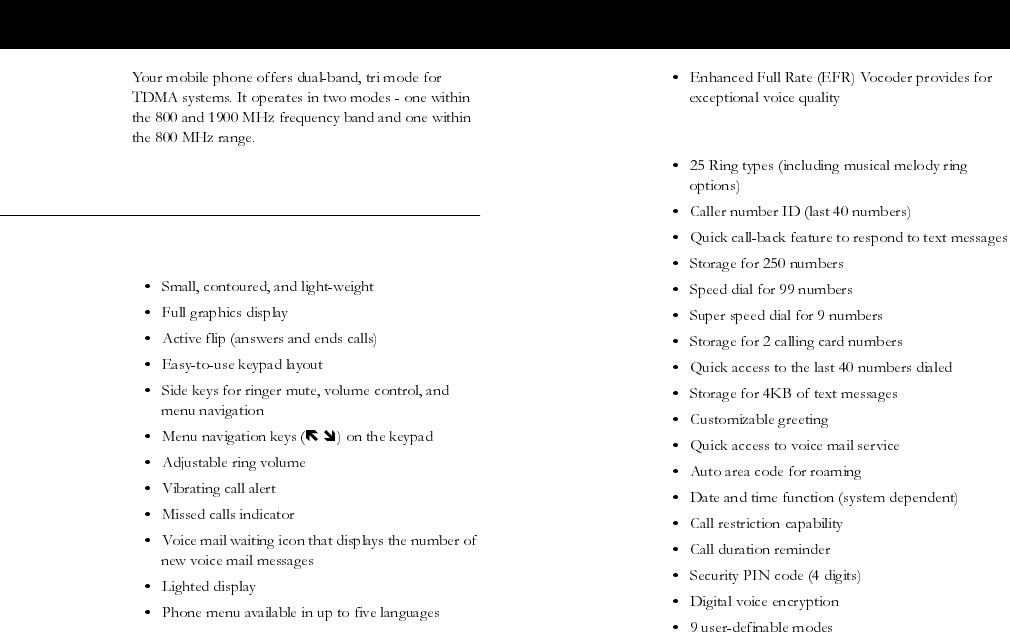
Some features/menus are operator dependent.
17 Learning About Your Mobile Phone
Highlights of Your Mobile Phone
Design
Features
Learning About Your Mobile Phone
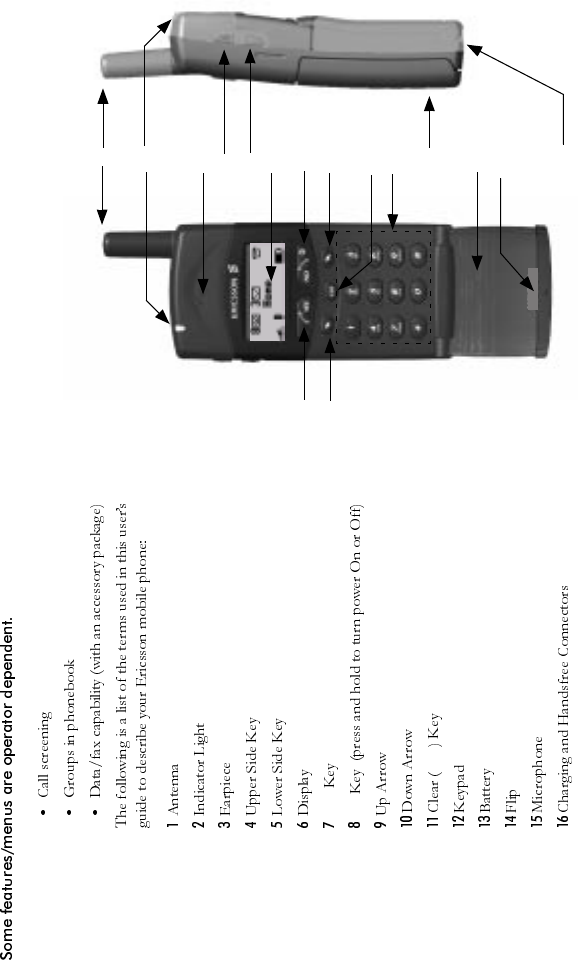
Learning About Your Mobile Phone 18
YES
NO
CLR
1
3
4
5
6
78
910
12
14
15
2
13
11
16
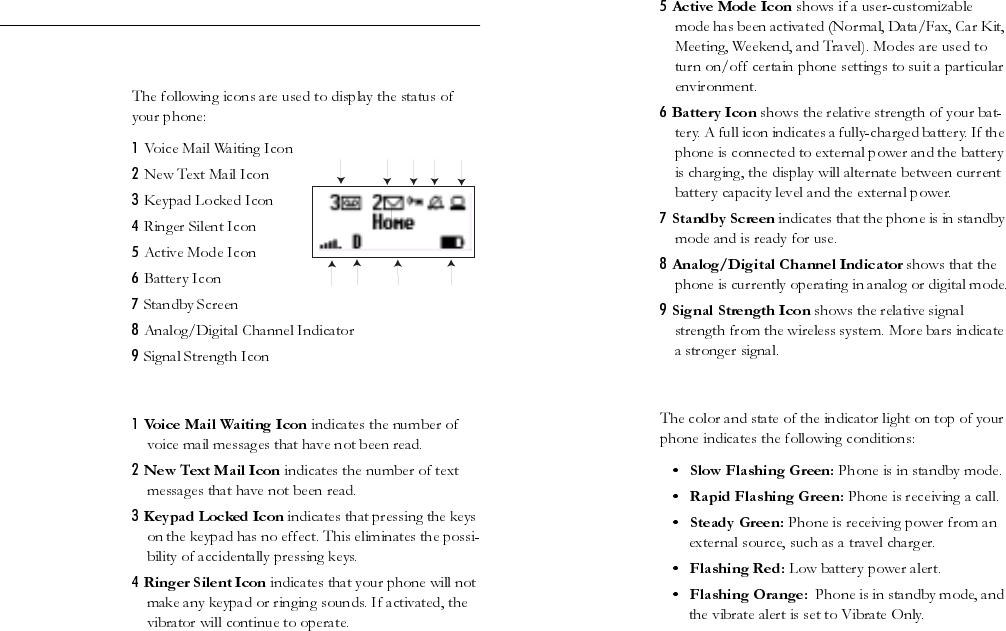
Some features/menus are operator dependent.
19 Learning About Your Mobile Phone
Phone Display Icons and Display Indicators
Phone Display Icons
Display Indicators Indicator Light Functions
1234 5
6
7
8
9
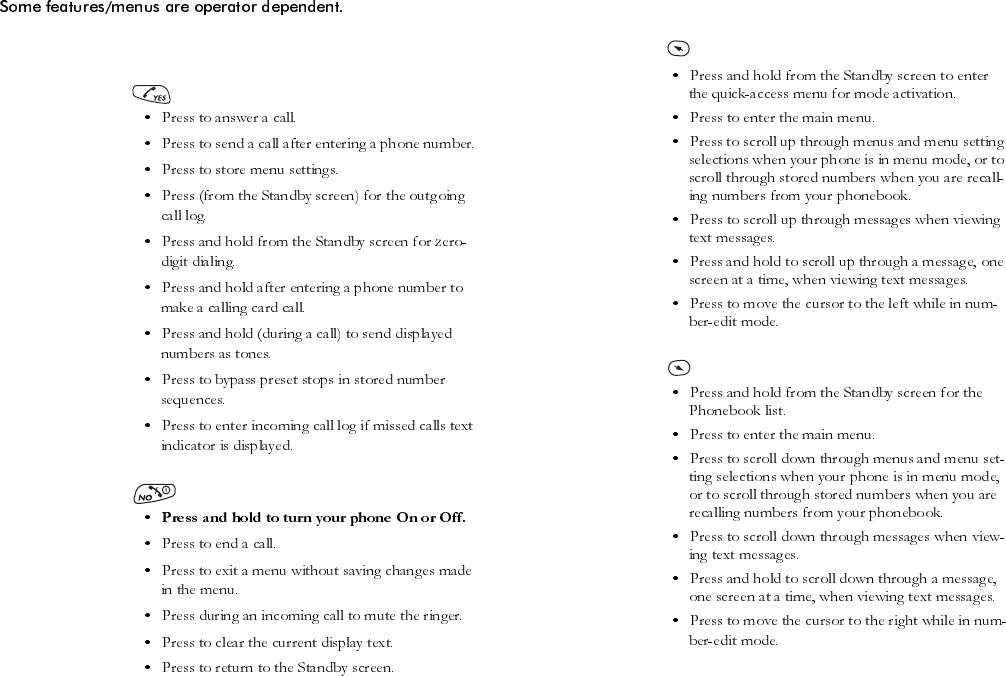
Learning About Your Mobile Phone 20
Key Functions
YES
NO, Power On, Power Off
Up Arrow
Down Arrow
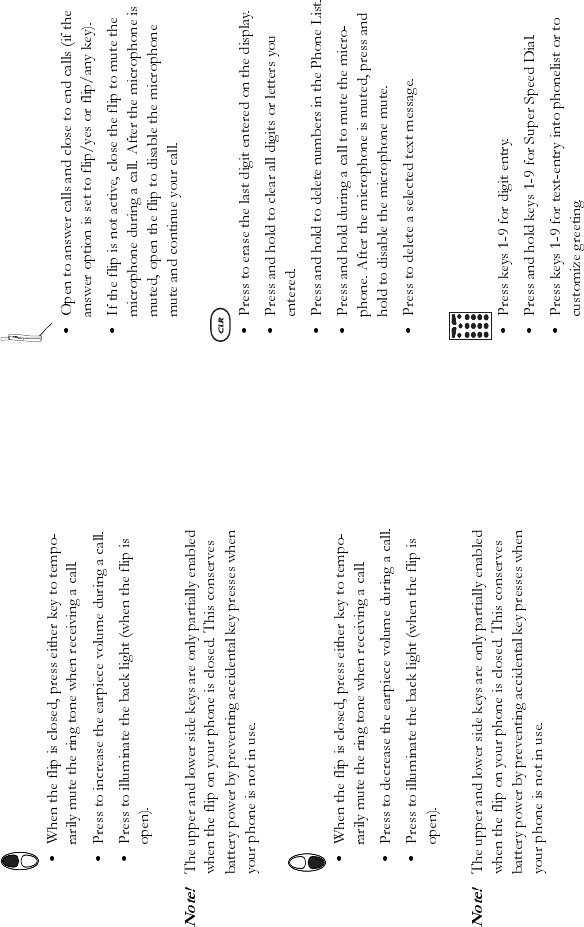
Some features/menus are operator dependent.
21 Learning About Your Mobile Phone
Upper Side Key
Lower Side Key
Flip
CLR
Digit Keys
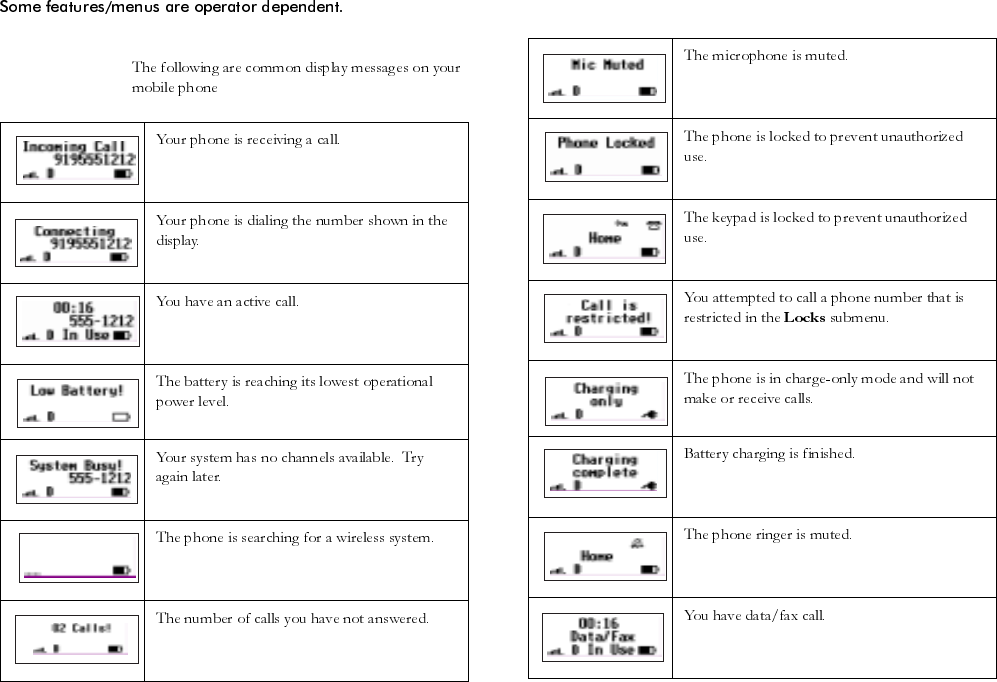
Learning About Your Mobile Phone 22
Display Messages
:
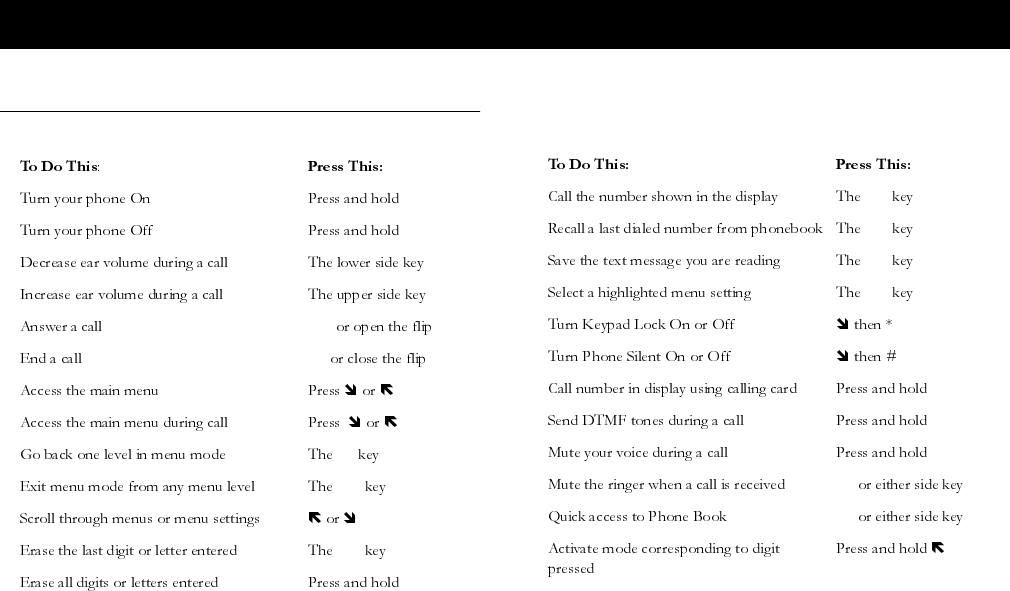
Some features/menus are operator dependent.
23 Basic Operations
s
Summary of Basic Operations
Basic Operations
NO
NO
YES
NO
NO
CLR
CLR
CLR
YES
YES
YES
YES
YES
YES
CLR
NO
NO
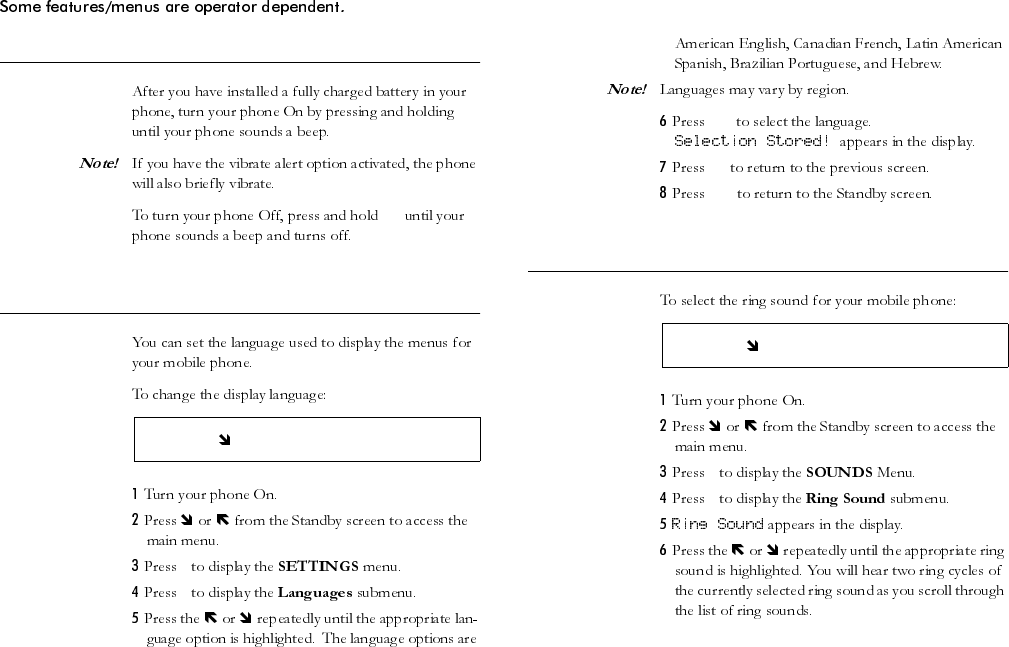
Basic Operations 24
Turning Your Phone On and Off
NO
NO
Setting the Display Language
4
5
YES
NO
CLR
Setting the Ring Sound
5
2
64 5
65 2
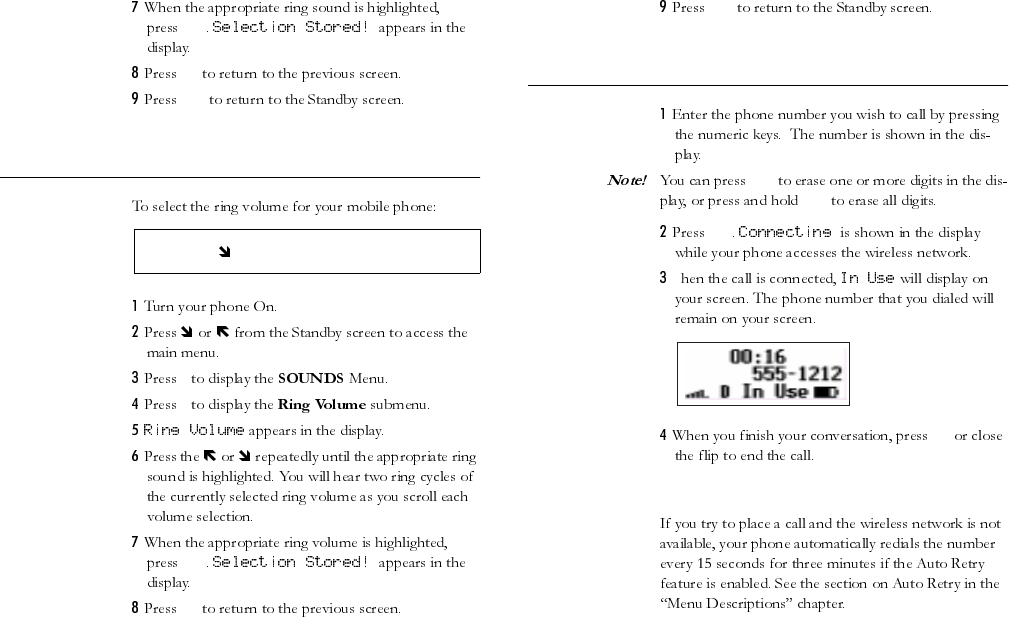
Some features/menus are operator dependent.
25 Basic Operations
YES
NO
CLR
Setting the Ring Volume
5
3
YES
NO
CLR
Making a Call
CLR
CLR
YES
W
NO
Auto Retry
65 3
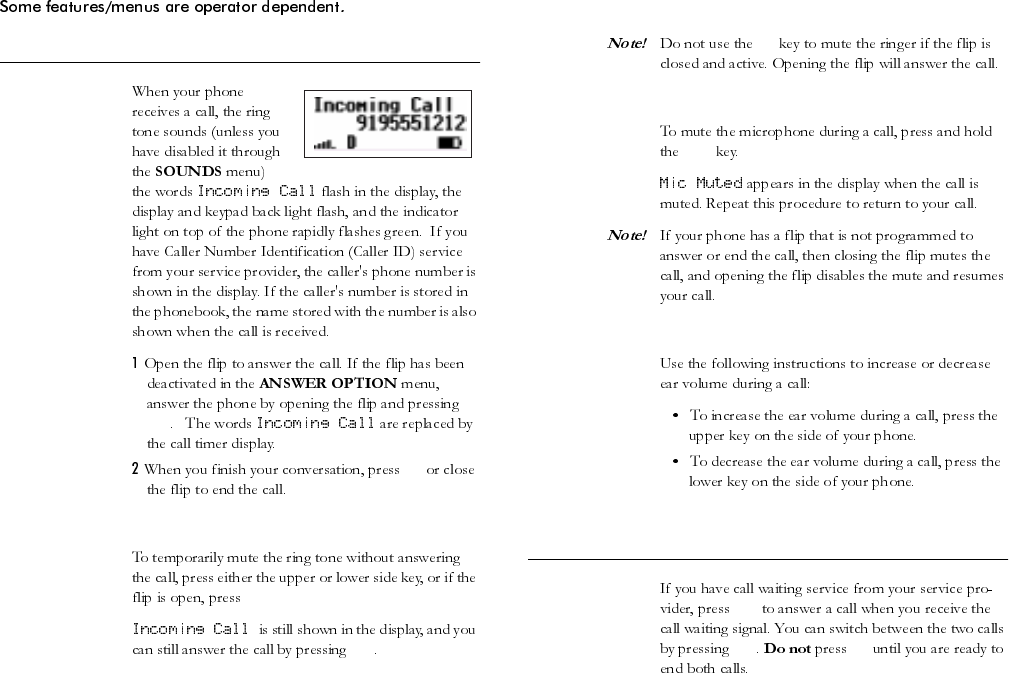
Basic Operations 26
Answering a Call
YES
NO
Temporarily Muting the Ring Tone
NO.
YES
NO
Muting the Microphone During a Call
CLR
Increasing or Decreasing Ear Volume During a Call
Call Waiting
YES
YES NO
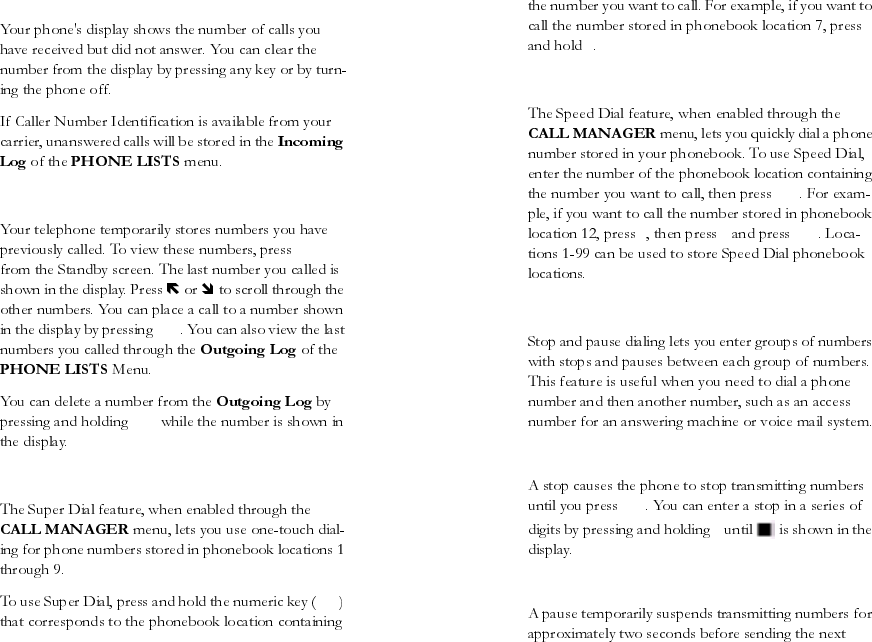
Some features/menus are operator dependent.
27 Basic Operations
Unanswered Calls
Redialing the Last Number You Called
YES
YES
CLR
Super Dial
1 - 9
7
Speed Dial
YES
1 2 YES
Stop and Pause Dialing
Stop Dialing
YES
#
Pause Dialing
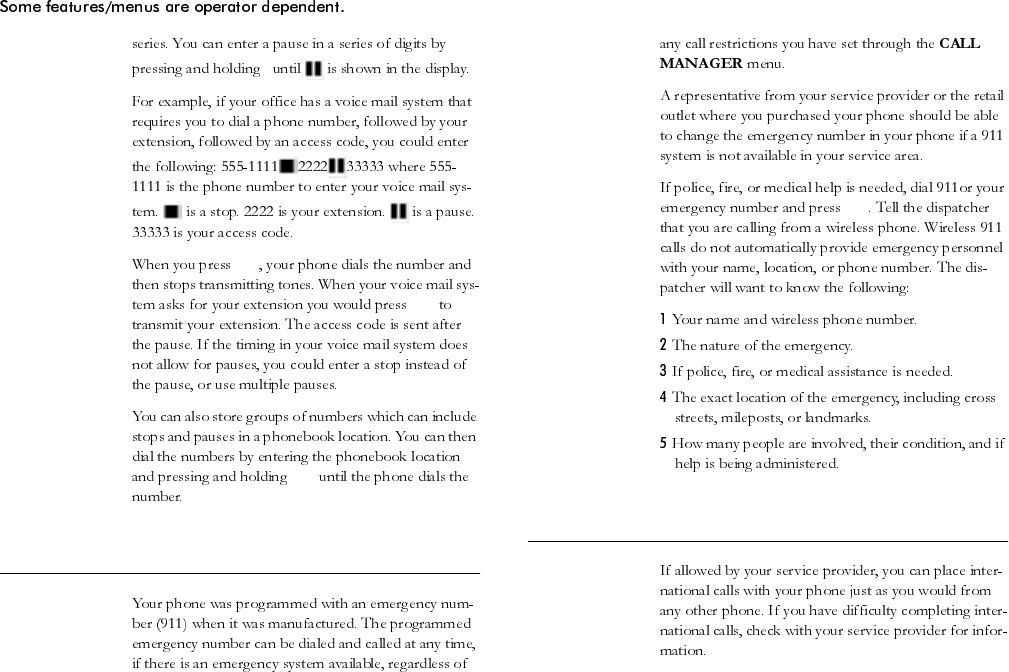
Basic Operations 28
*
YES
YES
YES
Emergency Calls
YES
International Calls
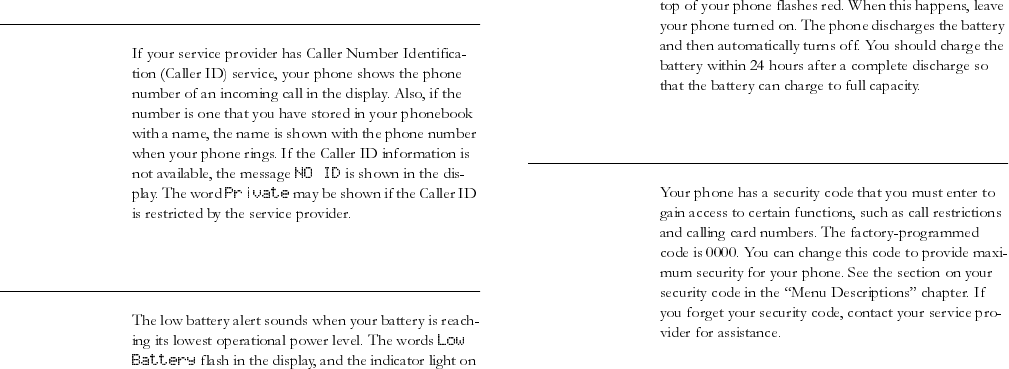
Some features/menus are operator dependent.
29 Basic Operations
Caller Number Identification
Low Battery Power Alert
Security Code

Basic Operations 30
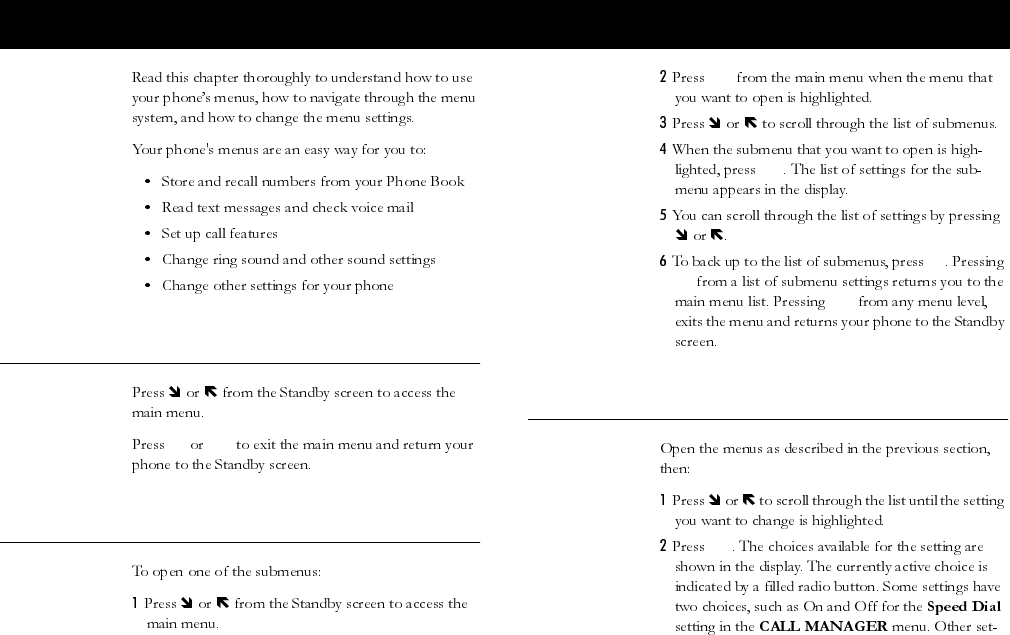
Some features/menus are operator dependent.
31 Using Menus
Opening Menus
NO CLR
Opening Submenus
YES
YES
NO
NO
CLR
Changing Settings
YES
Using Menus
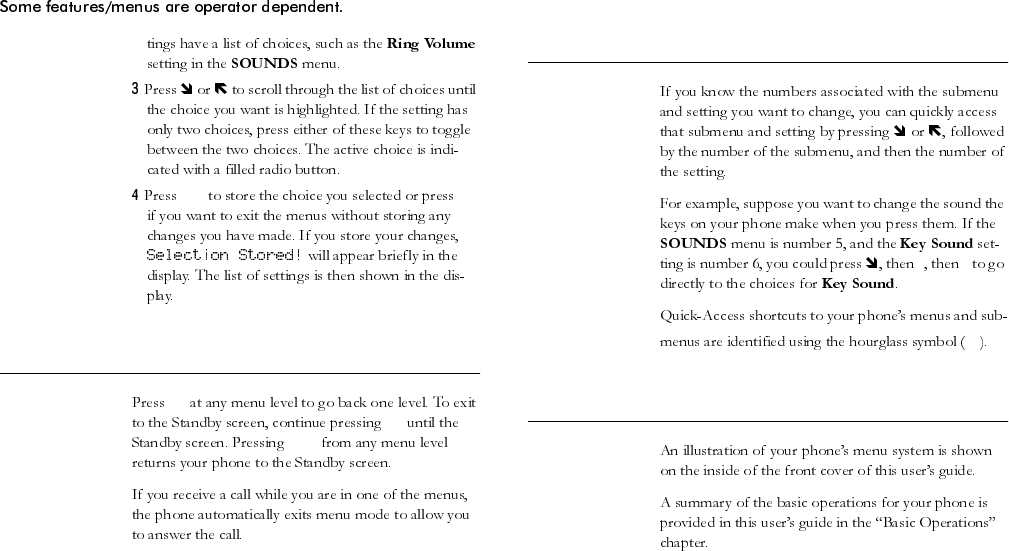
Using Menus 32
YES NO
Exiting the Menu
NO
NO
CLR
Quick Menu Access
5 6
6
Menu Overview
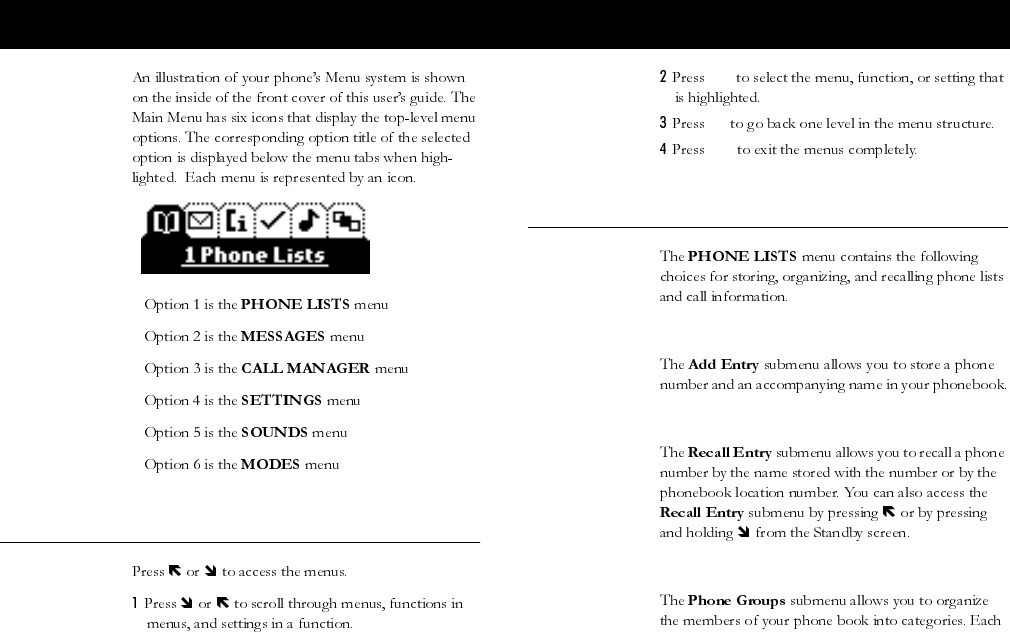
Some features/menus are operator dependent.
33 Menu Descriptions
Accessing Menus
YES
NO
CLR
Phone Lists menu
Add Entry
Recall Entry
Phone Groups
Menu Descriptions

Menu Descriptions 34
Outgoing Log
Incoming Log
YES
Calling Card 1 and Calling Card 2
Setting Up Your Calling Cards
YES
YES
Access number
YES
YES
Verification number.
YES
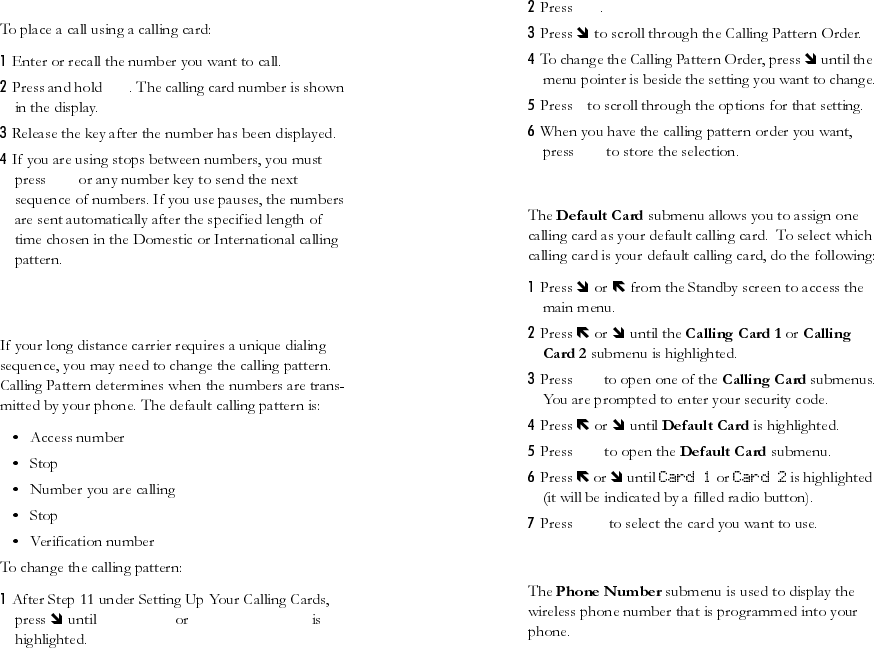
Some features/menus are operator dependent.
35 Menu Descriptions
Using a Calling Card
YES
YES
Changing the Domestic or International
Calling Pattern
Domestic International
YES
1
YES
Default Card
YES
YES
YES
Phone Number
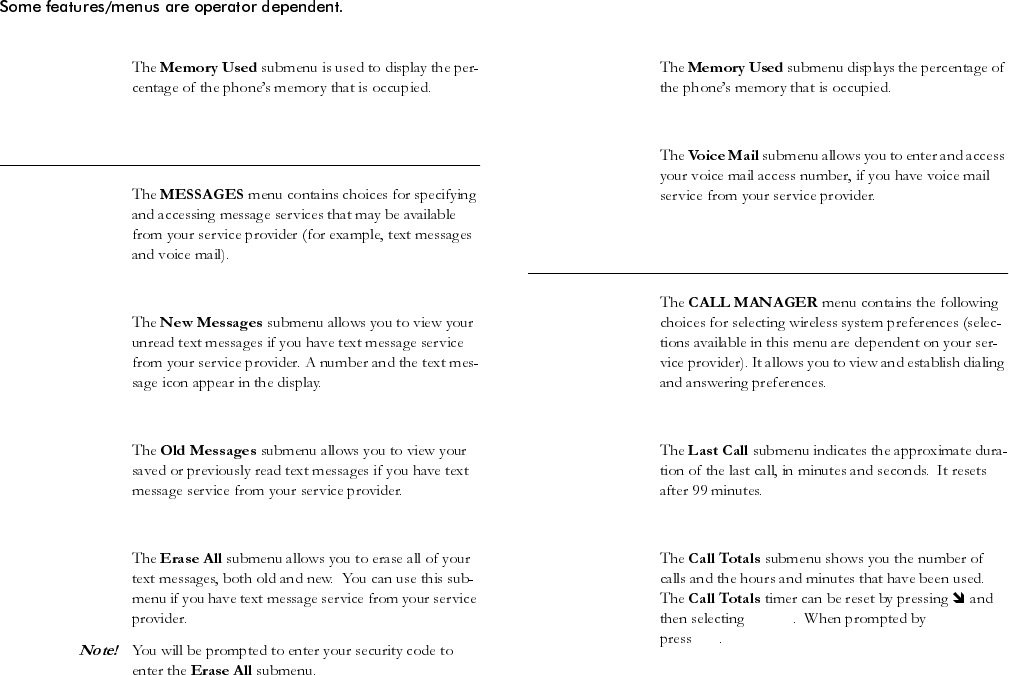
Menu Descriptions 36
Memory Used
Messages Menu
New Messages
Old Messages
Erase All
Memory Used
Voice Mail
Call Manager
Last Call
Call Totals
Reset Reset?
YES
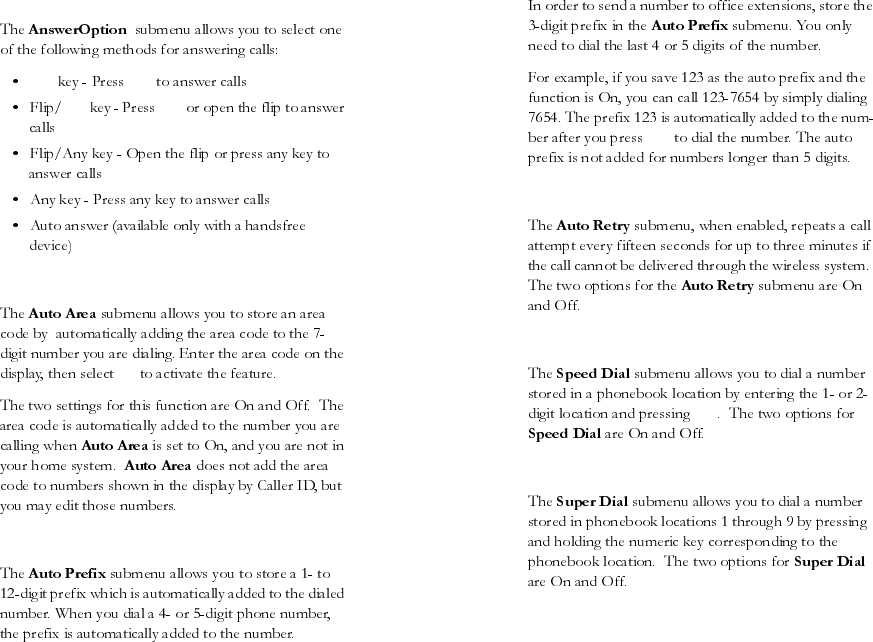
Some features/menus are operator dependent.
37 Menu Descriptions
Answer Option
YES YES
YES YES
Auto Area
On
Auto Prefix
YES
Auto Retry
Speed Dial
YES
Super Dial
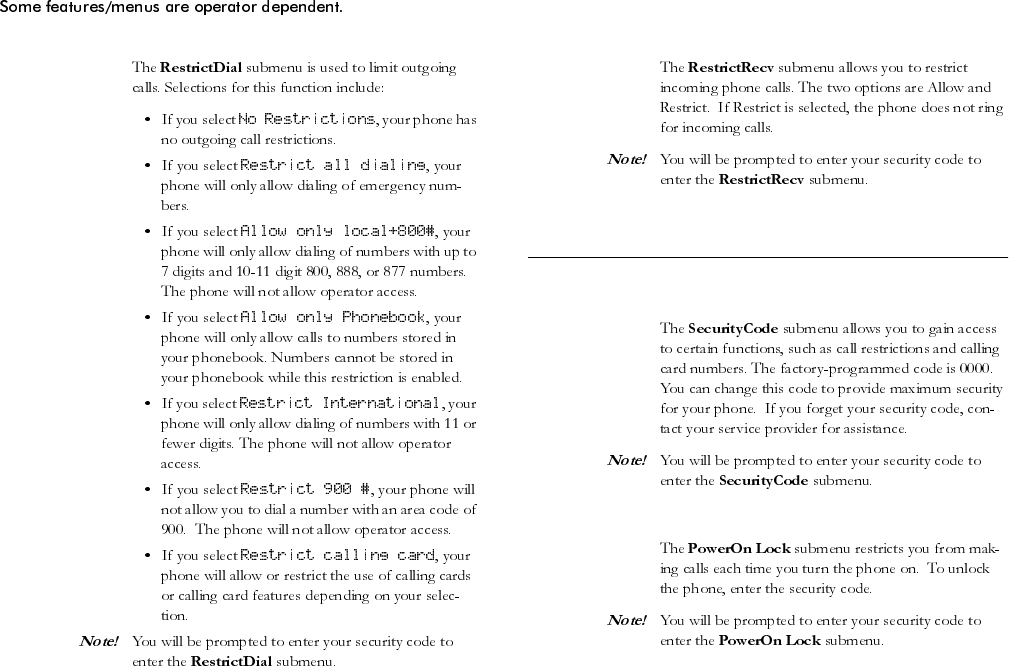
Menu Descriptions 38
Restrict Dial Restrict Receive
Settings
Security Code
PowerOn Lock
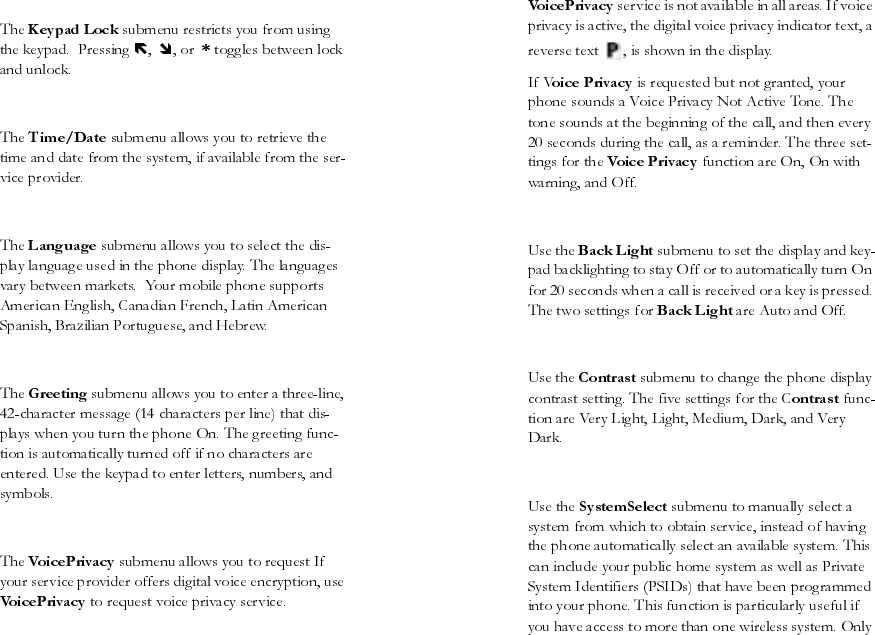
Some features/menus are operator dependent.
39 Menu Descriptions
Keypad Lock
Time/Date
Language
Greeting
Voice Privacy
Back Light
Contrast
System Select
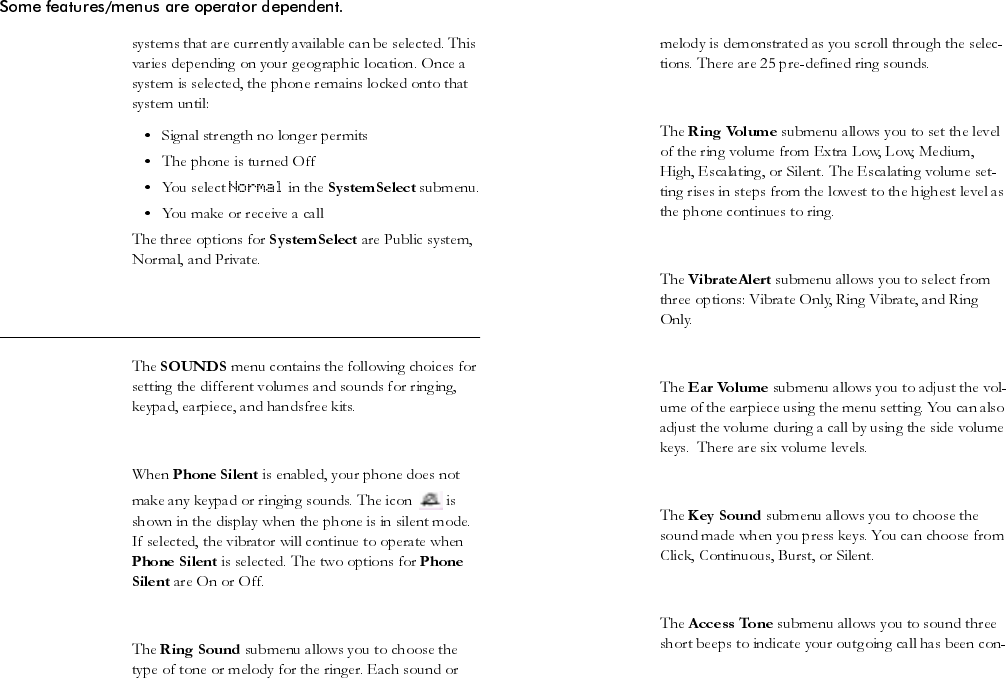
Menu Descriptions 40
Sounds
Phone Silent
Ring Sound
Ring Volume
Vibrate Alert
Ear Volume
Key Sound
Access Tone
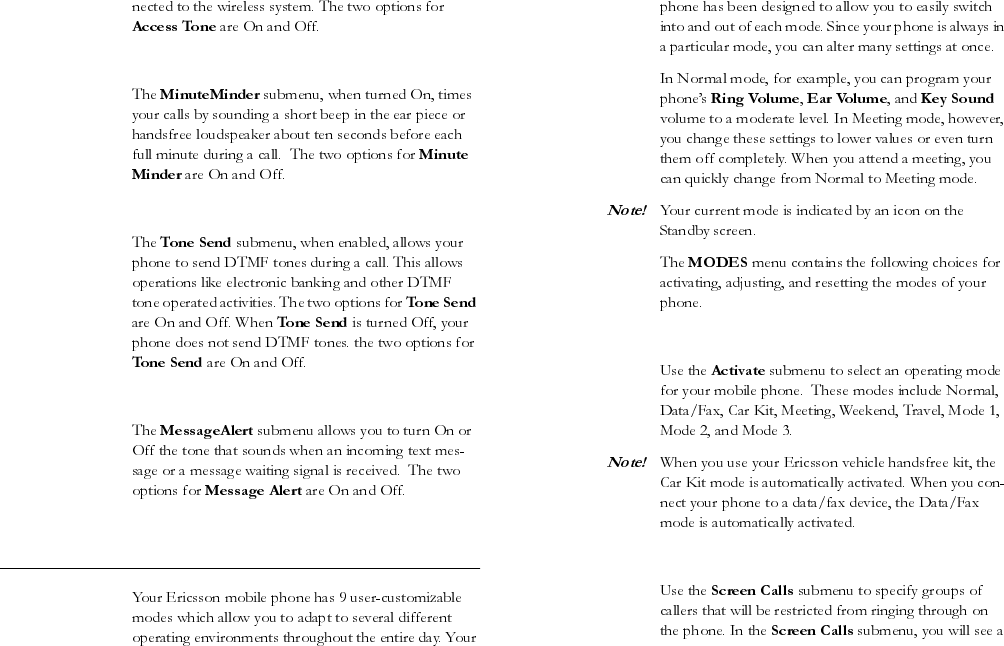
Some features/menus are operator dependent.
41 Menu Descriptions
Minute Minder
Tone Send
Message Alert
Modes
Activate
Screen Calls
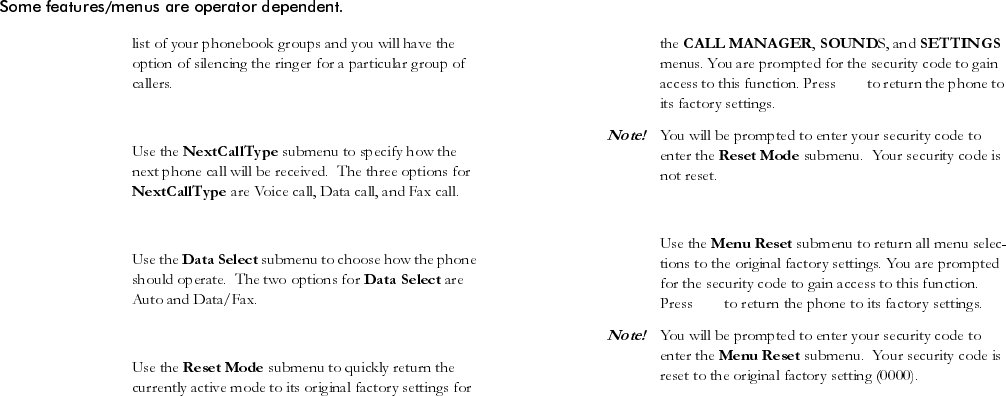
Menu Descriptions 42
Next Call Type
Data Select
Reset Mode
YES
Menu Reset
YES
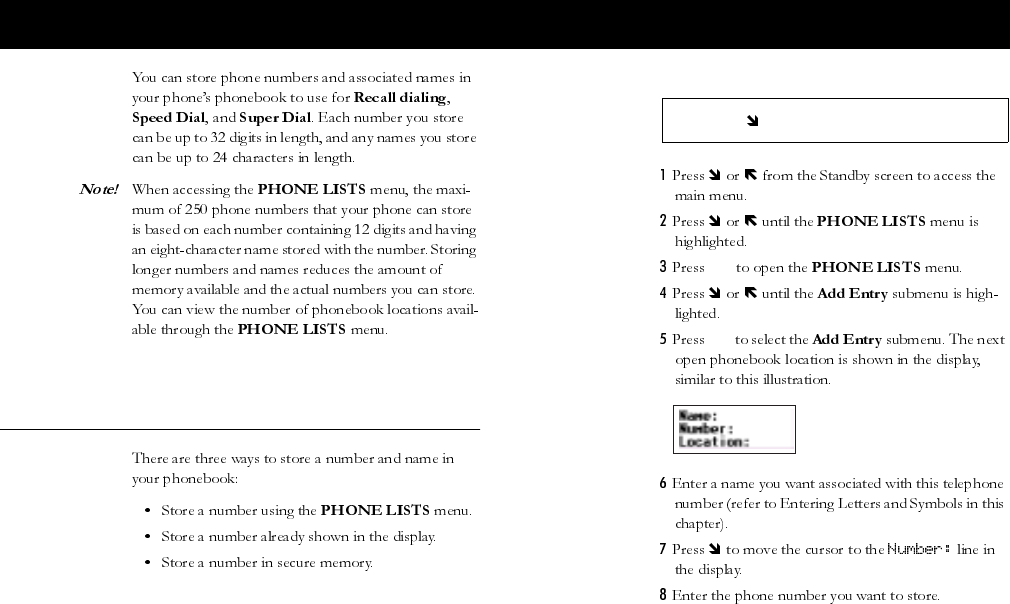
Some features/menus are operator dependent.
43 Using the Phonebook
Storing a Number and Name in Your
Phonebook
Storing a Number Using the Phone Lists Menu
YES
YES
Using the Phonebook
611
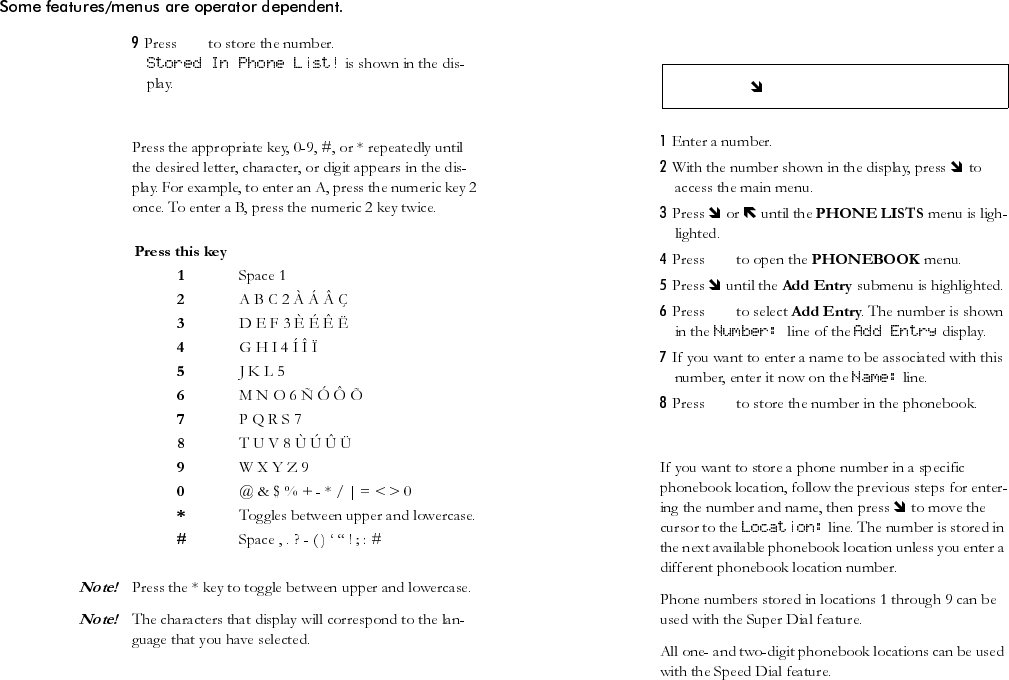
Using the Phonebook 44
YES
Entering Letters and Symbols
Storing a Number Already Shown in the Display
YES
YES
YES
Specifying a Phonebook Location
611
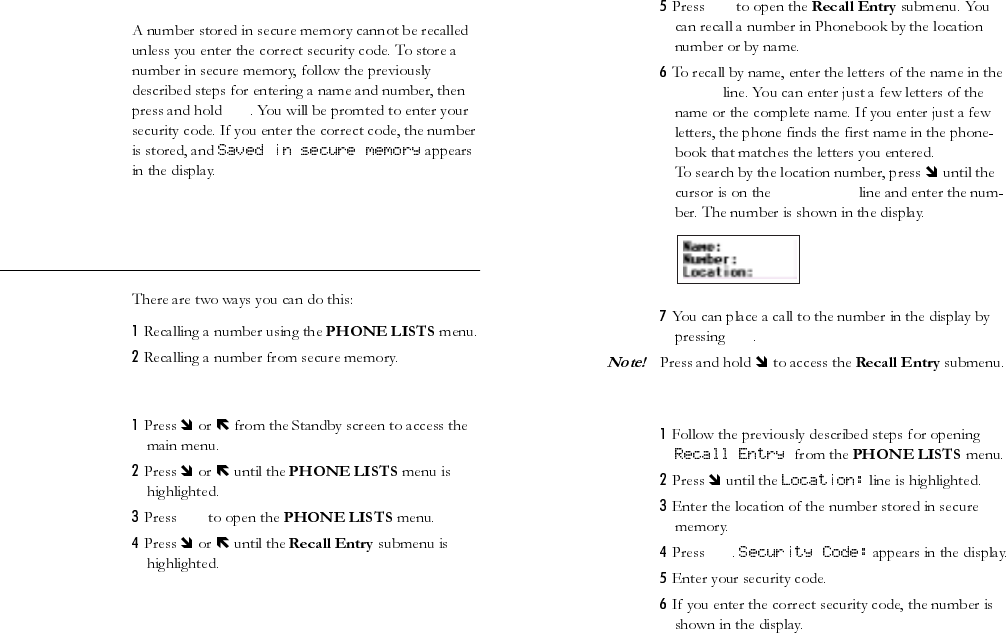
Some features/menus are operator dependent.
45 Using the Phonebook
Storing a Number in Secure Memory
YES
Recalling a Number or Name from Your
Phonebook
Recalling a Number Using the PHONE LISTS Menu
YES
YES
Name:
Location:
YES
Recalling a Number From Secure Memory
YES
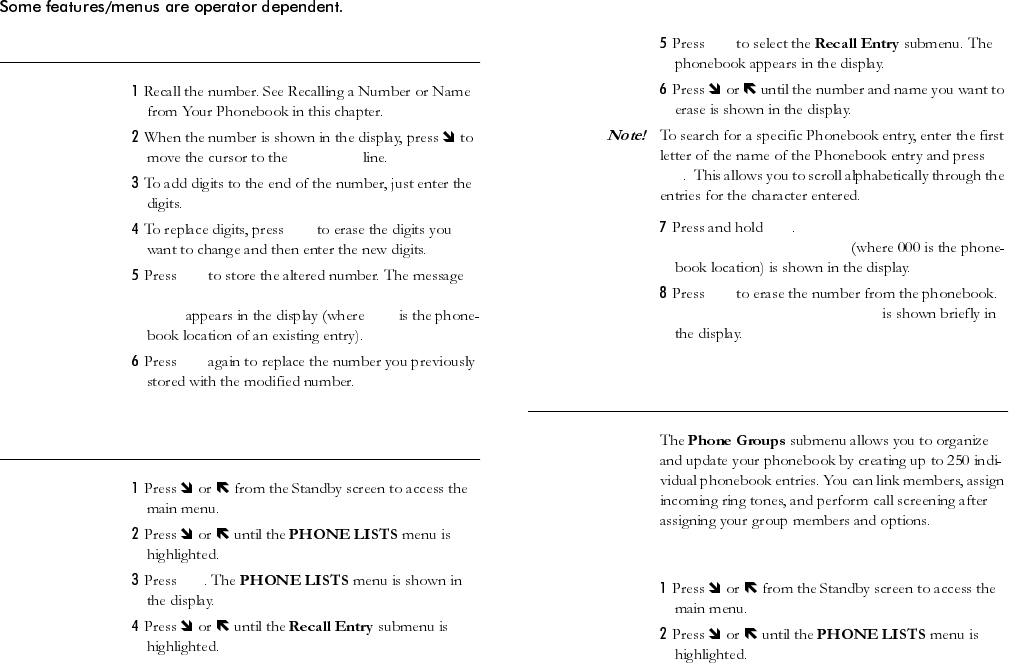
Using the Phonebook 46
Editing a Number in Your Phonebook
Number:
CLR
YES
Same Name in location 000. Save any-
way? 000
YES
Erasing a Number from Your Phonebook
YES
YES
YES
CLR
Erase Location 000?
YES
Location 000 is erased!
Phone Groups
Assigning Group Rings to Your Phone Groups
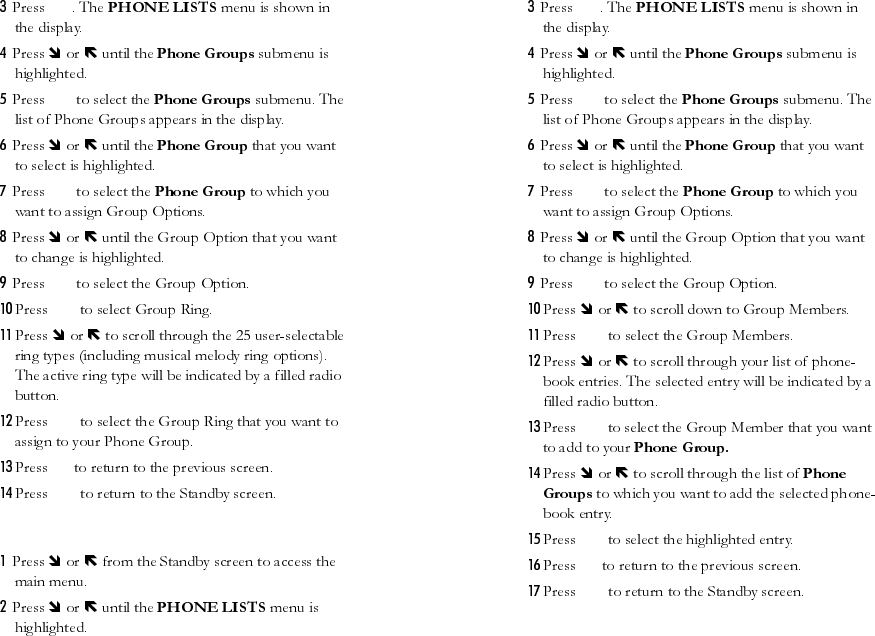
Some features/menus are operator dependent.
47 Using the Phonebook
YES
YES
YES
YES
YES
YES
NO
CLR
Assigning Group Members to Your Phone Groups
YES
YES
YES
YES
YES
YES
YES
NO
CLR

Using the Phonebook 48
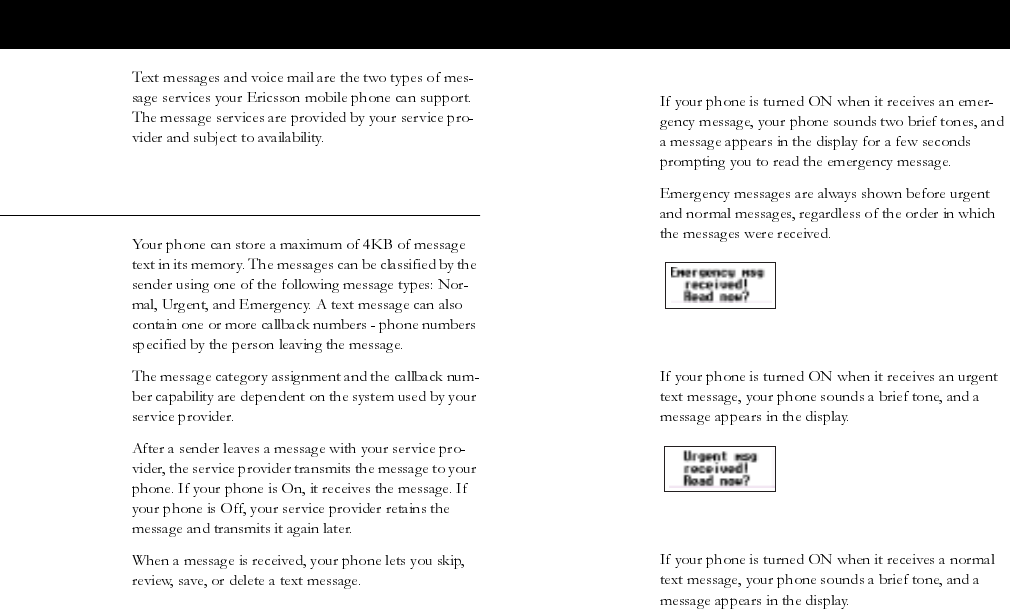
Some features/menus are operator dependent.
49 Message Services
Text Message Service
Emergency Text Messages
Urgent Text Messages
Normal Text Messages
Message Services
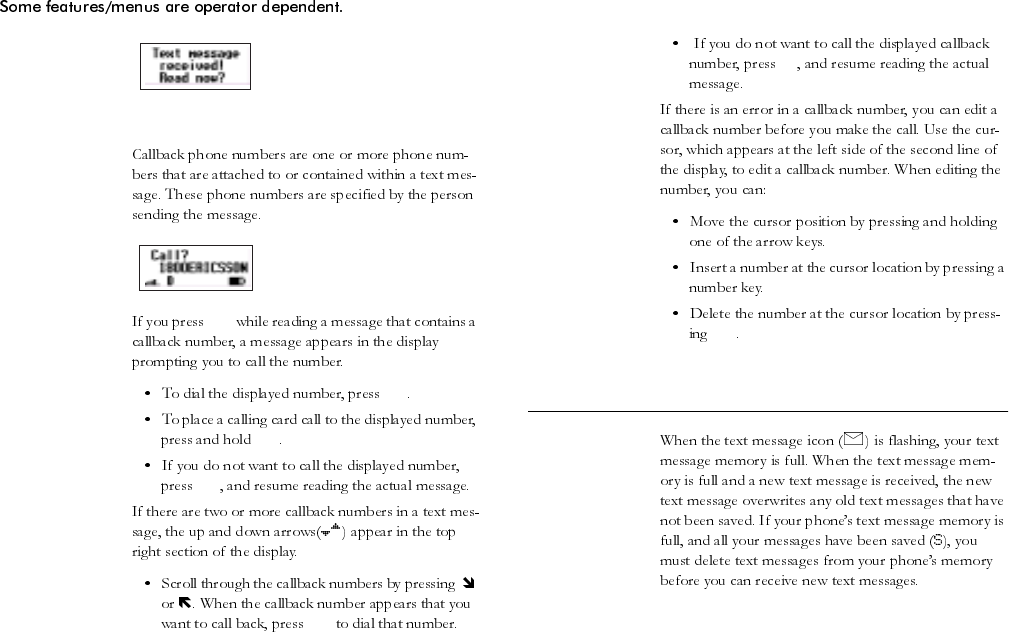
Message Services 50
Text Messages With Callback Numbers
YES
YES
YES
YES
YES
NO
CLR
Text Message Memory
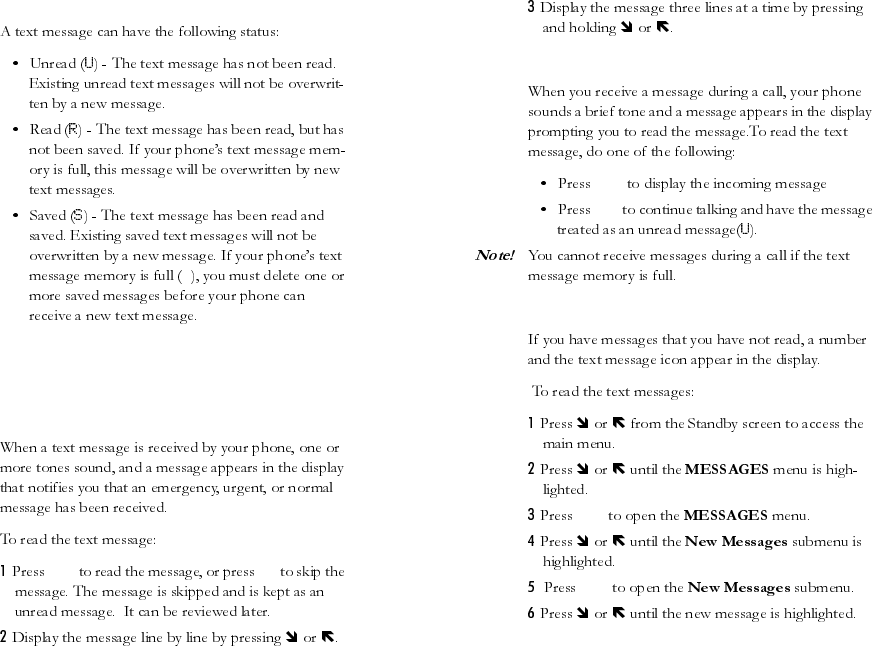
Some features/menus are operator dependent.
51 Message Services
Status of Text Messages
F
Reading Text Messages
Reading a Text Message Immediately
Upon Receipt
YES NO
Reading Text Messages During a Call
YES
NO
Reading Unread Text Messages
YES
YES
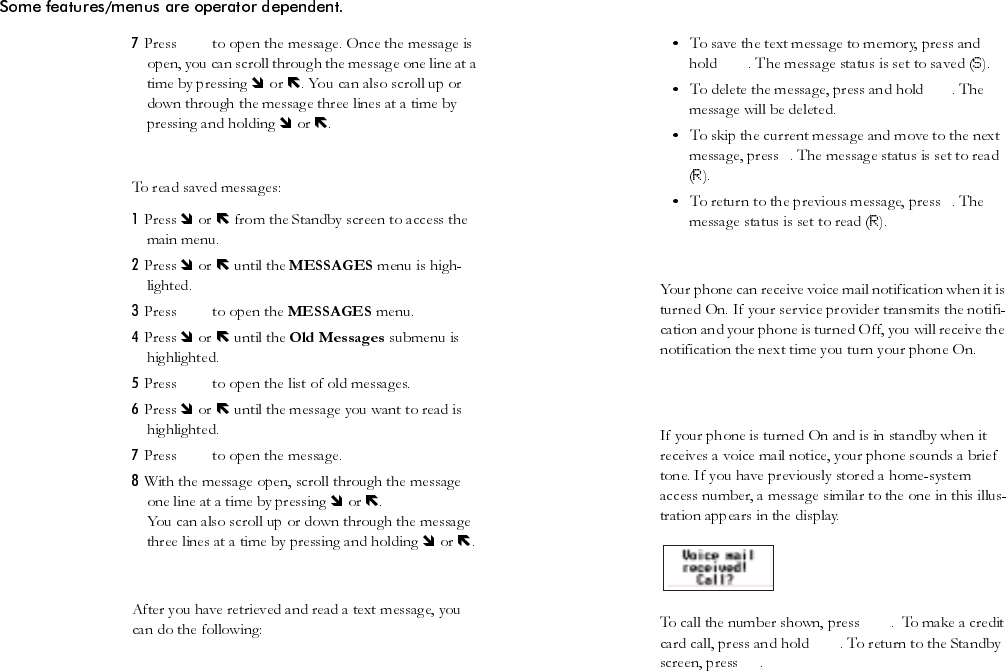
Message Services 52
YES
Reading Saved Text Messages
YES
YES
YES
Saving and Deleting Text Messages
YES
CLR
1
3
Voice Mail Service
Receiving Voice Mail Notification When
Your Phone Is In Standby
YES
YES
NO
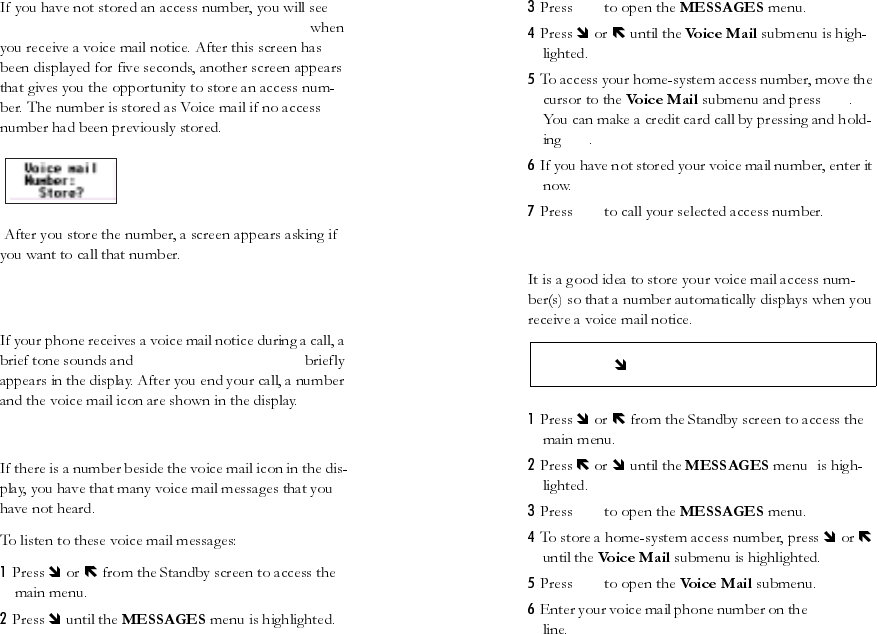
Some features/menus are operator dependent.
53 Message Services
Voice mail access number not stored
Receiving Voice Mail Notification During
a Call
Voice mail received
Retrieving Voice Mail
YES
YES
YES
YES
Storing Your Voice Mail Number
YES
YES
Number:
625

Message Services 54
YES
Selection Stored!
NO
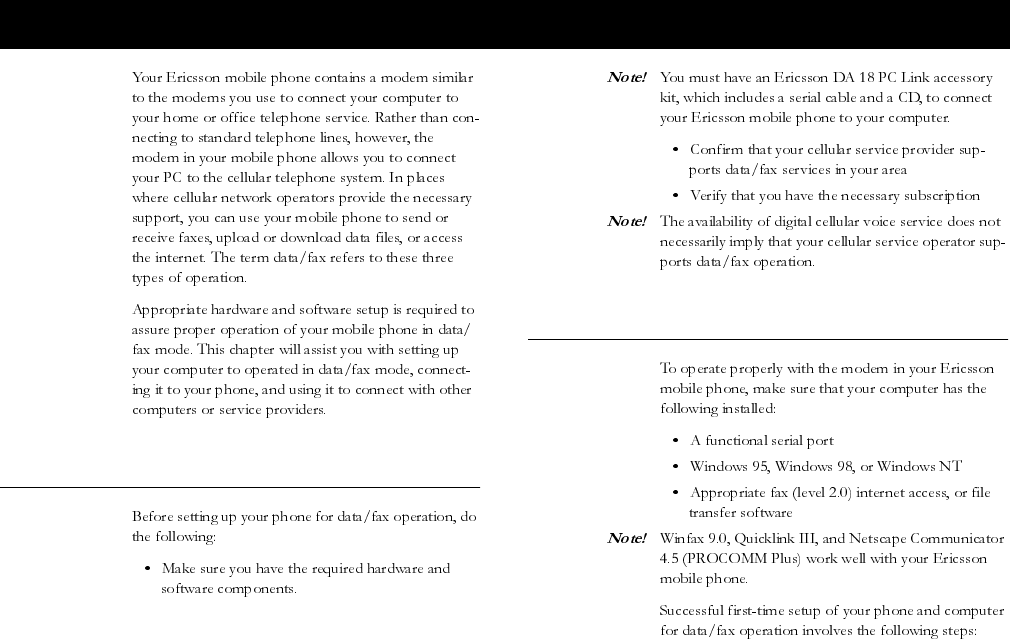
Some features/menus are operator dependent.
55 Data and Fax Usage
Before You Start
Setting Up You Computer
Data and Fax Usage
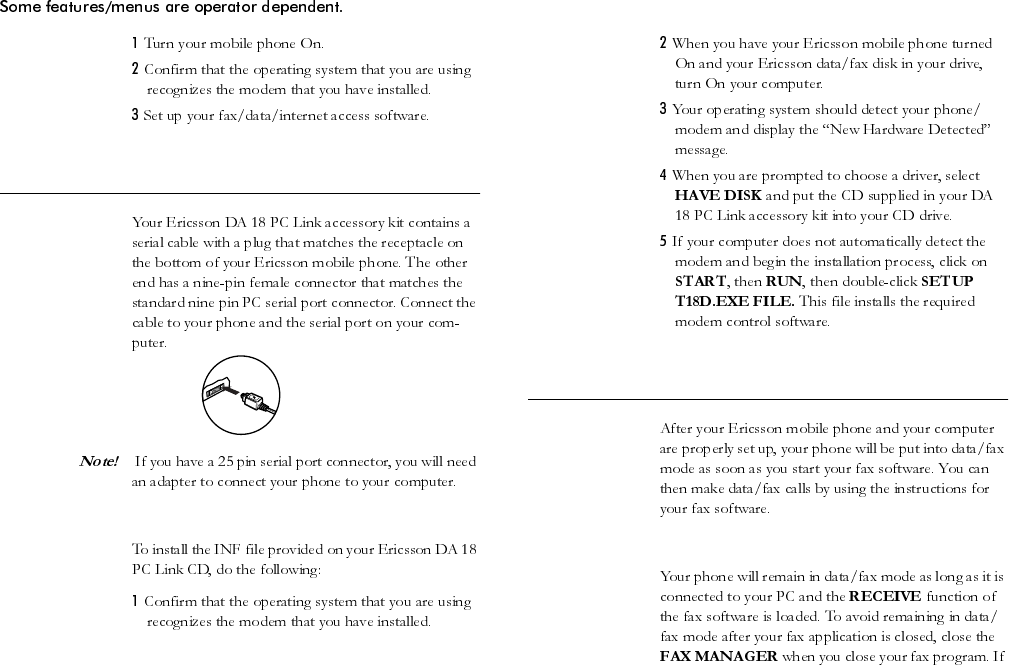
Data and Fax Usage 56
Connecting Your Computer to Your Phone
Installing Your INF File
Making Data/Fax Calls
Making Voice Calls While Connected to Your Computer
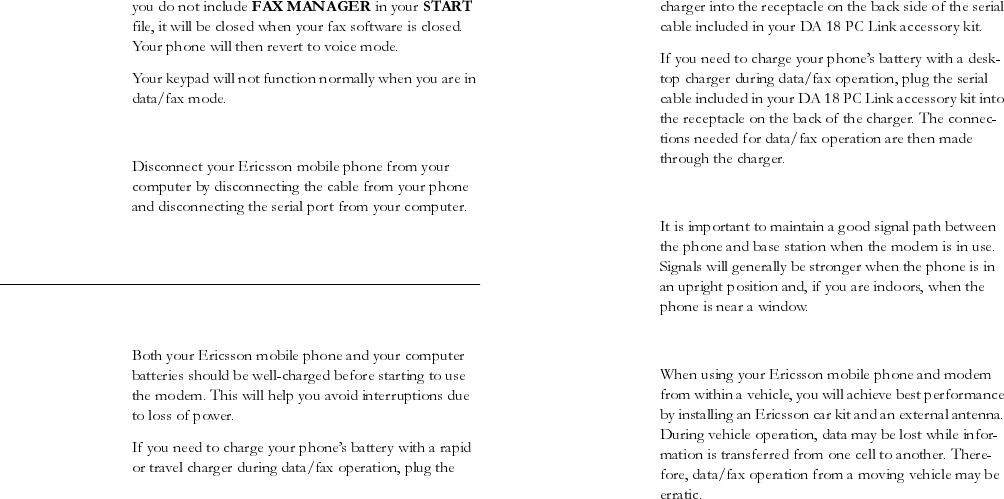
Some features/menus are operator dependent.
57 Data and Fax Usage
Disconnecting Your Phone From Your Computer
Operating Hints
Charging your Battery
Signal Strength
In a Vehicle

Data and Fax Usage 58
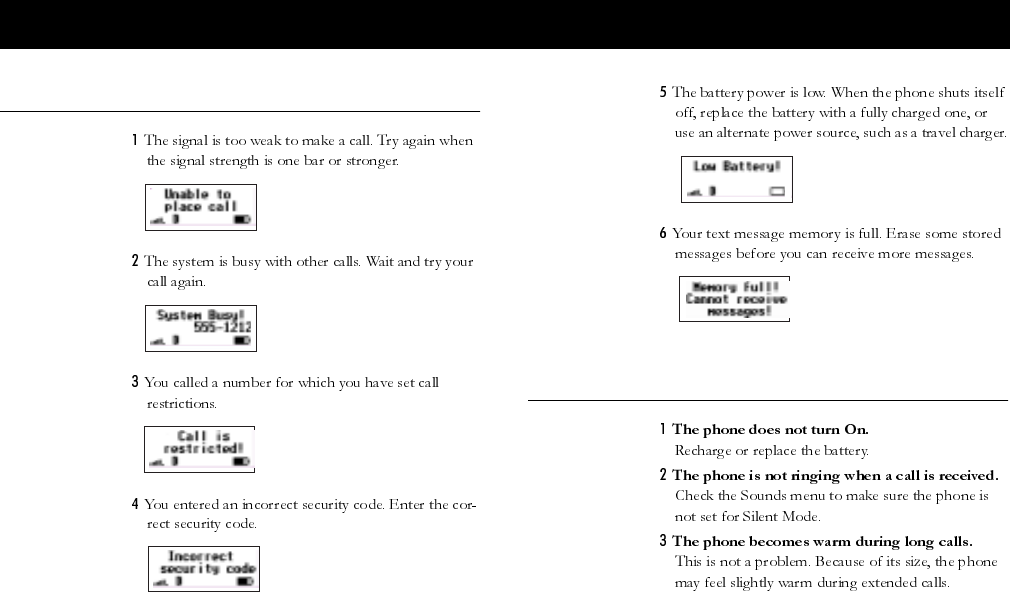
Some features/menus are operator dependent.
59 Problems You Can Solve
Displayed Messages and Explanations
Problems and Possible Solutions
Problems You Can Solve

Problems You Can Solve 60
Some features/menus are operator dependent.
61 Problems You Can Solve
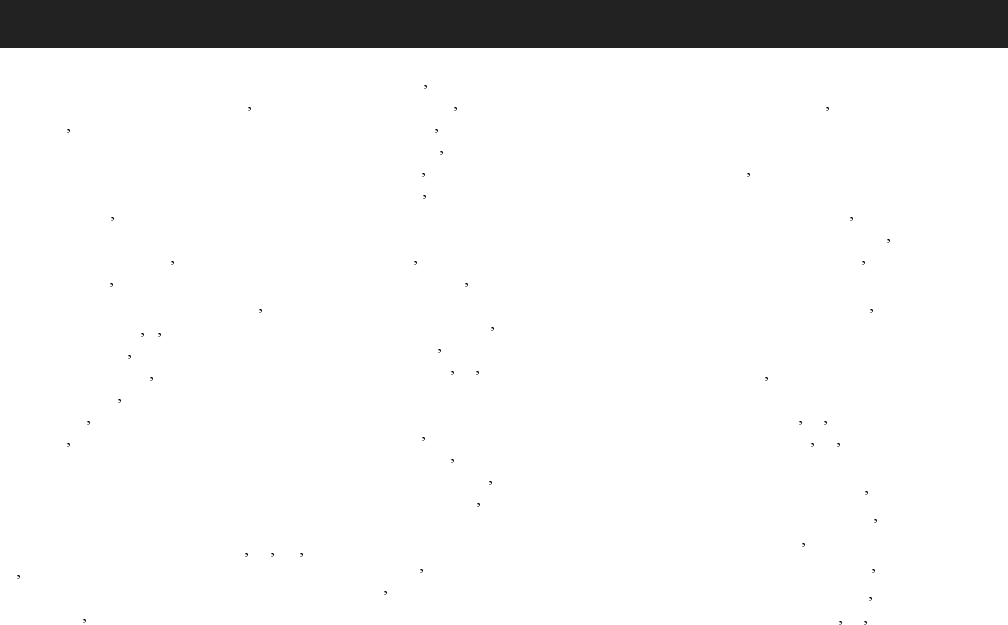
Some menus/features are operator dependent.
Index 62
A
Accessories, Ericsson Original 4
Antenna 18
B
Battery
recycling 8
Battery Information
Battery Location 18
Charging 12
Charge-Only Mode 12
Conditioning 915
Connecting 11
New Batteries 9
Removing 12
Safety 3
Blasting 6
C
Caller ID. See Calling Number Iden-
tification
Caller Number Identification 26 27
29 34
Calling Card
Using 35
Chargers 13
Desktop 14
Rapid 13
Travel 13
Children 6
CLR key 18
D
Display 18
Messages 22
Display Messages
Call Receive 22
Errors 59
Down arrow 18 20
E
Earpiece 18
Volume 21
Emergency Calls 28
Error Messages 59
F
Features 17
Flip 18
G
Getting Started 11
I
Icons 19
Indicators
Display icons 19
Display indicators 19
Indicator Light 18
Indicator light
Functions 19
K
Keypad 18
KF 788 Phone
Battery 11 18
CLR key 18 21
Connectors
Charging 18
Handsfree 18
Display 18
Indicators 19
Messages 22
Down arrow 18 20
Index
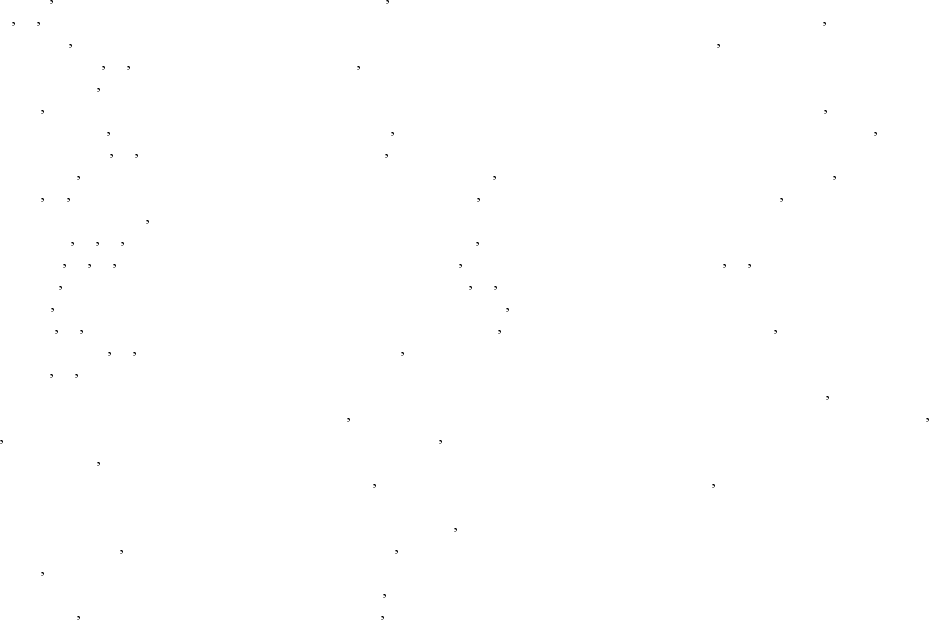
Some menus/features are operator dependent.
63 Index
Earpiece 18
Flip 18 21
Illustration 18
Indicator Light 18 19
Key Functions 20
Keypad 18
Learning About 17
Lower Side Key 18 21
Microphone 18
NO key 18 20
Phone Display Icons 19
Power OFF 18 20 24
Power ON 18 20 24
Turn OFF 24
Turn ON 24
Up arrow 18 20
Upper Side Key 18 21
YES key 18 20
L
Letters 44
Local + 800 # only 38
M
Menu Descriptions
Phonebook Menu 33
Microphone 18
Mute
Microphone 21
Ringer 21
N
NO key 18
P
Pacemakers 5
Phonebook 43
Changing a Number 46
Erasing a Number 46
Recalling Names and
Numbers 45
Secure Memory 45
Storing Numbers 43 44
Private System Identifiers 39
Problems You Can Solve 59
Product Care 7
S
Safety 3
Safety Guidelines 5
Security
Code 29
Setup
Getting Started 17
Options 33
Side Keys
Lower 18
Upper 18
Sounds
Earpiece Volume 21
Symbols 44
T
Text Message Service 49
Reading Text Messages 51
Saving and Deleting Text
Messages 52
Troubleshooting 59
U
Up arrow 18 20
V
Volume control 21
W
Warranty Notification 3
Ericsson Original Accessories 4
Y
Yes key 18