HCI 03TPMW2 Tire Pressure Monitoring Transmitter User Manual TPM W204 Manual
HCI Corporation Tire Pressure Monitoring Transmitter TPM W204 Manual
HCI >
Users Manual

TPM-W204
Tire Pressure Monitoring System
User’s Manual
HCI Corporation
contact@tiresafeguard.com
Introduction
Tire-Safeguard automatically monitors your vehicle tires, and will immediately
alert you of abnormal tire pressure and/or temperature, providing a timely
warning to you in order for you to take corrective action.
Sensor Installation
Tools Required:
• Tire changing equipment
• Tire balancing equipment
• Hexagon socket and driver
• Metal Cutter
• Torque wrench
a) De-mount wheel from car and remove tire from wheel.
b) Cut mounting band to appropriate length for the wheel. Remove burrs from
the cut band end.
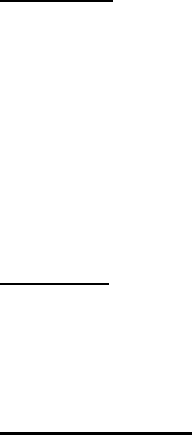
c) Get correct sensor for the wheel, pass band through the two mounting hole
on the lower part of the sensor.
d) Wrap the band (with sensor) around the wheel base, insert band end into the
band clamp, and then use a socket wrench to advance the worm-gear until
the band is slightly pressing the wheel base.
e) Adjust band to the lowest areas of the drop center well on the wheel. Move
sensor to a position behind (but not touching) the valve. Make sure the sensor
is resting on a flat surface.
f) Using torque wrench tighten band to 30 inch pounds (4 N-m). The sensor
should be pulled down tightly against the wheel base and should not be
moveable.
g) Cut off excessive band (left about 1 inch). Mount tire on wheel, balance
wheel, and mount wheel back on car.
h) After sensor installation, turn on vehicle power (but do not start the car).
Inflate the tires to proper pressure. Observe that the display shows the
pressure and temperature one at a time for all tires. Pressing the control
button on the Display shows individual tire pressure and temperature.
Operation
After installation, the system operates automatically and continuously. When
vehicle power is turned on, the display will show the current tire pressure and
temperature one-by-one from tire No.1 to No. 4. The display then turns off and
only the status light remains lit. A green status light indicates normal pressure
and temperature for all tires, otherwise the status light turns red (low tire
pressure) or yellow (other warnings) and the corresponding tire indicator(s) and
the warning icon(s) are illuminated.
Warnings
Upon detection of abnormal tire pressure and/or temperature, the system will
sound an 8-second alarm and display the warnings.
FCC Compliance
This equipment has been tested and found to comply with the limits for a class
B digital device, pursuant to part 15 of the FCC Rules. These limits are
designed to provide reasonable protection against harmful interference in a
residential installation. This equipment generates, uses and can radiate radio
frequency energy and if not installed and used in accordance with the
instructions, may cause harmful interference to radio communications.
However, there is no guarantee that interference will not occur in a particular
installation. If this equipment does cause harmful interference to radio or
television reception, which can be determined by turning the equipment off and
on, the user is encouraged to try to correct the interference by one or more of
the following measures:
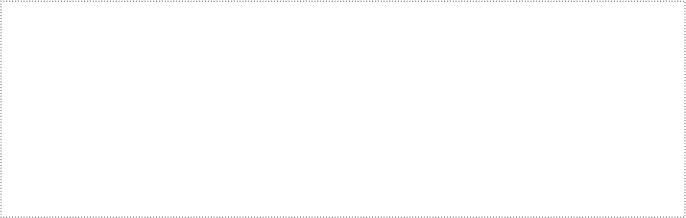
• Reorient or relocate the receiving antenna.
• Increase the separation between the equipment and receiver.
• Connect the equipment into an outlet on a circuit different from that to
which the receiver is connected.
• Consult the dealer or an experienced radio/TV technician for help.
• In order to maintain compliance with FCC regulations, shielded cables
must be used with this equipment. Operation with non-approved
equipment or unshielded cables is likely to result in interference to radio
and TV reception. The user is cautioned that changes and modifications
made to the equipment without the approval of manufacturer could void
the user's authority to operate this equipment.
This device complies with Part 15 of the FCC Rules.
Operation is subject to the following two conditions:
(1) This device may not cause harmful interference, and
(2) This device must accept any interference received,
including interference that may cause undesired
operation.