HENAN ESHOW ELECTRONIC COMMERCE RETEVISRT388 Two Way Radio User Manual RT388
HENAN ESHOW ELECTRONIC COMMERCE CO., LTD Two Way Radio RT388
User Manual

R T 3 8 8
R T 3 88
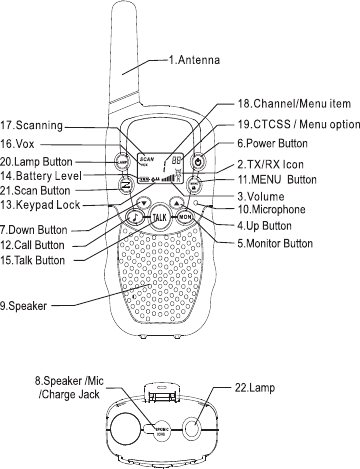
1
PIC 01
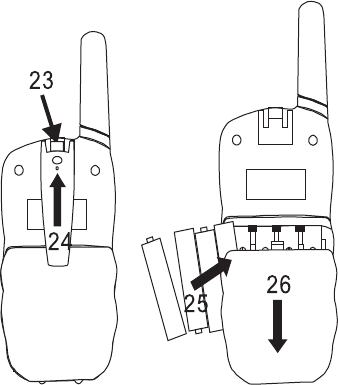
PIC 02
2
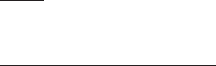
This set includes 2 two way radio units: these are communication devices
which operate on mobile radio frequencies. They come with 8/20/22
channels as well as a back-lit LCD screen, enabling you to communicate
over several kilometers free-of-charge.
N O TE: Please read these user instructions carefully before using the
equipment and retain for future consultation!
EN~Instructions for use
3
SPECIFIC RECOMMENDAT
I
ONS
·If you carry any kind of personal medical disease, consult a doctor before
use.
To avoid the risk of burns, do not use the device if the antenna is damaged
in any way.
Do not use the device in a potentially explosive environment(e.g. around
petrol pumps, on the lower deck of a boat or around a fuel storage
installation or chemical products)
Switch off the device if on an airplane or in a hospital.
Never use the device in close proximity to a radio to avoid interference.
Remove the batteries if the device is not in use for an extended period of
time. Never mix used and new batteries
Leave the transmitter and antenna at least 5 cm from your face. Direct the
antenna upwards and speak normally.
·
·
·
·
·
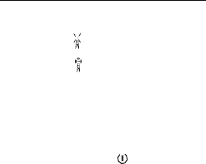
4
ITEM DESCRIPTION (Pic01,02)
1. Antenna
2. RX icon -Displayed when receiving
TX icon -Displayed when transmitting
3. Volume level indicator
4. Up adjustor button (▲)
5. Continued reception (MON)
6. On / off button ( )
7. Down adjustor button (▼)
8. Earphone socket
9. Loud speaker
10.Microphone
11. Enter the menu settings (Menu)
12. Call button (CALL)
·Clean the device with a damp cloth. Do not use cleaning agents and
solvents.
·Do not modify the device in any way. If the device damaged ,please
checked by a qualified professional.
·The device cannot be used to contact the emergency services.

13. Keypad lock indicator
14. Battery level indicator
15. Push to talk (TALK) button
16. VOX indication
17.Scanning indication:
Displayed during scan mode
18.Channel/Menu item indication
19.CTCSS/Menu option-value
20.Lamp Button
21.Scan Button
22.Lamp
23. Belt attachment clip
24.
25. Batteries (not supplied)
26. Battery compartment
Belt attachment
5
To install the batteries
Remove the belt clip:there are a secret button to press, then take the belt off.
Open the battery compartment (26) and insert 4AAA batteries (25)(not
supplied),ensuring that the poles are correctly alighed.The closed the lid
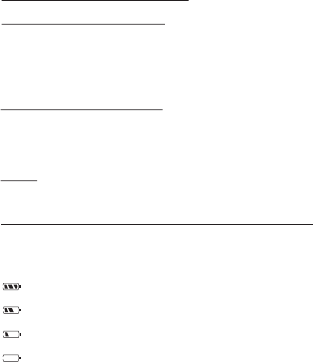
2.Adjusting the volume:
To increase the volume, press the Up adjustor button ▲(4) and press the
▼(7) button to decrease volume.
N ote: The volume level (3) is displayed on the screen.
6
3.Battery Charge Level/Low Battery Indication
The battery charge level is indicated by the number of squares present inside
the battery icon on the LCD screen.
Battery Full
Battery 2/3 charged
Battery 1/3 charged
Battery empty
When the battery charge level is low, the battery icon will flash and a beep
will be heard to indicate that the batteries need to be replaced or recharged.
USING THE WA LKIE TALKIE
1. Turn the d ivice on/off:
To turn on the devices on or off , hold down the on/off button(6) for 3 seconds,
a beep sound will be played to confirm.
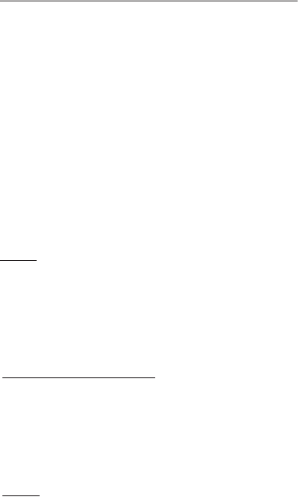
7
4. Receiving/Transmitting communications:
The devices are in ‘Reception’ mode when lit up, i.e. they are ready to
receive a call or sound transmitting on the activated frequency.
When you press the Call tone button (12), the device switches to
‘Transmission’ mode. You are then transmitting a sound signal to the other
device.
To send a voice message, press the TALK button (15) and speak into the
microphone (10). Continue to press the button until you have finished
transmitting your message.
Please keep press the Talk button until you finish the transmitting.
Hold the Mic with a minimum distance of 5 cm from your face.
N ote:
- The other device must be set to the same channel and same CTCSS code.
- When you finish the communication, please lose the hand, the other device
will email the beep to indicate that the this device is ready to transmit.
5. Changing Channels
·Press the MENU button (11) once, the current channel number flashes
on the display.
·Press the ▲ button (4) or ▼ button (7) to change the channel .
·Press the TALK button to (15) confirm and return to stand-by mode.
N ote: If no button is pressed within 15 seconds during setting, the unit
will return to standby .
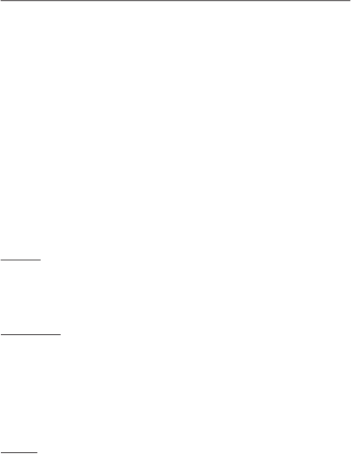
,
462.5500~467.7125MHz
8
6.CTCSS (Continuous Tone Coded Squelch System)
Licence free radio’s operating on the frequency band
ike the Twintalker, have 8/20/22 available radio channels. If there are many
radio’s users in your neighborhood, there is a chance that some of these
users are operating on the same radio channel. To prevent that you receive
signals from other users, sub-channels have been integrated.
Two radios only be able to communicate with each other not only on the
same channel but also set to the same sub-channels.
There is the sub-channels:continuous tone squelch system(CTCSS)
When using CTCSS, a low frequency tone(67-250Hz)will be transmitted
along with the voice signal. There are 99 available tons to choose.
N ote: To disable CTCSS, select code "0F” for CTCSS in the menu. When
pressing TALK button to confirm
7.CTCSS
·Press the MENU-button (11) twice: The current CTCSS code flashes on
the display
·Press the ▲-button (4) or the ▼-button (7) to change to another code.
·Press the TALK-button (15) to confirm and return to stand-by mode.
N ote: To disable CTCSS, select code "0F” for CTCSS in the menu. When
pressing TALK button to confirm.
l
.
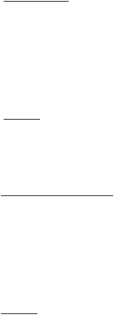
9
8.Monitor
You can use the monitor feature to check for weaker signals in the current
channel.
·Press the MON-button to activate channel monitoring.
·Press the MON-button to stop channel monitoring.
N ote: During channel monitoring the receiver circuit in the Radios will not
not listen to CTCSS codes.
9. VOX Selection
The radios is capable of voice activated (VOX) transmission. In VOX mode,
the radio will transmit a signal when it pick up your voice or other sound
around you. VOX operation is not recommended if you plan to use your radio
in a noisy or windy environment.
N ote: VOX mode will be overrided when you press the TALK-button (15).
·Press the MENU(11) three times, the current VOX setting flashes on the
display and the VOX icon is displayed.
·Press ▲-button (4) to set the VOX sensitivity level between 1 and 3
(level 3 is the most sensitive level).
·Press ▼-button (7) until OF appears on the display, to turn VOX off.
·Press the TALK -button (15) to confirm and return to stand-by mode.
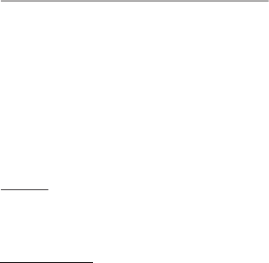
10
10.Scanning for an active radio channel
·Press the SCAN-button (21):The ‘Scan’ function indicator (17) will appear
on the screen and the channel (18) will scan continuously from 1 to 8/20/22.
·Press the ▼ -button (7) to start the channel scan from 8/20/22 to 1.
Once an active channel is found, the scanning will stops and you can listen to
the transmission.
When the transmission on the found channel stops, the scanning will resume
automatically.
N O TE: If you press the TALK button (15) while listening to a found channel,
the Radios will go back in stand-by mode on the found channel.
11. Call Tones
A call tone alerts others that you want to start talking.
11.1 Setting the Call Tone
The walkie talkies have 10 call tones.
·Press the MENU-button (11) four times, “CA”is displayed and the current
call toneis flashing.
·Press the ▲-button (4) or the▼-button (7) to change to another Call Tone.
·Press the TALK-button (15) to confirm and return to stand-by Mode.
11.2 Sending a call tone
Press the CALL-button (12) briefly. The call tone will be transmitted on the
set channel.
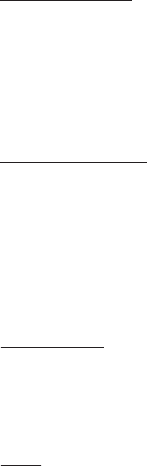
11
12.Key-Tone On/Off
When a button is pressed, the unit will beep briefly. To set the key-tone
·Press the MENU-button (11) five times, “to” will be displayed.
·Press ▲ to enable (ON) or ▼ disable the Key Tones (OF).
·Press the TALK-button (15) confirm your selection and return to the
standby mode.
13.Roger Beep On/Off
After the TALK-button is released, the unit send out a roger beep to confirm
that you have stopped talking. To set the Roger Beep.
·Press the MENU-button (11) six times, “ro” will be displayed.
·Press ▲ to enable (ON) ▼ disable the Key Tone (OF)
·Press the TALK-button (15) to confirm your selection and return to the
standby mode.
14.Button Lock
Press and hold the MENU-button (11) for two seconds to activate the Button
lock mode. The button lock icon is displayed on the LCD Screen. Press and
hold Menu button until there are the Lock icon displayed one the LCD Screen.
The same step to unlock the button.
N ote: The PTT-button (15), the CALL-button (12), MON-button (5) and the
on/off button (6) will still be functional when the Button Lock is activated
But the other button deactivated.
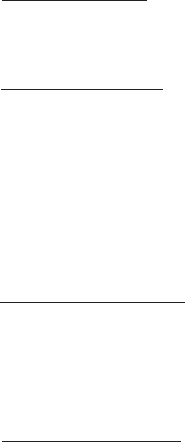
12
15. Display back light
To activate the backlight of the LCD display, press any button.
The LCD backlight will light up for 5 seconds.
16.Earpiece connection
The Twintalker can be used with the included earpiece.
The connector is located on the top of the device.
Insert the earpiece plug into the connector (2.5mm jack).
The small button on the earpiece has the same function as the TALK-button
(15) on the unit.
When you use the microphone from the earpiece to talk into.
Note: Do not connect other earpieces. This may damage your device.
17.Battery saving function:
When the device has not been used for 6 seconds, the economy mode is
automatically activated. This does not affect the reception of transmissions
and the standard mode is automatically reactivated as soon as a signal is
detected.
18. BUILT-IN FLASH LIGHT
The radio flashlight can offer more convenient in the dark and can send light
signals.
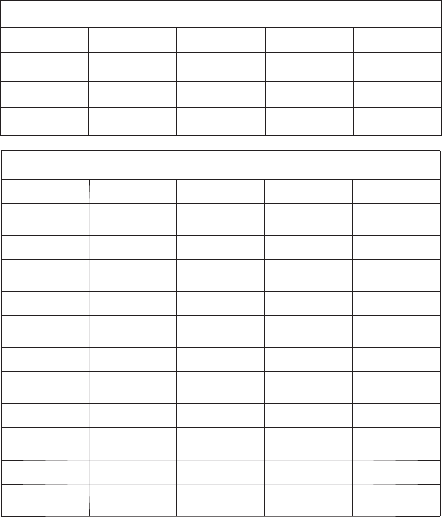
13
Frequency 446.00625 446.01875 446.03125 446.04375
Channel 5 6 7 8
Frequency 446.05625 446.06875 446.08125 446.09375
Channel 1 2 3 4
Frequency 462.5875 462.6125 462.6375 462.5625
Channel 5 6 7 8
Frequency 462.6625 462.6875 462.7125 467.5625
Channel 1 2 3 4
Frequency 462.6000 462.6250 462.6500 462.6750
Channel 21 22
Frequency 462.7000 462.7250
Channel 17 18 19 20
Frequency 467.5875 467.6125 467.6375 467.6625
Channel 13 14 15 16
Frequency 467.6875 467.7125 462.5500 462.5750
Channel 9 10 11 12
E U C h a n n e l Freq u en c y
U S A Ch an n e l Fre q u e n cy
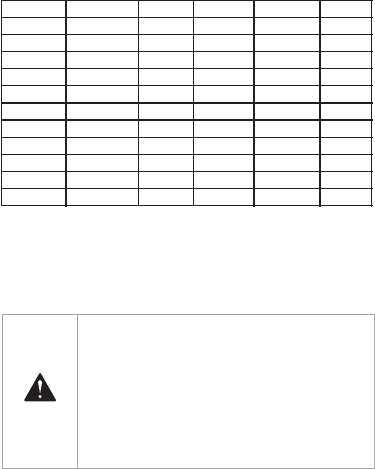
Warnings:
CH.NO CH.Freq. ERP
1
2
3
4
5
6
7
8
9
10
11
CH.NO CH.Freq. ERP
12
13
14
15
16
17
18
19
20
21
22
462.5625
462.5875
462.6125
462.6375
462.6625
462.6875
462.7125
467.5625
467.5875
467.6125
467.6375
467.6625
467.6875
467.7125
462.5500
462.5750
462.6000
462.6250
462.6500
462.6750
462.7000
462.7250
0.5W
0.5W
0.5W
0.5W
0.5W
0.5W
0.5W
0.5W
0.5W
0.5W
0.5W
0.5W
0.5W
0.5W
0.5W
0.5W
0.5W
0.5W
0.5W
0.5W
0.5W
0.5W
Canada Channel Frequency
Product safety and RF Exposure for two way radio:
Before using this two way radio, please
readthe manual which contains
important operating instructions for safe
usage, RF Energy Awareness, control
information and operational instructions
for compliance with RF Energy Exposure
limits in applicable national and
international standards, and also read
the operational instructions for safe use.
SAR Test Method Description:
Test position and configuration Head SAR was performed with the device
configured in the positions according to IEEE1528, and face up SAR was

performed with the device 25mm from the phantom, Body SAR was performed
with the belt clip on the device 0 mm from the phantom. Body SAR was also
performed with the headset attached and without.
WARNING
Antennas:
1)The antenna in the packing is unique, please do not optional change.
2)For safe operation, the antenna for the product shall be least 25mm away from
your face, when speaking.
3)Switching to other antennas is prohibited and will affect the radio performance.
4)DO NOT use any portable radio that has a damaged antenna. If a damaged
antenna comes into contact with your skin, a minor burn can result.
WARNING
Batteries:
All batteries can cause property damage and/or bodily injury such as burns if a
conductive material touches exposed terminals. The conductive material may
complete an electrical circuit (short circuit) and become hot.
• Exercise care when removing NiMH or AA batteries. Do not use sharp or
conductive tools to remove these batteries.
• Exercise care in handling any charged battery, particularly when placing it
inside a pocket, purse or other container with metal objects.
• Do not discard your battery in a fire.
• Do not replace the battery in any area labeled “Hazardous Atmosphere”.
Any sparks created in a potentially explosive atmosphere can cause explosion
or fire.
• Do not disassemble, crush, puncture, shred or otherwise attempt to change
the form of your battery.

• Do not dry a wet battery or damp battery with an appliance or heat source,
such as a hair dryer or microwave oven.
• If the radio battery contact area has been submerged in water, dry and clean
the battery contacts before attaching the battery to the radio.
WARNING
The information listed below provides the user with the information needed to
make him or her aware of RF exposure, and what to do to as-sure that this radio
operates with the FCC RF exposure limits of this radio.
Electromagnetic Interference/Compatibility
Note: Nearly every electronic device is susceptible to electromagnetic interference
(EMI) if inadequately shielded, designed or otherwise configured for electromagn-
etic compatibility.
During transmissions, RETEVIS, INC. radio generates RF energy that can possib-
ly cause interference with other devices or systems.
Facilities
To avoid electromagnetic interference and/or compatibility conflicts, turn off your
radio in any facility where posted notices instruct you to do so. Hospitals or health
care facilities may be using equipment that is sensitive to external RF energy.
Aircraft
When instructed to do so, turn off your radio when onboard an aircraft. Any use of
a radio must be in accordance with applicable regulations per airline crew instruc-
tions.
Medical Devices – Pacemakers, Defibrillators or other Implanted Medical
Devices
Persons with pacemakers, Implantable cardioverter defibrill-
ators (ICDs) or other active implantable medical devices
(AIMD) should:
• Consult with their physicians regarding the potential risk of interference from
radio frequency transmitters, such as portable radios (poorly shielded medical
devices may be more susceptible to interference).
• Turn the radio OFF immediately if there is any reason to suspect that interference
is taking place.
• Do not carry the radio in a chest pocket or near the implantation site, and carry or
use the radio on the opposite side of their body from the implantable device to
minimize the potential for interference.
Hearing Aids
Some digital wireless radios may interfere with some hearing aids. In the event of
such interference, you may want to consult your hearing aid manufacturer to
discuss alternatives.
Other Medical Devices
If you use any other personal medical device, consult the manufacturer of your
device to determine if it is adequately shielded from RF energy. Your physician
may be able to assist you in obtaining this information.
Use of Communication Devices While Driving
Always check the laws and regulations on the use of radios in the areas where
you drive.
• Give full attention to driving and to the road.
• Use hands-free operation, if available.
• Pull off the road and park before making or answering a call, if driving conditions
or regulations so require.
For Vehicle with Air Bags
Refer to the vehicle manufacturer’s manual prior to installation of electronic
equipment to avoid interference with air bag wiring. Do not place a portable radio
in the area over an air bag or in the air bag deployment area. Air bags inflate with
great force. If a portable radio is placed in the air bag deployment area and the air
bag inflates, the radio may be propelled with great force and cause serious injury
to occupants of the vehicle.
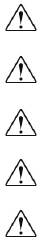
Potentially Explosive Atmosphere
Turn off your radio prior to entering any area with a potentially explosive
atmosphere. Only radio types that are especially qualified should be used
in such areas as “Intrinsically Safe”. Do not remove, install or charge batteries
in such areas. Sparks in a potentially explosive atmosphere can cause an
explosion or fire resulting in bodily injury or even death.
Note: The areas with potentially explosive atmosphere referred to above include
fueling areas such as below decks on boats, fuel or chemical transfer or storage
facilities, areas where the air contains chemicals or particles (such as grain, dust
or metal powders) and any other area where you would normally be advised to
turn off your vehicle engine. Areas with potentially explosive atmospheres are
often – but not always posted.
Blasting Caps and Areas
To avoid possible interference with blasting operations, turn off your radio when
you are near electrical blasting caps, in a blasting area, or in areas posted “Turn
off two-way radios”. Obey all signs and instructions.
WARNING: CHOKING HAZARD – Small Parts. Not for children under
3 years.
Attention! RISQUE D’ÉTOUFFEMENT – Contient de petits éléments.
Ne convient pas aux enfants de moins de 3 ans.
Advertencia: PELIGRO DE ASFIXIA – Contiene piezas pequeñas.
No conveniente para niños menores de 3 años.
chtung: ERSTICKUNGSGEFAHR – Kleinteile. Nicht für Kinder unter
3 Jahren geeignet.
Waarschuwing: VERSTIKKINGSGEVAAR – Bevat kleine onderdelen.
Niet geschikt voor kinderen jonger dan 3 jaar.

Attenzione: RISCHIO DI SOFFOCAMENTO – Contiene pezzi di piccole
dimensioni. Non adatto a bambini di età inferiore a 3 anni.
Aviso: RISCO DE ASFIXIA – Peças pequenas. Produto não recomendado
para crianças com menos de 3 anos.
Technical parameters(US)
Specifications(US)
1. Operating frequency: 462.5500~467.7125MHz
2. Output power: ≤ 0.5W
4. Modulation type: F3E
5. Bandwidth: 12.5KHz
6. Antenna gain: 0 dBi
WARNING
Your Retevis radio is designed to comply with the following national and
international standards and guidelines regarding exposure of human beings
to radio frequency electromagnetic energy:
- United States Federal Communications Commission, Code of Federal
Regulations: 47 CFR part 2.1093
- IEEE Std. 1528:2013 and KDB447498, Evaluating Compliance with FCC
Guidelines for Human Exposure to Radio Frequency Electromagnetic Fields.
- American National Standards Institute (ANSI)/Institute of Electrical & Electronic
Engineers (IEEE) C95. 1-2005
- Institute of Electrical and Electronic Engineers (IEEE) C95.3-2002
- International Electrotechnical Commission IEC62209-2:2010
WARNINGS(US)
3. Channels:22 FRS channels

CAUTION
This product is compliance to FCC RF Exposure requirements and refers to
FCC website https://apps.fcc.gov/oetcf/eas/reports/GenericSearch.cfm search
for FCC ID: 2AAR8RETEVISRT388 to gain further information include SAR Values.
WARNING
SAFETY INFORMATION
Your wireless hand-held portable transceiver contains a low power transmitter.
This product sends out radio frequency (RF) signals when the Push-to-Talk (PTT)
button is pressed. The device is authorized to operate at a duty factor not to
exceed 50%. In August 1996, the Federal Communications Commissions (FCC)
adopted RF exposure guidelines with safety levels for hand-held wireless devices.
To control your exposure and ensure compliance with the general population or
uncontrolled environment exposure limits, transmit no more than 50% of the time.
The radio generates measurable RF energy exposure only when transmitting.
WARNING
Any Changes or modifications not expressly approved by the party responsible
for compliance could void the user’s authority to operate the equipment and
should not be made. To comply with FCC requirements, transmitter adjustments
should be made only by or under the supervision of a person certified as
technically qualified to perform transmitter maintenance and repairs in the private
land mobile and fixed services as certified by an organization representative of
the user of those services. Replacement of any transmitter component (crystal,
semiconductor, etc) not authorized by the FCC equipment authorization for this
radio could violate FCC rules.
Note: Use of this radio outside the country where it was intended to be distributed
is subject to government regulations and may be prohibited.

WARNING
Body-Worn Operation
To maintain compliance with FCC’s RF exposure guidelines, for body-worn
operation, this radio has been tested and meets the FCC RF exposure guidelines
when used with Retevis Radio Corp. accessories supplied or designated for this
product. Use of other accessories may not ensure compliance with FCC RF
exposure guidelines.
If you wear the radio on your body when transmitting always use Retevis supplied
or approved belt clip, holster, case, or body harness for this product.
If you do not use any accessories supplied or approved by Retevis, ensure the
radio and its antenna are at least 1 inch (2.5cm) from your body when transmitting.
Technical parameters(CANADA)
Specifications(CANADA)
1. Operating frequency: 462.5500~467.7125MHz
2. Output power: ≤ 0.5W
3. Channels: 22 GMRS/FRS channels
4. Modulation type: F3E
5. Bandwidth: 12.5KHz
6. Antenna gain: 0 dBi
WARNINGS(CANADA)
WARNING
This device complies with ISED C licence-exempt RSS standard(s).
Operation is subject to the following two conditions:
(1) This device may not cause interference, and
(2) This device must accept any interference, including interference that may
cause undesired operation of the device.

Le présent appareil est conforme aux CNR d' ISEDC applicables
auxappareils radio exempts de licence. L'exploitation est autorisée aux deux
conditions suivantes :
(1) l'appareil ne doit pas produire de brouillage, et
(2) l'utilisateur de l'appareil doit accepter tout brouillage radioélectrique subi,
même si le brouillage est susceptible d'en compromettre lefonctionnement.
CAUTION
Compliance with RF Exposure Standards
Your Retevis radio is designed to comply with the following national and
international standards and guidelines regarding exposure of human beings to
radio frequency electromagnetic energy:
- American National Standards Institute (ANSI)/Institute of Electrical & Electronic
Engineers (IEEE) C95. 1.
- IEEE Std. 1528:2013 and KDB447498, Evaluating Compliance with FCC
Guidelines for Human Exposure to Radio Frequency Electromagnetic Fields.
- Ministry of Health (Canada) Safety Code 6 & RSS-102.
- International Commission on Non-lonizing Radiation Protection (ICNIRP).e.
- International Electrotechnical Commission IEC62209-2:2010
CAUTION
Radiation Exposure Statement
This EUT is compliance with SAR for general population/uncontrolled exposure
limits in RSS-102 and had been tested in accordance with the measurement
methods and procedures specified in IEEE 1528 and IEC 62209, this equipment
should be installed and operated with minimum distance 1 cm between the
radiator and your body. This device and its antenna(s) must not be co-located or
operating in conjunction with any other antenna or transmitter.
Cet appareil est conforme aux limites d'exposition DAS incontrôlées pour la

population générale de la norme CNR-102 d'ISED C et a été testée en
conformité avecles méthodes de mesure et procédures spécifiéés dans IEEE
1528 et IEC 62209.
Cet appareil doit étre installé et utilisé et utilisé avec une distance minimale de
1 cm entre I'émetteur et votre corps. Cet appareil et sa ou ses antennes ne
doivent pas étre co-localisés ou fonctionner en conjonction avec tout autre
antenne ou transmetteur.
CAUTION
Transmit and Receive Procedure
Your two-way radio contains a transmitter and a receiver. To control your
exposure and ensure compliance with the general population/uncontrolled
environment exposure limits, always adhere to the following procedure:
-Transmit no more than 50% of the time.
-To receive calls, release the PTT button.
-To transmit (talk), press the Push-to-Talk (PTT) button in front of the face.
-Hold the radio in a vertical position with the microphone (and other parts of the
radio including the antenna) at least one inch (2.5 centimeters) away from the
nose or lips. Keeping the radio at a proper distance is important to ensure
compliance.
Note: RF exposure decreases with increasing distance from the antenna.
CAUTION
Please refer to the following websites and Guidance documents for more
information on what RF energy exposure is and how to control your exposure
to assure compliance with established RF exposure limits: RSS-102, Safety
Code 6 and www.who.int/en/.